

What makes you shop at your favorite brand? Is it just the range of products? Or is it the experience?
More often than not, the experience a company provides is as necessary to customers as its products or services, reports a Salesforce survey.
Businesses that streamline and personalize their customer communications gain their customers’ loyalty and a spot in their inboxes. 💌
However, consistently managing inbound and outbound communications across multiple channels for your customers can be challenging, whether you’re a small business or an enterprise. That’s where customer communication management (CCM) comes in: to ensure consistency and continuity at every step of the communication process.
In this post, we’ll explain why customer communication management should be an integral part of your business, along with actionable best practices to improve customer interactions and how to do so using CCM tools.
- What is Customer Communication Management (CCM)?
- Benefits of Customer Communication Management
- Types of Customer Communication Management (CCM)
- 10 Best Practices to Improve Customer Communication Management
- Customer Communications Management (CCM) Vs. Customer Relationship Management (CRM)
- Improve your Customer Communication Management with ClickUp
- The Right CCM Technologies Simplify Customer Communication Management

What is Customer Communication Management (CCM)?
Customer communication management (CCM) is a combination of strategy, channels, and tools your business uses to engage and communicate with your customers. It includes how you create, deliver, and maintain outbound customer communications.
CCM tools enable teams across the organization to share knowledge seamlessly. For example, the insights gained from marketing campaigns and sales communication should be available for customer service interactions and vice versa.
Typically, here are some of the different types of communication a business uses:
- A welcome or signup flow for every new customer
- Introducing new products to existing customers
- Running promotions for inactive customers
- Notifications about subscription renewals to customers in the loyalty program
- Running flash sales for prospective customers
The channels you use to connect and communicate with customers include social media platforms, SMS, website, email, phone calls, and live chat.
The channels you prioritize depend on your customer demographic and their habits. For instance, if you cater to Gen Z (the generation born in the late 1990s and early 2000s), you’ll want to optimize for a mobile-first experience and text-based communication.
Every aspect of customer engagement, be it a response over email, interactions with social media posts and web pages, or phone calls with your support staff, has significance.
Each interaction provides insights you can use to craft communications that align with your customer’s preferences. A customer communications management solution can help you do this proactively.
Benefits of Customer Communication Management
Customer experience is often the difference between retaining a customer or losing them. 🧨
Whether you are in the customer support team, the sales team in charge of closing the deal, or an account manager handling an enterprise customer, communicating proactively and effectively can make or break your customer experience.
The benefits of customer communication management include:
1. Consistent messaging across channels
You need to deliver a consistent messaging and branding experience, whether it is through your physical store, IVR, social media, website, or any other communication channel.
A customer communication management system ensures your messaging remains consistent, regardless of the digital touchpoint.

For example, if you send out Halloween sale announcements by email and SMS. Both these channels should have the same promotional tone and content, leading to a unified message and experience that will drive sales.
2. Personalized communications
Personalized communication is a capability that helps you punch above your weight, whether you’re a brick-and-mortar business or an online player. 👊
That’s because your customers associate personalization with being made to feel special. They respond positively when your brand demonstrates it’s invested in the relationship and not just the transaction. 76% say they are more likely to buy again from a company that sends highly personalized communications.
With the help of customer communications management, you can track your customer’s purchases, returns, and interactions across different channels. Equipped with this data, your sales and marketing teams can personalize a promotion strategy, while your customer service team can answer questions and resolve queries quickly. 🙋
3. Eliminate cross-departmental silos
Your customer’s purchase journey is not linear anymore, which means they could’ve seen a social media campaign and gotten in touch with the sales team.
After the initial call with sales, the marketing team may have sent nurture emails or added them to a list to receive a series of emails.
It’s best to have a centralized communication framework for all organizational touchpoints.
Here, CCM software is a central location for all teams to track communication between potential customers and users. It reduces the time taken to retrieve customer information. Every conversation and engagement is logged and actionable.
4. Build deeper customer relationships
The 2023 CX trends report by Zendesk revealed that over 70% of customers spend more with companies that offer fluid and seamless customer experiences.
When you foster better customer relationships, you have more opportunities to communicate with them and have positive interactions, which can help build trust over time.
Types of Customer Communication Management (CCM)
As your business transitions from competing on price to the quality of service and customer experience, CCM solutions become critical. The most common types of CCM are:
Customer Communications
To stay connected with your customers, you should identify customer segments and develop personalized communication plans for each group. Based on their buying patterns, you can communicate more regularly with some groups, such as your happy customers.
Automated Document Factory (ADF)
An ADF is a set of processes to manage the creation and delivery of high volumes of documents. It maintains all document assets, including templates, logos, graphics, and printed documents, in a central location.
ADF is handy in the case of batch processing for monthly billing statements, invoices, and annual reports, as it applies assets consistently across all communication channels.
Business Process Automation (BPA)
BPA automates business processes using robotic process automation (RPA) technology, AI, and ML to increase service quality, improve service delivery, and reduce costs. For example, you can deploy chatbots in your customer service to answer repetitive queries, saving you time and effort.
Omnichannel management
Omnichannel management allows businesses to plan, monitor, and manage multiple communication channels. Business leaders need to optimize the customer experience for customers who are constantly switching channels.
A customer may tweet right after they send an email about returning a product—your business needs to be prepared to handle such queries across channels.
10 Best Practices to Improve Customer Communication Management
Automating repetitive customer communications helps your team be more productive and focus on creating truly personalized experiences. Such best practices help you create rock-solid customer relationships.
Follow these communication management best practices and thank us later.
1. Collect and organize customer data in a CRM
When you start with a handful of customers, managing their personal information on spreadsheets is understandable.
But, once you have paying customers, it’s time to transfer your customer data into a CRM.
This will help your business scale, and your customer-facing teams won’t waste time hunting for customer details. ⏳
And when multiple teams are communicating with the same customers, documenting every interaction and conversation in the spreadsheet becomes challenging.
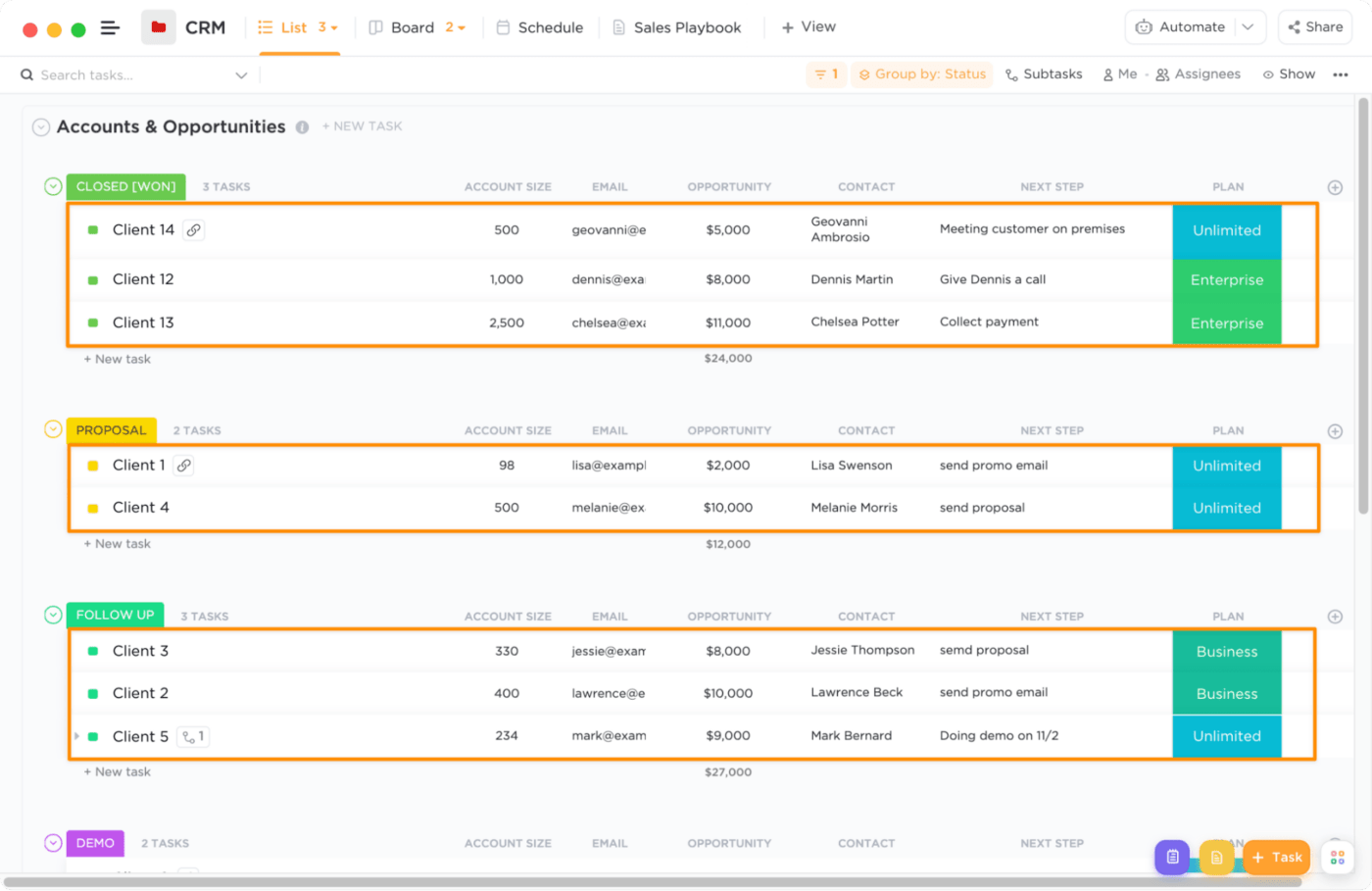
ClickUp’s CRM is designed to manage and grow your customer relationships in one place. It keeps a log of customer interactions such as:
- Customer data, including name, contact details, and stage of communication
- Customer interactions and touchpoints, and preferred channels of communication
- Teams involved and the customer journey in the sales funnel
If your customer-facing team is already on ClickUp, you can share this instance with new hires to get them updated about the customer journey and make it accessible for other teams that need it.
We recommend using ClickUp’s CRM as it combines CRM with project management. Why so?
Using a CRM with project management helps manage your project data (enterprise resource planning, budgeting, and deliverables) and customer data in a central platform so you don’t waste time switching between apps.
2. Leverage data to personalize your communication
If you put yourself in your customers’ shoes, you’d know they do not like receiving generic text messages, emails, or marketing materials. They prefer content personalized to their needs.
Since you’re already tracking customer conversations and data in your CCM solution, why not use this data to give your customers a memorable experience? ⭐
Use customer data to personalize digital interactions such as:
- Customer surveys
- Discounts/offers to celebrate customer birthdays/anniversaries and other milestones
- Messaging over social media channels
- Push notifications or emails based on the customer’s journey on the website
Typically, this level of personalization requires a lot of work. However, with automated customer communication using CCM technologies and a robust CRM strategy, you can personalize these interactions for customers at scale.
3. Have a customer communication plan in place
A key benefit of using automated customer communication tools is that there are fewer chances for miscommunication as all teams are aligned, and the workflow and templates are pre-defined.
Manual tracking of all touchpoints, messages, and interactions leads to errors.
That’s where a standardized approach comes to help. A customer communication plan centralizes your customer communication strategy so that you can:
- Map your customer journey and create targeted interactions
- Track meaningful customer conversations and set up follow-up messages
- Coordinate with your team and other departments for a consistent customer experience across all touchpoints
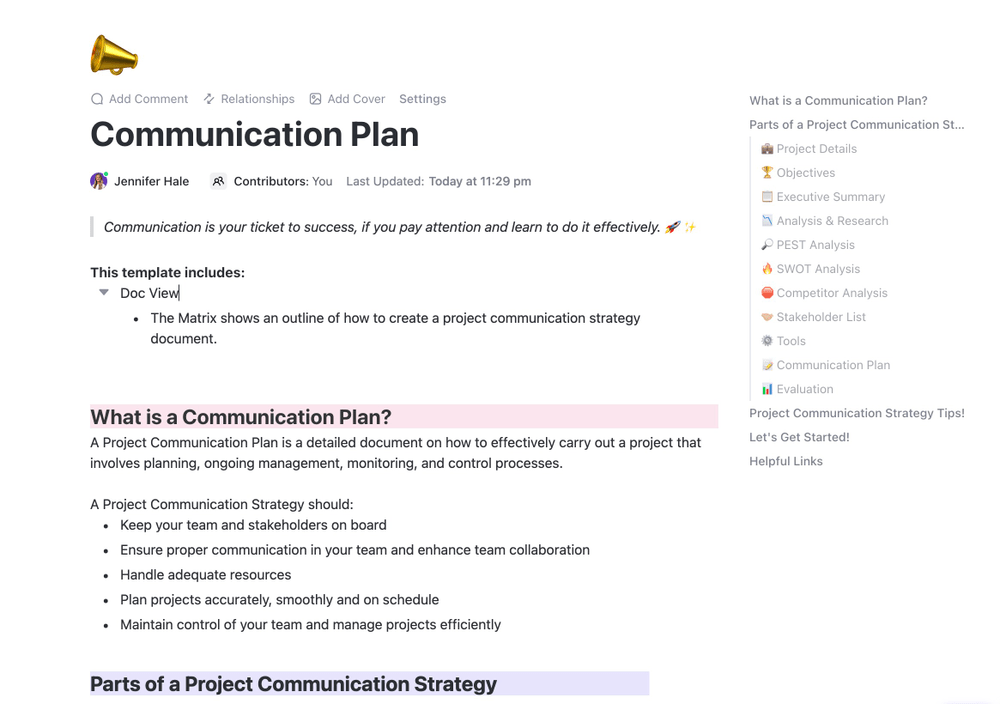
Whether you are a small business owner or a CX leader leading a customer service team, a customer communication strategy is a game changer when delivering exceptional service every single time.
How can you create a customer communication plan?
Step 1: Define your objectives so that you can tailor your communications accordingly.
They can be increasing customer loyalty and satisfaction, improving retention, or increasing sales.
Step 2: Identify your target audience based on demographics, interests, and purchase history.
For example, using custom fields in ClickUp, categorize and segment customers to create personalized communications.
Step 3: Choose communications channels most effective for your customers.
We recommend choosing a mix of 2-3 channels that align with your communication goals and your customers’ preferences.
For example, for your e-commerce brand selling sustainable makeup products, email, social media channels, and in-app messaging would be a good combination.
Use ClickUp’s calendar view to schedule and plan customer communication across various channels. 🗓️
Step 4: Organize your communication activities with a content calendar.
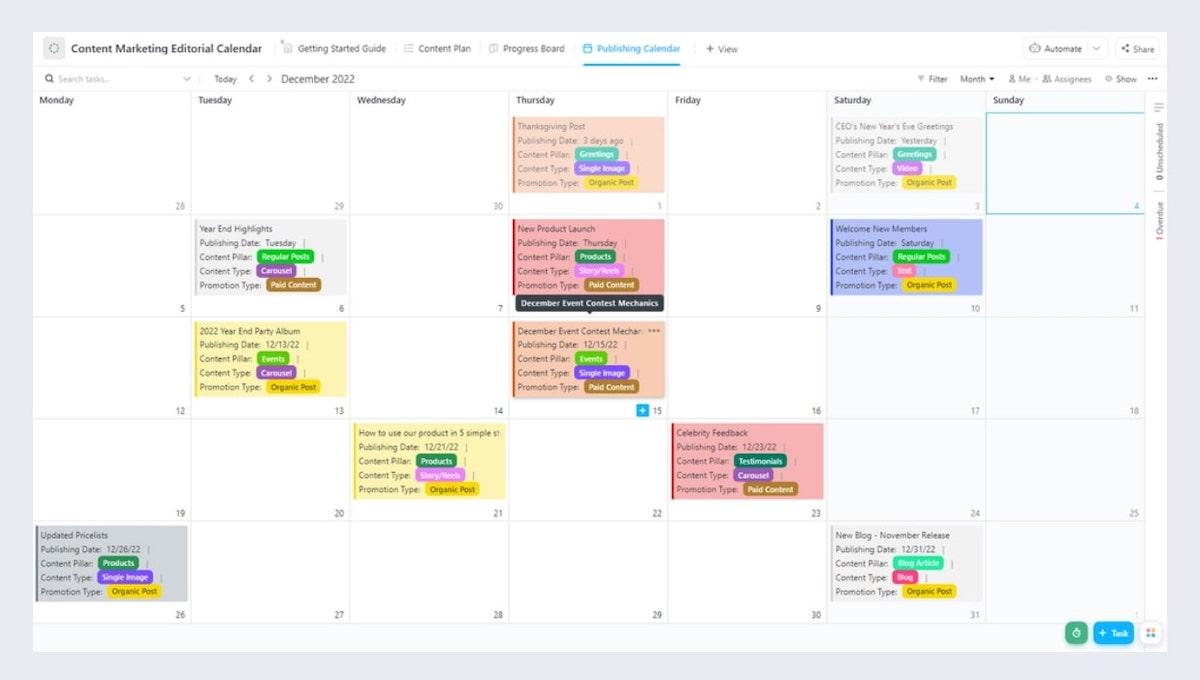
Have a roadmap ready with the type of content to be shared, the communication channel, and the scheduled time and data for each message.
The key to successful digital interactions is to engage with your customers regularly with valuable information.
ClickUp’s dashboards have a visual calendar where you can track and monitor customer communication.
4. Focus on providing exceptional experience to high-value customers
Use customer communication management to identify and nurture regular customers who contribute significantly to your revenue.
Send relevant outbound communications to this segment of customers based on their individual needs and preferences.
Focus on providing exceptional service and consistent experiences. Here’s how you can:
- Communicate regularly through emails, calls, and on their preferred channels. Ask for feedback, provide early access to new products, and address their concerns
- Offer exclusive benefits as an appreciation for their loyalty in the form of special discounts and based on their purchase history
- Give them proactive assistance even before they reach out for help
5. Automate your workflows
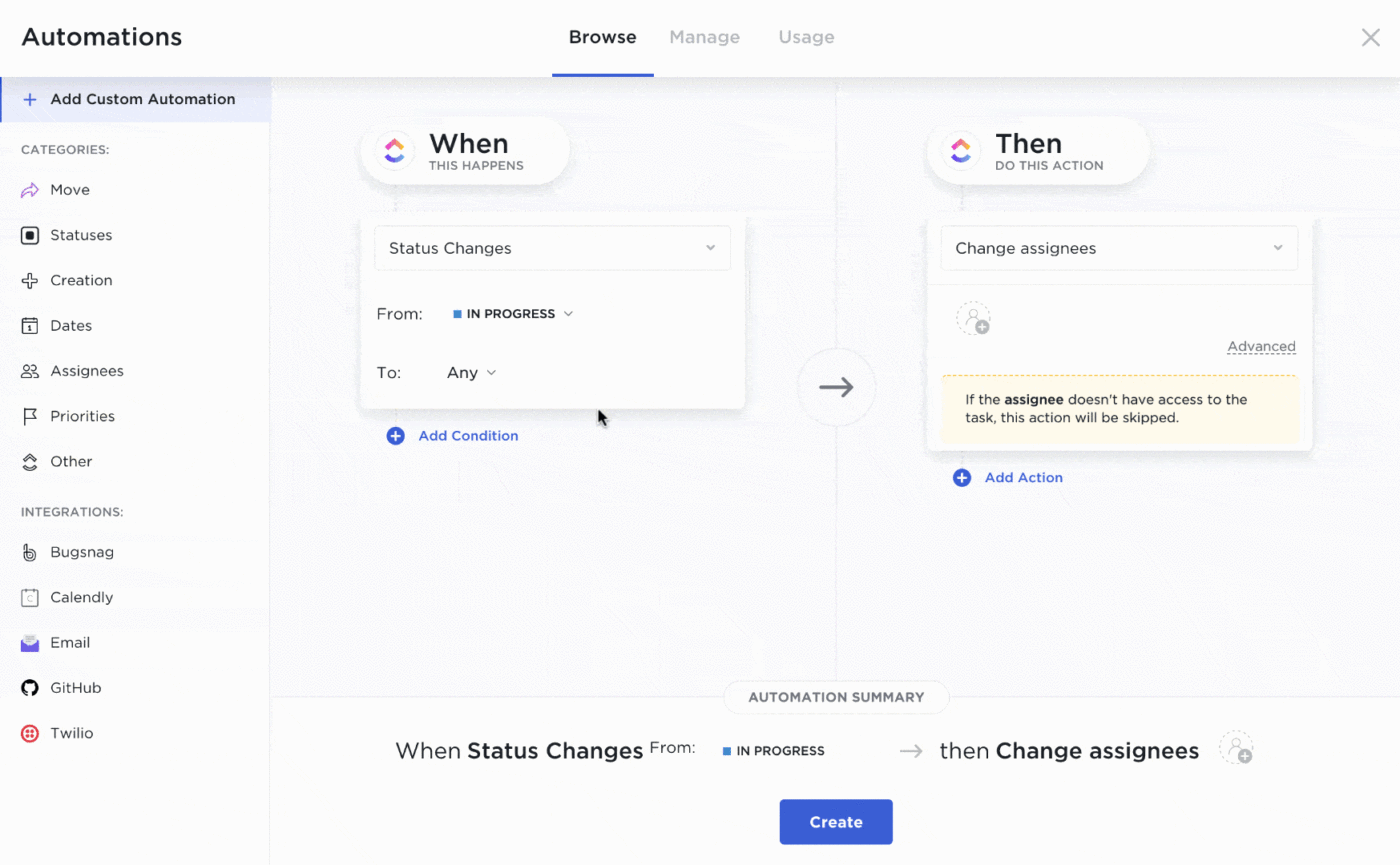
When your customer support team moves from managing customer communication over spreadsheets to using CCM solutions, consider automating your workflows for tasks such as lead management, lifecycle management, email marketing, and customer onboarding.
With workflow automation, you can set custom fields based on customer segments or types of issues. Support managers can assign tasks for each pipeline stage and trigger status updates based on activities.
The workflow can automatically route client communications, tasks, and project status through the CRM without manual input from the team. Your teams will thank you for eliminating the grunt work. 🙏
On the other hand, your marketing team can create custom marketing materials for leads based on the prospective customer’s actions and even for existing and new customers. Use communication templates for every stage of the customer lifecycle: the sky’s the limit. 🪂
6. Regularly follow up with your customers
You wouldn’t consider someone your friend if you only heard from them occasionally, right? 🤔
Similarly, stay with your customers throughout the journey, not only when there’s a sale. Customer relationship management includes regularly interacting with customers, not just when they flag an issue, but more so when everything is fine. 🤝
A few non-intrusive channels for regular interactions are:
- Post-purchase survey forms over emails
- Monitor conversations on social media channels
- In-app notifications once the product is delivered to the customer
Alternatively, use automated customer communication via follow-up messages on a predetermined schedule.

Being proactive with frequent check-ins and client management helps you spot and address smoke signals early on.
One way to do so is by using ClickUp Forms that capture feedback and route it to the right team.
Use ClickUp’s Mind Maps to draw connections between tasks, ideas, and feedback and develop relevant solutions to address the issues.
7. Give customers self-service options
Self-service allows customers to help themselves; self-sufficient customers are often the happiest. That’s where the adage “the best communication is no communication” comes from.
Self-service options allow your customers to complete simple tasks independently. Even when you have customer communication management in place, offer your customers self-service education in the form of:
- FAQs
- Tutorials
- How-to guides
- Knowledge base
Track customer interactions to understand their pain points and create content that addresses and resolves their issues.
8. Train your support team to deliver the best customer experience
Your customer communication will only be effective when practiced across the organization.
Every team needs to be trained to implement clear communication from customer support, product, and marketing to account management.
There are two parts to training and enabling teams,
- Inbound and outbound communication
- Specialized technologies, including CRM, CCM solutions, etc.
Some strategies for client communication training involve:
- Role-playing: Customer-facing team members can take turns working through a real-life situation, such as dealing with an angry customer or a customer who has feedback on your products
- LAST method: Train your employees using a step-by-step Listen, Acknowledge, Solve, and Thanks (LAST) method when dealing with unsatisfied customers
Invest in training your team on how to use the latest technologies. For example, sales and marketing can benefit from learning customer relationship management techniques.
The support team can benefit from learning how to use customer communication management solutions, setting up a CRM process, and using helpdesk software and customer retention software for quick ticket resolution.
Pro tip: Foster a culture of continuous learning with workshops and knowledge-sharing sessions where your team members can share success stories related to customer communication management.
9. An internal communication plan
Change starts from within. Want to build effective customer communication? Start by nailing internal communication.
A strong internal communication plan is where teams can rely on each other for support across all touchpoints. 🦸
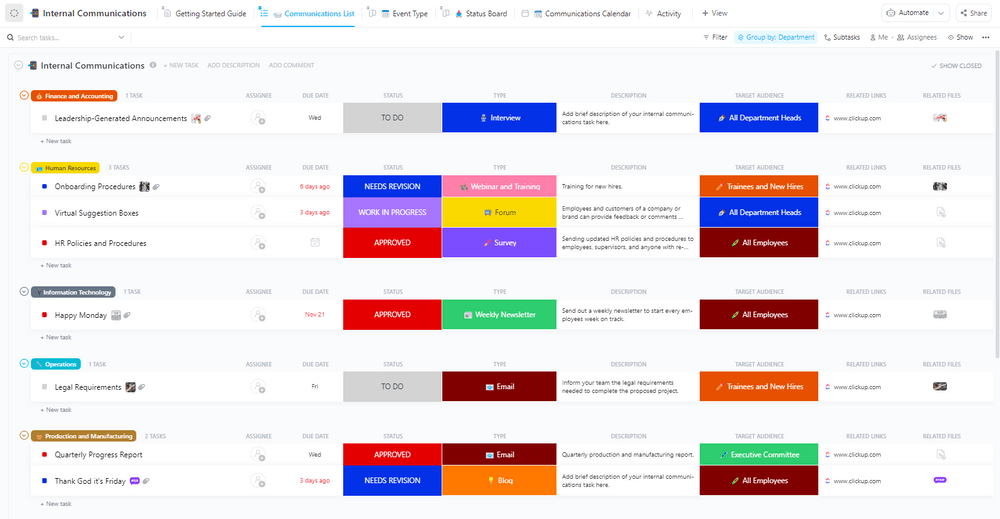
A good starting point to keep everyone on the same page is having an internal communications template that managers and team leaders can set up. It should have:
- Custom statuses such as approved, published, and scheduled to keep track of the progress of the internal communication
- Custom fields to save vital information about each communication and visualize it
- Custom views to keep all internal communication accessible and organized
- Project management with time-tracking capabilities and dependencies
10. Measure the right metrics
One thing is to think you’re doing well. But you need quantifiable metrics to understand if your customer communications management is paying off.
For starters, the customer metrics you should start tracking are:
- Net promoter score (NPS)
- Customer churn
- First response time (FTR)
- Customer retention rate
- Customer lifetime value (LTV)
- Average resolution time (ART)
- Customer satisfaction score (CSAT)
Track these metrics manually or using customer service tools.
Combine qualitative feedback from customer follow-ups with the hard data to better understand how well you’re crushing your customer loyalty game. ♣️
Customer Communications Management (CCM) Vs. Customer Relationship Management (CRM)
More often than not, business professionals find the concepts of CRM and CCM overlapping. While CCM and CRM are critical for your business, they serve distinct purposes. The table below highlights the differences based on different criteria.
| Criteria | CCM | CRM |
| Primary focus | Supports customer interactions across multiple touchpoints using a variety of tools. | Stores and manages customer interactions through data analysis. |
| Features | Content management, Analytics, Omnichannel delivery, Design collaboration, Interactive documents. | Pipeline management, Lead management, Marketing automation, Analytics and reporting, Contact management |
| Use cases | Distributing promotional and marketing materials Automating regulatory compliance | Tracking and managing sales leads and pipeline Customer segmentation for marketing automation |
| Teams using it | Marketing, Sales, Product, Customer service | Sales, Marketing, Customer service |
Improve your Customer Communication Management with ClickUp
ClickUp is an all-in-one platform for customer communications management. You can visualize your pipeline, streamline customer communication workflows, and collaborate with cross-functional teams.

With ClickUp CRM, your customer service teams can:
- View client relationships at a glance with 10+ views such as Kanban Board, and Lists, Table view
- Visualize all your data for customer insights, such as customer lifetime value, average order value, and more
- Centralize your outreach by integrating ClickUp with email. This way, teams can collaborate on deals and client management, send updates, and onboard customers over a single hub
- Create a customer database to store and analyze contacts, customers, and deals and add links between tasks and documents to track work
- Automate handoffs, trigger status updates based on activity and assign tasks for each pipeline stage
The Right CCM Technologies Simplify Customer Communication Management
If you want to improve your brand’s customer experience to win your customer’s loyalty, a solid customer communications management strategy gives you an edge over your competitors. 💰
Add CCM tools and technologies to the mix to automate customer workflows and interactions with ClickUp’s CRM.
It’s an investment that will keep your customers happy and returning for more.
Sign up for ClickUp’s CRM – it’s free forever.



