

Responding to customer questions and concerns is a huge part of running a successful business. From handling product questions as a sales rep to providing solutions as an IT case manager, there are dozens of different ways you can support your customers. One of the most effective options is implementing helpdesk software.
Here, we’ll dive deeper into what you should look for in helpdesk software and highlight 15 of the top solutions. Whether you’re looking for paid or free helpdesk software, you’ll find the perfect tool to support your customers and create a memorable user experience. ✨
What Should You Look for in Helpdesk Software?
Helpdesk software is essential for IT departments, customer service teams, and managers handling projects with user feedback. But not all tools are created equal, especially if you’re running a large enterprise that needs custom functionality or a small team that’s balancing a budget with software needs. ?️
Here are a few things that make for great helpdesk software:
- Ticket reporting and monitoring: Look for helpdesk tools that offer issue tracking features so you can monitor the customer experience from the moment they raise a red flag to the minute they’ve had it successfully resolved
- Omnichannel support: Nothing is worse than hopping through dozens of different platforms to answer customer questions. Choose helpdesk software that offers multichannel support in one platform
- Knowledge base: A centralized database of commonly asked questions and solutions to let customers help themselves without waiting for support agents
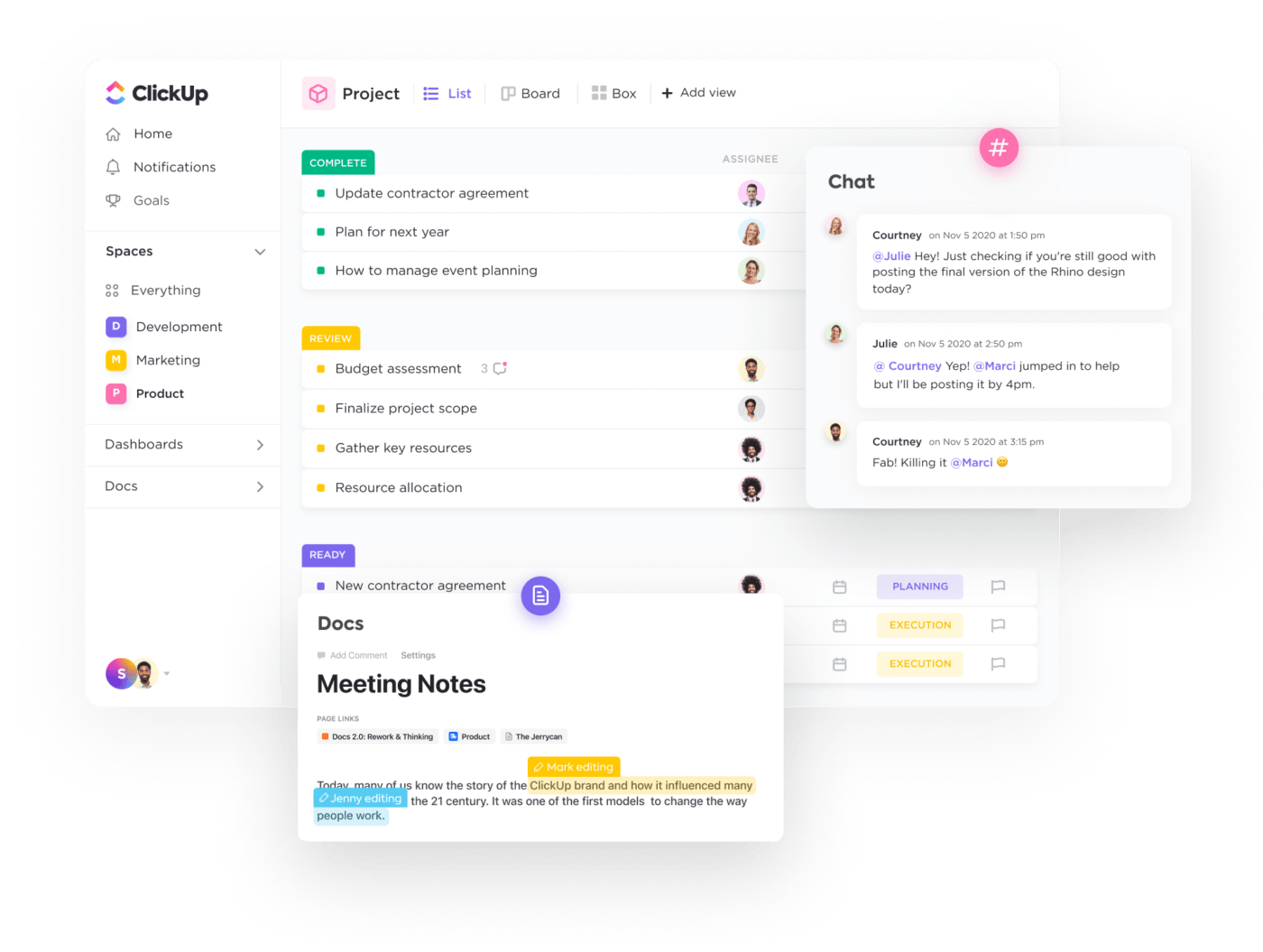
- Automation: Remove the hurdle of constantly handling recurring tasks by making the helpdesk software take care of them for you
- Integrations: Select a helpdesk software that works with other tools you use on a regular basis to improve the customer experience
- Customization: The best tools are the ones that meet your specific needs. Opt for software that fits in with your workflows
The 15 Best Helpdesk Software to Use
Now that you know what to look for in your helpdesk software, it’s time to check out a few of the best examples in the industry. From paid all-in-one CRM tools designed for large enterprises to pared-down yet effective options for smaller businesses and people choosing free software, here are 15 of the best helpdesk software options to try. ?
1. ClickUp

ClickUp may be most well-known as a project management tool, but our helpdesk software and customer service management tools are just as effective. If you need to gather feedback from your customers, turn to the Form view by ClickUp.
This feature offers customization to collect the exact information you need to serve your users.
Want to offer customers a quick and easy way to submit a help request? ClickUp’s Help Desk Ticket Template has you covered. Featuring six statuses, you can track progress on the helpdesk ticket from the moment you receive it until it’s been resolved. Custom views let you prioritize and escalate tickets as needed.
ClickUp best features
- Wide range of project management field types—including checkboxes, labels, and short- and long-form text—makes it easy to gather all types of information using forms
- Automatically creates tasks from forms, streamlining your workflows
- Create custom labels to organize helpdesk tickets and add a priority tag to address urgent tickets
- Extensive customization means your forms are truly unique and reflect exactly the information you need
- Security and privacy features keep your data safe and meet GDPR, PCI DSS Service Provider Level 1, and CCPA compliance regulations
ClickUp limitations
- Form view is not available on the free plan
- Some individuals felt the learning curve for its large number of features was high
ClickUp pricing
- Free Forever
- Unlimited: $7/month per user
- Business: $12/month per user
- Enterprise: Contact for pricing
ClickUp ratings and reviews
- G2: 4.7/5 (8,200+ reviews)
- Capterra: 4.7/5 (3,700+ reviews)
2. TeamSupport
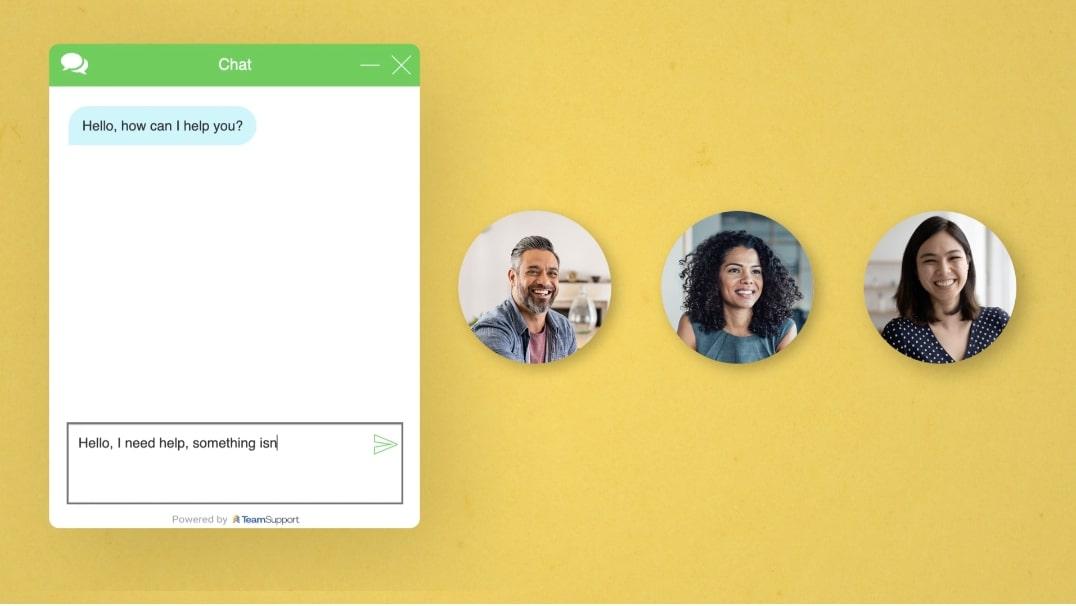
TeamSupport offers customer service software tools to better understand your customers and offer the support they need. Their solutions include live chat for sales and marketing teams as well as custom data analytics. ??
TeamSupport best features
- Built-in Customer Distress Index tools help monitor and prevent churn
- Integrates with customer support and team tools, including Slack, Salesforce, JIRA, HubSpot, and Azure DevOps
- The Product Database key features enable tracking of customer data and products at the ticket level for faster resolution and informed issue tracking for support teams
TeamSupport limitations
- There is no free trial
- Ticket automation rules only run on a ticket one time to prevent loops, but that means manually writing multiple rules to handle more complicated helpdesk tickets
- Doesn’t have the robust project management solutions compared to other desk tools
TeamSupport pricing
- Essential Support: $49/month per agent
- Enterprise Support: $69/month per agent
- Complete Customer Support Suite: $119/month per agent
TeamSupport ratings and reviews
- G2: 4.4/5 (840+ reviews)
- Capterra: 4.5/5 (830+ reviews)
3. Deskpro
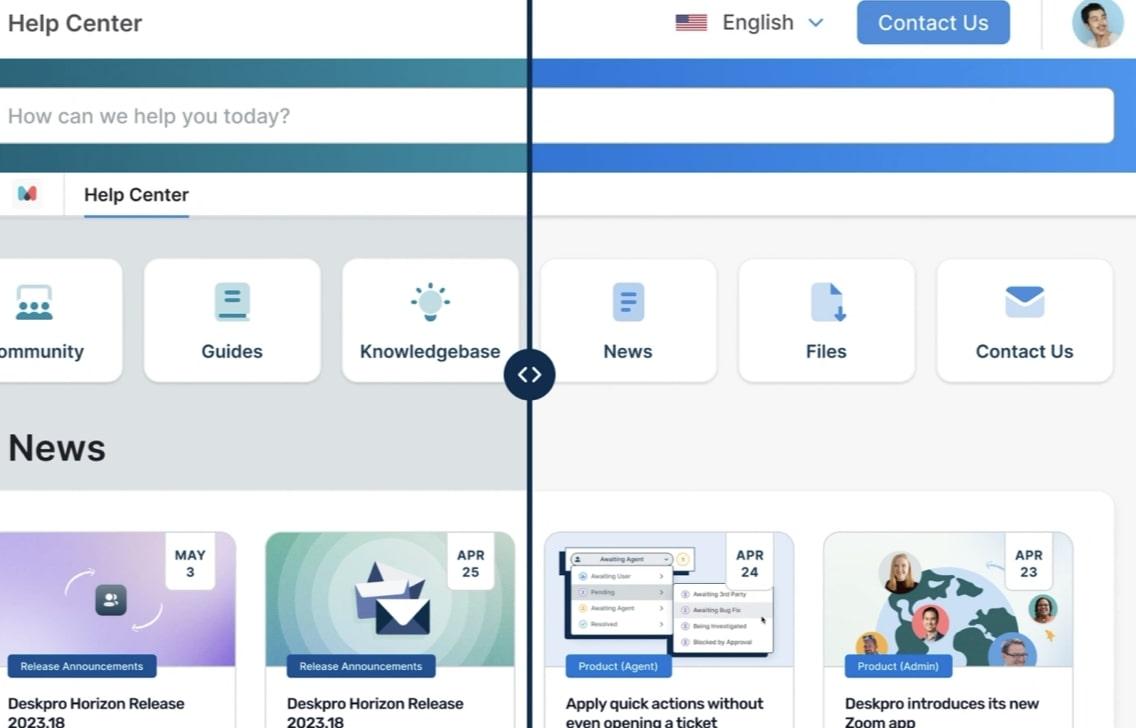
Deskpro is an all-in-one support software that centralizes your customer data and help requests in one place—regardless of where a customer submits an issue. Built-in live chat and omnichannel support cuts down the time it takes to resolve issues and answer questions. Plus, you can automate ticket routing and incident management protocols to address customer issues and streamline your internal work processes.
Deskpro best features
- Take control with on-premise features and host your data on your own server infrastructure, or choose their cloud option to store at one of their data centers
- Self-service platform makes it easy to create a help center knowledge base for customers to get answers to FAQs and solve common issues
- Completely customizable to develop a ticketing system that streamlines the customer experience and improves customer satisfaction
Deskpro limitations
- There’s a learning curve for users that are newer to servers, which means new IT hires may need additional support getting it up and running
- The CRM software was buggy at times, but the help center is quick to respond
Deskpro pricing
- Team: $29/month per agent
Professional: $59/month per agent - Enterprise: $99/month per agent
Deskpro ratings and reviews
- G2: 4.3/5 (20+ reviews)
- Capterra: 4.6/5 (30+ reviews)
4. Zoho Desk
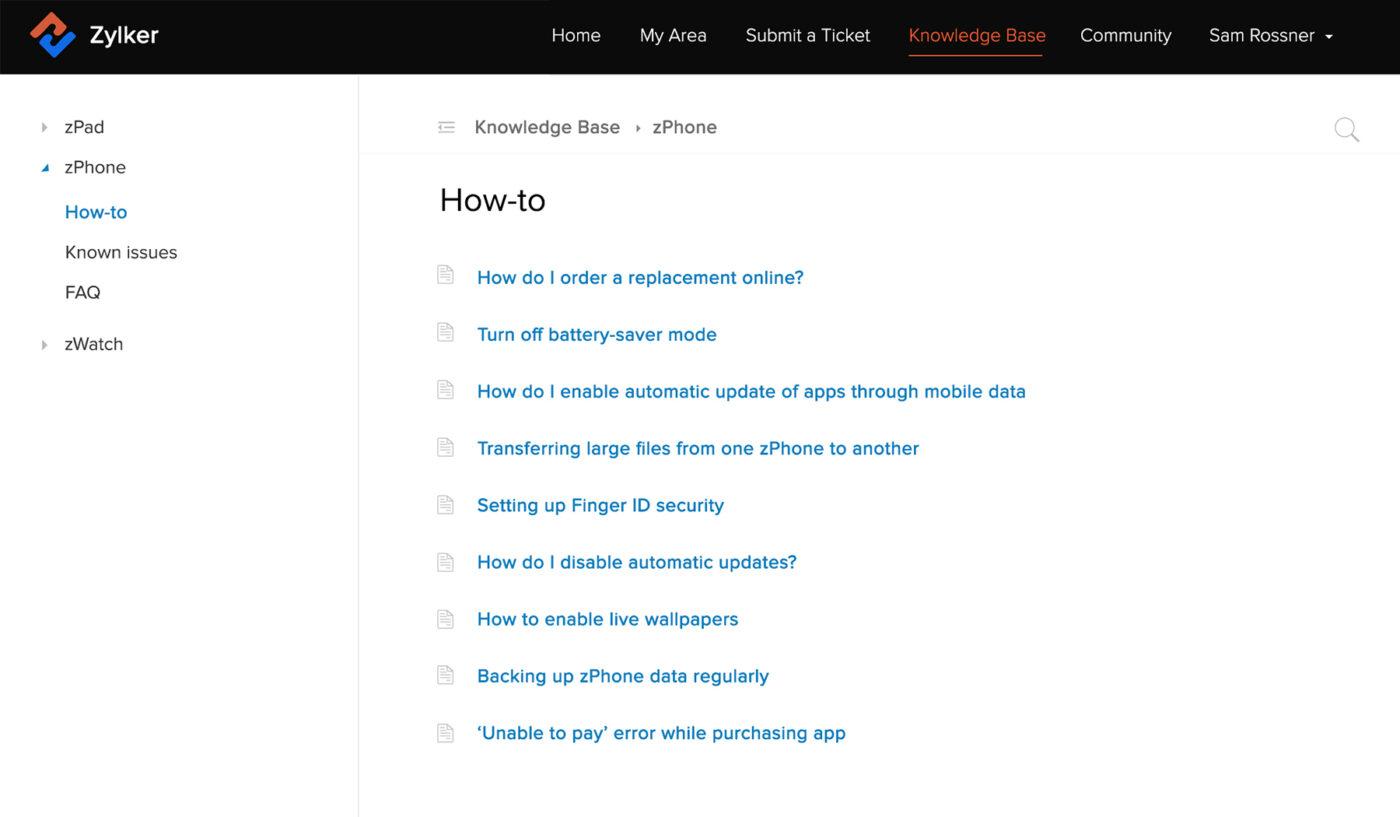
Zoho Desk aims to make customer service easier while boosting productivity and making memorable connections with your end users. Whether you’re running large support teams or a small business, this helpdesk solution manages tickets and customer support requests across various communication channels.
The multi-department functionality is particularly useful for teams that need IT help that’s unique to each department or across different brands. ?
Zoho Desk best features
- User-friendly and intuitive interface means it’s easy for all team members to get up to speed and address support tickets
- Built-in AI tools including a chatbot, sentiment analysis, and a reply assistant offer insight for team members to provide the best help possible
- Instant notifications of changes in ticket activity and customizable work modes improve IT helpdesk productivity
Zoho Desk limitations
- The sheer number of features means spending time and effort learning how to best leverage the tool to meet your company’s needs
- There are limits on tickets created via API, which can be challenging for larger enterprises
Zoho Desk pricing
- Standard: $20/month per user
- Professional: $35/month per user
Enterprise: $50/month per user
Zoho Desk ratings and reviews
- G2: 4.4/5 (4,700+ reviews)
- Capterra: 4.5/5 (2,000+ reviews)
5. Help Scout
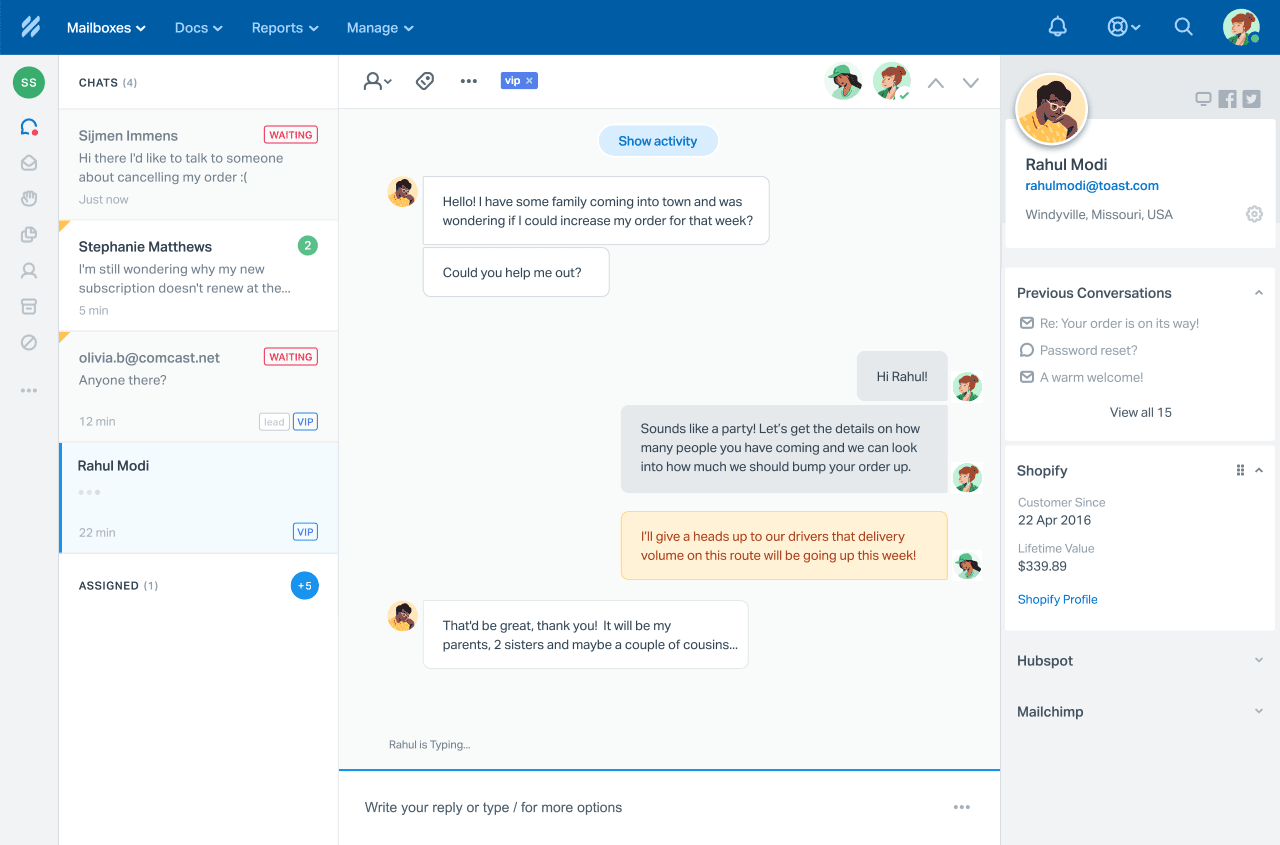
Help Scout offers a simplified approach to helpdesk software solutions. Featuring workflow automation tools, knowledge centers, and shared inboxes, it’s easier than ever to connect with users and improve customer interactions.
Help Scout best features
- The real-time helpdesk management software lets you address customer problems in minutes
- Easily view user profiles in the customer database, including previous conversations and website history, so your IT support team can fully address service requests
- Use the reporting features to track team metrics and customer happiness with simple self-service portal
Help Scout limitations
- The Mailbox API is rate limited, and all users count toward the maximum, meaning you have to manage use more closely than with other tools
- Some users felt the layout of the knowledge platform could be more intuitive for service requests
Help Scout pricing
- Standard: $20/month per user
- Plus: $40/month per user
- Pro: $65/month per user
Help Scout ratings and reviews
- G2: 4.4/5 (390+ reviews)
- Capterra: 4.6/5 (200+ reviews)
Check out our list of the top alternatives to Help Scout
6. Salesforce Service Cloud
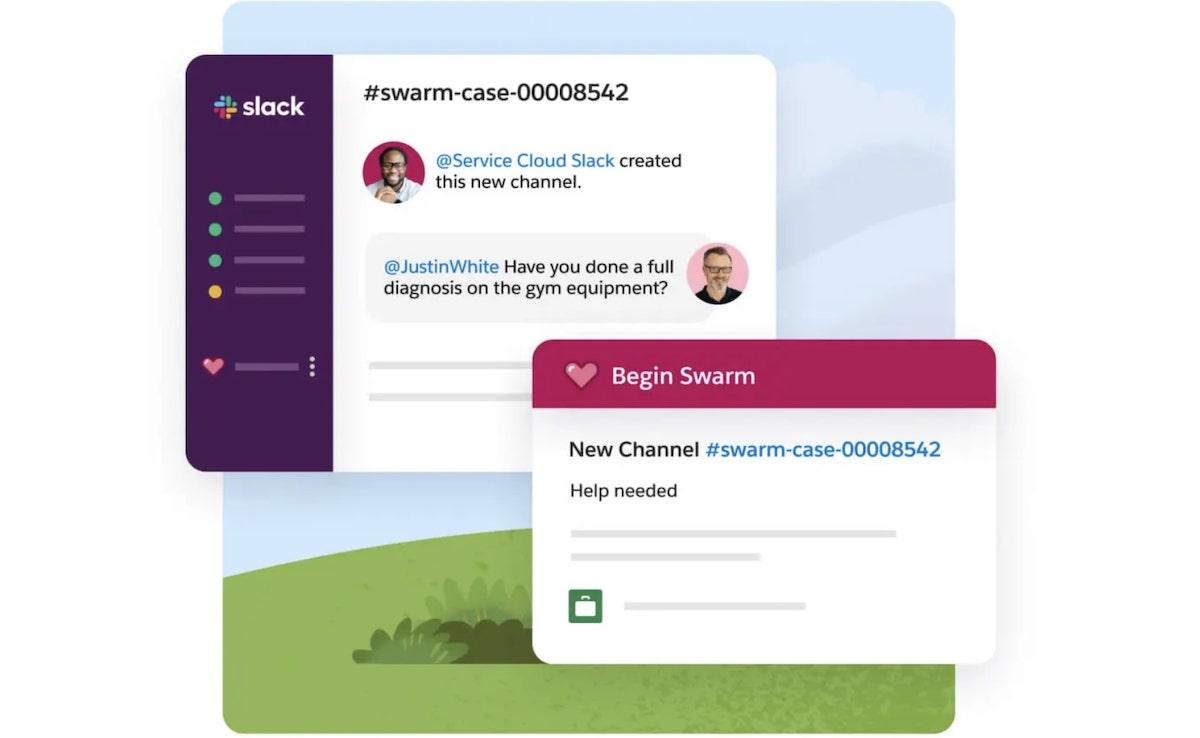
Salesforce is a world-renown CRM and their helpdesk platform known as Service Cloud is aimed at streamlining customer support for businesses. Key features include intelligent automation to reduce costs and improve workflows as well as incident management to track major risks related to the customer relationship. ✍️
Salesforce Service Cloud best features
- Built-in generative AI helps decrease resolution time and increase team performance and KPIs
- The omnichannel helpdesk ticketing system funnels all customer requests in one easy-to-manage platform no matter where the customer asked for help—be it through a call center, a social media post, or an e-commerce channel
- Remote assistance and escalation tools enable quick responses to requests at any service level in the self-service portal
Salesforce Service Cloud limitations
- Many of the desk software features are add-ons or come with limits, increasing the cost of the tool depending on your organization’s needs
- Navigation can be more complex compared to other customer support tools, resulting in a higher learning curve
Salesforce Service Cloud pricing
- Starter: $25/month per user (billed annually)
- Professional: $75/month per user (billed annually)
- Enterprise: $150/month per user (billed annually)
- Unlimited: $300/month per user (billed annually)
Salesforce Service Cloud ratings and reviews
- G2: 4.2/5 (2,200+ reviews)
- Capterra: 4.4/5 (700+ reviews)
Check out these Salesforce alternatives!
7. ServiceNow
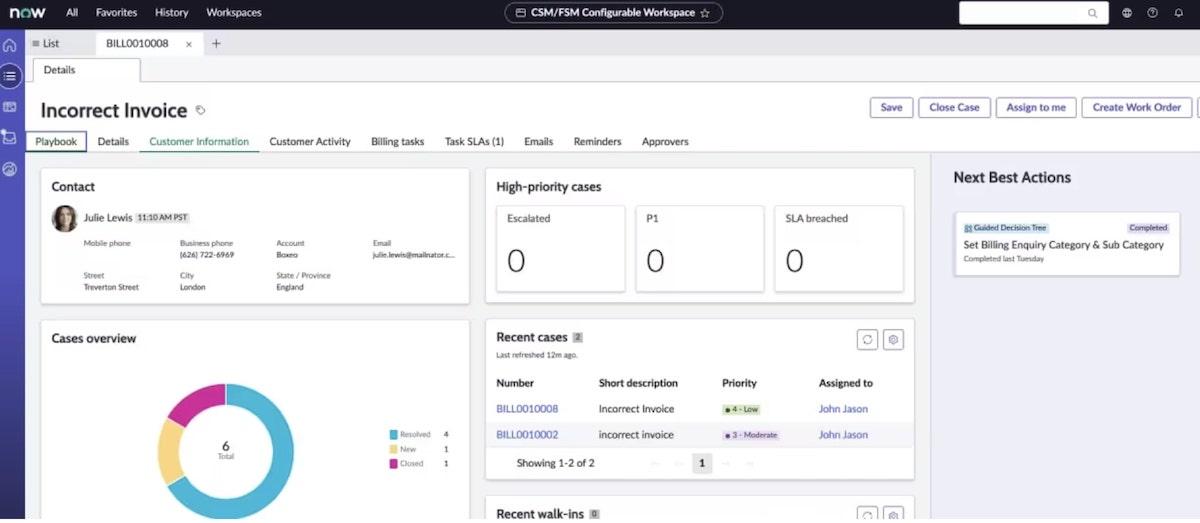
ServiceNow is an IT service management (ITSM) tool that helps businesses track tickets and create solutions that solve customer pain points and meet company goals. It’s one of the best help desk software options with a cloud-based helpdesk, so you don’t have to worry about maintaining servers or dealing with complex hosting issues.
The tool offers service desk automation to cut down on the time it takes your team to perform recurring tasks and IT asset management insights. So you can focus on serving your customers.
ServiceNow best features
- Real-time reports and dashboards let you manage inventory, address customer questions, and streamline your ticketing system across departments to increase customer support
- Automatic prioritization and task assignments reduce the number of steps in your workflow to speed up response time
- The IT platform dashboard stores all your data and insights in one place to boost collaboration and promote employee engagement
- Use the handy service level agreement (SLA) management reminders and notifications to stay on top of customer satisfaction
ServiceNow limitations
- It’s not a full CRM and project management tool, so you’ll need to use it in combination with other tools
- Some users felt the reporting features could be more robust for customer support
ServiceNow pricing
- Contact for custom pricing tailored to your business needs
ServiceNow ratings and reviews
- G2: 4.4/5 (1,500+ reviews)
- Capterra: 4.5/5 (190+ reviews)
8. Zendesk
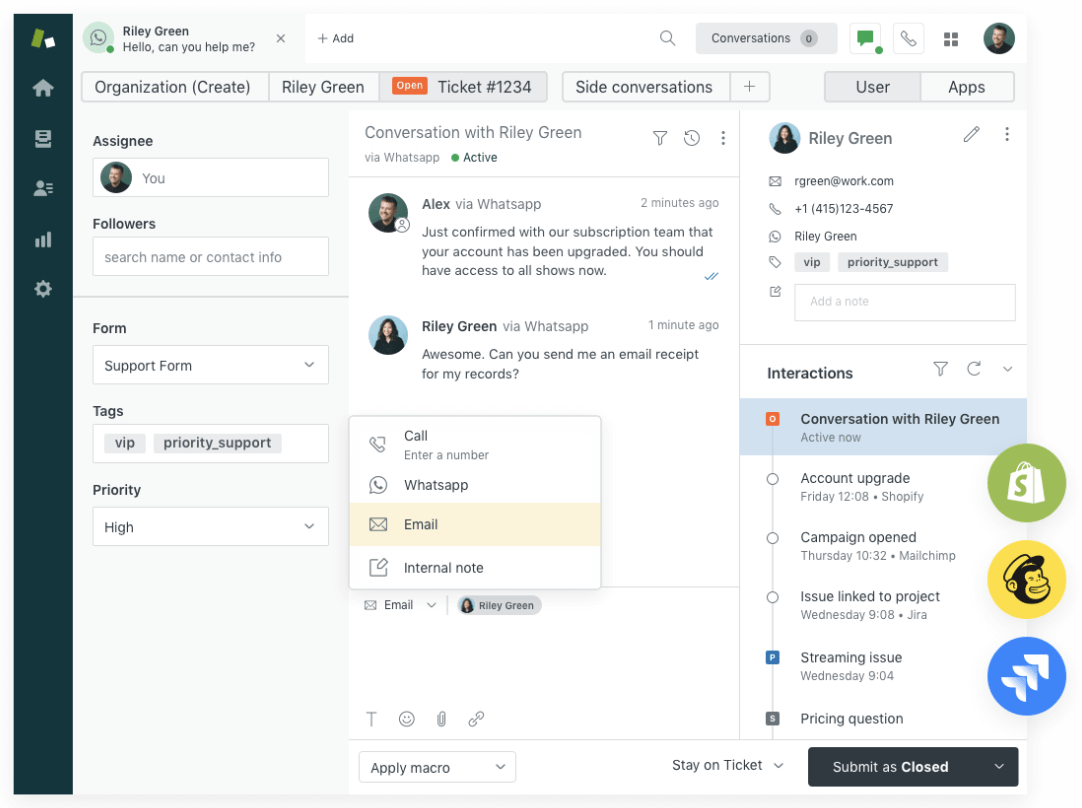
Zendesk is one of the biggest names when it comes to customer service support. Designed to personalize customer interactions, this platform combines AI functionality, real human messaging, and productivity tools to help you manage your workforce and engage with customers. ?
Zendesk best features
- Intelligent routing automates tasks, sending users to the appropriate customer service agent on your team or guiding them to a self-service portal where they get fast answers to common questions
- Get insights from your knowledge management system with built-in reporting and analytics tools
- Integrations with mobile apps on iOS and Android, as well as web-based tools, means you can use the self-service portal anywhere you go and with your other productivity tools
- Use the web widget to embed messaging in tools directly on your landing pages, or use the Agent Workspace to handle a single ticket across channels
- Widely used ticking system makes it easy to train
Zendesk limitations
- Custom views can’t be exported from one user to another, meaning you’ll have to manually recreate them for each user
- Some users found that getting help took longer or was more complicated than they expected compared to other desk software
Zendesk pricing
- Suite Team: $49/month per agent
- Suite Growth: $79/month per agent
- Suite Professional: $99/month per agent
- Suite Enterprise: Contact for custom pricing
Zendesk ratings and reviews
- G2: 4.3/5 (5,600+ reviews)
- Capterra: 4.4/5 (3,600+ reviews)
9. Spiceworks
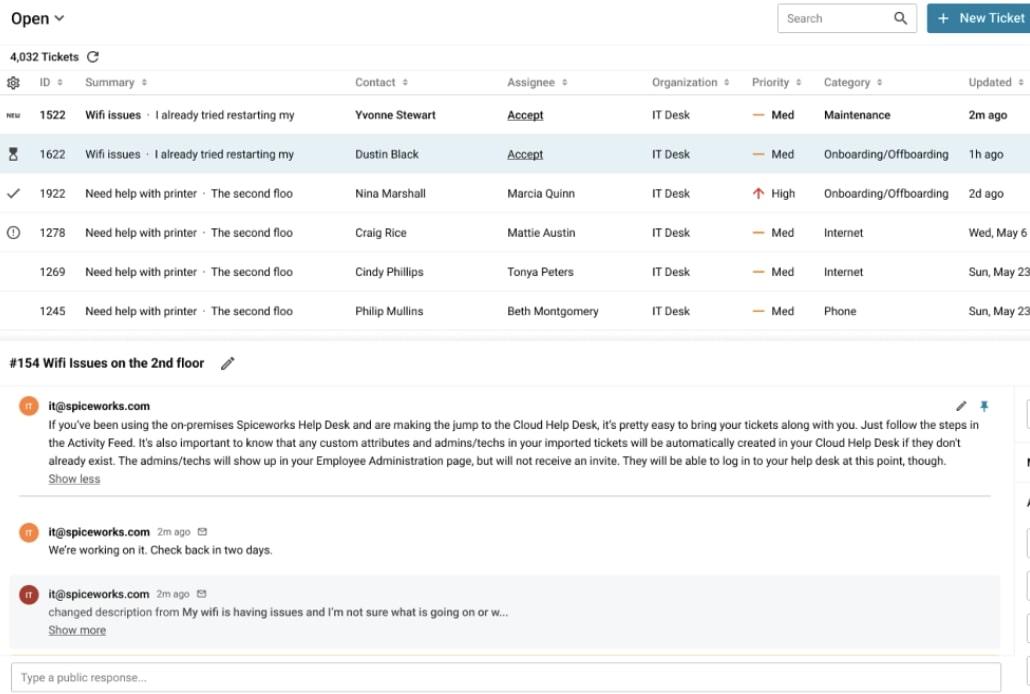
Spiceworks provides a help desk solution hosted in the cloud, meaning you don’t have to spend time building or maintaining servers. Use the monitors, notifications, and custom ticket options to tailor this solution to meet your customer management goals.
Increase your customer satisfaction with an intuitive ticketing system and help desk solution in Spiceworks.
Spiceworks best features
- The custom IT tech stack breaks your organization down into a helpdesk ticketing system that’s easy to manage whether you have two customer service agents or hundreds
- The simple customer support interface lets you help customers without a steep learning curve
- Use the tracking tool to get insights and incorporate them into your service experience for a smoother customer support system
Spiceworks limitations
- Some users at larger enterprises felt the tool was underdeveloped and would benefit from additional features
- The workspace offers limited roles, making it challenging for larger, more dispersed teams
Spiceworks pricing
- Free for all users
Spiceworks ratings and reviews
- G2: 4.3/5 (300+ reviews)
- Capterra: 4.4/5 (540+ reviews)
10. LiveAgent
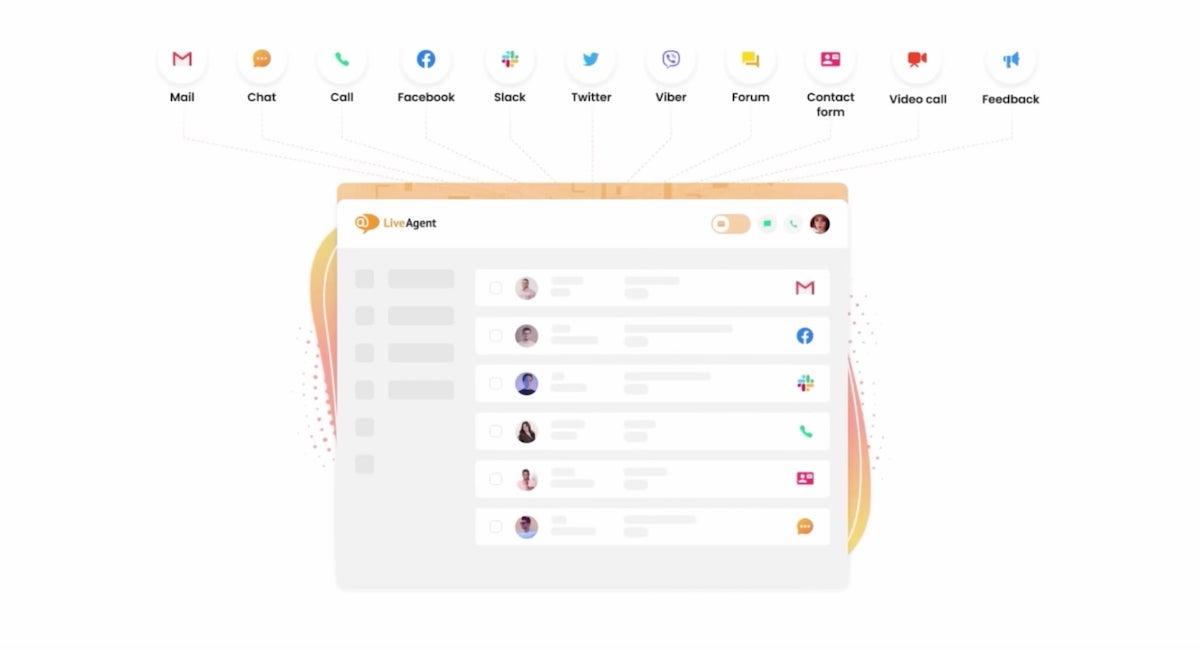
LiveAgent is a helpdesk software that aims to make customer interactions effortless. With tons of features and tracking capabilities, it’s easy to address customer requests, escalate issues, and provide solutions.
The advanced ticketing system sends all requests to one universal inbox so you can view and respond without switching platforms. ?
LiveAgent best features
- More than 200 integrations, including Zapier, Magento, WordPress, and Mailchimp
- Has 130 ticketing features, such as forums, live chat, and knowledge-base articles
- The user interface is adaptable, so customize it to fit your business by adding custom fields for responses or filtering by status, source, tags, or assignments
LiveAgent limitations
- Some users found that the automatic responses could be developed further in their ticketing system
- Other users felt they could use a tutorial outlining the extensive features since there are so many
LiveAgent pricing
- Small: $9/month per agent (billed annually)
- Medium: $29/month per agent (billed annually)
- Large: $49/month per agent (billed annually)
- Enterprise: $69/month per agent (billed annually)
LiveAgent ratings and reviews
- G2: 4.5/5 (1,400+ reviews)
- Capterra: 4.7/5 (1,300+ reviews)
11. Jira
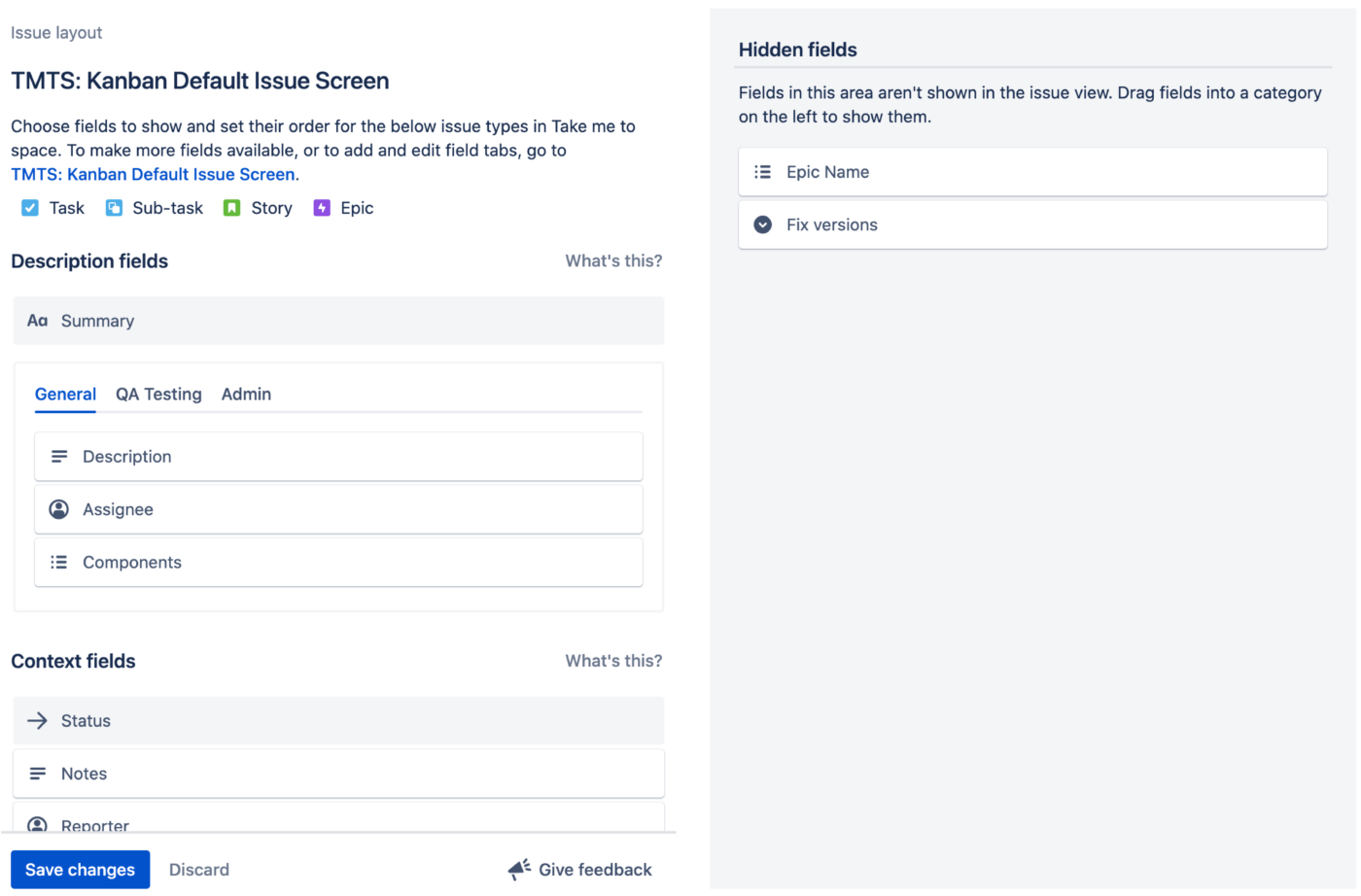
Jira is popular project management software that is primarily used for bug tracking, issue tracking, and agile project management. Over time, many businesses have begun using Jira as a customer support tool due to its flexibility and the ease with which it integrates with other applications.
Jira best features
- Customizable workflows to tailor the software to fit the needs of your team
- Powerful search function allowing users to find any recent or historic tickets quickly and easily
- Numerous add-ons are available to enhance the functionality of Jira’s service desk
- Easily integrates with other Atlassian products for seamless productivity
Jira limitations
- The complexity of the tool may require some time to learn and adapt to
- More expensive than other alternatives when additional plugins are factored in
Jira pricing
- Free
- Standard: $7.75/month per user
- Premium: $15.25/month per user
- Enterprise: Call Jira for pricing
Jira ratings and reviews
- G2: 4.3/5 (5,270+ reviews)
- Capterra: 4.4/5 (13,200+ reviews)
12. ProProfs Helpdesk
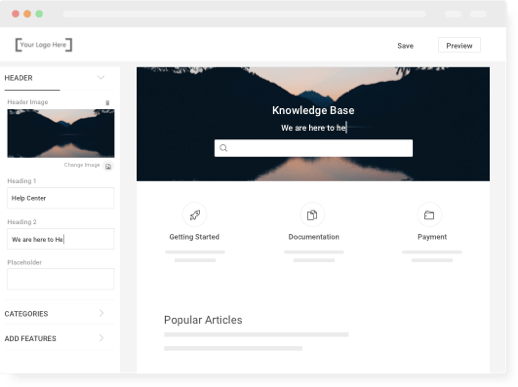
ProProfs Help Desk is a feature-packed customer support tool that has grown to be a comprehensive customer service solution. It features a shared inbox that brings customer queries from various channels together in one place, simplifying the support process.
ProProfs Help Desk best features
- Shared inbox allowing teams to collaborate and solve customer queries seamlessly
- Built-in knowledge base which reduces incoming tickets and enhances customer self-service
- Easy reporting and tracking helping supervisors to monitor team performance
- Integrates with a wide range of other software tools for easy use in different workflows
ProProfs Help Desk \ limitations
- Mobile applications not as robust as desktop versions
- Users may need some time to familiarize themselves with the interface
ProProfs Help Desk pricing
- Free
- Paid: $20/month per user
ProProfs Help Desk ratings and reviews
- G2: 4.7/5 (15+ reviews)
- Capterra: 4.8/5 (10+ reviews)
13. SAP
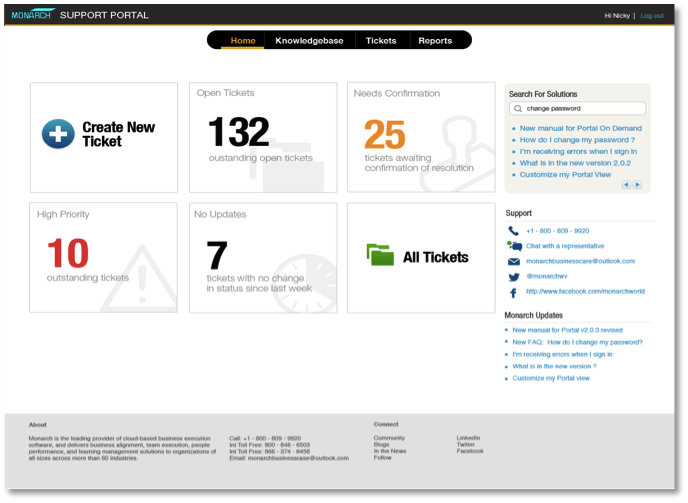
SAP Customer Experience (formerly SAP C/4HANA) is a software that integrates various customer experience solutions, making it suitable for managing customer service. SAP offers customizable options for different industries and business sizes.
SAP best features
- Provides real-time customer insights to understand your customers better and provide personalized service
- Offers comprehensive CRM (Customer Relationship Management) platform integrating sales, service, and marketing solutions
- Provides an omnichannel customer service experience including e-mail, phone, chat, and social media
- Integrates easily with other tools in the SAP suite
SAP limitations
- Quite expensive compared to other helpdesk solutions
- Implementing and mastering the system requires some technical expertise and learning time
SAP pricing
Contact SAP for pricing
SAP ratings and reviews
- G2: 4.2/5 (800+ reviews)
- Capterra: 4.3/5 (1,840+ reviews)
14. SuuportBee
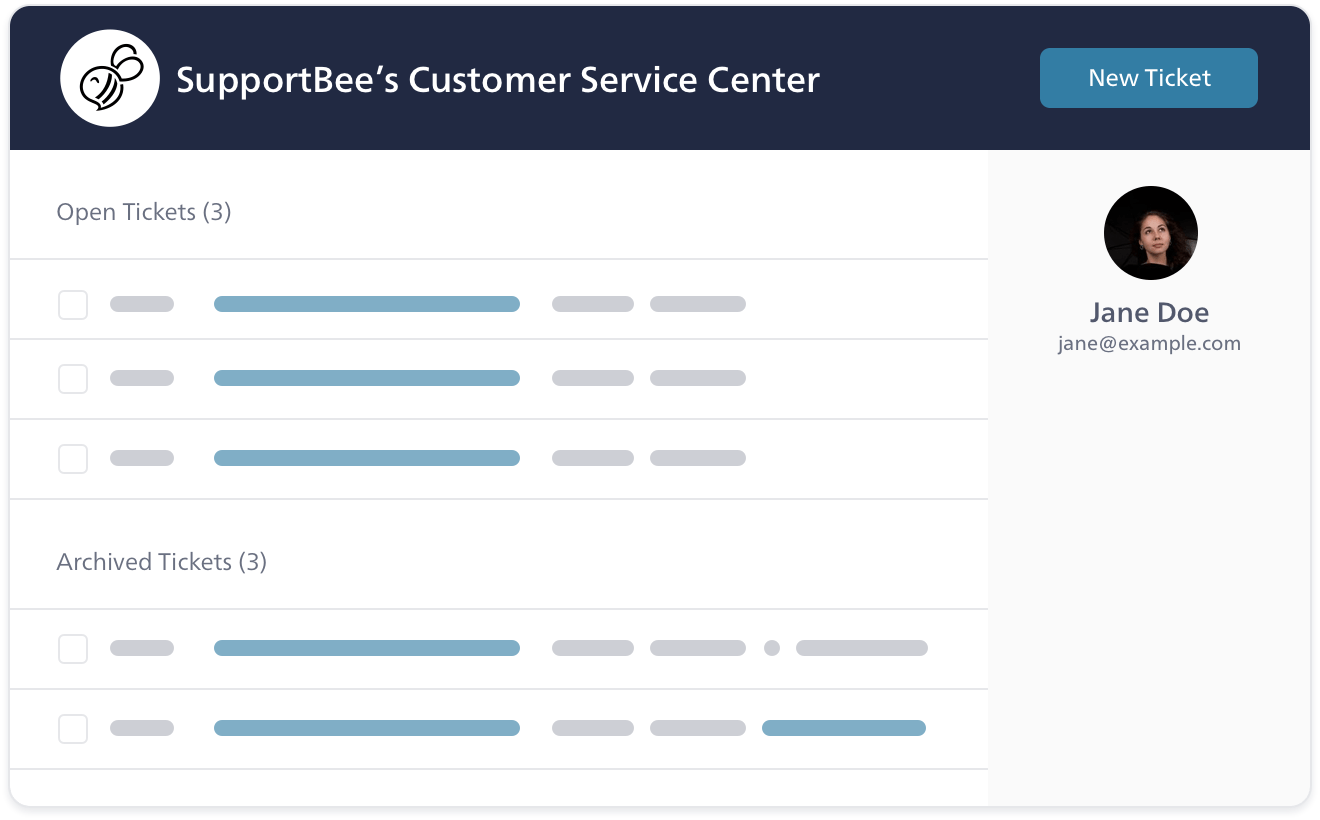
SupportBee is a simplified email-based helpdesk software that helps businesses manage their support emails more effectively. It emphasizes a shared inbox system, where all the team members can access and respond to customer queries.
SupportBee best features
- Ticketing system allows for easy organization and allocation of customer inquiries
- Integrations with CRM systems and project management tools enhance your support workflow
- Automatically sorts emails based on your specified triggers, from sender to subject lines
- Collaboration features allow multiple team members to work on the same customer inquiry
SupportBee limitations
- Some users report the search feature can be slow and sometimes not as intuitive
- While basic statistics are provided, it lacks more robust reporting features for data analysis
SupportBee pricing
- Startup: $13/month per user
- Enterprise: $17/month per user
SupportBee ratings and reviews
- G2: 4.1/5 (5+ reviews)
- Capterra: 4.3/5 (25+)
15. HiverHQ

HiverHQ is a robust customer service tool that operates directly from your Gmail account. It functions as an effortless email management solution that simplifies how teams manage and track support emails. HiverHQ allows users to delegate, track, and prioritize customer emails without ever leaving the Gmail interface.
HiverHQ best features
- Email tagging and categorization for better organization and follow-up on customer queries
- Collision detection feature to avoid multiple members responding to the same query
- Automated workflows for efficient email management
- Detailed analytics and reporting functionality to track team performance
- Integrates with other popular tools such as Slack, Trello, and Google Workspace
HiverHQ limitations
- Limited to using Gmail, hence may not be ideal for teams using different email clients.
- Lacks native live chat or phone calling features
HiverHQ pricing
- Free trial available
- Lite: $15 per month
- Pro: $39 per month
- Elite: $59 per month
- Custom pricing available on request for businesses with more than 50 users
HiverHQ ratings and reviews
- G2: 4.6/5(800+ reviews)
- Capterra: 4.6/5(150+ reviews)
Address Customer Requests and Aid Support Teams With ClickUp
Helpdesk software is one of the best tools for streamlining the process of answering customer questions and helping them navigate issues. From automating the creation of tasks for customer ticket requests to tracking a specific user’s experience and gaining insight into your overall support approach, these tools are invaluable.
Try ClickUp today to better help your customers and to create workflows for your team members to stay on top of their tasks.
From cutting down on the time it takes to elevate issues to the right team member to crafting a customized user experience, our tools are sure to help you build better relationships with customers. ?



