

Customer relationship management (CRM) software has improved dramatically since the first tools became available. These tools make it easy to store customer data and use it to create buyer personas. One of the biggest names in CRM software is Salesforce. However, Salesforce isn’t the right solution for everyone.
In this article, we discuss some of the available CRM alternatives. We cover what to look for in a Salesforce alternative and give you the details you need to decide which tool will best help you improve your customer relationships.
What Should You Look for in a Salesforce Alternative?
Salesforce is a powerful CRM software, but the best CRM tool for you is the one that provides the most value to your business. When looking for Salesforce alternatives, keep these concepts in mind:
- Features: Look at the features that come with all the major options and decide which ones are must-haves for your organization
- Ease-of-use: You want your employees to be able to make the most of the CRM, so it should be easy to use
- Customization: One size rarely fits all. A good Salesforce alternative is one you can customize to suit your needs
- Integrations: Your organization needs more than just a CRM in its tech stack, and the CRM software you choose should integrate nicely with those other tools
- Scalability: Every organization’s goal is to grow. Pick a CRM that can grow with you, so you don’t need to switch if you grow too large for your choice
- Pricing: Look at the pricing for the level you’re at now and where you’ll be in the future. Some products have steep price increases as companies grow. Take advantage of their free trial if offered to get a hands-on experience without the commitment
The 12 Best Salesforce Alternatives to Use
The following is a list of 12 Salesforce CRM alternatives. Each of these popular programs has helped many organizations manage their customer relationships.
1. ClickUp

ClickUp is a project management platform that also offers CRM features, such as contact management, lead management, and sales pipeline monitoring. It’s a highly customizable cloud-based platform with an extensive set of CRM templates and third-party integrations.
As a highly customizable solution, ClickUp allows you to create reporting dashboards that fit your needs and develop custom workflow processes for improved business operations. With robust CRM reporting capabilities, you can turn those dashboards into printed reports easily.
ClickUp best features
- Create, assign, and track tasks for individuals or teams
- Monitor time spent on tasks and projects
- Facilitate teamwork and communication within the platform
- Set tasks and monitor progress toward specific goals
- Share and collaborate on documents within the CRM
ClickUp Limitations
- The learning curve can be steep for some features
- The program sometimes lags when completing complex tasks
ClickUp pricing
- Free Forever Plan: Free
- Unlimited Plan: $7/month per user
- Business Plan: $12/month per user
- Enterprise Plan: Contact for pricing
ClickUp ratings and reviews
- G2: 4.7/5 (2,000+ reviews)
- Capterra: 4.7/5 (2,000+ reviews)
2. Zendesk Sell

Zendesk Sell is a CRM system that focuses on meeting the needs of sales teams. In addition to contact management, it has many features to help salespeople track leads, manage pipelines, and close deals. It’s a cloud-based platform that integrates easily with other Zendesk products.
Zendesk Sell best features
- Visualize and manage sales opportunities through various stages
- Organize and track customer journeys
- Gain insights into sales performance and trends
- Connects to your email to track communications
- Access CRM features on the go with the mobile app
Zendesk Sell limitations
- Limited customization options for some fields
- Occasional bugs and glitches in the mobile app
Zendesk Sell pricing
- Team: $19/month per user
- Growth: $55/month per user
- Professional: $115/month per user
- Enterprise: $169/month per user
Zendesk Sell ratings and reviews
- G2: 4.2/5 (500+ reviews)
- Capterra: 4.3/5 (150 reviews)
3. Pipedrive

Next on this list of Salesforce CRM alternatives is Pipedrive. It has a simple and user-friendly interface that allows you to get up and running quickly. It includes features for sales teams, with lead management to close more sales.
Pipedrive best features
- Easily track deals through various stages
- Sync and track emails within the CRM
- Generate reports and gain insights into sales performance
- Receive notifications for important tasks and follow-ups
- Customize the workflows to match your specific needs
Pipedrive limitations
- The analytics and reporting features aren’t as robust as some users want
- Some automation features are lacking compared with alternatives
Pipedrive pricing
- Essential: $14.90/month per user
- Advanced: $27.90/month per user
- Professional: $49.90/month per user
- Power: $64.90/month per user
- Enterprise: $99.00/month per user
Pipedrive ratings and reviews
- G2: 4.2/5 (1,500+ reviews)
- Capterra: 4.5/5 (2,500+ reviews)
4. ActiveCampaign

ActiveCampaign targets the CRM needs of both small and large organizations. It helps automate marketing and business processes and offers various tools for managing leads and creating targeted email campaigns. ActiveCampaign also integrates with several third-party tools.
ActiveCampaign best features
- Create automated campaign management based on customer behavior
- Design and send personalized email campaigns
- Manage contacts and automate sales processes
- Identify and prioritize potential leads based on engagement
- Monitor user activity on your website and events
ActiveCampaign limitations
- It does not offer as much flexibility in managing contacts as some users want
- The software has a steep learning curve for automation and advanced features
ActiveCampaign pricing
- Plus: $19/month
- Professional: $49/month
- Enterprise: Contact sales for pricing
ActiveCampaign ratings and reviews
- G2: 4.4/5 (1,000+ reviews)
- Capterra: 4.6/5 (2,000+ reviews)
5. HubSpot CRM
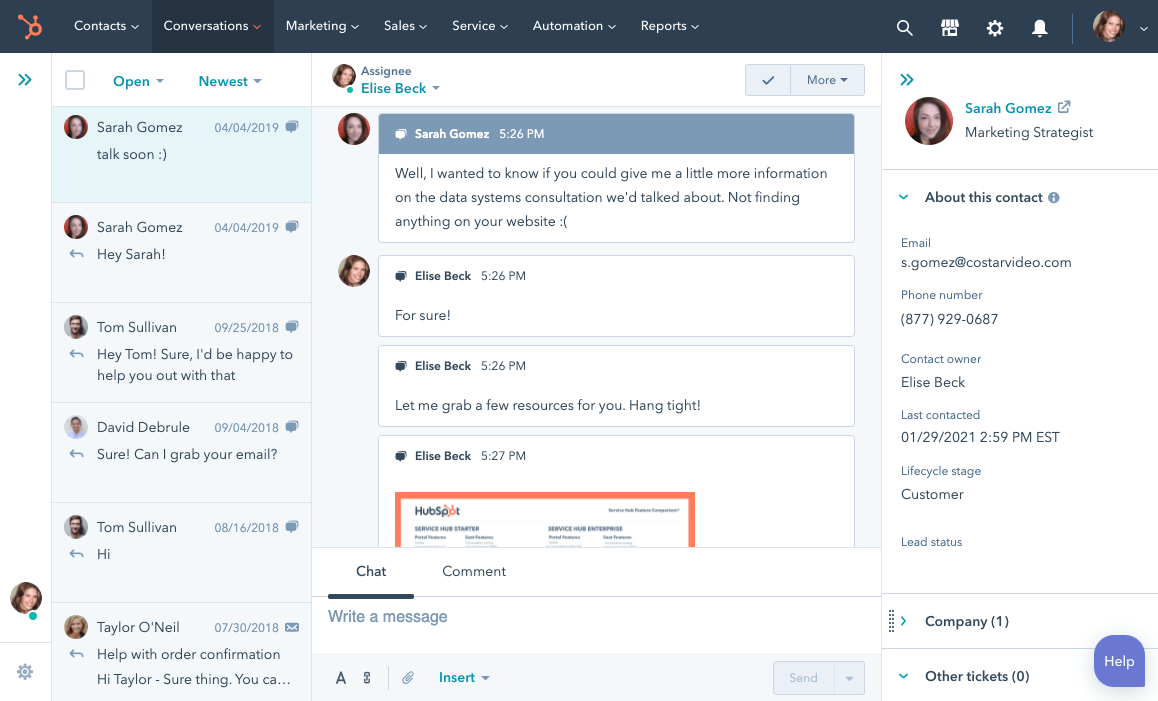
HubSpot is one of the earliest and most successful CRMs and an innovator in marketing and sales automation. Its platform offers hubs for marketing, sales, and customer service, all of which integrate seamlessly with the CRM.
HubSpot best features
- Combines contact management, marketing, sales, and customer service tools
- Allows you to automate repetitive tasks to streamline the sales process
- Enables you to manage customer inquiries and support tickets
- Offers hundreds of HubSpot integrations
HubSpot limitations
- The prices are high, especially for startups looking for a CRM
- The free plan doesn’t offer enough customization features
HubSpot pricing
- Free forever: Free
- Starter: $50/month
- Professional: $500/month
- Enterprise: $1,200/month
HubSpot ratings and reviews
- G2: 4.4/5 (10,000+ reviews)
- Capterra: 4.5/5 (400+ reviews)
6. Airtable
Airtable is a spreadsheet-based program that you can use for various CRM purposes. With features to track leads, manage sales pipelines, and store customer data, Airtable is an easy-to-use basic CRM platform.
Airtable best features
- Create custom customer databases for various use cases
- Collaborate with team members in real time
- Integrate with third-party tools and services for extended functionality
- Organize and track projects with task and deadline management
- Customize how data is displayed with different view options
Airtable limitations
- It has limited features compared with some competitors
- It can be difficult to integrate with other products
Airtable pricing
- Free forever: Free
- Plus: $10/month per user
- Pro: $20/month per user
- Enterprise: Contact sales for pricing
Airtable ratings and reviews
- G2: 4.6/5 (2,000+ reviews)
- Capterra: 4.7/5 (1,500+ reviews)
7. Smartsheet

Like Airtable, Smartsheet is a spreadsheet-based platform. It allows you to create smart spreadsheets for various purposes, including basic CRM tasks. Although not the most complex CRM solution, it can store sales data and enhance productivity in an easy-to-use CRM.
Smartsheet best features
- Plan, track, and manage projects with Gantt charts and task Lists
- Collaborate in real time and share files with team members
- Get a nice visual overview of your sales pipeline
- Streamline repetitive processes with automated workflows
- Create visual reports and dashboards
Smartsheet limitations
- The learning curve is steep if you want to use all the features it offers
- Some users complain of a lack of automation features
Smartsheet pricing
- Free forever: Free
- Pro: $7/month
- Business: $25/month
- Enterprise: Contact sales for pricing
Smartsheet ratings and reviews
- G2: 4.5/5 (13,000+ reviews)
- Capterra: 4.5/5 (2,500+ reviews)
8. Keap
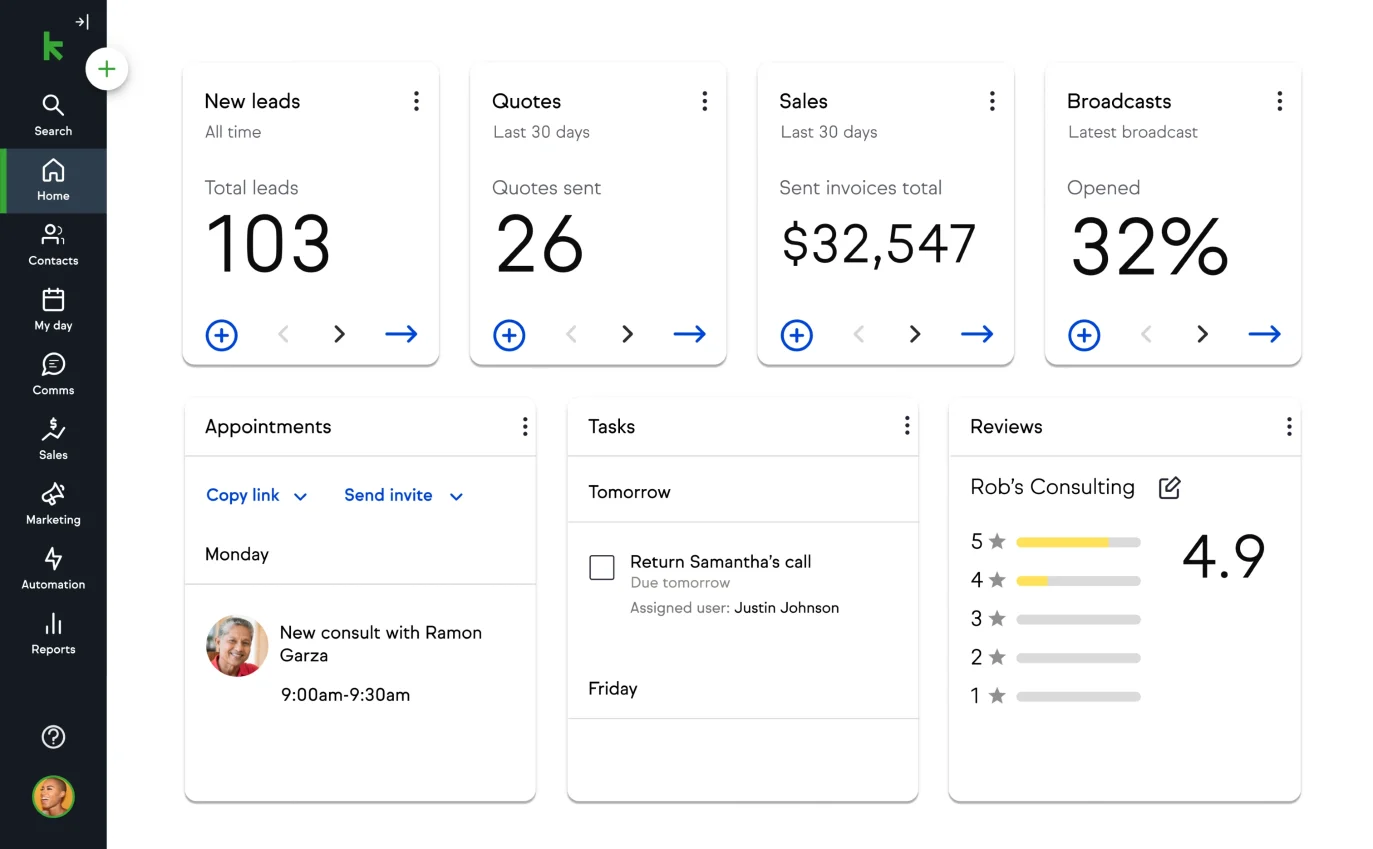
Keap, formerly called Infusionsoft, is a cloud-based CRM platform that automates marketing and sales processes. The software integrates with other popular marketing and sales tools for extended functionality.
Its marketing automation features can improve your sales team’s productivity. Small organizations and larger enterprises alike can benefit from this robust platform.
Keap best features
- Automate sales processes and manage contacts
- Design and implement targeted email marketing campaigns
- Identify and prioritize leads based on engagement and behavior
- Integrate with ecommerce platforms for online sales tracking
- Enable clients to book appointments online
Keap limitations
- The price is prohibitive for some users
- Some customers find the interface and setup process confusing
Keap pricing
- Pro: $199/month
- Max: $289/month
- Max Classic: Contact sales for pricing
Keap ratings and reviews
- G2: 4.2/5 (1,000+ reviews)
- Capterra: 4.1/5 (1,000+ reviews)
9. Microsoft Dynamics
Suitable for organizations of all sizes, Microsoft Dynamics is the CRM platform in the Microsoft ecosystem. It includes a comprehensive set of CRM features and integrates with other Microsoft products to extend functionality.
Microsoft Dynamics best features
- Comprehensive suite, including CRM, enterprise resource planning, and other business tools
- Artificial intelligence-driven insights to enhance sales performance
- Customer inquiries and support case capabilities
- Targeted marketing campaign creation and management
- Seamless connection with Office 365, Teams, and other Microsoft products
Microsoft Dynamics limitations
- Setup is complex and time-consuming for some users
- Integration with products outside the Microsoft ecosystem can be difficult
Microsoft Dynamics pricing
- Essentials: $70/month per user
- Premium: $100/month per user
Microsoft Dynamics ratings and reviews
- G2: 3.8/5 (500+ reviews)
- Capterra: 4.4/5 (5,000+ reviews)
10. Zoho CRM
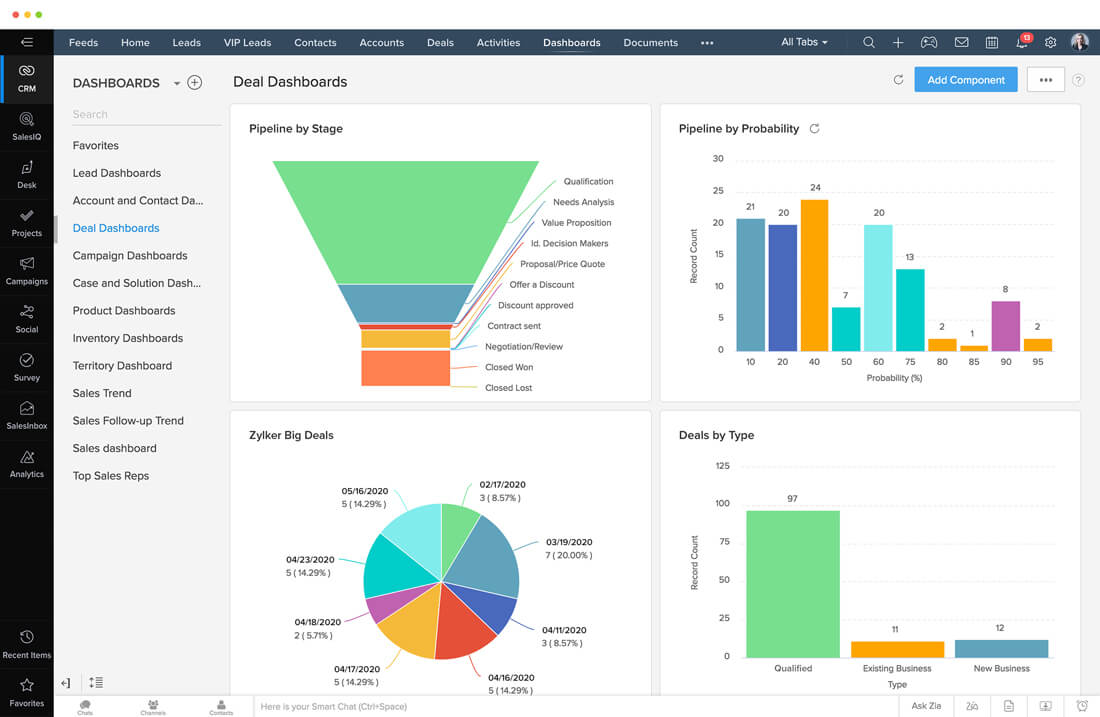
Zoho offers a well-known suite of cloud-based business tools. Zoho CRM is its CRM solution. The solution helps companies of all sizes manage sales, marketing, and customer support. It can store contact data, improve customer satisfaction, and automate tasks.
Zoho CRM combines with companies’ other tools to share CRM data and improve business intelligence.
Zoho best features
- Automate repetitive tasks and streamline the sales process
- Communicate with customers across multiple channels
- Gain insights into sales performance and trends with analytics and reporting tools
- Create automated workflows to improve efficiency
- Access CRM features through mobile apps
Zoho limitations
- The performance is occasionally laggy
- The free plan does not have enough customization options
Zoho pricing
- Free forever: Free
- Standard: $14/month per user
- Professional: $23/month per user
- Enterprise: $40/month per user
- Ultimate: $52/month per user
Zoho ratings and reviews
- G2: 4/5 (2,000+ reviews)
- Capterra: 4.3/5 (6,000+ reviews)
Check out these Zoho alternatives!
11. Bitrix24 CRM

Bitrix24 CRM is the customer relationship portion of Bitrix24. Bitrix developed this comprehensive business management and collaboration platform. It includes tools for CRM and project management.
Bitrix24 CRM best features
- Communicate and collaborate with team members
- Automate sales and marketing processes
- Use project and task management tools within the CRM
- Connect with customers through multiple channels
- Store and share documents
Bitrix24 CRM limitations
- Some users find the user interface overly complex, especially for the advanced features
- Some users report occasional slowdowns in performance
Bitrix24 CRM pricing
- Basic: $49/month
- Standard: $99/month
- Professional: $199/month
- Enterprise: $399/month
Bitrix24 CRM ratings and reviews
- G2: 4.1/5 (500 reviews)
- Capterra: 4.2/5 (500+ reviews)
12. Salesflare
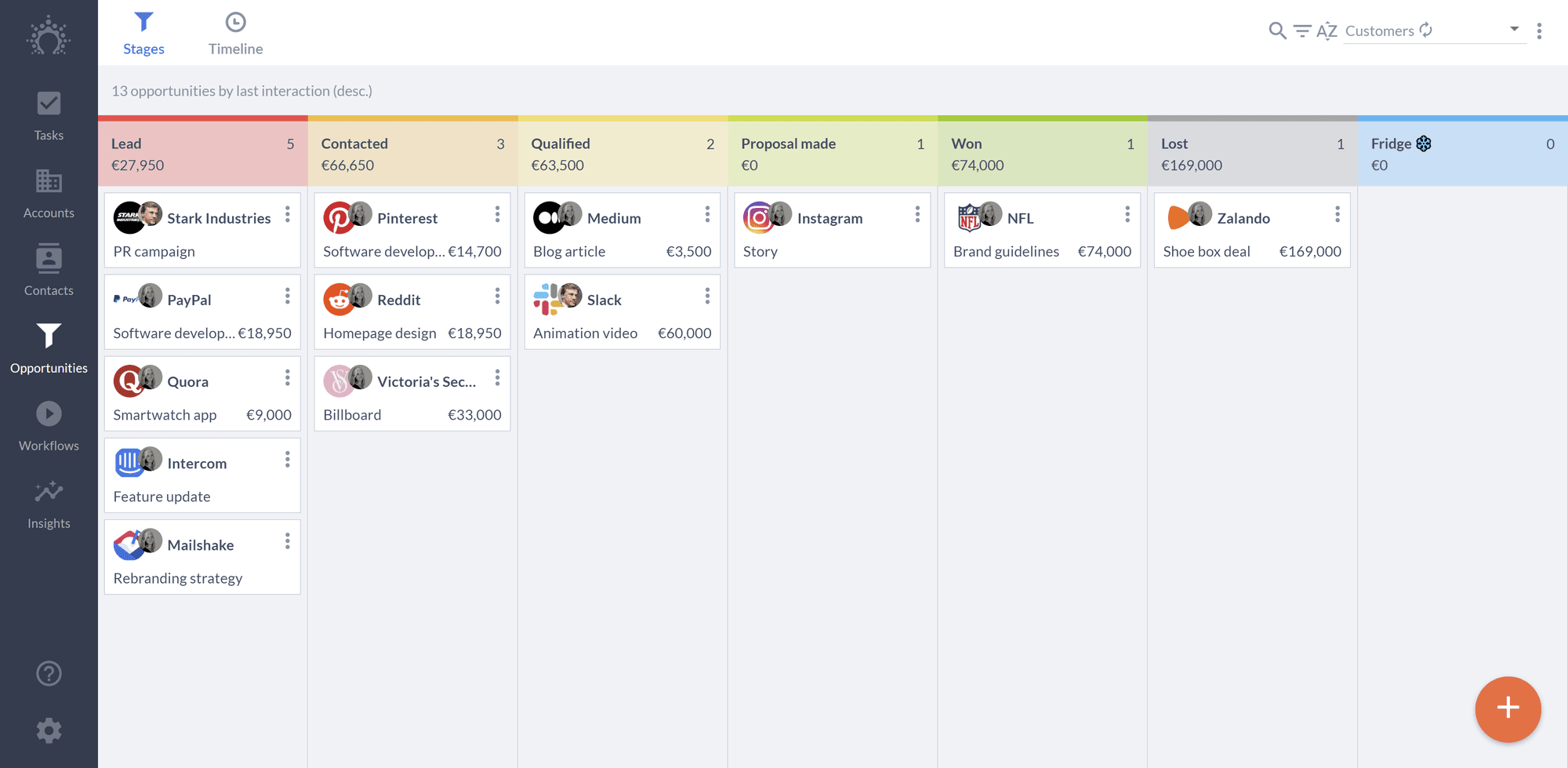
Salesflare is CRM software that offers an easy-to-use solution for small and medium-sized organizations. Its primary purpose is to help companies with basic CRM needs, such as automating data entry and simplifying the sales process.
Salesflare best features
- Track email opens, link clicks, and engagement with contacts
- Organize and manage customer contact information
- Receive reminders when follow-ups are due
- Schedule meetings seamlessly with integration options
- Visualize and manage sales opportunities
Salesflare limitations
- The software has limited reporting features compared with some of its competitors
- The mobile app isn’t as feature-rich and performance as it could be
Salesflare pricing
- Growth: $29/month per user
- Pro: $49/month per user
- Enterprise: $99/month per user
Salesflare ratings and reviews
- G2: 4.8/5 (200+ reviews)
- Capterra: 4.7/5 (100+ reviews)
Get Started With ClickUp’s Customer Relationship Management
Integrating a CRM with your existing project management platform can be a pain. Why not go with an all-in-one solution where you can manage your projects and your customer relationships with ease?
ClickUp is that all-in-one project management platform. Thanks to powerful CRM tools built right into your project management system, you can stay on top of your projects while also having eyes on your customer contacts, leads, and the entire sales and marketing pipeline.
And best of all, we offer ready-to-use project management templates and CRM templates at all tiers, including our Free Forever Plan. Create your free ClickUp account and experience how ClickUp is a powerful Salesforce CRM alternative.




