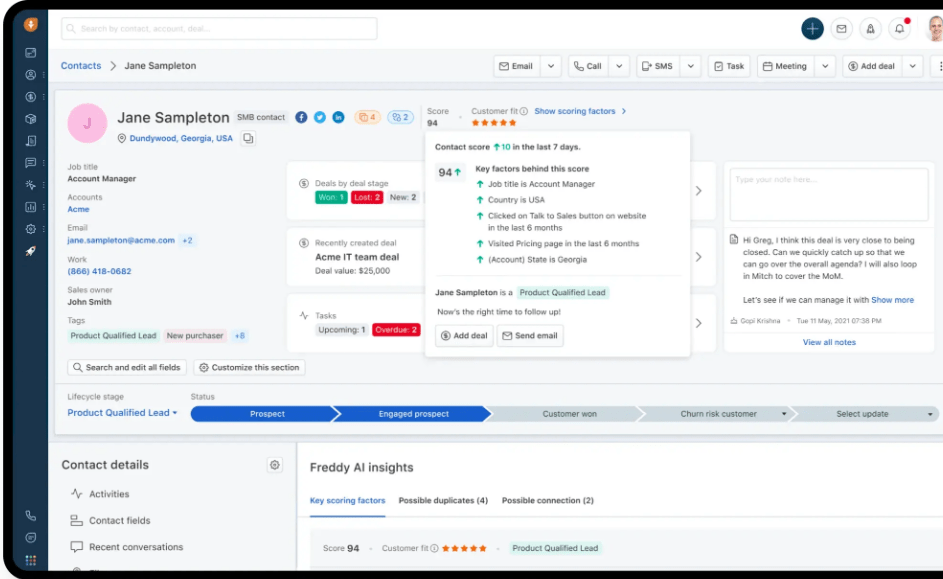Powerful CRM (customer relationship management) software is a must-have for any business that prioritizes customer satisfaction.
There used to be limited options for Apple devices in the CRM software market, but luckily, that’s not the case anymore! We’ll present you with a comprehensive list of the top 10 CRM software for Mac users. Whether you’re seeking a free or paid solution, we’ve got you covered!
What Should You Look For in a CRM System for Mac?
Any CRM software, regardless of the operating system it runs on, helps you leverage technology and analytics to retain existing customers and prospect new ones. The CRM tools you find these days do much more than handle customer data and are often marketed as all-in-one management solutions.
The best CRM software for Mac should offer:
- Inter-departmental collaboration: The software should enable relevant departments, like sales, marketing, and customer support, to collaborate on CRM work in real-time
- Task automation: The CRM tool must provide marketing automation for menial and repetitive tasks like data entry, drip email marketing, and lead tracking
- Mac-friendly interface: Your chosen CRM software should work on Mac without installing additional products like Windows emulation software. The interface should be clutter-free and easy to use
- Integrations: The tool should integrate well with other software and applications you use to make your daily grind on Mac a breeze
- Reporting tools: Your software should have features to track performance, identify trends, and make data-driven decisions that drive business growth
- Customization and scalability: The CRM solution should adapt to and scale up with your business
The 10 Best CRM Software & Systems for Mac
You probably won’t find many Mac-specific customer relationship management tools because most vendors like to keep their products versatile for all operating systems. What you need is a CRM software provider offering a dedicated Mac client or a SaaS cloud-based platform that can be accessed on any browser.
We’ve handpicked the top 10 best CRM software options that offer excellent support for Mac users. Go through their top features, limitations, and pricing to determine which makes sense for your business.
1. ClickUp
ClickUp is a comprehensive work management solution that caters to all aspects of customer relationships. From monitoring sales pipelines and client accounts to improving inter-departmental coordination, a CRM in ClickUp has you sorted!
Whether you’re starting off or have a complex database of clients, orders, and prospects, use the ClickUp Simple CRM Template and add new leads, bids, and client contacts into your system!
ClickUp gives you 15+ flexible views to monitor and analyze customer data. For instance, go for List or Table views to track your lead interactions or customer journeys. If you prefer intricate data visualization, try out the Gantt, Timeline, and Board views to gain customer insights that lead to actionable plans.
If you’re looking to improve your contact management, integrate your email with ClickUp and organize new deals, customer communications, and client onboarding in a single platform. You can further streamline your intake process with branded Forms!
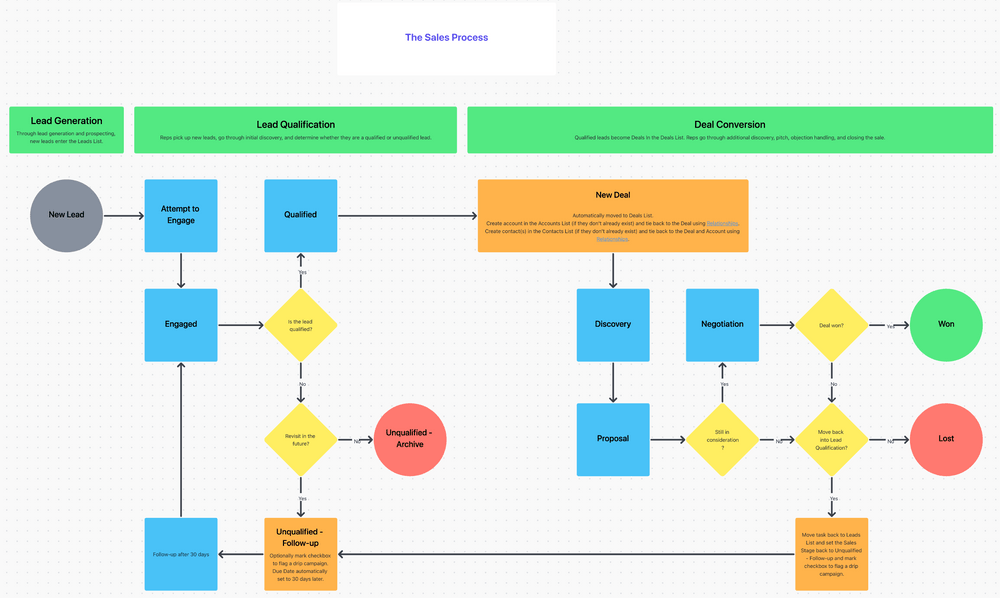
ClickUp is a great solution for organizations with siloed teams struggling to achieve formal collaboration. The platform is the calm in the chaos, allowing your sales, marketing, and development teams to come together and build a CRM workflow without overlaps or redundancies.
With ClickUp, you can align CRM and project management through transparent communication. Assign tasks to multiple team members, track progress, and follow up with ease. Set up Automation for repetitive tasks to save time and increase the cognitive input of your workforce. Get your team on ClickUp Whiteboards and ClickUp Mind Maps to brainstorm new ways to enhance customer experience!
ClickUp’s best features
- 15+ views to visualize clients, orders, and teamwork data
- Centralized customer outreach
- Marketing automation tools for mundane tasks like status changes and follow-ups
- Data-driven customer insights with 50+ Dashboard widgets
- Integrations with 1,000+ tools
- Real-time collaboration and time-tracking tools
- 1,000+ customizable templates, including inventory management
- Web forms to capture customer data
- Budget management for optimized resource allocation
- Mobile CRM to manage clients on the go
ClickUp’s limitations
- Has an initial learning curve due to the abundance of features
- Mobile apps are not full-featured
ClickUp pricing
- Free Forever Plan
- Unlimited: $7 a month per user
- Business: $12 a month per user
- Enterprise: Contact customer support for a customized quote
*All listed prices refer to the yearly billing model
ClickUp ratings and reviews
- G2: 4.7/5 stars (7,000+ reviews)
- Capterra: 4.7/5 stars (3,600+ reviews)
2. Pipedrive

Pipedrive is a CRM platform enabling sales managers to track leads, spot opportunities, measure key activities, and streamline marketing workflows.
Getting started with Pipedrive is easy—set up your sales pipeline, import your deals, and off you go! You’ll get automatic alerts, reminders, and sales forecasts that keep you on top of your game.
Pipedrive’s AI technology is always there to lend a helping hand. Use it to identify opportunities for automating routine tasks and allow salespeople to focus on deal closing. You can also get add-ons like Leadbooster, which integrates Pipedrive’s Chatbot into your website. This feature lets you nurture and capture qualified visitors as leads.
Pipedrive provides a bird’s-eye view of your leads, helping you filter, categorize, and segment them to create targeted lists for personalized communication. The platform offers several customizations to set up email campaigns, manage documents, and get detailed reporting on sales and other vital activities.
Pipedrive best features
- Visual and customizable sales pipeline
- Collaboration features for a CRM system
- Activity reminders
- Lead segmentation
- Web forms and chatbots for generating leads
- Sales forecasting
Pipedrive limitations
- Offers limited integrations compared to competing CRM solutions
- Some users find the customer service lacking
Pipedrive pricing
- Essential: $9.90/month per user
- Advanced: $19.90/month per user
- Professional: $39.90/month per user
- Power: $49.90/month per user
- Enterprise: $59.90/month per user
*All listed prices refer to the yearly billing model
Pipedrive ratings and reviews
- G2: 4.2/5 stars (1,800+ reviews)
- Capterra: 4.5/5 stars (2,000+ reviews)
Check out these Pipedrive competitors!
3. GoCRM
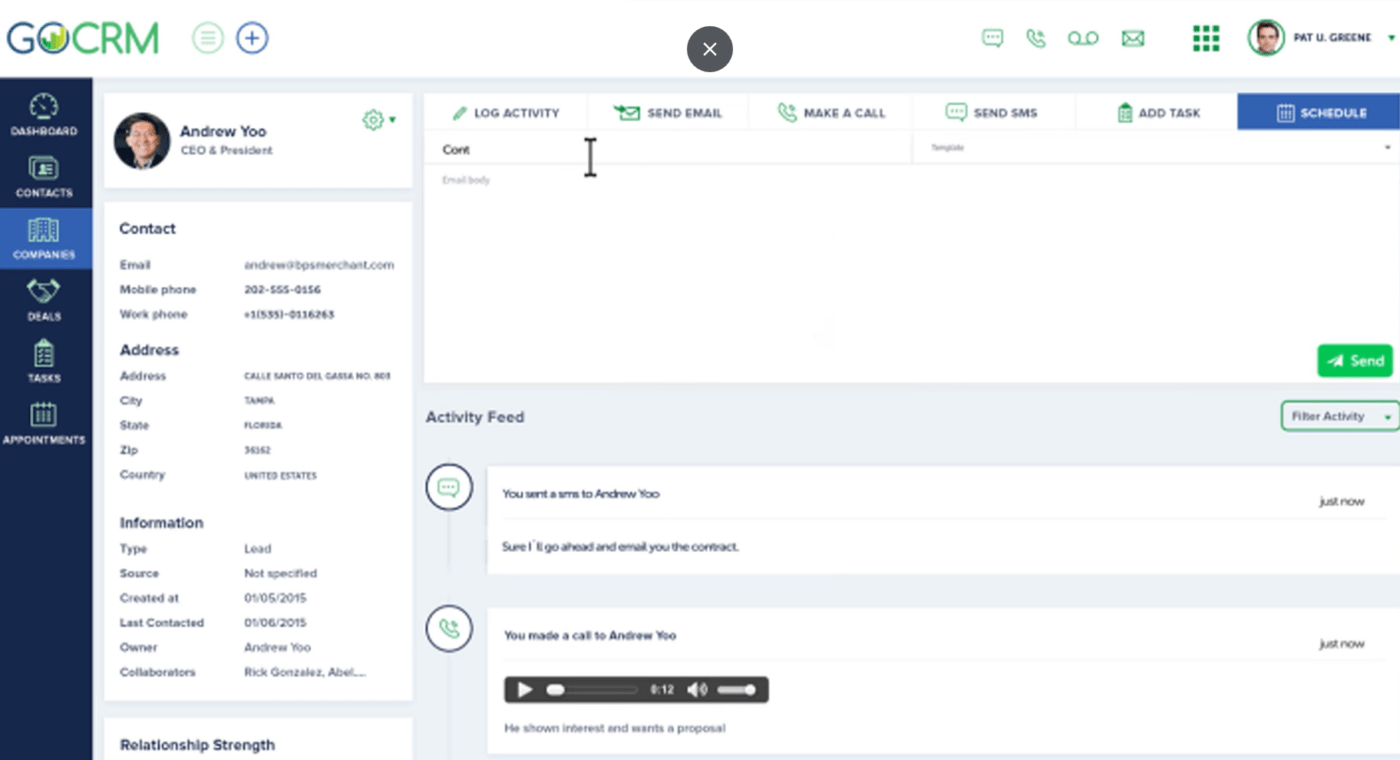
GoCRM is a cloud-based platform offering full-funnel CRM support. Use it to attract and track leads and then collaborate with your marketing and sales teams to trigger conversions.
The software equips you with an all-in-one toolkit, including features for call tracking, website tracking, and CSV import to monitor your progress with prospects. When it comes to lead distribution, you can choose potential clients manually or randomly before assigning them to your team.
Once assigned, team members get full insights into lead journeys and can schedule or track tasks and appointments. They can spot further opportunities to grow the customer base using a color-coded sales pipeline.
GoCRM supports features like built-in calling and GPS check-ins for your team, which makes collaboration smoother. Use its SMS feature to maintain direct relationships with your clients, but keep in mind a monthly usage limit.
GoCRM best features
- Intelligent lead-tracking features
- Drag-and-drop email builder
- Manual and random lead distribution
- Color-coded sales pipeline
- Marketing automation (only on the Professional tier)
- Built-in calling feature for teams
GoCRM limitations
- Lacks flexibility in pricing
- Some users struggled to import Google contacts
GoCRM pricing
- Standard: $99/month for three users
- Professional: $149/month for three users
GoCRM ratings and reviews
- G2: 4.8/5 stars (2 reviews)
- Capterra: 5/5 stars (2 reviews)
Check out these Sales Apps!
4. Zoho CRM
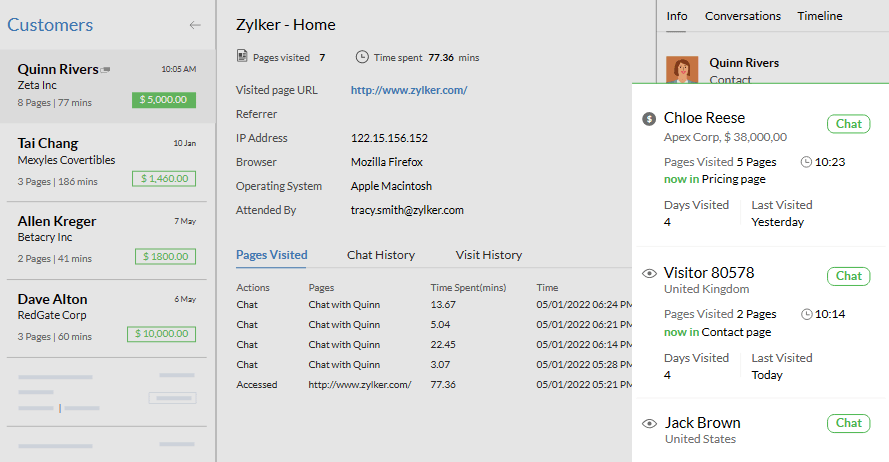
Zoho CRM empowers customer-facing teams with its comprehensive analytics and robust automation features.
Use the software’s advanced analytics tools to get actionable insights on your doorstep! Create personalized customer journeys and provide a rich engagement experience to customers across channels!
Interact with Zoho’s AI assistant Zia to get predictive sales intelligence, such as data on when a customer is likely to purchase again. The tool can even identify internal workflows, campaigns, and macros that can be automated to save time, allowing you to focus on building steady client relationships.
Zoho CRM offers 800+ integrations—connect with other Zoho apps or sync resources from your Microsoft or Google workspace! If you’re into coding, you can use Zoho Developer to create and deploy your own CRM vertical.
Zoho CRM best features
- Strong analytics tools
- AI assistant offering intelligence
- 800+ integrations
- Collaboration-friendly automation
- Customizable interface
Zoho CRM limitations
- AI features are only available on higher tiers
- No drag-and-drop function for creating reports
Zoho CRM pricing
- Free Plan
- Standard: $15.10/month per user
- Professional: $24.80/month per user
- Enterprise: $43.10/month per user
- Ultimate: $56.10/month per user
Zoho CRM ratings and reviews
- G2: 4/5 stars (2,400+ reviews)
- Capterra: 4.3/5 stars (6,200+ reviews)
Check out these Zoho alternatives!
5. Bitrix24

With a customer base of over 12 million users worldwide, Bitrix24 is one of the most popular CRM software on our list. Founded in the late 2000s as a CRM-only tool, the platform now offers management solutions across four other disciplines:
- Collaboration
- Tasks and Projects
- Sites and Stores
- HR and Automation
The Bitrix24 CRM software allows you to create customized email campaigns and gather leads. Once you input contacts or import existing ones, the platform stores data every time you reach out to them via phone calls, meetings, or emails. That way, you get a comprehensive overview of where you stand with each client.
The CRM solution comes with a great dashboard to help you oversee your sales funnel and identify areas that could use extra attention.
If you’re worried about team collaboration, Bitrix24’s HR and Automation features have you covered. You have the option to automate repetitive tasks and track individual work time.
Bitrix24 best features
- Contact management software for easy lead generation
- Omni-channel marketing support
- Live chats and web forms for client interactions
- Centralized workspace
- Remote-friendly collaboration features
Bitrix24 limitations
- Slow server loading time may impact productivity
- Switching between subscription plans can be confusing
Bitrix24 pricing
- Free Plan
- Basic: $49/month for five users
- Standard: $99/month for 50 users
- Professional: $199/month for 100 users
- Enterprise: $399/month for 250 users
Bitrix24 ratings and reviews
- G2: 4.1/5 stars (450+ reviews)
- Capterra: 4.2/5 stars (700+ reviews)
6. Insightly
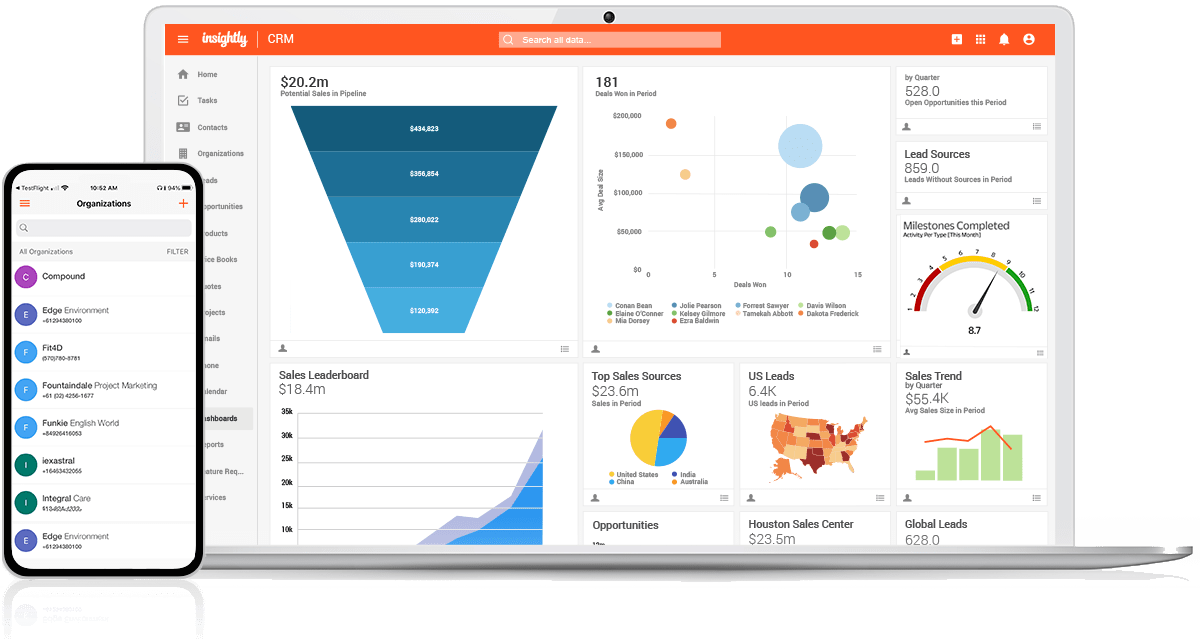
Insightly is an intuitive customer relationship management platform packed with a chock-full of features for salesforce and marketing automation. Like several CRM tools on our list, Insightly is a central source of information on customers and sales processes. But when you’re constantly tracking and routing leads, the job often becomes mechanical.
Luckily, Insightly helps you decide what to do with your leads and how to keep your existing clients happy with rich analytics and reporting. You’ll benefit from an impressive visual insight into individual metrics and your business as a whole. The platform offers A/B and multivariate testing to get you the tea on how a particular email template or design resonates with your clients or prospects.
Insightly particularly shines in the customer service department! With its customer support portal, knowledge management, ticketing, and insights, your team can solve customer challenges faster and cultivate deeper connections.
Insightly CRM best features
- Automation of repetitive manual tasks for marketing and sales teams
- Customizable data validation to capture useful information
- Option to set up detailed price books and quotes
- Seamless management of post-sale transitions
- A/B testing
- Performance dashboards
Insightly CRM limitations
- Workflow automation only on higher tiers
- Some features haven’t been updated in quite some time
Insightly CRM pricing
- Plus: $29/month per user
- Professional: $49/month per user
- Enterprise: $99/month per user
Insightly CRM ratings and reviews
- G2: 4.2/5 stars (850+ reviews)
- Capterra: 4/5 stars (600+ reviews)
7. Freshsales
Freshsales—renamed to Freshworks—is an AI-powered CRM system that helps you identify high-intent leads fast and accelerate follow-ups. You’ve got yourself a wingman in Freddy, the platform’s AI assistant that helps you score new leads, scan their behavior, and hook them in with engaging personalized emails.
Freshworks offers predictive deal insights for revenue generation! Use the platform’s smart recommendations and predictions to spot the best deals to act on and rev up your sales strategy. Reduce manual dependency by automating tasks like assigning leads, sending emails, and updating fields.
The platform also offers the Freshsales Suite—a unified CRM platform for your sales, marketing, and support teams. The Suite serves as a shared knowledge base across your entire customer journey.
Freshsales best features
- AI-based lead scoring
- Predictive deal insights
- Intelligent workflow with automation controls
- Unified CRM for your sales, marketing, and support teams
Freshsales limitations
- The user interface may be difficult to navigate for non-tech-savvy users
- Some users find the reporting system unreliable
Freshsales pricing
- Growth: $15/month per user (free for three users)
- Pro: $39/month per user
- Enterprise: $69/month per user
Freshsales ratings and reviews
- G2: 4.5/5 stars (1,000+ reviews)
- Capterra: 4.5/5 stars (500 reviews)
8. Daylite
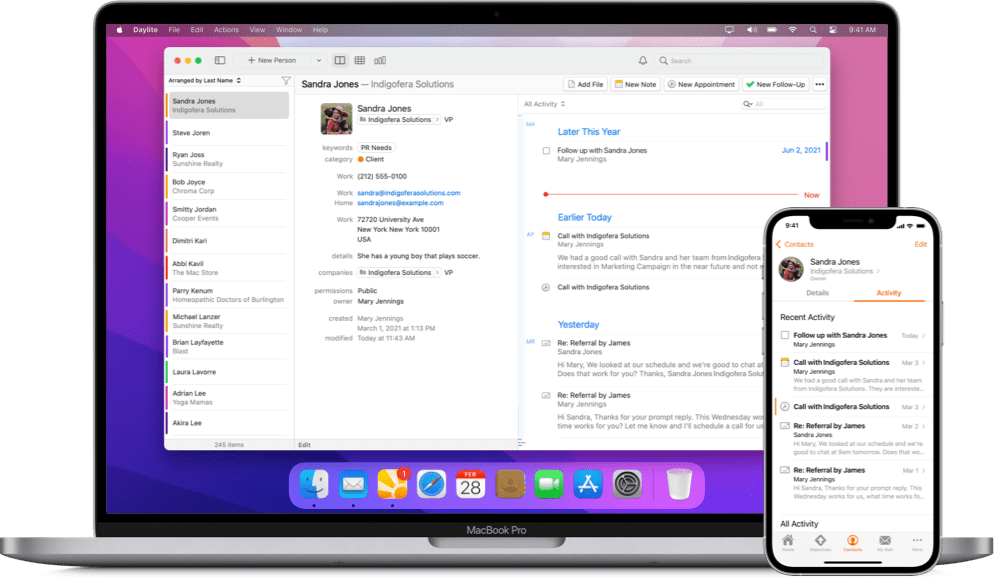
Daylite CRM is the only tool on our list designed exclusively for Mac users and other Apple devices. It’s an all-in-one solution to store and handle your core business data—including prospects, projects, pipelines, and calendared events—at your fingertips.
Daylite can track your deals from start to finish, helping you grab the right opportunities as they come by. Leverage the available filters to segment your leads and tailor conversion strategies.
Use the software to execute projects with your team—delegate tasks and automate steps to boost efficiency for customer-facing and internal tasks.
The scalable platform works pretty well for teams of up to 100 members. Integrate Daylite with your favorite Apple apps, such as:
- Apple Mail
- Siri
- Reminders
- Apple Contacts
- Apple Calendar
You can also add third-party add-ons like HubSpot and Zapier to streamline your tasks. Mac desktop client users can even use the platform offline!
Daylite best features
- Designed to fit Apple’s ecosystem
- Seamless communication and sales tracking
- Works offline on Mac
- Several handy third-party integrations
- Supports internal collaboration
Daylite limitations
- Only one pricing model
- Can be difficult to collaborate with users who don’t use Apple
Daylite pricing
- $42/month or $420 billed annually per user
Daylite ratings and reviews
- G2: 4.5/5 stars (150+ reviews)
- Capterra: 4.6/5 stars (350+ reviews)
9. Copper
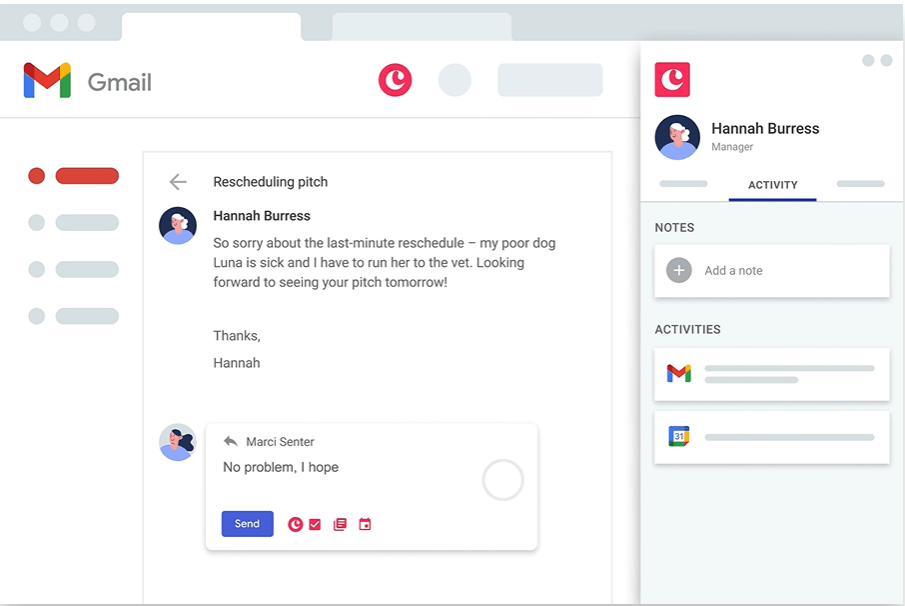
Meet Copper, the ultimate CRM tool designed to work seamlessly with your Google Workspace! ?
Previously called ProsperWorks, Copper natively integrates with Gmail, Calendar, and other cloud apps offered by Google. You can create new leads directly from the information in your email or calendar. ?
There’s more—Copper uses your activity history with a contact to create contextualized communications for future interactions! ?
Visualizing your team’s end-to-end sales process is a walk in the park! With a simple glance, you can add active opportunities to a pipeline and track the next steps. ⏭️
With Copper, you’re doing CRM work in easy mode thanks to features like easy-to-build pipeline views, automated workflows, handy reminders, and the ability to connect with your favorite apps and tools.
Copper best features
- CRM for Google Workspace
- Auto-import of leads from Gmail and Calendar
- Customizable pipeline views
- Mobile app
- Simple interface
Copper limitations
- The platform often imports duplicate leads
- Limited third-party integrations
Copper pricing
- Basic: $23/month per user
- Professional: $59/month per user
- Business: $99/month per user
Copper ratings and reviews
- G2: 4.5/5 stars (1,100+ reviews)
- Capterra: 4.4/5 stars (500+ reviews)
10. Hubspot CRM

With HubSpot CRM, you can easily track every detail of your business relationships. We’re talking automatic data entry, lead management, document tracking, pipeline management, and ticketing—all in one neat package!
HubSpot is a powerful software with room for up to a million contacts. You can swiftly create personalized bulk emails and add landing pages and forms to your website without a single line of code. Plus, you can track:
- Web engagement to identify new prospects
- Email engagement of outreach clients
- Target attainment for existing goals
- Customer relationship activities with built-in reporting features
HubSpot CRM is quite scalable and works for solopreneurs and big teams alike! One way to make the most out of the platform is to add integrations. HubSpot App Marketplace offers 1,000+ integrations—including one for ClickUp!
Hubspot CRM best features
- Personalized bulk emails for outreach
- Easy lead capture
- Trackable web and email engagement
- Scalable platform
- 1,000+ integrations
Hubspot CRM limitations
Hubspot CRM pricing
- Free Plan
- Starter: $30/month for two users
- Professional: $1,600/month for five users
- Enterprise: $5,000/month for 10 users
*Pricing varies depending on whether you pay monthly or annually, and if you decide to pay upfront or not.
Hubspot CRM ratings and reviews
- G2: 4.4/5 stars (1,500+ reviews)
- Capterra: 4.5/5 stars (3,700+ reviews)
Manage Customers With the Best CRM System for Mac
Selecting the right CRM software for Mac can do wonders for improving customer relationships, streamlining your workflows, and supercharging cross-team collaboration. These digital tools harness the power of technology and analytics to help you boost customer satisfaction and propel your business to a whole different level.
Go ahead and pick a CRM software solution on our list that best suits your and your customers’ needs. Happy CRM-ing on your Mac!