

There are dozens of software apps out there that are designed to make life easier for marketing and sales teams. But with so many to choose from, understanding the options available to you and how they compare takes time.
Don’t worry; we’ve done the homework for you! In this guide to the best sales apps, we’ll cover some of the most popular marketing and sales software platforms in the industry and list their specific pros and cons. With this easy breakdown, you’ll have all the info you need to make the right selection when you’re choosing your next sales app. ✨
What Should You Look for in Sales Apps?
The tools you give your sales team can strongly impact the number of deals they’ll be able to close. When evaluating sales apps for your business, there are seven key factors that set the best sales apps apart from their competitors:
- Integration capabilities: The sales app should integrate well with the other applications in your tech stack, such as your marketing email platform or your customer relationship management (CRM)
- Mobile-friendly interface: Mobile sales apps allow you and your sales team to work from anywhere, whether it’s in a boardroom or while you’re networking at a marketing conference
- User-friendly processes: A sales app is only helpful if everyone, including a sales rep, is comfortable with using it in their day-to-day sales
- Customization options: The app should allow you to match its fields and workflow with your specific internal processes and requirements
- Collaboration and communication: Effective collaboration and communication features let your team stay in touch, share notes on customer interactions, and brainstorm
- Reporting and analytics: Track key sales metrics and measure individual and team performance for additional insights on the state of marketing and sales in your organization
- Customer support and training: If something goes wrong, you want to get a resolution quickly before it jeopardizes your sales
The 10 Best Sales Apps
Individual sales tactics may vary from industry to industry, but all high-performing sales teams have similar needs. We’ve researched tons of sales apps and sales software platforms to create this roundup of our 10 all-time favorite sales apps. If you want to hit your sales OKRs, build stronger customer relationships, and close more sales every single quarter, these are the best sales apps to use. 📅
1. ClickUp
Best for Task Management and Collaboration
ClickUp is a powerful project management and sales management platform. Its unique organizational features make it the perfect CRM to manage your entire sales funnel. You can even monitor sales pipeline metrics to further guide decision-making.
The sales management software has a range of diverse templates to further aid your various sales and marketing workflows, including CRM templates, quote templates, and sales reporting templates. There are also templates for ClickUp’s extensive task management features, which will help organize your sales teams so that they follow the most appropriate leads and make the best use of their time.
Effective sales teams require effective communication, which is why ClickUp features a robust set of tools to facilitate collaboration among sales team members. They’ll be able to leave comments, mention other team members by name, and share important files easily. And speaking of making your salespeople more effective, team members who are stuck on repetitive tasks are unlikely to work efficiently. Thankfully, ClickUp has comprehensive automations to reduce those tasks and let salespeople focus on important work.
ClickUp best features
- Robust task management features to empower your sales teams to stay focused
- Collaboration features keep teams up-to-date and informed
- Integrations with popular tools and other software platforms further streamline your CRM workflows
- Highly customizable Dashboards offer the exact information you need
- A mobile app to take work on the go
ClickUp limitations
- With so many powerful features and views, some new users may experience a bit of a learning curve
ClickUp pricing
- Free Forever
- Unlimited: $7/month per user
- Business: $12/month per user
- Enterprise: Contact for pricing
ClickUp ratings and reviews
- G2: 4.7/5 (2,000+ reviews)
- Capterra: 4.7/5 (2,000+ reviews)
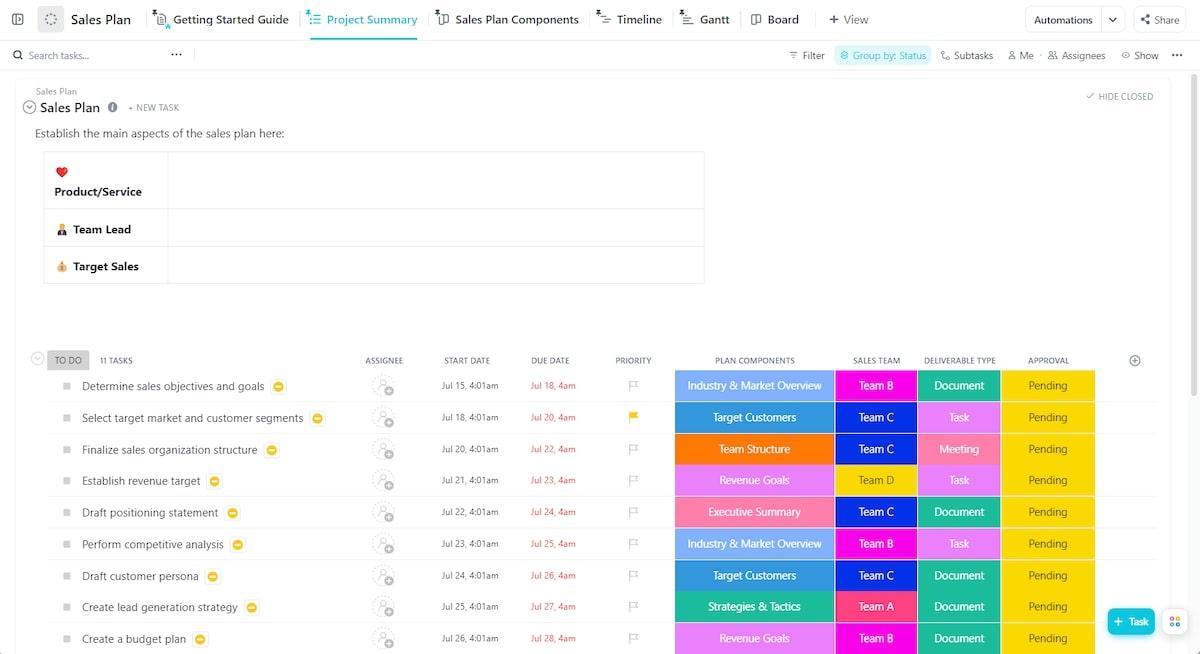
2. Insightly
Best for CRM (Customer Relationship Management)
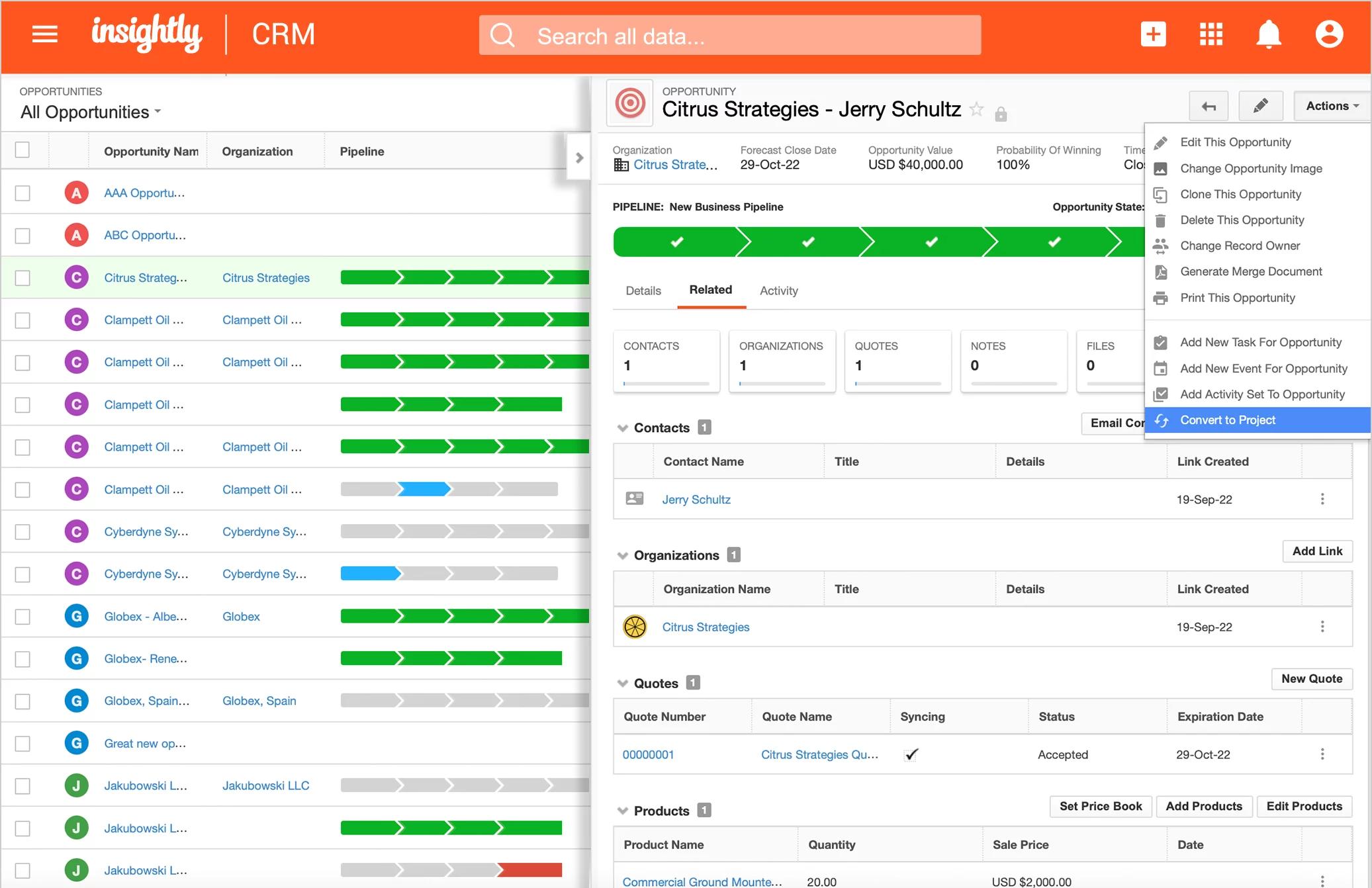
Insightly is a CRM platform that provides your sales team with the tools they need to streamline sales processes. It has mobile sales apps for both iOS and Android that provide offline access so employees can work on sales activities no matter where they are.
Insightly’s features help sales teams manage the sales pipeline, track key metrics, and close more deals. With the software’s lead management tools, sales agents can better prioritize their efforts, allowing them to build customer relationships that are the most fruitful and helpful for closing sales.
Sales managers will appreciate the task management and in-depth sales analytics features of Insightly. And you can boost functionality by integrating with popular tools like LinkedIn Sales Navigator, Google Maps, and Google Calendar.
Insightly best features
- Built on the same platform as its CRM for easy data flow
- Easy-to-use interface with shareable dashboards
- Intelligent audience segmentation and targeting tools
- Advanced analytics to easily track progress
Insightly limitations
- The UI is sometimes sluggish
- Needs more auto data-syncing features
Insightly pricing
- Plus: $99/month
- Professional: $499/month
- Enterprise: $999/month
Insightly ratings and reviews
- G2: 4.2/5 (800+ reviews)
- Capterra: 4/5 (600+ reviews)
3. Pipedrive
Best for Tracking Sales Activity and Customer Data

Pipedrive is one of the best sales apps on the market. Its features were designed with both individual sales reps and sales teams in mind. Its sales tools will help your team manage the sales pipeline more efficiently. Pipedrive lets you track sales activity and access customer data from mobile devices, so you’re always in the know.
From lead generation to closing sales, Pipedrive covers the entire sales process. This reduces the need for multiple apps and allows you to work with less friction. Integration into Google Apps makes it easy to plan routes for field reps. Connecting it with LinkedIn Sales Navigator will improve sales prospecting efforts.
Pipedrive best features
- Low learning curve means sales reps and teams become productive quickly
- Plenty of customization options to suit individual workflows
- Detailed reporting for sales teams/leaders
- Mobile app for managing deals on the go
Pipedrive limitations
- Limited branding options
- Fewer automation options than some competitors
Pipedrive pricing
- Essential: $14.90/month per user
- Advanced: $27.90/month per user
- Professional: $49.90/month per user
- Power: $64.90/month per user
- Enterprise: $99/month per user
Pipedrive ratings and reviews
- G2: 4.2/5 (1,500+ reviews)
- Capterra: 4.5/5 (2,500+ reviews)
4. Calendly
Best for Appointment Scheduling

Calendly is a scheduling and appointment management tool that simplifies the scheduling process for your sales team. Scheduling meetings and other activities often requires a lot of back and forth to find the best time for everyone. Calendly removes the need for multiple phone calls or emails by providing a self-service scheduling solution.
Through the software, you can share availability and let prospects, customers, and other stakeholders book meetings directly within the app. This removes the endless back and forth so you can focus on customer relationships, lead management, and other tasks to help close deals.
Calendly best features
- Automatically assigns meetings to the right people
- Calendly integrates with Salesforce for more advanced functionality
- Notifications remind all parties of upcoming sales meetings
- Make notes before meetings so you don’t forget anything
Calendly limitations
- Pricing is higher than some competitors, given the feature set
- Can be difficult to use for more advanced needs
Calendly pricing
- Basic: Free Forever
- Essentials: $8/month per seat
- Professional: $12/month per seat
- Teams: $16/month per seat
- Enterprise: Contact for pricing
Calendly ratings and reviews
- G2: 4.7/5 (1,500+ reviews)
- Capterra: 4.7/5 (2,500+ reviews)
5. Mailshake
Best for Email Outreach and Automation
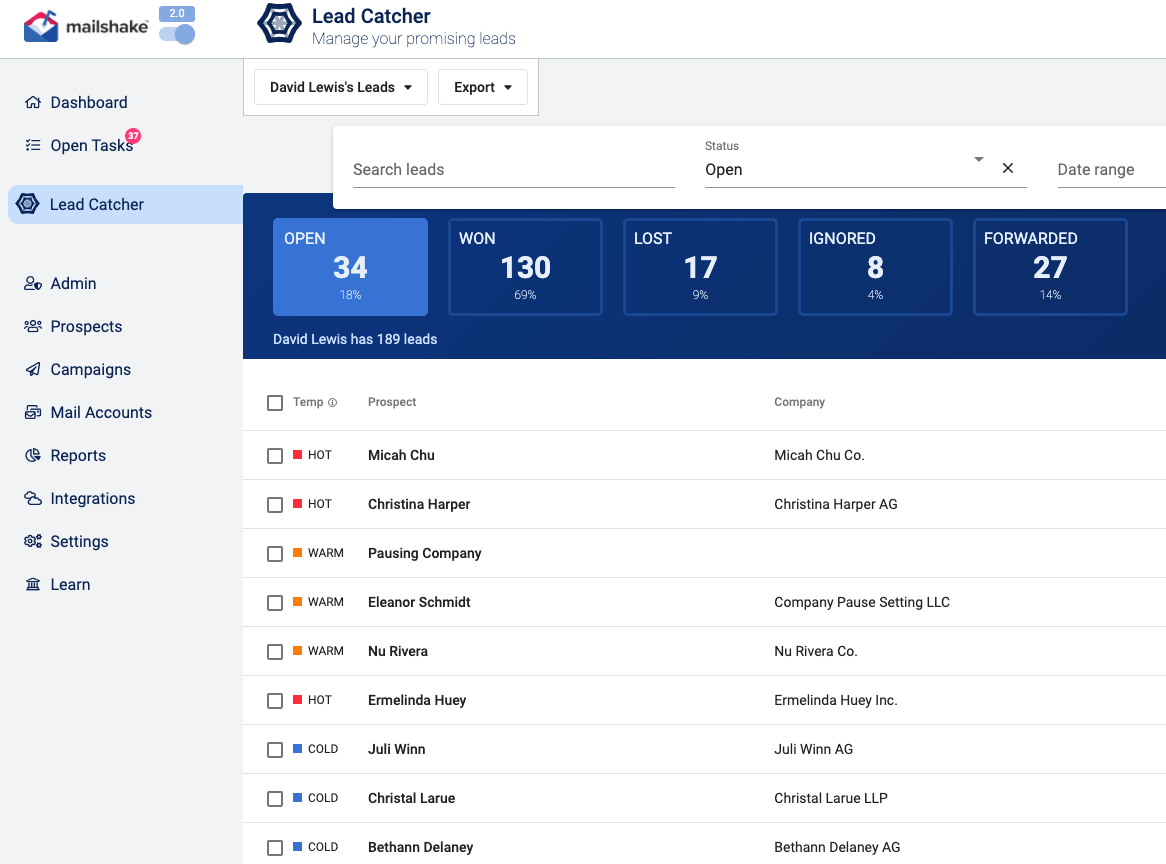
Mailshake is a sales engagement platform that helps boost sales by streamlining your email outreach and follow-up processes. A sales rep can use Mailshake to create personalized email templates, schedule automatic email sequences, and track engagement metrics. This makes it one of the top sales apps for email management.
The software integrates with popular mail service providers for a seamless experience that minimizes workload. Improve your results with features like A/B testing and collaboration tools. In addition to sales automation, Mailshake provides analytics to monitor progress and measure results.
Mailshake best features
- Intuitive, easy-to-learn interface simplifies mail sequencing
- Comprehensive training and responsive onboarding team
- Smart recommendations help improve email deliverability
- Automated email list cleaning
Mailshake limitations
- Pricing is higher than similar competitors
- Limited integration with third-party apps
Mailshake pricing
- Email Outreach: $699/year per user
- Sales Engagement: $999/year per user
Mailshake ratings and reviews
- G2: 4.7/5 (200+ reviews)
- Capterra: 4.7/5 (100+ reviews)
6. Dropbox Sign
Best for Document Management and Collaboration
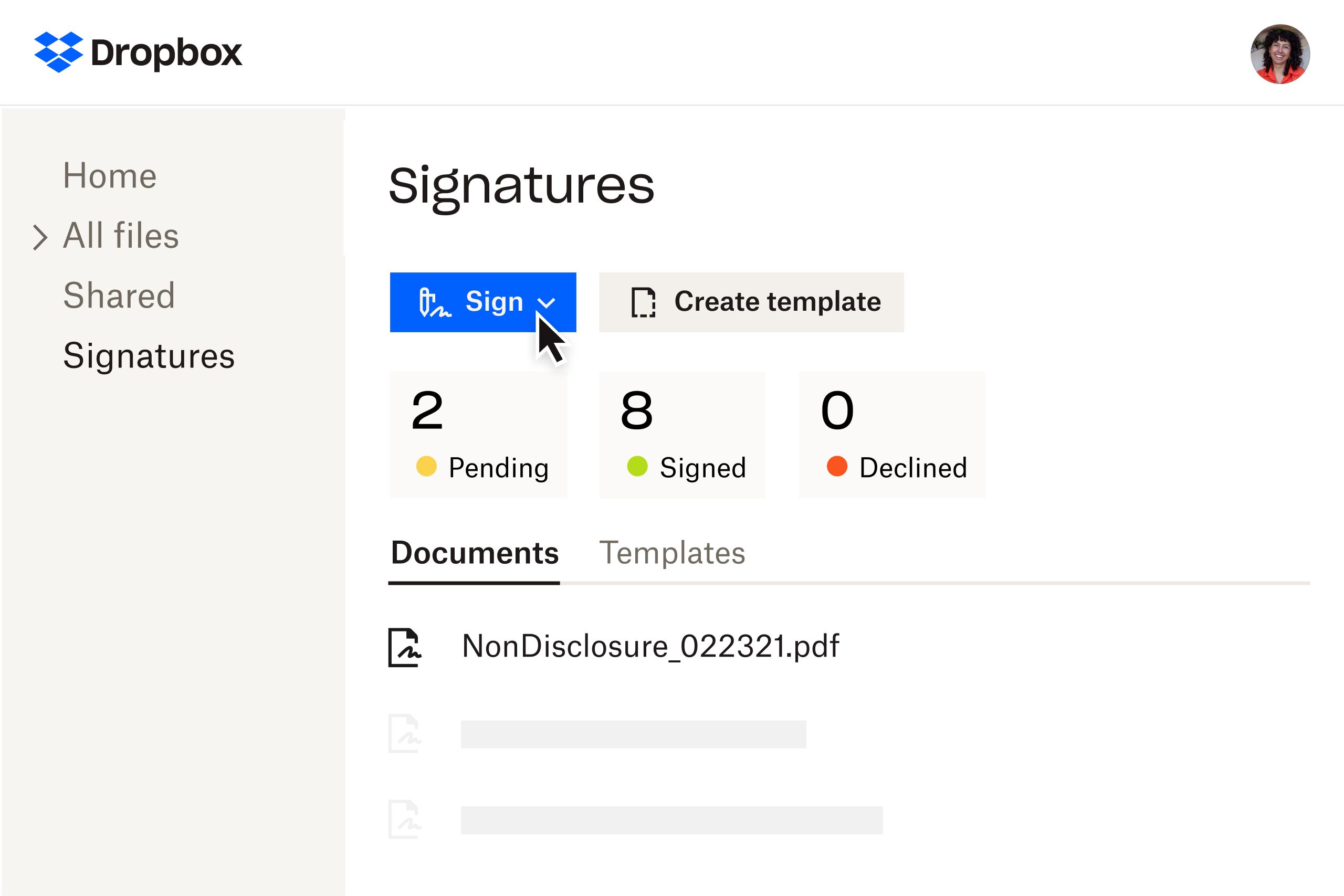
Formerly called HelloSign, Dropbox Sign is an electronic signature platform that simplifies the document-signing process. In sales, you deal with a ton of paperwork. This can result in a lot of back-and-forth communication and misplaced documents.
Dropbox Sign makes it easy to track which documents need signing. Stakeholders can sign documents in just a few clicks, reducing the burden of administrative tasks so you can focus on the actual sales process.
Dropbox Sign best features
- Affordable pricing
- Simple interface that office staff and clients can use with ease
- Template creation helps to manage resources and save time on otherwise repetitive tasks
- A Gmail plugin further speeds up the processes of requesting and receiving signatures
Dropbox Sign limitations
- Mobile support isn’t as great as it could be
- Lacks the ability to prefill a template
Dropbox Sign pricing
- Free Forever
- Essentials: $15/month
- Dropbox + eSign: $24.99/month
- Standard: Starting at $25/month
- Premium: Contact for pricing
Dropbox Sign ratings and reviews
- G2: 4.7/5 (2,000+ reviews)
- Capterra: 4.7/5 (1,300+ reviews)
Try out these Dropbox Paper alternatives!
7. Dialpad
Best for Communication and Calling
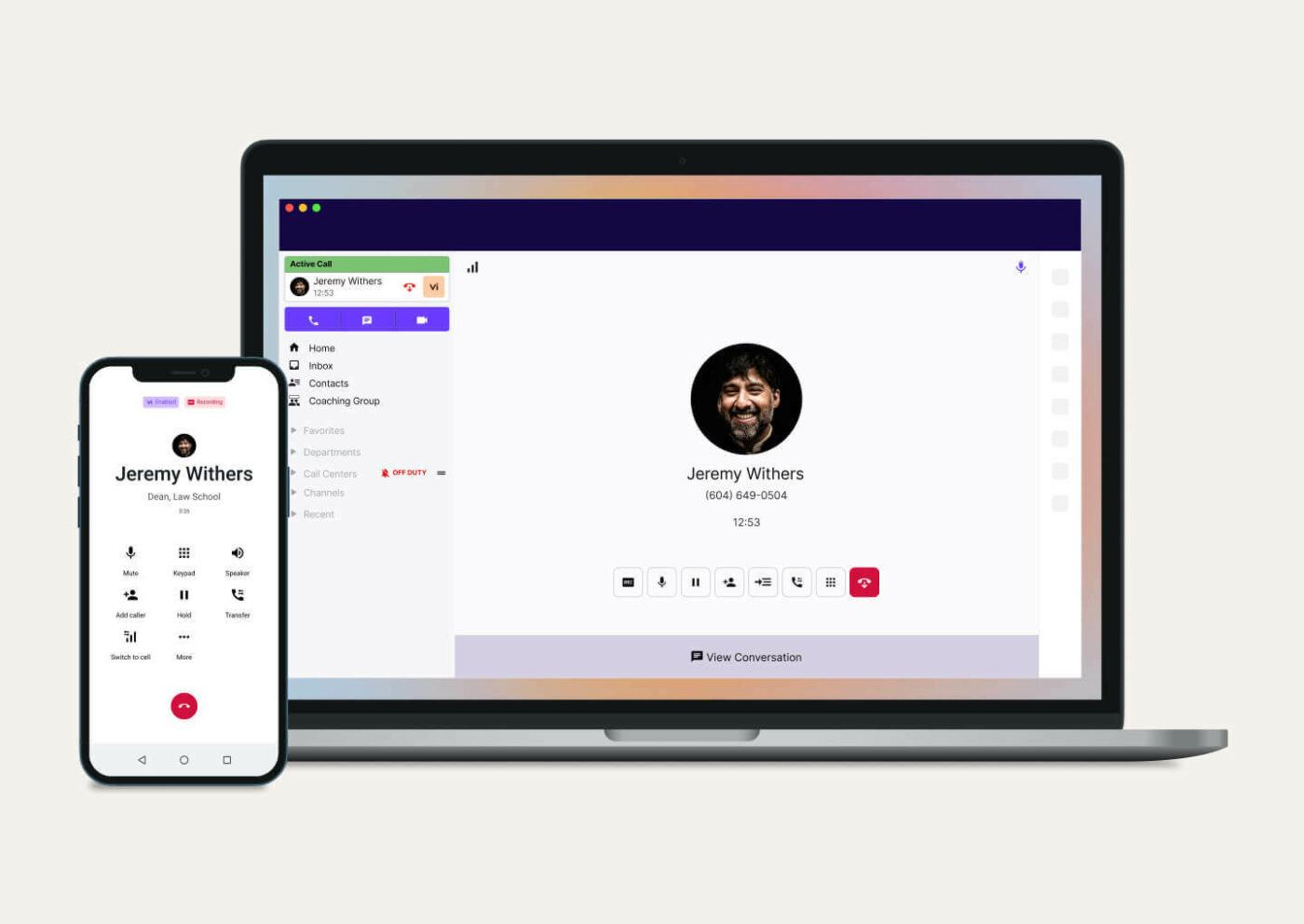
Dialpad is a cloud-based phone system that aims to drastically improve sales calls. The platform allows for traditional phone calls, video calls, and messaging within a single platform. This sales tool is full of features that’ll make it one of your favorite lead management apps, including call forwarding, call recording, and analytics.
Plus, its powerful AI speech-processing tools will automatically transcribe calls in real time. Say goodbye to taking notes during meetings! Dialpad provides a permanent record of everything and integrates with popular customer relationship management software, such as Zoho CRM, so relevant customer information stays up to date.
Dialpad best features
- Brings together multiple communication channels, such as phone, text, and direct messaging
- Builds in AI automatically and instantly transcribes calls
- Coaching tools train employees to be more effective on calls
- Photo and video sharing makes collaboration easier
Dialpad limitations
- Custom integration options are lacking
- Lack of ringtone options
Dialpad pricing
- Pro: $95/month per user
- Custom: Contact for pricing
Dialpad ratings and reviews
- G2: 4.5/5 (100+ reviews)
- Capterra: 4.3/5 (400+ reviews)
Check out these Gong alternatives!
8. Spotio
Best for Field Sales and Location-Based Activities
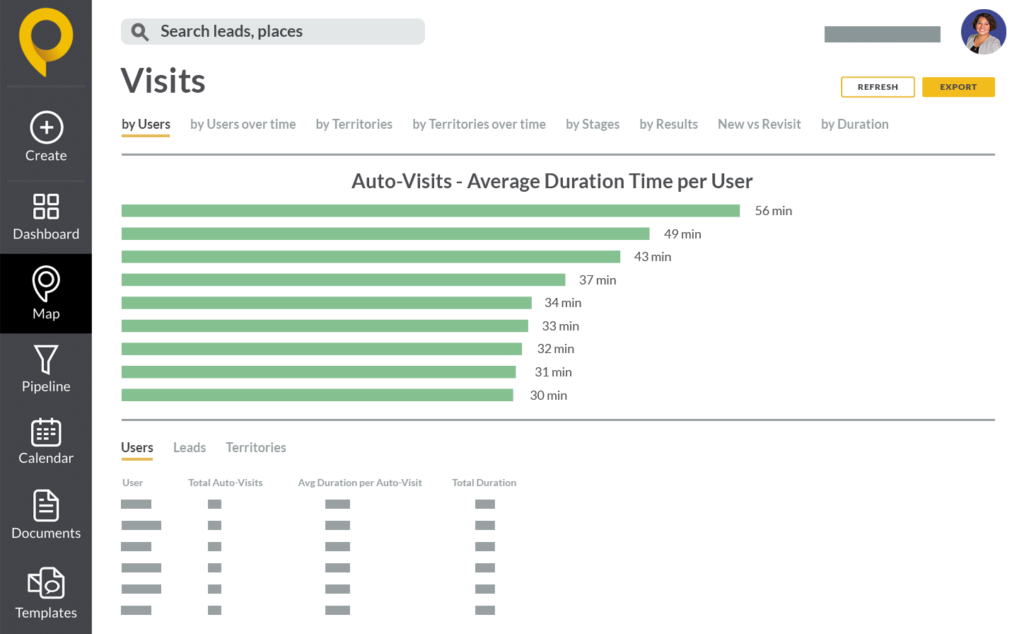
Spotio is a sales-tracking and territory-management app for field sales reps. It provides sales teams with location-based tools and data to plan routes, track sales activities, and manage territories. Its features include lead management, territory mapping, and check-ins.
The mobile sales app helps capture customer data on the go, simplifying data entry and improving customer interactions. In addition to integrating with Google Maps for improved route planning, the software can talk to popular customer relationship management tools to stay in sync.
Spotio best features
- Templates for sales plans, emails, calls, and text
- Automated CRM data capture
- Tracks activity across all communications channels
- Lead qualification algorithms for both B2B and B2C companies
Spotio limitations
- Sometimes chooses simplicity over the effectiveness
- Navigation of the interface can be confusing
Spotio pricing
- Team: Contact for pricing
- Business: Contact for pricing
- Pro: Contact for pricing
- Enterprise: Contact for pricing
Spotio ratings and reviews
- G2: 4.4/5 (200+ reviews)
- Capterra: 4.4/5 (78 reviews)
9. Apptivo
Best for Business Management
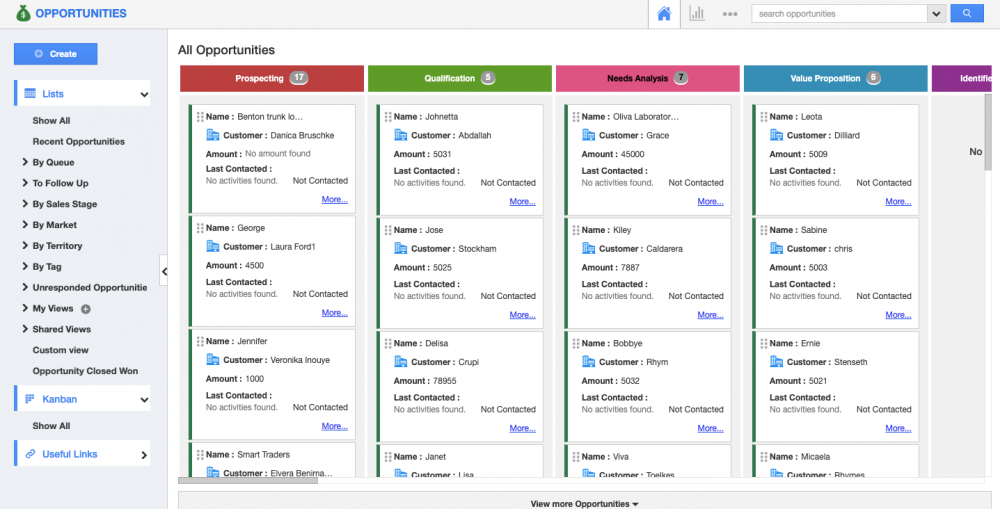
Apptivo is a comprehensive CRM and business management platform. It includes various tools to help sales teams do their jobs more effectively, such as features for sales management, email integration, quoting and invoicing, and tracking key metrics. The CRM capabilities of the software make sales processes like lead generation and customer interactions a breeze.
Tailor your workflows with customizable sales stages, matching unique sales cycles with software capabilities. Integration with popular email providers and other business fundamentals products reduces data entry and brings all communications under a single platform. The iOS and Android versions provide powerful mobile apps for those on the go.
Apptivo best features
- Plenty of customization options to fit any workflow
- Easy to use drag-and-drop functionality for basic tasks
- Easily scales capabilities as your business grows
- Onboarding support provides extensive learning resources
Apptivo limitations
- Configuring custom workflows comes with a learning curve
- Newer features are occasionally buggy
Apptivo pricing
- Free Forever
- Lite: $10/month per user
- Premium: $15/month per user
- Ultimate: $25/month per user
- Enterprise: Contact for pricing
Apptivo ratings and reviews
- G2: 4.3/5 (100+ reviews)
- Capterra: 4.4/5 (600+ reviews)
10. SalesRabbit
Best for Location-Based Activities
SalesRabbit is another sales enablement platform designed for sales reps working in the field. They’ll have all the tools mobile reps need on their mobile device to optimize door-to-door sales efforts, including features for lead tracking, territory management, and collaboration tools for sales teams to work together effectively.
Members of the team will be able to share information and coordinate efforts to increase sales. Meanwhile, sales managers can use the analytics feature to track the performance of individual sales reps or entire sales teams. SalesRabbit is available on both iOS and Android, so sales reps can close deals regardless of their chosen platform.
SalesRabbit best features
- Tracks leads efficiently and effectively plans routes between them
- Monitors sales team progress
- Provides a digital repository for important documents
- Integrates with other leading business software
SalesRabbit limitations
- Location tracking isn’t always precise
- Data could be updated more frequently
SalesRabbit pricing
- Lite: Free Forever
- Team: $25/month
- Pro: $35/month
- Enterprise: Contact for pricing
SalesRabbit ratings and reviews
- G2: 4.5/5 (300+ reviews)
- Capterra: 4.2/5 (100+ reviews)
Make the Sale With the Best Mobile Sales App
The best sales apps help you reach new customers without the fuss. Whether you’re in the field or working remotely, there’s a sales app that’s perfect for you. At ClickUp, we’re making sales simpler by integrating sales tools with our powerful project management software so that every team stays connected. But don’t take our word for it. Start a free Workspace today!




