

Remember show and tell? The day you could finally bring your pet fish to school and introduce it to your first-grade peers? Those were the days. 😌
As professionals, we now face similar situations in the form of presenting ideas, brainstorming, and executing projects with the group.
We’ve since learned showing is more powerful than just telling, and we’ve come up with diverse, engaging ways to convey our ideas. This is a huge win for people who process information differently, including the 65% of our population who identify as visual learners.
Enter: Kanban boards.
Kanban boards are a highly visual agile project management approach to help teams optimize their workflow, promote transparency, identify bottlenecks, and quickly change course if needed. While the goal is to start saving time ASAP, setting one up from scratch can be lengthy, and even counterproductive to a point—that’s where templates come in handy. 🤓
Teams function faster and more efficiently with the right Kanban board templates tailored to their unique needs—but who has the time to trial and error every Kanban template that floods their Google search? We do. 🙋🏼♀️
Consider this article your crash course on all things Kanban including structure, FAQs, tips, benefits, and of course, 11 free Kanban templates to crush your workflow goals!
- What is a Kanban board template?
- Benefits of using Kanban board templates
- 11 free Kanban board templates
- 1. Simple Kanban Board template by ClickUp
- 2. Agile Management Kanban Board template by ClickUp
- 3. Simple Sprints Kanban Board template by ClickUp
- 4. Account Management Kanban Board template by ClickUp
- 5. Kanban Cumulative Flow Template for Excel
- 6. Team Requests Kanban Board template by ClickUp
- 7. Video Production Kanban Board template by ClickUp
- 8. Project Management Kanban Board template by ClickUp
- 9. Campaign Tracking Kanban Board template by ClickUp
- 10. Kanban Roadmap Template by ClickUp
- 11. Kanban Board Template by OneNote
- Kanban board basics and FAQs
- Manage your next project with a kanban template
What is a Kanban board template?
Kanban board templates are customizable, pre-built boards that expedite the preparation and set-up phases involved in creating your board so you can start saving time in no time. Essentially, they are fill-in-the-blank, ready-to-go Kanban boards that you can tweak or edit as needed.
And since the Kanban method can be used for a number of different departments and industries, a well-structured template ensures that your team is using them in the most efficient way possible. Still, this is only scratching the surface when it comes to the benefits of a flexible Kanban board template!
Group tasks by status, assignees, priority, and more with ClickUp’s intuitive and flexible Kanban-like Board view
Benefits of using Kanban board templates
More than just a time-saver, Kanban board templates help you start things off on the right foot with a clean and well-maintained interface, ensuring that your board is always ready to present—even on short notice—to stakeholders, managers, or other departments.
They also inspire innovation in the way of customization, automations, and more effective task statuses. Since the Kanban approach can benefit a range of use cases, having a designated template can act as your training wheels, showing you which statuses, Work in Progress Limits, and automations are commonly useful for your industry.
What’s more, there is a template for every skill level. If you are new to Kanban boards, there are plenty of beginner-friendly templates to ease your way into this agile methodology. Or, if you’ve been using boards for years and need a fresh perspective or seeking ways to innovate your Kanban process, templates are an excellent way to teach you how to uplevel your board.
The main takeaway here is that Kanban board templates are here to help you. Let a well-designed template do the heavy lifting for you so you can focus on your project and the team moving it forward.
Bonus: Storyboard templates!
11 free Kanban board templates
We’re talking a big game here—let’s see these powerful templates in action! Here are 11 of our favorite Kanban board templates for ClickUp, OneNote, and Excel, and how they can take your team to the next level.
1. Simple Kanban Board template by ClickUp
Apply the ClickUp Simple Kanban Board template to your ClickUp Workspace and start optimizing your release cycle in no time. This Folder is packed with five statuses to divide your tasks between, and a help Doc with tips and a breakdown of every feature. It even offers additional resources for setting up task automation, creating checklists for smaller to-dos, and suggested integrations to make your transition to Board view in ClickUp even smoother.
The task statuses are versatile enough to fit almost any workflow, especially if you require edits or feedback on your tasks—from marketing to product development, even blog editing or graphic design. While this is a more intermediate-level template, its step-by-step help Doc is straightforward and easy to follow no matter your Kanban experience.
2. Agile Management Kanban Board template by ClickUp
The Agile Management Kanban Board template by ClickUp helps you set up a complex workflow, fast.
The agile approach can feel overwhelming at first, but this template creates a Space in ClickUp with everything you need to implement a basic agile workflow in minutes.
For agile teams working in sprints, you have the option of enabling 13 different ClickApps to customize how you organize your backlog, manage workloads, and work with your team. These include Work in Progress Limits, Milestones, dependencies, Sprint Points, and more!
With 30 custom statuses, one Custom Field, eight tags, six views, and four automations, this template is packed with all of the necessary features to provide feedback, pivot resources, and start delivering on outcomes faster.
3. Simple Sprints Kanban Board template by ClickUp
Dip your toes in the fountain of sprints with the Simple Sprints Kanban Board template by ClickUp! Less complex and more intermediate-friendly than the previous Agile Management Template, this template applies a Space to your ClickUp Workspace with nine statuses, nine ClickApps, and pre-set Board and List views.
This template covers all of the sprint basics for Agile teams to ship products faster and offers a helpful Doc to show you how to align this template with your workflow and make the most of your Multitask Toolbar.
4. Account Management Kanban Board template by ClickUp
If you’re an office manager, a financial advisor, in sales, or simply a person trying to get their budget in check, this template is for you.
The Account Manager Kanban Board template by ClickUp tracks everything from a user’s last activity to account renewals, contacts, and risks. This Folder adds 19 helpful statuses—count ‘em!— including Nurturing, Up For Renewal, Churned, Onboarding, and more—perfect for potential customers and maintaining relationships with current clients.
This is also a great template for connecting with new clients with seven view types to nurture engagement with leads and Form view to sign up new clients in a survey with responses that can be converted into actionable ClickUp tasks. And did we mention this template is rich in Custom Fields? With 10 to choose from, you have even more ways to sort, filter, and group your Kanban board.
5. Kanban Cumulative Flow Template for Excel

We mentioned Kanban boards can come in all different shapes and sizes—and this Excel template is a great example of that! Teams love Kanban boards because they focus on a continuous and consistent flow of work to finish projects on time, one task at a time. With Work in Progress Limits, teams can control the number of tasks they’re working on, ensuring that they haven’t bitten off more work than they can chew. This Excel Kanban board template focuses on that aspect of Kanban boards.
Simply fill in the date associated with your task or process and the number of Work In Progress tasks allowed per day to see your workflow populate in a visual Cumulative Flow chart in Excel with colors associated with each task.
This Excel kanban board is a great tool for highly visual learners who need to see how tasks stack up against each other each day!
Swear by your Excel-based workflows? We have just the tool for you! Learn all about how to make Kanban boards in excel, find additional Excel templates, resources, and more on the ClickUp blog!
6. Team Requests Kanban Board template by ClickUp
Kanban boards are a popular agile project management tool, but they’re really trusted and used by teams across departments—including HR!
The Team Requests Kanban Board template by ClickUp is a crucial tool for HR, IT, and office managers in charge of tracking and organizing their remote team’s requests.
This Folder adds four views to your Workspace, including a separate Kanban board for the different types of requests coming in and an Internal Request Form with responses that can be turned directly into ClickUp tasks that appear on your Board. Plus, five statuses ensure that no request falls through the cracks.
7. Video Production Kanban Board template by ClickUp
The Video Production Kanban Board template by ClickUp is a perfect example of how versatile Kanban boards can be. Plan your shoot schedule from pre to post-production with this beginner-friendly template. Visualize your schedule in a List or move tasks down the production pipeline by dragging and dropping them on your Kanban board.
Plus, this basic kanban board template comes with a help Doc to elevate your organization and push your creative projects over the finish line without breaking a sweat.
8. Project Management Kanban Board template by ClickUp
If all of these templates sound great but may be a little too complicated for your Kanban experience level so far, this is your template.
Whether you’re managing a project or organizing your weekly to-dos, this beginner-friendly project management Board template by ClickUp covers all of your Kanban basics. Get started with a Board already divided into five statuses that can apply to virtually any workflow—Open, In Progress, Review, Blocked, and Closed.
9. Campaign Tracking Kanban Board template by ClickUp
This is the template your marketing team has been dreaming of. ✨
Between juggling different tools, multiple campaigns, staying within budget, and performance pressure, it’s easy to feel overwhelmed by your marketing workflow—but the Campaign Tracking and Analytics template by ClickUp is designed to keep track of those many moving parts.
This template is packed with 10 Custom Fields so you can bring as much detail into each task as necessary and visualize your campaigns in the way that works best for you. With multiple campaigns and tasks working in tandem, your Kanban board ensures that no one is pulling more weight than they can handle. Beyond your Board, you’ll find your campaigns scheduled in a clean Calendar view and a List of all campaigns to avoid overlap.
10. Kanban Roadmap Template by ClickUp
Product development doesn’t have a one-size-fits-all approach. Every business possesses its unique requirements, and it’s up to each team to carve their own path. Elevate your process with this kanban tool. ClickUp’s Kanban Roadmap Template enables you to manage your tasks and objectives, prioritize critical elements, and eventually gain a lucid perspective of your development activities.
11. Kanban Board Template by OneNote
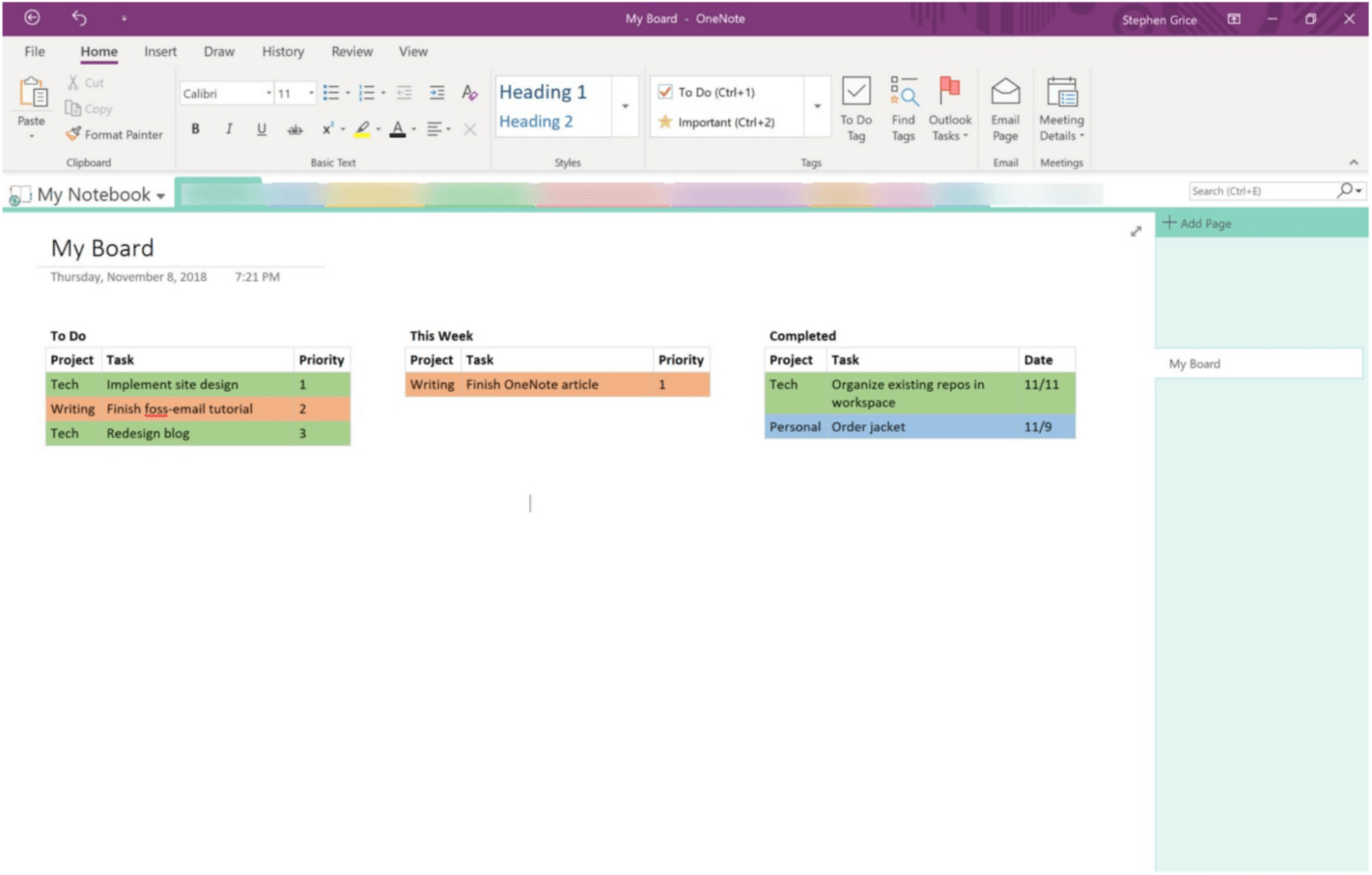
Similar to how you can structure your Kanban board in Excel or on a digital whiteboard, you can also create a board in OneNote! Create columns to manage your workflow at the office or at home with the flexibility of adding as many columns, colors, and details as you need.
More Project Management Template Resources:
- Project Management Templates
- CRM Templates
- Product Management Templates
- Gantt Chart Project Management Templates
- RACI Chart Templates
- Milestone Templates
Kanban board basics and FAQs
With its roots in automotive manufacturing during the 1940s, Kanban boards have adapted and expanded to benefit teams across industries with a simple yet flexible framework for visualizing workflows.
Teams return to Kanban boards because they are straightforward, intuitive, and consistent. They are flexible enough to support nearly any use case—and once you’ve learned how to interpret one Kanban board, you can essentially read them all.
Used correctly, Kanban boards create a smooth and continuous flow of work, promote transparency, and clearly define the owners of each task.
Though they aren’t limited to just one “look,” Kanban boards often start with at least three columns—or statuses—that represent stages to completion, and task cards that move across the board until the project is done.
But what do they actually look like? Well, let’s make one!
How do you structure Kanban boards? With Examples
You can build your board IRL on a surface like a cork board or personal whiteboard—or with the help of a dynamic Kanban software designed for this approach. But whether you prefer the board on your desk or on-screen, follow along as we break down the hallmark characteristics every efficient Kanban board must have:
1. Columns
The columns on your Kanban board represent the statuses each task must go through before it can be considered finished. If you’re just starting out with the Kanban approach, keep it simple with three columns that ring similar to To-Do, In Progress, and Done, but ideally, you’re aiming for the same number of columns as you do steps in your workflow.
This is also your first opportunity to customize the board to fit your team’s process.
If your team regularly works with a different set of custom statuses or additional stages for research, development, or feedback, simply add more columns to represent those steps in your workflow.
Pro tip: associating a color with each status will help add another visual layer of understanding to your board and every task—even at a glance. If you’re creating your Kanban board digitally with the help of project management software like ClickUp, custom statuses are automatically given a color to help members sort, filter, and organize their workload in a highly visual way.
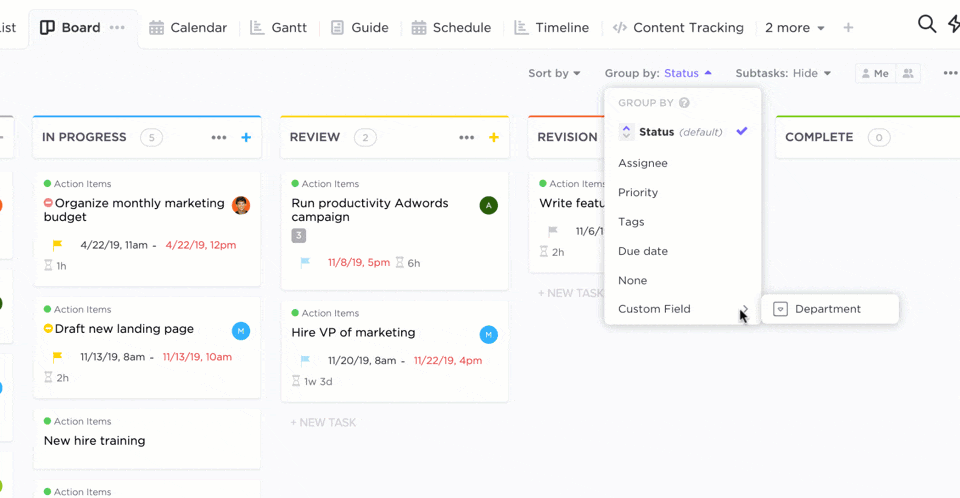
2. Tasks
This is where you fill in every task related to your project—yes, every single one. This is one of the ways Kanban boards promote transparency.
Categorize tasks by their current status to get a clearer idea of your project’s overall status—how many tasks are yet to start, the number of tasks in progress, and the tasks you’ve completed.
Tasks—or task cards—move across the board from left to right, starting in the To-Do status until they are completed and reach the Done column.
Your columns will fill up fast, but you want your board to stay clean and clear for anyone to easily read at any time. When scanning your board, you’ll want to see all the basic task information including the name, assignees, due date, and image (if applicable).
Pro tip: if you’re using a flexible work management software like ClickUp, no need to pick and choose what task information you share! It does this for you. 😎
Load up your task with links, Custom Fields, Priorities, detailed descriptions, multiple assignees, watchers, and more to every task while keeping your board organized and presentable.
3. Work In Progress Limits
This is one of the key ways that Kanban boards maintain a consistent workflow. To keep members from juggling multiple tasks at one time, Work in Progress (WIP) Limits restrict the number of tasks that can move from To-Do to In Progress at one time.
4. Swimlanes
While columns add a vertical structure to your board, swimlanes divide the board horizontally to help you visualize multiple workflows on a single board. If you’re managing multiple projects or overseeing various team members, swimlanes create sections on your board to show which tasks belong to which team member or project.
If you’re a spreadsheet user, you can think of swimlanes as rows that contain just the tasks related to a specific category of information.
Ta-da!
Once you’ve added this information, your team is ready to spring into action using the Kanban approach! It sounds simple enough, but the drawback of creating your board from scratch is that each of these four steps requires a fair bit of forethought, time, and effort. Especially if you’re new to Kanban boards or are dealing with complicated workflows—it’s easy to forget key tasks and information.
But that’s not all. Without a template or flexible project management software, the maintenance involved in keeping your board up-to-date can hinder the project more than it helps you.
This is why many project managers turn to templates as a plug-and-play solution to get started using Kanban boards as quickly as possible.
Manage your next project with a kanban template
While there are tons of templates floating around every Google search, not all Kanban boards are created equal.
Since they have the power to optimize processes across departments and industries, it’s important to choose a template already tailored to your needs. This way, you can pull inspiration from the statuses and automations it provides and acts as a springboard for you and your team to take your Kanban approach even further.
Our suggestion?
Choose a template created by and for a powerful work management software like ClickUp. Since your tasks, work, team, and process already exists within your Workspace, your Kanban boards will too! This not only saves you time when setting up your workflow, but helps move the process along on a board that stays automatically updated as you work.
But the best part? It’s free! 💸
Access tons of Kanban board templates plus 100MB of storage, unlimited tasks and members, over 1,000 integrations, collaborative Docs, and so much more for free, forever in ClickUp! 🦄


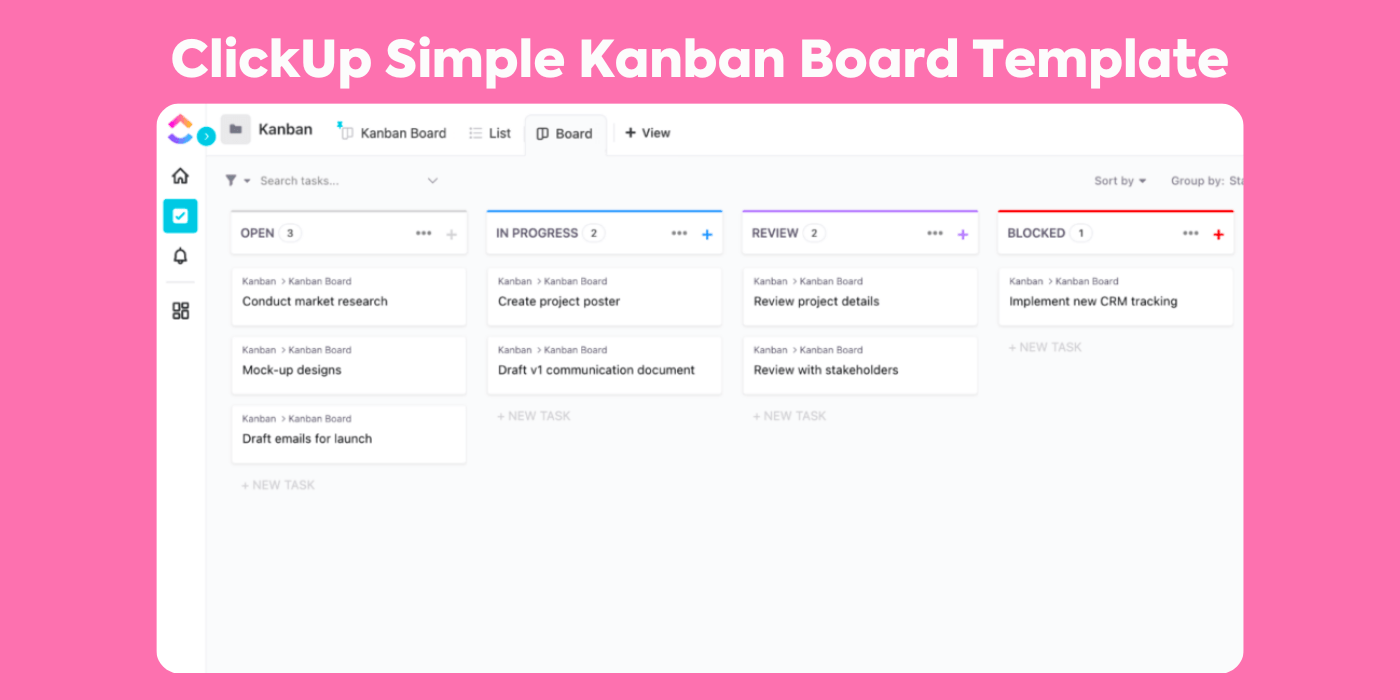
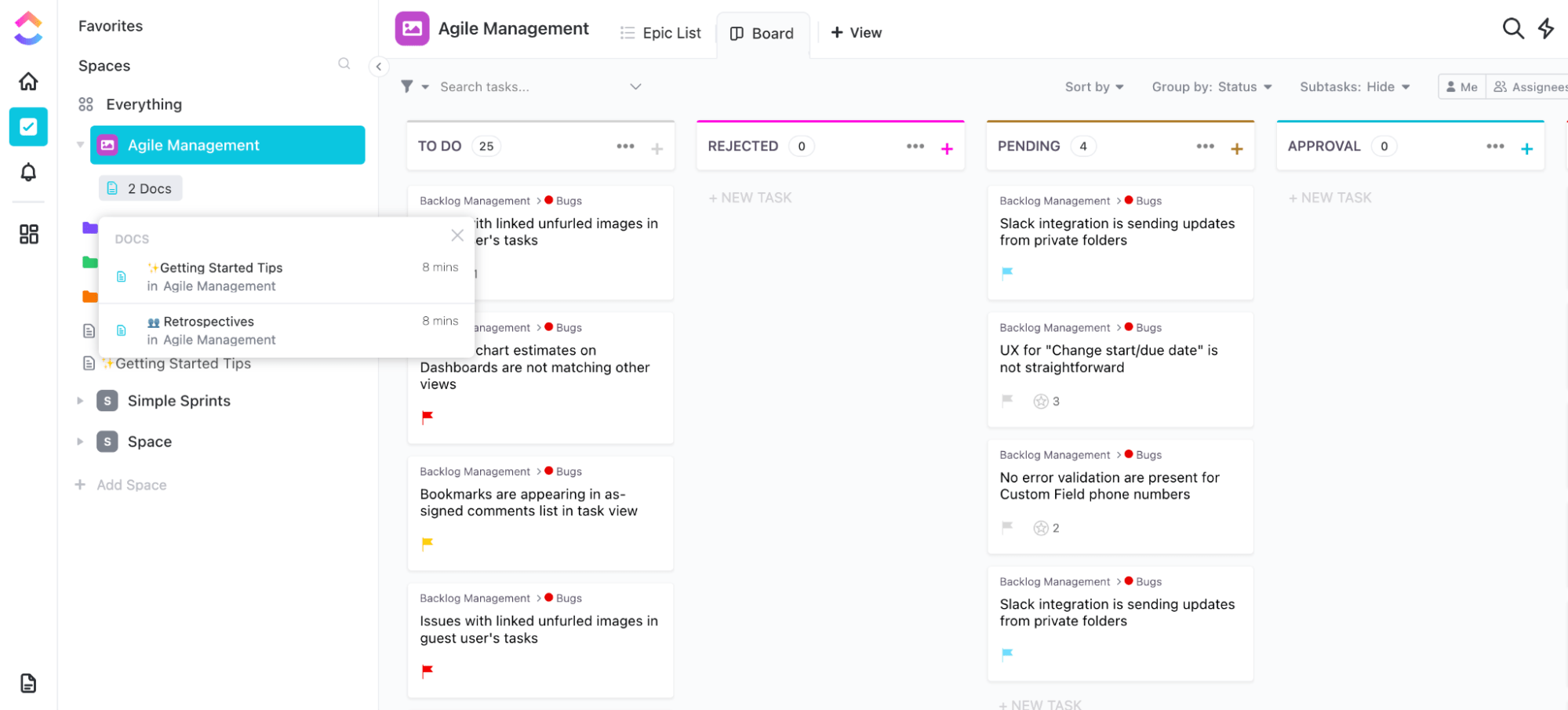
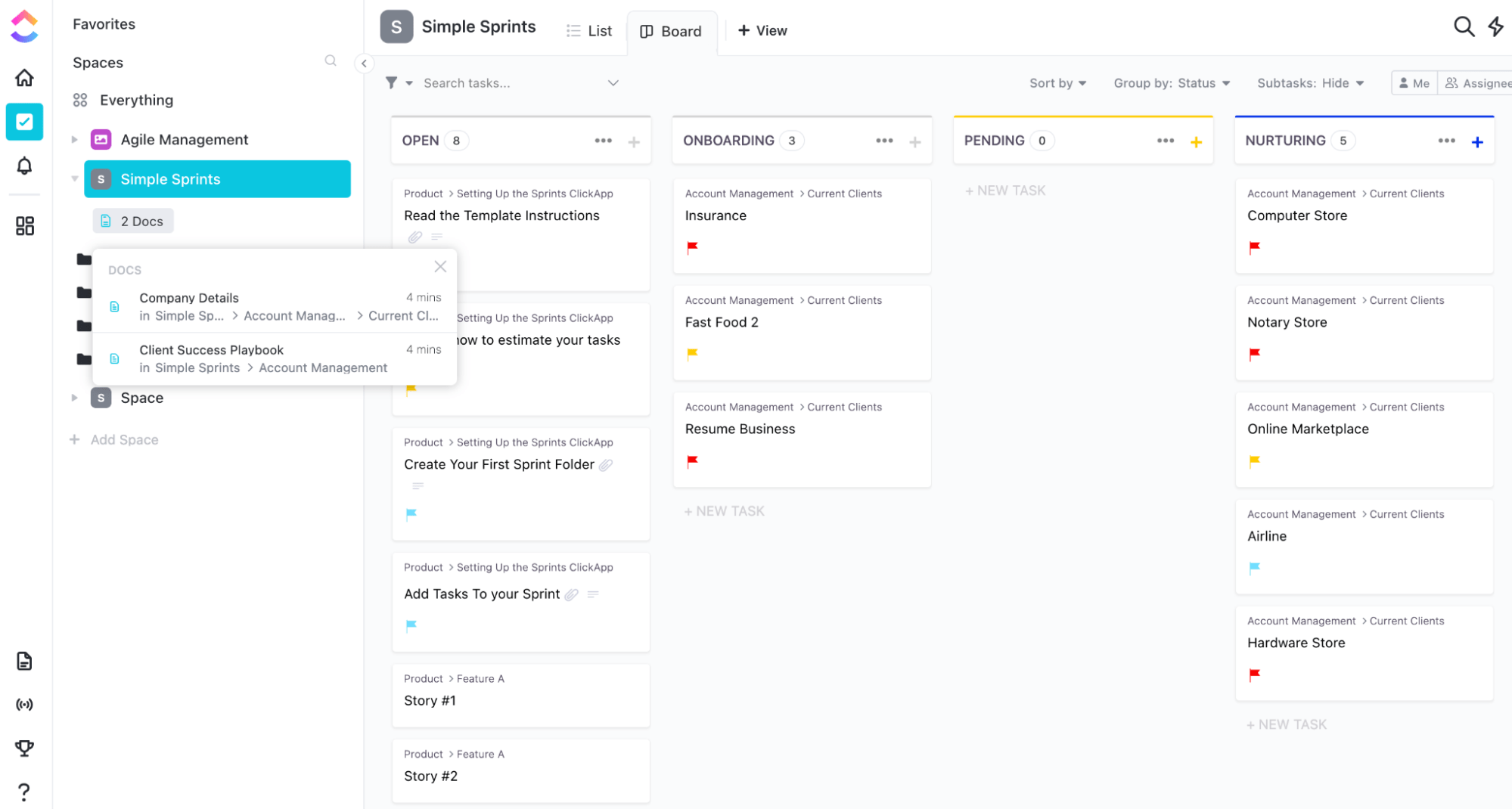
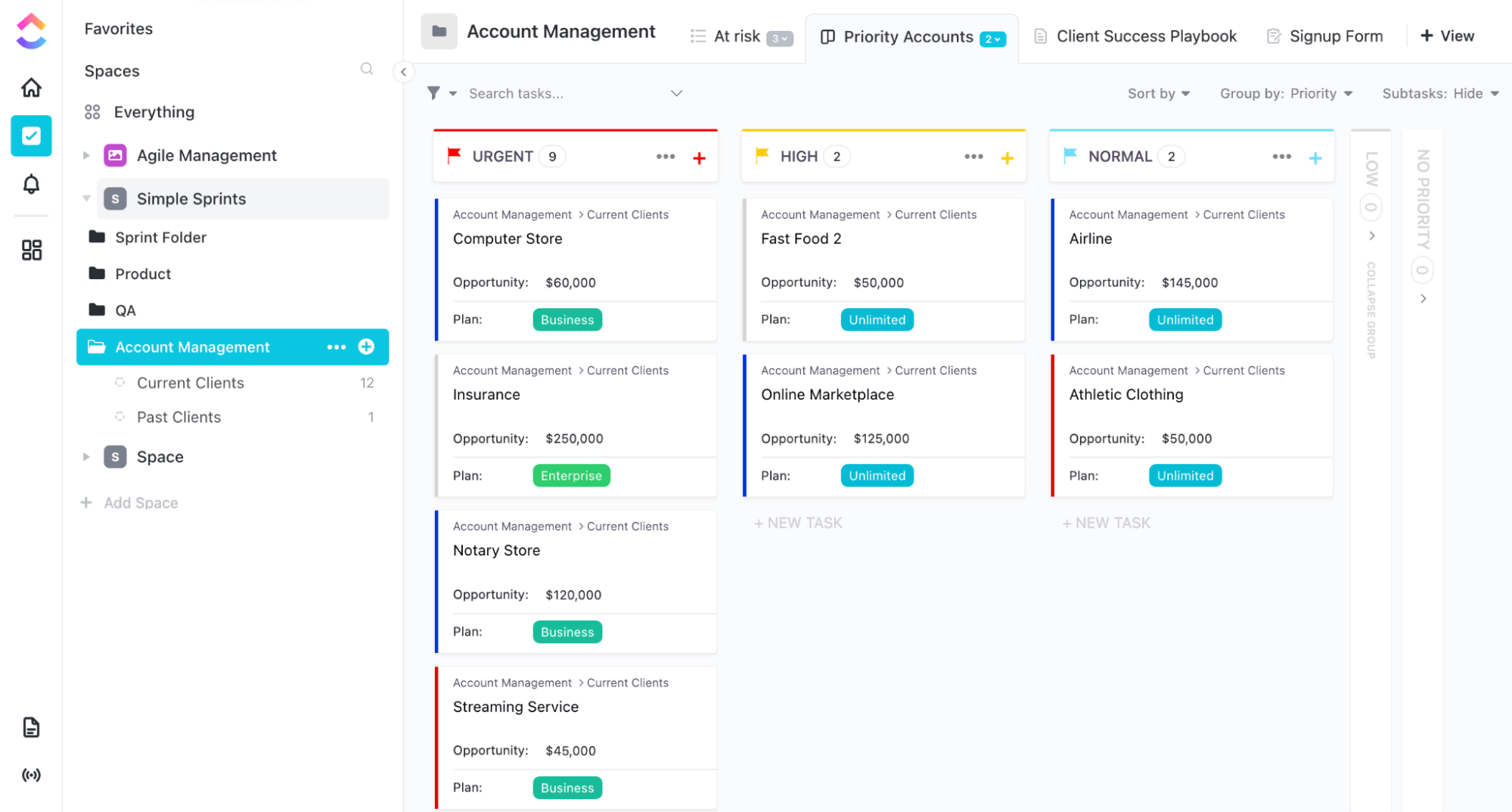
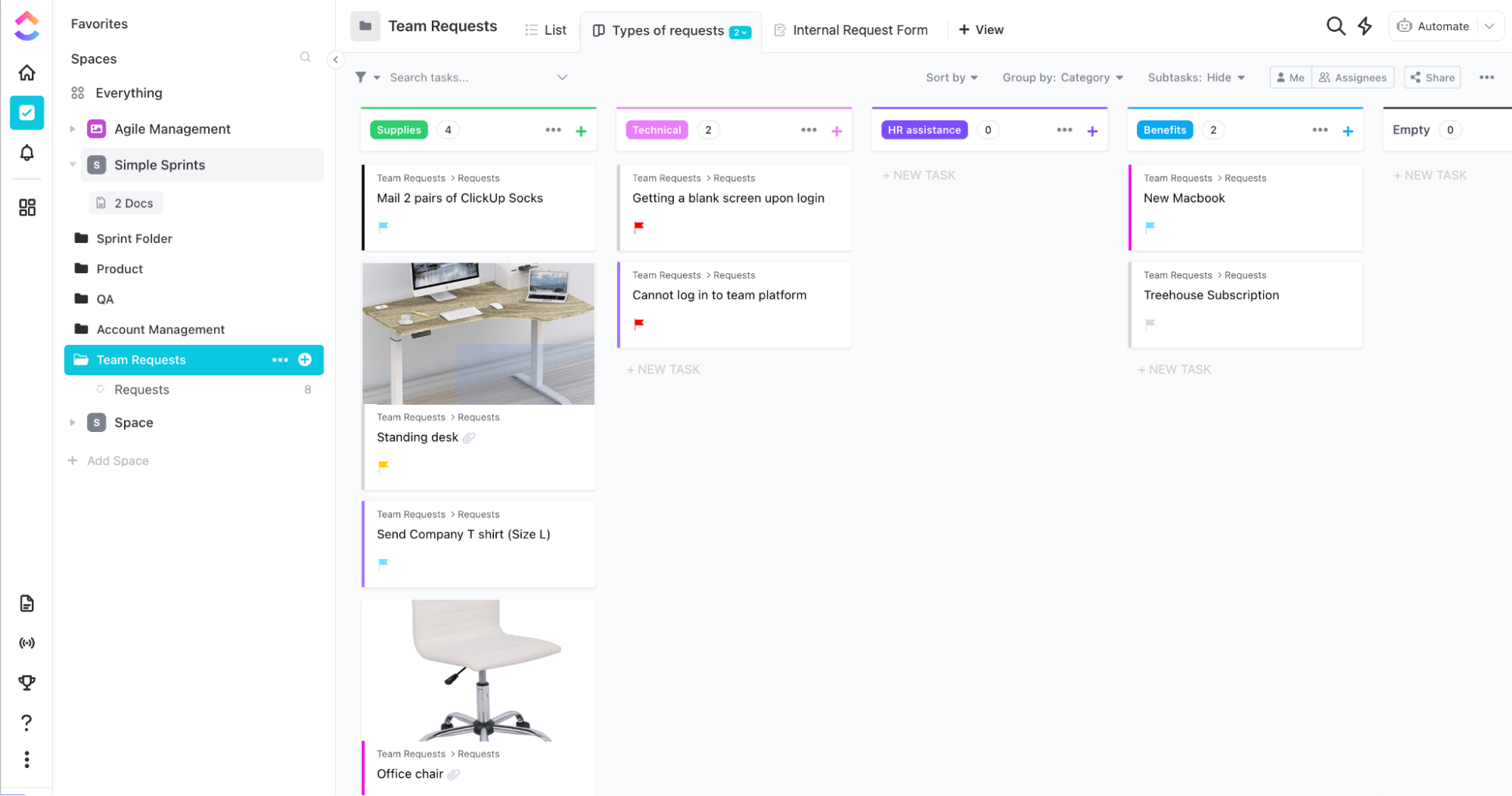
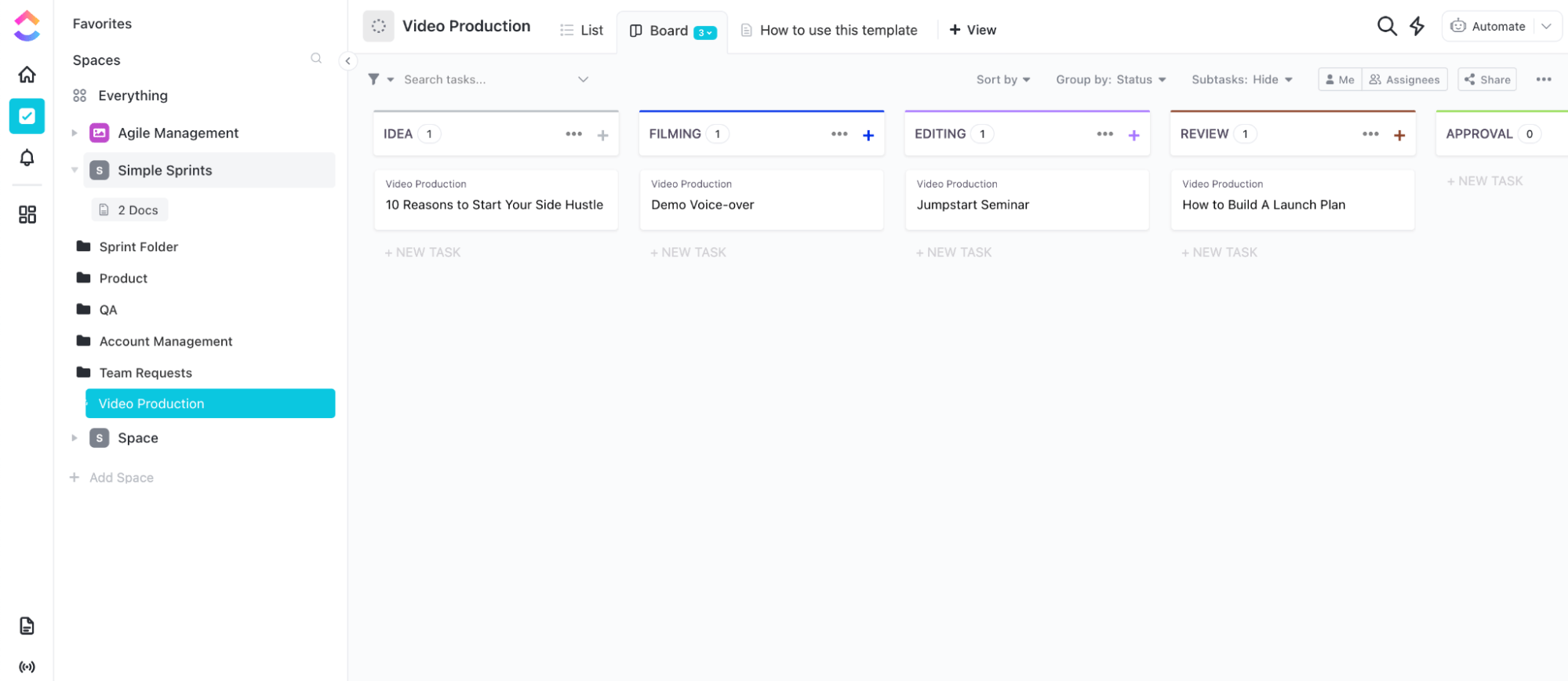
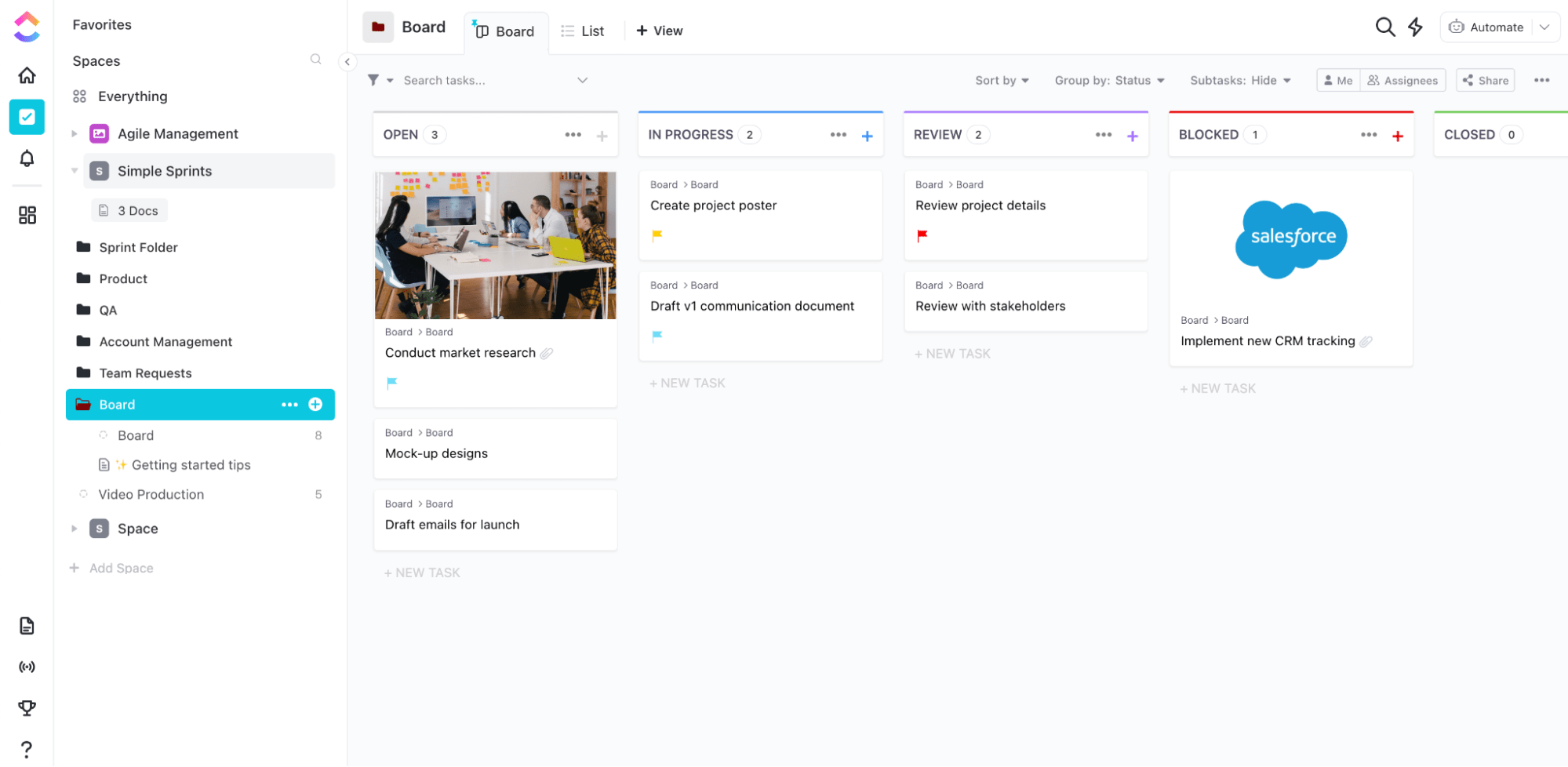
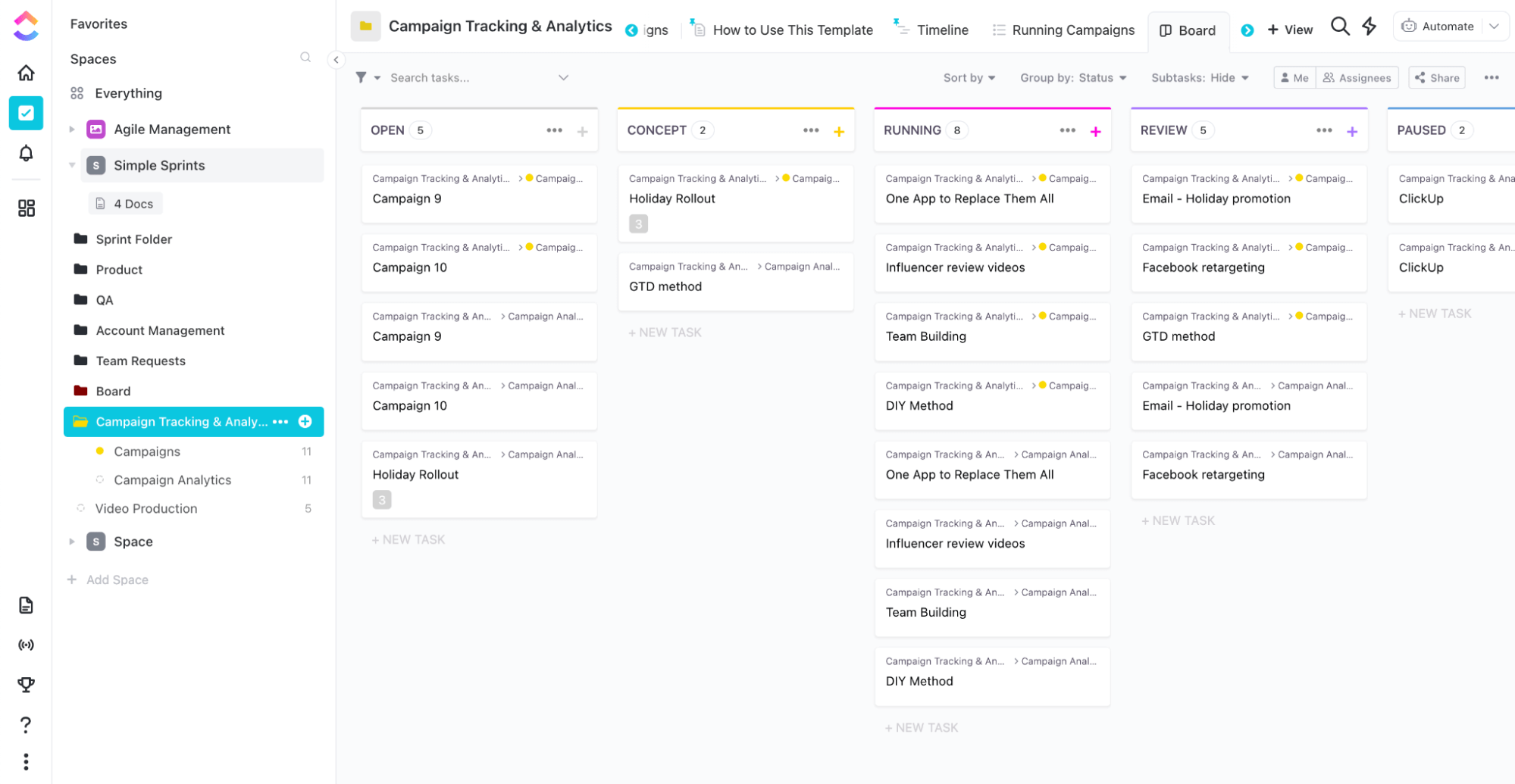
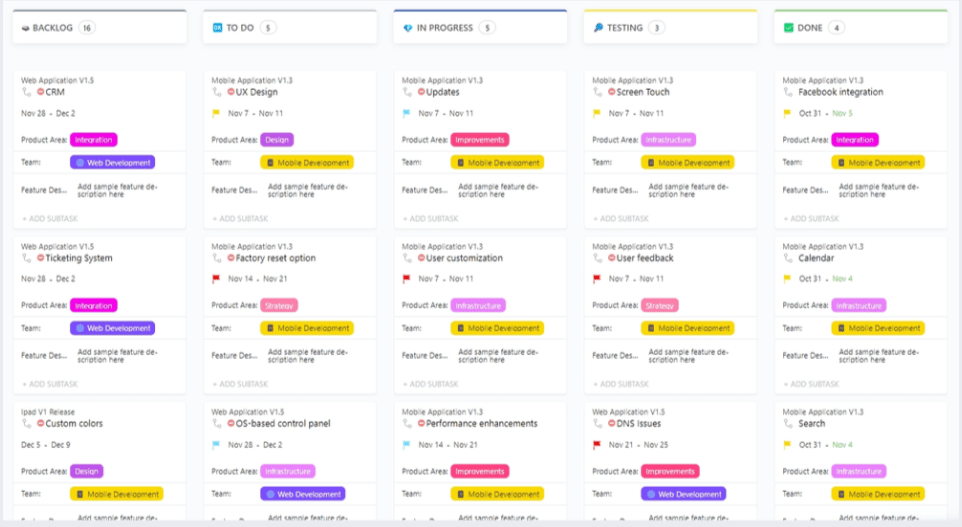
Questions? Comments? Visit our Help Center for support.