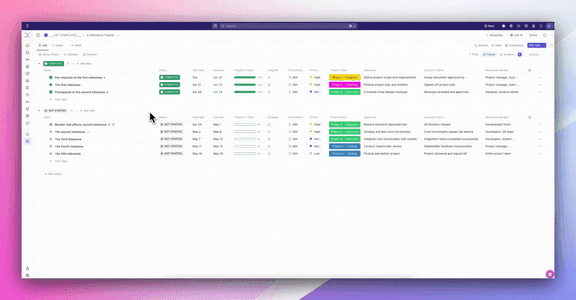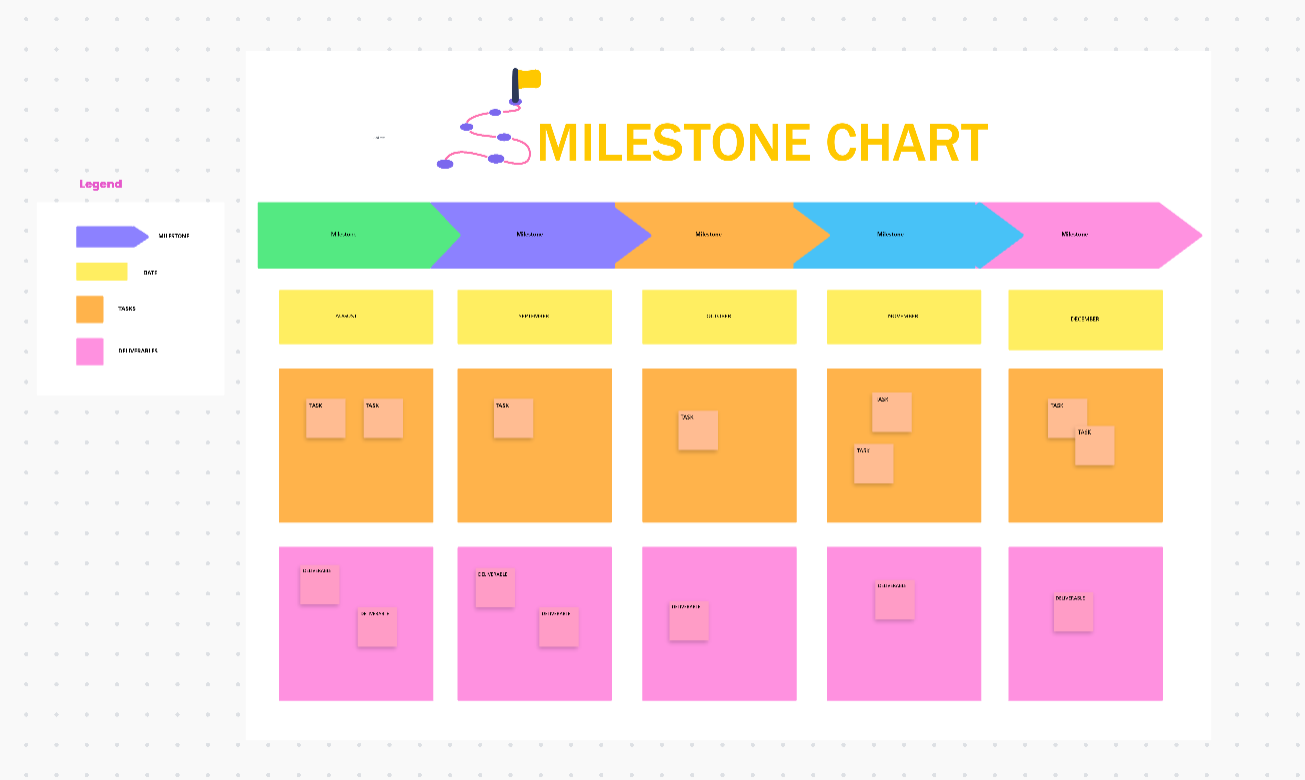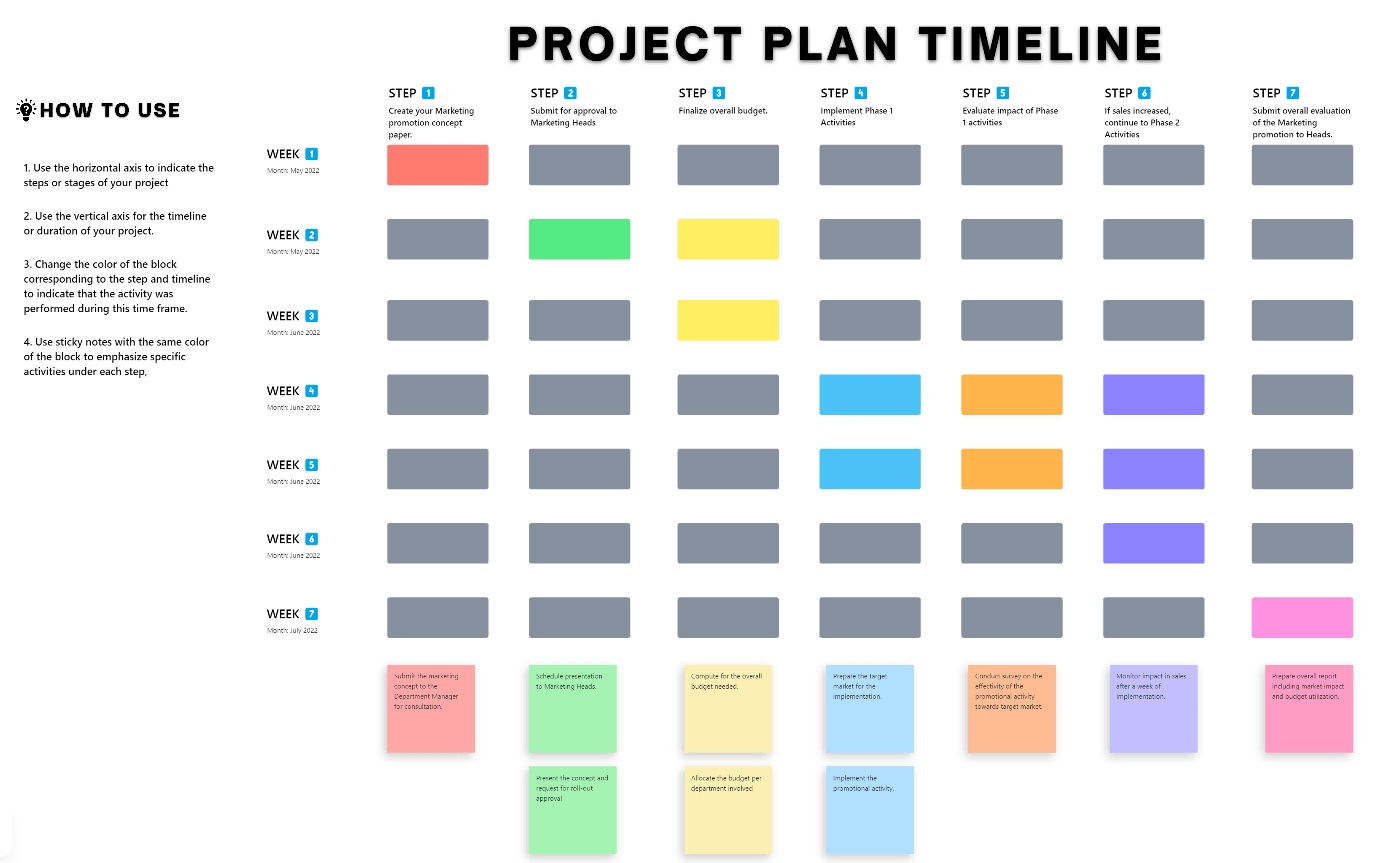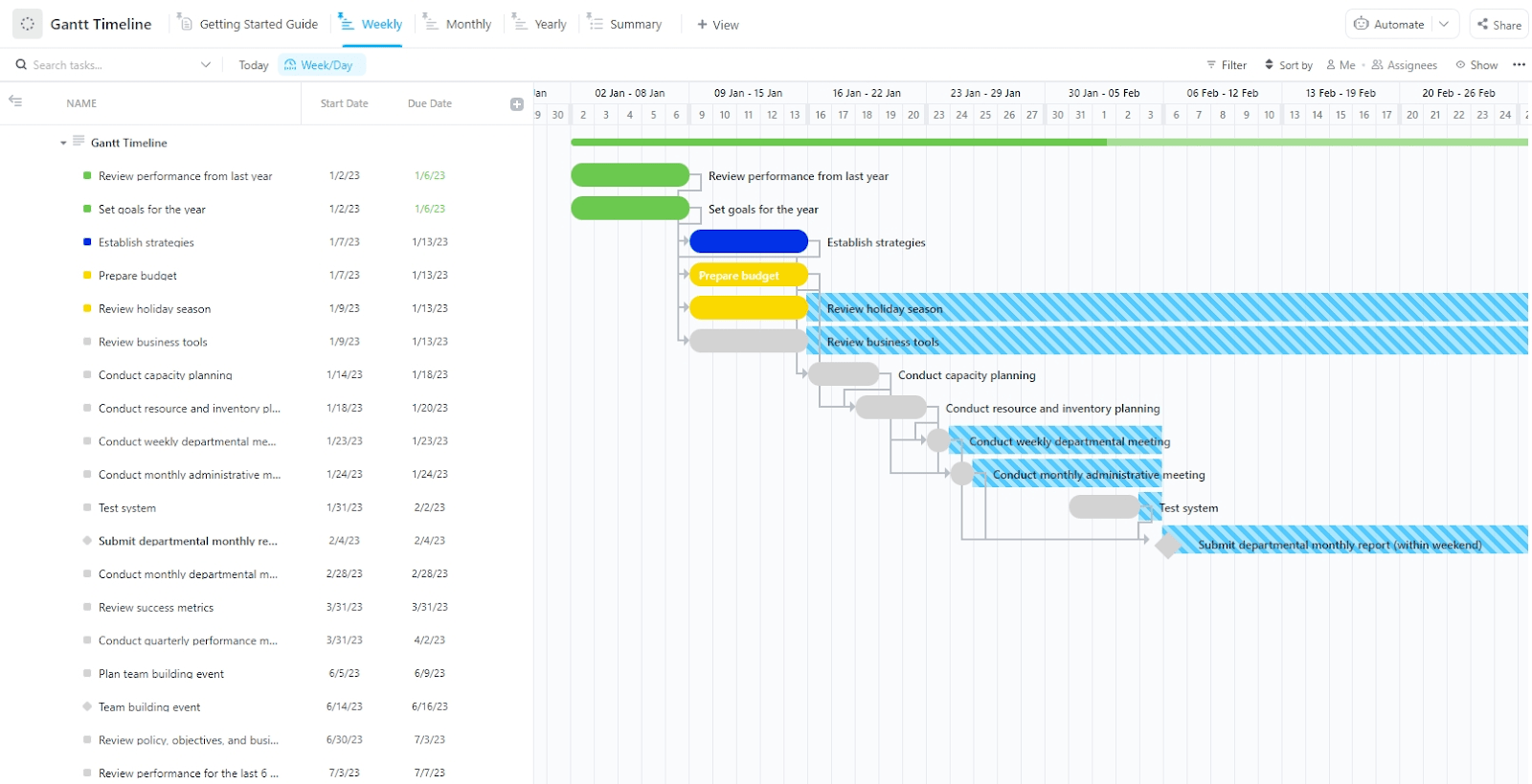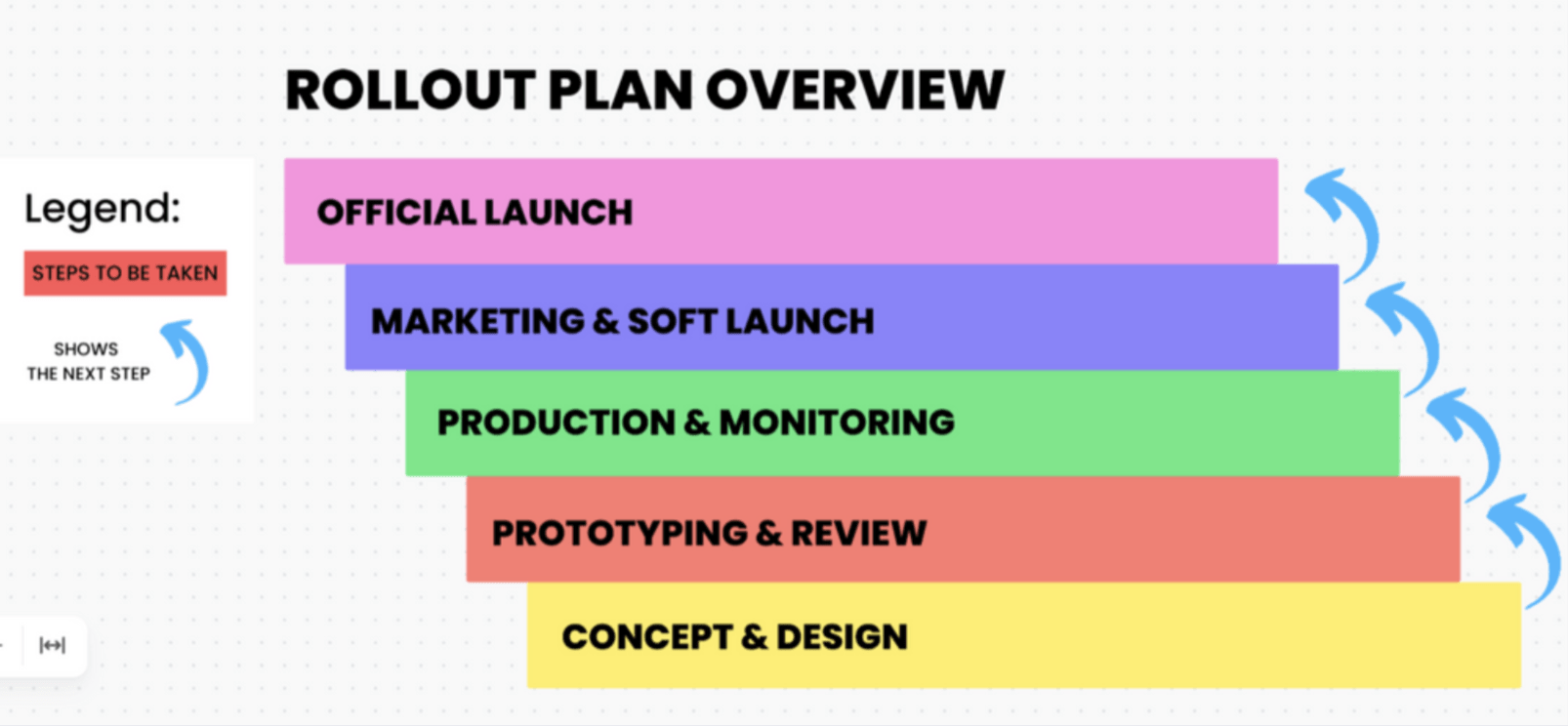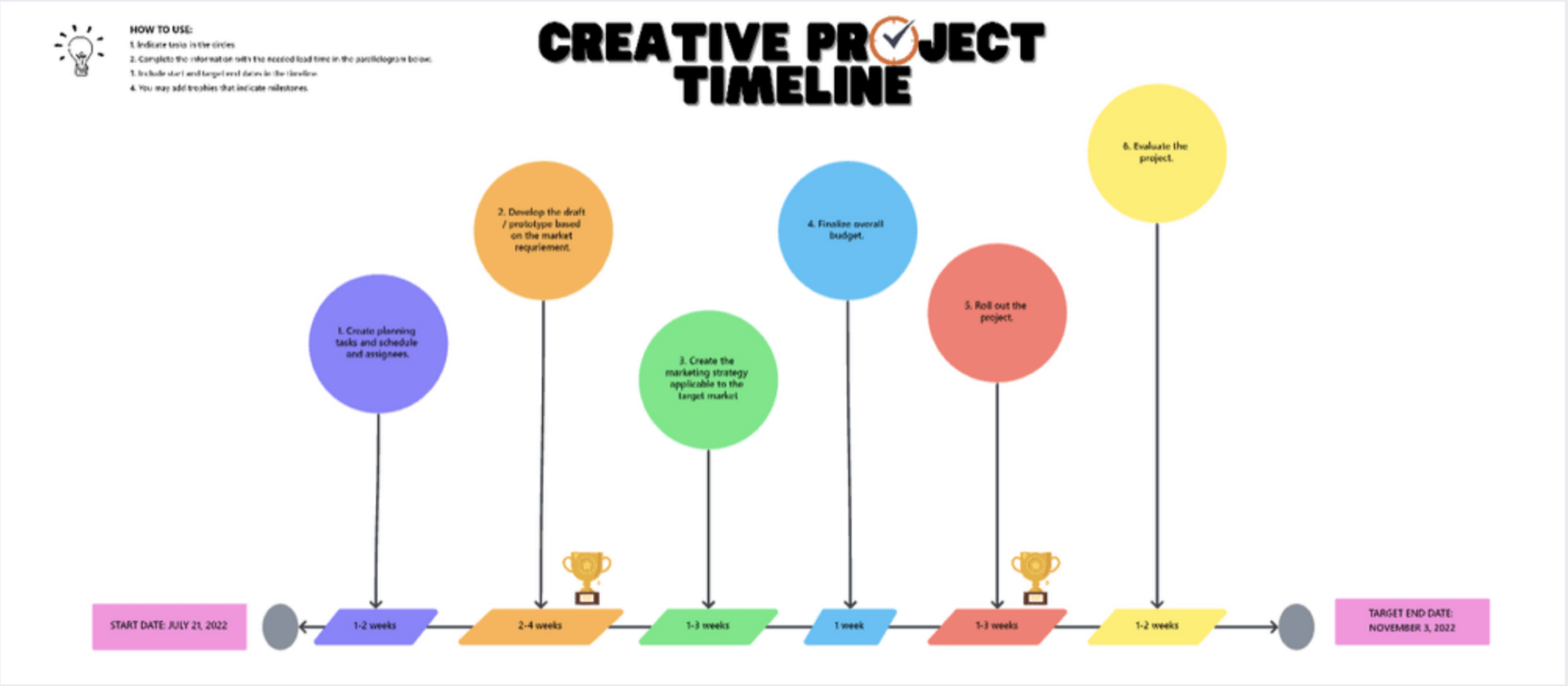Keeping track of project milestones should be simple—hit the deadline, check it off, move on. But somehow, it never is.
Timelines shift, dependencies pile up, and before you know it, you’re buried under outdated spreadsheets and conflicting project team updates. Well, that’s where a solid project milestone template can help. The right template saves you from last-minute confusion, missed deadlines, and the dreaded ‘Where are we on this?’ emails.
Here’s a roundup of the best free milestone templates from ClickUp, which keep your projects moving without chaos.
- What Are Milestone Templates?
- What Makes a Good Milestone Template?
- 11 Best Free Milestone Templates to Track Progress
- 1. ClickUp Milestone Tracker Template
- 2. ClickUp Milestone Chart Template
- 3. ClickUp Project Timeline Template
- 4. ClickUp Marketing Project Timeline Template
- 5. ClickUp Fillable Timeline Template
- 6. ClickUp Quarterly Roadmap Template
- 7. ClickUp Simple Gantt Template
- 8. ClickUp Gantt Timeline Template
- 9. ClickUp Software Rollout Timeline Template
- 10. ClickUp Timeline Whiteboard Template
- 11. ClickUp Creative Project Timeline Template
What Are Milestone Templates?
Milestone templates are structured frameworks that support the project management timeline by clearly outlining key achievements and deadlines. Most timeline templates feature a horizontal visual chart paired with a time-ordered spreadsheet, allowing you to input project milestones, timeframes, and completion status.
They turn complex projects into manageable phases, making project management smoother. Teams can easily track progress, focus on priorities, and keep deliverables on schedule.
Additionally, milestone templates improve communication between team members and stakeholders, streamline project planning processes, and contribute to project success while aligning efforts with broader business objectives.
🔍 Did You Know? Finland’s Olkiluoto Nuclear Power Plant set a new record…for delays. 😐 Construction started in 2005 and was supposed to be done by 2009. Instead, it dragged on for 18 years, with costs rising from €3 billion to €10 billion.
What Makes a Good Milestone Template?
Let’s break down the key elements that make a project roadmap template work for you.
- Clear milestone identification: Distinctly defined milestones marking significant achievements that drive the project forward
- SMART criteria: Specific, measurable, achievable, relevant, and time-bound milestones to ensure clarity and feasibility
- Detailed project timeline: A comprehensive timeline that aligns milestones with the project schedule, facilitating effective tracking
- Progress indicators: Visual or numerical indicators to reflect the completion status of each milestone, enhancing transparency
- Task prioritization: Differentiation between high-priority tasks and those that can be deferred for optimal resource allocation
- Assignment of responsibilities: Clear delegation for each milestone to promote accountability and streamline workflow
- Integration with project phases: Alignment of milestones with critical project phases to provide a structured framework for progress monitoring
- Flexibility for adjustments: Room for modifications to accommodate unforeseen changes, ensuring the template remains practical throughout the project lifecycle
🔍 Did You Know? Berlin Brandenburg Airport was almost a decade late. Initially set to open in 2011, it finally welcomed passengers in 2020—after costs ballooned from €2.83 billion to nearly €10 billion.
11 Best Free Milestone Templates to Track Progress
Milestones keep your project on track, but keeping up with them all? That’s where things get tricky. A good template lays everything out—what’s done, what’s next, and what needs your attention—so you’re never left guessing.
The good news? ClickUp, the everything app for work, is a powerful project management tool that has got you covered. Its milestone templates help you plan smarter, stay on schedule, and enjoy hitting your goals.
Here are 11 free milestone templates to choose from.
1. ClickUp Milestone Tracker Template
Track project milestones with ClickUp’s Milestone Tracker Template. Includes statuses, timelines, priorities, progress tracking, and objectives to ensure clear planning, accountability, and seamless execution across all project phases.
Here are some key features:
- Progress Indicators: Visual progress bars or percentage completion for real-time milestone tracking.
- Objectives and Goals: Link each milestone to specific project objectives to maintain alignment with strategic outcomes.
- Dependencies: Identify which milestones rely on others before they can begin to reduce bottlenecks.
- Assignee & Ownership Fields: Assign responsible team members to ensure accountability and ownership.
- Milestone Tags: Use tags to categorize milestones by department, project phase, or initiative type.
📌 Ideal for: Project managers, team leads, and cross-functional teams who need a structured, visual way to plan, track, and execute project milestones with clarity and accountability.
2. ClickUp Milestone Chart Template
The ClickUp Milestone Chart Template offers a clear, structured view to convert intricate projects into manageable segments, ensuring that each phase is monitored and adjusted as necessary.
Here are some key features:
- Pre-set and intuitive structure: Comes with a ready-made milestone chart that organizes tasks, milestones, and timelines into distinct sections
- Distinct visual indicators: Uses diamond-shaped icons to highlight milestones, making key events easy to identify
- Customization and brand alignment: Supports integration of project names, logos, and brand colors for a personalized experience
- Enhanced project oversight: Provides a clear project overview, facilitates communication, and supports informed decision-making
📌 Ideal for: Teams tracking critical project milestones, ensuring key deadlines aren’t missed, and keeping stakeholders aligned on long-term goals.
🧠 Fun Fact: The term ‘milestone’ comes from ancient Rome. The Romans placed stone markers (miliarium) along roads to indicate every 1,000 paces (about a mile). The Milliarium Aureum (Golden Milestone) in Rome was considered the starting point of all roads.
3. ClickUp Project Timeline Template
Project timelines can be complex, especially when handling multiple tasks, dependencies, and deadlines. Milestone templates like the ClickUp Project Timeline Whiteboard Template simplify this process by offering an interactive, big-picture view of the entire project.
Here are some ways this project timeline template simplifies planning:
- Stay flexible and adaptive: Drag-and-drop tasks to adjust timelines on the fly to accommodate shifting priorities or unexpected roadblocks
- Detect bottlenecks: Link dependencies and spot potential delays early, so you can address issues before they impact the project
- Integrate documents: Combine the project milestone chart with ClickUp Docs to outline scope, define objectives, and track discussion points
- Keep information organized: Arrange information with nested pages and verified wikis, easy access
📌 Ideal for: Project managers who need to map out tasks, dependencies, and timelines in a structured way while keeping their teams organized.
🔍 Did You Know? The idea of setting milestones is rooted in goal-setting psychology. Breaking a large goal into smaller, measurable steps improves motivation and increases the likelihood of success.
4. ClickUp Marketing Project Timeline Template
Marketing campaigns can get chaotic fast—tight deadlines, overlapping tasks, and shifting priorities can delay even the best-laid plans. The ClickUp Marketing Project Timeline Template eliminates the hassle by keeping everything in one intuitive workspace. It helps you create repeatable timelines and marketing plans that can be easily adapted for different strategies.
Unlike Microsoft Excel timeline templates, this one offers these project views to organize marketing activities:
- Timeline View: Visualize start and end dates for marketing activities, meetings, and key milestones, grouped by quarter
- Team View: Get a high-level overview of team members, partners, and their assigned tasks
- List View: Organize marketing activities in a hierarchical format, grouped by quarter
- Board View: Track marketing activities based on their status for a clear workflow overview
📌 Ideal for: Marketing teams juggling multiple campaigns, promotions, and content schedules while ensuring everything stays on track.
🧠 Fun Fact: The Gantt chart popularized visual milestone tracking. Introduced by Henry Gantt in the early 1900s, this chart made it easier to see deadlines, dependencies, and key progress points.
5. ClickUp Fillable Timeline Template
The ClickUp Fillable Timeline Template is perfect for teams that already have a list of tasks but need a logical way to organize them into a timeline. It offers a pre-designed, customizable layout, making it a better alternative to creating timelines in Excel and other platforms, with the flexibility for real-time adjustments.
Here are some features of this template:
- Dual-section layout: Displays a project timeline on the left and a task list on the right, making it easy to arrange tasks to set start and end dates
- Multiple visualization options: Includes a Gantt chart for performance tracking, a Kanban view for task grouping, and a Master List for a complete overview
- Custom Fields for detailed tracking: Allows teams to add specific details like allocated days, budget, task completion status, and actual cost
📌 Ideal for: Teams looking to sort project timelines without spending hours on setup. Perfect for those who need a flexible, drag-and-drop solution.
🔍 Did You Know? Agile methodologies use milestones differently. Instead of fixed checkpoints, Agile frameworks focus on iterative sprints, where milestones can be more flexible and based on deliverables.
6. ClickUp Quarterly Roadmap Template
The ClickUp Quarterly Roadmap Template helps your team stay focused on big goals without getting lost in scattered notes and spreadsheets. It lays everything out in one place, making it easy to see what’s happening, what’s coming up, and what needs more attention.
You can gain full visibility into quarterly goals, reallocate budget and staff as priorities shift, and keep every initiative aligned with business objectives. With a shared roadmap, collaboration becomes effortless, ensuring every department moves in sync toward broader organizational goals.
📌 Ideal for: Leaders who need to plan quarterly goals, align cross-functional teams, and prioritize strategic initiatives without losing sight of long-term objectives.
🧠 Fun Fact: Before becoming a standard in business, project milestones were heavily used in military operations to track progress in large-scale projects, such as building ships or deploying infrastructure.
7. ClickUp Simple Gantt Template
Leverage the ClickUp Simple Gantt Template to get a clear, color-coded visual of project tasks, dependencies, and progress. This template automatically pulls tasks from your List into ClickUp’s Gantt Chart View, so you don’t have to manually input data.
Task bars are color-coded by status—open, in progress, or complete—so you can see the entire project’s development at a glance.
With four different project views, this template works for almost any use case. Whether you’re in design, engineering, HR, operations, IT, or product development, it provides a systematic way to track tasks, timelines, and team responsibilities.
📌 Ideal for: Beginners or teams who want to use milestone templates as an easy way to track tasks and deadlines without the complexity of a full-scale Gantt chart.
8. ClickUp Gantt Timeline Template
Long-term projects require clear timelines, a cohesive framework, and real-time tracking. The ClickUp Gantt Timeline Template offers just that.
With the Multiple Timeframe View, you can create and adjust tasks on the timeline with drag-and-drop functionality. For instance:
- Daily View helps you track day-to-day tasks and ensures short-term deadlines are met
- Weekly View lets you organize projects by start and due dates
- Monthly View creates a high-level view of tasks to spot roadblocks
- Summary List View groups tasks by status for a quick overview of pending work and upcoming deadlines
📌 Ideal for: Project managers handling complex workflows, multiple dependencies, and large-scale projects that need precise tracking of milestones in Gantt charts.
🧠 Fun Fact: The Sydney Opera House was way off schedule, and budget! What was supposed to be a $7 million, four-year project ended up taking 14 years and costing $102 million!
9. ClickUp Software Rollout Timeline Template
Launching new software is a complex process that requires careful coordination across multiple teams. The ClickUp Software Rollout Timeline Template helps teams map out every phase of the rollout, track the project lifecycle in real time, and make quick adjustments to stay on schedule.
These are some additional benefits of this template:
- Clear visual timelines: Map out every phase of the rollout with a horizontal timeline for steps and a vertical axis for scheduling
- Interactive whiteboard: Customize the project timeline with color-coded blocks, sticky notes, and dependencies to highlight key milestones
- Cross-functional collaboration: Keep development, marketing, support, and leadership aligned with a shared, interactive roadmap
- Pre-structured lists: Organize sprint planning, retrospectives, and testing schedules in one place
📌 Ideal for: IT and product teams launching new software or updates, ensuring a smooth rollout process without last-minute chaos.
🔍 Did You Know? When a critical milestone is missed, teams may resort to crashing, which means adding extra resources to speed up progress at a higher cost.
10. ClickUp Timeline Whiteboard Template
Are you planning a project and need a clear visual roadmap? The ClickUp Timeline Whiteboard Template helps you map everything out, so you’ll never second-guess deadlines or task dependencies.
Tasks and events stay neatly organized in chronological order, making it easy to see how everything connects. Estimated completion times? Check. Task dependencies? Clear as day. Whether you’re launching a product or rolling out a content campaign, this template keeps everything moving and helps you stay ahead of potential roadblocks.
With the timeline whiteboard, you can adjust timelines on the fly, add tasks as plans evolve, and keep stakeholders in the loop without constant status meetings.
📌 Ideal for: Teams managing time-sensitive projects with multiple moving parts, making it easy to map out tasks, track progress, and spot potential bottlenecks before they cause delays.
📖 Also Read: How to Create a Roadmap in Excel
11. ClickUp Creative Project Timeline Template
Creative projects don’t follow a linear path, and this template adapts to that reality.
The ClickUp Creative Project Timeline Template helps teams break down complex projects into clear, actionable steps, ensuring ideas turn into results with a seamless execution process.
It gives teams the clear roadmap they need without limiting creativity, making it easier to plan, execute, and deliver standout projects on time and with clarity. With ClickUp Custom Task Statuses like ‘Open’ and ‘Complete,’ you can track progress at a glance without digging through endless updates.
To ensure smooth collaboration and keep everyone aligned, you can leave comments, assign work, and react to tasks in real time.
📌 Ideal for: Creative heads wanting a visual, flexible way to manage design, video, or content projects while maintaining creative flow.
Smart Tracking With ClickUp
Tracking milestones shouldn’t feel like a full-time job. The right milestone templates give you a clear roadmap, better visibility, and fewer last-minute surprises.
There are plenty of options to choose from, but if you want something more dynamic, trust ClickUp. It takes milestone tracking to the next level with automation, real-time updates, and full project visibility—all in one place.
With ClickUp Brain, the AI assistant integrated into ClickUp, you don’t need to track milestones and projects manually. Generate standups, automated task updates, project progress reports, and more, saving tons of time and effort!
So why stick to manual tracking when you can manage milestones effortlessly? Sign up for ClickUp for free today!