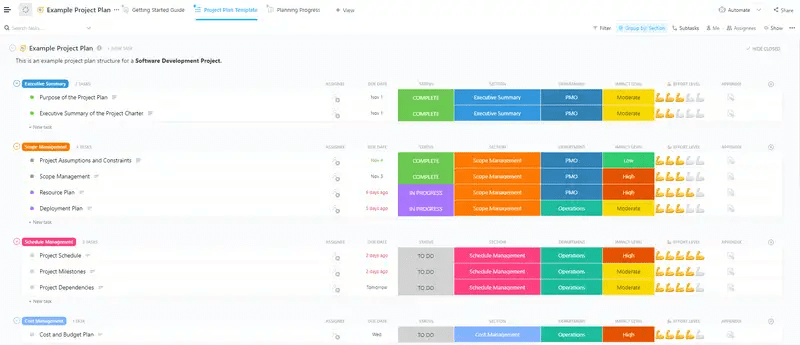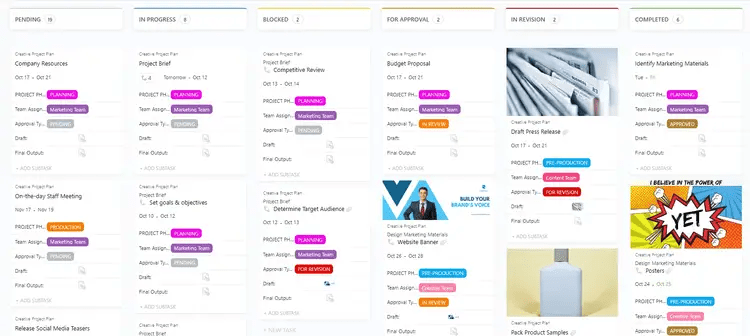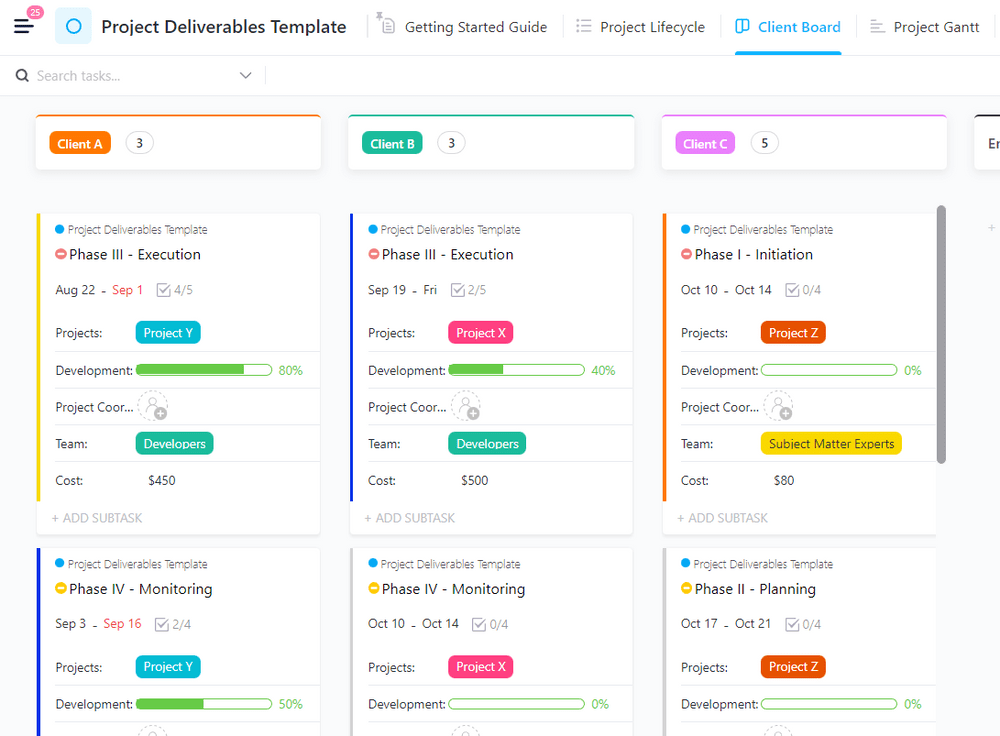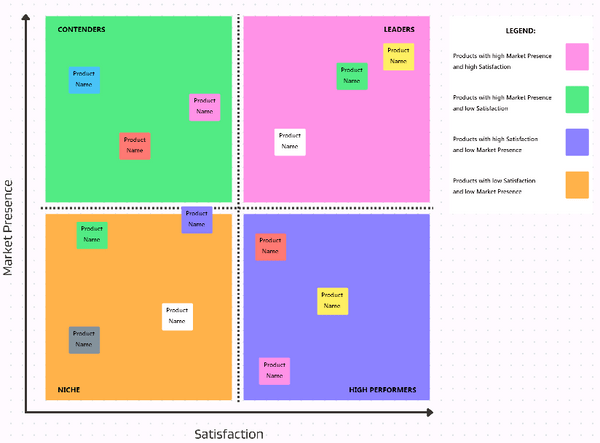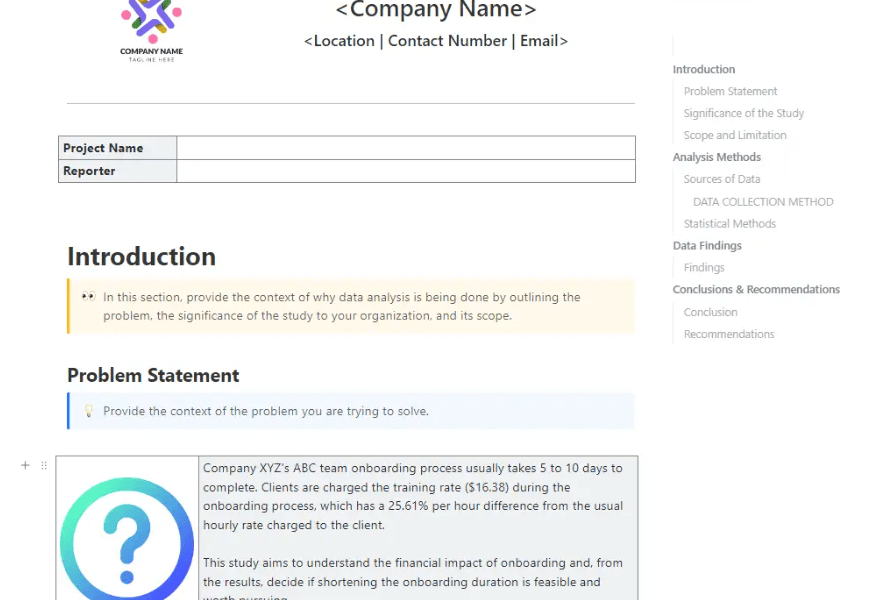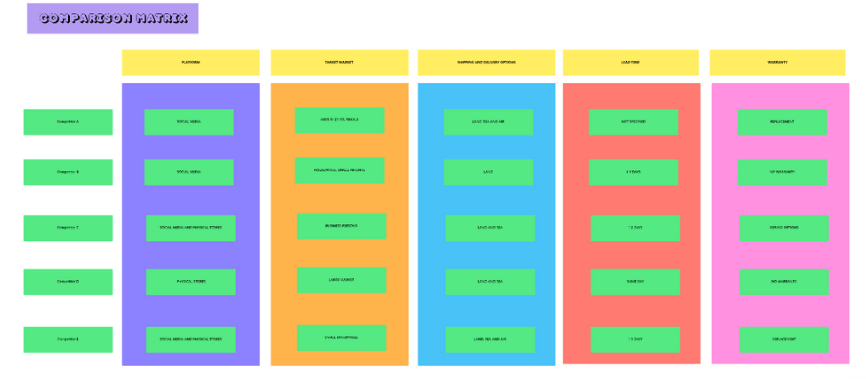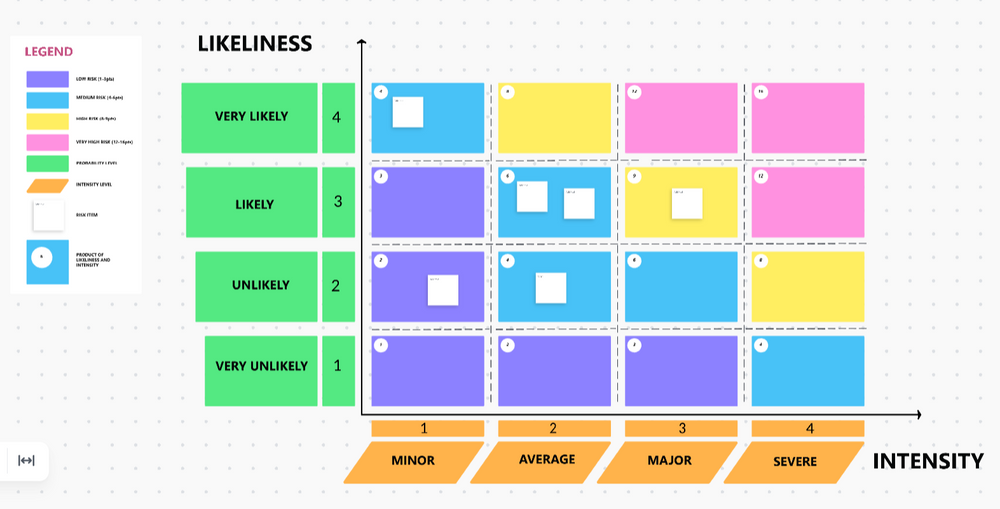No matter how great of a business or product idea you have—it’s hard to make it grow if you’re not supported by the right investors or project managers. Effectively selling your idea requires both truth and persuasion, and that’s why you need a proof of concept (PoC).
A proof of concept is the litmus test for your big project idea—the checkpoint that separates tangible, low-risk, and profitable ideas from unrealistic dreams. With these high stakes, writing a proof of concept statement can be an unnerving job!
In this guide, we bring you 11 expert-picked proof of concept templates ideal for brainstorming and presentation. Whether you’re an entrepreneur seeking to turn your visionary concept into a marketable product or a project manager aiming to secure vital backing from stakeholders, use these templates as your guiding star. ⭐
- ⏰ 60 Second Summary
- What Is a Proof of Concept Template?
- What Makes a Successful Proof of Concept Template?
- 11 Free Proof of Concept Templates in PPT, Word, Excel, & ClickUp
- 1. ClickUp Proof of Concept Template
- 2. ClickUp Example Project Plan Template
- 3. ClickUp High-Level Project Plan Template
- 4. ClickUp Creative Project Plan Template
- 5. ClickUp Project Deliverables Template
- 6. ClickUp Competitive Analysis Template
- 7. ClickUp Data Analysis Findings Template for Software Development
- 8. ClickUp Analysis Framework Whiteboard Template
- 9. ClickUp Risk Assessment Whiteboard Template
- 10. PowerPoint Proof of Concept Template Diagram by SlideModel
- 11. PowerPoint Proof of Concept Template by SlideEgg
⏰ 60 Second Summary
Here are 11 expert-picked proof of concept templates for seamless brainstorming and presentations:
- ClickUp Proof of Concept Template
- ClickUp Example Project Plan Template
- ClickUp High-Level Project Plan Template
- ClickUp Creative Project Plan Template
- ClickUp Project Deliverables Template
- ClickUp Competitive Analysis Template
- ClickUp Data Analysis Findings Template for Software Development
- ClickUp Analysis Framework Whiteboard Template
- ClickUp Risk Assessment Whiteboard Template
- PowerPoint Proof of Concept Template Diagram by SlideModel
- PowerPoint Proof of Concept Template by SlideEgg
What Is a Proof of Concept Template?
A proof of concept document typically consists of demonstrating a product, service, or solution in a sales or profitability context. You have to cover the feasibility of bringing the idea into the real world so that your project is funded and you can start working on a prototype.
The problem is that many product owners find it challenging to present objective insights into their proposed idea, and this is where a readymade template comes in.
A proof of concept template is a structured framework that helps you present ideas in a practical and organized format. It’s a blueprint that outlines the essential steps and components needed to test and record the viability of your concept.
A proof of concept template is a path toward building a persuasive narrative that wins over stakeholders, de-risking your product, project, or business plan in the process. So, instead of wasting hours on what facets to demonstrate to your stakeholders, you can simply fill out the document to validate your hypothesis.
Some popular use cases of the template include:
- Gaining stakeholder (investor or top management) approval
- Determining the financial or technical viability of the project
- Establishing market demand for a product in your target market
What Makes a Successful Proof of Concept Template?
Think of a quality proof of concept template as your innovation roadmap and decision-making tool that should have the following:
- A clear and easy-to-follow layout: A simple framework makes the drafting process hassle-free with defined sections to present PoC constraints and assumptions
- Measurable objectives: It must define specific, measurable objectives and success criteria for the proof of concept, making it easy to determine failure scenarios or identify potential pain points
- Resource planning: It should outline the required resources, including budget, time, and personnel, ensuring the allocation makes sense to the management
- Risk analysis: A good PoC template includes a risk assessment section, helping you identify potential pitfalls and develop contingency plans to act as a shield against costly missteps 🛡️
- Defined Success criteria: Most templates contain prompts to state what defining success looks like so you or your investors know when it’s time to move forward or pivot
- Stakeholder communication: It should provide a plan for engaging and updating stakeholders, building dependable support for the POC project
11 Free Proof of Concept Templates in PPT, Word, Excel, & ClickUp
We’ve explored numerous templates suitable for proof of concept documentation, and only the cream of the crop in ClickUp and PowerPoint has earned a spot on our list. Now, let’s delve into why they stand out! 🤩
1. ClickUp Proof of Concept Template
Elevate your project proposal with the ClickUp Proof of Concept Template. This comprehensive framework allows you to effectively outline project objectives and scope, highlight key deliverables, set clear success criteria, and create a realistic timeline. It’s specially designed to help teams systematically assess the feasibility of a new idea, identify potential pitfalls, and gather initial data to make informed decisions.
This template ensures a consistent and thorough evaluation process of new concepts and significantly mitigates the risk of committing significant resources towards unproven ideas. Give your innovative solution the best chance of success with ClickUp’s Proof of Concept Template.
2. ClickUp Example Project Plan Template
Leave uncertainty behind and put an end to lingering stakeholder questions because, with the ClickUp Example Project Plan Template, demonstrating concepts is just about to get easier!
This intuitive and user-friendly template is made for streamlining your proof of concept. The document takes the guesswork out of the equation, letting you chart your proposed project’s path with absolute assurance using a visually rich, color-coded structure.
Map out your proof of concept work using five default Custom Fields:
- Section
- Impact Level
- Effort Level
- Department
- Appendix
These fields will help you communicate resource requirements and risk levels, enabling your stakeholders to have useful info at their fingertips.
The template offers two ClickUp views to record and navigate data.
Start playing by adding activities to the Project Plan Template List view. This view is grouped by Section to identify the activities the team needs to complete at every project phase. Update task details by clicking on the available fields and see how every PoC assumption or constraint impacts resource allocation or department workload.
The Planning Progress Board view is a Kanban Board that displays tasks as cards. This board is grouped by Status to determine the progress of the planned activities. You can drag and drop the card across the screen to update a task’s status or click on a card to check further details about the action. 🎬
3. ClickUp High-Level Project Plan Template
Planning a baby project often feels like navigating a labyrinth, but the ClickUp High-Level Project Plan Template helps you see the big picture and carve the path to success. It simplifies lofty ideas into manageable steps, focusing on establishing the project’s tone and direction to your stakeholders in a visual manner.
Within this template, the Deliverable List view gives users a snapshot of the intricate web of tasks necessary to develop the project. The progress bar elegantly tells you where each activity or team stands, ensuring a crystal-clear view for proof of concept-reviewing managers.
It doesn’t stop here; you can create unique board views for tasks pertaining to each department, allowing you to pinpoint accountability before the project takes off.
For instance, content teams would love the Copywriter and Graphic Designer boards offering a panoramic view of team tasks. Customize them with Custom Fields like Copy and Design Stages, providing insights into team expectations in a glanceable format.
And if you prefer a chronological perspective, the Timeline view unfolds all tasks in a logical sequence, adjusted for project dependencies. It’s your proof of concept watchtower to ensure the proposed dates or delivery schedules make sense. 🗼
4. ClickUp Creative Project Plan Template
Pitching a creative project plan can be really stressful because you’re often handling intangible or abstract concepts. But with the ClickUp Creative Project Plan Template, you have a personal assistant helping you outline tasks and communicate concrete goals! 🪻
This template makes it easy to define a project roadmap, complete with a phase-wise breakdown of budget and tasks. Use it to get a fresh perspective on managing creative tasks and assets and turn vague ideas into engaging narratives.
The template’s Creative Project List view is like your personal command center. It gives you an overview of your project’s release phase by phase. For instance, the Project Phase dropdown field lets you categorize tasks into phases like Planning, Pre-Production, Production, and Post-Production. And the Team Assigned dropdown field helps you delegate tasks to specific teams.
Record the nitty-gritty of each phase using Custom Fields like:
- Task due date
- Assigned team
- Draft
- Final output
- Approval type
The Progress Board and Timeline views serve as a visual outline of project tasks, depicting deadlines and timetables and highlighting any unscheduled tasks so that your managers can make an informed decision about investing in the venture.
5. ClickUp Project Deliverables Template
The ClickUp Project Deliverables Template is another excellent canvas for reconstructing a business idea and plan into practical delivery items.
Presented in a default List format, this template offers a multitude of views and customizable features to:
- Communicate expected timelines and outcomes to stakeholders
- Estimate budget requirements
- Establish technical requirements
- Identify potential risks or issues with delivery
- Account for quality assurance aspects of your proof of concept
Using this template is easy! For example, if you’re proposing a fresh marketing idea to your team leader, just go to the Project Lifecycle List view and start listing out all content- and design-related deliverables. If you have client-based deliverables, switch to the Client Board view, and voila! You’ll have personalized boards for each client.
This template is your go-to for presenting manufacturing or construction projects. Use the Project Gantt view to map out a project timeline and highlight task dependencies, like when the foundation must be completed before framing begins.
As for coming up with a proof of concept for software development projects, the Team Bandwidth Workload view helps you allocate tasks efficiently, ensuring that the front-end and back-end teams are assigned optimally.
Lastly, the Status Breakdown Table view provides a high-level snapshot of your projects, just like an event planner can instantly gauge the progress of different tasks, whether they’re In Progress, Completed, or Pending.
6. ClickUp Competitive Analysis Template
In the world of proof of concept documents, where innovation reigns supreme and competition becomes a driving factor, the winning statement is often about profitability and outsmarting market rivals. If you need your proof of concept to embody a heavily competitive tone, try this ClickUp Competitive Analysis Template.
With this template and its plotting-friendly quadrant layout at your disposal, you can dive deep into analyzing your concept’s feasibility against existing products and services, unveiling both its strong points and risk factors.
And it doesn’t stop there; you can set clear milestones to systematically advance your project to gain market share bit by bit. This matrix template provides a structured roadmap for your proof of concept journey, encompassing the Competitive Analysis Matrix for:
- Identifying main competitors in the industry landscape
- Creating a comparison chart
- Gathering background information
- Profiling target customers
- Focusing on the 4 P’s of marketing (Product, Price, Promotion, and Place)
- Summarizing your project’s feasibility and risks
Within this organized framework, you can methodically assess and refine your concept, ensuring it’s well-prepared for what’s coming. 🛸
7. ClickUp Data Analysis Findings Template for Software Development
In the business world, you can’t afford to place all your bets on mere opinions. Instead, you lean on something far more steadfast—the cold, hard numbers that lie at the heart of key success metrics.
The ClickUp Data Analysis Findings Template will help you make informed choices for your business by showcasing proof of concept findings through five sections:
- Introduction
- Analysis Methods
- Data Findings
- Conclusions
- Recommendations
This Doc template comes with standard boilerplate texts used in the research space, helping you draft your proof of concept analysis in record time.
Let’s say you’re running a tech company, and you’re proposing the development of a new app to shorten the onboarding process for new hires. Now, this report template would be perfect for you to analyze this issue.
You’d start by defining the problem—in this case, the lengthy onboarding process. Then, you’d explain why it’s essential to address this—maybe it’s costing too much or delaying projects. Next, you’d outline the scope of introducing an onboarding app with items like:
- What will be the cost of developing the app?
- What’s the expected delivery timeline?
- How much cost savings can you expect after deployment?
You’d then detail how you collected your data and what statistical methods you used to analyze it. After analyzing the data, you’d present your findings. You may have found out that onboarding with the app would take five days instead of 10, saving you about $1,000 for each hiring cycle.
Based on your findings, you’d make recommendations—perhaps approving the app development or looking for a more cost-efficient alternative—it’s up to you! 🤑
8. ClickUp Analysis Framework Whiteboard Template
The ClickUp Analysis Framework Whiteboard Template is an interactive platform for visualizing new ideas, assessing their impact and complexity, and planning sample workflows.
Brainstorm the minimum viable product of your idea with your collaborators directly within the template. With the Analysis Template view, you can create a framework for your analysis using color-coded sections. Organize ideating or PoC tasks into two distinct statuses: Open and Complete.
This binary system provides a clear visual representation of when you can get your statement ready for stakeholders. It can also work well for software development teams needing to create a way to classify tasks.
This template has a matrix-like Whiteboard map to compare and analyze different aspects of your concept. Editing options allow you to format your content while drawing tools and drag-and-drop shapes enable sketching and annotations. Add attachments, links, or comments on the canvas for additional context.
The template’s real-time updating feature ensures that all team members are in the loop about your idea’s progress. Integrate ClickUp with tools like Zoom to present your finalized proof of concept to stakeholders quickly.
9. ClickUp Risk Assessment Whiteboard Template
Discerning the level of risk involved in a new project is a standard industry practice. Depending on who your stakeholders are, your concept risks could be anything from impractical implementation to resource shortages.
With the ClickUp Risk Assessment Whiteboard Template, you get the ability to predict and navigate these potential pitfalls in another no-nonsense matrix layout.
It’s a virtual whiteboard with editing tools where your team can scribble ideas, draw logical diagrams, and jot down points in sticky notes, making risk discussions feel like conflict-free brainstorming sessions. 🎨
Need to keep track of important risk details? No worries. You can create Custom Fields for each risk, detailing everything from the description to mitigation plans, and categorize it as Very Likely, Likely, Unlikely, or Very Unlikely. Plot the intensity of the risk as Minor, Average, Major, or Severe.
The matrix grids are color-coded to display different risk levels, which makes decision-making quick and objective.
10. PowerPoint Proof of Concept Template Diagram by SlideModel
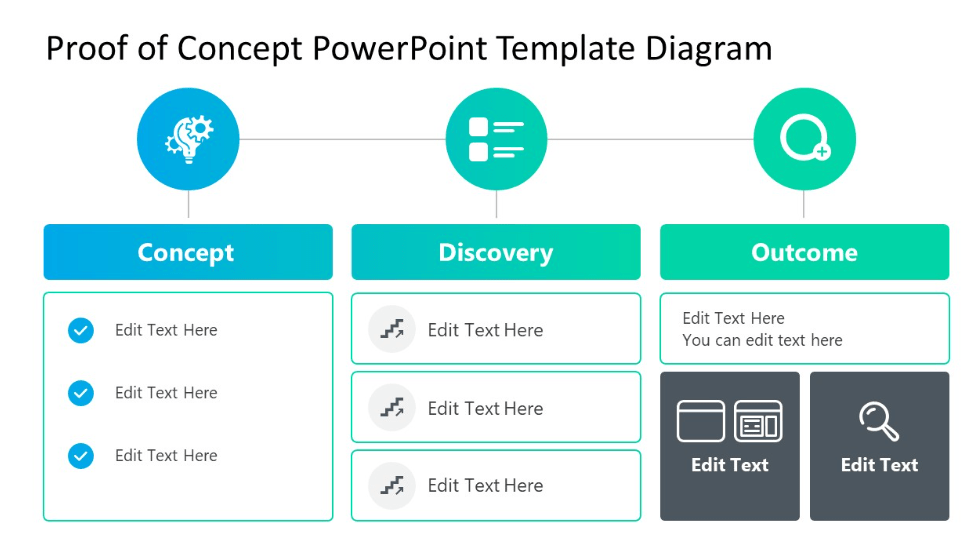
The Proof of Concept PowerPoint Template Diagram by SlideModel is a canvas for justifying the practical implementation of your idea, ensuring it’s ready for takeoff. 🛫
Divided into three sections—Concept, Discovery, and Outcome—this template guides presenters to clarify the key points supporting their business concept. The representative icons, arranged in circular shapes, not only lend a professional touch but also emphasize the idea’s continuity.
With the option of two background color variants and compatibility with PowerPoint and Google Slides, this template offers both flexibility and aesthetic appeal!
11. PowerPoint Proof of Concept Template by SlideEgg
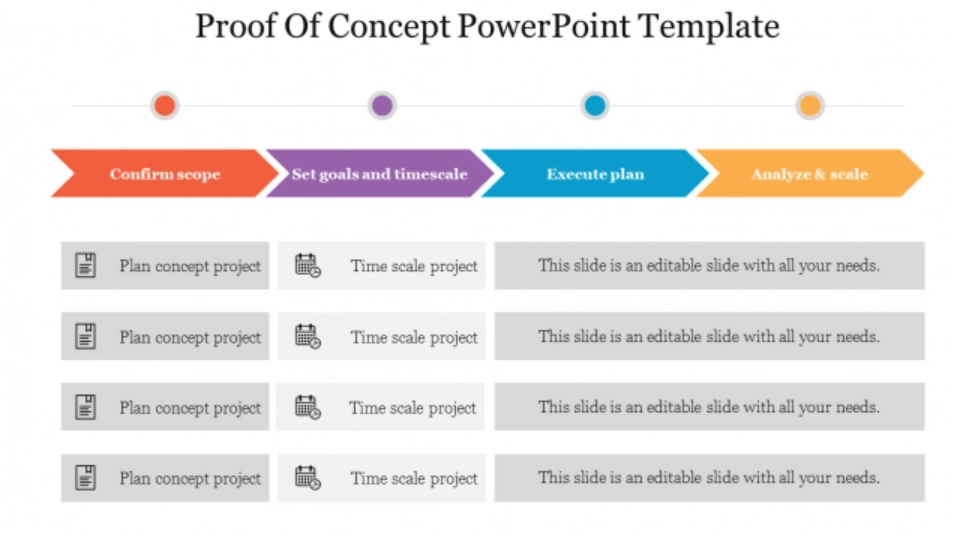
The Proof of Concept PowerPoint Template by SlideEgg is your handy solution for delivering project management insights with flair. This creative template is not just a time-saver but a game-changer in how you present your ideas and solutions.
With its stunning multi-color arrow model infographics, it adds a touch of elegance to your brand-new product or project management concept. Here’s what the color-coded fields indicate:
- Red for confirming scope 🔴
- Purple for setting goals 🟣
- Blue for executing plans 🔵
- Orange for analyzing and scaling 🟠
The table, featuring a soothing gray-shaded background, enhances clarity and conciseness in visualizing your information. Tailor it to meet your specific presentation needs and impress your target audience!
Fuel Innovative Ideas with POC Templates
A robust proof of concept document can gradually morph into a promising prototype and successful product—and as a top project management tool, Clickup can help you with every phase of your business idea—whether it’s for marketing, sales, product, or software development teams.
Besides proof of concept frameworks, ClickUp offers 1,000+ other templates to manage different aspects of your project, be it planning, tracking, or reporting. And the best part? Most of these options are accessible for free!