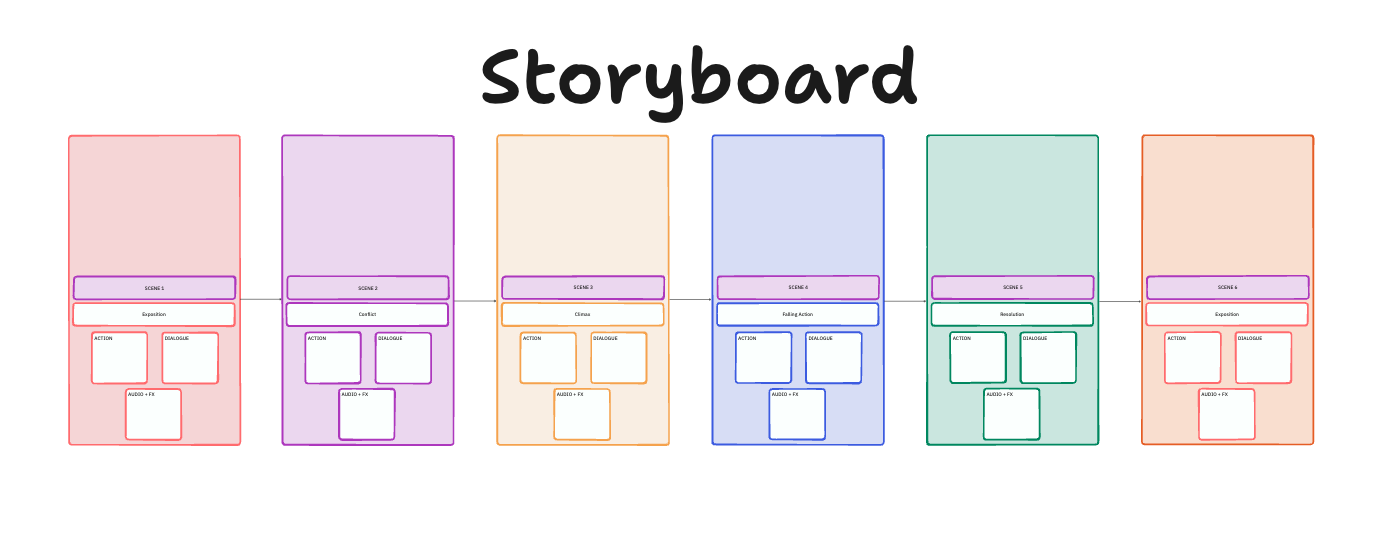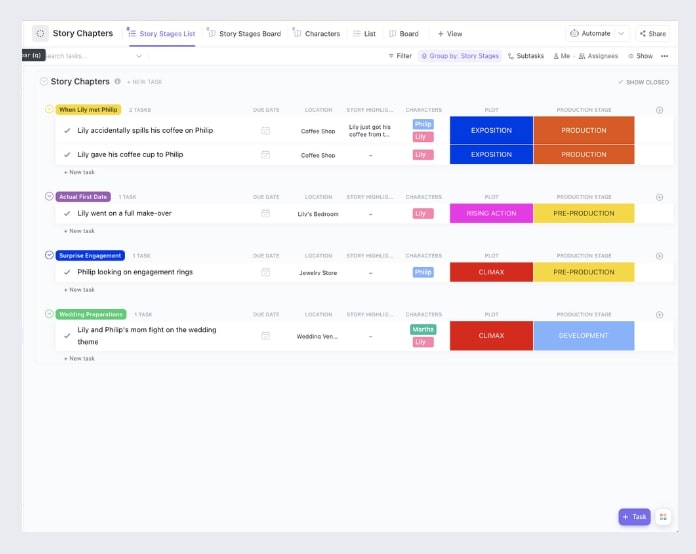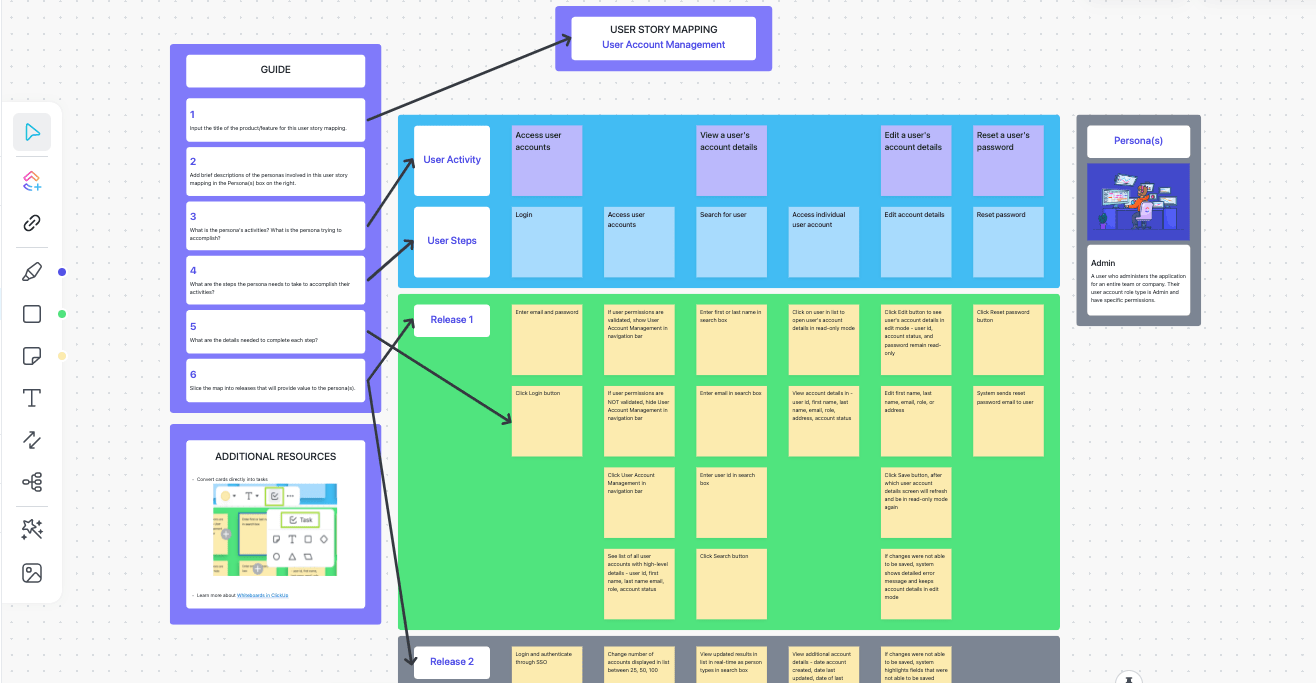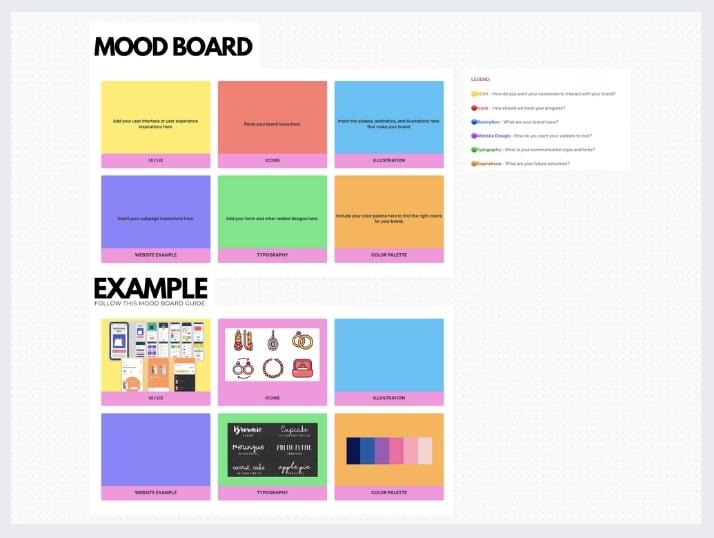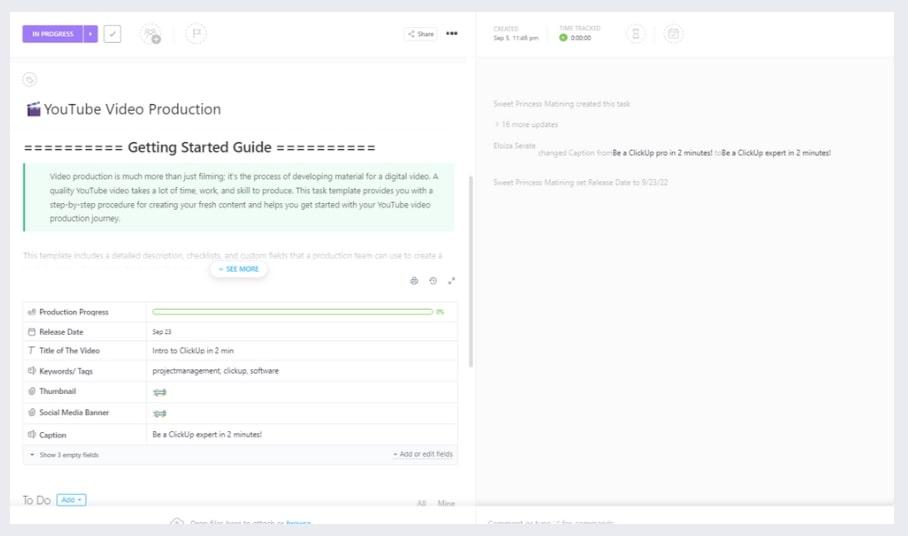While you can wing it and hope for the best, the most successful video and creative projects are often the result of careful planning. Behind every movie scene or trending TikTok, there’s a pre-production creative that carefully planned the action, dialogue, and visual effects—usually with the help of storyboard templates.
In this guide, we’ll share what makes a great storyboard template and what to look for when considering options. Then, we’ll give you the shortlist of our go-to free storyboard templates to try. 📽️
- What is a Storyboard Template?
- 10 Free Professionally Designed Storyboard Templates
- 1. ClickUp Storyboard Template
- 2. ClickUp Story Outline Template
- 3. ClickUp User Story Mapping Template
- 4. ClickUp Mood Board Template
- 5. ClickUp Video Storyboard Template
- 6. ClickUp YouTube Video Production Template
- 7. Microsoft PowerPoint Animation Storyboard Template by Power Production
- 8. Microsoft Word Commercial Storyboard Template by Template.Net
- 9. Microsoft Word Simple Storyboard Template by SampleTemplates
- 10. Microsoft Word Storyboard Template by GetForms
- What Makes a Good Storyboard Template?
- Visualize Your Work with a Storyboard Template
What is a Storyboard Template?
A storyboard template is a graphic organizer that helps you visualize the bigger picture in smaller details, scene by scene. For any storyboarding process—whether you’re flushing out complex ideas or building a video storyboard—it’s a must-have if you want to map out your film or project.
Knowing how to make storyboard panels isn’t complicated, but sometimes you want to shortcut the process and get straight to the details. A blank storyboard template takes care of the structure, so you can focus your attention on the story. 📚
10 Free Professionally Designed Storyboard Templates
The right storyboard template can make it easier to visualize your plans and achieve your goals—whether that’s a desired shot or scene, an improvement to a product or campaign, or simply breaking down your design process. Discover some of our favorite free storyboard templates and find the ideal canvas for your next project.
1. ClickUp Storyboard Template
Let’s kick things off with a modern take on the traditional film storyboard template. This Storyboard Template by ClickUp helps you plan out your short film or motion pictures video shot by shot, so you can see how the action progresses from one moment to the next.
No Adobe Photoshop skills are needed here—just share a drawing or mockup of the scene, then complete the details below to guide your team on exactly what needs to happen. There’s space to add actions, dialogue, interactive media, and audio/FX prompts, and you can even customize the template to add additional boxes if you need to. 🔊
Use this video storyboard template to plan corporate videos, personal projects, social media video campaigns, and more in a visual way.
2. ClickUp Story Outline Template
Not every storyboard needs to be visual. If you love organization and a folder-style view, this Story Outline Template by ClickUp is a great choice. It’s designed with writers and authors in mind, with a structure that helps you craft a compelling story. But this perfect storyboard template can also be used to create a video storyboard as well!
Take advantage of custom statuses and fields to tailor ClickUp’s productivity and organizational features to your novel-writing needs. Quickly see at a glance what the chapter’s location is, which characters are involved, and which part of the plot it refers to.
Understand how your writing progress is going with a color-coded production stage status, and use this to help you decide what to work on next.
Writing a novel takes a huge investment of your time and energy. Using ClickUp as an online storyboard creator is a wonderful way to speed up that process, so you can put more of your energy into coming up with an incredible story.
3. ClickUp User Story Mapping Template
For most companies, user experience is high on the list of areas to improve. To do this, you first need to map out the user journey and identify all the touchpoints that take place. Without a written or video storyboard template, process mapping can quickly get messy.
With this User Story Mapping Template by ClickUp, it’s easier than ever to visualize your user’s journey. 🛣️
Use whiteboard project management to take the entire customer journey and break it down into smaller parts, with color-coded sections to help you see which steps happen at which stage. Use a digital sticky note (or card) for every touchpoint, and move them around to make sense of your user journey.
You can even convert those cards directly into tasks, giving you an easier way to assign changes and improvements to team members. If your work involves improving the user experience, a concept map can help you not only see what the user’s current path is but also quickly suggest tasks and actions to make it even better.
4. ClickUp Mood Board Template
Before you can plan an incredible campaign video or marketing project, you need to come up with ideas. The Mood Board Template by ClickUp gives you a bright and fresh way to turn those thoughts into a visual style guide.
This storyboard template is perfect to have close by the next time you want to run a promotion or commission a video. It also works as a mood board template as it’s designed to encourage you to think about your visual identity in different ways.
As a brainstorming template, there’s space to cover your UI/UX, icons, illustrations, website examples, typography, and color palette. You can easily swap these themes for others though in just a few clicks. Paste in your images, icons, and colors to create a visual representation of your ideas and inspiration.
Use this mood board template if you’re planning a project or campaign that requires you to get creative or when you’re sharing inspiration or a design brief with a collaborator or designer.
Bonus: Check out Free Mood Board Templates to Organize Your Ideas
5. ClickUp Video Storyboard Template
Planning a video shoot, edit, and production can get overwhelming. With the Video Production Project Plan Template by ClickUp, you can get organized and stay on top of what’s happening—without wondering whether a task is on time, delayed, or missing entirely.
Build a project plan with different sections for each part of the video production process. Create tasks beneath it, then assign them, add a due date, and assess the impact level and effort level. Add a status flag that reflects where that task is, and get an accurate view of your video production process. ✨
For marketers and creators planning a video project, this template is a must-have. It allows you to see everything at a glance, then click through to the finer details when you need them.
6. ClickUp YouTube Video Production Template
There are lots of steps involved in planning, creating, editing, and publishing an amazing YouTube video. Simplify the process and make sure you don’t forget anything with the help of the YouTube Video Production Template by ClickUp.
Our dedicated task template helps you cover all the bases, so you have the details ready to go when it’s time to hit publish. Add the video’s proposed release date, title, keywords, tags, thumbnail, social media banner, and caption.
You also need a well-written script to plan out your copy and even the camera angles you think you’ll use. Assign the scriptwriter and editor to the task, so it’s clear who’s working on what.
Get a visual reminder of where you are with the production progress bar.
Use this production task template to help you create and publish more optimized YouTube videos. Never worry about using the wrong thumbnail or forgetting your video tags again with the help of ClickUp’s creative project management software.
📮ClickUp Insight: Context-switching is silently eating away at your team’s productivity. Our research shows that 42% of disruptions at work come from juggling platforms, managing emails, and jumping between meetings. What if you could eliminate these costly interruptions?
ClickUp unites your workflows (and chat) under a single, streamlined platform. Launch and manage your tasks from across chat, docs, whiteboards, and more—while AI-powered features keep the context connected, searchable, and manageable!
7. Microsoft PowerPoint Animation Storyboard Template by Power Production
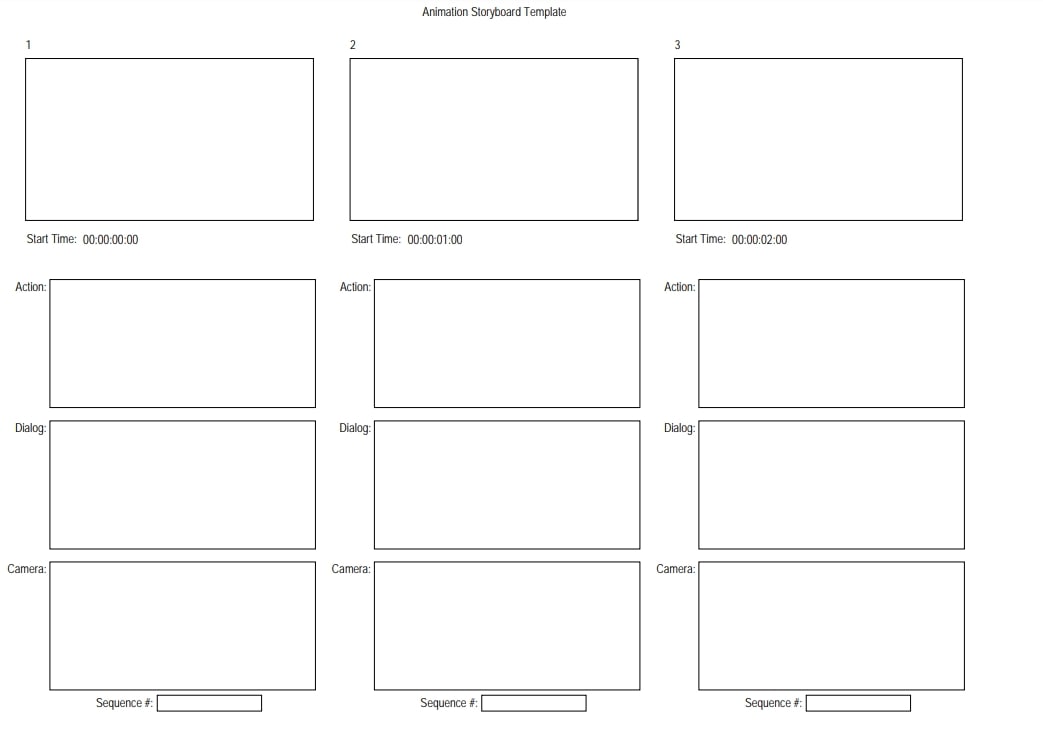
Often the simplest of templates can help you achieve big things. This Animation Storyboard Template might seem stripped back, but it has everything you need to plan your next animation project successfully. 🚶
Be inspired to fill the white space on this blank storyboard with your creativity. Add a hand-drawn sketch of the scene in the top box, and use the boxes below to share the action, dialogue, and camera movement notes. Finally, there’s space to add the sequencing number below.
This printable storyboard template is ideal if you’re working on your own storyboard for a personal project, your company, or a client. Use it to help you visualize the scenes and share them with your collaborators and stakeholders.
8. Microsoft Word Commercial Storyboard Template by Template.Net

If you’re used to working in Microsoft Word or Apple Pages, this commercial storyboard template is a great option. It allows you to embrace the storyboarding approach, just without some of the extra features you’d gain from using a professional storyboard tool.
There’s space to note your story title and theme, then which part of the story you’re referring to. Map out the scenes with space for a sketch or mockup. Alongside, share a description of the scene and any notes for the production team.
Try this template if you’re looking for a blank canvas that you can use within Microsoft Word or Apple Pages.
9. Microsoft Word Simple Storyboard Template by SampleTemplates
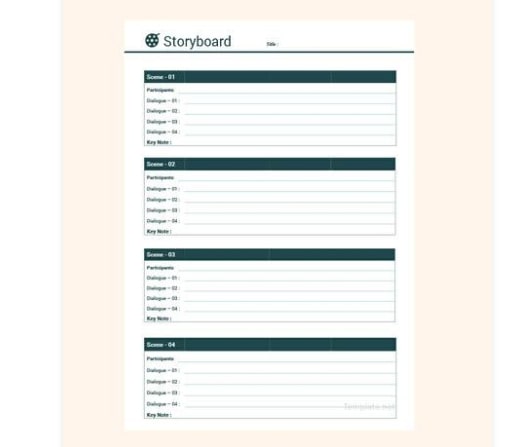
Not everyone works best in a visual way, and sometimes a more traditional format can help get stakeholders engaged. Try a more text-based approach to storyboarding with a simple storyboard template.
This Microsoft Word template gives you space to talk about each scene, including the participants, dialogue, and any keynotes. It’s a simple and fuss-free way to describe the sequence of events, and a useful option if you’re tied into using Microsoft software products for your work. 💻
If you’re not a visual planner, you’ll find this approach to storyboarding helpful. You can jot down similar details, but don’t need to provide any imagery to go alongside it.
10. Microsoft Word Storyboard Template by GetForms
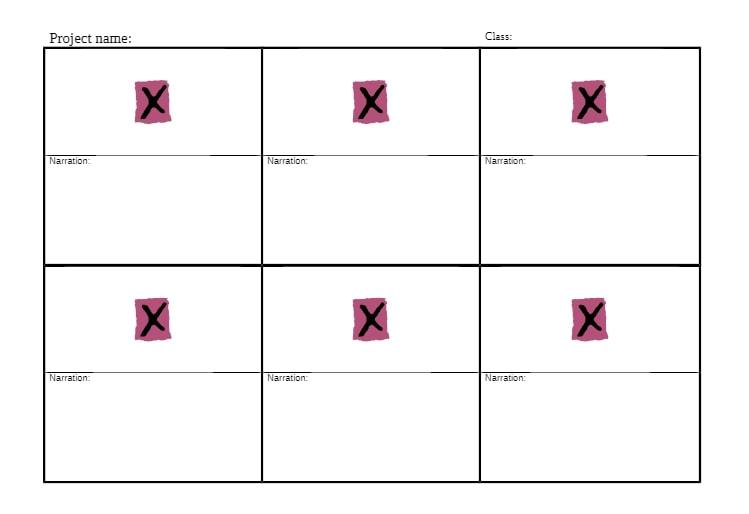
Sometimes it’s best to keep things plain and simple. Plan out your next movie storyboard or creative project with the help of this storyboard template for Microsoft Word. Hey, even if you’re using stick figures, you’re getting somewhere with the design and word storyboard templates like this.
There’s room on each page for you to outline six scenes, with a big box for a sketch of your proposed moment and another for you to describe the narrative. This template misses some of the technical prompts for audio, FX, and action, but it’s a good place to start.
For video or creative writing projects that are heavy on narrative and visual storytelling, this approach to storyboarding could be a winner. With a big space for narration, there’s room for you to dive into more detail.
Bonus: AI Content Creation Tools!
What Makes a Good Storyboard Template?
Professionally designed storyboard templates don’t have to be complicated. In fact, it’s better when they’re simple. A straightforward design or video storyboard gives you more space to be creative and focus on the details.
Your storyboard template is a canvas to work on, so the best ones are minimalist, unfussy, and designed with a specific purpose in mind. When considering which storyboard template to use, think about:
- Storyboarding software: Can you use the storyboard template with a tool you might already use, like ClickUp?
- Ease of use: Is the storyboard template easy to use? Can you make changes easily?
- Your intended purpose: Does the storyboard template match what you want to use it for?
- Collaboration: Is it easy for others to collaborate on the word or video storyboard with you?
- Shareability: Can you easily share your storyboard template with stakeholders?
Your storyboard template needs are likely to be unique, so there’s no perfect template for every creator or collaborator. Use these questions to help guide you find the best storyboard template for your goals.
Visualize Your Work with a Storyboard Template
If you’re working on a creative video or marketing project, storyboard templates are a must-have. It’s almost impossible to plan a successful creative campaign without one—especially if you’re running the whole process from start to finish.
Use our advice and these storyboard templates to help you find the best way to make your creative projects even more successful. Figure out which type of free template you need and how you like to work best.
Whether you’re a visual creator or prefer a more task and folder-based approach, ClickUp has everything you need to plan your projects successfully. From user story maps to video production project plans, you’ll find the templates you need in ClickUp.
If you’re ready to take your production to the next level, sign up for free today, and use our storyboard templates to kickstart your creative process. ✨