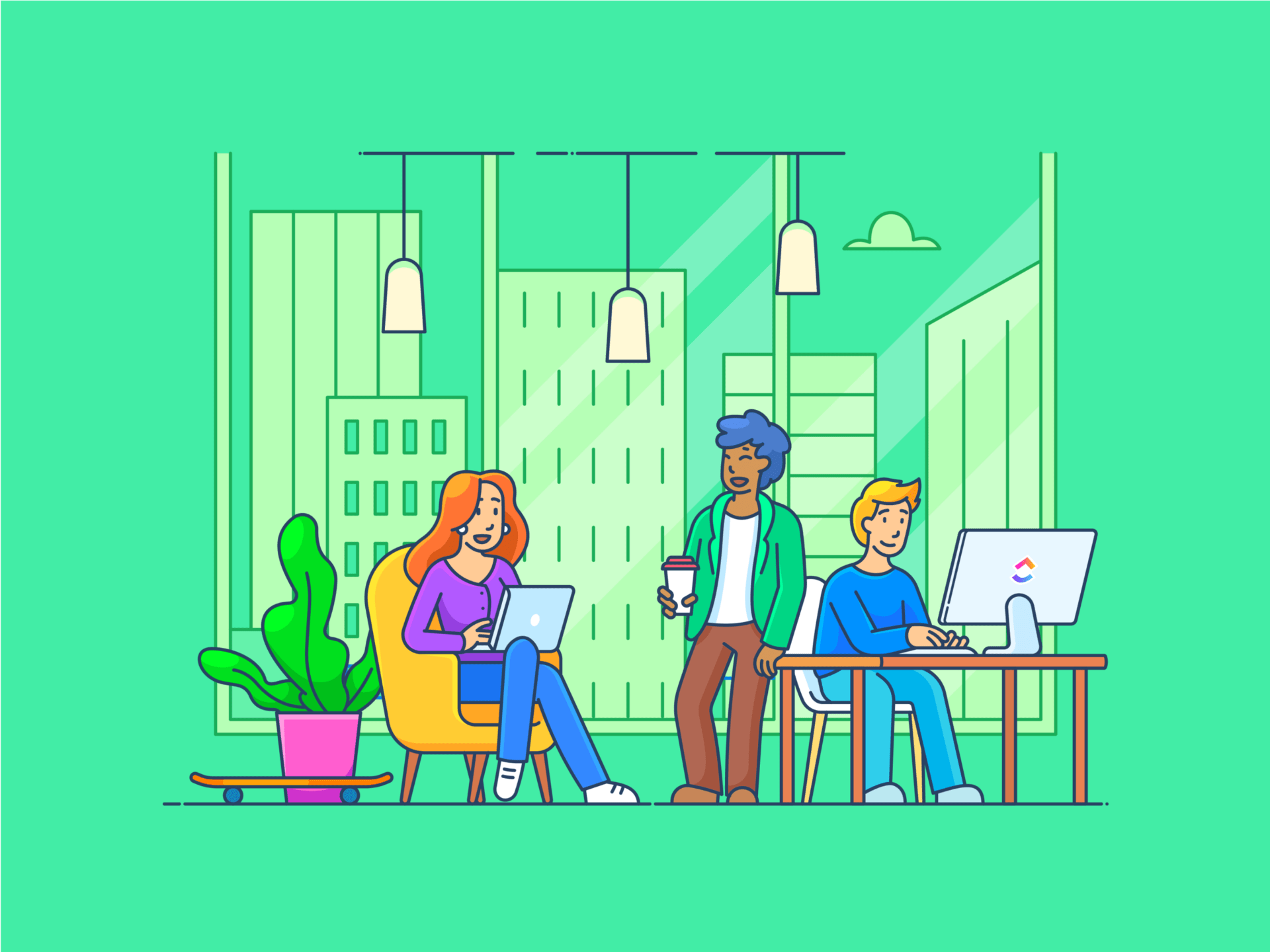
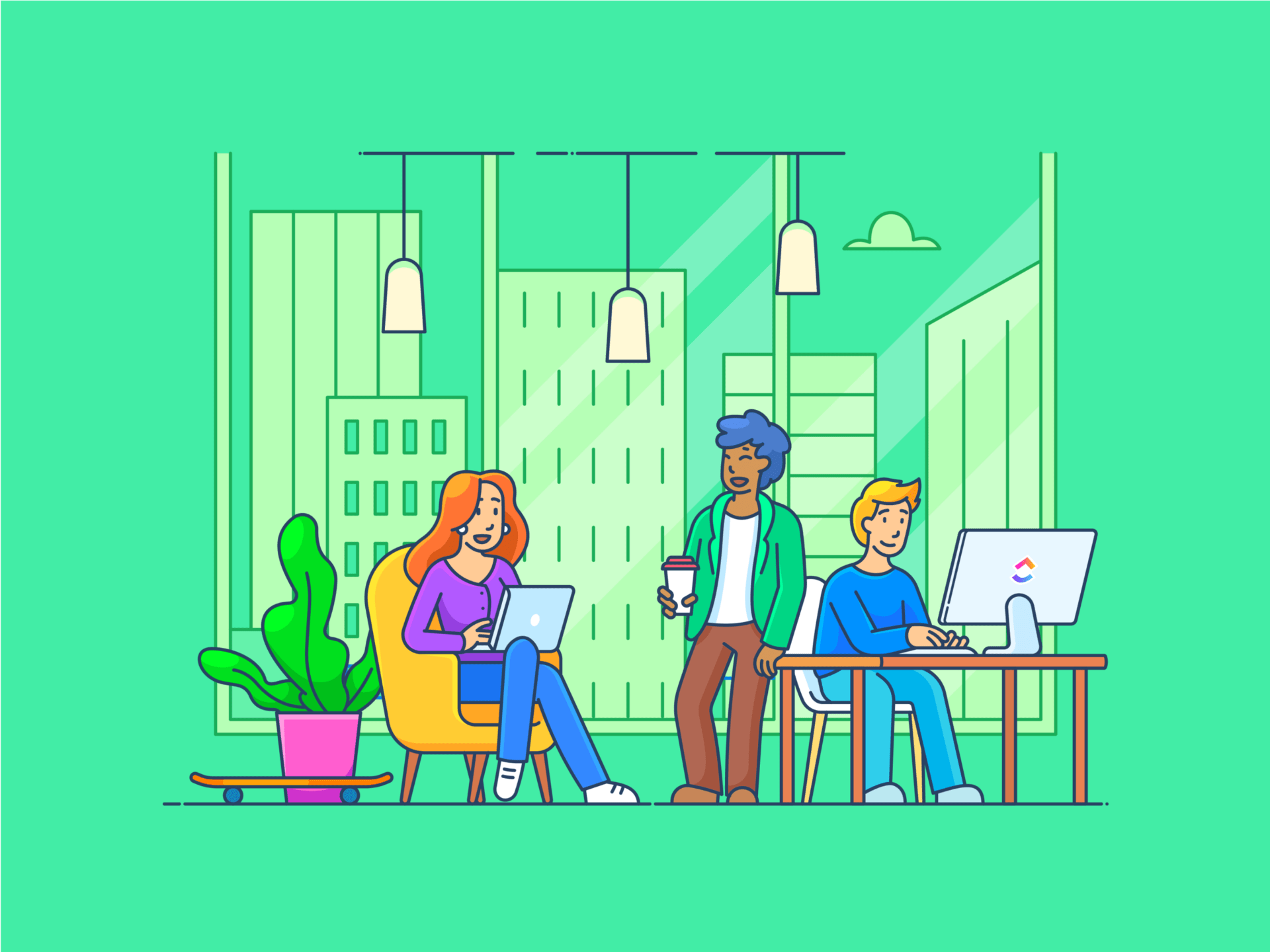
On the lookout for the perfect tool to keep your professional contact details neatly organized?
Contact management software helps agencies and professional services businesses manage contact data, store contact records, track interactions with contacts, and automate related tasks.
In this article, we explain exactly what contact management software is and walk you through the top 10 contact manager software solutions for professional services businesses in 2024.
These contact management solutions offer a variety of features that can help you improve customer relationships, streamline operations, and increase sales. ?
What Is Contact Management Software?
Contact management software is a tool that helps businesses store, organize, and track contact records or information for clients, prospects, and other important people.
The best contact management software can be used to store basic contact information such as names, addresses, phone numbers, and email addresses. You can also use them to store more detailed customer information and company details, including job titles, company affiliations, and purchase history.
Additionally, contact management tools work in the same vein as CRM software. Along with contact records, teams can use this information in the sales process and log any communication history, interactions, and updates.
What’s the difference between contact management software and CRM?
Contact management software and customer relationship management (CRM) systems are both great for keeping track of your customers and clients. But what’s the difference between these two client management tools?
Contact management software is all about storing and organizing basic contact data, namely your contact details and info like names, addresses, phone numbers, and email addresses. It’s a great way to keep your contacts in one place and make it easy to find the information you need.

A sales CRM system goes a step further by tracking and analyzing customer data. They can help you track opportunities, customer service interactions, and anything else in your sales funnel.
CRM systems also automate tasks like sending follow-up emails and scheduling appointments. This can free up your sales team to focus on more important things, like closing deals in the sales pipeline and providing excellent customer service.
What to look for in contact management software?
Here are some of the key features that professional services businesses should look for in the best of business software, contact management software, and client management software:
- Robust contact database that can store all your contacts and organize your prospect and client data in the sales funnel, and other important contact information, in one place
- Interaction tracking to track all your interactions with contacts, including emails, phone calls, and meetings
- Task automation to automate basic tasks like scheduling appointments and sending follow-up emails—ideally through project management tools
- Comprehensive reporting that provides insights into your contact data and interactions to track your progress and identify areas for improvement in your sales process
The best contact management software is the one that will help your agency or business cultivate better client relationships, increase sales, and improve the overall efficiency of your business data.
10 Best Client Reporting Tools for Digital Agencies
Looking for the best top contact and lead management software to streamline your digital agency’s reporting process? Here are our picks for the best CRMs and contact management software options for agencies, businesses, and sales teams.
1. ClickUp

ClickUp CRM is a powerful tool that can help you manage a contact list, track your sales pipeline, and close more deals.
Use ClickUp Tasks to make sure your team follows up after sales calls. The ClickUp AI writing assistant can help you write emails that help keep the customer relationship strong.
To make tracking all this information simpler, you can use one of ClickUp’s templates like the Contact Management Template by ClickUp, the ClickUp Account Management Template, or the ClickUp CRM Template.
- Deals management
- Tasks and notes
- Custom fields
- AI assistant
ClickUp CRM also integrates with ClickUp Docs, so you can easily create and store documents related to your contacts and deals. You can track all of this information with ClickUp Project Dashboards.
If you are looking for a powerful and easy-to-use CRM solution, ClickUp CRM and CRM templates are great options to consider.
ClickUp best features
- Scalable to accommodate growth
- Offers a variety of pricing plans to fit different budgets
- More than 1,000 integrations available
- Choose from more than 1,000 templates
- Manage your contacts and sales pipeline
- Integrates with ClickUp Docs, so you can easily create and store documents related to your contacts and deals
ClickUp limitations
- Complex program that requires training and patience to learn
- Mobile app doesn’t provide as many features as the desktop version (but it will soon!)
ClickUp pricing
- Free Forever
- Unlimited: $7/month per user
- Business: $12/month per user
- Enterprise: Contact for pricing
- ClickUp AI: $5 addon to any paid plan
ClickUp ratings and reviews
- G2: 4.7/5 (8,566+ reviews)
- Capterra: 4.7/5 (3,796+ reviews)
2. Vcita
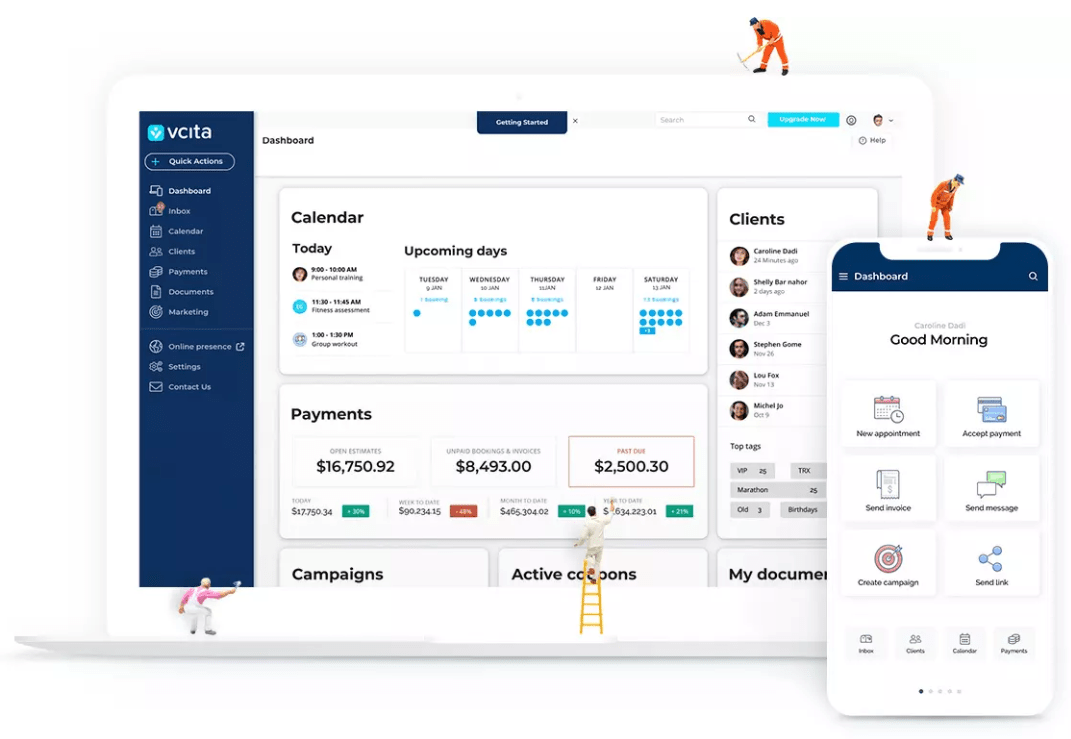
Vcita is a cloud-based contact management software and CRM for small business service providers. It helps manage client relationships, appointments, and billing. It also lets you automate tasks and free up your time to better serve clients.
Vcita can automate things like scheduling appointments, sending invoices, and tracking payments.
The CRM also makes client onboarding easy so they can book appointments, view their account information, and pay invoices through a self-service portal.
Vcita best features
- Very friendly and helpful customer service team
- Affordable pricing that’s small-business friendly
- Main contact management platform offers a clean, friendly design
Vcita limitations
- Frequent technical issues and glitches that affect functionality and accessibility
- Limited email integrations may be restrictive for some people
Vcita pricing
- Essentials: $24/month one user
- Business: $49month one user
- Platinum: $83/month one user
Vcita ratings and reviews
- G2: 4.5/5 (63+ reviews)
- Capterra: 4.5/5 (249+ reviews)
3. Outreach
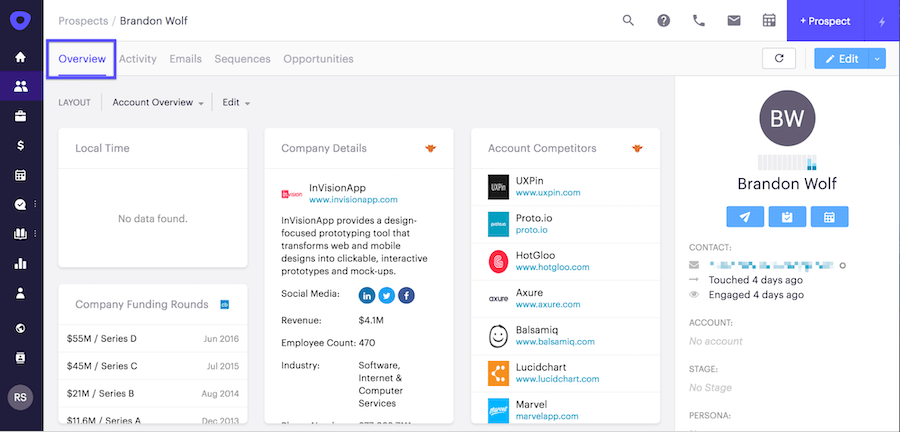
Outreach helps businesses automate and personalize their sales outreach.
This sales engagement platform and contact management tool integrates with a variety of the best B2B CRM solutions, such as Salesforce, HubSpot CRM, and Zoho CRM. Outreach users can import their contact data from their contact management software into Outreach.
Once the data from the contact management solution is imported, Outreach can be used to automate and personalize outreach to those contacts.
While Outreach may be a good choice for sales teams and customer service teams, it’s not a dedicated contact management system for agencies or service businesses.
Outreach best features
- Sends automated emails to prospects
- Organizes and streamlines sales enablement process
- Sequence, templates, and snippets are very user-friendly
Outreach limitations
- Complicated setup and challenging for training teams, according to some reviewers
- Reviewers thought some features, such as personalization, didn’t execute smoothly
- Can be difficult for one-off sequences compared to other contact management systems
Outreach pricing
- Contact for pricing
Outreach ratings and reviews
- G2: 4.3/5 (3,233+ reviews)
- Capterra: 4.4/5 (289+ reviews)
4. Nextiva

Nextiva is like a one-stop shop for all of your business communications needs.
The contact management solution offers VoIP phone service, video conferencing, messaging, SMS, chat, surveys, and collaboration tools to help you build deeper connections with your clients.
Nextiva has a handful of other contact management tools and features that allow you to store and manage contact information, track interactions, and create custom reports.
However, if you’re looking for a dedicated contact management software or CRM, there are a number of other options that offer a wider range of contact management features.
Nextiva best features
- Excellent addon options that enhance the service
- Easy to use with helpful customer support
- Outstanding audio quality for phone calls
Nextiva limitations
- Service can be spotty at times with dropped calls and disconnects
- Service is prone to technical problems across its contact management software
- Difficult to get technical problems solved, even with support
Nextiva pricing
- Business Communication Essential: $26/month per user
- Business Communication Professional: $31/month per user
- Business Communication Enterprise: $41/month per user
- Enterprise: Contact for pricing
Nextiva ratings and reviews
- G2: 4.4/5 (2,496+ reviews)
- Capterra: 4.0/5 (229+ reviews)
5. ActiveCampaign
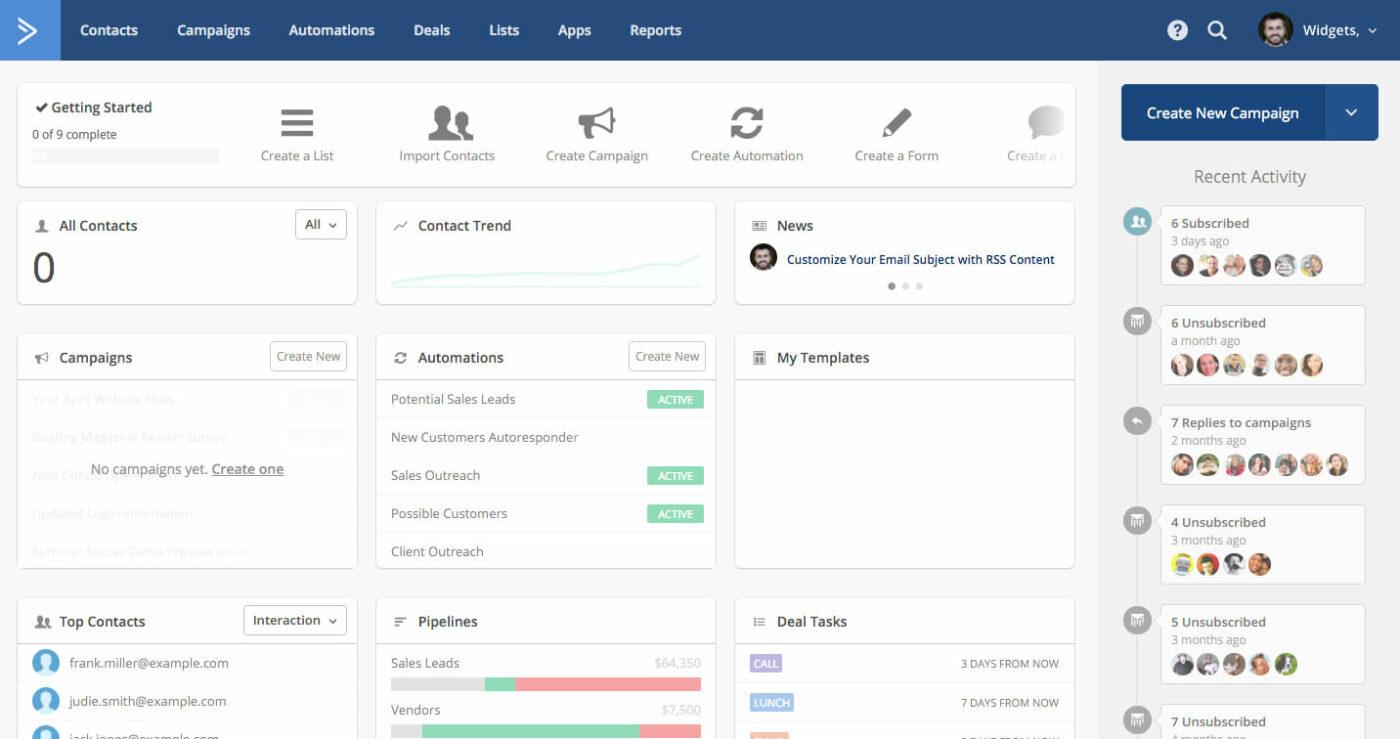
ActiveCampaign CRM & Sales Automation boosts sales by improving the way you attain, vet, and engage leads.
Its contact management software allows you to keep track of all your customer contacts and information, as well as automate repetitive tasks. You can auto-send personal emails to each new lead, create appointment follow-ups, or create a Salesforce contact upon a page visit.
ActiveCampaign may be a great choice for B2C businesses to combine customer data with pipelines and automations for optimal efficiency.
ActiveCampaign best features
- Plenty of customization options across the contact management software
- Ample functionality for business development
- Robust automation options, able to set up multiple scenarios
ActiveCampaign limitations
- Some users feel the interface is not user-friendly
- Requires a steep learning curve and there is a lot to remember
- Integrates with multiple email addresses for people with more than one company
- No free version
ActiveCampaign pricing
- Plus: $19/month per user
- Professional: $49/month per user
- Enterprise: Contact for pricing
ActiveCampaign ratings and reviews
- G2: 4.4/5 (1,500+ reviews)
- Capterra: 4.6/5 (2,254+ reviews)
6. Zendesk Sell

Zendesk Sell is a CRM solution for salespeople that helps manage customer data, track interactions, and automate tasks.
The customer relationship platform offers a variety of contact and customer journey management features like a contact database, interaction tracking, and task automation.
If you’re aiming to improve your contact management with a customer database software or CRM, Zendesk Sell may be a great option!
Zendesk Sell best features
- Pricing is affordable for what it offers compared to other contact management software options on this list
- Excellent for a sales team or client communications needing concise contact data
- Intuitive system that’s easy to use
Zendesk Sell limitations
- Some users report difficulty integrating email and phone app
- Limited customization and views with difficulty filtering
- Limited reporting capabilities for admins
Zendesk Sell pricing
- Sell Team: $19/month for 5 agents
- Sell Growth: $55/month for 5 agents
- Sell Professional: $115/month per agent
Zendesk Sell ratings and reviews
- G2: 4.2/5 (477+ reviews)
- Capterra: 4.3/5 (150+ reviews)
7. HubSpot
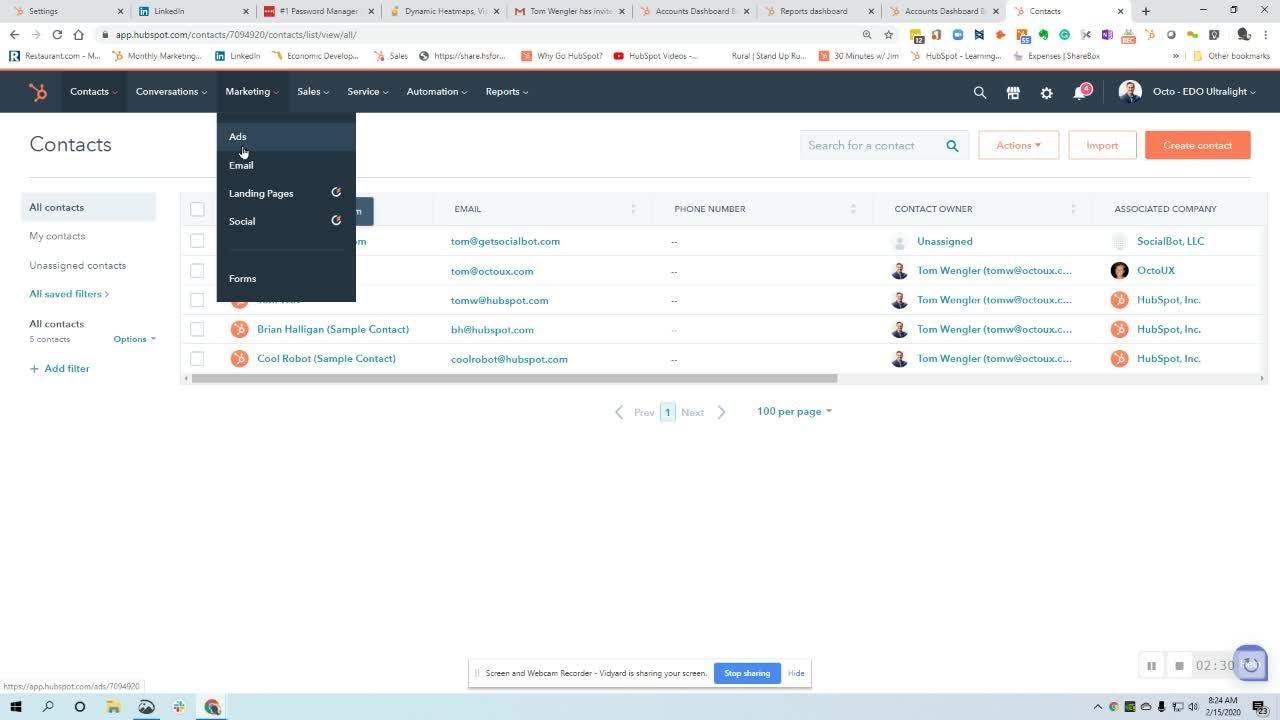
HubSpot is a powerful CRM that helps businesses of all sizes manage and engage customers.
It also offers a free contact management software that allows you to keep contact details. You can easily create contacts and contact records, log related sales activities, and view client communication history.
HubSpot CRM lets you store all your customer contact information in one place, track interactions with customers, automate tasks, and generate reports.
HubSpot best features
- Seamlessly integrates customer relationship management and sales automation
- User-friendly platform with a massive training library, blog, and helpful resources
- Great automations with workflows that are easy to create
HubSpot limitations
- Some users complain about integration capabilities and functionality across management software
- Can get expensive as you require more features and upgrades
- Some tools have limited customizations
HubSpot pricing
- Free
- Starter: $20/month
- Professional: $1,600/month
- Enterprise: Contact for pricing
HubSpot ratings and reviews
- G2: 4.4/5 (10,624+ reviews)
- Capterra: 4.5/5 (3,788+ reviews)
8. Pipedrive
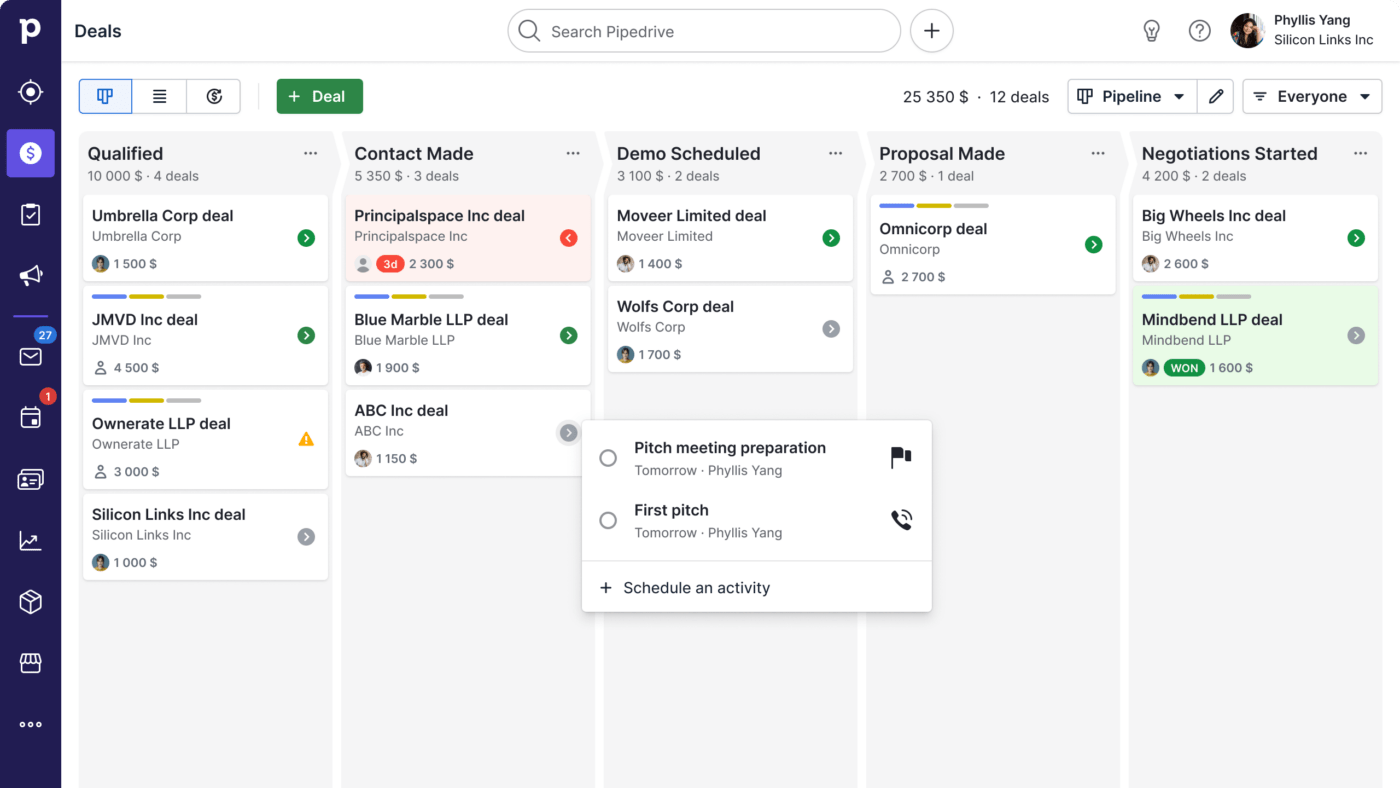
PipeDrive offers a visual sales pipeline that makes it easy to see where each deal is in the sales process now. It also includes features for managing tasks, setting reminders, and generating reports.
PipeDrive’s visual pipeline makes it easy to see where each deal is in the process so you can manage tasks, set reminders, and track your progress.
PipeDrive also generates reports that help you track your sales performance and identify trends.
Overall, PipeDrive is a powerful sales CRM software that can help businesses of all sizes close more deals.
Pipedrive best features
- Delivers a great value for the price
- Platform is fast and easy to use
- Outstanding visual approach to managing pipelines
Pipedrive limitations
- Limited advanced customization options
- Mobile app interface and performance need improvement
- Several reviewers complain that its appearance needs an update
Pipedrive pricing
- Advanced: $15/month per user
- Business: $28/month per user
- Professional: $50/month per user
- Power: $65/month per user
- Enterprise: $99/month per user
Pipedrive ratings and reviews
- G2: 4.2/5 (1,662+ reviews)
- Capterra: 4.5/5 (2,866+ reviews)
9. Freshworks
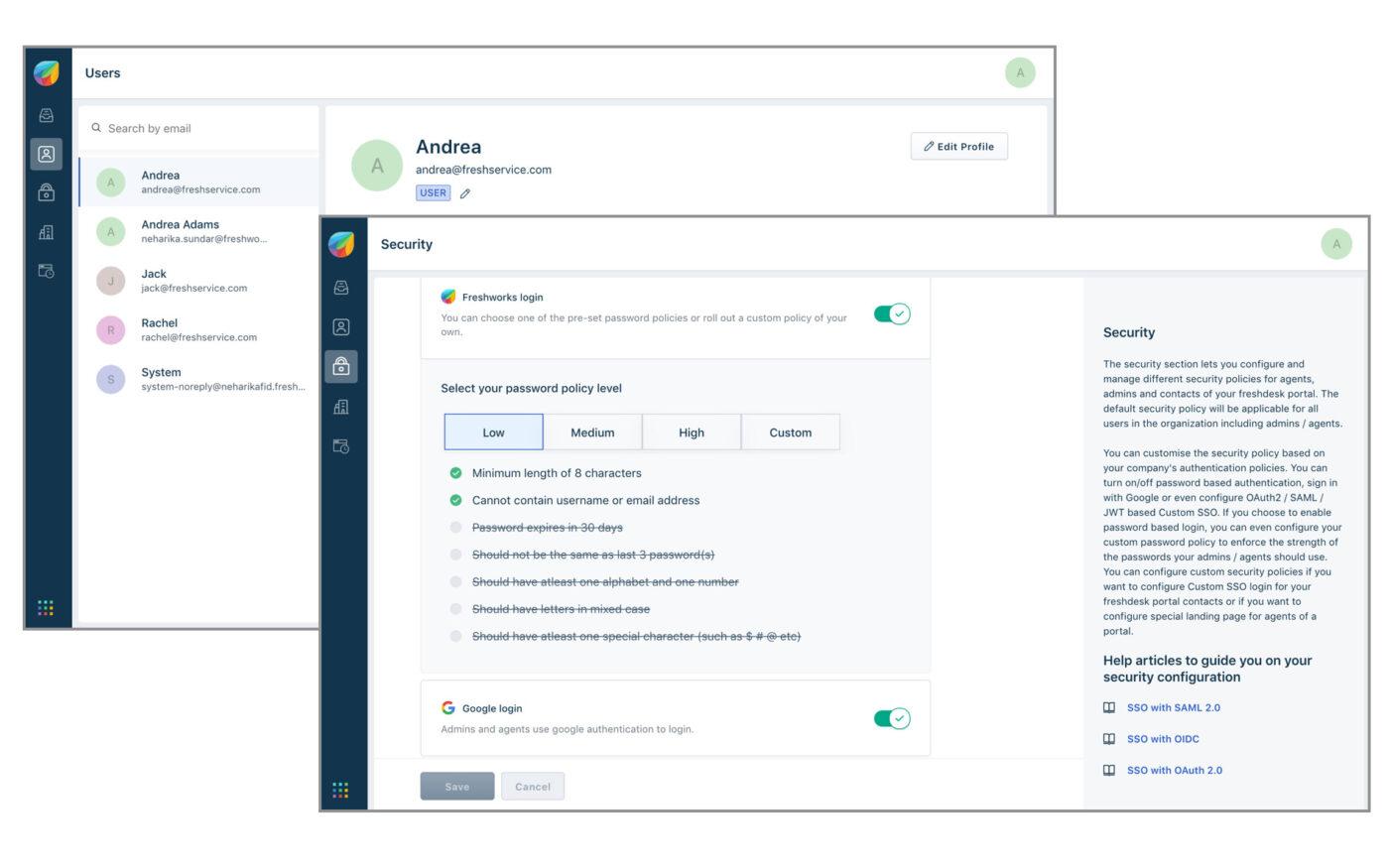
Cloud-based and AI-driven CRM software Freshworks helps businesses more efficiently manage customer interactions.
Freshworks also offers a suite of products designed to help businesses of all sizes improve their customer service, IT support, and HR processes.
Its CRM offers a variety of features to create a contact management system, including a contact database, interaction tracking, and task automation.
Freshworks is a popular choice for businesses of all sizes because it offers a wide range of features, is easy to use, and is affordable. It’s also been recognized by a number of organizations, including Gartner, Forrester, and Capterra.
Freshworks best features
- Automation features help improve efficiency and ensure timely response to customers
- Integrates with other popular tools and platforms
- Intuitive and easy-to-navigate user interface makes for seamless onboarding
Freshworks limitations
- Occasional slow response by customer service team
- Mobile version may need improvement regarding its functionality
- Limited customization when using a combination of Freshworks apps
Freshworks pricing
- Growth: $29/month per agent
- Pro: $69/month per agent
- Enterprise: $109/month per agent
Freshworks ratings and reviews
- G2: 4.5/5 (7,310+ reviews)
- Capterra: N/A
10. Copper

Copper is an easy-to-use CRM platform built for businesses that use Google Workspace.
The contact management tool is designed to be easy to use, even if you’re not familiar with CRM software.
Copper integrates with Gmail, Google Calendar, Google Contacts, and Google Drive, so you can easily keep track of your contacts, deals, and activities.
Copper best features
- Easy to use and integrates with all Google Workspace tools
- Can automate tasks such as sending follow-up emails and scheduling appointments
- Does a good job helping to establish strong connections with clients
Copper limitations
- Due to many features, it can initially be a bit overwhelming to use
- Limited report generation options
- Doesn’t always recognize duplicate business contacts
Copper pricing
- Basic: $29/month per user
- Professional: $59/month per user
- Business: $99/month per user
- Enterprise: Contact for pricing
Copper ratings and reviews
- G2: 4.5/5 (1,111+ reviews)
- Capterra: 4.4/5 (574+ reviews)
Choosing the Best Contact Management Software for Your Business
The best contact manager software for your business will depend on your specific needs and requirements.
We reviewed the 10 best contact manager software options above, showcasing a wide range of features and functionality to help you improve your customer relationships. Now, it’s your turn. Give them a spin by signing up for a free trial, to learn what will work best for your company.
When it comes to basic contact management needs, sales and marketing teams often need more than a contact management system. To track sales leads, automate contact management and email marketing, support a sales funnel, create workflow automation, and handle data management and contact tracking with ease, a CRM is most helpful.
Looking to boost your relationships even further? Consider other business tools such as customer retention software, sales report templates, OKR software, and progress report templates to complement your CRM software or contact management tools!
ClickUp is the best contact management software option for professional services and agencies expecting to scale as they grow. Try ClickUp for free today and see how it can help you improve your contact and project management too!



