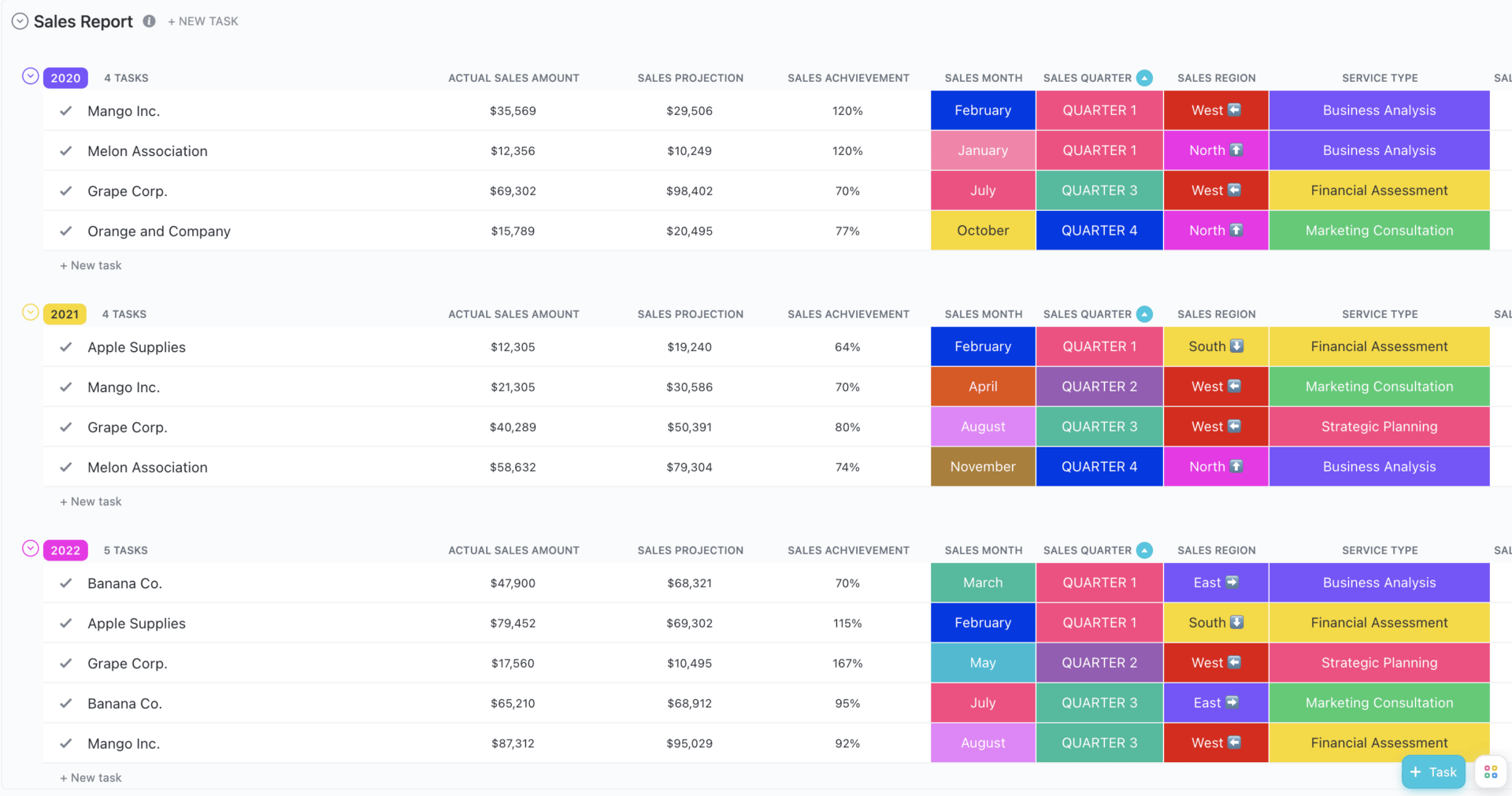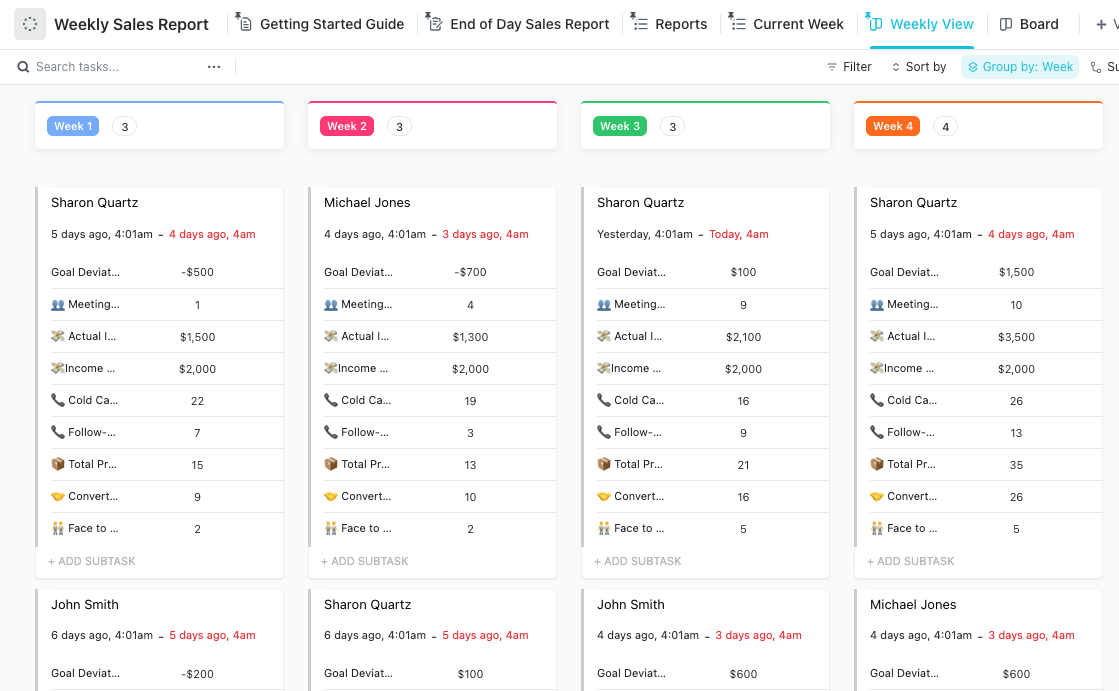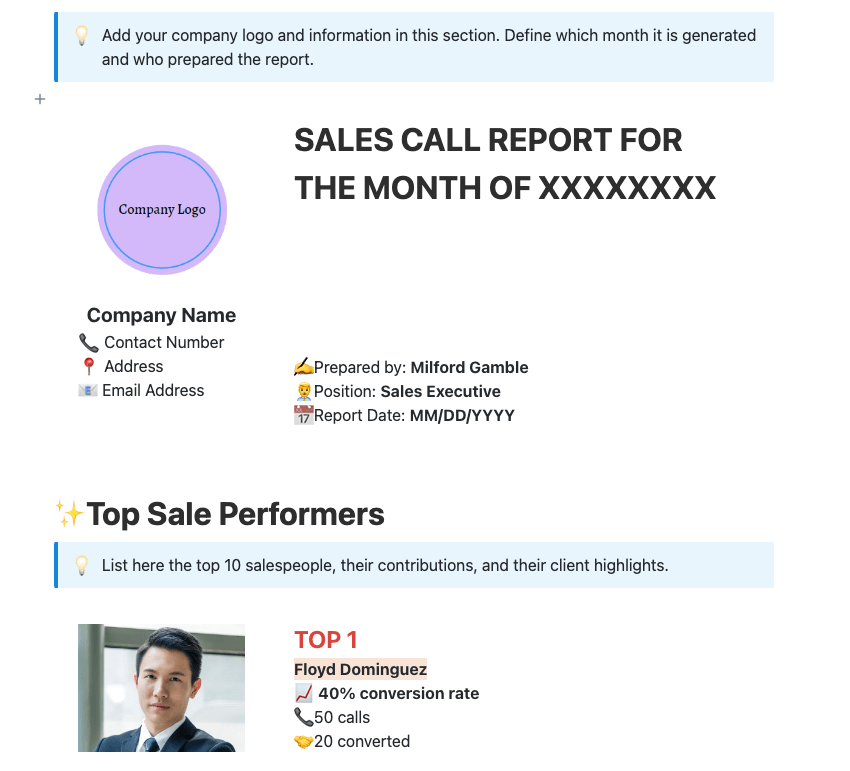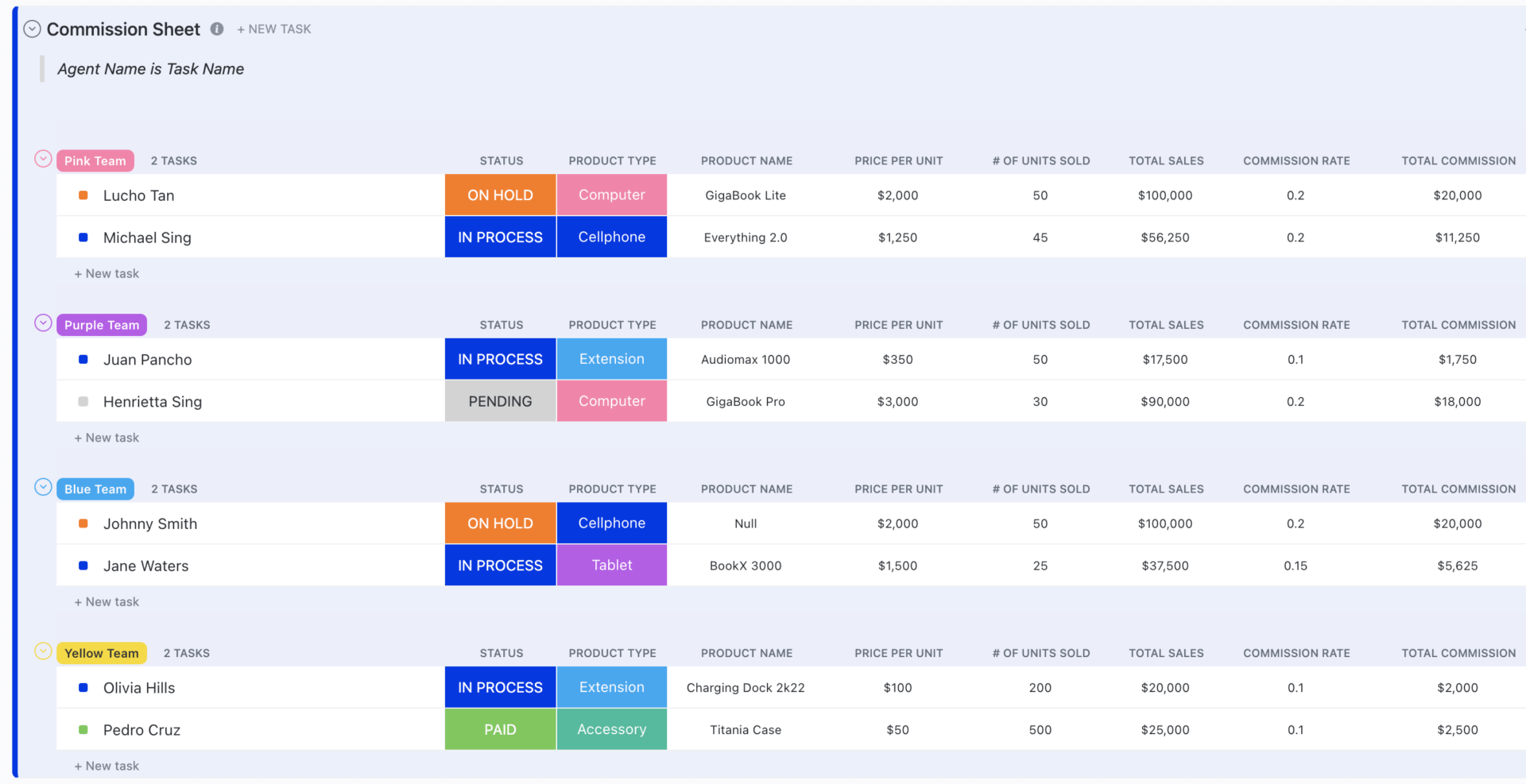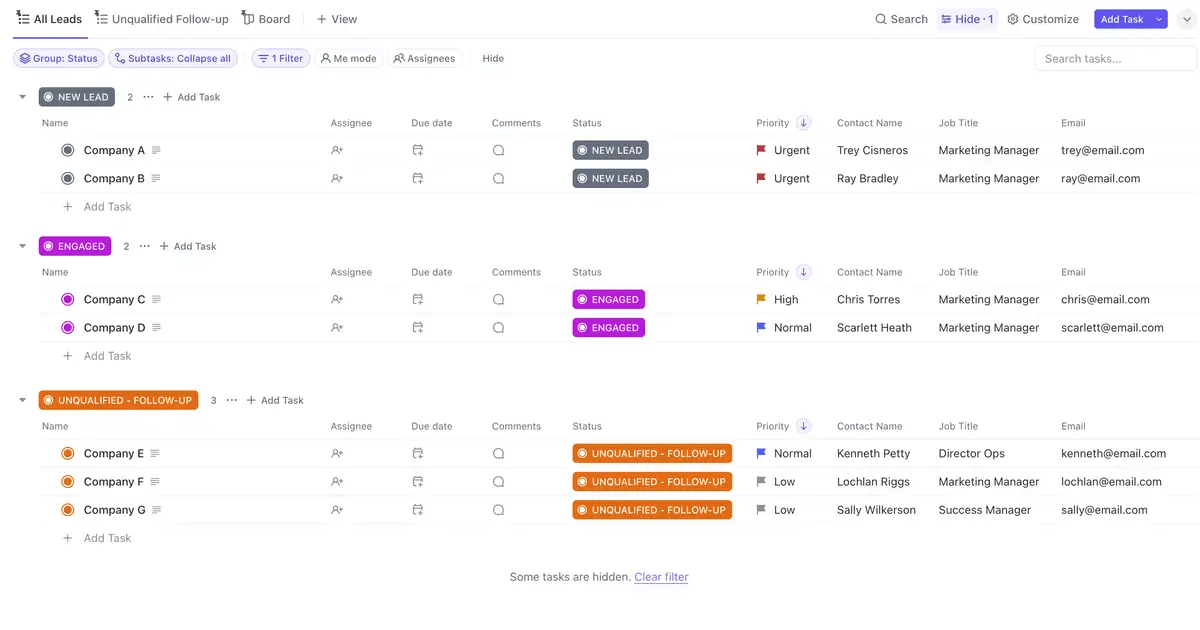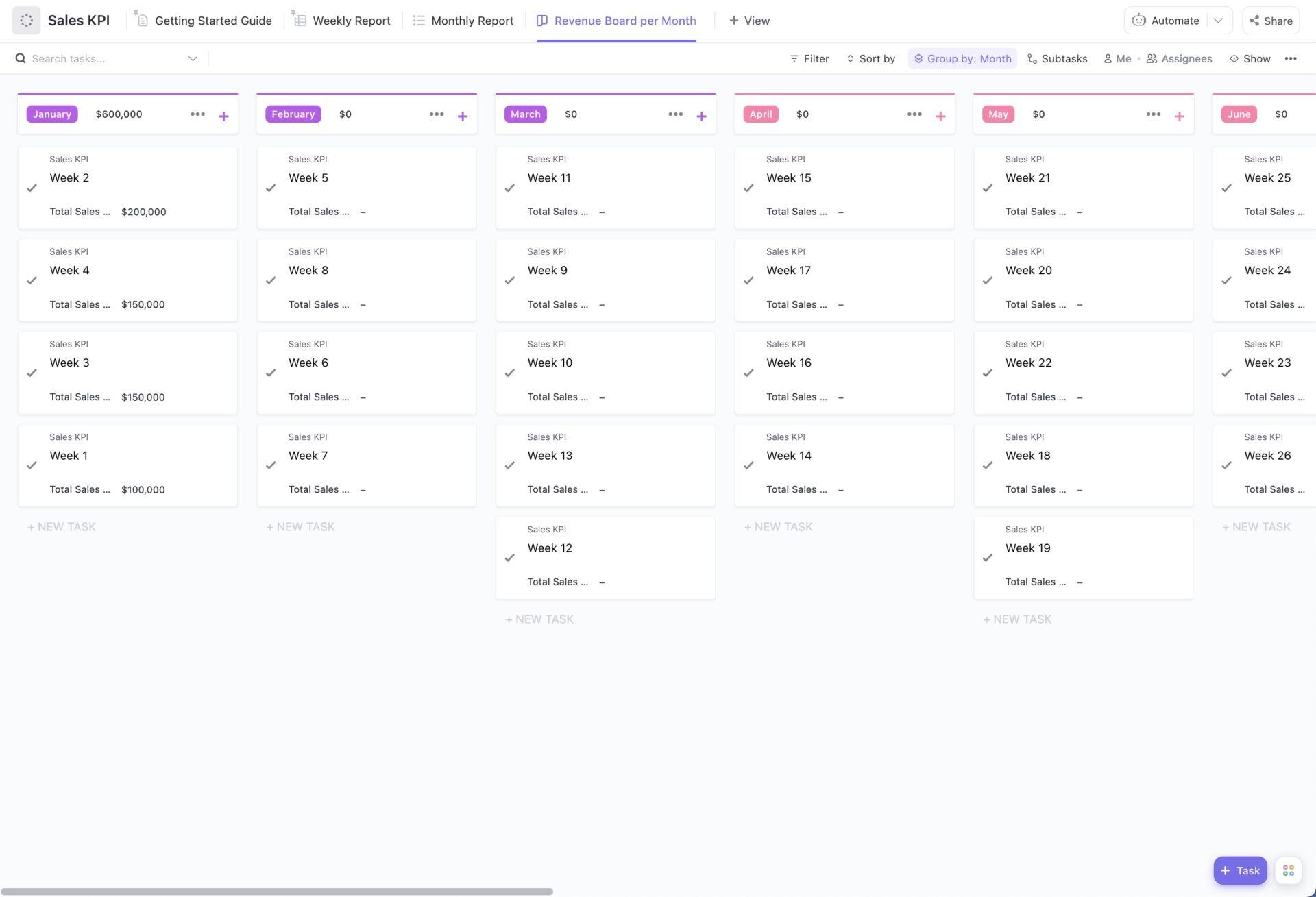If you make a great sale and nobody knows about it, did it even happen? 👀
Sure it did! But it’s still better for sales reps and everyone involved if you have a suitable mechanism for tracking sales on a regular cadence. Not just because it helps you keep track of your sales goals, but also because it helps you see and uncover trends in sales and customer behaviors that you can use to optimize sales growth strategies.
In other words, you need a great way not just to report on your sales KPIs but also to use those reports for insights into your deeper sales pipeline metrics. And you need a way to make that process as repeatable and streamlined as possible.
That all starts with the right sales report template. Let’s dig into the concept and how it fits into the larger sales project management process, before sharing some of our favorite templates free for your use.
- What is a Sales Report Template?
- Elements of the Best Sales Report Templates
- 10 Free Sales Report Templates (Daily, Weekly, & Monthly)
- 1. Sales Report Template by ClickUp
- 2. Weekly Sales Report Template by ClickUp
- 3. Daily Sales Report Template by ClickUp
- 4. Monthly Sales Report Template by ClickUp
- 5. Sales Commission Sheet Template by ClickUp
- 6. Sales Commission Tracking Template by ClickUp
- 7. Sales CRM Template by ClickUp
- 8. Sales KPI Template by ClickUp
- 9. Sales Tracker Template by ClickUp
- 10. Sales Data Report Template for Excel
- Streamline Your Sales Reports With a Template by ClickUp
What is a Sales Report Template?
A sales report template is a pre-built report to help teams and managers store and review sales data for analysis, insights, and sales reporting. Since the format of a high-quality sales report template is customizable, flexible, and provides formulas for quick calculations, you can monitor key metrics and sales KPIs or share them with stakeholders without the extensive effort required.
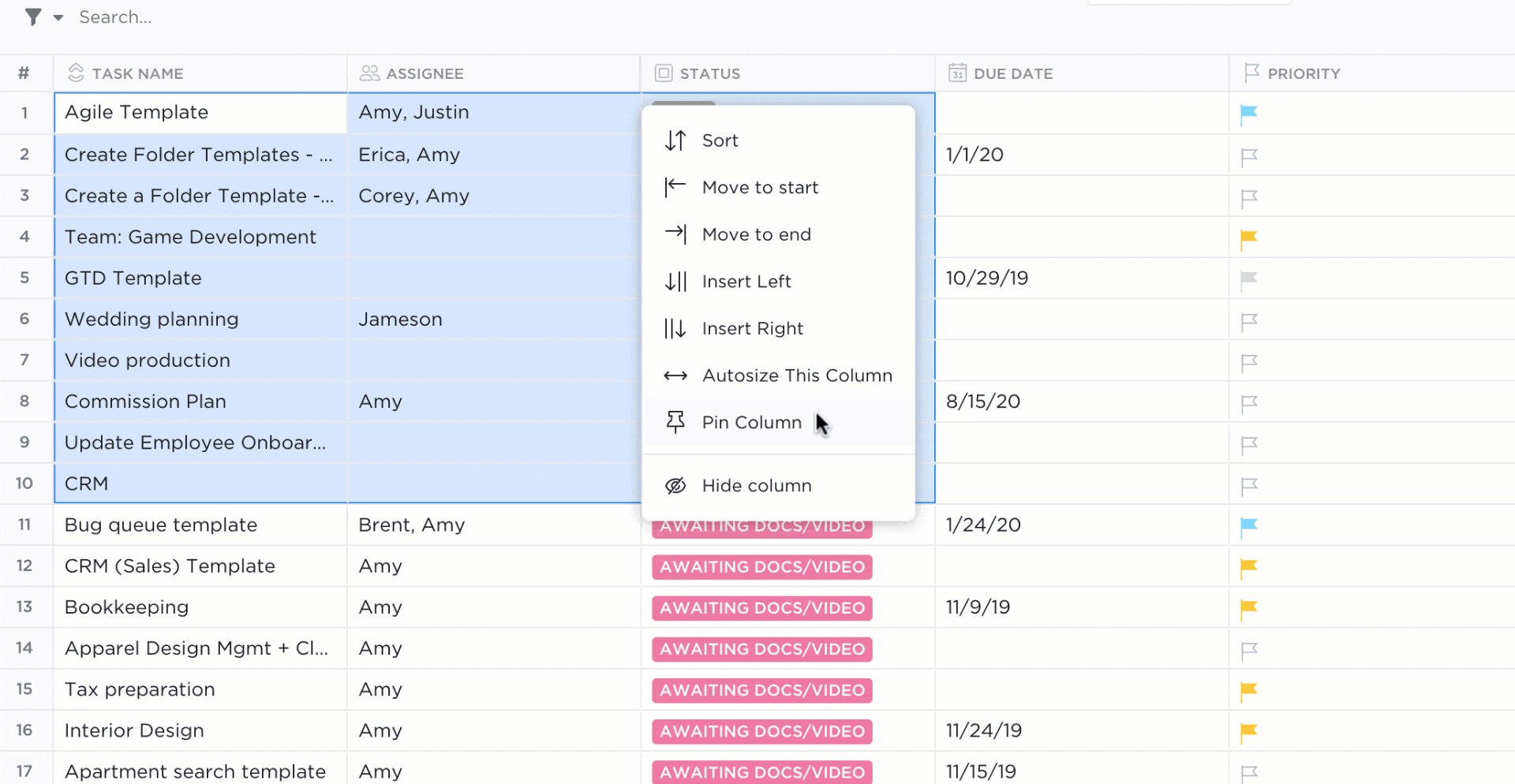
Elements of the Best Sales Report Templates
Sales report templates are great sales tools because they streamline the otherwise time-consuming effort of manually pulling and analyzing data. But that’s only true if you find the right template, which means it should have the capacity to:
- Track sales goals by integrating with your other work tools and goal-setting templates to connect strategy with execution
- Work at the right cadence for your business. An annual report template is great, but might not help you if you’re looking to generate daily sales reports
- Create workflow automations. Whether that’s turning raw numbers into insights or assigning automated follow-up tasks, your report is only as good as the time it saves you compared to doing it manually
- Be accessed by your stakeholders. Charts are better than raw numbers, and colors can help understand trends and concepts at a glance
Many sales reports come in the form of an Excel spreadsheet or workbook, but the right free project management software will offer a comparable project view—and ideally, additional work views—to achieve greater results. Similar to moving beyond spreadsheet project management, you might be surprised how much time you save once you leverage the increased interactivity and automation possibilities of a tool like ClickUp.
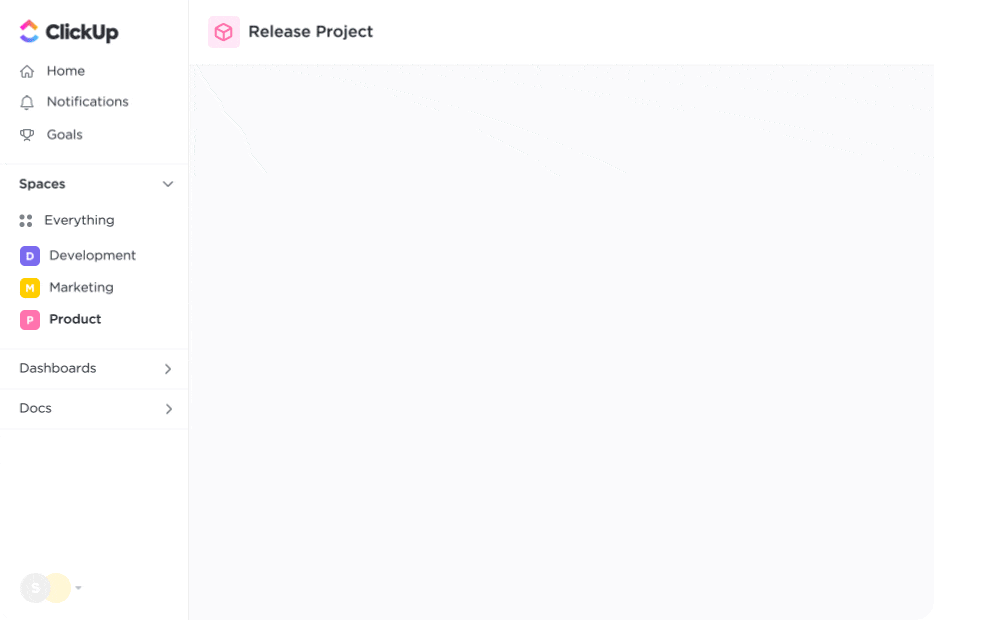
10 Free Sales Report Templates (Daily, Weekly, & Monthly)
Unfortunately, there are far too many sales report templates to test run through a typical trial-and-error process. Instead, narrow your list down by starting with the top templates for ClickUp and Excel.
It’s important to keep in mind that none of the below are inherently better than others on this list. Instead, it’s about finding the best template for your needs and situation. Plus, they’re all free! So don’t be afraid to try multiple before choosing the template that makes the most sense for you.
1. Sales Report Template by ClickUp
The Sales Report Template by ClickUp applies a detailed guide to your Workspace in the form of a dynamic List. It’s an excellent resource for gauging an overview of your sales efforts by establishing a rundown of your annual, quarterly, and monthly sales—it even lets you compare different years against each other.
Track your actual sales against projections, or break up your sales by service type. Track seasonality with the sales month variable, or compare how different regions are performing against each other.
This beginner-friendly template also comes loaded with two custom statuses and five view types to visualize your individual sales tasks and progress from a high level, but Custom Fields are where this template really shines. With 10 Custom Fields to identify the sales reason, achievement, year, projection, and more, you can quickly sort, filter, and access information directly from your task list.
2. Weekly Sales Report Template by ClickUp
Ready to break things down further? Especially in a business with many smaller sales, an annual overview probably isn’t enough, but the Weekly Sales Report Template by ClickUp makes it quick and easy for you and the team to get into the weeds of your recent weekly sales reports and data.
Check-in on metrics like the total cold calls during a week, the number of meetings set, face-to-face visits, follow-up calls, and actual products sold. Even analyze other performance variables like converted calls.
This is a helpful resource for keeping track of the progress made toward your income goal, your actual income, and how the two are deviating from each other.
3. Daily Sales Report Template by ClickUp
Yes, you can get even more detailed than a weekly view! In this Daily Sales Report Template by ClickUp, you can view your sales team’s performance every day of the week.
This template is easier to complete and integrate into your existing sales processes as it’s meant to be updated each day. And rather than a number of views, Custom Fields, and tasks to keep track of, this template applies a formatted ClickUp Doc to work from. Break down your daily sales with a general description of the team’s overall performance and an itemized list of the products that performed the best for that day.
The greatest advantage of this template is that it documents the major takeaways from each workday to determine potential trends. Because of its simplicity, this is the perfect report template for beginners. You won’t get deep insights generated automatically but if you’re looking for a quick snapshot of daily sales? Look no further.
4. Monthly Sales Report Template by ClickUp
Especially in sales operations that rely heavily on cold and follow-up calls, monthly call reports are crucial. They help relevant company stakeholders quickly understand call activity, and how it has affected the sales quota. This Monthly Sales Report Template by ClickUp simplifies that process for everyone involved.
Another template specifically for ClickUp Docs, this report helps organizations keep a list of every call during the month along with its outcomes. When used consistently, it acts as the official record of all calls made by individual members of the sales team that month.
It also allows you to go further. The Top Sales Performers section provides an easy guide to list the sales agent you think deserves recognition in a given month, boosting engagement and morale in the process. 🙂
📮ClickUp Insights: Nearly 42% of knowledge workers prefer email for team communication. But it comes at a cost.
Since most emails only reach a select number of people, knowledge stays fragmented, hampering collaboration and quick decisions. To improve visibility and accelerate collaboration across your sales operations, leverage an everything app for work like ClickUp, which turns your emails into actionable tasks within seconds!
5. Sales Commission Sheet Template by ClickUp
Keeping track of commissions earned by your sales team is important when calculating both company revenue and team rewards. The Sales Commission Sheet Template by ClickUp is designed to automatically calculate that commission, regardless of the structure your organization has set up.
The template is largely complete once it’s applied to your platform—all it requires is needs a few specific sales data inputs, including total sales, commissions earned, and bonuses. From there, it uses that information to calculate total commissions along with other metrics and KPIs like your ROI and the cost of each sale made.
You also have multiple ways to sort the tasks in your price sheet report. Check on commissions by the sales team, by status, or by functional area. That way, you always keep the overview you need, from planning to payouts. It sounds simple, but this template is also incredibly detailed and loaded with resources to help you succeed while using it including:
- Two custom statuses
- Nine Custom Fields
- Three project views
Plus, multiple Help Docs and tips to use this template in the most productive way from the jump.
6. Sales Commission Tracking Template by ClickUp
For more immediate users and sales managers, commission tracking may require more variables. And the good news is—the Sales Commission Tracking Template by ClickUp is just what the doctor ordered to help you keep track of and optimize every variable involved in the process.
Like the previous template, you need to plug in a few variables into the existing template framework like the actual value, close date, and commission percentage for your sales. From there, you can watch over everything from commissions earned to the payment status, invoice status, payment type, and more within one organized Folder.
Plus, every input and output variable can be sorted and pulled into a report. View your commissions in a list or timeline view, or create a color-coded table for a larger overview.
7. Sales CRM Template by ClickUp
Your customers need to know you’re there for them—not just so they know the status of the sale and what they’re doing, but also to fulfill and exceed their expectations. Customer Relationship Management (CRM) strategy has become so popular in the sales industry precisely because of that need.
At its core, a CRM is a tool you can use to track your relationship with prospective and current customers. It houses anything from basic user demographics to sales touchpoints and where in the funnel each member in your database currently stands.
But that type of database doesn’t build itself. Instead, lean on a designated CRM template that can help you keep close track of the variables and connects with your other planning tools to move them along the customer journey. The Sales CRM Template by ClickUp is a user-friendly yet comprehensive resource for creating your ideal CRM.
CRM is a unique case because it’s so much more complex than a sales report. But at the same time, any discussion of sales report templates would be incomplete without it. In this template, you’ll have an organized Space in your platform with 20 ready-made custom statuses, six ClickApps, five custom views, and workflow automations to guide your CRM development process.
8. Sales KPI Template by ClickUp
No sales operation can be successful without a strong set of KPIs that everyone can work to achieve and track. With the Sales KPI Template by ClickUp, you can track any number of sales KPIs in an easy overview.
The template comes packed with 15 Custom Fields that span the most common sales KPIs, including:
- Upsell Attempts
- Product Cost
- Repeat Sales Revenue
- Net Profit
- Number of New Leads
- Total Sales Revenue
- Upsell Success Rate
- New Sales Revenue
And more! From there, you can track each KPI you choose to focus on in a weekly or monthly report. But this template doesn’t stop there—using Board view, you can visualize your revenue per month on a dynamic Kanban board at a glance.
9. Sales Tracker Template by ClickUp
Talk about a comprehensive overview. With this Sales Tracker Template by ClickUp, you can easily keep track of and analyze every moving part of the entire sales process. The insights you gain will be invaluable to optimizing and streamlining your sales strategy over time.
The Custom Fields showcase just how comprehensive this sales tracker template is. You can input anything from shipping and unit costs to charges, number of returns, and more. Add your target profit and unit costs along with the units to be sold, then calculate anything from your profit margin to actual revenue.
A status Field lets you know whether your goals have been met, while monthly categories help you understand trends over time. Navigate from your sales tracker to the Sales Volume per Month and Sales Status per Month List views for even deeper analysis and insights.
10. Sales Data Report Template for Excel
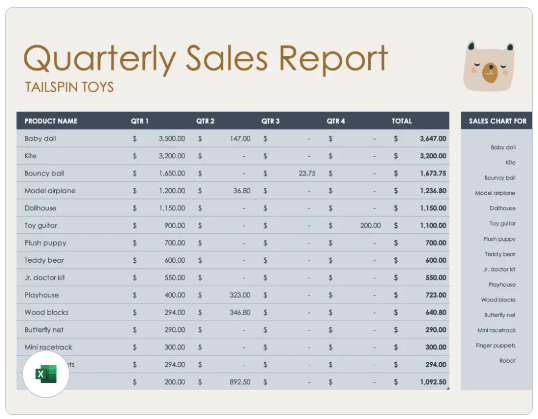
In this Microsoft sales report Excel template, you can enter a variety of products along with quarterly sales figures. The template then converts sales data into a modern bar chart that’s easier to review and analyze.
The report template includes customizable columns that add your individual sales rep entries into one definitive total. It also helps you pull out specific sales reports for each of the products you enter.
It’s a simple but potentially effective tool. Plus, you can easily integrate all of Excel’s animations and transitions, along with graphics to can make the report more engaging to review. You can share the report with stakeholders, higher-ups, and other members by exporting the report as an Excel or PDF file at any time.
Bonus: Check out these daily report templates in Excel!
Streamline Your Sales Reports With a Template by ClickUp
Let’s face it—managing your sales team while keeping track of their sales performance can feel like a juggling act. Still, it’s a vital step if you truly want to optimize your operations for maximum revenue.
That means generating effective sales reports that show exactly how your sales team excelled, where costs increased, and areas of improvement. It’s the first logical step in managing the entire sales pipeline in a more effective, data-driven way.
And that’s where ClickUp comes in. ClickUp is the only productivity platform powerful enough to bring all of your work together across apps into one collaborative platform. With its vast Template Library, more than 1,000 integrations, and hundreds of project management features, ClickUp is the ultimate resource for sales teams to manage the entire sales funnel.
Start automating your sales processes and form stronger customer relationships when you choose ClickUp today.