Are you looking for a straightforward and reliable way to track commissions earned by your sales team? Look no further, because we’ve got the perfect solution!
ClickUp's commission sheet template helps you keep an eye on everyone’s progress, ensuring that each sale is properly rewarded. This comprehensive guide will explain what a commission sheet is and how they can help ensure the success of your sales team.
A commission sheet template lets you calculate your sales team’s commissions easily, no matter how complicated a commission structure you’re using. It’s tough to keep track of the numbers when they don’t add up. With a commission sheet template, adding up all those numbers is quick and painless.
This comprehensive guide will explain what a commission sheet is and how they can help ensure the success of your sales team.
What is a commission sheet?
A commission sheet is a document used to keep track of the commissions earned by sales agents within an organization. It can be used to accurately record the total amount of sales and associated commissions made by individual representatives, as well as any bonuses or incentives they have earned.
This document helps organizations manage their sales department more effectively and ensure that everyone is being properly rewarded for their efforts.
Commission sheets are also helpful in evaluating overall sales performance and trends that can be used to shape future business decisions.
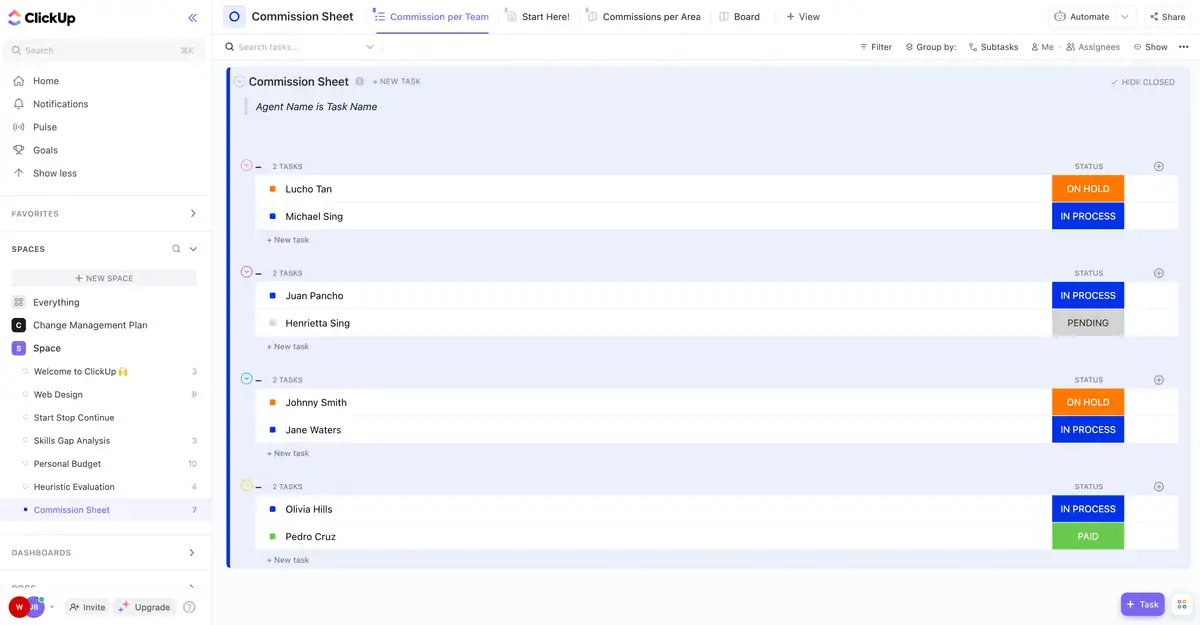
Pictured: Commissions per team seen in List view in ClickUp's commission sheet template.
The main benefits of a commission sheet.
Ensuring fair compensation and rewards is key for any thriving sales team. Commission sheets make this easier to do by:
Enhancing sales team performance by providing a clear record of individual sales achievements
Helping identify areas for improvement and make sure sales goals are being met
Allowing managers to accurately track sales commissions earned by each employee
Providing visibility into overall company growth and trends in the market
Supporting goal setting and helps motivate sales teams to perform at their best.
Allowing for more accurate budgeting and forecasting of sales
How to create a commission sheet
Putting together a sales commission sheet can be tough, so it helps to follow these steps when creating yours:
- Gather the necessary information.
Before creating a commission sheet, you will need to collect pertinent information about each salesperson's individual performance. This includes total sales figures, commissions earned, incentives awarded, and any bonuses or special rewards they have received.
to see all the necessary info for each team member at a glance.
- Create the document.
Use a spreadsheet program or other suitable software to design your commission sheet. Start by entering the names of each salesperson, along with any relevant details like their role and current contact information.
Use the table function in ClickUp Docs
to build your own customized spreadsheet and commission report.
- Enter data.
Add the figures for total sales, commissions earned, incentives, bonuses and any other pertinent information into the document. Once all the necessary data has been entered, you can use it to calculate total commissions and other sales metrics like return on investment (ROI) or cost per sale.
Create custom fields in ClickUp
to track each key data point and metric.
- Review and update.
Once your commission sheet is complete, review the data regularly to ensure that all information is up-to-date and accurate. When changes occur, make sure to update the document accordingly so as not to miss out on any important details.
Set a recurring task in ClickUp
to regularly review and update your commissions sheet.
By following these steps, you can easily create a commission sheet to help track the sales performance of your team. With this document in hand, you can ensure that everyone is adequately rewarded for their hard work and keep an eye on overall trends within your organization.
How do I use a commission sheet?
Using a commission sheet will help make sure that your team is properly rewarded for their hard work. It can be used to compare individual performance and identify areas of improvement, while also keeping track of the total amount each person has earned. The data can be used to calculate ROI or cost per sale figures and set goals for future sales.
The document can also be used to motivate salespeople by rewarding them for reaching certain milestones. By having a commission sheet readily available, managers and business owners can have more accurate budgeting and forecasting of sales, allowing them to make informed decisions about their operations. The commission sheet is an invaluable tool that helps ensure the success of your sales team.
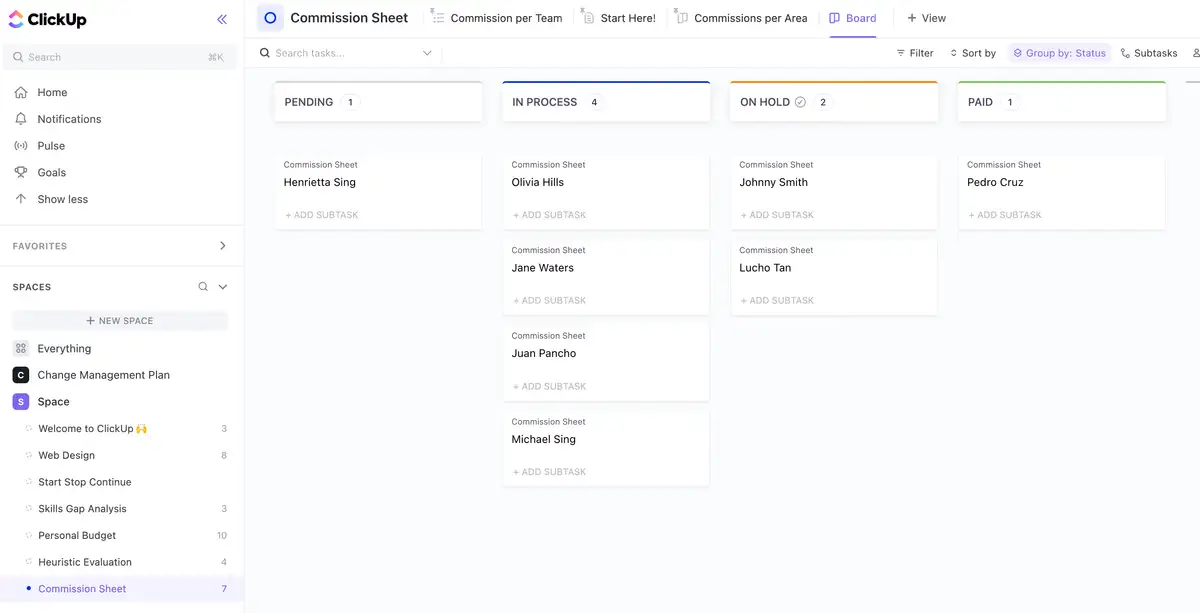
Pictured: Commission tracking seen in Board view in ClickUp's commission sheet template.
How technology help to create a commission sheet
Technology can be a great way to help you create a commission sheet. With the right software and sales tools, you can easily design, manage, and update your document in no time at all. User-friendly features in ClickUp allow you to enter data quickly and accurately, while also giving you the ability to set formulas for automatic calculations.
Commission sheet templates like the one found in ClickUp can help you manage your commissions, giving you a clear view of each salesperson’s performance and overall company growth. With technology tools like ClickUp at the ready, creating a commission sheet is easier than ever before.
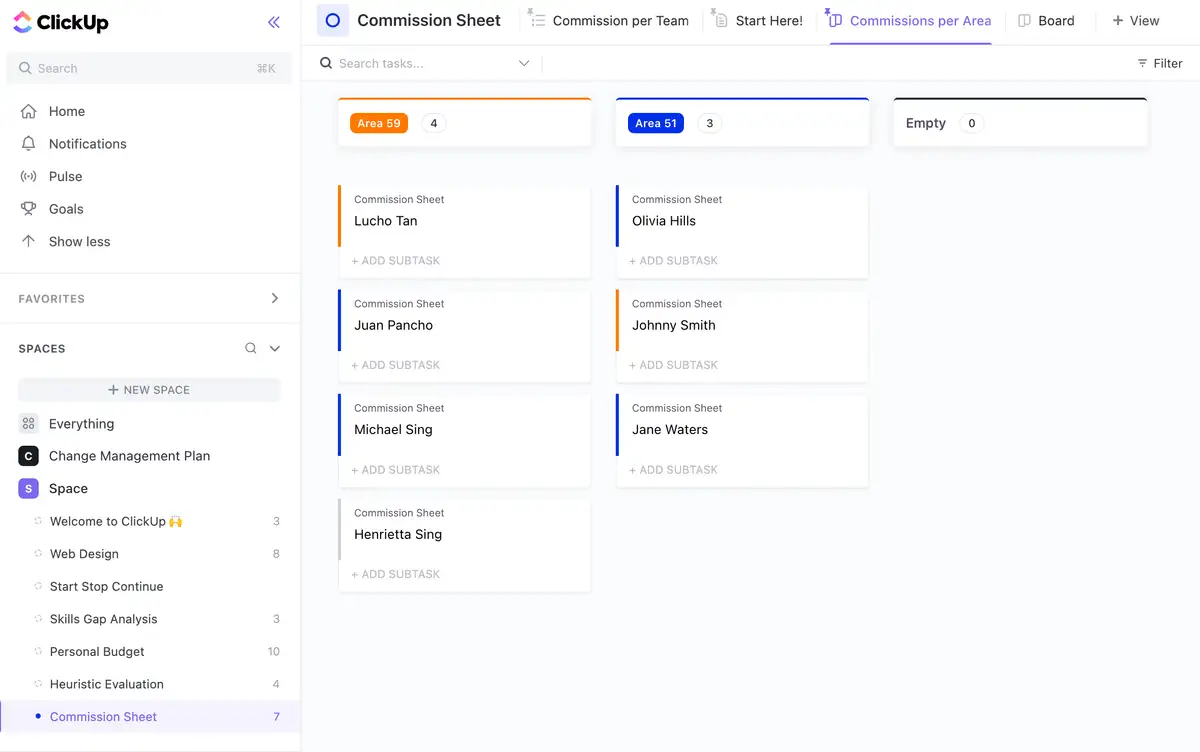
Pictured: Commissions per area seen in Board view in ClickUp's commission sheet template.
Commission sheet best practices
Staying on top of your commission sheet can be a challenge, but these tried-and-true tips can help you achieve success:
Be sure to enter all relevant data accurately and in a timely manner
Regularly review the document to ensure that information is up-to-date
Utilize formulas for automatic calculations, such as total commissions or ROI
Use sales software or applications designed specifically for commission tracking
Set goals for each individual salesperson to incentivize performance
Provide incentives and bonuses as rewards for reaching milestones or goals
Leverage the data to make informed decisions about budgeting and forecasting
Offer regular feedback to your team so they can learn from their successes and mistakes
Monitor overall trends in the market and adjust accordingly
Common pitfalls to avoid when using a commission sheet
When using a commission sheet, it can be surprisingly easy to make costly mistakes. One major issue to avoid is not entering all relevant data in a timely fashion. Once you have collected the necessary information about each salesperson’s performance, it is important to enter it into your document as soon as possible to ensure accuracy.
It's also important to not forget to review your commission sheet regularly and update it when necessary. Without regular maintenance, the document could become outdated or inaccurate, leaving you with an incomplete record of commissions earned.
Finally, avoid setting goals that are too difficult to reach; these can be demotivating for your team instead of incentivizing them to perform better. By following these tips and avoiding these mistakes, you can ensure that your commission sheet is accurate and up-to-date.
Key takeaways
A commission sheet is an invaluable tool for any organization looking to manage their sales team more effectively. By providing a clear record of individual performance, it helps managers evaluate overall trends and ensure that everyone is being fairly rewarded for their efforts.
With the right software and tools like ClickUp's commission sheet template, creating and tracking your commission documents can be relatively straightforward. Follow some simple tips and tricks to create an effective commission sheet and use it to help motivate your team, while also making sure they are properly compensated. With the right document in hand, you can easily manage your sales team and ensure their success.
Good luck!

.png)






