

Does your daily to-do list read more like a bunch of manic scribbles on a notepad or stream-of-consciousness notes in a Google Doc?
You’re not alone.
Project management apps help busy professionals like you make sense of the mound of tasks, projects, and follow-ups on your plate.
The downside?
Not all project management software plays nicely with Apple devices or MacOS. There’s nothing as crushing as finding the perfect task app only to realize it won’t work with your computer or phone. 👀
But don’t worry—we’ve done the legwork to find the best to-do apps for Mac users. We’ll show you how to spot a quality task management app and jumpstart your search with a list of the best task management apps for Mac users.
What Should You Look For in Task Management Apps for Mac?
Task management apps won’t solve all of your productivity woes, but they’ll definitely simplify your workday by highlighting which tasks or projects are most important.
High-quality task management features include:
- Multi-platform compatibility: First and foremost, the app needs to be compatible with your iPhone, iPad, Mac, and other Apple devices. Web-based apps are usually a safe bet because they work in the cloud, not on your local device. You also want to consider compatibility with Android devices or Windows computers. After all, you’re working with other people to manage tasks, and it’s unlikely that everyone uses Mac
- Integrations: Task and project management software are awesome on their own, but they’re even more powerful when they integrate with the other tools in your tech stack. Look for tools that offer built-in integrations with Slack, Evernote, Excel, Gmail, Outlook, or Google Calendar. The less you need to flip between platforms, the more time you have to focus on actual work
- Solid user interface: You probably don’t have hours of extra time on your hands. Save time and hassle by choosing a user-friendly task management app that requires zero training to use. It should include multiple views, like Kanban view or Gantt chart view, to quickly tell you what’s on your schedule for the day
The 10 Best Task Management Apps for Mac Users
You could always manage tasks via sticky notes or in a note-taking app, but these options don’t hold you accountable—and they certainly don’t allow for team collaboration.
The good news is that there are plenty of high-quality task management tools specifically for Mac users on the market. Here are 10 of our all-time favorites. 🌻
1. ClickUp

ClickUp is the highest-rated task management tool in the world, and it isn’t hard to see why.
ClickUp Tasks integrates projects, meeting notes, and status reports into your workflow. Bring all of your work into the same place in an intuitive platform that morphs to fit the way you prefer to work.
Set recurring tasks, assign tasks to coworkers (or even contractors), create custom fields or comment threads on each task—ClickUp does it all. The platform includes task dependencies, time management tools, and subtasks to organize even the most complex work plans into actionable tasks. 🤩
This task management app for Mac even comes with a Notepad for you to brainstorm the next steps. We make it easy as pie to convert your notes into tasks with just a tap, so you never need to do double-entry again.
ClickUp best features
- Reminders: Never drop the ball on a task. Customize your ClickUp notification frequency and delivery options. Receive notifications via email, desktop, or mobile—and yes, it all works on MacOS and iOS
- Templates: There’s no need to waste precious time creating tasks or lists when you start a new project. Either use a ready-made ClickUp Task Management Template or create your own
- Priorities: A run-on feed of your daily tasks isn’t helpful, is it? We get that some tasks are more pressing than others, which is why ClickUp comes with task color-coding functionality
- Views: Instead of forcing you to follow ClickUp’s way of doing things, the platform adjusts to how you prefer to work. ClickUp comes with 15 total views, including Board view, List view, Box view, Calendar view, Table view, Timeline view, and Whiteboard view—all to help you manage multiple projects
- Automation: Cut the repetitive tasks out of your workflow with complex automation features when you update or create tasks
- Customization: Create a to-do list of personal tasks or use the task management features to better managing tasks for departments and teams
ClickUp limitations
- Features like ClickUp AI are only available to paid subscribers
ClickUp pricing
- Free Forever
- Unlimited: $7/month per user
- Business: $12/month per user
- Business Plus: $19/month per user
- Enterprise: Contact for pricing
ClickUp ratings and reviews
- G2: 4.7/5 (8,000+ reviews)
- Capterra: 4.7/5 (3,000+ reviews)
2. Things 3
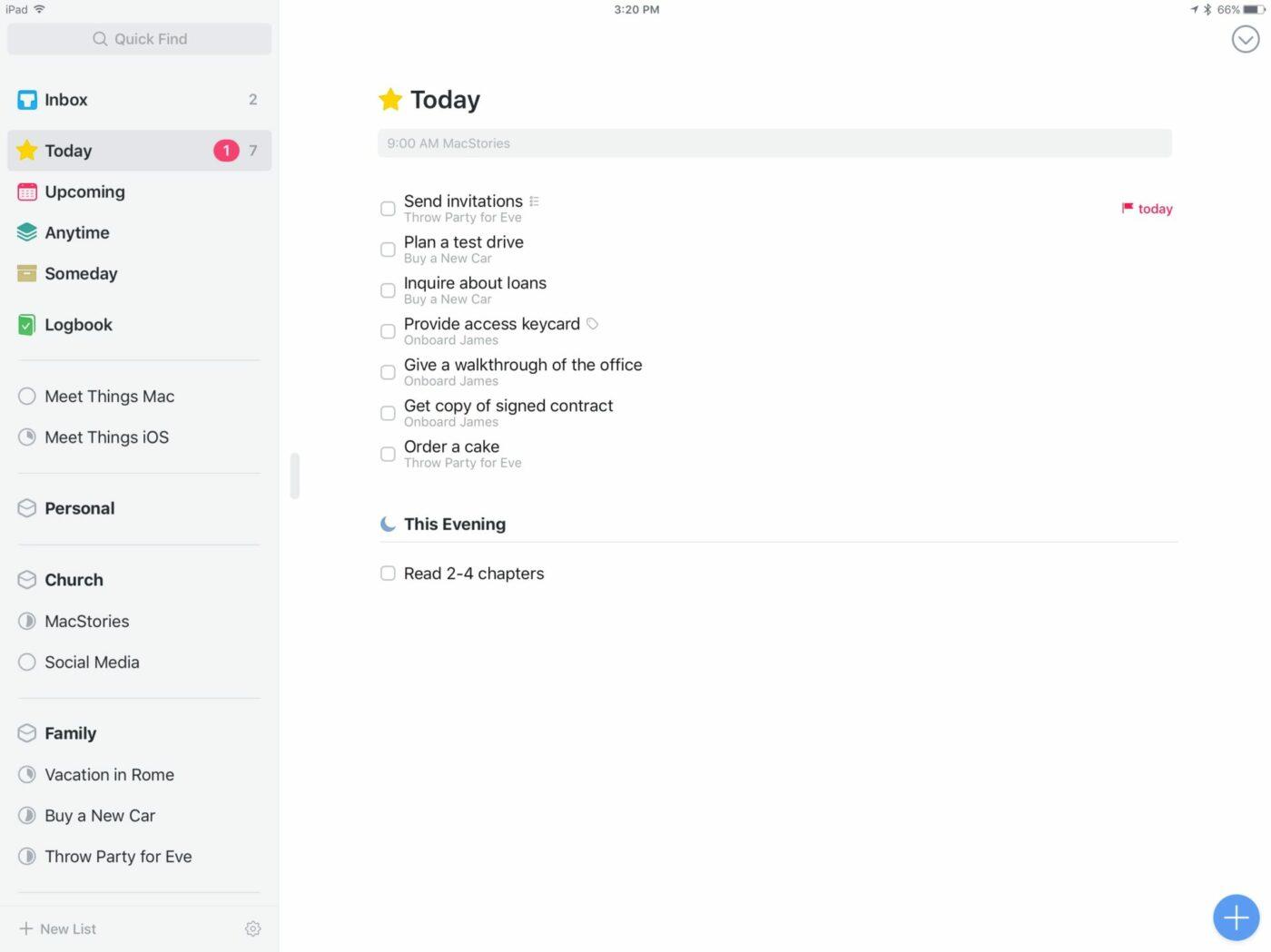
Things 3 is a simple but powerful task management app that blends personal and work-related to-dos in one place. If you’re looking for a tool to track your work KPIs and your marathon training times, Things 3 is it.
Things 3 also has a mobile version. However, the Mac desktop app has additions like a Shortcuts integration, which automates your workflows. There’s also a dark mode and widgets that make this stand out compared to other apps.
We like Things 3 because it displays your to-do list and calendar events in a simple Today view. You can also add a This Evening view if you need help managing your nightly routine, which is a must for both social butterflies and working parents. 🦋
Things 3 best features
- The share extension feature makes it possible to create to-dos with content from other apps and sites
- Things 3 blends to-dos with a calendar view so you can quickly understand what’s on your plate for the day
- Things 3 is available for both desktop and mobile devices, which allows syncing across all of your Apple devices
Things 3 limitations
- Some users are frustrated over the lack of formatting customization compared to other task manager apps
- Things 3 no longer supports syncing with non-Apple devices, which was previously an option in Things 2
- Project management capabilities and key features are not as robust as other software in this list
Things 3 pricing
- $49.99
Things 3 ratings and reviews
- G2: 4.4/5 (20+ reviews)
- Capterra: 4.9/5 (130+ reviews)
Check out these Things 3 alternatives!
3. Todoist
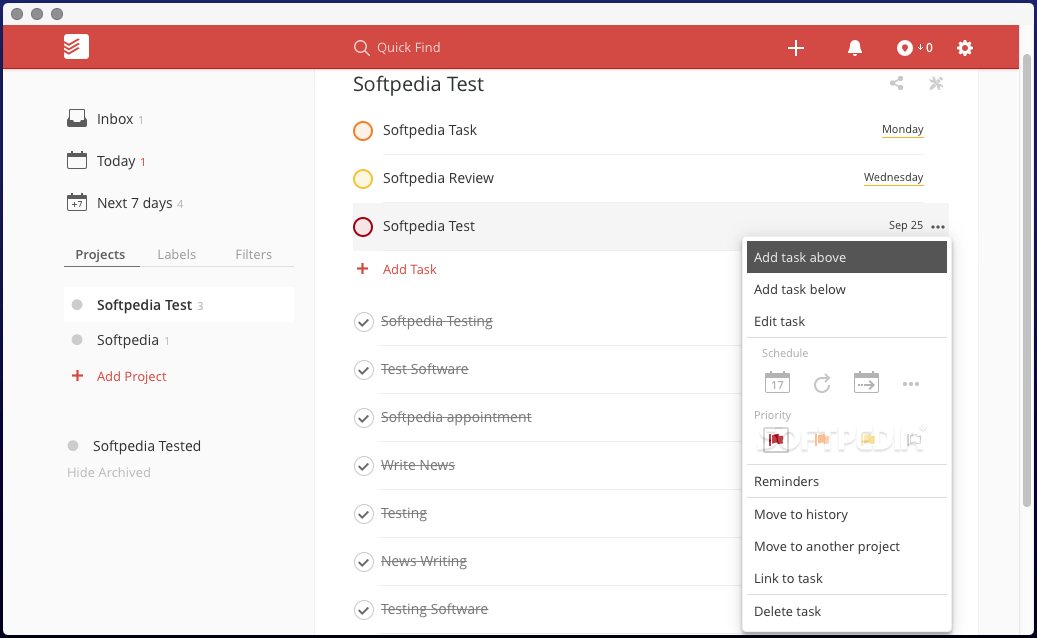
Todoist is equal parts task manager app and to-do list app. See what’s on your to-do list with the Today and Upcoming views, or set up your own custom filter views for a different look at your tasks.
Todoist comes with loads of features out of the box, including recurring tasks, subtasks, priority tasks, reminders (Pro plan only), and collaboration. If you aren’t a fan of its Task View, Todoist lets you use a Kanban Board View.
Todoist best features
- Natural language recognition makes it easy to fill in details
- Custom filters allow you to sort tasks by project or priority
- You can add comments or upload files to provide more context to each task
Todoist limitations
- You have to pay for a Pro plan if you want task reminders
- Todoist has limited view options compared to other task and project management software
Todoist pricing
- Free
- Pro: $4/month per user, billed annually
- Business: $6/month per user, billed annually
Todoist ratings and reviews
- G2: 4.4/5 (750+ reviews)
- Capterra: 4.6/5 (2,200+ reviews)
Bonus: Mind Mapping Software for Mac!
4. Airtable
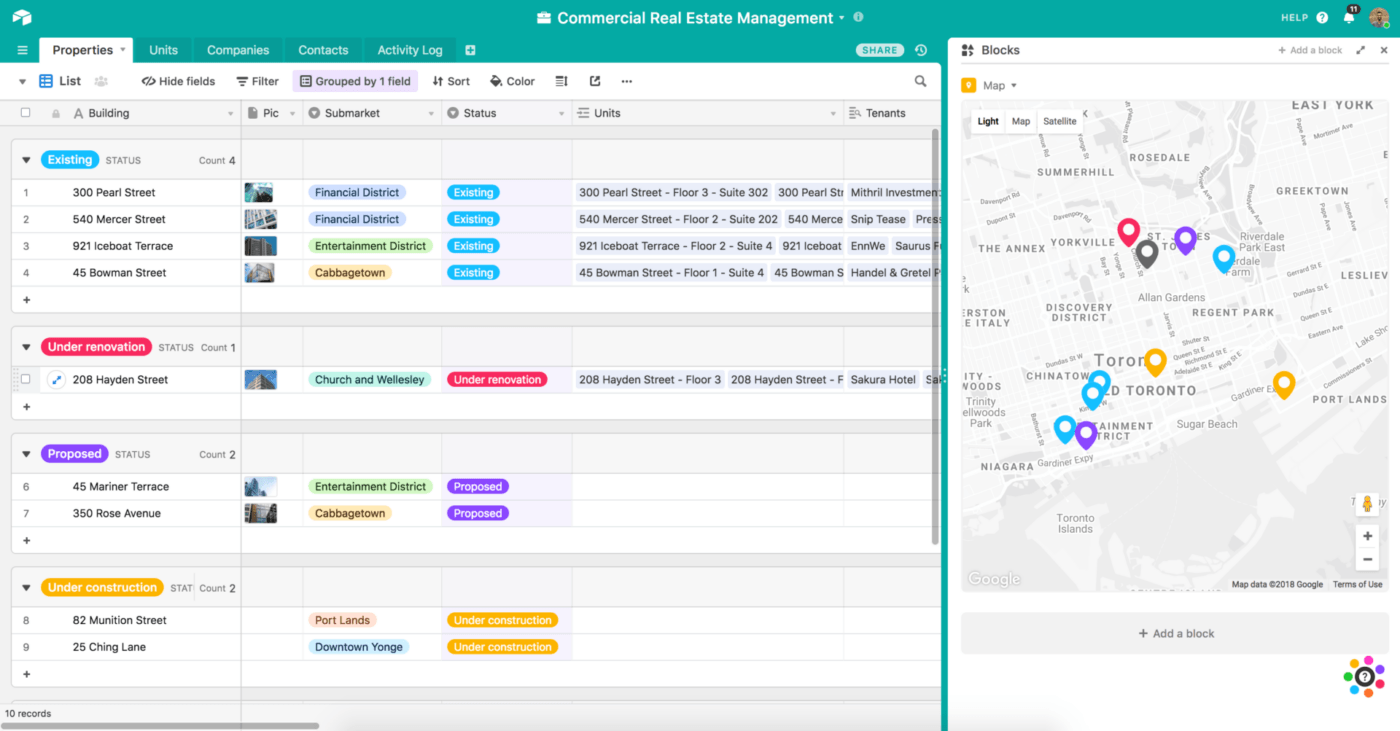
Airtable is an enterprise-grade productivity app. This no-code platform is mostly tailored to programming teams, but anyone can use its powerful features.
What’s cool about Airtable is that you can build out a customized task management app for your team members—and even convert it into a working product to share with others. 🙌
Airtable also comes with native AI. For example, you can give AI prompts like “Pretend you’re a marketing manager and write a product brief.” You obviously should review what the AI generates, but integrating AI with a task management app is pretty neat.
Airtable best features
- Airtable has a relational database that syncs your data with other systems, bringing all of your information into a single system
- Airtable Automations allow you to customize workflows with trigger and action logic
Airtable limitations
- Airtable has a lot of bells and whistles so it might not be a fit for small businesses or startups
- Some users say the reports and charts aren’t very customizable
Airtable pricing
- Free
- Plus: $10/seat per month, billed annually
- Pro: $20/seat per month, billed annually
- Enterprise: Contact for pricing
Airtable ratings and reviews
- G2: 4.6/5 (2,100+ reviews)
- Capterra: 4.7/5 (1,800+ reviews)
Learn about the best developer tools for Mac users!
5. Microsoft To Do
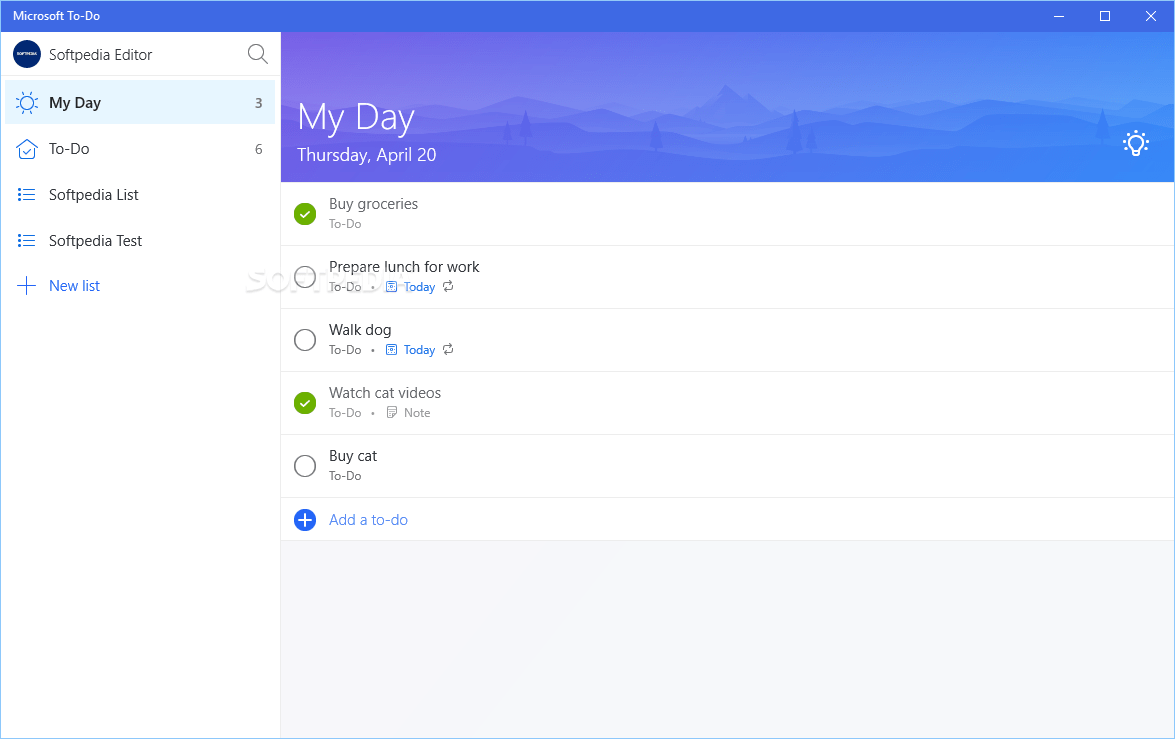
It might seem weird to use a Microsoft task management app for Mac devices. But if you work at a Microsoft-loving company and don’t want to give up your Mac, Microsoft To Do is a great compromise.
That’s right: Microsoft To Do works on Mac devices. 💻
Microsoft To Do is a cross-platform task management app, which means you’re free to plan work tasks either on your Mac desktop or via the mobile app. It doesn’t have fancy automations or advanced features like other task and project management software for Mac users.
But if you want a no-frills task app without the learning curve, Microsoft To Do might just fit the bill.
Microsoft To Do best features
- Microsoft To Do integrates with Outlook Tasks to bring all of your tasks into one place
- The app is available on iPhone, Android, Windows, and the web
Microsoft To Do limitations
- You need a Microsoft 365 subscription to access Microsoft To Do
Microsoft To Do pricing
- Microsoft 365 Business Basic: $6/month per user, billed annually
- Microsoft 365 Business Standard: $12.50/month per user, billed annually
- Microsoft 365 Business Premium: $22/month per user, billed annually
- Microsoft 365 Apps for Business: $8.25/month per user, billed annually
Microsoft To Do ratings and reviews
- G2: 4.4/5 (60+ reviews)
- Capterra: 4.6/5 (2,700+ reviews)
6. OmniPlan
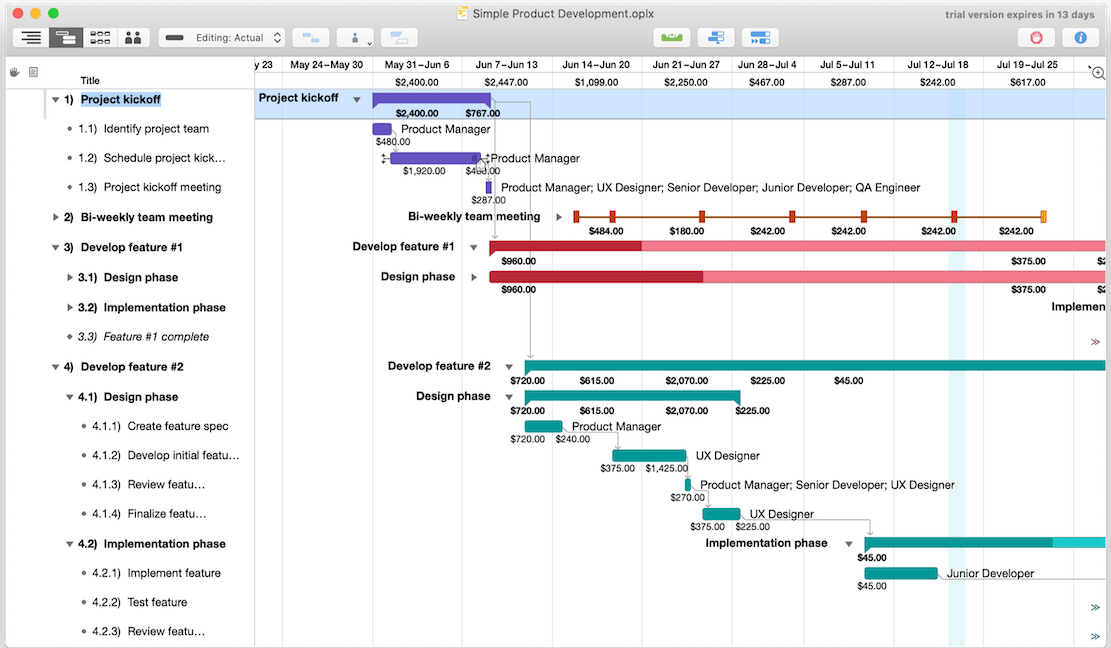
OmniPlan is an Apple-exclusive task management app that you can use across mobile and desktop devices. If your work is deadline-driven or time-sensitive, OmniPlan keeps you and your team on track. 📈
OmniPlan also pulls in multiple team calendars for conflict-free scheduling. The built-in Earned Value Analysis also gives you actionable insights into your project’s budget, progress, and value.
What makes OmniPlan unique is that you can buy it once and actually own it—which is wild in an era of SaaS everything. It’s pricey, but you buy it once and get universal access for Mac, iPhone, and iPad. You’ll get all v4 updates included but you must purchase it again for updates on future versions.
OmniPlan best features
- OmniPlan includes three task management templates for quick project setup
- You can set up start and end dates for each task
- OmniPlan includes a multi-project dashboard so you can view all of your projects at a high level
OmniPlan limitations
- Some users experience bugs and lags when working with a lot of data or tasks
- Other users say the platform lacks eye-catching elements that make other task management software enjoyable
OmniPlan pricing
- Subscription: $19.99/month per user
- v4 Standard License: $199.99 one-time
- v4 Pro License: $399.99 one-time
OmniPlan ratings and reviews
- G2: 4.5/5 (15 reviews)
- Capterra: 4.3/5 (19 reviews)
7. Trello
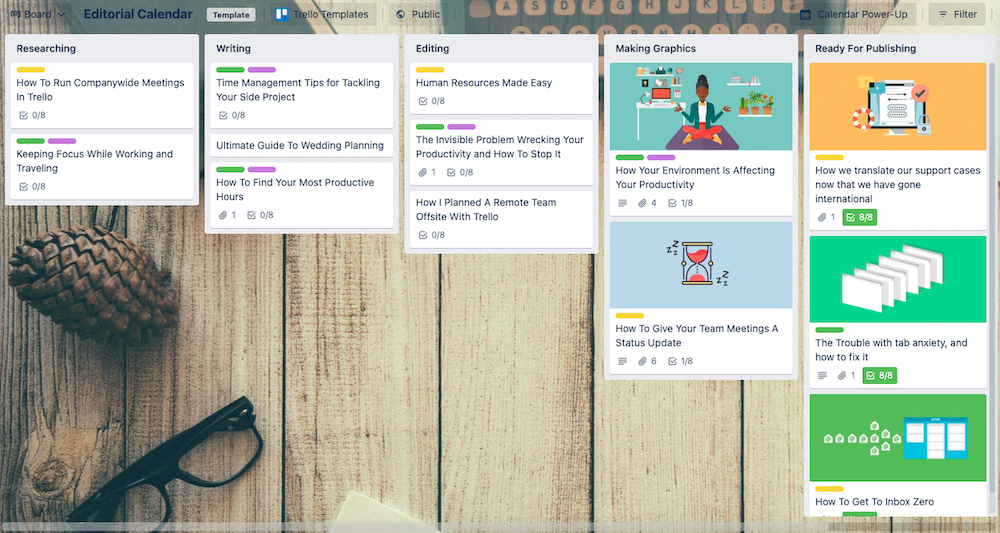
Trello is the OG digital Kanban board app, but it offers a lot more than board views these days. To use Trello, set up a board for each project, build a list of steps for the project, and create cards that represent each task. As you go through the project, drag and drop the cards to each stage of the list.
Because it’s so step-focused, Trello is ideal for projects with multiple phases or handoffs. It’s great for programming, content creation, onboarding, and more. ⚒️
If you’re not into Kanban boards, Trello also includes other views, including a Timeline view and Calendar view.
Trello best features
- Trello has dozens of integrations with popular tools like Slack and Jira
- Butler Automation is a no-code feature available on every Trello board to speed up your workflow
Trello limitations
- Some users want more advanced automations
- The free version limits file sizes and integrations
Trello pricing
- Free
- Standard: $5/month per user, billed annually
- Premium: $10/month per user, billed annually
- Enterprise: Contact for pricing
Trello ratings and reviews
- G2: 4.4/5 (13,300+ reviews)
- Capterra: 4.5/5 (22,600+ reviews)
8. GoodTask
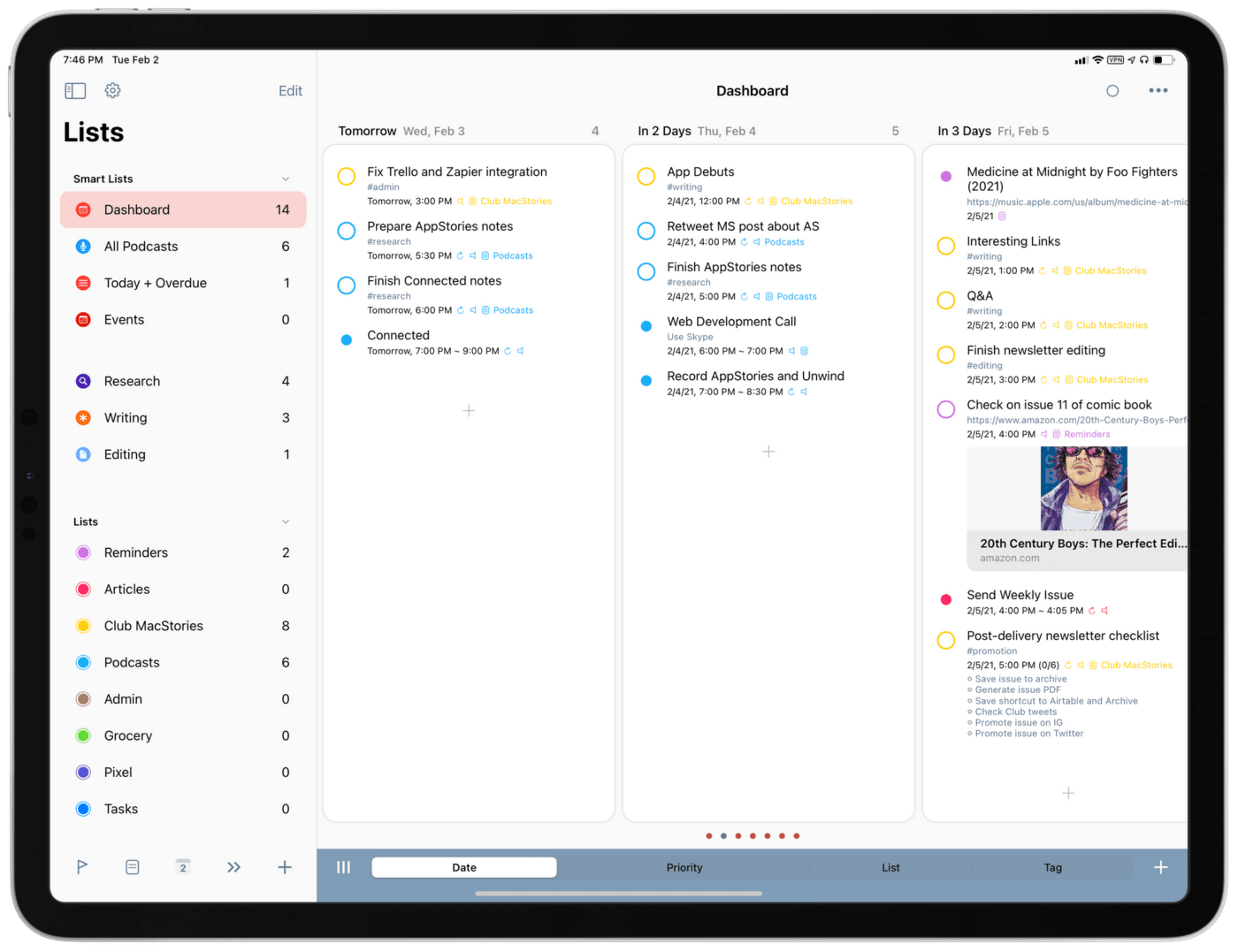
GoodTask is a task management app for Mac that’s based on Apple Reminders and Calendars. If you’re already using Reminders and Calendars on your Mac, GoodTask will slide right into your work processes like butter.
Sure, GoodTask offers simple task checklists. But it also manages the entire scope of work for complex projects. It integrates all calendar events alongside your tasks so you manage all of your to-dos without breaking a sweat. 💪
GoodTask best features
- GoodTask comes with iPhone and Apple Watch Widgets for on-the-go task management
- Smart Lists filter tasks with auto-generated categories
- Add tasks quickly with Quick Actions and text snippets
GoodTask limitations
- GoodTask is only available for Apple devices
- It lacks more advanced automations and template features offered by other project management software for Mac
GoodTask pricing
- $39.99
GoodTask ratings and reviews
- G2: N/A
- Capterra: N/A
9. TickTick
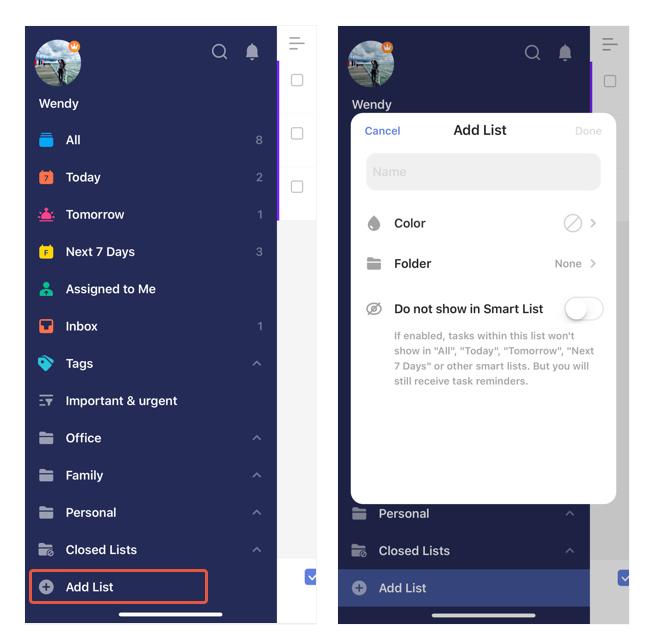
TickTick bills itself as a task management app for work and life—it’ll keep you accountable for your New Year’s resolutions and work due dates.
This task management software comes with five different calendar views out of the box. If you’re looking for help managing your schedule, this app has the firepower to do it. It also allows for team collaboration with other users. So if you need help with project execution, TickTick handles that too.
TickTick best features
- TickTick syncs across 10 different platforms
- TickTick integrates with Siri and voice inputs to cut down on typing
- “Annoying Alert” is a hilarious but useful feature that won’t stop reminding you about mega-important tasks until they’re done
TickTick limitations
- Some users report bugs and lags in the TickTick mobile app
- Other users say task reminders happen via notifications on their devices but they would prefer email reminders
TickTick pricing
- Free
- Premium: $27.99/year
TickTick ratings and reviews
- G2: 4.5/5 (80+ reviews)
- Capterra: 4.7/5 (100 reviews)
10. Sunsama
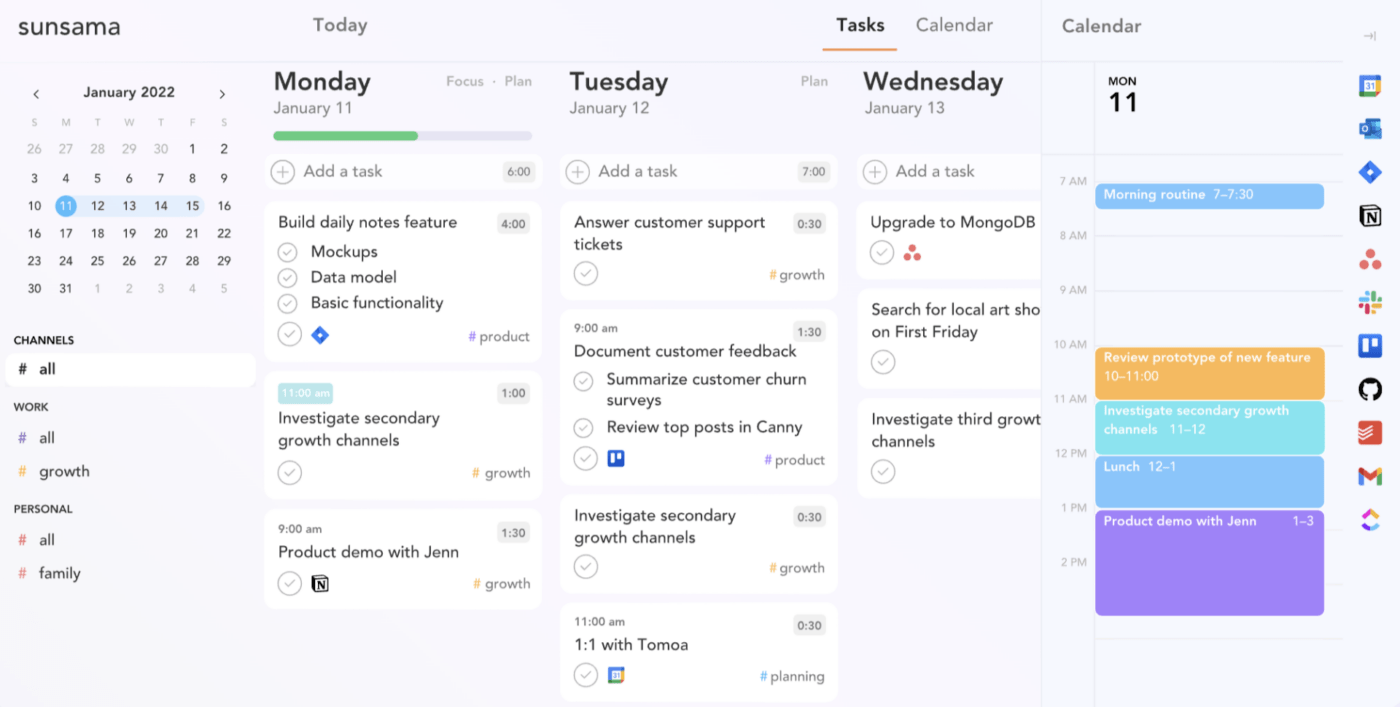
Sunsama bills itself as a task management app for Mac that will keep you calm and productive through intentional task planning. It’s an ideal task management solution for anyone who’s trying to enjoy a little work-life balance. 🧘
If you’re trying to make it back home for Johnny’s game at 7 pm, set a wrap-up time of 5 pm in Sunsama. The app will manage your time and to-dos so you leave work at the right time.
Sunsama best features
- Sunsama pulls in data from other task managers, like Trello and Asana, as well as emails from Gmail and Outlook
- Schedule tasks to your calendar with Timeboxing so no one interrupts your important work
Sunsama limitations
- Sunsama offers a free two-week trial, but it doesn’t have a free option
Sunsama pricing
- Free Trial
- Yearly Subscription: $16/month per user, billed annually
- Monthly Subscription: $20/month per user, billed annually
Sunsama ratings and reviews
- G2: N/A
- Capterra: 4.6/5 (20 reviews)
Go With the Mac Task Management App That Does It All
There are plenty of task and project management software for Mac. But if you’re in the business of getting things done (and fast), go with ClickUp.
ClickUp combines time tracking, collaboration tools, task lists, templates, and a lot more in one place. Instead of flipping through different platforms for everything, bring all of your work into one place to save time like never before. 🏆
See the benefits for yourself and set up a free ClickUp Workspace.



