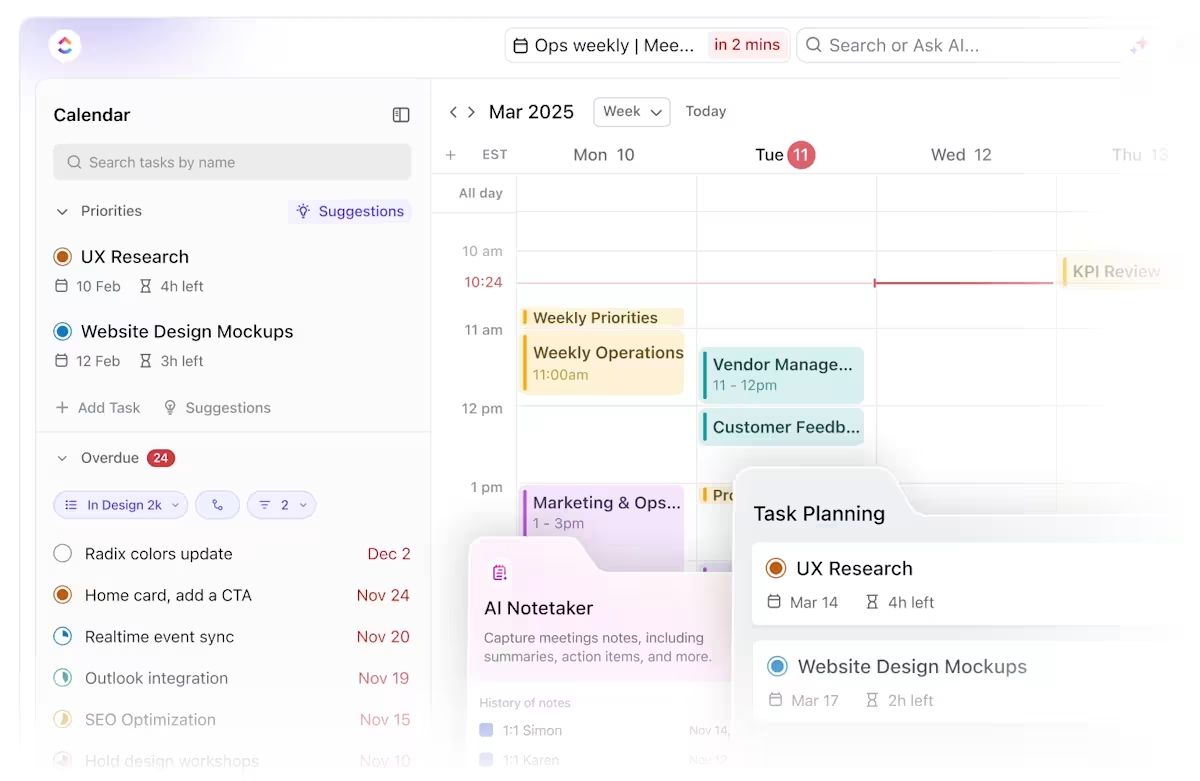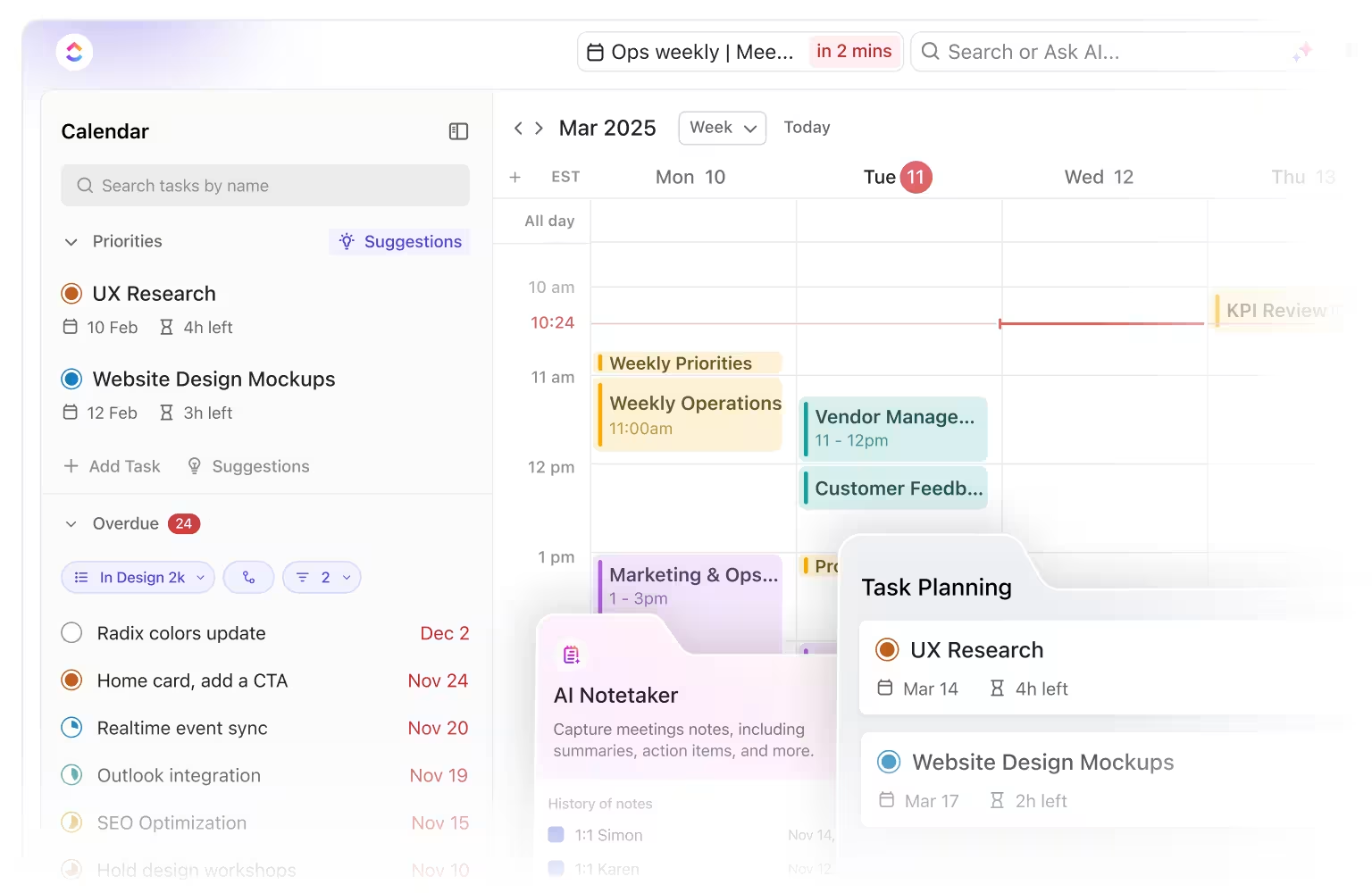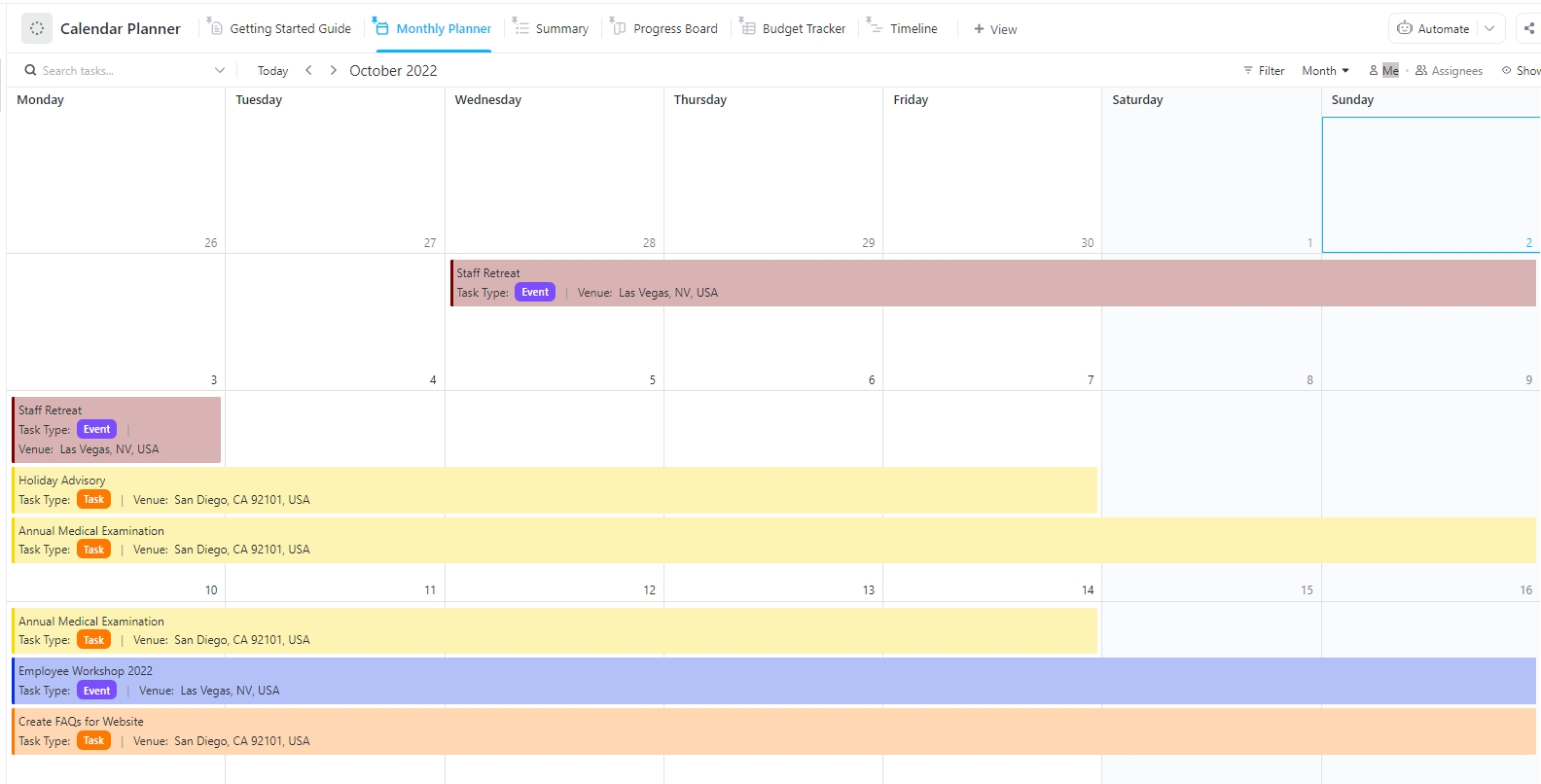You’ve got a plan for the day with your team members, but it lives in five different tools.
There’s one for tasks, one for your calendar, and one for notes. And none of them talk to each other.
That’s the problem with relying on a minimalist planner like Sunsama. It’s suitable for solo daily project planning, but things get messy fast when your work involves multiple complex projects, recurring schedules, or team collaboration. You’re left to constantly jump between tabs, fill gaps manually, and enforce the same setup every morning.
If that sounds familiar, it’s time for a switch. We’ve rounded up smarter alternatives to Sunsama, including free calendar management apps. These alternatives are built for focused planning and deeper task management. They come with collaborative project management calendars and automation capabilities, too!
- Why Go for Sunsama Alternatives
- Sunsama Alternatives at a Glance
- The Best Sunsama Alternatives to Use
- How we review software at ClickUp
- 1. ClickUp (Best all-in-one project management tool with calendar integration)
- 2. Akiflow (Best for managing tasks across multiple tools)
- 3. Reclaim AI (Best for time-blocking with AI assistant)
- 4. Motion (Best for automated task prioritization)
- 5. Asana (Best for structured task planning in teams)
- 6. Amie Calendar (Best for calendar + note-taking in one)
- 7. Any.do (Best for simple to-dos and reminders)
- 8. Todoist (Best minimalist task manager with calendar sync)
- 9. Notion (Best for combining docs, tasks, and calendars)
- 10. TickTick (Best for habit + productivity tracking)
- Get More Done without Switching between Tools
👀 Did You Know? The digital planner app market will soon touch $3.5 billion as more professionals shift from physical planners to smarter, more flexible digital tools.
Why Go for Sunsama Alternatives
Sunsama works well for simple daily plans. However, as projects grow and priorities shift, you need more than basic organization; you need a tool that adapts.
That’s when many users start looking for a capable task management app.
Here’s what Sunsama doesn’t cover, especially when your workday starts demanding more flexibility, speed, and structure:
- Planning that adjusts when priorities change: Static daily schedules are fine until a meeting gets moved or a task runs over. Tools with smarter time blocking can shift your day automatically and keep things on track
- Visibility across multiple workflows: If your planning tool shows what only you’re working on, it’s hard to stay aligned with the rest of your team or avoid doing duplicate work
- Workflows that don’t restart every morning: Starting fresh each day might feel intentional, but rebuilding your plan from scratch gets old fast. Daily planner tools with persistent task views and connected projects save serious time
- AI that supports (not replaces) your planning style: You don’t need a tool that tells you what to do. You need one that helps you plan smarter, faster, and more intentionally with just the right amount of automation
Sunsama Alternatives at a Glance
You’ve seen where Sunsama falls short. Now, let’s look at tools that do more. From planning and scheduling to real-time collaboration, here are the best alternatives worth considering.
| Tool | Key features | Best for | Pricing* |
| ClickUp | AI scheduling, Tasks, Docs, Calendar—all-in-one, AI assistant, AI Notetaker | Enterprises, teams or individuals who need a single tool to manage projects, tasks, and schedules in a connected workspace | Free plan available; customizations available for enterprises |
| Akiflow | Universal inbox, calendar time-blocking, task capture, integrations, focus timer | Users juggling tools like Slack, Gmail, and Trello—helps centralize everything into one daily plan | Free trial available; paid plans start at $34/month |
| Reclaim | Smart scheduling, AI rescheduling, calendar sync, task syncing, focus time protection | Teams and individuals who want to automate scheduling and protect deep work blocks | Free plan available; paid plans start at $10/month |
| Motion | AI prioritization, auto-scheduling, task calendar, meeting booking, time blocking | High-performing professionals who want their schedule built automatically | Free trial available; paid plans start at $49/month; custom pricing for enterprises |
| Asana | Multiple project views, goal alignment, rules automation, reporting, project timelines | Cross-functional teams that need a framework to plan, assign, and track structured work | Free plan available; paid plans start at $13.49/month; custom pricing for enterprises |
| Amie Calendar | AI meeting notes, email + task + calendar integration, clean UI, personal + work account switcher | Individual users who want to manage notes, meetings, and calendars in one visually simple tool | Free trial available; paid plans start at $25/month; custom pricing for enterprises |
| Any.do | My Day planner, recurring reminders, voice input, calendar sync, location-based tasks | Individuals who want a clean, minimal interface to manage daily to-dos and reminders | Free plan available; paid plans start at $7.99/month |
| Todoist | Quick Add, recurring tasks, labels + filters, calendar integration, priority levels | Solo users who want a lightweight task manager that doesn’t sacrifice smart features | Free plan available; paid plans start at $4/month |
| Notion | Modular blocks, Calendly integrations, database relations, wikis, docs + tasks in one | Creators or teams who want full control over how their workspace is built and organized | Free plan available; paid plans start at $12/month; custom pricing for enterprises |
| TickTick | Habit tracker, Pomodoro timer, Eisenhower Matrix, calendar views, multi-device sync | Users who want to manage their to-dos and build habits in the same app | Free plan available; paid annual plan for $35.99 |
The Best Sunsama Alternatives to Use
How we review software at ClickUp
Our editorial team follows a transparent, research-backed, and vendor-neutral process, so you can trust that our recommendations are based on real product value.
Here’s a detailed rundown of how we review software at ClickUp.
Not every calendar app works the way you do. Whether you need time-blocking, AI scheduling, habit tracking, or a connected workspace, these Sunsama alternatives offer smarter ways to plan your day:
1. ClickUp (Best all-in-one project management tool with calendar integration)
Most planning tools help you block time. ClickUp—the everything app for work—enables you to build momentum.
It’s more than just a planner tool; it’s a better alternative with a complete workspace that brings all your work (tasks, meetings, calendar, docs) into one place so you don’t have to piece together your day across different apps.
Plan, schedule, and take action with the ClickUp (AI-powered) Calendar
With ClickUp, your calendar is tied directly to your work and conversations. You can drag tasks into your schedule to block focus time, join meetings in one click directly from the toolbar, and switch between daily or weekly views in addition to zooming out month-on-month. Managing overdue or priority work is also easier, thanks to a single sidebar that consolidates your ongoing and planned tasks.
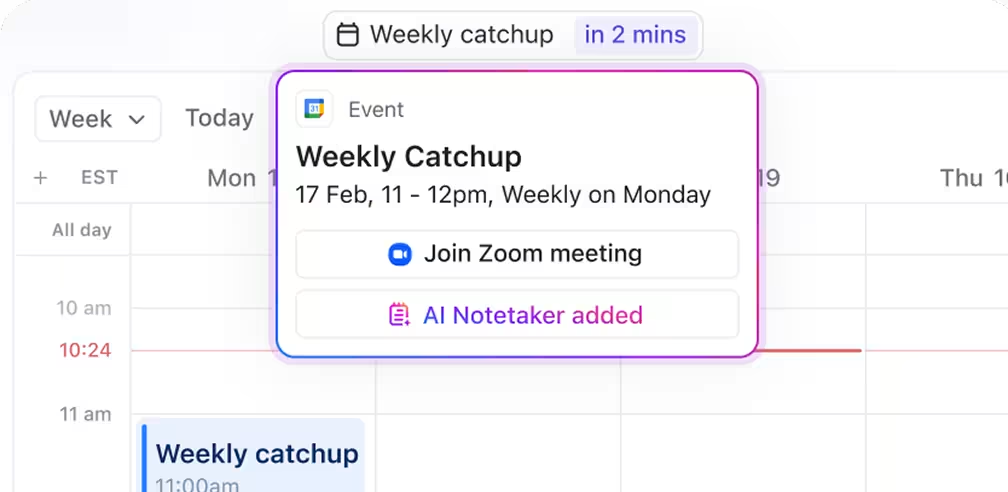
Need to reschedule something? Simply adjust the time by dragging and dropping the task or meeting into a preferred slot. And because your ClickUp Calendar syncs with Google Calendar, supports time zone changes, offers AI-powered scheduling, and connects to every layer of your workflow, you’re not just organizing your day—you’re managing real projects with real deadlines.
Add context to every calendar block by linking connected ClickUp Docs and Tasks in the event description. Invite the ClickUp AI Notetaker to your meetings from within the Calendar to auto-record, transcribe, and summarize key takeaways without manually jotting down notes.
Stay focused and move faster with ClickUp Tasks
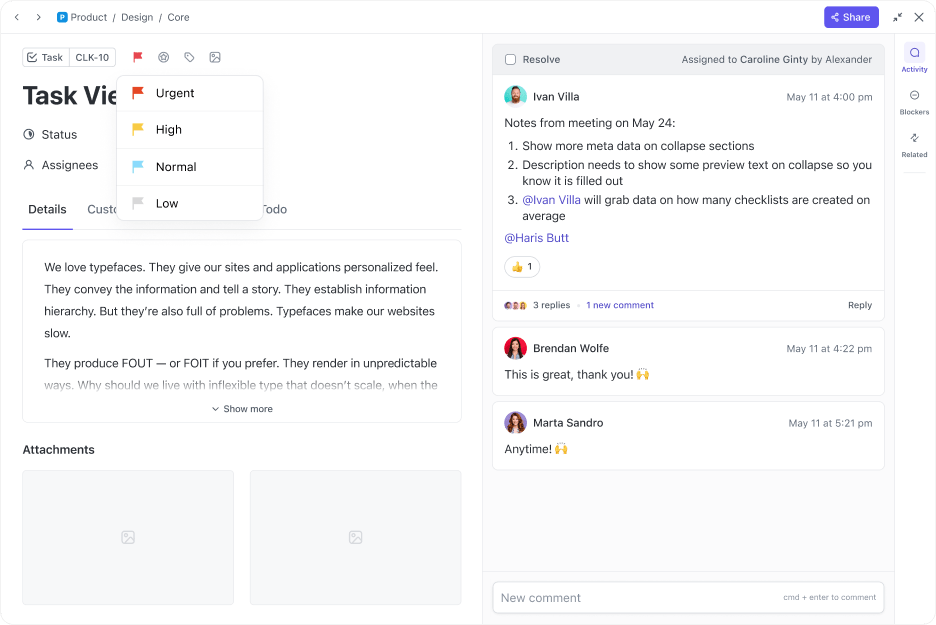
ClickUp Tasks tie directly into your calendar so you can plan, prioritize, and act without micromanaging your day. You can assign start and due times to tasks to see exactly how your day is mapped out—color-coded and easy to visualize. Events you add to your calendar can even show up in ClickUp as tasks or reminders (depending on your setup). So your calendar becomes a real-time, accurate reflection of what needs to be done and when.
ClickUp further consolidates work by creating tasks from your ClickUp Chat, Docs, and action items while automating assignments, status updates, and recurring workflows. Label tasks as milestones, bugs, or ideas for easy tracking. Convert form submissions into tasks, routing them to the right lists. Real-time dashboards track progress, and Custom Task Statuses help adapt the setup to your workflow.
Use scheduling templates to stay ahead without starting from scratch
The ClickUp Calendar Planner Template helps you map out daily tasks, events, deadlines, and priorities in one place to move faster and plan smarter.
With this template:
- Stay on top of daily, weekly, and monthly tasks using custom views
- Track deadlines, milestones, and dependencies with built-in fields
- Visualize your entire month with the Monthly Planner View
- Monitor progress using six task statuses, such as In Progress or On Hold
- Customize fields like venue, cost, or priority to add context to events
- Organize and manage projects using views like Summary, Timeline, and Progress Board
- Keep stakeholders aligned with real-time updates and progress tracking
Manage your calendar via natural language prompts with ClickUp Brain
ClickUp Brain, the native AI assistant, does more than remind you what’s next. It handles scheduling and follow-ups and suggests rescheduling tasks based on shifting priorities. It’s like having a personal assistant who syncs across your tasks, chats, meetings, and time zones.
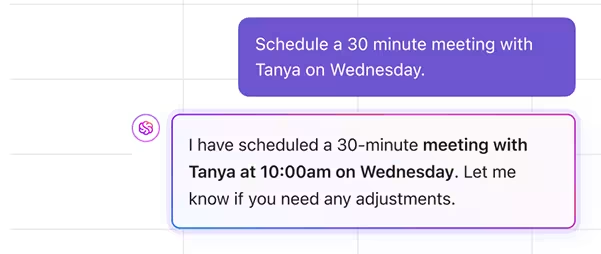
Brain can also create follow-ups and surface critical insights from meeting notes, adapt recurring events based on natural language input, and share context in Chat messages before calls.
ClickUp best features
- Organize your day with LineUp, Overdue, and Backlog task groupings in your sidebar
- Visualize your time with flexible calendar views and sync automatically with Google Calendar
- Switch time zones in one click and reschedule smartly with drag-and-drop adjustments
- Track changes in real time with an activity feed across tasks and events
- Assign recurring tasks that auto-adjust when dates or dependencies shift
- Surface what matters using custom tags, filters, and saved views
- Simplify planning with built-in reminders, notifications, and Docs inside tasks
ClickUp limitations
- Can feel overwhelming for users who prefer minimalist tools
- Some features have a learning curve, especially for non-technical users
ClickUp pricing
ClickUp ratings and reviews
- G2: 4.7/5 (10,000+ reviews)
- Capterra: 4.6/5 (4,400+ reviews)
What are real-life users saying about ClickUp?
A G2 user loves the AI-powered Calendar in ClickUp:
📮ClickUp Insight: 18% of our survey respondents want to use AI to organize their lives through calendars, tasks, and reminders. Another 15% want AI to handle routine tasks and administrative work. To do this, an AI needs to be able to: understand the priority levels for each task in a workflow, run the necessary steps to create tasks or adjust tasks, and set up automated workflows.
Most tools have one or two of these steps worked out. However, ClickUp has helped users consolidate up to 5+ apps using our platform! Experience AI-powered scheduling, where tasks and meetings can be easily allocated to open slots in your calendar based on priority levels. You can also set up custom automation rules via ClickUp Brain to handle routine tasks. Say goodbye to busy work!
📖 Also Read: Sunsama vs. ClickUp: Which Planner App Is Best?
2. Akiflow (Best for managing tasks across multiple tools)
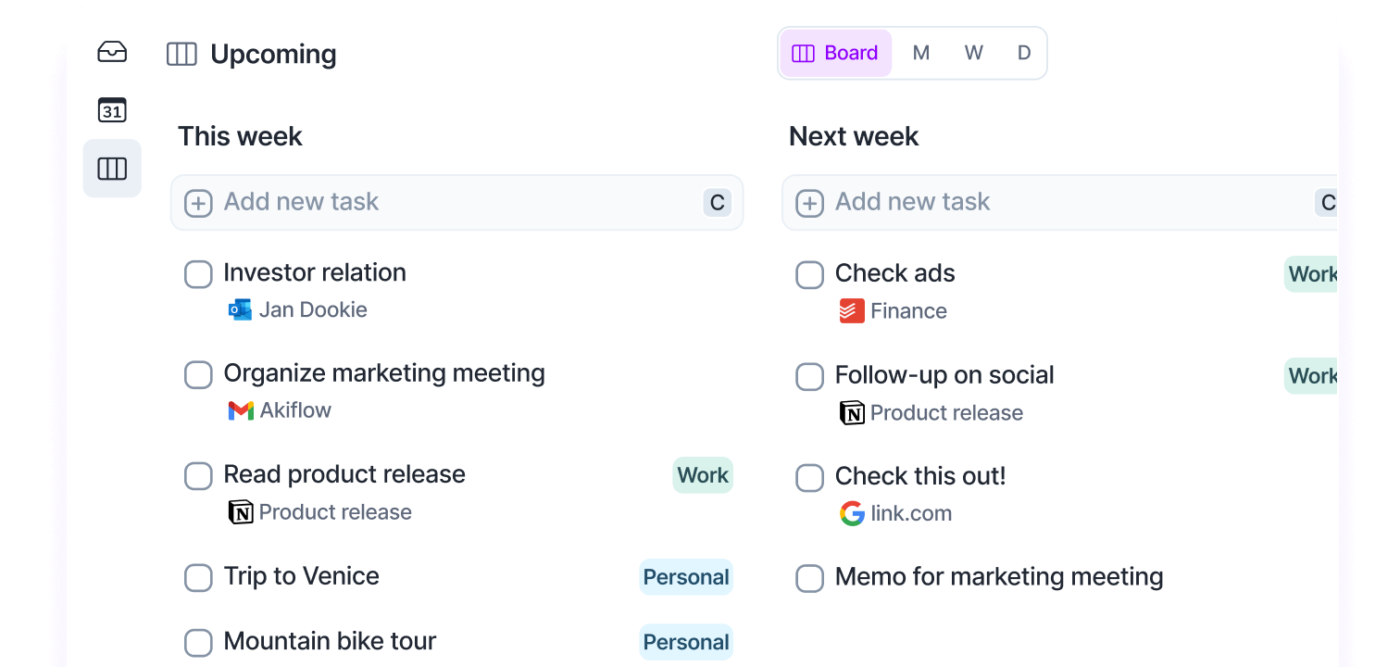
If your tasks are spread across Slack, Gmail, Trello, and a dozen other tools, Akiflow brings them all together. It’s built for people who want a streamlined view of their workload for project tracking; no jumping between tabs or digging for to-dos.
Everything gets pulled into one daily plan so you can focus on what needs to be done, not where it lives. It’s a solid option for anyone who’s outgrown manual methods or basic task scheduling tools and wants more control without constantly switching tools.
Akiflow best features
- Use the universal inbox to collect and manage tasks from dozens of integrated tools
- Set up keyboard shortcuts to create, schedule, or snooze tasks instantly
- Block distractions with a built-in focus mode and timer
- Preview tasks and calendar events side-by-side for smoother daily planning
Akiflow limitations
- Takes time to learn if you’re not used to time-blocking or integrations
- Monthly pricing is on the higher side for individuals or freelancers
Akiflow pricing
- Free 7-day trial
- Pro Monthly: $34/month
- Pro Yearly: $19/month (billed annually)
Akiflow ratings and reviews
- G2: 5/5 (30+ reviews)
- Capterra: 4.8/5 (90+ reviews)
What are real-life users saying about Akiflow?
A Capterra review reads:
3. Reclaim AI (Best for time-blocking with AI assistant)
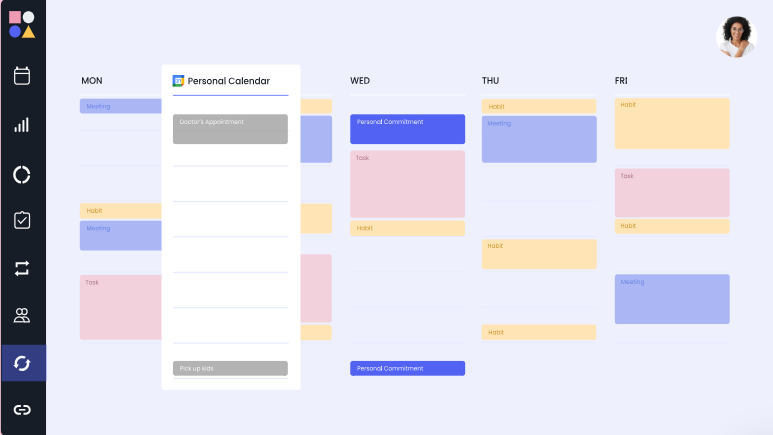
If you want your calendar to work for you and not just display your chaotic timetable, Reclaim can help. It uses AI task tracking to automatically schedule your tasks, habits, and meetings based on real-time availability and shifting priorities.
The tool defends your focus time, protects “no-meeting” blocks, and builds in breaks so your day doesn’t feel like a nonstop blur. It’s a good choice for anyone exploring smarter AI calendar solutions that adapt to how you work instead of the other way around.
Reclaim AI best features
- Integrate with ClickUp, Asana, and Todoist to sync tasks directly into your schedule
- Create scheduling links that auto-update with your availability
- Protect deep work with “no-meeting day” rules and smart time blocks
- Add buffer time between meetings to prevent back-to-back burnout
Reclaim AI limitations
- The UI may feel less intuitive to users new to AI-based scheduling
- Some features can take time to set up and fully optimize
Reclaim AI pricing
- Lite: Free plan
- Starter: $10/month per seat
- Business: $15/month per seat
- Enterprise: $18/month per seat (billed annually)
Reclaim AI ratings and reviews
- G2: 4.8/5 (100+ reviews)
- Capterra: Not enough reviews
What are real-life users saying about Reclaim AI?
A G2 review says:
4. Motion (Best for automated task prioritization)
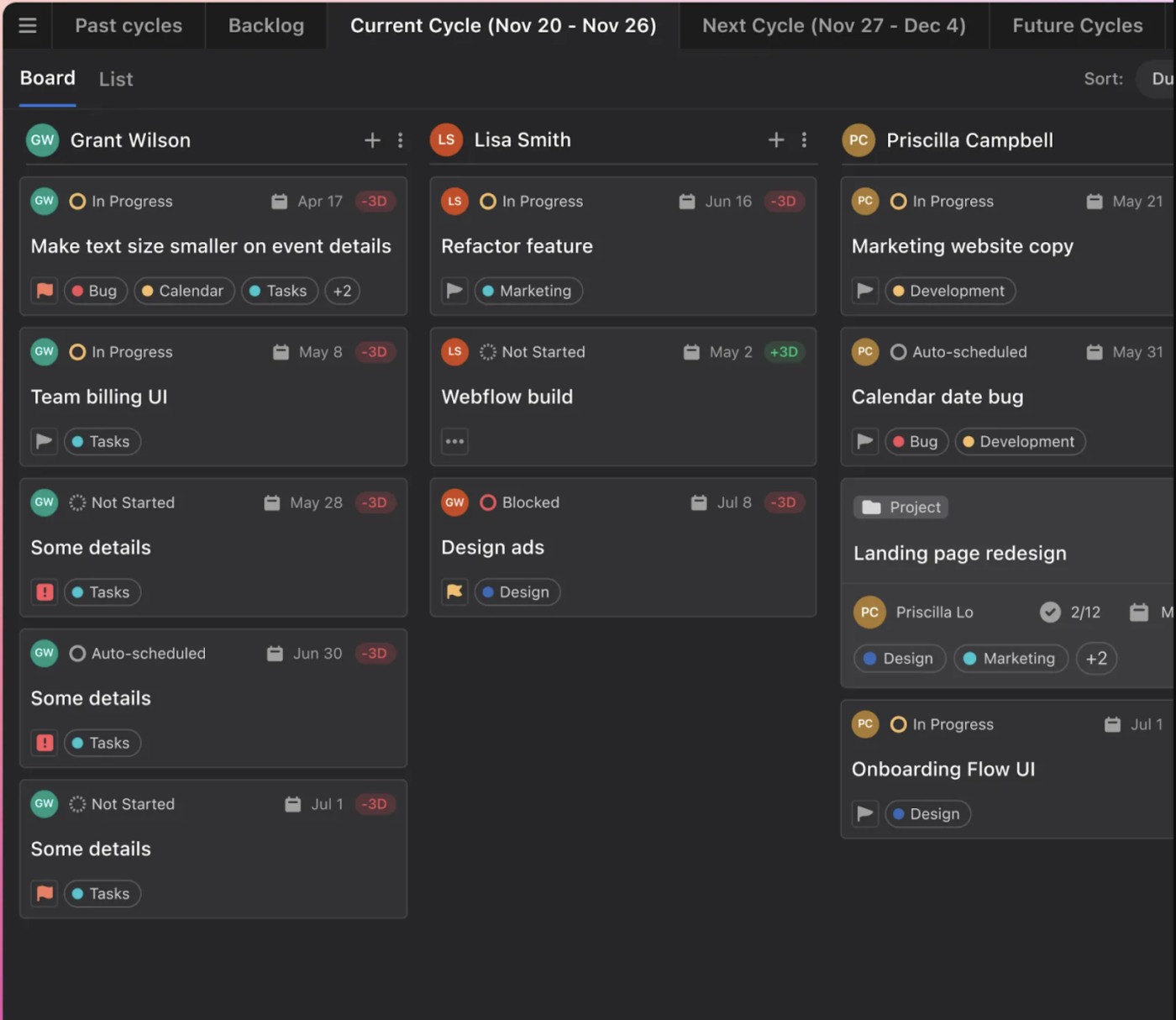
Motion takes a different approach to planning. Unlike many other project management tools, it doesn’t just organize your schedule; it builds it for you. Its AI automatically prioritizes tasks, slots them into your calendar, and adjusts them when things shift. Instead of manually reworking your day after every new meeting or deadline, Motion re-optimizes your time.
This makes it an ideal alternative for people with packed calendars who still want to focus on the right work at the right time.
Motion best features
- Automatically time-block your day based on task deadlines and urgency
- Access project and personal task management with recurring tasks, tags, and notes
- Include smart meeting booking links and templates to reduce back-and-forth
- Protect deep work time by auto-blocking focus sessions on your calendar
Motion limitations
- Can be overly dependent on AI, limiting manual control at times
- Task rescheduling and prioritization may not always reflect real urgency
Motion pricing
- Free trial
- Pro AI: $49/month per seat (one seat); 40% lower for 3-15 users
- Business AI: $69/month per seat (one seat); 40% lower for 3-15 users
- Enterprise: Custom pricing
Motion ratings and reviews
- G2: 4.1/5 (100+ reviews)
- Capterra: 4.3/5 (80+ reviews)
What are real-life users saying about Motion?
A G2 review reads:
📖 Also Read: Best Meeting Management & Agenda Software Solutions
5. Asana (Best for structured task planning in teams)
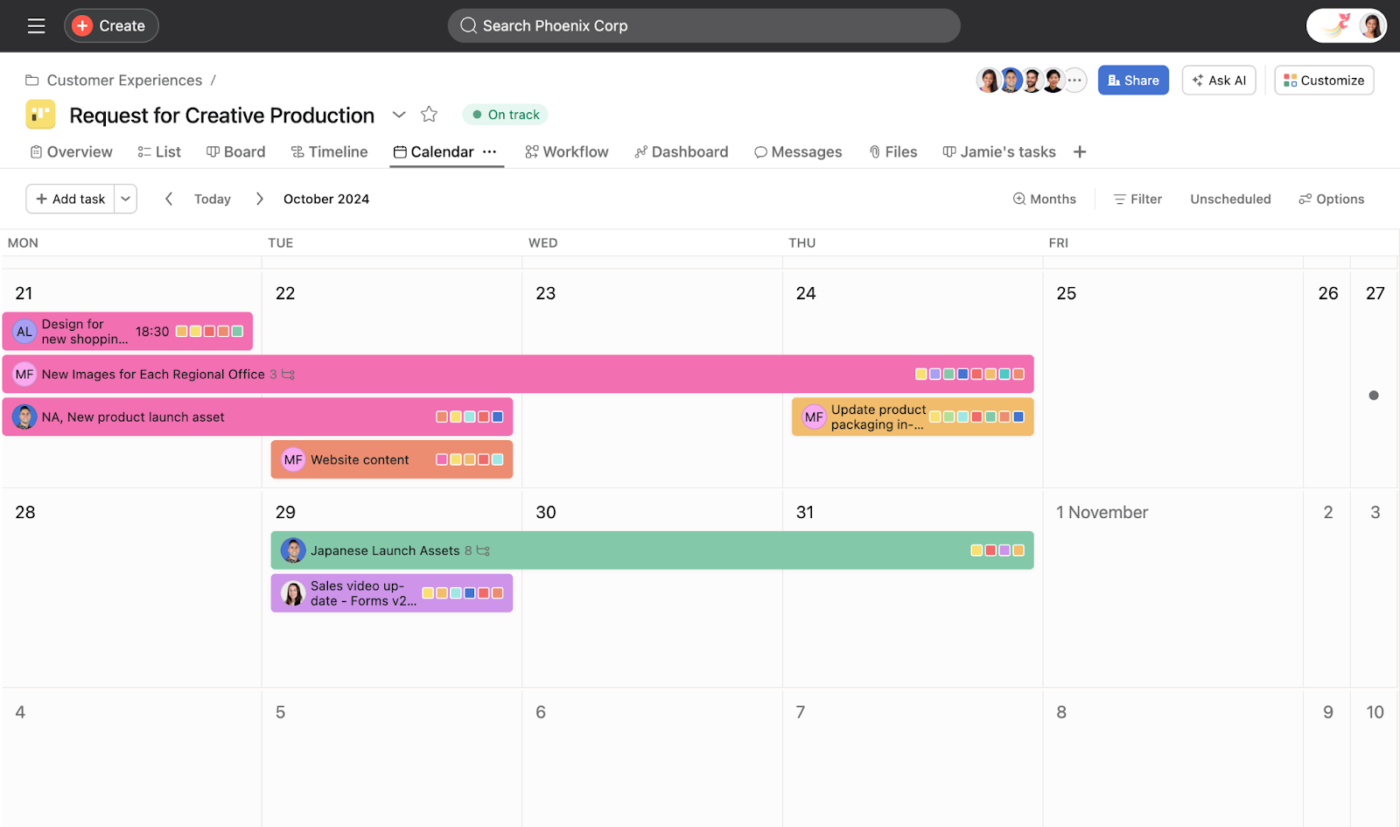
Asana is built for teams that live and breathe structured workflows. It connects tasks to larger goals, keeps everyone aligned on priorities, and gives project managers visibility without micromanaging.
With multiple ways to view projects (calendar, list, timeline), it’s easy to map out your day or week and see how individual tasks roll into broader initiatives. If your team needs more structure in communicating and executing work, Asana pairs strong planning features with solid team communication tools to keep everything in sync.
Asana best features
- Switch between List, Board, Calendar, and Timeline views to plan your way
- Set and track team goals with built-in alignment tools and progress dashboards
- Use Asana AI to prioritize tasks, manage deadlines, and flag bottlenecks early
- Automate repetitive workflows with custom rules and triggers
Asana limitations
- The full feature set can feel overwhelming for new or smaller teams
- Limited offline functionality can disrupt planning during travel or outages
Asana pricing
- Free plan
- Starter: $13.49/month
- Advanced: $30.49/month
- Enterprise and Enterprise Plus: Custom pricing
Asana ratings and reviews
- G2: 4.4/5 (11,100+ reviews)
- Capterra: 4.5/5 (13,300+ reviews)
What are real-life users saying about Asana?
A Capterra review reads:
🧠 Fun Fact: The name “Asana” comes from a Sanskrit word for seated poses in yoga, symbolizing focus, balance, and flow in teamwork.
6. Amie Calendar (Best for calendar + note-taking in one)
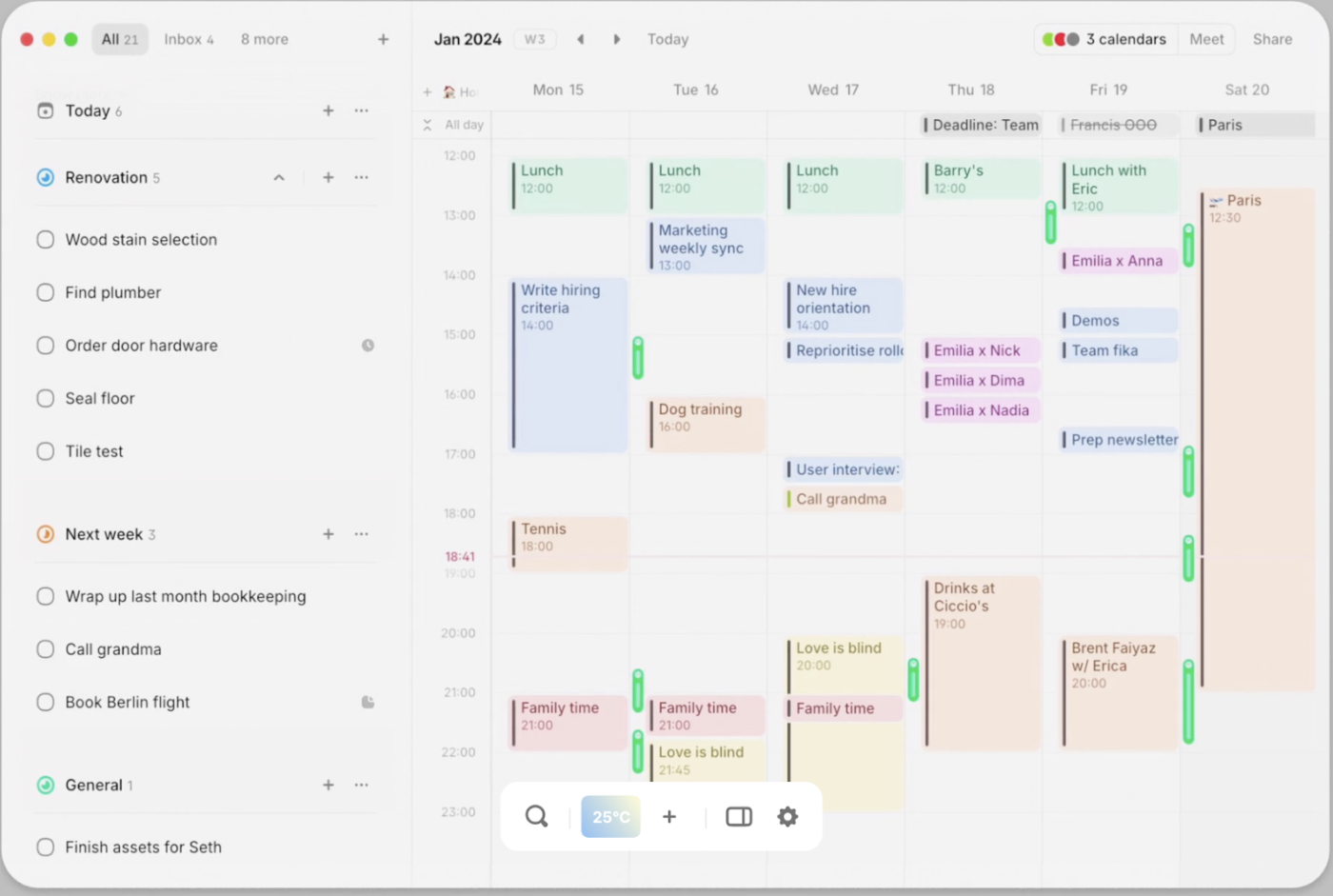
Amie Calendar blends scheduling and note-taking into a single, well-designed interface. It’s built for users who want more than just a functional calendar: a workspace that feels fast, lightweight, and enjoyable.
You can use it to take meeting notes, schedule tasks in natural language, manage emails, and toggle between personal and work accounts in seconds.
If your day is packed with back-to-back meetings and tasks, Amie gives you a clean, focused space to plan and capture everything in one flow. It also plays well with other online meeting tools you already use.
Amie Calendar best features
- Add tasks or schedule events using natural language inputs
- Generate meeting notes automatically; no bots or extra tools required
- Sync with tools like Todoist, Notion, Google Meet, and Spotify
- View tasks, events, and meeting notes side by side for better context
Amie Calendar limitations
- AI scheduling is still under development and may lack advanced logic
- Not built for full-scale project or workflow management
Amie Calendar pricing
- Free 7-day trial
- Pro: $25/user/month
- Business: $50/user/month
- Enterprise: Custom pricing
Amie Calendar ratings and reviews
- G2: Not enough reviews
- Captera: Not enough reviews
What are real-life users saying about Amie Calendar?
A Reddit review says:
7. Any.do (Best for simple to-dos and reminders)
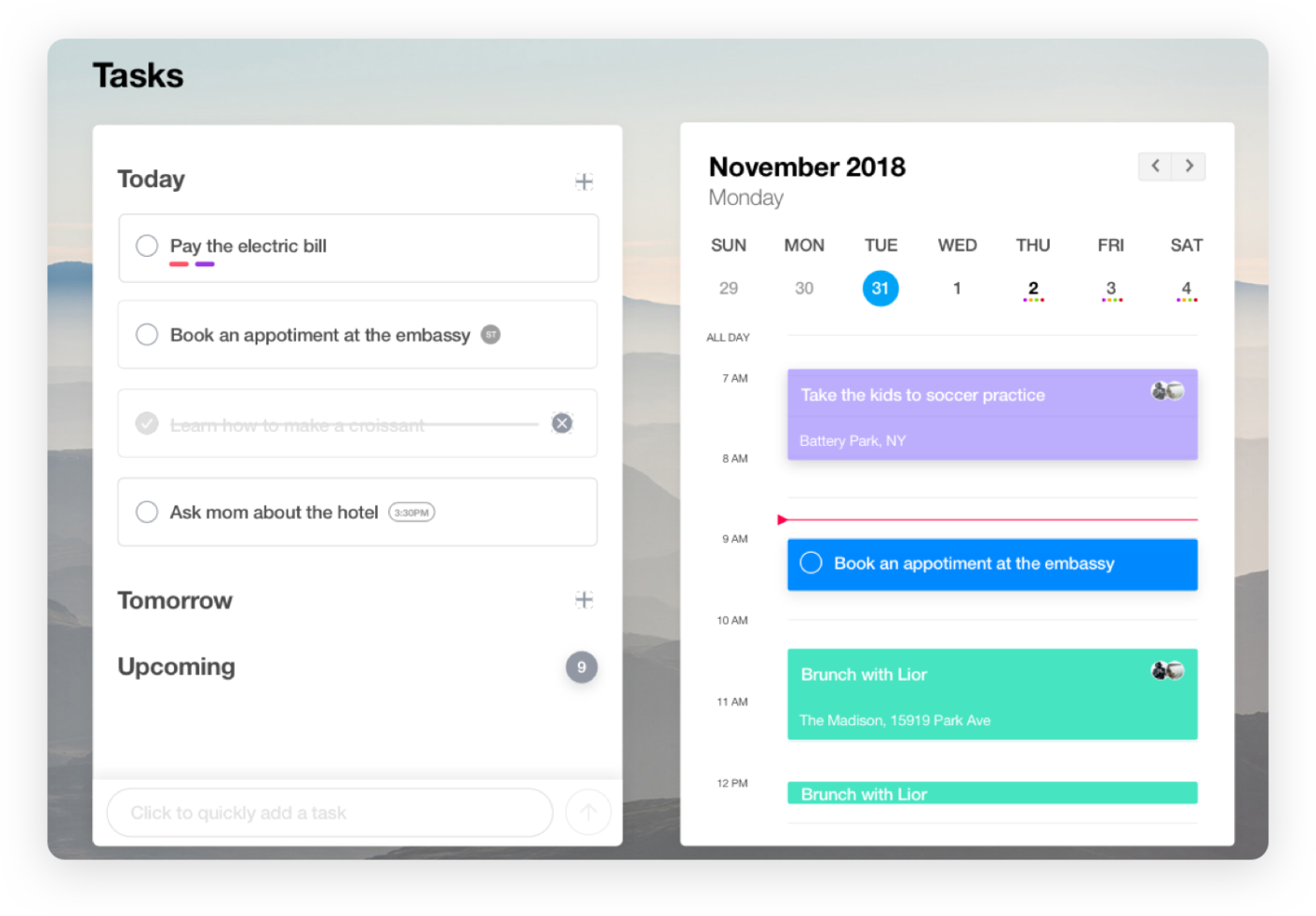
Any.do is perfect for anyone who wants to stay on top of their daily to-dos without the bells and whistles of fancy apps. It keeps things simple with clean lists, recurring reminders, and a focused daily planner. You can quickly jot down tasks, get nudges throughout the day, and even use location-based reminders for errands or on-the-go tasks.
If you’re looking for a lightweight alternative to complex productivity apps, Any.do pairs well with flexible to-do list templates as well.
Any.do best features
- Create multiple to-do lists with drag-and-drop task reordering
- Set smart reminders based on time, date, or location
- Plan each day with the “My Day” view for better focus
- Use home screen widgets to manage tasks without opening the app
Any.do limitations
- Advanced features like WhatsApp reminders and color tags require a paid plan
- Lacks team collaboration tools for managing shared work
Any.do pricing
- Personal: Free
- Premium: $7.99/month
- Teams: $7.99/month
- Family: $9.99/month
Any.do ratings and reviews
- G2: 4.2/5 (190+ reviews)
- Capterra: 4.4/5 (180+ reviews)
What are real-life users saying about Any.do?
A G2 review reads:
8. Todoist (Best minimalist task manager with calendar sync)

Todoist stands out for its clean, clutter-free interface for task management. Whether you’re scheduling your week or capturing quick ideas on the go, Todoist keeps it simple without sacrificing power.
Tasks sync directly to your calendar; the natural language input means you can add “Follow up next Friday at 10 am,” and it works. It’s a go-to choice for anyone who values minimalism, smart task handling, and practical productivity hacks.
Todoist best features
- Assign priority levels to highlight what’s urgent vs. optional
- Use recurring due dates to automate repetitive tasks
- Group tasks with labels and surface them through custom filters
Todoist limitations
- Filters and labels take time to master for new users
- Offline functionality is limited for certain features
Todoist pricing
- Free plan
- Pro: $5/month per user
- Business: $8/month per user
Todoist ratings and reviews
- G2: 4.4/5 (800+ reviews)
- Capterra: 4.6/5 (2,500+ reviews)
What real-life users say about Todoist
A G2 review reads:
👀 Did You Know? Todoist has a built-in Karma system that rewards you with points for completing tasks and keeping up streaks, gamifying productivity.
9. Notion (Best for combining docs, tasks, and calendars)
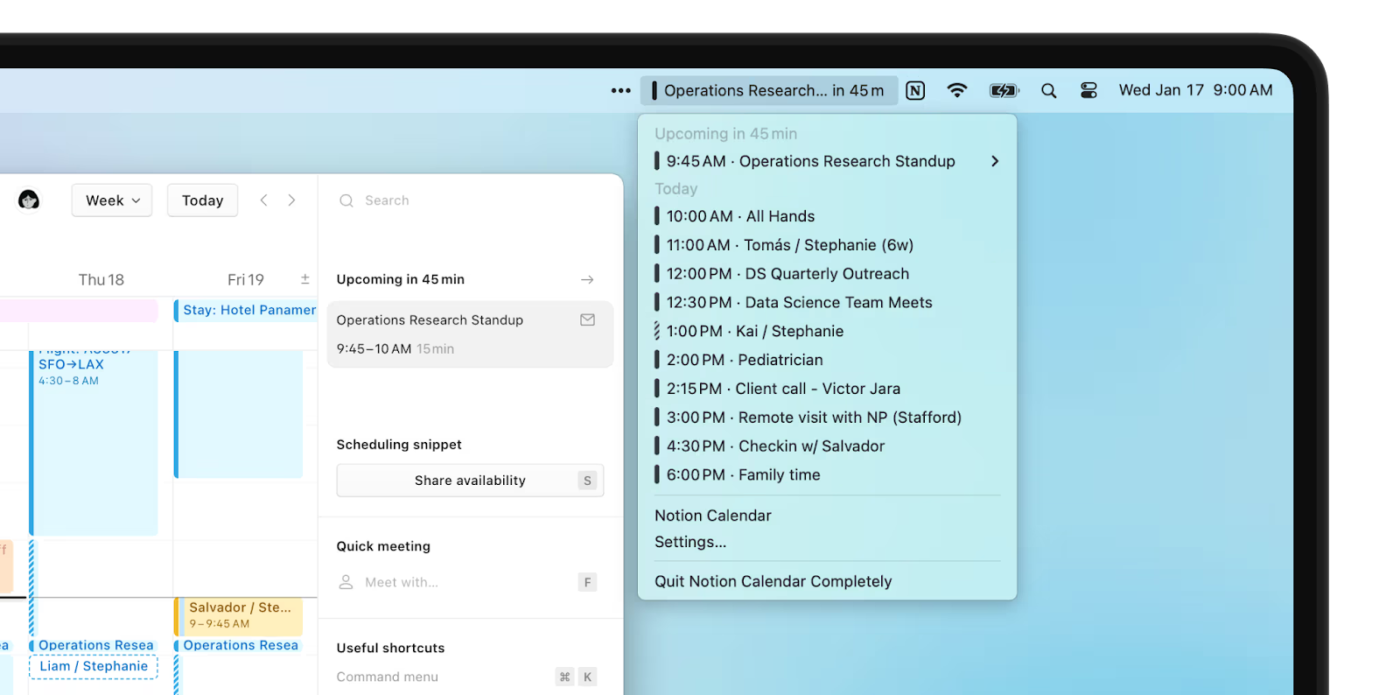
Notion brings your notes, tasks, projects, and calendars into one flexible workspace. You can create custom dashboards that show your weekly priorities alongside project timelines, write meeting notes next to your task list, and manage your schedule in context, not in isolation.
Whether you’re tracking goals, planning content, or organizing personal work, Notion gives you complete control over how your workspace looks and functions. It’s beneficial if you prefer building your own content calendar templates instead of using rigid, pre-built systems.
Notion best features
- Visualize your projects with database-linked calendar views
- Use drag-and-drop capabilities to customize blocks like to-do lists, meeting trackers, and editorial calendars for templates
- Connect databases to see tasks, deadlines, and notes in one place
- Share pages with teammates, assign tasks, and comment directly in docs
Notion limitations
- Building complex setups often requires advanced knowledge of databases and relations
- Real-time collaboration can feel clunky without a strict structure or workspace rules
Notion pricing
- Free
- Plus: $12/month per seat
- Business: $18/month per seat
- Enterprise: Custom pricing
Notion ratings and reviews
- G2: 4.7/5 (6,000+ reviews)
- Capterra: 4.7/5 (2,500+ reviews)
What real-life users say about Notion
A G2 review reads:
10. TickTick (Best for habit + productivity tracking)
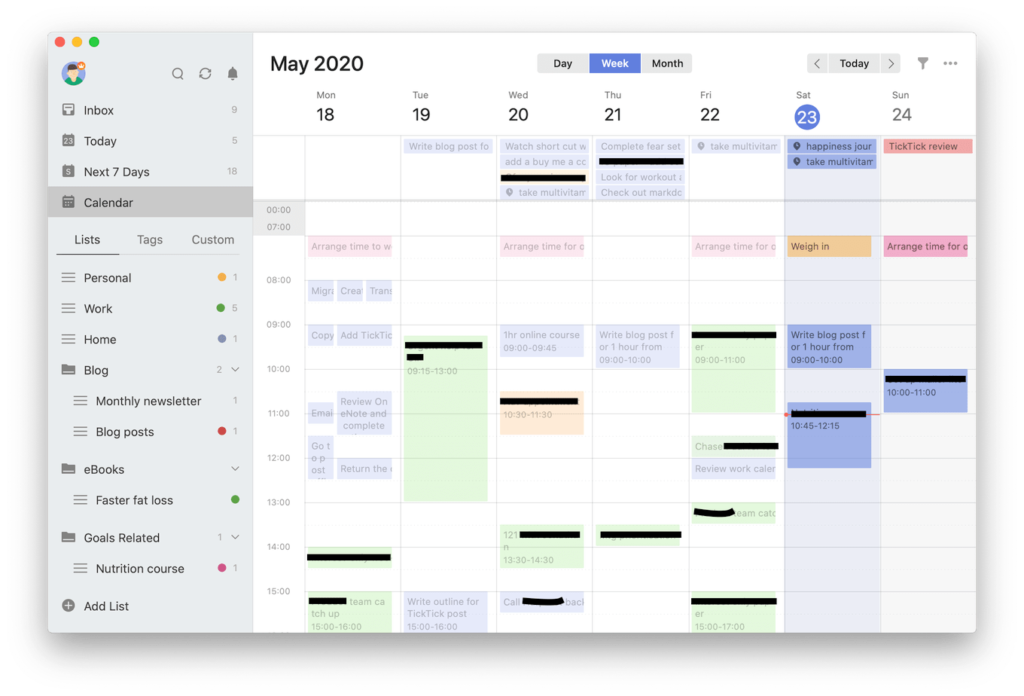
Going beyond task management, TickTick is an excellent alternative for people who want to stay productive and build better habits. It combines a daily planner, a calendar view, and a built-in habit tracker to manage your priorities and track your progress in one place.
Whether you’re running through a to-do list, blocking time to focus, or tracking streaks for new habits, TickTick makes it easy to stay consistent. This one fits the bill if you’re looking for a planner that helps you do as well as grow.
TickTick best features
- Use the Pomodoro timer to help break tasks into focused work sessions
- Access a built-in Eisenhower Matrix to prioritize urgent vs. important tasks
- Switch easily between multiple calendar views (agenda, daily, weekly, monthly)
TickTick limitations
- Premium features like calendar subscriptions and themes are paywalled
- The interface can feel slightly overwhelming for first-time users
TickTick pricing
- Free plan
- Premium: $35.99 (annual plan)
TickTick ratings and reviews
- G2: 4.6/5 (100+ reviews)
- Capterra: 4.7/5 (120+ reviews)
What are real-life users saying about TickTick?
A Capterra review says:
Get More Done without Switching between Tools
If your day is spread across calendars, task apps, meeting tools, and note-taking docs, you’re working twice as hard to stay organized. That’s where ClickUp changes the game.
Instead of stitching together a planner from different tools, you get one connected workspace that adapts to how you plan, prioritize, and execute. Whether you’re a solo planner or someone leading a team, ClickUp’s project management software brings everything under one roof so nothing slips through the cracks.
Try ClickUp as a free Sunsama alternative and turn your calendar into an engine for real progress.