

Calendly has quickly become one of the leading calendar scheduling apps, and for a good reason. This software allows you to quickly create an online calendar and let your customers select the time slots that work best for them to meet with you.
Another great thing about this tool has to be the several Calendly integrations available. Its API is easy to integrate with over 30 of the web’s top apps, including ClickUp, Google Analytics, Slack, PayPal, HoneyBook, and so much more.
So much more that we decided to make a list of our top 21 Calendly integrations that will make it convenient to create new events directly in those apps and automatically sync them to your account.
21 of the best Calendly integrations you need right now
1. ClickUp

ClickUp is an all-in-one productivity platform that allows every team to manage projects, collaborate smarter, and bring all their work under one tool. Whether you’re new to project management apps or a total power user, ClickUp’s customization can stretch to any team size—remote or in-office—for the best productivity of your life.
The Calendly integration with ClickUp is packed with time-saving features so you can track meetings alongside tasks and projects all in one place! In case you need another reason: event info automatically imports into ClickUp whenever someone schedules time in Calendly. 🤩
ClickUp Mind Maps
ClickUp Mind Maps is everything you need to build and expand on your ideas with one touch. It allows you to:
- Create and schedule your tasks and subtasks
- Invite and share your project with individuals outside your Workspace
- Filter empty branches for clear visibility of your most crucial tasks

ClickUp Notepad
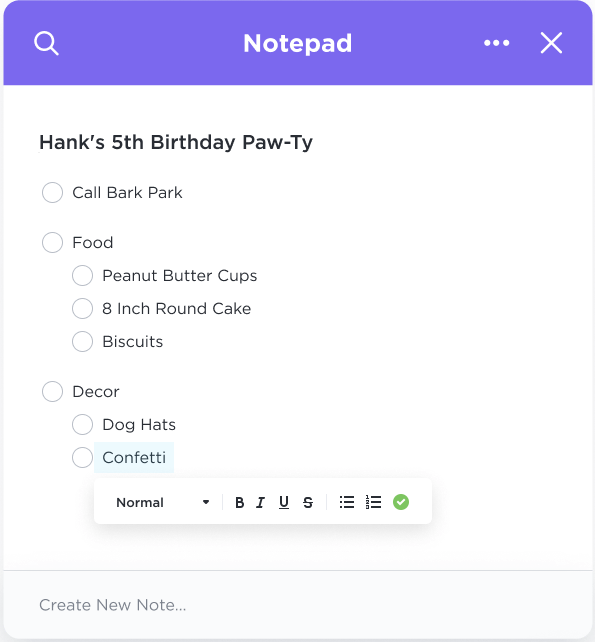
When you can’t find a pen and paper to jot down your ideas, ClickUp Notepad is where you can turn to:
- Open your notes on full-screen mode
- Format with rich text editing
- Take notes while browsing the web
ClickUp Whiteboards
ClickUp Whiteboard makes your presentation appealing by allowing you to:
- Include shapes, images, and connectors to your project
- Access the edit buttons with hotkey shortcuts
- Set your Whiteboard for personal use
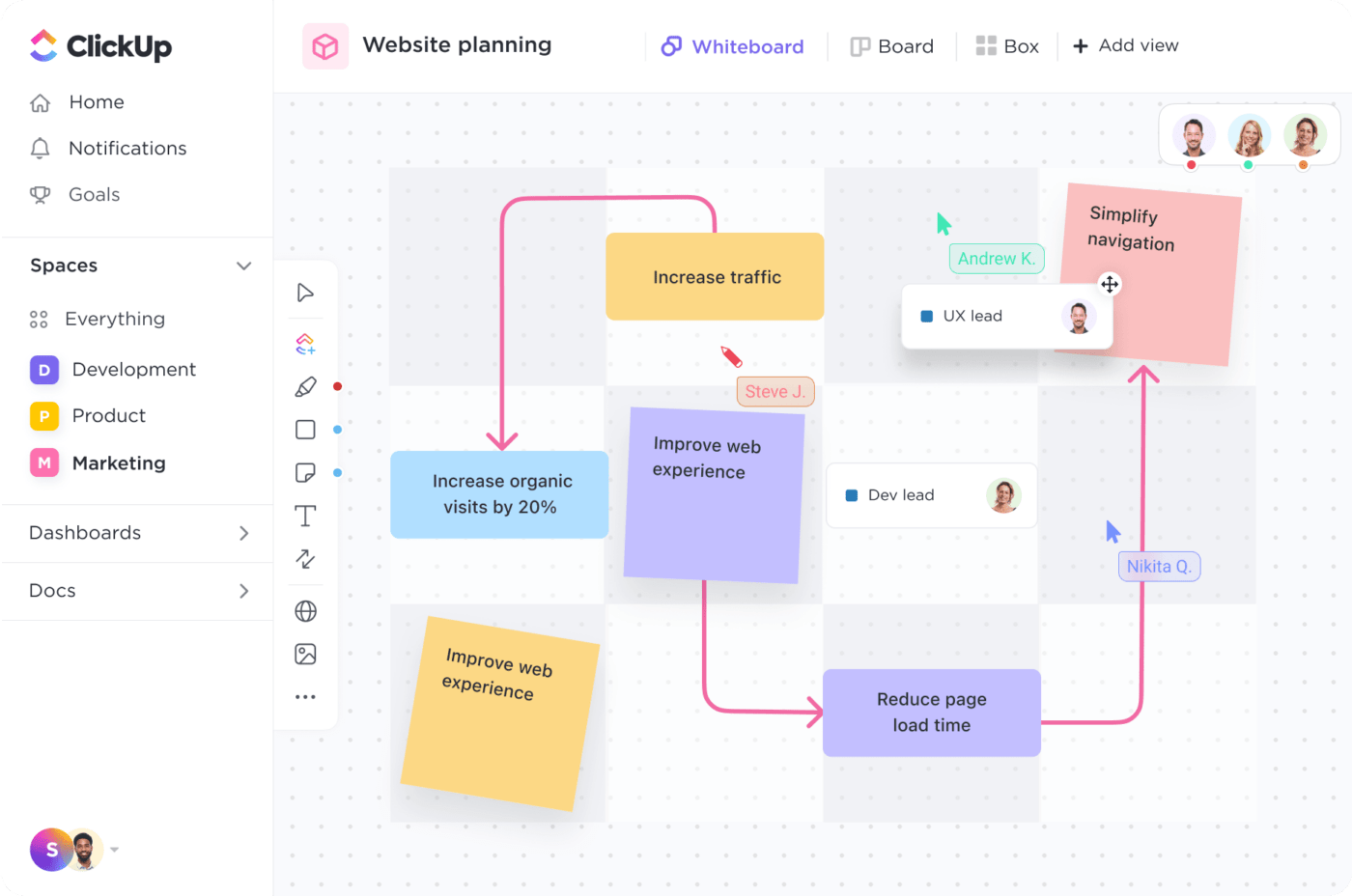
✅ ClickUp pros
- Organize logistics and customize action plans based on each schedule
- Available on any device—mobile, desktop, voice assistants, and more
- See all your clients and their calendar availability in one place
- Get help from the highest rated client support in the industry
- Connect your ClickUp account to over 100 integrations
❌ ClickUp cons
- Not all ClickUp views are available on the mobile app… yet! 🔮
- No Dashboard export feature
💸 ClickUp pricing
- Free Forever Plan (best for personal use)
- Kanban boards
- Unlimited tasks and members
- Collaborative Docs
- 24/7 Support, and more
- Unlimited Plan (best for small teams ($7/member per month)
- Everything in the Free Forever Plan
- Resource management
- Unlimited Storage, Dashboards, Custom Fields
- Agile reporting, and more
- Business Plan (best for mid-sized teams ($12/member per month)
- Everything in the Unlimited Plan
- Custom reporting
- Advanced automation, time tracking, and Dashboard features
- Timelines, Mind Maps, and more
👉 If you need a full software suite to handle your Enterprise workloads and processes, we’d love to help set you up for success! Please contact Sales when you’re ready.
💬 ClickUp customer ratings
- G2: 4.7/5 (3,880+ reviews)
- Capterra: 4.7/5 (2,480+ reviews)
Check out these Calendly alternatives!
2. Typeform

Typeform is a tool that has become popular for online surveys, quizzes, and conversations. With just a few clicks, you can add Calendly to your Typeform to allow respondents to book meetings with you.
The Calendly-Typeform integration provides you with greater ease, better organization, and more transparency. Any changes made on one side are also immediately reflected on the other side.
✅ Typeform pros
- Allows you to unlimited forms and surveys
- Good customer support team
- Beautifully designed interface
- Easy to create forms
- Offers free API
❌ Typeform cons
- Not available on android devices
- Relatively high pricing
💸 Typeform pricing
- Typeform has a free plan for up to 100 responses per month. Users can also access paid-up plans starting from $29/month
💬 Typeform customer ratings
- G2: 4.5/5 (500+ reviews)
- Capterra: 4.6/5 (400+ reviews)
3. Slack
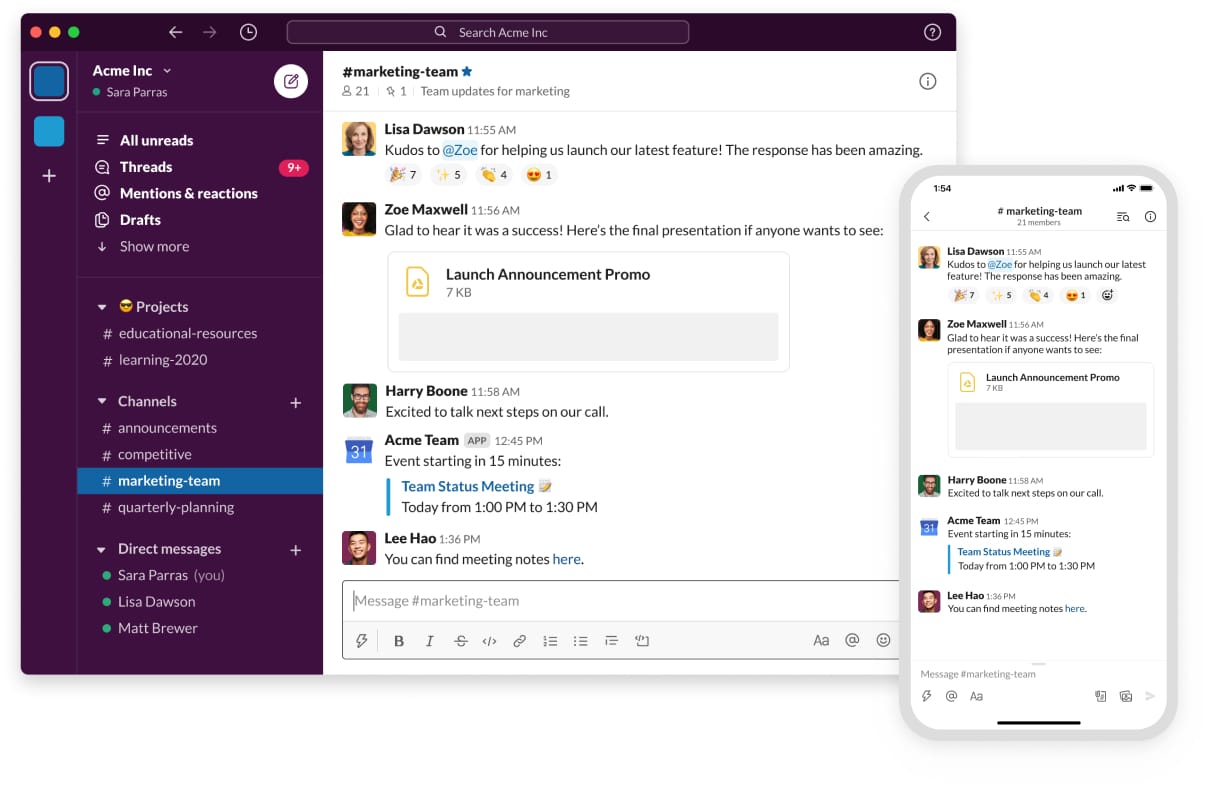
Slack is a leading productivity tool that you can use to schedule meetings or send and receive messages from clients and coworkers. It works well with Calendly to make your meetings more accessible to clients and your team. This is one of the more popular Calendly integrations because it allows you to invite new users, add meeting details, and send reminders to attendees.
✅ Slack pros
- Make channels private, public, shared, or multi-workspace
- Responsive for desktop and mobile devices
- Create channels with your company
- Share tasks effortlessly
❌ Slack cons
- Too many notifications can create a distraction
- Limited file storage depending on your plan
- Auto-deletes conversations after 2 weeks
💸 Slack pricing
- Slack offers free and paid plans starting at $6.67/month per user
💬 Slack customer ratings
- G2: 4.5/5 (29,000+ reviews)
- Capterra: 4.7/5 (21,000+ reviews)
4. Webex

This web-based video conferencing tool integrates with Calendly to allow you to include the details of your meeting in your calendar. It also keeps every attendee on track by sending them reminders about an important event.
Webex-Calendly integration can be ideal for you if you are always on the go and want to make sure you never miss crucial meetings or deadlines.
✅ Webex pros
- Changes presenters quickly and allows fast creation of whiteboards
- Records meetings for offline references
- Seamless online meeting experience
- Responsive across all devices
- Simple user interface
❌ Webex cons
- Users must download the plugin before use
- Internet Explorer is the default browser
- Low-quality web version
💸 Webex pricing
- Webex has a basic free plan that allows up to 100 participants. Premium plans start at $13.50 per month
💬 Webex customer ratings
- G2: 4.2/5 (2,000+ reviews)
- Capterra: 4.4/5 (6,000+ reviews)
5. HubSpot
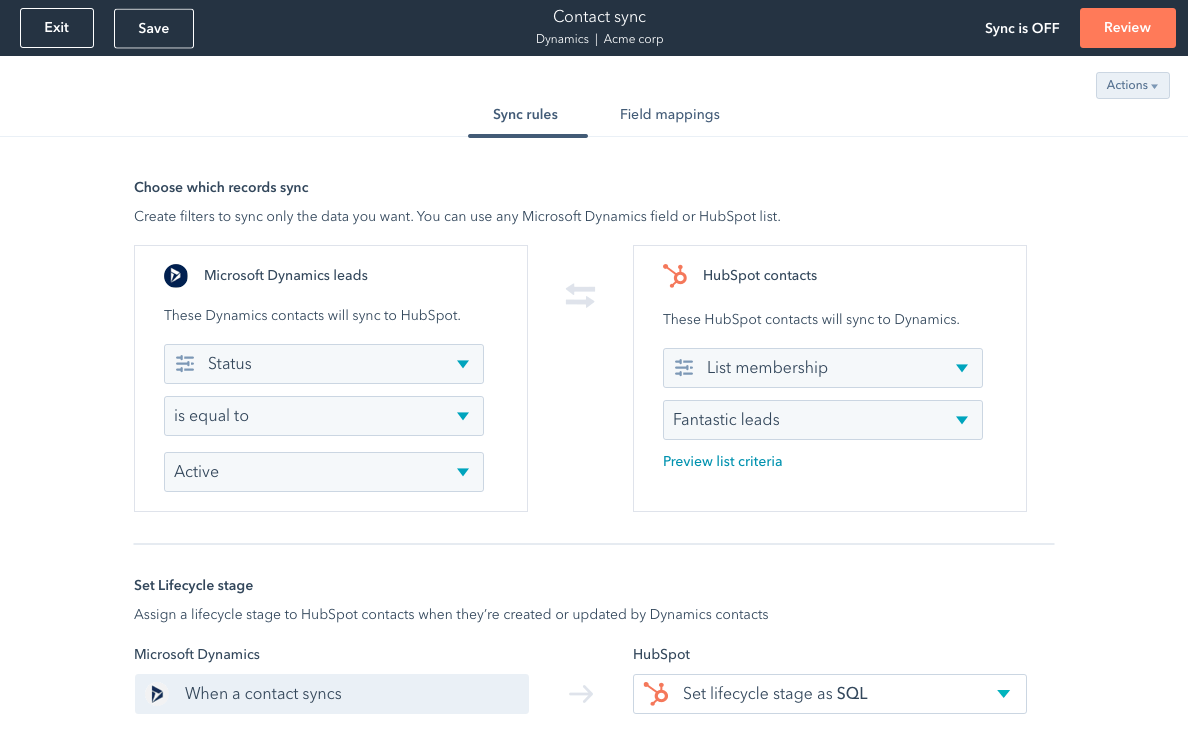
The integration between HubSpot and Calendly lets you seamlessly sync your events to create a stream of activity in HubSpot. This opens up new opportunities for follow-up.
The HubSpot integration also helps you save information about new contacts while also updating the existing database with new activities. With this feature, you will have time to concentrate on other important activities such as growing customer relationships.
✅ HubSpot pros
- Consolidates all your files in one place
- Easy to integrate with other tools
- Offers tutorial through HubSpot Academy
- User-friendly platform
❌ HubSpot cons
- Quite expensive compared to other tools in its category
- Technical support charges may be costly
- Free trial limited to seven days
- No one-time monthly billing
💸 HubSpot pricing
- HubSpot has free and paid-up plans starting from $50/month, billed annually
💬 HubSpot customer ratings
- G2: 4.4/5 (7,000+ reviews)
- Capterra: 4.5/5 (3,000+ reviews)
6. LinkedIn

Using Calendly’s browser extension, you can take advantage of scheduling automation while messaging on LinkedIn. It makes it easy to share your Calendly link with prospects and candidates without leaving your LinkedIn page.
You can also handpick special meetings for VIPs and high-value contacts. When planning for a group meeting, the integration helps you create a meeting poll for your invitees to choose a time that works for everybody.
✅ LinkedIn pros
- Cost-effective for individuals working on a strict budget
- A continuous stream of news updates
- Vast networking opportunities
- Search engine friendly
❌ LinkedIn cons
- Requires too much personal information to complete profile setup
- Too many spams messages
- Takes time to get noticed
- Costly premium plans
💸 LinkedIn pricing
- LinkedIn has a free plan and premium plans starting at $29.99 per month
💬 LinkedIn customer ratings
- G2: 4.5/5 (700+ reviews)
- Capterra: 4.5/5 (5,000+ reviews)
7. ActiveCampaign
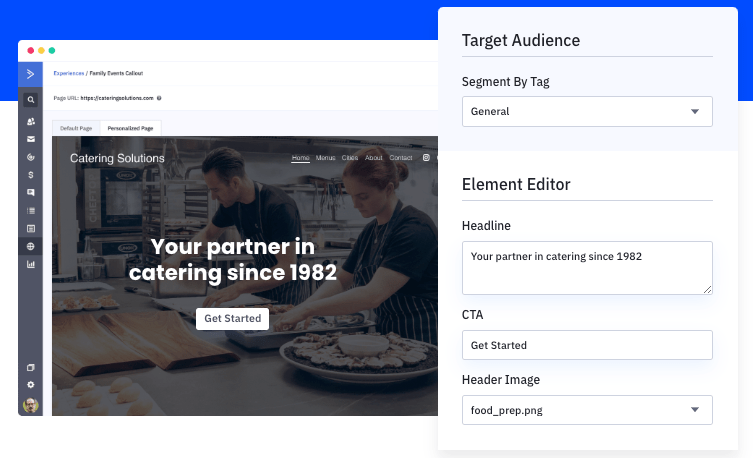
ActiveCampaign is an automation platform helping businesses make meaningful connections with their customers. Personalization, centralized communication, and segmentation are scaled across all channels and through the entire customer lifecycle. Users can accelerate their sales process even further by integrating ActiveCampaign with Calendly for automated meeting scheduling!
✅ ActiveCampaign pros
- Automatically fill your calendar with appointments and use information gathered from the Calendly booking flow
- Xreate or update deals in your sales pipeline when a contact books, changes, or cancels a meeting in Calendly
- Add contacts to specific lists or segments based on the information they provide
- Map your custom questions easily with custom fields in ActiveCampaign
❌ ActiveCampaign cons
- Customization is offered in the paid premium plans
- Lack of design customization for forms and automation
💸 ActiveCampaign pricing
- Request a quote from ActiveCampaign
💬 ActiveCampaign customer ratings
- G2: 4.6/5 (9,000+ reviews)
- Capterra: 4.6/5 (1,600+ reviews)
8. Workato
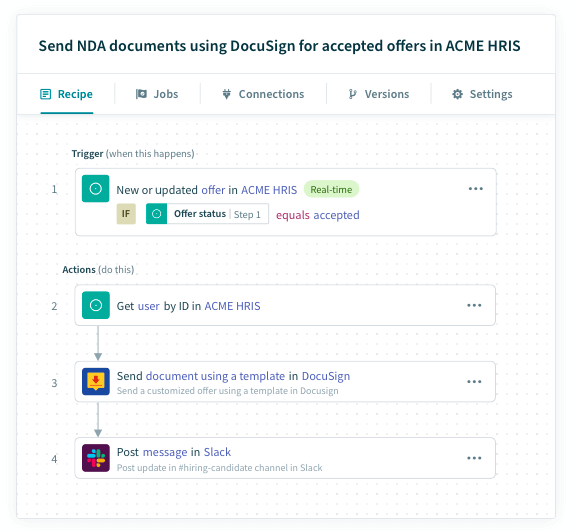
Workato is an automation platform improving processes for employees and customers by reducing the resources needed to get work done. Users have the option to set specific triggers and actions to simplify complex workflows.
✅ Workato pros
- Workato recipes can be built from scratch or with templates
- Extensive integrations library with native connectors
- Community library available for automation ideas
❌ Workato cons
- Steep learning curve to learn and train team members
- No free plan is available
💸 Workato pricing
- Request a custom quote from Workato
💬 Workato customer ratings
- G2: 4.7/5 (200+ reviews)
- Capterra: 4.7/5 (30+ reviews)
9. Zapier

Zapier is a powerful tool that lets you connect several apps to work together with your Calendly account. When using it, you can trigger an event in one app when another app receives a specific command.
We like this in our list of Calendly integrations because it removes the burden of administrative tasks, allowing you to deal with your most important priorities. Unfortunately, you can only access it when you are on Calendly’s Professional Plan.
✅ Zapier pros
- Powerful automation of tasks using the Zap feature
- An easy-to-use and convenient dashboard
- Comprehensive task history
- Flexible pricing
❌ Zapier cons
- Can be challenging to learn
- Errors might take time to fix
- Does not support all integrations
- Premium apps may need a higher tier
- Crashing of Zaps
💸 Zapier pricing
- Zapier offers a free plan and paid plans starting at $19.99 per month
💬 Zapier customer ratings
- G2: 4.5/5 (800+ reviews)
- Capterra: 4.7/5 (1,900+ reviews)
10. Zoho
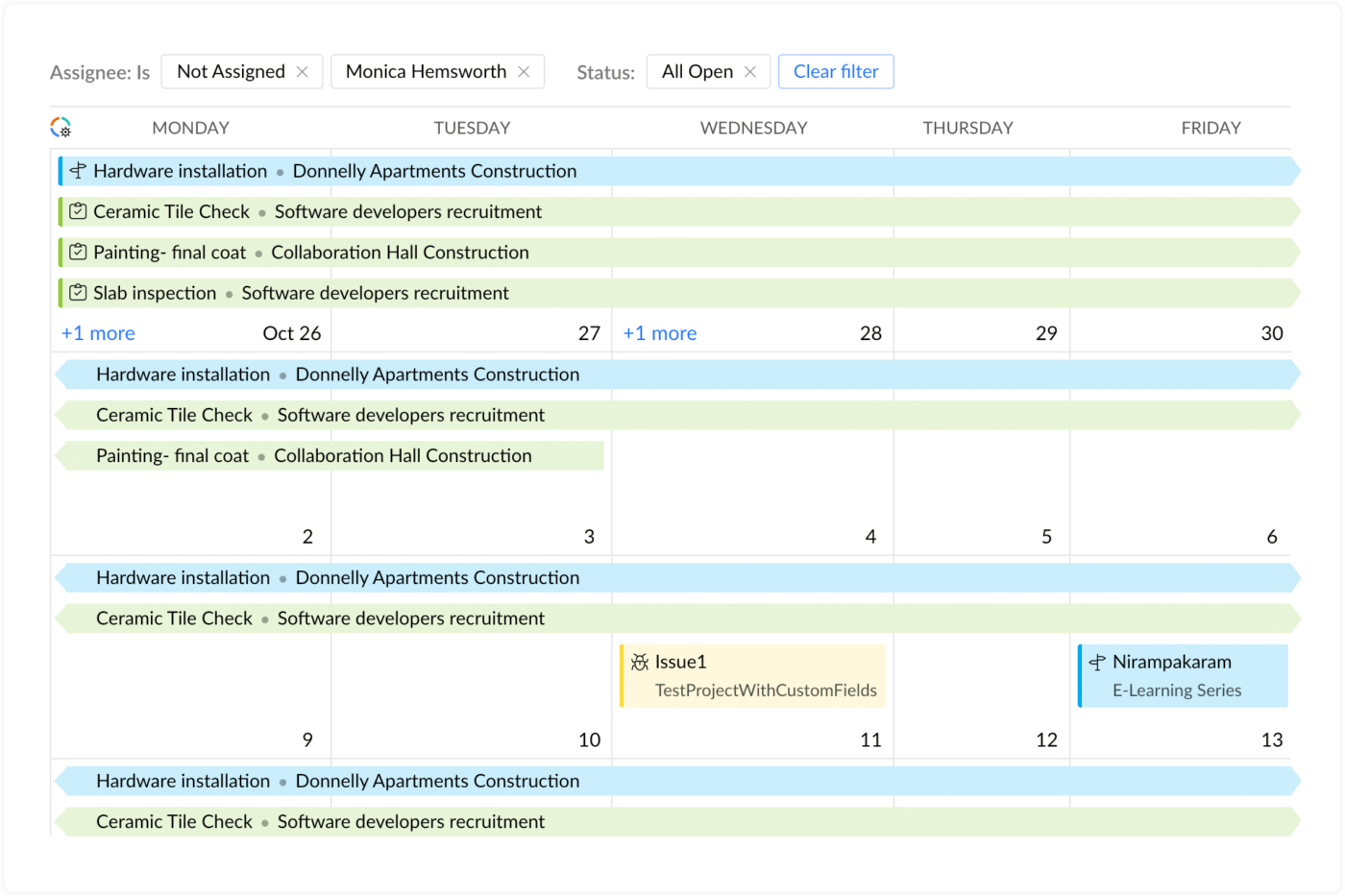
Zoho is an all-in-one cloud suite for businesses. It boasts a wide range of useful applications, from project management to accounting.
You can integrate your Zoho account with Calendly to view every event that your clients book or cancel. If you have this integration, there is no need to leave Zoho to set up appointments in Calendly. Everything happens within your account’s interface.
✅ Zoho pros
- Easy access to relevant customer data
- Easy customization to fit various needs
- Supports hundreds of other integrations
- Convenient pricing plans
❌ Zoho cons
- Issues with campaign management tools
- Tricky to import from social media sites
- Customer support takes time
- Users may experience bugs
💸 Zoho pricing
- Zoho offers free and paid plans starting at $31 per month
💬 Zoho customer ratings
- G2: 4.5/5 (2,000+ reviews)
- Capterra: 4.3/5 (5,400+ reviews)
11. Pendo

Pendo is a product adoption platform providing walkthroughs through in-app guides to improve onboarding and feature adoption for customers. Businesses are able to deliver exceptional digital experiences and maximize customer retention. With Calendly, teams are able to embed a Calendly appointment prompt inside an in-app message.
✅ Pendo pros
- Automate appointment scheduling to reduce manual work
- Use behavioral data to better target appointment messaging
- Available to all Pendo Guide users
❌ Pendo cons
- Customizations are limited on customer profiles
- Conditional rules can be difficult to set up
💸 Pendo pricing
- Request a quote from Pendo
💬 Pendo customer ratings
- G2: 4.5/5 (600+ reviews)
- Capterra: 4.5/5 (190+ reviews)
12. Salesforce
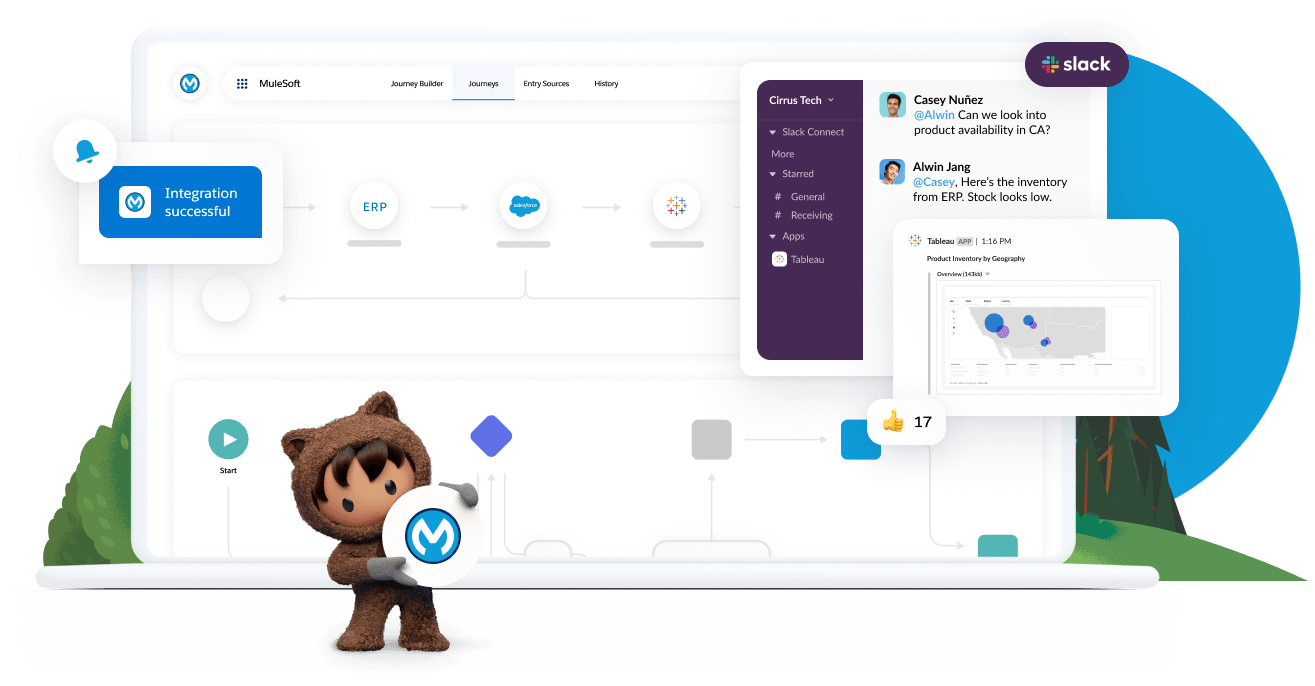
The Salesforce-Calendly integration makes it easy to schedule meetings with new prospects by generating new leads or opportunities. The integration also updates the already existing data for the saved prospects.
Integrating your Salesforce account with Calendly creates more selling time for your sales representatives while also providing your top management with accurate data for decision-making during meetings.
✅ Salesforce pros
- The dashboard can be customized
- Compatible on almost all devices
❌ Salesforce cons
- Not suitable for small businesses
- Complex to learn and adapt
- Poor customer support
💸 Salesforce pricing
- Salesforce offers paid plans starting at $25/month per user
💬 Salesforce customer ratings
- G2: 4.2/5 (12,000+ reviews)
- Capterra: 4.4/5 (16,000+ reviews)
13. Mailchimp

Mailchimp is an effective way to schedule when and where to send your emails. It also helps you to manage your social media activities and other CRMs.
Calendly-Mailchimp integration allows you to sync the data of your Calendly invitees into your Mailchimp account. Once you have this information, you can use it to create automated tasks, including sending follow-up emails.
✅ Mailchimp pros
- Easy access to comprehensive comparative metrics
- Customizable email templates
- Allows multiple integrations
❌ Mailchimp cons
- Challenging to set up a membership-based site
- Not too many template options
- Clunky interface
💸 Mailchimp pricing
- Mailchimp offers free and paid plans starting at $11 per month
💬 Mailchimp customer ratings
- G2: 4.3/5 (11,600+ reviews)
- Capterra: 4.5/5 (14,000+ reviews)
14. Stripe

Online payments should be as easy and seamless as possible, especially for smaller or newer businesses. A Stripe integration makes accepting credit card payments a breeze for Calendly users.
When using it, you can collect any payments regardless of the currency. What’s more, you can save time by including the payment terms during the scheduling process.
✅ Stripe pros
- Supports a large number of integrations
- Transparent payment process
- Reliable customer support
- No hidden charges
❌ Stripe cons
- Only limited to 44 countries
- It may require expert knowledge to set up
💸 Stripe pricing
- Stripe offers pay-as-you-go pricing based on payments you process
💬 Stripe customer ratings
- G2: 4.3/5 (100+ reviews)
- Capterra: 4.7/5 (2,000+ reviews)
15. PayPal

PayPal integration with Calendly makes it easy to request payments for meetings. With a simple click of a button, you can send clients an invoice from PayPal after scheduling your meeting through Calendly.
Invoices are then sent to your PayPal account so you can view them in one place. Not only is using Calendly-PayPal integration simple, but it’s also cost-effective and convenient to use.
✅ PayPal pros
- Frequent discounts for loyal customers
- Captures every transaction
- Mobile responsive
- Safe encryption
❌ PayPal cons
- Can freeze your account
- A major target for scams and phishing attempts
- Undesirable customer support
💸 PayPal pricing
- PayPal’s processing rates ranges from 1.9-3.5 percent per transaction
💬 PayPal customer ratings
- G2: 4.4/5 (1,800+ reviews)
- Capterra: 4.7/5 (21,000+ reviews)
16. GoToMeeting
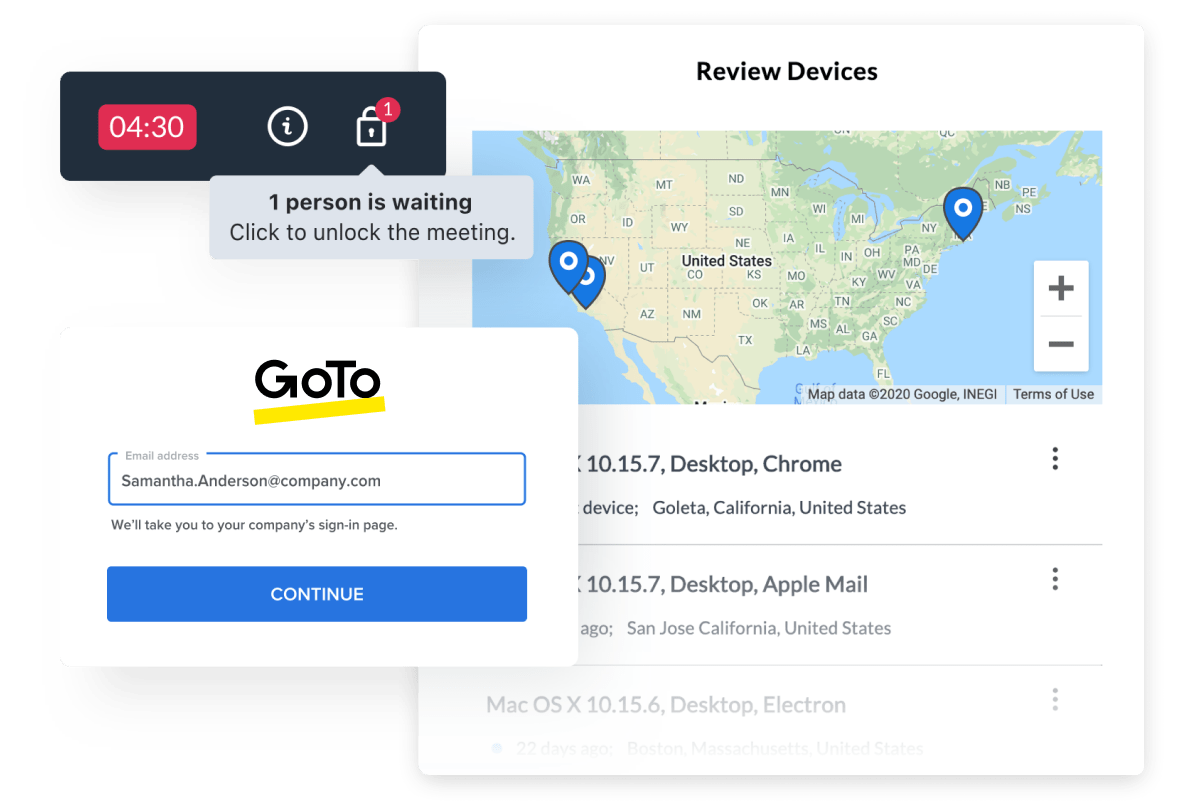
GoToMeeting is a platform that allows anyone to schedule meetings and calls on top of a calendar service. Connecting your GoToMeeting account with Calendly enables you to seamlessly create suitable conferencing links for your events.
✅ GoToMeeting pros
- Full control over participants
- Easy sharing of documents
- Suitable for large meetings
- Supports several integrations
❌ GoToMeeting cons
- Requires top-quality equipment
- Chat options can be limited
- It may need a lot of bandwidth to connect
💸 GoToMeeting pricing
- GoToMeeting plans start at $12 per month billed annually
💬 GoToMeeting customer ratings
- G2: 4.2/5 (12,800+ reviews)
- Capterra: 4.5/5 (9,000+ reviews)
17. Intercom

If you’re using Intercom for live chat, you can use it to bring conversations directly into your Calendly. The Calendly for Intercom app allows your top leads to schedule meetings with you directly via Messenger.
Once your prospects set up a call, Calendly will create the event and include it on your calendar with all the links and reminders.
✅ Intercom pros
- Beautiful and User-friendly interface
- Allows a variety of integrations
- Supports bots and live chat
- Customizable chatbots
❌ Intercom cons
- Unstable, confusing, and high pricing model
- Only limited to websites
- Takes time to with other CRMs
- Unfriendly Customer care
💸 Intercom pricing
- Intercom offers free and paid plans starting at $59/month
💬 Intercom customer ratings
- G2: 4.4/5 (2,000+ reviews)
- Capterra: 4.5/5 (800+ reviews)
18. Zendesk
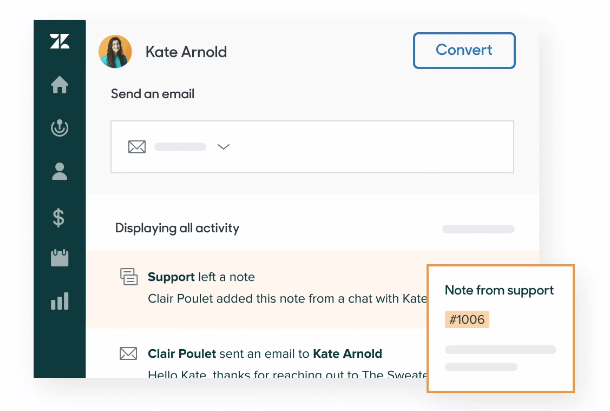
The Zendesk Calendly integration lets you create and view appointments efficiently and instantly. It is also a quick way to view ticket contacts inside your Zendesk account.
✅ Zendesk pros
- All-in-one option for a wide range of clientele
- Convenient and reliable live chat solutions
- Detailed reporting and analytics
- Hundreds of Zendesk integrations
- Mobile version available
- Flexible prices
❌ Zendesk cons
- Quite expensive for small organizations
- Tricky to understand for new users
- Data exporting difficulties
- Navigation challenges
💸 Zendesk pricing
- Zendesk offers free and paid plans starting at $5/user per month
💬 Zendesk customer ratings
- G2: 4.3/5 (3,000+ reviews)
- Capterra: 4.4/5 (2,000+ reviews)
19. HoneyBook
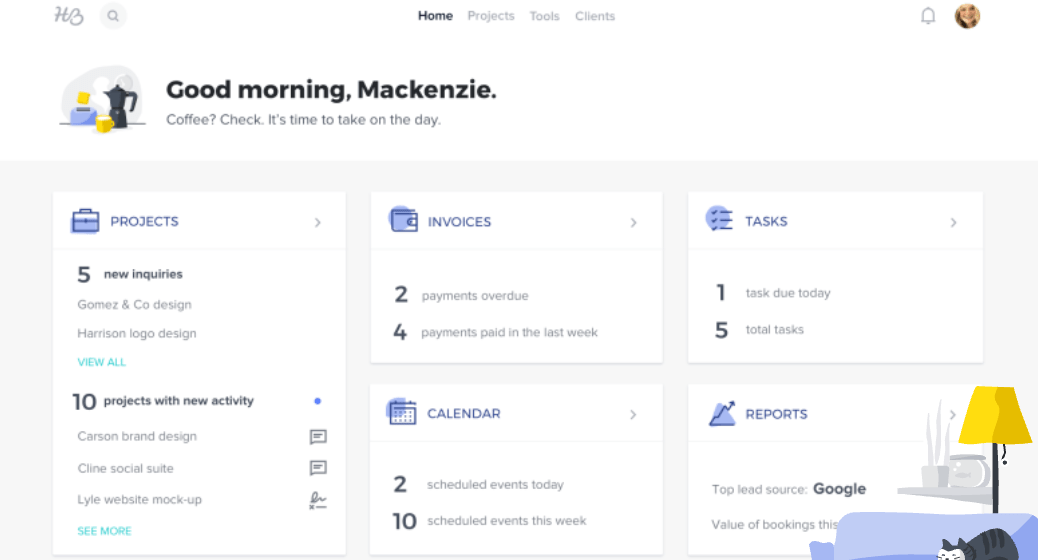
HoneyBook makes it easy to book customers, manage projects, do consultations, and send invoices. You can connect your Calendly account with HoneyBook to create a smooth workflow and sync important data between the two accounts.
✅ HoneyBook pros
- Dashboard supports viewing several tasks at once
- Customizable accounts
- Automatic invoices
- Has a mobile app
❌ HoneyBook cons
- Challenging to create projects
- Supports only a few integrations
- Not suitable for large teams
- Limited payment options
💸 HoneyBook pricing
- HoneyBook offers an unlimited plan at $39 per month
💬 HoneyBook customer ratings
- G2: 4.5/5 (50+ reviews)
- Capterra: 4.9/5 (400+ reviews)
20. Microsoft Teams

Microsoft Teams combines chat, video calling, and web conferencing into one interface, enabling users to work collaboratively.
The Microsoft Teams-Calendly integration allows you to quickly get started scheduling appointments with clients and prospects.
With a simple link to your accounts, you can begin working on an event using both platforms and share calendar invites directly from within Microsoft Teams for seamless collaboration.
✅ Microsoft Teams pros
- Helpful customer support
- Smooth files backup process
- Free for Microsoft 365 users
❌ Microsoft Teams cons
- Too many unnecessary tools that fill up storage
- Security concerns
- Limited channels per team
💸 Microsoft Teams pricing
- Microsoft teams is free for all Microsoft 365 users with premium plans starting at $5 per month
💬 Microsoft Teams customer ratings
- G2: 4.3/5 (12,000+ reviews)
- Capterra: 4.4/5 (7,000+ reviews)
21. Google Analytics
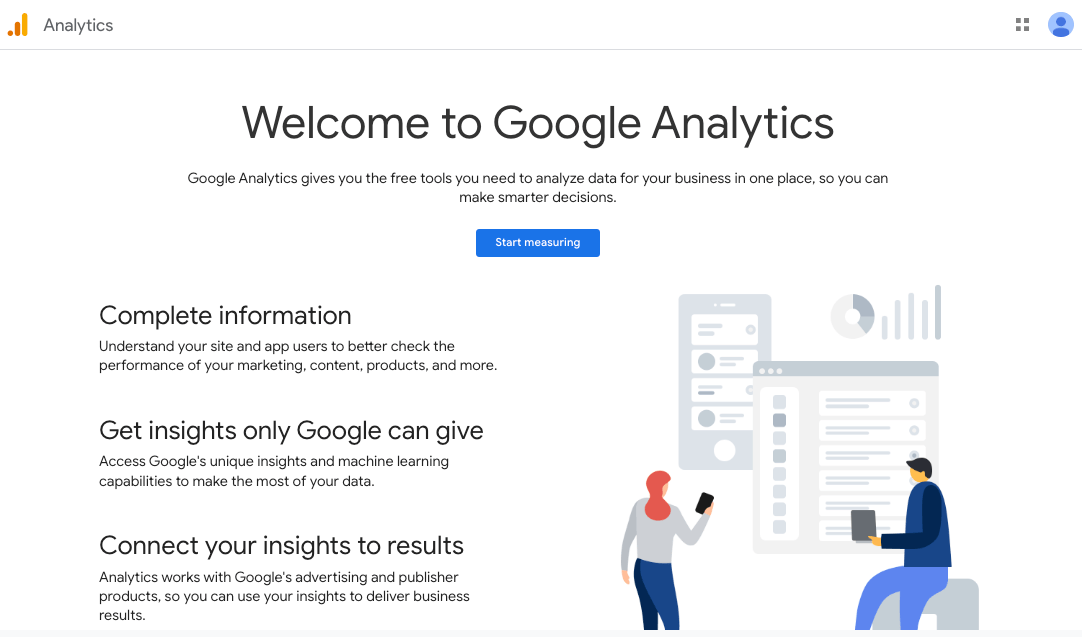
Connecting your Calendly account to Google Analytics is an easy way to see which days and times are your most popular. You’ll gain valuable insight into when customers are available on a more granular level.
When you have a tool to help you measure campaign funnels, you can save both time and money in your marketing strategies.
Calendly-Google Analytics integration is only available to users with a Professional Calendly account or higher.
✅ Google Analytics pros
- Boosted visibility
- Comprehensive data analysis
- Mobile responsive
- New users can learn from Analytics Academy
❌ Google Analytics cons
- The 360 plan is not suitable for micro-enterprises
💸 Google Analytics pricing
- Google Analytics has a free plan and a premium 360 plan that starts at $12,500 per month
💬 Google Analytics customer ratings
- G2: 4.5/5 (5,000+ reviews)
- Capterra: 4.7/5 (6,000+ reviews)
Transform your project management with the best Calendly integrations
While it can be hard to decide the best CRM to integrate with your Calendly account, we have the perfect solution for you. With all the hustle and bustle that accompanies project management, you need a tool that allows you to access all of your appointments through one dashboard while also streamlining communication with your clients.
ClickUp is a free-to-use tool that gives you an all-in-one solution for your project management needs. Its free features let you use automation, create and assign tasks, as well as work on your goals effortlessly.
Sign up today and double your productivity with less time and more resources.



