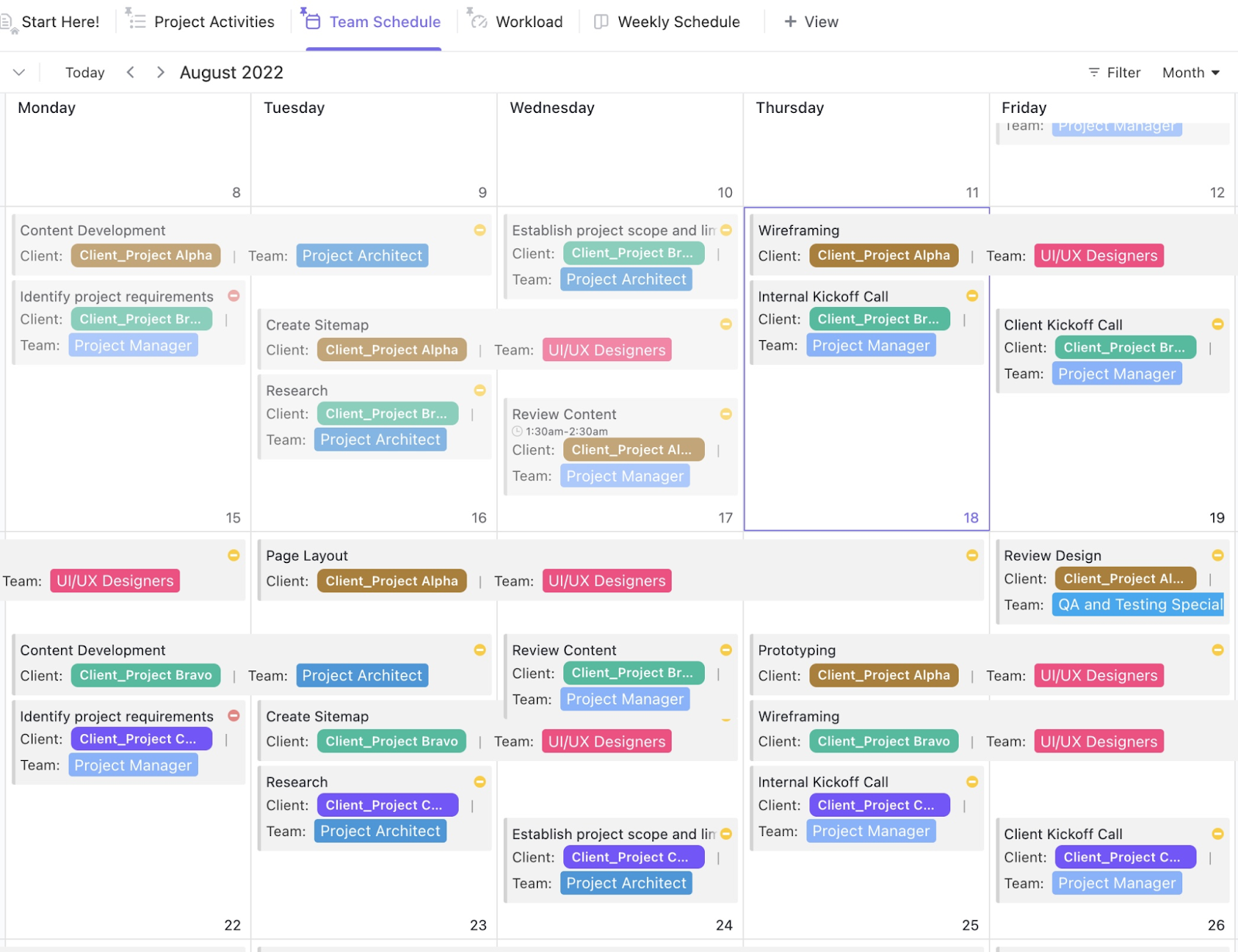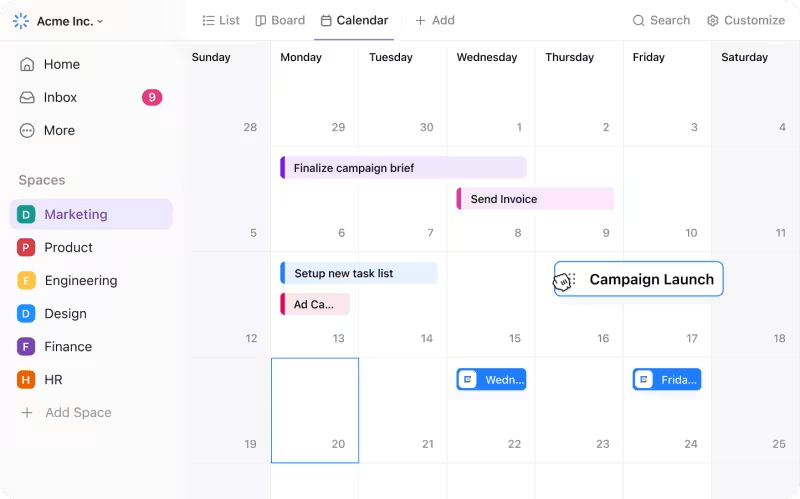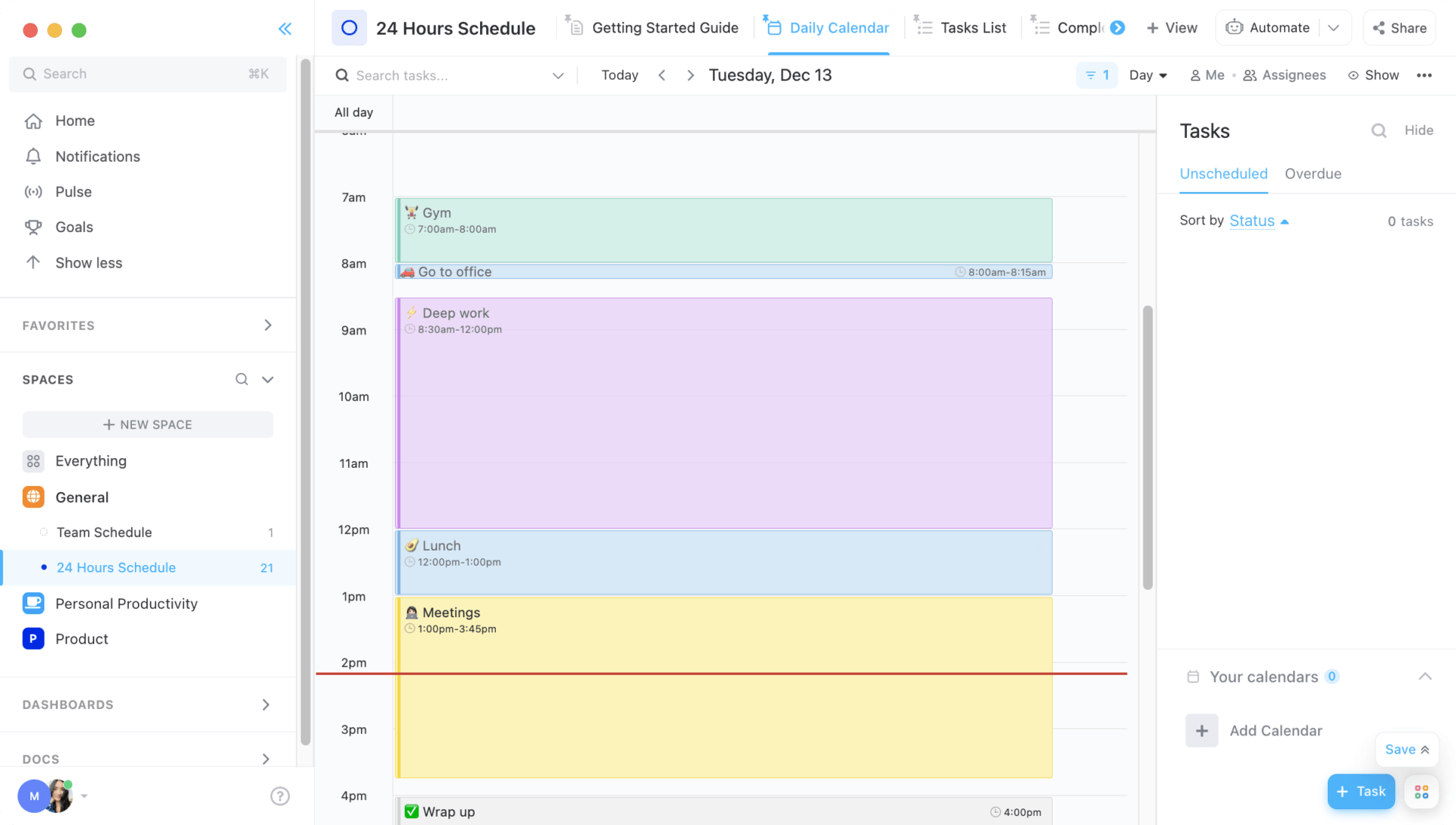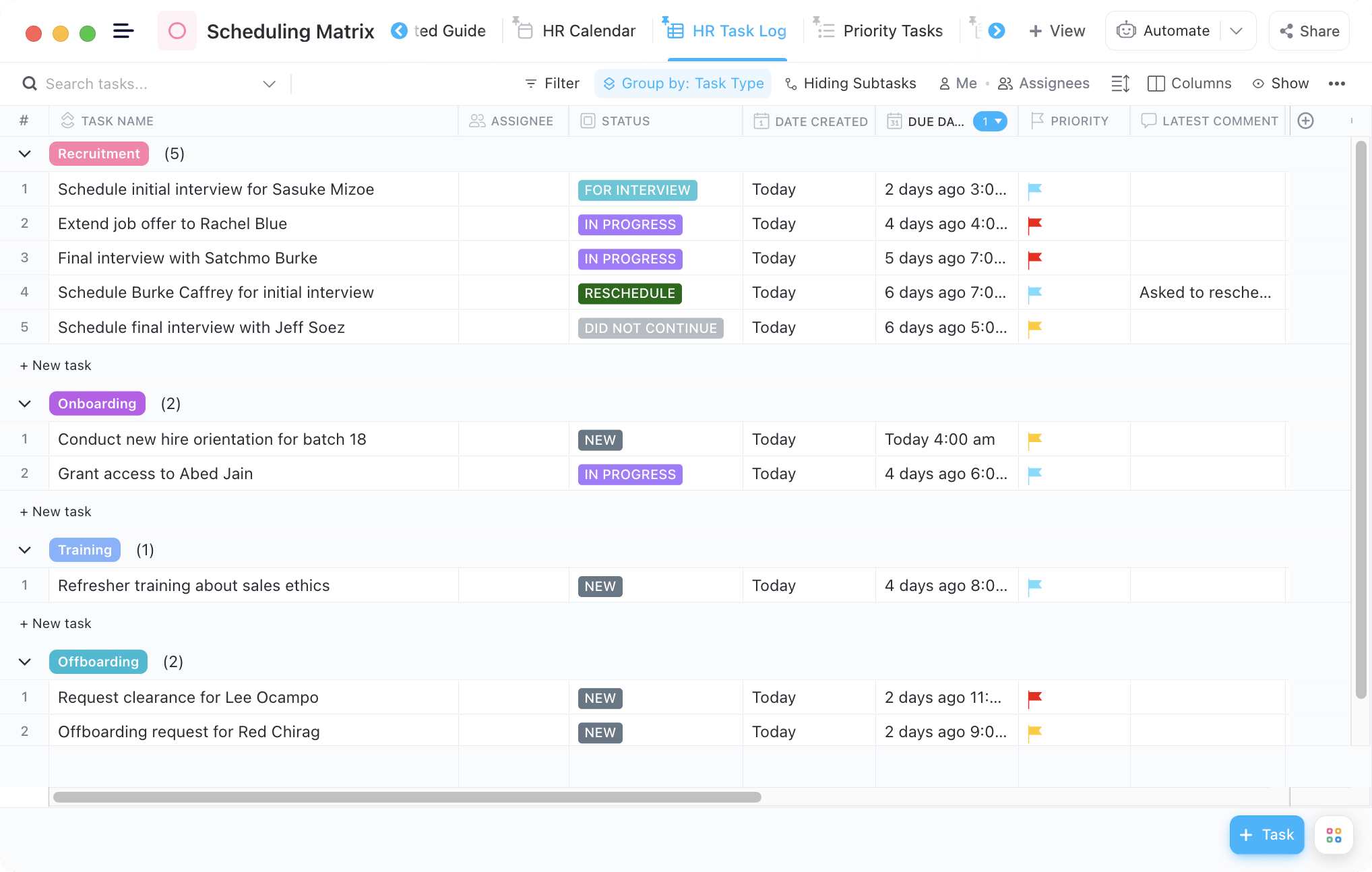You know that feeling of panic when everyone in your party of five orders the complicated combo meal at a restaurant, and instead of writing it down, the server says, “no worries, I got it all up here.” 🧠🫠
Well, that’s what it’s like to navigate a busy day without a set schedule.
By recording all of your meetings, tasks, reminders, and appointments on a calendar, list, or table, you can better understand where your time will be split within a day. This can ultimately be the deciding factor on whether you can take on that last-minute request, or if you actually make it to the dentist by 2:30. 😳
Simply put, planning out your day helps you make the most of it—in and outside of work. It’s the gateway to forming productive habits and incorporating more time management strategies into your workweek. Oh, and did we mention it also cures your Sunday Scaries?
But whether you’re a season time-block champion or you’re building a welcome schedule for the team’s new hire, starting with a schedule template should always be your first step. No reason to overthink your template, though!
It’s easy to feel overwhelmed by the sheer number of ways and schedule-making software available to structure your day, but rather than investing time in any old run-of-the-mill template, start with one that’s proven to make the process easier.
We’ll show you how with a breakdown of why you need schedule templates in your life, the top features to look for, and 10 free schedule templates guaranteed to improve your time management abilities.
- Why Are Schedule Templates Important?
- 10 Free Schedule Templates for 2025
- 1. ClickUp Team Schedule Template
- 2. ClickUp 24 Hours Schedule Template
- 3. ClickUp Hourly Work Schedule Template
- 4. ClickUp Scheduling Matrix Template
- 5. ClickUp Schedule Blocking Template
- 6. ClickUp Project Management Schedule Template
- 7. ClickUp Block Scheduling Template
- 8. Google Docs & Microsoft Word Schedule Template
- 9. Google Sheets Schedule Template
- 10. Excel Daily Schedule Template
- Features to Look For in Your Next Schedule Template
Why Are Schedule Templates Important?
Your schedule should be more than a sticky note or Doc with names and times running down the page—and if that example hits a little too close to home, you’re in our prayers.
Instead, your schedule should add value to your daily processes by integrating with your current work apps, calendar, and processes to manage every facet of your day.
That’s where a template really comes in handy. 🙂
The best schedule templates are attached to project management software with features to elevate the old-school scheduling techniques we grew up with. The look and functionality of your preferred schedule template will depend on your team, industry, and project, but the benefits are the same across the board!
Here are some of the most significant benefits of using a schedule template, whether for personal use or with the team:
- Transparency: Schedule templates aren’t just for personal use—they’re for the entire team. When the entire team adopts a schedule template, it helps members see what their peers are doing and helps managers know whether work is distributed evenly or if one person is over capacity for the week.
- Organization: Standardizing the format and level of detail members include in their schedules helps everyone stay aligned on the project’s status and priorities. Especially if your template complements project management software with collaboration abilities, your schedule template will help the team prevent bottlenecks each week.
- Boosts productivity: Visualizing your schedule helps you plan for future tasks and allows for new strategies to maximize your day. Schedule templates are designed to help you identify areas of opportunity each day for creating new processes, restructuring workflows, and tracking time spent on tasks or projects.
- Improves time management abilities: Have you ever left your desk at the end of the day and wondered where did the time go? Schedule templates provide the answer to that question. With features to track time, version history, meetings, and status updates, you’ll always know which tasks are draining your day and can adjust your workflow accordingly.
10 Free Schedule Templates for 2025
Now for the good stuff—examples!
We’ve trialed and tested the top schedule templates to bring you the best and our very favorites!
Each of these 10 free and customizable templates offers high-visual and productive features to help you and the team streamline your current schedule-making processes. Plus, you can access them all directly from this article!
1. ClickUp Team Schedule Template
Organizing a team schedule is essential for any team to ensure the best use of their time. The ClickUp Team Schedule Template is perfect for planning, scheduling, and even resource management!
For example, a team schedule might include meetings, deadlines for project deliverables, individual goals for members of the team, presentations or training sessions for staff members, customer service objectives, and any other organizational goals that are needed.
This visibility helps ensure everyone stays on top of commitments while still having blocks of time for deep work and other activities.
The template comes with four pre-built views you can start using today to visualize work:
- Project Activities List view: Consolidates all the tasks assigned per team at default
- Weekly Schedule Board view: Arranges all tasks assigned per team by the due date
- Workload view: Provides an overview of the number of tasks assigned to a team in a specified period
2. ClickUp 24 Hours Schedule Template
A 24-hour schedule is an important tool for achieving daily goals and staying organized. It can help you manage your time efficiently, prioritize tasks, and avoid procrastination. Building a successful schedule in this format requires planning, strategizing, and the right tool like ClickUp’s 24 Hours Schedule Template.
All of the tasks, activities, meetings, and breaks you create are shown on the Daily Calendar view. You have the option to set recurring tasks by date and time, so you only have to set it up once!
When priorities change or something disrupts your schedule, you can easily click a task and slide it up or down to another time slot.
Pro tip: Connect ClickUp to an Outlook, Apple, or any calendar that allows you to subscribe with a URL feed to keep track of your task’s due dates!
3. ClickUp Hourly Work Schedule Template
Team schedules also serve as a way of tracking time per assignee throughout a project. Having an up-to-date schedule allows teams to anticipate potential problems ahead of time and address them swiftly before extra time is required to fix issues.
The ClickUp Hourly Schedule Template offers three different views to track employees or freelancers paid by the hour:
- Payout Per Assignee List: View of all the tasks grouped by Assignee
- Actual Payout List: Sort, group, and filter tasks for complete visibility
- Weekly Calendar: See what’s ahead and make any adjustments in real-time
The template includes a Getting Started guide with customization tips to get your schedules ready to share with your team!
Check out these work schedule apps!
4. ClickUp Scheduling Matrix Template
A scheduling matrix is a powerful tool to help organizations organize and prioritize tasks. By plotting tasks on a matrix with the axes of time, resources, and importance, it becomes easier to make decisions about project timelines and resource allocation.
The idea of a scheduling matrix is to create an organized structure for assigning tasks that consider the available resources, the amount of time needed to complete the task, and its overall importance within the larger project.
Allocating resources in this way helps managers prioritize what needs to be done first in order to get the most important tasks handled.
With the ClickUp Scheduling Matrix Template, you have the tools to give as much context as needed to keep teams and projects moving forward: task descriptions, checklists, assigned comments, and more!
5. ClickUp Schedule Blocking Template
Schedule blocking is a strategy used to plan and manage time effectively. It involves breaking down a larger goal or task into smaller, more manageable chunks of time in order to make it easier to complete.
If you’re having trouble sticking with schedule blocking, try the ClickUp Schedule Blocking Template. This template is flexible for anyone to stick with schedule blocking and reduce the time it takes to switch back and forth between apps to get a task started.
You can easily set up reminders for upcoming tasks, attach files within the task, and keep conversations in one place.
Pro tip: Use the Profiles and My Work features in ClickUp to view the schedules of anyone in your Workspace! Profiles give you a window into every person’s responsibilities, so you can add reminders, make adjustments, or see what they’re working on next.
6. ClickUp Project Management Schedule Template
Your project management calendar should include all of the activities related to completing the project. This includes tasks such as planning, designing, development, implementation, and testing. All of these activities must be tracked in order to monitor progress and ensure that all teams, clients, and stakeholders are informed about deliverables.
ClickUp’s Project Management Schedule Template has five prebuilt views to view your project schedule from different perspectives:
- List view: Tasks grouped by project phase (Initiation, Planning, Execution, Monitoring, and Completion)
- Timeline view: Plotted schedules of all tasks and activities grouped by their project phase
- Board view: Status of where each task is currently in the workflow
- Table view: Task risks and issues
- Gantt view: Dependencies and milestones in a project schedule
7. ClickUp Block Scheduling Template
Organizing a team schedule into blocks can be an effective way of ensuring that all team members are properly allocated their respective tasks and those tasks fit into a larger timeline.
One way to do this is to break down the project timeline into distinct phases, with each phase containing its own requirements, goals, and resources. Additionally, building in extra time also allows teams room for experimentation or brainstorming new ideas without feeling rushed or behind schedule.
This helps the team identify what needs to be done in each stage, how long it will take to complete it, and how many resources are necessary. Once these high-level pieces have been identified, the team can begin to break them down further into more specific blocks of work.
For example, if a phase includes creating a new website for the company, team members can break this down into front-end development, back-end development, design mockups, and user testing.
ClickUp Block Scheduling Template is an entire Folder with a pre-formatted List, Timeline, Calendar, and Workload views that can be tailored to your workflow’s needs!
Check out the benefits of time blocking in ClickUp!
8. Google Docs & Microsoft Word Schedule Template
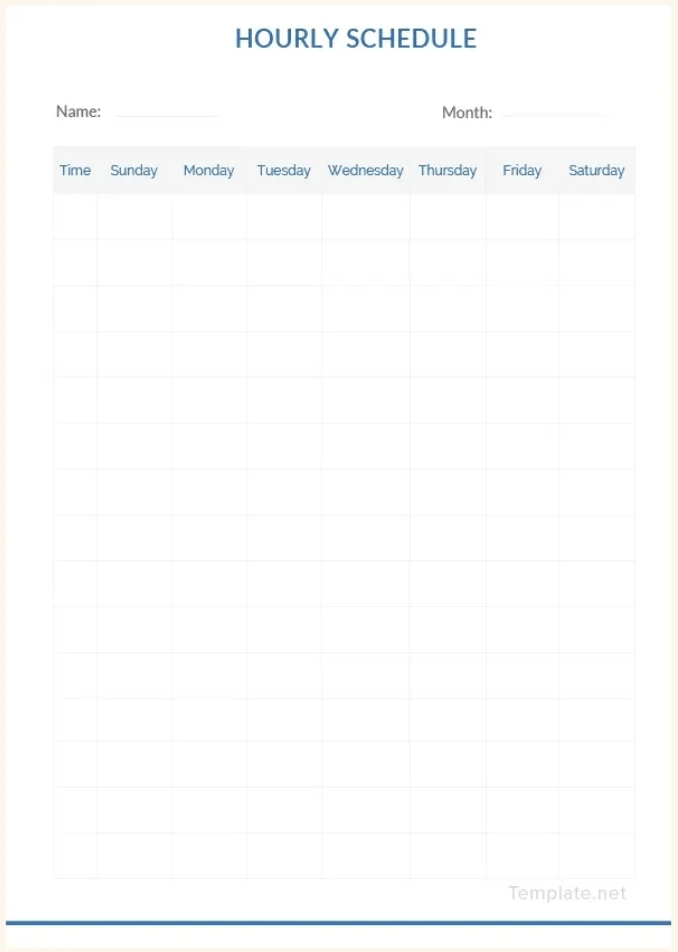
The hourly schedule template is available in Google Docs or Microsoft Word. You can create a custom shift schedule for work-related, events, travel, or fun activities. After you’ve added your details, download and share your document.
Customize the look and feel of your template and merge any cells to make your schedule presentable. Or, learn how to make your own calendar in Microsoft Word!
9. Google Sheets Schedule Template
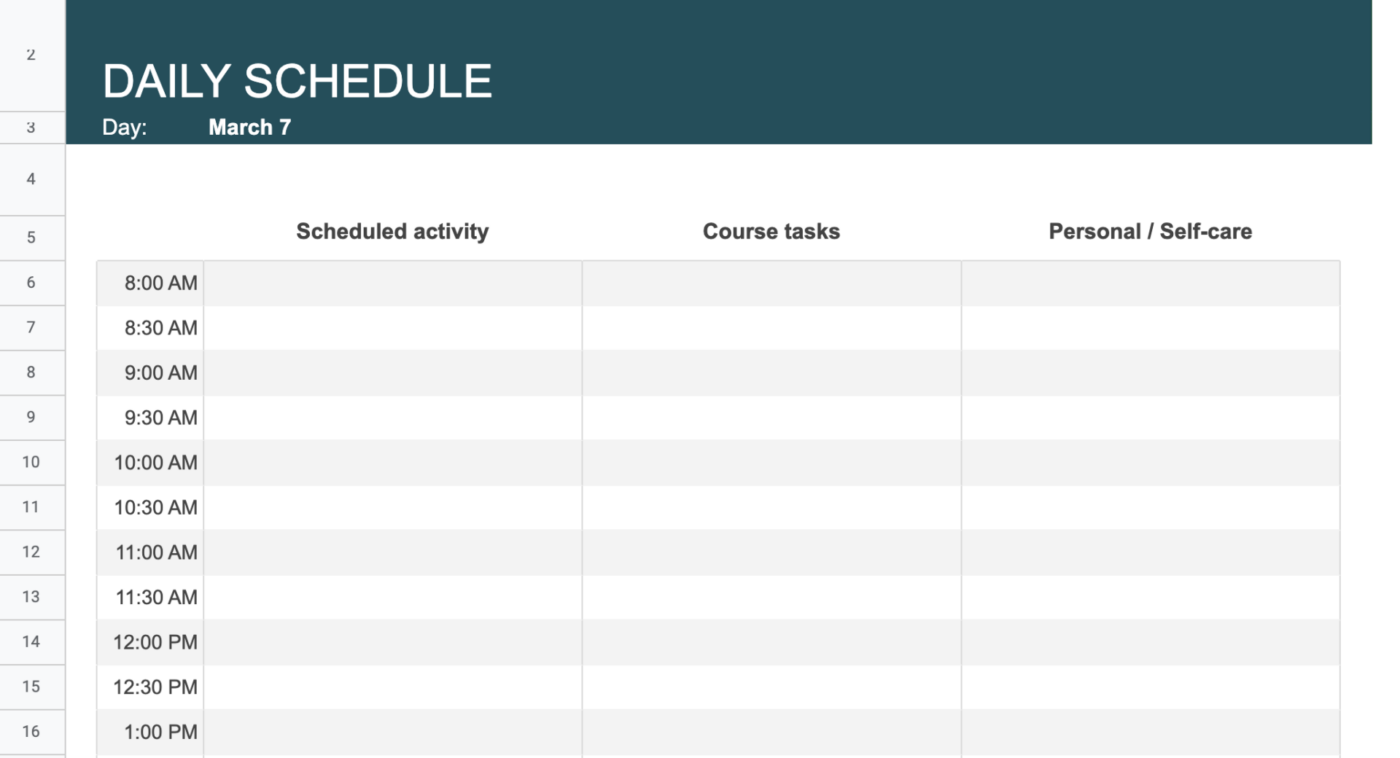
The Google Sheets Schedule Template is perfect for students who prefer viewing their schedules in 30-minute intervals. What makes this template unique is its three-column format:
- Scheduled activity
- Course tasks
- Personal/Self-care
Check out how to make a schedule in Google Sheets!
10. Excel Daily Schedule Template
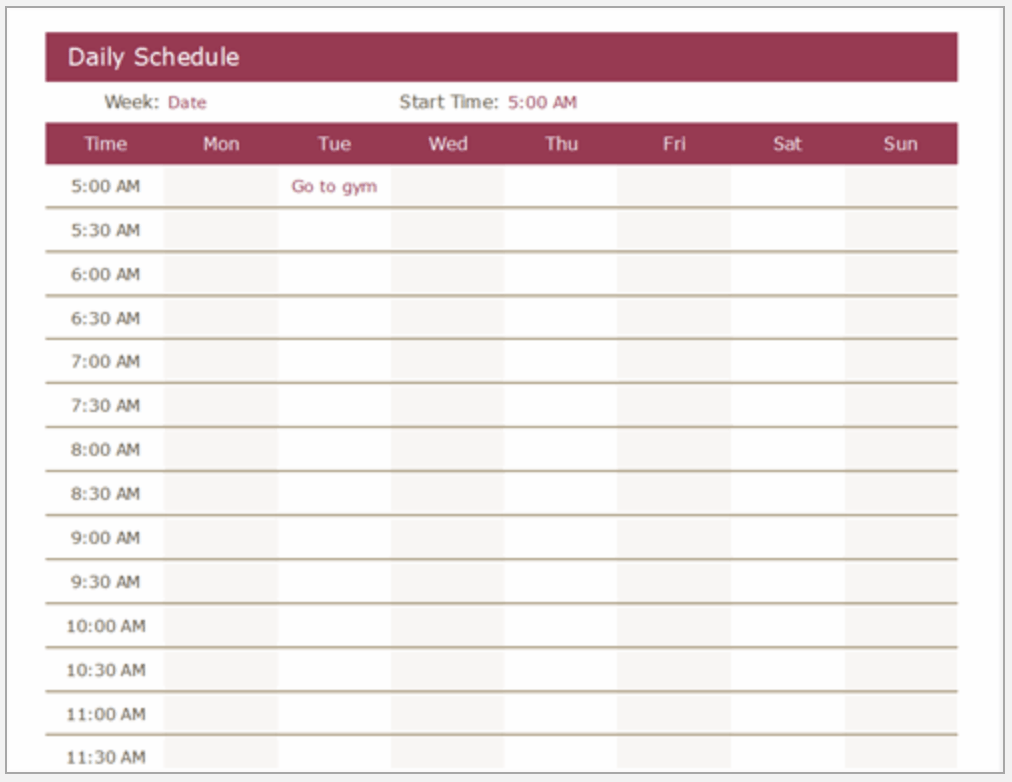
If a three-column format is too restrictive, try the 30-minute interval schedule template in Excel. The columns are organized by each day of the week (Sunday through Saturday).
At the top of the template, you can adjust the starting time of 5:00 AM to any time you prefer. The rest of the intervals will auto-populate based on your selection so you can start scheduling your way!
Learn how to create a custom schedule in Excel!
Other Templates:
- Time Blocking Templates
- Content Calendar Templates
- Event Planning Templates
- Timesheet Templates
- Project Management Templates
Features to Look For in Your Next Schedule Template
Not all schedule templates were created equal, but we’ll help you make sure the one you choose will meet your needs without exceeding your budget.
All of the best schedule templates share these essential features:
- Customizable: While templates create a blueprint for your schedule, you should be able to tweak and edit as needed to better align with your current processes. And it shouldn’t be a challenge to do so!
- Visual: There are more ways to structure your schedules than just on a calendar. Especially for larger teams that work asynchronously, having a highly visual schedule template or the ability to choose from multiple project views will enhance each member’s experience using the template.
- Collaborative: For logistics alone, this is huge. If there is no collaborative element to your template, teams will struggle to schedule meetings, work together, and complete tasks without overlap.
- Time and progress tracking: Your schedule template isn’t a one-and-done situation. It should evolve as your projects grow more complex, and provide insights and solutions to help improve your productivity. Time tracking and dashboards are two of the most fundamental features for determining your progress.
- Integrations: The more work tools that integrate with your schedule template the better! This helps you get a clearer idea of what tasks you have planned each day and provides more context in the form of embedded links or data. Plus, integrations extend the functionality of any software and will cut down the number of tabs flooding your browser.
And an honorable feature mention…the best templates are free. 💸
There are so many powerful pre-made schedule templates these days that there’s no reason why it should set you back even a dime!
Scheduling Your Day with ClickUp
It’s never too late to start organizing your workflows, project, or day with a flexible schedule template. Any of these 10 options will help you maximize your time and quicken your schedule-making process, but only ClickUp will help take your efforts another step further.
No matter your preferred work style, industry, or team, ClickUp is the only solution powerful enough to provide wall-to-wall solutions with customizable templates for every use case. ClickUp offers advanced time management features, multiple project views, over 1,000 integrations, and more—all at absolutely no cost. 🤓
There’s no time like the present boost productivity—sign up for ClickUp and watch your day come together. 📆