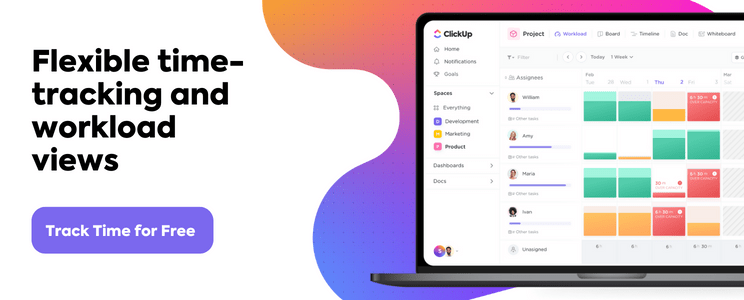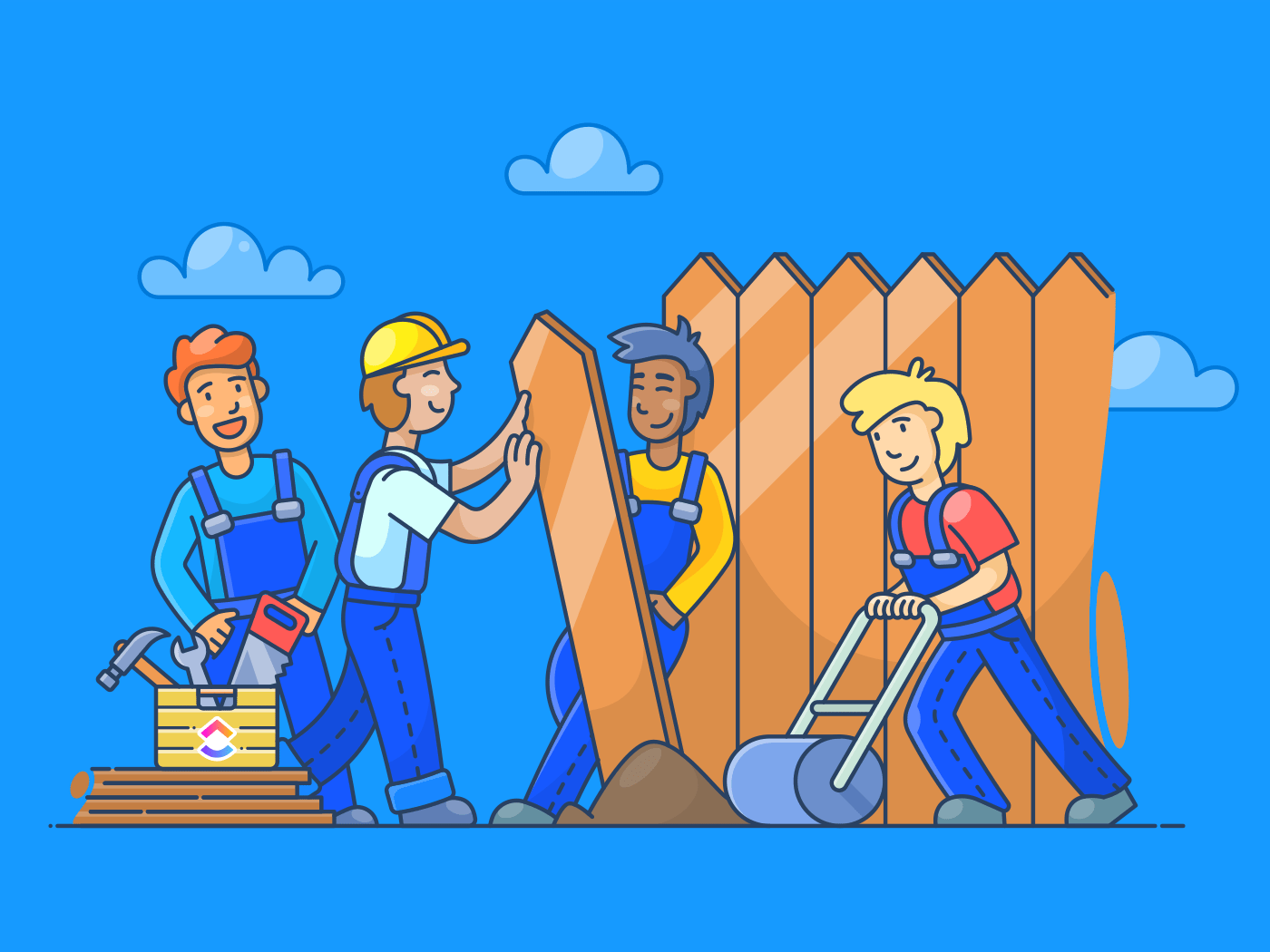
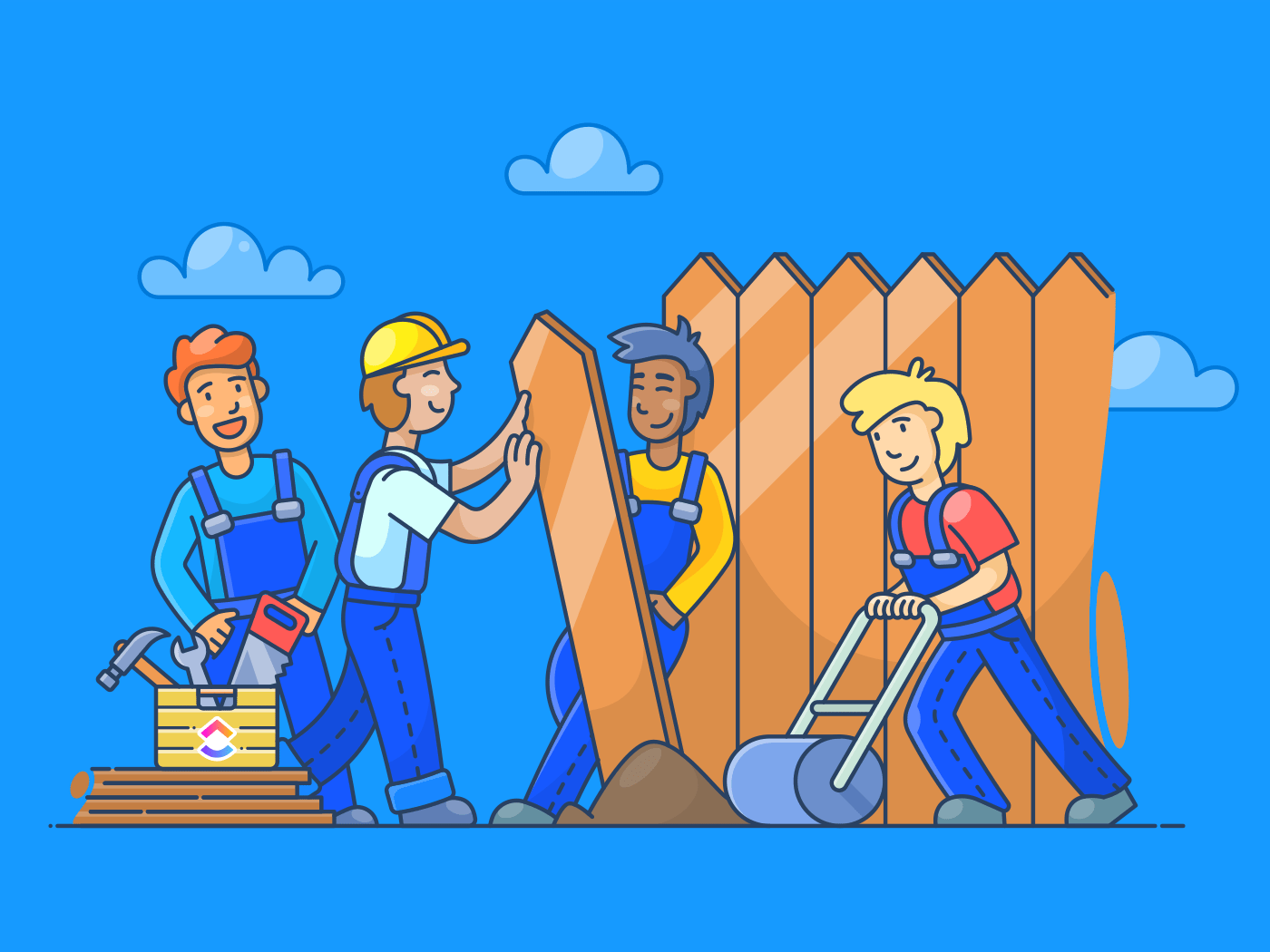
Are you taking on more work because of your limited resources?
Or are you finding that you constantly run into resource conflicts from over-assigning tasks to your team?
Managing your available resources is not only challenging, but it’s also a crucial part of the job for any team leader. When done right, the project management technique of resource leveling helps teams work more efficiently by strategically distributing work fairly across your team members.
More times than not, you don’t necessarily need additional resources like staff and software. Instead, you have to resolve resource conflicts in the planning phase so you avoid any issues from the start.
If you’re curious about resource leveling and wondering how to do it, we’re here to help. We’ll go over what exactly is resource leveling, how it works, and tips you can use to master it.
Let’s dive in.
What is Resource Leveling?
Resource leveling is a project management technique used to manage time and availability from internal employees, external contributors like agencies and freelancers, or software to complete a project within an agreed-upon time frame and budget.
The goal of resource leveling is to do more with less. Typically, resource leveling is controlled by project managers or team leads needing to reduce delays caused by conflicting priorities or simultaneous demands for the same resources.
You also may have heard resource leveling called various things like resource allocation, workload management, or managing resource dependencies. For the most part, all of these terms are the same and have similar goals—manage the available resources, prevent resource conflicts, and ensure team members are not under or overused.
How resources are defined
In project management, resources generally fall into two categories:
- Intangible resources: Intellectual property, processes, skills, ideas, and time
- Tangible resources: Human and financial resources, software, materials, real estate
Not every team will manage the exact same type of resources, but for the most part, there are commonalities that fit across the board. For example, the majority of project managers are actually managing available resources like:
- Work hours: The number of available or used hours to complete a task and the entire project
- Skills and skillsets: Using known team or individual skills to complete projects faster
- Manpower: The number of team members and their work hours available to complete a project
- Budget: The available or spent funds toward project completion
- Materials: The number of materials available or used toward a project (often a crucial aspect of construction management)
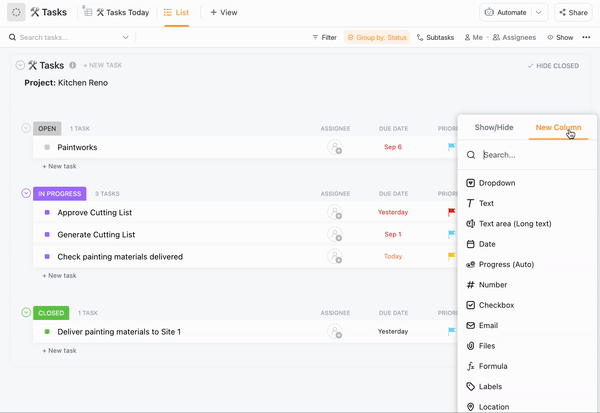
The benefits of resource leveling
The benefits of resource leveling depend on the type of resources and the constraints of the overall project. Without effective resource management, you end up in one of two situations:
- Over-allocation: Assigning more resources to a project than what’s available from your team
- Under-allocation: Not scheduling enough resources to reach project completion
If you’re under or over on resource allocation, you’re not using your resources at their optimum potential. This naturally reduces your resource efficiency and, in turn, increases your project costs.
With proper resource leveling, your projects not only get done faster but more efficiently. And these efficiencies have their advantages:
- Reduced team stress: Resource leveling avoids overworking or under-utilizing your team to avoid burnout and maintain a sense of balance and fairness. This helps identify where additional resources are needed while understanding your team’s capacity to delegate tasks appropriately
- Increased return on investment: Efficient resource allocation gets every last drop out of your available resources so you avoid spending unnecessary time or money on more resources to hit your project completion date
- Limited risks and oversights: Overloaded team members are so much more likely to produce work with errors, which will correlate to project delays, bottlenecks, and even complete failure of the project
- Better communication: With the right tools, resource leveling establishes visibility into workloads, which will improve transparency, team communication, and trust in leadership
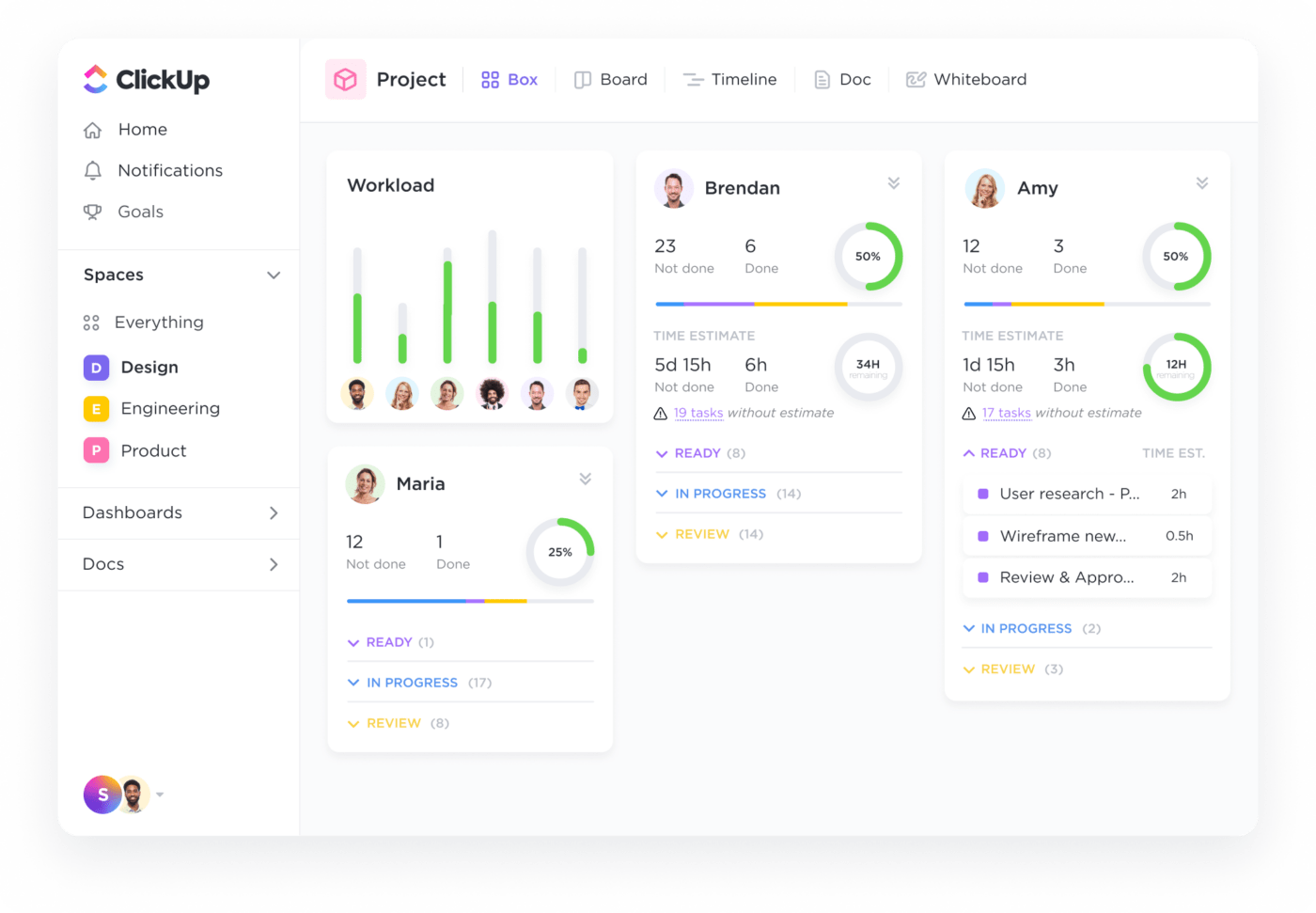
The Most Common Resource Leveling Techniques and Examples
So you know what’s resource leveling and why it’s important. But how is it actually done?
First, it’s best to understand each resource leveling technique so you know what would be best for your workflow! 💡
Fast-tracking
Fast-tracking in project management is when tasks are completed ahead of schedule. It allows you to take advantage of any spare time in the project timeline, while also allowing you to get ahead of any potential resource constraints.
Crashing
Crashing occurs when you reduce the timeline of a task by allocating more resources or increasing the team’s hours. This is a great way to shave off time from a project when there are hard deadlines.
Critical path method
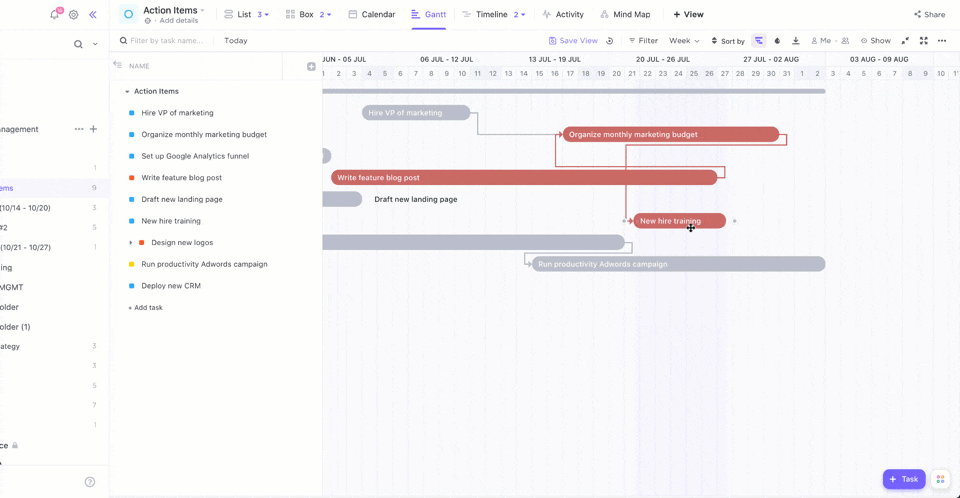
The critical path method (CPM) is a technique used in project management that lets you know which tasks need to be completed first. Knowing the critical path identifies which tasks can be delayed so you can free up resources for other tasks.
Additionally, the critical path is essentially the bare minimum number of tasks you have to finish to complete a project.
Resource smoothing
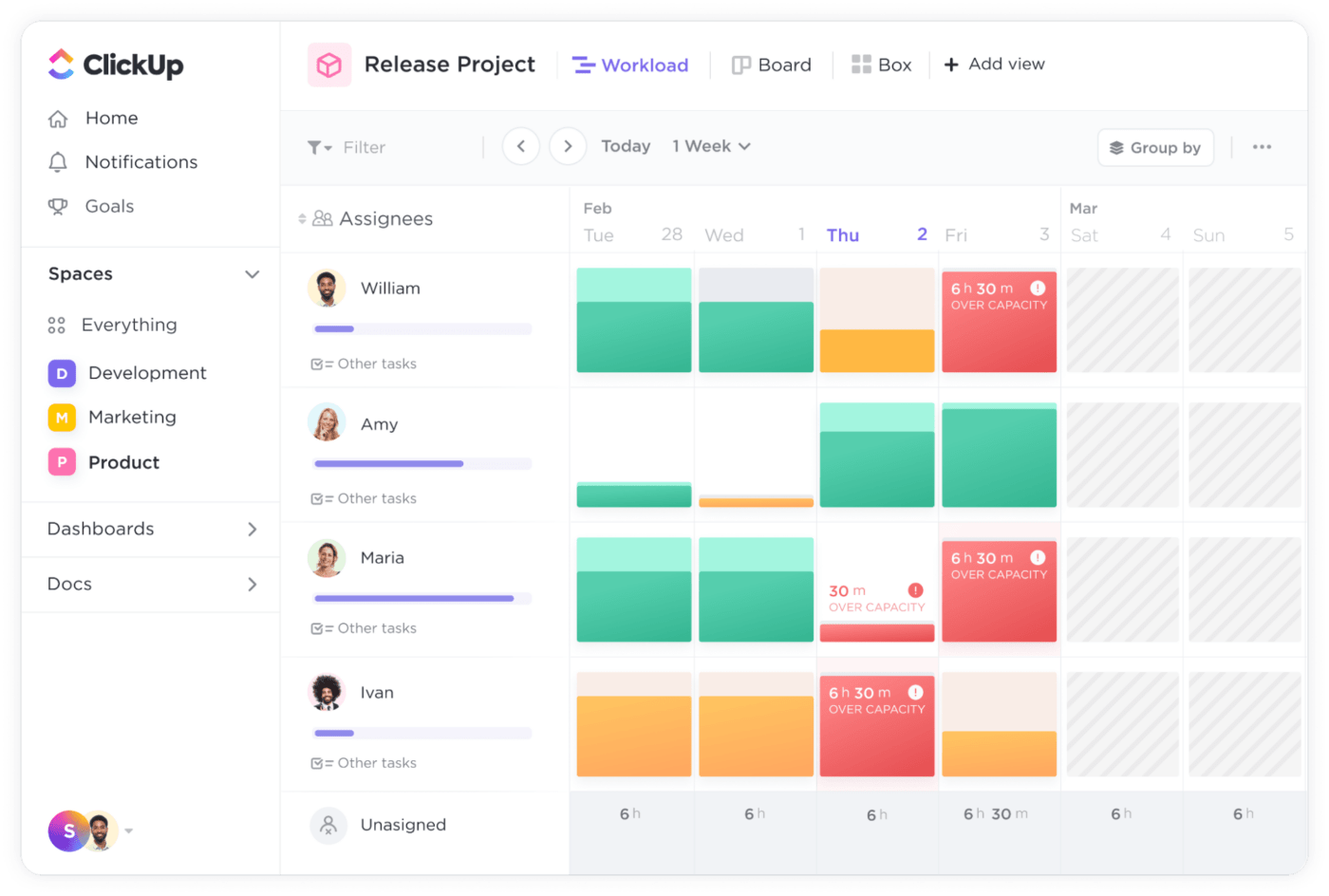
Resource smoothing uses existing resources to fulfill tasks instead of reaching out for extra help. This resource-leveling technique is a great way to avoid overloading team members and ensure that each task is completed in an efficient manner.
Resource smoothing is also ideal to use when all of your team members have too much work.
5 Key Tips For Effective Resource Leveling
You’re a resource-leveling pro at this point! But it’s still extremely beneficial for team leads to know how to best handle resource demand. Let’s take a look at the five best practices for resource allocation!
1. Make realistic estimates of your project resource needs
Before you start a project, make a realistic estimate of how many resources your project would possibly need. While you can use resource smoothing techniques further down the line, it’s always best to over-prepare for your project.

Don’t take a wild guess at your resource availability and team capacity. You have to plan for any sudden bottlenecks or last-minute tasks that could derail your project schedule. The more realistic you are about your resource availability, the better you can finish a project on time.
Bonus: Marketing Resource Management Software
2. Identify all of your potential project resource gaps
Resource gaps happen when unexpected issues or problems arise after kickoff that could impede the project schedule. For example, if you’re managing a team of writers during a busy holiday month, you could end up with limited available resources if multiple team members take similar days off.
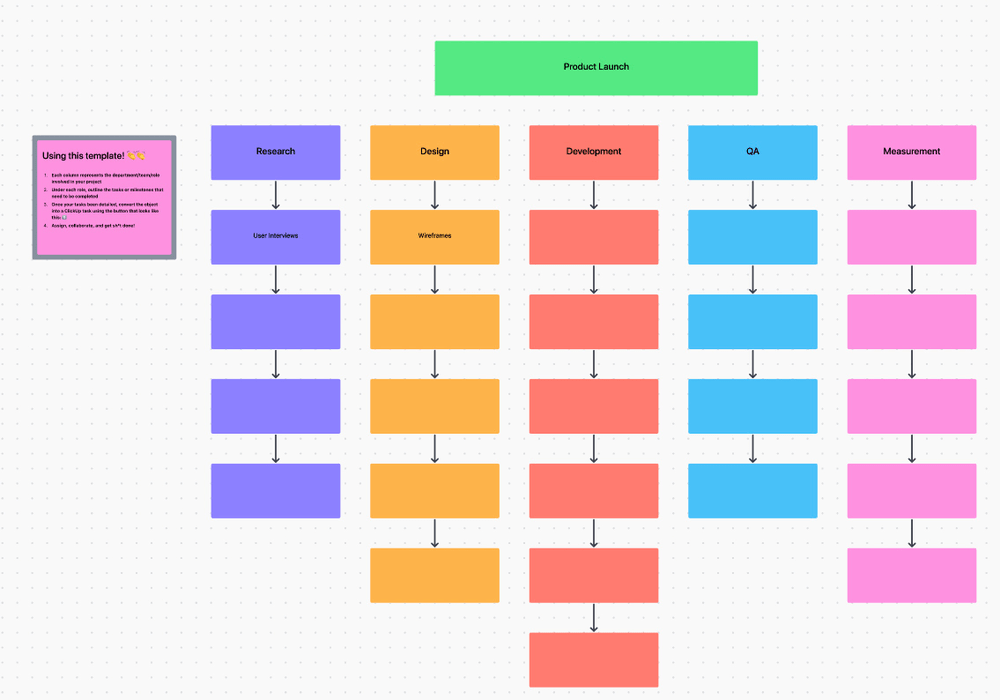
It’s up to the project manager or the team lead to plan ahead for potential project resource gaps. Resource leveling isn’t just about evening out workloads—it’s dependent on whether or not you took resource gaps into consideration during your initial project planning.
And to best avoid these gaps, make sure you define the project scope so you’re not stuck with two team members when you planned for six to complete the project. It’s nearly impossible to prevent all resource gaps, but a little preparation and review can go a long way.
Bonus: Gap Analysis Templates!
3. Create a priority task list
Always create a prioritized list of tasks and resources when handling your projects. It’s a simple yet effective way to clearly know what needs to be prioritized in case of any conflicts or constraints. 📄
For example, let’s say you’ve two ongoing dev projects that need an extra team member—the first one has a flexible schedule and the other has a strict deadline. The problem is you only have one developer to spare.
Which project would you assign that developer to?
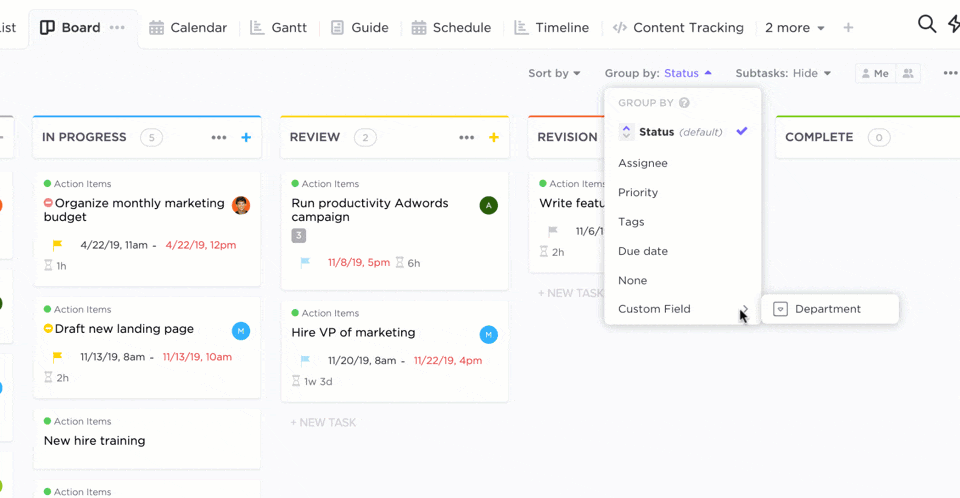
You’d want to assign them to the second project with a strict deadline. While this is a simple resource-leveling example, prioritizing tasks ensures you know what needs the most attention for the good of the project schedule!
Learn to manage resources with a resource calendar!
4. Implement a dedicated resource manager
If you haven’t guessed by now, managing your resources isn’t an easy task. It’s extremely time-consuming and involves tons of variables.
That’s why you should always try to have a dedicated resource manager who takes care of any and all resource leveling needs. This person dedicates their time to mastering the critical path and managing multiple projects to their resource limits.
When one person owns this process, you centralize responsibility, making resource leveling that much easier to manage. Additionally, you won’t add the responsibility of resource management onto your team, which leaves them free to focus on the actual project workload.
5. Keep track of everything you reallocate
It might seem simple to move a few tasks around, partake in some resource smoothing, or move projects to your additional resources. However, everything needs to be tracked. You need to know where your tasks were originally assigned or else you risk major issues in your resource allocation process.
Why?
Without tracking, you run the risk of assigning duel work, skipping steps in the project timeline, or missing critical information on what needs to move on next. If you don’t thoroughly keep track of all your resources and where they were reassigned, your project is bound to run into costly issues. 📈
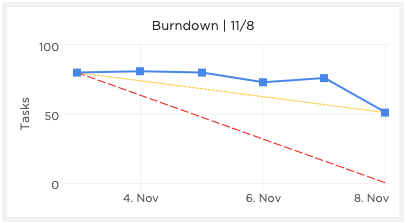
Resource allocation tools can track all of your tasks, and for agile teams, you can run burndown charts to measure your production to what was originally assigned. The point of all this is to say—you need project management software that’s customizable and that centralizes your teams’ efforts.
Resource-Leveling Templates for End-to-End Project Management Success
Want to allocate your resources that much faster? Start with a template!
We’ve got five of the best ClickUp templates you can use—absolutely for free—to start managing your teams’ workloads more efficiently.
1. ClickUp Resource Allocation Template
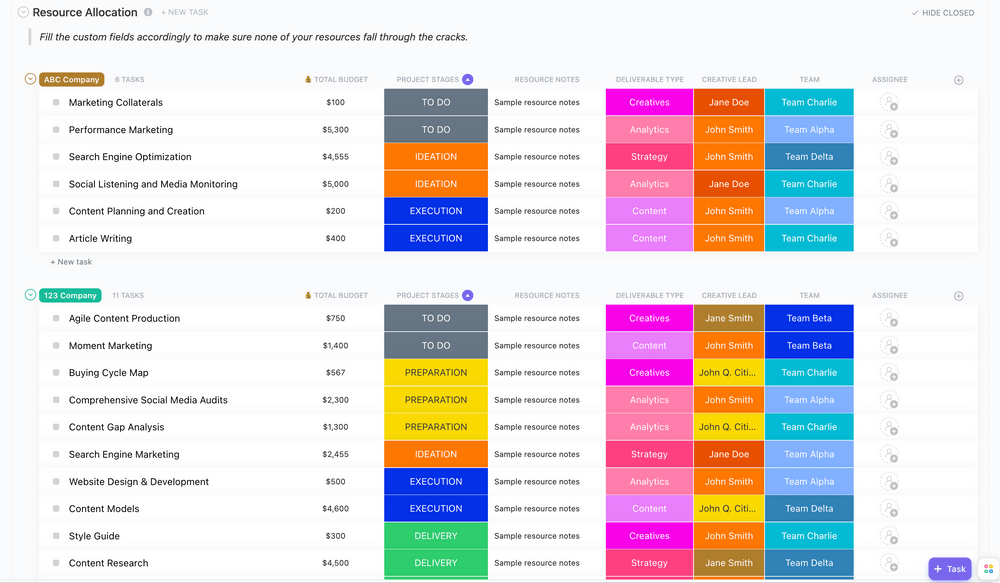
As a project manager, ya gave to know where your resources are being invested.
ClickUp’s Resource Allocation Template is a great tool for resource-leveling. That’s because it gives you a clear vision of where your resources end up and what may need some shuffling around.
This template is great for tracking all of your materials, manpower, budget, and hours within one space. Use the list view to get a birds-eye look into what’s assigned to your team and how it fits into the project’s schedule.
2. ClickUp Resource Planning Template
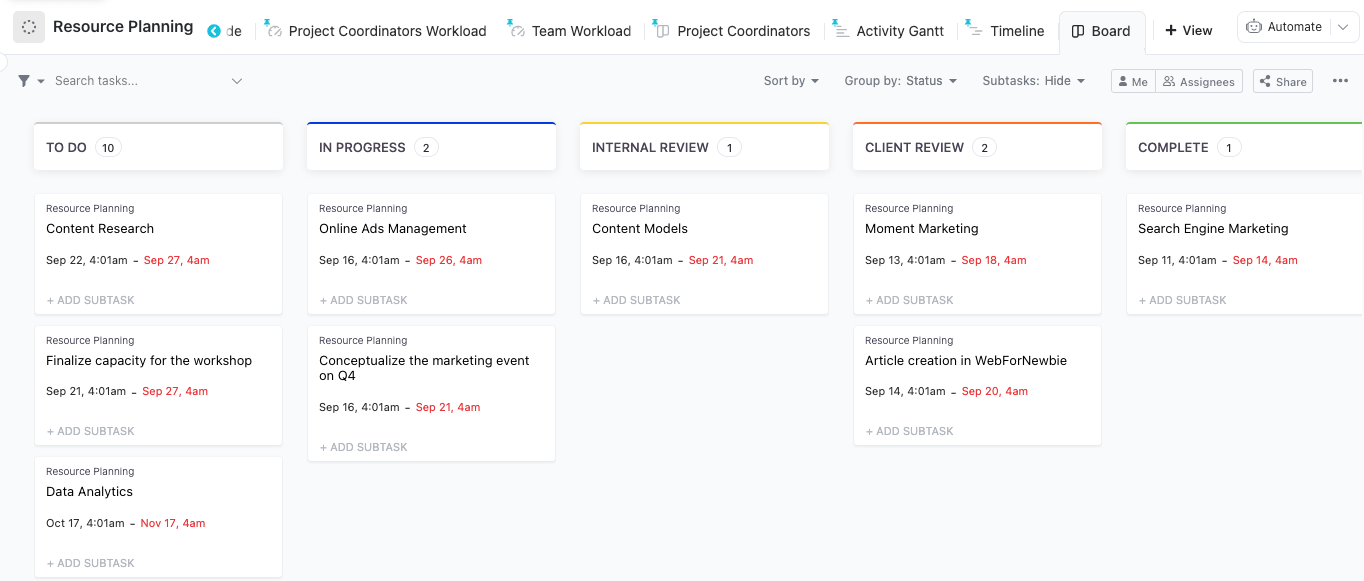
ClickUp’s Resource Planning Template is a great tool for resource leveling and resource smoothing by using a Kanban view with drag-and-drop functions for reallocation.
This template also helps to identify what resources are available, who has them, and when they are available. Ensure resources are distributed effectively and allow managers to identify and address potential resource constraints before they arise with this template.
You can also prioritize tasks and make sure the right resources are in place when they’re needed.
3. ClickUp Simple Gantt Chart Template
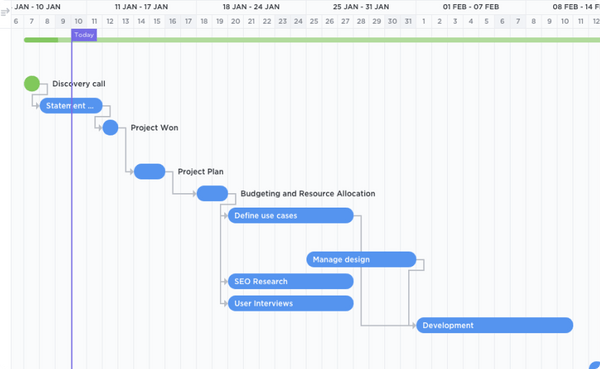
Gantt charts are a visual representation of project tasks, resources, and timelines. Gantt chart templates help project managers identify where resources should be allocated, monitor progress, and identify potential bottlenecks.
And with ClickUp’s Simple Gantt Chart Template, you can optimize the use of resources and ensure that tasks are completed on time and within budget through a visual timeline. With this template you can:
- Visualize the progress of your teams’ tasks in ClickUp’s Gantt View and know who is working on what at a glance
- Breakdown and learn how tasks are connected to the overall goals and the dependencies to complete the project
4. ClickUp Project Resource Matrix Template
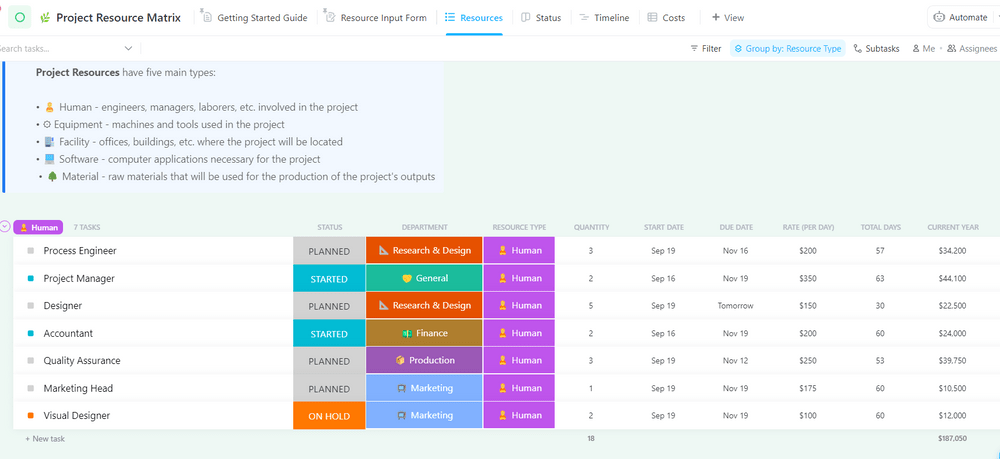
What’s your expected total cost of resources? ClickUp’s Project Resource Matrix Template is a great tool for finding that out.
It also helps to ensure that resources are distributed efficiently, allowing project teams to focus on the tasks that need to be completed on time and within the proposed budget. The template comes complete with five statuses, six custom fields, and seven view types.
5. ClickUp Employee Workload Template
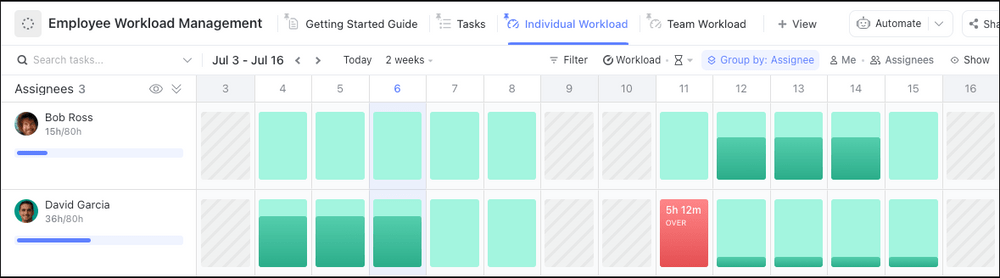
For a more detailed and visual breakdown of each of your team member’s workload, the ClickUp Employee Workload Template is essential. This template can also look at the overall team workload, which is ideal for leads managing pods or multiple teams.
Use this template to know who can take on more work or new projects. Visually see how much work is currently assigned to each individual or the team as a whole. And whether you need to use time estimates, task volume, sprint points, or custom fields to monitor workloads, this template can do it all.
Start Your Resource Leveling Process With ClickUp
Resource leveling doesn’t have to be a dreadful task on its own. You simply need the right tool to track, measure, benchmark, and organize your work in a visual dashboard.
Luckily, you can organize your end-to-end resource leveling process with ClickUp’s customizable project management tools. ClickUp is the world’s leading project management software.
Whether you need help with resource assignments, project scheduling, automatic leveling, or resource-constrained scheduling—ClickUp has you covered! And unlike other project management tools, ClickUp adapts to your team’s resource-leveling needs—not the other way around.
It’s highly flexible so you aren’t boxed into predetermined fields and constrained dashboards. Use one of ClickUp’s free templates to implement your own resource-leveling strategy!