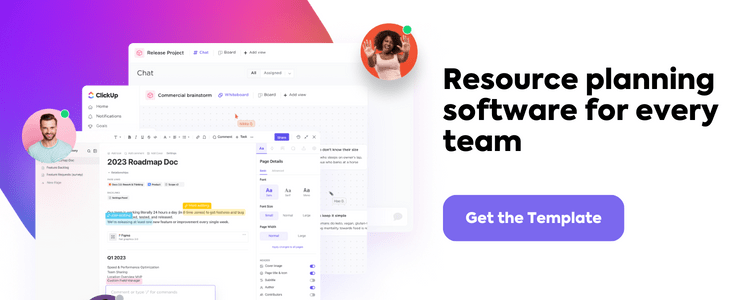Ever found yourself scratching your head over the term resource calendar in the world of project management?
Well, it’s time to clear up the mystery. 🕵️♀️
At first, resource calendars may seem like just another template you’d rather sidestep. After all, you already have a perfectly efficient workflow thanks to your favorite project management tool, right?
But give us a few moments to explain why resource calendars can be a game-changer for your project planning, and you might just become a big fan. If your goals include optimizing team schedules, ensuring efficient resource allocation, and leading your team or project manager to deliver top-notch projects on time, you’ll want to keep this article close at hand.
In this guide, you’ll discover:
- What is a resource calendar?
- Why you need a resource calendar in project management
- When to use a resource calendar
- 6 things to include in a resource calendar
- How to create your first resource calendar
So, let’s dive in.
What is a Resource Calendar?
A resource calendar is a tool that shows the available resources a project manager or team lead is left to work with across a specific amount of time. This type of project calendar demonstrates just how many working hours your team members and equipment are available for in a given time period.
For example, if a worker is putting in eight hours a day and they’re already spending three hours of their time behind Project A, you have five additional hours of their time to assign tasks like Project B and Project C. This is where a resource calendar shows you those exact hours.
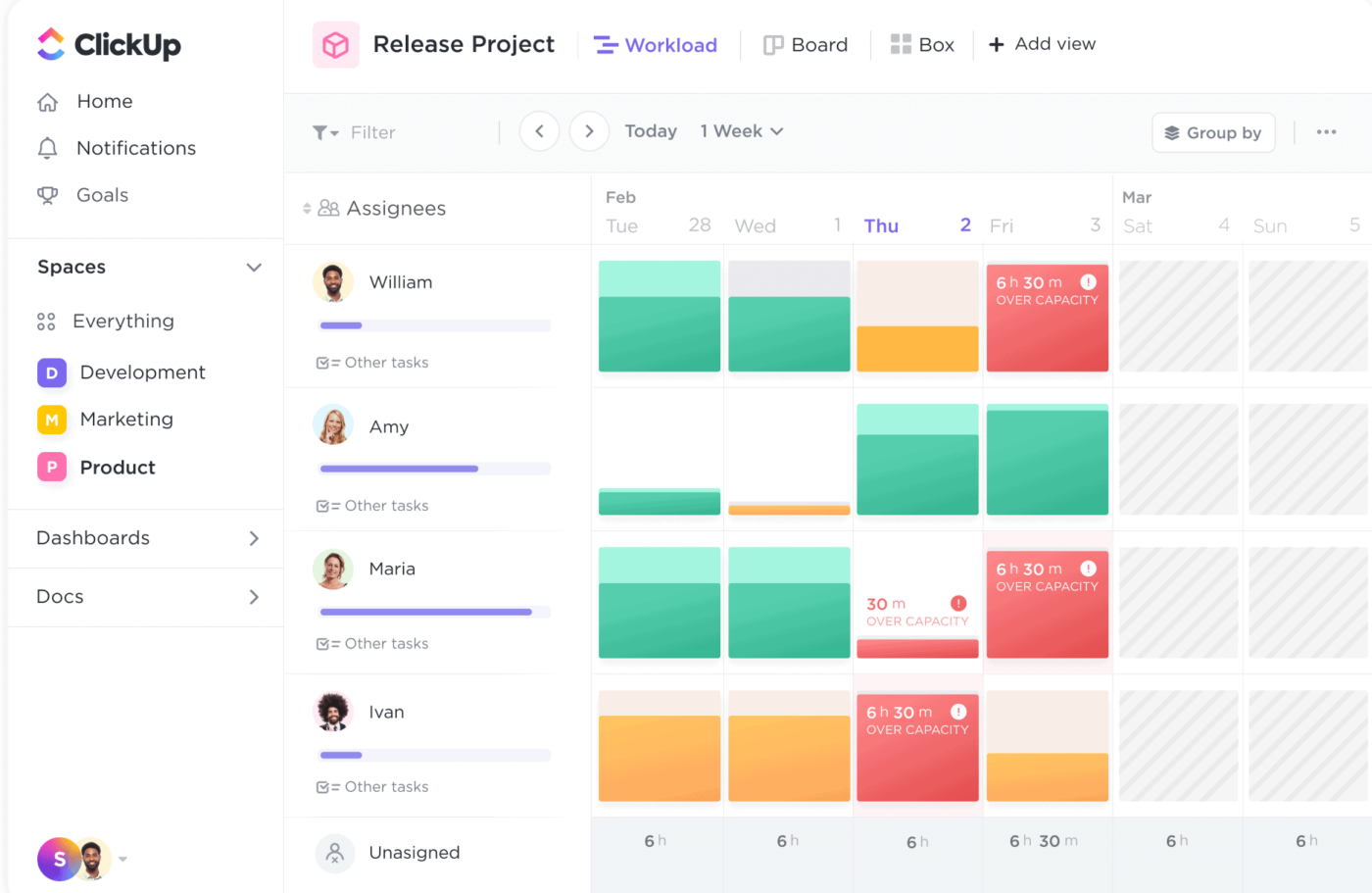
Similarly, resource calendars also account for just how many hours your machinery can work. These project calendars also note down other details like off days, national holidays, rest time, task names, and the names of key team members and machines.
In project management, teams need project calendars for resource allocation. It helps visualize where work can be reallocated or assigned—without getting too deep into time management.
What is the difference between a resource calendar and a project calendar?
Because both resource calendars and project calendars help manage critical parts of the project lifecycle, it’s entirely possible to get confused between the two. So, before we move forward, let’s just touch upon the subject briefly to understand the key differences:
- Resource calendars are created by resource managers, whereas project calendars are created by project managers. It’s important to note that project managers can create resource calendars, too, if no manager is available
- The former accounts for resources, such as people, machinery, and equipment. On the other hand, the latter keeps track of project timelines
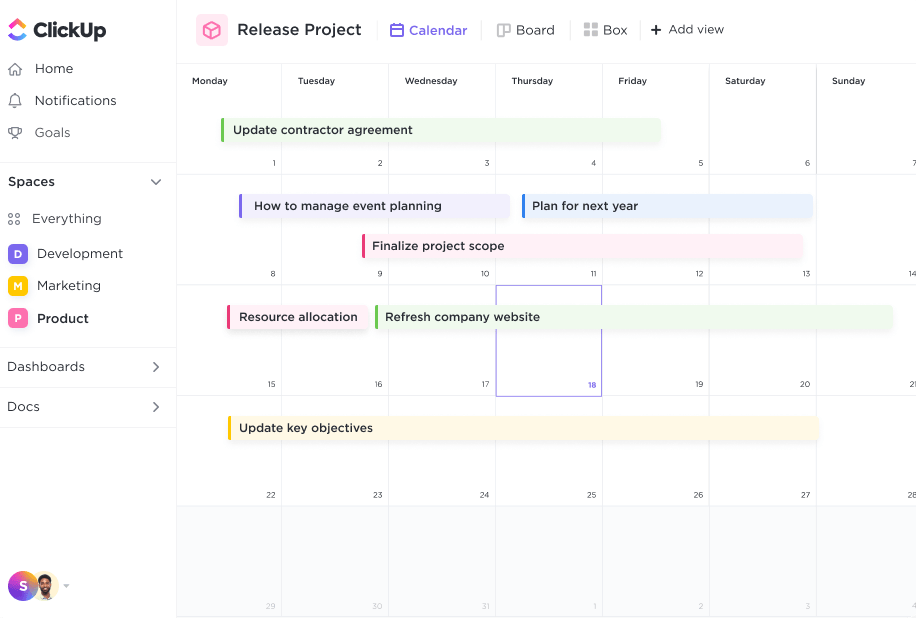
Benefits of Resource Calendars for Project Managers
If you don’t have an accurate understanding of available resources, you might overestimate or underestimate how many tasks you and your team members can do in X amount of time.
Your own resource calendar can provide both a microscopic and macroscopic view of your resources. Project and resource calendars allow you to accurately determine just how much work you can do in a limited timeline.
Let’s assume the first part of this section is true (aka, you don’t have an understanding of your resources), you might end up:
- Creating conflicts among internal team members (e.g., human resources and sales might want access to certain team members at the same time)
- Keeping less work scheduled than what is needed
- Agreeing to more work than you can do
But the inverse of that means project managers can:
- Improve project timelines and get an accurate understanding of project milestones
- Manage hiccups (like unexpected leaves or equipment dysfunction)
- Create a balanced workload for every team member in a project calendar
- Refine the quality of work to ensure project success
- Help the project team stick to a project schedule
- Allocate resources and assign tasks efficiently in a project calendar
- Reduce burnout among team members (critical for human resources teams)
- Ensure no machinery is under pressure
- Optimize workflows across the project calendar
What are Resource Calendars Used For?
Many experts suggest creating a resource calendar at the start of a project, ideally during the project planning phase. However, if that’s not possible for project managers to do, or if you’re someone who allocates tasks months or weeks in advance, you can create a monthly or weekly resource calendar as well.
Let’s imagine your company is dealing with multiple projects with staggered deadlines, so you’re planning to create a resource calendar before taking on a new project to properly allocate available resources.
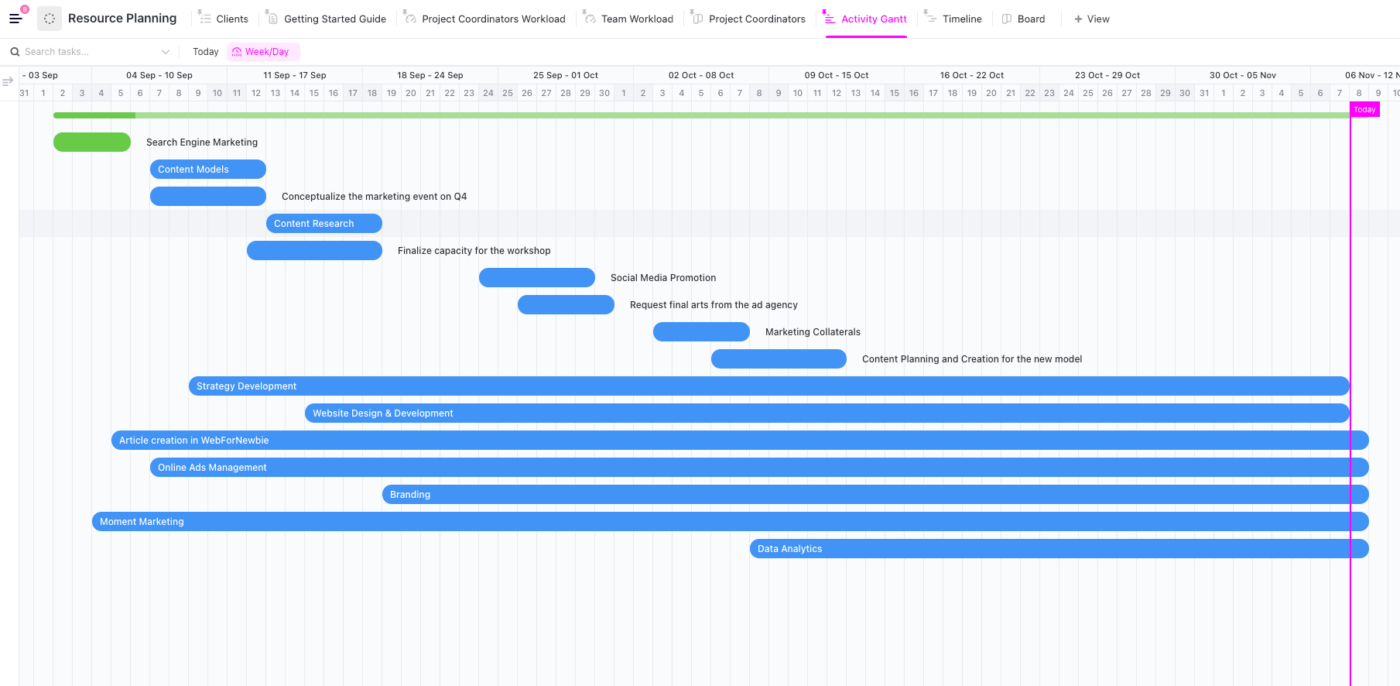
To do that, you might need to double-check who can make it to be a part of the additional project team based on the skills required for the task, the current team’s availability, and what machinery and software are capable of achieving your goals before you can kick off the project.
On that note, other project management tasks, like creating a project calendar, analyzing different project milestones, creating a project schedule, etc., should ideally be done by the project manager during the planning stage as well.
In certain instances, though, a resource calendar is also created before the start of a project.
For example, if a construction company has applied for a mortgage loan and they’re waiting for it to be approved, they’ll also have to note down what to do with the available machinery, labor, and finances until the loan is granted—and all of this can only be done with a resource calendar in hand.
6 Features to Include in a Resource Calendar
Now, let’s get into the nitty-gritty details and explore what should be in a resource calendar — before we go ahead and share a step-by-step guide on how to create a resource calendar and what’s needed in it.
1. Names and roles of team members
Every resource calendar must have the names and roles of key team members. Some companies prefer to go one step ahead and even include other details like the team member’s work phone or email address for a more efficient project calendar.
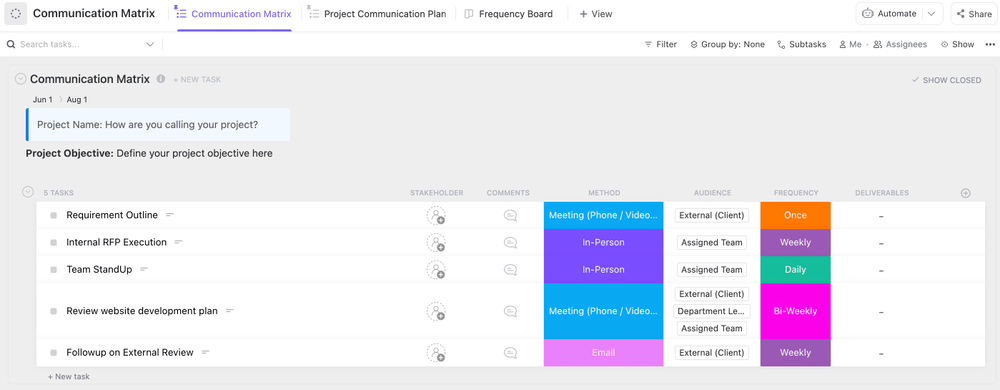
But, truth be told, you can do with just the basics—since you need the names and working hours of team members to find their availability, why digress? Create a team communication document or use a simple template like the ClickUp Team Communication and Meeting Matrix Template.
Also, when writing down team names and roles, don’t forget to add the names of team leaders to the template. In case the resource manager needs to shift schedules here and there, they’ll know which team leader to speak to for which task in the project calendar.
2. Availability, including working hours, shifts, and days off
This is the most important part of your resource calendar — keeping track of availability, shifts, days off, national holidays, etc. You can either note down an employee’s daily availability or, if you’re creating a weekly calendar, then weekly availability (and so on).
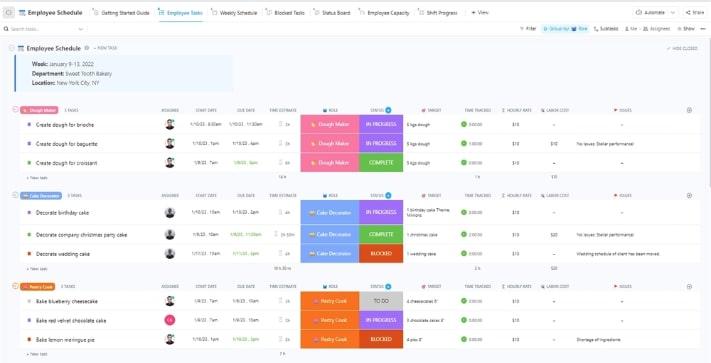
For example, with daily availability, you’ll know how many hours in a day is Team Member A free. Similarly, with weekly availability, you’ll know the days in a week when Team Member B is free.
Another great resource to use here would be the ClickUp Employee Schedule Template. This allows you to easily log hours and availability for each key team member to better manage resources and know your overall project status.
We also recommend that instead of just tracking every individual team member’s time, you create staff scheduling events that’ll help you account for a team’s time as a whole (which is needed for brainstorming sessions, addressing client feedback, understanding project details, and working effectively).
3. Equipment or software required for the project
Resources like equipment, specific software, raw materials, etc., are also crucial aspects of conducting a project.
For example, if you’ve taken on a furniture manufacturing task, and you don’t have enough nails to build the furniture you’ve promised your client, you’ll need to account for that in your resource calendar so you can buy it before the project starts.
Side Note: There are other seemingly inconsequential tasks, such as choosing product packaging, writing product descriptions, or even creating a privacy policy for the website, which might be important in the grand scheme of things when trying to complete a project, but they’re usually not accounted for because they don’t directly relate to the task itself.
So, here’s a heads-up to jot all of these tasks in your resource calendar! The small details matter, and it’s really easy for them to slip through the cracks without the proper documentation in a project calendar.
4. Capacity for new tasks
If you’re using sophisticated software (such as ClickUp) for creating a resource calendar, it should ideally let you know how much time, availability, team members, and resources you have to take on new projects.
If you’re still stuck on pen and paper, use your puzzling-solving abilities to find the optimal capacity for new tasks. And if you’re sick of this approach, we don’t blame you. And ClickUp is here to do the heavy lifting for you.
5. Skills or specializations
Many companies prefer to write down a team member’s skills or expertise right next to their name and role, and this is mainly because when a new project comes along, they can match the team member with the right skills for the right task.
For example, imagine you’re a digital marketing agency, and you get a new website redesign project for a real estate broker. Now, you might have plenty of content writers on the team to take on the task.
But if you knew which writers specialize in what type of content, you’d be able to match the writer whose expertise is real estate to this project.
6. Resource costs
Resource costs are another great tidbit to add to your resource calendar because it lets you know how much you’d be paying for a project considering the number of resources that went in.
Keeping the same example as above, if you realize there are two real estate writers on the team, with one charging $40/hour and the other charging $50, you might have to take a call as to which writer to put on the project.
You can also add more details after this. For example, which payroll processing software the team member prefers, what are their payment terms, what hours and time zones they work from, etc.
How to Create a Resource Calendar (With Resource Calendar Software)
Let’s get you started on creating your very own resource calendar!
1. Gather all your resource details
To create an effective resource calendar, start by taking a count of all the resources you have. For example, jot down the following:
- How many hours do your team members work in a month vs. how many hours are they available?
- Which machinery do you need to complete this project vs. which ones are available (and for how many days/hours)?
- If you need any equipment, what are the requirements vs. what do you have on hand?
- Any other resource availability vs. the amount of time you’ll need it for?
2. Sign up for ClickUp
Next up, sign up for ClickUp or similar specialized software that can help you visualize your team’s workload. ClickUp is a safe option to choose because it has ready-made templates, is trusted by thousands of customers, and also has security measures like multi-factor authentication in place.
If you’re not yet comfortable buying the paid version of ClickUp, you can move forward with the free version, too.
P.S.: You can also use Excel Spreadsheet or Google Calendar or Sheets to get a high-level overview of everyone’s workload.
3. Use the resource scheduling and planning template
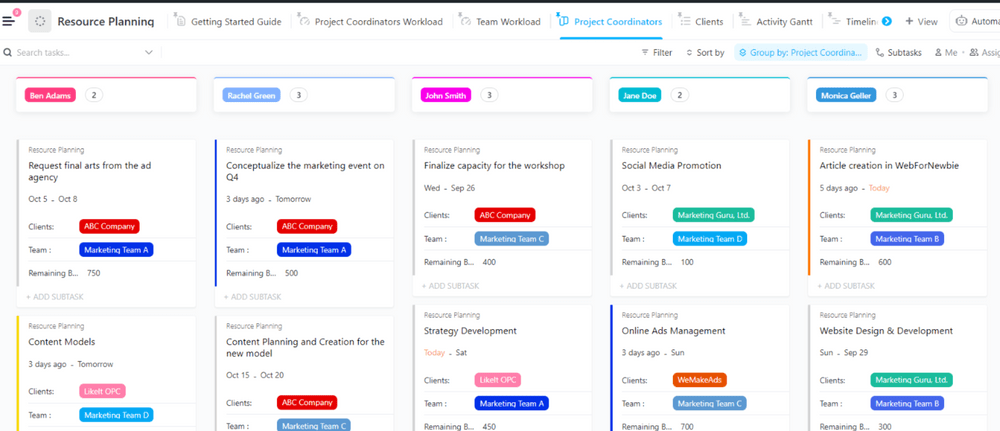
Once you’ve signed up successfully, the next step on the list would be to make use of the free ClickUp Resource Planning Template (you can find other similar templates in ClickUp’s template library).
Over here, either export your data if you already work in ClickUp or manually populate the fields.
4. Visualize the capacity of your resources using the Workload view
The resource calendar is an extremely comprehensive template, so you’ll be able to get an accurate picture of the capacity of your shared resources in many ways and forms.
For example, you can keep track of resources by checking the workload of team members, entire teams, clients, etc.
From thereon, you can go one step further by analyzing which employee is working on which client project at what time, what are the due dates and deliverables of these complex projects, what’s allocated budget for each resource, what’s the timeline you have to adhere to, and who are the coordinators in the project environment.

If you wish to keep track of individual team members or resource workloads, click View > Workload to get a bird’s eye view.
5. Manage workload capacity via drag and drop in the Team View
The only task left on your list is to manage resources so that they don’t affect the workflow, speed up time to delivery, and keep team morale at an all-time high.
After getting a visual summary of every team member’s available time, you can then shift timelines or add different tasks accordingly to ensure everything is smooth sailing.
To do this, you need to go to “View” and select “Team.”
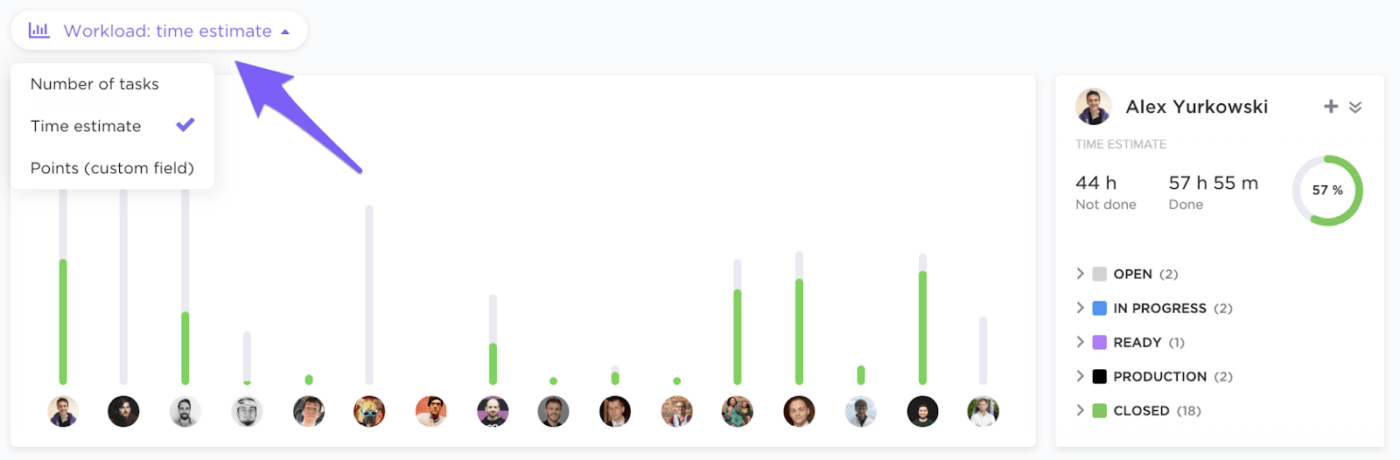
Resource Calendar to Facilitate Smooth Project Execution
Let’s face it. Resources can be unpredictable. You might find a vital team member is out sick for a week. Or a system malfunctions, causing work to come to a screeching halt.
Indeed, such scenarios may seem like any project manager’s worst nightmare (and rightfully so), but the power of a resource calendar can swiftly transform these challenges. Resource calendars empower us with a clear view of resource availability and allocation, facilitating smooth project execution.
It serves as a beacon, guiding us through the storm and enabling a quick turnaround even in the face of adversity. They help avoid over-allocation, aid in efficient task assignments, and contribute to more realistic project scheduling.
What’s not to love?
And remember, a resource calendar isn’t just a static document but a dynamic tool that evolves with your project. So, get started on creating your resource calendar today. You’ll soon appreciate the enhanced control and visibility of shared resources it brings to your projects.
Guest Writer:

Juwaria Merchant is a freelance writer specializing in the fields of SaaS, marketing, and health/wellness. Backed with over 3 years of experience, she helps brands build content that adds value to their business. In her free time, you can catch her reading her favorite books or studying the latest trends online.