Let’s set the scene. 🎥
You’re a project manager for a company that’s launching a new product—exciting!
You’ve spent hours curating the perfect project roadmap and months trying to put your team’s ideas into action.
You set SMART goals, created contingency plans, and factored in some buffer time in case any unforeseen challenges popped up. And yet, your project is still falling waaaaay behind. 🤯
So, what do you do? Freak out? Flip the table? Call your life coach?
No!
You take a deep breath and start working through ways to strategically make up for the time you’ve lost. 🤓
Come along with us on this journey as we explore one of the most popular planning tools for catching up in project management, when to use it, and how to put it in action, successfully!
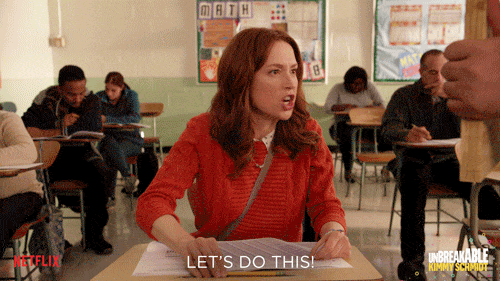
Netflix/GIPHY
Hello my name is _____ and my project is behind schedule
Falling behind on a project is extremely common and at some point, it happens to everyone! And sometimes, it’s totally out of your control.
Lack of materials, poor communication, burnout, and undefined goals can add up and set you back faster than you might think, but there are tools that you can use as a project manager to catch up on your timeline to meet your final deadline.
That’s where schedule compression techniques come into play. These are methods to help you stay on track to complete the project by the original date. 🙌🏼
Plus, these techniques are extremely versatile and can be applied to all kinds of projects.
Seasoned product engineers, developers, designers, and managers may already find this technique fairly common, but those in construction, medical, and real estate have also found success in applying these tools in their industries! Particularly, the technique of fast tracking.
Fast tracking in project management is one of the most common schedule compression tools, and while you don’t necessarily want to make a habit of using it, fast tracking is by no means the kiss of death for your project timeline.
Bonus: Contingency plan templates!
What is fast tracking in project management?
We are so glad you asked.
Fast-tracking in project management is where tasks that were originally planned to occur one after another are performed in parallel or partially overlapping with others.
AKA, carrying out multiple tasks at a time for a single project, and without impacting the project scope! So you’ll still meet your final deadline. 😎
Fast-tracking is only an option if the overlapping tasks are not dependent on each other and fall on the critical path—also known as the series of major tasks in your project that determines your final delivery date.
Think: Milestones or Sprints in ClickUp!
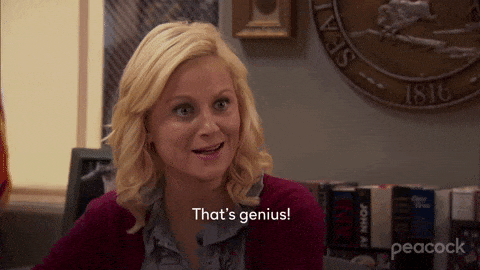
PeacockTV/GIPHY
A helpful place to start is to look at your project roadmap and identify the tasks that signify when your project is heading into the next phase. Typically the first or the last tasks in those phases are good indicators! This will give you an idea of which tasks may cause potential roadblocks if attempted in tandem.
You can only fast track tasks on the critical path because those are the tasks that are actually moving things forward and are not dependant on other tasks that may keep them from getting done.
More on the critical path here.
But ClickUp, are there other schedule compression tools?
Why yes, yes there are.
Crashing is another common schedule compression tool that many product managers may consider around the time they’re deciding whether to fast track.
Project crashing is the act of throwing additional resources into an activity or a task, rather than adjusting your original roadmap or start dates. Like fast tracking, crashing does not affect your final delivery date when performed successfully and can only be applied to tasks on your critical path.
But of the many schedule compression techniques out there, a good rule of thumb is to try using fast tracking first because there is no incremental cost, and you can also use fast tracking simultaneously with your other go-to techniques.
A crash course in project crashing
If you know you have the means to allocate outside materials and resources to your project, crashing might sound like a faster fix than fast tracking, but cost is not the only challenge to consider.
By applying additional resources to existing tasks, you are deligating more work to more people, which can turn into a “too many cooks in the kitchen” situation quicker than you can say quidditch.
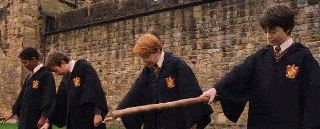
Warner Bros/GIPHY
Upcoming projects may also suffer by additional team members being pulled from other tasks to work on a different in-progress project. Therefore, your crashing plan requires just as much strategy and intention as a fast tracking plan would, because it’s not that one tool is more effective than the other, but you need to know which one will work best for your situation.
Still, there are a ton of benefits to crashing when performed successfully—including an unchanged sequence!
Take a realistic and objective look at what additional costs will look like for outside resources, and stick to it. This includes personnel and materials.
Keep in mind that crashing only works for activities where additional support will actually shorten the task duration. So when you delegate tasks to outside team members, make sure everyone involved knows exactly what they’re doing to avoid duplicate work, mistakes, and other productivity pitfalls.
While crashing can be used simultaneously with fast tracking, it can be risky and costly. So we suggest you proceed with caution. 🚧
The downside of using these two techniques at the same time is increased budget and burn out as more people are working, multitasking, and adding tasks from new-to-them projects.
Plus, in the event that fast tracking fails, many project managers turn to crashing anyway! So if you’re project is behind schedule and you’re new to schedule compression techniques, just take it one tool at a time. 🙂
The perfect time to fast track ⏰
While turning to project fast tracking may seem like a red flag, it’s actually more common than you think.
Err on the side of caution when deciding how often you use this technique, but there are more reasons to use it besides simply falling behind on a project, so there is no reason to feel embarrassed!
You may use fast tracking in project management when you want to wrap up a project to get a head start on a new opportunity, are requested to do so by a client, or have pressure to finish your project from a competitor—but be aware of the risks!
Each type of schedule compression technique comes with its own set of risks and challenges, fast tracking included. And it requires a project manager who seriously knows their stuff. 🧐
The risks and rewards of fast tracking
Luckily, to fast track your project roadmap you are only using resources you’ve already budgeted for so there are little to no additional costs to stay on track.
Still, fast tracking in project management can be risky.
Fast tracking is basically carefully planned multitasking with higher stakes. Like any other multitasking effort, things can easily get a little out of control while juggling several deadlines at once.
With multiple action items occurring at the same time, there is a higher chance of having to revisit previously completed tasks and potentially re-working them entirely.
This added complexity can also hinder the quality and efficiency of the project, all of which can slow the timeline that your fast tracking plan is supposed to expedite.
And while you may avoid some additional costs by not using additional resources, beware of burnout!

PeacockTV/GIPHY
You and the team will all have tasks added to your workload sooner than you expected them, and saving money might sound cool on paper but keeping your people happy and in a healthy work-life balance is truly priceless. ✨
But don’t let these risks deter you from project management fast tracking altogether! There are ways to avoid these risks, and you will only improve with this tool through practice and planning! Like we always say here at ClickUp, progress toward perfection. 😎
Our suggestion: communicate, communicate, then communicate again.
It seems so simple, but it works…and it’s a little tougher than it sounds.
A project manager who knows the timeline like the back of their hand and can quickly update the team on any change—down to the smallest details—can diffuse any fast tracking woe that comes your way.
Especially when the team is bulking up their workload, you’ll want to make sure that everyone knows what’s happening, when it’s going into effect, why the project is getting fast tracked, and how it’ll impact their work.
While fast tracking shouldn’t affect your project scope, there will still be several new deadlines for every task along the way, and the sooner you can get your team on the same page with these changes, the better!
It also couldn’t hurt to share the aforementioned risks involved with fast tracking so you (or your project manager) aren’t the only ones looking out for specific obstacles before your delivery date.
Okay, that might’ve sounded like a lot. But it’s only because we want to make sure you’re prepared and ready to execute the best fast tracking plan of all time!
Here’s one way to do it.
How to fast track your project
It’s not that fast tracking is better than all other schedule compression tools, but it is about knowing which tools that are right for you! And how to put them in motion.
Before you jump into any attempt to expedite a lagging project timeline, make sure you’re prepared with a project management software to help you manage all of the moving parts in a single place.
Like ClickUp!
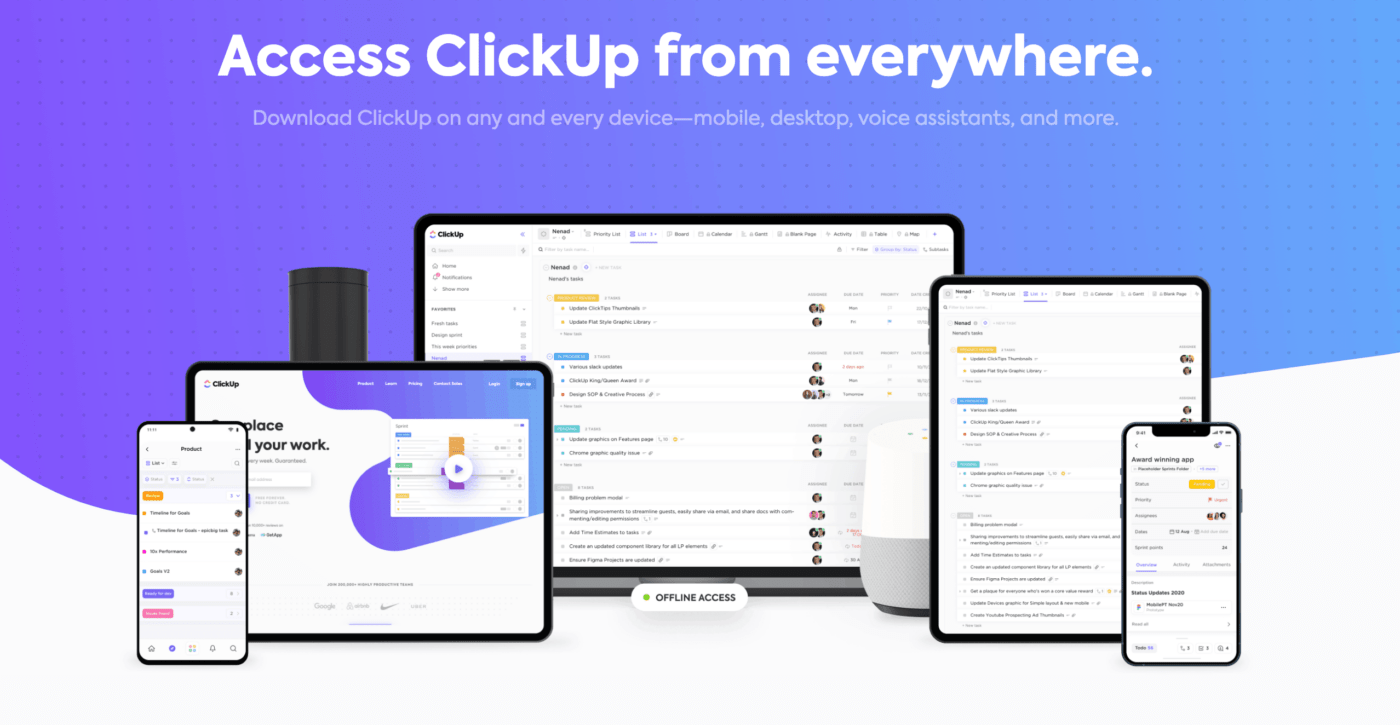
Download ClickUp and access it on any device, anytime
ClickUp is a powerful work management solution with hundreds of tools to streamline your project management processes by consolidating your tasks, documents, communication, and progress in a single platform.
It offers collaboration and customization at the core of every feature to keep the entire project team in the loop and maintain transparency at every stage in your project.
What’s more, it integrates with over 1,000 other tools to seamlessly align with your current tech stack and ensure that you waste no time when it comes to saving time on your projects! Even the ones that are falling a little behind. 🙌🏼
Sprints in ClickUp can help you plan your project duration and tasks efficiently in any timeline and visualize your workload with 15+ views including Gantt, Board, and Mind Maps—a major “win” for project managers on cross-functional teams.
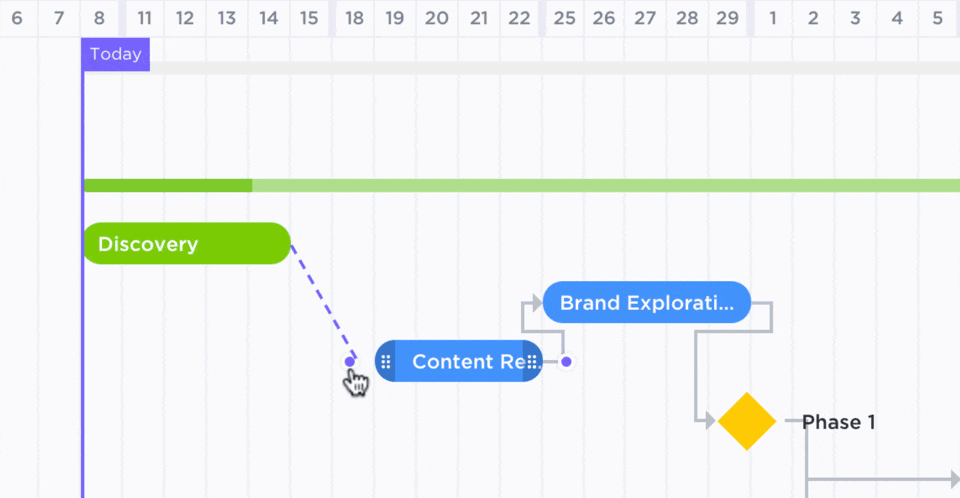
Drawing relationships between tasks and Milestone tasks in Gantt view in ClickUp
While ClickUp can house and organize your assets like a pro, fast tracking doesn’t just happen on its own. It takes as much careful planning as your original project roadmap did, and we’ve got the tips to get you started in five simple steps. 🖐🏼
5 steps to fast tracking
Though all project needs are different, any attempt to rework the current schedule takes a fair bit of time and efficiency to get the entire team on board.
The fast tracking plan you create can be impacted by the number of overdue tasks, dependant tasks, timing, and why the project is behind in the first place, but these five steps will help you decide if this tool is right for you and how to get the ball rolling again.
1. Identify the problems to identify your goals.
Take a look at your project requirements, original goals, objectives, priorities, and milestones. Identify the places and reasons that brought your project to this point and ask yourself if fast tracking could solve the problem, or potentially cause even more trouble.
In ClickUp’s Dashboards, you can easily determine the overall “health” of your project with a high-level overview of your project progress. View the number of Milestones in your project, your team’s current workload, performance, and Sprints in a matter of seconds.
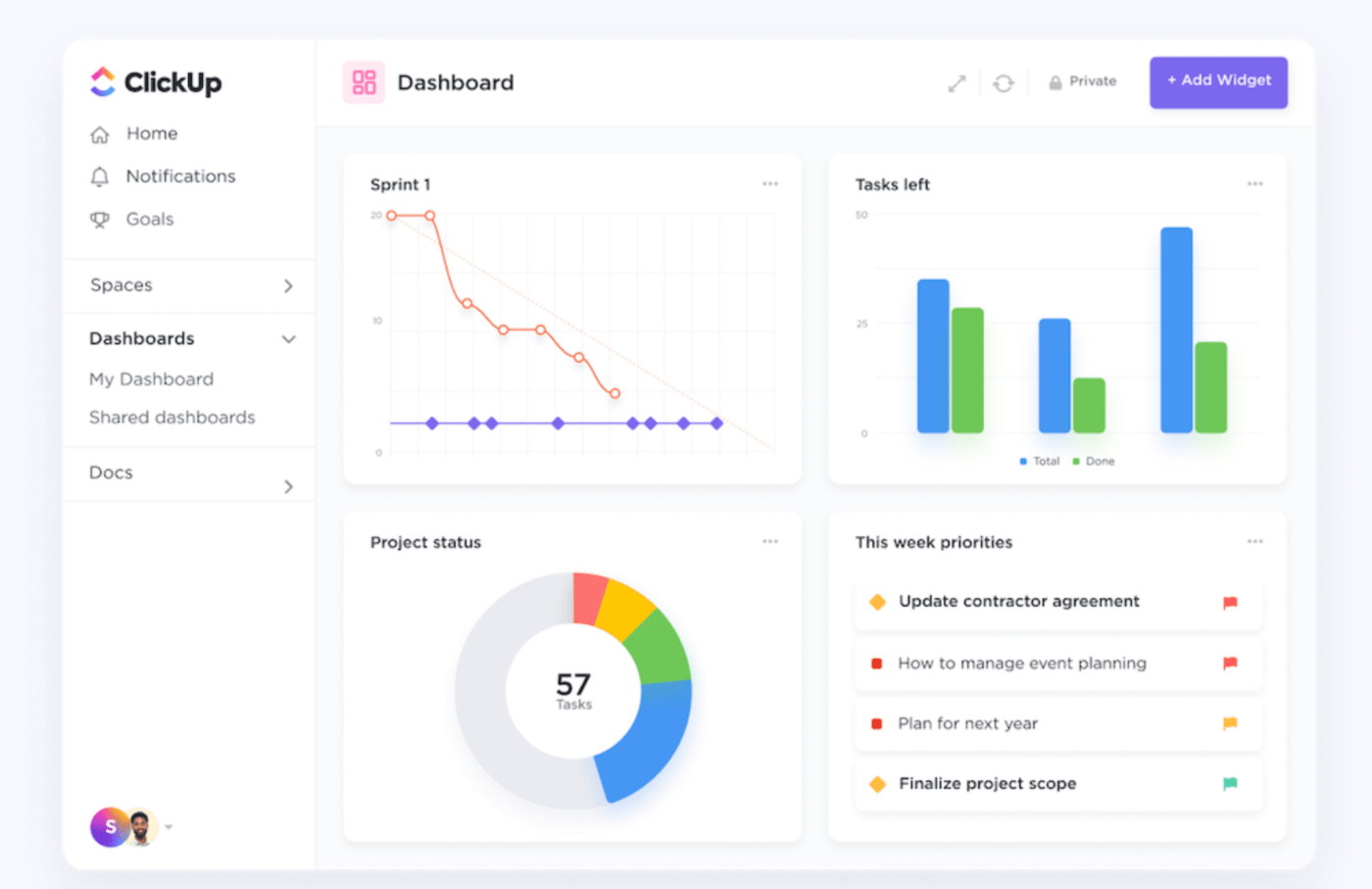
Get a high-level overview of your project progress in Dashboards in ClickUp
2. Examine your current project schedule.
Ask yourself:
- How much time do you need to recover?
- What tasks are on the critical path?
- Which tasks are dependant on others?
- What impact will these changes have on each individual’s workload?
Before adjusting your current schedule, make sure you can answer each of these questions to avoid additional problems and fast tracking risks going forward!
3. Look for your fast track opportunities.
Remember, you can only fast track tasks on the critical path. Overlap tasks that are not dependent on each other, and if you haven’t already, turn these tasks into Milestones in ClickUp!
Tasks that are turned into Milestones are set apart from other tasks with a diamond shape on your project timeline. Opening Milestones will also immediately show you any task relationships and dependencies to keep in mind.
Another pro tip? View your project timeline as a Gantt Chart or Mind Map for a more visual representation of what your compressed schedule will look like.
And did we mention that ClickUp offers both of these views and over 13 others? 👀
4. Look at your resources. Is your fast track plan realistic?
Look at your team’s would-be fast tracking workload and create sprints to break up the remaining tasks into workable time frames.
This can help you stay on top of your new deadlines and easily monitor which group of tasks will be performed at what time.
Create, manage, and customize your Sprints in ClickUp or check out the Template Center to automate the project management process while cutting out repetitive work!
5. Monitor your progress.
Fast tracking calls for more than a solid plan or even a solid project manager—you also need a powerful platform to stay on top of the work you’ve done.
Communicate often and directly with your team in a place that is accessible. An all-in-one work management system like ClickUp can help streamline your project processes while eliminating the need to check various tabs and programs to send quick messages.
Check-in frequently on the status of your in-progress tasks, and also with the team! Make sure your peers are adapting well to the new changes and be ready to support and pivot again as needed. You got this. 💪🏼
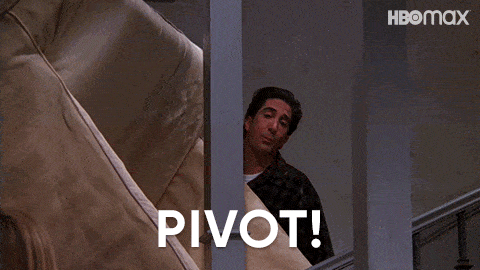
HBOmax/GIPHY
Kick things into high gear
Repeat after us: Falling behind is normal and it happens to everyone at some point.
Just try not to make a habit of it. 😉
Schedule compression tools like fast tracking are here to help you pivot your project plans to get things done on time, even if the roadmap takes a few unexpected turns along the way.
So take a few deep breaths, share your fast tracking plan with the team, and turn to work management solutions like ClickUp to easily adjust and manage deadlines as needed!


Questions? Comments? Visit our Help Center for support.