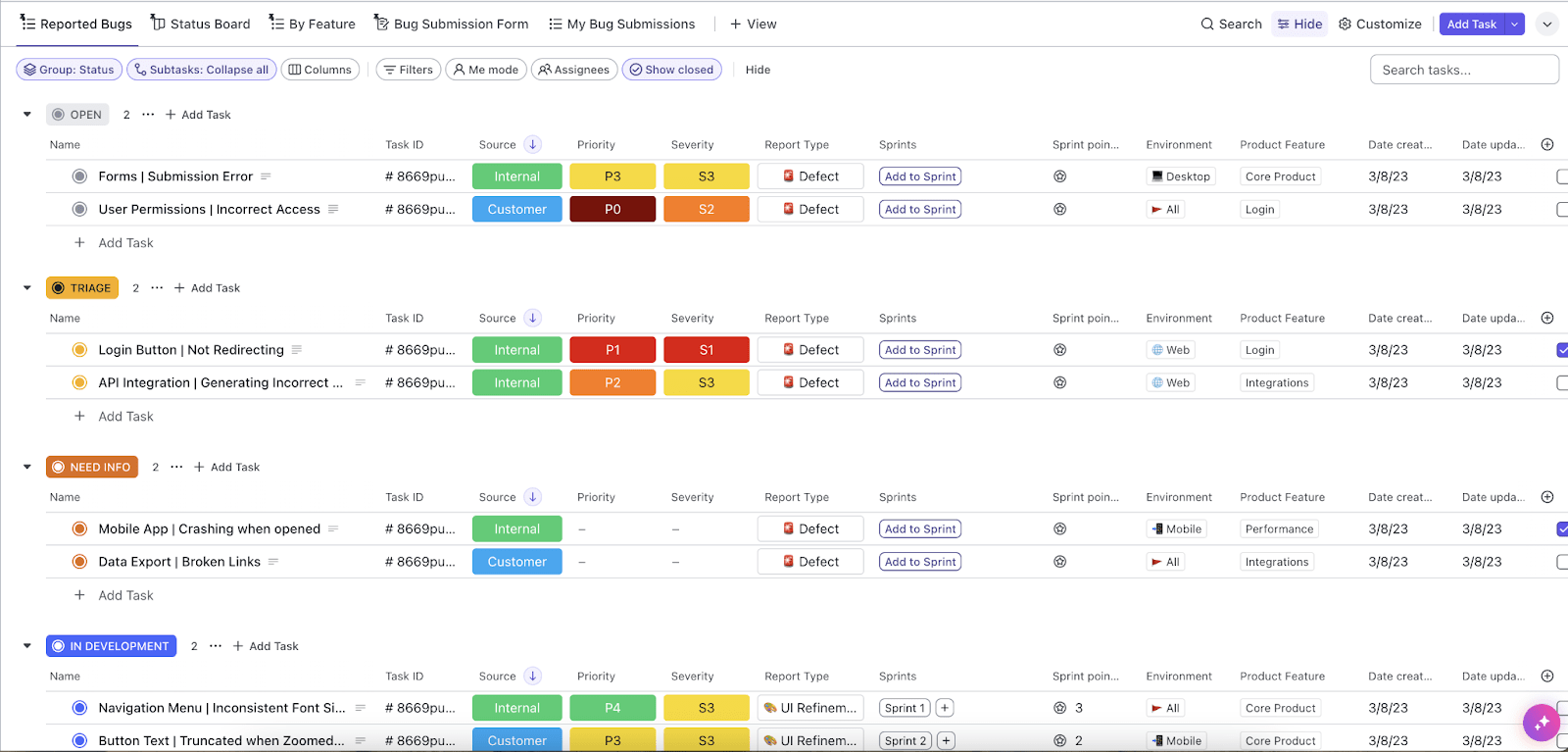66% of project managers are using the Scrum methodology for Agile project management, and it’s clear why—Scrum gets results.
Whether you’re developing software or managing complex projects across industries, Scrum helps teams stay organized, collaborate efficiently, and deliver faster.
In this guide, we’ll explain the basics of Scrum and recommend top tools to help your team excel with this powerful framework.
- What Should You Look for in a Scrum Tool?
- The 15 Scrum Tools To Boost Your Agile Project Management
- 1. ClickUp (Best for team collaboration and creating an adaptable workflow)
- 2. Jira (Best for backlog management)
- 3. Trello (Best for organizing sprint tasks)
- 4. Asana (Best for creating project portfolios)
- 5. Monday.com (Best for Kanban and Gantt views)
- 6. Azure DevOps (Best for development projects)
- 7. Targetprocess (Best for creating a sprint cadence)
- 8. VivifyScrum (Best for a simple yet important project)
- 9. ScrumWise (Best for release management)
- 10. Wrike (Best for Gantt charts)
- 11. nTask (Best for short and straightforward projects)
- 12. Miro (Best for interactive whiteboards)
- 13. Pivotal Tracker (Best for creating Scrum stories)
- 14. Zoho Projects (Best for visualizing workflow)
- 15. MeisterTask (Best for combining Scrum and Kanban methodologies)
What Should You Look for in a Scrum Tool?
Here is everything you should look for in a Scrum tool:
Ease of use
The tool should be straightforward and user-friendly so everyone on the team can adopt it quickly. A steep learning curve can slow a development team’s progress and hinder collaboration, especially for new team members or less technically savvy users.
Customization
Every team’s workflow is different, so a good Scrum tool should allow you to customize boards, workflows, and reporting features. This ensures the tool adapts to your specific Scrum process rather than forcing your team into a rigid structure.
Collaboration features
Effective Scrum relies on real-time collaboration. The tool should support seamless communication through integrated chat, file sharing, and comment features. Team members should be able to easily track tasks and updates without switching between multiple platforms.
Reporting and analytics
A Scrum tool should provide useful metrics like velocity charts, burndown charts, and sprint reports for Agile software development. These insights help the team monitor progress, identify bottlenecks, and adjust workloads for upcoming sprints, ensuring continuous improvement.
Integration with other tools
A strong Scrum tool should integrate with the other software your team uses, such as GitHub, Slack, or time-tracking tools. This streamlines workflows, reduces manual data entry, and ensures that all tools work together in harmony.
📖 Read More: A Day in the Life of a Scrum Master
The 15 Scrum Tools To Boost Your Agile Project Management
Let’s look at the best Scrum tools for managing tasks.
1. ClickUp (Best for team collaboration and creating an adaptable workflow)
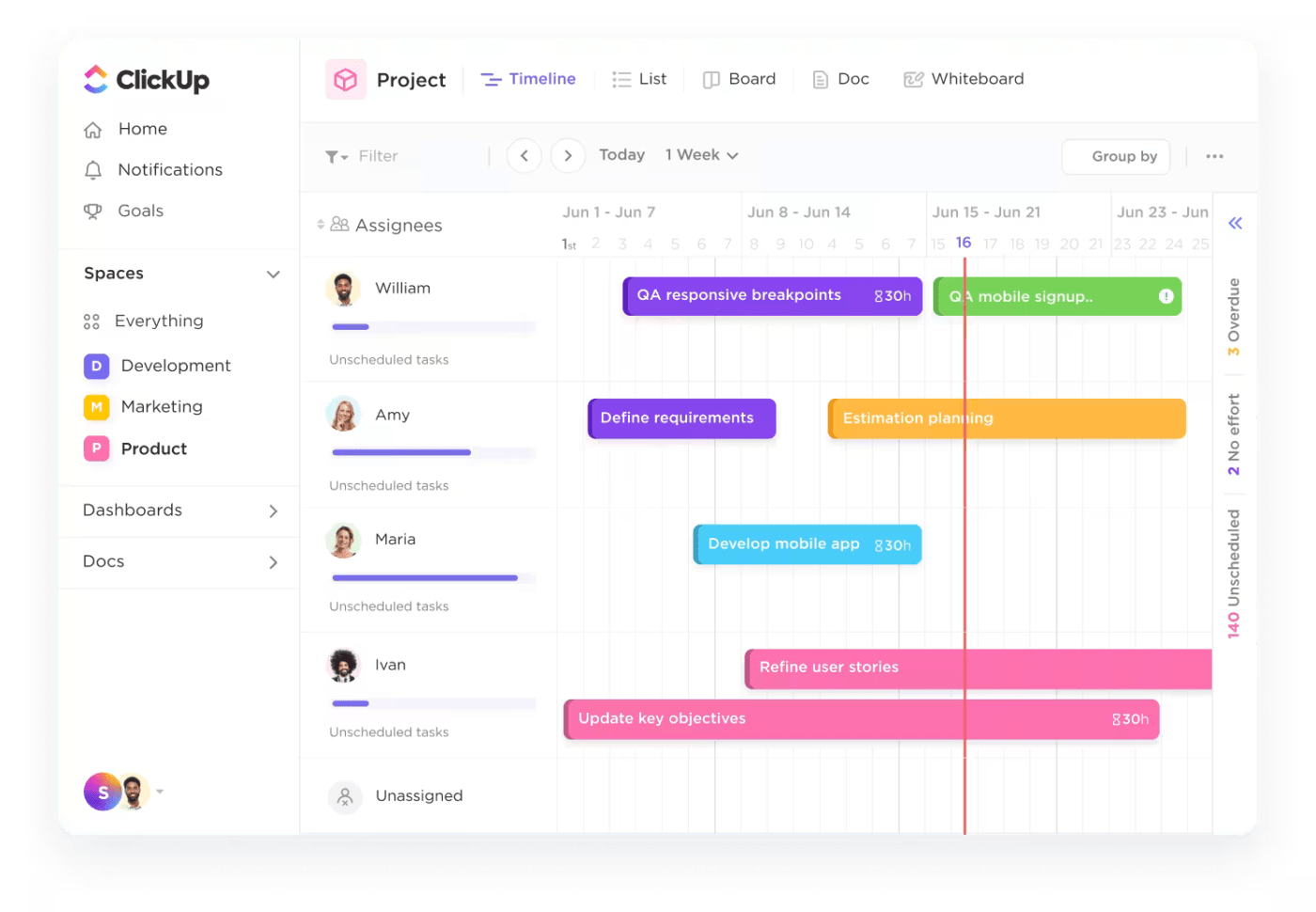
A common reason many organizations fail to implement Scrum is that they treat it as a task-oriented methodology or a mechanical process comprising sprints and retrospectives. The truth is, Agile Scrum is a people-centric process that thrives on human interaction, team dynamics, and decision-making.
This is why ClickUp is the ideal Scrum tool. ClickUp for Agile Teams brings your team together to brainstorm ideas, turn ideas into actionable tasks, and track real-time goal progress.
My team and I break down user stories and backlog items into actionable steps, assign priorities, set due dates, and track progress with ClickUp Tasks. I also use the tool to create detailed product roadmaps with Gantt charts and add threaded comments to Tasks to share feedback. By attaching detailed ClickUp Docs to tasks, I’m also able to provide my team with all the necessary context, enhancing collaboration and enabling informed decision-making.
Plus, with tasks, goals, and backlogs organized in one place, we can assess priorities and adjust roadmaps better.
The ClickUp Agile Scrum Management Template further streamlines sprint planning and management. It provides complete visibility into the product development process with flexible task tracking and reporting features. We use it to visualize sprints using charts and optimize workflows faster.
ClickUp for Software Teams helps implement the three Scrum pillars—transparency, inspection, and adaptation. With clear product roadmaps, all stakeholders can track sprint progress and identify blockers and dependencies. This ensures everyone is aware of priority tasks.
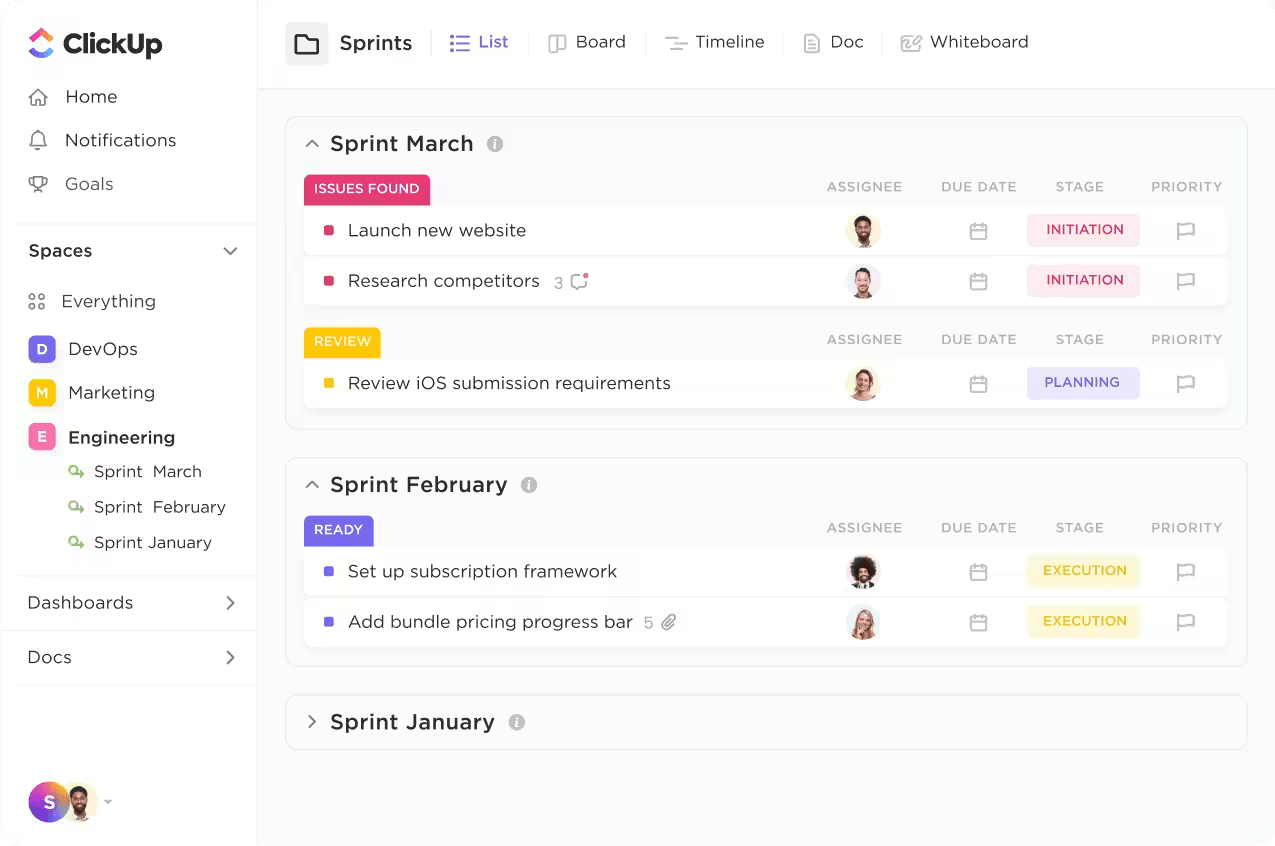
You can also collect bugs and issue requests with intake forms and convert them into priority tasks using ClickUp Forms.
That’s not all! ClickUp Dashboards also enable real-time reporting. You can track Scrum team performance and individual work capacity to optimize resource allocation.
By bringing everything together in a user-friendly platform, ClickUp enables teams to work collaboratively and deliver better results faster.
ClickUp best features
- Set sprint dates, create priorities, and sync your team’s development with GitHub, GitLab, or Bitbucket with ClickUp Sprints
- Brainstorm ideas, create diagrams, attach files and Docs, and convert ideas into actionable tasks with ClickUp Whiteboards
- Connect tasks and messages, drop quick updates, ask for feedback, and get a complete picture of all your work with ClickUp Chat
- Automatically generate product ideas and project roadmaps, track project updates, and get daily stand-ups with ClickUp Brain
- Assess team productivity and stay on schedule by monitoring sprint time with ClickUp Time Tracking
- Enable Scrum teams to set and track sprint objectives, linking tasks directly to larger project milestones with ClickUp Goals
ClickUp limitations
- Steep learning curve due to the wide variety of Scrum features
ClickUp pricing
- Free Forever
- Unlimited: $7 per user/month
- Business: $12 per user/month
- Enterprise: Contact for pricing
- ClickUp Brain: Add to any paid plan for $7 per member per month
ClickUp ratings and reviews
- G2: 4.7/5 (9,000+ reviews)
- Capterra: 4.6/5 (4,000+ reviews)
2. Jira (Best for backlog management)
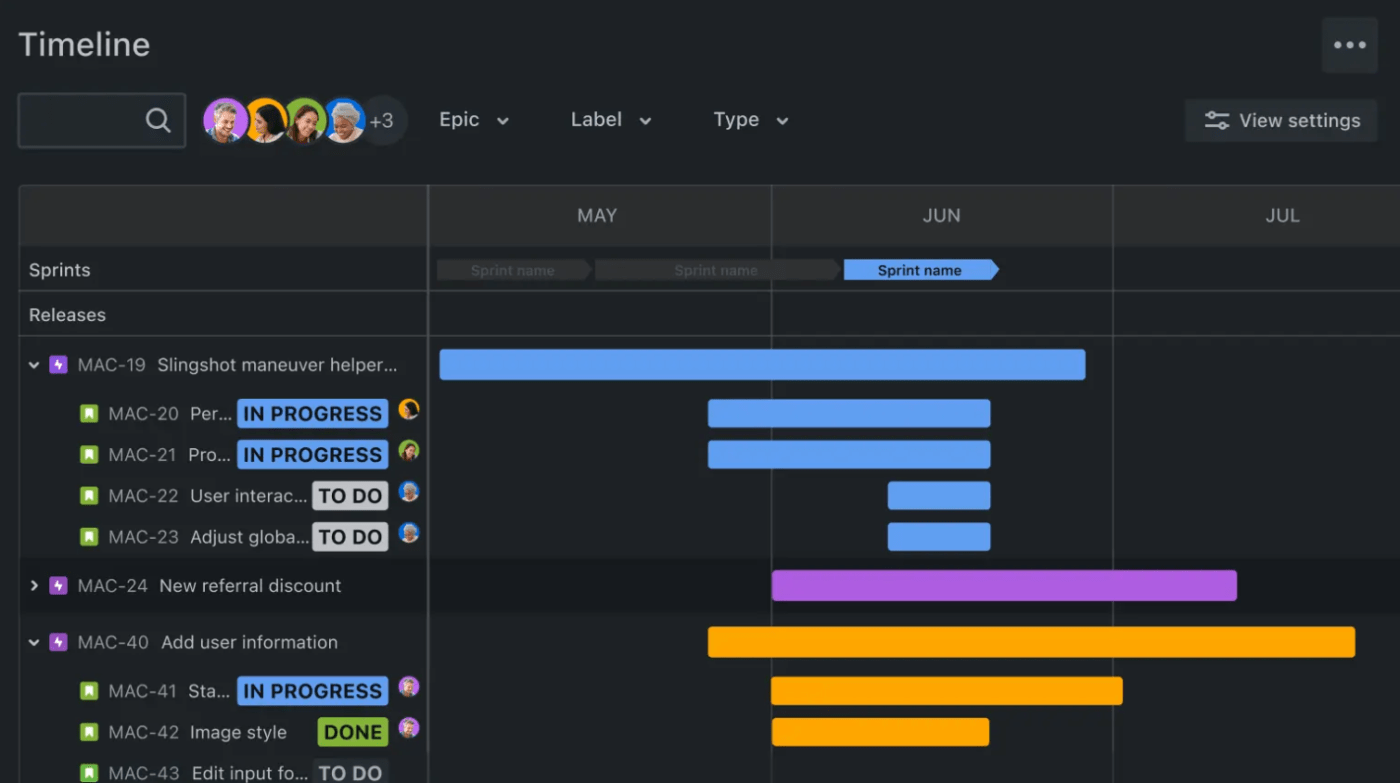
From the house of Atlassian, Jira is a popular tool for software project management, especially in Agile and Scrum environments. It helps you arrange tasks in sequence, making it easier to track dependencies and bottlenecks. This enables effective sprint planning and organization of Scrum events.
You can use Jira’s Backlog Management feature to record customer feedback and focus on priority features. It also allows you to assign tasks in the sprint backlog for accountability. This ensures continuous improvement and helps you avoid project scope creep. However, Jira offers limited collaboration features, which may not be suitable for large software development teams. You can always look into Jira alternatives to overcome this limitation.
Jira best features
- Visualize work and track progress across different sprints with Agile boards
- Create, assign, and prioritize tasks efficiently with issue tracking
- Generate customizable reports to gain insights into team performance
- Connect with other tools like GitHub and GitLab for a seamless workflow
Jira limitations
- It is focused on software and engineering teams and may not be suitable for all types of projects
Jira pricing
- Free
- Standard: $7.53 per user/month
- Premium: $13.53 per user/month
- Enterprise: Custom pricing
Jira ratings and reviews
- G2: 4.3/5 (5,000+ reviews)
- Capterra: 4.4/5 (14,000+ reviews)
📖 Read More: ClickUp vs Jira
3. Trello (Best for organizing sprint tasks)
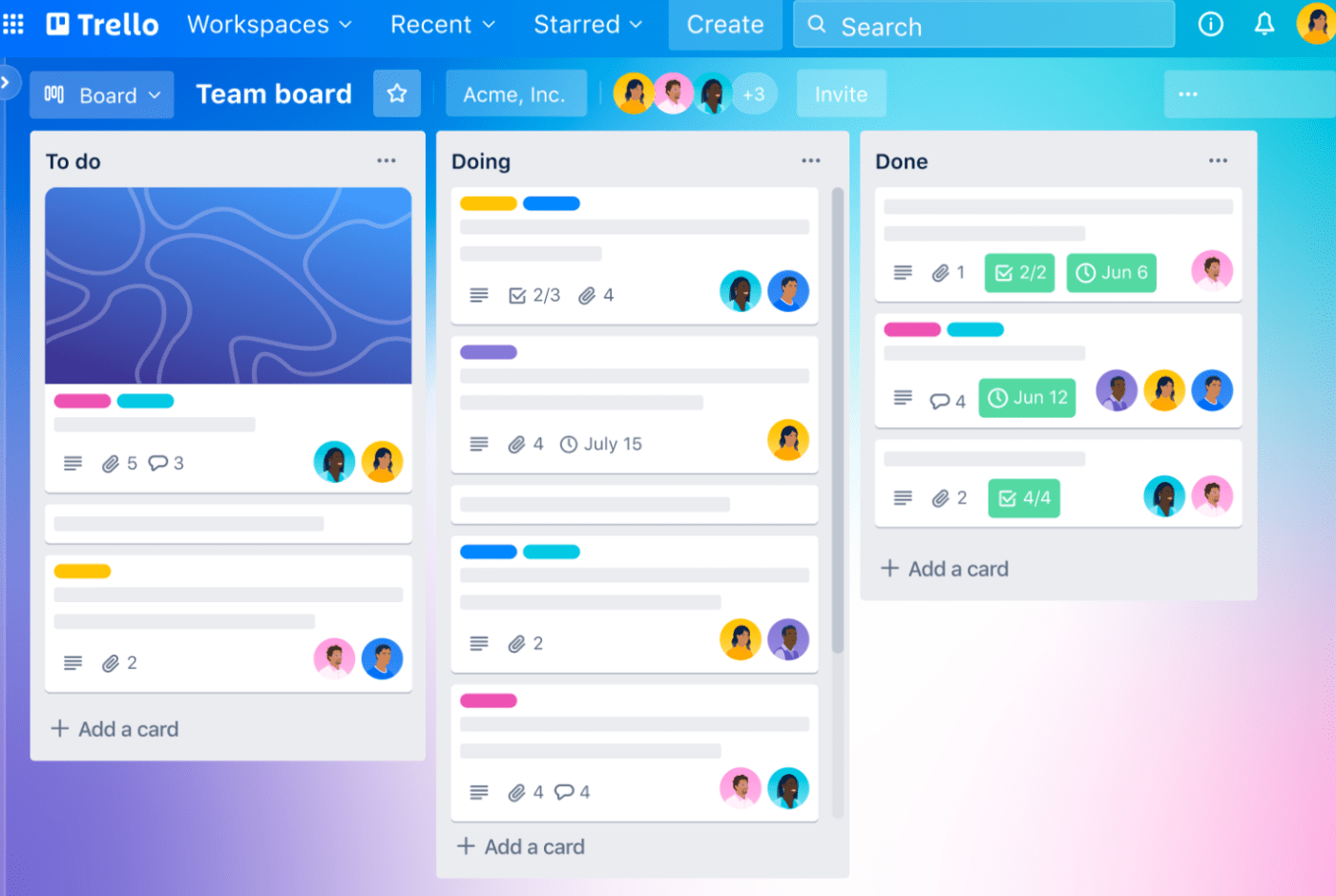
Trello might seem simple at first glance, but when it comes to Scrum, it’s surprisingly effective. I love how visual it is—each board, list, and card together works like a virtual project management software for planning sprints and organizing tasks. It’s ideal when you want something lightweight yet powerful enough to manage Scrum workflows.
Trello’s drag-and-drop interface keeps things smooth, allowing you to move tasks between lists easily and keep team’s progress visible at a glance. Implementing Scrum in Trello is all about customizing your boards to reflect the stages of the sprint cycle and keeping workflows clear. A word of advice: If you don’t want to track project progress manually, you may need to look for Trello alternatives.
Trello best features
- Create visual workflows to track progress with different board views
- Represent tasks or user stories with cards within boards
- Organize and prioritize work with labels and checklists
- Customize your workflows with additional features like voting to prioritize feature requests and due dates for delivering projects on time
Trello limitations
- It has limited reporting and analytics features compared to more advanced Scrum tools
Trello pricing
- Free
- Standard: $6 per user/month
- Premium: $12.50 per user/month
- Enterprise: $17.50 per user/month, billed annually
Trello ratings and reviews
- G2: 4.4/5 (13,000+ reviews)
- Capterra: 4.5/5 (23,000+ reviews)
📖 Read More: 10 Free Scrum Templates to Track Your Workload
4. Asana (Best for creating project portfolios)
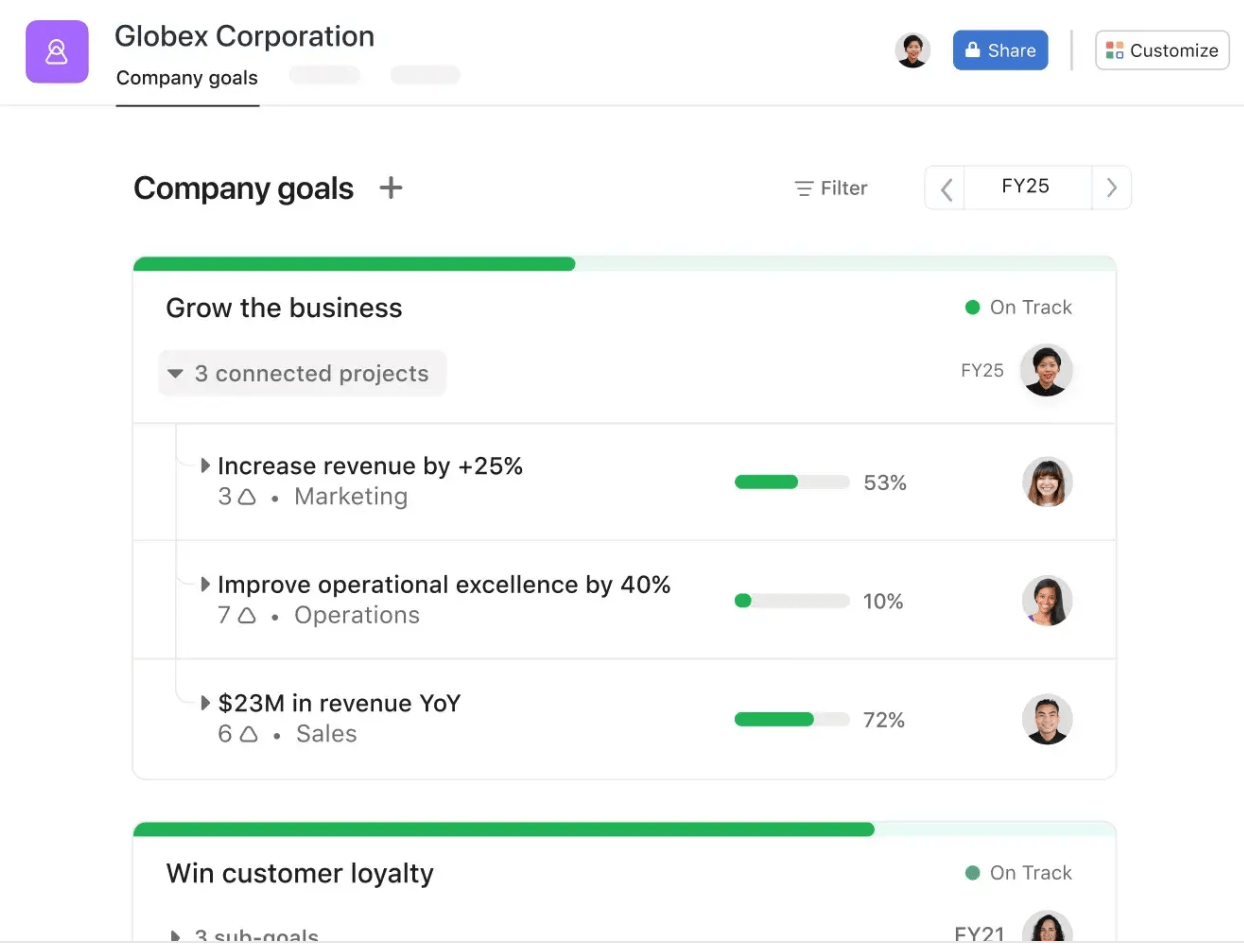
Asana offers a comprehensive solution for Scrum project management, especially for large projects. You can create an Epic (a large Scrum event that needs to be broken down into multiple user stories) with Asana Portfolio. It helps you group related projects and monitor them in real time.
Asana also helps you with sprint retrospectives by generating sprint metrics and capturing team feedback. You can also assign tasks for items discussed during the retrospectives.
Asana best features
- Organize tasks with custom fields
- Automate workflows with custom rules and automation sequences
- Track progress using goals and reporting dashboards
- Plan capacity and allocate workload with resource management
Asana limitations
- It is difficult to attribute a task to multiple assignees in Asana
Asana pricing
- Personal: Free
- Starter: $13.49 per user/month
- Advanced: $30.49 per user/month
- Enterprise: Custom pricing
Asana ratings and reviews
- G2: 4.4/5 (10,000+ reviews)
- Capterra: 4.5/5 (12000+ reviews)
📖 Read More: 25 Best Asana Alternatives and Competitors
5. Monday.com (Best for Kanban and Gantt views)
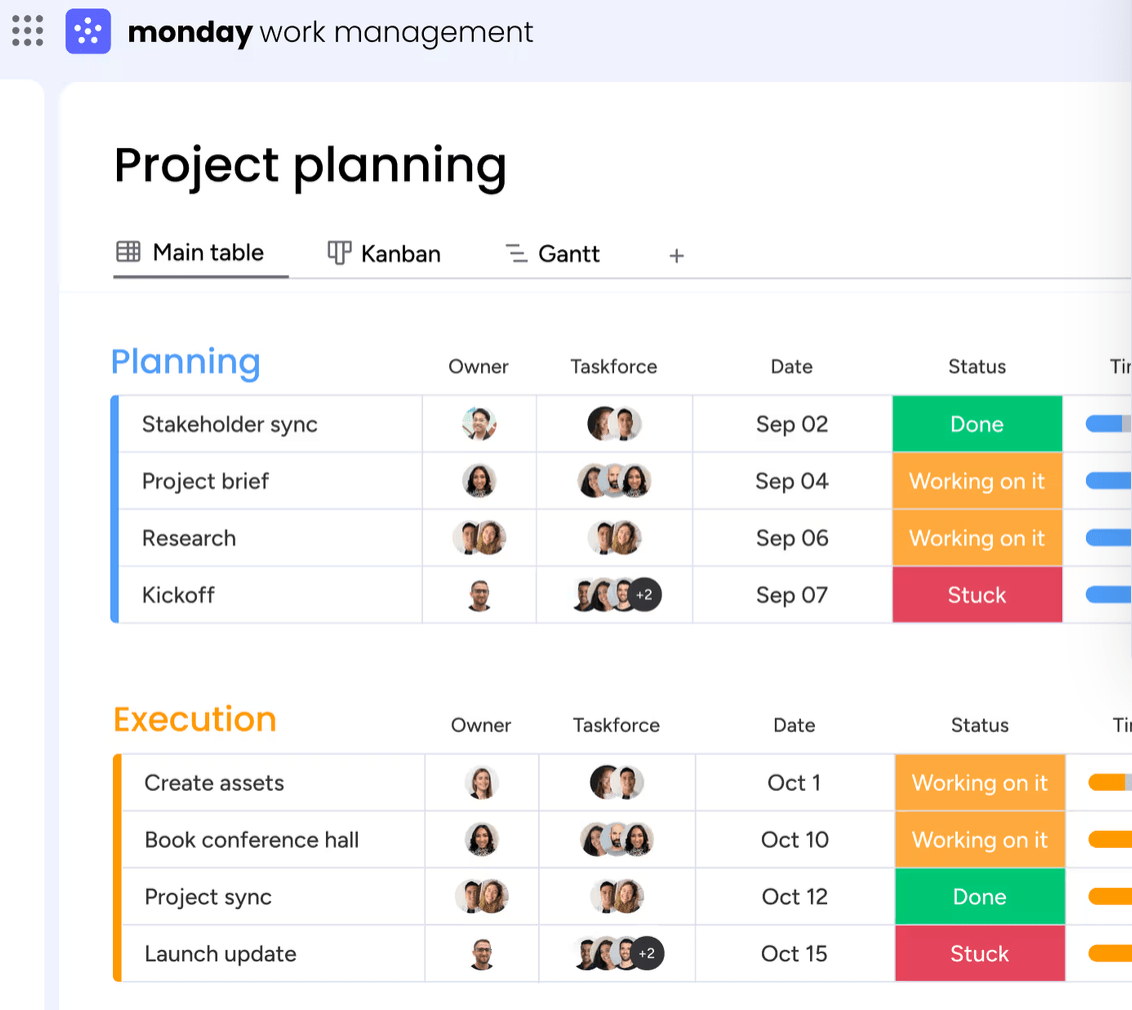
Monday.com is another great Scrum tool for creating roadmaps, tracking backlogs, and building product release plans. It allows you to arrange all feature requests on a Kanban board to visualize workflows and track development progress.
It also lets you create a detailed project roadmap with a Gantt chart to see project milestones, track dependencies, and identify overlapping tasks to ensure timely project delivery. Moreover, monday.com’s automated workflow feature handles routine tasks like sending notifications and status updates, keeping everyone in sync without manually checking in.
Monday.com best features
- List all your upcoming projects and tasks in your backlog
- Get a board view with customizable groups (e.g., To-Do and Completed)
- Keep track of progress with an activity log and notifications for team updates
- Get automatic notifications on task completion and document uploads
Monday.com limitations
- Free and basic plan users cannot view tasks in the chart view, map view, calendar view, or timeline view
Monday.com pricing
- Free
- Basic: $12 per seat/month
- Standard: $14 per seat/month
- Pro: $24 per seat/month
Monday.com ratings and reviews
- G2: 4.7/5 (12,000+ reviews)
- Capterra: 4.6/5 (5100+ reviews)
📖 Read More: 20+ Best Monday Alternatives
6. Azure DevOps (Best for development projects)
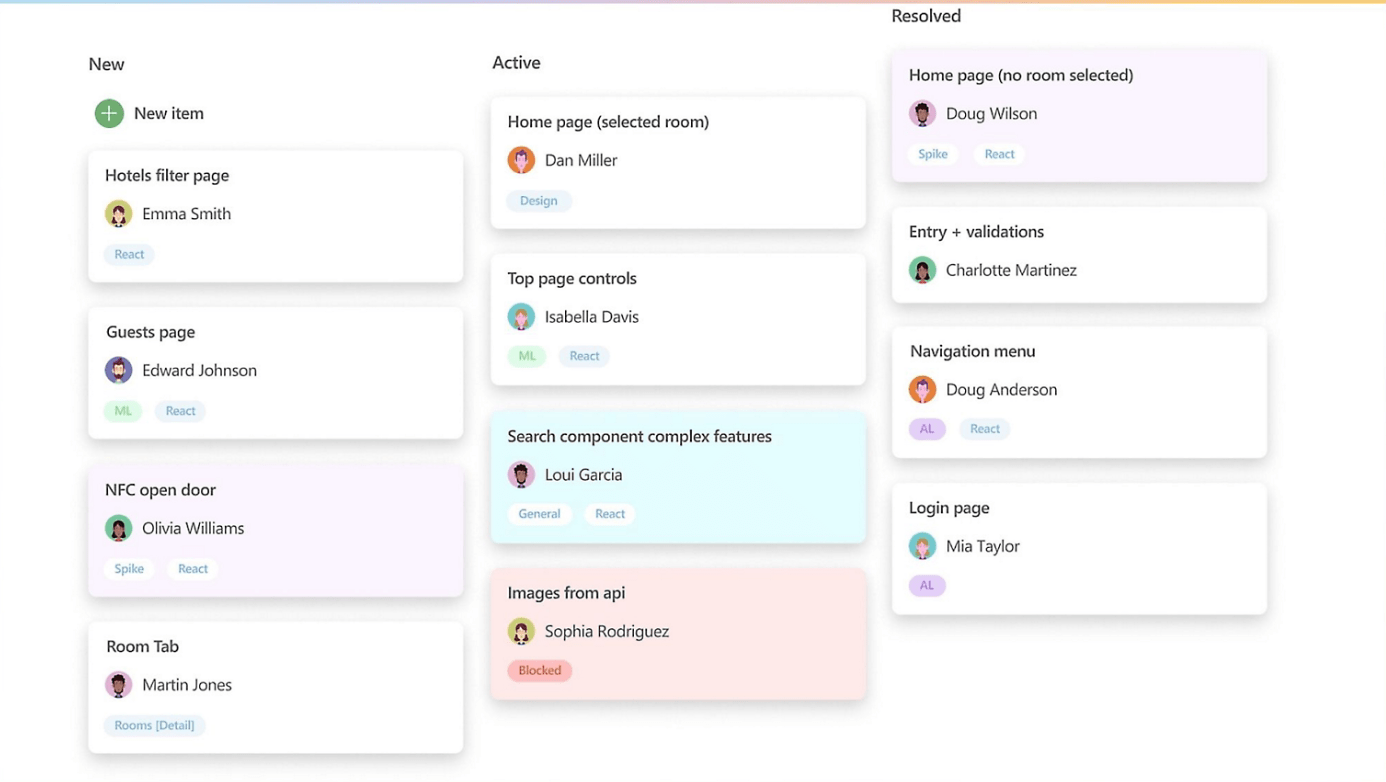
Azure DevOps has been a powerhouse for our software team when managing Scrum projects, especially making development cycles smoother. What makes it stand out is how well it integrates Scrum methodologies with version control, CI/CD pipelines, and testing all in one place.
As we tried the tool, our team could easily track user stories, prioritize tasks, and set sprint goals, while the built-in automation kept everything moving smoothly. The dashboard made it simple to monitor sprint progress, and since it’s a Microsoft product, it ties in perfectly with other tools like Visual Studio and Azure.
Azure DevOps best features
- Plan, track, and discuss work across teams using agile tools
- Build, test, and deploy with CI/CD across any platform and language
- Access cloud-hosted Git repositories with pull requests and advanced file management
- Create burndown charts to visualize task progress and identify bottlenecks
Azure DevOps limitations
- It does not offer a free plan
Azure DevOps pricing
- Basic Plan: $6 per user/month
- Basic + Test Plans: $52 per user/month
- GitHub Advanced Security for Azure DevOps: $49 per committer/month
Azure DevOps ratings and reviews
- G2: 4.3/5 (500+ reviews)
- Capterra: 4.4/5 (130+ reviews)
7. Targetprocess (Best for creating a sprint cadence)
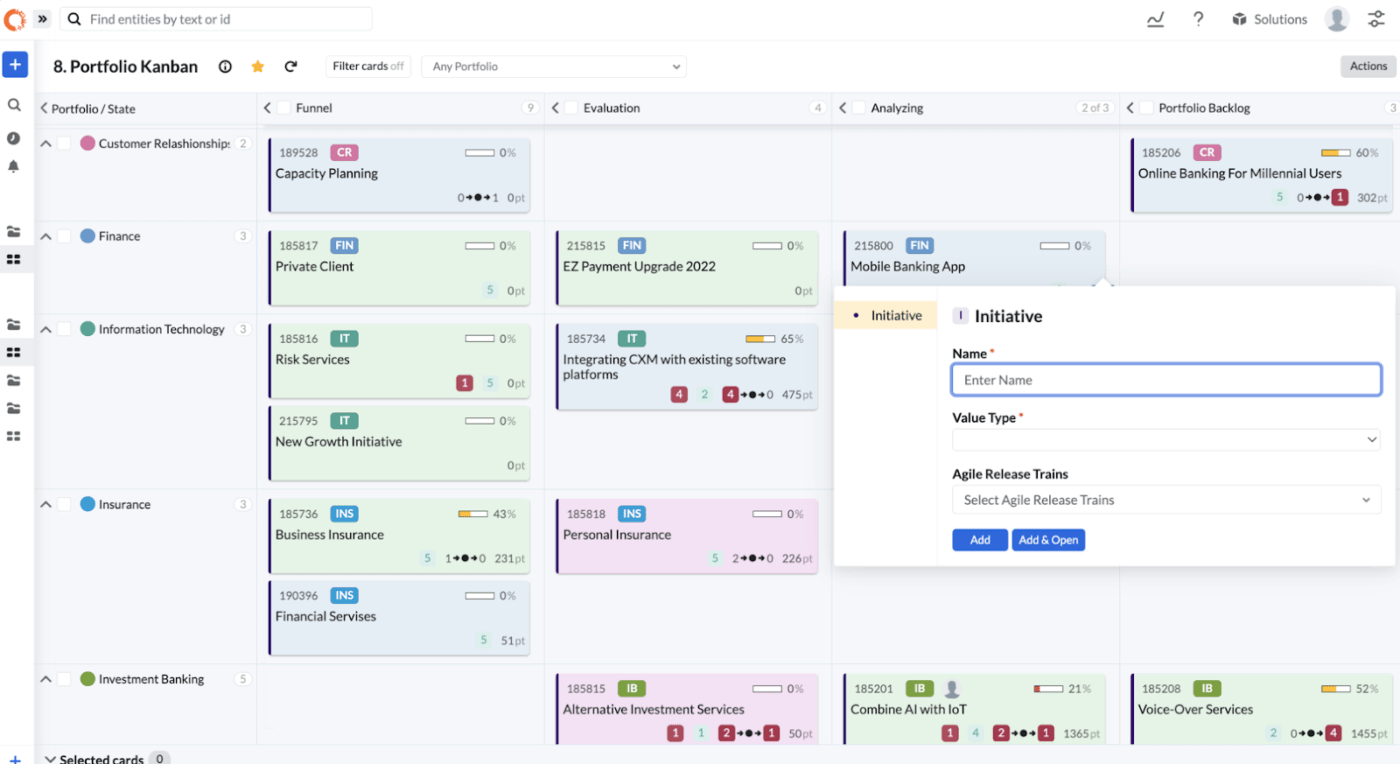
Targetprocess by IBM balances flexibility and structure for Scrum projects through custom views. It helps you create a sprint cadence to map the entire Scrum process, from defining user stories to planning releases.
One of the standout features of Targetprocess is Planning Poker (Scrum Poker), which gamifies sprint planning. You can start the game within the work item to decide how much time and resources it would require to complete each task in the backlog.
Targetprocess best features
- Handle large-scale projects with ease with enterprise-grade scalability
- Gain deep insights into team performance and project health
- Seamlessly connect with other IBM products for a unified workflow
- Use custom color-coding to highlight items in the current sprint
Targetprocess limitations
- Its interface can be overwhelming for new users
Targetprocess pricing
- Custom pricing
Targetprocess ratings and reviews
- Capterra: 4.5/5 (500+ reviews)
- G2: 4.3/5 (200+ reviews)
8. VivifyScrum (Best for a simple yet important project)
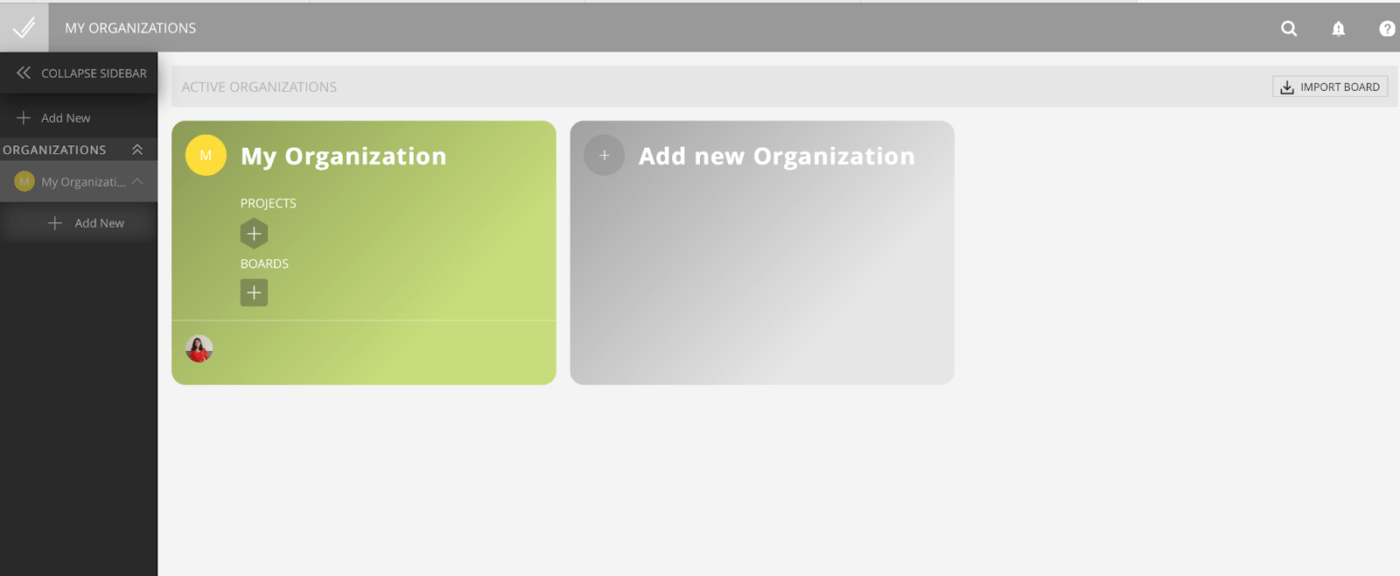
Vivify Scrum is one of those tools that keeps things simple yet powerful, especially when you need to manage a Scrum team without getting bogged down by unnecessary features. It provides a clear, intuitive interface that makes sprint planning and task management straightforward.
I like how it centralizes everything—from backlog and management tools to team collaboration—so there’s no need to switch between multiple tools. Vivify Scrum’s board customization and time tracking capabilities make it easy to stay on top of both project progress and team performance.
VivifyScrum best features
- Customize your Scrum boards for task-tracking
- Access time tracking and invoicing right within the tool
- Manage backlog with built-in prioritization tools
VivifyScrum limitations
- Lacks scalability for larger enterprises
VivifyScrum pricing
- Free to use
VivifyScrum ratings and reviews
- Not enough reviews
9. ScrumWise (Best for release management)
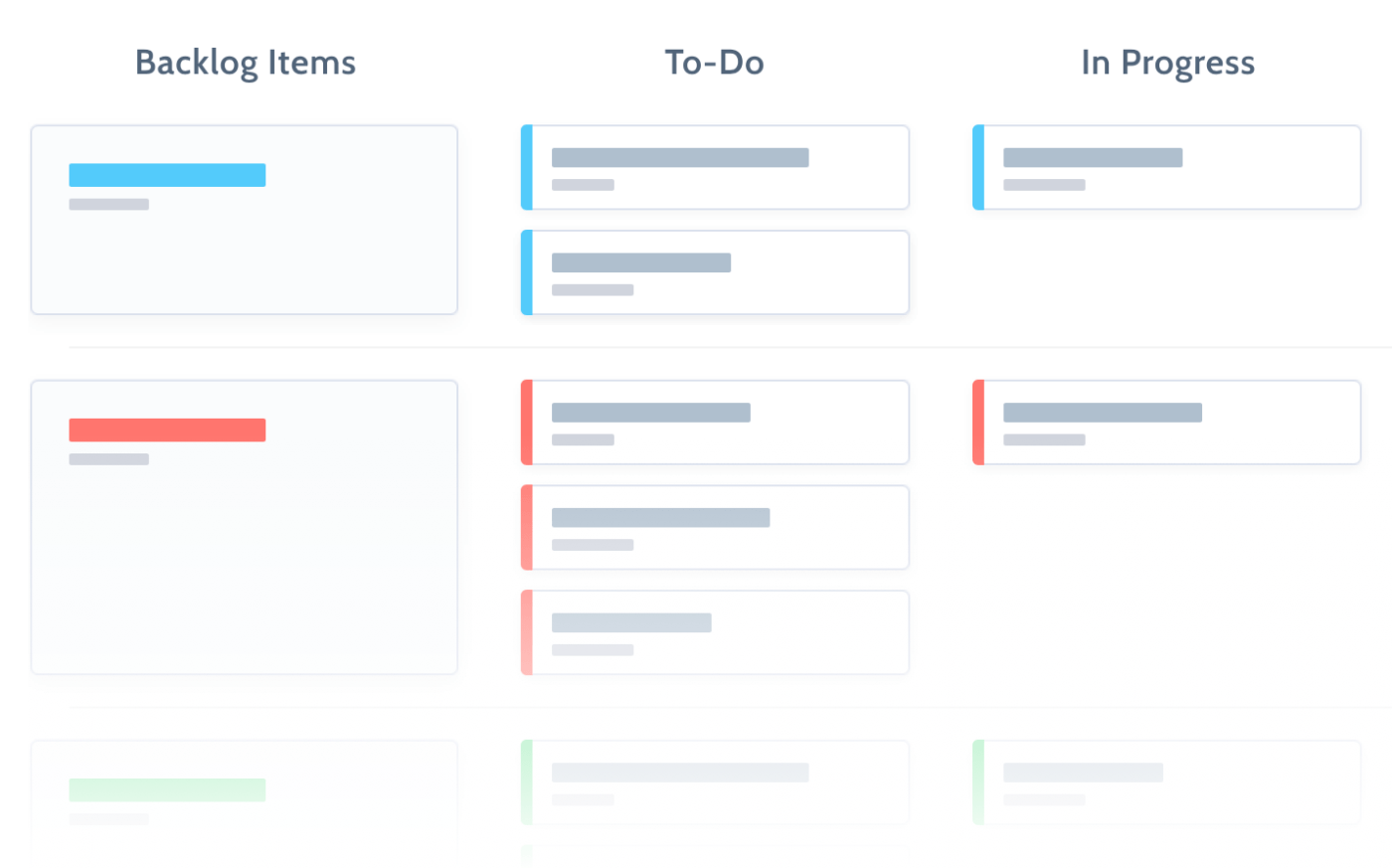
Scrum Wise is a Scrum tool that enables project managers to manage their projects in an Agile way. I’ve used it to create teams and assign specific roles to each team member. I could also keep track of team velocity and work across time zones. Within the interface, you can even chat with team members, make announcements, and share files.
The tool also enables teams to create and organize backlogs with lists, tags, and filters. It provides a high-level overview with Epics and divides the work into manageable chunks with subtasks and checklists.
ScrumWise best features
- Plan releases efficiently, predicting release dates using expected velocities and burnup
- Manage sprints visually, adjust team workloads, and handle vacations, partial allocations, and weekend work in real-time
- Create customizable task boards with real-time updates, keeping subtasks organized in each backlog row
ScrumWise limitations
- Complex features from bigger tools are not available
ScrumWise pricing
- Free for 30 days
- $9 per user/month
ScrumWise ratings and reviews
- Not enough reviews online
10. Wrike (Best for Gantt charts)
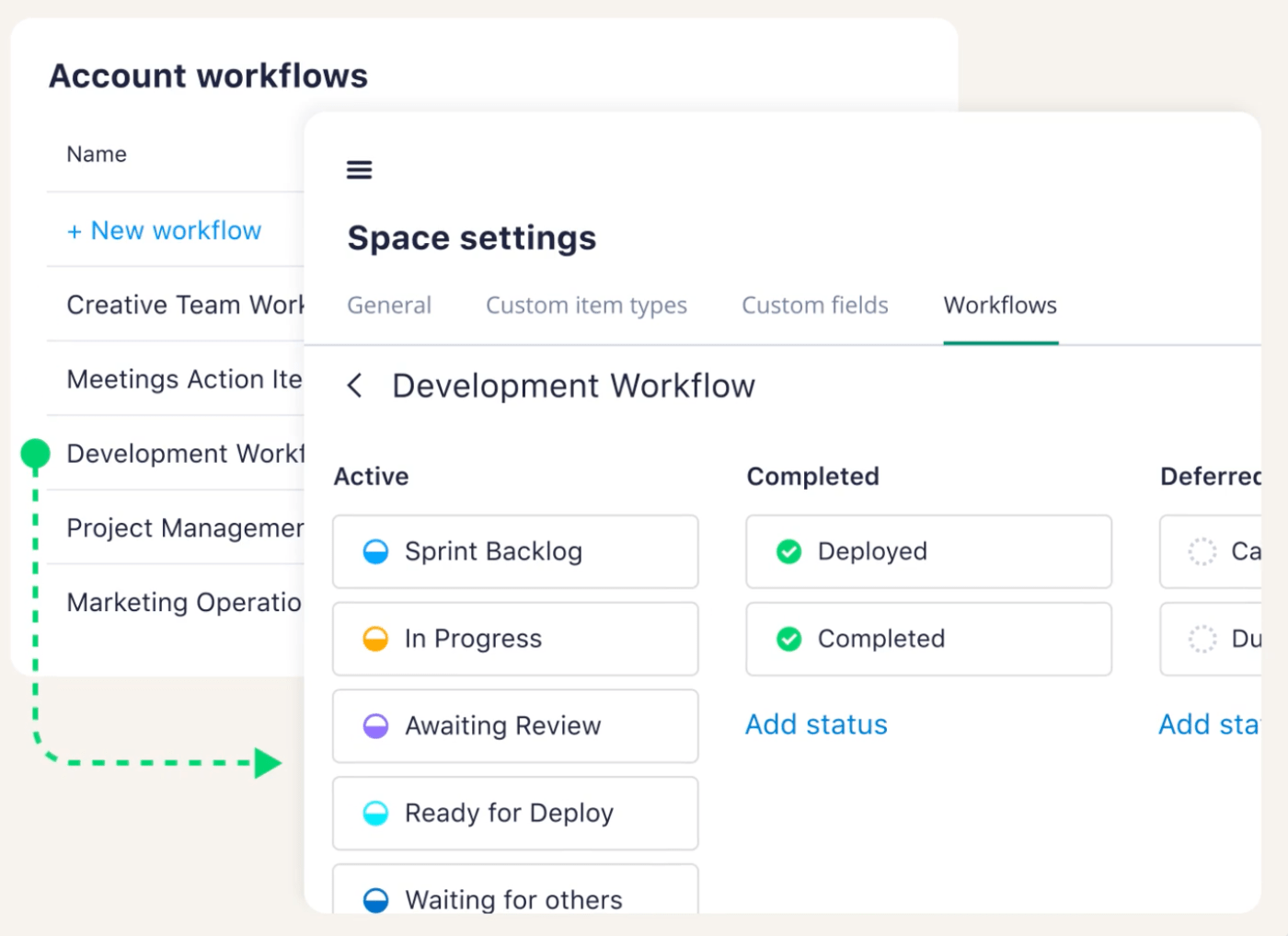
Wrike is a cloud-based project management tool that can be used effectively as a Scrum tool. When I used Wrike, I could organize different projects as Sprints. Wrike’s best features include its interactive Gantt charts for visualizing project timelines, customizable workflows to match your team’s specific needs, and resource management capabilities to allocate tasks effectively. It also integrates with other tools, such as Jira and GitHub, making it a versatile solution for Scrum teams.
Wrike best features
- Use interactive Gantt charts for project scheduling
- Create customizable Kanban boards for workflow management
- Leverage cross-tagging for visibility across multiple work streams
Wrike limitations
- Many users have mentioned a steep learning curve
Wrike pricing
- Free
- Team: $10 per user/month
- Business: $24.80 per user/month
- Enterprise: Custom pricing
- Pinnacle: Custom pricing
Wrike ratings and reviews
- G2: 4.2/5 (3700+ reviews)
- Capterra: 4.3/5 (2600+ reviews)
📖 Read More: Top Wrike Alternatives Tried and Tested
11. nTask (Best for short and straightforward projects)
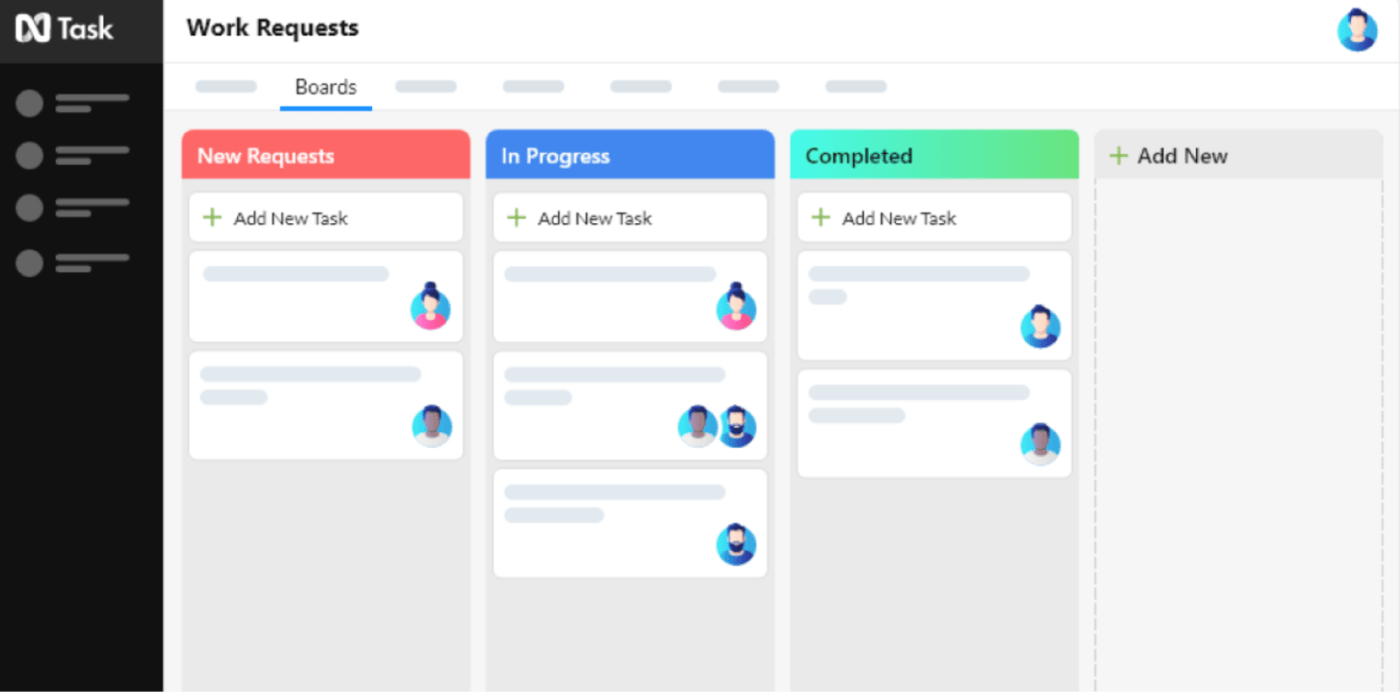
nTask is a Scrum tool that’s perfect for smaller teams and straightforward projects. It’s built with simplicity in mind, yet it still covers all the essentials for Scrum workflows. I appreciate how easy it is to set up sprints, track progress, and keep everything visible to the whole team.
What really stands out for me is how nTasks integrates task and project management tools with collaboration, streamlining communication and eliminating unnecessary back-and-forth. It’s a tool that gets the job done without overwhelming you with features.
nTask best features
- Facilitate seamless communication and collaboration among team members
- Visualize your workflow, track project progress, and identify potential bottlenecks
- Identify, track, and resolve issues and bugs during the development process
nTask limitations
- The mobile app is a bit outdated
nTask pricing
- Premium: $4/month
- Business: $12/month
- Enterprise: Custom pricing
nTask ratings and reviews
- Capterra: 4.7/5 (100+ reviews)
- G2: Not enough reviews
12. Miro (Best for interactive whiteboards)
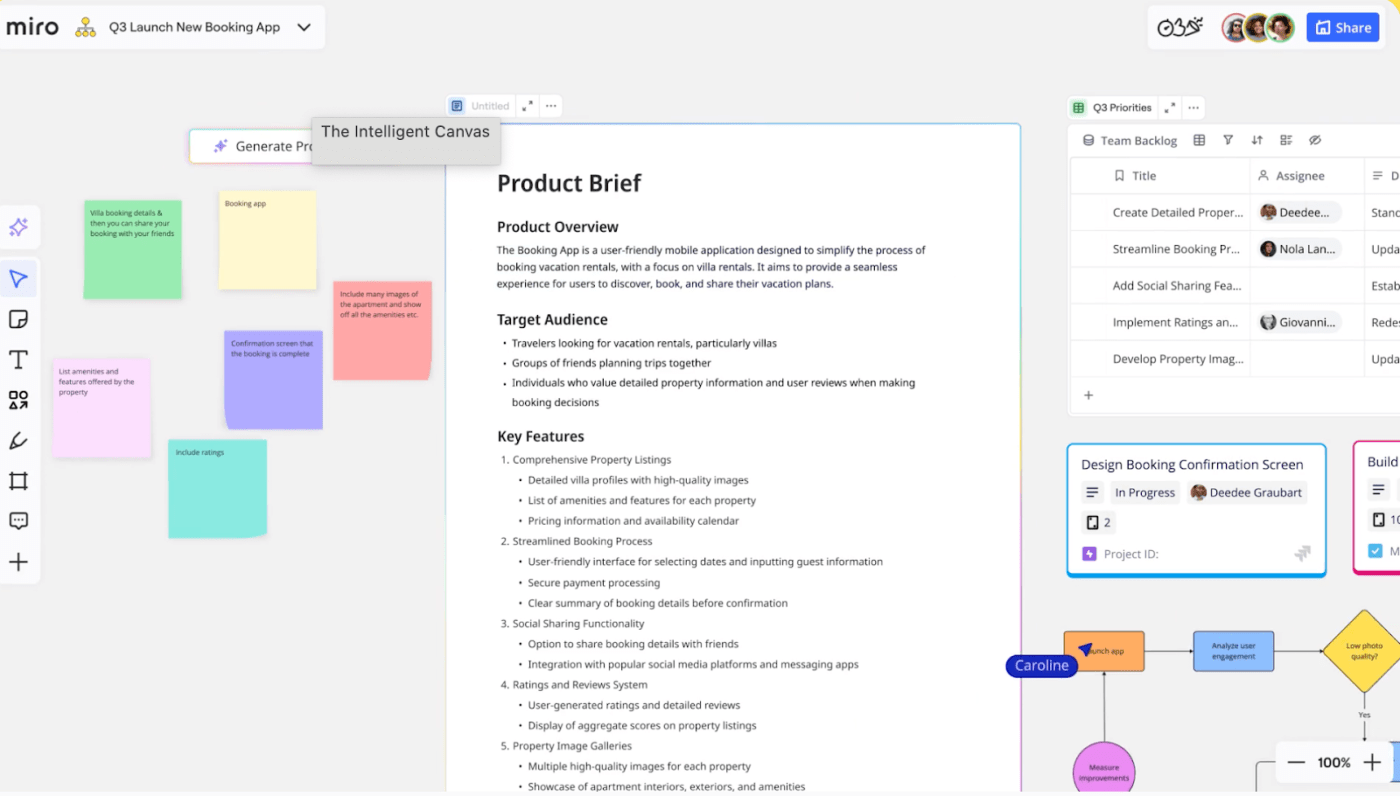
Miro is a handy visualization tool, especially when working with distributed teams on Scrum projects. The interactive whiteboard’s visual layout makes it easy to organize sprints, track tasks, and run retrospective meetings without losing engagement.
I like how Miro allows everyone to contribute in real time, whether you’re mapping out a sprint or just brainstorming. It’s a space where the whole team can see the plan unfold visually, making collaboration smoother and more structured.
Miro best features
- Use interactive whiteboards for visual collaboration and brainstorming sessions with your team
- Customize sprint planning templates to streamline project management
- Integrate with Jira and Asana for task management
Miro limitations
- Lack of detailed task management
Miro pricing
- Free
- Starter: $10 per member/month
- Business: $20 per member/month
- Enterprise: Custom pricing
Miro ratings and reviews
- G2: 4.7/5 (6500+ reviews)
- Capterra: 4.7/5 (1500+ reviews)
📖 Read More: Top 10 Miro Alternatives and Competitors
13. Pivotal Tracker (Best for creating Scrum stories)
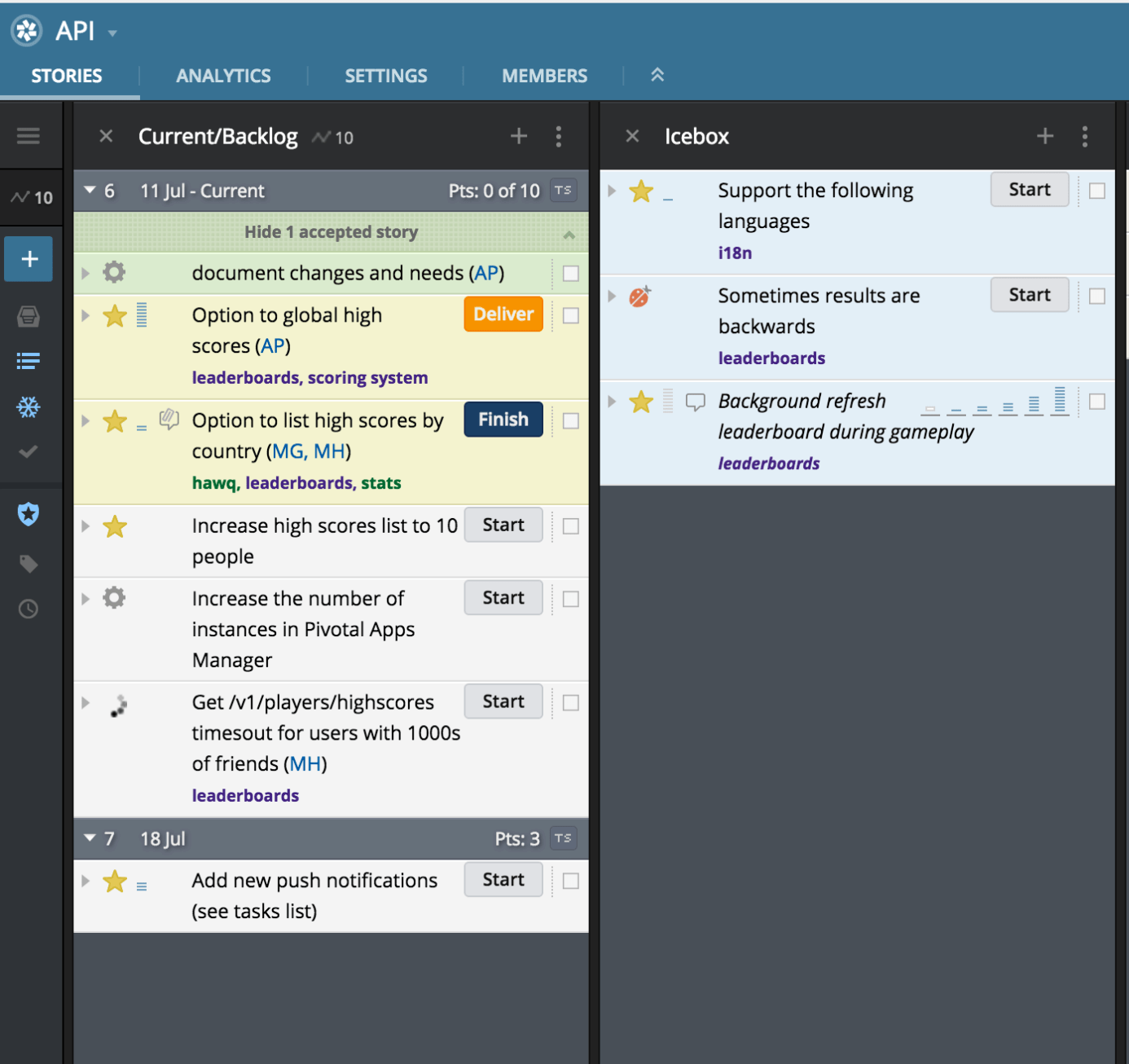
Pivotal Tracker is a traditional board Scrum tool that lets users create stories (the smallest work unit in a project). You can select the type of story—features, bugs, or chores, and estimate the time and resources required to complete a story by choosing points.
You can set up multi-project workspaces to view your projects side-by-side and move stories across projects for better efficiency. The analytics feature gives you the complete project overview, including story cycle time, story acceptance rate, rejection rate, and cumulative flow.
PivotalTracker best features
- Share backlog for transparent project prioritization
- Track velocity to measure team progress
- Manage multiple projects in a single workspace
PivotalTracker limitations
- Its interface can feel overly rigid for users not familiar with traditional Scrum elements
PivotalTracker pricing
- Free to use
PivotalTracker ratings and reviews
- G2: 4.1/5 (100+ reviews)
- Capterra: 4.3/5 (150 reviews)
14. Zoho Projects (Best for visualizing workflow)
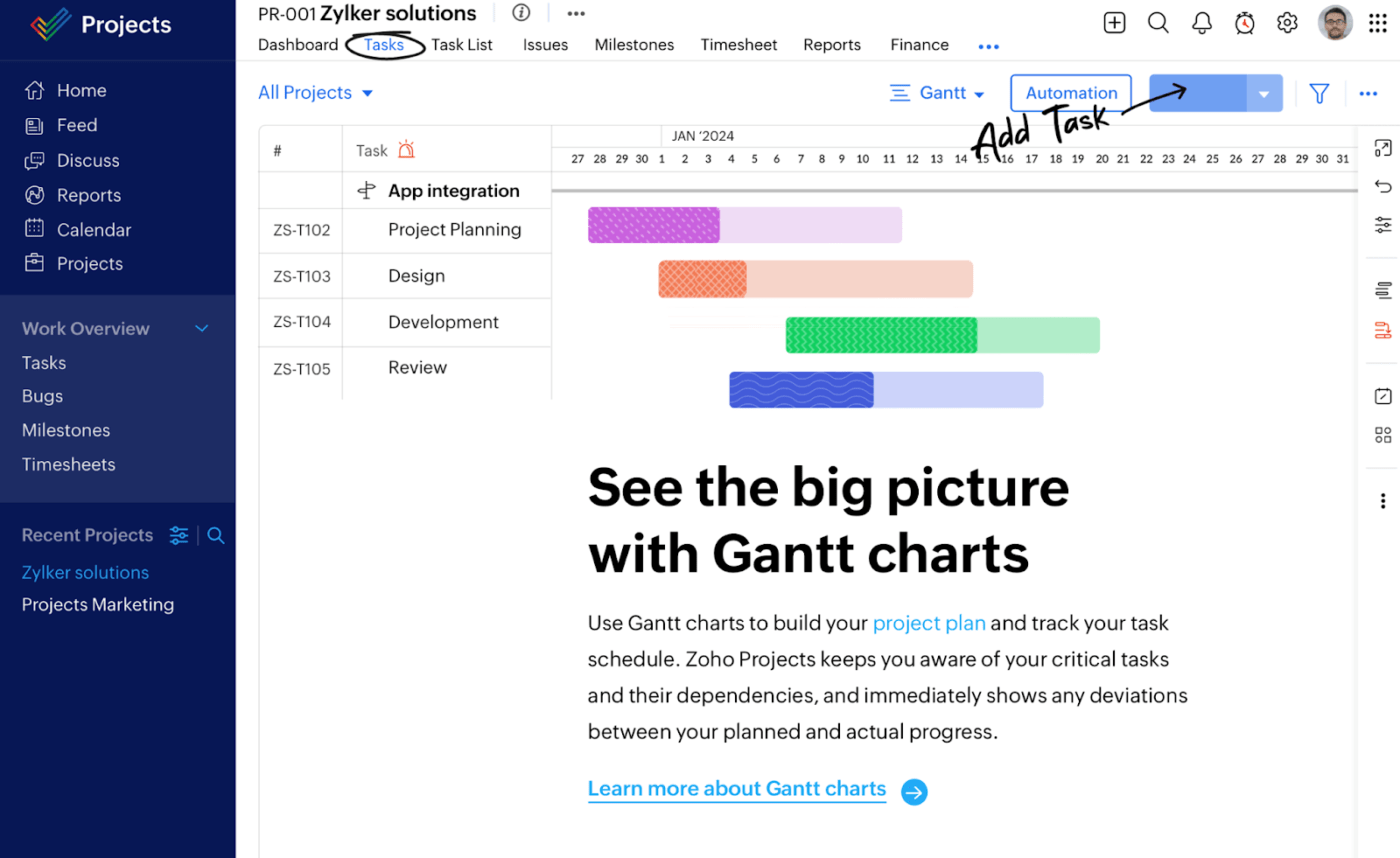
Zoho Projects is an Agile project management platform that enables Scrum Masters to create Scrum boards, manage sprint backlogs, and oversee sprints effectively. Teams can brainstorm ideas, convert them into actionable work items, and seamlessly add them to their sprints for execution.
One of the greatest features of Zoho Projects is advanced project visualization through tools like velocity charts, burndown charts, and cumulative flow diagrams. It also offers dashboards to track key metrics, such as total sprints, upcoming sprints, backlog activity, and user engagement, giving teams a clear view of their overall progress. Zoho Projects is especially beneficial for teams already using other Zoho applications.
ZohoProjects best features
- Log time with built-in timesheets for accurate tracking
- Automate workflows to streamline repetitive tasks
- Integrate with third-party apps like Slack and Google Drive
- Customize projects with task layouts and fields tailored to your team’s needs
ZohoProjects limitations
- It does not offer pre-built templates for sprint planning and management
ZohoProjects pricing
- Free
- Premium: $5 per user/month
- Enterprise: $10 per user/month
ZohoProjects ratings and reviews
- G2: 4.3/5 (400+ reviews)
- Capterra: 4.4/5 (600+ reviews)
📖 Read More: 13 Best Zoho Alternatives and Competitors
15. MeisterTask (Best for combining Scrum and Kanban methodologies)
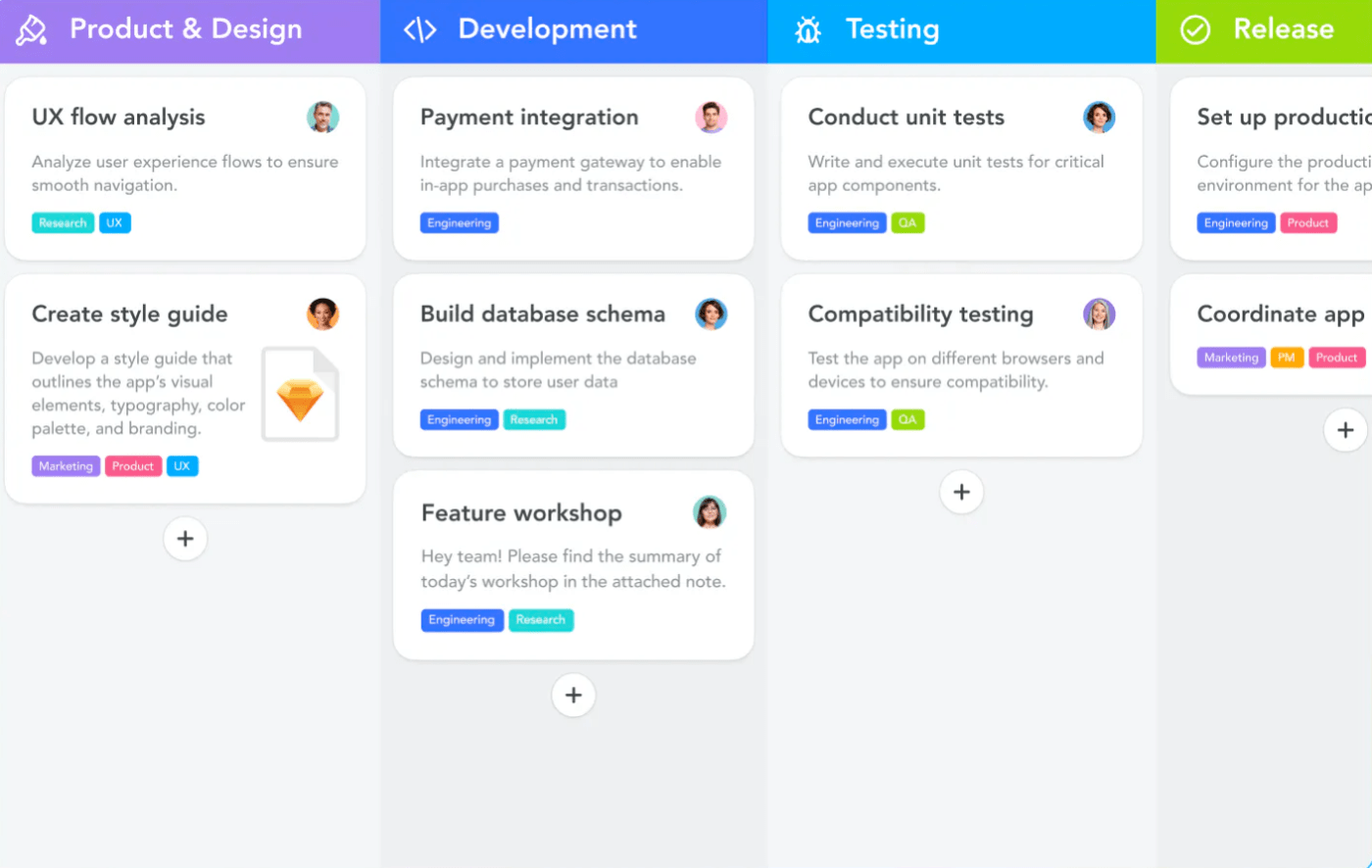
MeisterTask is a project management solution that combines the features of Kanban and Scrum methodologies to build a clear and structured workflow. You can create individual status columns for different project phases, assign tasks, and set deadlines. It also lets you break user stories into individual tasks and set time estimates using checklists.
With MeisterTask, you can add descriptions, centralize feedback, add attachments, and create custom tags for each task so your team members have all the context. It’s perfect for small to medium-sized development teams that need a visual, collaborative space without overcomplicating things.
MeisterTask best features
- Create customizable Kanban-style boards for tracking tasks
- Automate recurring tasks and boost workflow efficiency
- Integrate seamlessly with tools like Slack and Google Drive
- Leverage Meister AI for task recommendations and workflow insights
MeisterTask limitations
- It lacks advanced reporting capabilities
MeisterTask pricing
- Basic: Free
- Pro: $9 per user/month
- Business: $16 per user/month
- Enterprise: Custom pricing
MeisterTask ratings and reviews
- G2: 4.6/5 (170+ reviews)
- Capterra: 4.7/5 (1100+ reviews)
Start Using Clickup to Manage Your Scrum Projects
Implementing the Scrum framework requires efficient team collaboration, accountability, and workflow transparency. While most Scrum tools can help organize timelines, track work progress, and manage resources, their complex interface can make it difficult for non-technical teams to optimize their workflow.
This is where you need a simple yet functional Scrum project management software like ClickUp. It enables foolproof collaboration through Sprints, Tasks, Whiteboards, and Docs, seamless communication through Chat, and progress visualization through robust Dashboards.
Ready to optimize your Scrum process? Sign up for ClickUp today and experience how it can elevate your team’s productivity!