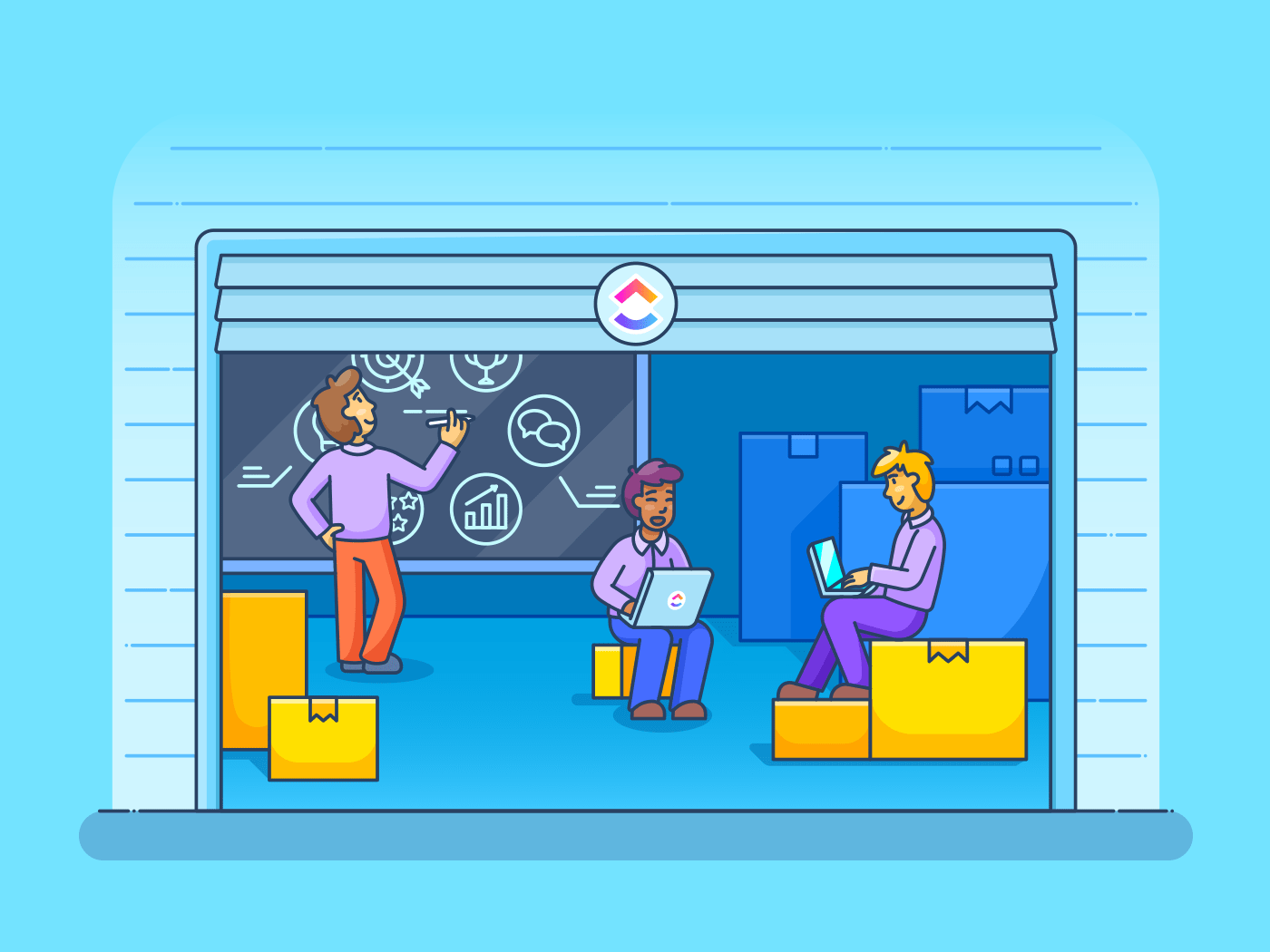
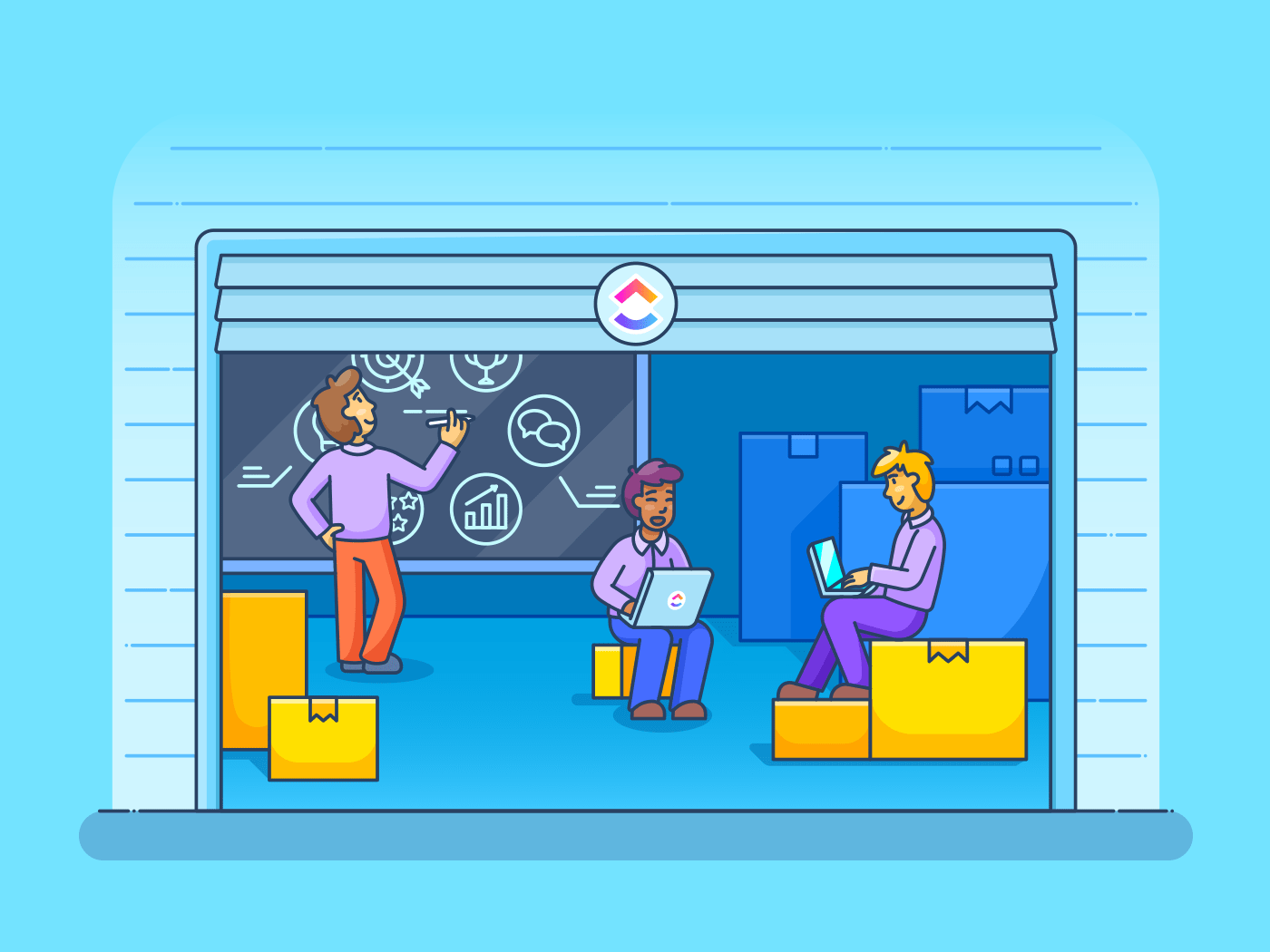
Managing a startup can sometimes feel like a circus.
You have to juggle multiple tasks throughout the day, which include managing your finances, retaining the best staff, and most importantly, securing a loyal customer base. ?
And if you really want to get the ball rolling, you’ll have to find a way to attend client meetings and address feedback while nurturing customer relationships!
But how do you manage all these elements while scaling your business?
Simple: by using the right CRM (client relationship management) software.
In this article, we’ll cover what CRM software is, and we’ll highlight the fifteen best CRM for startups that you can use today.
What is CRM Software?
A CRM software helps startup businesses store all their contacts in one place, monitor every step in the sales process, and build long-term relationships with their customers. These days, you can find many free CRM software available on the market.
But what exactly is CRM?
CRM stands for client relationship management.
CRM helps a startup deepen its relationships with customers, partners, and suppliers. This is especially important because, without good stakeholder relationships, it’s almost impossible for a startup to grow. ?
In fact, it’s one of the most important tools for startups because it helps them accomplish so much.
Here are some of the features found in CRM software for startups:
- Sales pipeline management
- Dashboards and reports
- Email integration
- Marketing automation
- Lead management
These features ensure that everyone in your startup has access to the most recent customer data. This way, your sales team can provide the best customer experience. One study estimates 65% of consumers convert into long term customers of a brand with good customer experience.
In addition, having the right CRM software can help your team dodge miscommunication issues between your sales and marketing teams, limited data access, and missed opportunities. Data estimates that using a CRM system can increase a business’s cross-selling and up-selling revenue by 39%.
15 Best Sales CRM Systems for Startups
Here are the fifteen best CRM tools for startups:
1. ClickUp
ClickUp is one of the world’s highest-rated project management software and startup management software used by teams in small and large companies.
With ClickUp, you can use tags to organize your accounts, get a geographic view of your clients with the Map view, and automatically assign tasks for each stage of your sales pipeline.
In addition, with ClickUp’s Free Forever Plan, your startup can invest the money you would’ve spent on software into your business!
Here’s why ClickUp is the best free CRM for startups:
- Flexible CRM views: visualize your accounts, customer orders, or sales pipeline in a List, Board, Table, and more
- Dashboards: keep an eye on your customer lifetime value, average deal sizes, sales team’s performance, and more
- Custom Statuses: create custom stages that work for your unique sales process
- Custom Fields: add custom detail to your CRM workflow to track orders, hot leads, scoring, and more
- Email ClickApp: keep conversations in one place by sending and receiving emails directly from ClickUp tasks
- Form view: quickly gather customer data and automatically create tasks from responses
- Privacy, Guests, and Permissions: control who has access to your Workspace
- Proofing and Annotations: work alongside clients on projects and contracts
- Formula Fields: automatically calculate the cost of a new product order or scoring for a new lead
- Reminders: set reminders so you never forget you’ve got an upcoming client meeting
- Templates: use Templates for CRM, Account Management, Customer Service, and more
- Workflow Automation: let ClickUp automatically apply a new Template, post comments, move statuses, and more so you can focus on the important stuff
- Zoom Integration: start a Zoom meeting with customers right within a ClickUp task
Not sold yet?
Here’s more info on how to use ClickUp as a CRM.
ClickUp pros
- Powerful free CRM for startups that lets you have unlimited users
- User-friendly interface with online and Offline Mode
- Make sure your team knows which tasks to work on first with task dependencies
- Give clients accurate project time frames with time estimates
- Create onboarding docs, wikis, SOPs, proposals, and more with ClickUp Docs
- Collaborate with teammates using ClickUp’s Chat view
- Make sure your customer support team tackles tasks in the right order with task priorities
- Manage client deadlines and meetings the way you want to with Google Calendar syncing
- Integrates with every popular Google App, including Google Drive, Hangouts Chats, Google Assistant, and more
- Create a CRM using our powerful iOS and Android Mobile Apps
- Supports Apple, Windows, and Linux platforms
ClickUp limitations
- The platform’s powerful features might require a brief learning curve to master
- Extensive customization that can be overwhelming at first
ClickUp pricing
- Free Forever Plan (best for personal use)
- Unlimited Plan (best for small teams ($7/member per month)
- Business Plan (best for mid-sized teams ($12/member per month)
ClickUp customer ratings
- G2: 4.7/5 (2,000+ reviews)
- Capterra: 4.7/5 (2,000+ reviews)
ClickUp reviews
“We use it as a CRM – quickly adding new leads via a simple form that we made. we also use it for accounting to manage all billing for customers and suppliers. Everything works smoothly and is managed from one place.” — G2Crowd
“Very easy to learn, lots of help available through the software. Also easy to find tutorials online. Very customizable CRM and beginner friendly for a lot of industries.” — Capterra Verified Review
Bonus: AI tools for startups!
2. HubSpot CRM
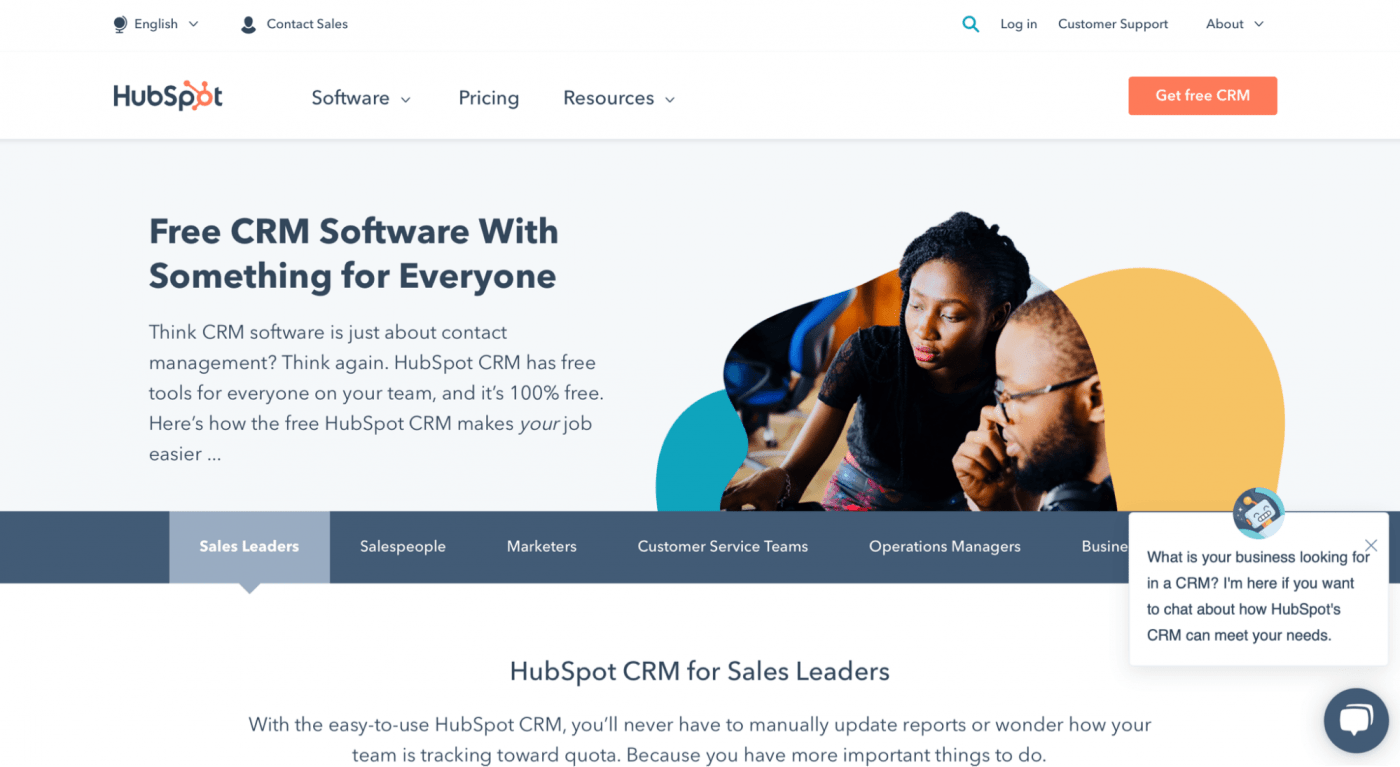
HubSpot CRM is a free CRM for startup companies. It also has many helpful sales tools for startups that help teams manage their pipeline more effectively.
But is this a (Hub)spot-on tool for your startup?
Let’s find out:
Key features
- Get detailed insight into your entire sales pipeline with visual dashboards and lead scoring.
- Connect with customers with the scheduling tool, live chat, or email
- Manage documents and build a library of helpful content for your entire team
- Integrates with Microsoft Dynamic, Slack, Jira, and more
Pricing
Hubspot CRM has a free plan, and paid plans start at $50/month for two users.
Customer ratings
- G2: 4.3/5 (7,000+ reviews)
Hubspot CRM reviews
“We wanted a CRM in place for managing all our contacts and leads, Hubspot has helped us with managing all of our sales pipeline and conduct marketing activities as such as delivering great emails, landing pages and automate marketing activities.” — Capterra Verified Review
“Overall, HubSpot has been an INCREDIBLY positive experience for us. I won’t lie and say there haven’t been frustrations, but there are always going to be frustrations with switching software or implementing new processes. Ultimately, HubSpot has helped us bring our processes forward in a wonderful way, and their support is truly, truly superior to any other product support I have ever received.” — Capterra Verified Review
Check out this list of Hubspot integrations!
3. Agile CRM

Agile CRM is an all-in-one CRM solution with some project management functionality. With Agile CRM, you can assign tasks to team members, track email campaigns, and gamify your sales process. ?
Let’s see how Agile CRM can help you step up your sales game:
Key features
- Keep track of stages and project milestones in your sales deals
- Contact customers by using the one-click calling feature and voicemail automation
- Automate scheduling, invitations, and follow-ups
- Sort tasks based on priority, due date, owner, or status
Pricing
Agile CRM has a free plan, and paid plans start at $14.99/month.
Customer ratings
- G2: 4.1/5 (200+ reviews)
Agile CRM reviews
“A good Sales CRM for small & Medium scale businesses. It has a good interface and very simple to learn. Need improvement in Automation features and customer support.” — Capterra Verified Review
“Easy to use CRM that has multiple features. Contact’s timelines show all the interactions making it easy to progress. Automation and Campaigns are easy and work well.” — Capterra Verified Review
Bonus: Project management software for startups!
4. Salesforce
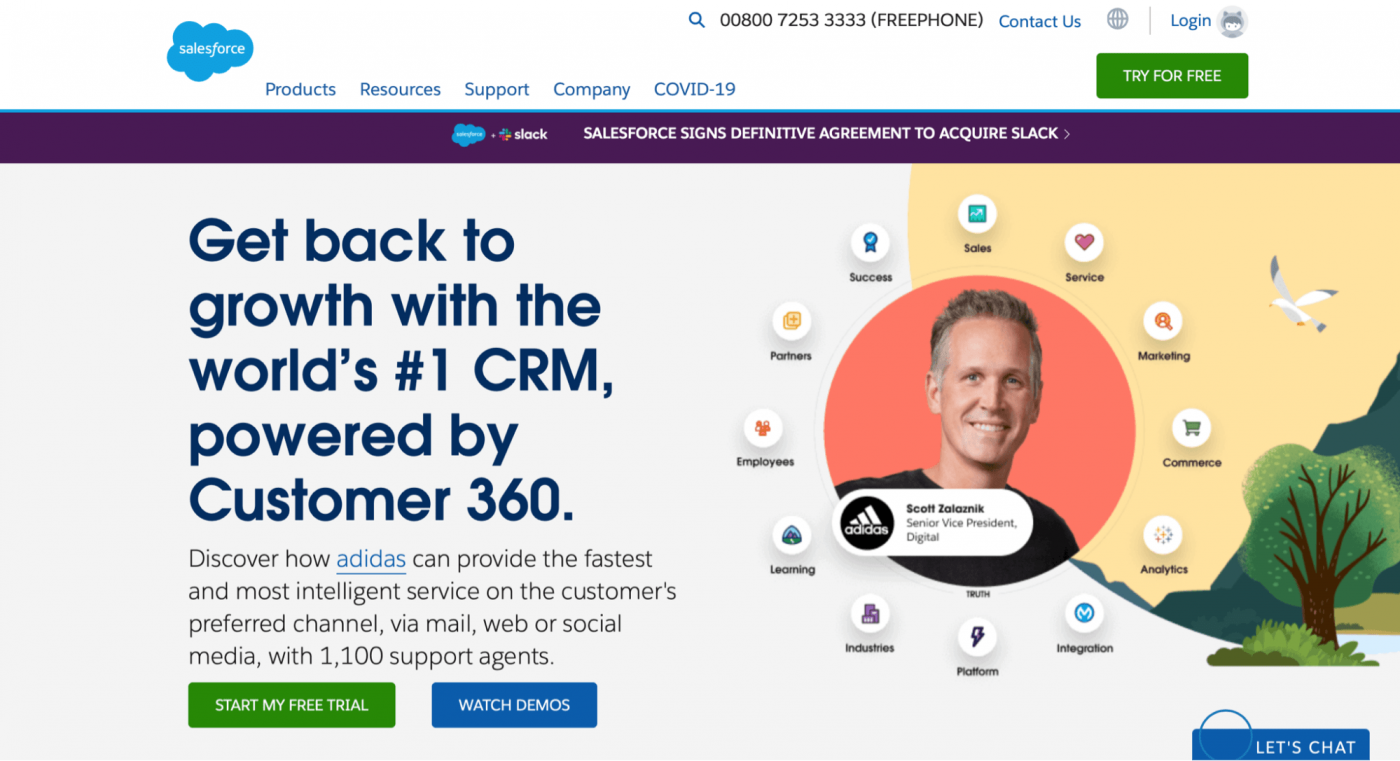
Salesforce helps teams manage every stage of the sales cycle. With this CRM platform, you can keep an eye on top-performing team members, create quotes, and more.
Let’s see if this sales CRM tool will turn your salesforce into a force to be reckoned with:
Key features
- Track your team’s performance with dashboards
- A social feed feature where teams can collaborate on client projects
- Automatically assign leads to the right team member
- Gain insights from popular social media sites like Facebook and Twitter without leaving the app
Pricing
Salesforce pricing plans start at $25/user per month.
Customer ratings
- G2: 4.2/5 (11,000+ reviews)
Salesforce reviews
“The possibilities are endless, dauntingly so. The initial configuration is time consuming and there is a lot of knowledge required to get the setup right. Doing it without a trusted 3rd partner is very difficult. It is also expensive of course but really it’s in the “you get what you pay for” category.” — Capterra Verified Review
“There is a slight learning curve as this software has so must functionality and is very robust. Other than that the possibilities for your sales team with this software are limitless.” — Capterra Verified Review
Check out these Salesforce alternatives!
5. Zoho CRM
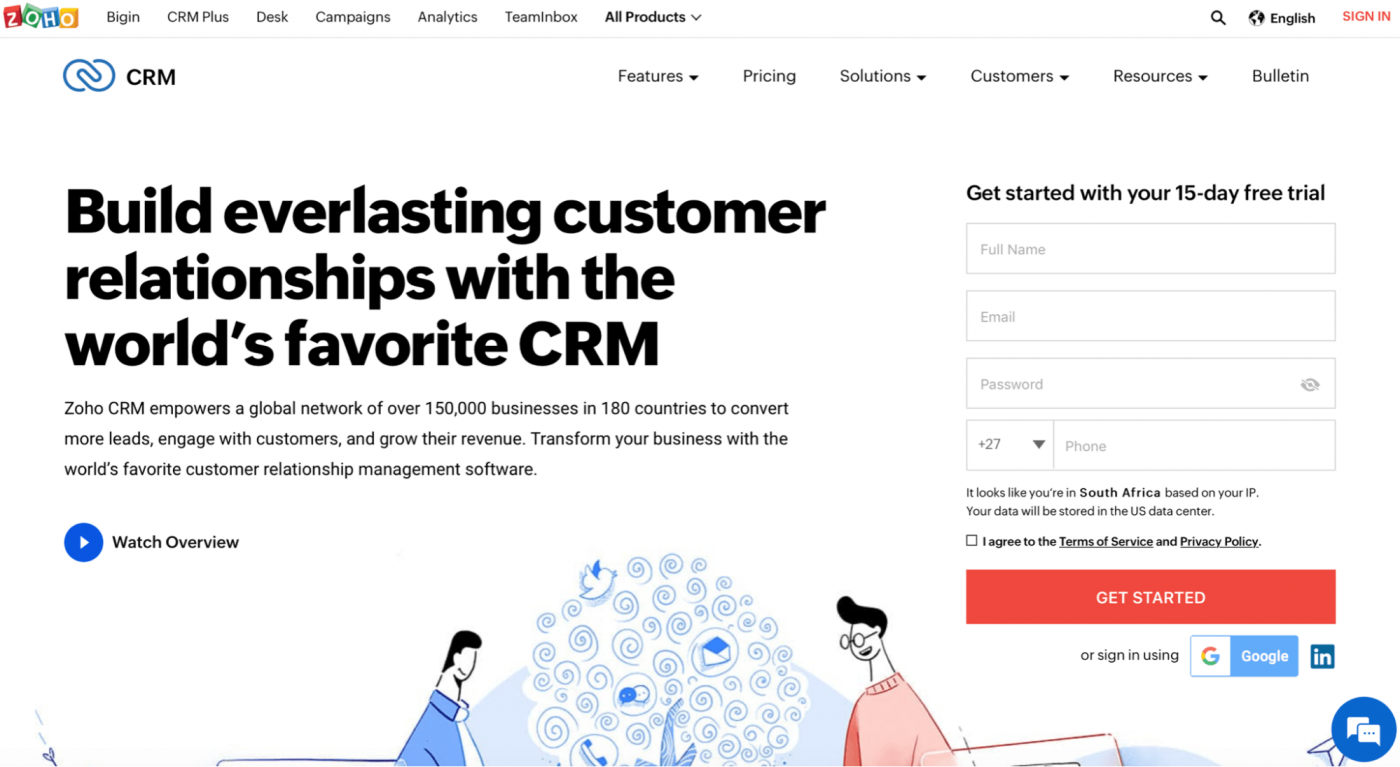
With Zoho CRM, you can set long-term key performance indicators (KPIs) and monitor sales rep performance via dashboards. This way, you can encourage employees to maintain a long-term customer relationship even when deals have been closed.
Key features
- Automate tasks like sending emails to customers, following up with leads, and more
- Create customer portals to keep your customers involved
- Respond to emails from Gmail, Yahoo, Outlook right within the app
- Get an overview of all sales activity with dashboards
Pricing
Zoho CRM has a free plan, and paid plans start at $20/user per month.
Customer ratings
- G2: 4/5 (1,000+ reviews)
Zoho Customer Relationship Management reviews
“The entire operations of our non profit are managed with Zoho CRM Enterprise Edition. The user experience based on feedback from 50plus users has been very balanced. Of course not every need can be met but the use-case to product fit is quite high at over 95%” — Capterra Verified Review
“Getting ZOHO up and running took a bit of time, but their live chat, email support and YouTube channel made the process very simple. Overall, we are very pleased with ZOHO CRM. It is the best all in one platform.” — Capterra Verified Review
Check out these Zoho alternatives!
6. SugarCRM

SugarCRM is a CRM platform with marketing automation, email templates, and AI-driven predictive analytics.
But how sweet is this tool? ?
Let’s find out:
Key features
- Get an overview of customer interactions so sales reps know when and how to reach out
- Help customers get the answers they need through the self-service portal
- Identify problem areas before they become issues with case tracking and dashboards
- Create custom landing pages, emails, and conversion forms
Pricing
SugarCRM has a professional plan that costs $52/user per month.
Customer ratings
- G2: 3.7/5 (500+ reviews)
SugarCRM reviews
“Overall my experience with this CRM is great. I am using it daily and I can say that my daily work is incomplete without it. It is so simple to use and provides amazing results for reports and dashboards, their customer’s support team is very responsive.” — Capterra Verified Review
“Overall, I really enjoyed Sugar and think it would be a great fit (especially for the lower price point!) for marketing and advertising agencies that are looking to build out custom flows. Their customer care team was incredibly helpful and knowledgeable, and I really enjoyed working with them.” — Capterra Verified Review
Try out these marketing tools for startups!
7. Pipedrive
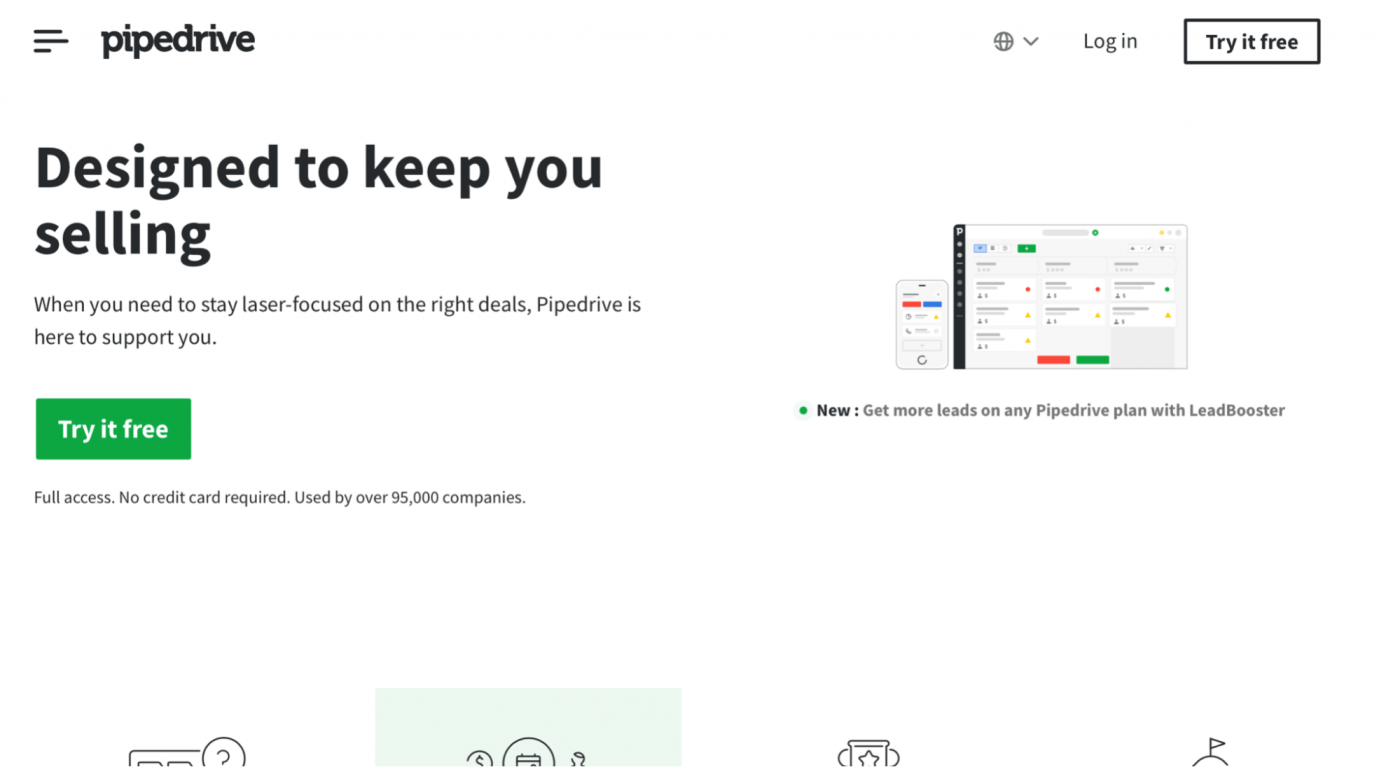
Pipedrive is a SaaS CRM tool with a cool feature that lets you know when an existing customer is near you. With this feature, you can “randomly” run into clients and keep those relationships secure. ?
Key features
- Monitor your team progress with visual dashboards and custom reports
- Set individual and team OKRs to track progress towards them
- View your daily tasks in a calendar view or as a to-do list
- Create email templates or choose from ready-made templates to speed up communication with clients
Pricing
Pipedrive’s paid plans start at $15/user per month.
Customer ratings
- G2: 4.3/5 (1,000+ reviews)
Pipedrive reviews
“Great platform to control the relationship with all the customers.” — Capterra Verified Review
“Our team is satisfied with Pipedrive so far because it is the only tool we could find that does what we need. We would love for more features to be added, but at present it is working for us.” — Capterra Verified Review
Check out these Pipedrive alternatives!
8. Insightly
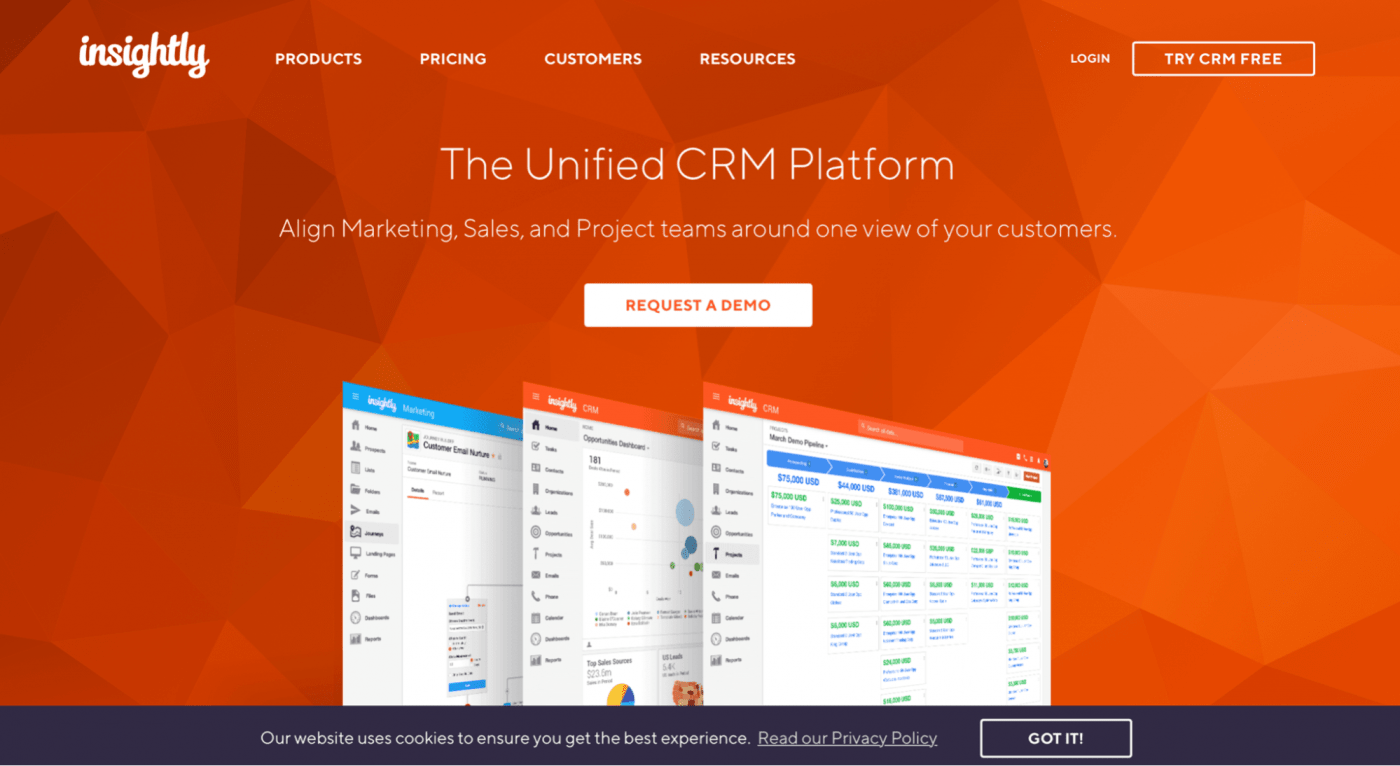
Insightly is a CRM system that aims to align marketing, sales, customer support, and project teams around a single source of customer information.
Let’s see what kind of insights you’ll gain from this CRM app:
Key features
- Automatically route leads to the right team member
- Create and send bulk emails right within the app
- Keep track of your sales KPIs and goals with custom dashboards
- Manage your projects on the go with the Android and iOS mobile apps
Pricing
Insightly has paid plans that start at $29/user per month when billed annually.
Customer ratings
- G2: 4.1/5 (500+ reviews)
Insightly reviews
“Insightly made it easy to manage our contacts from within Gmail and sync to other apps. We found it helped us boost the productivity of our team. However, in the end, it was too simple for our needs.” — Capterra Verified Review
“Insightly, no doubt have been a great addition to our tools for perfect customer relation management. We can track customers, mails and leads and project at an in-expensive subscription providing us with great and handy features.” — Capterra Verified Review
9. Close CRM
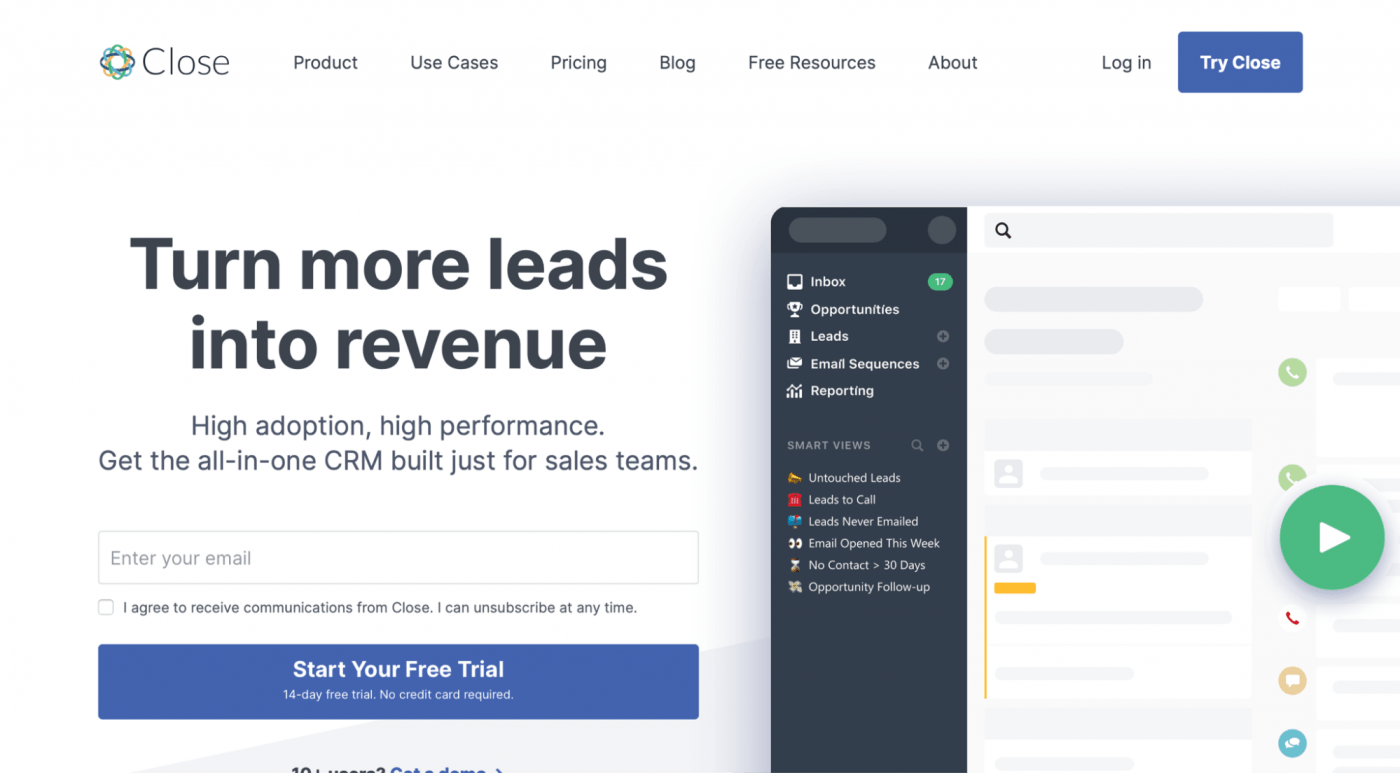
Close CRM is a great CRM for startup companies. The app lets you record calls, and you can unsend emails if you’ve made a mistake.
But will this platform help you close more deals?
Let’s find out:
Key features
- An inbox feature that shows tasks that are due. Once you complete a task or return a missed call, those tasks are removed from the list
- Schedule emails to be sent out automatically
- Launch and review your Zoom video calls right within the app
- Track your team’s performance with the leaderboard feature
Pricing
Close CRM has paid plans that start at $29/user per month for 1–3 users.
Customer ratings
- G2: 4.5/5 (100+ reviews)
Close CRM reviews
“It is a little bit of a steep learning curve however once you get the gist of it everything becomes very easy.” — Capterra Verified Review
“Overall it’s been a good but not great experience. The basics are covered for a CRM but some what seems like basic features are still missing.” — Capterra Verified Review
10. Bitrix24
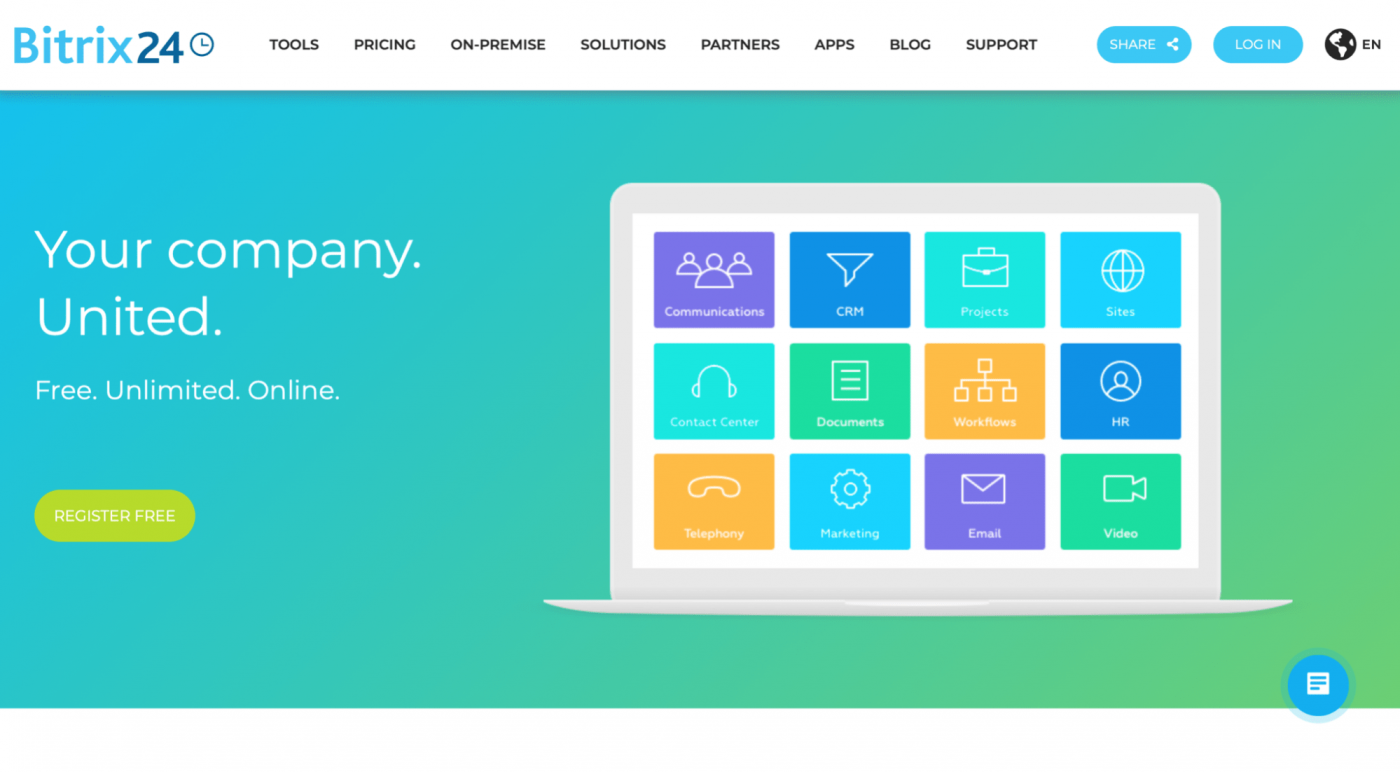
Bitrix24 is a team collaboration tool with CRM functionality. With a native time tracker, sales automation, and granular permissions, you can manage your sales team efficiently.
This CRM software also has a video calling feature that supports up to 24 participants.
Key features
- Identify bottlenecks and sales opportunities with the sales funnel analysis tool
- Use the email and SMS automation to boost sales and improve customer retention
- Schedule and track progress towards sales activities with the Gantt chart view
- Create relationships between sales activities with task dependencies
Pricing
Bitrix24 has a free plan, and paid plans start at $24/month for two users.
Customer ratings
- G2: 4.1/5 (300+ reviews)
Bitrix24 reviews
“Bitrix24 has the quality service and support for getting task management, collaboration, trace and planning and implement it in a trackable way. Surely, this very helpful and productive platform for every professional.” — Capterra Verified Review
“Bitrix24 has the quality service and support for getting task management, collaboration, trace and planning and implement it in a trackable way. Surely, this very helpful and productive platform for every professional.” — Capterra Verified Review
11. Less Annoying CRM
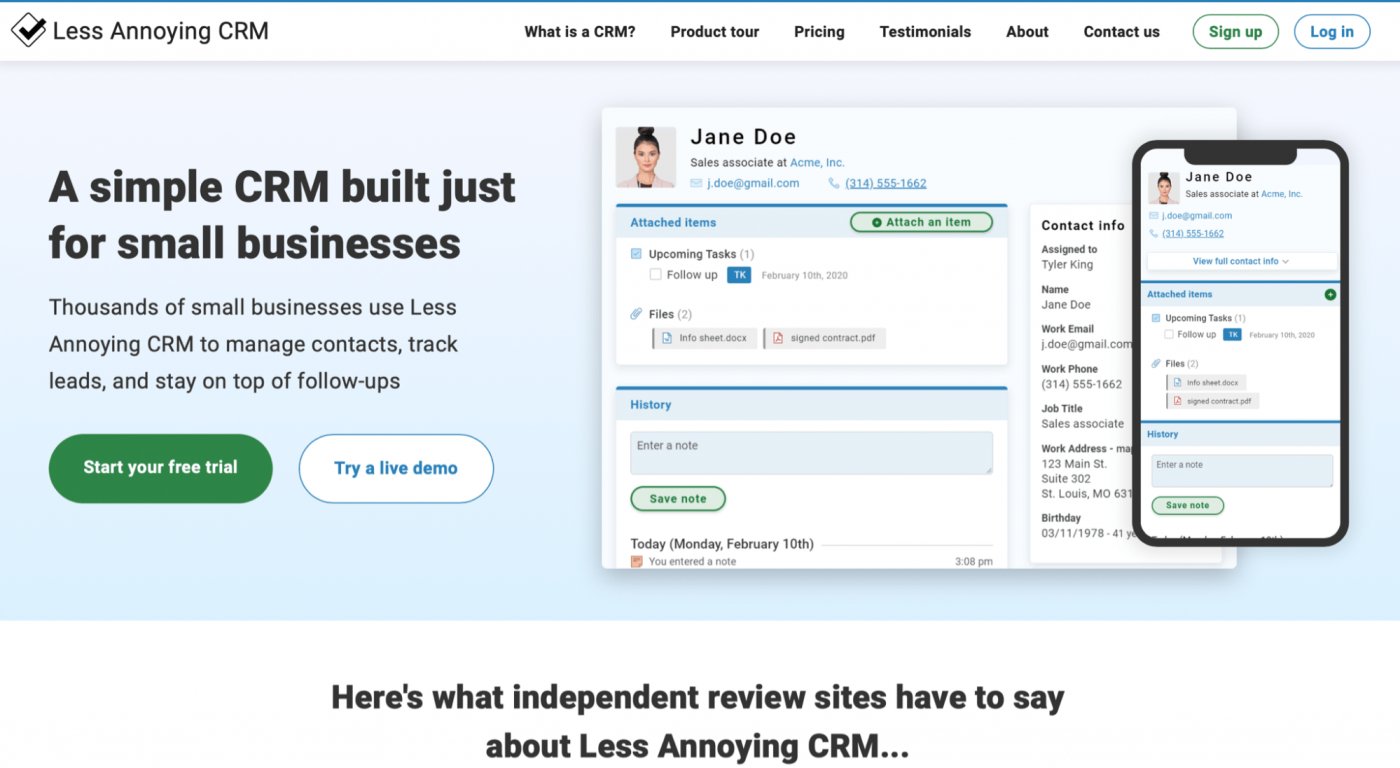
Less Annoying CRM takes their name very seriously.
This contact management software was designed specifically for small businesses. The app has a simple pricing model, and you can set up pipelines within minutes.
Key features
- See all notes, files, tasks, events, and pipeline information related to a contact in one screen
- Create different custom fields types for your contacts, companies, and pipelines
- Get daily emails summarizing all of your tasks and events for the day
- Lead report feature that shows you the status and priority of a lead
Pricing
Less Annoying CRM doesn’t have pricing tiers. However, their paid plan starts at $15/user per month.
Customer ratings
- G2: 4.9/5 (400+ reviews)
Less Annoying CRM reviews
“The customer support response time is incredible. Being able to get a response to our most basic questions has been really valued in our implementation.” — Capterra Verified Review
“With 2,000 contacts in my database I need something that is organized and keeps historical information — LACRM does this with a very functional interface.” — Capterra Verified Review
Check out these CRM software for service businesses!
12. Nextiva
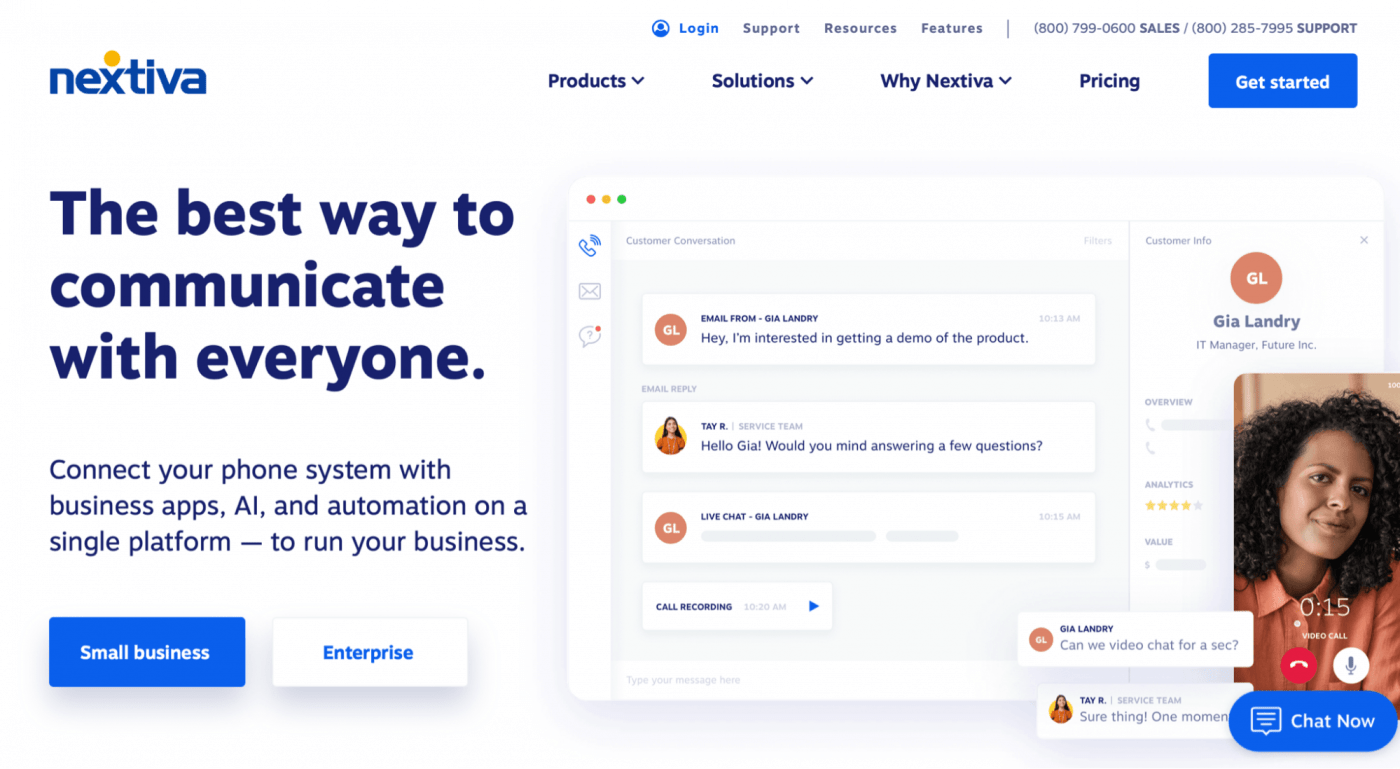
Nextiva brings all communication channels, including voice, video, SMS, chat, and surveys, together in one place.
By combining all these communication channels with your business apps, your sales team can improve customer experience.
Let’s see:
Key features
- Visually track and manage your entire sales process with a kanban-style board
- Organize and prioritize deals into custom stages in your pipeline
- Automatically send personalized messages to a potential customer
- Integrates with Salesforce, Outlook, G Suite, and more
Pricing
Nextiva’s pricing plans start at $30.95/user per month for 1–4 users.
Customer ratings
- G2: 4.4/5 (200+ reviews)
Nextiva reviews
“If you spend some time with support and configuring then it’s a great product. It does require some time to get it fully configured how you want it to work.” — Capterra Verified Review
“The quality of service is unmatched. The app is super easy to use, and keeps me organized. The service is great, I have never had difficulty with my calls. The customer service is excellent, staff is patient, friendly, and eager to help. Overall, Nextiva has helped me be more efficient in my business and I know it has helped my colleagues within our company as well.” — Capterra Verified Review
13. Freshworks CRM
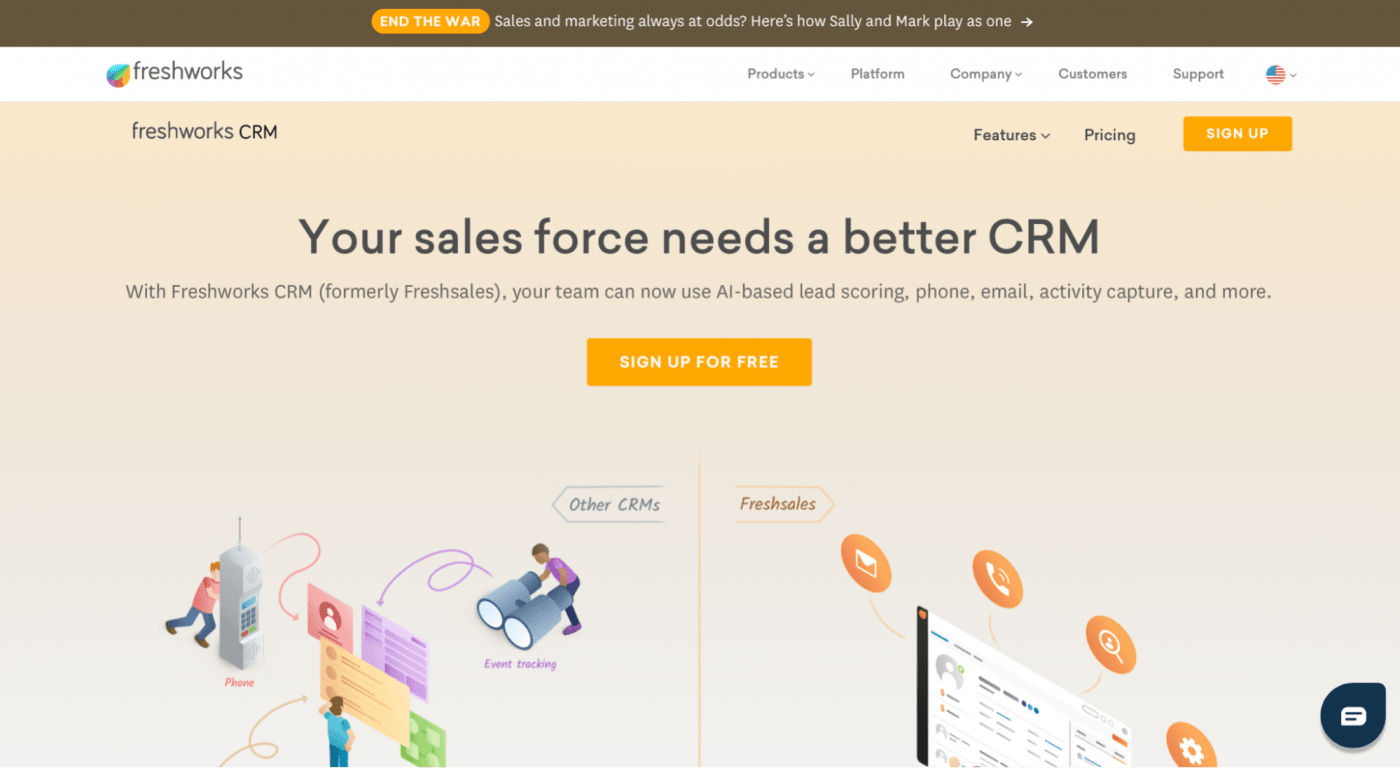
Freshworks CRM (formerly Freshsales) aims to break down data silos by combining sales, marketing, and customer support.
This cloud CRM has a cool feature called Freddy AI, which identifies your best leads. ?
Key features
- Use lead scoring to identify those who are ready to purchase your product or service
- Check out a prospect’s engagement level before you start a conversation with them
- Send bulk, personalized emails to leads to improve customer relationships
- Add tasks, set up meetings, send emails, and make calls from deal cards
Pricing
Freshworks CRM’s paid plans start at $35/user per month.
Customer ratings
- G2: 4.6/5 (800+ reviews)
Freshworks CRM reviews
“Overall super happy with the experience so far. Feels like value for our money and gives us quick answers on how to use the product. Great user friendliness which is key.” — Capterra Verified Review
“They are updating and adding new features quite regularly and have worked with us to get us up and running. But I think webinar training on how to do specific tasks or use new features would be really helpful.” — Capterra Verified Review
14. Keap
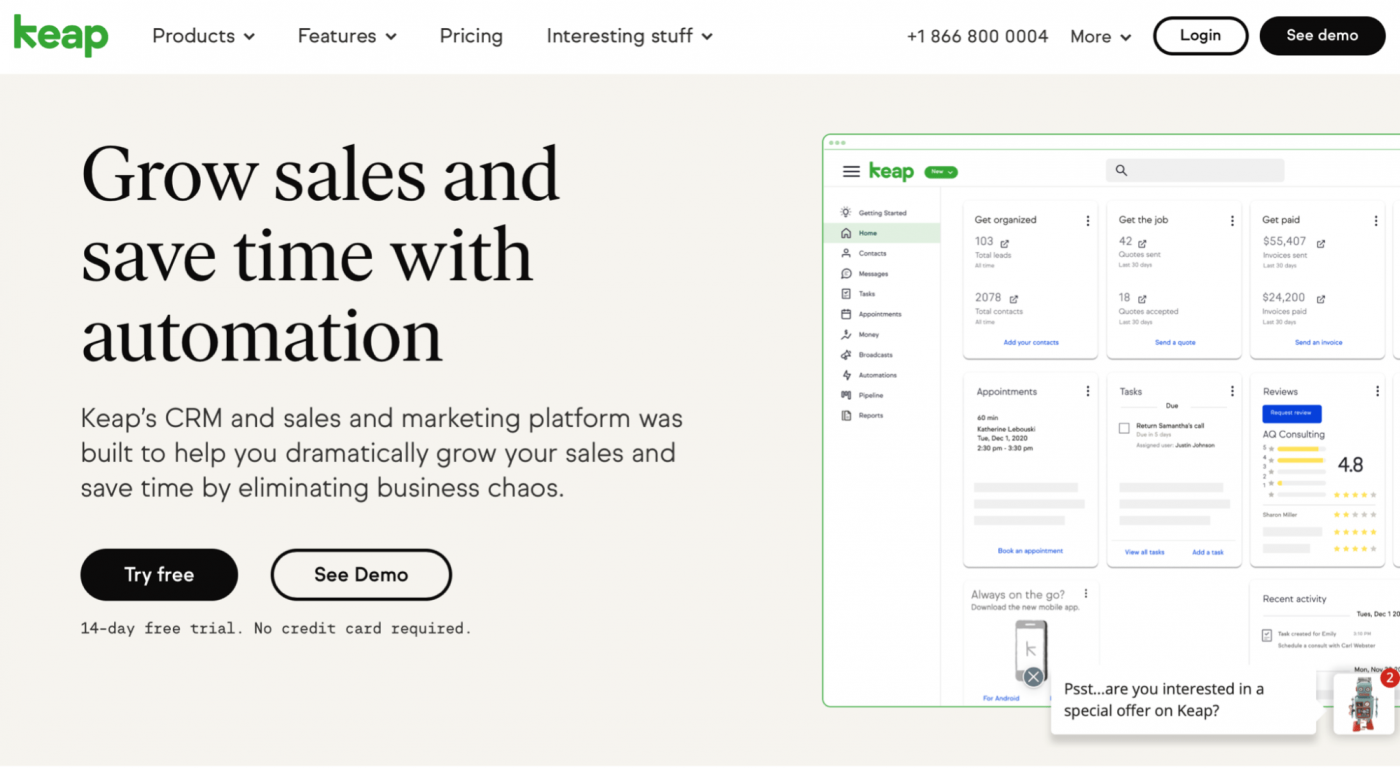
With Keap, you can automate your sales process, create daily, weekly, and monthly sales reports, and schedule appointments.
But will your startup want to keep this tool on the list once we’re done reviewing it?
Let’s find out:
Key features
- Create custom forms and embed them on your website and landing pages
- Send emails, make a call, or send a text from the CRM contact record
- Save time by choosing from pre-written emails
- Automate repetitive tasks with when/then templates
Pricing
Keap’s paid plans start at $79/month for one user. If you want to add more users, it’ll cost you an additional $30/user.
Customer ratings
- G2: 4.1/5 (1,000+ reviews)
Keap reviews
“Once you learn all the features you see how powerful and helpful this software can be.” — Capterra Verified Review
“Overall, it was great. We switched because we needed a system that was more than just an email marketing software.” — Capterra Verified Review
15. Salesflare
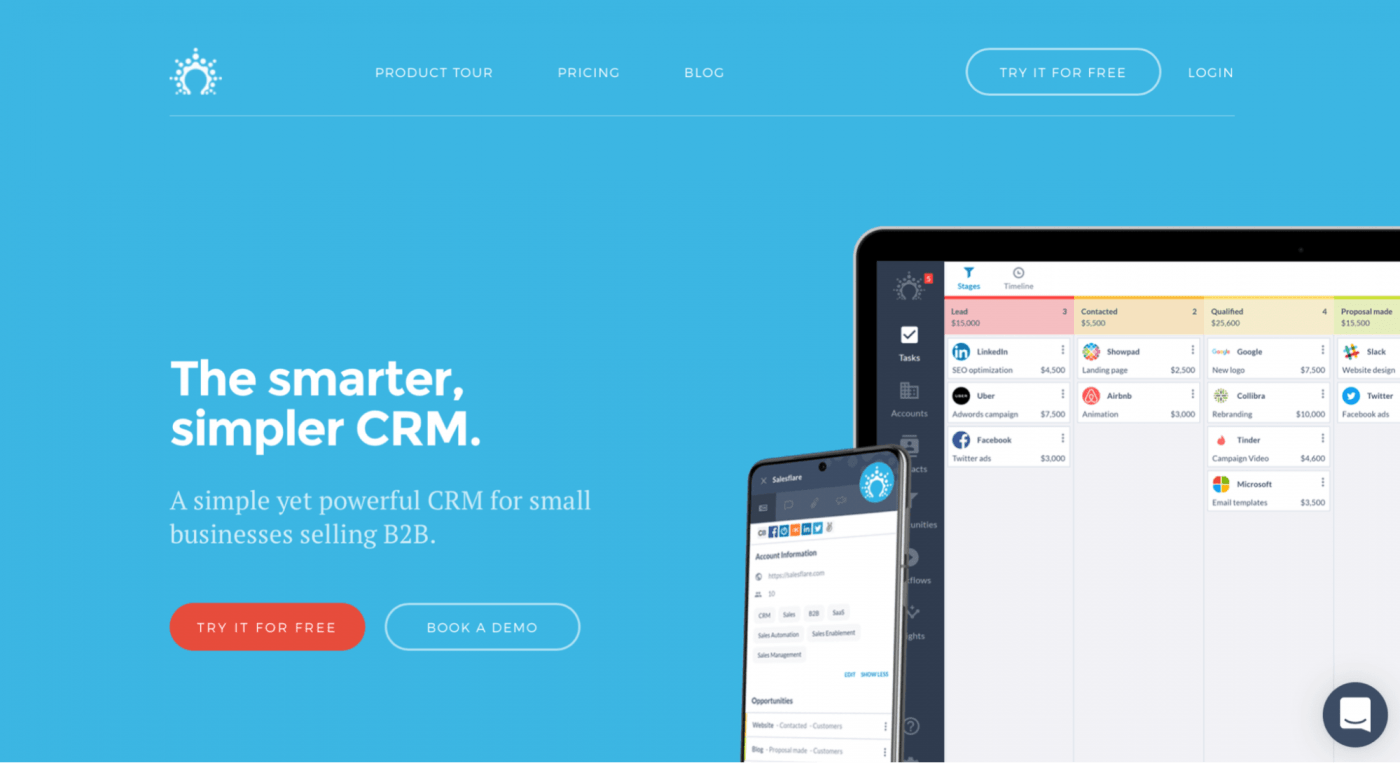
Salesflare is an intuitive CRM system that startup companies can use to automate their data entry, track and follow up their leads better, and communicate with customers as a team.
How much flare can this software add to your startup’s sales process?
Key features
- Salesflare connects to your email’s inbox, calendar and mobile phone to log your emails, meetings and phone calls with customers for you
- It automatically creates contacts for people you’re in touch with and collects info about them from email signatures and publicly available info
- Organize your deals in a visual drag-and-drop pipeline and get automated reminders when to follow up
- Send automated email flows, outreach sequences and email campaigns straight from your CRM
- Track your customers across your emails and website
- Salesflare integrates tightly with Gmail, Office 365, Zapier, and more
Pricing
Salesflare’s pricing plans start at $29/user per month.
Customer ratings
- G2: 4.7/5 (100+ reviews)
Salesflare reviews
“I really love the workflow management feature in Salesflare that helps me automate 40% of my team’s sales tasks. Overall its a highly customizable and robust tool for SaaS sales professionals.” — Capterra Verified Review
“Overall love the product and ease of use and have recommended to several friends at other companies.” — Capterra Verified Review
Related: CRM Examples for Different Use Cases!
Get Started with the Best CRM System for Your Startup
It can be super challenging to keep your startup business afloat when you have to manage a storm of tasks on your own. But remember, startups value knowledge over anything else, and there’s nothing more valuable than customer data.
Luckily, with free CRM tools for startups, you can save time and other resources and manage customer relations with ease. This way, you can shift your focus from admin tasks to expanding your business.
But to ensure that your startup sails smoothly in the long run, you need the best startup CRM tool out there!
With ClickUp, you can visualize client projects cwith Mind Maps, plan your team’s work capacity with the Workload view, and set and track your progress towards your funding goals.
Get started with ClickUp for free today to experience the best CRM for startups because:




