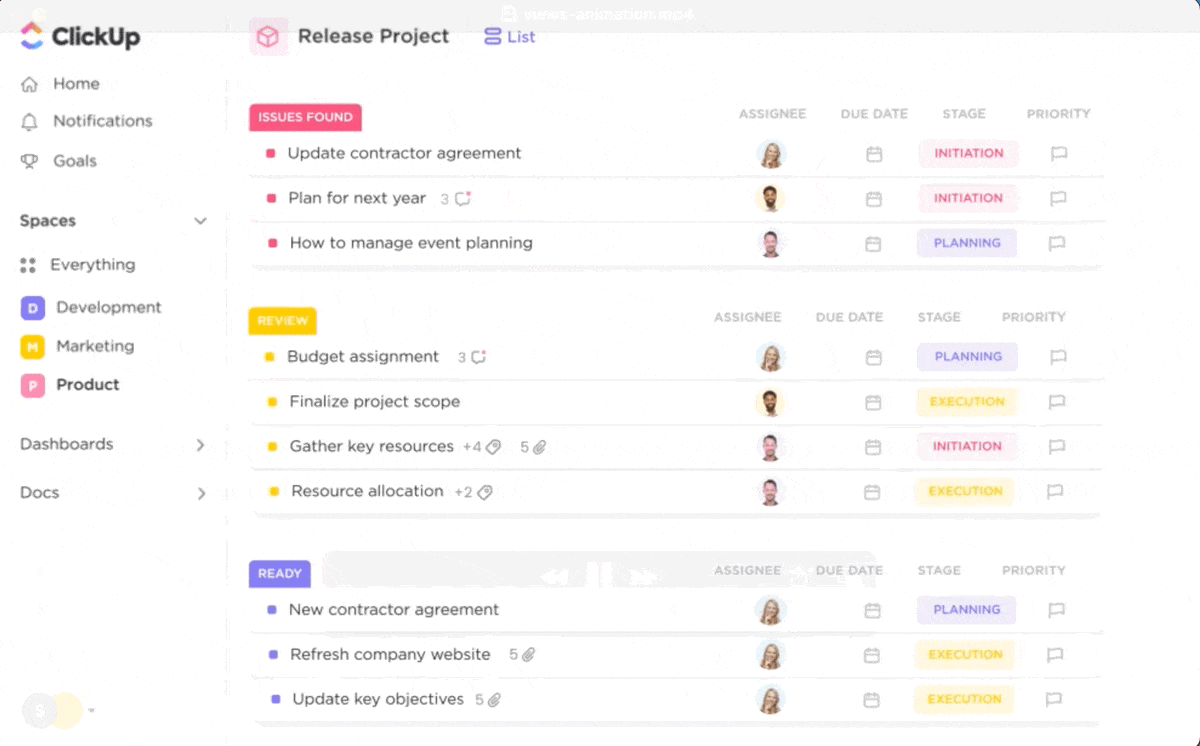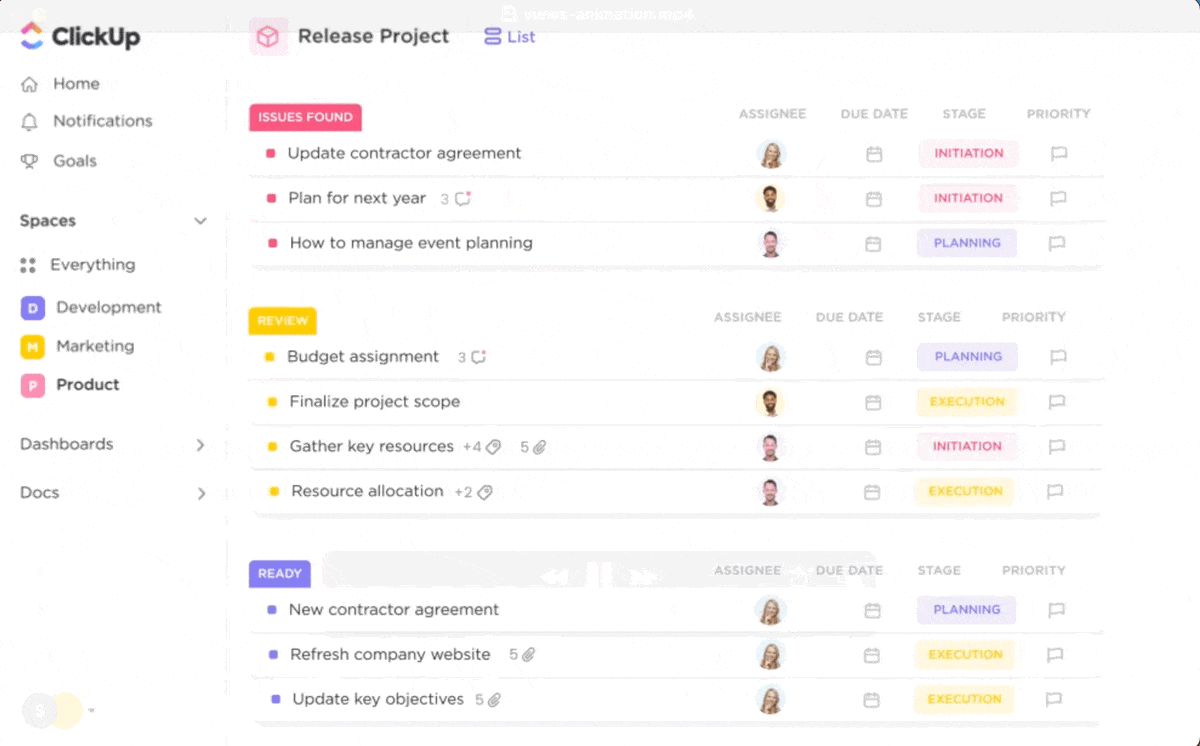Some of the coolest things are made by the biggest nerds. And when it comes to cool apps, we’d like to give a shoutout to all the tech nerds out there. ?
Forget the “cool kids.” In the game of life, tech enthusiasts are the ones we want in our pre-game huddle, helping us figure out the best way to get that goal. In fact, we’d start a cheer squad just to root for tech developers. “1-2-3-4, you make apps, and we want more!” ?
And below, we’re singing the praises of 10 of the coolest apps you can download right now. So, come on and get app-y!
What Should You Look for in Cool Apps?
Cool apps should help you solve a problem, achieve a goal, or execute a project. Whether it’s reaching your workout goals, prioritizing tasks at work, staying up-to-date on the latest news, or being more creative, the right app lets you take control.
And while apps might be online, the best apps help you reach your goals offline.
10 Cool Apps to Use
Start lining up your goals, and get ready to knock them down one by one. ?
These 10 apps can turn you into a high achiever and make your daily life easier. Download them from your favorite platforms (most are available for both iOS and Android) and get started.
1. ClickUp
If you want to get the most cool out of the smallest number of apps, then you need ClickUp. ?
ClickUp is the productivity app to replace all apps. It offers task management, to-do lists, time tracking, budgeting, reporting, and an interactive whiteboard—and these are just a few of the benefits that make ClickUp unique.
This is the best app for planning projects in both your work life and your personal life. You can establish the scope of work for your next client project, keep track of your fitness goals, create a content calendar for your blog, find the perfect apartment, create a household chore chart, plan your holiday party, track your job search, or start your home remodel—and there are templates to walk you through all of it. ?
ClickUp’s features are designed to help you set and reach your goals—and track every milestone along the way. There are even automations to help you streamline repetitive tasks and work more efficiently.
You can get ClickUp as a web app or as a mobile app for iPhone and Android.
ClickUp best features
- Task management templates: There are thousands of ready-made task lists that will walk you through any project. The templates increase your productivity and improve your project organization, and they’re completely customizable, so you can remove or add tasks as needed
- Built-in AI: ClickUp AI is the first-ever role-based AI assistant. This AI tool was trained on tasks related to hundreds of different jobs, and there are suggested prompts to help you figure out how to make the most of it
- Goal setting: Before you can create your to-do list, you need a goal. ClickUp goal setting helps you establish your personal or professional goals and track your milestones on your path to achieving them ?
- Time tracking: You can keep track of how long it takes to complete each task to understand where your time is going and improve your planning in the future
ClickUp limitations
- Learning curve: Because ClickUp is so feature-rich, many users report that it takes time to figure out how to use the app to its fullest
ClickUp pricing
ClickUp ratings and reviews
- G2: 4.7/5 (8,250+ reviews)
- Capterra: 4.7/5 (3,700+ reviews)
2. Habitica
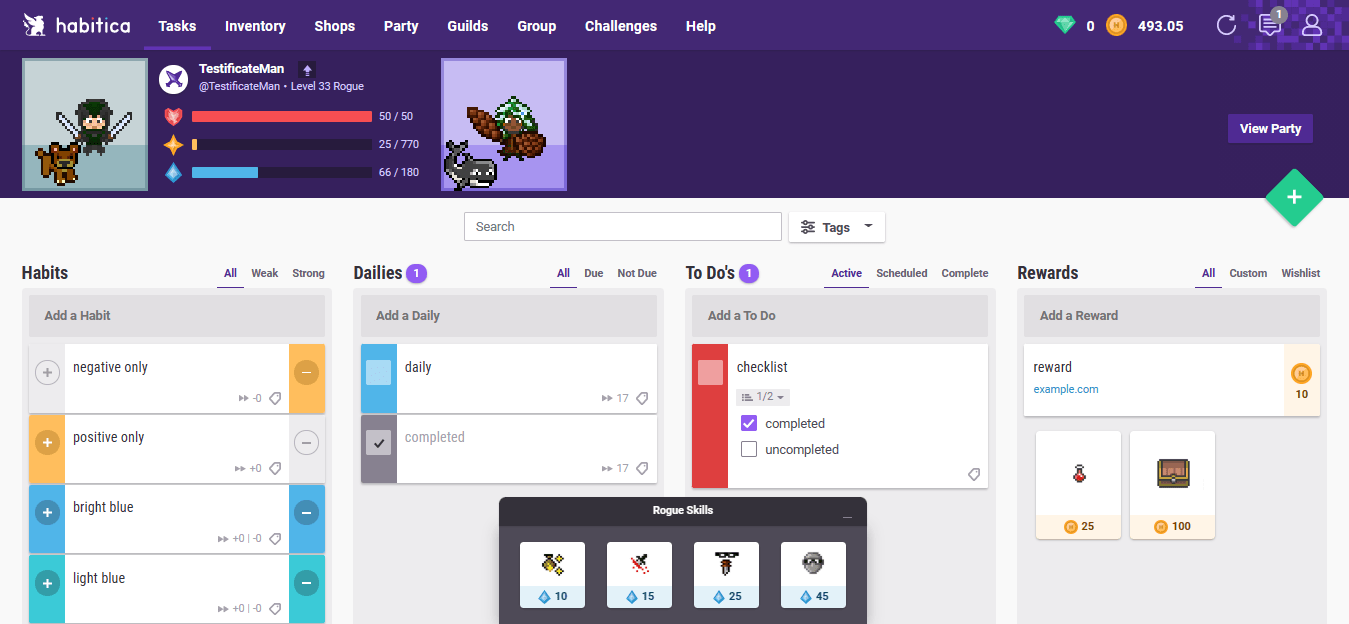
If you’re extremely motivated to reach the next level in a video game but can’t muster the motivation to work out, meal plan, or clean out your closet, then you need to make your daily tasks more fun. Enter gamification. ?
Habitica helps you form healthy habits using the same rewards that inspire you to keep playing your favorite video game. Every time you floss, go to the gym, or eat a piece of fruit, you can check it off in the app and earn gold and other rewards (like armor, pets, and magical powers).
Then you can use that gold to make in-app purchases or buy custom rewards that you set for yourself (like the ability to watch your favorite TV show or eat your favorite snack).
Habitica is available in the Apple App Store and Google Play Store.
Habitica best features
- Habit tracking: Add your goals and the healthy habits you want to form, then check them off as you complete them
- Rewards and punishments: Get ahead in the game as you complete your checklist, or lose rewards on days you slack off
- Custom rewards: Set your own rewards based on whatever motivates you the most, then purchase them with gold you earn from completing your daily tasks
Habitica limitations
- Notification glitches: Some users report that they don’t get daily notifications or they get notifications at the wrong times, even when they have them set up correctly in the app
- Lag times: Some users experience lag times when adding new habits or have to check off the same to-do list items multiple times
Habitica pricing
- Free
Habitica ratings and reviews
- G2: No reviews available
- Capterra: No reviews available
3. ChatGPT
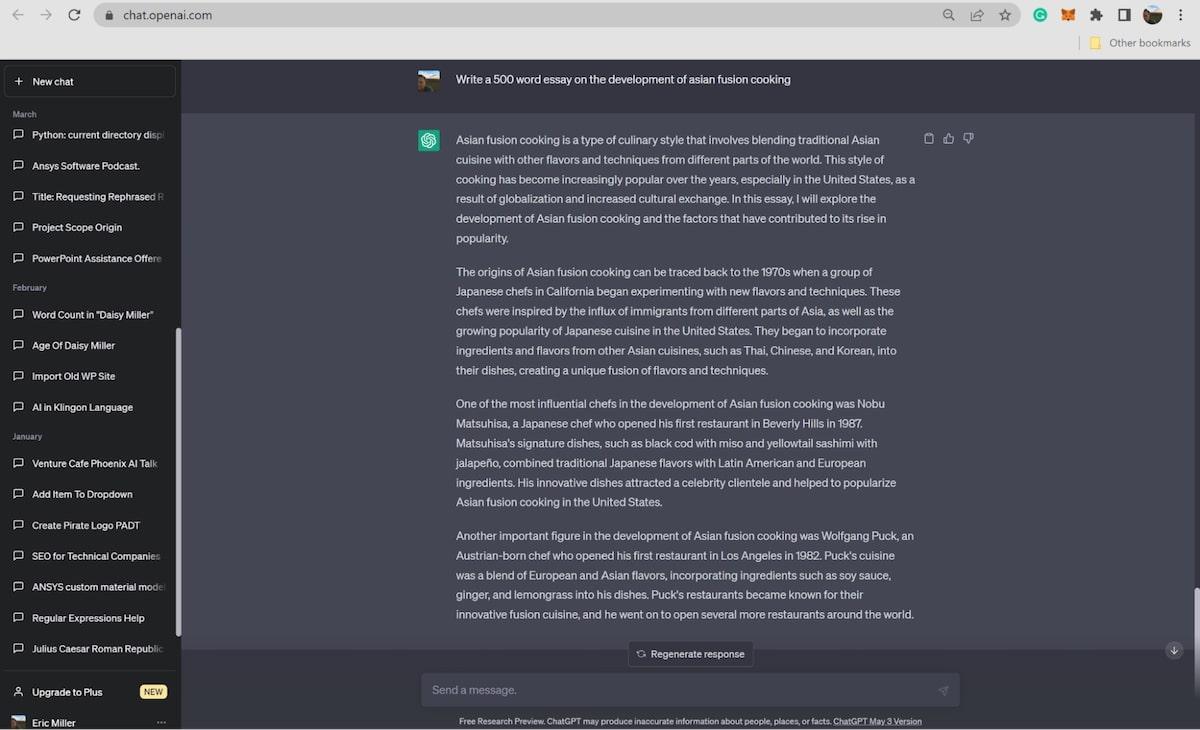
If you’ve always wanted to befriend a robot, like you’re in a futuristic sci-fi movie, then your future starts now. ChatGPT might not have robot arms and legs, but it is able to answer questions and have a conversation, so this app is ready and waiting to be your robot friend. ?
You can use this AI tool to research, write, code, and more. To discover unique ways to make ChatGPT work for you, you can make your way through a list of ChatGPT prompts to try. Whatever you ask, ChatGPT will give you an answer, so the only limit is your imagination.
ChatGPT started out as a web app, but it’s now also available as an iPhone app from the Apple store.
ChatGPT best features
- Research: Speed up your research process by asking ChatGPT for the answers you need. You can use the chatbot to figure out how to do a squat correctly, what to make for dinner, or where to go on your next vacation
- Creative brainstorm: Whether you’re struggling to come up with ideas to decorate your guest bedroom or to complete your next pitch deck, ChatGPT can help you find the inspiration you need
- AI writing: You can check your grammar and spelling or use ChatGPT as an AI writing tool to compose emails, blog posts, newsletters, poems, song lyrics, and more from scratch
- AI code completion: Use ChatGPT as an AI code tool by asking it why a piece of code isn’t working or having it write you new code from scratch
ChatGPT limitations
- No Android app: As of right now, ChatGPT only offers an iOS app for the iPhone and iPad. Android users will have to rely on the web-based application
- Factual errors: Many users report that the answers ChatGPT gives and the content it writes can contain incorrect information, so it will need to be fact-checked
- Generic content: When you use ChatGPT to brainstorm or write, the content it creates can be unoriginal or repetitive. You may need to use more specific prompts to get it to produce original ideas
ChatGPT pricing
- Free
ChatGPT ratings and reviews
- G2: 4.7/5 (275+ reviews)
- Capterra: 4.5/5 (15+ reviews)
4. Otter.ai
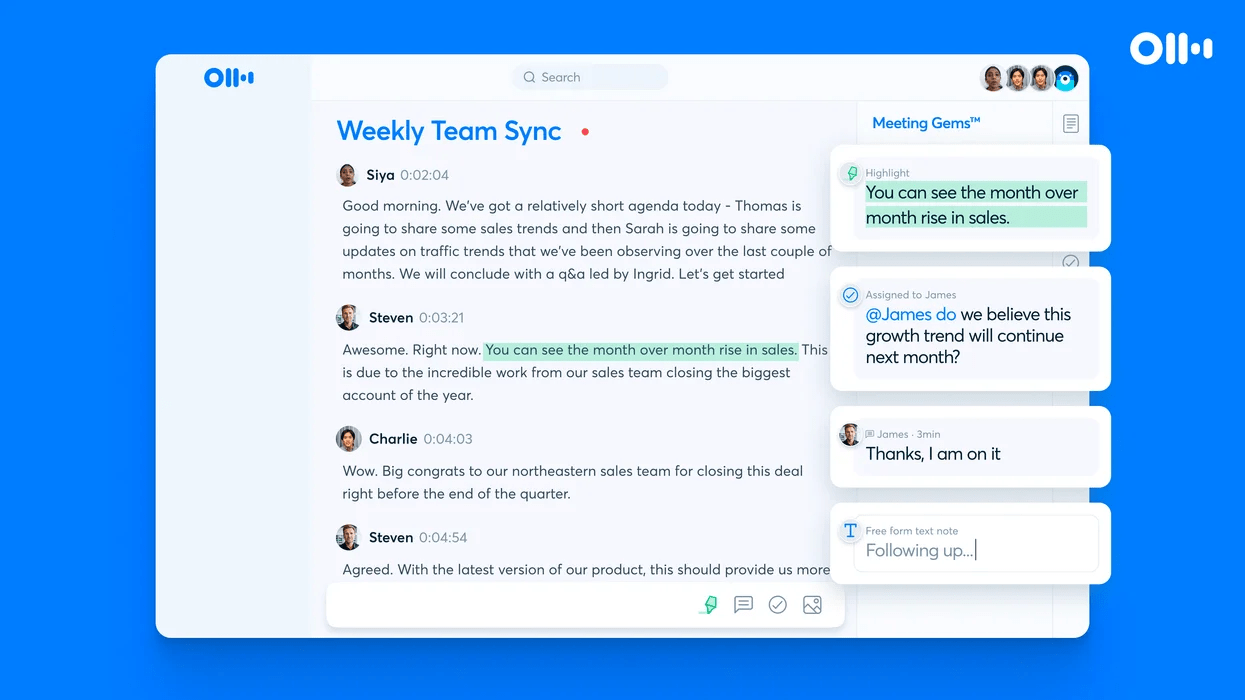
Using Otter.ai is like having a secretary to follow you around and jot down the most important information from your day. ?
This AI app is designed to serve as a transcription service, taking notes during your meetings or classes. You can even chat with the Otter bot and other people in your group. So if there’s something you miss, you can ask a question, and Otter.ai can help you get caught up.
This app is available as a web or mobile app.
Otter.ai best features
- Meeting notes: Get full transcriptions of any meetings you attend or voice memos you record
- Summaries: See the key takeaways at a glance
- Slide capture: Have presentation slides automatically added to your meeting notes
- Chat: Ask Otter.ai questions about the meeting and get instant clarification
Otter.ai limitations
- Difficult to edit: Many users report that transcripts are difficult to edit and may revert back to the original text or make additional incorrect edits based on your change
- Struggles with background noise: Otter.ai works best in quiet settings with a single speaker. It may create confusing or limited transcriptions in noisy environments or meetings where people talk over each other
Otter.ai pricing
- Basic: Free
- Pro: $8.33 per user per month
- Business: $20 per user per month
- Enterprise: Custom pricing
Otter.ai ratings and reviews
- G2: 4.1/5 (110+ reviews)
- Capterra: 4.5/5 (65+ reviews)
5. Discord
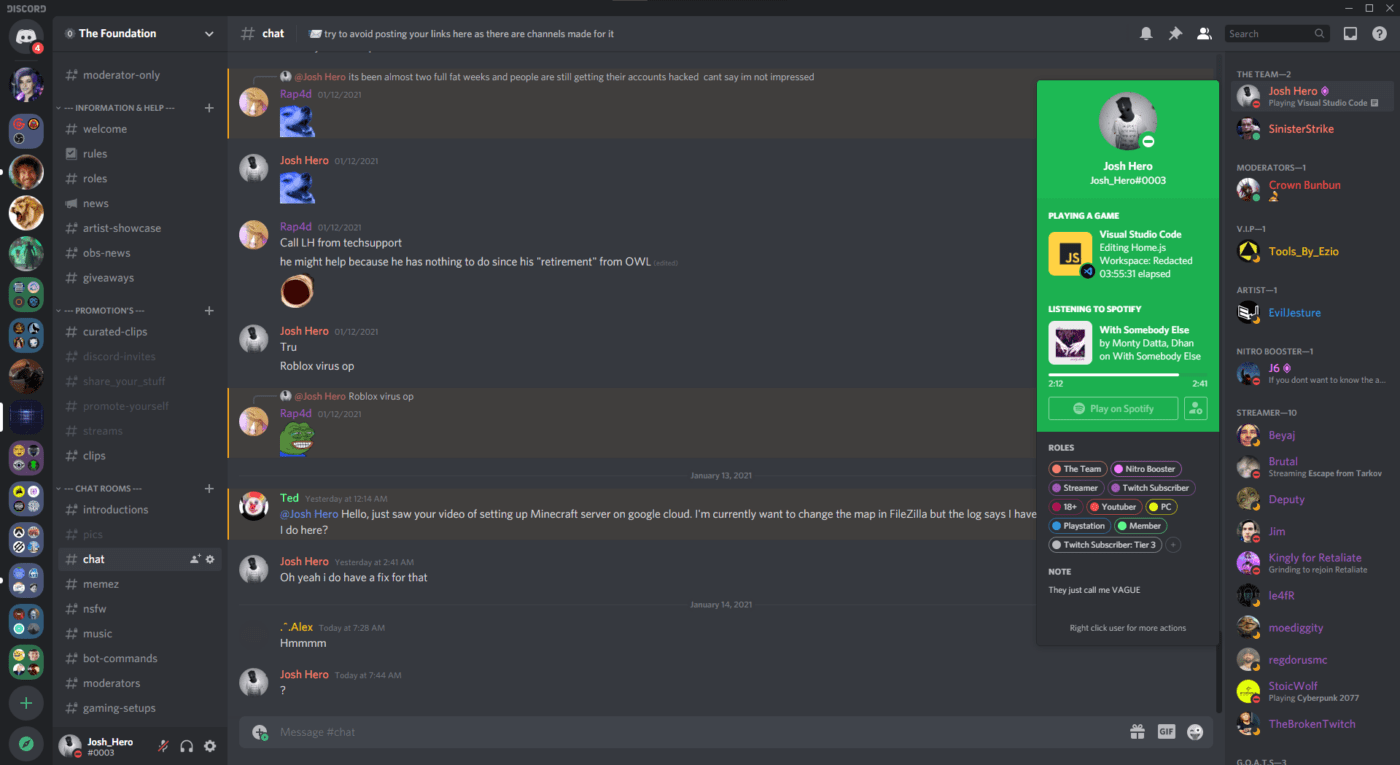
If you’re tired of the shallow communication that most social media platforms foster (an endless stream of likes, one-liners, memes, and GIFs), then it’s time to make friends with Discord. ?
This free, simple app actually helps you cultivate closer relationships with the people in your social network. Instead of posting a highlight reel of your life for the whole internet to see—like on most social media apps—Discord allows you to create private groups, theme chats around topics you’re passionate about, join friends who are already hanging out online and have conversations in real time.
Discord is available as a desktop or on mobile devices for iOS, Linux, Microsoft Windows, and Android.
Discord best features
- Video, voice, and text chat: You can host video calls, share voice memos, or send texts, and anytime friends are already online and chatting, you can join in
- Themed channels: The app allows you to create themed chats about any subject—whether it’s the video game you can’t stop playing or the true crime series you’re obsessed with ?️
- Large gamer community: Discord was originally created for video gamers, and there’s still a robust community. You can meet people who are passionate about your favorite game and stream together ?
Discord limitations
- Filter issues: Discord has a decency filter, but users report that the filter often doesn’t pick up on graphic content and tries to filter out safe content
- Cluttered UI: Many users complain that the new user interface for text messaging is confusing and cluttered and requires extra steps to locate the chat you want compared to other apps
Discord pricing
- Free
Discord ratings and reviews
- G2: No reviews available
- Capterra: No reviews available
6. Raindrop
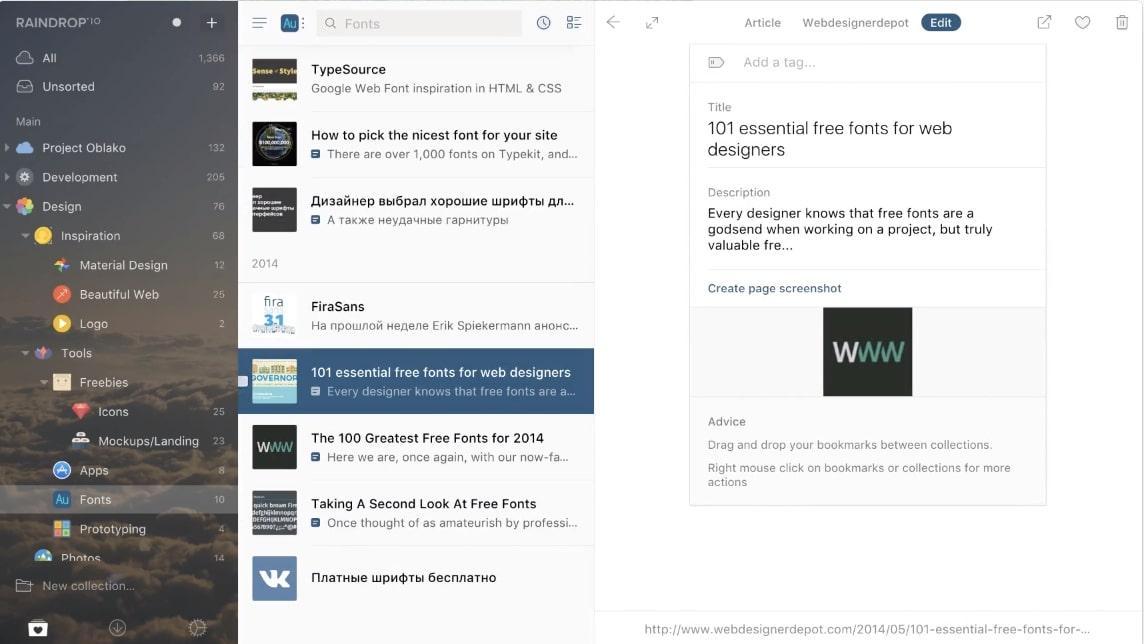
Don’t worry. This isn’t another weather app. ?️
Raindrop is a bookmark manager that allows you to save online articles, videos, photos, and web pages so you can reference them later.
It’s a free app best for creatives because you can save anything that inspires you and organize your content in folders for your different passions and projects. Create one for dinner recipes you want to try, one for workouts you love, and one for haircuts that would look good on your doodle. ?
Raindrop is available for download on the Apple App Store for iPhones and iPads, on Google Play for Androids, and on the app’s website as a browser extension for Chrome, Safari, Firefox, and Edge.
Raindrop best features
- Collections: Organize your bookmarks into folders based on your hobbies, projects, and areas of interest to make content easier to find
- Full-text search: Search all of the content you’ve saved for keywords to find what you’re looking for fast
- Permanent library: Save articles to your permanent library, and you’ll have access to them in Raindrop even if the content is removed online
Raindrop limitations
- Free version lacks some of the best features: You can still use collections with the free version, but full-text search and permanent library are only available with the paid version
- Slow load times on smart devices: Some Android users complain that the app has slow load times and occasionally freezes as they use it. Many report a better experience using the desktop browser extension compared to the mobile app
Raindrop pricing
- Free
- Pro: $28 per year
Raindrop ratings and reviews
- G2: No reviews available
- Capterra: No reviews available
7. Flipboard
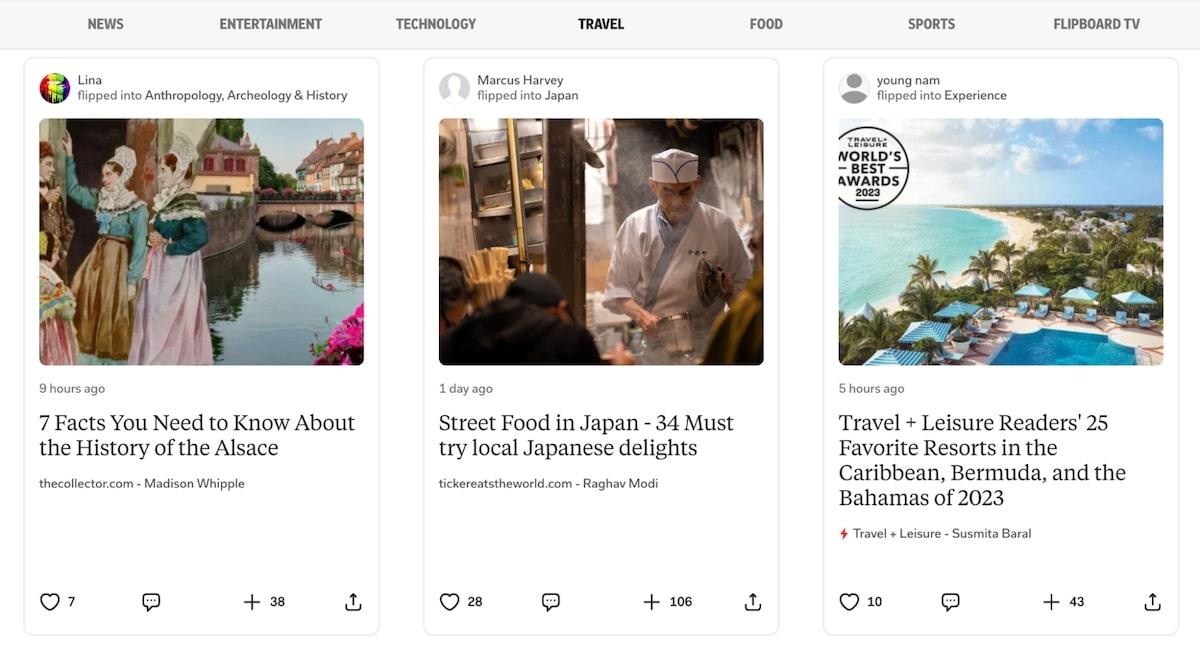
For a new way to keep up with the news, try Flipboard. ?
This app is like Pinterest for your favorite news stories. It allows you to curate articles from your favorite publications—whether it’s The Atlantic, The New York Times, or Condé Nast Traveler.
The app will make suggestions based on the articles you like. You can follow topics that interest you or other users with similar interests. You can also save articles you like in your own magazine to find travel destinations on Google Maps for your next vacation!
Flipboard best features
- Discover and share news stories: Find the news that interests you, and add stories to the app to make them easier for other people to discover
- Follow topics and people: Follow the topics and people that interest you so you can stay up-to-date on the latest sports, travel, or tech reporting.
- Collect stories: Add the stories you love to your own magazine so you can reference them at anytime
Flipboard limitations
- No comment monitoring: Some users complain that the comments section often includes incendiary or divisive comments with little to no monitoring
- Slow load times: Many users state that the app takes a long time to load articles beyond the first-paragraph preview
Flipboard pricing
- Free
Flipboard ratings and reviews
- G2: No reviews available
- Capterra: No reviews available
8. Slite
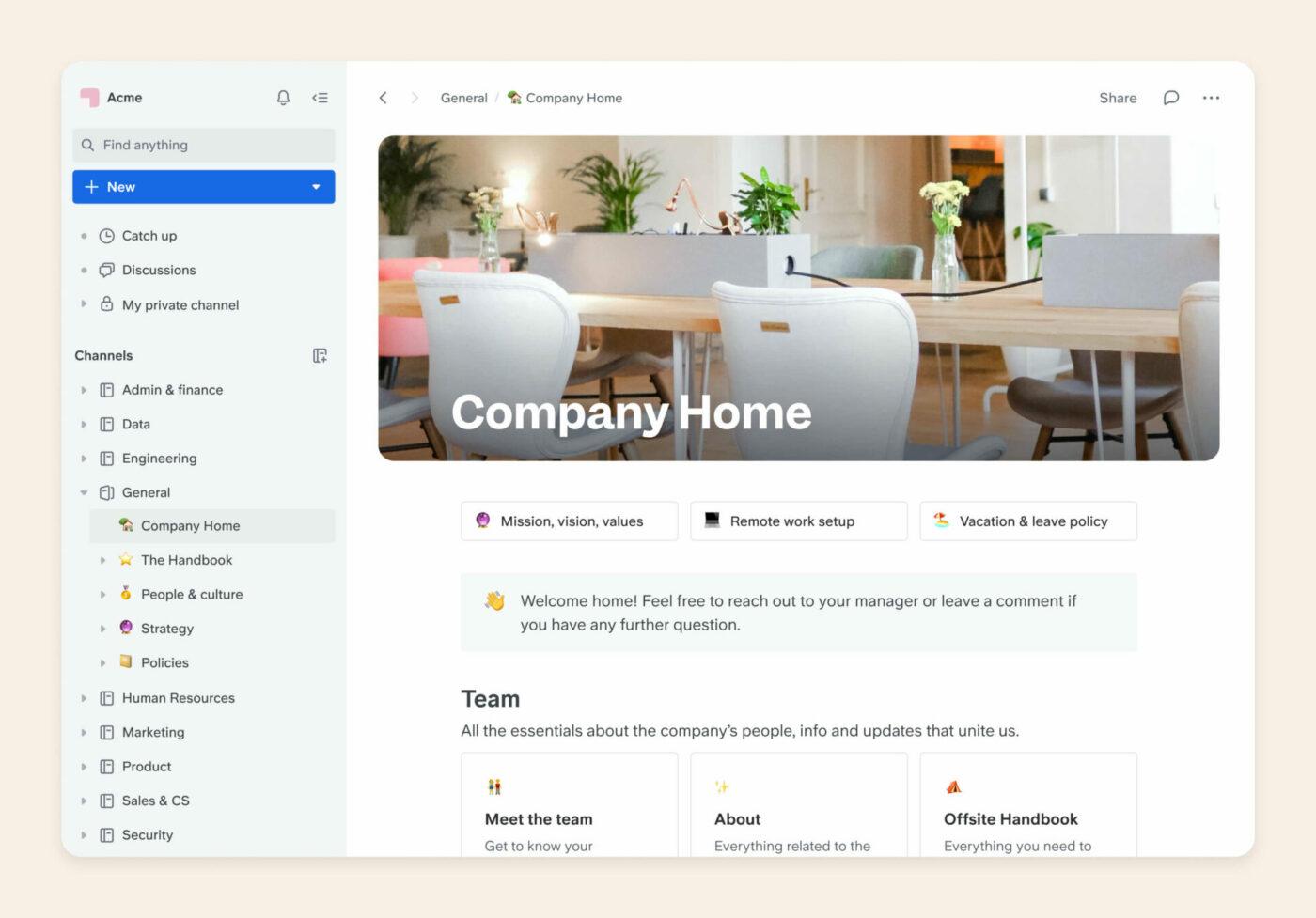
For anyone whose job takes them everywhere but the office, Slite can help you keep up with your work. This app serves as a knowledge base where you can store your business’s collective brainpower. ?
You can document key decisions, add ideas, give feedback, and get important updates no matter where you are. It even has built-in AI that can answer questions about your company’s policies. So, when you have all-day client meetings, are out at a tradeshow, or are simply working from home, you and your team can still stay on the same page. ?
Slite best features
- Company Wiki: Keep all of your company information and employee resources in one, easy-to-access place
- Meeting notes: Create notes so team members can always find key takeaways
- Process documentation: Once you’ve established a process for your company or your team, add the documentation so everyone can reference it
Slite limitations
- Mobile app lacks features: Many users complain the apps on Apple and Android devices don’t have as many features as the web app
- External sharing is difficult: While Slite makes it easy to share documents with people on your internal team, some users complain that it’s difficult to export your documentation and share it with external contractors
Slite pricing
- Free
- Standard: $8 per user per month
- Premium: $12.50 per user per month
Slite ratings and reviews
- G2: 4.7/5 (190+ reviews)
- Capterra: 4.7/5 (35+ reviews)
9. Feedly
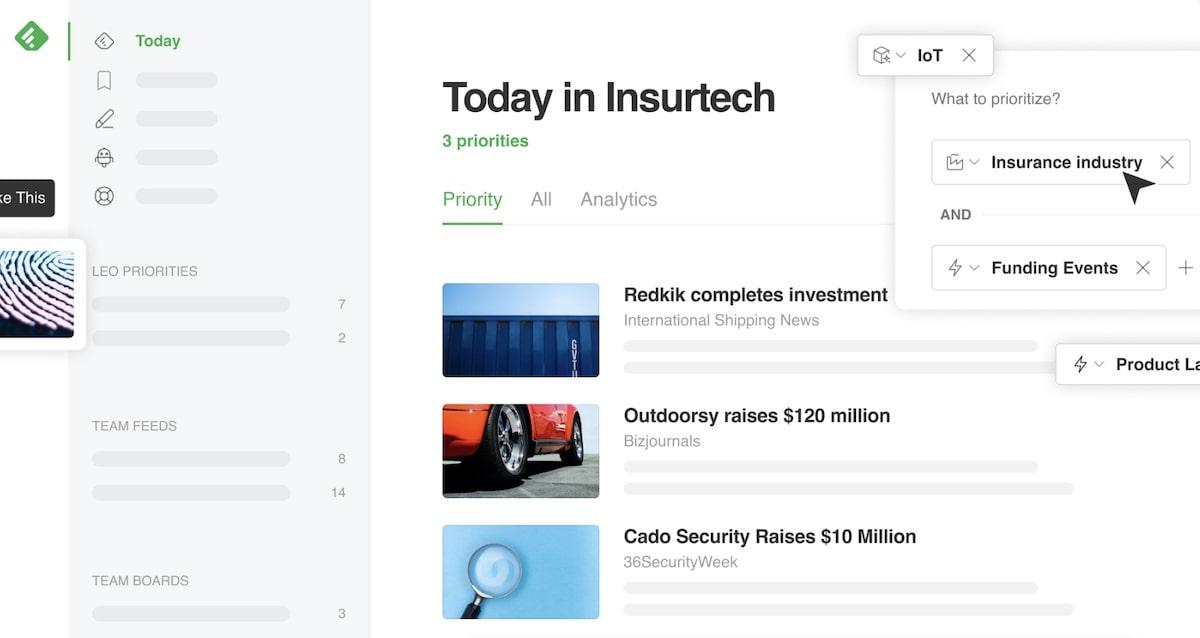
This one is for the lifetime learners out there. We see you consuming as much information as you can about everything you can. ?
Feedly is an essential app for an AI-powered news feed that helps you find the information you care about and filter out the rest. You tell it what you want to know, and it will collect articles and insights from publications across the internet.
You can teach Feedly about your trusted sources and most sought-after information. This great app will give you high-level insights and key takeaways from across the web. Essentially, you get the tl;dr and the article so you can decide if you want to skim or go deeper.
Feedly best features
- Filtered news insights: Get news on the topics you love from the sources you trust, curated specially for you
- Easy sharing: Share articles with your friends, family, or team with the click of a button
- Night mode: Read anytime and make it easy on the eyes with a dark mode
Feedly limitations
- Image load errors: Some users complain that images don’t load fully or aren’t responsive to the size of their screen
- Slow to load new sources: Other users state that when they what to load a new news source, the app runs slowly, and there’s a long wait time
Feedly pricing
- Free
- Pro: $6 per month
- Pro+: $12 per month
- Enterprise: Contact for custom pricing
Feedly ratings and reviews
- G2: 4.4/5 (75+ reviews)
- Capterra: 4.8/5 (35+ reviews)
10. Dubsado
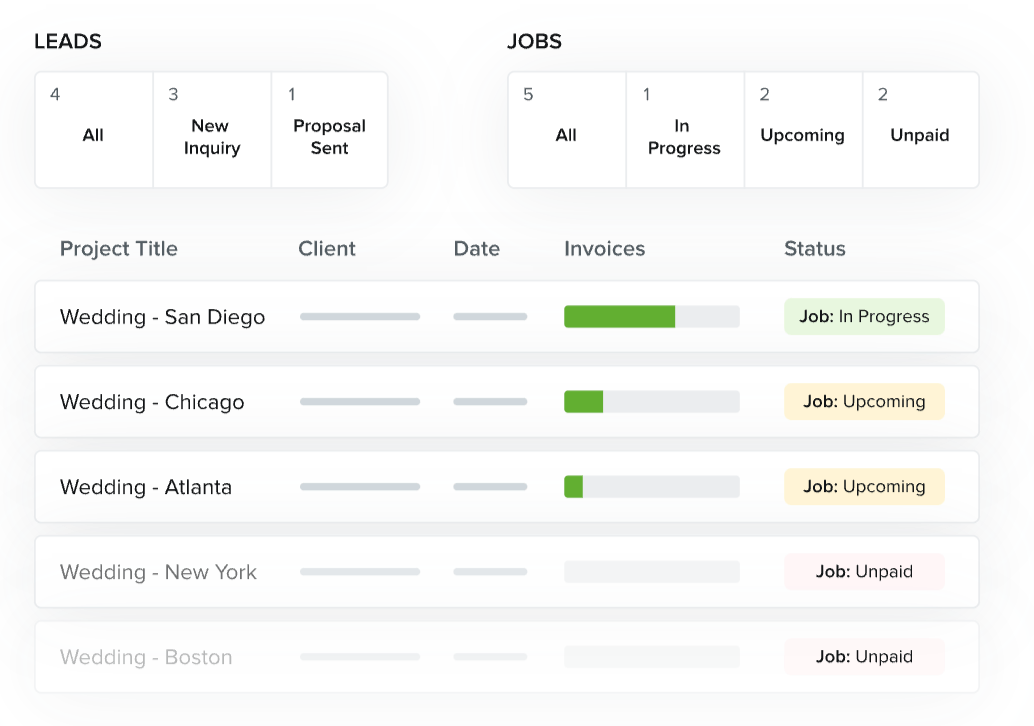
If you’re a freelancer, then you know what it’s like to hustle. You meet with clients, send out proposals, schedule, invoice, plan, and somewhere in between, you do the work you were hired to do.
Dubsado helps you stay organized, manage your clients’ information, and automate your busy work so you can focus on billable work. It’s available as a web app or mobile app, which your clients can use to schedule meetings, access their documents, and pay their invoices—because there is nothing we love more than a self-sufficient client. ?
Dubsado best features
- Forms: With Dubsado forms, you can quickly send out proposals and contracts or embed lead capture forms and questionnaires on your site
- Scheduling: Allow clients to see your schedule and book appointments that work for both your schedules
- Invoicing: You can send out invoices, connect a payment processor, and set up automatic payment reminders so you don’t have to follow up manually
- Client portals: Set up your clients with their own portal where they can log in from their desktop or mobile device, see their proposals and project documents, and pay their invoices
Dubsado limitations
- Limited invoice functions: Despite invoicing being one of the major benefits of this app, users often complain that it can be difficult to set up different invoice types if your projects are billed differently or to invoice in multiple currencies if you have international clients
- Learning curve: Many users report that some of the features on this app can be intimidating to learn and that their help section doesn’t offer enough tutorials to help you get started
Dubsado pricing
- Starter: $200 per year
- Premier: $400 per year
Dubsado ratings and reviews
- G2: 4.3/5 (65+ reviews)
- Capterra: 4.3/5 (40+ reviews)
Stay Cool and Collected
For one app with hundreds of cool features to help you plan, track, and prioritize your tasks, try ClickUp. It’s free to get started, and there are templates to help you plan every milestone in your life—from your wedding to your home closing to the project that’s going to land you that big promotion.
Create a free ClickUp Workspace to find out how it can help you transform into the coolest, most collected version of yourself.