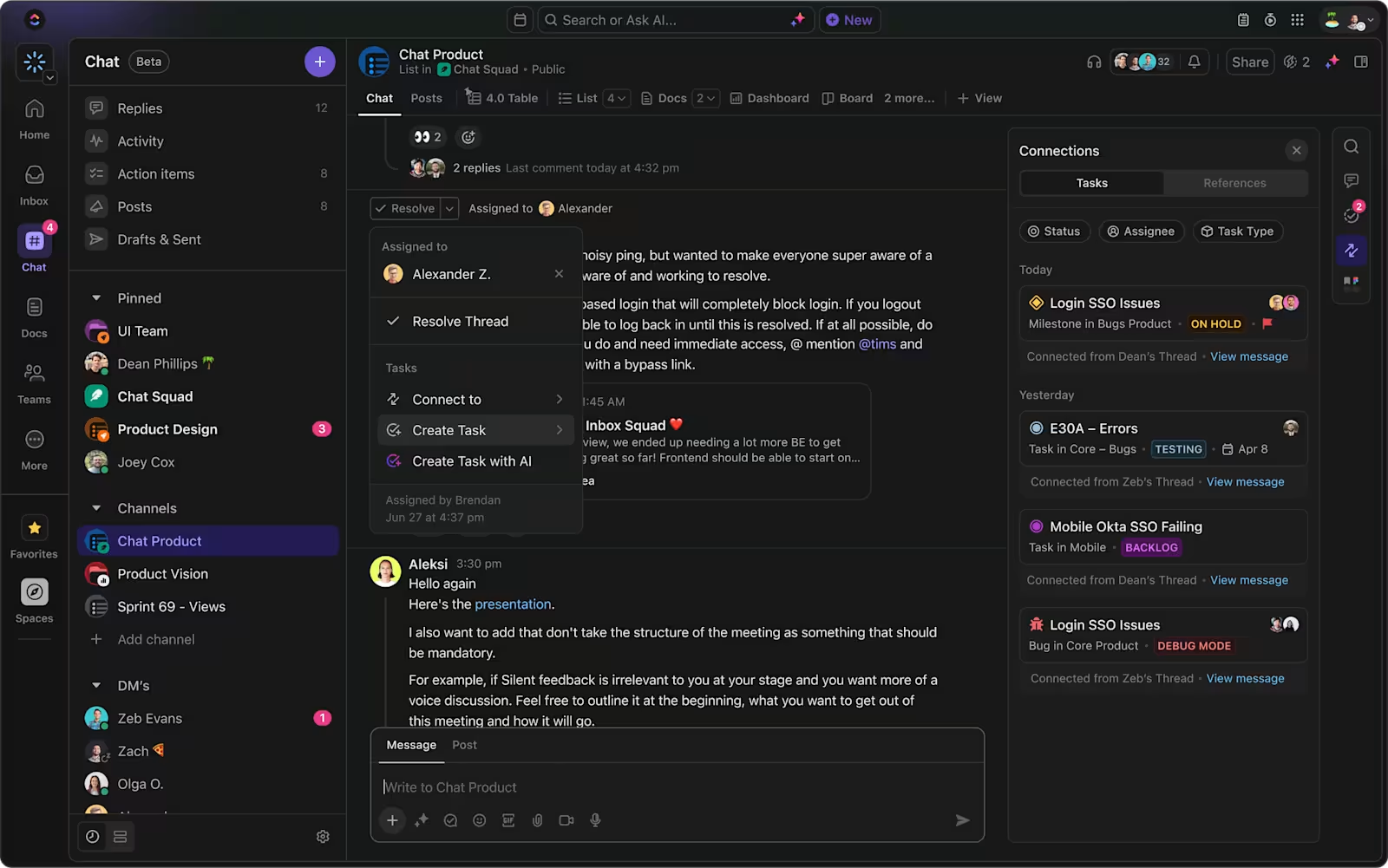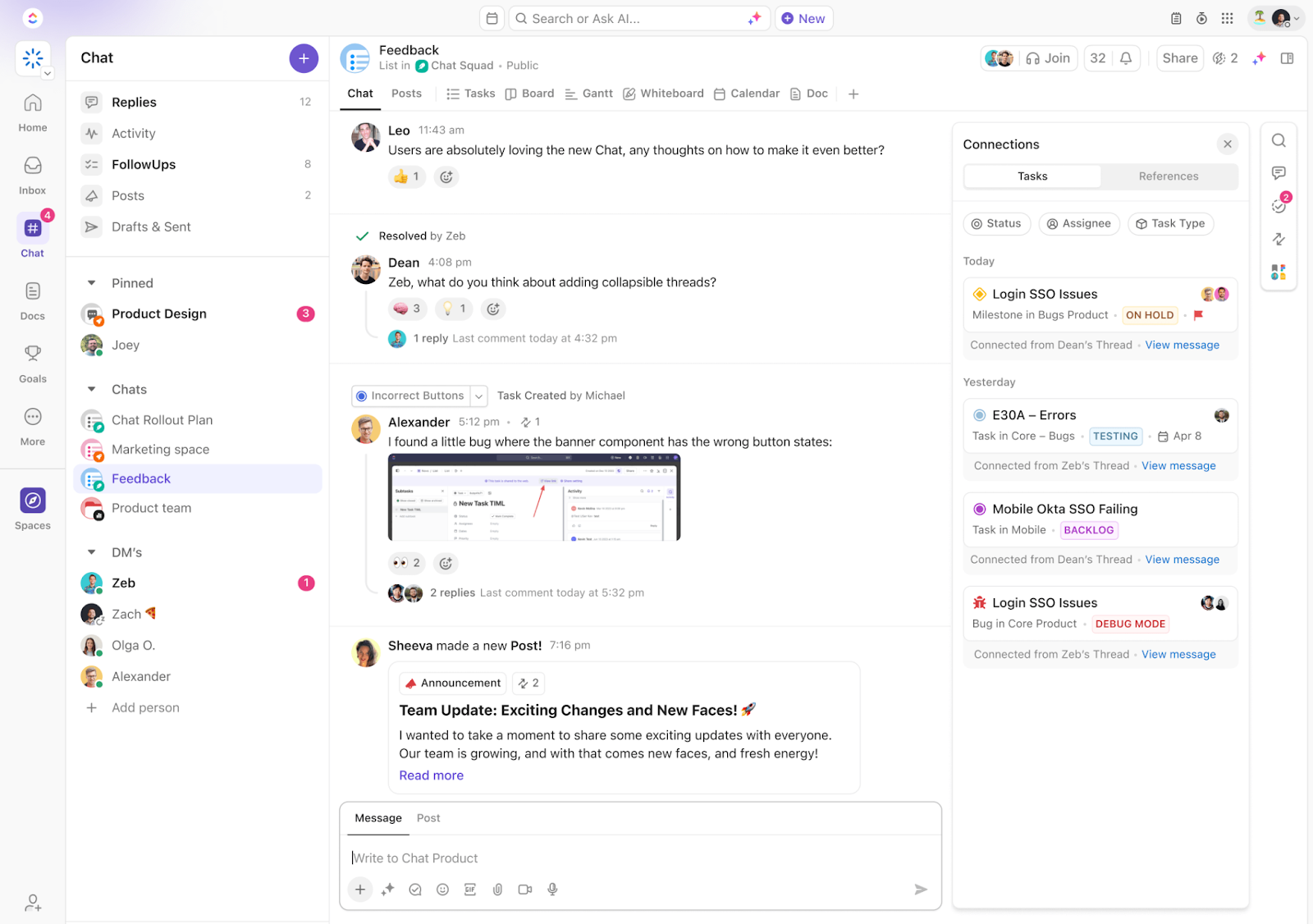📈 According to Lexicon, over 80% of Americans believe strong employee communication fosters business trust. That’s a big deal!
Discord is one go-to platform for team communication. Over time, it has become a go-to communication platform for gamers, remote teams, educators, and businesses.
The platform offers voice and video calls, group chats, screen sharing, and community building in one place. Its versatility has made it a top choice for both casual and professional collaboration.
However, Discord isn’t perfect—issues like limited file sharing, lack of end-to-end encryption, and notification overload push many users to seek alternatives.
This guide covers some top alternatives to Discord for group conversations, video conferencing, and team collaboration. Here we go! 🎢
- What Is Discord?
- Discord Limitations to Explore
- 15 Discord Alternatives at a Glance
- Top Discord Alternatives to Explore
- 1. ClickUp (Best all-in-one work management and collaboration tool)
- 2. Slack (Best for organized project discussions)
- 3. Microsoft Teams (Best for messaging, video calls, and file sharing)
- 4. Chanty (Best for team chat with task management)
- 5. Mumble (Best for secure, high-quality audio chats)
- 6. Steam Chat (Best for seamless gaming group communications)
- 7. Troop Messenger (Best for secure team communication)
- 8. Google Chat (Best for collaboration within the Google Workspace ecosystem)
- 9. WhatsApp (Best for sharing media and making international calls for free)
- 10. Flock (Best for efficient communication for small teams)
- 11. Mattermost (Best for prioritizing data sovereignty and security)
- 12. Zoom (Best for hosting professional virtual meetings and webinars)
- 13. Element (Best for prioritizing data sovereignty and encrypted messaging)
- 14. TeamSpeak (Best for high-quality voice communication for gaming teams)
- Special mentions
- Upgrade Your Team Communication with ClickUp
What Is Discord?
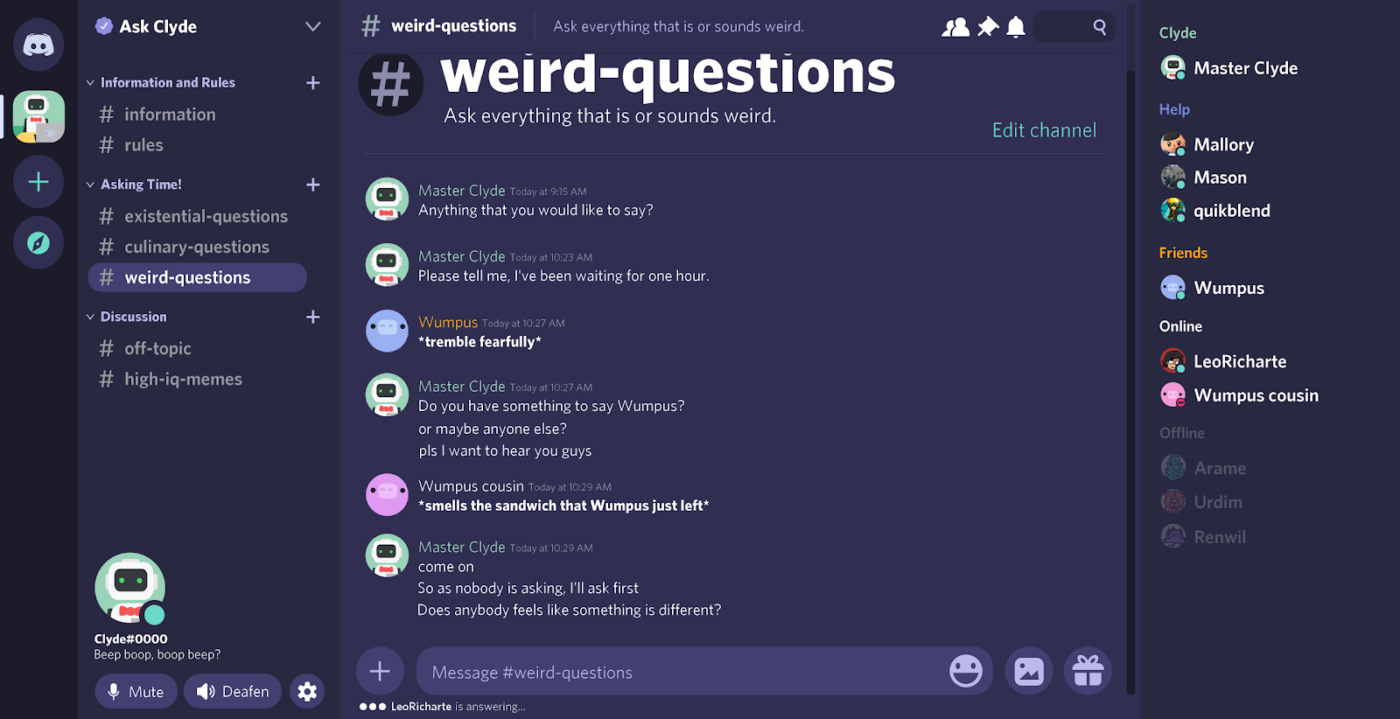
Discord is a popular communication platform designed for seamless voice and video calls, group chats, and community building. Its voice channels allow real-time audio communication, making it perfect for team discussions and gaming sessions.
Its screen-sharing feature helps you present ideas, while file-sharing features let you send documents, images, and videos effortlessly. You can create group chats, manage chat rooms, and send direct messages to keep conversations organized. For instant messaging and collaboration, Discord offers plenty of basic features to get started.
💡 Bonus Tip: Looking to level up your online community? Check out Discord Hacks to Enhance Community Engagement Beyond Gaming. Get powerful tips to boost interaction and keep conversations flowing!
Discord Limitations to Explore
Discord is a feature-rich chat platform, but it’s not always the best choice.
Here’s why you might want an alternative to Discord:
- No end-to-end encryption: Unlike some secure communication platforms, Discord lacks enterprise-grade encryption, making business communication and private chats less secure
- Background noise issues: Discord’s audio quality can suffer from unwanted noise, making group calls and voice messages frustrating
- Limited project management features: No team management or built-in collaboration tools for structured team communication
- No seamless integration: Unlike other business tools, Discord doesn’t integrate well with third-party apps
- Not ideal for professional use: It’s known for gaming communities but lacks business communication features like meeting scheduling or task tracking
- Moderation challenges: Managing chat rooms, group conversations, and community discussions can be tough due to spam and security concerns
➡️ Read More: Best Discord Integrations (Reviews & Pricing)
15 Discord Alternatives at a Glance
Here’s a quick overview of the best Discord alternatives:
Here’s a concise comparison table for the top Discord alternatives, including Tool, Key Features, Best For, and Pricing:
| Tool | Key Features | Best For | Pricing |
| ClickUp | All-in-one work app: chat, tasks, docs, AI, screen recording, integrations | All business types | Free plan available Paid plans start at $7 |
| Slack | Team chat, channels, integrations, file sharing, search | Remote teams, businesses | Free plan available Paid plans start at $8.75 |
| Microsoft Teams | Channels, video calls, Office integration, file sharing, encryption | Businesses, organizations | Free plan available Paid plans start at $4 |
| Chanty | Team chat, Kanban tasks, audio/video calls, scheduling | Remote teams, small businesses | Free plan available Paid plans start at $4 |
| Mumble | High-quality, low-latency voice chat, positional audio, overlay | Gamers, community managers | Free forever |
| Steam Chat | Rich media chat, group channels, in-game overlay | Gamers | Free forever |
| Troop Messenger | Secure messaging, calls, file sharing, broadcast, self-destruct messages | Businesses, organizations | Free trial available Paid plans start at $2.50 |
| Google Chat | Google Workspace integration, Spaces, file sharing, calendar | Businesses, educators | Free with Google account |
| Messaging, calls, media sharing, group chats, end-to-end encryption | Community managers, global teams | Free forever | |
| Flock | Channel chat, video calls, productivity tools, integrations | Small teams, businesses | 30-day free trial available Paid plans start at $4.50 |
| Mattermost | Self-hosting, channel chat, integrations, voice/video calls | Organizations, developers | Free plan available Paid plans start at $10 |
| Zoom | Video meetings, webinars, screen sharing, chat | Businesses, educators | Free plan available Paid plans start at $15.99 |
| Element | End-to-end encryption, decentralized, file sharing, voice/video | Privacy-focused orgs, communities | Paid plans start at $5.40 |
| TeamSpeak | High-quality voice, file sharing, private channels, low latency | Gamers, esports teams | Free plan available Custom pricing for advanced features |
Top Discord Alternatives to Explore
Here are 15 Discord alternatives with better security, seamless integration, and enhanced team communication:
1. ClickUp (Best all-in-one work management and collaboration tool)
As the everything app for work, ClickUp integrates multiple tools for collaboration, communication, and task management, bringing everything together in one place. It’s a great Discord alternative because it does more than just send messages—it integrates conversations with work, ensuring that every discussion translates into action.
With direct messaging, team channels, and threaded discussions, you always stay in sync with your team using ClickUp Chat.
Need to discuss project updates? Create a dedicated chat channel for them. Want to follow up on a conversation? With just one click, you can turn any message into a task. Want to get a teammate’s immediate attention for a quick update? Just @mention them in chat.
What’s more? It lets you schedule messages for later, ensuring timely communication without interrupting your team’s workflow. Video and voice calls are just a click away with SyncUps, making it easy to hold real-time discussions.
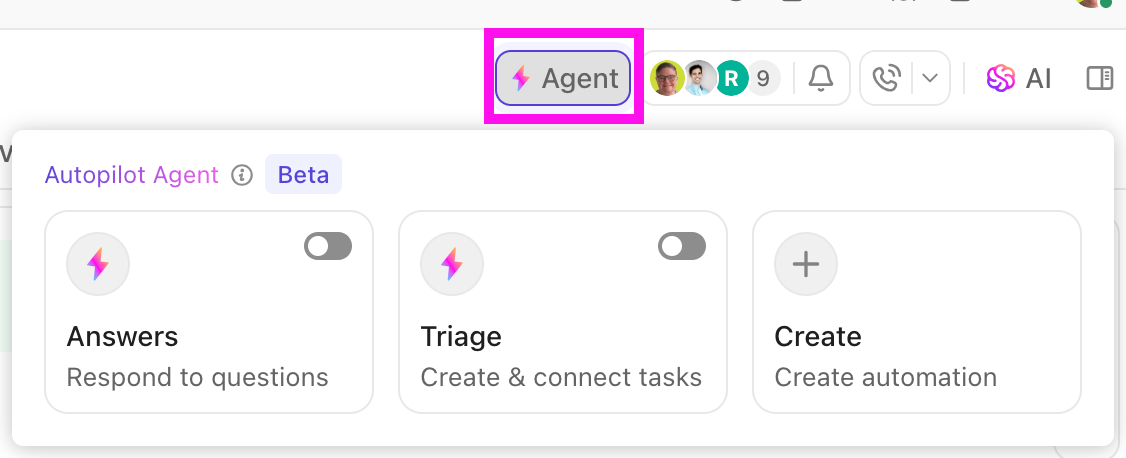
Want to switch up your screen sharing capabilities? ClickUp Clips, the platform’s built-in screen recorder, lets you easily share your screen when explaining complex ideas or reviewing documents. When discussions spark action items, you can instantly create and assign tasks from the chat itself, keeping everything organized and actionable.
Additionally, ClickUp Brain makes writing emails, drafting messages, or responding to team chats effortless with AI-powered quick replies. It even adapts to your tone, ensuring professional and personalized communication.
If you’re in a meeting, the powerhouse combo of ClickUp AI Notetaker + ClickUp Brain automatically transcribes conversations and extracts key action items, saving you time and effort. This way, it enhances productivity and ensures that important details are captured and actionable tasks are seamlessly assigned.
ClickUp best features
- Manage tasks seamlessly by creating, assigning, and tracking projects with ClickUp Tasks
- Use Assigned Comments to comment directly on tasks, subtasks, Docs, and delegate action items to teammates
- Draft and edit documents collaboratively in ClickUp Docs, linking them directly to tasks and projects
- Use over 15 different Custom Views (List, Board, Calendar, Gantt, Table, etc.) that allow teams to visualize work
- Create custom Dashboards in ClickUp to get a high-level overview of project progress, team workload, and key metrics
- Send and receive emails directly within ClickUp Email Project Management, linking them to relevant tasks and keeping communication centralized
- Enable real-time brainstorming, mind mapping, and visual planning via ClickUp Whiteboards, letting teams connect ideas visually
ClickUp limitations
- ClickUp has an extensive set of feature-rich capabilities,s which may pose an initial learning curve for some users
ClickUp pricing
ClickUp ratings and reviews
- G2: 4.7/5 (10,000+ reviews)
- Capterra: 4.6/5 (4,000+ reviews)
Here’s what Samantha Dengate, Sr. Project Manager at Diggs, has to say about ClickUp:
2. Slack (Best for organized project discussions)

Slack is widely used by remote teams, businesses, and project managers to streamline workflows. Its channels let you structure conversations by topic, project, or team, so nothing gets lost.
Need to collaborate beyond your team? Slack Connect helps you work with external partners effortlessly, replacing endless email threads. And when quick decisions are needed, Huddles offer instant voice or video chats—no scheduling required.
Slack best features
- Organize team conversations with structured topic-specific channels for clarity
- Integrate essential tools like Google Drive, Trello, and Zoom seamlessly
- Search the entire message history to find important information instantly
Slack limitations
- Some users say that Slack’s audio and video calls aren’t as good as other platforms
Slack pricing
- Free forever
- Pro: $8.75/month per user
- Business+: $15/month per user
- Enterprise Grid: Custom pricing
Slack ratings and reviews
- G2: 4.5/5 (33,000+ reviews)
- Capterra: 4.7/5 (23,000+ reviews)
Check out what this G2 user has to say about Slack:
➡️ Read More: The Pros and Cons of Slack at Work
3. Microsoft Teams (Best for messaging, video calls, and file sharing)
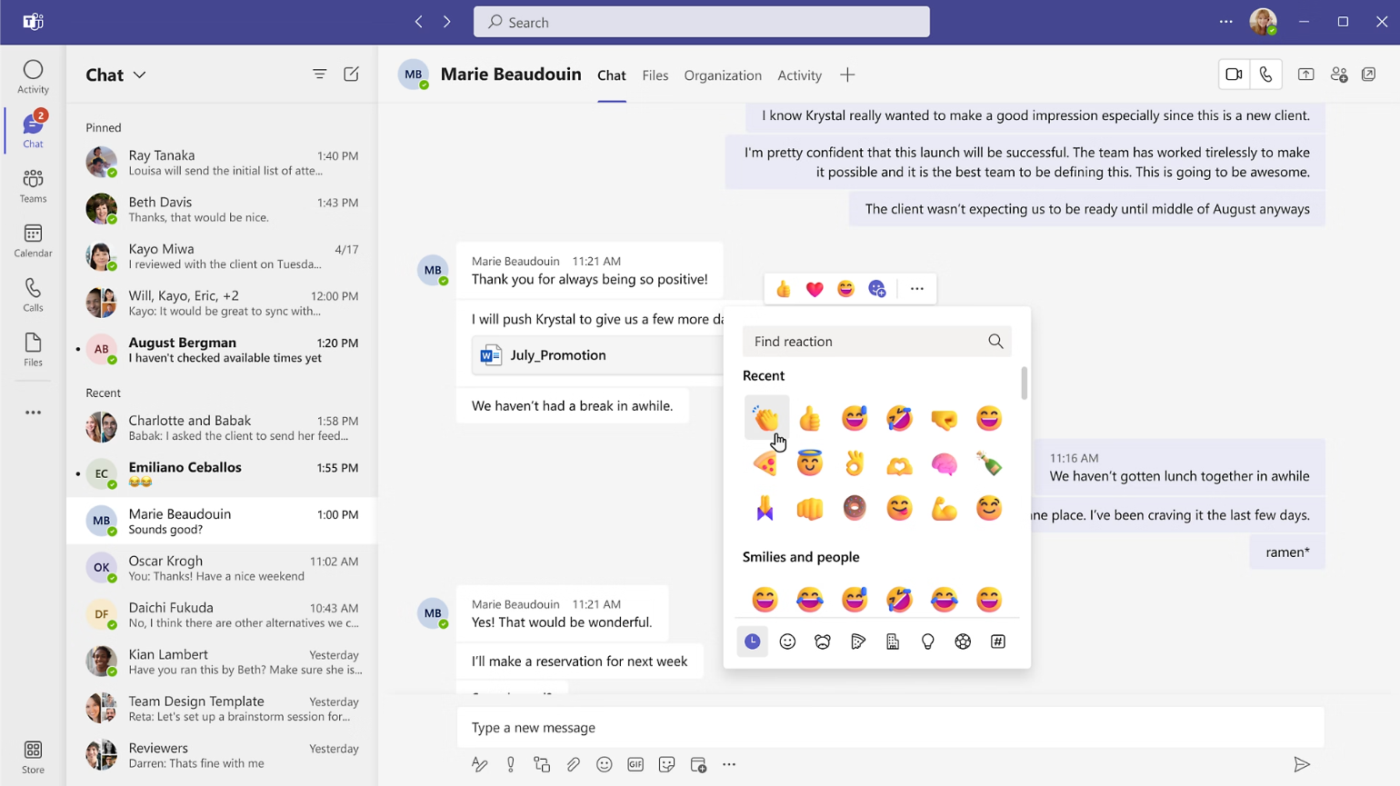
For seamless collaboration, video calls, and professional communication, Microsoft Teams is a top Discord alternative. Whether you’re managing projects, hosting virtual meetings, or team chatting, it keeps everything in one place.
With channels, you can organize group chats by project or department to keep discussions focused. Plus, end-to-end encryption ensures your team’s conversations remain private and secure.
Microsoft Teams best features
- Improve collaboration by keeping team chats structured using channels for projects and topics
- Host HD video calls with screen sharing for clear meetings
- Edit shared documents in real time with built-in Office tools
Microsoft Teams limitations
- Users say that the desktop solution is easier to use than the mobile messaging app
- The interface may appear cluttered and overwhelming due to too many options
Microsoft Teams pricing
- Microsoft Teams Essentials: $4 user/month, paid yearly
- Microsoft 365 Business Basic: $6 user/month, paid yearly
- Microsoft 365 Business Standard: $12.50 user/month, paid yearly
Microsoft Teams ratings and reviews
- G2: 4.4/5 (15,000+ reviews)
- Capterra: 4.5/5 (9,000+ reviews)
Check out what this Capterra user has to say about Microsoft Teams:
📮 ClickUp Insight: About 41% of professionals prefer instant messaging for team communication. Although it offers quick and efficient exchanges, messages are often spread across multiple channels, threads, or direct messages, making it harder to retrieve information later.
With an integrated solution like ClickUp Chat, your chat threads are mapped to specific projects and tasks, keeping your conversations in context and readily available.
4. Chanty (Best for team chat with task management)
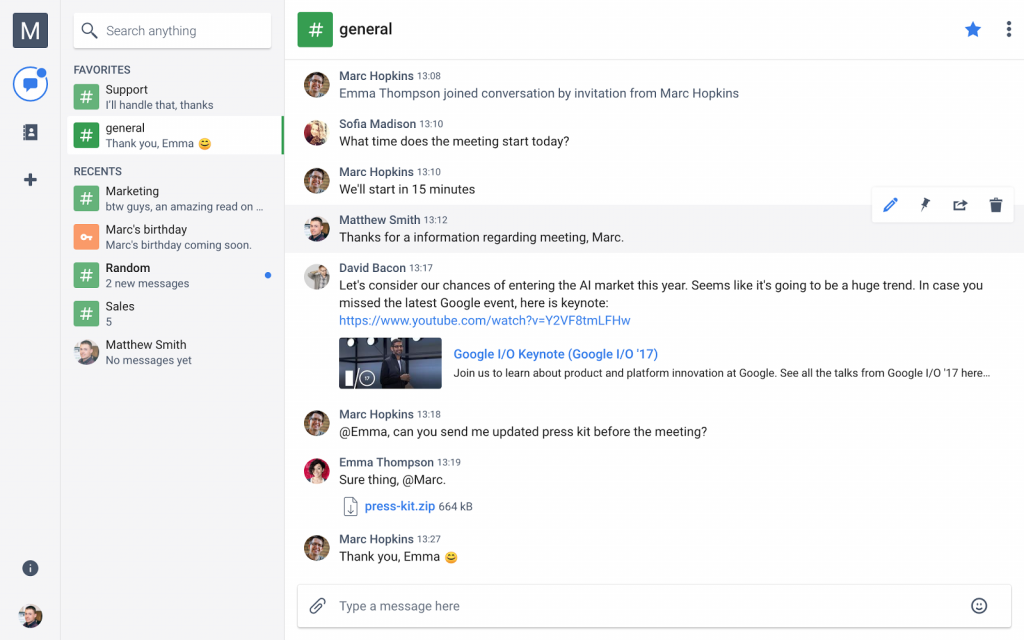
Chanty offers a seamless experience with its intuitive interface. Its Teambook feature keeps all your messages, files, and tasks organized, ensuring you can easily access important information. With threaded conversations, you maintain focused discussions, preventing information overload.
Chanty’s Kanban board view allows you to monitor and manage tasks efficiently, turning messages into actionable items. For example, during a team chat, you can assign a task directly from a message, ensuring clarity and accountability.
Chanty best features
- Organize tasks visually using the Kanban board interface
- Schedule messages to be sent at optimal times for recipients
- Enhance team discussions with high-quality audio and video calls
Chanty limitations
- Some users say the video call feature is glitchy, and the HD feature is not up to the mark
- Many users have reported issues with screen sharing, including connection stability and screen freezing
Chanty pricing
- Free forever
- Business: $4/month per user
- Enterprise: Custom pricing
Chanty ratings and reviews
- G2: 4.4/5 (40+ reviews)
- Capterra: 4.7/5 (30+ reviews)
Check out what this Trustpilot user has to say about Chanty:
➡️ Read More: Best Screen Share Software for Remote Meetings
5. Mumble (Best for secure, high-quality audio chats)
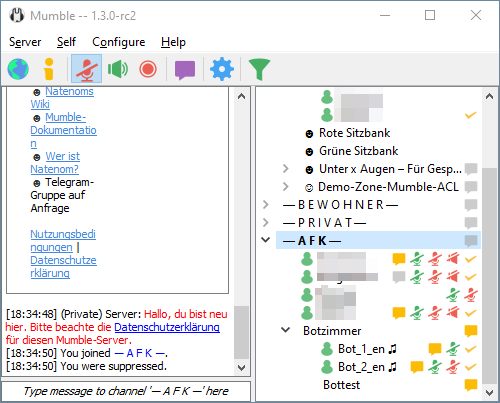
Mumble is a VoIP communication app renowned for its low-latency, high-quality voice chat, making it a compelling alternative to Discord. Ideal for gamers and communities, Mumble offers key features designed to enhance your communication experience.
With positional audio, in-game voice chat becomes immersive as voices pan based on in-game locations. For instance, in compatible games, you’ll hear teammates’ voices coming from their character’s direction, adding realism to your gameplay.
Mumble best features
- Access Mumble across multiple platforms, including Windows, macOS, and Linux
- Utilize the in-game overlay to see who’s talking without switching screens
- Experience minimal delay with low-latency voice communication
Mumble limitations
- It is not suitable for business team collaboration, and it lacks other project management features
- Mumble doesn’t offer video conferencing features and lacks built-in text messaging
Mumble pricing
- Free forever
Mumble ratings and reviews
- G2: Not enough reviews
- Capterra: Not enough reviews
💡 Pro Tip: Wondering how to make the most out of workplace communication tools?
Here are some tips to follow:
- 🚀 Integrate with productivity tools to streamline workflows and boost efficiency
- 💬 Keep conversations organized by using threads and channels to avoid clutter
- 📅 Schedule messages to reach your team at the right time, especially across time zones
- 🔒 Use end-to-end encryption for private and secure team communication
- 🎥 Leverage video calls and screen sharing for more effective collaboration
6. Steam Chat (Best for seamless gaming group communications)
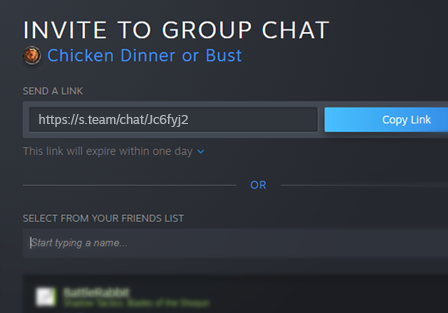
Steam Chat is a great Discord alternative, especially for those already in the Steam ecosystem. Designed for gamers, it seamlessly integrates with your gaming library, making it easy to connect with friends.
With features like rich text chat, you can share videos, images, tweets, and more directly in your conversations, enhancing your interactions. The group chat function enables you to create persistent channels for your gaming squads, making coordination a breeze.
Steam Chat best features
- Share multimedia directly in chats with rich media support
- Coordinate teams effectively using persistent group chat channels
- Access chats seamlessly through the in-game overlay feature
Steam Chat limitations
- It doesn’t offer features like screen sharing, streamer mode, and message editing
- It lacks video conferencing functionality for face-to-face interactions
Steam Chat pricing
- Free forever
Steam Chat ratings and reviews
- G2: Not enough reviews
- Capterra: Not enough reviews
Here’s what a Reddit user says about Steam Chat:
7. Troop Messenger (Best for secure team communication)
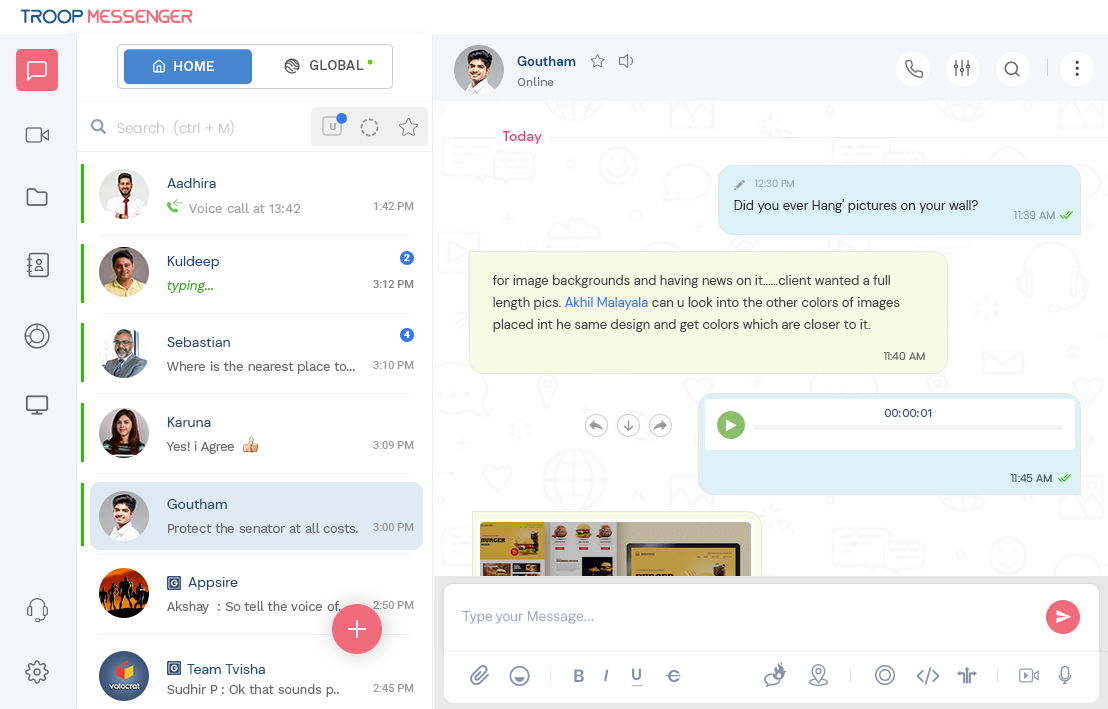
As an alternative to Discord, Troop Messenger offers a comprehensive communication platform designed to enhance team collaboration and productivity. You can seamlessly connect with your team with features like instant messaging, voice and video calls, and group chats.
Troop Messenger’s “Forkout” lets you broadcast messages to multiple users simultaneously, streamlining announcements and updates.
Troop Messenger best features
- Send confidential messages with self-destruct timers for privacy
- Broadcast messages to multiple users simultaneously for efficiency
- Share your live location with team members for coordination
Troop Messenger limitations
- Uploading image files is limited to 5 MB, and video files up to 20 MB
- Some users felt that its user interface is cluttered, which can make navigation and finding specific features a bit challenging, especially for new users
Troop Messenger pricing
- Premium: $2.50/month per user
- Enterprise: $5/month per user
- Superior: $9/month per user
Troop Messenger ratings and reviews
- G2: 4.6/5 (70+ reviews)
- Capterra: Not enough reviews
Check out what this G2 user is saying about Troop Messenger:
💡 Pro Tip: Ever sent a message and instantly regretted it? Master team chat etiquette at work for optimal collaboration with these game-changing tips!
- Stay professional—friendly vibes are great, but keep it work-appropriate 🎩
- Think before you ping—don’t interrupt deep work for minor updates 🤔
- Keep it short and sweet—your team will thank you ✂️
- Proofread like a pro—typos can change everything 🔍
- Make subject lines mini-headlines—grab attention fast 📰
- Use humor wisely—what’s funny to you may not be to others 😅
8. Google Chat (Best for collaboration within the Google Workspace ecosystem)
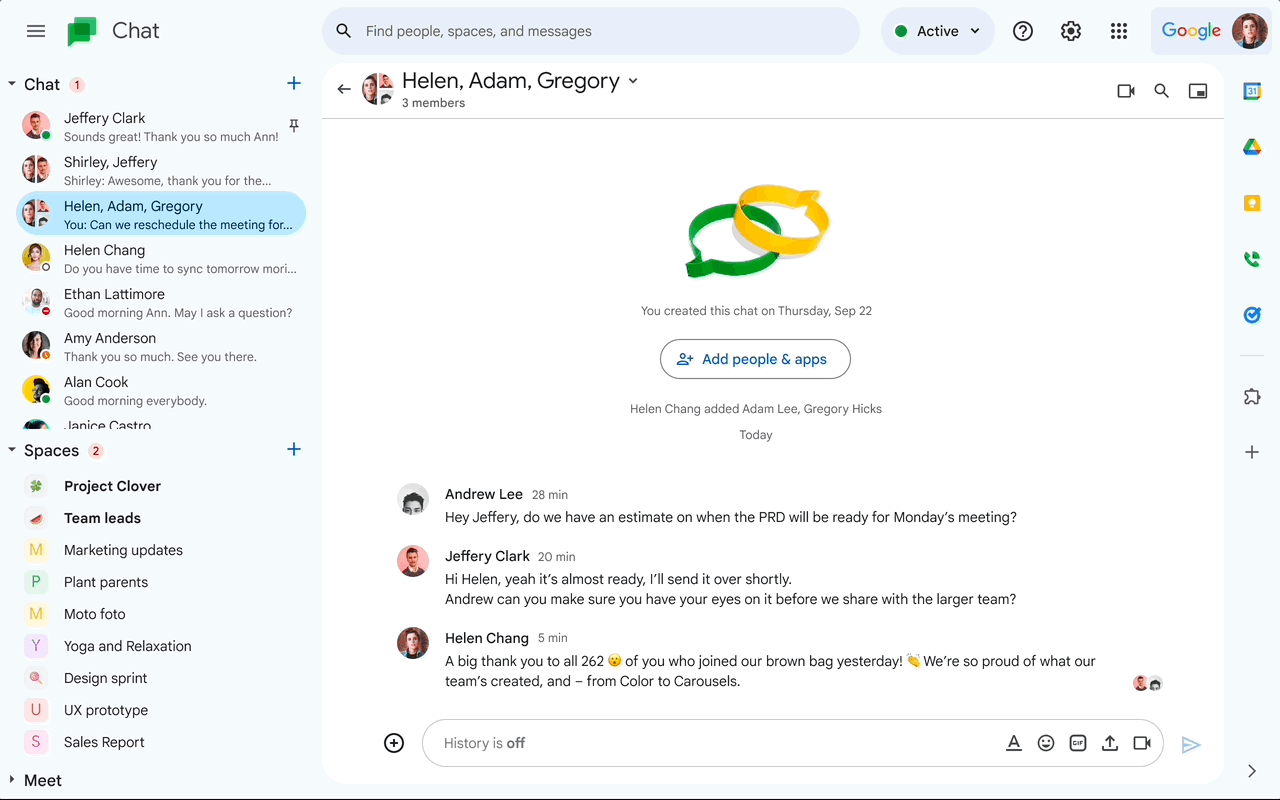
As an integral part of Google Workspace, Google Chat offers seamless integration with apps like Google Drive, Calendar, and Meet. This lets you share files, schedule meetings, and collaborate on documents directly within the chat interface.
Its Spaces feature enables you to create a space for your marketing team to discuss campaign strategies, share relevant files, and assign tasks, ensuring everyone stays on the same page.
Google Chat best features
- Integrate seamlessly with Google Workspace for enhanced productivity
- Create Spaces for persistent team collaboration and discussions
- Schedule and join meetings with Google Calendar integration
Google Chat limitations
- It requires a Google account for access, limiting external collaboration
Google Chat pricing
- Free forever as part of your Google account
Google Chat ratings and reviews
- G2: 4.6/5 (42,000+ reviews)
- Capterra: 4.5/5 (2,000+ reviews)
Check out what this Capterra user has to say about Google Chat:
9. WhatsApp (Best for sharing media and making international calls for free)
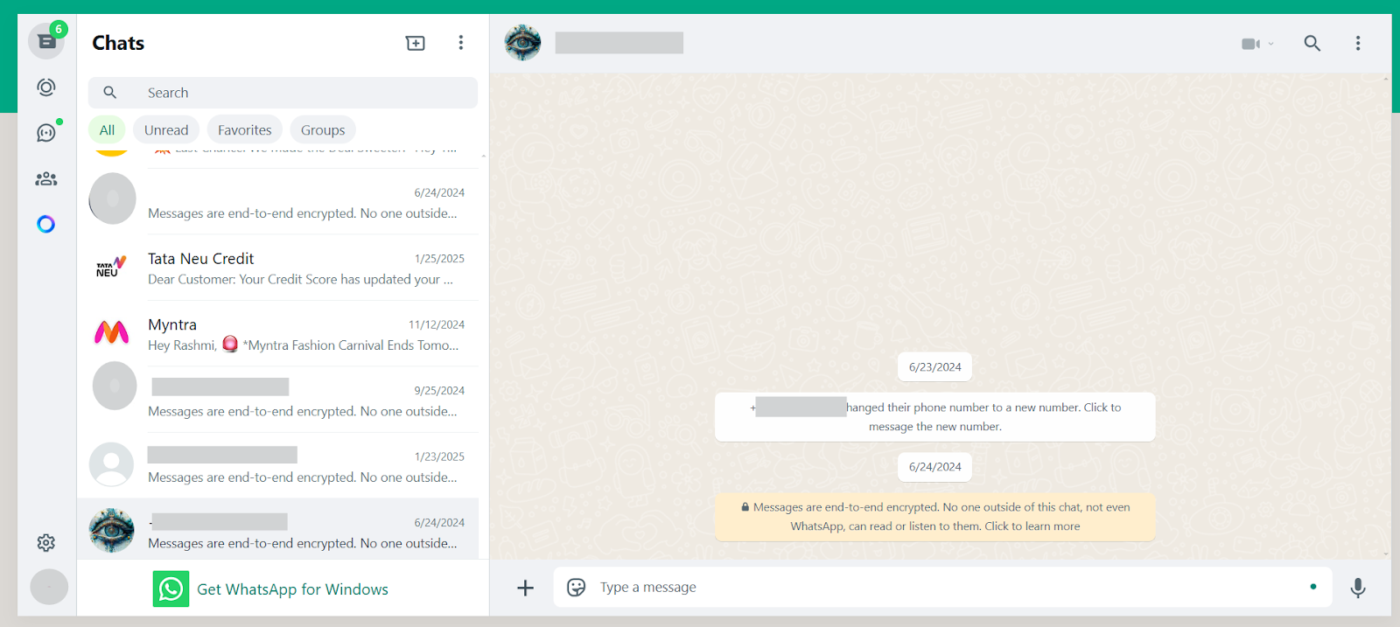
WhatsApp is a free, cross-platform messaging app that lets you stay connected with friends and family through text, voice calls, and video chat. You can send text messages, share photos, videos, and documents, and make audio and video calls—all over an internet connection without extra charges.
WhatsApp also offers group chats, allowing you to connect with multiple people simultaneously, making it easy to coordinate plans or stay in touch with various social circles. Its end-to-end encryption ensures that your conversations remain private and secure.
WhatsApp best features
- Engage in real-time text conversations with individuals or groups, making it easy to stay in touch
- Make high-quality calls to friends and family, no matter where they are
- Share photos, videos, and documents effortlessly within your chats
WhatsApp limitations
- Hackers can send malicious programs to WhatsApp users on desktop computers
- Users can be exposed to inappropriate content on WhatsApp
WhatsApp pricing
- Free forever
WhatsApp ratings and reviews
- G2: 4.7/5 (90+ reviews)
- Capterra: 4.7/5 (15,000+ reviews)
Here’s what a GetApp user is saying about WhatsApp:
➡️ Also Read: Best All-in-One Messaging Apps
10. Flock (Best for efficient communication for small teams)
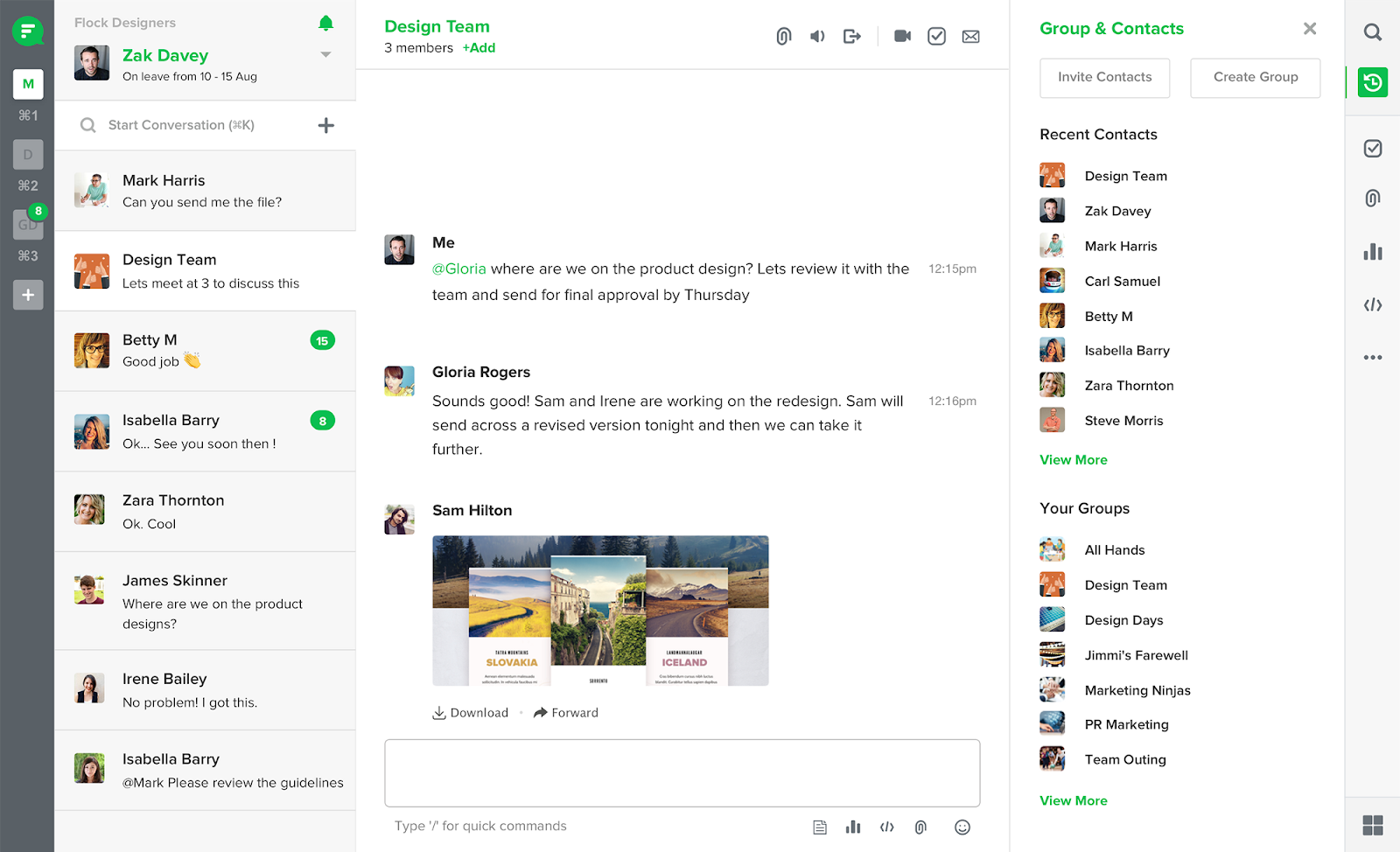
Flock is an excellent alternative to Discord, especially for professional environments. With Flock, you and your team can engage in direct and group messaging through organized channels, ensuring focused discussions on specific projects or topics.
Additionally, Flock integrates seamlessly with various productivity tools like Google Drive and Trello, enabling you to manage tasks and share files effortlessly. For instance, you can assign to-dos, set reminders, and conduct polls directly within the app, keeping everyone aligned and on track.
Flock best features
- Organize conversations with channel-based messaging for focused collaboration
- Host virtual meetings using integrated video conferencing effortlessly
- Utilize voice notes for quick, clear communication among team members
Flock limitations
- The free version supports up to 20 members, restricting larger teams
- Users also find the user experience to be clunky and difficult to manage many different conversations
Flock pricing
- Free forever
- Pro: $4.50/user/per month (billed annually)
- Enterprise: Custom pricing
Flock ratings and reviews
- G2: 4.4/5 (200+ reviews)
- Capterra: 4.5/5 (300+ reviews)
Check out what this Capterra user has to say about Flock:
11. Mattermost (Best for prioritizing data sovereignty and security)
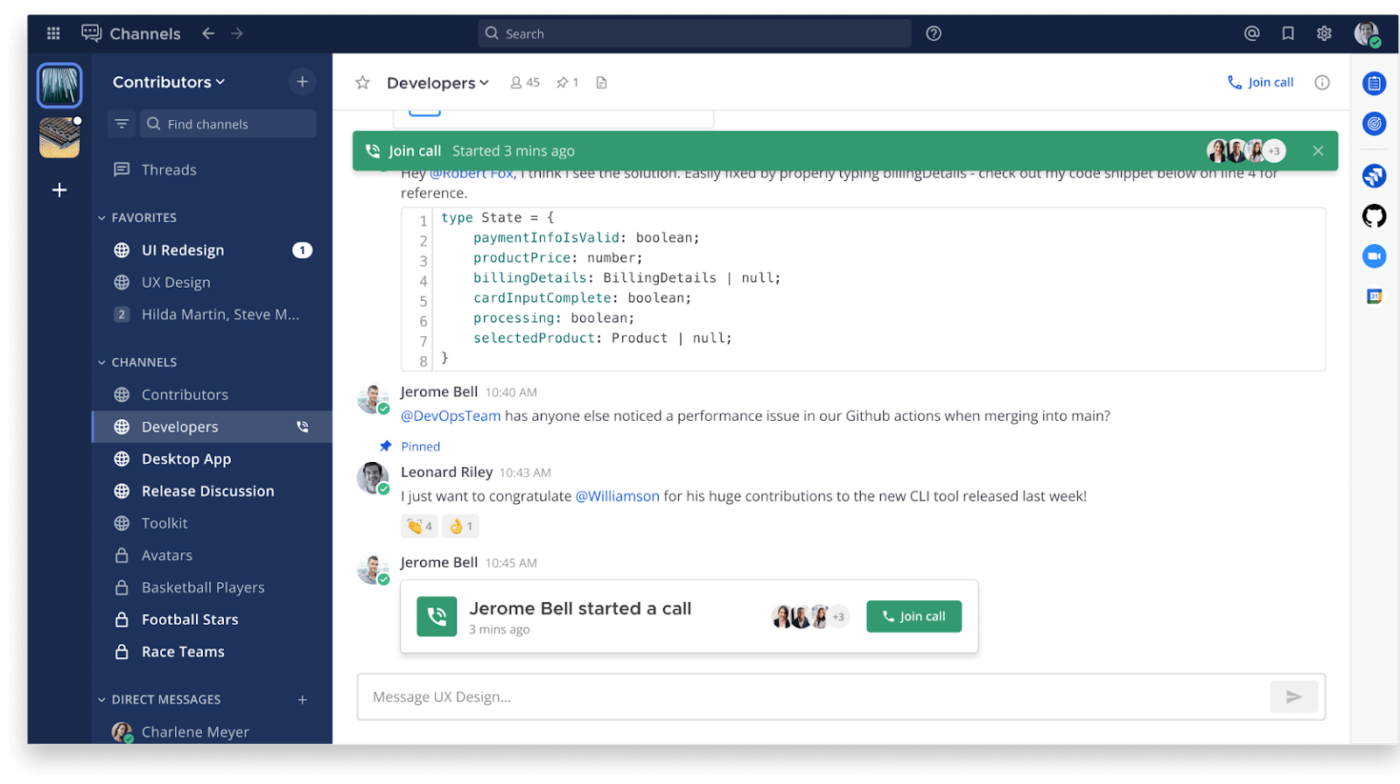
Unlike Discord, Mattermost offers self-hosting options, granting you full control over your data. Its channel-based messaging system ensures organized discussions, while integrated voice and video calls facilitate seamless real-time collaboration.
Developers appreciate its extensive integrations with tools such as GitLab and Jira, streamlining workflows within a unified environment. It lets you automate deployment notifications directly into specific channels, keeping your team informed without manual updates.
Mattermost best features
- Organize discussions with channel-based messaging efficiently
- Collaborate seamlessly using integrated voice and video calls
- Enhance productivity through deep integration with developer tools like GitLab
Mattermost limitations
- The messaging app doesn’t have in-built video or audio conferencing capabilities
- Users may find the search features confusing and have trouble navigating chat history
Mattermost pricing
- Free forever
- Professional: $10/month per user (billed annually)
- Enterprise: Custom pricing
Mattermost ratings and reviews
- G2: 4.3/5 (300+ reviews)
- Capterra: 4.4/5 (100+ reviews)
Here’s what a Gartner user says about Mattermost:
12. Zoom (Best for hosting professional virtual meetings and webinars)
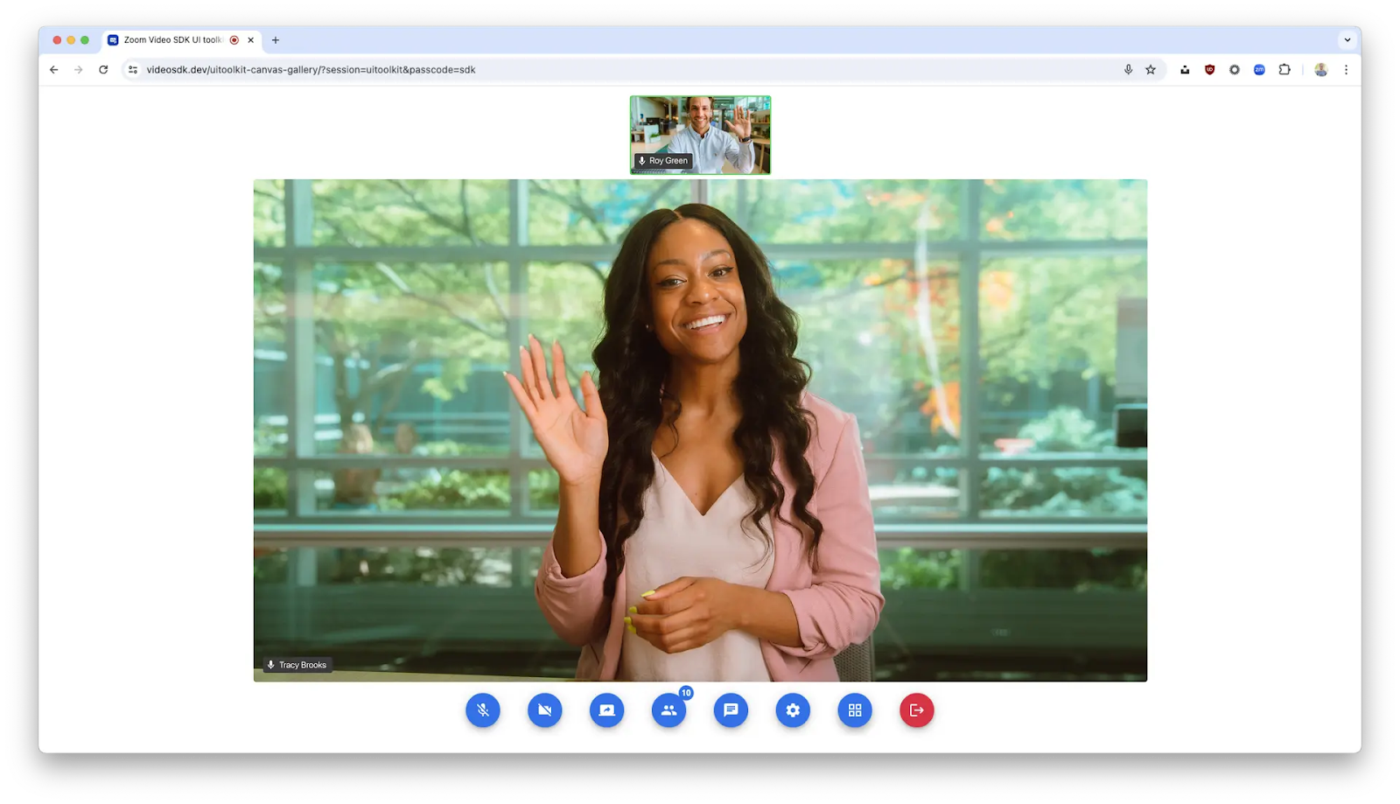
Zoom is a leading video conferencing platform renowned for its high-quality audio and video capabilities, making it a great alternative to Discord. It facilitates seamless virtual meetings, webinars, and collaborative sessions and allows you to host or join meetings effortlessly.
Features like screen sharing enhance presentations, while virtual backgrounds add a personal touch to your video feed. During a project discussion, you can share your screen to walk colleagues through a proposal, ensuring everyone stays on the same page.
Zoom best features
- Host unlimited one-on-one meetings with high-definition video
- Collaborate seamlessly using integrated screen sharing and annotations
- Enhance engagement with virtual backgrounds and visual effects
Zoom limitations
- The free version limits Zoom meetings to 40 minutes, which is annoying when you have to host longer meetings
- Its features, like Zoom Phone and Zoom Webinars, are not included in the plans but come as add-ons
Zoom pricing
- Free forever
- Pro: $15.99/month per user
- Pro: $21.99/month per user
- Enterprise: Custom pricing
Zoom ratings and reviews
- G2: 4.5/5 (56,000+ reviews)
- Capterra: 4.6/5 (14,000+ reviews)
Check out what this G2 user has to say about Zoom:
13. Element (Best for prioritizing data sovereignty and encrypted messaging)
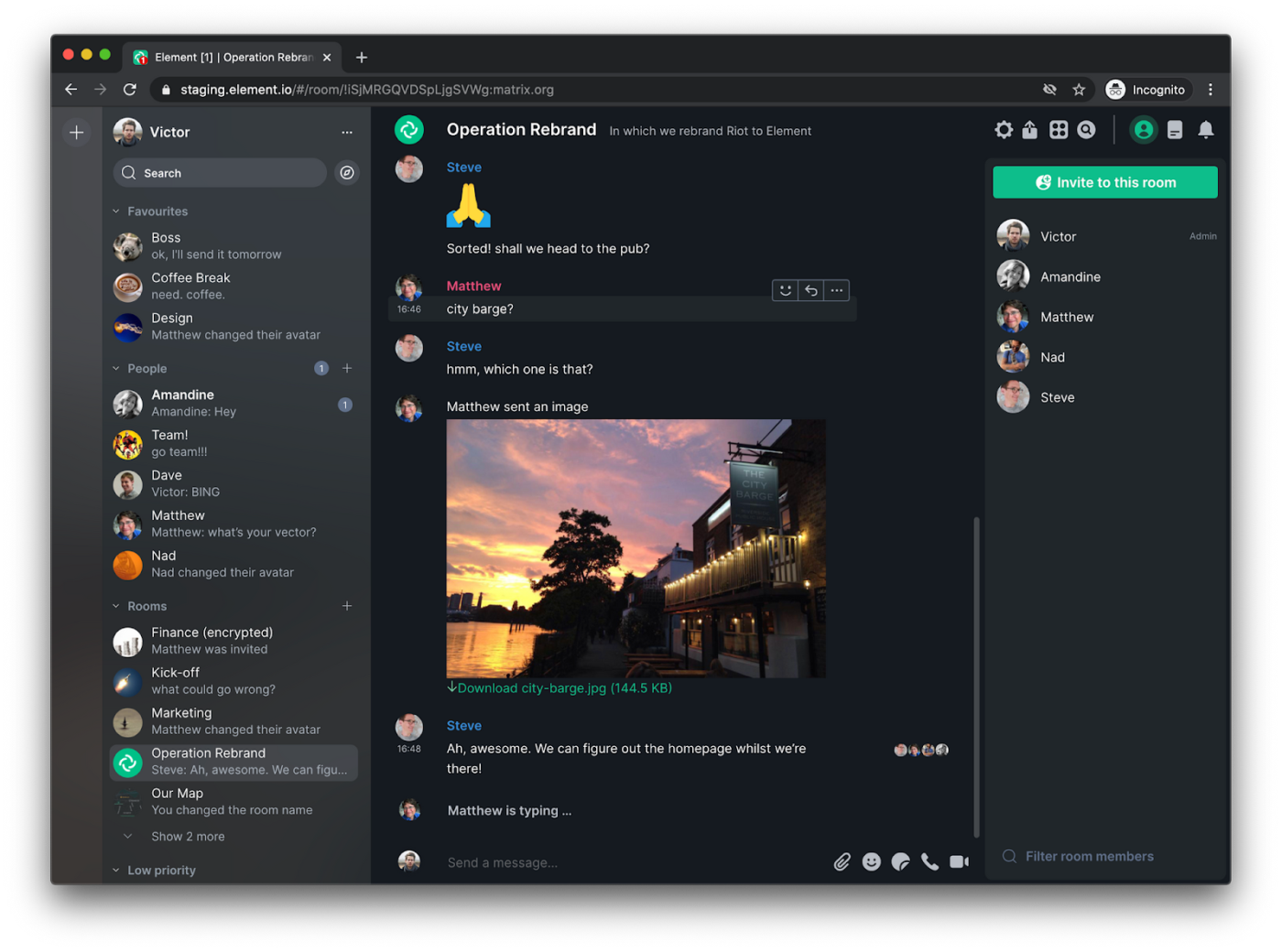
Unlike Discord, Element offers end-to-end encryption by default, ensuring your conversations remain confidential. Its decentralized architecture allows you to self-host servers, granting full control over your data—a critical feature for privacy-conscious users.
With support for text, voice, and video chats, Element facilitates seamless collaboration across various formats. For instance, during a project meeting, you can share files directly within the chat, streamlining workflow without relying on third-party services.
Element best features
- Communicate seamlessly through integrated voice and video calls
- Collaborate effectively with support for file sharing within chats
- Access conversations across devices with synchronized messaging
Element limitations
- Compared to Slack or Teams, Element may have a smaller user base, making it less convenient for wider team communication
- Some users find the message threading less intuitive when dealing with complex group conversations
Element pricing
- Business: $5.40 per user/month or €5 per user/month (paid annually)
- Enterprise: $10.80 per user/month or €10 per user/month (paid annually)
- Sovereign: Custom pricing
Element ratings and reviews
- G2: 4.2/5 (30+ reviews)
- Capterra: Not enough reviews
Here’s what this G2 user has to say about Element:
14. TeamSpeak (Best for high-quality voice communication for gaming teams)
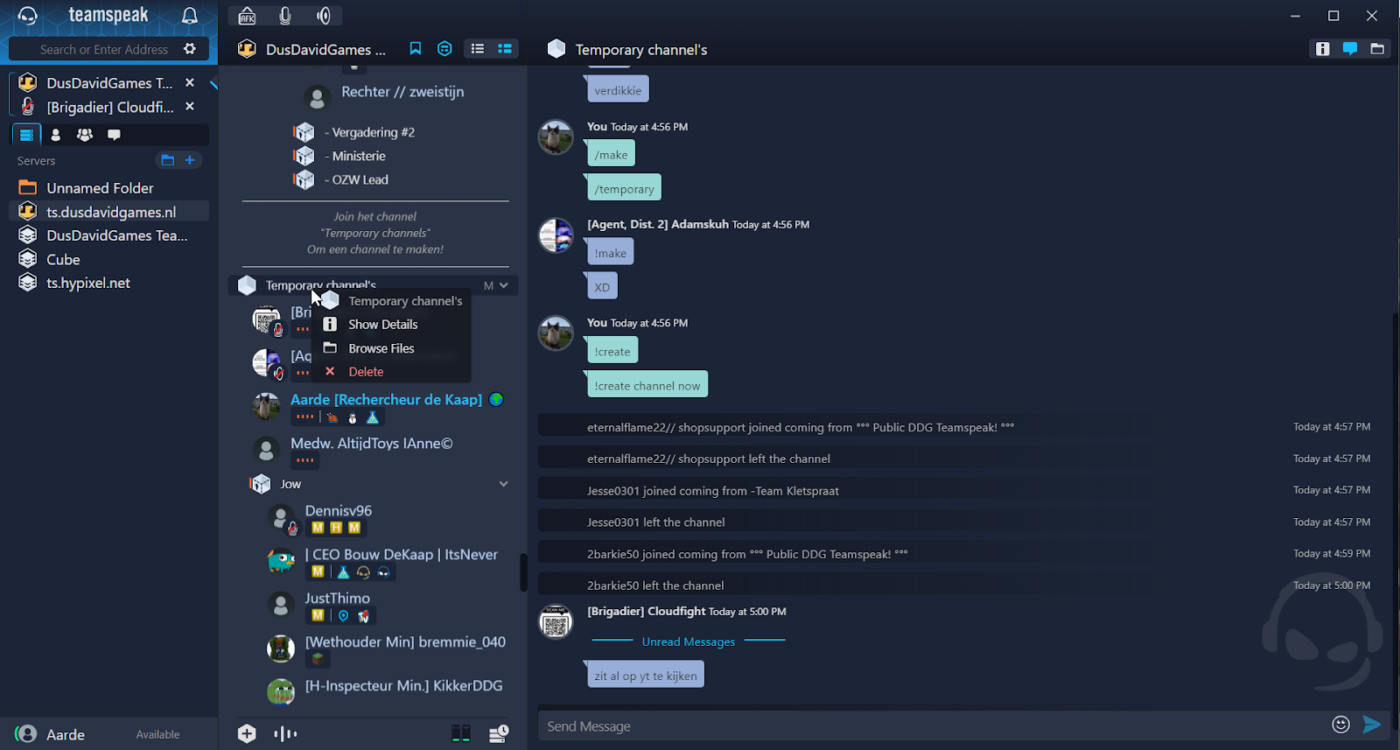
Designed for gamers, esports teams, and professionals, TeamSpeak offers robust, customizable, and efficient voice communication tailored for gaming and professional use. It’s integrated automatic microphone volume adjustment, background noise reduction, and echo cancellation ensure superior sound during intense gaming sessions or collaborative projects.
For instance, during a competitive match, you can create private channels to strategize with your team without interruptions, enhancing coordination and performance.
TeamSpeak best features
- Experience crystal-clear, lag-free communication with automatic microphone adjustments
- Share files effortlessly within your community without firewall issues
- Communicate discreetly through direct messaging or team text chat
TeamSpeak limitations
- Its user capacity on a free server is capped at 32 concurrent users
- Some users criticize its outdated interface and lack of integrated features compared to other platforms
TeamSpeak pricing
- Free forever
- Gamer and Commercial licenses: Custom pricing
TeamSpeak ratings and reviews
- G2: Not enough reviews
- Capterra: Not enough reviews
Here’s what a Reddit user says about TeamSpeak:
Special mentions
In addition to the different Discord alternatives mentioned above, here are a few more worth noting:
- Rocket.Chat: The tool is best for highly customizable and open-source communication)
- Fleep: It focuses on conversations and overall task management
- Nextcloud Talk: This tool is ideal for privacy-focused and self-hosted communication
- Telegram: It is best for large group chats and privacy features
- Zulip: This tool is ideal for threaded conversations and open-source flexibility)
Upgrade Your Team Communication with ClickUp
Effective communication is the backbone of any successful team. Whether you’re managing projects, hosting virtual meetings, or coordinating tasks, the right tools can make all the difference. The 15 Discord alternatives in this list offer powerful messaging, collaboration, and productivity solutions.
But why juggle multiple apps when you can have everything in one place?
With ClickUp, you get a one-stop solution for work and communication. Chat in real-time, start voice and video calls, turn messages into tasks, and let ClickUp Brain automate your workflow.
Everything stays connected—tasks, docs, and conversations—all in one app. So why wait? Sign up on ClickUp to simplify your work and boost productivity today! 🚀