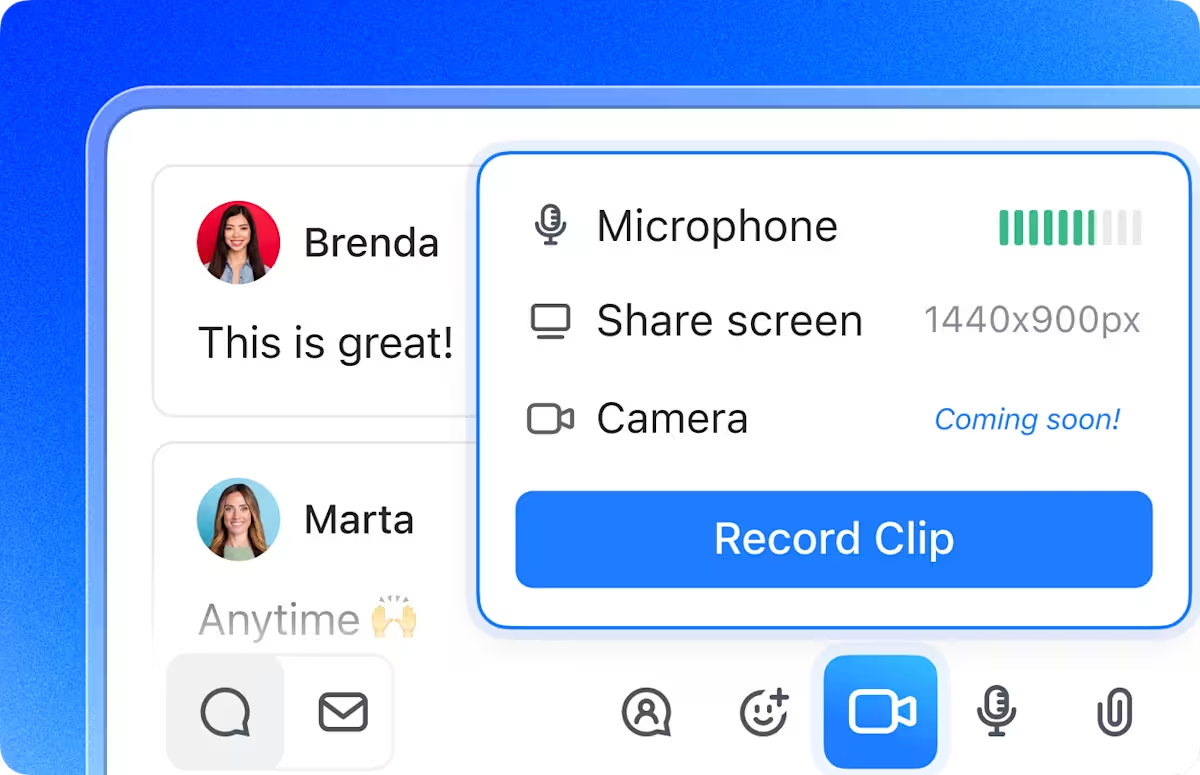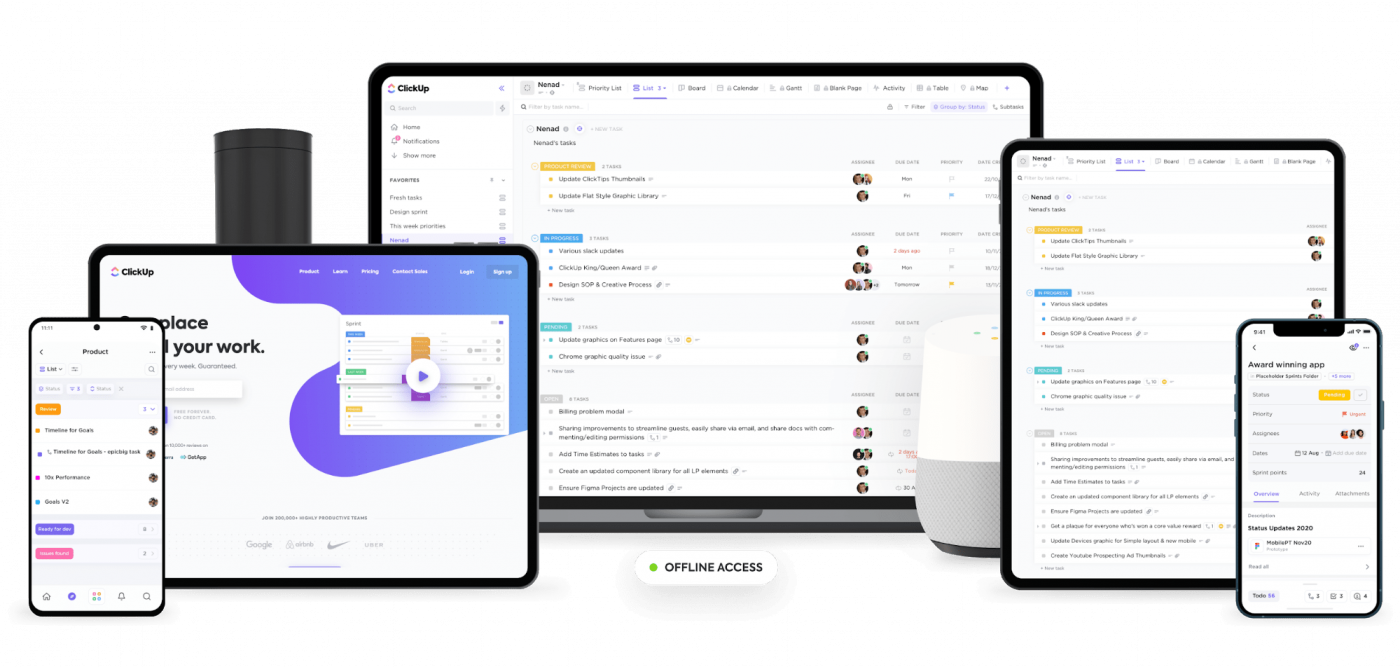Discord is a communication powerhouse, keeping gamers, communities, and teams connected via text, voice, and video chat. Discord integrations elevate the already-popular app to new heights, expanding its functionality to help you keep everything (and everyone) connected.
Discord integration is perfect for users who want to improve communication, collaboration, and productivity. It’s all about finding a match for your most-used apps.
We’ve rounded up the 10 best Discord integrations on the market to help you take your Discord server to new heights, complete with reviews and pricing info.
If you’re ready to connect with your favorite tools in new ways, let’s dive into 10 of today’s most popular Discord integrations.
What Should You Look For in Discord Integrations?
Quality integrations are the secret to making your Discord server shine. ✨
Here are some of the key factors we looked for when making this list:
- Affordability: The best Discord integrations fit your existing budget
- Updates: Regular updates make everything more reliable and stable
- Security: Find something that keeps everything private
- Customization: Look for an integration you can make your own
- Accessibility: Pick a no-code option anyone can configure unless your team has technical knowledge
- Functionality: Choose a Discord integration that has the functionality you need, whether that’s project management, analytics, music bots, or something else
It’s often helpful to brainstorm other aspects your server members would benefit from, like the ability to send RSS feeds to Discord, post Discord channel messages, or an easy way to create content-rich embeds. Whatever you need for smooth team collaboration!
The 10 Best Discord Integrations to Use
Without further ado, let’s jump into the 10 best Discord integrations. It’s time to take your team’s real-time collaboration to new heights.
1. ClickUp
Discord integration with ClickUp is a breeze.
Seriously, ClickUp topped G2’s list for the best project management software because it makes everything easier!
📮ClickUp Insight: ClickUp’s meeting effectiveness survey data suggests that nearly half of all meetings (46%) involve just 1-3 participants. While these smaller meetings may be more focused, they could be replaced by more efficient communication methods, such as better documentation, recorded asynchronous updates, or knowledge management solutions.
Assigned Comments in ClickUp Tasks let you add context directly within tasks, share quick audio messages, or record video updates with ClickUp Clips—helping teams save valuable time while ensuring important discussions still occur—just without the time drain!
💫 Real Results: Teams like Trinetrix are experiencing a 50% reduction in unnecessary conversations and meetings with ClickUp.
You can automatically send a customized selection of ClickUp notifications to your Discord channel, keeping your whole team on the same page.
It’s affordable, too. Integration with your Discord account is available on every ClickUp plan, including the Free Forever option.
We also have you covered if you’re looking for Discord alternatives.
ClickUp Chat view lets your team communicate in real time, bringing everything together under one roof. Here are some of its best features:
- Share links and updates
- Turn comments into action items
- Alert team members with @ mentions
- Embed webpages, videos, and spreadsheets
- Include bulleted lists, banners, and code blocks
- Create separate Chat views for specific projects
ClickUp Clips is pretty great, too. Use it to deliver messages with precision and context, sharing screen recordings and voice clips with anyone granted permission.
Like Chat view, ClickUp Clip lets you create tasks from your recordings to streamline your workflow.
Last but not least, we have ClickUp Comments.
Comments are one of the most powerful collaboration tools on ClickUp, and they’re part of why we have one of the best business messaging apps around.
ClickUp Comments let you make comments on Docs, tasks, and attachments to do the following:
- Ask questions
- Send answers
- Get feedback
- Approve submissions
- Track wins
Whether you integrate Discord with ClickUp or use our internal communication features, we know you’ll love it.
ClickUp best features
- ClickUp Discord Bot can automate task creation and updates to save you time and streamline your workflow
- Customization options let you choose which notifications your chatbot will automatically send to your Discord channel
- Permission settings allow you to choose what channels and content owners, admins, and guests can access
- Over 1,000 ready-made integrations with tools like GitHub, Webhooks, Trello, Google Forms, Microsoft Teams, Slack, and WordPress—plus the option to build custom integrations for other apps with ClickUp API—make life easier
- A template library with over 1,000 ready-made templates, including project management and communication plan templates, streamlines all things project management
- ClickUp mobile app is compatible with Android and iOS; the desktop app works with Microsoft, Mac, and Linux; and the browser extension works with Chrome, Firefox, and Edge
ClickUp limitations
- Some users encounter learning curves when exploring all of ClickUp’s project management features (solved with free tutorials and comprehensive FAQs)
- You can only integrate ClickUp with one Discord server at a time
ClickUp Pricing
ClickUp ratings and reviews
- G2: 4.7/5 (9,100+ reviews)
- Capterra: 4.7/5 (3,900+ reviews)
2. Google Calendar
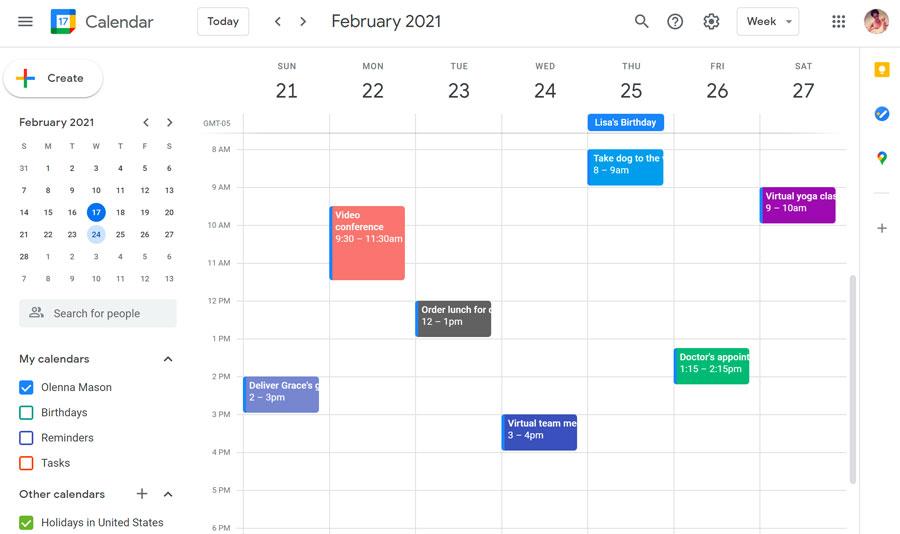
Ever wish you could send info between your Google Calendar and Discord? Good news! The Google Calendar-Discord integration is a no-code solution that lets you do just that.
Zapier makes the magic happen, opening the Discord app to endless possibilities for anyone using Google Calendar. This also means it works with Google Sheets, Gmail, and other Google apps with native Google Calendar integration. ?
Google Calendar best features
- Notification and scheduling features make it easy to schedule events, meetings, and reminders using Google Calendar; you’ll receive real-time notifications for these tasks on Discord
- Google Calendar automatically syncs changes with Discord to keep everyone on the same page for a streamlined workflow
- Discord messages, chat, voice, and video features improve collaboration between team members and stakeholders
- Each Discord user can customize notifications based on time of day, type of event, day of the week, and more
Google Calendar limitations
- Features do not allow you to edit events or change your calendar directly from Discord—you’ll use Google Calendar for this
- Integration involves Zapier, Google Calendar, and Discord and may require proper configuration to ensure security
Google Calendar pricing
- Free
- Google Workspace Business Starter: $6/month
- Google Workspace Business Standard: $12/month
- Google Workspace Business Plus: $18/month
- Google Workspace Enterprise: Contact for pricing
Google Calendar ratings and reviews
- G2: N/A
- Capterra: 4.8/5 (3,000+ reviews)
3. YouTube

If you’re a YouTube Partner with memberships turned on, you can integrate your YouTube channel with your Discord server. This allows you to connect a new or existing channel on YouTube to a new or existing Discord just for your members.
From here, your members can use Discord as a chat, video player, and community surrounding your content.
YouTube best features
- Integrating YouTube with Discord doesn’t require Zapier or another external tool—you can use Zapier to add functionality if you want to though
- You can set permissions for different channels, create new Discord channels for select members, and manage who can access your general Discord chat using the server settings in Discord
- Automatic syncing and customizable Discord notifications give you more time to create the content your audience wants to see
- Grace period settings allow you to choose what happens when users don’t have active memberships to your YouTube channel
YouTube limitations
- YouTube integration may not work with all Discord bots
- YouTube partnership is required to use this integration; if you don’t have a partnership, you may be able to integrate via Zapier
YouTube pricing
- Free
YouTube ratings and reviews
- G2: N/A
- Capterra: 4.8/5 (600+ reviews)
4. BitBucket
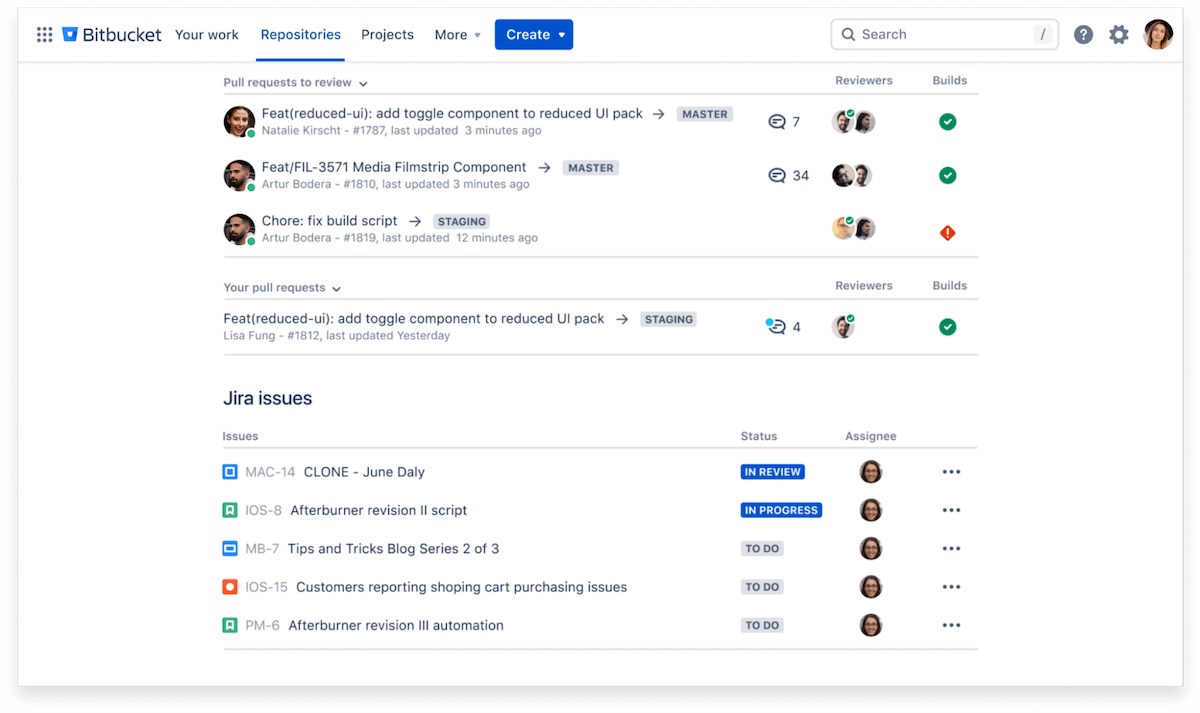
BitBucket enables version control for software projects that use Git and Mercurial. It features tools that improve collaboration in the workplace, manage code, and track changes.
Pipedream makes this integration a snap. When you combine BitBucket with Discord, you get real-time notifications and updates for your teams so everyone can work together.
BitBucket best features
- Real-time updates make it easy to streamline your communication strategy and software development process
- Keep a clear record of your team’s activities and progress on each project to improve accountability and transparency
- In-app communication and notifications can help your team reduce platform and tool-switching
- Create custom notifications in Discord channels to keep your team updated on pull requests, commits, and other vital events
BitBucket limitations
- Discord integration is only available via BitBucket Cloud; smooth integration may require some technical knowledge
- Must use a third-party tool like Pipedream to enable Discord integration with BitBucket
BitBucket pricing
- Free
- Standard: $15/month per user
- Premium: $30/month per user
BitBucket ratings and reviews
- G2: 4.4/5 (900+ reviews)
- Capterra: 4.5/5 (1,300+ reviews)
5. X (Twitter)
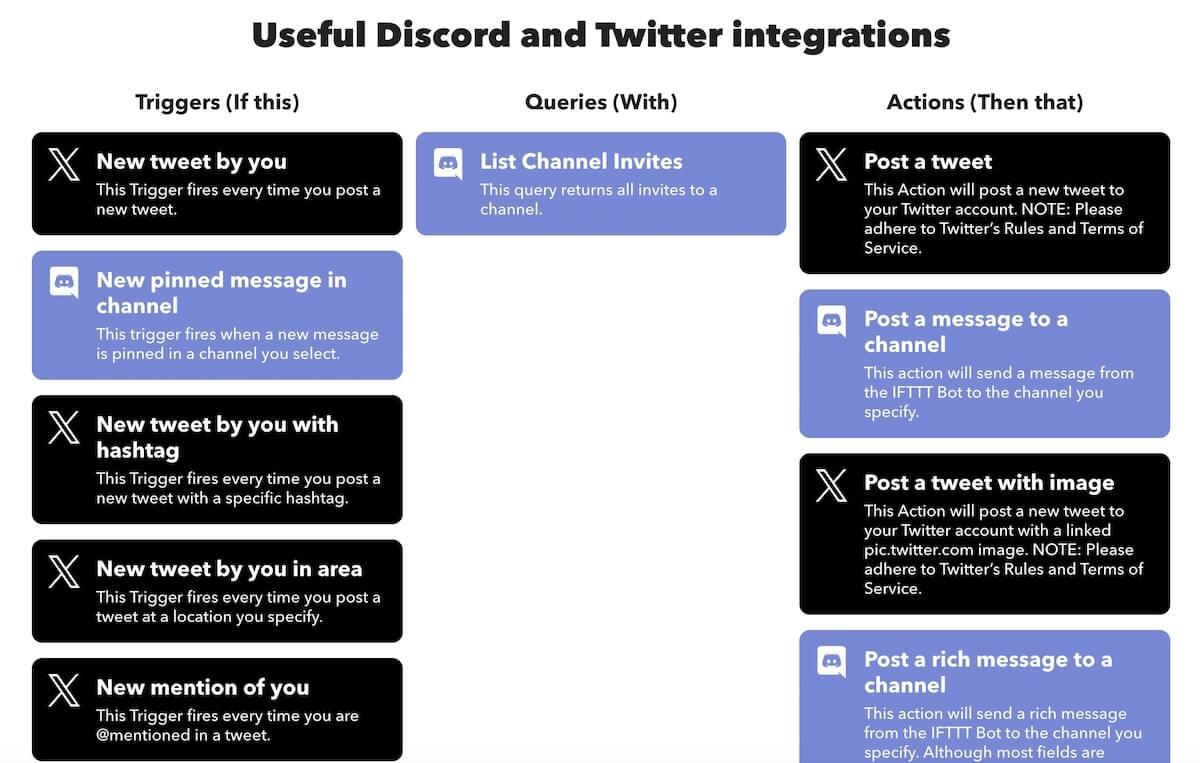
X, formerly known as Twitter, makes connecting your support team with your audience and streamlining your marketing strategies easy. You can use IFTTT to facilitate Discord integration, giving you access to automation features like posting tweets, sending messages to Discord channels, and getting specific notifications about Twitter mentions.
X (Twitter) best features
- The Discord integration allows your followers to see your latest updates without switching apps, saving you time and reducing distractions
- Third-party services like Hootsuite and Tweetdeck enable you to create and share custom Twitter feeds
- Twitter and Discord integrations keep your community up-to-date and engaged in real time from their favorite app
- Integration allows you to automatically post and track your Tweets as new messages in a Discord channel to keep internal teams updated
X (Twitter) limitations
- No native integration exists between Discord and Twitter; you’ll need to use a bot like IFTTT or Zapier to connect Discord with your Twitter account
- Some users report that automated tweets don’t always display properly in Discord
X (Twitter) pricing
- Free
- Basic: $3/month
- Premium: $8/month
- Premium+: $16/month per user
X (Twitter) ratings and reviews
- G2: 4.3/5 (200+ reviews)
- Capterra: 4.5/5 (1,600+ reviews)
6. Facebook

Facebook can facilitate fast connectivity, communication, and collaboration. When you add Discord integration, you transform it into a more powerful team communication app than ever.
You’ll use a tool like Integrately to make it happen. Integrately gives you access to several automations to help streamline your operation and align your team’s goals.
Facebook best features
- Automations allow you to get Discord messages with every new post on your Facebook Page
- Custom automations let you choose from several conditions and actions, so your Discord integration does everything you need
- No coding is required to integrate Discord and Facebook
- Set up Discord notifications for your support team so they can stay connected to your customer base without switching apps
Facebook limitations
- Facebook posts may not display correctly in Discord and may not include all videos or images
- High-frequency Facebook posts can cause some posts to not display in Discord
Facebook pricing
- Free
Facebook ratings and reviews
- G2: 4.2/5 (600+ reviews)
- Capterra: N/A
7. Spotify

Spotify integration with Discord lets you see and listen to what your friends are tuning into. You can even listen to Spotify together while you game, chat, and party using Discord as your home base. ??
This is great for personal use but also beneficial for keeping content teams connected while they work.
Spotify best features
- Native Discord integration is available through Spotify, making it easy to link your two favorite apps without third-party tools or plugins
- This pairing can be expanded by combining it with other options, like Discord integrations with PlayStation or Xbox
- Integration lets you manage your Spotify account and Discord account from a single dashboard
- Integration is more secure because it’s native between Discord and Spotify, providing enhanced privacy
Spotify limitations
- Listen Along feature doesn’t allow you to tune into your friend’s Spotify while voice chatting
- If one user has the Free version of Spotify and you have the Premium version, you’ll hear silence while they hear ads
Spotify pricing
- Free
- Premium: $10.99/month
- Premium Duo: $14.99/month
- Premium Family: $16.99/month
Spotify ratings and reviews
- G2: N/A
- Capterra: N/A
8. Google Groups

Google Groups is a popular team management tool that allows your team members to collaborate via email-based groups, online forums, and shared inboxes.
Zapier lets you link Google Groups with Discord so everyone can stay connected without switching between apps. You can create custom notifications and automations as well as connect your apps with your other favorite tools for a unified workstation.
Google Groups best features
- It seamlessly integrates with other Google services, plus any other platforms you’d like to link through Zapier
- Let your team communicate via Discord or Google Groups to save them time and encourage real-time collaboration
- Pre-made triggers let you choose simple automations like notifications when new messages are posted to your Discord channel
- Permissions and roles make it easy to determine who has access to what
Google Groups limitations
- Some Google Groups features may not be easily replicated on Discord; emails and shared inboxes may display incorrectly
- Additional configuration might be required for smooth integration between Google Groups and Discord
Google Groups pricing
- Free
- Google Workspace Business Starter: $6/month
- Google Workspace Business Standard: $12/month
- Google Workspace Business Plus: $18/month
- Google Workspace Enterprise: Contact for pricing
Google Groups ratings and reviews
- G2: N/A
- Capterra: N/A
9. SoundCloud

Discord integration is an excellent solution to keep your team or friends updated about what you’re listening to and posting on SoundCloud. This is another integration made possible by Zapier, which means you’ll be able to create custom tasks and automations to have the functionality you need.
SoundCloud best features
- Easily share audio tracks and music between team members on your Discord server
- Content creations and musicians can streamline collaboration and get faster feedback without leaving Discord
- Integration enables you to listen to high-quality SoundCloud tracks while working with your team or playing games with friends in Discord
- You can link your SoundCloud and Discord with just a few clicks
SoundCloud limitations
- Members of large servers may receive too many notifications; advanced configuration may be necessary
- This Discord integration doesn’t allow you to skip sounds, fast-forward tracks, or control the volume without switching to SoundCloud
SoundCloud pricing
- SoundCloud Go: $4.99/month per user
- SoundCloud Go+: $9.99/month per user
SoundCloud ratings and reviews
- G2: 4.5/5 (90+ reviews)
- Capterra: 4.5/5 (80+ reviews)
10. Twitch

Twitch integration with Discord can improve the experience for viewers and streamers alike, increasing engagement and creating a more interactive experience. This can help strengthen and grow your Twitch community. ?
Twitch best features
- Viewers can receive notifications on Discord when a streamer goes live, increasing the likelihood that they’ll tune in
- Discord customization lets you create a unique experience for your viewers, increasing the value of your streaming content
- Discord channels make it easier to stay connected to viewers and build a strong community
- Streamers can use Discord to collaborate on projects and communicate in real time with ease
Twitch limitations
- Some users report that the Discord integration can be distracting for streamers and viewers, reducing focus on the streaming content
- Lag and performance issues may impact live Twitch streams
Twitch pricing
- Free
Twitch ratings and reviews
- G2: 4.3/5 (50+ reviews)
- Capterra: N/A
Discord Just Got Better
The above Discord integrations represent opportunities for improved collaboration and communication. Any time Discord is involved, you can create channels to convey specific information like virtual meeting etiquette or project guidelines, which keeps everyone on the same page.
Whether you want to use Discord integration to streamline your workflow or find an option that uses a single platform, it’s time to get started. ☀️?
What are you waiting for? Sign up for ClickUp today—it’s free!