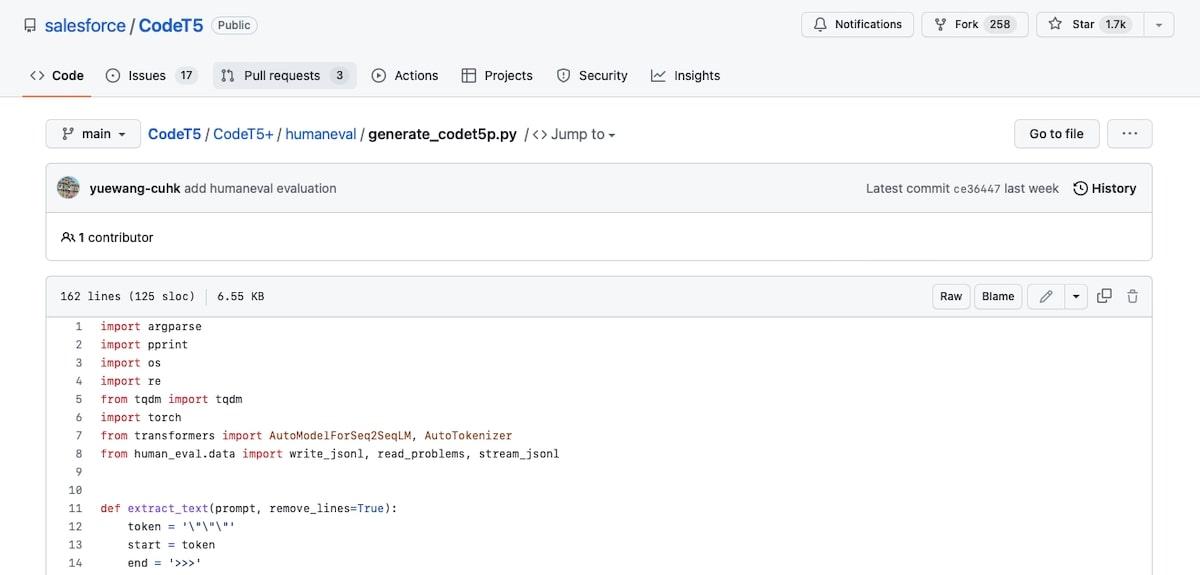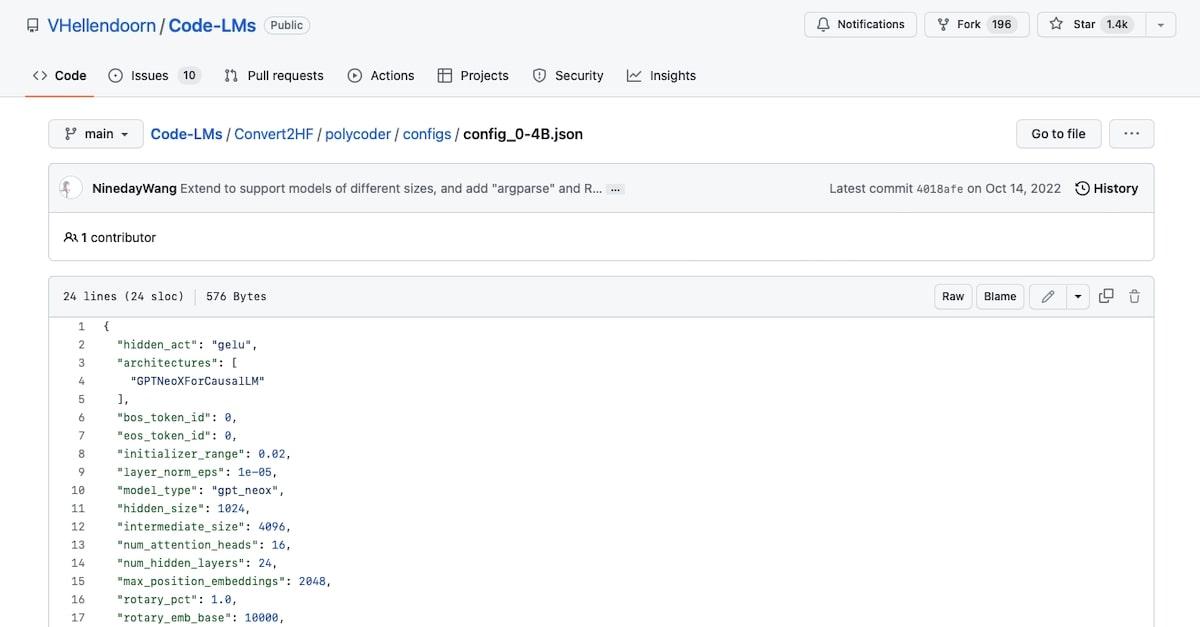As software developers, we know that technology is supposed to make lives easier. And yes, we want to make our customers’ lives easier by developing top-notch products. Buuuuttttttt…it would be nice to make our lives—and our product development process—easier while we’re at it. That’s where AI code tools come in … or have they always been here, and this existence is just an elaborate simulation? 🤯
Honestly, when we’ve been staring at the same snippet of broken code for 30 minutes, we’re not in the right state of mind to ponder these major existential questions. We’d rather step into the matrix and ask a friendly bot for help. 🤖
And with the recent leap forward in AI technology, there are a lot of friendly bots ready to help us. AI coding tools can write, review, and debug code, and all we have to do is explain what we need from them using normal human words.
Here are 10 AI code tools that prove artificial intelligence is our friend.
What are AI Coding Tools?
AI coding tools are software programs that use artificial intelligence and machine learning algorithms to assist developers in their coding tasks. These tools can perform a variety of tasks such as writing and debugging code, analyzing code quality, and even suggesting improvements or solutions to coding problems.
What Should You Look for in AI Code Tools?
To get the most out of your AI assistant, you need to make sure it can handle the coding tasks that your team takes on every day. It also needs to support the tools and languages you use. So before you invest in AI code tools, make sure these features align with your workflow. 💪
- Code generation vs. code review: Do you want AI technology to write code or simply to help you debug and troubleshoot existing code? Some AI code generators do both, but others will specialize in one or the other
- Integrations: If you already use an integrated development environment—like Visual Studio Code, JetBrains IDEs, RubyMine, or Xcode—then your AI code tool will need to seamlessly integrate with your IDE
- Programming languages: Many AI tools specialize in specific machine-learning languages. And even if they offer multiple languages, they may perform better in one over the other. If your team mostly works in Java, you won’t want a tool that’s best in Python. And if you mostly use CSS, you won’t want a tool developed for HTML code completion
10 Best AI Coding Tools
These 10 tools will help you generate code, review code, and debug faster. They work with your software development team to make their lives easier and less frustrating.
1. ClickUp
ClickUp is one app to replace them all. It’s an AI tool, a software development tool, a project management tool, a sprint planning tool, a business development tool, and a brainstorming tool (with ClickUp Whiteboards) all in one.
In addition to providing AI to speed up your workflow, this program also offers product management templates and agile templates. There are even forms for detailed bug reporting, feature requests, and code review. So if you’re looking for AI to improve your software team’s efficiency, this is the most efficient option on the list. ✨
ClickUp Brain is tailored to each individual’s role in your organization. It’s programmed with hundreds of handcrafted and research-backed prompts so your software developers can ask for help generating code, reviewing code, or running unit tests. This AI technology will soon become the most useful tool in your development toolbox. 🛠️
ClickUp best features
- Multiple use cases: Not just a coding tool, ClickUp Brain can be used across every department in your organization from coding to AI content creation
- Custom automations: With ClickUp ClickApps, you can choose from a library of automations or program your own to complete repetitive code tasks automatically
- Automated sprints: ClickApps can also create your software development sprints automatically to improve your workflow
- Integrations: You can use ClickUp to replace a lot of your tech stack, but if you have tools you can’t live without, you can also connect them to ClickUp with over 1,000 supported integrations
- Chrome extension: Add the power of ClickUp to your browser with a Chrome extension that makes the features easy to access anywhere you need them
- Whiteboards: Product teams can use whiteboards to brainstorm and plan out product launches
ClickUp limitations
- Learning curve: Because ClickUp offers so many functionalities and is completely customizable to individual roles, it can take new users some time to learn how to use the application to its fullest
ClickUp Pricing
- Free Forever: Best for personal use
- Unlimited: $7 per member per month, best for small teams
- Business: $12 per member per month, best for mid-sized teams
- Enterprise: Contact us for custom pricing, best for many large teams
- ClickUp Brain: Available on all paid plans for $5 per Workspace per member per month
ClickUp ratings and reviews
2. ChatGPT
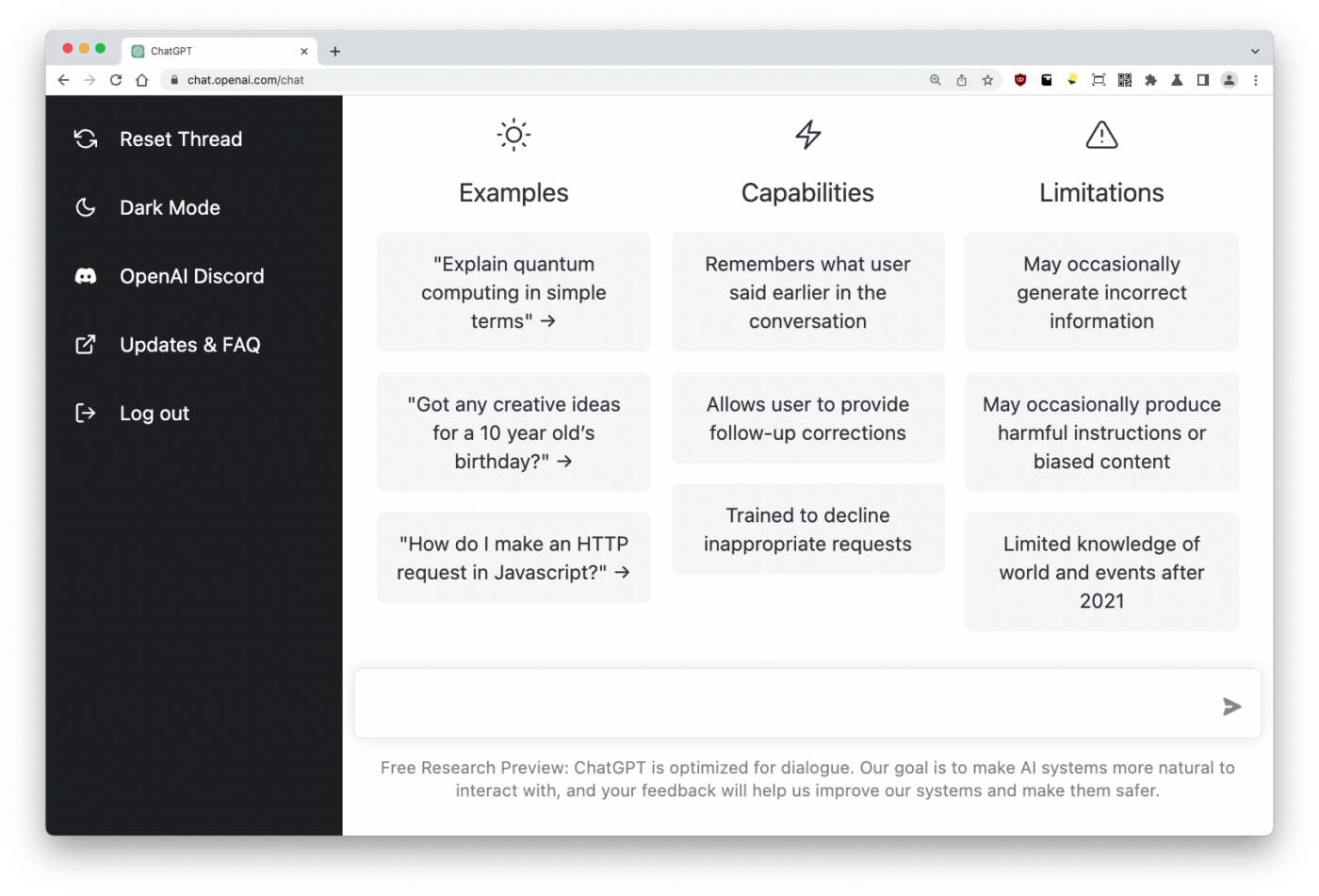
Perhaps the best-known AI tool, ChatGPT is designed to respond to your questions, ask follow-up questions, challenge incorrect ideas, and reject inappropriate requests. So in some ways, working with ChatGPT is like bouncing ideas off of a clever coworker.
Because its main purpose is to respond to your questions, you can apply it to a wide number of use cases — from writing code to debugging to planning your product development process. And while ChatGPT may not make fewer mistakes than other AI code tools, it is programmed to admit its mistakes, so we’ll give it bonus points for humility. 🤭
This AI technology also received a recent upgrade to the GPT-4 model. Compared to GPT-3, GPT-4 can follow more complex instructions, understand more complicated syntax, and solve more difficult problems.
Check out these AI templates with ChatGPT prompts!
ChatGPT best features
- Flexibility: You can use this AI chatbot for so much more than coding. Because it’s simply a question-and-response tool, it can streamline workflows across every role in your organization
- Follow-up questions: Some AI coding generators fail at the first hurdle by not understanding the full context of your question. Because ChatGPT asks follow-up questions, it can help you identify the information you need to provide to get an accurate response
- Code review: ChatGPT is particularly adept at identifying errors within your code and helping you correct them
ChatGPT limitations
- Limited context: Some users complain that, in longer conversations, this chatbot has a tendency to lose the plot. It may forget the information you fed it earlier in the conversation and fail to provide coherent answers
- Generic responses: Some also say this program has a tendency to provide the same boilerplate responses over and over again, even when the context is different
ChatGPT pricing
- ChatGPT: Free
- ChatGPT Plus: $20 per month
ChatGPT ratings and reviews
- G2: 4.6/5 (200+ reviews)
- Capterra: No reviews available
Check out these ChatGPT alternatives!
3. CodeT5
CodeT5 has a built-in encoder model and a decoder model that allow it to translate natural language into code (much like using ChatGPT to code) but also to translate code into natural language. So not only can you tell CodeT5 what to do, but it can tell you what a particular code snippet does. It’s a two-way conversation. 🗣️
Data scientists at Salesforce designed the program to have a deeper understanding of programming languages. Their goal was to make up for some of the shortcomings in other AI code tools, which they believed focused too heavily on natural language processing in their training data and not heavily enough on languages.
The result is a free, open-source tool that can perform code summarization, code generation, code refinement, and code-to-code translation.
CodeT5 best features
- Text-to-code generation: Much like with chatbot AI, you can give CodeT5 a prompt, and it will write code to match your request
- Code-to-code translation: If your team works in multiple program languages, CodeT5 can take your code in one language, like Python, and translate it into another, like JavaScript
- Code summarization: This program can explain what a piece of code does in plain language, which can help even experienced software developers to learn new languages and frameworks
CodeT5 limitations
- Possible security risks: The team that designed CodeT5 says that this software might contain sensitive personal information, like addresses and ID numbers, and it could generate vulnerable code
CodeT5 pricing
- Free and open to all
CodeT5 ratings and reviews
- G2: No reviews available
- Capterra: No reviews available
4. Codiga
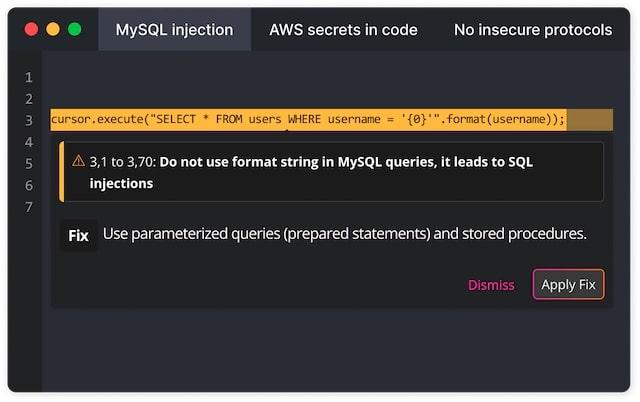
If your software development team puts a strong emphasis on quality and security, then Codiga may be your new best (artificial) friend.
This AI-powered code assistant is more focused on code review than code generation. It can produce code snippets but isn’t designed to write whole lines of code. Instead, what Codiga does best is clean up your team’s code. 🧹
It can review and auto-fix issues it finds in your code, and you can teach any code review rules you want to enforce. Plus, you easily share new rules and code snippets with your entire team.
Codiga best features
- Code review: Codiga provides thorough code reviews that can reduce the number of violations and vulnerabilities in your code
- Customization: Create custom rules for your code review in under five minutes and then share them with your team so everyone is on the same page 📖
- Security focus: Codiga inspects your software for all common threats and can automatically fix security vulnerabilities in your IDE
Codiga limitations
- Limited number of IDE integrations: Codiga only integrates with VS Code, JetBrains, Visual Studio, GitHub, GitLab, and Bitbucket. If you use a different IDE, this artificial intelligence tool won’t work with your current workflow
- PHP limitations: While Codiga supports 15 different languages, some users complain that it doesn’t perform as well in PHP
Codiga pricing
- Basic: Free
- Pro: $14 per user per month
Codiga ratings and reviews
- G2: 4.6/5 (20+ reviews)
- Capterra: No reviews available
5. OpenAI Codex
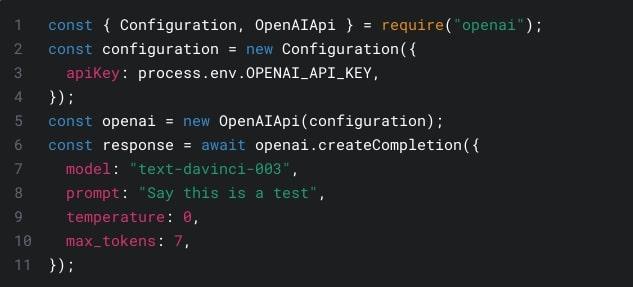
The same company behind ChatGPT, OpenAI has big goals for artificial intelligence: They aim to develop AI that can solve human-level problems. Their system uses deep-learning large language models (LLMs), a process that involves teaching AI to perform tasks—in this case, coding tasks—by feeding it a huge amount of data.
They trained the Codex system with the natural language processing capabilities of their GPT-3 platform and with billions of lines of code. This in-depth training process allows Codex to translate your written prompts into high-quality code in real-time.
But this AI coding assistant is better at providing code snippets than complete code.
OpenAI Codex best features
- Quick setup: Because OpenAI has spent so much time training its coding system, most software developers can jump right in without having to feed Codex their own training datasets
- AI code completion tool: As you work, Codex can serve as an intelligent code completion tool, suggesting snippets of code to autocomplete common code tasks
- Natural language prompting: You can write a prompt asking Codex to solve a coding problem, and it will respond with code suggestions
OpenAI Codex limitations
- Few languages supported: Codex works best with Python. Although it also supports JavaScript, Go, Perl, PHP, Ruby, Swift, TypeScript, and Shell, code suggestions may be less accurate in these languages
- No code review: OpenAi Codex is primarily a generative AI. It isn’t designed to suggest improvements to code you’ve already written
OpenAI Codex pricing
- Free and open to all
OpenAI Codex ratings and reviews
Because OpenAI Codex is an open-source platform, there are no user reviews on the typical software platforms. But because it’s free, there are also no drawbacks to trying it and deciding for yourself.
- G2: No reviews available
- Capterra: No reviews available
6. PolyCoder
An open-source code tool to rival Codex, Polycoder is different from other open-source tools because not only is the AI available to the public for free, but all the training data is too. So anyone who wants to add to or improve the dataset can do so—it’s AI that’s open to continuous improvement.
Researchers at Carnegie Mellon University designed PolyCoder based on OpenAI’s GPT-2 language, and they claim this AI is better at writing code in C than any other machine-learning and code-generating AI out there.
The AI was trained in 12 programming languages in total based on 2.7 billion parameters.
PolyCoder best features
- Continuous learning: Anyone can improve PolyCoder by teaching it new program languages, feeding it datasets from additional coding repositories, or improving its natural language comprehension, making this one of the most exciting open-source projects since WordPress
- C language coding: While PolyCoder is proficient in 12 program languages, it’s strongest in C. Other AI code tools may perform better in Java, Python, or SQL, but you can always train PolyCoder to improve its capabilities in your preferred language
PolyCoder limitations
- Greater vulnerabilities: Because it’s open-source, PolyCoder’s creators fear that programmers could teach the AI malicious behavior or introduce security vulnerabilities into the source code
PolyCoder pricing
- Free and open to all
Ratings and reviews
- G2: No reviews available
- Capterra: No reviews available
7. Tabnine
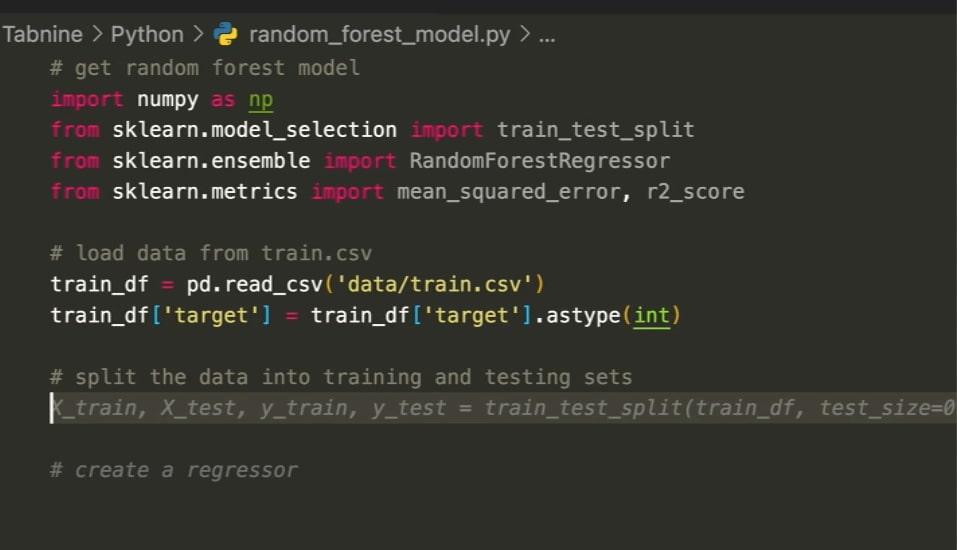
This AI assistant was designed specifically for software developers. It’s an AI code completion tool that speeds up your workflow by writing full functions and whole lines of code. It can predict and suggest your next line of code based on your syntax.
Think of it like the texting suggestions on your smartphone. The suggestions may not always be what you had in mind, but when they are, all you have to do is click it and ship it. Then you can sail on to your next section of code. ⛵️
This tool can also learn from your coding patterns to consistently provide more accurate suggestions.
Tabnine best features
- Predictive coding: The best time-saving feature of Tabnine is its ability to suggest your next line of code as you type through its machine-learning predictive feature
- Flexible hosting: You can run Tabnine from your laptop, from a firewall-protected server, or from the cloud, so this tool will fit your company’s security protocols
- Multiple programming languages: Tabnine supports both major and niche program languages, including JavaScript, Python, TypeScript, Rust, Go, and Bash
Tabnine limitations
- Limited capabilities within UI frameworks: Some users complain that if you’re working with JavaScript UI frameworks, the suggestions are less accurate and often incorrect
- Uses a lot of storage: This program uses a lot of RAM and sometimes requires over 1GB of memory to run
Tabnine pricing
- Starter: Free
- Pro: $12 per user per month
- Enterprise: Contact Tabnine for pricing
Tabnine ratings and reviews
8. Snyk Code
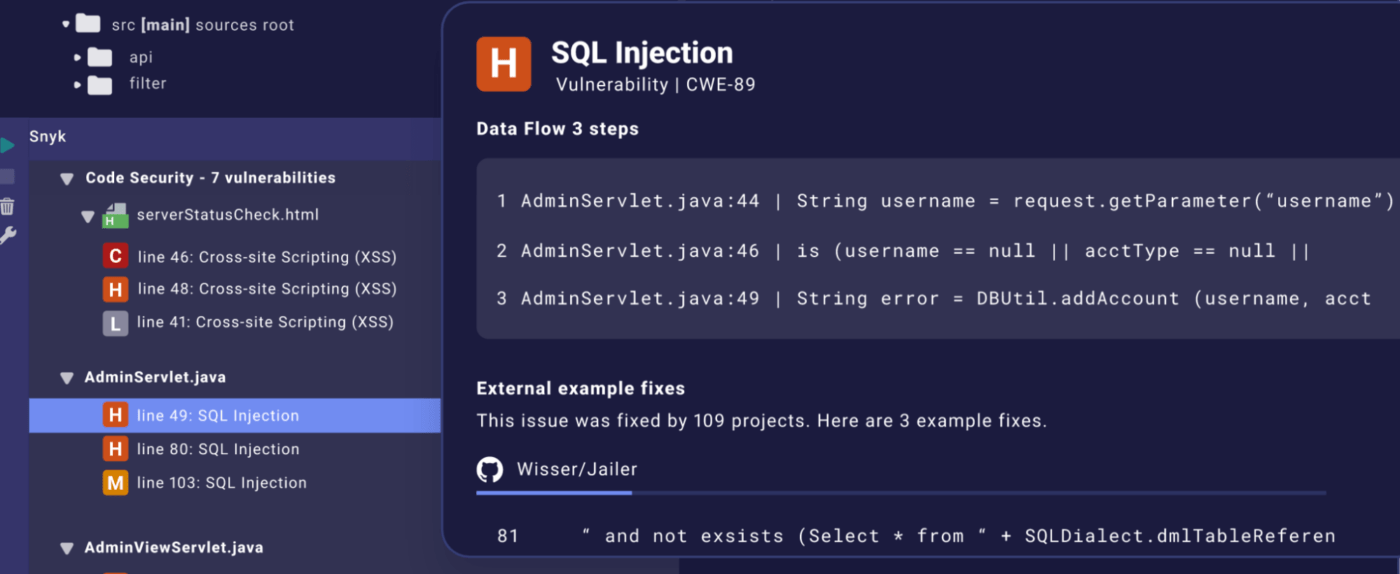
This AI tool comes from Snyk, a security-focused software development app. Much like Snyk’s other products, this tool is specifically focused on helping you create secure code.
Snyk Code doesn’t write code or help you automate tasks, but it does perform real-time static application security testing. It identifies vulnerabilities and provides remediation advice so your team can fix security issues immediately. Since it runs in real-time, your team won’t have to wait around for SAST reports to address security issues.
Snyk best features
- Enhanced security: Because of its singular focus on secure code, this app does security really well
- Easy to use: Most users can start using this program immediately with no learning curve to machine-learning tools
- Integrates with most IDEs: Snyk offers plugins for JetBrains, Visual Studio, VS Code, and Eclipse
Snyk limitations
- Limited features: Because Snyk Code is only focused on security, you may need to add a second AI code tool if you want a chatbot that can write full lines for creating high-quality code
- Doesn’t support niche languages: Snyk Code supports 10 of the most popular program languages, including Apex, C#, C++, Go, Java, JavaScript, PHP, Python, Ruby, and TypeScript. If you prefer to work in a more niche language, you may need a different machine-learning tool
Snyk pricing
- Free: $0 with unlimited contributing developers
- Team: $25 per month for up to 10 contributors
- Enterprise: Contact Snyk for pricing
Snyk ratings and reviews
- G2: 4.6/5 (100+ reviews)
- Capterra: 4.8/5 (15+ reviews)
9. GitHub Copilot
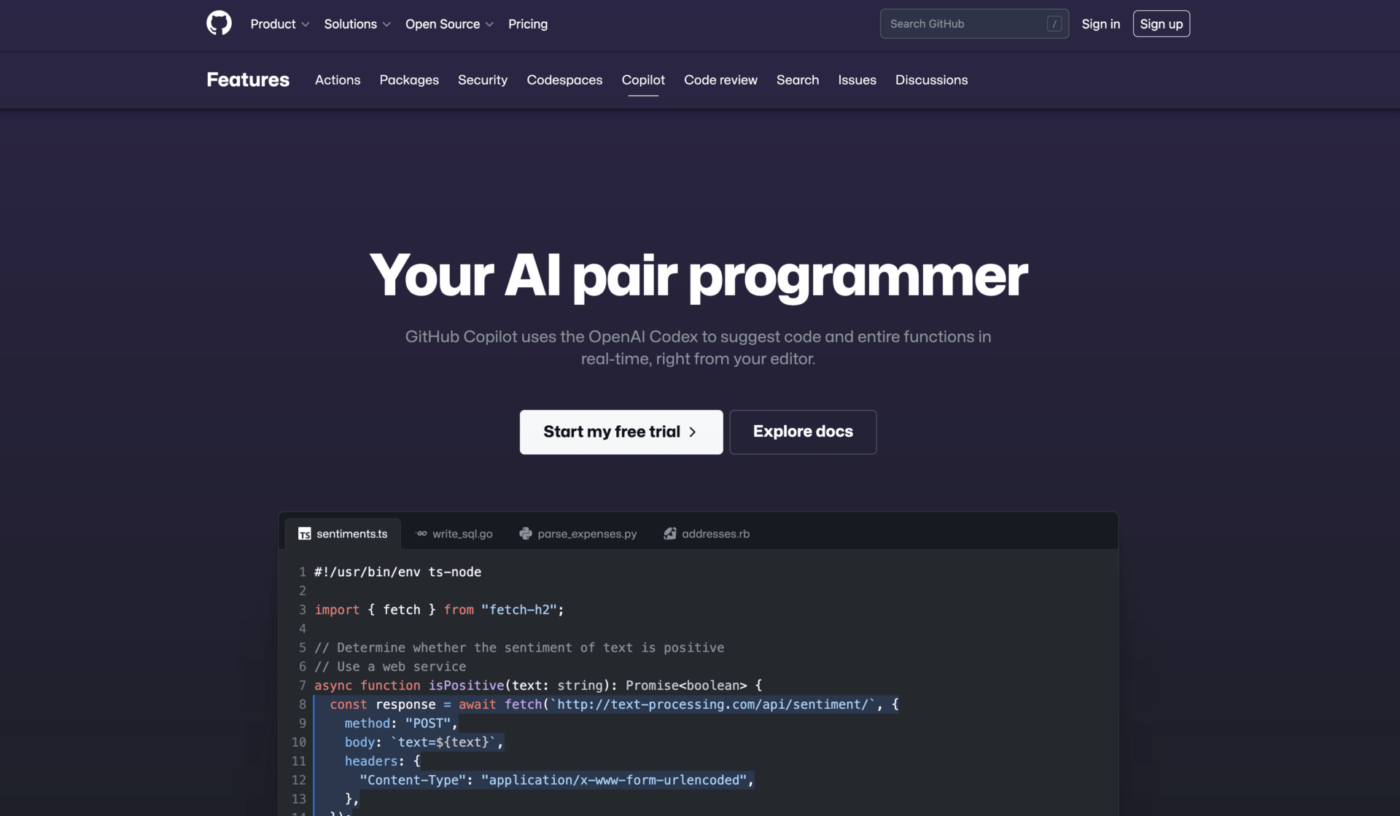
GitHub Copilot is built on top of OpenAI Codex’s API, which may leave you wondering why you should pay for this AI coding tool when you can use Codex’s open-source code tool for free.
When GitHub built its product on top of OpenAI Codex, it expanded the program’s capabilities. So Copilot supports more programming language models and generates more complete code than Codex. Copilot can even help your team learn to new programming languages and frameworks faster.🧑✈️
Copilot best features
- Multiple programming languages: GitHub’s artificial intelligence features will generate code in a huge variety of coding languages, including Python, JavaScript, Go, C++, and TypeScript
- AI pair programmer: This machine-learning coding assistant responds to natural language prompts in dozens of languages
- Integrations: You can pair Copilot with your favorite code editor. It integrates with Visual Studio Code, JetBrains IDEs, and Neovim
Copilot limitations
- Slow onboarding and performance: Some users complain that teaching Copilot your process is time-consuming and requires a lot of training data. Once it’s up and running, its real-time artificial intelligence features creates code at a slower pace than other AI tools
- Limited debugging assistance: GitHub provides some assistance with debugging, but it doesn’t provide in-depth support
Copilot pricing
- Individual: $10 per month
- Copilot Business: $19 per user per month
- Copilot Enterprise: $39 per user per month
Copilot ratings and reviews
While the Copilot feature of GitHub doesn’t have many reviews on its own, GitHub has thousands of reviews and is a well-respected platform for software development teams.
10. Replit Ghostwriter
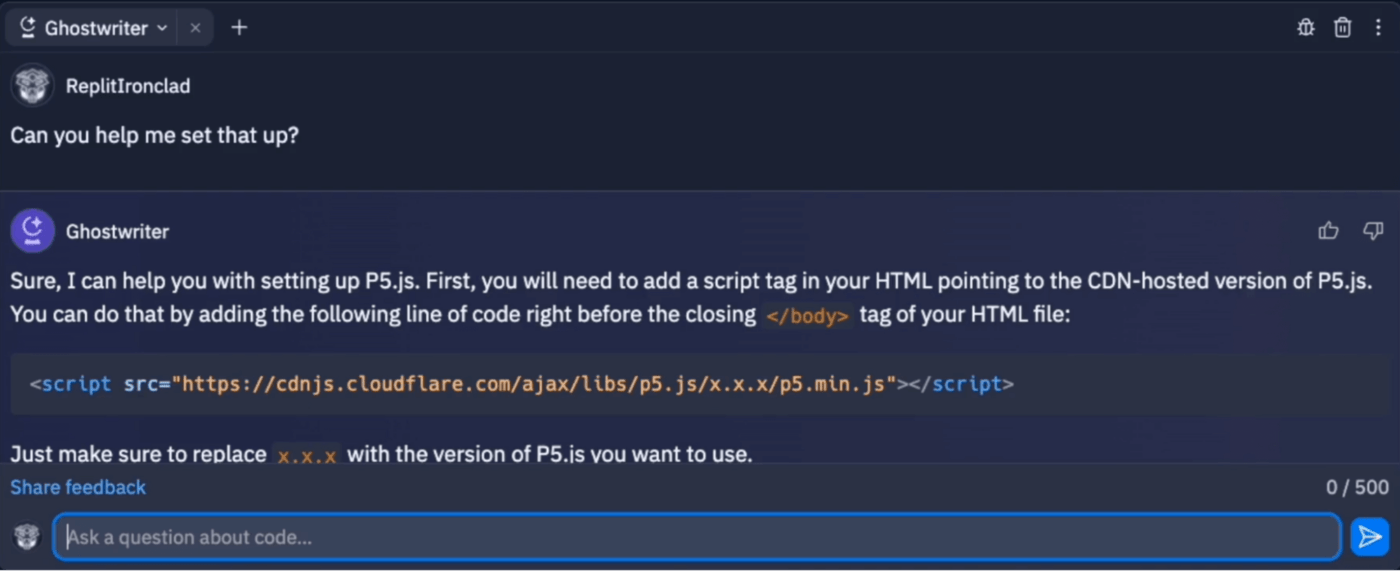
If you want your software development team to spend more time focused on creative thinking and less time on repetitive tasks, then Ghostwriter could be your new boo. 👻
This program allows you to automate tasks and free up more brain space for creative development. The chatbot helps you brainstorm creative projects, translates natural language into code, and explains code snippets in plain language.
Ghostwriter learns from you as you work with it, so it grows to understand the context of your project and offer relevant solutions.
Ghostwriter best features
- Supports 16 programming languages: Replit Ghostwriter supports static code analysis, JavaScript, Python, Bash, C, C#, C++, CSS, Go, Java, HTML, PHP, Perl, R, Ruby, Rust, and SQL
- Fast response time: The average response time from the Ghostwriter chatbot is 500 ms, so your developers won’t be frustrated by slow speeds
- Voice to code: In addition to typing messages to the chatbot, you can also use voice memos to jumpstart projects while you’re on the go
Ghostwriter limitations
- May not perform as well in all languages: While it supports 16 languages, this program is most effective in Python and JavaScript
- Only works within the Replit IDE: Ghostwriter is a feature of Replit’s integrated development environment, and it can’t be used with any other IDE. So, if you’re already using Visual Studio Code, XCode, JetBrains, or another platform, Ghostwriter won’t work for you
Ghostwriter pricing
Ghostwriter is an additional $10 per month on top of your Replit plan. Only the $20 per month Pro Plan gives you access to Ghostwriter, so that will bring your total up to $30 per month.
Ghostwriter ratings and reviews
- G2: No reviews available
- Capterra: No reviews available
Why Should You Use AI Coding Assistant Tools?
Many software developers are hesitant to trust artificial intelligence coding tools. It’s easy to believe that a machine could never understand the nuances and creativity involved in writing code. Here are a few reasons why you should consider giving AI coding tools a try:
- Increase productivity: With AI coding tools, your development team can work faster and more efficiently. These tools automate tedious tasks and help generate code suggestions that you may not have thought of on your own.
- Improve code quality: By using artificial intelligence to assist with coding, you’re also incorporating another layer of quality control. These tools can help catch bugs and security vulnerabilities before they hit production.
- Develop new skills: Working with AI coding tools can help you learn new programming languages and frameworks faster, opening up more opportunities for your development team.
- Free up time for creative thinking: With mundane tasks taken care of by artificial intelligence, software developers have more time to focus on the creative aspects of their work. This can lead to more innovative and high-quality code.
- Cost-effective: Some AI coding tools are available for free or offer affordable pricing plans, making them accessible to any development team regardless of budget constraints.
Challenges Developers Face that AI Code Tools Can Fix
Developers often spend hours completing mundane and repetitive tasks when they could be focusing on more critical aspects like debugging or project planning. AI coding tools offer a solution to these challenges, including:
Repetitive tasks
Many of the tasks a programmer deals with on a daily basis are repetitive and mundane. AI tools can help to automate these tasks, freeing up more time for creative thinking and problem-solving.
Learning new programming languages and frameworks
Learning a new programming language can be challenging for even the most experienced developer. With AI tools, developers can learn new languages faster and with greater accuracy.
Improving code quality
One of the biggest challenges that developers face is writing high-quality code. Even seasoned developers make mistakes from time to time. AI code tools can help catch these errors before they become costly bugs.
They can also suggest ways to improve code, leading to more efficient and optimized programs.
Debugging
Debugging is another tedious task that often takes up a significant amount of a developer’s time. AI coding tools can help identify and fix bugs quickly, freeing up more time for developers to focus on more critical tasks.
Start Generating Code with AI Coding Tools
AI tools can make your life and your entire team’s life easier. No more staring at broken code snippets until your eyes pop out. Now you can just ask your friendly chatbot for help.
At their best, AI code generators can act just like (artificially) intelligent coworkers. They can help you brainstorm, troubleshoot, and explore ideas that move your development process along.
For an app that will manage your software development process from start to finish and has AI code tools built in, try ClickUp. You can create a workspace and start using ClickUp’s software development features for free. The extra productivity will even save you time and money.
And once you start using AI tools to supercharge your productivity, you’ll have more time to ponder life’s bigger questions, like Who codes AI that codes? Or do AI code tools code themselves? 🤯