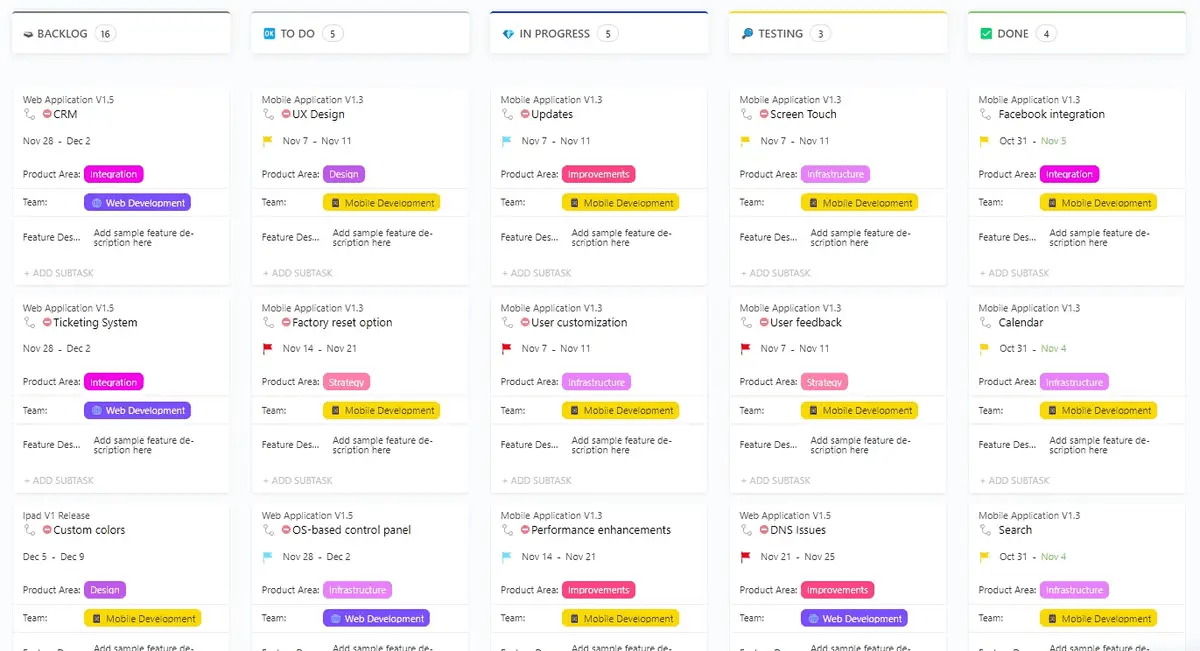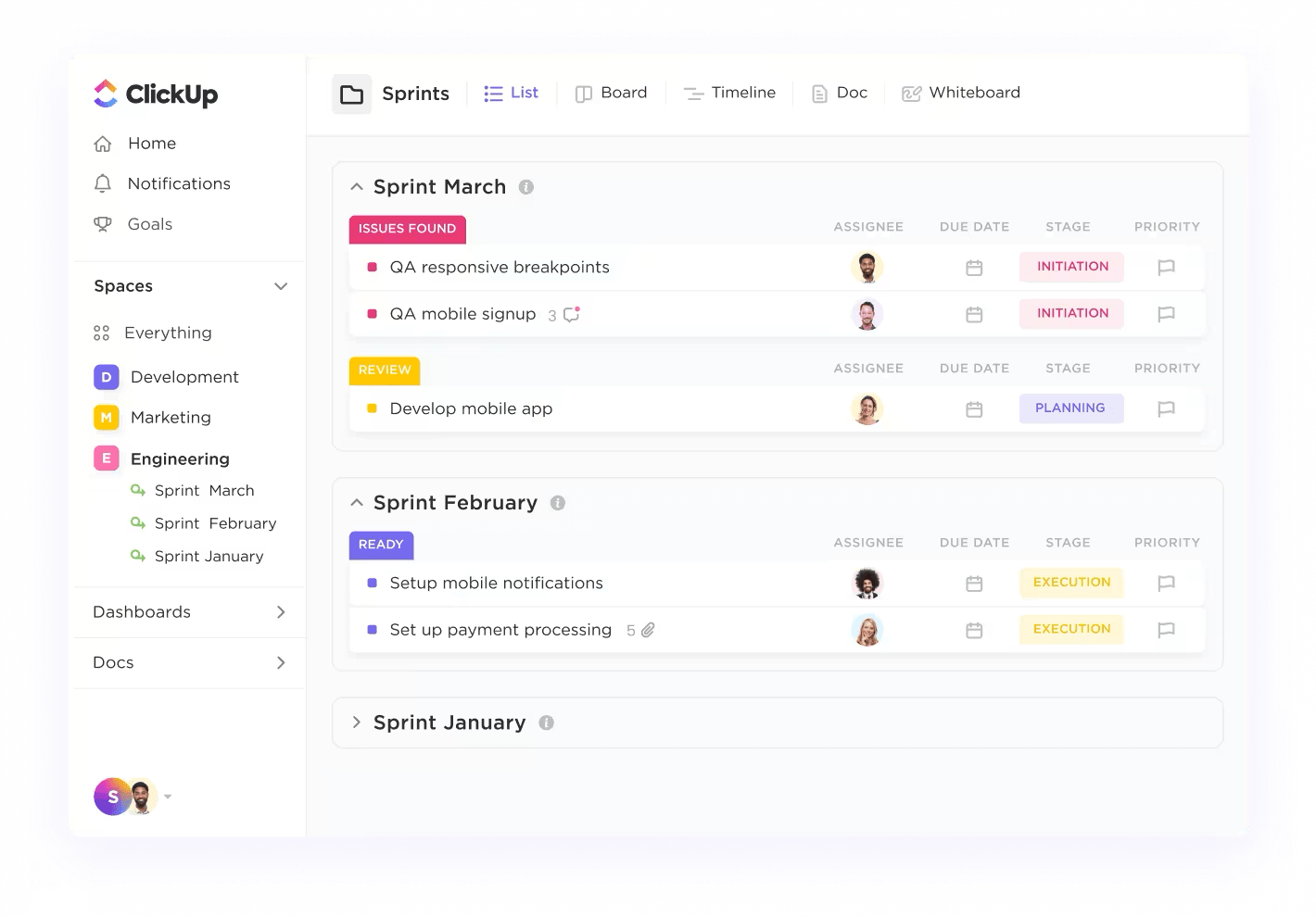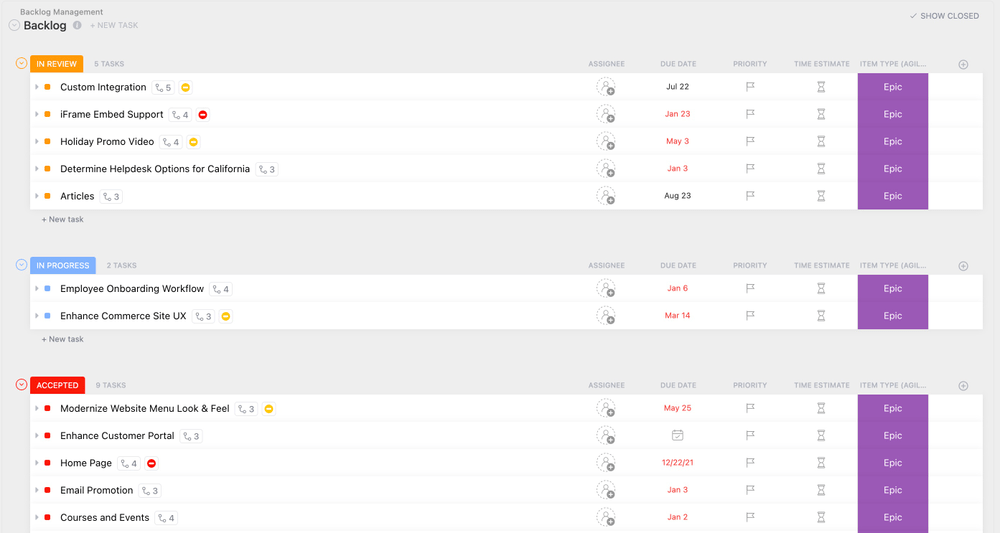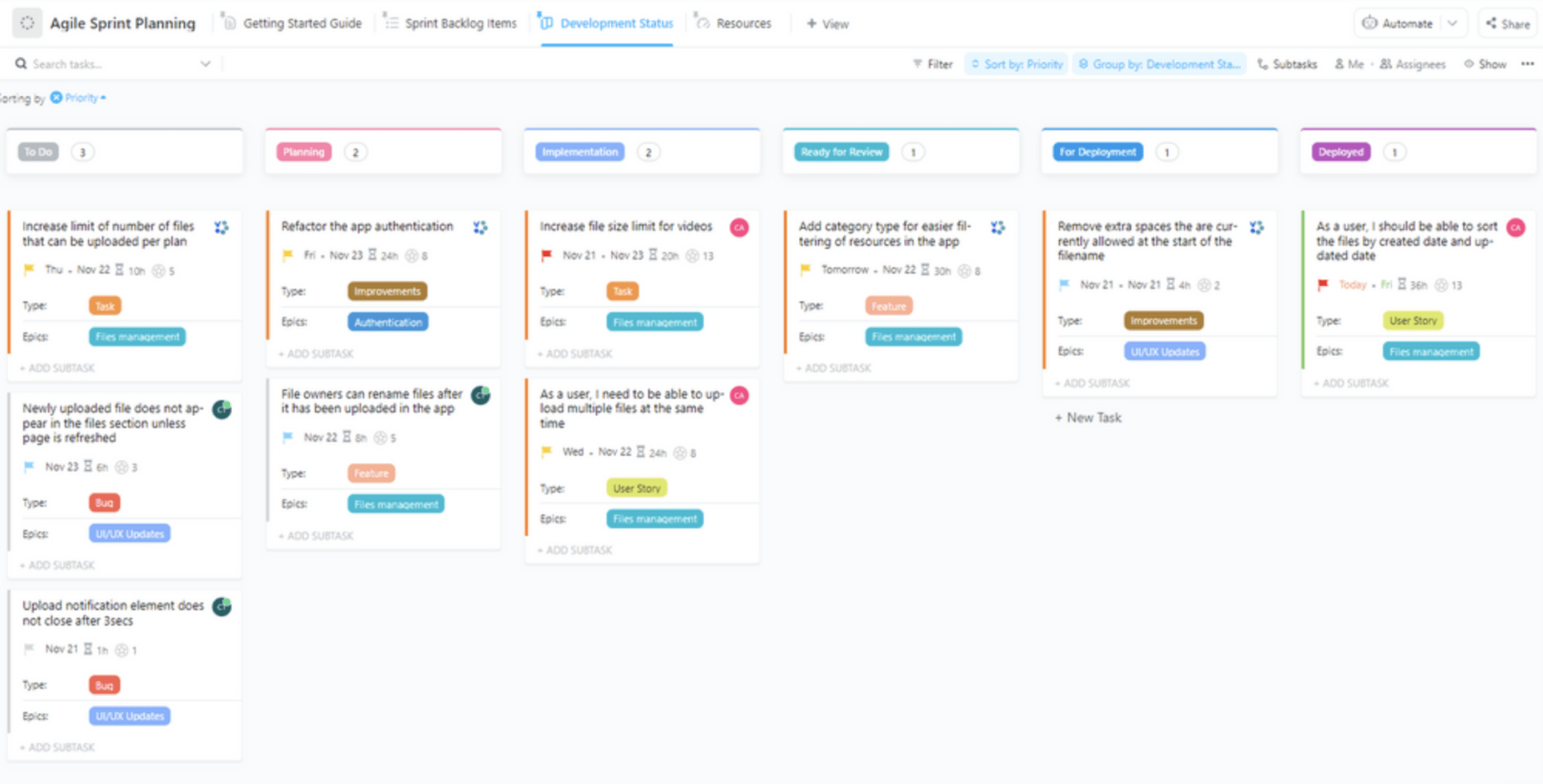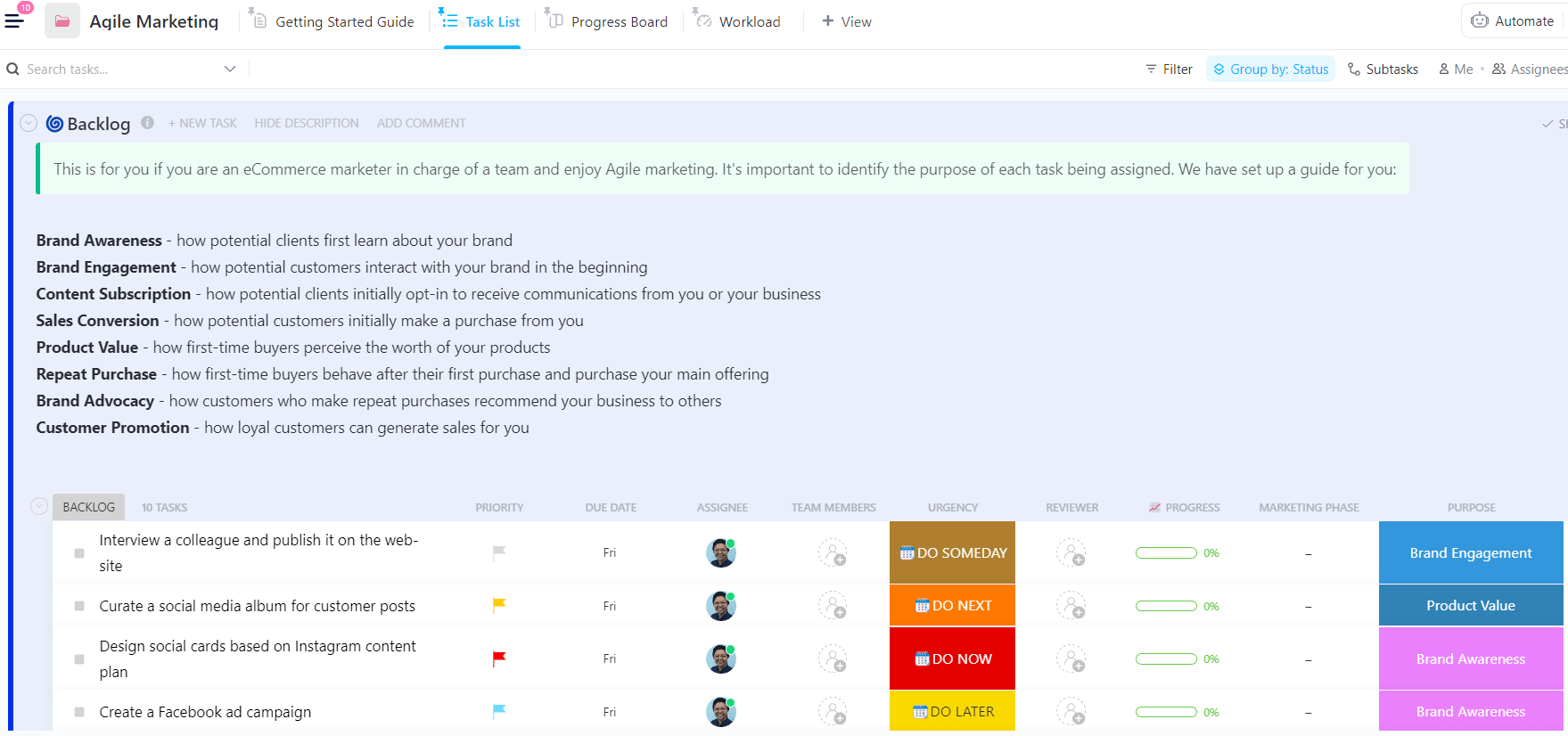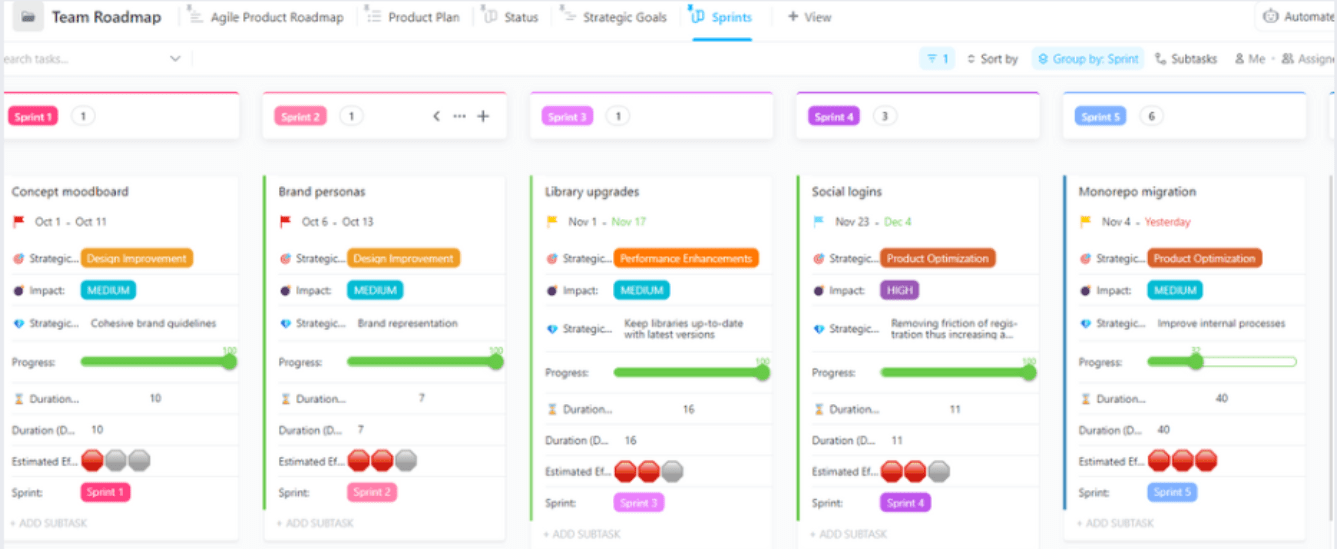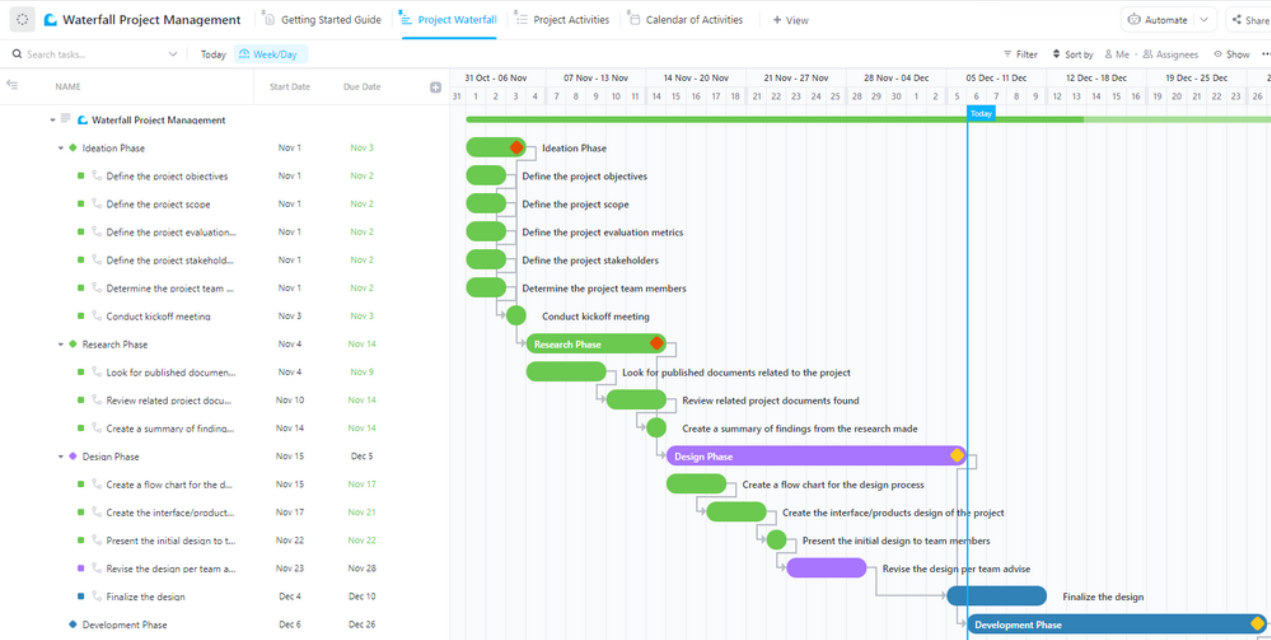Like a diamond in the rough, a project manager’s role is multifaceted and harder than steel. 💎💪🏼
Project managers are responsible for creating and overseeing project processes related to planning, organizing, executing, reporting, and monitoring—just to name a few. Plus, they’re held accountable for communicating updates with clients and stakeholders in a timely manner.
For Agile teams, the pressure is even greater! The Agile methodology in project management focuses on constant product improvements through a series of sprints. And if you think of each sprint as a mini-project, the work just never stops. 😳
This is why Agile project management software and customizable templates are such assets for cross-functional teams. Used together, these resources enhance team collaboration, streamline processes, promote project transparency, and simply keep things moving.
We’ve combed through the thousands of templates on the web to bring you the best of the best! Read along to access and download 12 Agile templates for your favorite traditional project management styles and software including ClickUp,Microsoft, and Google Sheets.
- What is the Agile Project Management Methodology?
- 12 Free Agile Project Management Templates
- 1. Agile Project Management Template by ClickUp
- 2. Agile Scrum Management Template by ClickUp
- 3. Agile Sprint Planning Template by ClickUp
- 4. Agile Marketing Template by ClickUp
- 5. Agile Story Template by ClickUp
- 6. Agile Team Roadmap Template by ClickUp
- 7. Waterfall Project Management Template by ClickUp
- 8. Excel Agile Gantt Chart Template
- 9. Google Sheets Agile Scrum Projects Reporting Template
- 10. Office Timeline Agile Project Plan Template
- 11. Excel Agile Kanban Board Template
- 12. Google Sheets Simple Agile Project Management Template
What is the Agile Project Management Methodology?
Agile project management is particularly popular among software development teams and takes an iterative approach to continuously deliver project improvements throughout its lifecycle. The benefit of multiple iterations (repetitive cycles) is that it promotes adaptability and speed as teams move toward project completion.
The idea is to break down large projects into smaller and more manageable phases on steady intervals called sprints. Sprints last anywhere from one week to one month in length and can help you incorporate customer feedback into your product updates on a consistent basis.
In fact, there’s an entire Agile Manifesto that lays down 12 essential principles of the approach—and your customer’s voice is at the very top of the list. This methodology supports the idea that the only way to achieve total customer satisfaction is through the frequent delivery of high-quality, working software.
You can boil down those 12 principles into four Agile values:
- Individuals and interactions over processes and tools
- Working software over comprehensive project documentation
- Customer collaboration over contract negotiation
- Responding to change by following a plan
Launching a project takes a village—where the customer, software development team, and project manager’s efforts all complement each other. Adopting the Agile methodology can feel rocky if you’re not used to the pace and demand, but templates are an excellent way to combat those challenges and give you a leg up on this new (to you) approach!
Or, if you’re a tried and true Agile aficionado, you likely already preach the good word of templates! Here are 10 of our favorite templates for some of the leading free project management software.
📮ClickUp Insight: Our survey found that knowledge workers maintain an average of 6 daily connections at their workplace. This probably entails multiple pings back and forth across emails, chat, and project management tools. What if you could converge all these conversations in one place? With ClickUp, you can! It’s the everything app for work that combines projects, knowledge, and chat in one place—all powered by AI that helps you and your team work faster and smarter.
12 Free Agile Project Management Templates
No matter how familiar you are with Agile project management, a flexible template paired with powerful software is the key to implementing streamlined processes on a regular basis. These templates are designed to help you use your project management tool’s features to their fullest extent and transition into the Agile approach as quickly as possible.
Access any of these 12 Agile project management templates by ClickUp, Microsoft, Excel, and Google Sheets to plan roadmaps, create sprints, track tasks, and deliver valuable products.
1. Agile Project Management Template by ClickUp
Like the entirety of ClickUp’s template library, the Agile Project Management Template by ClickUp is loaded with features to help your team provide and apply feedback, pivot when needed, and work together in an organized and collaborative Space.
The key to efficient and effective Agile project management is ensuring that every element is working together seamlessly. Setting the team up for success in this effort can be one of the most time-consuming factors, but in a matter of minutes, this comprehensive template can align your team with the Agile project management methodology using 30—yes, 30—custom statuses, two Custom Fields, 10 Tags, 13 ClickApps, eight project views, two automations, and much more. 🤩
As thorough as this template is, ClickUp walks you through it every step of the way. By applying this Agile template to your Workspace, you’re prompted to name your Space, import data, and set important due dates. From there, your project is already starting to take shape.
Access pre-built Folders for Scrum Management, Intake, Roadmaps, Epics, Outbound Backlog, and more. Within each Folder, you can access more ready-made Lists, add new tasks, and visualize your project in ClickUp’s customizable List, Board, Calendar, and Workload views. This template is the total package, so if you’re ready to commit to the Agile way, let this template lead the way!
2. Agile Scrum Management Template by ClickUp
The Scrum framework is rooted in the Agile project management methodology and is commonly used by cross-functional teams to stay organized, own their roles, and communicate better. If you think of the word Agile as a broad, sweeping term, Scrum is one of many branches that stem from within the larger philosophy.
Like Agile project management, Agile Scrum is sprint-focused and uses rapid and frequent testing and development to break down larger projects into multiple shorter time frames.
Collaboration is at the core of every ClickUp feature and the Agile Scrum Management Template by ClickUp is no different. It allows a self-organizing scrum team to create Sprints, work together on tasks, and automate repetitive action items to keep the project on track.
In this template you’ll find:
- 30 custom task statuses
- Custom Fields
- Tags
- 13 ClickApps
- Six project views
- Automation
And much more! Including pre-made Lists for Backlogs, Sprints, and Retrospectives. Plus, a handy-dandy how-to ClickUp Doc to learn the ropes.
3. Agile Sprint Planning Template by ClickUp
Keeping your sprints running smoothly is easy when you deploy this Agile Sprint Planning Template by ClickUp. Set realistic expectations based on the team’s abilities, then track progress and manage resources throughout each sprint with ease. Finally, review the difference between estimated hours vs actual hours during Sprint Retrospective to ensure that all objectives are met quickly and efficiently!
This template includes tasks for planning sprints, setting objectives and goals, managing resources, tracking progress, and more. Plus, it’s easily customizable to fit the needs of any team or company! Start using this template to maximize efficiency in your agile process and take control of every sprint.
4. Agile Marketing Template by ClickUp
Marketing processes can be a challenge to manage, so let the Agile Marketing Template by ClickUp streamline your efforts! Utilizing this template will provide a structure for creative campaigns, help measure their success and make it easier to brainstorm new ideas. You’ll also have an organized overview of the entire marketing team’s tasks.
Agile marketing refers to utilizing the Agile methodology in order to create more efficient and effective marketing strategies. Through collaborative teamwork, your team can work together to execute projects quickly and efficiently with amazing results.
5. Agile Story Template by ClickUp
ClickUp’s Agile Story Template is tailored for Agile development teams aiming to enhance efficiency and collaboration. It assists in organizing project features or requirements, known as Agile stories or user stories, by providing a structured approach.
Through agile burndown charts and visualizations, this template enables progress tracking, ensuring transparency and adaptability. Additionally, the template aligns individual goals with overarching project objectives, promoting maximum effectiveness.
Whether applied to internal projects or customer-facing products, ClickUp’s Agile Story Template empowers teams to stay organized and accelerates project completion. It becomes a valuable asset for Agile development, aiding in planning, organization, and successful delivery of high-value products.
6. Agile Team Roadmap Template by ClickUp
The Agile Roadmap Template by ClickUp serves as a dynamic tool for Agile teams to effectively communicate product strategy with stakeholders. Designed for flexibility, the template allows easy adjustment of plans as teams gain insights into the market and product dynamics.
Within this template, Agile teams can:
- Visualize Roadmap on Timeline: The template enables the clear visualization of the team’s roadmap over a timeline, providing a strategic overview.
- Plan Sprints with Estimations: Agile teams can plan out sprints with estimations for effort and complexity, ensuring realistic and achievable goals.
- Track Progress and Adapt Plans: The template facilitates ongoing progress tracking, allowing teams to adapt plans dynamically based on real-time insights and changing requirements.
7. Waterfall Project Management Template by ClickUp
ClickUp’s Waterfall Project Management Template is tailored for the systematic execution of projects, adhering to the well-defined phases of the waterfall methodology.
Organizing tasks into measurable phases, the template ensures timely completion and offers visibility into progress at each stage. Ideal for those valuing structure, it enables efficient project management, focusing on sequential progression without compromising quality or missing deadlines.
8. Excel Agile Gantt Chart Template
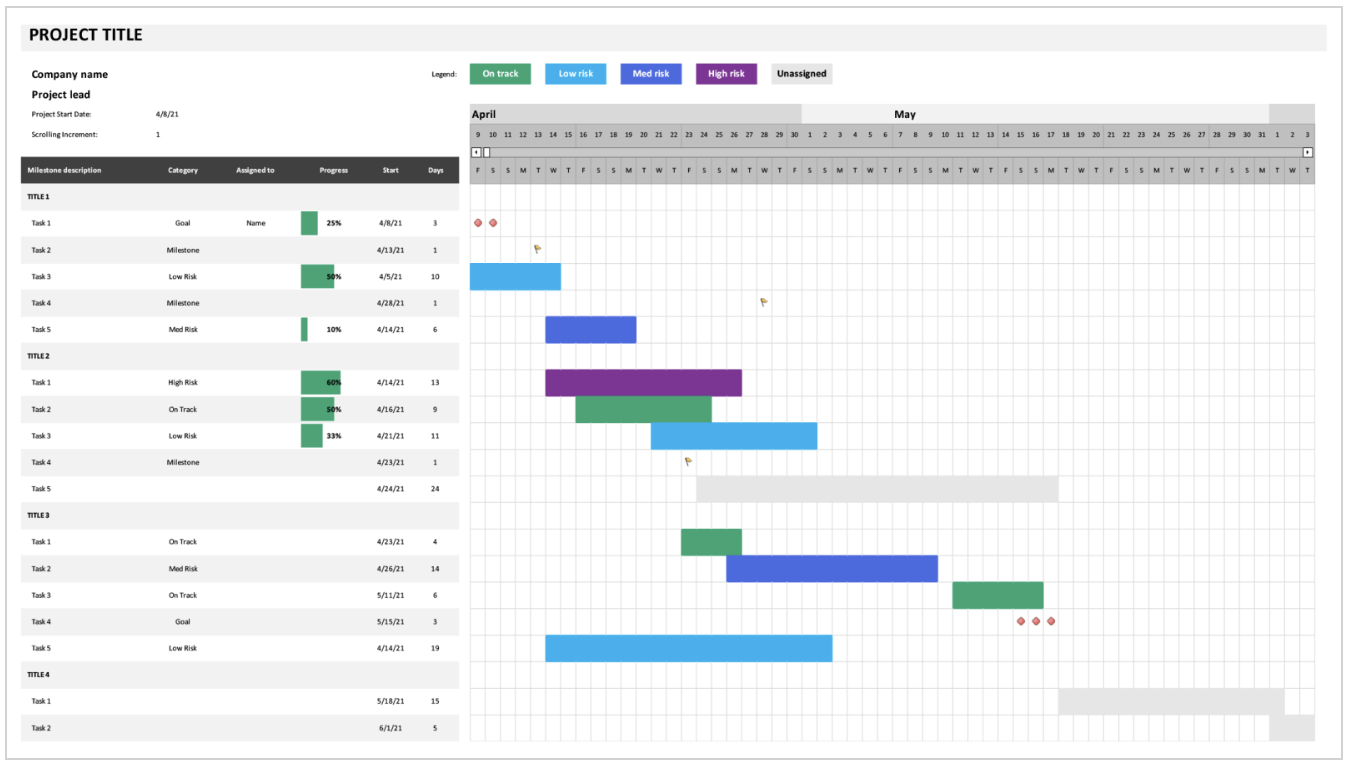
The Agile Gantt Chart Template by Microsoft helps teams break multi-step tasks and projects down to even the smallest action items with color-coded categories on a highly visual Gantt chart using Microsoft 365.
Features such as project charter timeline templates, user stories, and product backlog with burnout chart on this agile project management template offer actual and projected insights into time and resources used between sprints.
Overall, this template is structured to help Agile teams communicate progress visually to internal and external stakeholders, track time and sprint milestones, and identify project team resources based on timeline projections.
9. Google Sheets Agile Scrum Projects Reporting Template

Google Sheets is free to use for personal use with a Google account, which makes this customizable Agile Scrum Projects Reporting Template for Google Sheets a cost-effective solution for users who already have an account and want to implement Agile processes. This template comes with multiple spreadsheet pages for tracking Agile projects and categories in different columns to show task status, priorities, sprint dates, task IDs, and more.
10. Office Timeline Agile Project Plan Template
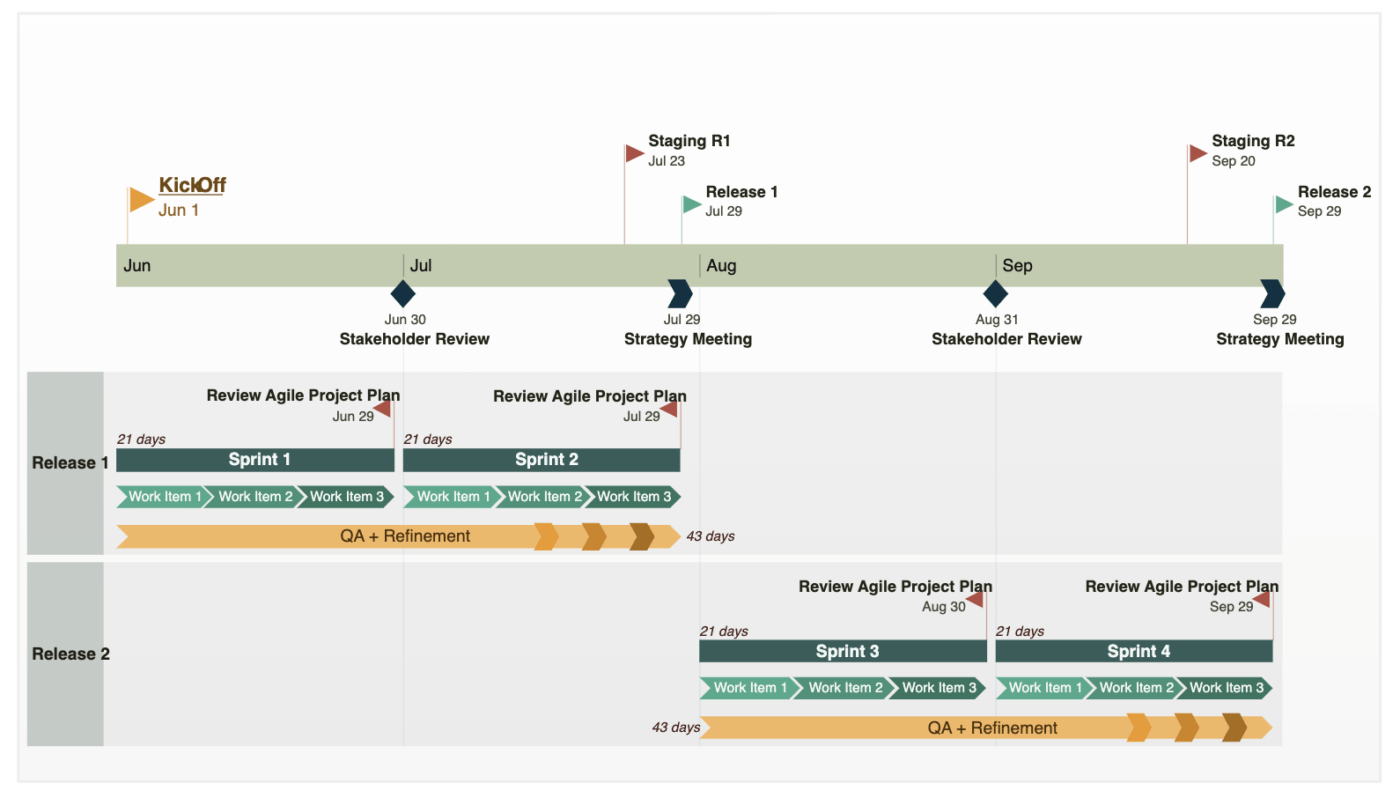
The Agile Project Plan Template by Office Timeline helps identify challenges and implement fast solutions by arranging your tasks on a Gantt chart using PowerPoint. What’s interesting and different about this template from the others on this list is that it comes with an editable Agile release plan specifically for PowerPoint to visually work through your strategic possibilities. This template would be helpful to use in addition to another Agile template or your Agile project management software as a visual aid during meetings or presentations with stakeholders or higher-ups.
11. Excel Agile Kanban Board Template
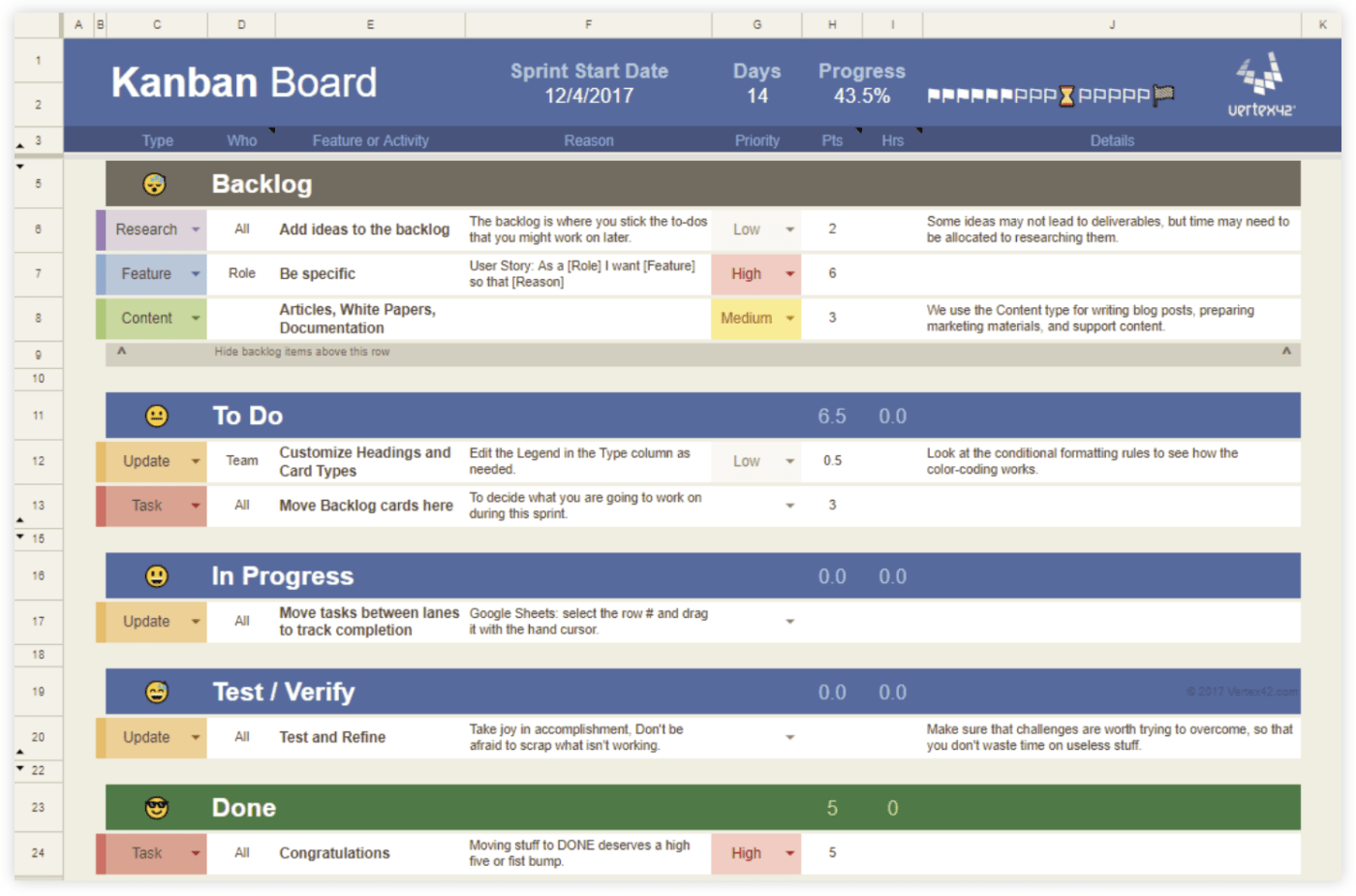
This Kanban Board Template for Excel can also be adapted for Google Sheets and was built to help teams adopt the Agile methodology as simply as possible. With separate lanes for tasks that are left To Do, In Progress, or Done, this template helps software developers visualize entire projects, set clear Work in Progress Limits, and maximize their efficiency.
12. Google Sheets Simple Agile Project Management Template
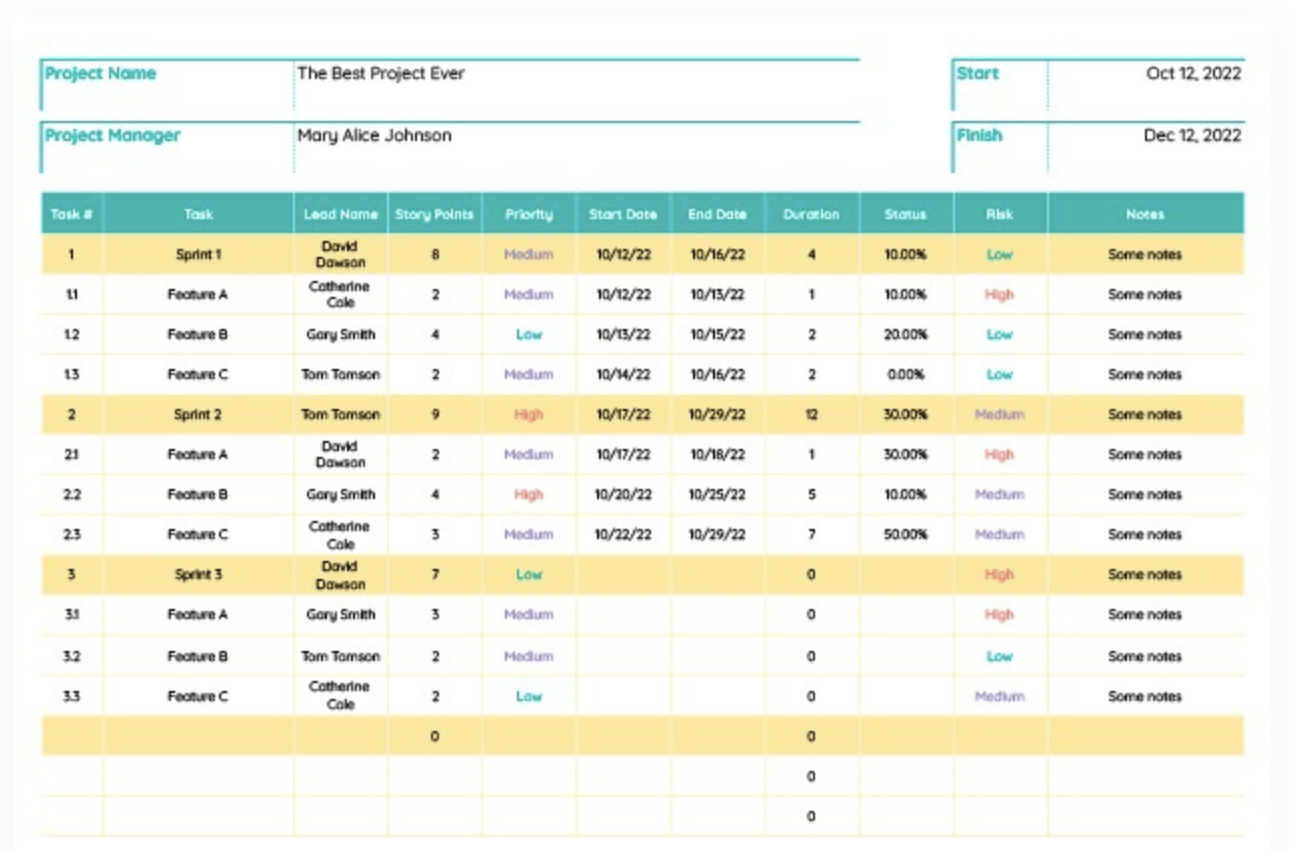
Spreadsheets are a staple tool under every project manager’s belt, but it can take a lot of time and many attempts to design a near-perfect table for each individual project—especially if it’s not your preferred work style. This Simple Agile Project Management Template remedies this issue with a pre-built table inside Google Docs.
As the name suggests, this template is simple to use with an intuitive and clean design structure for mapping out a clear time frame for your upcoming sprints. Think of this template as your training wheels for the Agile methodology. While you can break down tasks into sprints, story points, and status, this template is better suited for smaller Agile projects, sharing information quickly, and giving visual presentations.
Agility Meets Efficiency With Agile Project Management Templates
No matter your level of experience when it comes to Agile project management, help is always appreciated. Rather than exclusively a resource for project managers still learning the methodology, look at templates as an asset to jump-start your project in the most productive way possible.
Aim for a template that aligns with your Agile project management software, is completely customizable, collaborative, and packed with hundreds of features to carry you through each sprint with ease.
AKA, aim for ClickUp!
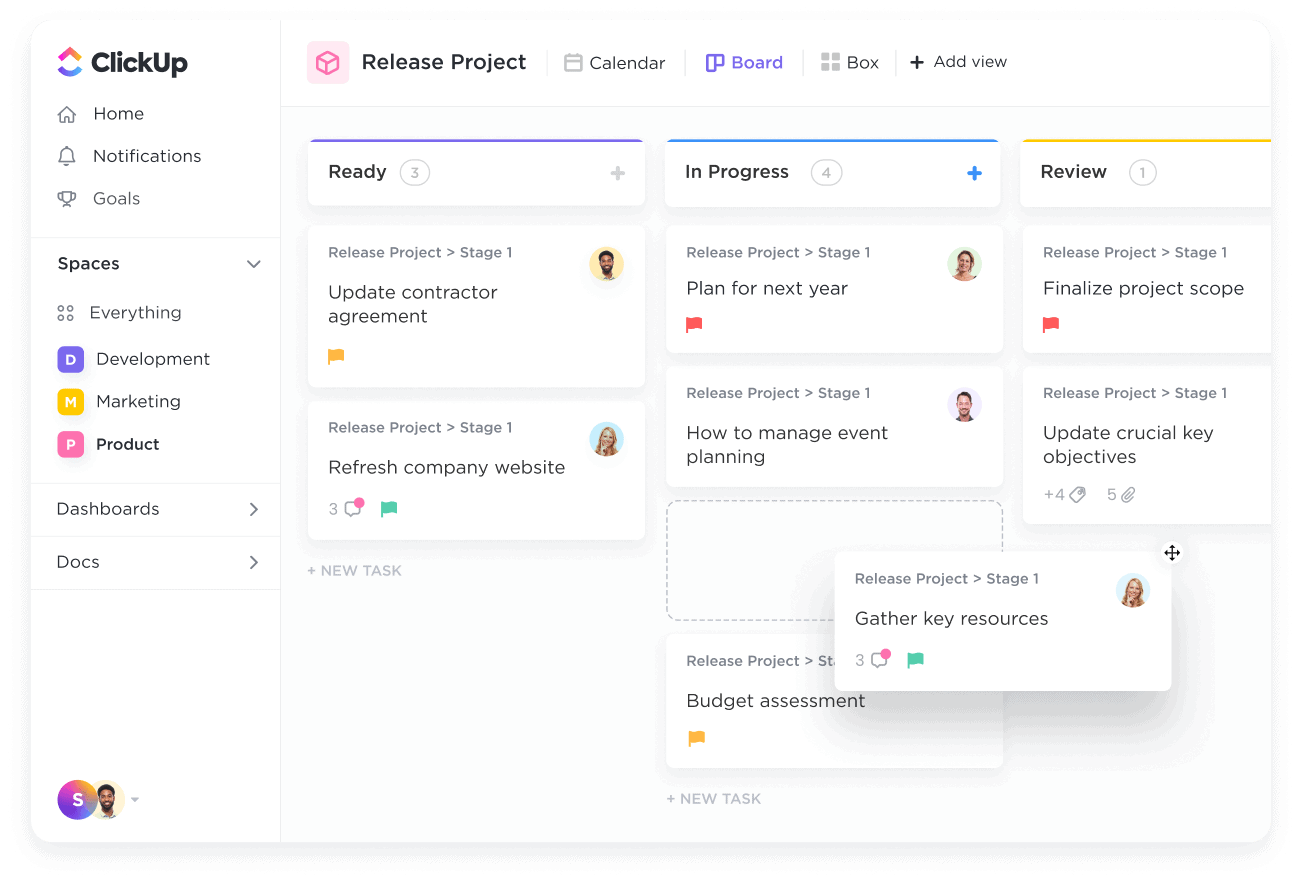
ClickUp is the ultimate productivity platform for Agile teams of any size to centralize their work across apps, automate processes, and manage project timelines—all in one place. With collaborative project management tools like Docs, Whiteboards, and over 15 customizable views packed into one powerful Workspace, ClickUp is the only software solution that allows teams to act on their ideas the moment they happen.
…And if that isn’t the epitome of the Agile methodology then I don’t know what is! 👏
Access unlimited tasks and members, over 1,000 integrations, hundreds of pre-built templates, and advanced features when you sign up for ClickUp today!