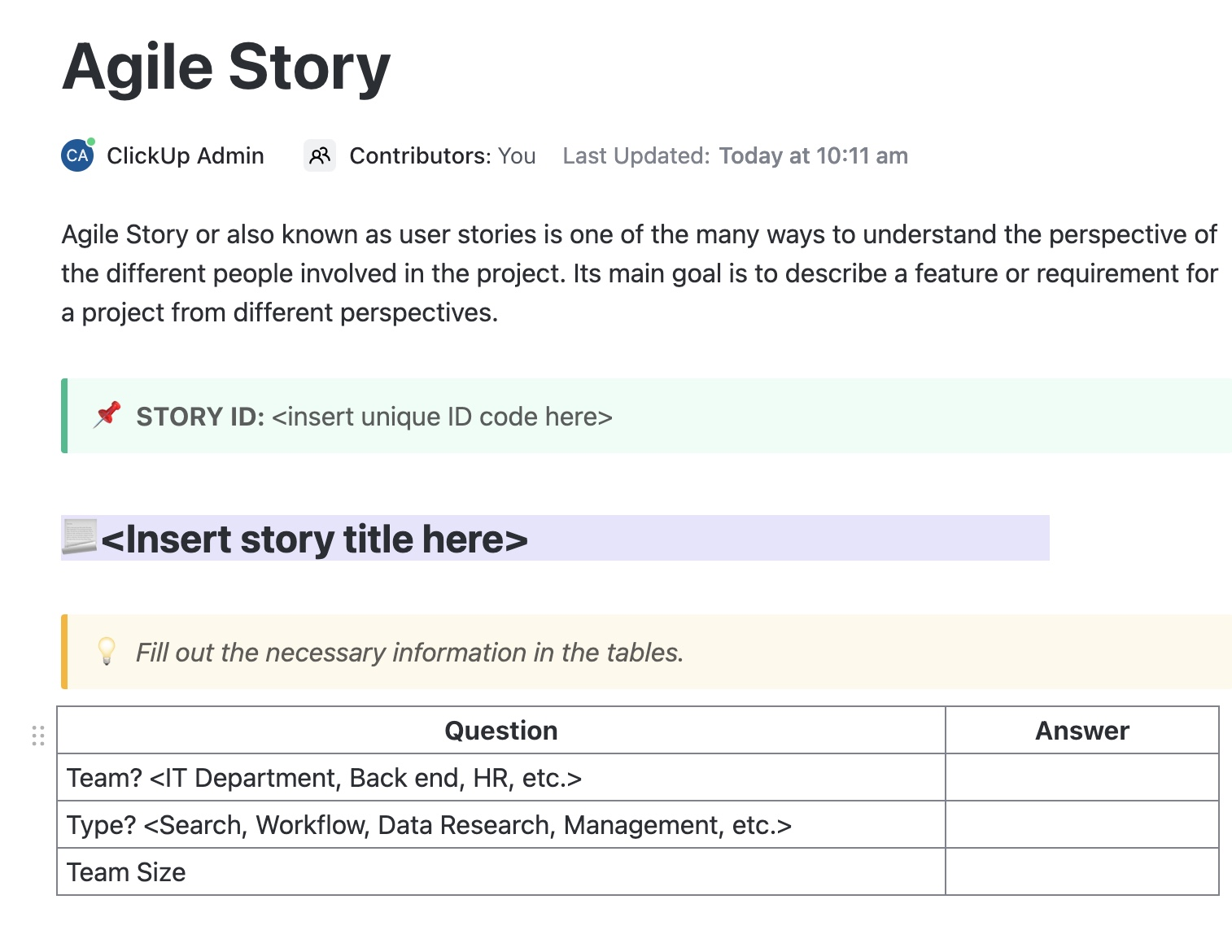Say points, and your mind would start thinking along the lines of a race or a game. But Agile story points have a different backstory. 😊
In Agile methodology, user stories are a reliable tool to describe what a user wants to achieve by using the product. The idea is to encourage teams to think about how and why a feature will be used. For example, for a task about adding a login button to the homepage, the user story would be: As a frequent visitor, I want to easily login from the homepage so that I can access my account quickly.
But how do you manage and plan the work involved in implementing these stories? Well, the Agile way to do it is by assigning story points to them.
In this guide, we’ll explore the ins and outs of using story points in Agile project management, covering:
- Steps to take for story point estimations
- Common pitfalls to avoid during the process
- Software that makes any Agile estimation a breeze
- ⏰ 60-Second Summary
- What Are Story Points in Agile?
- ⭐ Featured Template
- Benefits of Using Story Points in Agile
- How to Calculate Story Points in Agile: 6 Easy Steps
- 3 Challenges to Overcome for More Accurate Agile Story Point Estimation
- Navigating Story Points and Agile Projects
- From Story to Glory: Calculate Story Points in Agile with ClickUp
⏰ 60-Second Summary
- Story points in Agile measure the effort, risk, and complexity required to complete a user story
- They help teams prioritize and plan work during sprints, offering a relative estimate of task size
- Story point estimation involves understanding effort, choosing a baseline story, and selecting a point scale (e.g., Fibonacci)
- Consensus-based methods like Planning Poker help teams agree on story point values
- Its benefits include improved planning, prioritization, and continuous process improvement
- Tools like ClickUp streamline story point estimation and enhance team collaboration and tracking
What Are Story Points in Agile?
Story points are a unit of measurement that estimates the overall effort that goes into completing a user story in a product backlog or any pre-planned workflow.
It’s not a mandatory performance metric to bind employees or push managers to oversee development, but rather an optional point system to gauge the relative size of work or risk involved in completing a user story.
The points are typically calculated right before the sprint planning meeting. Estimating story points at this stage helps the whole team make informed decisions about which stories to prioritize in the next sprint backlog. In most cases, teams have a point estimation meeting, or they just assign values to stories async based on parameters like priority and workload capacity.
3 key criteria for estimating Agile story points
When it comes to determining how many story points to assign to a user story, there are three factors that help agile teams accurately assess the work: effort, risk, and complexity.
1. Effort: Work volume and intensity required
Effort refers to the amount of work required to complete different user stories. The relative estimation process includes answering questions like:
- How many tasks are involved?
- What preparation and follow-up activities should you expect?
- How much effort will each task and prep activity require?
The greater the effort required across these stages, the more points a story is likely to have. Here, you can make a comparison based on how many hours the proposed tasks take—for example:
- Under 3 hours for designing a Christmas-themed game character: 0.5 story point
- A day’s worth of work to design a new app feature: 2 story points
A common mistake while calculating story points is treating them only as a direct measure of time. While time estimates tell you in absolute terms how long a task will take to complete, they don’t offer a suitable relative measure of how challenging a task is compared to other tasks.
⭐ Featured Template
Enhance sprint planning and nail your estimates with the ClickUp Agile Story Points Template. Stay focused, track progress, and deliver on time every time. Try it today!
2. Risk: Uncertainty and potential obstacles
This criterion involves considering process risks, dependencies on internal tasks or external factors, and the unknowns in the development process. Each story point value adds to the risk score.
So, high-risk stories will warrant more story points as they require an additional buffer period to cushion the unforeseen challenges that pop up. Agile teams may use the points to reject certain stories or manage and mitigate risks more effectively.
3. Complexity: Technical difficulty and intricacies
Complexity is not just about how hard the task is but also how intricate and involved the solution needs to be. This includes the use of new or unfamiliar technologies, the need to rely on innovative or untested solutions, and the level of intellectual challenge.
More complex stories usually require more thought, planning, and problem-solving, which is reflected in higher story points.💡
Pro tip: Use the ClickUp Backlogs and Sprints Template to help agile and scrum teams contribute to story points on a common canvas. It comes with pre-built Sprint Lists, complete with Custom Fields, to include information about the different criteria to compare story points.
Benefits of Using Story Points in Agile
The process of estimating story points involves discussion and consensus among agile or scrum team members, promoting collaboration and a shared understanding of tasks. Here are some other notable benefits:
- Well-rounded planning: Story points take into account more factors than time estimates, ensuring a balanced workload and realistic commitments to the product owner
- Strategic prioritization: Addressing the product backlog requires smart work over hard work. With story points in the picture, teams can prioritize working on items with higher points while accommodating changes and unforeseen challenges with greater flexibility
- Continuous improvement: Teams that use historical data on story points to analyze their estimation accuracy and process efficiency are better equipped to improve their processes over time
How to Calculate Story Points in Agile: 6 Easy Steps
A story point estimate is effective if it enhances a thorough understanding of the work and enables better planning and prioritization. However, the process of calculating points and converting them to hours is not exactly straightforward.
To make the job easier, we’ve combined the standard best practices from Agile methodologies with actionable insights to bring you six steps to calculate Agile story points effectively. ✨
Step 1: Understand the overall effort involved in each user story
Ensuring that the team understands the user stories or features that need to be implemented is an important first step. This involves discussing the completion goals, prep requirements, and any potential challenges associated with the story.
For this step to be successful, you must structure team communication around stories in a productive way with the help of quality software. We have the perfect solution: ClickUp, an all-in-one productivity and collaboration platform.
Schedule regular backlog refinement or story grooming meetings using the ClickUp Calendar view, and use these sessions for collaborative review and discussion of stories. You can create and collaboratively edit the details of each story using ClickUp Docs. Team members can contribute simultaneously, making the estimation a dynamic and interactive process.

The ClickUp Chat view allows for seamless discussions both before and after sprints. For async teams, features like Comments and Mentions can be used to ask questions and seek clarifications.

Tip: You can now use the AI-enabled user story generator in ClickUp 3.0 to create clear and consistent user stories with simple instructions and fast-track the point estimation process.
Step 2: Choose a baseline story
Select a simple, well-understood user story as a baseline or reference point. Typically, a project manager or senior team member will assign values, often a single story point, which will serve as a comparative scale for other stories.
For most agile teams, using one reference story keeps the process simple. However, some teams welcome multiple baseline stories for more accurate relative estimation, more so when the project encompasses various task types. Each baseline story can represent a different task category or level of complexity, providing a more nuanced framework for estimation.
ClickUp offers plenty of tools to set up and compare baseline stories. Use Custom Fields to assign and display the measurement parameters for each baseline story. You can even turn the stories into tasks and compare them on the ClickUp Board view. The idea is to review these relative values or demands at a glance in terms of complexity, effort, and risk.

Step 3: Determine the sequencing method before assigning the actual numerical value
Once you have your baseline stories, discuss how many story points to use for different effort levels. You can apply the following sequences:
- Linear scale: 1, 2, 3, 4, 5, 6…
- Fibonacci scale: 1, 1, 2, 3, 5, 8, 13…
Many teams use a Fibonacci sequence for assigning story points, where each point represents the sum of the two numbers before it. Compared to the linear point system, this sequence better reflects the inherent uncertainty in larger stories—the bigger the story, the more uncertainty, hence the larger the jump in points. Numbers 1–8 are mostly used for precise tasks, while 13, 21, 34, 55, and beyond can be used for more broad-scope tasks.
Tip: Use the ClickUp Table view to note down points for each user story in a spreadsheet-like canvas. You can apply color coding to make the comparison quick and engaging.

Remember to keep it simple! Overthinking story points or making the estimation process too detailed at this stage can slow you down. Aim to simplify and not over-complicate it.
Step 4: Register team consensus
Use a consensus-based estimation technique—like Planning Poker. In this method, a senior team member uses a deck of cards with numbers representing story points, and each junior team member selects a card that represents their estimate for the story.
All team members simultaneously reveal their chosen cards. If there is a significant variance in the estimates, the participants discuss their reasoning, after which they revise their estimates and select new cards. This process is repeated until the team reaches a consensus or a close approximation.
ClickUp Whiteboards offer an excellent platform for conducting real time story point estimations, especially for remote teams. Use the infinite canvas to create a story point estimation matrix, and team members can reveal their virtual “cards” by adding sticky notes with their estimated points. They can add comments, ask questions, or provide additional details to justify their estimates.

Step 5: Record story point estimations
Once consensus is reached, record the story points for each user story. In ClickUp, you can use Sprint Points to assign points to stories and plan what the team can accomplish during a sprint. Add them to any task, or even split them between multiple assignees!
You may also want to use Sprint cards to build custom Dashboards that provide a high-level view of sprint progress, team performance, and workload distribution based on tracking story points. Our favorites include:
- Velocity cards show the amount of story points completed in past sprints. A team’s velocity offers a historical perspective to help the project manager forecast future sprint capacities
- Burndown cards show the remaining work versus the time left in the sprint. It helps teams track if they are on pace to complete their sprint commitments based on the story points assigned to tasks
- Burn up cards track the total work done against the total work scoped for the sprint, represented in story points. This can be useful to visualize progress and scope changes

📮ClickUp Insight: 92% of workers use inconsistent methods to track action items, which results in missed decisions and delayed execution.
Whether you’re sending follow-up notes or using spreadsheets, the process is often scattered and inefficient. ClickUp’s Task Management Solution ensures seamless conversion of conversations into tasks—so your team can act fast and stay aligned.
Step 6: Refine story point estimation with experience
As the team completes more sprints and gains a better understanding of their work capacity and the complexities of different types of stories, they’re in a better place to discuss what was over or underestimated and why, learning from discrepancies. Project managers should be open to revisiting and adjusting story points as they gain more insight or if entire project requirements change.
Reviewing past estimations and noting down discrepancies can be time-consuming, though. Luckily, you can set up ClickUp Automations to automatically flag all the tasks that were significantly off in estimates for further review.
Furthermore, ClickUp Goals allow teams to set specific objectives, track progress, and stay aligned with improvement efforts. For example, you might set a goal to improve the correlation between estimated and actual effort required by a certain percentage.

ClickUp’s native reporting features can also help teams assess whether they are improving their estimation processes over time.
3 Challenges to Overcome for More Accurate Agile Story Point Estimation
The transition process from handling the product backlog traditionally to estimating story points in Agile is challenging. Add to that other factors related to human psychology and organizational culture, and you have a real problem at hand. Here are three common challenges and what to do about them:
1. Preference for time-based estimates
Teams transitioning from traditional time-based estimates to story point estimation often struggle. There’s a tendency to think of story point value in terms of time—e.g., equating one story point to how many hours or days required—which defeats the purpose of this more abstract unit.
Solution
Time-based estimations are deeply ingrained in many organizational cultures and practices. Changing this requires not just learning a new technique but also a fundamental change in how work and productivity are viewed.
Initially, combine time estimates with story points to help your team adjust, then gradually phase out time estimates as the team becomes more comfortable with story points.
2. Anchoring and confirmation bias
Psychological biases can also influence the estimation process:
- Anchoring occurs when individuals rely too heavily on an initial piece of information, the symbolic anchor, when making decisions—for example, the first estimate voiced can unduly influence the rest of the team, leading to skewed results ⚓
- Confirmation bias might lead team members to agree with estimates that confirm their preconceptions, which are not necessarily true
Solution
Awareness is the first step in mitigating psychological biases and their impact. Have team members write down their estimations independently before sharing them, or strictly enforce revealing cards simultaneously with others in Planning Poker to reduce the influence of revealed opinions.
3. Pressure to conform
In team settings, there can be an implicit pressure to conform to the majority opinion or the views of more dominant or senior team members. This can stifle individual opinions, leading to less accurate or honest estimations, especially in environments where disagreement is discouraged and harmony and consensus are over-prioritized.
Solution
Foster an environment where team members feel comfortable discussing their reasoning without fear of judgment or conflict. Actively seek out and consider different viewpoints, especially from team members who might have a different perspective or background. Collaborative estimation, where all team members contribute, is key.
Navigating Story Points and Agile Projects
If you’re transitioning to story point estimation, do it right with ClickUp. 🌸
The platform packs a whole suite of functionalities for managing Agile projects and sprints. For instance, Tasks, subtasks, and checklists provide a hierarchical structure for organizing work, which is essential for all story point estimation techniques. Here’s how:
- ClickUp Tasks represent individual units of work, which can be equated to stories or features in Agile project management methodologies
- Subtasks allow for breaking down complex tasks into more detailed components, facilitating finer-grained management and estimation of work
- Checklists within tasks or subtasks offer a way to list out acceptance criteria for story points. You can also add action items providing clear steps for completion and ensuring no aspect of a task is overlooked ✅

ClickUp offers dozens of Agile templates that are pre-configured to match common workflows within the methodology. These templates include set structures that align with Agile practices like sprint planning, backlog refinement, and daily stand-ups.
Templates can accelerate the setup process for new Agile projects, ensuring that best practices are followed and that the team can quickly begin working with a familiar structure. For instance, the free ClickUp Agile Story Template helps you effortlessly create and manage user stories in an Agile framework, reducing the busywork for team leads.
From Story to Glory: Calculate Story Points in Agile with ClickUp
Ideating and implementing story points in Agile is stress-free with ClickUp. The platform helps organize Agile methodologies by providing an intuitive framework for managing stories and story points, supporting effective sprint planning, and enhancing team collaboration.
Do your next sprint the ClickUp way and see the difference for yourself. 🥰
Sign up for ClickUp now and try it for free!