

The “This meeting could’ve been an email” syndrome is running rampant in the business world. Don’t take our word for it—stats speak louder than words:
- A survey of 182 senior managers showed that 71% of respondents found meetings inefficient and unproductive
- Over half of employees check emails, text, or otherwise multitask during meetings
- On average, 31 hours is wasted monthly on unproductive meetings
On the bright side, stand-up meetings are considered more time-effective than most, so implementing them is an excellent way to avoid snoozefests. 🥱
This guide will teach you how to run short and sweet daily stand-ups that keep your team in sync without consuming valuable work time.
What Is a Stand-Up Meeting?
A stand-up meeting is a short check-in that lets you touch base with your team and discuss completed and upcoming tasks alongside any challenges. It was popularized by software development teams using the agile methodology—a set of project management principles focused on cross-functional collaboration and an iterative approach to continuous improvement. 📈
Stand-ups are typically conducted daily, though you can adapt the cadence to your workflow. The meeting can last anywhere between five and 15 minutes, which should be enough to go through the necessary steps swiftly and effectively.
How to Run a Stand-Up Meeting
The mechanism behind daily stand-up meetings is simple—you gather your team and let them take turns to address three questions:
- “What did you do yesterday?”
- “What will you do today?”
- “Is there anything blocking your progress?”
This is the so-called “Round Robin” approach, but you can also use the “Walk the Board” method, where the entire team discusses each task on the board in a specific order (typically from left to right).
Think of the above questions as steps each team member must go through for the meeting to yield the desired results. Let’s explain each in more detail so that you know what to look for in the responses.
Question 1: “What did you do yesterday?”
This question serves several important purposes besides the obvious recounting of the completed tasks. It shows whether a team member can prioritize time-sensitive tasks over those that can wait, which is crucial in a fast-paced environment. 🏃
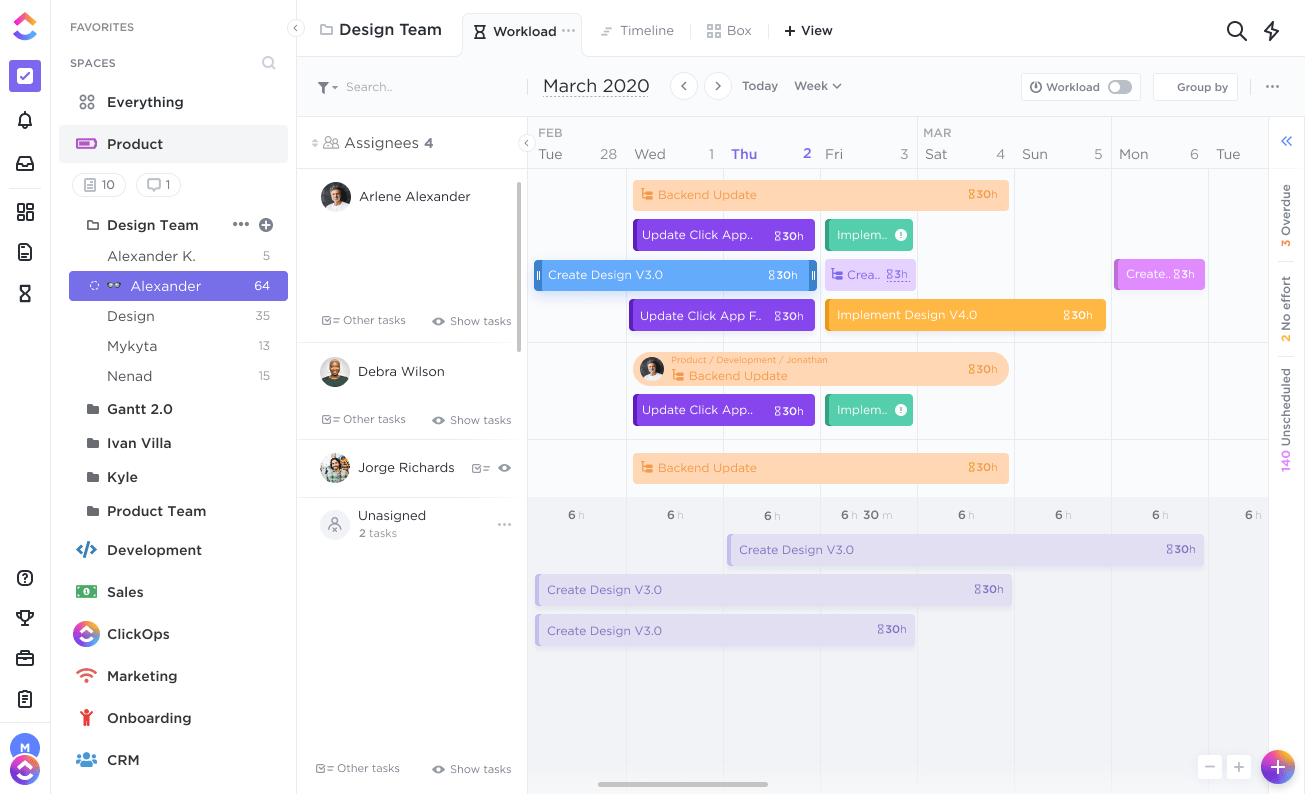
At this stage, you can also uncover any potential inefficiencies and planning errors. For example, if one team member says they didn’t do much while another was flooded with tasks, it’s a clear sign you should rebalance the workflow and readjust the workload accordingly.
Finally, exchanging the info about completed tasks can help your team collaborate more efficiently and get valuable insights they’ll need for upcoming work.
Someone might’ve completed a task similar to what another team member will work on next, so they can offer a helping hand.
Question 2: “What will you do today?”
One of the main points of a daily stand-up is to set the course for the day ahead and make sure the upcoming tasks are aligned with the overarching goal. This step lets you proactively filter out low-value work and increase your team’s efficiency.
Let’s say you’ve discovered an authentication vulnerability that must be patched urgently. If one of your team members says their initial plan for the day was to complete a less time-sensitive task like refactoring legacy code, you can tell them to put it on the back burner and work on the security issue.
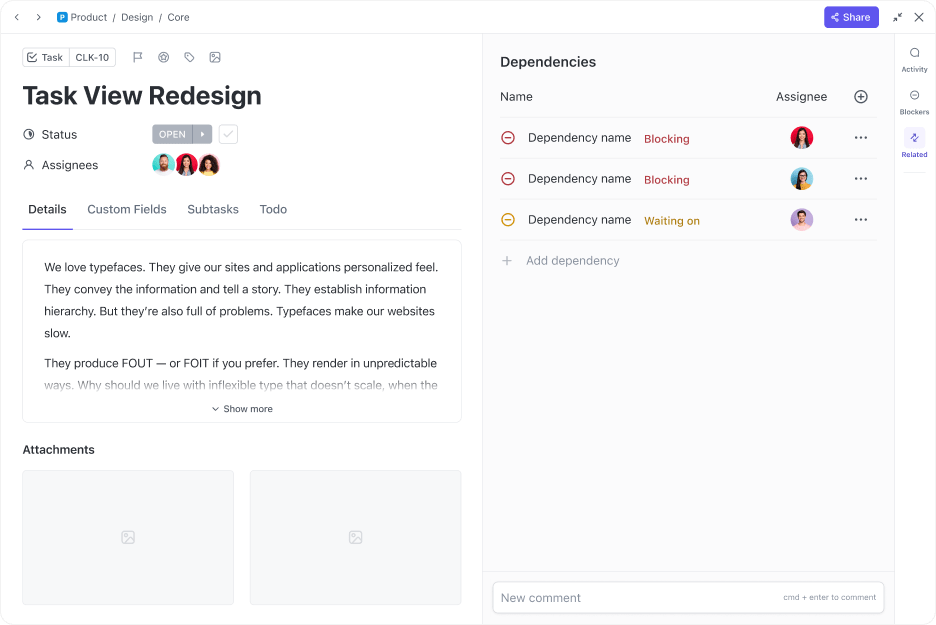
Talking about upcoming work also prevents all kinds of misunderstandings. It eliminates task overlaps, clarifies dependencies, and ensures critical tasks are taken care of. ✅
Question 3: “Is there anything blocking your progress?”
The final stage of stand-up meetings is dedicated to surfacing and removing blockers, such as:
- A team member doesn’t have access to information or tools they need to complete their daily tasks
- They must wait for a preceding task assigned to someone else to be finished
- A task requires approval before it can be completed
Encourage your team to be proactive about blockers so that all the necessary communication happens during the stand-up. This helps you avoid unnecessary back-and-forth and further meetings, clearing the path for your team to hit their goals. 🎯
6 Tips for Running Effective Daily Stand-Up Meetings
When running short meetings like daily stand-ups, you should make every minute count. ⏱️
Below you’ll find some actionable tips for minimizing waste and ensuring everyone gets value from the meeting. You’ll also learn how to take your huddles to the next level with ClickUp—an all-in-one project management platform catering to agile teams of all sizes.
Tip 1: Keep it simple
Stand-ups should be fast and dynamic—gather everyone in one place, have them answer the three key questions, and let them go about their daily work. To stay nimble, stick to a transparent process paired with one or two simple meeting management tools.
You don’t have time to sift through documents or spreadsheets to ensure nothing is missed and keep track of project progress—you need a centralized hub for keeping the critical information visible to your team members.
ClickUp Meetings lets you enjoy such clarity and minimize manual work during your stand-ups. You can create checklists for each team member and assign comments on the fly to ensure important details don’t slip through the cracks.

ClickUp’s Super Rich Editing option lets you jot down meeting notes, highlight important points, and embed different types of content to keep all the key ideas in one place. If your workflow includes repeating tasks like backlog refinement and code reviews, you can make them recurring so that they appear automatically in your stand-ups. 🔄
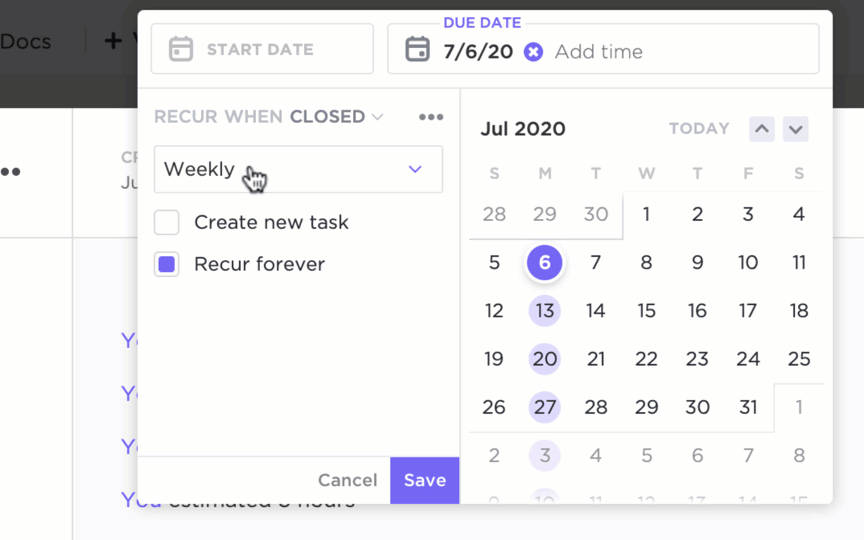
Tip 2: Pick a time (and stick to it)
Set aside a specific time slot for your stand-up meetings and make it consistent. This ensures structure and predictability, which helps your team stay organized and improves attendance.
As for when the meeting should happen, that depends on your workflow. Ideally, you’ll run a stand-up in the morning so that your team is set for the day by the time it’s over. It doesn’t have to be the first thing you do, but make sure the meeting is held before your team is ready to roll up their sleeves.
This is easier said than done in a remote setting, especially if your team members are scattered globally. Your morning might be someone’s dead of night, which complicates things quite a bit.
If you can’t find the time that works for everyone, an async stand-up might be your only option. It’s not as effective as a real-time meeting, but it’s still better than leaving a team member out of the stand-up altogether.
Tip 3: Have a comprehensive overview of your stand-ups
Whether your team is on-site, hybrid, or fully remote, the last thing you want is to memorize what happens during a stand-up—or expect your team to do it. There should be a paper trail of everything discussed to ensure everyone stays on the same page.
At the very least, you’ll want a spreadsheet to track each team member’s attendance, tasks, blockers, and other relevant information.
While there’s nothing wrong with using a basic spreadsheet, you’ll want a more robust, intuitive solution that doesn’t require creating an entire system from scratch. If you need a helping hand, the ClickUp Daily Standup Meeting Template can be an invaluable addition to your huddles.
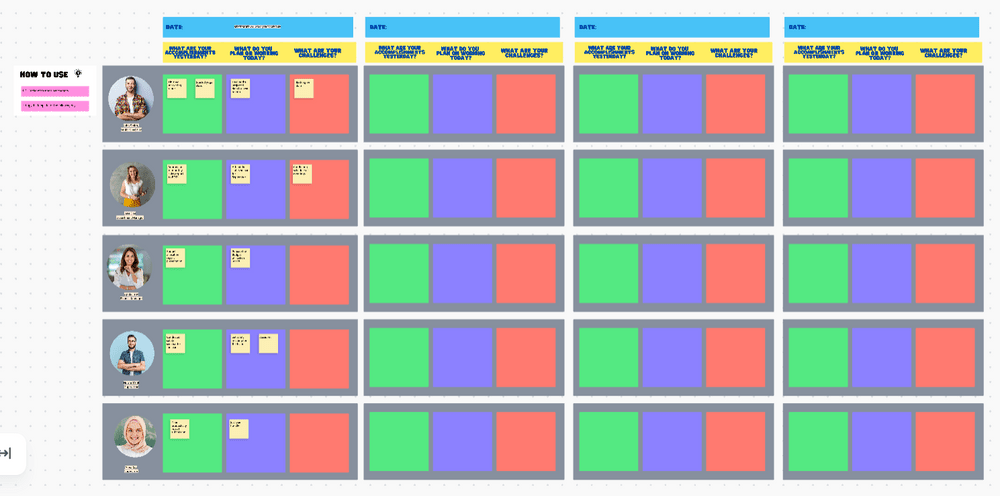
It comes packed with everything you need to systemize your meetings and keep them neatly organized. You can list tasks with Custom Statuses and assign priority labels to define a clear hierarchy and tackle urgent work promptly. ⚡
A robust Board view lets you take attendance and clearly see each team member’s tasks so you’re always on top of project progress. Share this comprehensive overview with your team, and you won’t need to worry about project silos or misunderstandings.
You can also encourage the team to fill in their fields independently, which somewhat fixes the aforementioned limitation of stand-ups in different time zones.
Tell those who can’t attend to do it as soon as they start their day, and they’ll stay in the loop.
Tip 4: Maintain a clear leader and structure
Before you start conducting stand-ups, you should appoint a leader who will create agendas and moderate the meetings. If you’re using the Scrum methodology—like many agile teams are—this will most likely be the Scrum Master.
If not, it can be a product manager or another leader serving in a similar capacity.
As for the agenda, it will typically look something like this:
- An ice breaker or a short casual conversation to set the mood
- The three stand-up questions (if you’re using the Round Robin method)
- Any miscellaneous project updates
- Goals and action items
Of course, this is just a suggestion, and you’re free to structure the meeting in any way that suits your team and workflow.
If you need a platform for developing an effective agenda, you can use ClickUp Docs—an AI-powered tool that lets you create all kinds of documents, from simple meeting notes to comprehensive wikis. 📃
ClickUp Docs comes with countless customization and formatting options. You can use the /Slash Commands to add code blocks, widgets, clickable buttons, and other interactive elements that contribute to dynamic agendas.

ClickUp Docs also lets you assign action items, summarize meetings, and complete many other tasks, which you can automate with ClickUp AI. The capable AI tool can take lots of mundane work off your shoulders, freeing up more time to focus on the actual meeting.
Tip 5: Stay focused on your goals
Effective stand-up meetings are more than a simple check-in—they help you track your sprint goals and ensure your team doesn’t steer off course. Each stand-up should tell you exactly how close you are to meeting the goal and whether there’s anything you can do to optimize your workflow.
To make this happen, you need a way of laying out progress beyond raw numbers and status updates. For a comprehensive, visually appealing overview, you can use ClickUp Goals.
Whether you need to track your OKRs (Objectives and Key Results), sprint cycles, or any specific goals, ClickUp Goals gives you an interactive dashboard paired with all the features you need to stay on top of your progress.
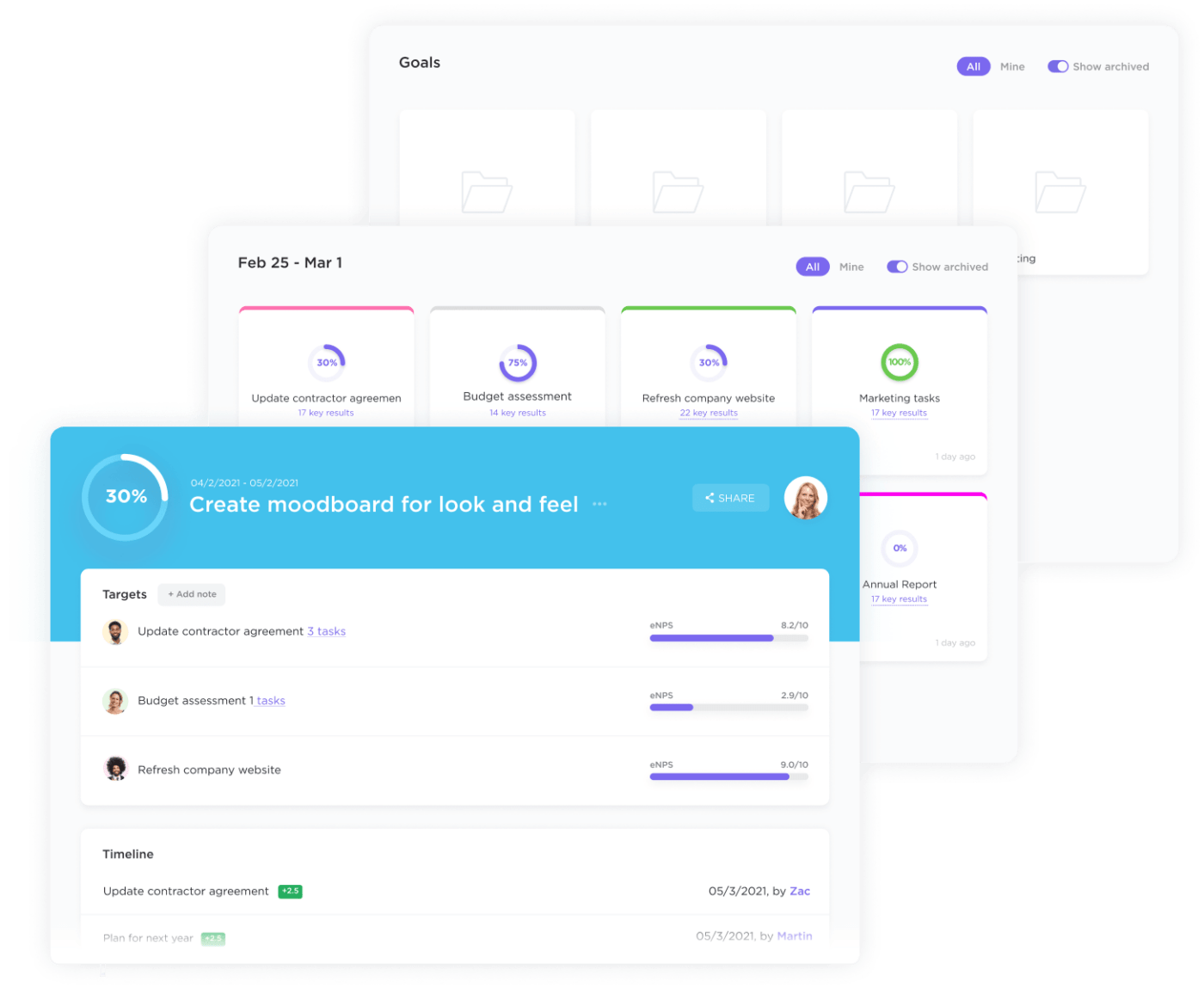
For example, you can connect all tasks within a sprint to one overarching goal, and the progress bar will fill automatically as your team marks tasks as complete. You can also create progress roll-ups for milestones within the goal and get detailed insight into the most recent updates. 🔔
With ClickUp Goals, there’s no room for guesswork and confusion. Set your targets, assign tasks and deadlines, and you’ll have a firm grasp of your backlog to ensure it doesn’t get out of hand.
Tip 6: Put a pin in complex problems
Yesterday > today > blockers > done!
This is what stand-up meetings should look like—nothing more, nothing less. And yet, lots of topics that require further discussion might surface. The last thing you want to do is get bogged down in them, as doing so is a surefire way to make the meeting drag on. 🐌
Instead, put the issue on the back burner and tell a member of your team that you can discuss it separately once the stand-up is over. This way, everyone will get a chance to go through all the necessary questions, and the meeting will move along swiftly.
Common Stand-Up Challenges (And How to Overcome Them)
Even with meticulous planning and organization, your stand-ups might not always go the way you want them to. Let’s go over some common pitfalls and tactics for dealing with them. 💡
Irregular attendance
While it’s normal for a teammate to skip a stand-up on a rare occasion if they’re unavailable, this shouldn’t become a regular thing. It defeats the sole purpose of daily huddles, as you can’t ensure your team is aligned without insight into everyone’s tasks, progress, and potential blockers.
To minimize non-attendance, make sure your team understands the importance of stand-ups. Communicate their value clearly, and point out that it’s not yet another tedious policy but something that directly benefits the team and can simplify their workflow.
If this doesn’t work, you can motivate your team by introducing incentives and/or deterrents. It doesn’t have to be anything over the top—think something simple like a no-show jar or a small token of appreciation for regular attendance. 🎖️
Time inefficiencies
There are many reasons your meetings might last longer than planned, most notably:
- Some team members are taking up too much time
- There’s too much focus on problem-solving
- You’re using an inefficient meeting management or team communication platform
Avoiding or fixing such issues is the moderator’s responsibility. They shouldn’t hesitate to stop team members from speaking if they get into too much detail and rob others of their time. Let each team member know they have a fixed amount of time to answer the necessary questions and that they should be concise. ⏲️
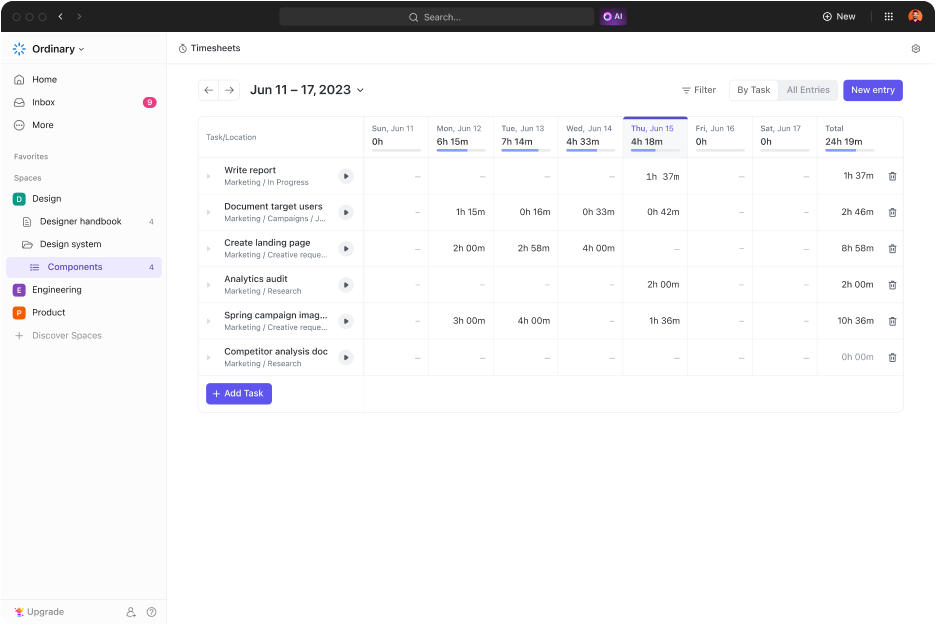
Some deviations from the allocated time slots are expected at the beginning, while the team is still getting accustomed to stand-ups. Pay attention to the leading causes of waste, and fine-tune your meetings over time to tighten them.
Communication blocks
Not everyone is comfortable speaking in a group. This is especially the case when a team member is struggling to complete a task, as they might feel embarrassed or afraid they’ll seem incompetent if they ask for help or speak about blockers.
There are several ways to deal with this issue. The icebreakers mentioned above can help lighten the mood and make your team members more comfortable. If you notice any of them is still uneasy, you can let them speak last so that others can set the tone and make it seem less daunting.
If you don’t get all the details you need, ask for them explicitly in order to nudge the team member to speak up. Through practice and repetition, they should find it easier to contribute and share all the relevant updates. 🗣️
Get Up, Stand Up!
Mastering a daily stand-up meeting is a worthwhile investment, as it can tighten your workflow and supercharge your sprints for the entire team. A well-executed stand-up can also hype your team up for the day ahead, helping them stay productive and motivated—until the next stand up. 🤩
As you’ve seen, ClickUp can help you reap these benefits by helping you structure and run your daily stand-up meetings effortlessly.
If you want to take advantage of its many features and ensure no time is wasted during your huddles, sign up for ClickUp today!



