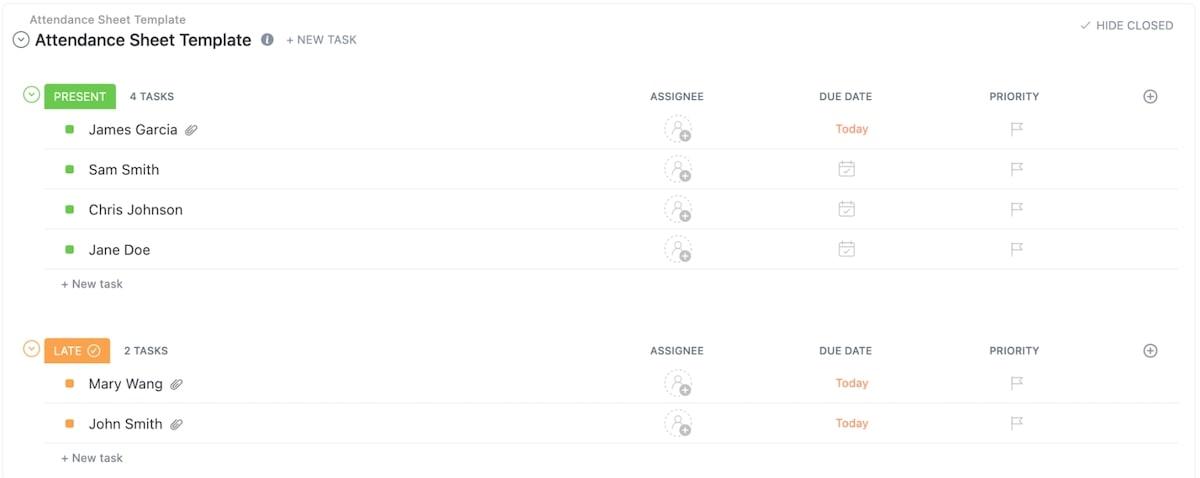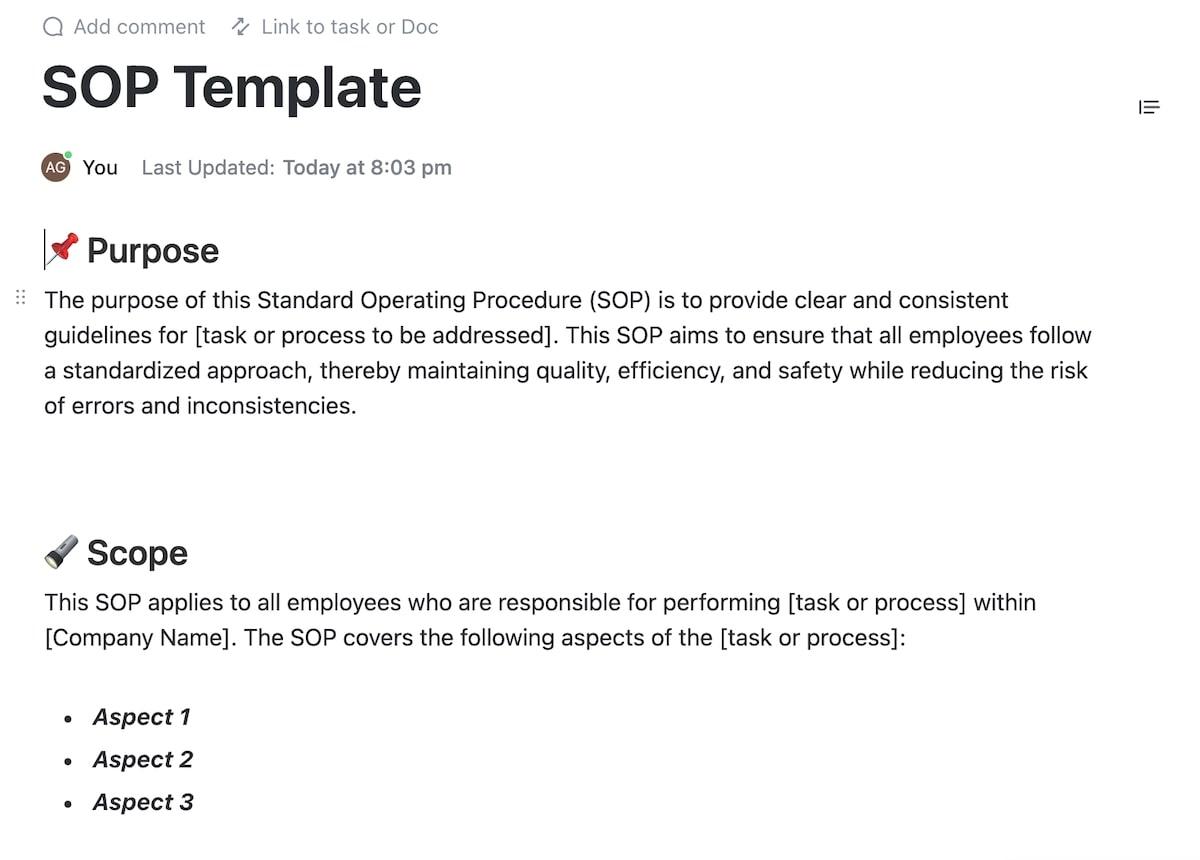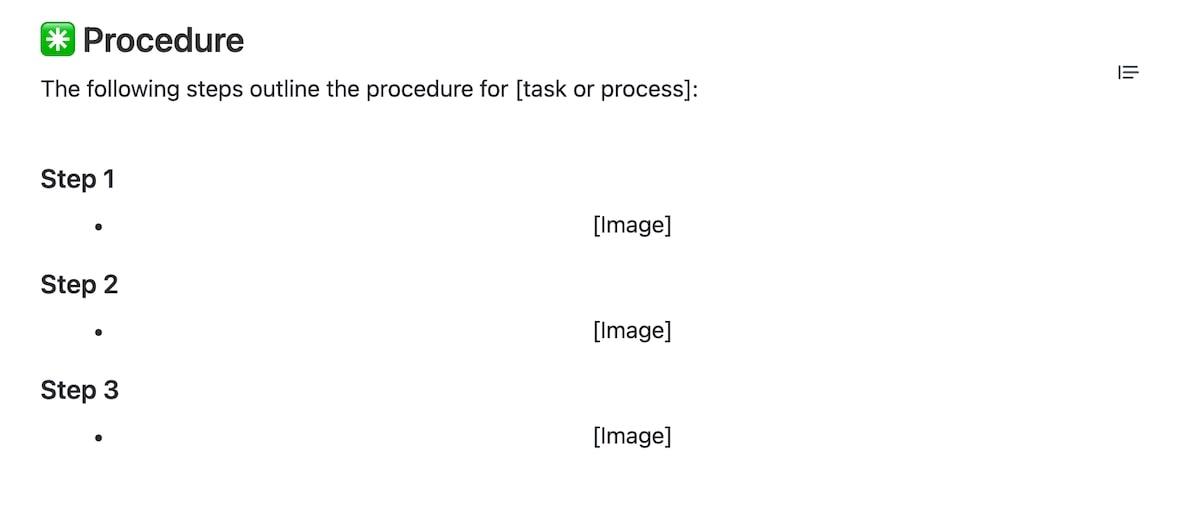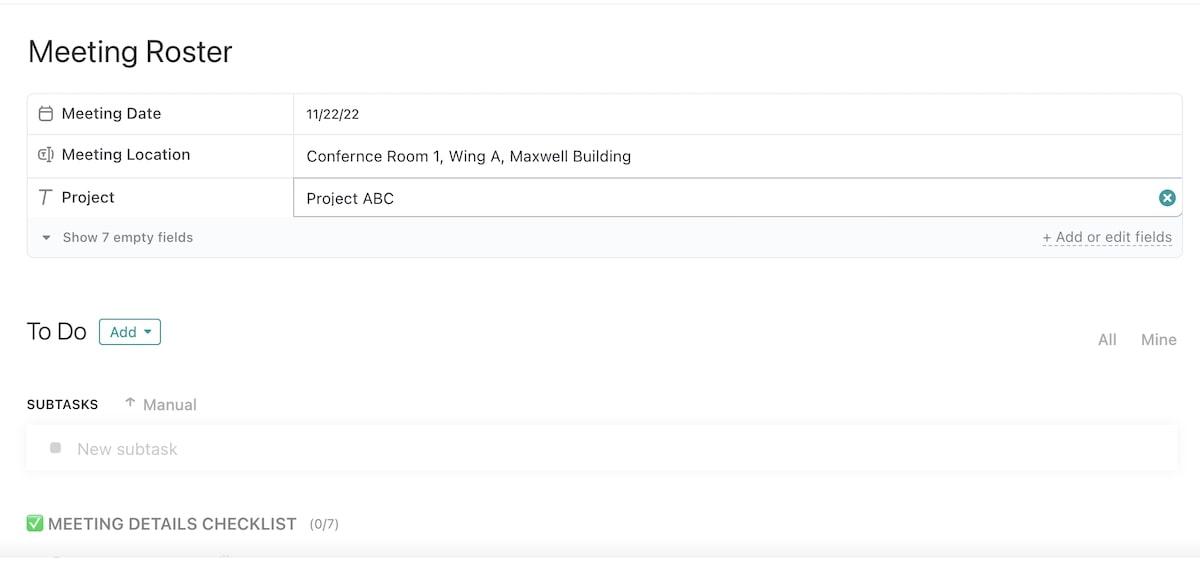There are some moments in life where it’s useful to know who was there. Whether you’re running a seminar, class, workshop, or business, an attendance sheet is your best friend when it comes to evidence, accountability, and data.
The only thing better is having a template that saves you time and streamlines the whole process.
In this guide, we’ll uncover what an attendance sheet template is, what makes a good one, and where you can find the best attendance sheet templates for Excel and ClickUp.
What is an Attendance Sheet Template?
Attendance templates give you a way to record whether someone was present or not. Consider it an easier way to produce an official record of attendance, without recreating the process from scratch every time or relying on handwritten notes.
At their most basic, attendance sheets feature space for the individual’s name and whether they’re present or not on that day. Templates can be as simple or complicated as you need, and the best ones feature functionality that makes it easy to compare attendance across time periods.
People use different types of attendance sheets for different purposes. Companies use attendance sheets to track employee attendance across working days. Colleges use student attendance lists to track class attendance for seminars and workshops.
You might also use a homeschool attendance list in a similar way or set up a schedule for a daycare center to monitor which kids are in attendance that day. ?
What Makes a Good Employee Attendance Sheet Template?
All you really need in an attendance record is someone’s name and proof that they did or didn’t attend. A basic attendance sheet in Excel might work fine for a personal or small event.
But for the workplace or an education setting, you want a more useful tool that gives you extra data and insights—or one that also integrates with employee engagement software so you can encourage participation. ✔️
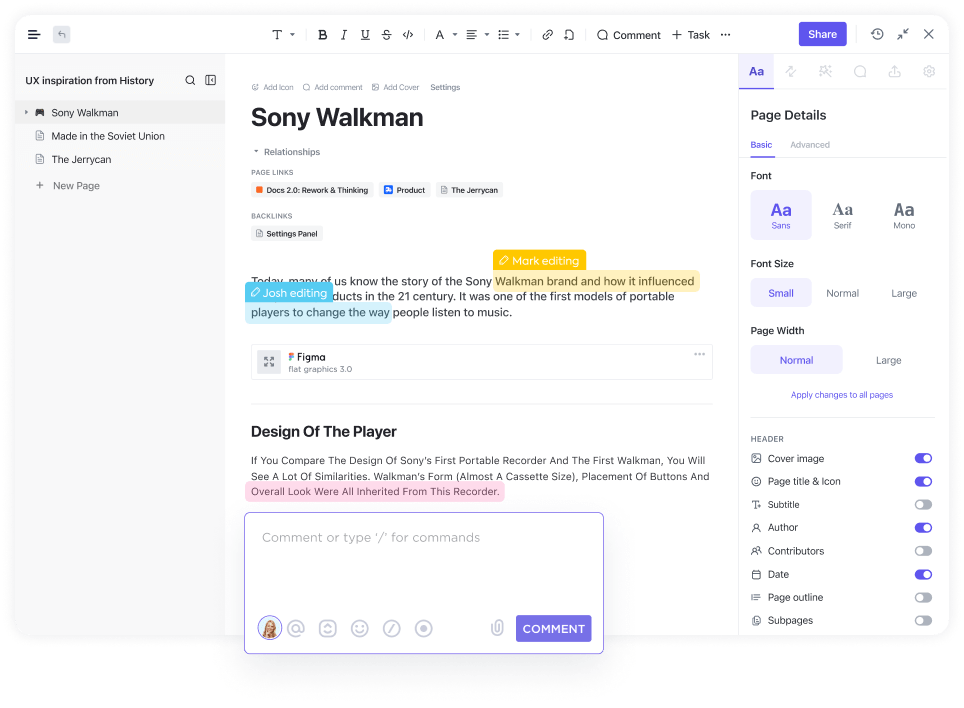
A great class or employee attendance sheet template makes it easy to:
- Record and view daily attendance records
- Check-in on previous attendance records
- Monitor absenteeism, sick leave, vacation time, and tardiness
- Track attendance records across different days, months, or the entire year
- Compare attendance records between individuals and groups
- Combine with a goal-tracking app to monitor progress and celebrate achievements
- Analyze attendance records to understand trends and potential challenges
Your attendance sheet has the possibility to give you so much more than just a record of who was present in a meeting, class, or workplace. Be inspired by the list above to change the way you record attendance; then use one of the templates below to make it happen.
6 Attendance Sheet Templates to Use
If you’re ready to simplify the process of checking and tracking attendance, you need an attendance template. Explore some of the best templates for attendance sheets within Excel and ClickUp, and find a better way to organize your attendance records from now on.
1. ClickUp Attendance Sheet Template
Good attendance sheets give you an easy way to keep track of attendance records, what shifts people are working, and whether there are any changes in patterns that you need to check in on. The Attendance Sheet Template by ClickUp is the best alternative to a traditional sign-in sheet, with plenty of functionality beyond the basics.
Monitor your employees’ attendance levels and absences as well as planned and unplanned leave periods. Track employee hours so you can accurately run your payroll. Identify trends, discrepancies, and potential process efficiencies, and adjust schedules so you’re working in the most optimal way.
This employee attendance sheet template works well as a daily attendance sheet and has a format that allows you to see at a glance who is present, late, or not coming in. You can scan through the list to see employee names, their status, and their contact details in real-time.
There’s also a field in the sample template for lessons—but you could easily customize this to suit your workplace or education needs better.
Get started with this blank attendance sheet template and use it as it is, or customize it fully to create your own bespoke attendance record system. ?
2. ClickUp Attendance SOP Template
Having an attendance sheet is great, but you also need to provide guidance on how it should be used. Without a strategy or plan on how to use it, various teams or managers could end up using the template very differently. That’s why you need the Attendance SOP Template by ClickUp.
Our standard operating procedures (SOP) template for recording attendance is designed to be personalized and distributed to your team members, so everyone knows how to record attendance accurately.
This ClickUp Docs template guides managers through the process of tracking and managing employee attendance, including how to use an attendance form or sheet, how to manage time-off requests, and how to generate reports to analyze attendance.
Use this template to draft your own SOP for recording employee attendance. Define your policies, explain how to use your attendance sheet, and improve transparency across the organization. ?
3. ClickUp Biometric Attendance System SOP Template
Our standard attendance SOP template works well for most businesses and organizations, but there are somewhere biometric security measures that are a must-have. For those workplaces, we’ve created the Biometric Attendance System SOP Template by ClickUp.
This template works similarly to our other SOP templates. It’s set up in ClickUp Docs, so it’s easy to customize—but you can also use what’s there to help you shape your own policy and procedures.
With this SOP template, explain your biometric attendance system including how it works, how to use it, and why it’s there. The template also features space for you to set out best practices for handling personal data.
This template is ideal if you have a biometric attendance system in use and want everyone to use it in the right way. Provide practical guidance on how to use the system, and inform users on how data is used, stored, and shared to maintain the highest levels of privacy. ?
4. ClickUp Meeting Roster Template
Workplaces and education settings aren’t the only places where you’ll want to track attendance. Another area where an attendance report is essential is meetings—especially if there are key decisions to be made, the discussion impacts your project schedule in a major way, or it’s an essential part of your project communication plan.
The Meeting Roster Template by ClickUp gives you an easy way to record meeting attendance and more.
Create an accurate report of your meetings with this helpful roster template. Note down the meeting facilitator, notetaker, timekeeper, and any other meeting participants. If you’re meeting with clients or external partners, you can write their names. If it’s an internal meeting, simply tag the user within ClickUp to assign them a role.
Use this meeting roster template to capture not only who is in attendance and their roles but also other aspects of the meeting. There’s space to include the meeting title, project, date, location, and a to-do list.
This makes the template a useful part of your meeting planning and review process, and it can also help promote better team communication and supplement your project status reports. ?
5. Attendance Sheet for Participants Template by WPS Template

ClickUp is not only our go-to place to record meetings or workplace attendance but also to run entire business operations. If you’re obligated to use another platform, however, this attendance sheet template in Excel is a great option.
The Attendance Sheet for Participants Template by WPS Template can be used as an employee or class attendance spreadsheet. It’s simple in design but has all the fields you need to monitor attendance.
You can record employee or student names, the time they arrived, their department, position, and contact details. There’s also room to add notes—for example, if they arrived late or had to leave early.
In Excel, you can customize the way the template looks by changing colors, fonts, or border styles. You can also turn this into a free printable attendance sheet by exporting this Excel spreadsheet as a PDF and printing it in the workplace, in an education setting, or at home.
Use this attendance record template if you’re tied into using Microsoft Excel or want to use it with a compatible alternative, like Google Sheets. It’s a useful tool for recording attendance, but it lacks the flexibility, functionality, and customization options that you get with ClickUp. ⚒️
6. Excel Employee Attendance Tracker Template by Spreadsheet Page

Sometimes you’ll want a way to track an employee’s attendance not just for the day or week but across the entire year. If that’s you and you want to (or need to) use a Microsoft Excel file, the Excel Employee Attendance Tracker Template by Spreadsheet Page could be a great option.
This attendance chart template is packed with functionality that takes it beyond a simple spreadsheet. It’s essentially a bundle of attendance spreadsheet templates, including an attendance worksheet, a work schedule template, and plenty of reporting templates.
The attendance record system allows you to enter each employee’s attendance and leave daily, then monitor progress and change over the weeks, months, and years. It’s a complicated system but might be appealing to those of you who love working with spreadsheets and data.
Use this template if you’re a seasoned Excel user who’s not afraid of managing multiple worksheets, formulas, and steps. If you want something more manageable or user-friendly, we highly recommend using ClickUp for your attendance spreadsheet needs. ?
Check out these work schedule apps!
Simplify the Entire Process With an Attendance Sheet Template
Attendance records are a must-have in an education or corporate setting. They allow you to record who is present and who is absent, and they make it easier to monitor attendance habits, control security, monitor absenteeism, and promote accountability.
Use one of the above templates for attendance sheets to streamline the process and gain deeper insights into the attendance trends of your employees or students.
If you want more than to simply record employee or student attendance, try ClickUp for free today. Not only does it come with a collection of useful attendance sheets, but the all-in-one platform makes managing people, resources, and tasks easier.
From time tracking to customizable Dashboards and internal communication, ClickUp can become your go-to place for productivity and success. ✨