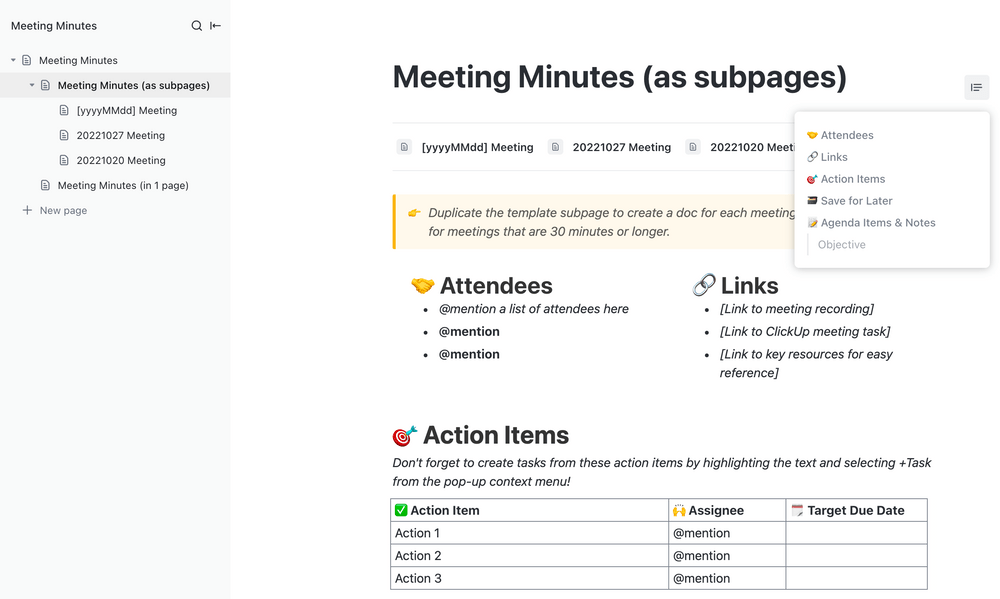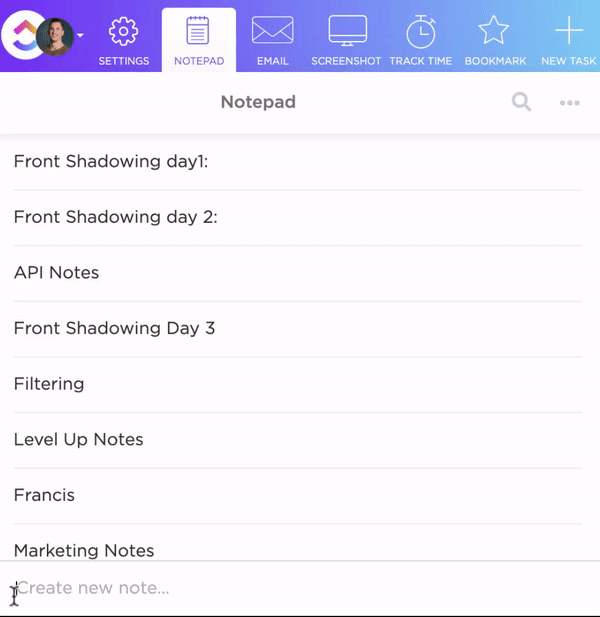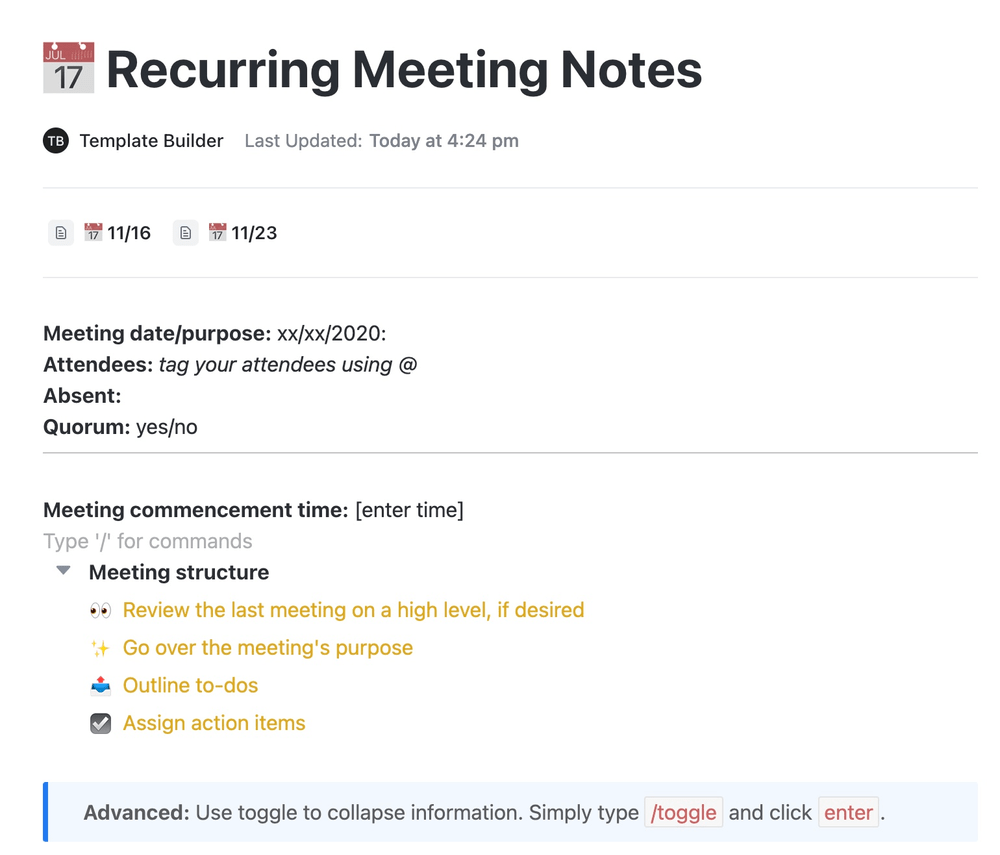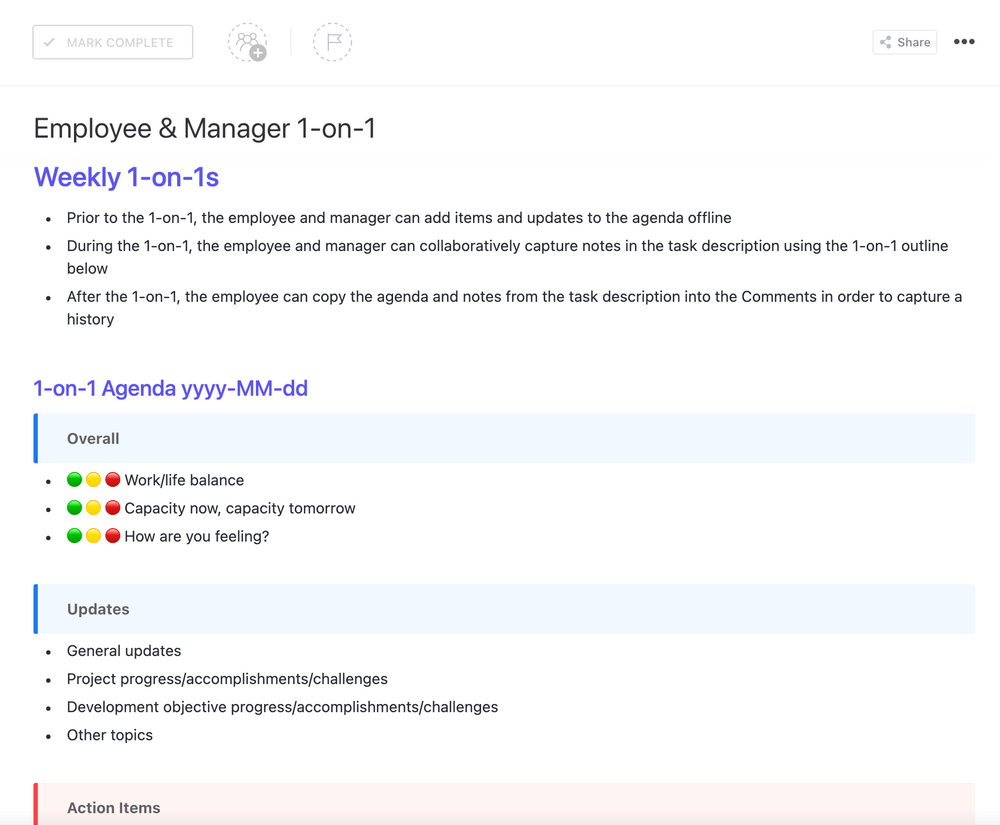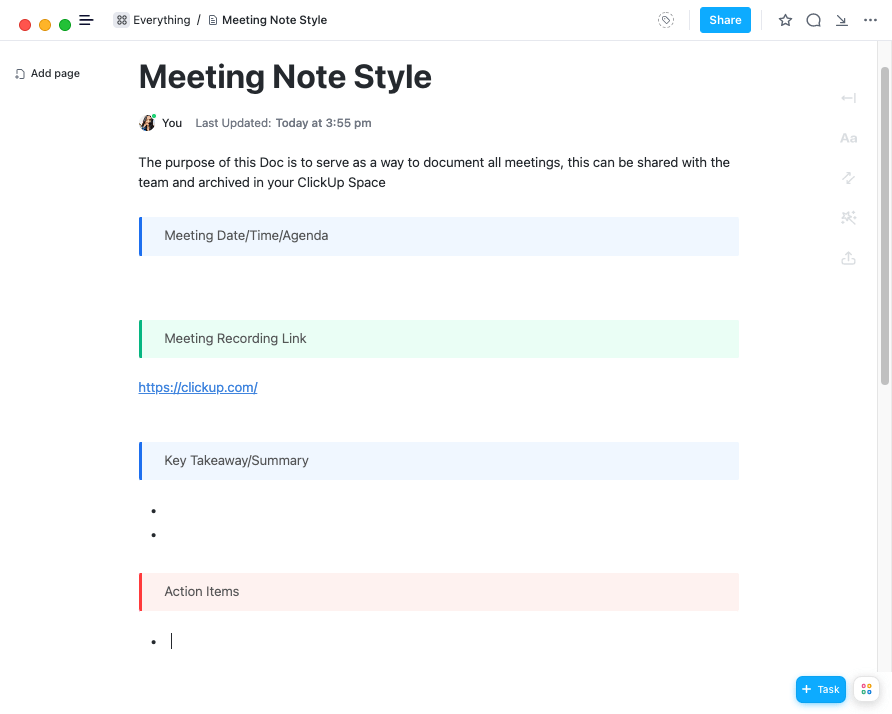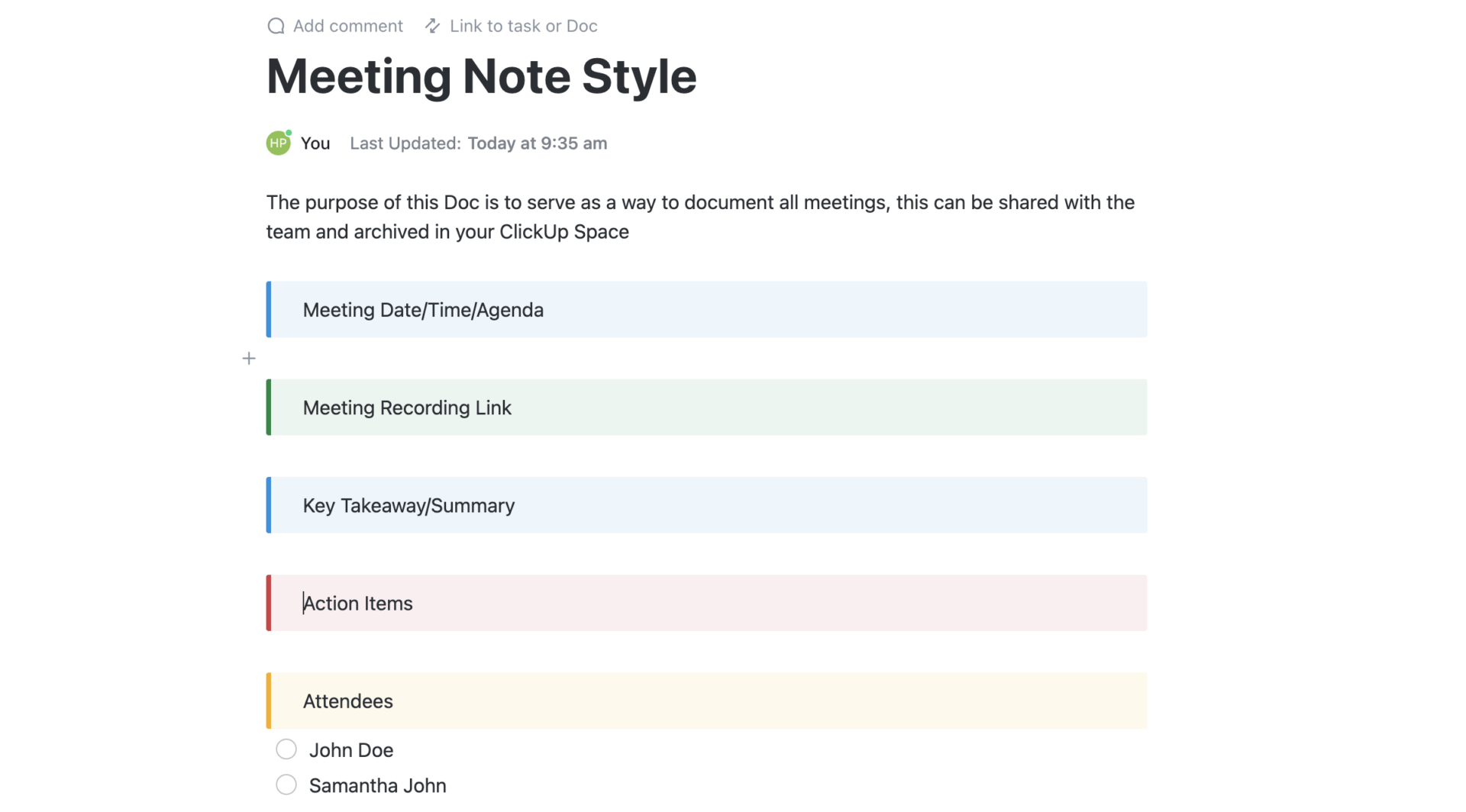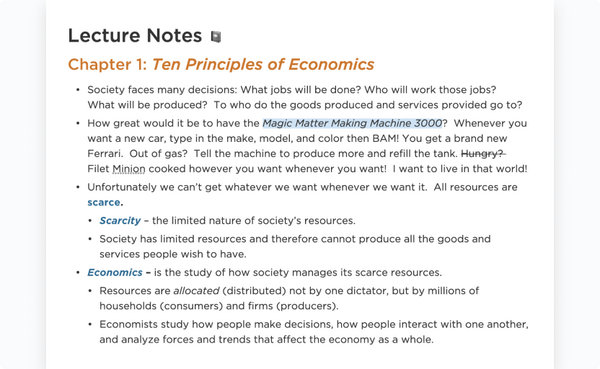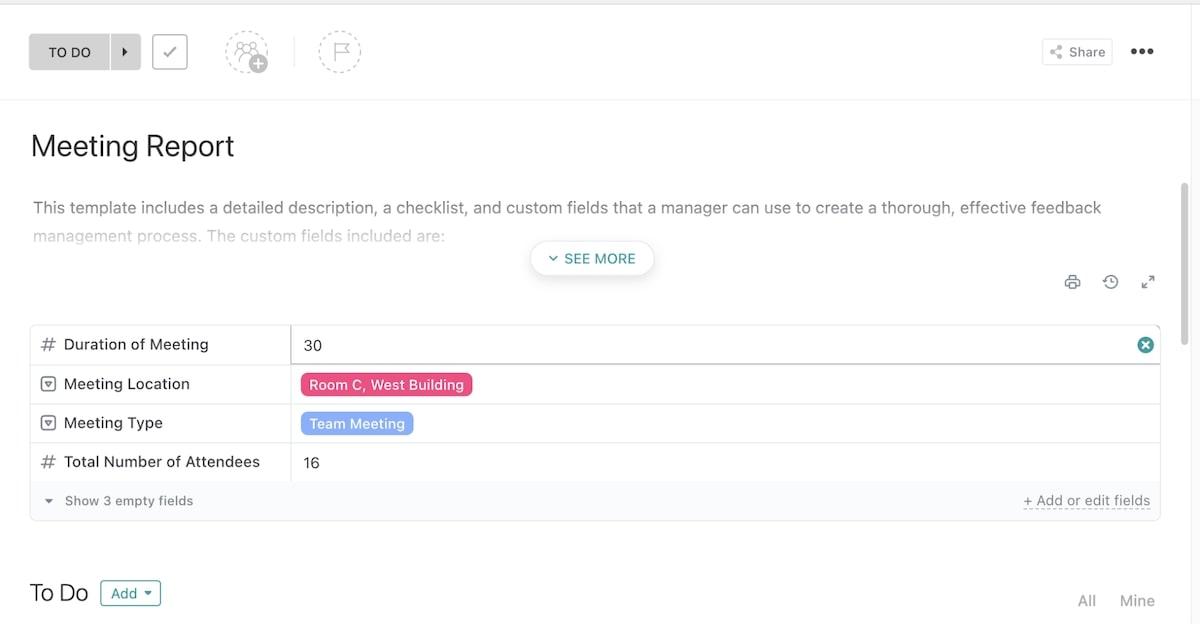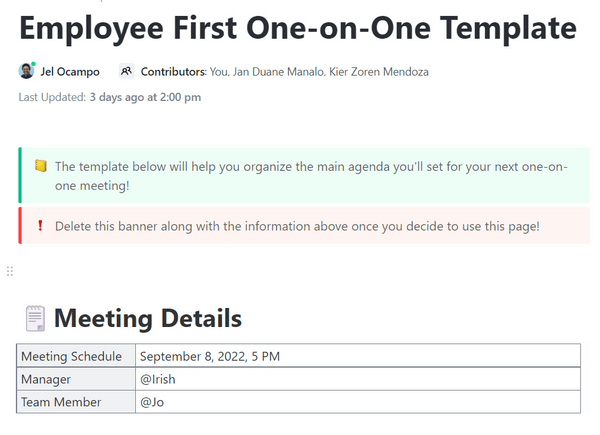It’s hard to take time out of your busy day to attend a meeting—that’s time you never get back! So you want to make sure that every meeting is productive and nothing important gets forgotten.
The best way to do that is to plan well, take comprehensive meeting notes, and then turn them into meeting minutes that everyone can refer to. That can be a time-consuming process—unless you use a meeting notes template.
Let’s take a look at how a meeting notes template improves your note-taking strategies. Then we’ll explore templates for different types of meetings. Whether you need a format for one-to-one meetings, team meetings, or board meetings, there’s a template out there for you. 😊
- What Is a Meeting Minutes Template?
- What Makes a Good Meeting Minutes & Notes Template?
- 10 Free Meeting Minutes Templates to Take Better Meeting Notes
- 1. ClickUp Meeting Minutes Template
- 2. ClickUp Recurring Meeting Notes Template
- 3. ClickUp Employee & Manager 1-on-1 Template
- 4. ClickUp Client Meeting Notes Template
- 5. ClickUp Nonprofit Meeting Notes Template
- 6. ClickUp Class Notes Template
- 7. ClickUp Meeting Report Template
- 8. ClickUp One-on-One Meeting Agenda Template
- 9. Excel Project Meeting Minutes Template by Template Lab
- 10. Canva Purple and Black Minimal Lines Scribbles Meeting Minutes
What Is a Meeting Minutes Template?
A meeting minutes template is a handy substitute for a note-taking app. It gives you a basic structure to write your meeting notes, saving you time and effort. Following the format of the template also keeps everyone on track, ensuring a productive meeting and early adjournment.
A meeting notes template provides sections for different kinds of information to help you capture all the key points, plus any decisions that were made and the next steps that are planned.
You can then simply edit your meeting notes and turn them into an official record of the meeting. 📃
Keep everyone in the loop by sharing your formal meeting minutes with team members who were there, team members who weren’t, and any other important stakeholders, like clients or board members. Using a meeting notes template also makes it easy to revisit previous meeting minutes later to inform future strategies or decisions.
But what exactly makes for an effective meeting notes template? Let’s break it down so you know what to look for. 👀
What Makes a Good Meeting Minutes & Notes Template?
An effective meeting minutes or meeting notes template offers features and functionality like these:
- A structure that follows the approximate format of the meeting agenda and lets the minute taker simply follow the flow
- Space to log key meeting details like time, date, and meeting goal so everyone knows what you’re there for
- Sections to list meeting attendees and absentees, agenda items, main discussion points, key takeaways and decisions, and action steps
- AI tools to pick out the most important points and summarize lengthy text into a succinct and useful document
- Seamless integration to streamline your workflow, like the ability to turn action items into tasks with due dates you can allocate to team members for follow-up, making project management easy
Whether you’re holding a brainstorming meeting with your team, an informal meeting with your line manager, or a formal business meeting with a client, every bit of time you save on tedious tasks like taking meeting notes is a win. 🏆
10 Free Meeting Notes &Minutes Templates to Take Better Meeting Notes
When you’re planning to use templates for your meeting notes, it’s important to choose the right ones for your needs. Let’s explore some of the best meeting note templates available online.
1. ClickUp Meeting Minutes Template
The ClickUp Meeting Minutes Template is perfect for team meetings, as a board meeting minutes template for the board of directors, and anything in between.
Choose between options to capture notes for multiple meetings on one page—perfect for quick stand-up meetings—or on separate subpages for longer meetings or going back to past meeting minutes.
List out the attendees and document agenda items and discussion points. ClickUp’s extensive collaboration functionality also lets attendees add personal progress updates beforehand to save time. Then log any action items or topics that need to be addressed elsewhere or later. Keep everything in one place by linking in meeting recordings, meeting tasks, and key resources.
ClickUp also offers other tools to help make your meeting process more efficient and effective from start to finish. Start well using a helpful Meeting Agenda Template and brainstorm with other meeting participants in real-time on a ClickUp Whiteboard, collecting your thoughts with Online Sticky Notes.
Then use ClickUp’s AI feature to summarize your extensive AI-generated meeting notes into meeting minutes and pull out insights and action items. 🤖
Turn those action items into tasks and connect them directly to your workflows, creating a roadmap of your way forward with detailed timelines.
This free meeting minutes template is part of a wide range of ClickUp Docs templates, all designed to help you create beautiful, effective documents without reinventing the wheel. And as a bonus, ClickUp integrates with Google Docs, Microsoft Teams, Zoom, and Slack, among many others, further streamlining your workflow. 🙌
📮 ClickUp Insight: 21% of respondents want to leverage AI to excel professionally by applying it to meetings, emails, and projects. While most email apps and project management platforms have AI integrated as a feature, it may not be seamless enough to unify workflows across tools.
But we cracked the code at ClickUp! With ClickUp’s AI-powered meeting management features, you can easily create agenda items, capture notes from meetings, create and assign tasks from meeting notes, transcribe recordings, and more—with our AI notetaker and ClickUp Brain.
Save up to 8 meeting hours per week, just like our clients at Stanley Security!
2. ClickUp Recurring Meeting Notes Template
When you have regular meetings that follow a similar format, like daily stand-ups or weekly catch-ups, ClickUp’s Recurring Meeting Notes Template is the way to go. Using the same template each time creates consistency and gives you a single source of truth to refer to if you need it. 💯
Document the meeting date and purpose for your meeting, along with attendees, absentees, and whether you have a quorum. Then there’s a suggested meeting structure—which you’re free to customize.
For each agenda item, there’s space to write notes and the results of any votes. There’s also space to log action items, link them to tasks, and keep track of them with custom statuses. Keep everything organized by recording the start and end times of your meeting and the next meeting date.
Once you’re done, it’s easy to create a read-only link to share the final document with all your stakeholders. 🔗
3. ClickUp Employee & Manager 1-on-1 Meeting Notes Template
A team’s performance rests on the relationship between the manager and the team members. Regular one-to-one meetings with your direct reports let you provide support, optimize productivity and morale, and help everyone stay on top of tasks. 🤝
The ClickUp Employee & Manager 1-on-1 Template creates an effective structure for the meeting, sets expectations for meaningful communication and how you’ll work together, and lets you stay focused on getting things done.
This is a task template, so it’s easy to set up meetings at regular intervals, whether that’s once a week or once a month, by using recurring tasks.
Set both the team member and the manager as assignees to the task, allowing them to add updates and discussion points to the agenda before the meeting. During the meeting, they’ll follow the suggested outline and work together to capture notes in the task description.
To-do list items easily become tasks or subtasks for the next steps. Afterward, they simply need to copy the notes into the comments to provide a record for future reference.
4. ClickUp Client Meeting Notes Template
When a client is paying the bills, it’s especially important to keep track of every aspect of a project. Make your life easier by using the ClickUp Client Meeting Notes Template to capture all the important information before, during, and after the meeting. 📝
This free template gives you a comprehensive structure to work within so you’ll stay organized and nothing gets misplaced or overlooked. Custom statuses tell you whether a meeting is Scheduled, In Progress, or Completed, and it’s easy to gather any resources you need in this one location.
This client meeting template lets your team collaborate within the document to add updates or agenda items beforehand. It’s easy to contribute to the meeting in real-time and to keep track of any feedback from clients, new business requirements, decisions, and next steps.
After the meeting, email meeting notes to all stakeholders directly from the ClickUp platform. All the meeting notes are then kept in one place, making it easy to reference them in future meetings.
5. ClickUp Nonprofit Meeting Notes Template
When you’re working for a nonprofit organization, you want most of your time and effort to go towards making a difference—not drafting meeting notes. The ClickUp Nonprofit Meeting Notes Template makes it easy to focus on what’s important, whether that’s your latest fundraising efforts or your plans for community outreach. 🙋
Use the template to collaborate with your team members on creating the agenda, documenting discussion and action items in the meeting notes, and then assigning tasks for follow-up.
Record decisions on the Decisions Log View for easy reference. Then track open tasks on the Action Items View with To Do, In Progress, and Completed status fields. By working together, you’ll ensure you’re always moving towards your vision for the future.
Check out these fundraising templates!
6. ClickUp Class Notes Template
While meeting notes templates are super-useful for planning, documenting, and following up on meetings, note-taking templates also come in handy at school. No more messy pieces of paper piled up on your desk or forgetting what the professor said. 🧑🏫
The ClickUp Class Notes Template keeps everything in one place, including notes from lectures, links to helpful resources, and homework.
This notes template is a ClickUp Doc that provides a basic structure, and it’s customizable to make it work for you. With the built-in table of contents, you’ll quickly find and navigate to the section you need. The template also lets you format your notes, embed links or tables, or create tasks for yourself so you never miss a trick.
7. ClickUp Meeting Report Template
Primarily designed for organizations that work extensively with customer feedback, the ClickUp Meeting Report Template is also useful for other types of meetings.
There’s space for details, like the names of the Facilitator, Note Taker, and Time Keeper, plus the Meeting Type, Location, and Duration. A number field allows you to add the total number of attendees. Then use the template to document any notes from the meeting and draft a proposed agenda for the next one.
A Post-Meeting Checklist ensures that all the participants get the final meeting notes and that those minutes are safely stored. It also reminds you to track tasks that came out of the meeting, which could include closing the feedback loop with the team and company leadership, as well as with the customer. 🔃
8. ClickUp One-on-One Meeting Notes Template
ClickUp’s Employee One-on-One Meeting Template is made for managers to connect with their employees. This process helps to ensure that all employees receive the necessary information to be successful in their roles and reach their performance goals.
This template makes taking stellar meeting notes easy and encourages a conversation between the manager and employee to avoid the manager talking the entire time.
9. Excel Project Meeting Minutes Template by Template Lab
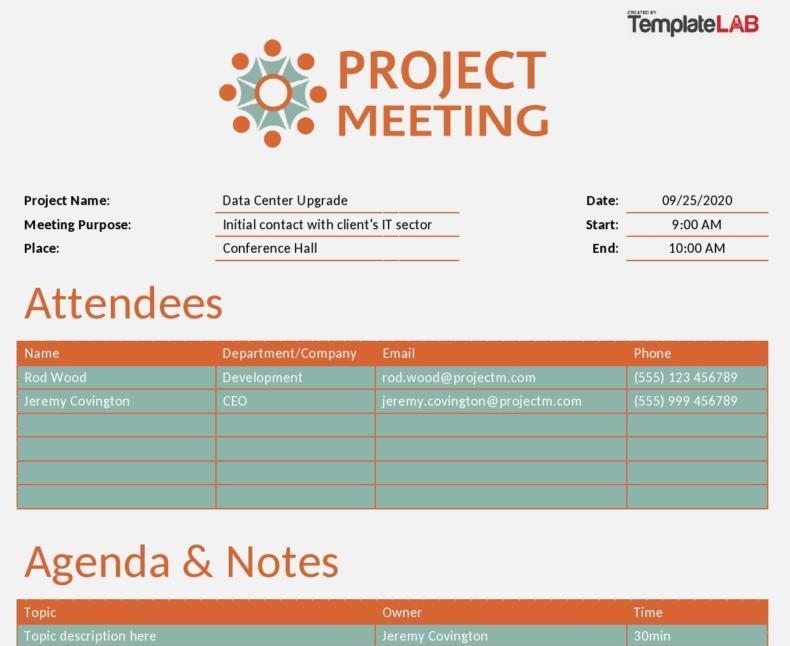
Download this project meeting notes template as an Excel spreadsheet, a Word document, or a PDF.
It begins with space for the project name and meeting purpose, plus logistics like the meeting place, date, and start and end times. Log attendees, as well, along with their department or company and contact details.
There are fields to document the various topics on the agenda and take brief notes on the discussion around them. There’s also an action item list to make sure everyone knows what the next steps are and who’s responsible for them.
Finally, set you and your team up for success by locking in the date and time of the next meeting and identifying its objective, so the participants have plenty of time to prepare for it. 🗓️
10. Meeting Minutes Template by Canva
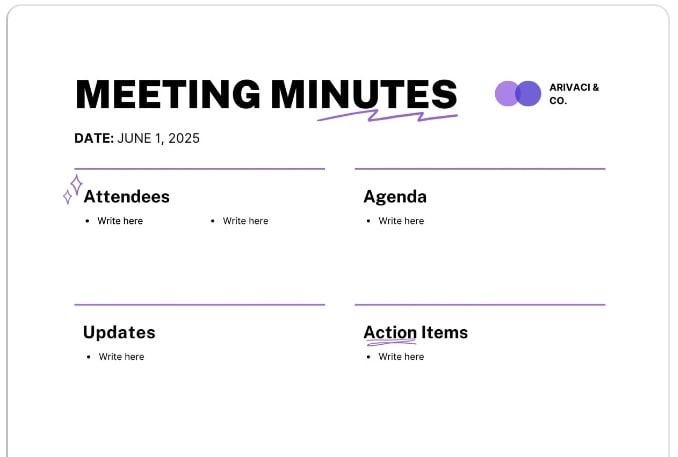
If you’re looking for a simple planning and note-taking document without workflow integration, this might be a good fit for you.
Canva‘s minimalistic meeting notes template makes it easy to list attendees and agenda items, give brief updates on any projects in progress, and organize action items. Finish off with any final announcements and you’re done.
The clean and streamlined layout of this template is customizable within Canva and the document is designed in US letter format for easy printing if you need a physical copy. 🖨️
Save Time and Boost Productivity With Meeting Notes Templates
Meetings are an important part of successfully running any organization but if they’re managed badly, they can also waste a lot of time. Save time and effort by using a meeting notes or meeting minutes template that provides a structure you can write into. 📰
A template makes sure you get clear on the agenda, take great notes, and quickly document decisions and action items for follow-up later.
ClickUp takes meeting notes templates to the next level. Choose from a range of templates, use AI tools to help you summarize your meeting notes, and then turn action items into allocated tasks that can be tracked using ClickUp’s project management tools.
And there’s no need to stop there. ClickUp is an all-in-one platform that helps you optimize every aspect of your business from start to finish. Sign up for free now and watch your business thrive. 📈