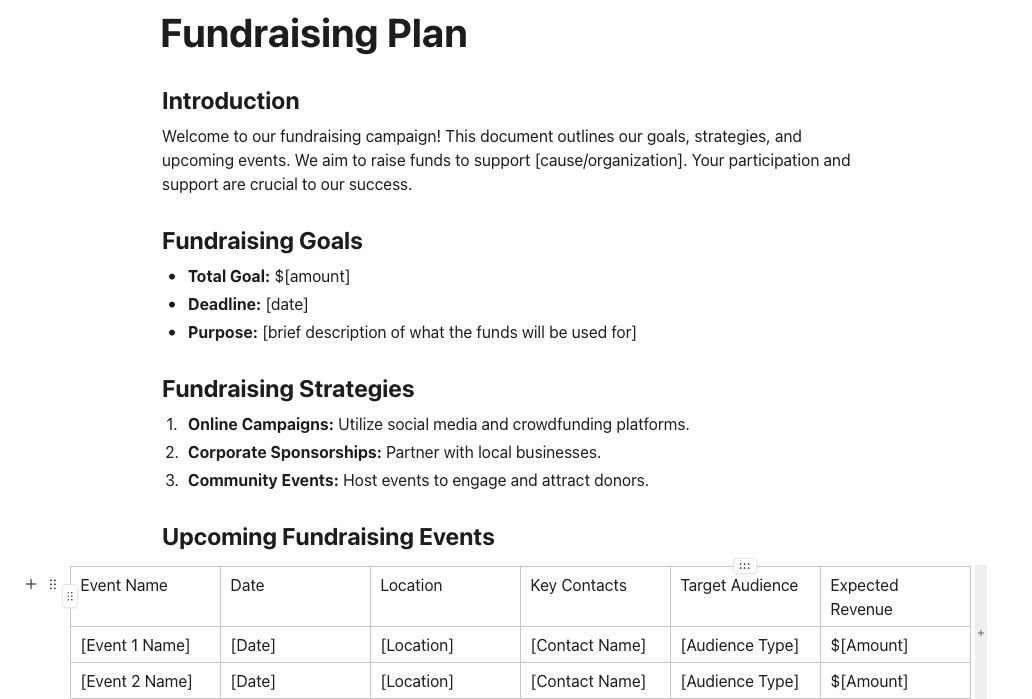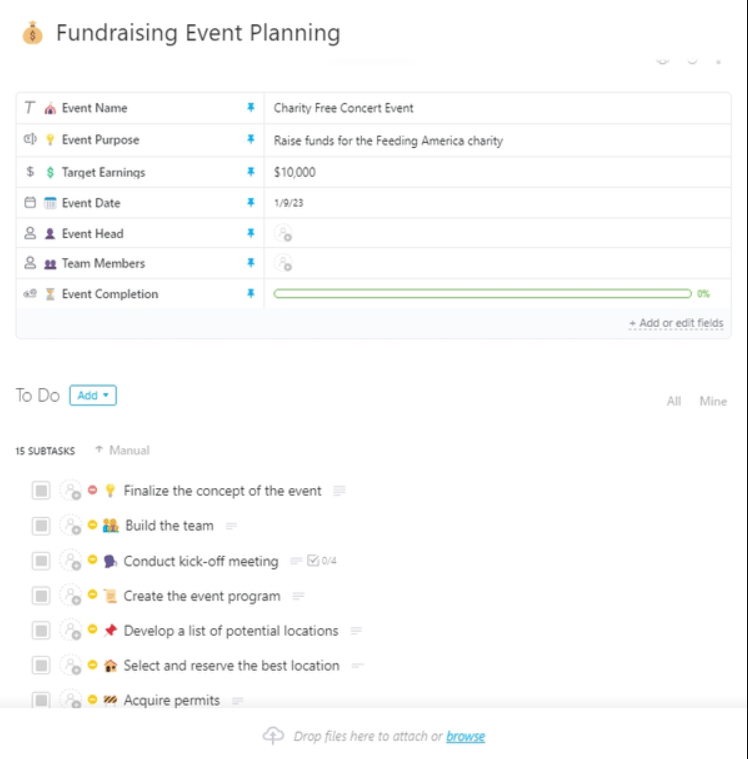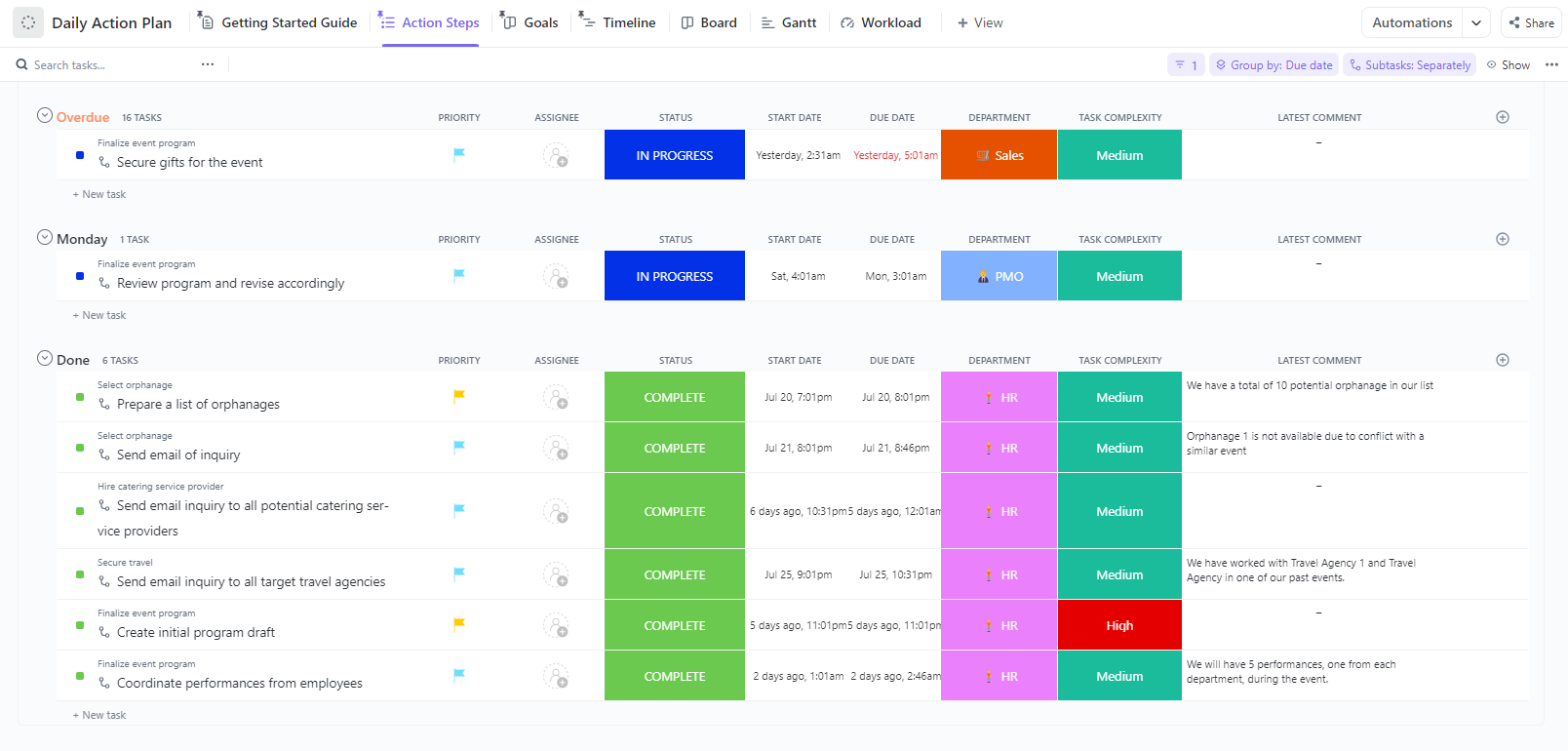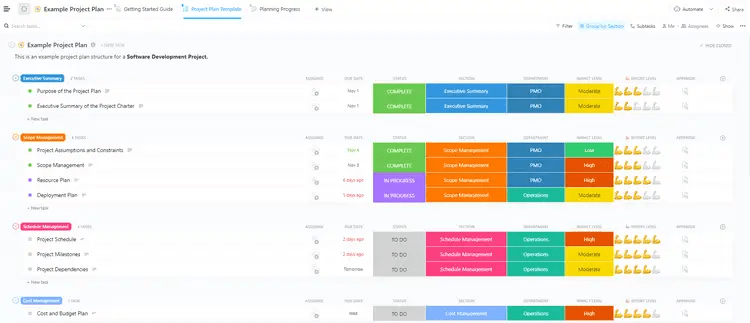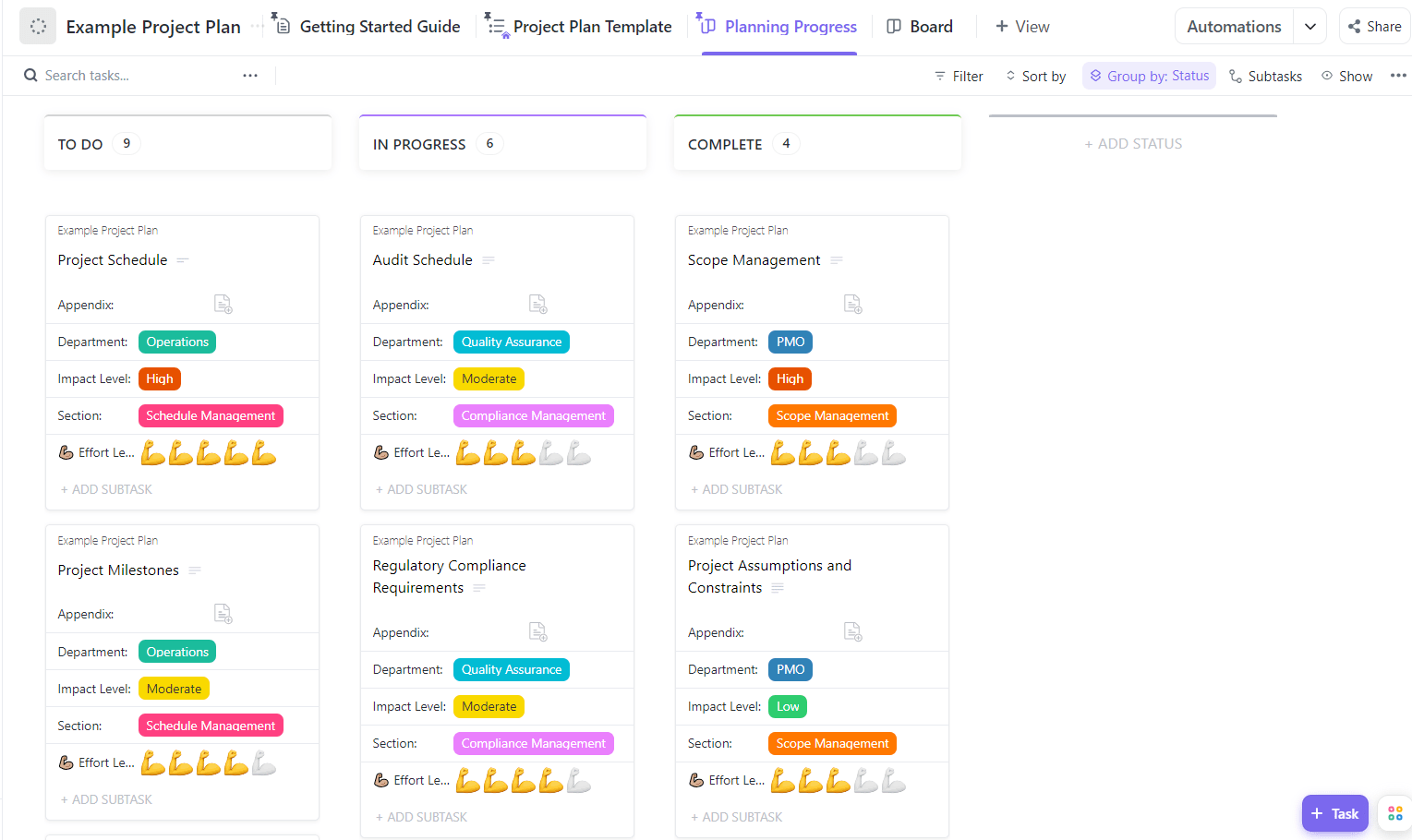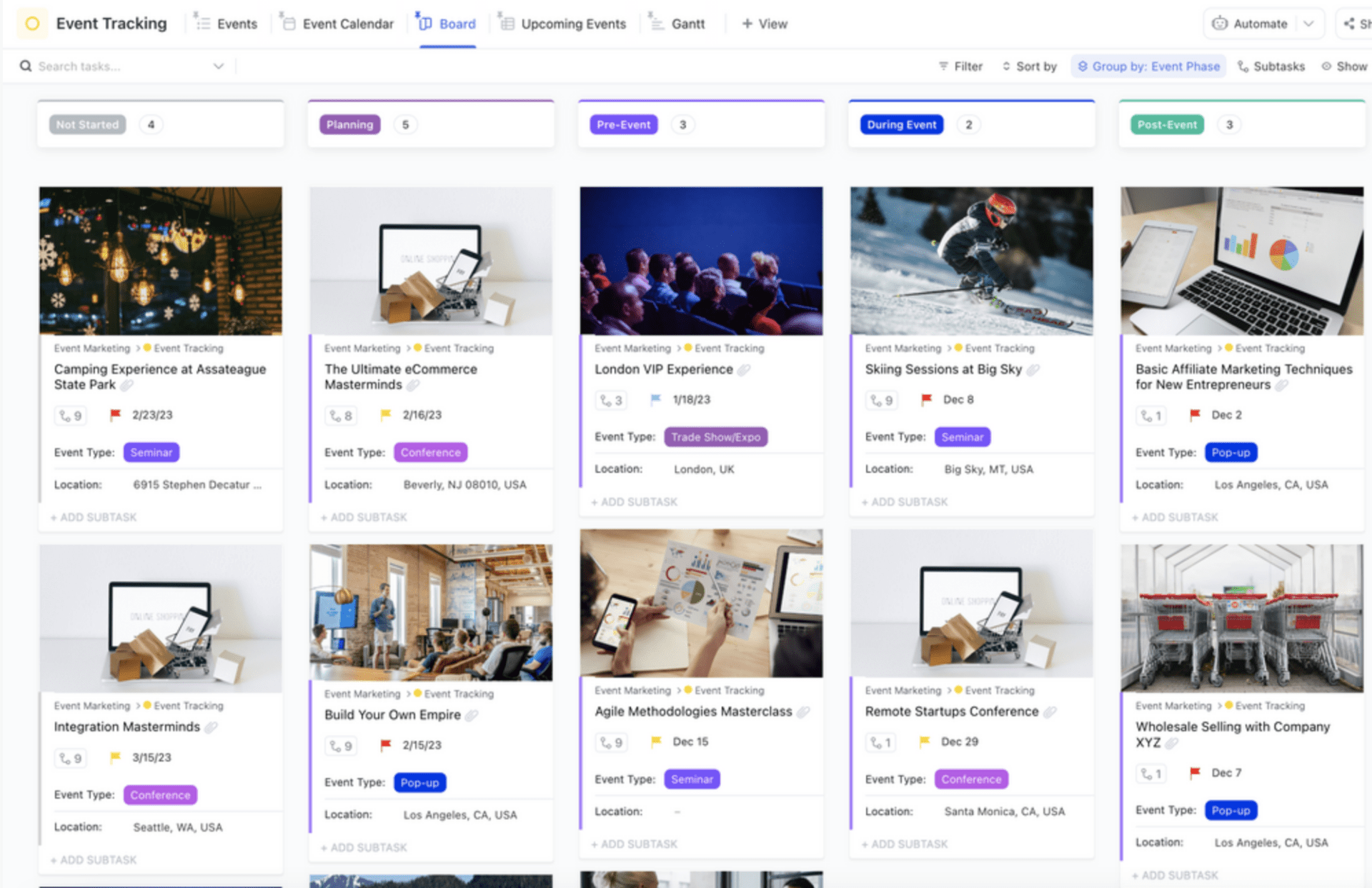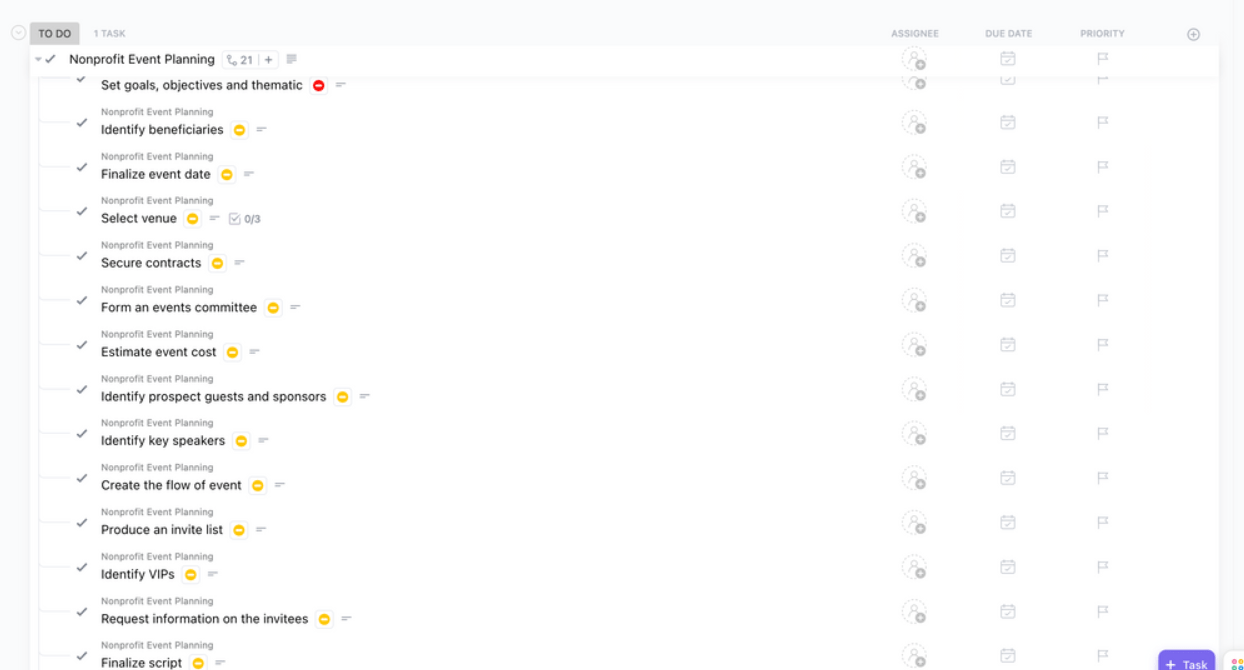Putting together a fundraiser is much more than just asking people to open their wallets. It typically involves all kinds of promotional events and activities to get potential supporters acquainted with your cause. And it takes some serious planning—if you rush into it, you might come off as too eager or misrepresent your motivations.
That’s why you need to put your thinking cap on and create top-notch materials and strategies that make people say: “Count me in.” 💳
Luckily, you don’t have to do this alone, not when you have fundraising templates at your disposal! They let you map out every step of your campaign to effectively spread the word and attract big-hearted donors.
In this article, we’ll introduce you to the 10 best templates for fundraising to supercharge your campaign and achieve goals.
- What Is a Fundraising Template?
- What Makes a Good Fundraising Template?
- 10 Fundraising Templates
- 1. ClickUp Fundraising Plan Template
- 2. ClickUp Fundraising Event Planning Template
- 3. ClickUp Fundraising Action Plan Template
- 4. ClickUp Fundraising Project Plan Template
- 5. ClickUp Charity Project Plan Template
- 6. ClickUp Event Marketing Template
- 7. ClickUp Events Planning Template
- 8. ClickUp Non-Profit Event Planning Template
- 9. Google Docs Fundraising Fest Template by Template.net
- 10. Social Media Fundraising Presentation Template by Slidesgo
- Fundraising Templates: Meet Your Goals With Ease
What Is a Fundraising Template?
Fundraising is the act of seeking financial support for a charitable cause or business venture through events, dinners, concerts, and campaigns. Besides collecting money, fundraising usually involves raising awareness about a particular issue or idea.
A fundraising template provides the groundwork for organizing activities to get people talking about your cause and eventually contributing to it. Its pre-made structure sets the stage for creating informative and easy-to-understand flyers, posters, presentations, event plans, and marketing campaigns.
What Makes a Good Fundraising Template?
A good fundraising template needs to have the following characteristics:
- Ease of use: The template should have well-organized sections everyone involved in the project can easily understand and follow
- Customizability: It should let you adjust its sections and elements to create personalized materials that convey the desired message to the letter ✉️
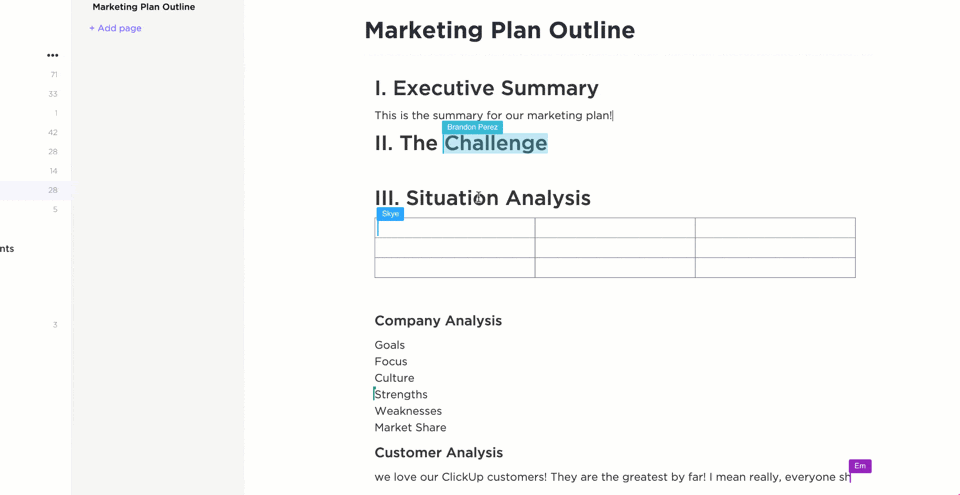
- Collaborative features: It should have options like real-time editing, easy sharing, and managing tasks. You should be able to work on it with your coworkers or other people involved in fundraising
- Versatility: The template should be able to adapt to different fundraising purposes
10 Fundraising Templates
We’ve researched hundreds of fundraising templates and narrowed our selection to the top 10 from ClickUp, Template.net, Adobe, and Slidesgo. They strike the perfect balance between practicality and aesthetic appeal, making planning and teamwork a breeze.
Let’s jump in and get your campaign on track to success! 💪
1. ClickUp Fundraising Plan Template
The ClickUp Fundraising Plan Template is a crucial tool for organizing your fundraising campaign effortlessly. This innovative Doc template serves as a comprehensive guide for formulating a stellar fundraising strategy, helping you set clear goals, detail fundraising events or activities, and track potential donors. Its customizable aspects ensure a perfect fit for your campaign’s specific needs, allowing you to modify every detail according to your vision.
It’s designed around your needs to perfectly encompass information about your target audience, promotional materials plan, and more—all organized systematically within a user-friendly format.
2. ClickUp Fundraising Event Planning Template
Are you planning an event to increase awareness and raise funds for a specific cause? Whether organizing a large-scale concert, auction, or neighborhood barbecue, the ClickUp Fundraising Event Planning Template can be your personal planning assistant! ✅
This template is essentially a to-do list of every task and activity you must complete to ensure your fundraising event is successful. Before the list, you’ll see a summary of the fundraising event, including its purpose, target earnings, date, and progress.
By default, the template includes a list of 15 subtasks that deal with every aspect of event planning, from gathering the troops that will help you out to creating a post-event report. These are merely guidelines—you can customize, expand on, delete, and add new subtasks to tailor a personalized to-do list that aligns with your goals.
The template’s charm lies in adding task relationships. You can create task dependencies and ensure the planning and organization process is running smoothly and nothing is slipping through the net.
You can also add attachments to the template or connect specific subtasks to ClickUp Docs to centralize information. Delegate responsibilities and communicate plans by assigning tasks to your team members. Whether it’s for a nonprofit organization or a charity auction, you can stay in touch with your team.
📮ClickUp Insight: Half of our respondents struggle with AI adoption; 23% just don’t know where to start, while 27% need more training to do anything advanced. ClickUp solves this problem with a familiar chat interface that feels just like texting. Teams can jump right in with simple questions and requests, then naturally discover more powerful automation features and workflows as they go without the intimidating learning curve that holds so many people back.
3. ClickUp Fundraising Action Plan Template
Without a clear plan and meticulous organization, the fundraising process can quickly turn into chaos. Luckily, you can prevent such scenarios with the ClickUp Fundraising Action Plan Template!
The template is like a lighthouse that steers your fundraising ship in the right direction. It helps you set fundraising goals, determine the target audience and budget, and create execution plans.
Using a template like this makes a huge difference when trying to align fundraising efforts across board members or community members who want to be involved.
To start using the template, go to its Action Steps View and input your tasks and activities. You can set priorities and status, add assignees, define start and due dates, specify departments, gauge task complexity, and leave comments. ClickUp will automatically sort tasks according to the due date, giving you a clear overview of what you must tackle first.
The Goals View is a Kanban board that displays your tasks as cards and groups them according to the department responsible for them.
The Timeline View is a Gantt chart showing scheduled activities and tasks in a calendar, allowing you to review and optimize workloads and ensure no overlaps. This view is also excellent for creating and reviewing task dependencies.
The template comes with an example of organizing a gift-giving program. Use it as an illustration of how to unlock the template’s full potential and tailor the perfect fundraising action plan. 🎁
4. ClickUp Fundraising Project Plan Template
No matter the size, fundraising projects often entail a lot of stress. A solid plan can alleviate the tension and help you keep your eyes on the goal—ensuring your campaign goes smoothly.
That’s where the ClickUp Fundraising Project Plan Template comes in. It allows you to:
- Set clear fundraising goals
- Visualize your project’s timeline
- Create tasks depending on available resources and understand the constraints
- Figure out how every task contributes to your goals and manage program stages
The template has multiple views that let you look at your fundraising project from different angles. Your starting point is the Project Plan Template View. This is where you’ll add the description of your fundraising project and create the tasks and activities you need to complete to get to the finish line. 🏁
Besides entering task names, you can (and should) provide details about them, including their due date, status, section, department, impact level, and appendix. If working on a project with a team, you can assign them specific tasks, which ClickUp will group depending on their designated section (if you provided it).
These sections identify activities you and your team must complete for every part of the project.
The Planning Progress View is a Kanban board where all tasks from the previous view are grouped according to their status. You can click on a card to get more information about a particular assignment and move the cards around using the intuitive drag-and-drop editor.
5. ClickUp Charity Project Plan Template
Wait, is this a mistake? This template is the same as the previous one! True, but one template can have more than one purpose. In this case, you can use it to plan, organize, and execute a charity project.
The ClickUp Charity Project Plan Template can make the process easier by breaking your project into smaller, easier-to-manage pieces. It lets you define the charity project’s goals and keep your team members looking in the same direction.
The template’s two carefully designed views provide everything you need to manage charity projects of all types and sizes.
Your first step is breaking the project into activities and adding them to the Project Plan Template View. This List View comes with numerous pre-defined fields like status, due date, and assignee, leaving no room for uncertainties or what-ifs.
The Planning Progress View turns the tasks from the Project Plan Template View into cards and sorts them depending on their status. You have three statuses by default—To Do, In Progress, and Complete. Still, you can customize them to fit the specifics of your charity project.
6. ClickUp Event Marketing Template
When organizing a fundraising event, there are countless details you need to focus on, from finding the perfect venue to inviting guests and arranging catering services. The situation becomes more complicated if you’re juggling multiple events and can get even worse if they’re all happening simultaneously.
Luckily, you have a secret weapon—the ClickUp Event Marketing Template. With it, you can:
- Monitor every event-related task and activity
- Unify your team and work as one
- Save time
- Control workloads
The template has two sections: Event Marketing and Event Tracking. Start by providing info about your events in the Event View of the Event Marketing section. Here, you’ll outline the events’ names, important dates, assignees, types, phases, and locations. The Event Calendar View helps you plan your time and prevent overlaps, while the Board View shows your events as cards grouped according to their status (Open, In Progress, and Closed).
The Event Tracking part of this template lets you dive into the nitty-gritty of every event. Use it to track event progress, set and monitor lead goals, and plan the budget. You can also attach bills and receipts and create a centralized hub where you and your team members can find every piece of info regarding an event.
7. ClickUp Events Planning Template
Whether it’s a small dinner with only a few guests or a high-scale exclusive party, planning an event can take a village. 🏘️
The ClickUp Events Planning Template is just what you need to keep your ship sailing smoothly toward your destination—ensuring the guests are happy and the event is a success. 🚢
The template is divided into four sections:
- General Information
- Setup Details
- Invitation List
- Vendor List
The General Information part focuses on the event’s date, time, and location. If you want, you can also include directions on how to get to the venue.
The Setup Details section contains three subsections—Registration setup, Cocktail hour setup, and Reception setup, and each includes a list of what you need to take care of. Of course, you can customize the subsections and lists to serve your purpose.
For example, if organizing a fundraising auction, you must decide how many people will attend, how many items will be auctioned, hire an auctioneer, and prepare written materials. You can divide these activities into subtasks to make them easier to track and manage.
The Invitation List section features a table with all your guests and mailing addresses. In the RSVP section, you can put a checkmark next to those who confirmed their attendance.
The Vendor List part is where you’ll list the companies you hired for catering, decoration, and entertainment.
8. ClickUp Non-Profit Event Planning Template
A non-profit event can’t be successful unless you plan every aspect to the smallest detail. One oversight and your event could quickly turn into an epic failure. ❌
The ClickUp Non-Profit Event Planning Template helps you break down event-related tasks and activities, monitor due dates, and ensure everything’s going according to the plan.
The main advantage of this template is its simplicity. At first glance, it’s nothing more than a short event description and a to-do list. However, if you dig deeper, you’ll find the template’s true charm.
It lets you add assignees and due dates to every task on your to-do list, making collaboration and teamwork much easier. You can prioritize urgent or important tasks and keep track of their progress to minimize issues and hiccups along the way.
Another remarkable feature this template offers is creating task relationships. You can link two or more tasks and create a timeline that makes executing activities more streamlined and keeps your team on the right track.
The template lets you add attachments, meaning you can keep all event-related documentation, such as bills, receipts, and vendor contracts, in one place.
9. Google Docs Fundraising Fest Template by Template.net

You don’t need to be a designer to create engaging invitations for your fundraising event! The Google Docs Fundraising Fest Template by Template.net is all you need to present your event in the best light, impress guests from the get-go, and encourage them to attend.
Let’s make one thing clear right away—although the template has Google Docs in its name, you can save it in other formats, including Word, Illustrator, and PSD. You can also edit the template online in Template.net’s editor.
Don’t let the “Fundraising Fest” part of the name confuse you. Yes, the example is an invitation to a fundraising fest. Still, you can adjust it to reflect your occasion, whether that’s a silent auction, dinner, or carnival. 🎎
The best thing about this template is its customizability. Every element you see can be resized, deleted, or edited. You can change colors, add backgrounds, insert tables, upload videos and files, and create animations (if you’re making a digital invitation). The example is merely there to show you what the template can do—don’t hesitate to unlock your creative side and paint an invitation masterpiece.
10. Social Media Fundraising Presentation Template by Slidesgo
Raising money via the internet (social media) is becoming more and more popular by the day. But how do you persuade people to donate money to your cause amid so many online donation campaigns? You need to come up with a compelling and engaging way to present your intentions.
Instead of building a presentation from scratch, try the Social Media Fundraising Presentation Template by Slidesgo.
This free fundraising template contains 56 slides you can save and edit in Google Slides or PowerPoint formats. Each slide contains detailed instructions on what information you should include in it. For example, the third slide focuses on the table of contents and suggests potential sections like About Us, Goals & Strategy, and Budget.
Depending on your goal, you can update sections, delete slides, add new ones, and insert visuals like photos, graphs, and charts.
Let’s say you’re raising money for a local animal shelter. You can include pictures of the shelter’s inhabitants and describe their behaviors and quirks, which will resonate with the readers. You can also outline how you’ll allocate the collected money and show the people that donating to your cause is a good decision.
Fundraising Templates: Meet Your Goals With Ease
Whether you’re in charge of creating invitations for an event, presenting a fundraising campaign, or planning and coordinating the entire project, fundraising templates can lend a helping hand. 🤝
They offer the support you need to turn your fundraising dreams into reality one step at a time!