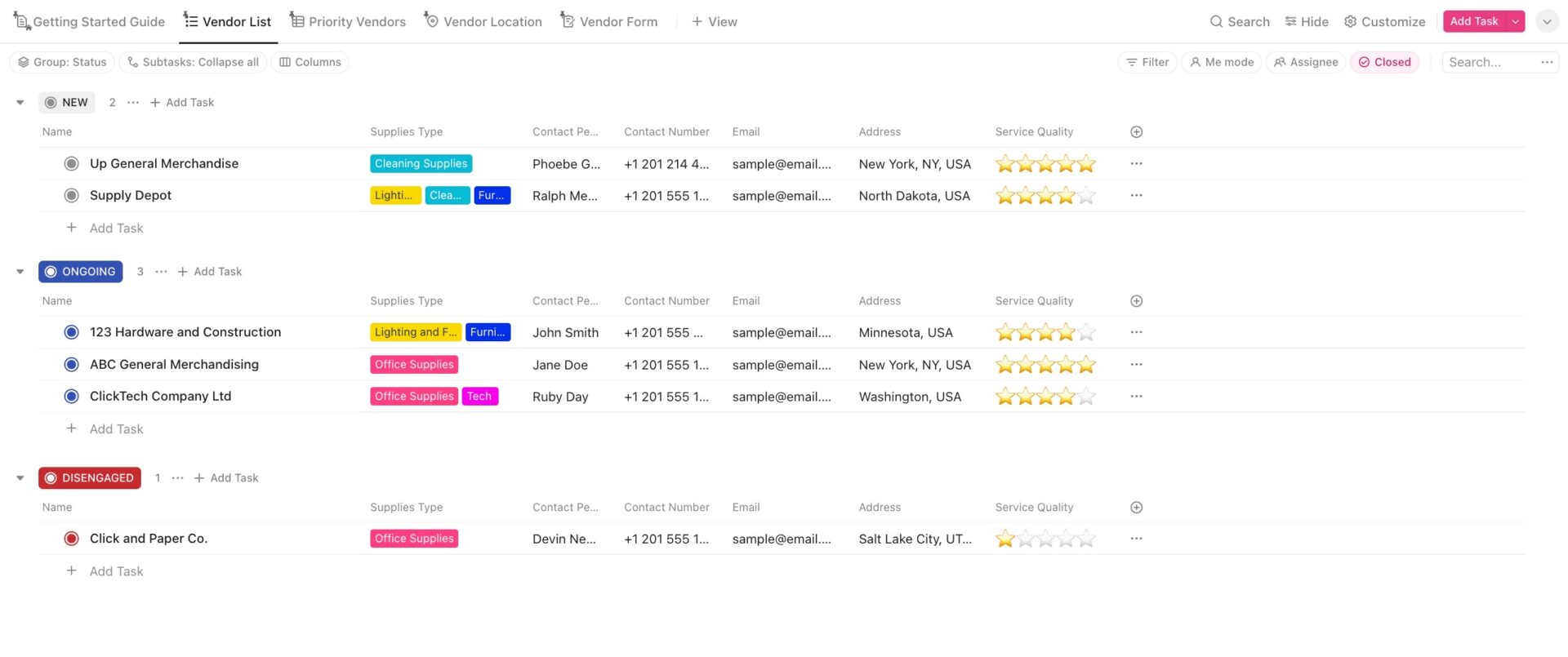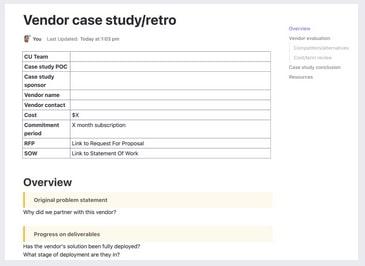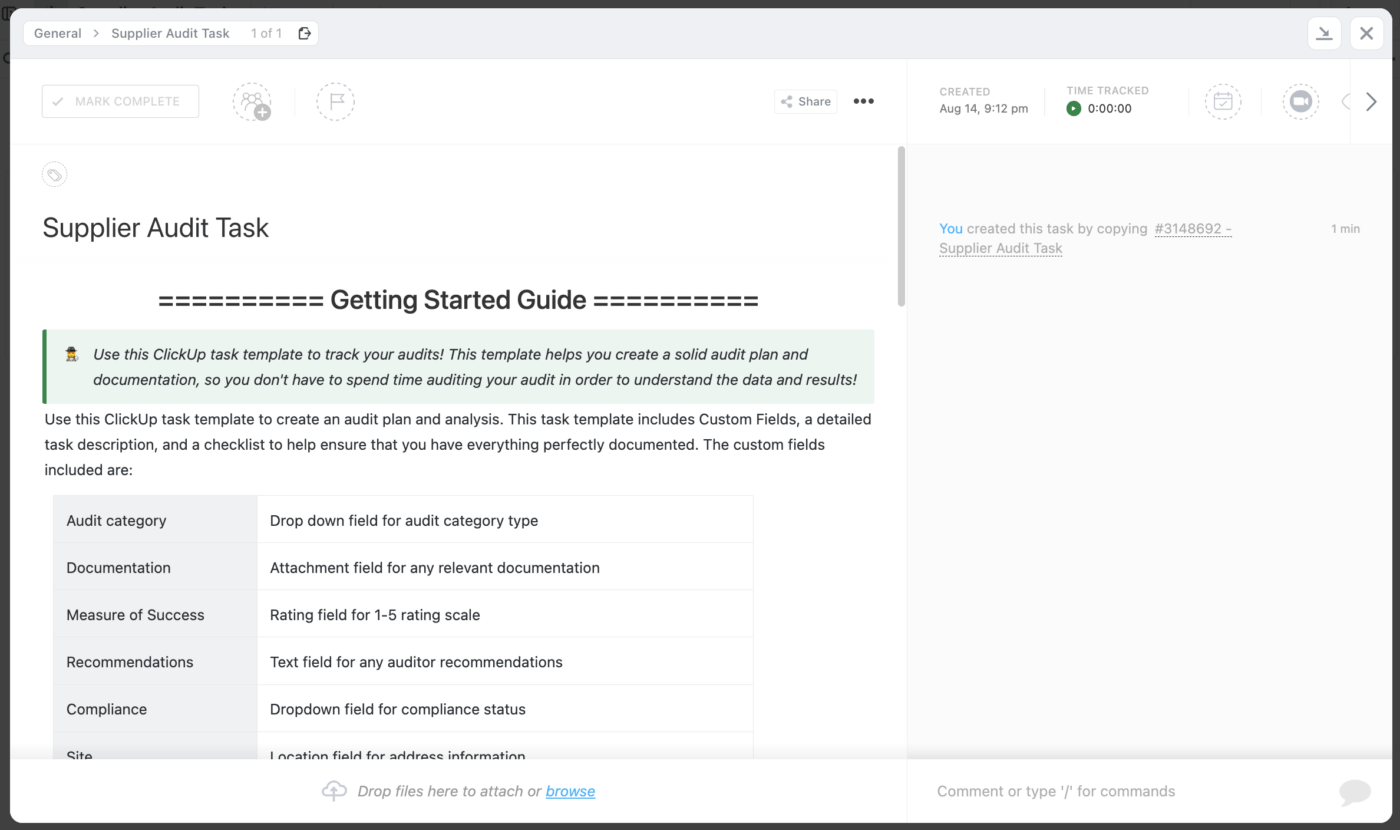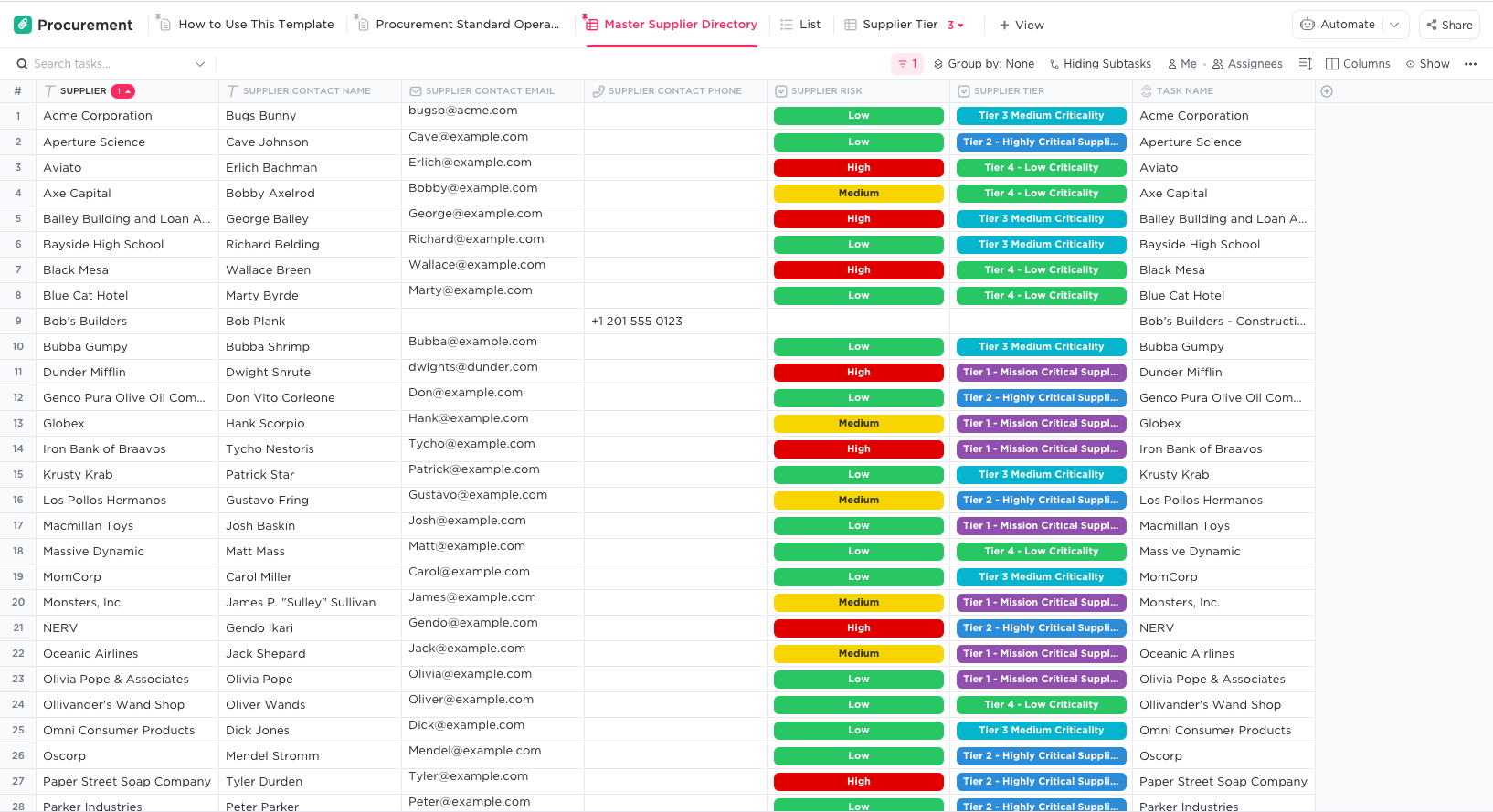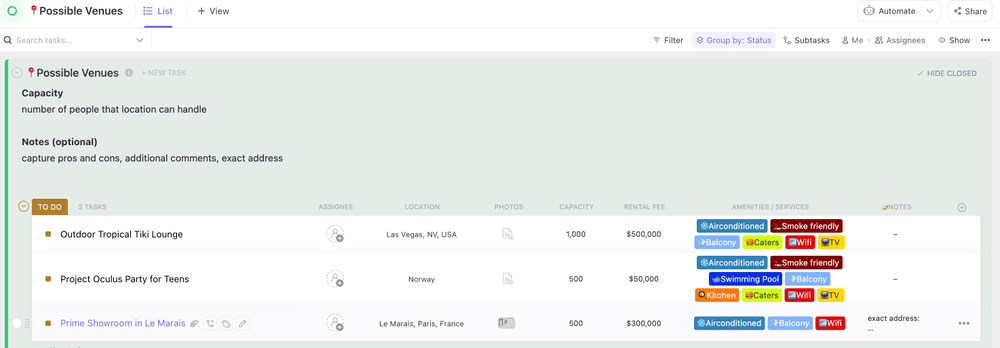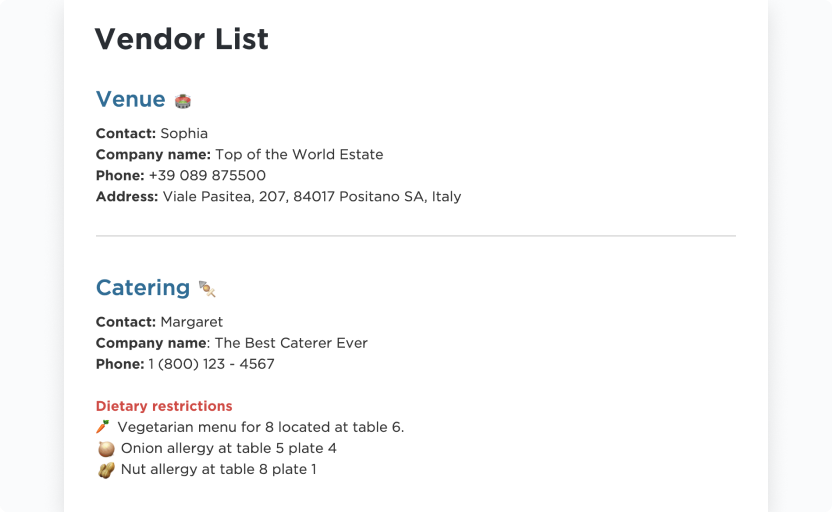If you’ve ever been bogged down by the tedious task of managing vendors, suppliers, and their crucial information manually, this guide is for you! We’ll unpack the power and simplicity of using vendor list templates to streamline your business operations and elevate your efficiency to new heights.
In the fast-paced and dynamic world of business, having a well-organized and up-to-date vendor list is indispensable. However, keeping track of a myriad of suppliers, their contact details, product catalogs, and performance metrics can quickly become overwhelming.
Whether you are a small startup or a well-established enterprise, managing your vendors effectively is crucial for smooth operations, seamless supply chain management, and successful project execution!
- ⏰ 60 Second Summary
- What is a Vendor List Template?
- What Makes a Good Vendor List Template?
- 10 Vendor List Templates
- 1. ClickUp Vendor List Template
- 2. ClickUp Vendor Management Checklist Template
- 3. ClickUp Vendor Agreement Template
- 4. ClickUp Vendor Retro Template
- 5. ClickUp Supplier Audit Task Template
- 6. ClickUp Procurement Space Template
- 7. ClickUp Run of Show Folder Template
- 8. ClickUp Events Planning Doc Template
- 9. ClickUp Company Contact List Template
- 10. Excel Vendor List Template by Spreadsheet.com
- Ready to Streamline Your Vendor Management?
⏰ 60 Second Summary
Here are 10 vendor list templates to simplify agreements, audits, contacts, and event management:
- ClickUp Vendor List Template
- ClickUp Vendor Management Checklist Template
- ClickUp Vendor Agreement Template
- ClickUp Vendor Retro Template
- ClickUp Supplier Audit Task Template
- ClickUp Procurement Space Template
- ClickUp Run of Show Folder Template
- ClickUp Events Planning Doc Template
- ClickUp Company Contact List Template
- Excel Vendor List Template by Spreadsheet.com
What is a Vendor List Template?
A vendor list template records and organizes all the companies you pay to produce work, provide supplies, or offer services on your behalf. Depending on your needs, the best vendor templates can help you accomplish goals such as:
- Rating potential vendors on standardized categories, such as their price points and ability to work with you
- Creating a more standardized agreement form for new and current vendors
- Evaluating current vendors based on previous work done for your organization
- Standardizing your supplier audits to create a fair and predictable environment for vendors
- Organizing vendor contacts in a single reference sheet
- Simplifying event management through a central resource for both event planning and vendor management
Imagine how much easier your project execution becomes when you have standardized all those resources in a vendor list template, especially for work that depends on vendor partnership. Much like SOP templates, this level of standardization saves everyone time and allows for more strategic partnerships.
But, of course, that’s only true if you find the right vendor list template for your organization.
What Makes a Good Vendor List Template?
The best vendor list templates share a few common characteristics:
- Ease of use: Unnecessary onboarding time takes away from your productivity, so anyone on your team should be able to jump in and use or update the template right away
- Integration: Templates that don’t integrate with your work management and prioritization tools risk living in isolation where no one can find them and becoming difficult to update
- Flexibility: The best vendor list templates are more than just spreadsheets and should be flexible enough to adjust their format to best fit the information they house
- Customization: Look for templates that allow you to update and customize individual fields and columns so they match your situation and organization
- Minimalism: The less unnecessary information the template includes, the easier it will be for you and your team to quickly find the information you need
A vendor list template is only as good as the busywork its design eliminates. When evaluating vendor list templates, look for those characteristics to ensure that implementing them will improve your productivity.
10 Vendor List Templates
No two vendor list templates are the same. Each vendor list template below covers the range of information you might need, from standard agreements to templated audit tasks, contact lists, and event management templates.
But they do have one thing in common: a laser focus on helping you accomplish a specific task related to vendor management more efficiently every time it comes up. That’s why we love them and why we chose them for this list.
1. ClickUp Vendor List Template
While the first two templates are essential for procurement, you also need to manage your current vendor relationships. That’s where the ClickUP Vendor Master List Template comes in.
The master vendor list starts with a vendor form where you input general information, such as name and contact information. From there, the vendor contact list populates your master list of potential and future partners in a simple Table view. Of course, you can still make adjustments in that view as vendor information changes.
You don’t need to treat each vendor in your master vendor list as equal, either. If you have approved vendors or preferred vendors, mark these individual organizations as priorities, and they’ll appear in the Priority Vendors view.
Looking for location-specific partners? The Vendor Location view can help you based on the mailing address information you enter.
The vendor list template also includes Custom Fields so you can organize your vendor lists using categories such as Service Quality and Supplies Type. Finally, you can assign a status to each vendor based on their relationship with you, including New, Ongoing, Complete, or Disengaged Vendors.
As with any ClickUp feature, you can customize this vendor template to fit your specific business needs.
2. ClickUp Vendor Management Checklist Template
Looking to evaluate multiple vendors for their viability to partner with your company? The ClickUp Vendor Management Checklist Template is here to help.
This vendor list template is a simple spreadsheet designed to help you evaluate different vendors based on standard criteria, such as organizational structure, viability, logistics, timeliness, and responsiveness. You score each vendor for these criteria using a 1-5 scale, then move them through different review stages before closing the deal.
The beauty of this vendor list template is its customizability. For example, you can dynamically substitute different criteria based on what matters most for your organization and individual processes. It also doubles as a vendor contact list template, allowing you to add an email, contact number, and website for each vendor to streamline follow-ups.
In fact, it allows you to go even deeper. You can solicit individual team members to submit their thoughts on a given vendor through the vendor assessment form. The template then tallies up these numbers to provide a comprehensive overview of every potential partner in the pipeline.
3. ClickUp Vendor Agreement Template
Every vendor you work with needs a formal agreement. The agreement must outline the scope of the work, timelines, payment terms, and other important details. The best part about the ClickUp Vendor Agreement Template is that you don’t have to create any of these elements from scratch.
Instead, you can use a standard form to specify the terms of your business relationships. Add some company-specific branding at the top, adjust the template to match the service you’re looking to procure, and you’re ready to go.
Flexibility is the name of the game. For example, you can adjust the vendor list template to account for situations where you’ll need to engage different vendors, such as sponsors at a trade show. From there, duplication requires only minimal individual adjustments.
Don’t let the complexities of vendor contracts get in the way of making your vendor relationships more efficient. Use the vendor agreement template to start on the right foot with every partner you engage.
4. ClickUp Vendor Retro Template
Vendor evaluation is as important for previous and ongoing relationships as it is for procuring new service providers. The ClickUp Vendor Retro Template makes conducting these evaluations a breeze.
With this vendor list template, you can easily evaluate the services a given vendor has provided for your organization. In addition to providing a basic overview of the agreement, it connects the original statement of work and promised deliverables with actual delivered results and outcomes.
Use this template to:
- Create case studies of vendor relationships for future reference
- Negotiate better terms before a renewal based on actual outcomes
- Show potential new partners what a successful vendor relationship looks like for their purchase process
- Keep a record of the work a vendor has delivered for them
Your vendor retro can become a crucial qualitative piece to evaluating your vendors and spending your organizational resources wisely.
5. ClickUp Supplier Audit Task Template
Especially helpful for companies who rely on multiple and regular suppliers, the ClickUp Supplier Audit Task Template will become an invaluable resource. It ensures that your suppliers meet your organization’s quality standards and deserve their place in your supply chain.
Use this vendor list template to standardize the process of auditing your suppliers. Follow and document the audit plan so you can spend less time working on progress and more time on the qualitative evaluation you need to optimize vendor relationships.
Organizations in regulation-heavy industries can customize the template to meet their field’s stated needs. Compliance, process, and product audits are all possible as tracking goals once you install this task template and assign the right task owners within ClickUp.
6. ClickUp Procurement Space Template
The ClickUp Procurement Template is complex, but every piece of that complexity has its place and remains easy to use. Its features include:
- A supplier master list directory that includes basic contact information in a vendor contact list, plus custom fields, such as Supplier Risk and Supplier Tier
- A storage hub for all procurement standard operating procedures that the team can easily find and reference
- A custom view for Mission Critical Suppliers, so you can always see your most important service and product providers
- A List view for your procurement team to track important tasks related to vendor management
- Custom task and supplier statuses, such as Clarification Needed, Open, In Progress, and Out for Signature
Because it integrates into ClickUp, this vendor list template also seamlessly combines with your purchase order templates and RFQ templates. It becomes the central hub for your entire procurement team, significantly easing the supplier and vendor management chain.
7. ClickUp Run of Show Folder Template
Organizing an event requires a special relationship with the vendors to make that event a success. The ClickUp Run of Show Template simplifies that process.
Though it’s not strictly a vendor list, the Run of Show template helps you run your event as smoothly as possible—including working with the suppliers you need to make it happen.
In addition to the event outline, the vendor list template features custom views for vendor tasks that include any partners for the event, along with the tasks they’ll need to complete. A Material Logistics view connects directly to it, for situations when materials come from external sources.
Those features magnify when you use ClickUp as your event planning software. Your team can track tasks and collaborate in the same space, with the Run of Show Template also connecting directly to other vendor templates on this list.
8. ClickUp Events Planning Doc Template
Speaking of events planning, if you’re looking for a more high-level overview of your event vendors, the ClickUp Events Planning Template may be your best bet.
It’s a simple document that includes a vendor list in narrative form, such as venue provider, catering, entertainment, and more.
The template keeps it in a central space that’s easy to share with anyone involved in the event planning. You can even create simple checklists for vendor outreach and management to streamline your event planning and execution.
This is just one of many event planning templates you can use to increase efficiencies. It’s most suitable for smaller events where keeping an overview is more straightforward or virtual conference planning, where vendors have a less important role in the overall event flow.
9. ClickUp Company Contact List Template
Sometimes, you just need a basic vendor contact list template to keep your virtual address book updated and accurate. That’s exactly what the ClickUp Company Contact List Template does.
It’s a powerful alternative to a static contact list. In addition to easily storing and accessing contact information, you get a single source of truth that every team member can refer to. Customization options further enhance the template, including:
- Custom attributes that allow you to add fields, such as vendor type and main point of contact
- Statuses, such as new employee, regular, and probationary, that match the types of vendors you work with
- Date fields that help you track the origin and duration of your vendor relationships
If you’re outsourcing parts of your organization to vendors, this list can really help to streamline your partnerships. It can even double as a preferred vendor list or approved vendor list. Its intentional simplicity can benefit everyone in the vendor management process, from senior leadership to those with boots on the ground.
10. Excel Vendor List Template by Spreadsheet.com

Last but certainly not least, Spreadsheet.com’s Excel Vendor List Template offers another way to easily manage your vendor relationships.
Each line in the template is for a particular vendor, with custom fields, such as the Products or Services they supply, Contact Information, and Average Order Value, making it easy to customize and sort according to vendor type. In addition, you can attach individual inventory items and invoices to the template to connect your vendors with the products they supply.
Created in Microsoft Excel, this template is relatively static and inflexible compared with some of the ClickUp alternatives listed below. Still, it’s a helpful vendor management tool for any company looking for a rudimentary vendor contact list template, vendor price list template, or approved vendor list.
Ready to Streamline Your Vendor Management?
Even the best vendors become a headache when you don’t have an easy way to manage your relationships. Don’t let it get to that point. Instead, let the vendor list template do the heavy lifting to streamline and improve your vendor management.
But don’t stop there. You might have noticed that most of the templates above go straight into ClickUp. There’s a reason for that.
Sign up for ClickUp, and you’ll get a comprehensive work management system designed to solve your needs. Project management, real-time collaboration, SOP tracking, or vendor management—you name it, ClickUp can help!