

So, you want to host a virtual conference. Great!
Virtual events are experiencing a major glow-up and you’ve probably attended at least a dozen of them yourself—yes, those WFH happy hours and live stream yoga classes still count.
Online events create a cost-effective and inclusive solution for those facing travel restrictions, and will likely stick around long after the world re-enters “precedented” times.
But where do you start? And how do you make your virtual meeting a success?
We hear you, and we’ve been there too!
ClickUp recently held its own large-scale web conference, LevelUp, managed entirely in ClickUp itself! But whether you’re planning the ultimate productivity conference or your sister’s Zoom baby shower, there are five essential steps to planning the virtual event of your dreams.
5 Steps to Virtual Success
When you boil down the checklist for any virtual event, there are a few steps that many successful plans have in common.
So buckle up and get your ClickUp Chrome Extension ready for some notes, because we’re here to share those steps with you right… now!

Step 1: Choose your event
Before the planning happens, you need to establish the type of virtual event you will be hosting. Maybe it’s a conference, or is it a webinar? And what’s the difference? There are four primary types of virtual events that your event will likely fall into.
A virtual conference is ideal for a longer large-scale virtual event with a detailed conference agenda that each attendee can pick and choose from to build out their day. A virtual conference is typically held in real-time and is the perfect event type for generating leads and networking online.
A Webinar is shorter than a conference and is a stand-alone virtual event that serves the purpose of a class or a “how-to.” A Webinar doesn’t offer much in the way of networking opportunities as this type of event is often recorded to play whenever the attendee chooses, but they typically include a Q&A session if and when the event was held in real-time.
Internal and external hybrid events are events that happen online and in person, at the same time.
Enter: virtual weddings and engagement parties.
Many meetings, holiday parties, and team events happen in this format too! If the event is limited to team members within a company only, it is an internal hybrid event. But if potential customers, users, or other businesses are invited to the party, it is considered an external hybrid event—and a great networking opportunity!
Step 2: Pick your virtual conference platform
Once you’ve decided which type of virtual event best serves your purpose, consider how you will stream the event.
There are a ton of streaming platforms for all budgets, so before you commit to an option based on price alone, first consider the goal and scope of your event.
Ask yourself:
- What is the purpose of your event? Go back to the type of virtual event and note the qualities that made you choose the format that was best for you and why
- How many attendees are you expecting? Will there be thousands of guests or ten of your closest friends
- What features do you absolutely need? If audience participation is a huge part of your event, look for platforms that allow members to chat, raise their hands, or speak to their peers. If your event is a ten-minute long tutorial on how to flip and tint your eyebrows at home, maybe focus on a platform that will let you stream live and record for later
Asking yourself these questions might raise some new ones that aren’t listed here. And that’s good! At the very least, these three will get your mind working in the right direction to choosing the streaming platform that is the perfect fit.

Some of our top streaming platform picks:
As the virtual event world grows, so does the pool of streaming platforms for you to choose from! Choose carefully, this will essentially be your virtual venue—and remember, there’s no need to settle! Some of our favorites include:
- Brandlive: Brandlive is unique in that it offers three different streaming products depending on the type of virtual conference event you’re planning. Its products include Allhands, Streams, and Showrooms, allowing you to choose the experience tailored to the category of your virtual event—everything from everyday work meetings to virutal product launches. This ensures that you’re getting the features you need!
- HeySummit: This streaming platform will also help you build a landing page for your conference website ahead of the event to track registration and get a jump start on marketing your conference. If you’re planning a talk series or multiple speaker sessions, HeySummit may be worth considering.
- AirMeet: A similar platform built for virtual summits and workshops. It emphasizes the social aspect of holding an online event or webinar and promises a rich networking experience.
- Zoom: Ah, the tried and true. Zoom has blossomed into a household name in the last year and you’ve likely hit the 40-minute limit a time or two, but with its paid options, Zoom can host events of all sizes. Its breakout session feature offers networking opportunities for attendees and organizers, and mobile device capability lets users join in from truly anywhere.
Step 3: Keep your audience engaged
One major virtual conference challenge is that the event is, in fact, virtual.
There is a certain energy that builds in a room during a well-organized in-person conference—when the day is running exactly how you envisioned and everyone is buzzing with excitement.
But don’t worry, this feeling is still possible with online events.
You just need to get a little more creative with how you will keep your attendees glued to your content.
When structuring your event, break up the way you’re delivering information and consider using a mix of live and pre-recorded content.
Especially for longer events like conferences or summits, mixed content gives your presenters a brief break from speaking and can act as a contingency plan in the event of a technological error or timing mistake.
Mixed content also shakes up the way your attendees absorb information and can help them remember important ideas and key moments from the day!
This could mean incorporating videos made by your company, that are relevant to your event’s topic, or even a great gif. And who doesn’t love a good gif?

Pro tip: Share and discuss content ideas with your team throughout your planning process by storing them in ClickUp! Embed YouTube videos, Vimeo URLs, Google Drive files, and screen recordings directly within task descriptions and comments so you’re never more than seconds away from the content you need.
Another way to keep people attentive? Pick a host or relevant speakers who can keep the agenda moving.
A solid speaker can help draw in more ticket sales to your event and keep your guests on their toes! Especially guest personalities who specialize in your event topic or industry experts, are household names in the company, or are professional public speakers who know how to fill any unexpected dead space.
Just like how Amy Poehler and Tina Fey have hosted the Golden Globes four times and how ClickUp brought in world-renowned Organizational Psychologist, Adam Grant, as LevelUp 2021’s keynote speaker. 😉
Even with a great speaker or host, consider these options for filling your agenda with meaningful opportunities to flex your knowledge:
- Offer breakout sessions or panel discussions during the day for attendees to learn from a moderator and discuss together. This is a great way for your guests to get to know each other and network on both sides
- If possible, enable chat capabilities on your platform so attendees can interact and network amongst themselves at any time. Live a little
- Leave time for live session Q&A’s at the end of each section. The virtual conference will feel more personal and your guests will feel more engaged if they know they’re a part of the conversation. Have another member of your team monitor your event’s chat so no question goes on unanswered
Step 4: Manage all of the moving parts in one place
It goes without saying that A LOT of planning goes into a virtual conference of any size and if you’ve made it to this stage of the game, you’re likely already feeling this. Keep track of your progress in your virtual event timeline by organizing your to-do’s in an online project management platform.
AKA, you should use ClickUp.
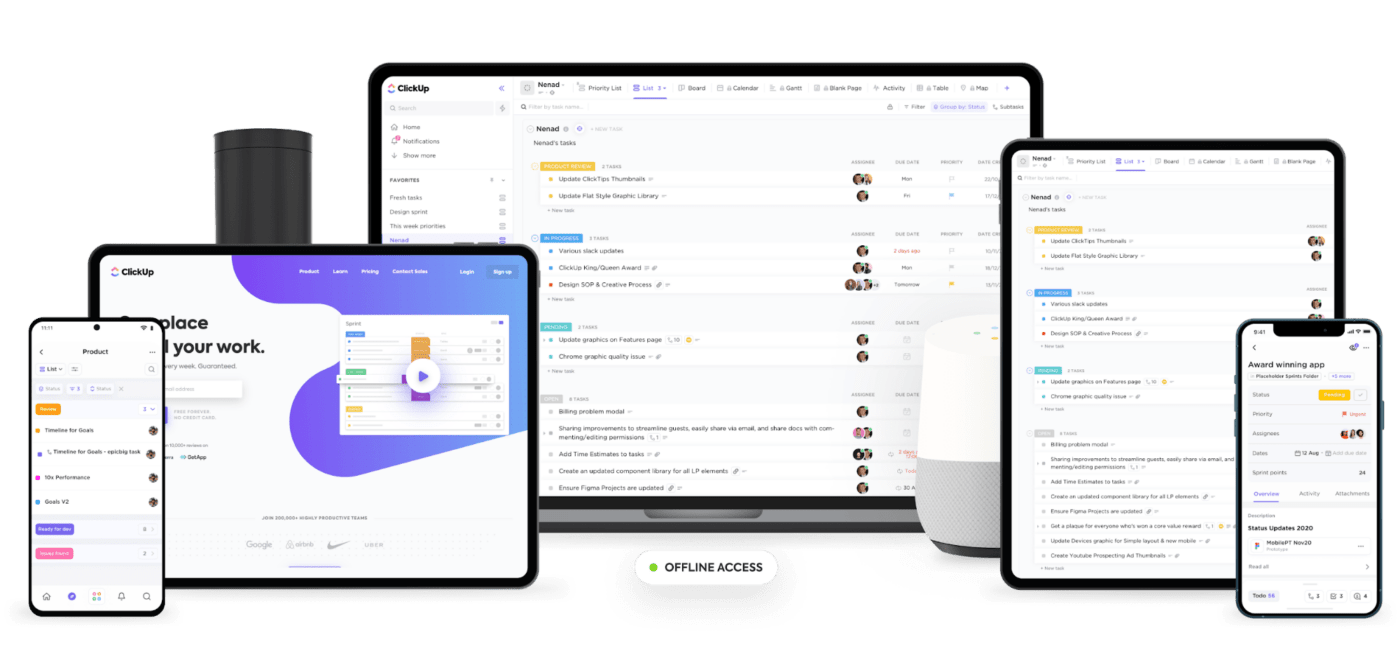
ClickUp is the glue that will hold your virtual event planning together and one of its key assets is its customization abilities. Meaning, everyone on the team can work the way they want to.
How did we use our own platform to plan LevelUp? Here are a few small must-do’s that make a big impact:
- Create a single List for all things related to your upcoming conference and add Custom Fields to your tasks for each department to show which stakeholders and organizers the task relates to
- Quickly find the tasks assigned to you in each List with filters and Me Mode. Find your immediate and most pressing tasks by stripping away any distractions and looking at tasks that pertain to certain event organizers or you only
- Use Dashboard to easily see an unfiltered summary of how close you are to completing your project. Basically, this is the bird’s eye view of how things are going. Us Dashboard in meetings when reporting to stakeholders or project managers
- Host your meetings directly in ClickUp! Make any meeting a Zoom meeting with the Zoom integration in your ClickUp task
Step 5: Market the sh*t out of it
You are almost there! You’ve got:
✅ The event type
✅ The streaming service
✅ The agenda
✅ The ultimate project management tool. Cough, cough, ClickUp.
Now, it’s time to get virtual butts in those virtual seats by implementing a comprehensive marketing strategy to hit your goals.
Virtual conferences give you the flexibility of attracting audiences from around the world, as long as you know how to reach them! ClickUp can help you manage your social media posts, videos to your company’s YouTube channel, email marketing, PR strategies, and more.
Use Custom Fields to quickly access posts, Forms, Docs, URLs, and even basic information for review or reference. These stay with your tasks and subtasks in every stage of your planning process and the sky is the limit when it comes to all that Custom Fields can hold! So have some fun with it. 🤓
If your marketing strategy includes adding a VIP status on your guest list, influencer deals to promote your event, or sponsorships, then it’s time to use ClickUp’s Template Center.
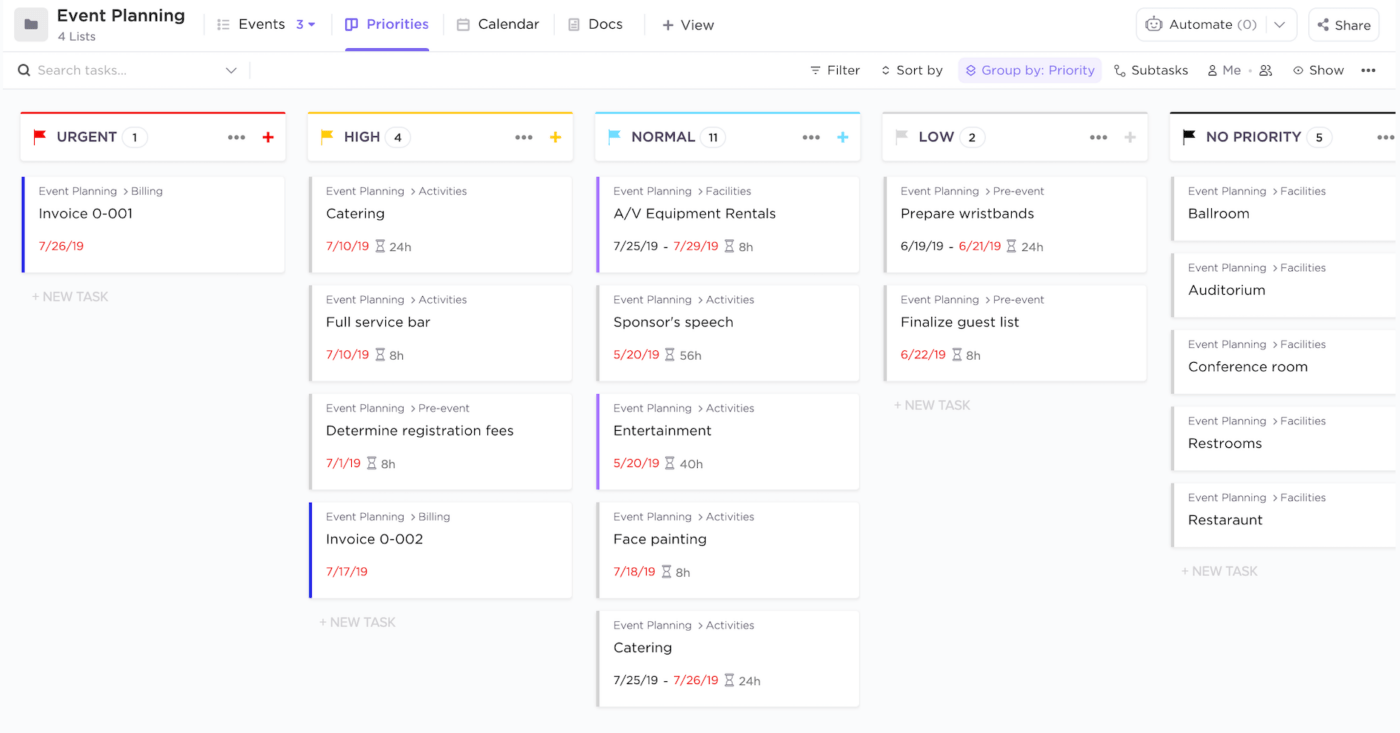
Create or apply a pre-build event planning template from ClickUp’s Template Center
Choose from one of ClickUp’s pre-made templates designed for event planning or create your own to quickly cover all necessary bases for recurring tasks.
Ready, Set, GO!
Remember, this is just the beginning!
These may be the five essential steps to planning your next virtual conference event, but the possibilities are endless and the online event market is only getting bigger! So let ClickUp do the heavy lifting on the organizational side, then let your creativity run wild!




