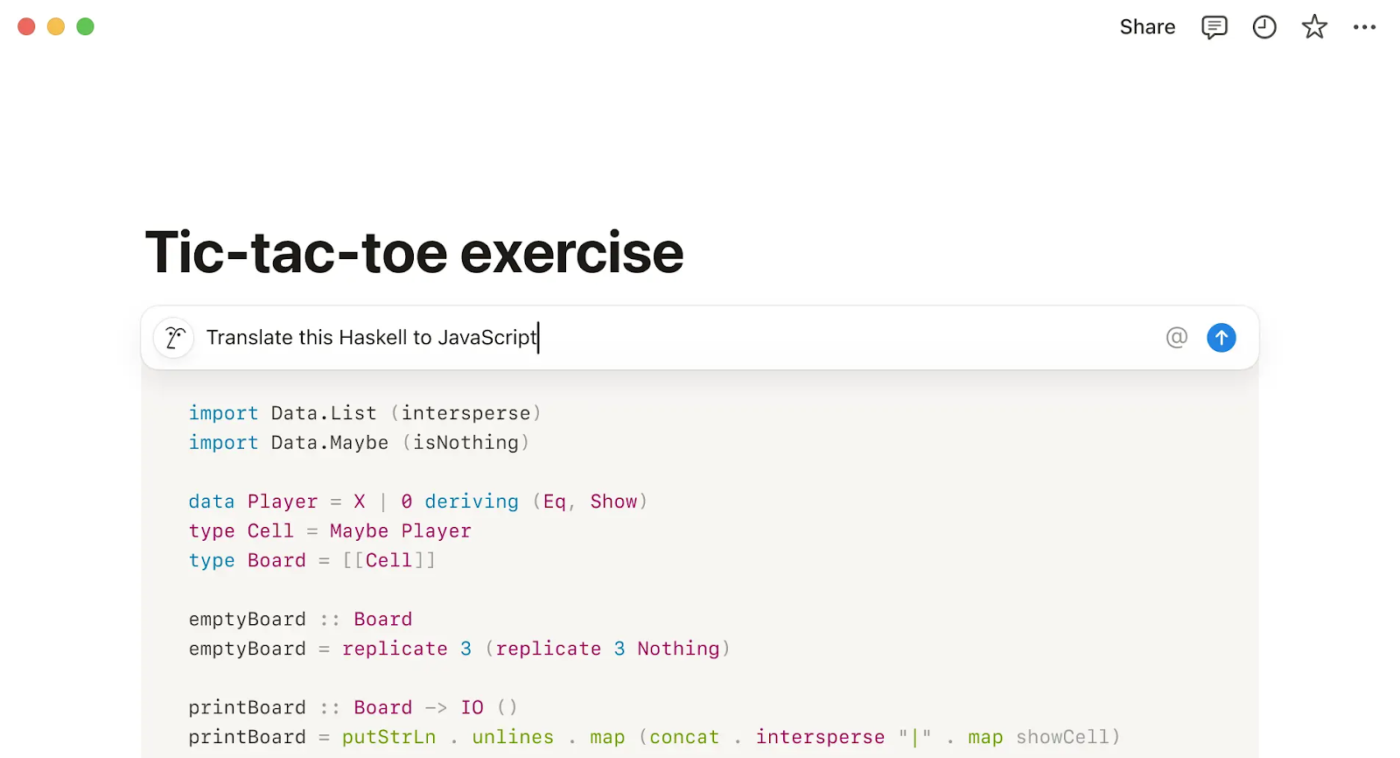If you’re not using AI in your notes, you’re leaving a lot of productivity and time on the table. In fact, you might even be missing out on some of your best ideas, connections, and writing.
There’s been a burst of AI tools recently. Yet note-taking seems to have gotten less attention than it deserves. AI is completely transforming the way we take and interact with our notes.
Simply put, if you’re not yet using AI in your notes, you better get on it, and luckily for you, this article is here to catch you up. 😉
We’ll start by exploring what AI is, and the benefits provide, as well as what to look at when you’re searching for the perfect tool. We’ll give you the 12 best AI note-taking tools currently available for you to explore!
- What are AI Note-Taking Apps?
- Types of AI Note Taking Apps (Features and Functionality)
- What are the Benefits of AI Note Taking
- 12 Best AI Note Taking Apps & Tools
- 1. ClickUp (Best AI-powered note-taking tool)
- 2. Krisp (Best AI-powered meeting assistant for noise cancellation)
- 3. Granola (Best AI-powered notepad for customizable and context-aware meeting notes)
- 4. Fireflies.ai (Best for voice conversations with transcription and AI summaries)
- 5. Otter.ai (Best AI-powered meeting assistant for real-time transcription and summaries)
- 6. tl;dv (Efficient AI-driven meeting assistant with multilingual support)
- 7. Notion AI (Best AI-powered productivity assistant for writing and summarizing)
- 8. Mem AI (Best AI-powered note-taking app for effortless organization)
- 9. Evernote (Best AI-powered tool for task and note management)
- 10. Avoma (Best for sales-driven meeting intelligence)
- 11. Reflect (Best for creating a connected “second brain”)
- 12. Obsidian (Best for knowledge management)
- ClickUp Takes The Minutes, You Take The Spotlight
What are AI Note-Taking Apps?
AI note-taking refers to the use of artificial intelligence to capture, organize and process the information within our notes. AI-powered note-taking tools leverage natural language processing (NLP), machine learning, and voice transcribers to enhance the note-taking experience and improve productivity.
These systems are designed to understand context, discern key points from idle chatter, and interpret with a human-like understanding. It’s like having a personal assistant that you can call on anytime at a very low cost.
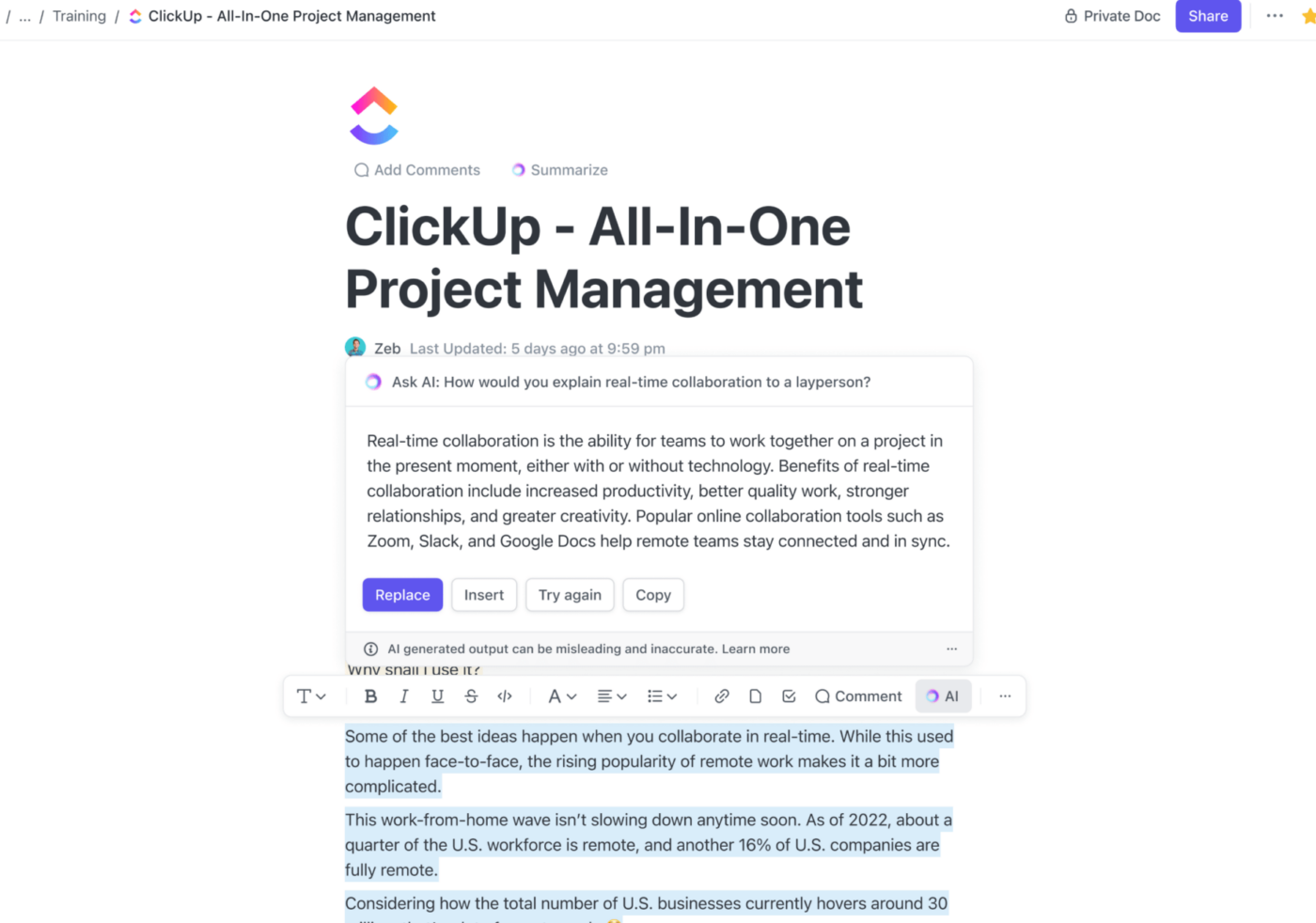
Types of AI Note Taking Apps (Features and Functionality)
When selecting an AI app for note-taking, it’s important to consider your individual preferences and specific requirements. There are several types of AI apps available, each offering unique features and benefits. Here are a few of the most common types of AI apps for note-taking:
- Speech-to-text transcription: Converts spoken words into written text
- Intelligent note-taking: Leverage AI algorithms to automatically organize and categorize your notes
- OCR-based (Optical Character Recognition): Uses AI algorithms to extract text from images and make it editable and searchable
- Contextual note-taking: Leans on AI to understand the context in which notes are taken and provide relevant suggestions or actions
- Summarization: Condenses lengthy detailed notes into key points, making it easier to review and comprehend information
- Collaborative note-taking: Collaboration features allow multiple users to work together on the same set of notes in real-time
- Knowledge graph: Uses AI algorithms to create interconnected notes and concepts—link related information, enabling you to navigate through a network of connected ideas
Ultimately, the AI note-taker app you should use needs to align with your desired AI functionalities and needs.
Also Read: How to create a professional meeting minutes format
What are the Benefits of AI Note Taking
AI apps for note-taking offer several benefits, including:
- Improved accuracy: AI-powered note-taking apps can accurately transcribe spoken words into text, reducing the risk of errors that may occur when manually taking notes
- Time-saving: With AI apps, you can take notes faster and more efficiently than traditional manual note taking methods. This is because the app can capture information in real time, allowing you to focus on the conversation or lecture
- Organization: AI apps can help organize your notes by automatically categorizing them based on keywords or topics. This makes it easier to find specific information later on
- Accessibility: AI note-taking apps can be accessed from anywhere, making it easy to review your notes on the go or share them with others
- Customization: Many AI note-taking apps allow you to customize the format and style of your notes, making them more visually appealing and easier to read
Overall, note-taking apps with AI can help you save time, improve accuracy, and stay organized, making them a valuable tool for students, professionals, and anyone who needs to take notes regularly.
12 Best AI Note Taking Apps & Tools
1. ClickUp (Best AI-powered note-taking tool)
ClickUp is an all-in-one project management tool built to help teams and businesses streamline their workflow, enhance team collaboration, and boost company-wide productivity. 👏
So what makes ClickUp one of the best AI note-taking apps available today?
ClickUp not only provides a completely customizable platform to support all types of teams and businesses, but it also doubles as a free note-taking app with the powerful ClickUp AI Notetaker.
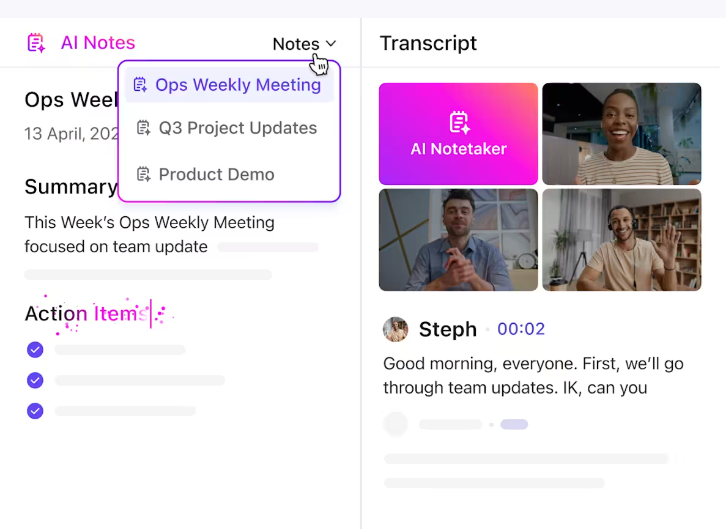
ClickUp’s AI Notetaker is a faster, more organized way to capture and act on meeting discussions as it:
- Automatically records and transcribes your meetings, identifying speakers for clarity
- Pulls out key takeaways, action items, and decisions, so you don’t have to sift through an entire transcript to find what matters
- Lets you instantly turn discussion points into tasks inside ClickUp, keeping projects moving without extra manual work
- Surfaces relevant notes instantly from searchable transcripts using simple, natural language questions
Access numerous advanced features for project management and team collaboration, including cutting-edge note-taking tools with advanced settings and an AI writing assistant within ClickUp’s Notepad, and ClickUp Docs to elevate your note-taking experience and consolidate all your notes, documents, team, and work—all in one place.
Notepad is great for quick notes and checklists, while ClickUp Docs can be used for any type of note-taking, from simple to-do checklists to detailed blog posts, meeting notes, project roadmaps, meeting agendas, retrospectives, and more.
And the best part?
ClickUp Docs and Notepad come with a built-in AI writing assistant under ClickUp Brain to help you write better notes, think more creatively, work faster, and get more done in less time. ⚡️

ClickUp Brain is the only AI-powered assistant explicitly tailored to your role—its research-based tools ensure high-quality content by using prompts tailored to specific roles. So whatever your role or job function, ClickUp Brain can transform the way you work!
And as your ultimate writing assistant, ClickUp Brain can take your note-taking skills to the next level by helping you do the following:
- Improve writing quality: Elevate your writing to be clear, concise, and engaging with options such as, Edit with AI, Improve writing, Fix spelling and grammar, Make shorter, Simplify writing, and more
- Beat writer’s block and enhance brainstorming sessions: Use prompts such as Make longer and Continue writing to expand on what you’ve started
- Summarize lengthy content in seconds: Write summaries of meeting notes, project updates, and other lengthy content with the prompts Explain this and Summarize this
- Generate action items: Instantly pull out action items and insights from Docs and tasks
- Save time with formatted content: Save time with pre-structured headers, tables, and more
- Ensure key points are mentioned: Add talking points to help ClickUp AI generate copy that mentions key points
- Adjust tone of voice and creativity level: Select your preferred tone of voice and creativity level to match your needs
- Translate language: Easily translate your content to French, Spanish, Portuguese, Italian, Japanese, Arabic, and more

As another layer of functionality, ClickUp Docs has a useful feature where users can add custom labels to organize and group Docs together for better bidirectional linking and document management, styling options to format your Docs, and lets you embed files like meeting recordings and spreadsheets within your pages.
And with its collaborative editing and detection feature, teams can work on the same page in real-time, making it easy to create, edit, and take notes together seamlessly. 😌
Best features
- Over 15 custom views for project management: Visualize tasks, projects, and workflows the way that works best for you with ClickUp’s customizable views
- A suite of work and collaboration tools: Note taking app with built-in collaboration tools, such as Digital Whiteboards, ClickUp Docs, built-in chat feature, Mind Maps, and more
- ClickUp AI writing assistant: Over 100 research-based tools ensure high-quality content by using prompts tailored to specific roles
- Note organization and tagging system: Add nested pages within your Doc to create structure and organize your notes, and add tags to add another layer of organization to your document
- Documentation and note-taking: Create notes, wikis, knowledge bases, SOPs, to-do checklists, and anything else you need to jot down, and keep all your notes all in one place
- Formatting and styling options: Easily customize and personalize any pages with typography options such as font color, font size, highlights, banners, and more
- Embedding options: Embed bookmarks, add tables, and more to format documents for any need, from roadmaps to knowledge bases
- Securely share notes with anyone: Protect your Docs with privacy and edit controls, and easily export notes or share them with others via public or private links
- Custom and pre-built automation: Save valuable time by automating routine actions based on specific triggers and conditions. Use the pre-built automation or create your own to reduce manual processes and speed up your workflow
- Integration capabilities: Integrate ClickUp with over 1,000 work apps, including your most used apps and leading video conferencing tools like Google Meet and Slack, to streamline workflow
- Library of custom templates for every team: Access over 1,000 customizable templates, including the Ultimate Guide to ClickUp Docs Template, to help jumpstart your work and keep processes consistent across the board
- Mobile app: Access your ClickUp at any time from anywhere with the mobile app
Limitations
- Some users may experience a learning curve due to the number of available features
- Not all views are available in the mobile app yet
Pricing
Customer ratings and reviews
- G2: 4.7 out of 5 (7,000+ reviews)
- Capterra: 4.7 out of 5 (3,700+ reviews)
📮ClickUp Insight: 21% of respondents want to leverage AI to excel professionally by applying it to meetings, emails, and projects. While most email apps and project management platforms have AI integrated as a feature, it may not be seamless enough to unify workflows across tools.
But we cracked the code at ClickUp! With ClickUp’s AI-powered meeting management features, you can easily create agenda items, capture notes from meetings, create and assign tasks from meeting notes, transcribe recordings, and more—with our AI notetaker and ClickUp Brain. Save up to 8 meeting hours per week, just like our clients at Stanley Security!
2. Krisp (Best AI-powered meeting assistant for noise cancellation)
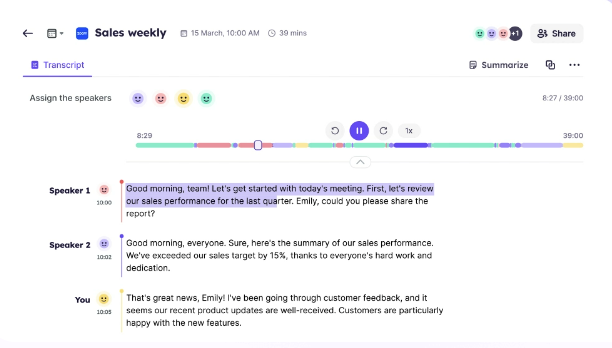
How often do background noise and information overload overwhelm you during an online meeting? Krisp is an AI-powered assistant designed to smooth out your virtual interactions.
It excels in noise cancellation, transcription, and automated meeting notes, making it a valuable tool for individuals and teams.
Plus, Krisp integrates seamlessly with most meeting platforms, such as Zoom, Google Meet, and Microsoft Teams, ensuring compatibility without requiring additional plugins.
🧠 Did You Know: Over 11 million meetings occur daily in the U.S., up to 55 million each week and surpassing 1 billion annually!
Krisp best features
- Removes background noise, voices, and echoes for clearer meetings and calls
- Generates accurate transcriptions for improved accessibility and documentation
- Summarizes discussions into actionable insights and key takeaways
- Adjusts speech recognition for accents to ensure better transcription accuracy
- Works with platforms like Zoom, Microsoft Teams, and Google Meet without requiring plugins
Krisp limitations
- The free plan restricts daily AI summaries and noise cancellation time
- Some users report occasional challenges with app-specific integrations
Krisp pricing
- Free
- Pro: $8 per month/user
- Business: $15 per month/user
Krisp customer ratings and reviews
- G2: 4.7/5 (550+ reviews)
- Capterra: Not enough reviews
✨ User Review: A G2 user liked Krisp for its ability to create detailed meeting minutes by automatically generating accurate transcripts for review and distribution.
3. Granola (Best AI-powered notepad for customizable and context-aware meeting notes)

Going on back-to-back meetings and need polished, actionable meeting notes? Granola can help out.
Designed to simplify the note-taking process, Granola works seamlessly with platforms like Zoom, Google Meet, Teams, and Slack, capturing meeting audio directly from your Mac without intrusive bots.
💡 Pro Tip: Use Granola’s AI chat to quickly extract key points from your notes, such as “What was discussed about next quarter’s priorities?”
Granola best features
- Combines AI and user input for polished and accurate meeting summaries
- Create tailored note formats for recurring meetings or team workflows through customizable templates
- Captures meeting audio directly from your Mac without bots via real-time transcription
- Lets users retrieve specific information from notes post-meeting through a dedicated AI Q&A assistant
- Share notes and templates easily across your organization
Granola limitations
- Windows users need to join the waitlist as the platform is currently Mac-only
- Costs can add up for larger teams as compared to Granola alternatives
Granola pricing
- Free
- Individual: $18 per month/user
- Business: $14 per month/user
4. Fireflies.ai (Best for voice conversations with transcription and AI summaries)

Fireflies.ai is an AI-powered tool that simplifies managing voice conversations during virtual meetings.
Basically, it automatically transcribes, summarizes, and analyzes conversations on platforms like Zoom, Google Meet, and Microsoft Teams. With features like conversation intelligence and integrations with tools like Slack, Asana, and Salesforce, Fireflies streamlines note-taking and post-meeting workflows.
Fireflies.ai also offers its “AskFred” AI assistant, which makes it easy to search for key meeting moments or generate follow-ups.
💡 Pro Tip: Use Fireflies.ai to filter meeting transcriptions and pinpoint action items or questions in seconds—perfect for staying on top of tasks without rewatching entire recordings.
Fireflies.ai best features
- Converts conversations into actionable summaries with high accuracy
- Tracks speaker talk time, sentiment, and key topics to enhance team collaboration and offers AI-powered insights
- Works with tools like Salesforce, Slack, and Zapier for streamlined workflows
- Enables quick searches and follow-ups from meeting transcripts with AskFred AI assistant
- Supports meetings on Zoom, Teams, Google Meet, and more
Fireflies.ai limitations
- Limited to 800 minutes of storage and fewer AI summaries
- Performance may drop with poor network connectivity
Fireflies.ai pricing
- Free
- Pro: $10 per month/user
- Business: $19 per month/user
Fireflies.ai customer ratings and reviews
- G2: 4.8/5 (580+ reviews)
- Capterra: Not enough reviews
✨ User Review: A reviewer found Fireflies.ai to be a useful meeting companion, offering executives precise transcription accuracy, AI-powered summaries, and actionable insights.
5. Otter.ai (Best AI-powered meeting assistant for real-time transcription and summaries)

With features like automated transcription, action item identification, and AI-powered summaries, Otter empowers teams and individuals to focus on discussions rather than documentation.
It suits businesses, educators, and content creators because it can integrate with platforms like Zoom, Microsoft Teams, and Google Meet.
🍪 Bonus: Otter AI Chat allows users to generate follow-up emails, extract key decisions, or summarize meetings in seconds. The real-time transcription feature ensures nothing is missed during the conversation, and the linked audio-text functionality makes reviewing and editing easier than ever.
Otter.ai best features
- Automatically record meetings and transcribe meetings with summaries of key points and action items
- Offers instant answers, follow-ups, and actionable insights from meeting transcripts
- Works with tools like Slack, Salesforce, and Google Meet for enhanced productivity
- Transcription is available in English, French, and Spanish
- Tags speakers automatically for better organization of transcripts
💡 Pro Tip: Tired of taking notes from a video? Learn how to do it like a pro.
Otter.ai limitations
- Transcripts often require manual cleaning for proper readability
- Caps transcription minutes and conversation duration
Otter.ai pricing
- Basic: Free
- Pro: $8.33 per month/user
- Business: $20 per month/user
Otter.ai customer ratings and reviews
- G2: 4.4/5 (290+ reviews)
- Capterra: 4.4/5 (85+ reviews)
Also Read: How to Take Meeting Notes: A Complete Guide
6. tl;dv (Efficient AI-driven meeting assistant with multilingual support)

Have you ever finished a meeting only to realize you can’t recall half of what was discussed? We’ve all been there.
For busy professionals, especially those in sales or leadership roles, messy meeting follow-ups and lost insights can snowball into missed opportunities and inefficiencies.
tl;dv, the AI-powered meeting assistant, automatically transcribes meetings, generates concise summaries, and integrates seamlessly with tools like Salesforce, Jira, and Slack.
With features like customizable templates and AI-driven insights, tl;dv ensures your meetings leave no detail overlooked.
💡 Pro Tip: No matter your role, explore various note-taking methods customized to different use cases and elevate your productivity—check out the complete guide to popular note-taking methods here!
tl;dv best features
- Automatically records and transcribes meetings with AI-generated summaries in 30+ languages
- Customize note-taking with pre-built or custom templates tailored to various meeting types
- Tracks speaker metrics, filler words, and conversation dynamics to improve team performance
- Works with over 6,000 tools, enabling seamless workflow automation across CRM, project management, and collaboration platforms
- Organizes your notes and meeting records into folders for easy access and retrieval with a user-friendly interface
tl;dv limitations
- The business plan can feel expensive compared to similar tools despite its robust features
- Requires an active internet connection for most features
tl;dv pricing
- Free
- Pro: $18 per month/user
- Business: $59 per month/user
- Enterprise: Custom pricing
tl;dv customer ratings and reviews
- G2: 4.7/5 (300+ reviews)
- Capterra: Not enough reviews
7. Notion AI (Best AI-powered productivity assistant for writing and summarizing)
Picture this: You’re buried under a sea of meeting notes, half-finished drafts, and scattered action items across multiple platforms. That’s where Notion AI steps in to transform your workflows.
Integrated directly into your Notion workspace, Notion AI is your personal assistant for automating mundane tasks like summarizing AI meeting notes, generating content, and analyzing PDFs.
It even bridges the gap between scattered knowledge and actionable insights, helping you easily manage your work.
Notion AI best features
- Drafts blog posts, job descriptions, and emails based on AI prompts
- Quickly condenses entire pages or selected sections into key points or action items
- Pulls information from integrated tools like Slack and Google Drive
- Translates content into multiple languages for global teams
- Works natively within the Notion workspace for unified productivity
Notion AI limitations
- New users may need time to master its features and integrations
- Requires an additional subscription on top of the main Notion plan
- AI-generated summaries can sometimes lack depth or specificity
Notion AI pricing
- Free
- Plus: $8 per month/user
- Business: $15 per month/user
Notion AI customer ratings and reviews
- G2: 4.7/5 (5,930+ reviews)
- Capterra: 4.7/5 (2,430+ reviews)
✨ User Review: A Notion AI user appreciated how the tool simplified rewriting and summarized content while providing reliable Q&A responses from personal notes.
8. Mem AI (Best AI-powered note-taking app for effortless organization)
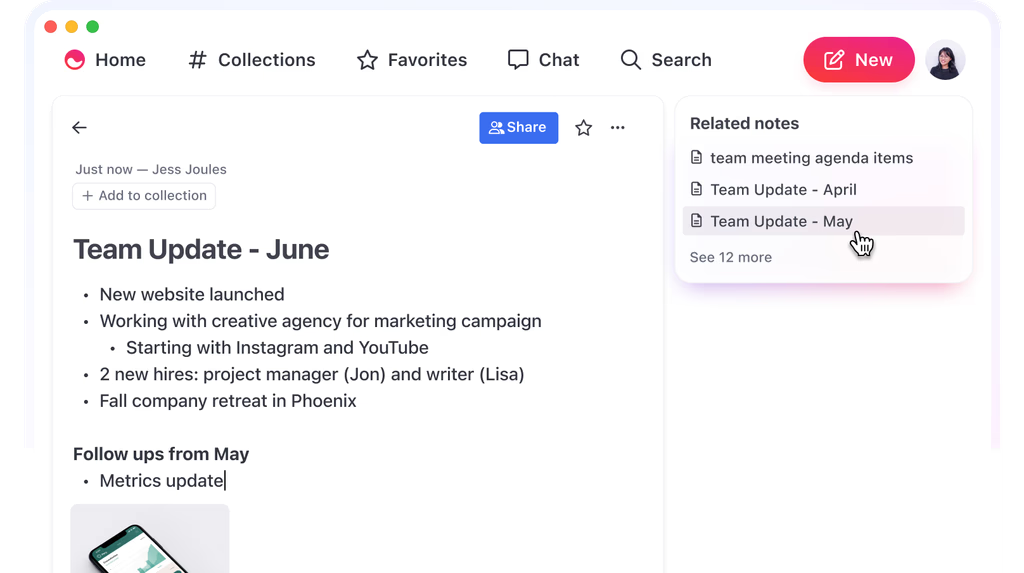
Designed for busy professionals, students, and creatives, Mem uses AI to make note-taking and retrieval feel intuitive.
Instead of rigid folder structures, Mem offers AI-powered features like Smart Search and Related Notes, ensuring that every piece of information is at your fingertips when needed.
But what sets Mem apart is its ability to act as your “second brain.” By dynamically linking notes, providing context-aware suggestions, and offering advanced organization tools, Mem ensures you spend less time searching and more time creating.
For instance, Mem Chat, powered by GPT-4, can pull insights from your database, summarize meeting notes, or even help draft content.
Mem AI best features
- Quickly find any note using natural language queries and AI-driven filters
- Automatically links notes with similar content, creating a dynamic knowledge base
- Simplifies note organization without relying on complex folder structures through AI-powered ‘Collections’
- Keeps your notes updated across web and iOS apps for seamless access with real-time syncing
- Upload unlimited files with no size restrictions and up to 100 GB storage
Mem AI limitations
- Advanced features may take time to master fully
- Many AI-driven functionalities require a stable internet connection
Mem AI pricing
- Individual: $14.99 per month/user
- Teams: Custom pricing
Mem AI customer ratings and reviews
- G2: Not enough reviews
- Capterra: Not enough reviews
9. Evernote (Best AI-powered tool for task and note management)

Evernote allows users to take notes across devices, scan documents, and search for text within images or PDFs.
However, with AI-powered features like AI Search and AI Edit, Evernote transforms from a simple note-taking app into a powerful productivity assistant.
Evernote’s new AI tools simplify workflows by summarizing notes, tidying content, and generating new ideas.
💡 Pro Tip: Use Evernote’s Web Clipper to save articles and snippets directly into your notebooks for effortless research and brainstorming.
Evernote best features
- Quickly find buried information using natural language queries and AI-powered search
- Digitize handwritten notes, receipts, and more with the built-in scanner
- Keep working on your notes even without an internet connection
- Add reminders, assign tasks, and set due dates directly within your notes
- Access notes seamlessly across unlimited devices on paid plans
Evernote limitations
- Key functionalities like offline access and advanced search are confined to higher-tier plans
- Premium plans are pricier compared to competitors
Evernote pricing
- Free
- Personal: $14.99 per month/user
- Professional: $17.99 per month/user
- Teams: $24.99 per month/user
Evernote customer ratings and reviews
- G2: 4.4/5 (2,010+ reviews)
- Capterra: 4.4/5 (8,260+ reviews)
✨ User Review: A G2 user prefers to use Evernote due to its use of notebooks and tags to retrieve relevant information.
10. Avoma (Best for sales-driven meeting intelligence)

Avoma steps up your sales and communication game with features beyond the basics—automating follow-ups, scoring calls, and analyzing deal risks.
Its other features include real-time transcription, AI-generated notes, and revenue intelligence, which help sales teams, customer-facing professionals, and managers improve their productivity and decision-making.
💡 Pro Tip: Avoma’s smart scheduling tools eliminate back-and-forth emails by automating meeting bookings with advanced routing options.
Avoma best features
- Automatically transcribes, records, and summarizes meetings with actionable insights
- Sync notes, action items, and meeting summaries directly into Salesforce, HubSpot, and other CRMs
- Provides deal risk alerts, win-loss analysis, and forecasting tools for sales teams with revenue intelligence
- Shared agenda templates, collaborative note editing, and real-time speaker insights with collaboration tools
- Track specific terms in meetings to identify trends and tailor follow-ups through keyword tracking
Avoma limitations
- Its vast array of features can be overwhelming for new users
- Advanced features like revenue intelligence require costly plans
Avoma pricing
- AI Meeting Assistant: $19 per month/user
- Conversation Intelligence: $59 per month/user
- Revenue Intelligence: $79 per month/user
Avoma customer ratings and reviews
- G2: 4.6/5 (1,320+ reviews)
- Capterra: Not enough reviews
✨ User Review: A reviewer found Avoma useful for its insightful call feedback and scorecard feature, which was transformative in improving their call quality and satisfying customers.
11. Reflect (Best for creating a connected “second brain”)

Reflect truly reflects the human brain.
It applies note-taking to a networked system, mimicking the brain’s ability to associate ideas.
Whether you’re professional managing projects, a student organizing research, or someone is looking to simplify note taking, Reflect offers an intuitive platform for effortlessly capturing, linking, and retrieving information.
Reflect best features
- Build interconnected notes that function like a dynamic “second brain” with backlinks and tags
- Combine reflections and to-do lists for improved focus and task tracking
- Enhance writing, transcribe audio, and summarize content with GPT-4 and Whisper
- Visualize how your ideas and notes connect for deeper insights with a dedicated Graph view
- Keep notes updated and accessible across all devices in real time
- Protect your ideas with robust security features
Reflect limitations
- No native Android app, restricting mobile usability for non-iOS users
- Backlinks and Graph view may require time to understand and fully utilize
- Lacks plugins and advanced personalization found in other tools like Obsidian
Reflect pricing
- Single plan: $10 per month
Reflect customer ratings and reviews
- G2: 4.7/5 (40+ reviews)
- Capterra: Not enough reviews
12. Obsidian (Best for knowledge management)

Obsidian is a robust note-taking tool that serves as a personal knowledge base, enabling users to create and maintain a network of interrelated notes.
Renowned for its powerful note-taking and knowledge management software, has stepped up its game by introducing AI features, revolutionizing the way we interact with our digital workspaces.
Harnessing the power of artificial intelligence, Obsidian’s AI offers impressive capabilities, from content generation and extraction of insights to improved search functionality and automation of routine tasks.
Obsidian best features
- Text assistant with GPT-3.5 and GPT-4:Transform and re-organize the text your write into summaries and key takeaways
- Image generation with DALL·E2: Lets you generate AI images using DALLE-2 directly in your notes
- Speech-to-text with Whisper: Record perfectly transcribed audio notes using the same Whisper technology used in Reflect
- Offers AI plugins: Plug Obsidian with other tools into the AI feature to make it even more powerful
- Bi-directional linking: Link together documents to create workflows
Obsidian limitations
- A lot of the integrations are done through the plugins, not built natively into the app
- The AI is not very customizable in the native app
Obsidian pricing
- Personal: Free version is available
- Catalyst: $25+ per month
- Commercial: $50 per month
Obsidian customer ratings and reviews
- G2: N/A
- Capterra: 4.6/5 (21 reviews)
Check out these Obsidian alternatives!
ClickUp Takes The Minutes, You Take The Spotlight
“Write down the thoughts of the moment. They’re often the most valuable.” – Francis Bacon
✨ Translation: Don’t let great ideas slip away—capture them now.
ClickUp gives you access to an efficient note-taking platform at all times.
You can do it anytime, anywhere, with features like ClickUp Docs for seamless collaboration and ClickUp Brain for AI-powered insights.
Take it from Tyler Guthrie, Director of Revenue Operations at Home Care Pulse: “Docs is so good that I never want to use Word again for outlining processes or taking notes.”Ready to upgrade your note-taking game? Sign up on ClickUp today.