How to Organize Your Notes Effectively: 10 Techniques (With Benefits and Templates)

Sorry, there were no results found for “”
Sorry, there were no results found for “”
Sorry, there were no results found for “”
Ever felt overwhelmed by a chaotic pile of notes after an intense brainstorming session? Haywire notetaking sessions beat the very purpose of taking notes. You can end up with a disorganized mess if you don’t know how to organize notes.
Disorganized notes lead you to miss critical information and to-do items, which hampers productivity and effective decision-making.
Whether you take physical notes or digital notes, the solution lies in learning how to organize notes effectively. We’ve created a guide with ten such techniques to organize your notes, transforming these documents into a powerful writing resource for quicker reference.
Organizing your notes comes with a host of benefits like:
We’ve created a guide with the ten best notetaking methods for individuals and teams. Watch this quick overview and then read on to know how to make the most of these techniques:

Paper notes are so yesterday. Use a virtual whiteboard to keep your notes accessible and easily modify or expand upon them at any point. ClickUp Whiteboards lets you brainstorm projects and ideas with added tools to strategize via flowcharts. You can use mapping to link associated pointers in your visual notes, add online sticky notes, and define workflows.
You can also categorize your notes and add assignees to specific tasks. Such bifurcation and allocation abilities make ClickUp Whiteboards suitable for agile workflows.
Create tasks from within your notes and bridge the gap between concepts and results. Consider adding context to your notes through add-ons like images, files, docs, etc. You can draw freehand and creatively link your ideas for an ideal output.
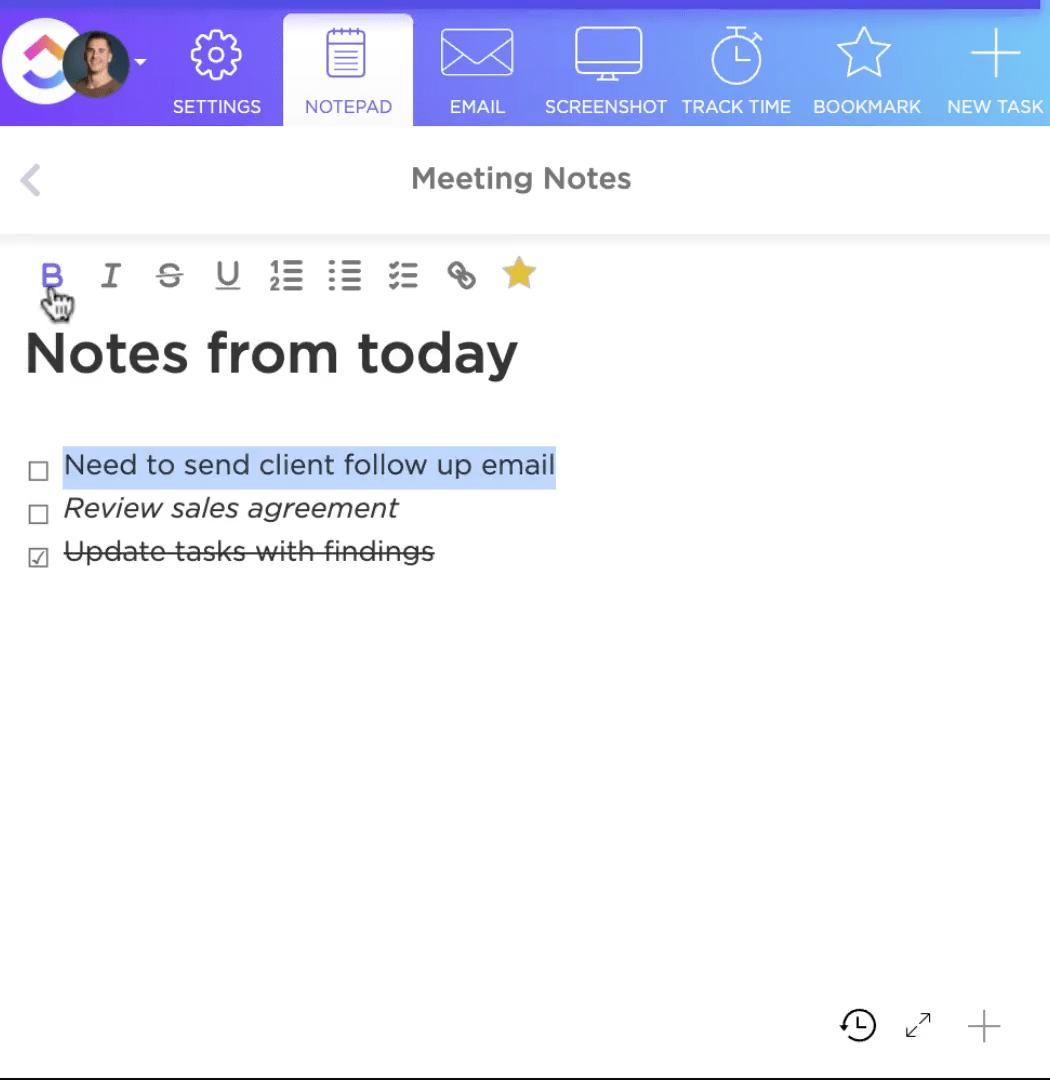
Digital notepads enhance note-taking efficiency with features like tagging, categorization, and powerful search capabilities, making it easy to locate information quickly.
They support a hierarchical structure with different folders or separate notebooks for well-organized workflows and offer cloud sync and cross-platform compatibility for access anytime and anywhere. Digital notepads also facilitate real-time collaboration, version control, and multimedia integration.
ClickUp Notepad is the ideal digital notetaker with compelling editing tools, trackable tasks, and remote access. It helps you design clutter-free checklists and use universal formatting tools for well-structured digital notes.
The drag-and-drop functionality helps organize action items while formatting options like bulleting, different styles, color codes, and headers create a visual hierarchy. This ensures you stay focused on your tasks, even on deadline days.
Accessible from smartphones or web browsers, ClickUp guarantees note-taking during remote meetings or spontaneous calls.
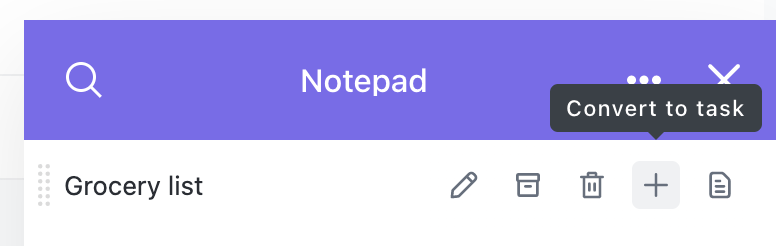
ClickUp Tasks allow you to convert notes into tasks, complete with briefs and deadlines, streamlining your workflow.

Using collaborative documents is an effective way to organize notes, especially for teams. They enable real-time collaboration, track changes with version control, and centralize information so everyone can access the latest updates.
They also enhance workflow efficiency through integration with other productivity tools.
ClickUp Docs takes collaborative note-taking to the next level. They let you jot down notes and nest pages with dozens of styling options across templates. Tables and extended formatting facilities help you organize your scattered notes better.
For example, docs can convert notes into knowledge hubs for specific topics and roadmaps for process workflows.
What’s best is how docs link up with tasks in ClickUp to create elaborate workflows and track all your data points in one place. The add-on widgets make tracking workflows easier and can allocate tasks with complete briefs, deadlines, and priorities.
Additionally, the docs hub collects and classifies all your notes in a single database, accessible to your team via filters for sorting or searching specific assets.
This comprehensive approach ensures that your notes are well-organized, easily accessible, and integrated into your workflow.
AI tools are revolutionizing how we take and organize notes, offering capabilities far beyond traditional pen-and-paper methods. They provide lightning-fast summarization, seamless integration with tasks, and the ability to effortlessly generate customized documents and presentations.
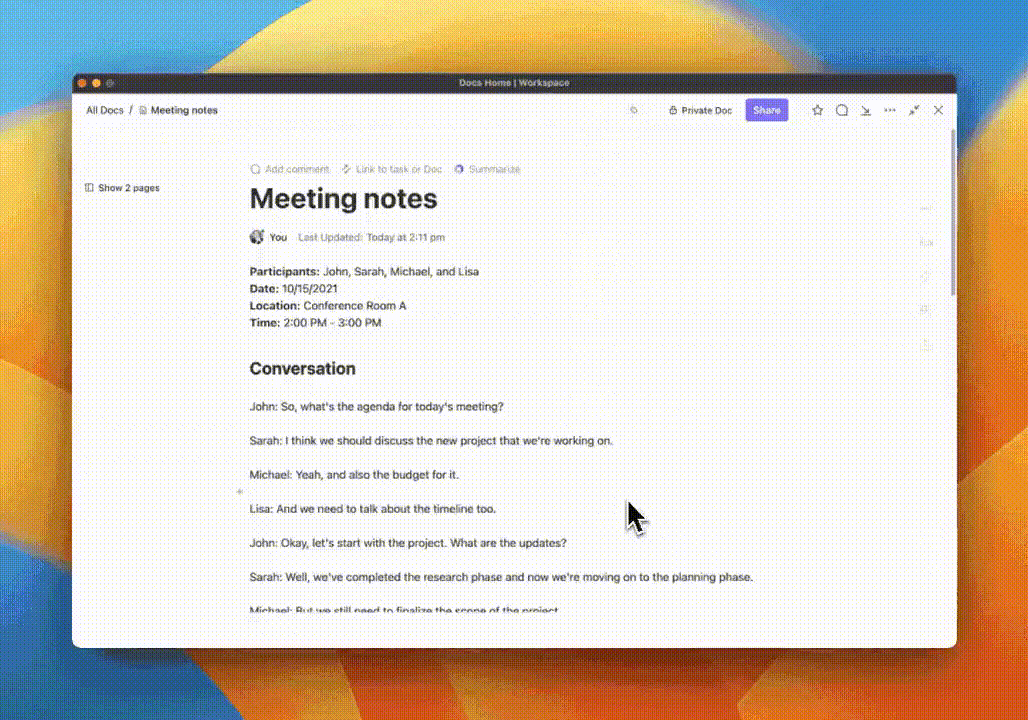
ClickUp Brain’s AI abilities exemplify this transformation. It swiftly summarizes meeting notes without manual input, allowing you to reuse the material for emails, documents, or presentation outlines.
This neural network model syncs your notes with everything from your tasks, documents, collaborators, and the company’s data hubs. You can ask it questions about your notes or tasks and use it to build workflows for sharing updates with stakeholders, and so on. Moreover, it helps you use your notes to develop written content quickly with the help of an AI assistant.
In short, using ClickUp brain for your notetaking sessions lets you correlate the notes to the company’s products, action plans, project summaries, and project planning aspects.
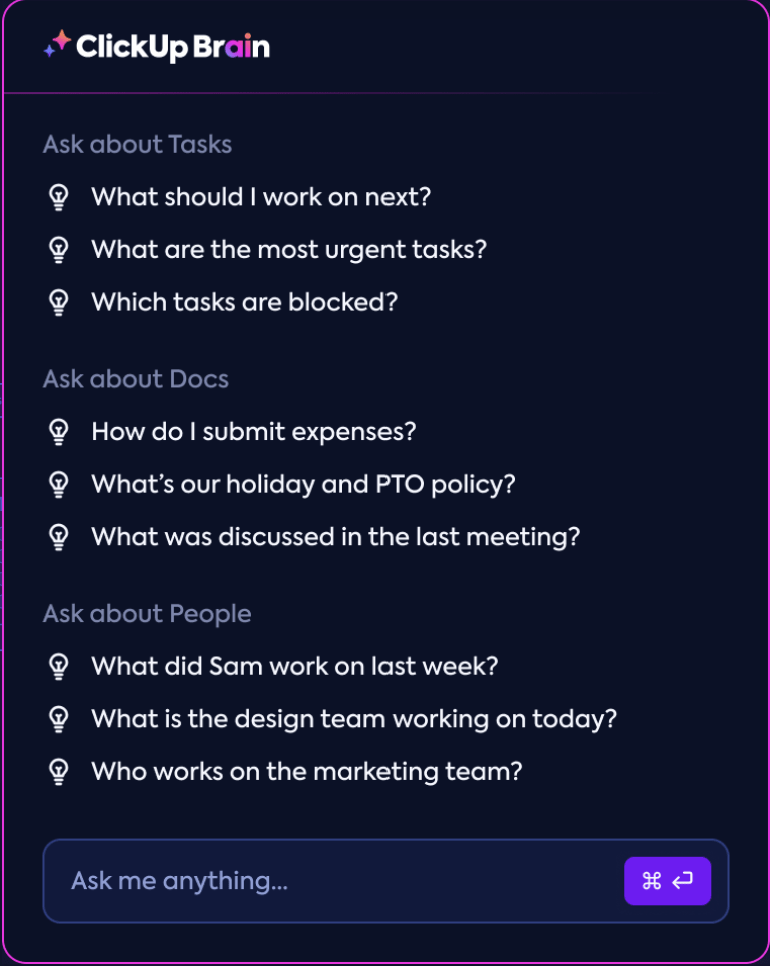
Remember that AI tools for notetaking rapidly overpower traditional notetaking mechanisms that rely more on pen-and-paper systems.
Organizing notes using note-taking templates involves selecting a template that fits your needs, such as a meeting agenda, project outline, bullet journal, or study guide.
These templates provide a structured format, ensuring consistency and making it easier to categorize and retrieve main ideas quickly.
Furthermore, using templates helps maintain the same format across different notes, enhancing overall organization and efficiency.
ClickUp’s Class Notes Template helps students and teachers organize their class notes for easier reference in the future. You can save important links, homework notes, and in-class notes without repeatedly sorting through cluttered documents.
This template’s structure is designed to help you easily classify your notes. In addition to quick categorization, you can use formatting options to customize headings according to your aesthetic preferences.
Use the built-in table of contents to access different sections of your notes. This makes getting to different pages much simpler and saves time spent turning pages. You can also embed links and create tasks to improve the depth of your notes.
Feel free to highlight sections as doubts or add comments as supporting evidence for your collected information. Test the notepad feature pinned to the bottom of this template. Its on-the-go functionality helps you quickly note project ideas and key data points.
ClickUp’s Daily Notes Template lets you organize your digital notes to ensure your acquired knowledge is documented and stored safely. Consider it a one-stop destination for your client briefings, project updates, personal checklists, and other day-to-day activities you take notes for.
This notetaking template offers three views to visualize your notes and summarize your latest information-gathering sessions. Stay on track by prioritizing specific pointers in your notes and resolving them according to urgency. You can use the progress tracking feature to set achievable goals and adjust your daily goals based on your workload.
ClickUp’s Trainer Notes Template is best for noting essential pointers during training sessions and standardizing them across your organization. Besides giving your training sessions a better flow, this template is tailored to document important observations in an easy-to-digest format.
You can also collect actionable feedback from your team and implement necessary changes to training documentation.
Take note of the table of contents section. You can customize headers for each section of your notes for simpler reference.
Created especially for taking notes during meetings, ClickUp’s Meeting Notes Style Template helps you summarize the information shared in digestible chunks. The template simplifies how you capture vital ideas and team decisions, allowing you to track previous notes and trace your decision-making processes.
Remember, you can also synthesize specific sections of your notes from previous meetings for quick review.
ClickUp’s Project Notes Template can become your go-to solution for creating and tracking project notes.
Its fully customizable design lets your team stay prepared throughout the project’s lifecycle through feedback collection, content briefing, and progress tracking facilities.
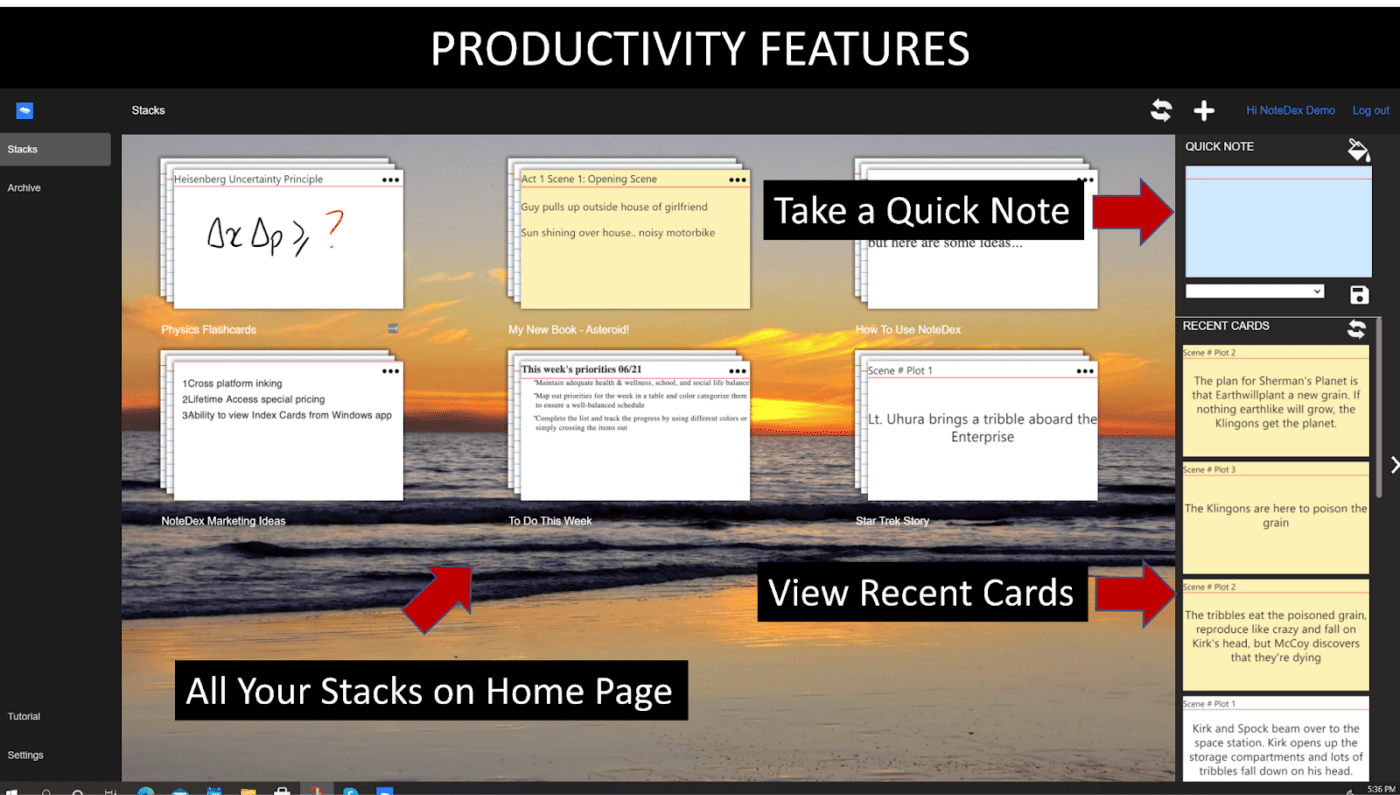
Simply organizing your notes isn’t the end of a solid note-keeping system. Many professionals depend on flashcards to organize their notes in specific shapes or study the data more precisely.
Use color coding to categorize flashcards into ideation, execution, and review sections. Similarly, you can add diagrams or icons to explain the primary purpose of each flashcard.
Try using one side of the flashcard to highlight the key concept or topic. The reverse can have elaborate details specific to what’s on the front.
Lastly, look for a smartphone application to improve your memory retention practices through this notetaking system. Look into AnkiApp, Quizlet, and Flashcards World.
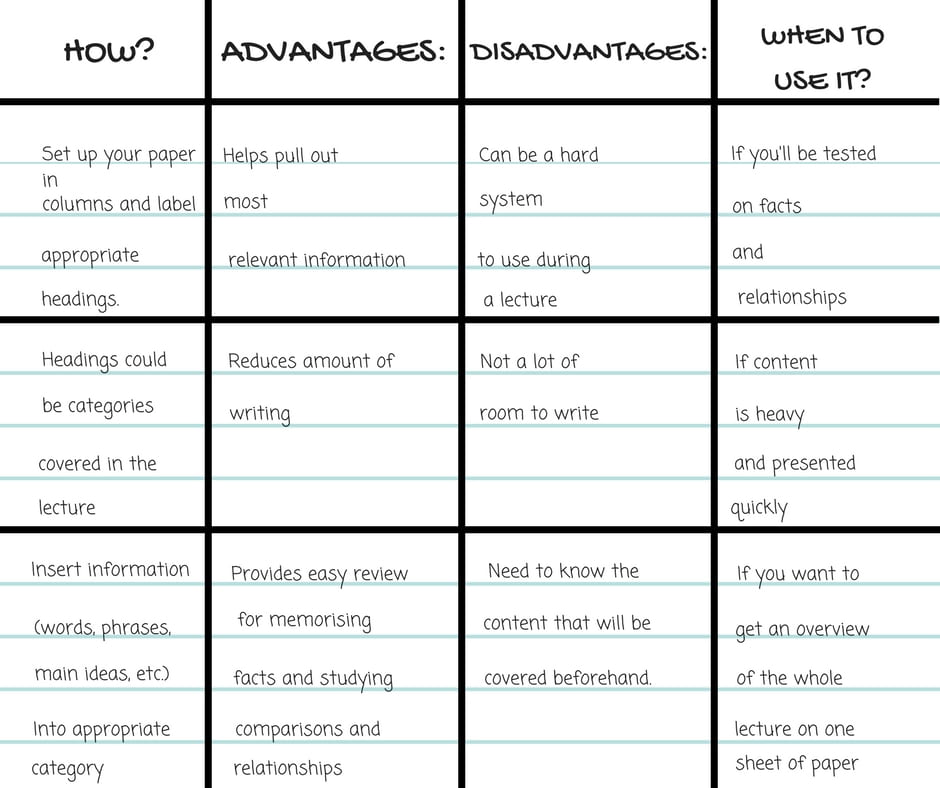
Using the charting method to organize notes can be very effective. You can create charts by listing main topics as rows on the left and sub-topics as columns on the top.
Alternatively, draw an x and y-axis to divide your notes into four quadrants for quantitative, qualitative, reviewal, and ideation sections. You can also use pie charts to represent your data visually and engagingly.
Charts make information easier to study since they present it in a clear and aesthetically pleasing format.
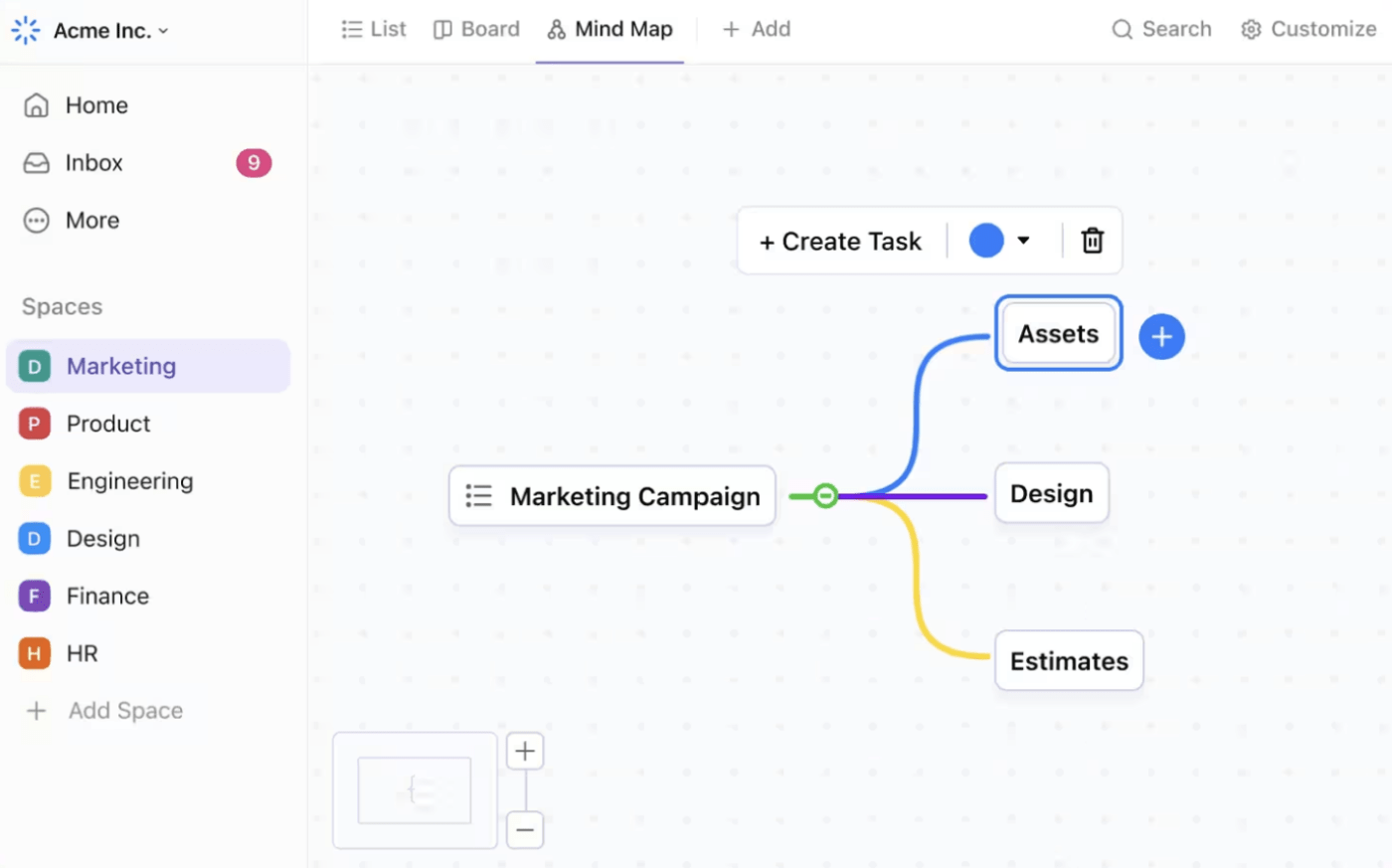
This mind map notetaking technique is suited to connecting multiple layers of ideas. For example, write your core topic in a square in the page’s center. Then, branch out to add circles and triangles for related sub-topics and data points.
You can also assign each shape a specific purpose to ensure the flow of ideas isn’t disrupted by different information formats. Consider following a clockwise order to avoid confusion due to several elements in your mind map.
The end product would look like an interconnected web of your notes that offers a conclusion or underscores what matters that need immediate attention.
The idea of the Cornell notetaking method is to split the skeleton of your lecture notes into three parts: summary, notes, and cue. The notetaking area is the largest, followed by the cue column that takes around a third of your page and the summaries section at the bottom.
Club this method with the 5 R’s of notetaking, namely:
Visual note-taking techniques can transform your notes into engaging and memorable content. Use drawings, symbols, and varied text formatting to make your notes visually appealing.
Instead of transcribing word-for-word, incorporate different visual elements like connectors and images.
This approach not only makes your handwritten notes more interesting but also helps in better retention of information. Studies show that visual elements can enhance memory and understanding, making your notes more effective than traditional notetaking apps and styles.
Also read: The outline notetaking method
Organizing your notes strategically boosts productivity and improves decision-making.
Keeping your notes structured and easily accessible transforms them into a powerful tool for success in individual and team settings.
Consider integrating a robust project management tool like ClickUp into your workflow. Its extended suite of features is designed to streamline your notetaking and organization processes, making it simpler to manage tasks, track progress, and collaborate seamlessly.
With ClickUp, you can centralize and share all your notes across departments and organizational layers to keep relevant members aligned and focused.
Try ClickUp for free and experience the difference organized notes can make!
© 2026 ClickUp