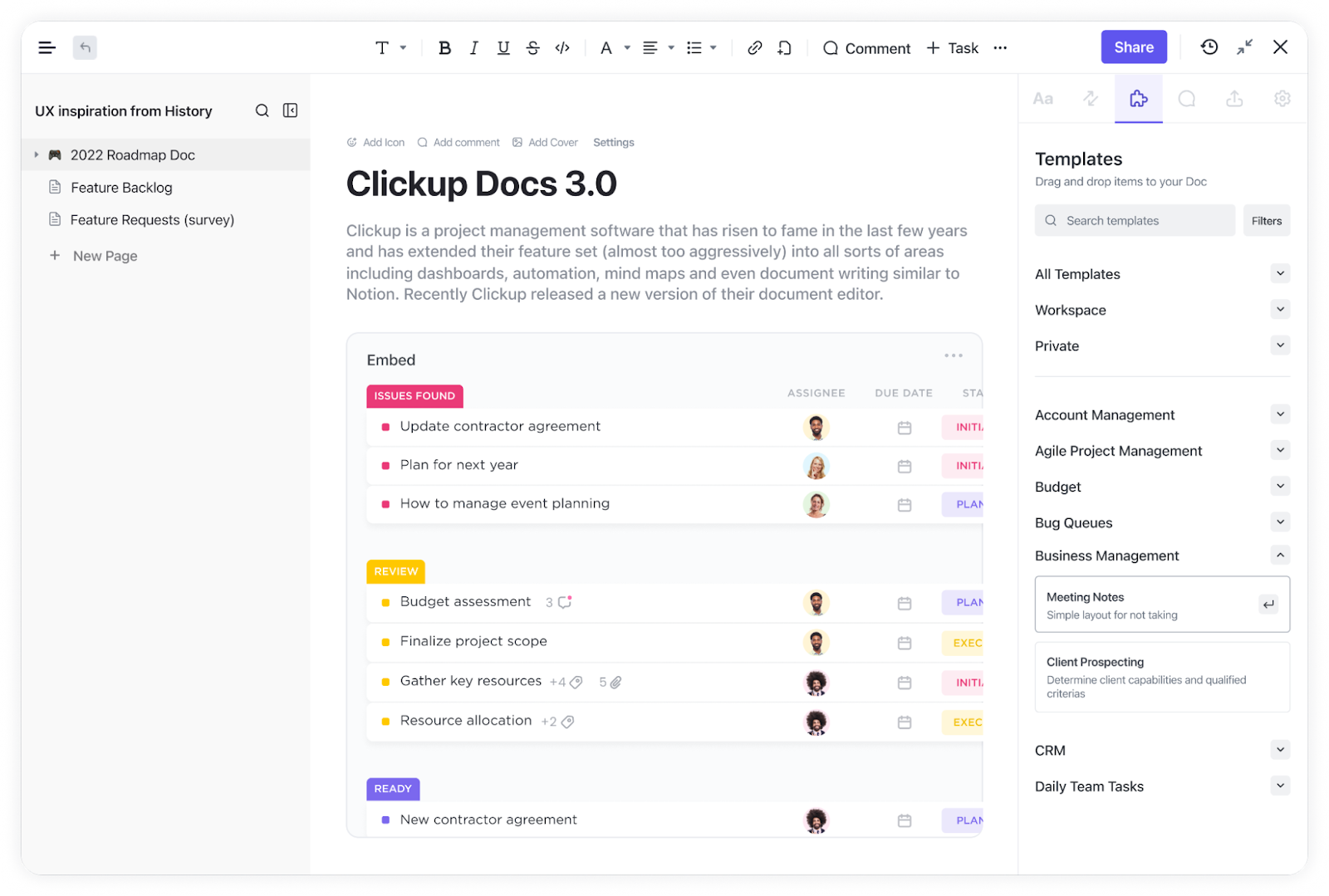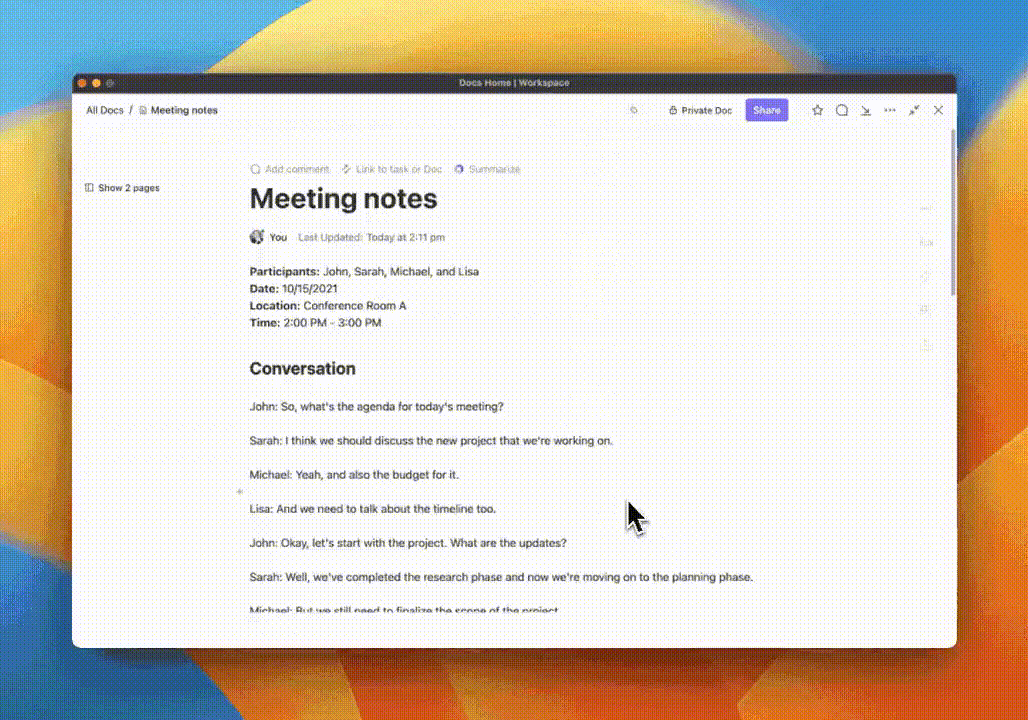Farris Bueller once said…
“Life moves pretty fast. If you don’t stop and look around once in a while, you could miss it.”
While this is partially just another excuse to bring up one of the greatest movies of all time, it’s also a good reminder of why note-taking apps like Google Keep are key to staying ahead of our daily to-do lists.
From subscriptions to deadlines and grocery runs, there’s always a chance you’ll end up forgetting two out of the five things on your list if you haven’t written them down.
Google Keep found its niche as a solution for taking, sharing, and organizing notes from any device. But while Google Keep’s notes features dominate over the disorganized sticky notes and legal pads of the past, there are still tons of software alternatives with the same—if not more—intuitive tools to help you stay on track.
We’ve created a list of our 10 favorite Google Keep alternatives to help you make the most informed choice when it comes to your new favorite note-taking tool. Read along as we dive into the pros and cons of Google Keep, its top competitors, pricing details, reviews, and more.
- What is Google Keep?
- Top 10 Google Keep Alternatives
- 1. ClickUp – Best AI-powered note-taking tool
- 2. Todoist – Good for task management
- 3. Microsoft OneNote – Good for Microsoft users
- 4. Notion – Good for collaborating on Docs
- 5. Evernote – Good for simple note-taking
- 6. Trello – Best for kanban board management
- 7. Workflowy – Good for analyzing tasks
- 8. Obsidian – Good for using markdown language
- 9. Coda – Good for creating tables
- 10. Bear – Good for Apple users
- It’s time for a Google Keep alternative
- The Most Notable Google Keep Alternative? ClickUp
What is Google Keep?
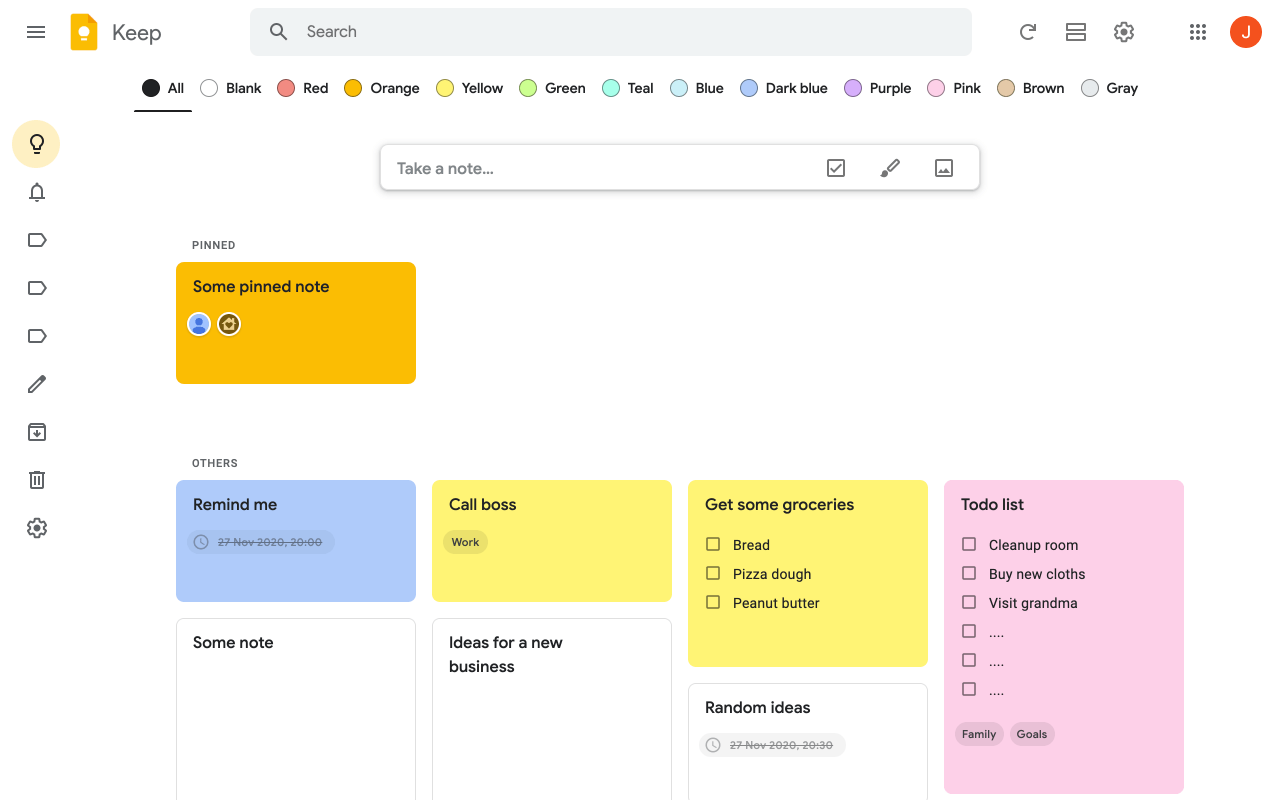
Google Keep is a cloud-based note-taking and reminders app for jotting down thoughts on multiple devices in the same way you’d use a sticky note. It lets you create an unlimited number of notes with up to 20,000 characters per note so you don’t have to worry about running out of space to finish your train of thought. 🚂
Notably—pun intended—Google Keep also has the ability to organize your items with labels, colors, and formatting. Here are a few of our other favorite Google Keep features:
- Voice notes
- Reminders
- To-do lists
- Checklists
To get started using the app, all you need is a Google account.
For a lot of users, this means you’re good to go. But for Microsoft Office users or those who just simply are not on the G Suite bandwagon, this in and of itself is a reason to seek Google Keep alternatives.
Top 10 Google Keep Alternatives
Here are 10 of the top Google Keep alternatives to take your notes, lists, and accountability to the next level.
1. ClickUp – Best AI-powered note-taking tool
ClickUp is an all-in-one productivity platform for teams and users alike to manage everything from complex projects to daily action items in a single, centralized work hub. ClickUp offers tons of intuitive features to customize your schedule and workflows in the most efficient way possible—including a dynamic document editor, Notepad tool, Chrome Extension, and a mobile app to capture all of your best ideas.
Plus, all of its note-taking features are completely free and easy to use!
Here’s how to make the most of your notes using two of ClickUp’s most convenient and flexible tools:
ClickUp Docs
ClickUp Docs are your ultimate resource for creating detailed documents, structured wikis, and collaborative checklists. With functionality like auto-save, version history, real-time editing, and sharing options that we’ve come to know and love, ClickUp Docs takes it a step further.
Easily embed information from other apps, create notes in a visual hierarchy with nested pages, format your text with ClickUp Slash Commands, and more to boost your note-taking productivity to new heights.
Within any ClickUp Doc, you can hone in on key topics with Focus Mode or bring members of the team into the conversation with threaded comments that you can delegate to others by highlighting any line of text.
ClickUp Brain, ClickUp’s AI writing assistant can be used within Docs & Notepad to enhance your note-taking experience and consolidate all your notes, documents, team, and work—all in one place.
ClickUp Notepad
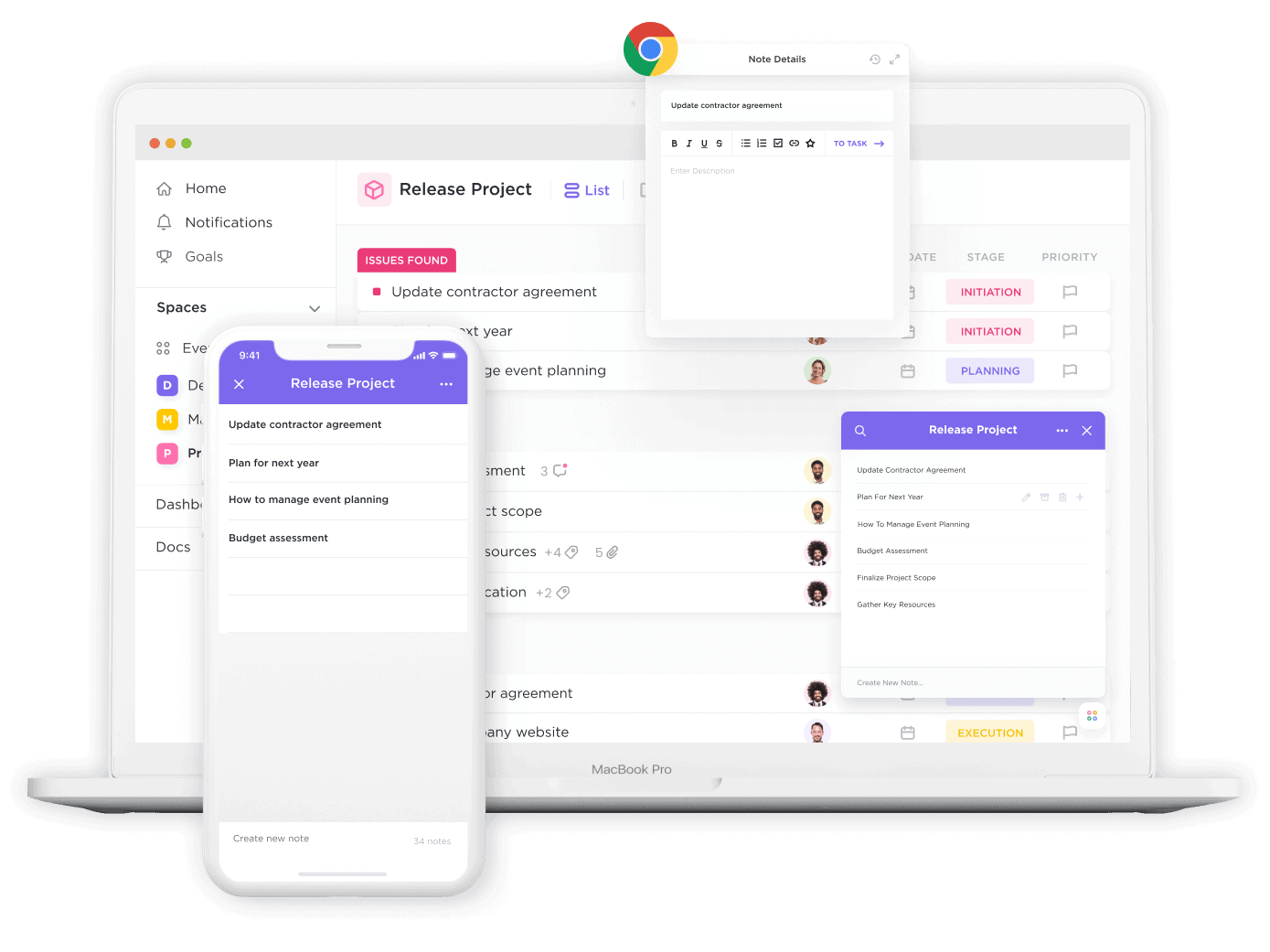
Use your Notepad in ClickUp to document what’s important, top-of-brain thoughts while you’re sitting at your desk, browsing the web, or on the go.
Like ClickUp Docs, you’ll have access to formatting features with rich text editing and Slash Commands in your Notepad for style, context, and detail when it comes to conveying your thoughts with clarity. Plus, ClickUp Notepad has no upload limit! Meaning you can add as many ideas as possible without ever running out of space.
ClickUp pros
- Multiple note-taking tools accessible from your Workspace, tablet, mobile device, or browsing window
- Over 1,000 integrations to streamline your daily processes
- Advanced productivity features to act on your notes, tasks, and ideas
- Rich set of note-taking and project management software features even on Free Forever Plan
- Tons of customizable templates for any use case—even in ClickUp Docs. Get started with ClickUp’s Meeting Notes Template!
ClickUp cons
- Not all workflow views are available in the mobile app yet
- So many customizable features can pose a bit of a learning curve for new users
ClickUp pricing
ClickUp customer ratings
- G2: 4.7/5 (4,800+ reviews)
- Capterra: 4.7/5 (3,130+ reviews)
2. Todoist – Good for task management
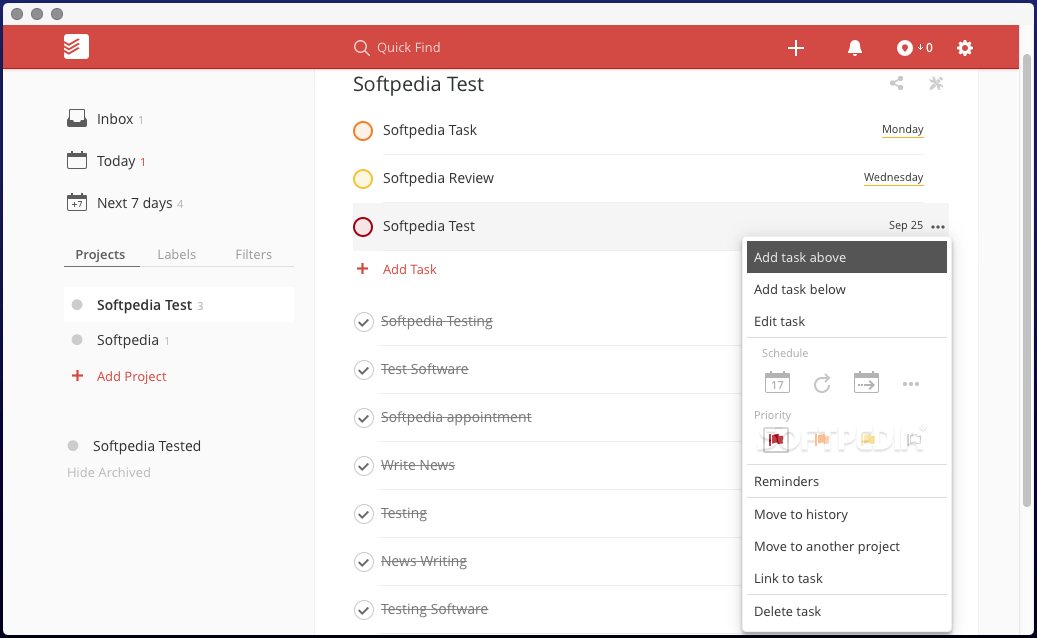
If you’re looking for minimalistic task management and note-taking app, then Todoist could be your new go-to. Set priorities, add due dates, make labels, or create filters and tags to structure your daily action items, agenda, and projects.
Todoist lets you customize different sections and add as many tasks as you’d like. And to keep your checklists clean and organized, you can archive, move, or delete any project once you’ve marked it as complete.
Todoist features
- Kanban-style board for managing tasks
- Deadline and location-based reminders
- Task and project progress tracking
- Recurring task due dates
- Assignable tasks for team collaboration
Todoist pros
- Reliable syncing across devices
- Intuitive and easy-to-use UI
- Extensive third-party integrations
- Fast text formatting and style options
Todoist cons
- Limited free version lacks key features like automatic backups and reminders
- No time tracking tool or built-in timer
- Limited workflow views and statuses to adapt to every work style
Todoist pricing
- Free: $0 per user per month
- Pro: $5 per user per month ($4 per user per month billed annually)
- Business: $8 per user month ($6 per user per month billed annually)
Todoist customer ratings:
- G2: 4.4/5 (730+ reviews)
- Capterra: 4.6/5 (1690+ reviews)
3. Microsoft OneNote – Good for Microsoft users
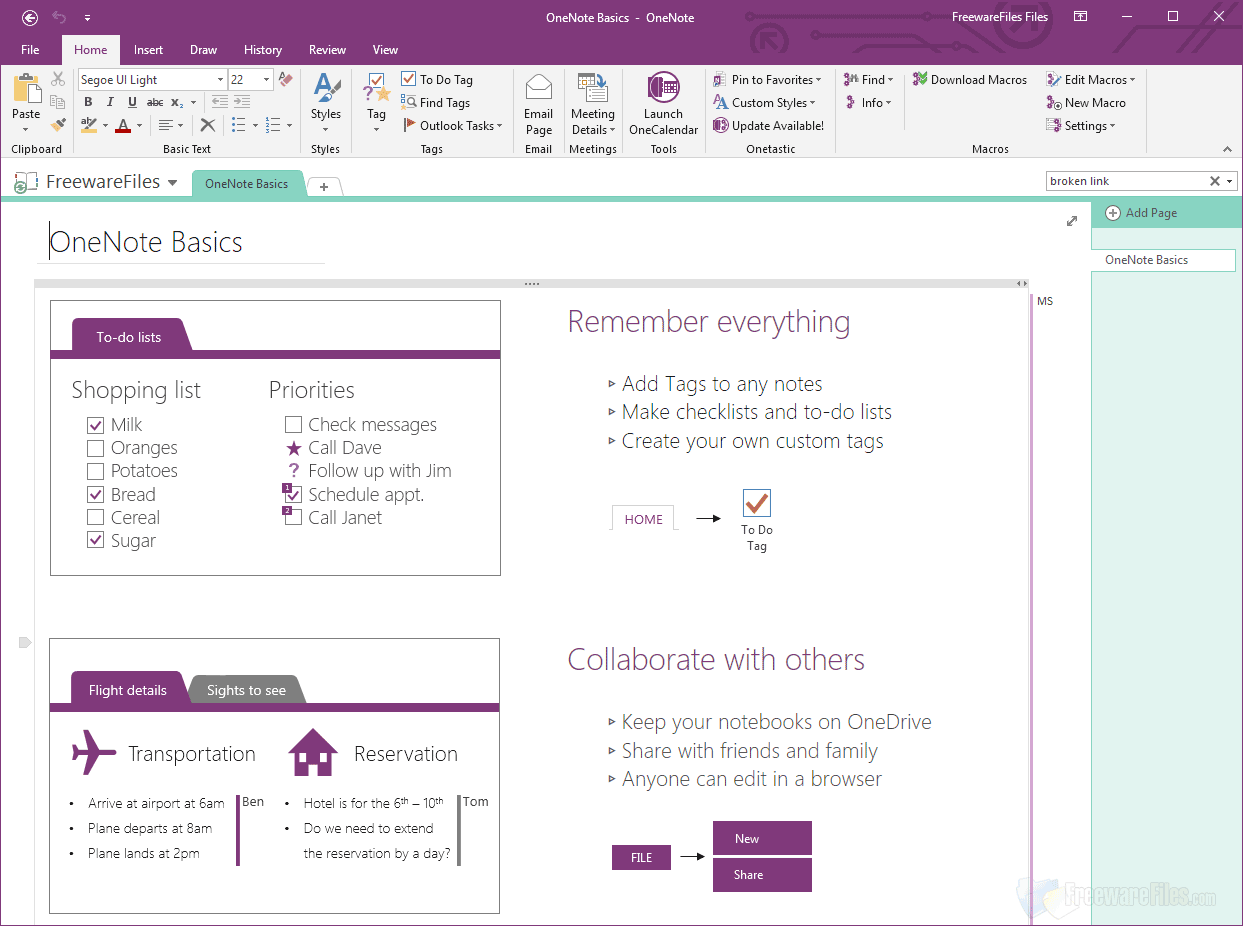
Microsoft OneNote is an online note-taking app available for free with a Microsoft account or Microsoft 365 paid plan. TBH, OneNote is the type of software I dreamed of having while scribbling down all of my AP World History notes in high school. Cue the hand cramps. 😮💨
But when it comes to meaningful collaboration with the team and powerful document organization tools like bi-directional linking, OneNote doesn’t always hold up.
Compare OneNote Vs Google Keep!
Microsoft OneNote features
- Features for handwritten, sketched, or voice notes
- Customizable themes in the desktop app
- Note encryption
- Online Sticky Notes
- Email to OneNote
- Built-in math assistant & OneNote templates
Microsoft OneNote pros
- Share your notes via email or URL
- Media uploading and a web clipper tool to save information fast
- Divide notes into sections and tag them for later
Microsoft OneNote cons
- Not available for Linux
- The mobile app UI isn’t as intuitive as the web app
- Limited sorting and organization features
- Not task management tools—just notes
Microsoft OneNote pricing
Microsoft OneNote is free to download for basic features and available to users with a Microsoft 365 subscription:
- Basic: Free
- Microsoft 365 Family: $99.99 per year for one to six people
- Microsoft 365 Personal: $69.99 per year for individual use
Microsoft OneNote customer ratings
- G2: 4.5/5 (1,780+ reviews)
- Capterra: 4.6/5 (1,190+ reviews)
Compare OneNote Vs. Notability & check out these Notability alternatives!
4. Notion – Good for collaborating on Docs
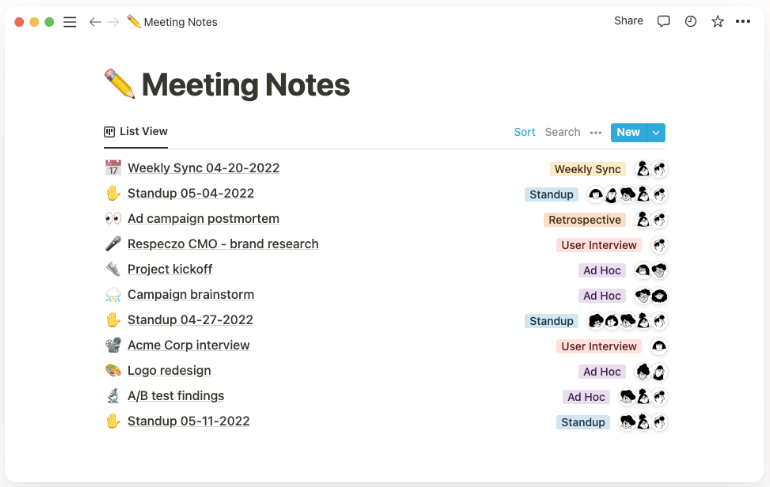
Notion lets you assign tasks, manage projects, and organize work in multiple ways. As a docs-based software, it’s a strong Google Keep alternative for its powerful note-taking features for creating lists, adding plain text, videos, sound, code—you name it!
Notion is also a top alternative to Google Docs!
Notion features
- Multiple view options including Kanban, list, table, and calendar
- Several template options
- Folders to categorize your notes
- Rich text formatting for detailed notes
- AI writing assistant for note taking
Notion pros
- Customizable and clean UI
- Compatible with Android and iOS devices
- Offline mode support
- Supports collaborative editing
Notion cons
- Limited task management features to act on your to-do lists
- No PDF annotation feature
- Lacking key productivity features like Gantt charts, goals, and time tracking
- Steep learning curve
Notion pricing
- Personal: Free
- Personal Pro: $5 per user per month ($4 per user per month billed annually)
- Team: $10 per user per month ($8 per user per month billed annually)
- Enterprise: Contact sales for pricing information
Notion customer ratings
- G2: 4.6/5 (890+ reviews)
- Capterra: 4.8/5 (790+ reviews)
Check out these Notion alternatives!
5. Evernote – Good for simple note-taking
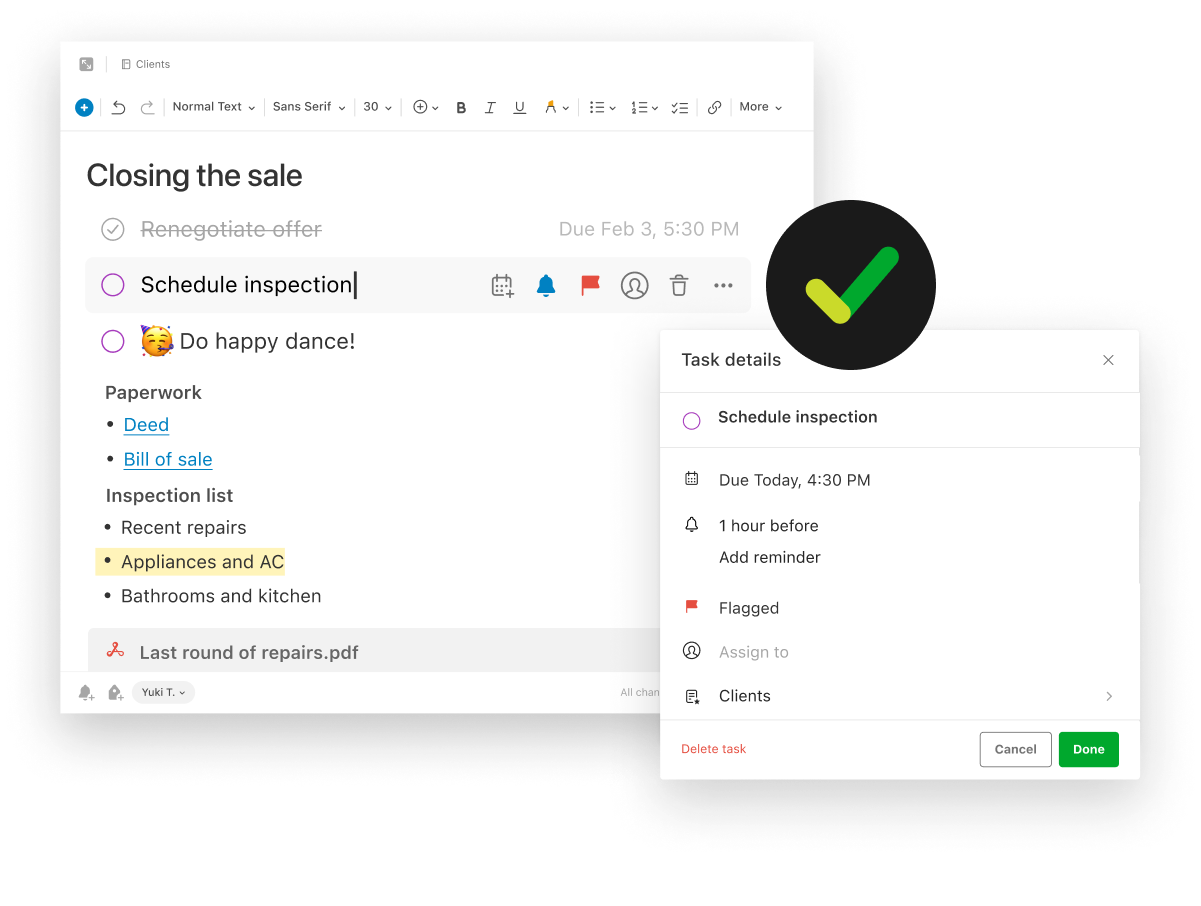
Evernote was one of the first digital note-taking apps and a popular Google Keep alternative. The app’s scan-and-save feature ensures you have all your information—even from notebooks and print-outs— saved in its software so nothing gets lost.
Evernote features
- PDF annotations, voice memos, Evernote templates, and formatting options for note-taking
- Calendar sync to keep your schedule automatically updated
- Web Clipper and scan-and-save tool to bring outside information into the app
Evernote pros
- Searchable text in file formats
- Extensive third-party integrations
- Great tool for students
Evernote cons
- Limited free version and costly paid plans
- No real-time collaboration with other team members
- Lacking productivity features like reminders and due dates
- Updates are persistent and hinder efficiency
Evernote pricing
- Free
- Personal: $7.99 per month
- Professional: $9.99 per month
- Evernote Teams: $14 per user per month
Evernote customer ratings
- G2: 4.4/5 (1,960+ reviews)
- Capterra: 4.4/5 (7,600+ reviews)
Compare Google Keep Vs Evernote!
6. Trello – Best for kanban board management
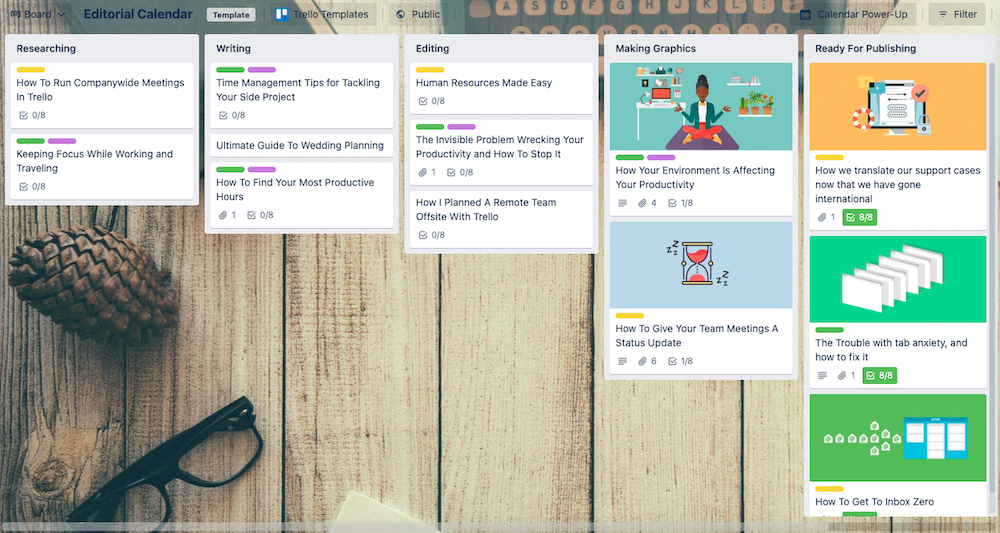
Trello is a project management software that uses Kanban boards to organize tasks, deadlines, and to-do lists. Though it’s primarily a solution for teams and managers to gain visibility into each other’s workflows, Trello is also a great Google Keep alternative for its daily task management tools.
Trello features
- Customizable Kanban boards and pre-built templates
- Cover images, descriptions, attachments, and subtasks in Trello cards (tasks)
- Supports role assignment and timelines
- To-do lists
Trello pros
- Feature-rich free plan for individual use
- Project timelines and calendars for easy tracking
- Intuitive drag-and-drop interface
- Real-time collaboration
Trello cons
- Lacks several key note-taking features
- Difficult to use when managing multiple projects at once
- Most of its advanced features require paid add-ons
Trello pricing
- Free
- Standard: $6 per user per month ($5 per user per month billed annually)
- Premium: $12.50 per user per month ($10 per user per month billed annually)
- Enterprise: $17.50 per user per month billed annually
Trello customer ratings
- G2: 4.4/5 (12,860+ reviews)
- Capterra: 4.5/5 (21,550+ reviews)
Check out these Trello alternatives!
7. Workflowy – Good for analyzing tasks

Workflowy is a note-taking app for capturing, organizing, analyzing, and sharing basic tasks.
This Google Keep alternative structures your notes in a hierarchical model with an infinite number of nested items per topic. Like the comment threads on Reddit, you can expand and collapse your outlines in Workflowy to focus on your big idea or smaller details. What sets this app apart from other standard note-taking apps is its Kanban board feature for dialing in on specific subjects or task progress.
Workflowy features
- Live copies of any list for repetitive items
- Global search and tags to quickly sort and filter items
- Kanban board or list views
- Backlinking and automated references
Workflowy pros
- Minimalist and intuitive interface
- Easy note-sharing with no log-in needed
- Works offline or with a mobile app
Workflowy cons
- Limited free version restricts the number of nested bullet points
- Lacking formatting features
- Notes aren’t encrypted
- No calendar or reminders
Workflowy pricing
- Basic: Free forever
- Workflowy Pro: $4.99 per month
Workflowy customer ratings
- G2: 4.4/5 (20+ reviews)
- Capterra: 4.7/5 (3 reviews)
8. Obsidian – Good for using markdown language
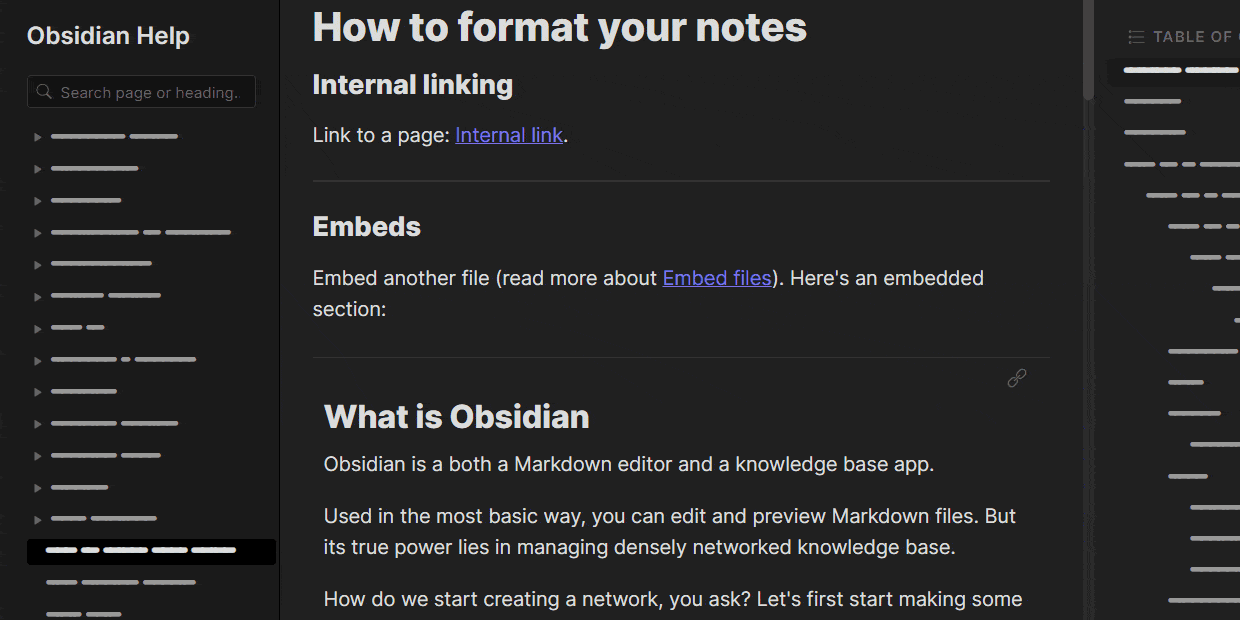
Obsidian is a note-taking app that uses markdown language to construct your notes. Unlike many of the Google Keep alternatives on this list that use a cloud-based service, it stores the files locally on your device. Another interesting Obsidian feature is that uses a knowledge graph structure and bi-directional linking to keep all of your notes interconnected like a giant web.
Obsidian features
- Markdown text editor
- All notes are stored in your personal Vault
- Knowledge graph structure and backlinking for connecting notes back to a central topic
- Obsidian Publish makes your notes accessible to the public via web pages
Obsidian pros
- Customizable configuration based on your preferences
- Works well offline since it is not cloud-based
- The knowledge graph view is aesthetically pleasing and helpful for visual learners
- Tons of plugins for additional functionality
Obsidian cons
- Difficult to share notes and minimal collaboration features
- Paid add-ons are required for basic features
- No web-based version of the app
Obsidian pricing
- Personal: Free
- Catalyst: $25 one-time payment
- Commercial: $50 per user per year (comes with a 14-day free trial before paying)
- Add-ons: Sync($8 per month), Publish ($16 per month per site)
Obsidian customer ratings
- G2: N/A
- Capterra: 4.6/5 (10+ reviews)
9. Coda – Good for creating tables
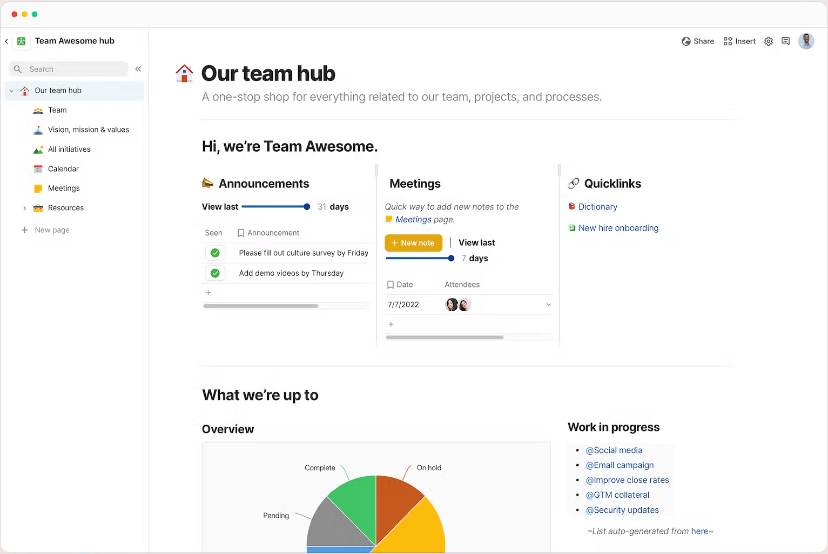
Coda combines text editing tools and data table features into one software for collaborating on documents with the team. As a Google Keep alternative, Coda is convenient for teams on the go as you can access your documents from virtually anywhere using its mobile app, and integrate Coda with tons of other work tools for extended functionality.
Coda features
- To-do lists and standard notes management
- Time and expense tracking
- Task creation, assignment, and prioritization
- In-app commenting
Coda pros
- Real-time collaboration
- Customizable views and templates
- Easy to use, drag-and-drop interface
- Several integrations for added functionality
Coda cons
- Manual task management
- No dashboard or real-time reporting tools
- No desktop app, web app only
- Not well-suited for complex tasks or project management
Coda pricing
- Free
- Pro: $10 per month per Doc Maker billed annually ($12 per month billed monthly)
- Team: $30 per month per Doc Maker billed annually ($36 per month billed monthly)
- Enterprise: Contact sales for pricing information
Coda customer ratings
- G2: 4.7/5 (337+ reviews)
- Capterra: 4.6/5 (77+ reviews)
10. Bear – Good for Apple users
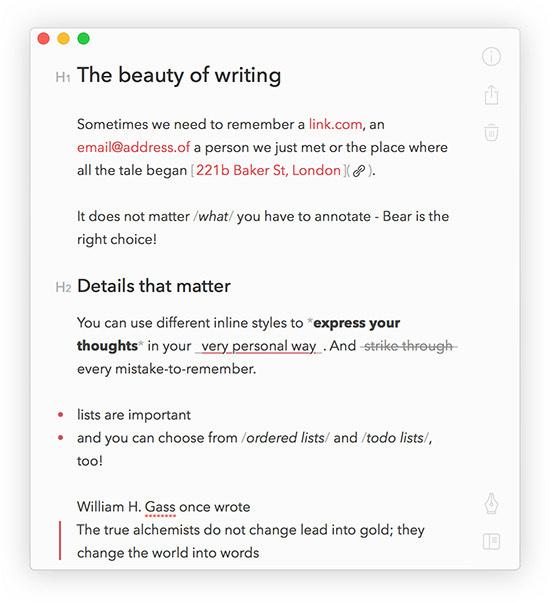
Bear is a simple note-taking app that syncs across your iOS devices so you can jot down ideas wherever they happen. With options for fast formatting, links, images, tons of programming languages, and more, Bear is a solid Google Keep alternative that helps you capture the full context of every thought.
Bear features
- Hashtags and tagging to organize your notes
- PDF, Docs, and HTML note annotations
- Automatic note syncing with iCloud
Bear pros
- User-friendly interface
- Easy to download and use
- Custom shortcut bar, themes, and formatting
Bear cons
- This app is only supported on iOS products
- No web-based interface
- No third-party integrations
- Limited free version
Bear pricing
Basic Bear features are available to iOS users for free, it also offers a Pro plan with additional features and functionality at $1.49 monthly or $14.99 annually.
Bear customer ratings
- G2: 4.5/5 (40+ reviews)
- Capterra: 4.3/5 (3 reviews)
Check out these Bear App alternatives!
It’s time for a Google Keep alternative
Even with several convenient features to add notes at any time, a lot of its popularity stems from the fact that Google Keep is free to use and easy to learn.
This makes Google Keep a fine contender to capture your fleeting thoughts, simple reminders, or occasional use. But when it comes to structuring your day, holding yourself accountable, or rich styling options, Google Keep doesn’t cut it. ✂️
Here are a few of the limitations you’ll hit with Google Keep:
- Low character limit—20,000 is a lot for a grocery list, but not a lot for journal entries
- No desktop app. Access Google Keep on your phone, tablet, or browser only
- Limited text formatting and styling options
- No automation tools to speed up your note-taking process
At the end of the day, Google Keep is the cool older cousin of the iOS notes app that you already have, and if you’re looking to manage the tasks ahead of you, you will need another tool to help you cross the finish line.
The Most Notable Google Keep Alternative? ClickUp
Though Google Keep is handy for quick reminders and grocery list must-haves, it is also the gateway tool for more powerful and dynamic note-taking apps—like ClickUp!
Any of these 10 Google Keep alternatives can help you take fast notes, but only ClickUp has the functionality to help you boost efficiency on every level. Whether you’re breaking complex projects down to the subtasks or sharing your new puppy checklist with the family, ClickUp is the note-taking solution for every use case.
Not to mention, all of ClickUp’s intuitive note-taking tools are completely free. 💸
Access ClickUp’s Notepad, Docs, AI Chrome Extension, and unlimited tasks at no cost with ClickUp’s Free Forever Plan. Or start exploring even more advanced productivity features with paid plan options for as little as $7.
Sign up for ClickUp to start making the most of each day. ☀️