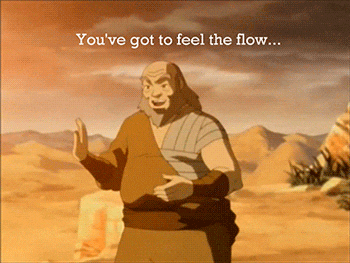Have you ever really been in the flow of things?
It’s those moments when the ideas are just flowing through and you can barely keep up!
When this happens, it’s a good idea to have a handy list-maker beside you, helping you piece all of these thoughts together.
And that’s where Workflowy can give you a hand.
It’s a useful list-making app with some task management capabilities.
However, the app does have a few limitations.
For example, Workflowy doesn’t offer a mind map view, and bulleted lists aren’t the most effective brainstorming tool. 🧠
It’s also probably why most teams look for Workflowy alternatives.
But don’t worry, we’ve brainstormed a list of the best alternative tools for you.
In this article, we’ll briefly look at what Workflowy is, its limitations, and the top five Workflowy alternatives that’ll help you master your workflow.
Let’s get this article flowing.
3 Reasons You Need a Workflowy Alternative

Workflowy is an online task manager that helps individuals and teams create multiple lists. It’s basically a digital notepad that helps people plan, take notes, brainstorm mastermind plans, and more.
Here are some of Worklowy’s key features:
- Create nested lists
- Drag and drop your task list items to reorder them
- Zoom into an item to focus on it 🔎
- Tag and assign items
- A kanban-style board for task planning
But while the app has decent note-taking capabilities, not everything flows smoothly.
Here are three Workflowy drawbacks that’ll make you flow to another app:

1. A limited free plan
The free plan has a 250 monthly bullet limit.
The problem?
If you want to use the app for journalism, writing, or comprehensive note-taking, 250 items per month will probably not cut it.
However, you can increase this number by referring friends (100 items per referral).
But what if your pet is your only friend? 🐶
On top of that, the free plan also has a 100MB file upload cap.
You’re also limited to two basic sharing options:
- Full access: users can edit and share the document with others
- View-only: users can only view the document
So it’s basically all or nothing!
Several essential features like unlimited bullets, Dropbox backup, and increased customization options are exclusive to the pro account.
2. Lacks essential integrations
Workflowy doesn’t integrate with popular tools like Jira, Salesforce, Trello, or Google Tasks.
A lack of integrations means that you’re pretty much limited to just note-taking, and you won’t be able to connect your favorite apps to the tool.
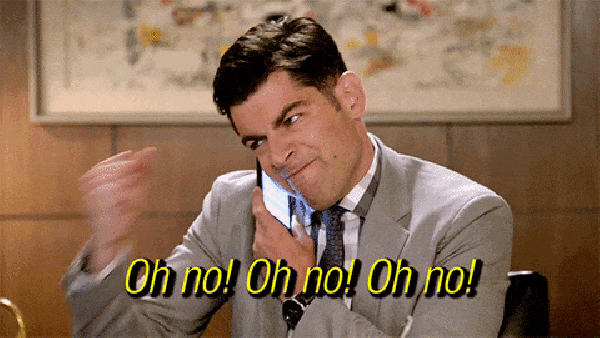
3. Too simple for complex task management
Here are three reasons why the app is inefficient for managing large tasks:
A. Limited rich text editing capabilities
Although the app supports italics, underlining, and bold fonts, it doesn’t offer different fonts, headings, or link shorteners.
B. No built-in automated reminders
The app doesn’t have any built-in reminders to help you manage your daily tasks and boost productivity. Guess you’ll just have to rely on Google Calendar to get reminders. 🤷
C. Basic collaboration features
Workflowy lets you share links with teammates for document collaboration, tag team members in notes, and lets you keep track of what’s been done.
But it doesn’t have advanced team collaboration features like adding comments alongside your documents or an option to annotate PDFs collaboratively.
On top of that, there isn’t a built-in instant messaging feature.
So your team will have to communicate the old-school way…
No, not via pigeon post.
It’s something even worse… via email! 😩
Top 5 Workflowy Alternatives
Here are the five best alternatives to Workflowy that’ll get your creative juices flowing:
1. ClickUp
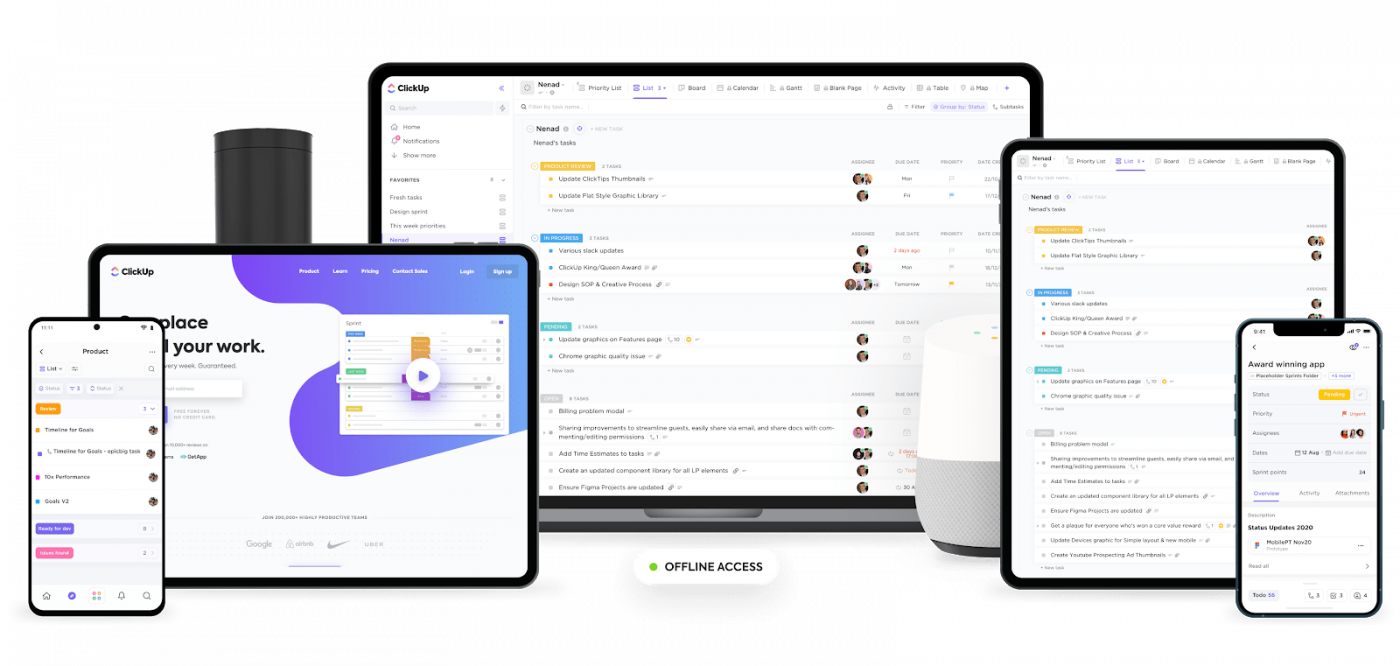
ClickUp is the highest-rated note-taking and productivity app used by highly productive teams in small and large companies.
From helping you manage your time using the native time tracker to letting you set and track personal and business goals, ClickUp is the ultimate tool to help you stay focused.
Here’s why ClickUp is the ultimate Workflowy alternative:
Take notes, write down ideas, or even jot down your weekly grocery list with the Notepad.
Or copy and paste text from anywhere on the web like a reading list, meal plan, research, and more.
Your Notepad is entirely private, but you can convert your brilliant ideas into tasks when you’re ready so that team members can work on them with you.
Here’s what else you can do with the Notepad:
- View editing history and revert changes
- Take your notes with you via the Chrome extension
- Open a note and expand it to fill the screen
- Find a keyword in your notes
- Print your notes
Oh, and you can get rid of boring, plain text with rich text editing.
You can:
- Add tons of fun emojis 📝
- Add headings, “quotes,” bold, underline, italics, and more
- Mention tasks
- Syntax highlighting
- Interpret tons of languages with code block formatting
Got some daily to-do’s?
Simply add checklists to your notes.
You can also add nested items to your checklists for further organization and detail.
Sometimes life just happens, and you’ll need to move some tasks around.
That’s why ClickUp lets you drag and drop items between lists to rearrange them with ease.
After a long day of knocking out tasks, you need an easy way to reorganize your to-do’s! 💆
You can also create checklist templates and reuse them without wasting any time.
And if you’ve got a family dinner coming up and need a little help with the grocery shopping, simply assign that specific task to a single assignee. 🛒
And of course, you can take your daily to-do’s with you via the web app, desktop app, or mobile app.
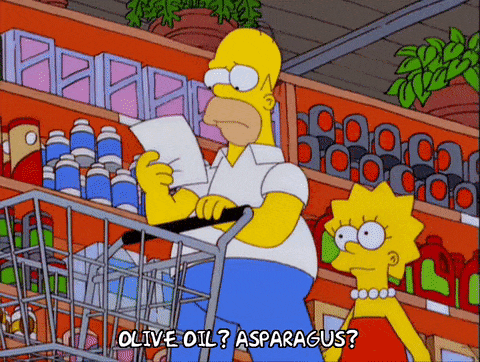
Don’t worry, Homer; just check the app if you’re confused.
Other key ClickUp features
- Task priorities: use flags to indicate if a task is urgent, high priority, normal priority, or low priority, so team members know where to start
- Proofing: speed up approval processes by assigning comments directly on task attachments
- Recurring tasks: set repeating schedules for anything that needs to be done over and over again, like a weekly team meeting
- Docs: collaborate with teammates in real-time to create wikis, meeting notes, user guides, and more
- Reminders: be reminded from five minutes up to three days before your task is due
- Templates: use templates for personal projects, event planning, project management, and more to get ahead
- Mind Maps: create visual outlines for your upcoming projects
- Views: view your daily tasks in a List, kanban board, Gantt chart, or any style of your choice
- Timeline view: see your tasks linearly and plan your daily tasks over time
- Calendar view: schedule all your tasks and manage resources
- Google Calendar syncing: any changes made to synced tasks in either app will reflect in both apps immediately
ClickUp pros
- Powerful free version with unlimited users
- Assign tasks to multiple assignees so teammates can work together
- Assigned Comments ensure that no task slips through the cracks
- User-friendly interface with online and offline mode
- Send and receive emails directly within your task using Email ClickApp
- Quickly link related tasks across Workspaces with task relationships
- 50+ task automations to streamline workflows
- Use a keyboard shortcut to use beautiful text without leaving your keyboard
- Add start date and due dates to your tasks to get reminders when things need to be done
- Integrates with Evernote, Facebook, Google Assistant, and more
ClickUp limitations
- No Table view in the mobile app (yet)
Check out ClickUp’s roadmap to see how we’re fixing such drawbacks, and our comprehensive list of ClickUp Alternatives.
And while you’re at it, dive into a treasure chest of features that this free Workflowy alternative has in store for you!
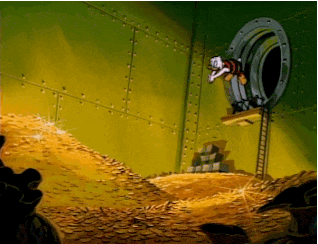
ClickUp pricing
ClickUp offers three pricing plans:
- Free Forever Plan:
- Unlimited members
- Unlimited tasks
- 100MB storage
- And more
- Unlimited Plan ($5/month per member):
- All “free” features
- Unlimited List, board, and calendar views
- Unlimited integrations
- Goals
- Portfolios
- And more
- Business Plan ($9/month per member):
- All unlimited features
- Goal folders
- All Dashboard widgets
- All automations
- Extra guests
- Time in Status
- Advanced time tracking
- Mind maps
- And more
ClickUp customer ratings
- G2: 4.7/5 (2000+ reviews)
- Capterra: 4.7/5 (2000+ reviews)
2. Apple Notes
Apple Notes is an iOS list app. You can use this outliner app on your iPad, Apple mobile device, laptop, or even through your browser.
However, Apple Notes is just a basic note-taking app and it lacks advanced task management features like assigned tasks and eye-catching alerts.

Apple Notes key features
- Pin your favorite or most important notes to make them easier to find
- Add attachments like photos, videos, or web links to your notes
- Create checklists
- Organize your notes into folders
Apple Notes pros
- Invite people to collaborate on your notes
- Search for handwritten notes, typed notes, and images
- Use Face ID, Touch ID, or a password to lock and unlock your notes
Apple Notes limitations
- No Android app available
- Can’t create recurring checklists
- Can’t highlight important text
Apple Notes pricing
Apple Notes is free. But if you want more iCloud storage, prices start at $0.99/month for 50GB.
Apple Notes customer ratings
- G2: N/A
- Capterra: N/A
3. Notion
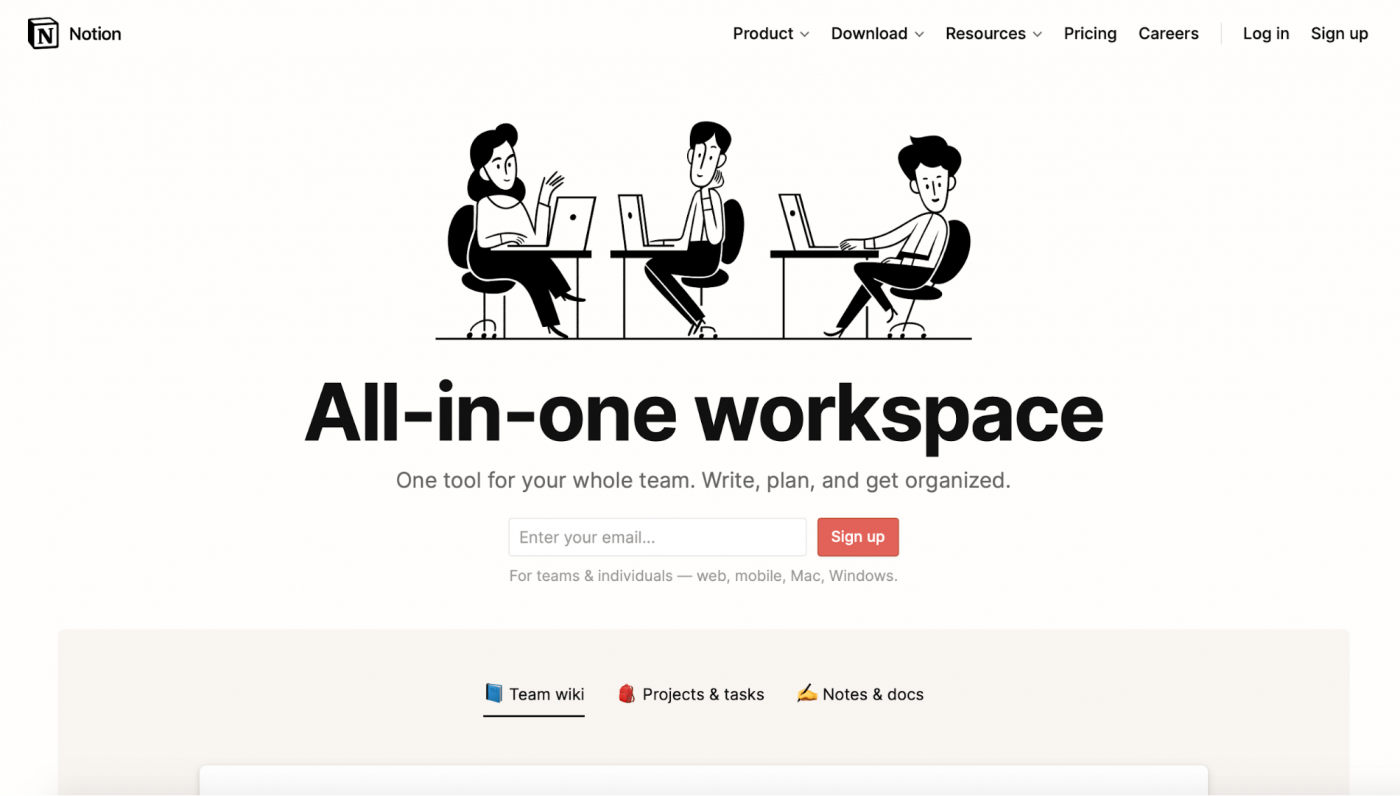
Notion is a note-taking app with some basic project management features like kanban boards, assigned tasks, and powerful integrations.
However, it’s an inefficient collaboration tool for larger teams unless they solely want to use it as a knowledge base software.
So what will your notion be about this organizational tool once we check out its features?
Let’s see:
Notion key features
- Create team wikis so that your team can access everything they need to know about your company or project
- Has Kanban boards, tables, lists, and more
- Create notes, checklists, and documents
- Comments and mentions to help you get more done with other people, wherever you are
Notion pros
- Can help manage your products, HR duties, marketing activities, and more
- Use the Android or iOS app to take notes on the go
- Can map out tasks and due dates using the timeline view
Notion limitations
- Limited to 50 templates
- Need to upgrade to a premium plan to access admin and security tools
- No two-factor authentication to keep your documents safe
Notion pricing
Notion has three pricing plans:
- Personal (free):
- Unlimited pages and blocks
- Share with five guests
- Sync across devices
- And more
- Personal pro ($5/month):
- Unlimited file uploads
- Unlimited guests
- Version history
- And more
- Team ($10/month per member):
- Unlimited team members
- Collaborative workspace
- Advanced permissions
- Admin tools
- And more
Notion customer ratings
- G2: 4.5/5 (100+ reviews)
- Capterra: 4.7/5 (200+ reviews)
4. Microsoft OneNote
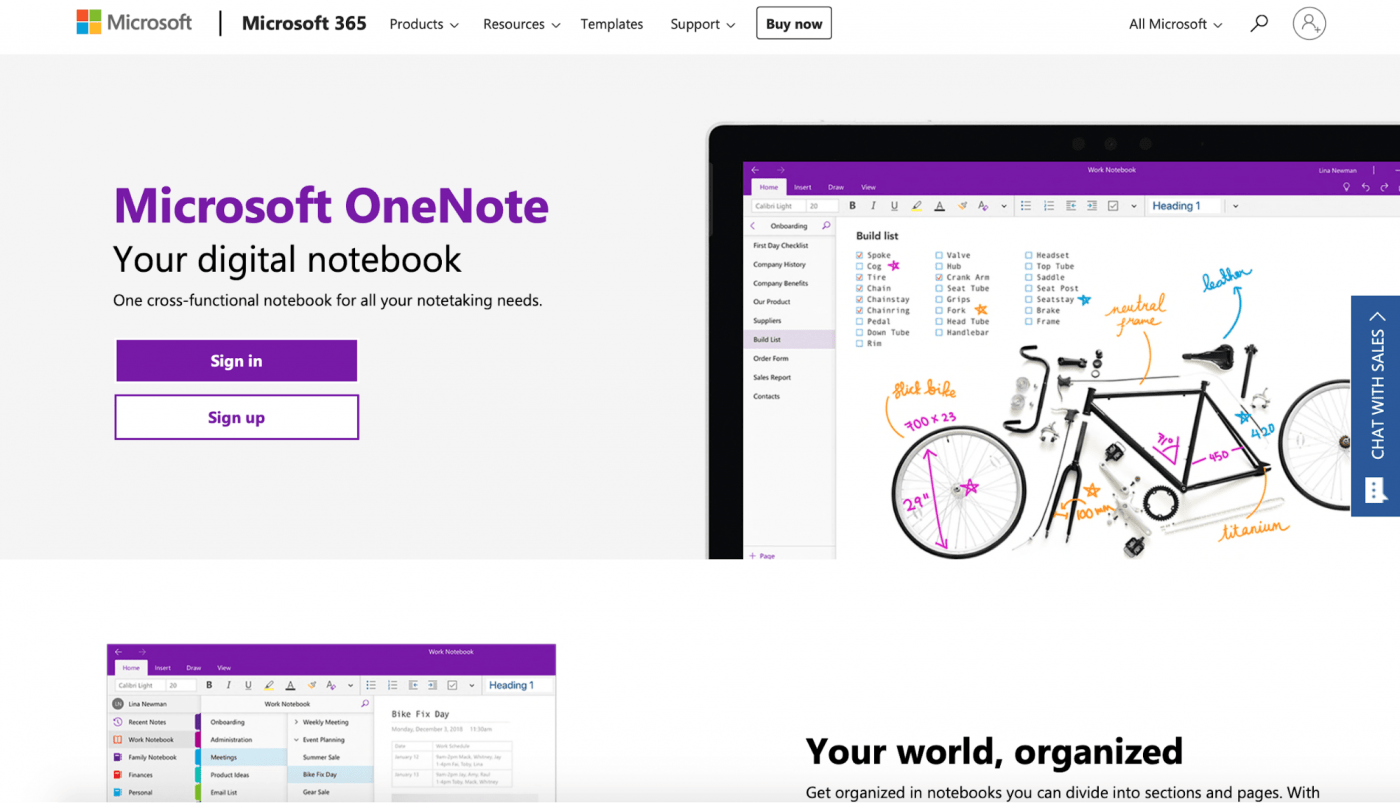
Microsoft OneNote is a free note taking app. The app has virtual sticky notes, templates for recurring projects, and custom tags.
The tool is also a great Evernote alternative.
However, we’d like to add one note: sometimes data from the web app takes a while to sync or doesn’t sync at all with the mobile apps.
Guess you’ll just have to stare at your phone and wait!
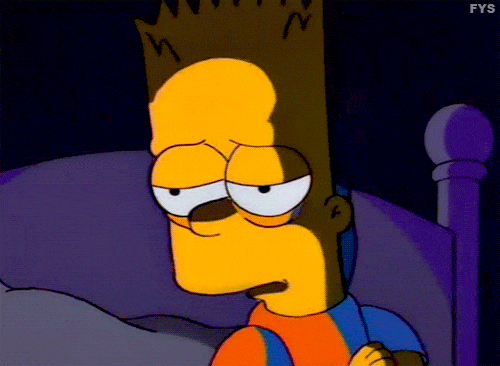
Microsoft OneNote key features
- Revise your notes with highlighting or ink annotations
- Share and collaborate on notes
- Use the OneNote web clipper to save content with a single click
- Templates for budgeting, planners and trackers, cards, and more
Microsoft OneNote pros
- Record audio notes, insert online videos, and add files
- Available as iOS and Android mobile apps
- Organize your content in pages and sections
Microsoft OneNote limitations
- The Mac version doesn’t support custom tags
- Lacks native integrations with non-Microsoft tools like Salesforce, Calendly, and more
- Can’t annotate PDf files
Microsoft OneNote pricing
Microsoft OneNote is free.
Microsoft OneNote customer ratings
- G2: 4.5/5 (1,000+ reviews)
- Capterra: N/A
5. Dropbox Paper
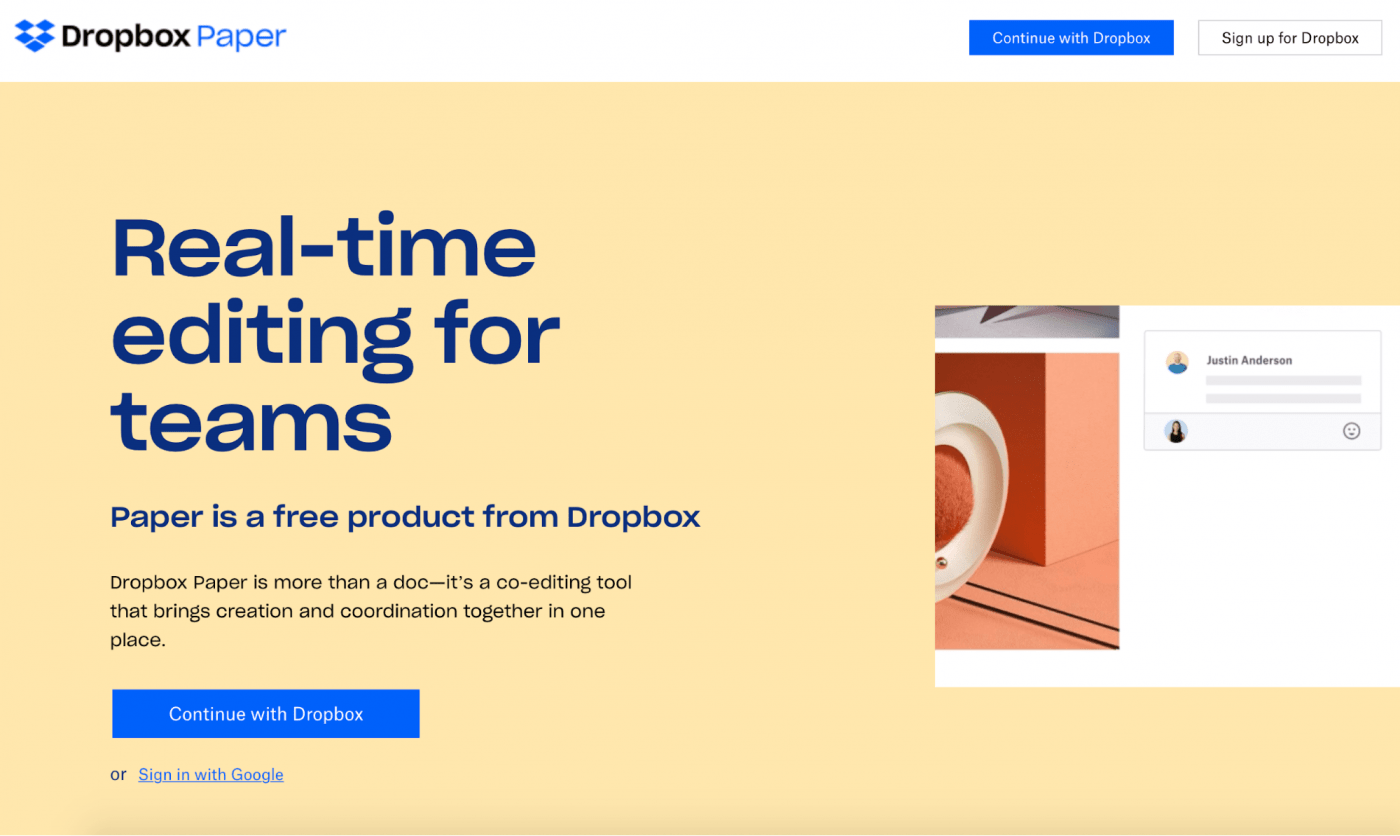
Dropbox Paper is a productivity tool that helps teams brainstorm. The tool lets you co-edit, add comments, annotate, add images, video, and sound to your brainstorming notes so that you can fully visualize your ideas.
However, if you want to use the app for work, you’re gonna need a lot of paper for this tool since its paid plans start at $19.99/month. 💵
You know what they say, mo’ paper, mo’ problems. 🤷
Dropbox Paper key features
- Create meeting minutes with action items and team mentions
- Assign to-dos to teammates and add due dates to tasks
- Supports templates for brainstorming, content calendar, creative briefs, and more
- Jot down ideas and take photographs on the go on your iOS or Android device
Dropbox Paper pros
- Collaborate on documents with your teammates
- The free plan gives you 2 GB of free storage space
- Choose which files you want to have access to while offline
Dropbox Paper limitations
- Sorting and organizing files can be challenging
- Limited to one user in the free plan
- Since the app is markdown-based, it lacks some advanced word processing capabilities like a built-in spell check and a variety of fonts
Dropbox Paper pricing
Dropbox Paper has six plans:
- Basic (free):
- Up to 3 devices
- Dropbox Transfer (up to 100 MB)
- 1 user
- 2 GB of encrypted storage
- And more
- Plus ($11.99/month per user):
- 1 user
- 2 TB (2,000 GB) of encrypted storage
- As many devices as you need
- Save hard drive space with Dropbox Smart Sync
- And more
- Family ($19.99/month per family):
- Up to 6 users
- Share 2 TB (2,000 GB) of encrypted storage
- Family Room folder for sharing
- Centralized billing
- And more
- Professional ($19.99/month per user):
- One user
- 3 TB (3,000 GB) of space
- Advanced sharing controls
- Protect files you share with branded watermarking
- And more
- Standard ($15/month per user):
- 3+ users
- 5 TB (5,000 GB) of space
- Advanced sharing and collaboration tools
- Admin controls for additional security support
- And more
- Advanced ($25/month per user):
- 3+ users
- Unlimited storage space
- Traffic and insights
- Tiered admin roles
- And more
Dropbox Paper user ratings
- G2: 4.1/5 (4,000+ reviews)
- Capterra: 4.4/5 (100+ reviews)
Don’t Lose Your Flow with Workflowy 🙅
Workflowy is a pretty decent tool when it comes to note taking.
However, it has a minimal free plan.
On top of that, its paid plan doesn’t offer any advanced task management features that teams need to take a project from start to finish.
Not an ideal situation if you’re trying to document all those ideas that are flowing through. 🤷
And while we did mention some winning Workflowy alternatives, ClickUp comes in first place.🏆
With ClickUp, you get a powerful Hierarchy structure to help you manage your workflow with ease, a Multitask Toolbar that you can use to make changes in bulk, and tons of integrations for all your needs.
So why not jump into ClickUp for free today to keep things flowing smoothly!