

Hey there, Google Tasks enthusiasts! While Google Tasks has been a go-to for many folks for a simple way to manage their daily grind, it might not offer everything you’re looking for. Need more features? Looking for something with a little more oomph? Don’t worry; plenty of Google Tasks alternatives are out there to help you be more productive.
We’ve combed through the vastness of the internet and found the top 10 Google Tasks competitors to help you work faster in 2024. Let’s dive in!
What Should You Look for In Google Tasks Alternatives?
Ideally, your new tool should be user-friendly, have robust task management features, and offer seamless integrations with other software you’re using.
Task management apps should help you create and manage tasks effortlessly, with advanced options for setting priorities, dependencies, and deadlines.
Plus, it would be great if your tool allowed collaboration and offered customizable views. You want software that will work hard for you, not the other way around, right?
The 10 Best Google Tasks Alternatives to Use in 2024
Prepare to turn on your productivity boosters with these 10 best alternatives to Google Tasks.
1. ClickUp
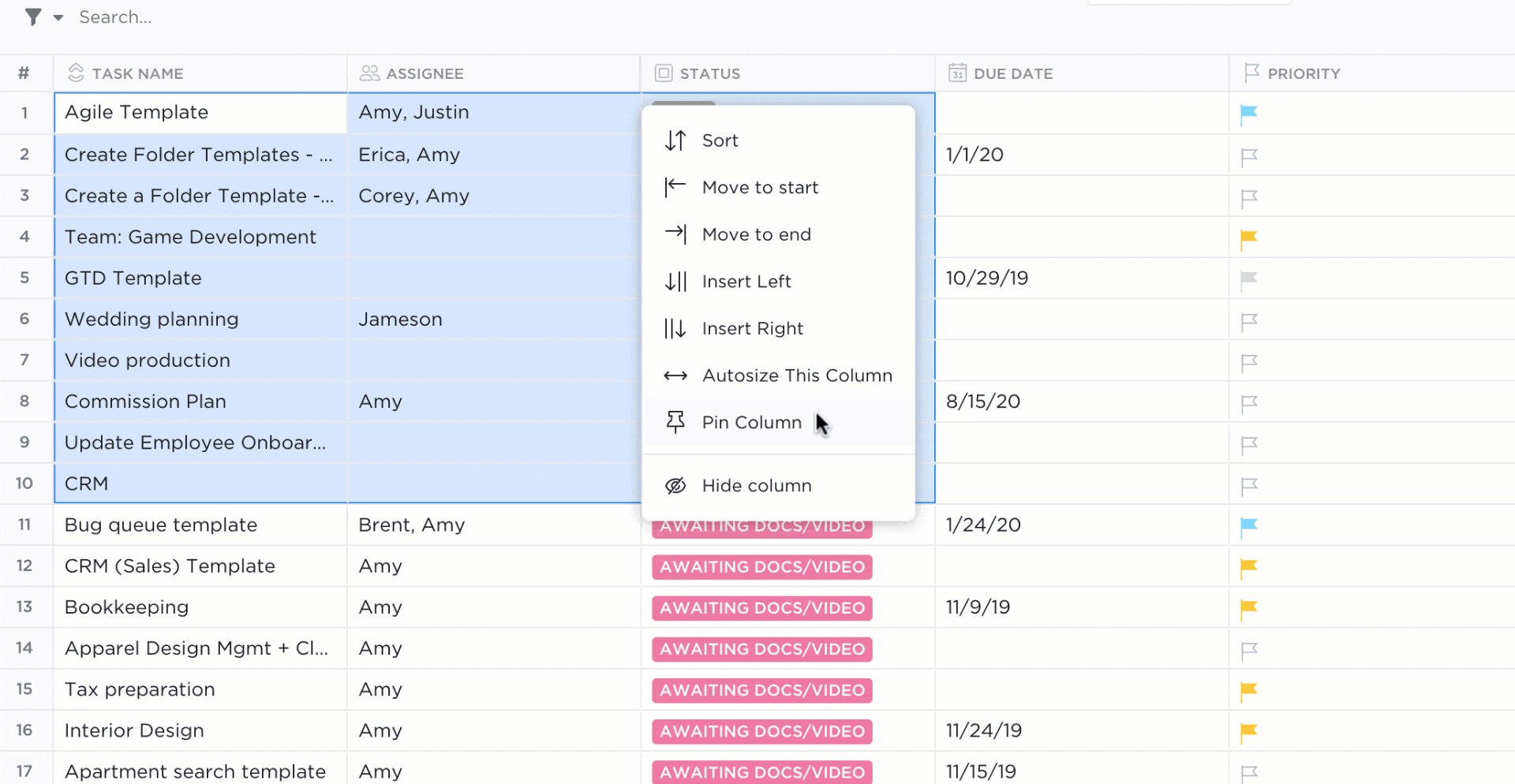
Say hello to ClickUp–your new best friend in productivity! ClickUp is not just a task management tool but an all-in-one workspace and one of the best project management tools on the market. It keeps your projects on track, and your mind decluttered.
With a deep set of features like task dependencies, custom statuses, and a robust commenting system, ClickUp can adapt to any workflow, personal or team-oriented.
You’ll find it has clear organization that helps keep your to-do list neat and under control, while its very user-friendly interface makes it easy to navigate. Its options for views are unmatched, allowing you to create tasks and visualize them in the way that best suits how you prioritize work.
And with the ability to sync tasks across multiple devices, you can ensure your productivity stays high, whether at your desk or on the go.
It’s flexible, has customizable templates, and comes packed with features, whether you’re a team of one or 100. From assigning tasks to organizing docs, ClickUp has got you covered. And the best part? It integrates with just about every app you already use.
ClickUp’s best features:
- Organize your work with ClickUp Tasks and nested subtasks for detailed project management
- Switch between views like List, Board, Gantt, Calendar, Map, and more
- Manage tasks with statuses, tags, and other custom fields
- Discuss tasks directly on the platform and share your work with your other team members
- Seamlessly sync with Google Calendar, Slack, Zapier, and over 1000 other apps
- A ton of task management templates to make organizing your life easy and fun
ClickUp’s limitations:
- A slight learning curve due to the extensive list of features
- Some users find the mobile app not as robust as the desktop version
ClickUp’s pricing:
- Free Forever
- Unlimited: $5/month per user
- Business: $12/month per user
- Business Plus: $19/month per user
- Enterprise: Contact for pricing
ClickUp’s ratings and reviews:
- G2: 4.7/5 (8,000+ reviews)
- Capterra: 4.7/5 (3,000+ reviews)
2. TickTick
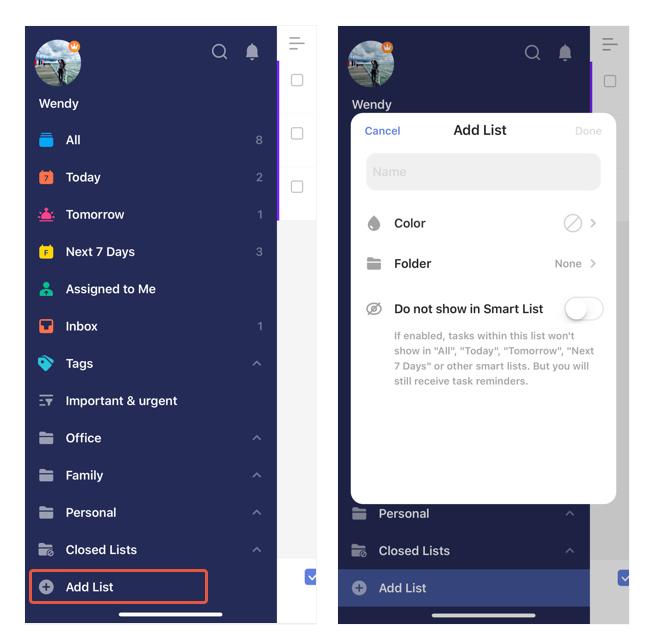
Enter TickTick, a task management tool designed to make project prioritization easier.
Combining simplicity and functionality, it provides an intuitive interface where you can organize all your tasks, regardless of their nature.
You’ll appreciate the built-in Pomo timer, which promotes a productive work style using the Pomodoro Technique. Not only can you add recurring tasks and reminders swiftly, but you can also categorize them for better management.
It’s the ideal tool for juggling personal chores and professional responsibilities effortlessly.
Compare TickTick to Todoist!
TickTick’s best features
- Assign different priority levels to your tasks
- Auto-generated lists like “Today” and “Week” help with task organization
- Follow the Pomodoro technique, one of the ultimate productivity hacks for better time management
- Share task descriptions and lists with team members
TickTick’s limitations
- Lack of detailed project management features
- Premium features are costly compared to competitors
TickTick’s pricing
- Free
- Premium: $27.99/year
TickTick’s ratings and reviews
- G2: 4.5/5 (80+ reviews)
- Capterra: 4.7/5 (100+ reviews)
Try out these TickTick competitors!
3. Todoist
This alternative to Google Tasks is a productivity enhancer.
Offering a minimalistic interface, Todoist focuses on helping you manage your to-dos without any distractions. Its quick add feature is a game-changer, letting you add tasks on the fly.
With the Karma points system, you can keep track of your productivity and even turn task management into a game.
Its intelligent input automatically recognizes and categorizes your tasks, making organization a breeze.
Todoist’s best features
- Group tasks within a project for easy navigation
- Add comments or attach files to any task
- Add tasks quickly with natural language processing
- Gamify productivity with points for completed tasks
Todoist’s limitations
- Limited features in the free version
- Some users find the search functionality a bit basic
Todoist’s pricing
- Free
- Pro: $4/month per user
- Business: $6/month per user
Todoist’s ratings and reviews
- G2: 4.4/5 (700+ reviews)
- Capterra: 4.6/5 (2,000+ reviews)
4. OmniFocus
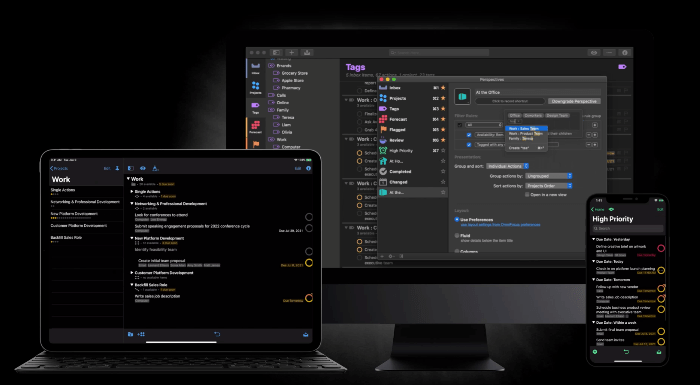
OmniFocus is the perfect blend of sophistication and simplicity, built exclusively for Apple users, and is the ideal Google Tasks alternative.
This Google Tasks alternative offers context-based organization, ensuring you see tasks relevant to your current context.
One of its standout features is Siri integration, allowing you to add tasks quickly through voice commands. Its sophisticated yet clean design helps you manage complex projects without feeling overwhelmed.
OmniFocus’s best features
- Prioritize tasks based on location, tool, or person
- Regular review of projects to ensure nothing slips through
- View upcoming tasks in the calendar
- Quickly add tasks using Siri
- Set recurring tasks with just a few clicks
OmniFocus’s limitations
- Only available on Apple devices
- It may be overwhelming for new users due to the complex features
OmniFocus’s pricing
- Subscription: $9.99/month per user
- Standard: $49.99 one-time purchase
- Pro: $99.99 one-time purchase
OmniFocus’s ratings and reviews
- G2: 4.6/5 (50+ reviews)
- Capterra: 4.7/5 (70+ reviews)
Check out the best OmniFocus alternatives!
5. Microsoft To-Do
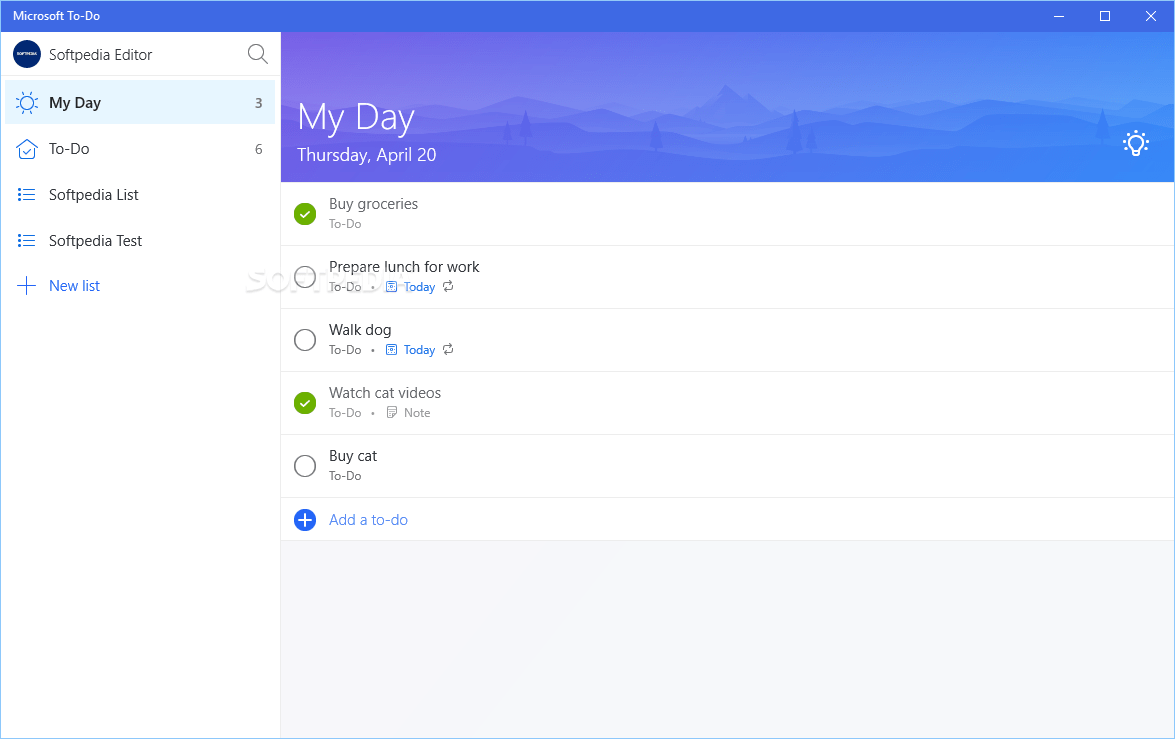
Microsoft To-Do is super simple, but that doesn’t mean it’s a slouch in the features department.
As a Microsoft product, it integrates seamlessly with other services from the tech giant. To-Do is a straightforward solution to boost your productivity.
You won’t find a cluttered workspace or complex functionalities here. Instead, you’ll find a Google Tasks competitor that delivers an uncomplicated, hassle-free task management experience.
Microsoft To-Do’s best features
- Plan your day with a personalized daily planner
- Get smart suggestions for tasks to add to your My Day
- Collaborate on tasks with others
- Syncs with Outlook Tasks
Microsoft To-Do’s limitations
- Limited customization options
- Some users find the UI less intuitive than Google Tasks
Microsoft To-Do’s pricing
- Free
Microsoft To-Do’s ratings and reviews
- G2: 4.4/5 (60+ reviews)
- Capterra: 4.6/5 (2,000+ reviews)
Try out these Microsoft To-Do alternatives!
6. Taskque
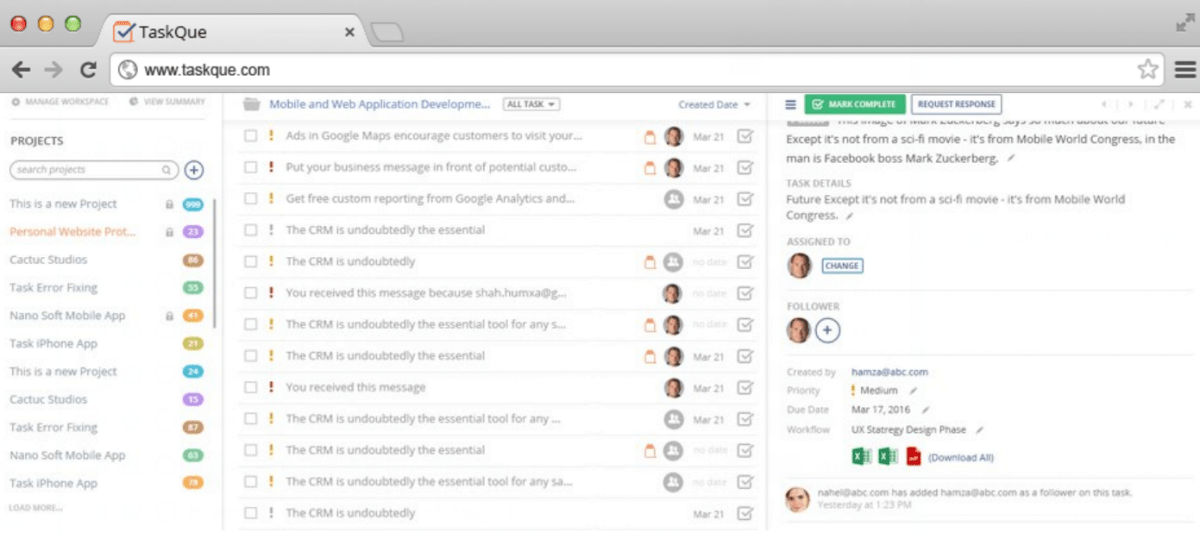
Meet Taskque, a powerful productivity tool that excels in workflow automation. It streamlines task management, making it easier for teams to work together.
You can get an overview of all your tasks at a glance, and the resource management feature allows you to manage and assign resources effortlessly.
What makes Taskque stand out as a task management app is its focus on improving productivity; every feature helps you get more done and complete tasks in less time.
Taskque’s best features
- Automate task assignments and maximize productivity
- Get a bird’s eye view of all your tasks
- Communicate and collaborate right within the task window
- Manage and assign resources effortlessly
Taskque’s limitations
- Limited integrations with other tools
Taskque’s pricing
- Basic: Free
- Business: $5/month per user
Taskque’s ratings and reviews
- G2: 4.1/5 (6+ reviews)
- Capterra: 4.5/5 (2+ reviews)
7. MeisterTask
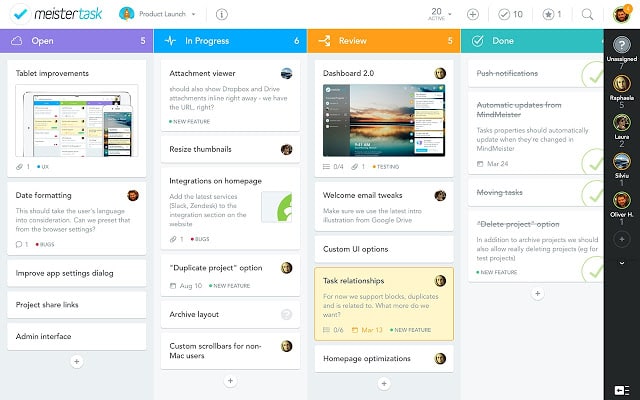
With its attractive visual design and flexible project boards, MeisterTask takes collaboration to new heights.
It allows for task automation, making repetitive tasks less tedious. But it’s not just about managing tasks; MeisterTask also integrates with MindMeister to create tasks from mind maps.
It’s not every day you find a tool that’s both a pleasure to look at and a powerhouse in functionality.
MeisterTask’s best features
- Visualize tasks with customizable Kanban boards
- Automate steps in your workflow for repetitive tasks
- Create a task from a mind map via MindMeister
- Keep tabs on time spent on each task
MeisterTask’s limitations
- Some features like Gantt charts and subtasks are not available
- Reporting capabilities could be more robust
MeisterTask’s pricing
- Basic: Free
- Pro: $11.99/month per user
- Business: $23.99/month per user
- Enterprise: Contact MeisterTask for pricing
MeisterTask’s ratings and reviews
- G2: 4.6/5 (100+ reviews)
- Capterra: 4.7/5 (1,000+ reviews)
8. Toodledo
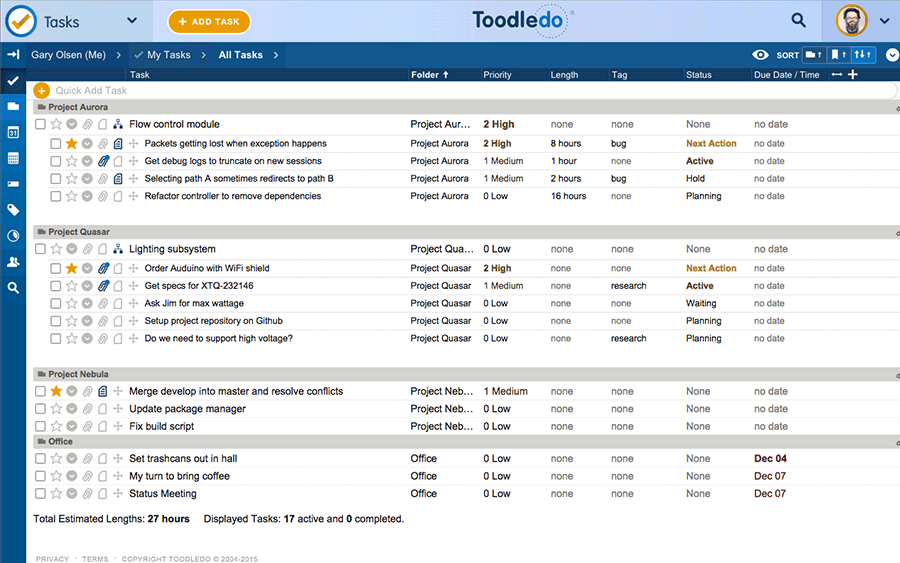
Toodledo stands out with its comprehensive features beyond simple task management.
This tool equips you with a habit tracker, an outlining tool, and the ability to set reminders in multiple formats. It’s an all-in-one solution that lets you organize your day effectively and track your progress over time.
If you want to streamline every aspect of your day, Toodledo is your tool.
Toodledo’s best features
- Track your habits over time and measure your progress
- Organize your ideas with structured outlines
- Get reminders via email, text, or push notifications
- Share lists and assign tasks to others
Toodledo’s limitations
- The user interface may seem dated to some users
- The learning curve can be steep due to the multitude of features
Toodledo’s pricing
- Free
- Standard: $3.99/month per user
- Plus: $5.99/month per user
- Business: Contact Toodledo for pricing
Toodledo’s ratings and reviews
- G2: 4.4/5 (40+ reviews)
- Capterra: 4.6/5 (70+ reviews)
9. Joplin
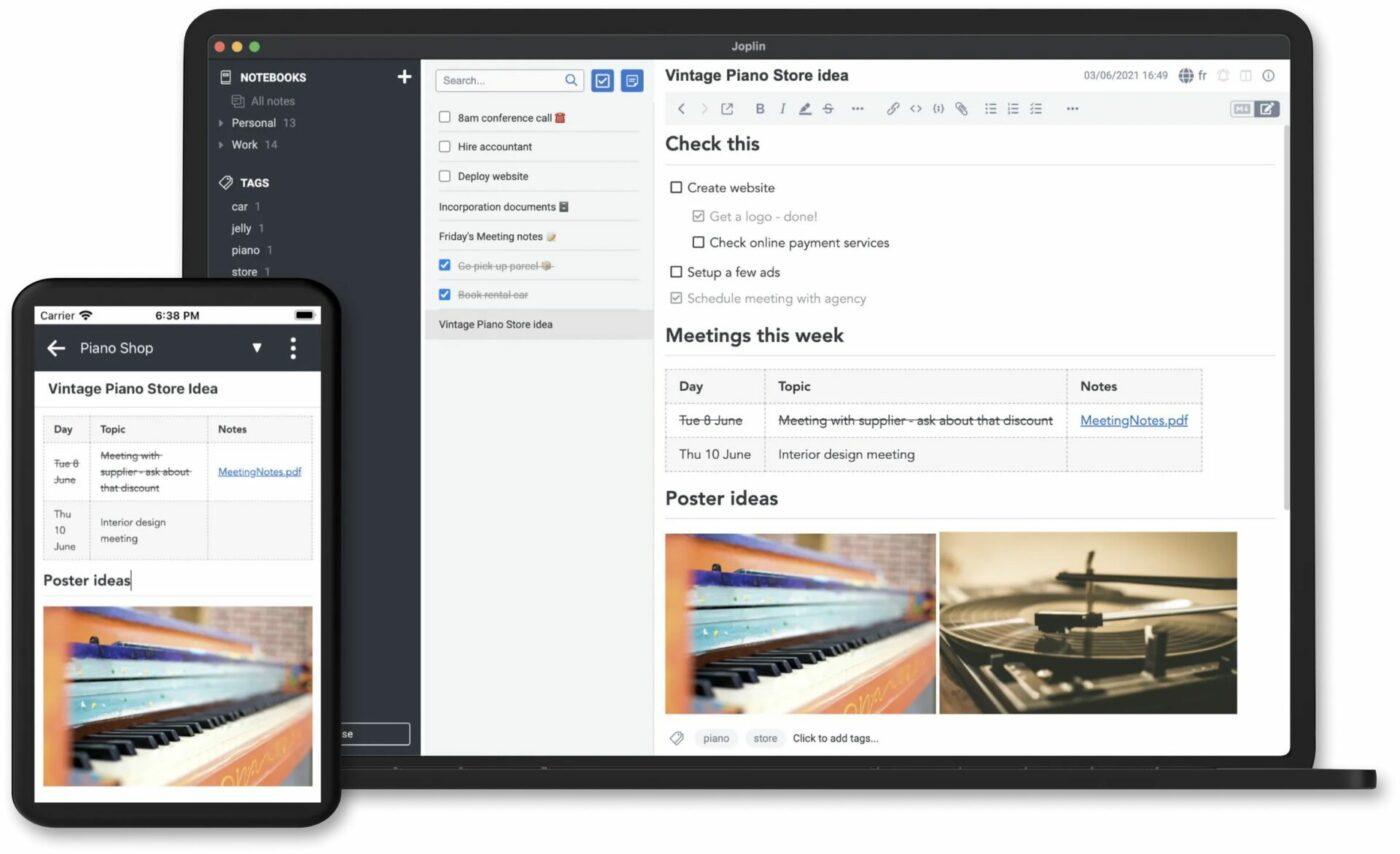
Joplin is the jack of all trades among task management tools. It’s an open-source app that handles notes and to-dos and values your privacy with end-to-end encryption.
While Joplin might lack the dedicated task management interface that others have, it compensates with a flexible, customizable tool that respects your data privacy.
For those who prefer the DIY approach, Joplin is a solid pick.
Joplin’s best features
- Free to use and modify
- All notes are written and rendered in Markdown
- Syncs with multiple cloud services
- Clip web pages directly to your notes
Joplin’s limitations
- Lacks a dedicated task management interface
- The user interface could be more intuitive
Joplin’s pricing
- Basic: $1.99/month per user
- Pro: $5.99/month per user
- Teams: $7.99/month per user
Joplin’s ratings and reviews
- G2: N/A
- Capterra: N/A
10. Super Productivity
Super Productivity is an uncomplicated task management tool that still packs a punch. This app offers a unique distraction tracking feature that lets you log distracting activities and learn how to avoid them. With its integrated time tracker, you can keep tabs on how much time you spend on individual tasks.
Plus, the project management feature lets you handle multiple projects without feeling overwhelmed. It’s simplicity and power, all in one package.
Super Productivity’s best features
- Log distracting activities and learn how to avoid them
- Integrated time tracker with a work log, Pomodoro timer, and break reminders
- Sync your data across multiple devices
- Manage multiple projects with ease
Super Productivity’s limitations
- Requires some manual setup and configuration
- It might not be suitable for large teams
Super Productivity’s pricing
- Free
Super Productivity’s ratings and reviews
- G2: N/A
- Capterra: N/A
Looking for more tools for tasks? Check out these Taskade alternatives!
Ready to Choose Your Google Tasks Alternative?
And there you have it—10 solid Google Tasks alternatives ready to skyrocket your productivity in 2024. Each tool has unique strengths and quirks, so the right choice depends on what you’re looking for.
If you’re still on the fence about which task or project management tool to choose, remember that the best task manager or project management tool is the one that fits your needs, budget, and work style.
And if you’re looking to supercharge your productivity, be sure to check out ClickUp. From assigning tasks, time tracking, and setting priorities to custom views and robust integrations, ClickUp has everything you need to stay organized, track time spent, and get more done.
Explore our task management features to see how ClickUp can transform your workflow and help you conquer your to-do list like never before. Here’s to a more productive you!


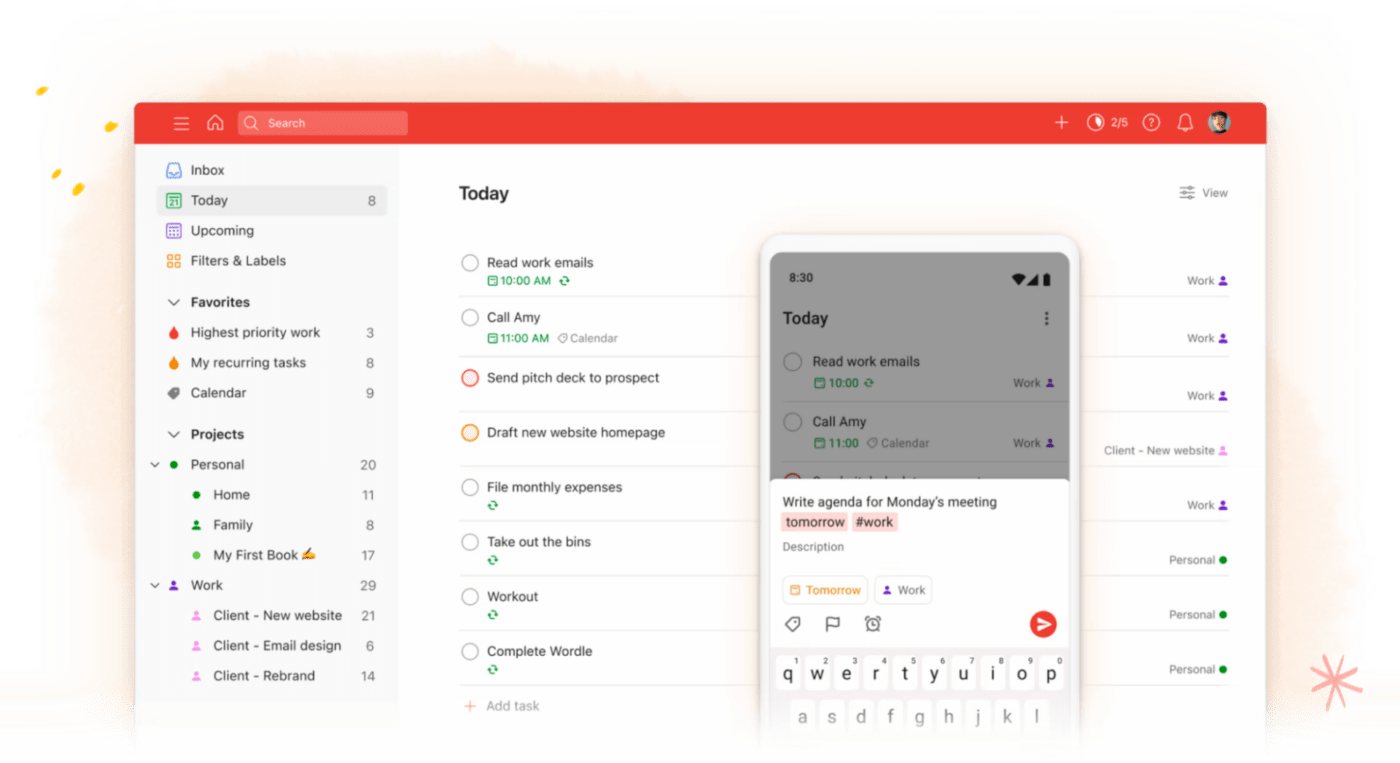
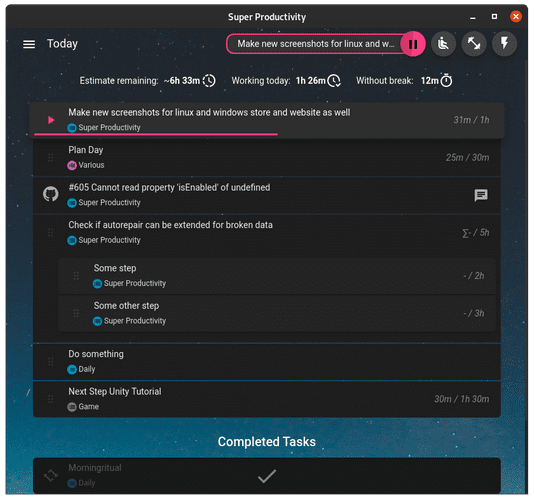
Questions? Comments? Visit our Help Center for support.