

Bear is one of the most elegant markdown writing apps with its seamless approach to recording thoughts, jotting down memos, and cataloging information. The impressive organizational structure and synchronization capabilities across devices have made it a preferred app for Apple users.
However, there’s an increasing demand for Bear alternatives. What if you want a change of digital scenery to improve your note-taking strategy?
From the dynamic feature sets of ClickUp to the minimalist charm of SimpleNote, the digital note-taking arena is vibrant and varied for anyone with writing projects simmering on the back burner.
Dive in as we explore the best Bear alternatives for note-taking in 2024!
What Should You Look for in a Bear App Alternative?
Several factors become paramount when delving into the vast world of note-taking apps.
First, you need compatibility across multiple devices. This ensures seamless access to your thoughts, ideas, and writing projects no matter where you are or what gadget you’re using.
Next, look for support markdown functionality that supports rich text and subtle syntax highlighting to provide flexibility in how you structure and style your notes.
Remember to find an app with an intuitive interface. The simplicity of Bear is its strength, so your alternative should stay manageable. You want to spend more time capturing ideas and less time navigating confusing screens.
As a bonus, a note-taking app with advanced search functionalities will empower you to retrieve even the most elusive note within seconds. For collaborative ventures, sharing capabilities become indispensable. Real-time editing features allow team members to brainstorm and refine concepts collectively.
And in today’s digital age, security must be considered; encryption and safe cloud storage are non-negotiable.
Lastly, integration capabilities with other apps are the ultimate productivity hack. The real magic happens when you weave your note-taking app into your broader productivity tapestry.
The 10 Best Bear App Alternatives to Use in 2024
Whether you’re an Android user or just need a different app for note-taking, here’s our picks for the best Bear App alternatives in 2024.
1. ClickUp

At the intersection of productivity and versatility lies ClickUp, a productivity platform that transcends the boundaries of traditional note-taking. Its genius lies in its integrative approach, weaving tasks, Docs, reminders, and Goals into one cohesive ecosystem. Where other apps merely capture notes, ClickUp empowers action, turning ideas into actionable tasks.
The platform’s versatility is showcased through its embedded views, customizable ClickUp Docs, and many other features tailored for managing writing projects. This expansive framework seamlessly bridges the chasm between to-do list apps and project prioritization, ensuring that every spark of inspiration scribbled on digital sticky notes is nurtured and mobilized.
For those transitioning from Bear, ClickUp presents a comforting familiarity in its user interface while simultaneously offering an enriched feature set, especially with the ClickUp Notepad.
ClickUp best features
- Focus Mode offers a distraction-free writing experience
- Rich text, syntax highlighting, and markdown support provide versatility in note creation
- ClickUp AI tool makes our platform one of the best AI tools for note taking
- Embed view options for a dynamic note experience
- ClickUp Notepad is a flexible writing app for quick and spontaneous note-taking
- Hierarchical structure for organized idea cataloging and effective document management
- Collaboration tools for team brainstorming and sharing
- Integration with a myriad of third-party apps ensures a connected ecosystem
- Powerful search functionalities with filtering options for effortless note retrieval
- Built-in time tracking tool makes this one of the best reminder apps on the market
- Supports all major data exchange formats
ClickUp limitations
- Not all views are available on the mobile app
- Initial learning curve due to the vast feature set
ClickUp pricing
- Free Forever
- Unlimited: $7/month per user
- Business: $12/month per user
- Enterprise: Contact for pricing
- ClickUp AI is available on all paid plans for $5 per Workspace member per month
ClickUp ratings and reviews
- G2: 4.7/5 (6,000+ reviews)
- Capterra: 4.7/5 (2,000+ reviews)
2. Boost Note
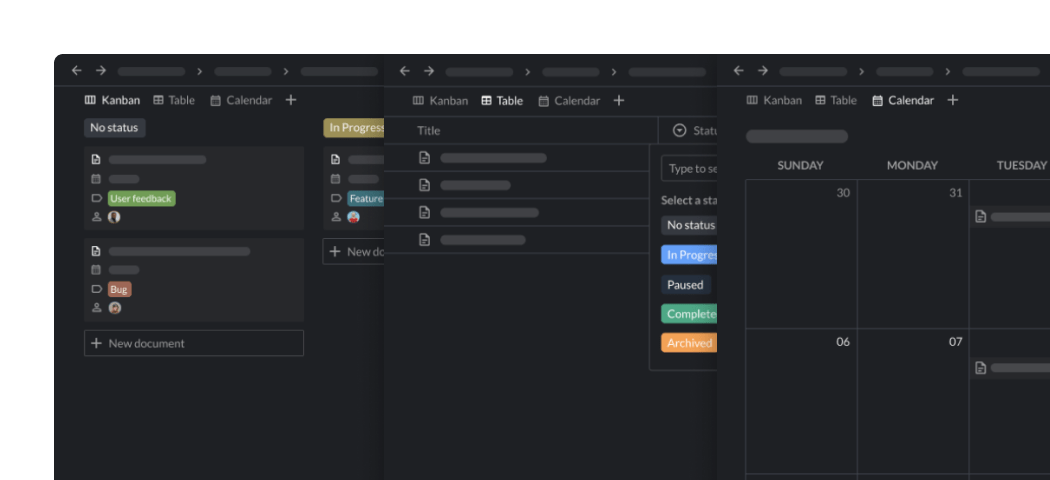
Boost Note sets itself apart as a flexible writing app by catering mainly to developers and tech enthusiasts, providing a unique angle on note-taking.
Its markdown-centered design supports syntax highlighting and code blocks at its core, making it a top choice for the tech-inclined. But it’s not just for coders; even if coding isn’t a regular task, many find the app’s array of features and organization tools alluring.
As an open-source tool, Boost Note boasts an ever-evolving feature set driven and enriched by an active community of contributors.
This continual growth ensures the platform remains modern and relevant. Its offline capabilities mean users can enjoy a focused writing experience combined with the ability to jot down ideas anywhere, anytime. The platform’s snippet feature allows for easy code categorization, a bonus for developers.
Boost Note best features
- The ability to markdown documents ensures detailed note structuring
- Code block support, catering to tech enthusiasts
- Offline support enables note access without an internet connection
- Tagging system for organized note categorization
- Customizable themes to tailor the aesthetic appeal
- The open-source nature allows for continuous community-driven improvements
- Snippet note feature for storing code chunks
Boost Note limitations
- It might be intimidating for non-tech individuals
- Lack of native mobile apps
Boost Note pricing
- Free
- Standard: $5/month per user
- Pro: $8/month per user
Boost Note ratings and reviews
- G2: 4.5/5 (2 reviews)
- Capterra: 3.0/5 (1 review)
3. Google Keep
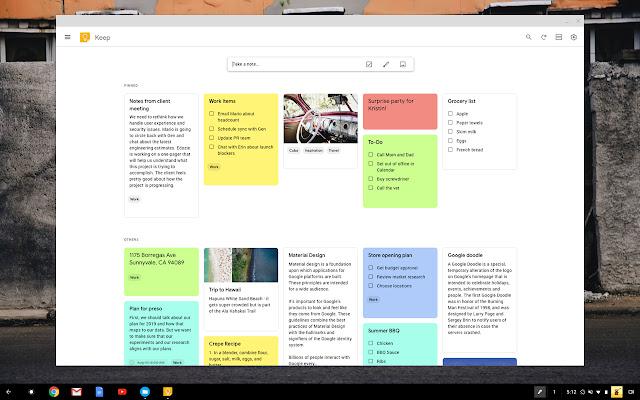
At its heart, Google Keep is a distraction-free writing app that offers unadulterated simplicity, making note-taking an almost instantaneous task.
Its intuitive interface supports notes, reminders, and diverse list creations. Being a gem in the Google ecosystem, it promises impeccable synchronization across all devices. The color-coded sticky notes, voice memos, and the option to attach images add versatility to the app.
Its optical character recognition stands out, enabling users to extract text from images effortlessly. For those who frequently switch between devices, Google Keep’s cross-platform availability ensures seamless accessibility.
Also, sharing and collaborating on notes amplifies its utility for personal and team tasks.
Since Google Keep is a free tool, it may offer only some of the robust features you’re looking for in a note-taking app. If that’s the case, we have lots of Google Keep alternatives to recommend.
Google Keep best features
- The ultimate writing app for note-takers embedded in Google’s ecosystem
- Simple and intuitive design ensures immediate note-taking
- Seamless synchronization with Google account for effective document management
- Color-coded notes for visual organization
- Create voice notes
- Image attachments with text recognition capabilities
- Collaborative sharing options to work with peers
- Integrated reminders with Google Calendar sync
Google Keep limitations
- Limited formatting options compared to more feature-rich alternatives
- It doesn’t have its own markdown editor
Google Keep pricing
- Free
Google Keep ratings and reviews
- G2: 4.5/5 (1,200+ reviews)
- Capterra: N/A
Compare Google Keep Vs OneNote!
4. Evernote

Evernote, a seasoned player in the note-taking domain, is acclaimed for the breadth of its features and distraction-free writing environment. It’s not just about jotting down thoughts; users can clip a blog post, store all their documents, and much more. Its true strength is supporting multi-format notes—from hasty sketches to intricate web pages.
Evernote ensures everything is housed in one unified platform. Advanced search capabilities make retrieving information a breeze, even from handwritten notes.
With all the tools and flexibility to integrate with other apps, Evernote champions a holistic note-taking experience. Those who dive deeper into its features often uncover layers of functionalities that transform their note-keeping game. But it’s not the perfect fit for everybody. You might also be interested in exploring some other Evernote alternatives.
Evernote best features
- Web clipper to save entire web pages
- Document scanning with the camera
- Templates for a variety of use-cases
- Notebooks and tags for organized archiving
- Collaboration with shared notebooks and notes
- Annotation tools for PDFs and images
- Integration with numerous third-party apps
Evernote limitations
- Pricey premium options
- UI can be cumbersome for new users
Evernote pricing
- Free
- Personal: $10.83/month per user
- Professional: $14.17/month per user
Evernote ratings and reviews
- G2: 4.4/5 (1,950+ reviews)
- Capterra: 4.4/5 (700+ reviews)
5. Microsoft OneNote
Microsoft OneNote operates as a digital canvas, replicating the tactile feel of paper, but supercharged with digital competencies that make it one of the best alternatives to Bear.
Nestled within the Microsoft Office suite, its integration capabilities with other Microsoft applications are unparalleled.
Users revel in the platform’s unrestricted note size, accommodating notes of all scopes and sizes, from grocery lists to blog post ideas.
Drawing and sketching tools enhance its versatility, making it appealing to both textual and visual thinkers. Its notebooks, sections, and page hierarchy allows for meticulous categorization.
Cloud synchronization makes your notes available across devices, ensuring continuity in work and thought processes. The added advantage of integrating with all the tools in the Microsoft ecosystem makes it a robust solution for holistic productivity.
If you’re not already enmeshed in the Microsoft ecosystem, plenty of OneNote alternatives are available.
Microsoft OneNote best features
- Digital canvas for freeform note-taking
- Integration with Office 365 suite
- Optical character recognition for image texts
- Audio notes with playback features
- Sections and pages for detailed note organization
- Stickers and ink effects for personalized notes
- Collaboration through shared notebooks
Microsoft OneNote limitations
- It might feel bulky for simple note tasks
- Sync issues are occasionally reported
Microsoft OneNote pricing
- Free with Microsoft account
Microsoft OneNote ratings and reviews
- G2: 4.5/5 (1,600+ reviews)
- Capterra: N/A
6. Day One
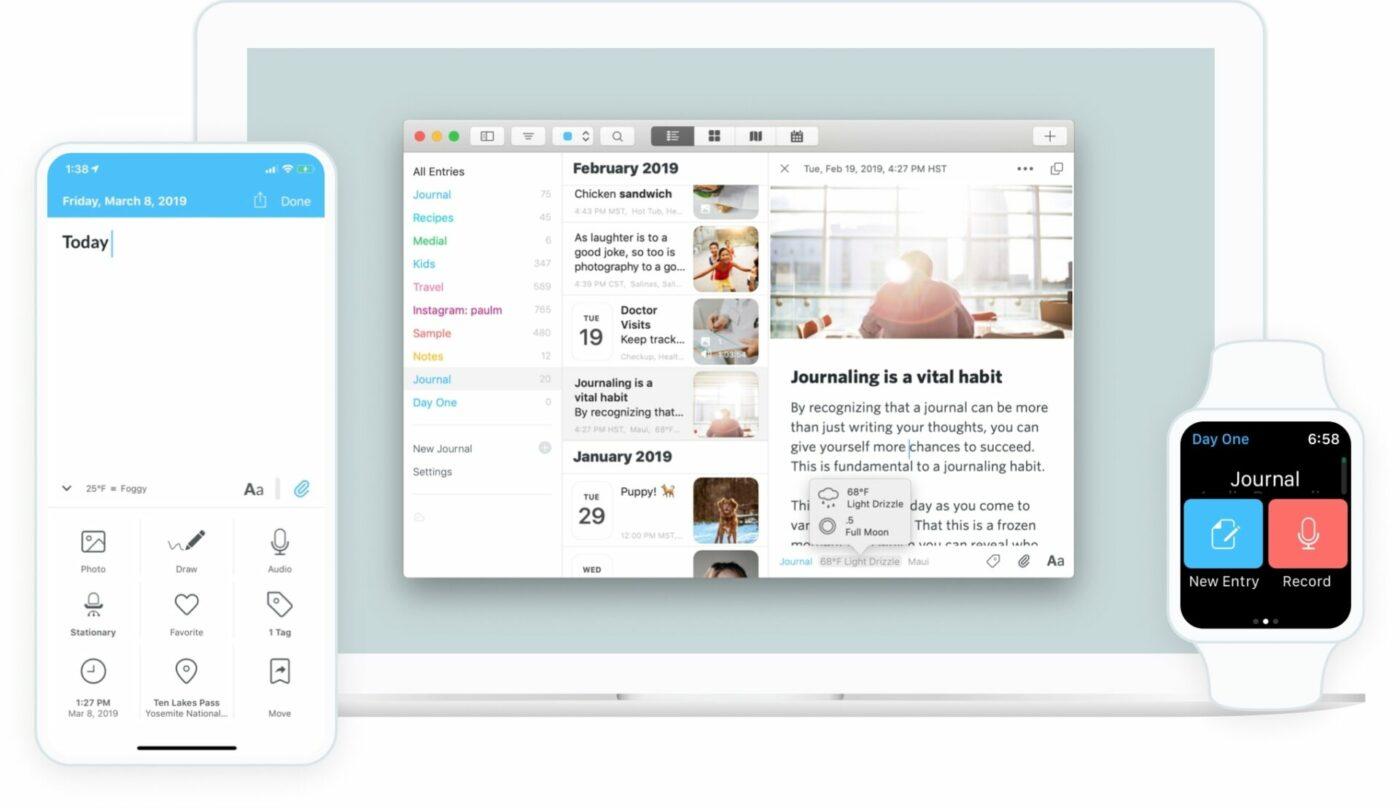
Day One isn’t just another note-taking app; it’s a vessel for life’s myriad moments.
More than one of the great alternatives to Bear, it offers a tranquil, distraction-free writing environment conducive to reflection and ideation. Enhanced by its beautiful design, writing on Day One feels like a retreat—a place to unwind and offload.
Rich media support means that entries aren’t restricted to text; photos, videos, and audio can be effortlessly incorporated.
The app’s end-to-end encryption guarantees that personal reflections remain private. With the option to revisit memories via the ‘On This Day’ feature, it becomes a cherished time capsule for users.
For those who recognize the therapeutic and organizational benefits of journaling, Day One beckons.
Day One best features
- Beautiful, intuitive journaling interface
- Photo, video, and audio entries
- Weather and location tagging
- End-to-end encryption ensures privacy
- “On This Day” feature for memories
- Templates for structured journaling
- Mood tracking and insights
Day One limitations
- The subscription model can be pricey
Day One pricing
- Free
- Premium: $2.92/month per user
Day One ratings and reviews
- G2: 5/5 (1 review)
- Capterra: N/A
7. Obsidian
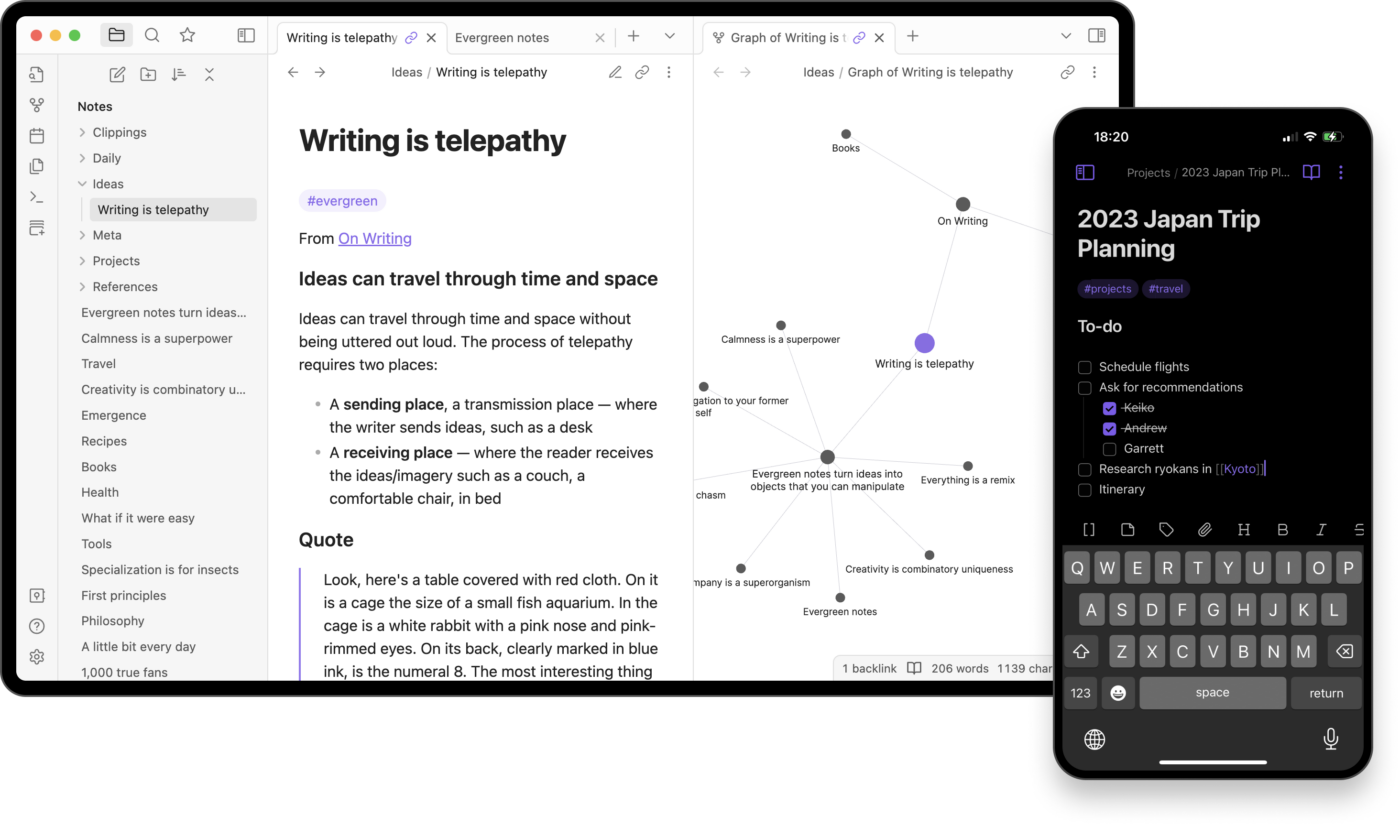
Obsidian introduces a paradigm shift in how we write notes, emphasizing the creation of a labyrinth of interconnected ideas.
It’s not merely about capturing thoughts but understanding and visualizing how they interlink.
Central to its design is making markdown notes that endure, giving users a panoramic view of their collected wisdom.
Its graph view—a visual representation of how notes intertwine—is particularly intriguing for visual thinkers looking for alternatives to Bear. As users grow their note repository, Obsidian evolves with them, becoming more intricate and invaluable with every writing project.
Obsidian is a treasure trove for those who love to dive deep and connect the dots in their knowledge base. Plus, its local-first data storage ensures your notes remain solely in your control. If this doesn’t sound like your jam, we’ve got a bunch of Obsidian alternatives for you to check out instead.
Obsidian best features
- Knowledge base with bidirectional links
- Local-first storage ensures data privacy
- Customizable with plugins and themes
- Graph view for visualizing note connections
- Markdown editor with real-time preview
- Flexible organization with folders and tags
- External link cards for better context
Obsidian limitations
- It might have a steeper learning curve
Obsidian pricing
- Personal: Free
- Commercial license: $50/year per user
Obsidian ratings and reviews
- G2: N/A
- Capterra: 4.9/5 (14 reviews)
8. Inkdrop
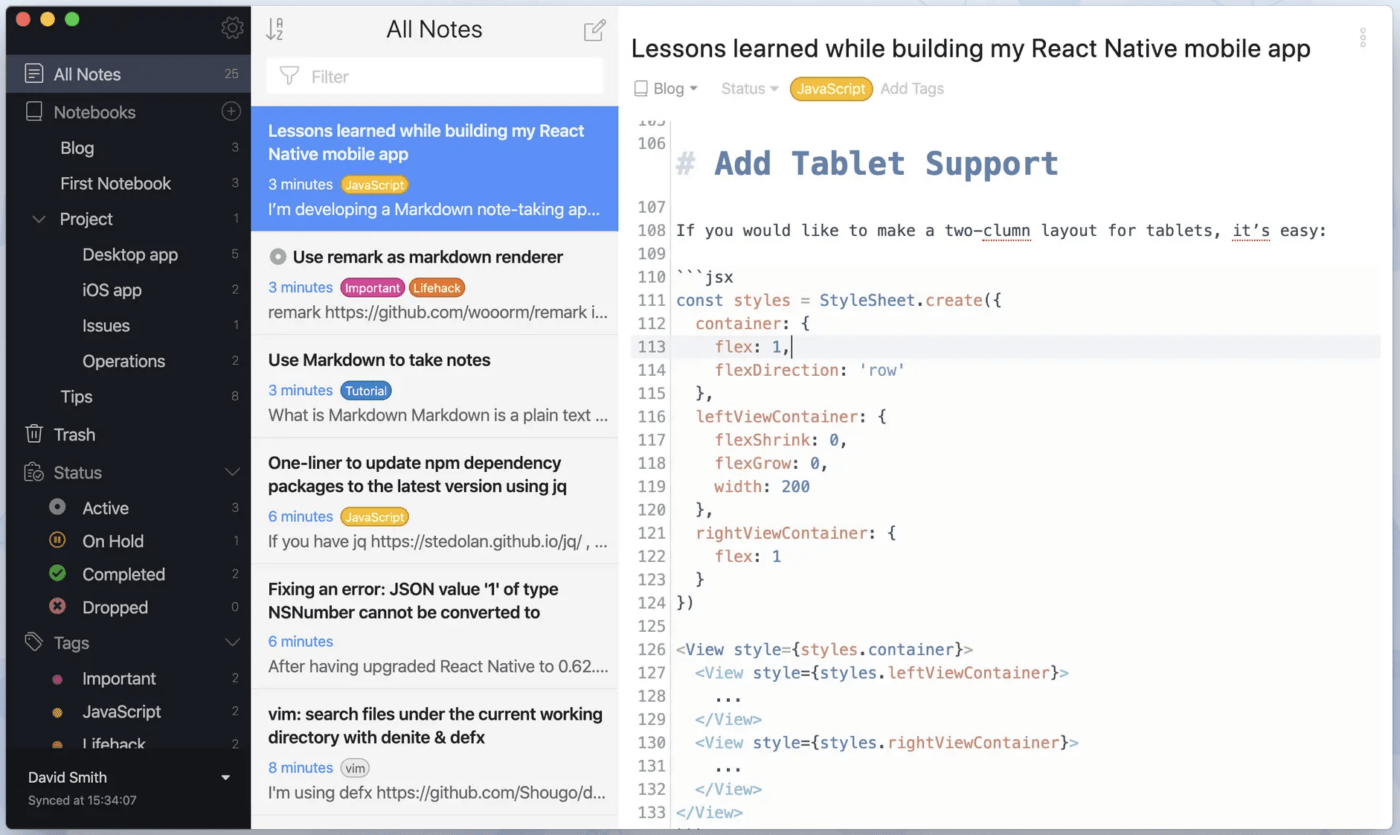
Inkdrop combines aesthetic elegance with formidable note-taking functionalities, catering mainly to developers through its built-in code snippet support.
Its Markdown editor ensures that jotting down and formatting notes is fluid and intuitive. The app stands out with its end-to-end encryption, emphasizing data security.
A four-pane design provides users with a streamlined workflow to create documents. It accommodates note lists and includes a markdown editor, a preview pane, and a book pane. It supports synchronized editing and previewing, making note creation a smooth process.
For those who frequently switch between coding and note-taking, Inkdrop’s seamless blend of these worlds is a boon. The platform’s plugin support further enhances its capabilities, ensuring it adapts to diverse user needs.
Inkdrop best features
- Markdown editor designed for developers
- Notebooks with nested sub-notebooks
- Themes and plugins for personalization
- Tag notes for better categorization
- Seamless sync across devices
- Code syntax highlighting for multiple languages
- Full-text search for quick access
Inkdrop limitations
- More suited for tech-savvy users
- Limited third-party integrations
Inkdrop pricing
- Basic: $4.99/month per user
Inkdrop ratings and reviews
- G2: N/A
- Capterra: N/A
9. Amplenote
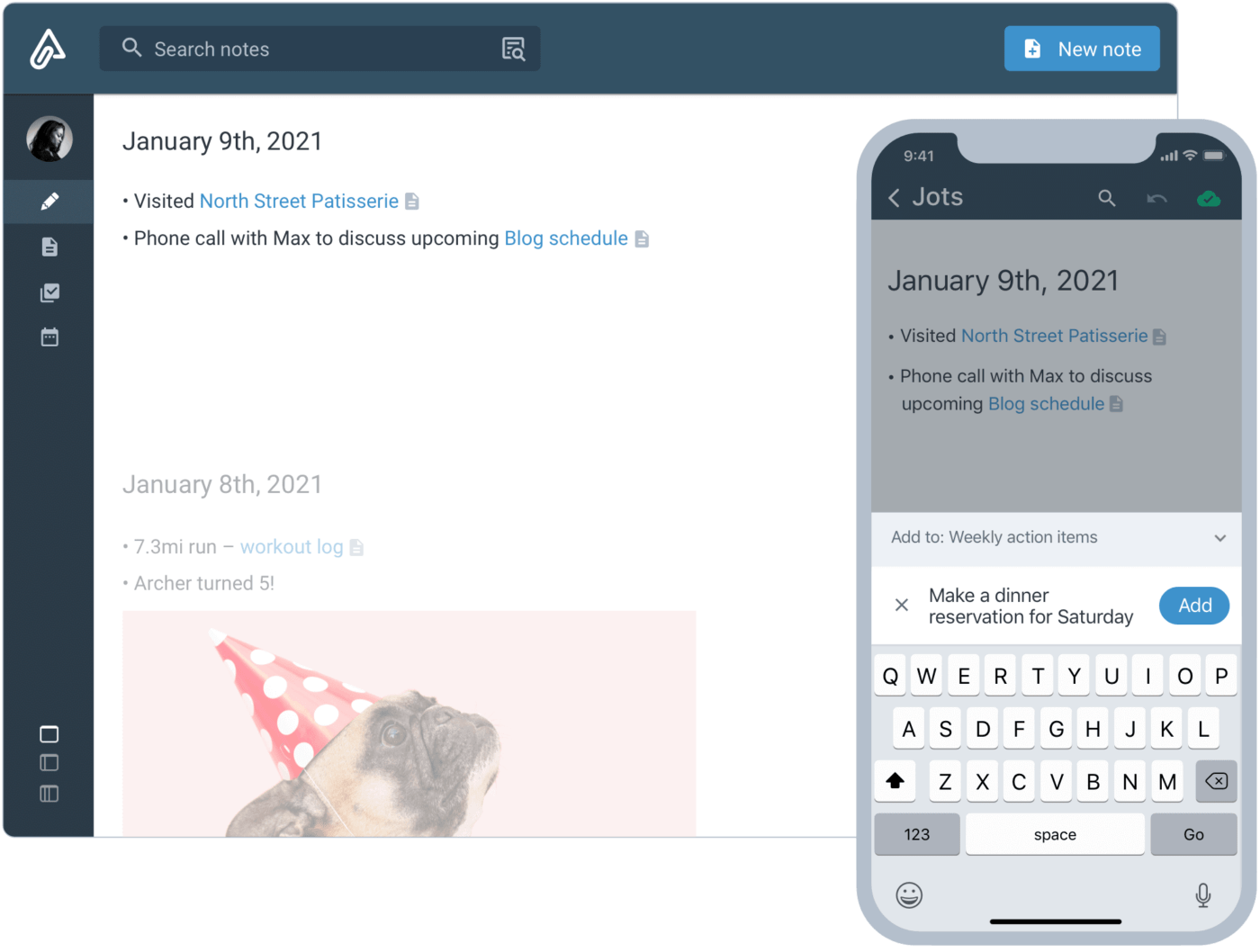
Amplenote is where note-taking converges with task management and calendaring, promoting an all-encompassing productivity ecosystem.
It’s about capturing ideas and mobilizing them into actionable tasks. Rich footnotes, bidirectional links, and tasking capabilities elevate it beyond conventional note apps.
Amplenote champions the belief that notes shouldn’t be static; they should evolve and propel action.
The task score feature, which prioritizes tasks based on criteria like urgency and importance, is a testament to its commitment to boosting productivity. Integrating your notes into your calendar ensures that ideas translate to action in real time.
With Amplenote, the journey from thought inception to realization is seamless and efficient.
Amplenote best features
- Bidirectional linking for connected notes
- Task management from within notes
- Rich footnotes for detailed information
- Calendar integration for scheduled tasks
- Three modes: Write, Plan, and Jot
- Keyboard shortcuts for efficiency
- Collaborative editing in real-time on the same document
Amplenote limitations
- It might be overwhelming for new users
- Mobile apps could be improved
Amplenote pricing
- Personal: Free
- Pro: $5.84/month per user
- Unlimited: $10/month per user
- Founder: $20/month per user
Amplenote ratings and reviews
- G2: N/A
- Capterra: N/A
10. Simplenote
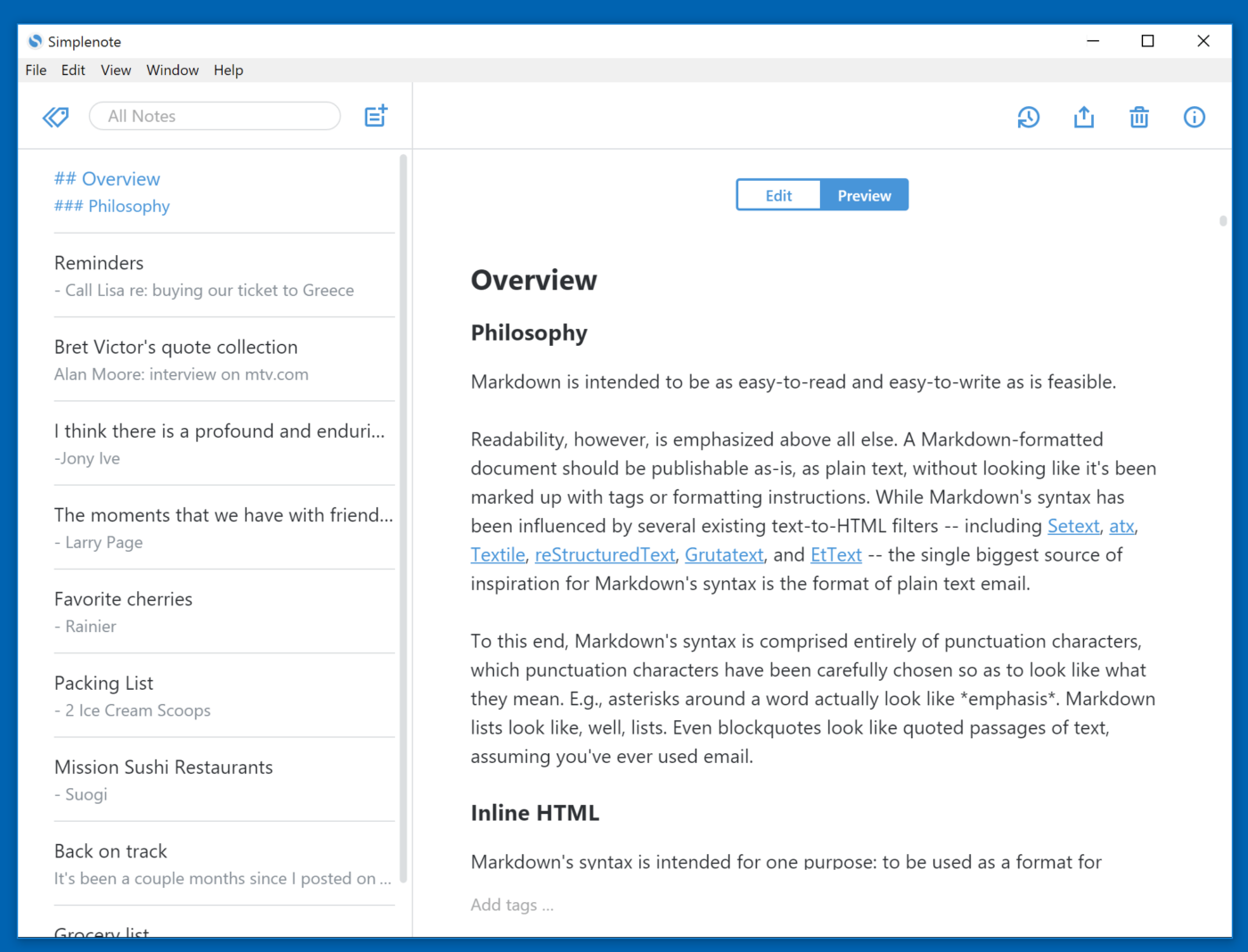
Simplenote delivers an uncluttered, distraction-free realm for ideation. Perfect for users who seek a straightforward tool, it ensures that functionality doesn’t take a backseat. Its no-frills design facilitates quick note capture, ensuring ideas are penned down when they strike.
The platform’s version history feature is convenient, allowing users to revisit previous versions of their notes. Collaborative editing enhances its utility for team endeavors, ensuring hassle-free collective ideation.
With its simplicity and robust features, Simplenote strikes a balance that resonates with many users.
Simplenote best features
- Simple, intuitive interface
- Synchronization across all devices
- Markdown support for formatting
- Collaborative note-sharing
- Instant search and tags
- Version history for notes
- Light and dark themes for user preference
Simplenote limitations
- Lacks advanced features of other tools
- No text formatting (outside of markdown)
Simplenote pricing
- Free
Simplenote ratings and reviews
- G2: 4.2/5 (38 reviews)
- Capterra: 4.3/5 (13 reviews)
The Ultimate Note-Taking Solution: Why ClickUp Stands Out
Choosing the right note-taking app can significantly impact your day-to-day productivity. What truly elevates ClickUp to unparalleled heights is its all-inclusive nature. Imagine a platform where, after you create notes, you effortlessly transition into tasks, projects, or even timed activities. With ClickUp, you’re not just jotting down ideas but setting them in motion.
Its seamless integration of timekeeping, task, and project management, alongside other productivity enhancements, ensures you can turn every scribble or thought into actionable steps.
Whether you’re working solo or managing a small team, ClickUp’s approach to streamlining all your notes, documents, and tasks gives you total customization of all your work. Dive deep into ClickUp’s offerings, and you’ll find it’s not just an alternative to Bear App—it’s the ultimate tool for those striving for unparalleled productivity and efficiency in their endeavors.
So, why settle for a note-taking app when you can have an entire productivity ecosystem with ClickUp? Start a free Workspace today and experience the ClickUp platform!



Questions? Comments? Visit our Help Center for support.