If you love hacking productivity, you know how valuable note-taking apps can be. From jotting down ideas for your next project to planning project goals and creating a knowledge base for all important information, these tools offer insight to make your next move. But these data hubs can also take a lot of time to build and manage.
That’s where templates come in. Pre-designed layouts make it easy to plug in relevant information to develop the documents and notes you need to boost performance. Whether you’re looking for Evernote templates or templates from Evernote alternatives, we’ve got you covered.
Here, we’ll go over what an Evernote template is, highlight five of the top ones, and share 10 alternative Evernote templates to try today. 🛠️
- What Is an Evernote Template?
- What Makes a Good Evernote Template?
- 5 Evernote Templates
- 10 Alternative Evernote Templates
- 1. ClickUp Meeting Note Style Template
- 2. ClickUp Project Note Template
- 3. ClickUp Class Notes Template
- 4. ClickUp Release Notes Template
- 5. ClickUp Meeting Minutes Template
- 6. ClickUp 1-on-1s Template
- 7. ClickUp Meeting Tracker Template
- 8. ClickUp Daily Log Template
- 9. ClickUp Daily Notes Template
- 10. ClickUp Minutes of Meeting (MoM) Template
- Take Your Productiveness to the Next Level With ClickUp
What Is an Evernote Template?
Evernote is one of many note-taking apps. These tools are designed to take some of the busy work off your plate and provide structure to your thought or work process.
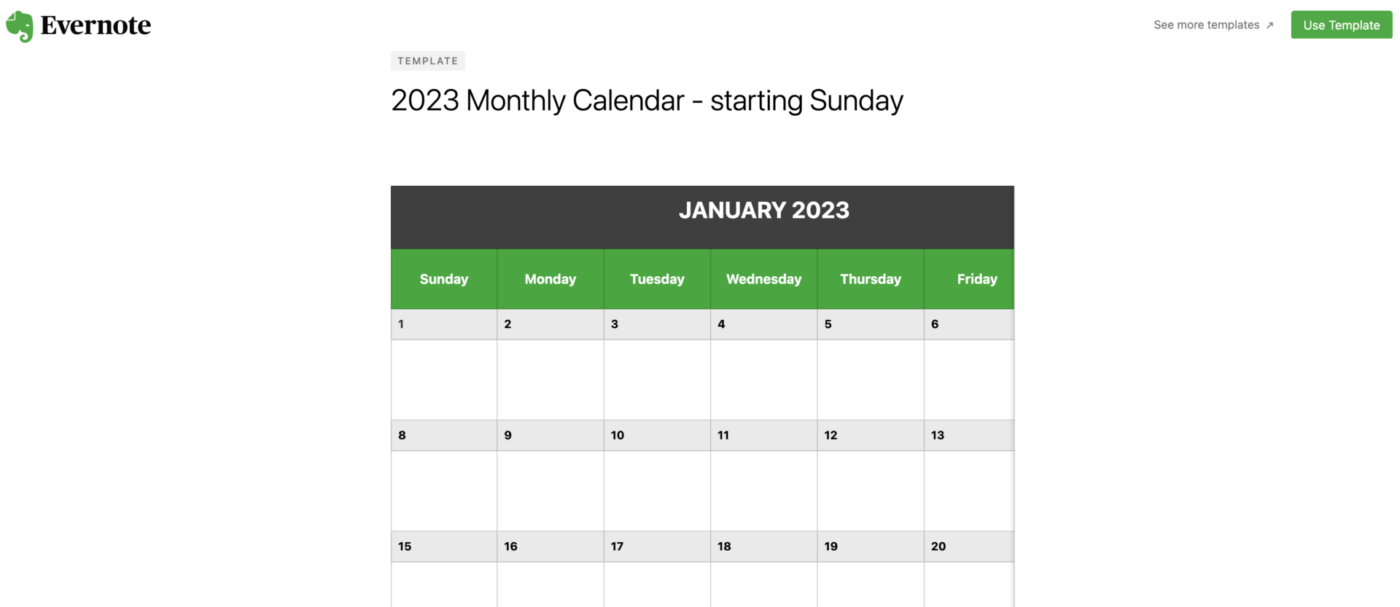
Evernote templates are structured or formatted lists and note pages to help you save time. There are free templates as well as paid templates. If you have a paid Evernote account, you can create a new note or template based on your specific business or personal needs.
Many third-party sites—including ClickUp—also make Evernote templates to use with Evernote or another to-do list app. Again, these templates aim to streamline your process and make it easier to jot down ideas and complete redundant tasks. ✅
Compare Evernote Vs Notion!
What Makes a Good Evernote Template?
Not all AI tools for notetaking are created equal. Some are better than others, particularly if you need a note-taking tool for business rather than personal use. ✍️
Here’s what to look for in the best Evernote templates:
- Clear and organized structure: Part of note-taking is staying organized and creating a layout that makes it easy to review key information. Find Evernote templates or create a new note that features bullet points, headers, sections, and other structural elements
- Easy navigation: One reason people use note-taking apps is so they can keep track of important information. Look for an app that offers intuitive navigation so you know where everything is
- Customization: Evernote templates should be customizable to break the content down into segments that make sense—or one where you can choose a language that works for you
- Collaboration: Productivity templates work best when you can use them with your team. If you plan on using an Evernote original template to track meeting notes, create agendas, and track projects, look for one that offers seamless collaboration
5 Evernote Templates
Ready to find an Evernote template to streamline your workflows or organize your life?
We’ve compiled a list of five options from Evernote’s template gallery, whether you want to create collaborative shopping lists, get insights from meetings, or find ways to enhance your brainstorming techniques. 🤔
1. Evernote Meeting Notes Template
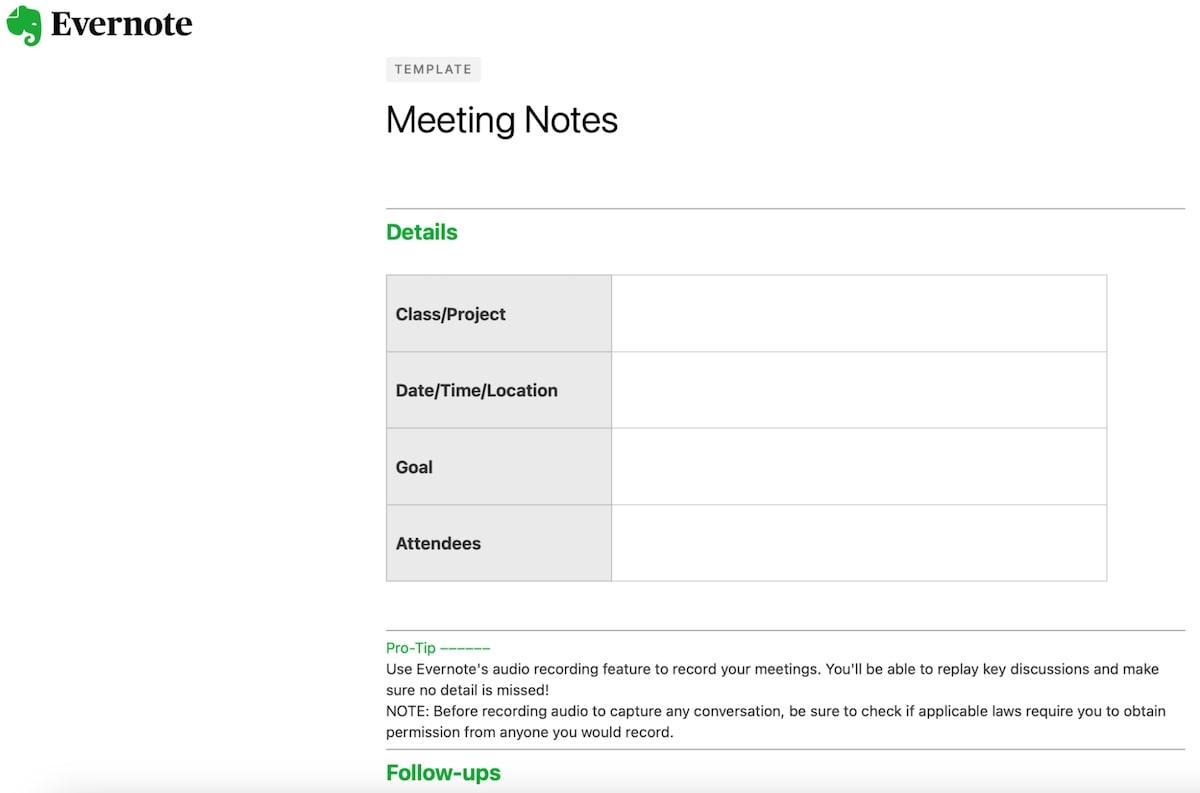
The Meeting Notes Template from Evernote features four structured sections for meeting details, follow-ups, decisions, and closure. It’s easy to add a new note and click on the template to fill it out before a meeting starts so you have the relevant project information for everyone to know what’s being discussed.
During the meeting, jot down the takeaways and decisions mentioned by each team member. Be sure to add detail from the discussion and any relevant information like resources required for the next steps and team members that will need to unblock dependencies.
Assign follow-up tasks to relevant team members after the meeting. Include target due dates, priority, and any additional information team members need to know about the scope of the work.
2. Evernote Meeting Agenda Template
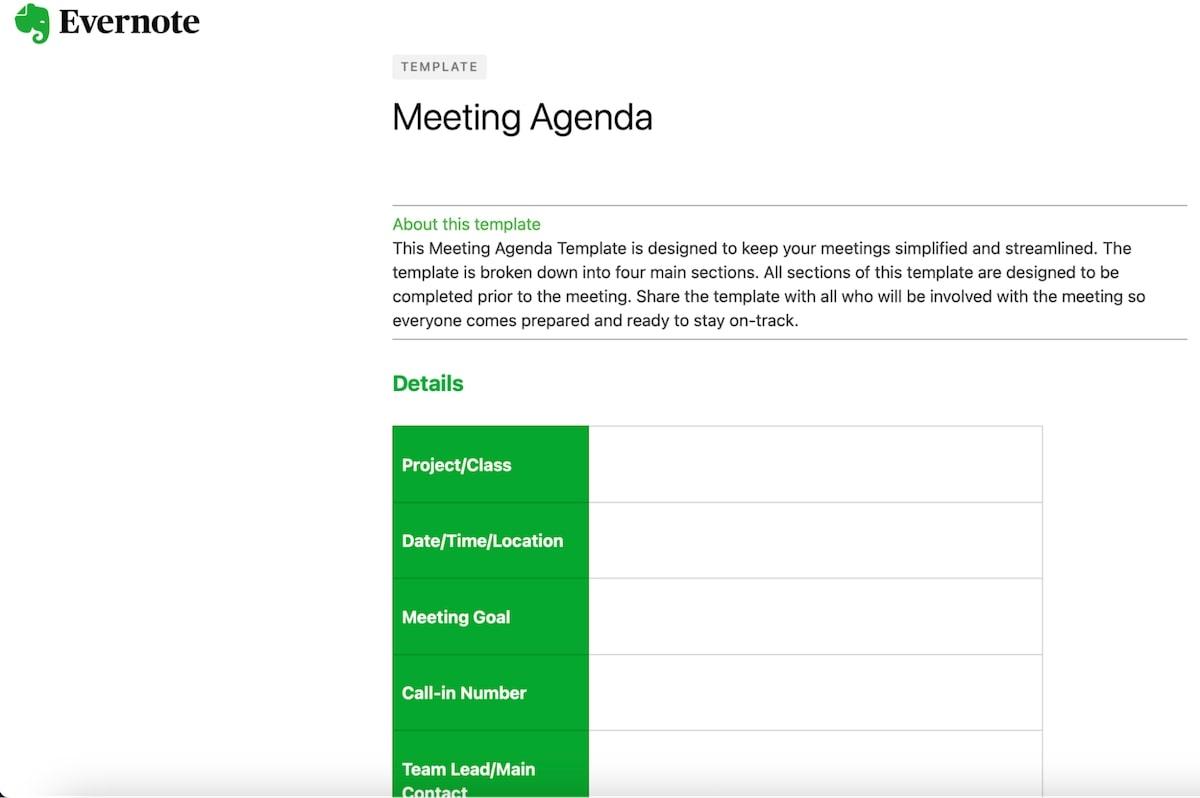
Oftentimes, employees find meetings are a time suck where nothing gets done—but that’s usually the result of poor planning or a lack of a meeting agenda format. Evernote’s Meeting Agenda Template is designed to be filled out and shared before the meeting. That way, team members can do proper prep work and show up ready to discuss instead of spending time during the meeting getting everyone up to speed.
3. Evernote Meeting Planner Template

Another element of a successful meeting is planning out what you want to take away from the discussion. With your Evernote account, use this meeting planning template from Evernote before a meeting to lay the groundwork for success and get more tips on what should be included. Fill out the Prepare, Agenda, and Present sections with what you want to accomplish. After the meeting, jot down notes in the Follow-Ups section to quickly assign action items as needed.
4. Evernote Weekly Planner Template
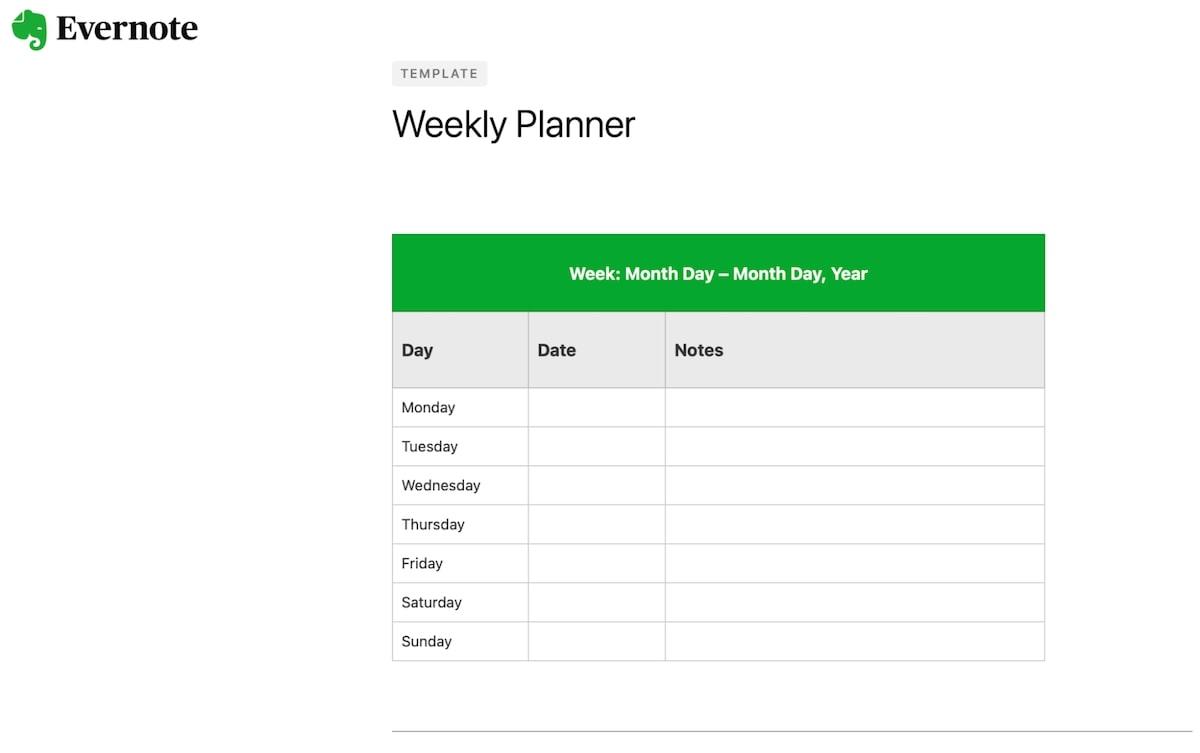
A calendar template can help you plan out your tasks on a daily, weekly, or monthly basis to make it easier to meet your personal and project goals. Use the Evernote Weekly Planner Template to break down your week into manageable tasks and a mini to-do checklist. This makes it easier to find what you’re looking for or coordinate your schedule.
Simply set weekly targets, and get a quick overview of what you want to accomplish in the visual note body to save time reviewing the page.
5. Evernote Project Tracker Template

If you manage a team, Evernote’s Project Tracker Template gives you insights into who’s responsible for what and how well they are completing their work. Break the template down into projects and list action items for each one to save you time.
Fill out the columns for priority, start date, due date, and assignee to get a quick project overview and insight into goal tracking or edit as project constraints appear.
10 Alternative Evernote Templates
While Evernote is a great option for a note-taking tool, it’s not the only app in town. Here are 10 of the best Evernote alternatives to take your output to the next level. You’ll find project management templates to manage your social media calendar, take better meeting notes, and track milestones. 👀
1. ClickUp Meeting Note Style Template
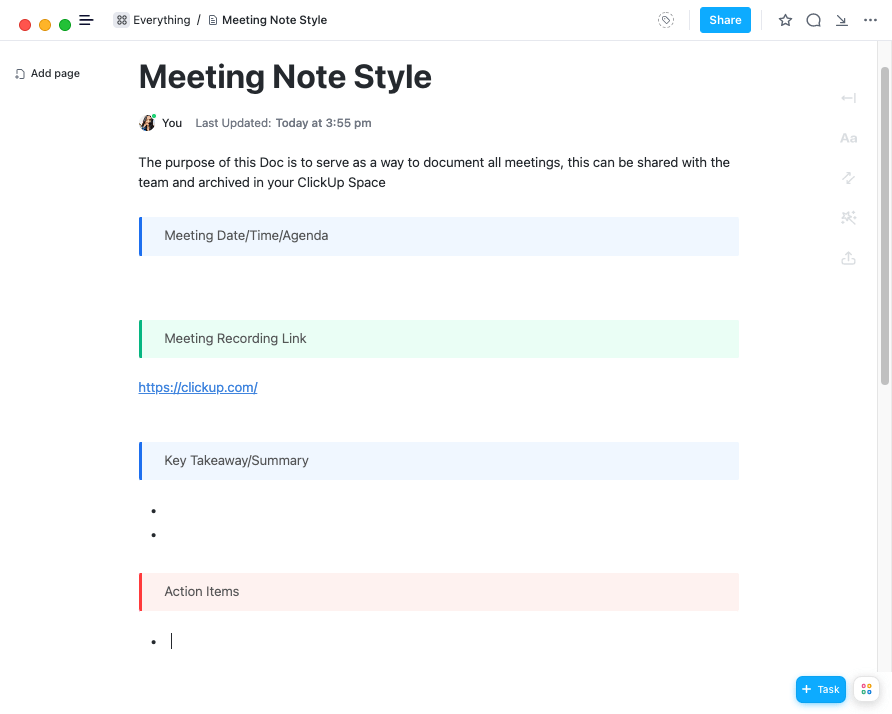
The ClickUp Meeting Note Style Template is a simple way to keep track of the important information and developments that happen in team meetings. The one-page template features sections for the meeting information, recording link, key takeaways, and action items. Simply edit or give access to your team to collaborate on the Doc together.
Fill out the meeting details and share the template with team members before the meeting. Use it to jot down ideas or write a summary of what was covered. Finally, complete the action items section where you can automatically assign ClickUp tasks to relevant team members based on the discussion.
2. ClickUp Project Note Template

The Project Note Template from ClickUp is an ideal way to share additional information about an ongoing project. These can include financial backing updates, resource changes, and partnerships. The idea behind project notes is to keep internal team members and external stakeholders aware of important developments along the way.
The template provides sections for a brief overview of the project as well as a summary section for highlighting new information and developments. Add branding and style elements to the template if you are sharing it with outside partners or stakeholders.
3. ClickUp Class Notes Template
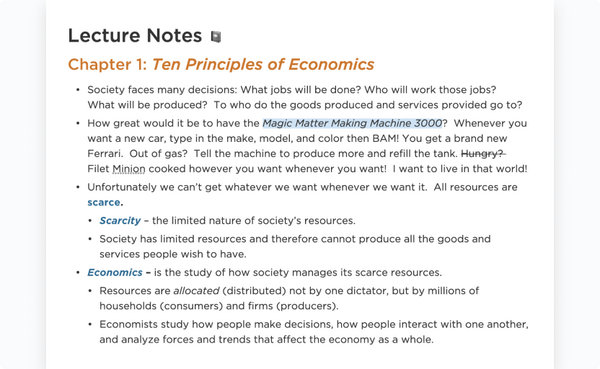
ClickUp isn’t just for businesses. It’s an excellent note-taking and collaboration tool for students as well. The ClickUp Class Notes Template lets you organize your notes to make studying and learning more effective.
Assign category types to your notes for each different course or note-taking style like Cornell Notes. Add subtasks to review the notes on a regular schedule.
The custom template makes it easy to draft new notes and pull up old notes for reference. You can also share notes with classmates when you need to work together on team projects. Collaboration features also make it easier to have productive group study sessions. You can include takeaways and questions to ask the professor if you need clarification. ✨
4. ClickUp Release Notes Template
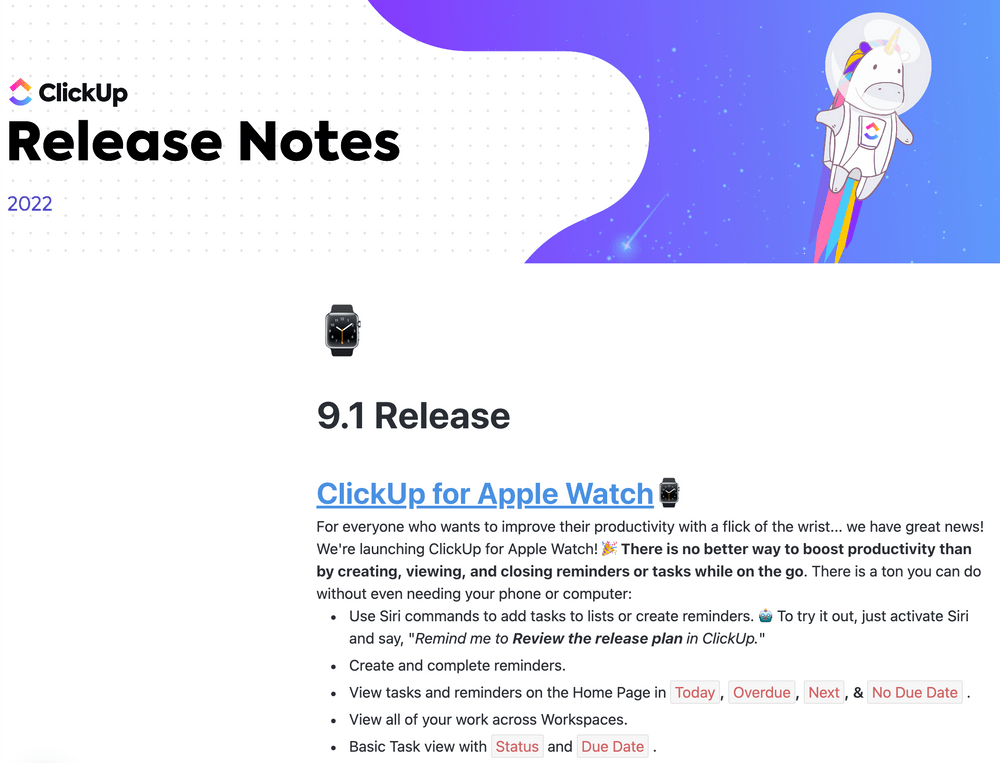
As a developer, you know that releasing new products can be exciting and stressful at the same time. There are so many details to keep track of and it’s hard to keep all the documentation in one place.
Use release notes to reduce anxiety by easily tracking changes and sharing updates with stakeholders in one place. ClickUp’s Release Notes Template features custom fields, statuses, and views to build workflows, track developments, and publish notes on the product.
5. ClickUp Meeting Minutes Template
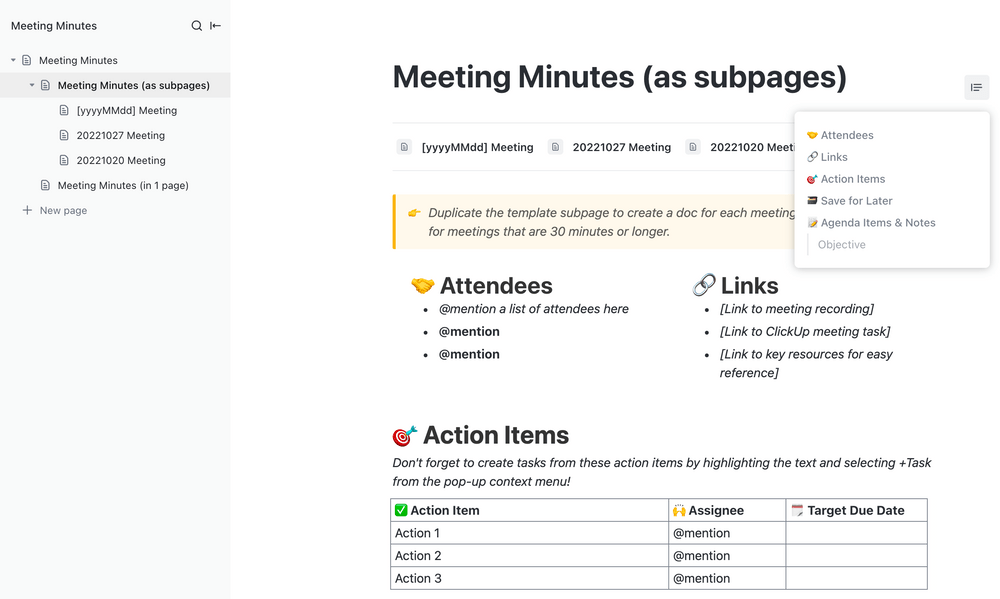
For when meetings shouldn’t just be an email, the ClickUp Meeting Minutes Template is the go-to option for tracking discussion and recording valuable takeaways. It features sections for attendees, relevant links, action items, and agenda items.
Reuse the worksheet for weekly meetings and pre-populate recurring information or leverage the template to lay out a custom one-off meeting. Share the meeting minutes template with all attendees after the discussion. This way, they can keep track of action items and reference insights for future meetings.
6. ClickUp 1-on-1s Template
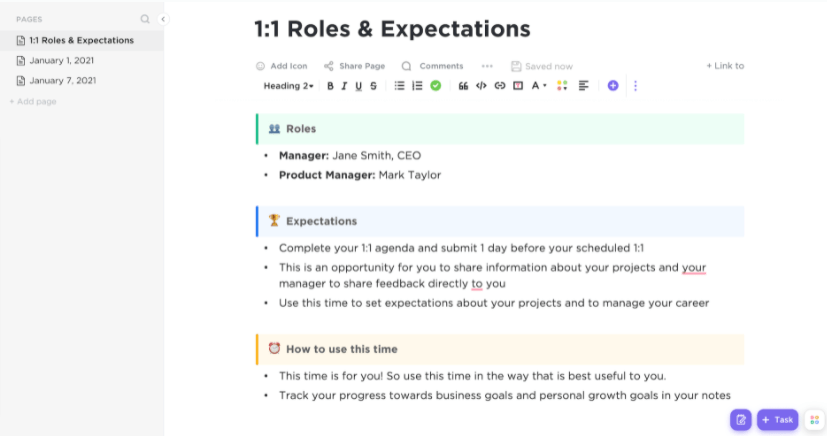
As a manager, you know how vital it is to communicate with your team members. One-on-one meetings are an integral part of getting feedback, expressing expectations, and discussing changes and improvements.
With ClickUp’s 1-on-1s Template, keep all your meeting history in one place. This makes it easier to see progress over time and tailor meetings to each individual team member. Build custom sections to highlight desired roles and action items and identify notes and key takeaways for future work. 📝
📮 ClickUp Insight: 21% of respondents want to leverage AI to excel professionally by applying it to meetings, emails, and projects. While most email apps and project management platforms have AI integrated as a feature, it may not be seamless enough to unify workflows across tools.
But we cracked the code at ClickUp! With ClickUp’s AI-powered meeting management features, you can easily create agenda items, capture notes from meetings, create and assign tasks from meeting notes, transcribe recordings, and more—with our AI notetaker and ClickUp Brain. Save up to 8 meeting hours per week, just like our clients at Stanley Security!
7. ClickUp Meeting Tracker Template

The Meeting Tracker Template from ClickUp keeps all your meetings organized in one view, reducing the likelihood of missing an important event or forgetting key insights. Customize the tracker in ClickUp Table view and assign action items that come from discussions. Be sure to review and update your meeting tracker to stay up to date.
8. ClickUp Daily Log Template
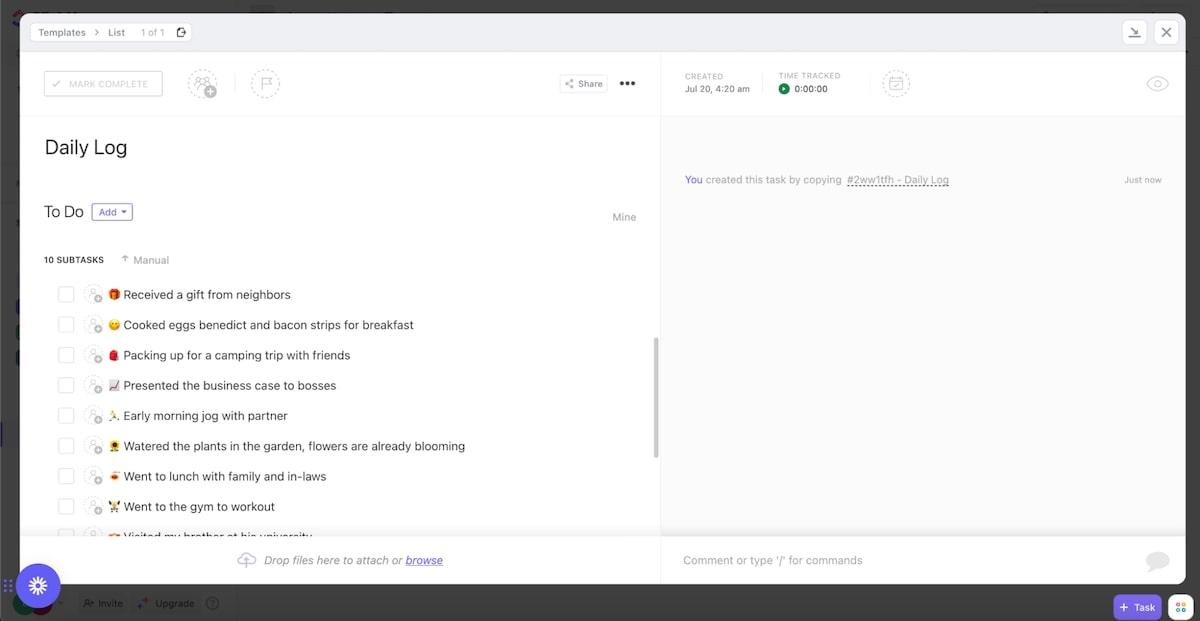
Looking for a daily planner to stay on top of project activities or personal to-do lists? Use the ClickUp Daily Log Template to record daily tasks, assign due dates, and prioritize activities. Make a habit of updating the daily log to reflect progress and track areas for improvement. If you’re using this doc as part of a team workflow, share your daily log so each individual knows what you’re working on and how it may affect their own schedules.
9. ClickUp Daily Notes Template
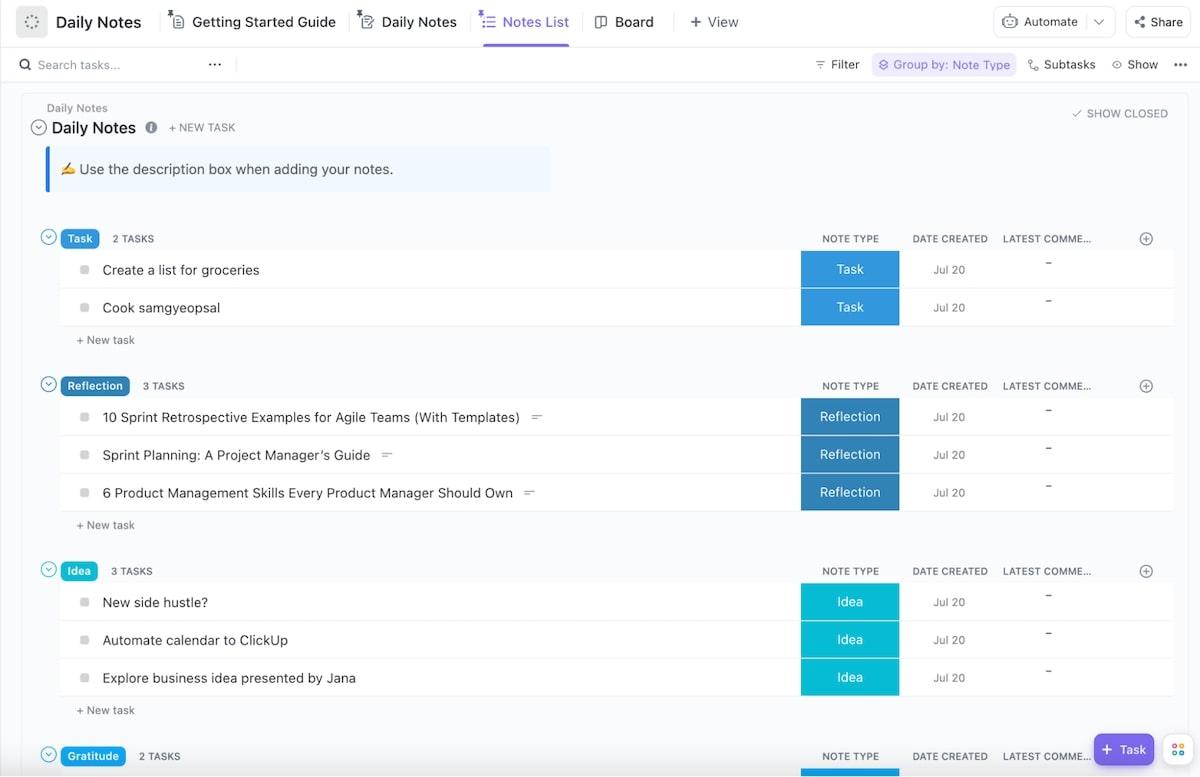
The Daily Notes Template from ClickUp makes it easy to jot down daily insights and create tasks based on your activities. Whether you want to manage tasks in your personal life including grocery shopping or for other purposes like creative writing, get the job done with this digital planner.
Use List view to get an overview of all the tasks and items on your daily to-do list. Divide tasks into customs categories and assign priority to ones that need to be completed sooner. Add due dates and update tasks with comments and insights as you work through them.
The beauty of the Daily Notes view is that you can use it for both work and your personal life. Leverage it as a creative writing tool to break down character profiles for a book you’re working on. Alternatively, use templates like this with your family to store all activities and things to do in one handy place. 🌻
10. ClickUp Minutes of Meeting (MoM) Template

If you run a lot of meetings or are part of in-depth team discussions, it’s hard to keep track of all the relevant information that’s shared. With ClickUp’s Minutes of Meeting (MoM) Template, you can create a record of discussions, decisions, and takeaways from every meeting.
Assign responsibility for the meeting notes to one team member. Once the final meeting notes are created, have each attendee review them for completeness. Add any additional insights from the review step and share the final minutes of the meeting with all relevant team members.
Take Your Productiveness to the Next Level With ClickUp
While Evernote templates are a great way to stay organized, they’re not the only option. If you still can’t find templates and docs to use alongside a project management tool, maybe it’s time to get started with ClickUp!
Our gallery features more than 1,000 templates to boost productivity, track project goals, and streamline meeting performance. Each one features several views so you can get broad overviews or dive into the details.
With custom fields, you can tailor the templates to help you be more productive in all aspects of your life. 💪



