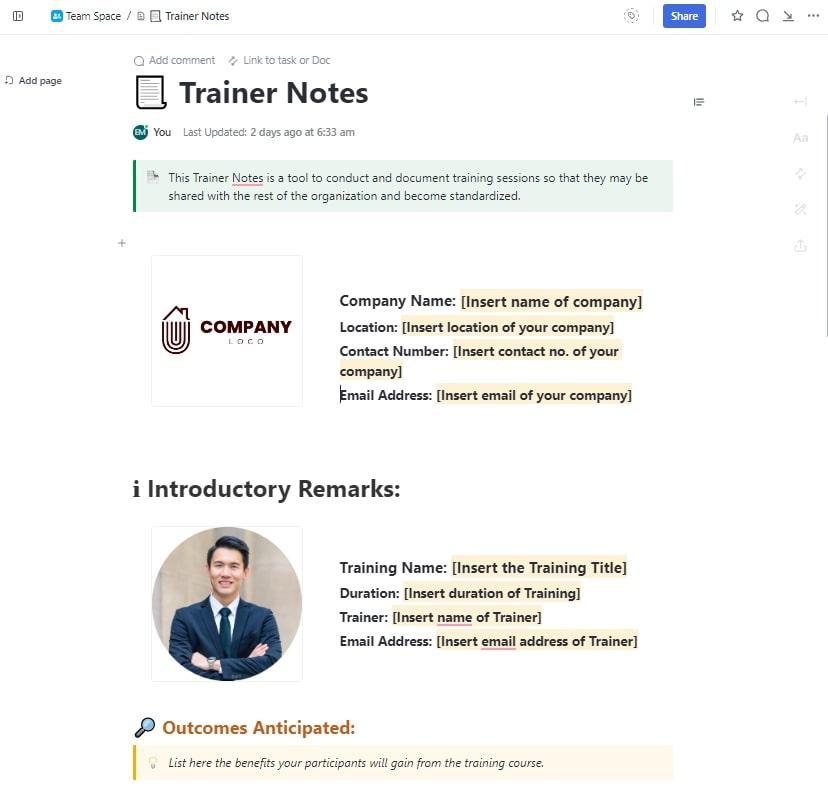You need to have all hands on deck when you’re managing multiple projects or working on complex tasks. It makes work easier, leads to better outcomes, and helps you stay on schedule with deliverables.
But to make this happen, you first need to get your team members on the same page and ensure everyone always has access to the latest information. This helps the team work together to find innovative solutions, share ideas, and bring multiple perspectives.
There will be instances where, instead of relying on endless email CCs and forwards, you just want to share a quick note with a team member: a short update, a quick reminder, or a simple note of clarification. It’s much easier and quicker.
In this article, we share some tips and tricks for sharing notes and collaborating like a pro.
Common Scenarios for Sharing Notes
Team members share notes and messages all the time. They discuss what was highlighted during a meeting, share thoughts, give context to certain tasks, discuss updates, or simply provide feedback.
Here are some of the most common scenarios for sharing notes.
- After team meetings: Create a quick summary of the minutes of the meeting to go over the key points that were discussed and to work on specific action items
- Collaborating on projects: Provide feedback on tasks, build on ideas, and come up with creative solutions
- Client meetings: Confirm mutually discussed points, capture client requirements, add context, and highlight critical tasks
- Content creation: Jot down and share ideas, coordinate tasks, list research findings and guidelines to provide team members with enough background information
- Cross-functional teams: Clarify complex topics, exchange ideas from different functions, and document tasks, deadlines, and assignees in a shared folder
- Customer support: Document interactions with a customer on a particular ticket, coordinate internally to find the best way to resolve a complaint, and pass information between agents who are working on a customer query
Read More: 5 Strategies to Make Note-Taking Better and More Effective
Methods for Sharing Notes
If you picture yourself frantically scribbling down ideas and thoughts when you think of sharing notes, we’d suggest using a more effective note-taking strategy. Unclear notes and lists are the bane of effective communication and can lead to many misunderstandings.

Here are some effective methods you can use to make clear and concise notes.
- Outline method: Ideas are represented using a hierarchical structure. The main ideas come at the very top of the structure. The sub-topics and supporting details branch off from the main idea. The entire representation resembles a tree and its branches and is the best way to showcase the flow of information when explaining a concept
- Mind-mapping method: A visual note-taking method where the main topic is placed in the middle and multiple radiating lines represent connected ideas. The mind-map note-taking method is great for understanding how different concepts are interconnected
- Charting method: Individual notes are organized into tables. It is perfect when you want to compare one set of information with another. Tables can have several rows and columns to help you organize multiple ideas and spot patterns
- Cornell method: It also uses a table to organize ideas but in a slightly different way. There are three columns in the Cornell note-taking method. The left column represents the ideas, the middle column includes cues to remember the ideas, and the right column contains a quick summary of takeaways related to the idea
Here’s a quick example of using the Cornell method to take meeting notes.
| Notes | Cues | Summary |
|---|---|---|
| Increase brand awareness Generate new leads through social media channels | Campaign objectives | Boost brand awareness by 15% and improve lead generation from social media channels by 20% |
| Outline product features Offer limited-time discounts Emphasize cross-platform usability | Key messages | Emphasize the product’s unique selling points and incentivize users to try it out |
| Social media channels: Instagram and YouTube Monthly newsletters Articles, whitepapers, ebooks | Promotional channels | Utilize existing social media channels and use email marketing and content creation to boost customer reach |
| Social media: $10,000 Email: $5,000 Content creation: $15,000 | Budget allocation | Total budget of $30,000 will be distributed across multiple initiatives based on the channel |
💡Pro Tip: If you’re preparing for a meeting, use the outline note-taking method to record key points that must be addressed. This will facilitate more meaningful and productive discussions among you and your team.
Apps to share notes
Did you know that you could easily share notes using the tools and platforms you use every day for work? Read on to find out how apps like Google Docs, Dropbox, and even your iPhone can be used to share notes.
- Google Docs: Simply open a new Google Doc and start adding your notes using any of the above-mentioned methods. Format the doc how you want, add @mentions to tag people, and use comments to leave feedback. Once you’re done, share the note with your team members. Use the share button to manage edit access so only a limited number of team members can modify your document. Keep track of past versions of the document, edits, and other folder activity by viewing the version history
- Microsoft OneNote: Download the Notes app and create a new NoteBook. Use ‘sections’ to divide your notebook and format your notes. Sketch out your ideas for visual clarity and work collaboratively within the application. With the voice transcription feature, you can capture notes hands-free. You can also configure sharing settings to invite people to collaborate or tap ‘remove’ to limit edit access
- Google Keep: Take notes and create lists using Google’s note-taking application. Download it on your mobile, tablet, or desktop, organize your ideas, and set reminders for important tasks. Add important notes directly to your Google Docs so it’s visible to everyone with access to the doc. Alternatively, you can use other note-taking apps for a more advanced suite of features
- iPhone: Quickly writing down thoughts is convenient with Notes on your iPhone. Select the Notes folder in iCloud to open a new note. Organize your ideas on an iCloud note using tables and checklists for important to-do lists. You can even upload images, sketches, or scanned documents to add more context. Store your notes in your iCloud folder
- Dropbox Paper: Dropbox’s note-taking application is designed for teams to enable real-time collaboration. Add assignees to action items along with due dates within the shared note. It also lets you embed videos, images, and files into your doc for reference
💡Pro Tip: Overcome information overload by organizing essential details using different note-taking methods. This is useful for grasping important concepts so you never miss the essence of what was discussed.
How to share notes using ClickUp
The methods we discussed above are great for sharing your notes. But let us show you how you can do it even better with ClickUp’s interesting note-taking and collaboration features.
1. Structure information in no time
Use ClickUp Docs to create beautifully structured notes with rich editing features. Choose from pre-built formatting options to add sections, bullets, and paragraphs to organize information easily. You can also invite team members to collaborate on ideas in real time. Any changes to the shared notes list will be immediately reflected in the document so that only the latest information is available to the invited team members.

Create folders with multiple documents for different topics and store them in the Docs Hub folder so that your team members can access them.
💡Pro Tip: If you juggle multiple tasks and action items, choose a to-do list app with customizable categories and reminders to help you stay on top of everything you need to get done.
2. Take notes with ease
Capture all your ideas in a jiffy with ClickUp Notepad. With its rich editing options, you can format notes, organize them logically, and convert your entries into trackable tasks. Assign them to new collaborators along with due dates so everyone stays aligned.
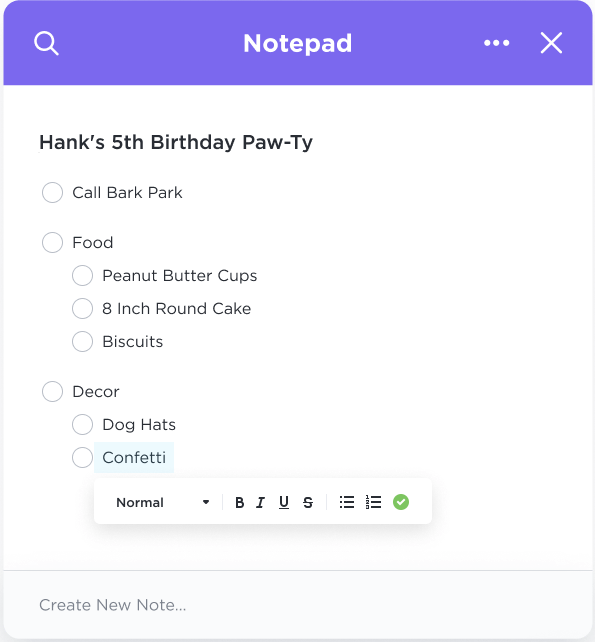
Add tasks to checklists using ClickUp’s drag-and-drop feature so every task runs smoothly. Jot down ideas even when you’re on the go using either ClickUp’s Chrome extension or the mobile application.
💡Pro Tip: Leverage note-taking templates so that you don’t have to devise a format for capturing notes for every occasion—meetings, lectures, or daily chores. Simply choose a versatile template and tailor it to your needs for quick and easy note-taking.
3. Collaborate visually on ideas
Discuss ideas and explain concepts visually with ClickUp Whiteboards.

You can brainstorm, create strategies, and map out concepts on a digital canvas, even when your team works globally.
Create ideas, connect them with each other, add a link, and use online sticky notes to add context to every idea. You can add tasks directly on the whiteboard and assign them to team members, meaning that going from ideation to execution has never been easier.
💡Pro Tip: Instead of creating a new whiteboard to represent ideas every time, use whiteboard templates to kickstart your brainstorming sessions. Choose a template, plug in important information, and you’re ready.
4. Use AI to do the heavy lifting
Are you facing a creative block? Struggling to come up with new ideas? ClickUp Brain helps you generate high-quality ideas in seconds. All you have to do is input your prompt, and ClickUp Brain will offer relevant suggestions for any topic.

ClickUp Brain can even analyze a recording of your meeting (or its documented minutes) to generate effective meeting notes. This saves you the trouble of manually creating meeting notes and helps you streamline the process of documenting critical information and requirements. With a few clicks, you can create tables and transcripts, share a note, craft quick replies to conversations, and create status reports and meeting agendas.
Read More: 10 Best AI Note-Taking Tools for 2024
5. Standardize note-taking for every situation
ClickUp offers a huge library of web templates for every use case.
If you’re looking for something to ease the note-taking process, we’ve got you!
Here are five templates you can use for different note-taking scenarios.
1. ClickUp Class Notes Template
Students can use the ClickUp Class Notes Template to organize their school work, homework, and helpful links in a single place. The template has sections to help you create a structured repository of class notes, and it can be applied to any subject. Select the section you want to view by choosing a note title from a pre-built table of contents.
2. ClickUp Daily Notes Template
List down your thoughts, bring your ideas to life, and manage important information with the ClickUp Daily Notes Template. It is the perfect place to record your thoughts and musings and quickly note action items. Custom views and fields make it easy to organize information and view important tasks at a glance.
3. ClickUp Trainer Notes Template
Capture and document important points from training sessions with the ClickUp Trainer Notes Template. This is a great tool for busy trainers to plan their sessions, document information, and track trainee feedback. You can share this with other trainers so that all sessions follow a standard process.
4. ClickUp Meeting Note Style Template
Are you tired of creating endless notes for every meeting? Use the ClickUp Meeting Note Style Template to make meeting note-taking easy. The customizable format lets you quickly note down key moments in the meeting. Organize action points, decisions, and data under relevant sections, and use the search filter to navigate to specific items.
5. ClickUp Project Note Template
Use the ClickUp Project Note Template to document everything about your projects. Leverage the consistent format to record project details, show updates, track progress, and share information. Categorize information logically so everyone gets the latest project updates when they open the note.
Maximizing Team Efficiency: The Power of Effective Note Sharing and Collaboration
Effective note-taking and sharing are key to passing on the right information to team members, especially when collaborating on a project. It prevents misunderstandings, adds context to tasks, and makes complex work much easier.
Notes are an effortless way of communication and can help ensure everyone is on the same page regarding minute but important details such as meeting schedules, other messages, task deadlines, and project reminders.
Adding the right note-taking tools to your workflow can simplify team collaboration. Features like access control, collaborative editing, task assignment, and document management can help teams improve coordination and achieve goals faster.
If you’re considering the note-taking applications available in the market, consider giving ClickUp’s all-in-one notes app and productivity platform a go. Its robust features, including interactive whiteboards and rich notepads, offer everything you need to share notes and collaborate easily.
Sign up for free today and discover how ClickUp can amp up note-taking.