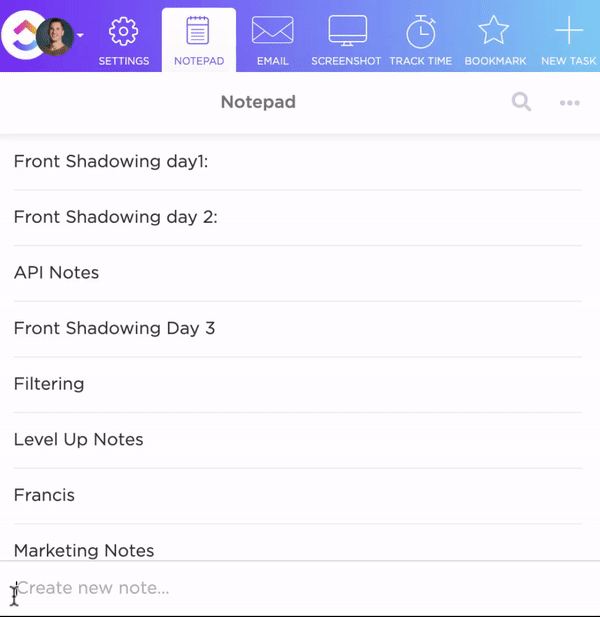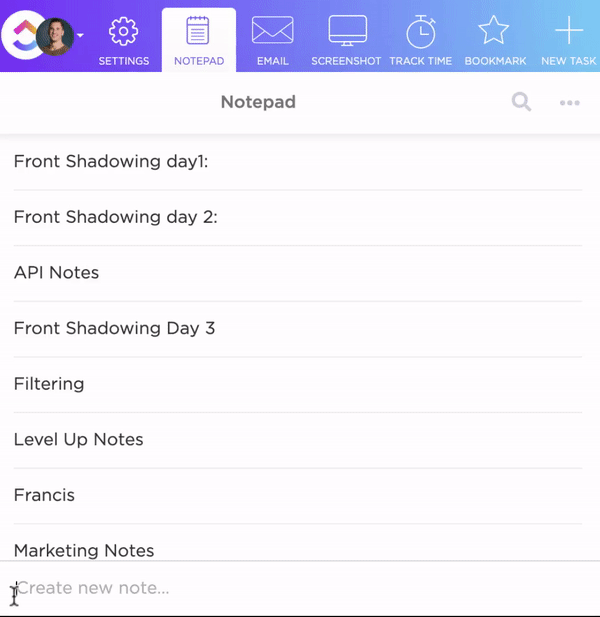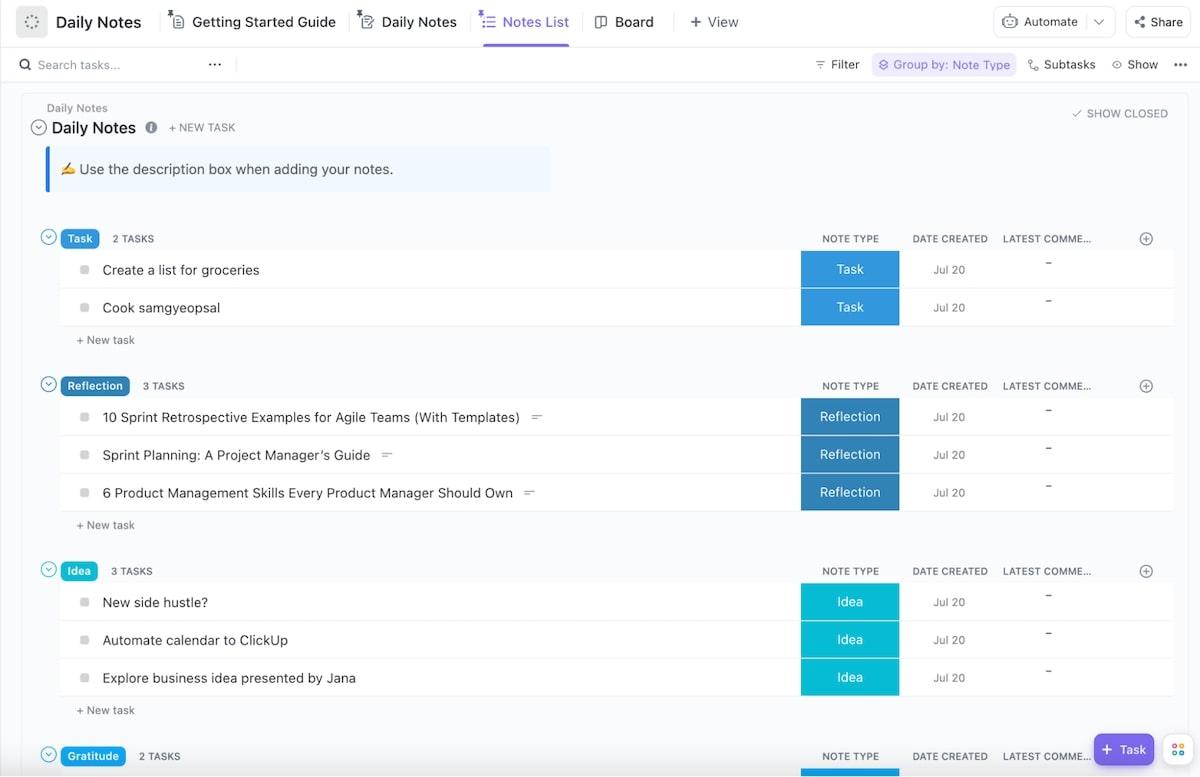Note-taking apps help you capture your brilliant ideas, provide reminders, and organize your thoughts to be used when the time is right—and much more.
With advanced features like AI summarization, seamless collaboration, and more, they can be your second brain. But if you are just using Apple Notes to take notes, you may be missing out on some advanced functionalities of other note-taking apps.
To help you pick a powerful Apple Notes alternative that goes beyond basic note-taking, we have put together a list of 10 compelling apps. These apps go beyond simple note-taking and prove great alternatives to Apple Notes.
Let’s explore these Apple Notes alternatives and find the perfect fit for you!
What Should You Look for in Apple Notes Alternatives?
Finding Apple Notes alternatives is not just about replacing the Mac note-taking app with another option; you need to look into the finer aspects of it. The best note-taking app today has all of the following features:
- Ease of organization: If you have a habit of jotting things down at random, your notes will start to look cluttered unless organized properly. Hence, the note-taking app should have the ability to organize notes into a logical structure, including multi-level folders, advanced tagging options, or even project management capabilities if applicable
- Media-rich notes: We need more than text in our notes; we may want to add tables, checklists, diagrams, images, or other multimedia. So, consider Apple Notes alternatives that support embedding images, audio recordings, or even video clips to enhance your notes
- Collaborative note-taking: Choose an app with a robust collaboration feature, especially if you work with a team. You can share collaborative notes, create tasks or to-dos for team members, add reminders, and leave comments for a clear understanding
- Cross-platform features: Not everyone likes being restricted to Apple’s ecosystem. Unlike Apple Notes, which works only with iOS devices, you might prefer note-taking apps that work on multiple devices and different platforms
- AI advantage: Cutting-edge note-taking apps now leverage AI for note-taking to supercharge your workflow. Explore features like smart summaries that automatically condense key points, content generation tools that help you brainstorm ideas, or the ability to generate action items from your notes and tasks automatically
The 10 Best Apple Notes Alternatives
Now that you know what features to prioritize, let’s explore 10 excellent Apple Notes alternatives, each offering unique functionalities to suit diverse needs:
1. ClickUp
For users looking for a robust, collaborative, feature-rich, and powerful note-taking app, ClickUp is the ideal choice. The platform goes beyond simple note-taking features, offering a powerful workspace that can easily integrate all your productivity, note-taking, and project planning into one platform.
ClickUp Notepad is the ideal place for you to jot down your notes—capture ideas, brainstorm concepts, and organize your notes with ease. It helps assign notes to your team, transforming your notes into trackable tasks that you can access from anywhere. Just note down an idea and convert it into action items with checklists.
With drag-and-drop features, you can easily move items within the checklist and organize them according to due dates, priority, assignees, and more. Plus, your notes can be formatted with rich editing, including images, GIFs, videos, and more.
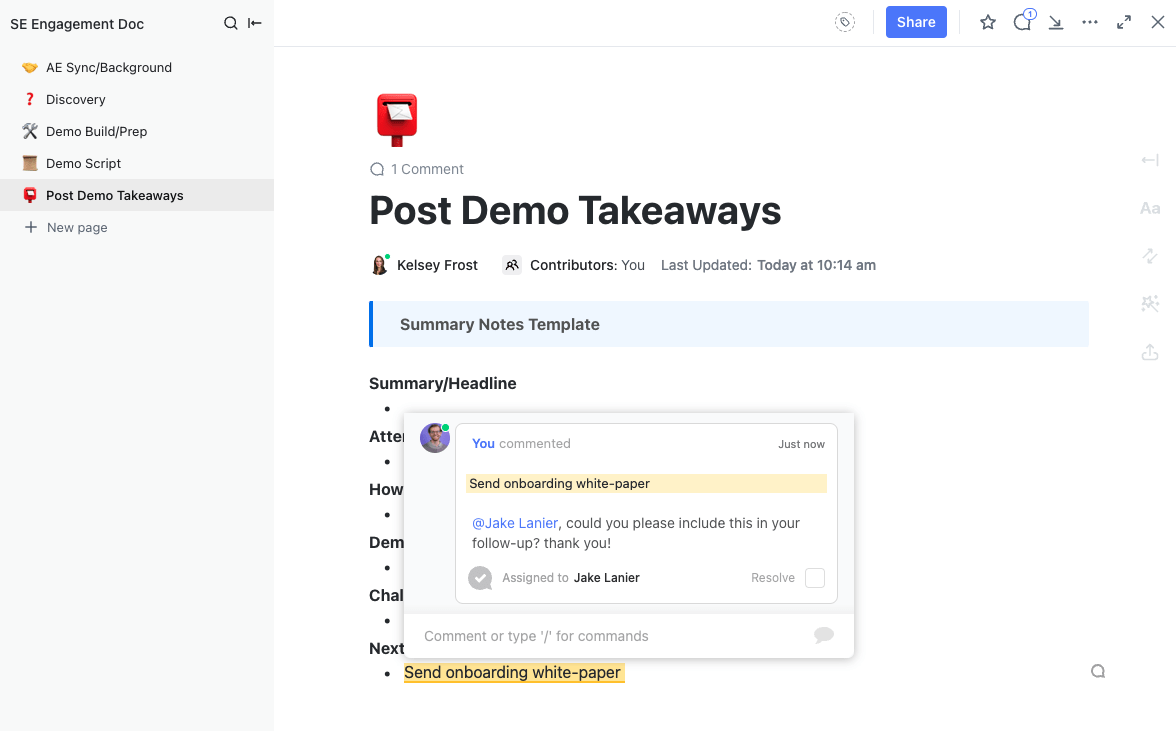
Additionally, with ClickUp Docs, you can integrate your notes and add documents or attachments easily. From real-time collaboration, rich formatting, privacy controls, and AI-powered documents, you can stay on top of ideas and do more with your notes.

ClickUp Brain helps you combine the power of human ideas with that of AI. It is the world’s first neural network that connects tasks, documents, people, and all your company’s knowledge with AI.
Use it to convert audio notes or meeting notes into actionable tasks, summarize detailed documents into concise notes, and even create content using simple prompts.
Plus, with the ClickUp Daily Notes template, you can easily keep all your notes organized and map them against your goals. This template is ideal for beginners and includes easy-to-use input default to help you capture detailed notes, schedule tasks, and track progress.
Thus, it goes beyond a simple note-taking app and can be your complete productivity and project management assistant.
ClickUp best features
- Create, organize, and collaborate on notes alongside tasks, schedules, and documents—all within a single platform
- Use ClickUp Universal Search, a robust search functionality to help you find notes across your entire workspace, no matter how you categorize them
- Capture thoughts and inspiration anytime, using the ClickUp mobile app and Chrome extension to jot down notes, access existing ones, and stay productive always
- Keep your notes meticulously organized with ClickUp Task Tags, a flexible tagging system. Assign tags to categorize your notes by topic, project, or any other relevant criteria for effortless information retrieval
- Master ClickUp’s intuitive Slash Commands to format text, create tasks, or assign notes on the fly
- Convert your notes into full-fledged ClickUp Docs, allowing you to integrate media, assign tasks, and leverage real-time collaboration features
- Take notes even when you are offline, with functionality to access and edit existing notes, create new ones, and sync changes when you get a stable internet connection
- Embed images, files, and links directly into your notes for added context
- Integrate your notes with ClickUp Mind Maps or brainstorm on it with your teams using ClickUp Whiteboards, enabling you to visualize your ideas and organize your projects seamlessly
- Leverage ClickUp Brain for high-quality content creation, task creation, and other usage
- Get thousands of ready-to-use templates to record your ideas, capture quick notes, and action items
ClickUp limitations
- While ClickUp has superior features, it may have a steep learning curve compared to a simple note-taking app
ClickUp pricing
ClickUp ratings and reviews
- G2: 4.7/5 (9,000+ reviews)
- Capterra: 4.7/5 (4,000+ reviews)
2. Notion AI

Notion is a customizable workspace with multiple features, such as creating documents and wikis, managing projects, and even simple note-taking. With Notion AI, note-taking is simple—you can find notes and other information in your workspace, convert notes into documents or other insights using the AI writer, and use it as your personal assistant.
Notion AI best features
- Write notes and store them in a centralized workspace with other assets like wikis, docs, and projects
- Use the power of AI to create notes, capture voice memos, and convert them into multiple formats
- Organize notes into docs and other pages to structure your information in a way that works for you
- Enrich your notes with images, videos, audio recordings, and even embed code snippets for a more dynamic note-taking experience
- Collaborate with your team using real-time editing, commenting, and task assignment
Notion AI limitations
- Notion AI’s flexibility can also be a double-edged sword. The sheer number of customization options might require some time to learn and master
- While Notion’s free plan is functional, most essential features are locked behind paid subscriptions
Notion pricing
- Free
- Plus: $10/month per user
- Business: $18/month per user
- Enterprise: Custom Pricing
- Notion AI is available as an add-on for $10 per member per month
Notion AI ratings and reviews
- G2: 4.7/5 (5000+reviews)
- Capterra: 4.8/5 (2000+ reviews)
3. OneNote
Microsoft OneNote is an Office 365 product that allows you to seamlessly take notes and integrate them with other Microsoft 365 apps, such as Word, Excel, and more. This makes it a convenient choice for those already invested in the Microsoft ecosystem. OneNote is included with most Microsoft 365 subscriptions, making it a cost-effective option for those already using the suite.
Plus, OneNote has some powerful features that allow you to take audio notes, summarize discussions in a team meeting into meeting notes, and make to-do lists from your simple notes.
OneNote best features
- Write notes and integrate them with other Microsoft Office 365 products, making it the ideal option for your enterprise requirements
- Organize your notes using digital notebooks and sections, mimicking the familiar structure of a physical notebook
- Access your notes across various devices with OneNote’s availability on Windows, Mac, Android, and iOS
OneNote limitations
- Not the ideal option as a standalone app, as it is targeted toward those already using the Office 365 ecosystem
- While OneNote allows basic collaboration features, it might not be as robust as some competitors for complex teamwork projects
OneNote pricing
- Available free with a Microsoft 365 subscription
- Without Microsoft 365, $6.99/month or $69.99/year for 1 TB
OneNote ratings and reviews
- G2: 4.5/5 (1800+reviews)
- Capterra: 4.6/5 (1500+reviews)
4. Evernote

The next on our list of Apple Notes alternatives is Evernote, a long-standing player known for its robust features and versatility. It began as a primary note-taking app for Android and iOS. But over the years, caters to a wide range of users, from students managing research to professionals organizing complex projects.
Evernote best features
- Write notes with powerful features, including web clipping, handwriting recognition, powerful search functionality, and integrations with various productivity tools
- Take notes and access existing ones even without an internet connection and sync them later, making Evernote convenient for on-the-go users
- Organize your notes using notebooks and a flexible tagging system for efficient information retrieval
- Access your notes across devices with Evernote’s availability on Windows, Mac, Android, and iOS
Evernote limitations
- The free plan restricts storage space and certain features, with only one notebook and up to 50 notes, potentially hindering power users
- Evernote’s abundance of features can be overwhelming for new users who might require some time to adjust
Evernote pricing
- Forever Free
- Personal: $14.99/month
- Professional: $17.99/month
Evernote ratings and reviews
- G2: 4.4/5 (2000+reviews)
- Capterra: 4.4/5 (8000+reviews)
5. Obsidian

Obsidian is a private and flexible note-taking app that aims to be not just a simple app for writing and organizing notes but also for creating a mind map. A contender to Notion and other visual organization apps, Obsidian is suitable for knowledge workers, students, and anyone who wants to connect their ideas to their resources. It leverages a concept called ‘linked notes’ to foster a web of interconnected information.
Obsidian best features
- Write and format your notes using Markdown, a lightweight markup language offering flexibility and control over text formatting
- Create a network of interconnected notes, allowing you to explore relationships between ideas and build a comprehensive knowledge base
- Store your notes locally on your device, giving you complete control over your data
- Use Discord and its Discussion forums for support, reporting bugs, and getting help for your queries from other Obsidian users
- Link anything and everything—from ideas, people, places, books, and even Wikis, making it a great Notion alternative
Obsidian limitations
- Has a steep learning curve due to its unique approach that requires some investment in learning its core concepts and functionalities
Obsidian pricing
- Personal Use: Free forever
- Commercial Use: $50/year per user
Obsidian ratings and reviews
- G2: Not enough reviews
- Capterra: 4.9/5 (20+Votes)
6. Bear

Bear is a simple Markdown note-taking app that allows you to capture your notes, embed text, photos, tables, and to-do lists in the same note, and get it all organized. This note-taking app boasts a beautiful user interface and focuses on simplicity without sacrificing essential functionalities.
Bear best features
- Utilize Markdown for basic formatting and maintain control over the structure of your notes
- Use search functionality to help you quickly locate specific information within your notes
- Organize your notes using a flexible tagging system for efficient information retrieval
- Export notes into formats like PDF, HTML, DOCX, JPG, and more for easy access on multiple devices
Bear limitations
- Most of the advanced features are only available with the Pro plan
- While Bear has a desktop app, it feels more at home on mobile devices
Bear pricing
- Free forever
- Bear Pro: $2.99/year
Bear ratings and reviews
- G2: 4.6/5 (40+reviews)
- Capterra: 4.5/5 (10 reviews)
7. Simplenote

Simplenote is a simple and distraction-free note-taking app that prioritizes basic note-taking above everything else. It is free, offers collaboration features, and helps you organize your notes using tags for instant searching.
Simplenote best features
- Load any note instantly, as the app continuously syncs your data with all your devices and apps
- Access your notes seamlessly across devices with Simplenote’s availability on Windows, Mac, Android, iOS, and even the web
- Utilize basic Markdown formatting for essential text structuring within your notes
- Collaborate on notes with basic features like shared access and version history
Simplenote limitations
- Simplenote intentionally prioritizes simplicity, sacrificing advanced features like multimedia support or complex organization options
- No offline access, meaning you always need an internet connection to access and edit your notes
Simplenote pricing
- Free Forever
Simplenote ratings and reviews
- G2: 4.2/5 (35+reviews)
- Capterra: Not enough reviews
8. Supernotes

Supernotes is a powerful note-taking app that is built specifically for iPad and other Apple devices. Its rich text note-taking features allow you to use the Apple Pencil to draw, scribble, and mimic the experience of handwritten notes on your devices.
Supernotes best features
- Write handwritten notes and sketch your ideas using the Supernotes natural pen writing feature
- Annotate PDFs, ebooks, and other documents with a comprehensive set of tools
- Personalize your note-taking experience with a variety of pen styles, templates, and color themes
- Organize your notes using folders and a tagging system for efficient information retrieval
Supernotes limitations
- Restricted to the Apple ecosystem, as it is primarily built for iPad with recent updates to make it available on Mac, Linux, and Windows
- Requires a paid subscription to access advanced note-taking features
Supernotes pricing
- Starter: Free
- Unlimited: $10/month
Supernotes ratings and reviews
- G2: NA
- Capterra: NA
9. Boost Note

Boost Note is a document-driven project management tool, that is focused on enabling remote DevOps teams and programmers to collaborate seamlessly on projects. Its focus on clean code formatting and developer-centric features makes it a strong contender for programmers.
Boost Note best features
- Write notes with syntax highlighting, as Boost Notes excels at handling code with syntax highlighting, making it easy to write, read, and share code snippets within your notes
- Integrates seamlessly with Git, a popular version control system used by developers, allowing for version tracking and collaboration on code snippets within notes
- Minimize distraction with the minimalist interface that allows you to focus on your code and notes
Boost Note limitations
- While powerful for developers, Boostnote’s feature set might be less appealing for users outside the coding field
- The free plan restricts storage space and collaboration features
Boost Note pricing
- Free Forever
- Standard: $6/month per user
- Pro: $10/month per user
Boost Note ratings and reviews
- G2: Not enough reviews
- Capterra: Not enough reviews
10. Polynote

Polynote is an experimental note-taking environment built on Scala, a high-level, general-purpose programming language. This tool is mainly targeted at data scientists and engineers who heavily integrate coding and other elements into their note-taking process.
Polynote’s USP is its support for mixing multiple languages in one notebook and enabling seamless data sharing between them.
Polynote best features
- Execute code within your notes using various kernels like Python and Scala, making it ideal for data analysis and visualization
- Integrate your notes and codes seamlessly with Apache Spark for exploring, analyzing, and visualizing larger datasets directly within your notes
- Write code snippets in different languages (Scala, Python, SQL) within your notes, with variable sharing for a cohesive workflow
Polynote limitations
- Highly complex for users who want simple Apple Notes alternatives
- Running code within a note-taking environment might have security implications. It’s advisable to exercise caution and only use Polynote on a trusted personal computer
- Due to its experimental nature, Polynote has a smaller user base and limited support compared to other Notes app
Polynote pricing
- Free
Polynote ratings and reviews
- G2: NA
- Capterra: NA
Turn Your Ideas into Powerful Actions Using ClickUp
Ready to ditch Apple Notes and embrace a more powerful note-taking experience? Start exploring the options we’ve presented, and discover the app that best suits your workflow!
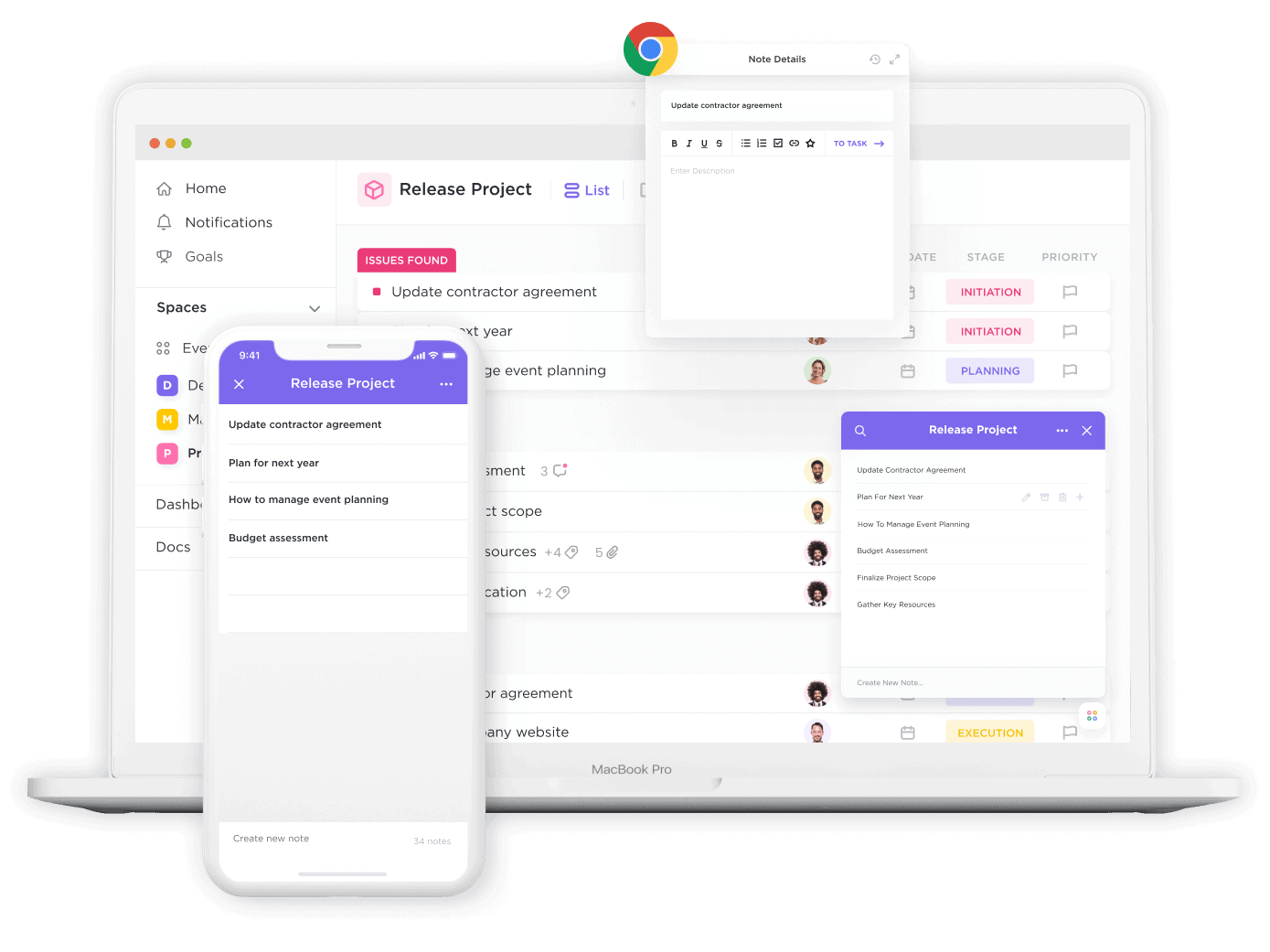
If we had to choose one good Apple Notes alternative from this list as our primary note-taking app, we would pick ClickUp. It shines for its robust productivity and project management capabilities, providing exceptional features and an AI assistant to boot.
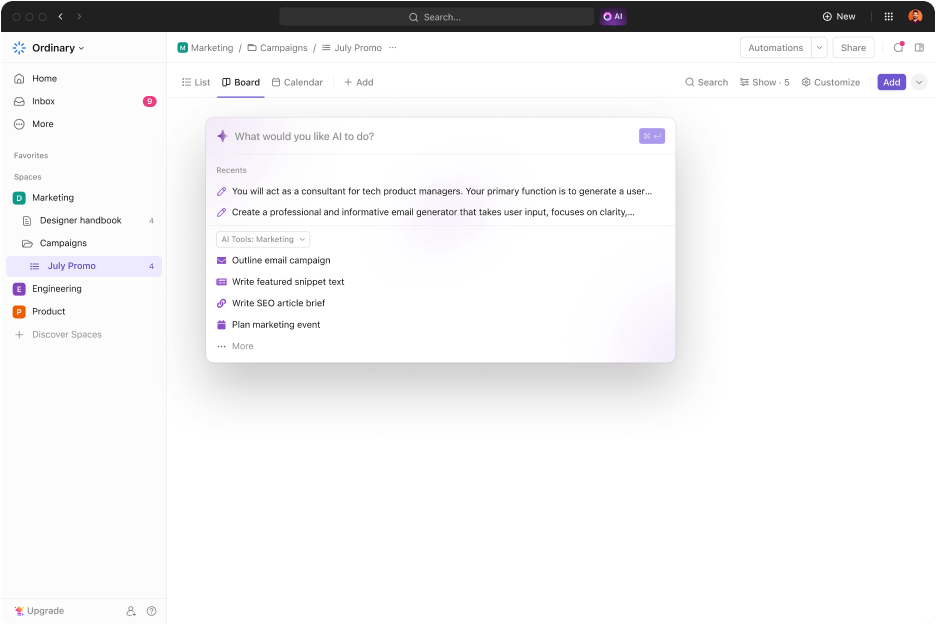
With ClickUp Brain, an AI-powered assistant (available on paid plans), you can generate creative text formats, summarize notes, and extract action items, further streamlining your note-taking and documentation processes.
It also packs ready-to-use productivity templates, helping you to easily start using them for your note-taking and even create to-do lists, track goals, and overall task management.
Sign up and get started with ClickUp’s Free Forever Plan today to take your note-taking to the next level.