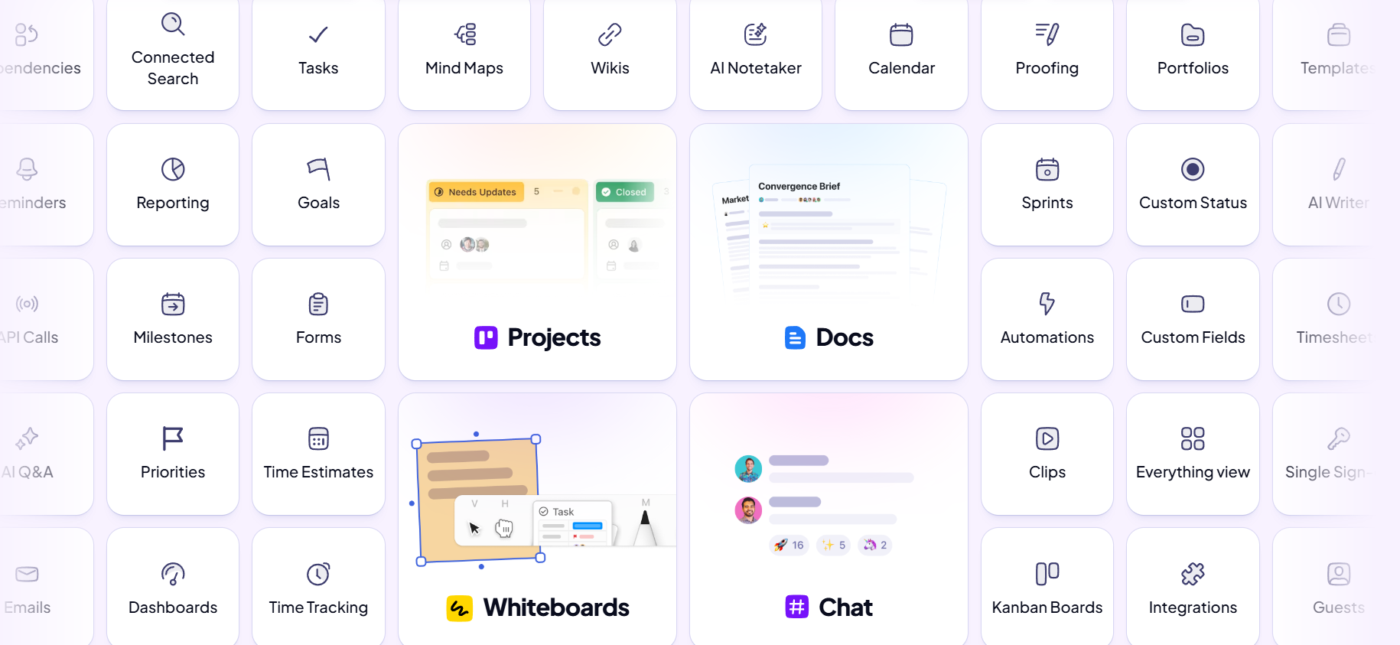The modern workplace relies heavily on collaboration tools to stay connected, productive, and organized. Software suites like Google Workspace (formerly G Suite) have changed how we work, making it possible to co-create with a teammate on the other side of the world.
For $5.40 (discounted pricing) and up, Google Workspace users get a custom business email, customer support, and document collaboration tools like Drive, Docs, Slides, Meet, and more. That’s a wide range of features, all within the familiar world of Google.
But recent price increases have sent small and medium businesses searching for Google Workspace alternatives.
Fortunately, there are plenty of options for teams (and budgets) of different sizes. In this article, we’ll look at 10 alternatives to Google Workspace for SMBs, enterprises, professionals, and students.
⏰ 60-Second Summary
The top 10 Microsoft Office alternatives for different needs:
- ClickUp (Best for all-in-one productivity and project management)
- LibreOffice (Best for open-source document creation)
- WPS Office (Best for mobile-friendly office tasks)
- Google Workspace (Best for real-time collaboration)
- Calligra Office (Best for creative professionals and graphic integration)
- Apple iWork (Best for Apple ecosystem users)
- Dropbox Paper (Best for simple, cloud-based note-taking and docs)
- Apache OpenOffice (Best for basic office functionalities with open-source support)
- OfficeSuite (Best for cross-platform document editing)
- Polaris Office (Best for multi-device access with strong mobile support)
What Should You Look for in G Suite Alternatives?
When evaluating G Suite alternatives, consider what kind of collaboration tools and features are most important to you. Think documents, databases, file sharing, video calls, email, and anything that significantly promotes real-time collaboration for your team.
List down non-negotiables and nice-to-haves. For example, you might require an integrated chat system, advanced tracking of doc changes, and an interface that non-technical users find easy to use.
Maybe you’d love to have email layout options and embedded time tracking, but you don’t find them deal-breakers. List down what you don’t want or need, too — like a long onboarding process or 100TB of storage space.
Once you’ve set your requirements and budget, it’s time to look for alternatives to G Suite and learn what their users think of them. You’ve come to the right place!
Let’s look at 10 platforms that can replace Google Workspace. Learn more about their features, pros and cons, pricing plans, and average ratings.
The 10 Best Google Workspace Alternatives
1. ClickUp
ClickUp is a powerful project management software. It’s an incredibly customizable platform that streamlines the process of task and task management.
A drag-and-drop interface makes it intuitive to use even for students and non-technical users. You can chat with team members, create feature-rich documents, and visualize timelines and workloads, all from one central place.
Unlike other Google Workspace competitors, ClickUp also has native tools for tracking project KPIs and visualizing project hierarchies. Users can tailor the software to their specific needs, allowing them to build a system that best fits their workflows.
ClickUp’s free version is a great way for teams to test out the platform and see its potential. Plus, if you’re impressed with the software, you can upgrade to one of the paid plans for more advanced features like project timelines and analytics.
ClickUp Docs
ClickUp Docs lets you manage all your docs with the following benefits.
- Customize Documentation: Create versatile docs or wikis with nested pages, styling options, and templates. Add bookmarks, tables, and more to suit any need.
- Collaborate in Real-Time: Edit alongside your team, tag members with comments, assign tasks, and track progress directly in your docs.
- Link Docs to Workflows: Integrate documents with tasks, update workflows, and manage projects—all from within your editor.
- Organize with Docs Hub: Use verified wikis, templates, and search tools to keep your resources organized and easy to access.
- Secure Sharing: Control privacy and editing permissions, share via links, and manage access for teams, guests, or the public.
ClickUp key features:
- Full suite of collaboration and productivity tools, including ClickUp Docs, document sharing, whiteboards, and chat
- 15 ways to view your projects and tasks (lists, boards, Calendar View, Gantt charts, graphs, and more)
- Nested tasks for more complex projects
- Intuitive calendar planning for visualizing project timelines and team workload
- 1,000+ integrations for your team, including native and Zapier integrations
Pros:
- The migration experience from other platforms, such as Google Workspace, is straightforward and simple
- The automation feature allows users to quickly define workflows, saving lots of time
- Access your data anywhere with ClickUp’s cloud-based system and account synchronization across multiple devices
- Get real-time updates on task statuses and keep everyone in the loop
- Free training of new users coupled with 24-hour support
Cons:
- Advanced features can be overwhelming to some users who are less familiar with project management software
- Not all 15 views are available in the mobile app (yet)
Pricing:
Ratings and reviews:
- G2: 4.7/5 (2,000+ reviews)
- Capterra: 4.7/5 (2,000+ reviews)
2. Microsoft 365
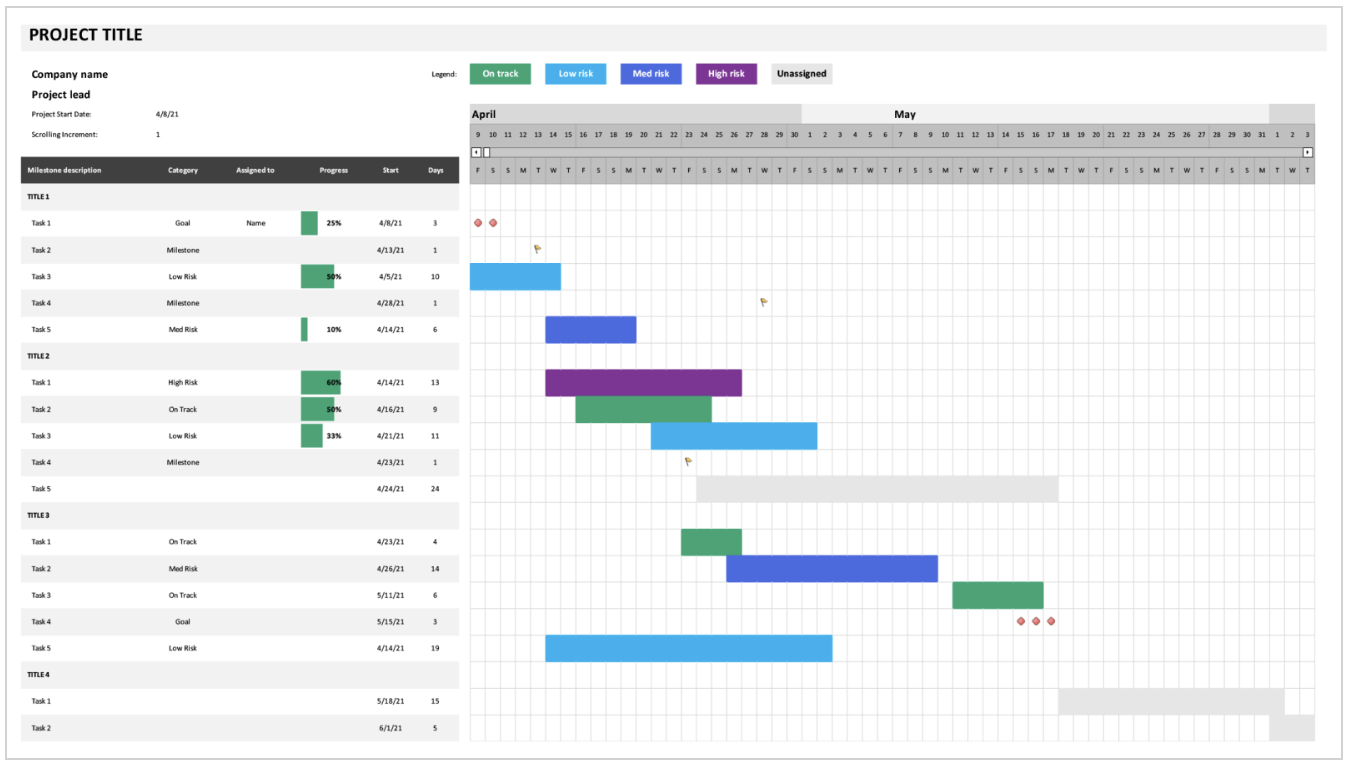
Microsoft 365 brings together Microsoft Office apps in one cloud platform. Its software, such as Word, Excel, and PowerPoint, is familiar to many users, so you likely won’t need lots of training to use them if you’re familiar with Google Docs, Sheets, and Slides.
It’s one of the more expensive Google Workspace alternatives on this list, though, making it less ideal for small businesses.
Microsoft 365 key features:
- Microsoft Office apps such as Forms, Outlook, Word, Excel, PowerPoint, Teams, and OneDrive
- Intelligent assistance like Analyze Data in Excel, Researcher in Word, and Briefing emails to help you plan your day
- Integrates with thousands of business software and services through Microsoft AppSource
Pros:
- Enterprise-level secure file storage and advanced threat protection with multiple layers of security
- Supports engagement within organizations and with external partners through Yammer, an enterprise social networking tool
- Rolls out automatic updates regularly
Cons:
- Compatibility issues with legacy and bespoke enterprise systems
- More expensive than competing platforms
- Long download times for updates
Pricing:
- Microsoft 365 Business Standard: $12.50/month per user
- Microsoft 365 Business Premium: $22/month per user
- Microsoft 365 Apps for Business: $8.25/month per user
- Office 365 Enterprise E1 Plan: $8/month per user
- Office 365 Enterprise E3 Plan: $20/month per user
- Office 365 Enterprise E5 Plan: $35/month per user
- Government plans available
Ratings and reviews:
- G2: 4.6/5 (4,000+ reviews)
- Capterra: 4.6/5 (13,000+ reviews)
3. Bitrix24
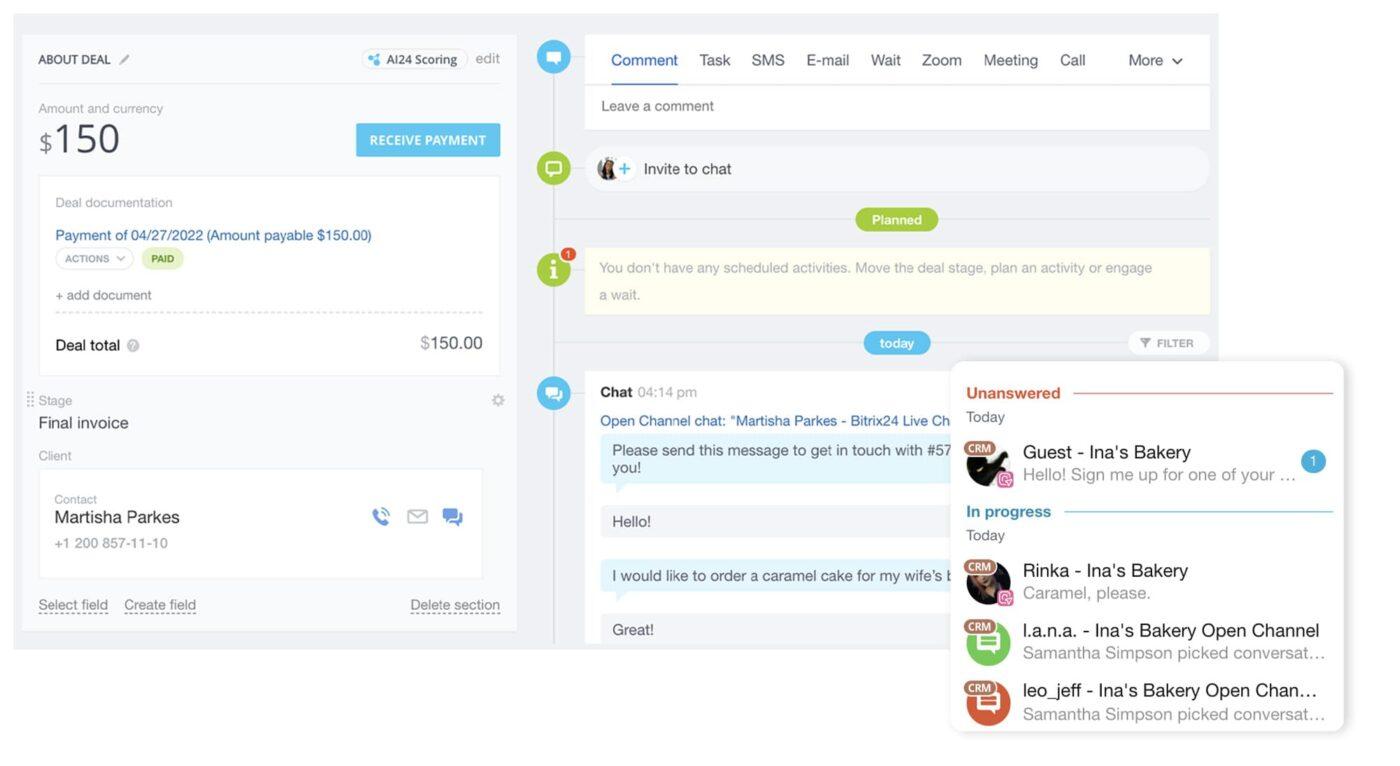
Bitrix24 makes collaboration and productivity easy with its teamwork tools, comprehensive project management capabilities, and versatile communication options. Its high level of customization lets you tailor it to your specific needs—for example, you can create customized dashboards to track KPIs.
But Bitrix24 has its drawbacks. If you’re switching from Google Workspace, you might not find Bitrix24’s UI intuitive to use, which causes some users to look for Bitrix24 alternatives.
Bitrix24 key features:
- Built-in CRM with customer database, lead funnel, and sales automation
- HR modules such as employee scheduling and timesheets
- Business intelligence capabilities, including an analytics dashboard and interactive reports
- Extensive set of integrated apps such as e-commerce stores, accounting software, and web conferencing capabilities
Pros:
- No need to know SQL to use the business intelligence tools
- You can use the platform offline and have your work automatically uploaded to the cloud once you go online
- Customer support is quick and helpful
Cons:
- Limited options for user roles and access permissions
- Can’t customize task statuses
- Complicated setup and UI
Pricing:
- Free Plan
- Basic: $49/month for 5 users
- Standard: $99/month for 50 users
- Professional: $199/month for 100 users
- Enterprise: $399/month for 250 users
Ratings and reviews:
- G2: 4.1/5 (400+ reviews)
- Capterra: 4.1/5 (600+ reviews)
4. Dropbox Business
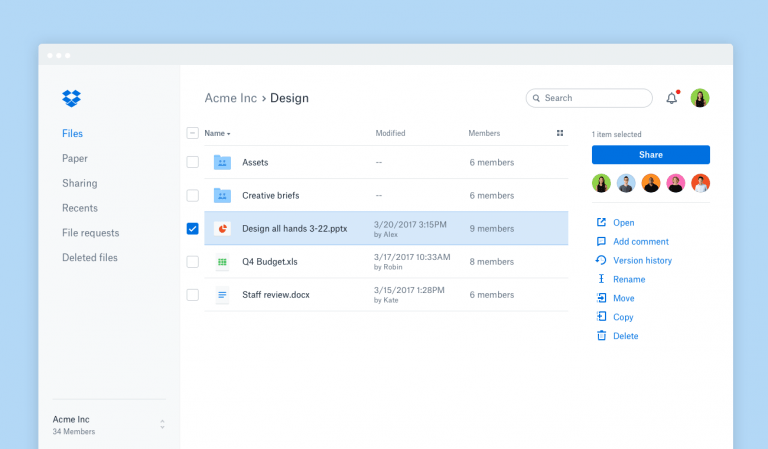
Dropbox started with a narrow mission: to simplify the sharing, syncing, and accessing of files across multiple users. These days, it has enough features to make it a potential Google Workspace alternative.
More than 300,000 business teams and over half of the Fortune 500 use Dropbox as a digital workspace and cloud storage solution. But while Dropbox is a powerful file-sharing and collaboration tool, it doesn’t natively offer key communication features that can replace Gmail or Meet.
Dropbox Business key features:
- Advanced file management features like versioning, automated backups, file search, shared folders, commenting, and external sharing
- Activity tracking to give you insights into user actions
- Project coordination with timelines, tables, and lists
- Integrates with third-party tools like Slack and Zoom without requiring you to leave the platform
Pros:
- Comprehensive admin controls are available to IT professionals, making it easy to manage user accounts with granular permission settings
- Enhanced version control makes it easy to revert to previous file versions if you make a mistake
- Doesn’t force you to compress files
Cons:
- Occasional slowdowns or errors while syncing files between devices
- Storage limits can be restrictive for businesses with lots of data
- Sometimes seems to focus more on rolling out new features than on strengthening their basic functionality
Pricing:
- Standard: $15/month per user
- Advanced Plan: $24/month per user
- Enterprise: Contact for a quote
Ratings and reviews:
- G2: 4.4/5 (20,000+ reviews)
- Capterra: 4.4/5 (21,000+ reviews)
5. Asana

Asana is a cloud-based collaboration and project management platform that helps teams coordinate tasks, organize projects, track progress, and stay connected. It provides a wide range of features that help teams work smarter and more efficiently.
Although Asana is an extremely powerful workflow management tool, it doesn’t have dedicated tools for creating documents, presentations, and spreadsheets. If you want to use Asana as a Google Workspace alternative, take time to study its app integrations so you can connect all the tools you need in one platform.
Asana key features:
- Communicate through comments, @mentions, and customizable notifications
- You can delegate assignments, assign due dates and prioritize workflows with drag-and-drop capabilities
- View task dependencies at a glance in the form of a Work Graph® data model and Gantt charts
- Has integrations with other services like Dropbox, SurveyMonkey, Google Drive, and 1,000+ third-party apps
Pros:
- Advanced search capabilities
- Robust mobile support and real-time sync for apps (Apple iOS and Android)
- Suitable for coordinating and tracking large, complex projects
Cons:
- Can be difficult to use if you’re unfamiliar with project management software
- Lack of flexibility in setting up recurring tasks
- You’re automatically opted in to email notifications, which can flood the inbox and bury important notifications
Pricing:
- Basic: Free
- Premium Plan: $10.99/month per user
- Business: $24.99/month per user
- Enterprise: Contact for a quote
Ratings and reviews:
- G2: 4.3/5 (9,000+ reviews)
- Capterra: 4.5/5 (11,000+ reviews)
6. Zoho Workplace
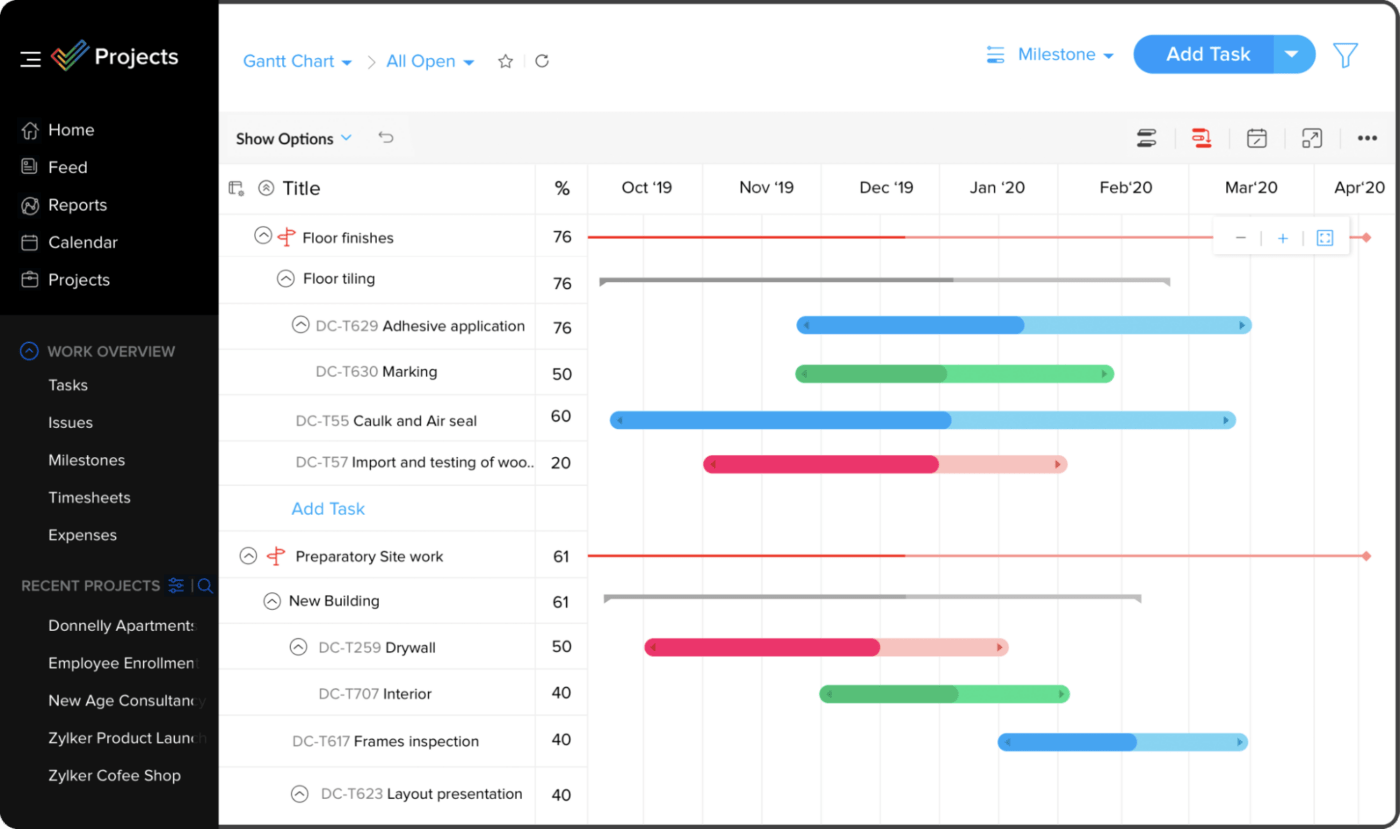
Zoho Workplace is a cloud-based productivity suite designed to help businesses, teams, and individuals collaborate, communicate and get work done. It includes a variety of features such as document creation and storage, task management, email hosting, video conferencing, and project tracking.
Compared to some of the options on this list, Zoho Workplace is not a well-known alternative to Google Workspace. That means you’ll find fewer resources to teach you how to make the most out of this platform.
Zoho Workplace key features:
- Zia, an AI assistant for writing and data analysis
- A feature-rich email tool
- Advanced search capability across all Workplace apps
Pros:
- Seamlessly integrates with the Zoho ecosystem, which includes CRM, finance, and marketing platform
- Workplace Dashboard gives you an all-in-one view of apps so you don’t need to switch between browsers
- A lot of designs and templates for presentations, along with the ability to embed multimedia content
Cons:
- Some reliability issues, such as work not being saved when the internet cuts off
- Not as popular as other collaboration apps, so there are limited resources online for troubleshooting and ideas
- Difficult recovery process for accidentally deleted files
Pricing:
- Forever Free
- Standard: $3/month per user
- Professional: $6/month per user
- Mail Only: $1/month per user
- Enterprise: Contact for a quote
Ratings and reviews:
- G2: 4.4/5 (1,000+ reviews)
- Capterra: 4.7/5 (3 reviews)
7. LibreOffice
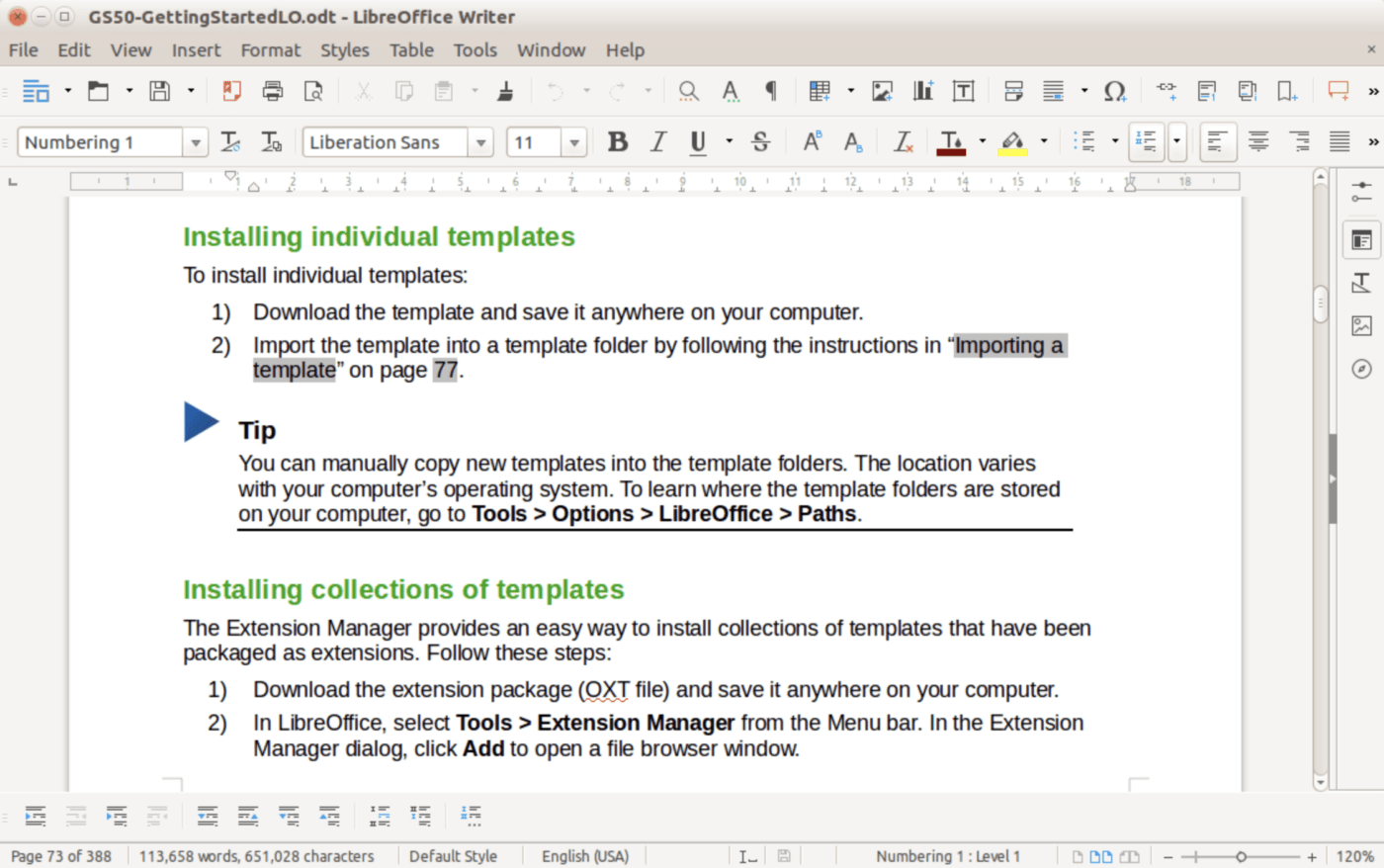
LibreOffice is an open-source productivity suite that includes tools for word processing, spreadsheets, presentations, databases, and more. It’s compatible with a wide range of file formats, including Microsoft and G Suite files, and can be used on Windows, macOS, and Linux.
“Libre” is Spanish for free—and LibreOffice is exactly that. It doesn’t have many bells and whistles, but it works as an alternative to Google Docs, Sheets, and Slides.
LibreOffice key features:
- Word processing, spreadsheets, presentations, databases & more
- Office suite with tools for word processing, spreadsheets, and presentation creation
- Powerful data analysis capabilities
- Automation of business processes through macros and scripts
Pros:
- Works on any OS
- Supports a wide range of file formats for export
- Continually rolls out updates of features and functionalities
Cons:
- Not cloud-based so files must be stored locally or on a server
- Lacks an email program
- No real-time collaboration for distributed teams
Pricing:
- Free
Ratings and reviews:
- G2: 4.3/5 (200+ reviews)
- Capterra: 4.3/5 (1,000+ reviews)
8. OnlyOffice
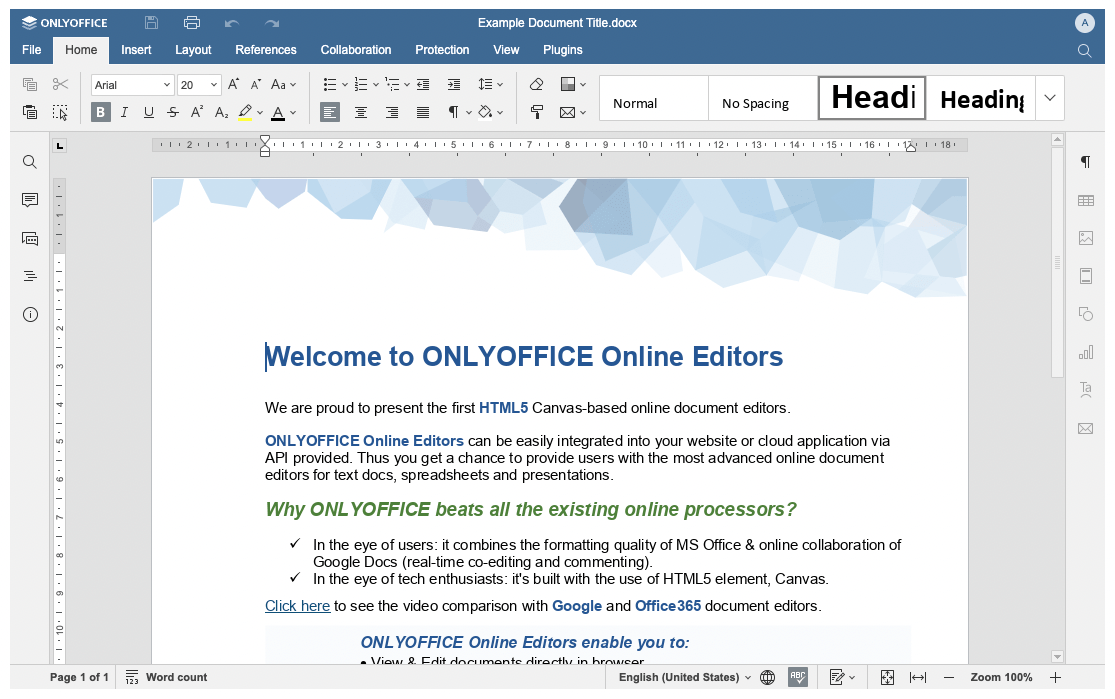
OnlyOffice is an office suite designed to help teams collaborate and get work done. You can deploy it either over the cloud or on-premises. It’s a good alternative to G Suite if you do much of your work on word processing, spreadsheet, and presentation software.
If you choose on-premises, you’ll need to spend on (and maintain) a private server.
OnlyOffice key features:
- Comes with a suite of collaboration tools, including project management, email, calendar, CRM, communications
- Works cross-platform (Linux, Mac, Windows)
- Has a wide range of document templates
- Supports extensions so you can add more functionality
Pros:
- Has cloud and on-premises options
- Easy to use and learn
- Gain more control over your data and privacy if you choose on-premises deployment
Cons:
- Formatting incompatibilities with more mainstream file types like Word docs and Excel spreadsheets
- Not ideal for creating complex documents, databases, and presentations
- No email client and calendar app
Pricing:
Cloud
- Free
- Business: $5/month per user
- Enterprise: Contact for a quote
On-Premises
- Enterprise: $2,200/server for 50 users
- Enterprise Plus: $3,300/server for 50 users
- Enterprise Premium: $4,450/server for 50 users
Ratings and reviews:
- G2: 4.4/5 (56 reviews)
- Capterra: 4.5/5 (300+ reviews)
9. Wrike
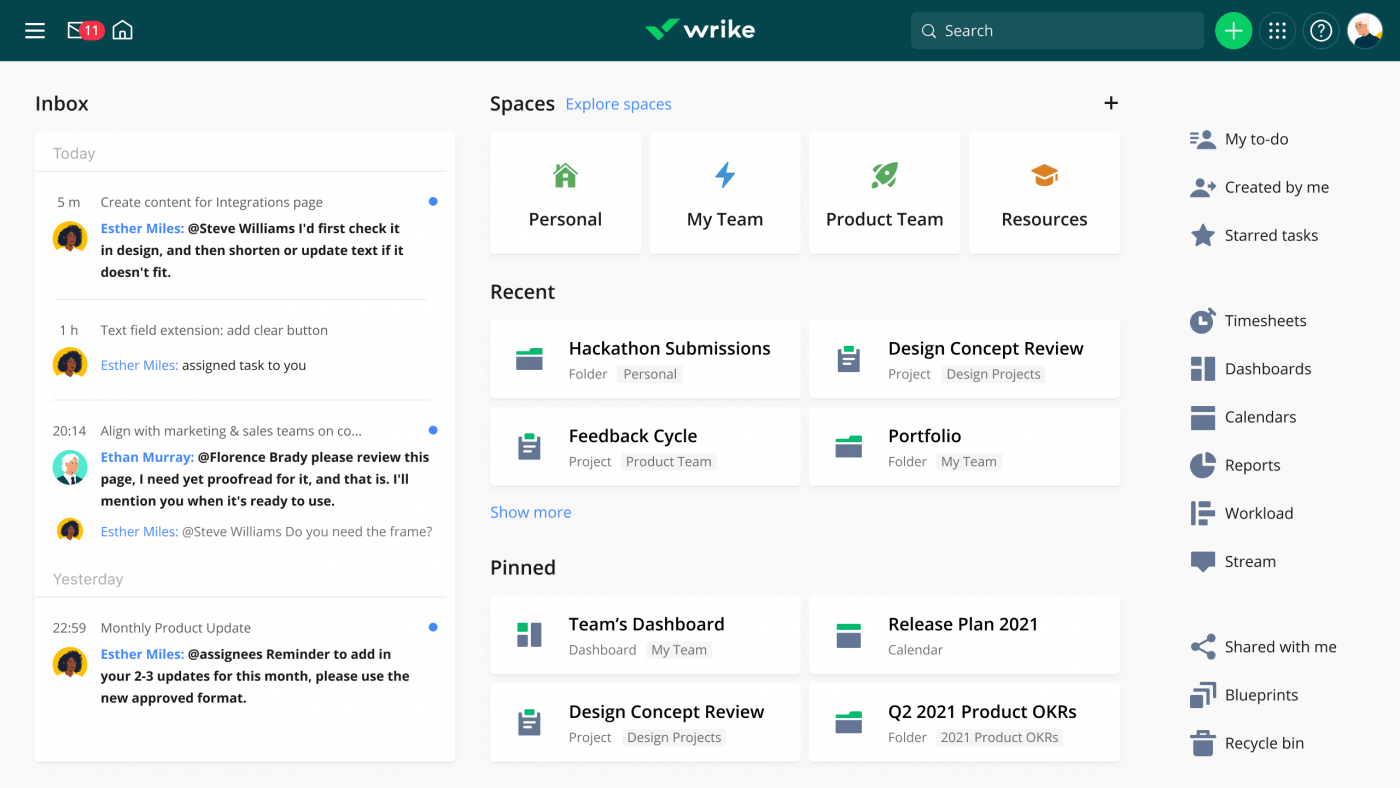
Wrike is a cloud-based project management platform designed to help teams work together more efficiently. It includes a variety of features such as task lists, resource management, time tracking and reporting, custom dashboards, automated workflow, and more.
Wrike also has a mobile app so you can access projects on the go.
In contrast to the ease of using Google Workspace and other Wrike competitors, you probably won’t hit the ground running if you go with Wrike. Ask the Wrike team to help you set up a system tailored to your company’s processes and needs.
Wrike key features:
- Project management with Gantt chart, and Kanban boards coupled with visibility into each team member’s workloads for proper resource management
- View customized reports on project status with real-time data and visually appealing dashboards
- Track timelines and actual work versus estimated costs to stay within budget limits
- 400+ out-of-the-box integrations
Pros:
- Requests submitted through forms can be automatically transformed into tasks
- Automatically updates deadlines on Gantt charts when project timelines are changed
- Sales and support teams take a consultative approach to help you tailor Wrike to your operational needs
Cons:
- Takes some time to learn and onboard as you need to adopt a new way of thinking about how you organize your company’s projects
- Lack of options for configuring email notifications on updates
- Some reviews say the UI is not very intuitive and can be confusing to locate an item
Pricing:
- Free
- Team: $9.80/month per user
- Business: $24.80/month per user
- Enterprise: Contact for a quote
- Pinnacle: Contact for a quote
Ratings and reviews:
- G2: 4.2/5 (3,000+ reviews)
- Capterra: 4.3/5 (1,000+ reviews)
10. Monday.com
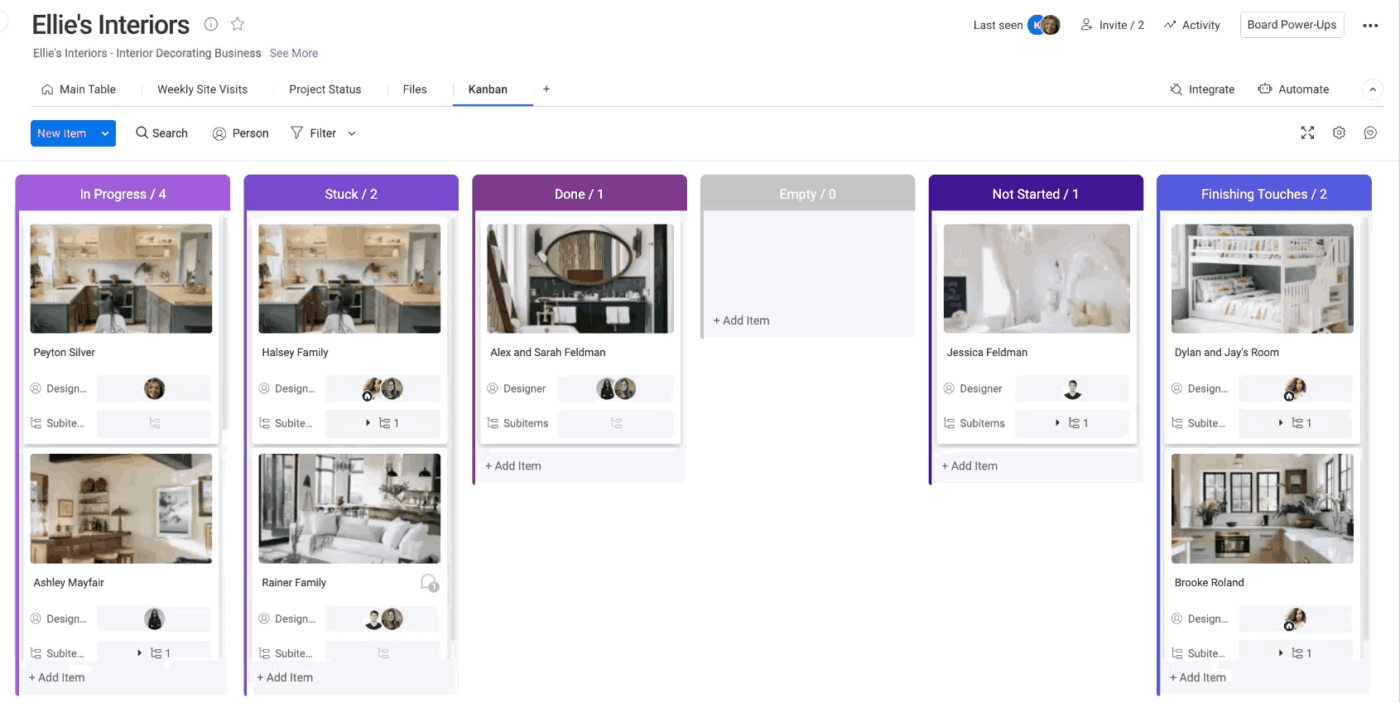
Monday.com is a web-based work OS that lets you integrate apps as building blocks to build the productivity suite you need. It includes a variety of features such as task boards, dashboards, file sharing, messaging, and more.
While its “building blocks” approach is novel and creative, it’s not for everyone, which leaves some searching for Monday alternatives. Read on to determine if Monday really is the Google Workspace alternative you need.
Monday key features:
- Easily track progress and OKRs with drag-and-drop boards, timelines, and charts, as well as customizable dashboards
- Products designed for specific use cases: work management, marketing, sales, projects, and IT development
- Work with files from other platforms like Microsoft 365, Dropbox, and Google Workspace through integrations and no-code recipes
- Create custom automations and triggers, or use the monday.com API to better integrate your company’s processes
Pros:
- Clear labels and intuitive menus that even novice users can understand quickly, making onboarding quicker
- The drag-and-drop feature is easy to use and makes creating workflows simpler
- You get more context on tasks with task-level attachments and chats
Cons:
- Can be difficult to use as a base for large-scale operations due its lack of useful features for enterprise-level projects
- Importing and exporting projects from and to other project management tools can sometimes be difficult even for advanced technical users
- Limited text formatting options
Pricing:
- Free Forever
- Basic: $8/month per user
- Standard: $10/month per user
- Pro: $16/month per user
- Enterprise: Contact for a quote
Ratings and reviews:
- G2: 4.7/5 (6,000+ reviews)
- Capterra: 4.6/5 (3,000+ reviews)
Find a Google Workspace Alternative That Exceeds Your Expectations
As you can see, there are a variety of Google Workspace alternatives that offer powerful features designed to help teams collaborate and get work done.
Whether you’re looking for an affordable solution or something with more advanced capabilities, the options outlined in this article should have something to fit your needs. Each platform comes with its own unique set of pros and cons so make sure to do some research before deciding which one is right for you.
With all these G Suite alternatives available now, it’s never been easier to find the perfect collaboration tool for your team!