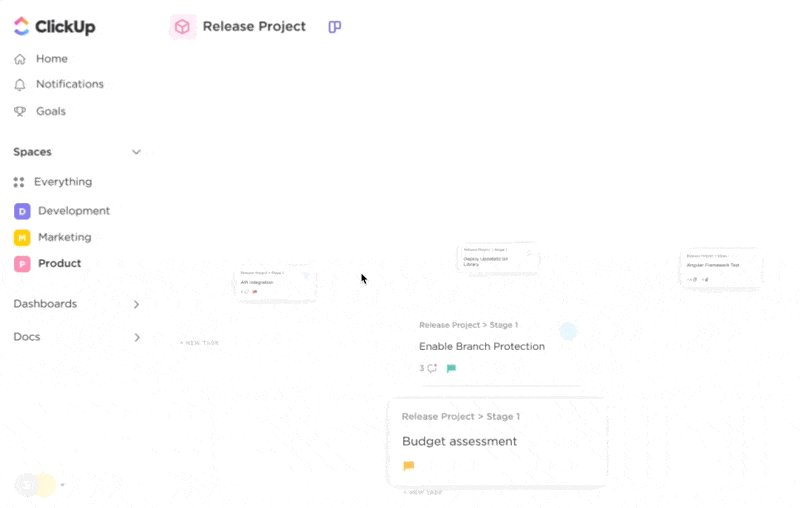Whether you are a small business owner or a manager looking to improve productivity, you need dependable office suite software that enables you to do more in less time.
Picture this: an office suite tailored to your needs, enhancing collaboration and increasing productivity.
With powerful features such as document processing, cross-platform compatibility, and storage, the right office suite software and apps foster collaboration and enhance organizational efficiency.
Understanding the pros and cons of the available office suite software options in the market will help you select the most suitable solution.
Our curated list dives into the 10 best productivity suites to shape how you work, create and share digital content, and increase productivity.
What Should You Look for in Office Productivity Suite Software?
Here’s what you should look for in an office productivity suite.
- Features and functionality: The best Microsoft Office productivity suites offer robust document and presentation creation features, editing tools for users, task management, and are compatible with popular file formats
- Cross-team collaboration and communication: An effective office suite enables your teams working on multiple projects simultaneously to collaborate in real-time with simultaneous editing, commenting, and adding notes. The office software suite should offer communication apps like email and messaging to promote teamwork and get more done together
- Intuitive interface: You want your teams to spend more time getting the work done than figuring out how the office suite software works. Choose office suites with user-friendly interfaces to promote quick adoption, reduce training time, boost productivity, and increase focus
- Integration capabilities: Does the solution integrate with your existing technology stack? Integration with your backend systems, operating systems, and cloud storage platforms helps streamline data management
- Data security: Choose a productivity suite with advanced encryption, data security, access controls, and secure sharing to protect sensitive business data
- Scalability and compatibility: Pick an office suite software that will grow with your business and accommodate evolving needs. Compatibility with multiple devices and access through mobile apps is a must for on-the-go productivity for your employees
The 10 Best Office Productivity Suite Software to Use
1. ClickUp
As a manager handling several projects and collaborating across teams, you need the right solution to manage all aspects of your work. ClickUp’s cloud-based productivity tool allows you to customize your workflow and tasks. The templates ClickUp offers help your team focus on completing your priority tasks and ensure nothing gets left behind.
Along with the multiple templates available, features such as ClickUp AI allow you to create your document from scratch per your requirements. Sort your documents to locate them quickly and store them in your workspace for quick access.

ClickUp’s solution helps you understand the sequence of tasks your teams must complete and map interdependencies to ensure seamless execution. With a holistic view, managing resources to ensure maximum productivity and minimum overlap is easy.
Make your project management straightforward and breezy with a user-friendly and customizable interface. ClickUp’s latest version simplifies file sharing and real-time collaboration by connecting everyone within your workflows to get input from your team.
ClickUp best features
- Plan and prioritize your office tasks with visibility into all your project details and how you want to align them with company goals
- Use ClickUp Docs to access everything in one place by linking Docs and tasks. Add widgets to update workflows, update project statuses, assign tasks, file sharing, and more
- ClickUp Whiteboard is a perfect canvas to visualize your ideas, create team workflows for brainstorming, strategy, and mapping, and add more context to your work by linking tasks, docs, and files

- Create action items and subtasks based on the context of tasks and docs using ClickUp AI and inject creativity into your content workflow
- Create task templates for common tasks and add features such as rich editing, task tags, and task checklists so you don’t have to worry about missed tasks
- Edit documents simultaneously for easy team collaboration and assign tasks and comments to your team members
- Automate team tracking with ClickUp Goals, stay on track to hit your timelines with clear objectives, and set targets to track wins

- ClickUp allows seamless cross-platform migration—for example, from Google Workspace, Asana, Microsoft Excel, or Monday.com—and smooth integration with communication tools like Zoom and Slack
ClickUp limitations
- There’s a learning curve for new features
- The free version doesn’t give access to advanced features like analytics or project timelines
ClickUp pricing
ClickUp ratings and reviews
2. Microsoft 365
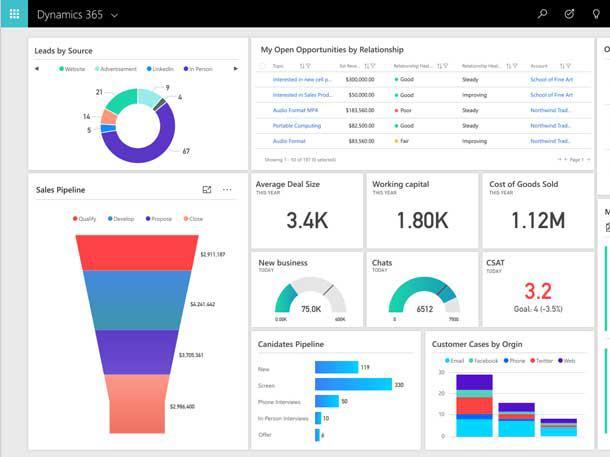
An all-in-one intuitive platform allows you to create, share, and collaborate in one place, making teamwork smooth. Microsoft Office 365 is a cloud-based office management software that helps small businesses and large organizations collaborate in one place with all their favorite apps.
Microsoft Office 365 suite includes Microsoft Exchange Online, Microsoft SharePoint Online, Office for the Web, and Microsoft Skype for Business Online. The online office suite software allows users to become more productive from virtually anywhere over the Internet.
Microsoft 365 best features
- Ability to design anything from budgets, social posts, videos, and more without any graphic design experience
- A unified Microsoft Office interface to create documents, presentations, and worksheets
- OneDrive organizes and stores all your essential files within Office 365
- Collaboration features for your team and clients to work together from anywhere across all your devices
Microsoft 365 limitations
- You cannot purchase individual products of Office 365
- Low bandwidth can cause the Office suite to be slow
Microsoft 365 pricing
- Microsoft 365 Business Basic: $6.00/user/month
- Microsoft 365 Business Standard: $10.62/user/month
- Microsoft 365 Business Premium: $22.00/user/month
- Microsoft 365 Apps for Business: $8.25/user/month
- Microsoft 365 E3: $36.00/user/month (Annual commitment)
- Microsoft 365 E5: $57.00/user/month (Annual commitment)
- Microsoft 365 F3: $8.00/user/month (Annual commitment)
- Microsoft 365 Family: $99.99/year
- Microsoft 365 Personal: $69.99/year
Microsoft 365 ratings and reviews
- G2: 4.7/5 (4900+ reviews)
- Capterra: 4.7/5 (13400+ reviews)
📮 ClickUp Insight: 74% of employees use two or more tools just to find the information they need—while jumping between emails, chat, notes, project management tools, and documentation. This constant context-switching wastes time and slows down productivity. As the everything app for work, ClickUp unifies all your work—email, chat, docs, tasks, and notes—into a single, searchable workspace, so everything is exactly where you need it.
3. Google Workspace
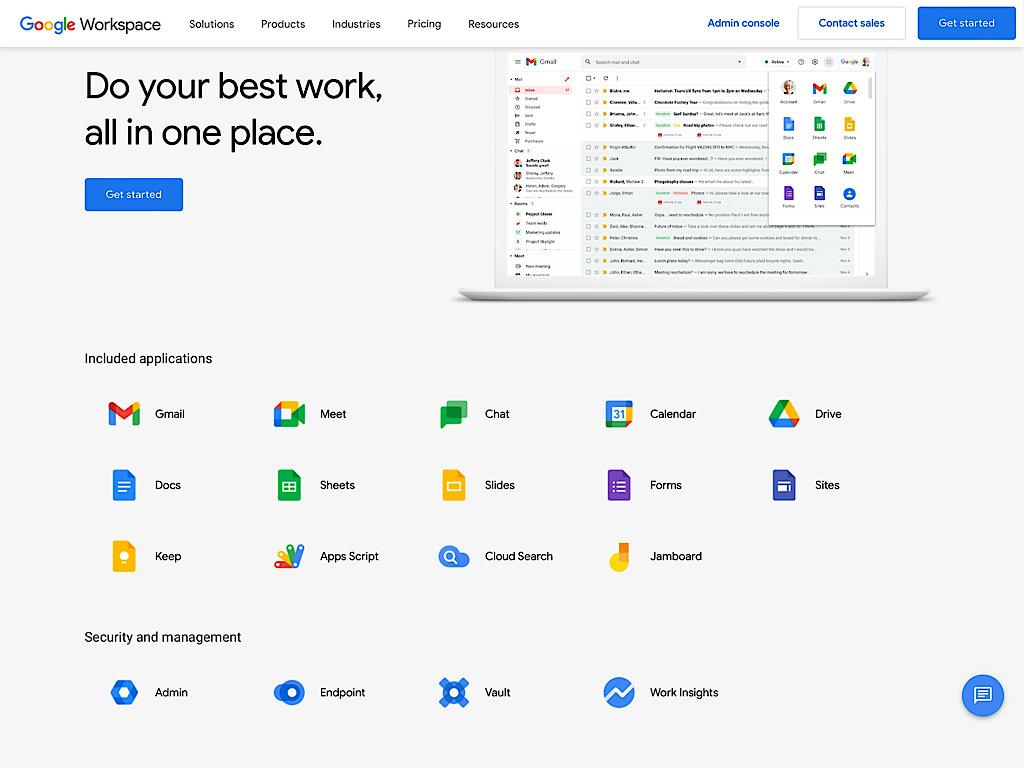
Google Workspace is a web-based online office suite that smoothly integrates your business goals with your team’s needs. Their latest Duet AI is a big productivity hack that helps boost your company’s productivity with generative AI.
You can connect, create, and collaborate with the help of email, chat, files, and meetings within this Microsoft Office alternative. The latest version of Gmail is suitable for organizations and enterprise-level companies and comes with an analytics dashboard and data security configuration.
Google Workspace best features
- Cross-device compatibility allows employees to collaborate from the office or home on multiple devices, including mobile apps
- Cloud infrastructure keeps information, identities, apps such as Google Docs, and devices secure and protected
- Integrate your shareable pages with Google Calendar to keep all your meeting documents in one place
- 14-day trial to experience Google’s productivity suite
Google Workspace limitations
- Not compatible with other document-sharing platforms
- The web-based software does not allow working in offline mode
Google Workspace pricing
- Free Version: For 14 days
- Individual Plan: $9.99/month (discount available with 1-year commitment)
- Business Starter: $6/month/user (Annual commitment)
- Business Standard: $12/month/user (Annual commitment)
- Business Plus: $18/month/user (Annual commitment)
- Enterprise: Custom pricing
Google Workspace ratings and reviews
- G2: 4.6/5 (42,200+ reviews)
- Capterra: 4.7/5 (15,200+ reviews)
4. Apple iWork
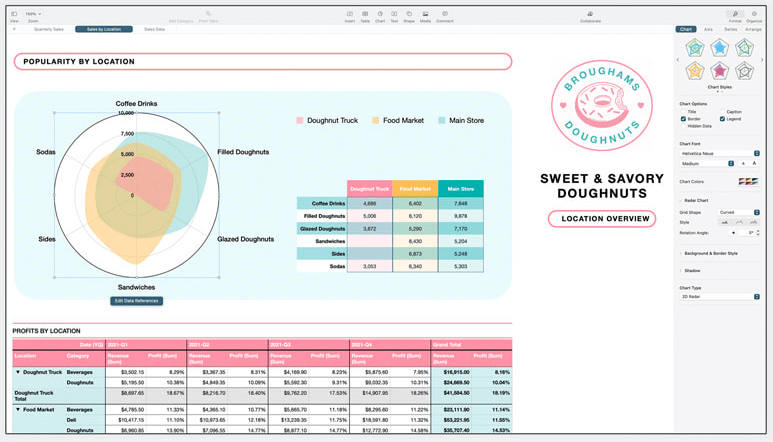
If you want to create documents, spreadsheets, and presentations within Apple’s ecosystem, Apple iWork does it. Use office productivity tools on iCloud.com to open, edit, and export documents with file formats such as Word, Excel, and Presentation.
The office suites have various templates that support creating professional documents customized to your needs. Collaborate with your team members with features like track changes, highlights, and integrated chat.
Apple iWork best features
- Put together documents and add images, charts, and more with available templates
- Generate spreadsheets with charts, tables, images, Smart Categories, and pivot tables
- Create and deliver presentations on your own or as a team using Keynotes
Apple iWork limitations
- Users face formatting inconsistencies when they open iWork documents in MS Office and other office software
- Compatibility issues between different versions of iOS
Apple iWork pricing
- Free version for anyone with an iCloud account
Apple iWork ratings and reviews
- G2: Not enough reviews
- Capterra: Not enough reviews
5. WordPerfect

WordPerfect is a complete software suite with multiple features, from a word processing tool to an easy-to-use image editing tool to make you more productive.
In addition, the Corel WordPerfect Office offers advanced features such as a built-in Oxford dictionary, an eBook publisher, and several templates to enable you to work smarter.
WordPerfect best features
- All-in-one office suite with a word processing app (WordPerfect), a spreadsheet app (Quattro Pro), a Presentation app, WordPerfect Lightning, and an image editing tool AfterShot
- Open, edit, and save the latest version of Microsoft Office formats in the WordPerfect Office application
- WordPerfect Lightning allows users to collect text and images from different sources and reuse them as a document or email
WordPerfect limitations
- Conversion of tables and other components to another tool, such as Word, doesn’t work perfectly
- Compared to Microsoft, the redlining needs more work
WordPerfect pricing
- One-time license: $249.99
WordPerfect ratings and reviews
- G2: 4.1/5 (73 reviews)
- Capterra: 4.4/5 (190 reviews)
6. LibreOffice
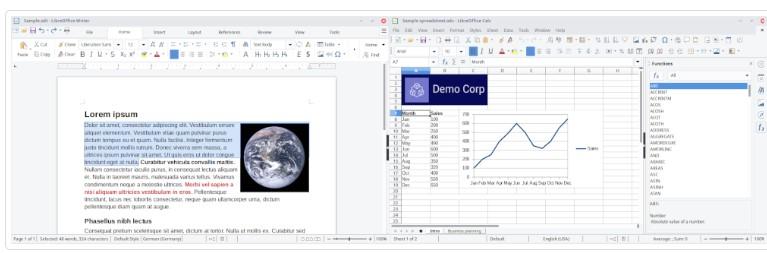
If you are looking for an accessible yet almost complete office productivity tool that’s cost-effective, an offspring of the Document Foundation, LibreOffice, comes to your rescue.
LibreOffice, an open-source office suite, is a successor to OpenOffice. This free office productivity suite software makes your work look great regardless of your document format and purpose, from a letter thesis, financial report, and presentations to technical drawings.
LibreOffice best features
- Free-to-use office productivity tool with a word processor, spreadsheet editor, and presentation software that is available in 110 languages
- Offers compatibility with multiple document formats, including Microsoft Word (.doc, .docx), Excel (.xls, .xlsx), PowerPoint (.ppt, .pptx), and Publisher
- Expand the functionality and automate tasks with extensions from LibreOffice Extension Center and ready-to-use templates
LibreOffice Limitations
- Lacks the options to save, share, automate, and integrate online with other software
- Outdated interface compared to other productivity suites
LibreOffice pricing
- Free forever
LibreOffice ratings and reviews
- G2: 4.3/5 (257 reviews)
- Capterra: 4.3/5 (2151 reviews)
7. Apache OpenOffice

We have a solution if your CFO has requested a budget cut but still needs an open-source office suite.
Apache OpenOffice is a free open-source productivity suite software that helps organizations prepare Excel, presentations, graphics, and data management more quickly.
Apache OpenOffice best features
- Available in multiple languages and is compatible with all standard computers
- Data is stored in an international open standard format, which can read and write files created using other standard office software suites
- Apache OpenOffice Base allows you to create and modify tables, forms, and reports within the suite software
Apache OpenOffice limitations
- The user interface is dull and outdated
- Some formats from the MS Office apps are not compatible with Oneoffice
Apache OpenOffice pricing
- Free forever
Apache OpenOffice ratings and reviews
- G2: 4.3/5 (300+ reviews)
- Capterra: 4.4/5 (480+ reviews)
8. Zoho Workplace

Find your teams juggling between multiple apps and working in silos?
Businesses can eliminate the grunt work with a unified dashboard that integrates your apps and business sources in one place with Zoho Workplace, an integrated suite of productivity apps and tools.
Zoho Workplace has an email service, a file management tool, and an office and collaboration suite. The productivity suite software provides a social media-style collaboration for your mailbox. In Zoho Mail’s Streams, post your ideas, conduct brainstorming sessions with your team, and plan action items simultaneously.
Zoho Workplace best features
- The customizable dashboard allows you to change themes and choose your preferred language
- With Workplace mobile apps, connect and collaborate with your team from anywhere
- Connect is a social intranet solution for company-wide collaborations
- Create and deliver professional presentations to your audience globally with Zoho Show and choose from multiple templates and advanced animation options
Zoho Workplace limitations
- A steep learning curve for first-time users
- Integration challenges with non-Zoho apps
Zoho Workplace pricing
- Standard: $3/month/user
- Professional: $6/month/user
- Mail Only: $1/month/user
- Enterprise: Custom pricing
Zoho Workplace ratings and reviews
- G2: 4.4/5 (2300+ reviews)
- Capterra: Not enough reviews
9. SoftMaker Office

SoftMaker Office is a Google Workspace alternative with automatic translation, PDF merging, digital signature, and document comparison for smartphones and tablets.
This GDPR-compliant productivity suite is compatible with Microsoft Office, allowing you to edit your documents in the Microsoft ecosystem.
SoftMaker Office best features
- Comes with automatic translation, PDF merging, digital signatures, and document comparison
- Premium-quality OpenType and TrueType fonts for Windows, Mac, and Linux systems
- GDPR compliant and available on mobile apps for iOS and Android
SoftMaker Office limitations
- Doesn’t easily sync with cloud storage
- Users complain updates are buggy and slow
SoftMaker Office pricing
- Professional 2024: $129.95
- Standard 2024: $99.95
SoftMaker Office ratings and reviews
- G2: Not enough reviews
- Capterra: Not enough reviews
10. OnlyOffice
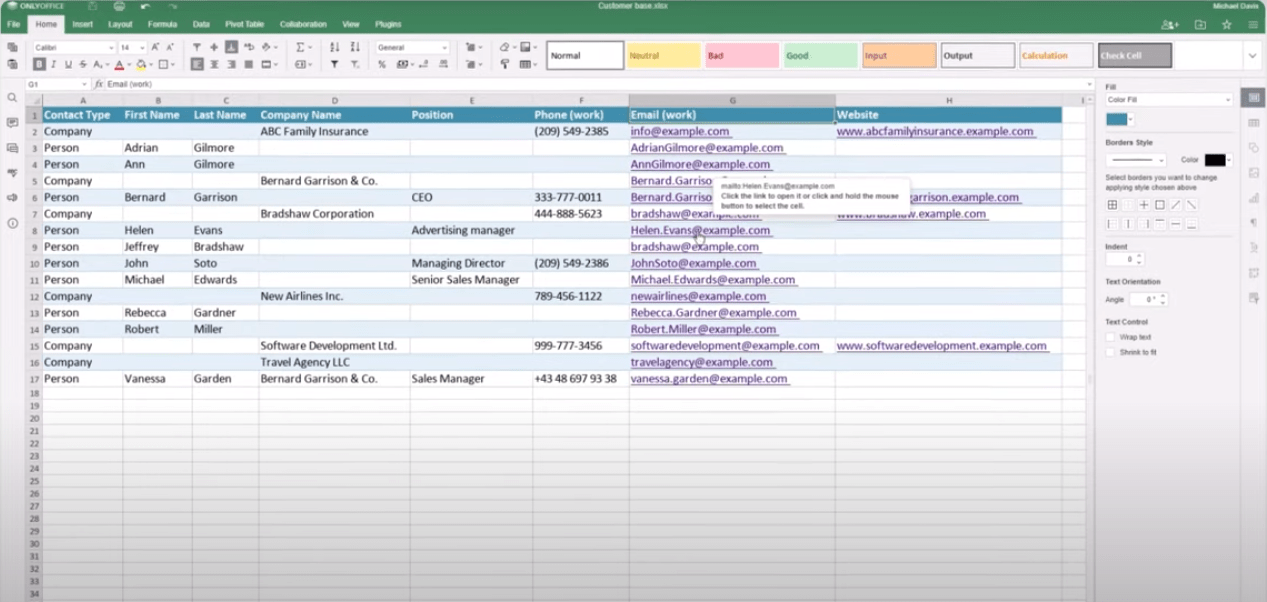
Let’s assume you’re an IT department manager at an educational institution looking to integrate an office suite with its cloud environment to store documents securely in the cloud. You’re looking for an MS Office alternative with on-premise hosting, and OnlyOffice is an ideal fit.
OnlyOffice’s productivity suite allows teachers and students to streamline work on their projects, collaborate online, create and edit documents, spreadsheets, and presentations, and facilitates the teaching and learning process.
OnlyOffice best features
- An intuitive control panel to manage your digital workspace and customize it with built-in color schemes, replace logos, titles, and links, and change the interface theme
- Collaboration rooms allow co-authoring of documents, tracking changes, and communication in real-time with built-in chat and audio and video calls
- Use Workspace for project documentation, encrypt document collaboration for enterprise security, and analyze your team’s productivity using Gantt charts
OnlyOffice limitations
- Not easy to customize the frontend
- It does not automatically sync with Google Drive
OnlyOffice pricing
- Enterprise: $2,200/server for 50 users
- Enterprise Plus: $3,300/server for 50 users
- Enterprise Premium: $4,450/server for 50 users
OnlyOffice ratings and reviews
- G2: 4.4/5 (63 reviews)
- Capterra: 4.5/5 (324 reviews)
Ready to Revolutionize Your Organization’s Productivity?
Your choice of office suite software is the compass guiding you toward streamlined collaboration, efficient document processing, and enhanced organizational efficiency. Choose a productivity suite consistent with your organization’s workflow, providing a seamless, productive, secure environment for teams to deliver on their goals.
ClickUp is one of the best office suites available for businesses, organizations, educational institutions, and anyone who wants to create and share digital content.
Workflow management breaks down complex projects into manageable tasks and allows you to assign responsibilities, track progress, and automate manual workflow steps.
ClickUp’s automation integrates with other office software to ensure smooth information flow between different software and departments. Enterprise-level security makes it the online office suite of choice, even for industries such as educational institutions.
Advanced features such as spreadsheet templates, team collaboration tools, cross-platform migration, and the ability to integrate with other communication apps make ClickUp the perfect fit for busy professionals looking to create and share digital content with their clients and teams.
Try ClickUp office productivity software today.