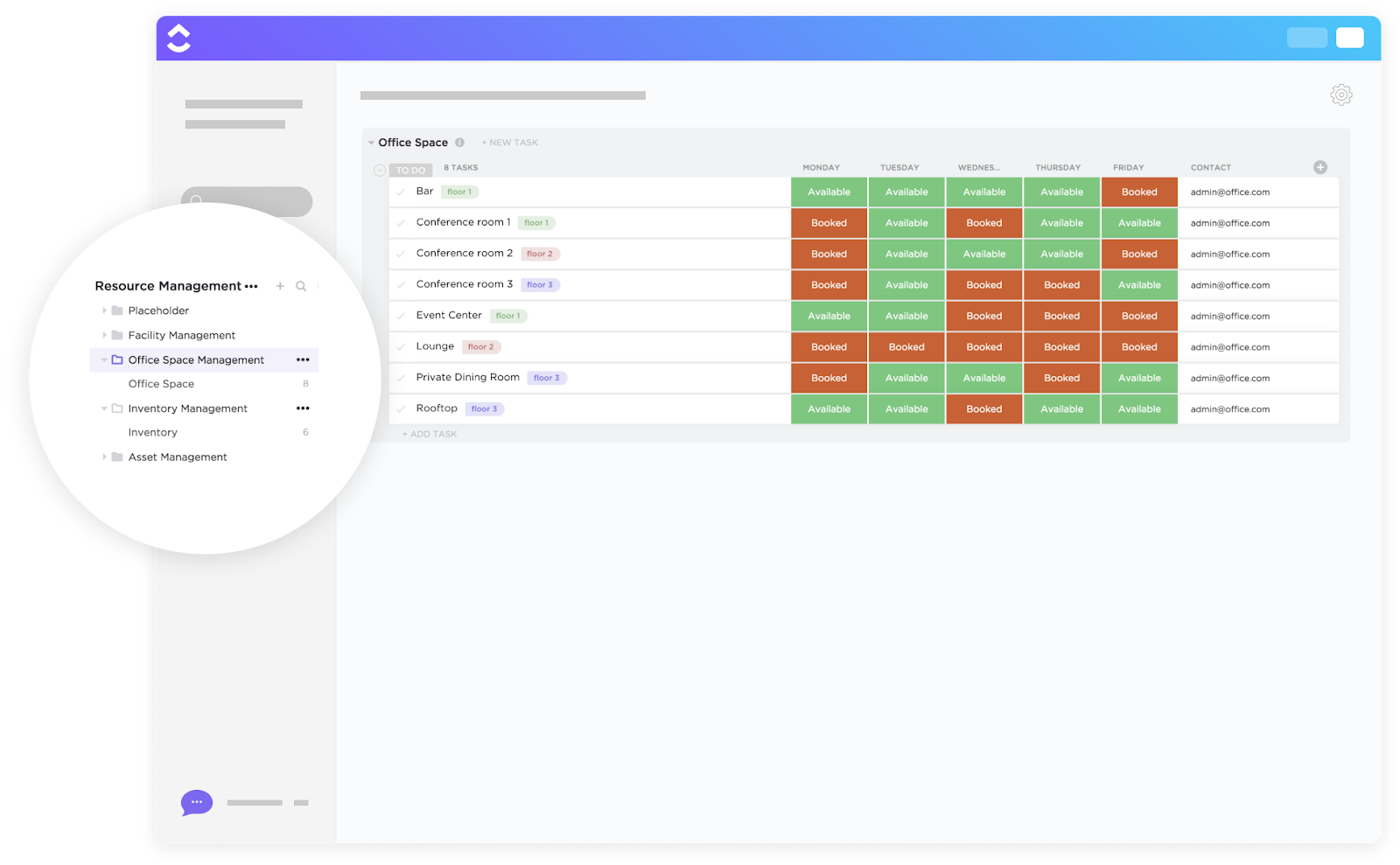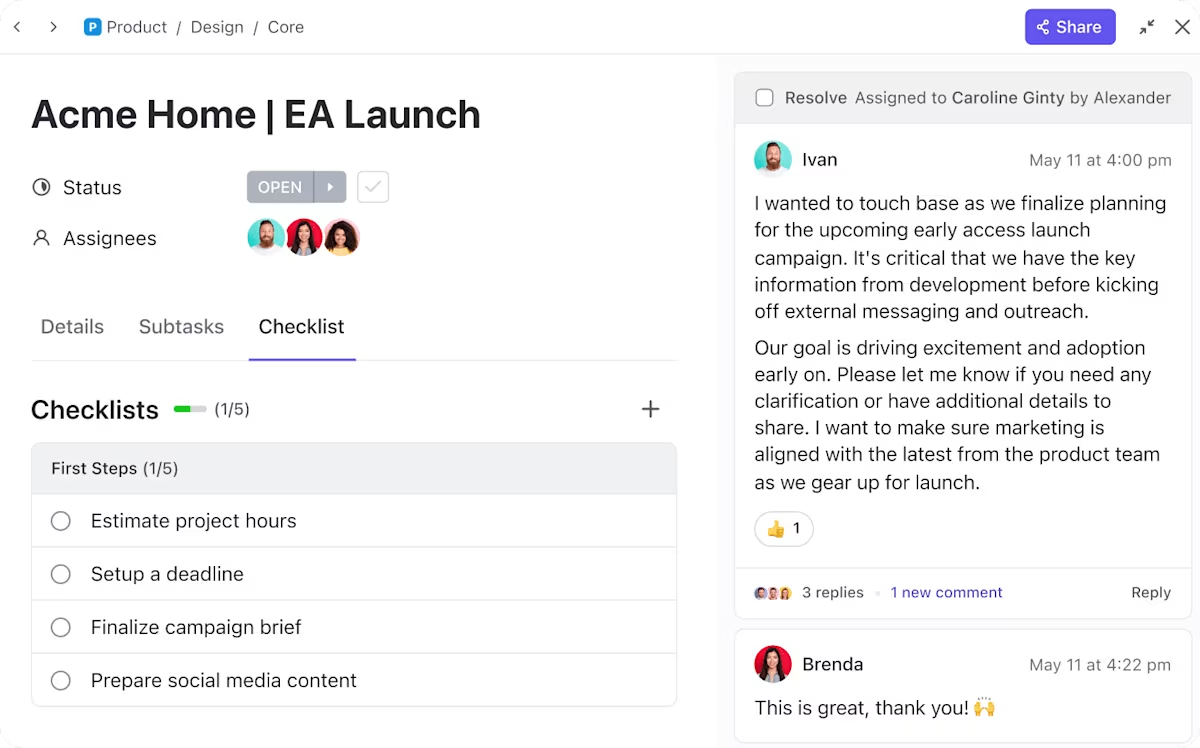Your office might look productive on the surface—tasks getting checked off, meetings happening, emails flying. But beneath it all, how much time is wasted searching for files, chasing approvals, or fixing miscommunications?
Workplace inefficiency isn’t always apparent, but it adds up fast.
That’s why businesses are turning to office management software that goes beyond basic organization. They want automated workflows, streamlined communication, and a system that keeps everything running without the usual chaos.
But with so many options available, how do you find the right one? We’ve researched and compiled a list of the best office management software solutions designed to help businesses work smarter, collaborate seamlessly, and stay in control of their operations.
- Top Office Management Software at a Glance
- What Should You Look for in Office Management Software?
- The 10 Best Office Management Software
- How we review software at ClickUp
- 1. ClickUp (Best for complete office workflow management)
- 2. Asana (Best for intuitive project and task management)
- 3. Basecamp (Best for simple team communication and project tracking)
- 4. Monday.com (Best for visual project planning and automation)
- 5. Zoho One (Best for all-in-one business operations management)
- 6. Flowlu (Best for business process automation and financial tracking)
- 7. Nifty (Best for automated project workflows)
- 8. Hive (Best for data-driven project management)
- 9. ProofHub (Best for centralized project and team collaboration)
- 10. OfficeSpace (Best for workspace management and optimization)
Top Office Management Software at a Glance
| Software | Best For | Key Features | Pricing (USD) |
| ClickUp | Complete office workflow management for enterprises | Task/project mgmt, docs, chat, automation, dashboards, integrations, AI | Free plan available; Customization available for enterprises |
| Asana | Intuitive project & task management for small or mid-sized teams | Task tracking, automation, integrations, multiple views | Free plan available; Paid plans start at $13.49/user/month |
| Basecamp | Simple team communication & project tracking for small teams | Message boards, chat, check-ins, Hill Charts | Free plan available; Paid plans start at $15/user/month |
| Monday.com | Visual project planning & automation for collaborative teams | Color-coded boards, templates, time tracking, integrations | Free plan available; Paid plans start at $12/user/month |
| Zoho One | All-in-one business operations management for large teams | 45+ apps, HR/payroll, automation, dashboards | Free plan available; Paid plans start at $45/employee/mo (all employees) |
| Flowlu | Business process automation & financial tracking for startups | Mind maps, CRM, automation, chat, reporting | Free plan available; Paid plans start at $49/user/month |
| Nifty | Automated project workflows for teams managing multiple projects | Milestone tracking, automation, cross-project overview, chat | Free plan available; Paid plans start at $49/user/month |
| Hive | Data-driven project management for mid-sized enterprises | Multiple views, chat, time tracking, email integration, analytics | Free plan available; Paid plans start at $7/user/month |
| ProofHub | Centralized project & team collaboration for agencies | Gantt/Kanban/Calendar, discussions, chat, time tracking, reports | Plans start at $50/month |
| OfficeSpace | Workspace management & optimization for in-person office enviroments | Desk/room booking, office maps, analytics, visitor mgmt | Custom pricing |
What Should You Look for in Office Management Software?
When choosing business management software, you need a tool that improves efficiency, eliminates bottlenecks, and simplifies day-to-day operations.
As an office manager, here’s what you should look for in office management software tools:
- Task and project management: Look for tools that let you assign, track, and automate tasks using Kanban boards, Gantt charts, and workflow automation
- Collaboration and communication: Opt for software with built-in chat, file sharing, and real-time editing to keep your team connected without switching between multiple platforms
- Scheduling and calendars: Choose a solution with smart scheduling, calendar sync, and automated reminders to prevent conflicts and missed deadlines
- Document management: Select a system that offers centralized storage, version tracking, and secure cloud backup for easy access to important files
- Automation and AI: Go for AI-powered features like automated approvals, insights, and chatbots to reduce repetitive tasks and improve efficiency
- Integrations: Ensure the software integrates easily with CRM, HR, and accounting tools, and provides API access for custom workflows
- Security and access control: Pick a platform with role-based permissions, two-factor authentication (2FA), and compliance with industry standards to safeguard sensitive data
- Ease of use and customization: Look for an intuitive interface, customizable workflows, and scalability to ensure the software adapts to your evolving business needs
The 10 Best Office Management Software
Here are the best office management systems to help you stay organized, boost agency productivity, and keep your team in sync.
How we review software at ClickUp
Our editorial team follows a transparent, research-backed, and vendor-neutral process, so you can trust that our recommendations are based on real product value.
Here’s a detailed rundown of how we review software at ClickUp.
1. ClickUp (Best for complete office workflow management)
Managing an office means juggling tasks, deadlines, meetings, documents, communication, and office space—often across multiple disconnected tools. If you’re constantly switching between apps and communication tools to keep things moving, ClickUp offers a better way.
ClickUp is more than just a task or project management software—it’s the everything app for work. It integrates projects, tasks, document management, inventory management, communication, and automation into an easy-to-use platform with a user-friendly interface.
ClickUp’s Task Management features are designed to give your team clarity and control. You can create, assign, and track tasks with custom statuses, due dates, priorities, and dependencies, ensuring that every task is organized and aligned with your workflow.
With multiple ClickUp Views, such as List, Board (Kanban), Gantt, and Calendar, you can visualize your projects in a way that makes sense for your team. Do you need a structured task list or a flexible board for agile workflows? Whatever your style, ClickUp provides the right perspective.
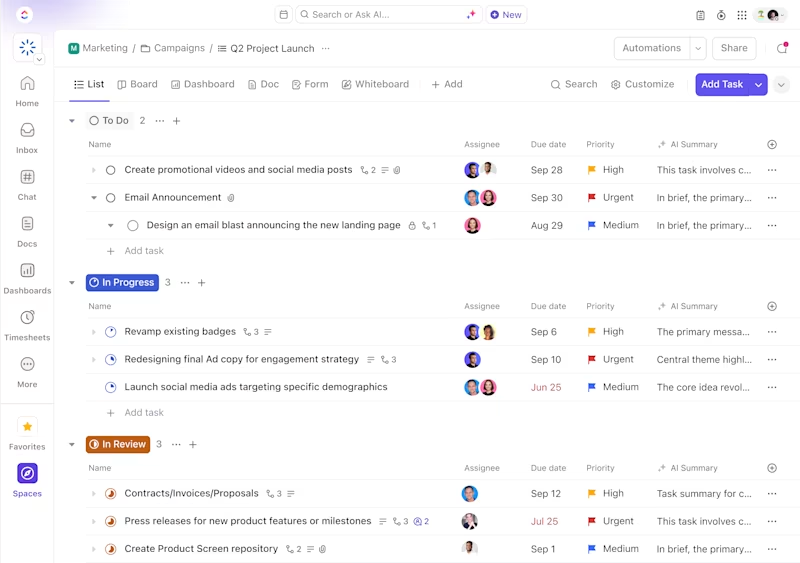
Are you tired of hopping between email, Slack, and Google Docs? ClickUp’s Project Management tools bring everything—and everyone—together in one place, so your team stays aligned without the app-hopping.
With ClickUp Chat, discussions happen right where the work is, eliminating the need to switch between platforms just to get an update. There are no more lost messages or endless searches for context—everything is tied directly to your tasks.
ClickUp isn’t just for digital workflows—it also helps manage your physical office space. The ClickUp Office Space Management Template lets you easily plan desk assignments and seating arrangements.
ClickUp best features
- Brainstorm and create documents with Whiteboards and Docs
- Get a high-level view of your workspace with custom dashboards
- Tag teammates, set priorities, and keep everyone in the loop instantly with @mentions and notifications
- Use ClickUp Brain’s AI to handle repetitive tasks and reduce workload
- Monitor team progress and track time spent on tasks
- Integrate with Slack, Google Drive, Trello, and more
ClickUp limitations
- Extensive customization options can feel overwhelming at first
ClickUp pricing
ClickUp ratings and reviews
- G2: 4.7/5 (10,200+ reviews)
- Capterra: 4.6/5 (4,400+ reviews)
What real-life users have to say about ClickUp
Here’s what Dayana Mileva, Account Director at Pontica Solutions, has to say,
🧠 Fun Fact: The average American uses over 700 pounds of paper annually. Despite digital advancements, paper consumption remains high, prompting a push towards paperless offices.
2. Asana (Best for intuitive project and task management)
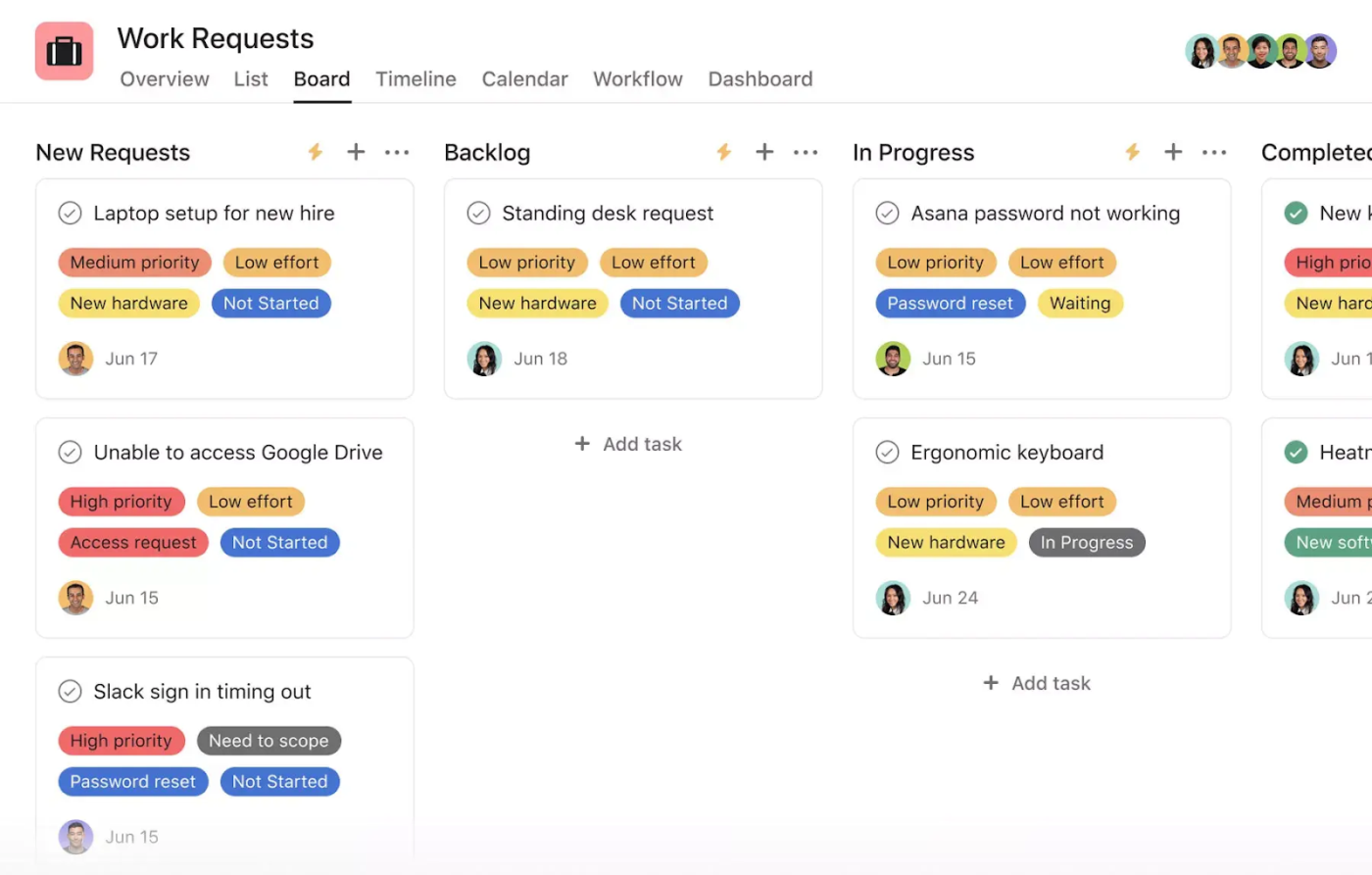
If your office projects feel chaotic, Asana brings structure with intuitive task management, organizational tools, clear deadlines, and seamless collaboration.
Its visual approach—offering List, Kanban, and Timeline views—helps your team customize workflows and stay on track. Automation handles repetitive tasks to free up time for more meaningful work, improving productivity.
Asana best features
- Assign, track, and automate tasks effortlessly
- Align team efforts with company objectives
- Reduce manual work with rules and templates
- Connect Asana with Slack, Zoom, Google Drive, and more
Asana limitations
- Limited reporting in lower-tier plans
- No native time tracking (requires third-party integration)
Asana pricing
- Free
- Starter: $13.49/user per month
- Advanced: $30.49/user per month
- Enterprise: Custom pricing
- Enterprise+: Custom pricing
Asana ratings and reviews
- G2: 4.4/5 (11,400+ reviews)
- Capterra: 4.5/5 (13,400+ reviews)
What real-life users have to say about Asana
Here’s what a G2 user said:
3. Basecamp (Best for simple team communication and project tracking)

For teams looking for straightforward collaboration tools without complexity, Basecamp offers an all-in-one workspace that replaces email chains, multiple work order tools, Slack messages, and scattered to-do lists.
It eliminates clutter by providing a single place for administrative tasks, files, schedules, and discussions.
Basecamp best features
- Simplify communication with message boards that keep discussions structured and accessible
- Chat with the built-in Campfire feature for quick, informal team discussions
- Eliminate redundant status meetings with automatic check-ins that keep everyone updated
- Visualize project progress using Hill Charts for a clearer picture of what’s ahead
Basecamp limitations
- Lacks advanced project management tools (no Gantt charts or dependencies)
Basecamp pricing
- Free: Free
- Plus: $15/user per month
- Pro Unlimited: $299/month (billed annually)
Basecamp ratings and reviews
- G2: 4.1/5 (5,300+ reviews)
- Capterra: 4.3/5 (14,400+ reviews)
What real-life users have to say about Basecamp
Here’s what a G2 user said:
📖 Also Read: Top Basecamp Alternatives 👀
4. Monday.com (Best for visual project planning and automation)
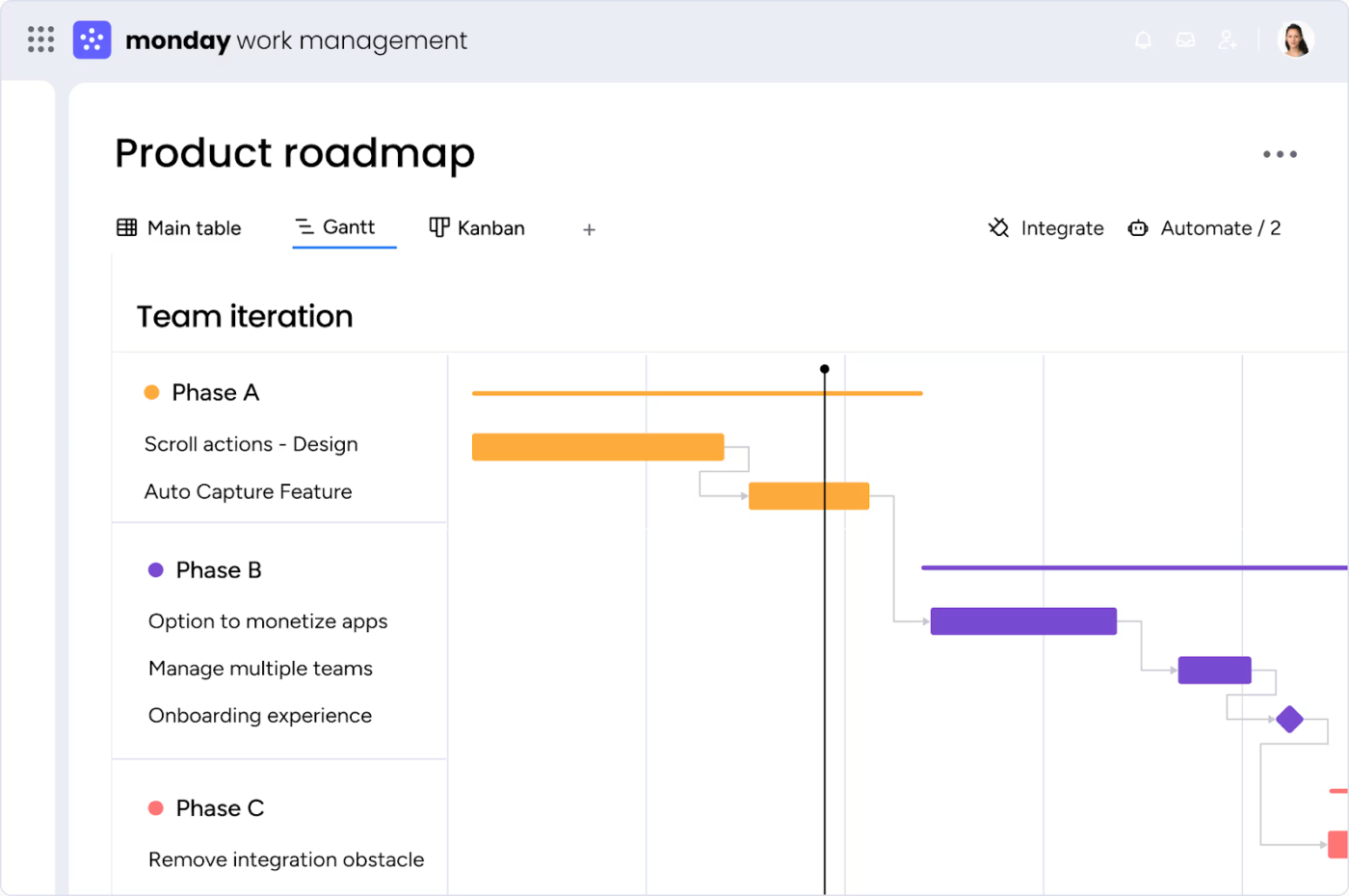
Monday.com is a highly customizable office management tool that blends project tracking, office automation, and integrations into one visually appealing platform.
Its flexibility comes from features like color-coded boards that provide clear project visualization, making it easy to see task statuses at a glance.
Monday.com best features
- Launch projects faster using pre-built templates
- Track time and automate tasks to boost efficiency
- Connect with 50+ apps through third-party integrations
Monday.com limitations
- The platform might feel overwhelming for users needing simple tools
Monday.com pricing
- Free
- Basic: $12/user per month
- Standard: $14/user per month
- Pro: $24/user per month
- Enterprise: Custom pricing
Monday.com ratings and reviews
- G2: 4.7/5 (12,800+ reviews)
- Capterra: 4.6/5 (5,420+ reviews)
What real-life users have to say about Monday.com
Here’s what a G2 user said:
💡 Pro Tip: Encourage regular decluttering of workspaces. A tidy environment can enhance focus and productivity.
5. Zoho One (Best for all-in-one business operations management)
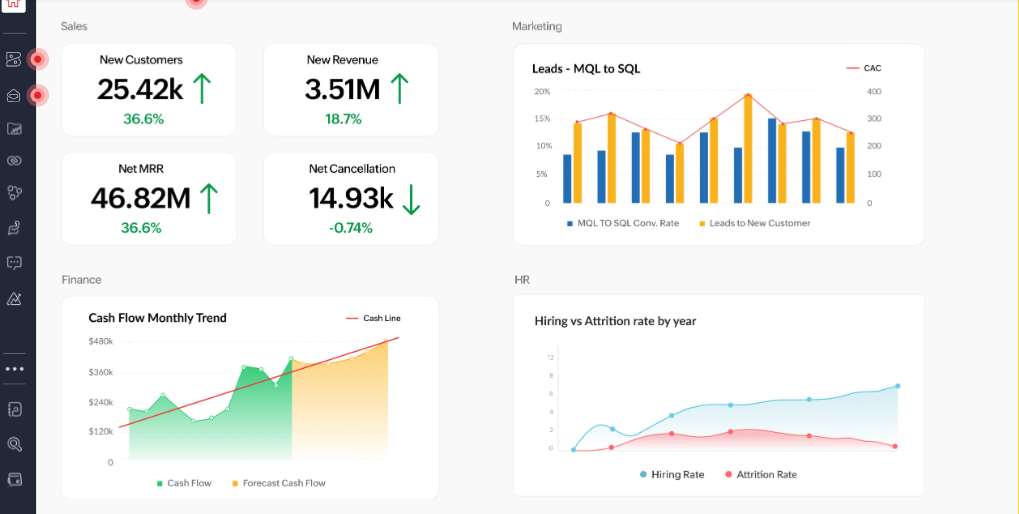
Zoho One is a comprehensive suite of over 45+ integrated business applications designed to manage your entire office operations from a single platform.
It helps teams effortlessly plan, track, and collaborate on project and task management, ensuring smooth workflows and clear accountability.
Zoho One best features
- Manage employee records easily, track attendance, and process payroll without manual hassles with HR and payroll tools
- Automate repetitive workflows across departments, from sales and finance to HR
- Manage and track tasks in real time with custom dashboards
Zoho One limitations
- Customization requires a learning curve
Zoho One pricing
- Flexible User Pricing: $105/user per month
- All Employee Pricing: $45/employee per month
Zoho One ratings and reviews
- G2: 4.4/5 (21,300+ reviews)
- Capterra: 4.2/5 (120+ reviews)
What real-life users have to say about Zoho One
Here’s what a G2 user said:
📮ClickUp Insight: 92% of knowledge workers risk losing important decisions scattered across chat, email, and spreadsheets. Without a unified system for capturing and tracking decisions, critical business insights get lost in the digital noise.
With ClickUp’s Task Management capabilities, you never have to worry about this. Create tasks from chat, task comments, docs, and emails with a single click!
6. Flowlu (Best for business process automation and financial tracking)
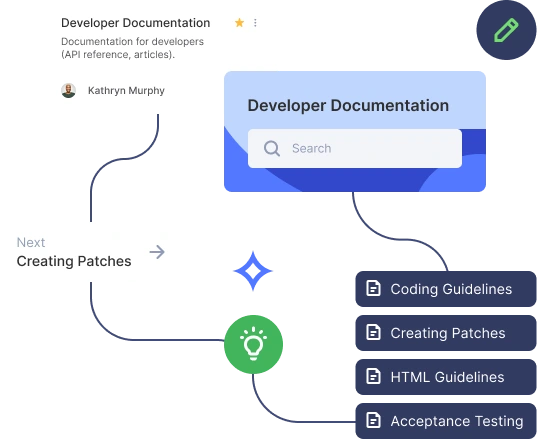
An ideal choice for businesses that need more than just task management, Flowlu combines project management with CRM, invoicing, and finance tracking.
Teams can efficiently plan, assign, and track work, while automations handle repetitive processes, keeping projects on schedule.
Flowlu best features
- Visualize business strategies using interactive mind maps for brainstorming and planning
- Automate repetitive processes with custom workflows and task triggers
- Collaborate easily through integrated chat, comments, document sharing, and client portals
- Gain real-time insights with advanced reporting on projects, sales, and financial performance
Flowlu limitations
- Limited third-party integrations compared to competitors
Flowlu pricing
- Free: Up to 2 users
- Team: $49/month for up to 8 users
- Business: $99/month for up to 16 users
- Professional: $199/month for up to 25 users
- Enterprise: $329 per team per month
Flowlu ratings and reviews
- G2: 4.7/5 (150+ reviews)
- Capterra: 4.8/5 (350+ reviews)
What real-life users have to say about Flowlu
Here’s what a G2 user said:
👀 Did You Know? Hybrid work models are becoming the norm. In 2024, 28% of working adults in Great Britain adopted hybrid working arrangements, balancing remote and in-office work.
7. Nifty (Best for automated project workflows)
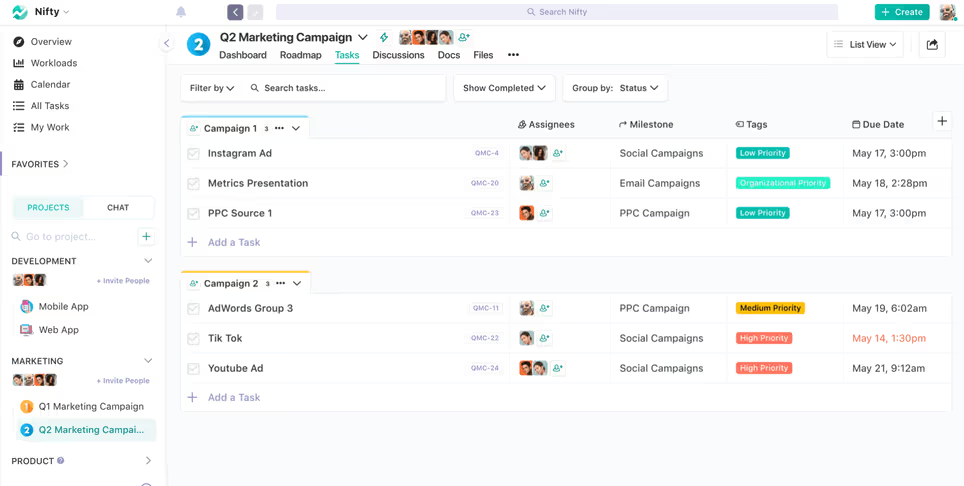
With real-time milestone tracking, Nifty turns vague project timelines into clear roadmaps. Teams can see precisely where they stand, what’s coming next, and how each task contributes to the bigger picture.
The integrated chat allows instant discussions without switching tools, while document management keeps files and feedback in context.
Nifty best features
- Automate task workflows to reduce manual work with smart automation
- Set clear project milestones and track progress visually
- Oversee multiple projects at once with cross-project overviews
Nifty limitations
- No in-depth reporting tools
Nifty pricing
- Free: Up to 2 projects
- Starter: $49 per month
- Pro: $99 per month
- Business: $149 per month
- Unlimited: $499 per month
Nifty ratings and reviews
- G2: 4.7/5 (400+ reviews)
- Capterra: 4.6/5 (430+ reviews)
📖 Also Read: See how Nifty compares with ClickUp!
8. Hive (Best for data-driven project management)
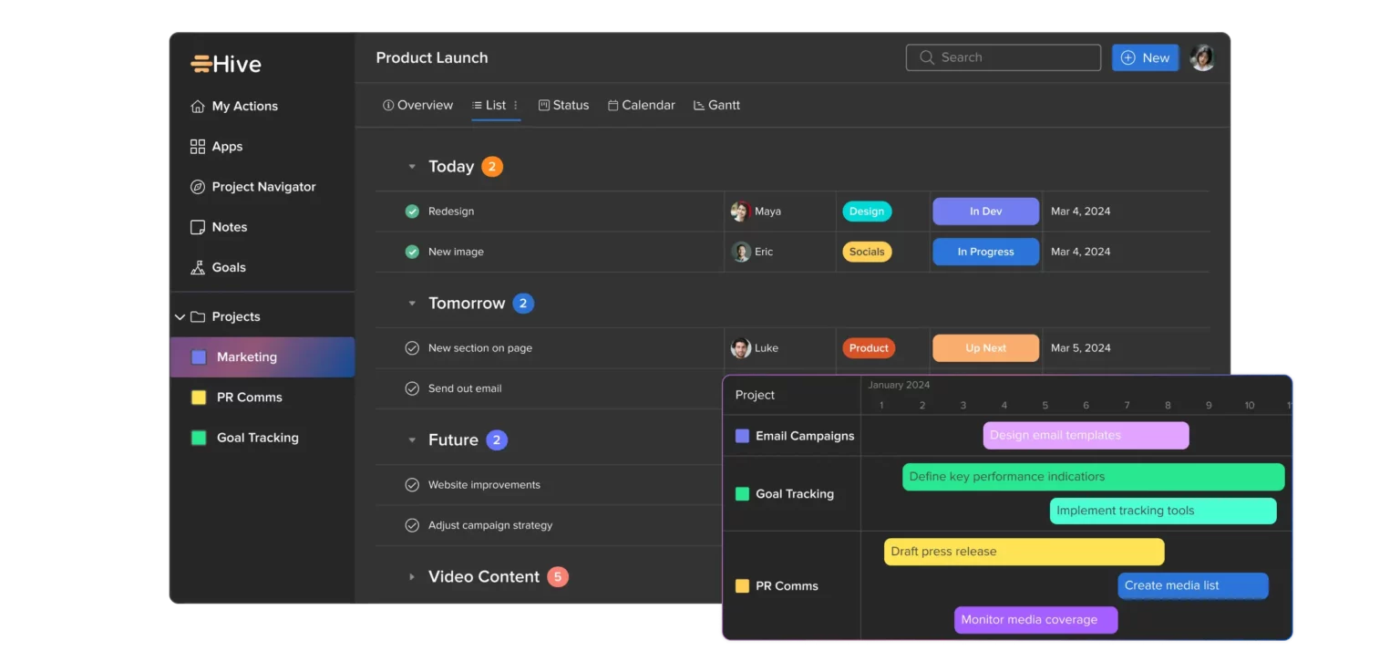
Designed for teams that rely on real-time insights and analytics to manage office workflows efficiently, Hive combines tasks, online collaboration, and automation with AI-powered insights.
With multiple project views, including Kanban, Gantt, Calendar, and Table, teams can visualize work in the way that best suits them.
Hive best features
- Collaborate with team members through chat, comments, and real-time notifications
- Monitor time spent on tasks with built-in time tracking
- Manage emails within the platform with native email integration for seamless communication
Hive limitations
- Timesheets, automations, and custom dashboards are only available as a paid add-on
Hive pricing
- Free
- Starter: $7/user per month
- Teams: $18/user per month
- Enterprise: Custom pricing
Hive ratings and reviews
- G2: 4.6/5 (600+ reviews)
- Capterra: 4.4/5 (200+ reviews)
📖 Also Read: Hive Alternatives for Project Management
9. ProofHub (Best for centralized project and team collaboration)
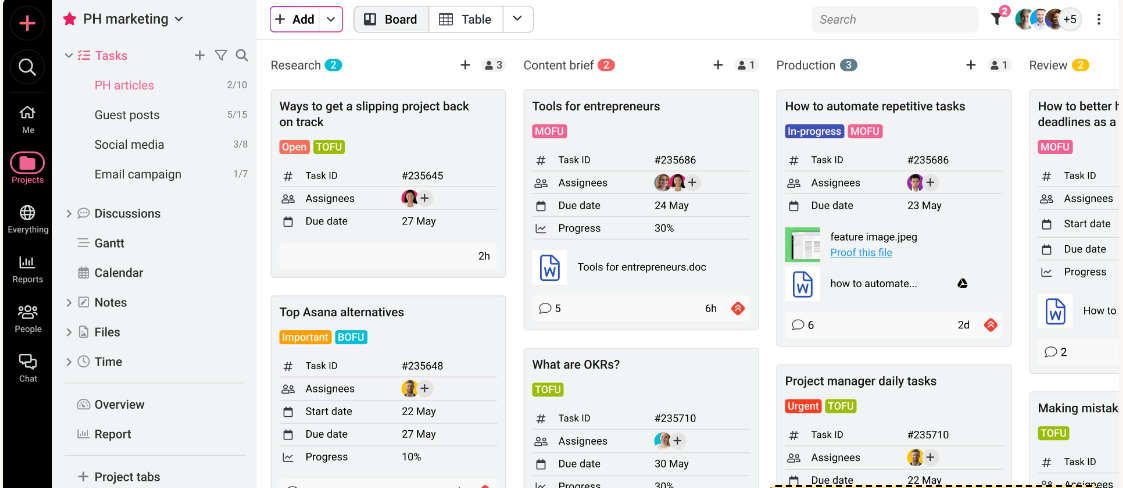
If your team needs an all-in-one collaboration hub without switching between multiple tools, Proofhub is an ideal choice. With this office management software, you can break down projects into clear, structured workflows that fit your team’s process.
Instead of chasing feedback through email attachments, you can mark up files directly, request changes, and approve final versions in one place—perfect for design teams, home office setups, marketing approvals, or legal documents.
ProofHub best features
- Track projects with Gantt, Kanban, and Calendar views
- Communicate seamlessly with built-in discussions and chat, reducing reliance on external apps
- Measure office productivity with time tracking and detailed reports
ProofHub limitations
- No advanced automation features
ProofHub pricing
- Essential: $50/month
- Ultimate Control: $99/month
ProofHub ratings and reviews
- G2: 4.6/5 (100+ reviews)
- Capterra: 4.5/5 (130+ reviews)
🧠 Fun Fact: Remote work has increased energy consumption at home. Employees working from home have reported higher utility bills, highlighting the need for energy-efficient home office setups.
10. OfficeSpace (Best for workspace management and optimization)
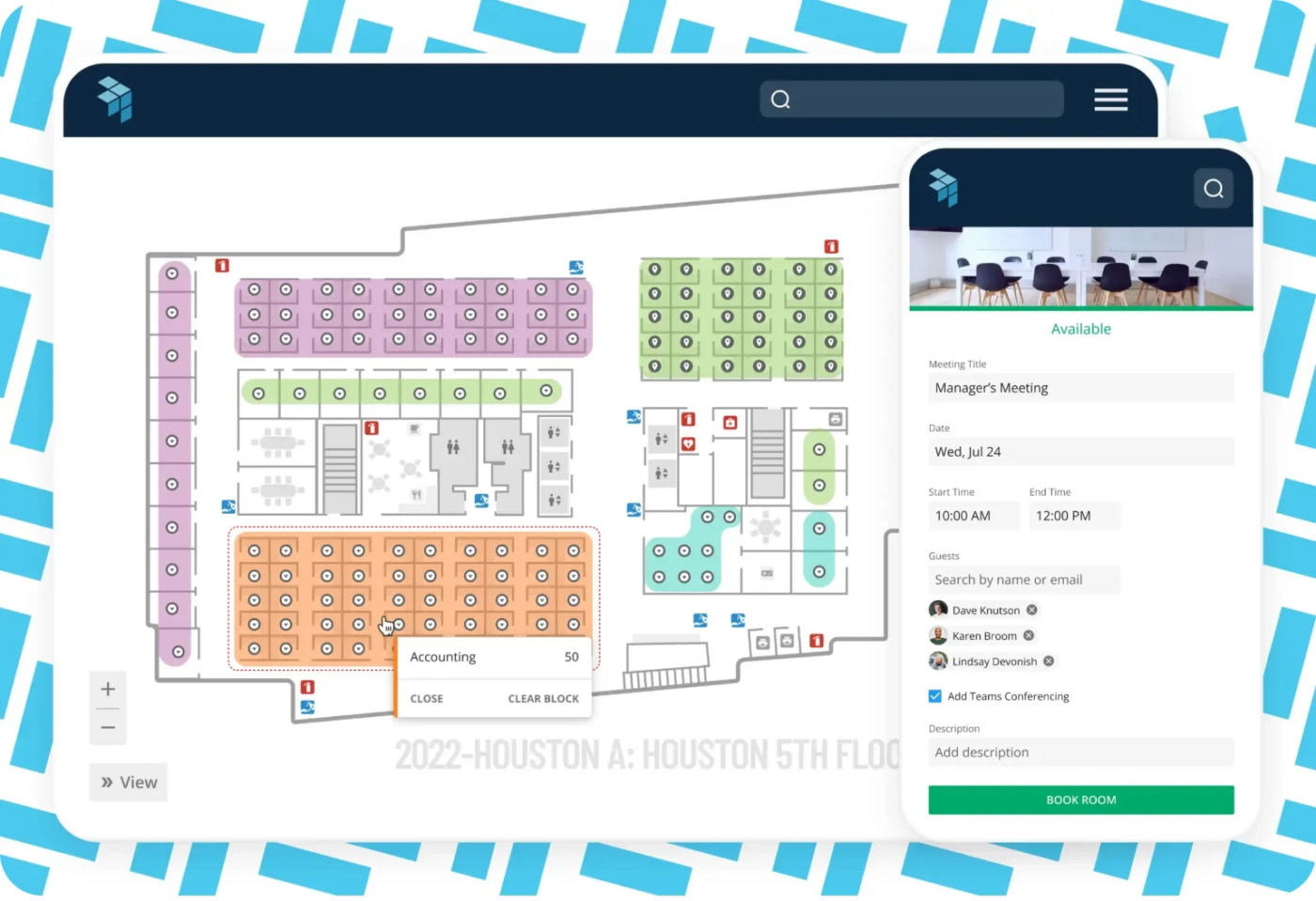
A specialized office management tool focused on workspace planning, desk booking, and facility management, OfficeSpace is ideal for hybrid and in-person teams.
With its interactive office maps, you can see workspace availability in real-time, making it easy to allocate desks and resources without confusion. The desk and meeting room booking system helps you manage shared spaces effectively.
OfficeSpace best features
- Reserve desks and rooms easily to improve hybrid work efficiency
- Strengthen workplace safety with an employee directory and visitor management
- Analyze space usage with data-driven insights and analytics
OfficeSpace limitations
- Not ideal for task/project management
OfficeSpace pricing
- Custom pricing
OfficeSpace ratings and reviews
- G2: 4.7/5 (100+ reviews)
- Capterra: 4.8/5 (40+ reviews)
Manage Your Office Efficiently With ClickUp
The best office management solution doesn’t just track tasks; it eliminates inefficiencies, cuts down manual work, and keeps teams in sync without endless email chains or scattered tools.
That’s exactly where ClickUp excels. Unlike rigid office management software that forces teams to work in fixed workflows, ClickUp is designed to be as flexible as needed.
Whether you’re handling office operations, HR requests, or company-wide projects, ClickUp lets you customize everything—from task views (List, Board, Gantt, or even a Calendar) to automated workflows that handle approvals, updates, and reminders for you.
Ready to transform the way your team works? Sign up for ClickUp for free today!