

A business runs on the exchange of value. When you create value through a product or service, your customers pay for it. The day-to-day representation of this is work orders.
Whether client-raised or internal, preventive or corrective, processing work order requests efficiently ensures smooth business cycles.
Work order software helps you handle work orders easily without the manual grunt work that often leads to errors, redundancies, and non-compliance. You could face an audit anytime—you’ll need to ensure you have a clear log of all information, follow the right processes, and have proper guardrails in place.
The right work order software will help you process and track incoming and outgoing work orders, improving team coordination and asset management.
We’ve listed the top 10 work order software of 2024. This list includes various options, from advanced functionalities to user-friendly designs, and will help you find the perfect match for your organization’s needs.
What Should You Look for in Work Order Software?
When selecting work order software, consider features that streamline maintenance management and improve operational efficiency. Here are vital aspects to look for:
- User-friendly interface: The software must have simple dashboards and an intuitive process flow, making it easy for you to navigate
- Comprehensive maintenance management: Look for capabilities such as automated maintenance scheduling and real-time status updates that support detailed tracking of maintenance requests, scheduling, and execution
- Real-time communication tools: Communication channels like in-app messaging and notification alerts within the software will enhance coordination among team members
- Mobile accessibility: Mobile-friendly features such as push notifications and mobile-responsive design allow remote access and updates
- Reporting and analytics: Insights into maintenance activities, such as downtime tracking and cost analysis, and their impacts are crucial for continuous improvement
- Customizable workflows: Ability to tailor the software to your specific operational processes, such as adjusting task prioritization rules or customizing request forms
- Scalability: Ensure the software handles increased workload and additional features such as multi-location management and advanced user role customization
- Cost-effectiveness: Consider the pricing structure to ensure it aligns with your budget and offers value for money
The 10 Best Work Order Software to Use in 2024
We’ve compiled a list of the top 10 work order software solutions. The design of these tools helps streamline processes and enhances team coordination, ensuring effective maintenance management.
1. ClickUp
ClickUp is a popular all-in-one project management software. It has everything an organization needs to manage projects and help maintenance teams collaborate.

ClickUp’s Form View feature is ideal for handling work order requests. With the 360-degree view it offers, you can manage work orders and collect detailed information effortlessly. It captures responses and instantly routes work to the right team at the right time.
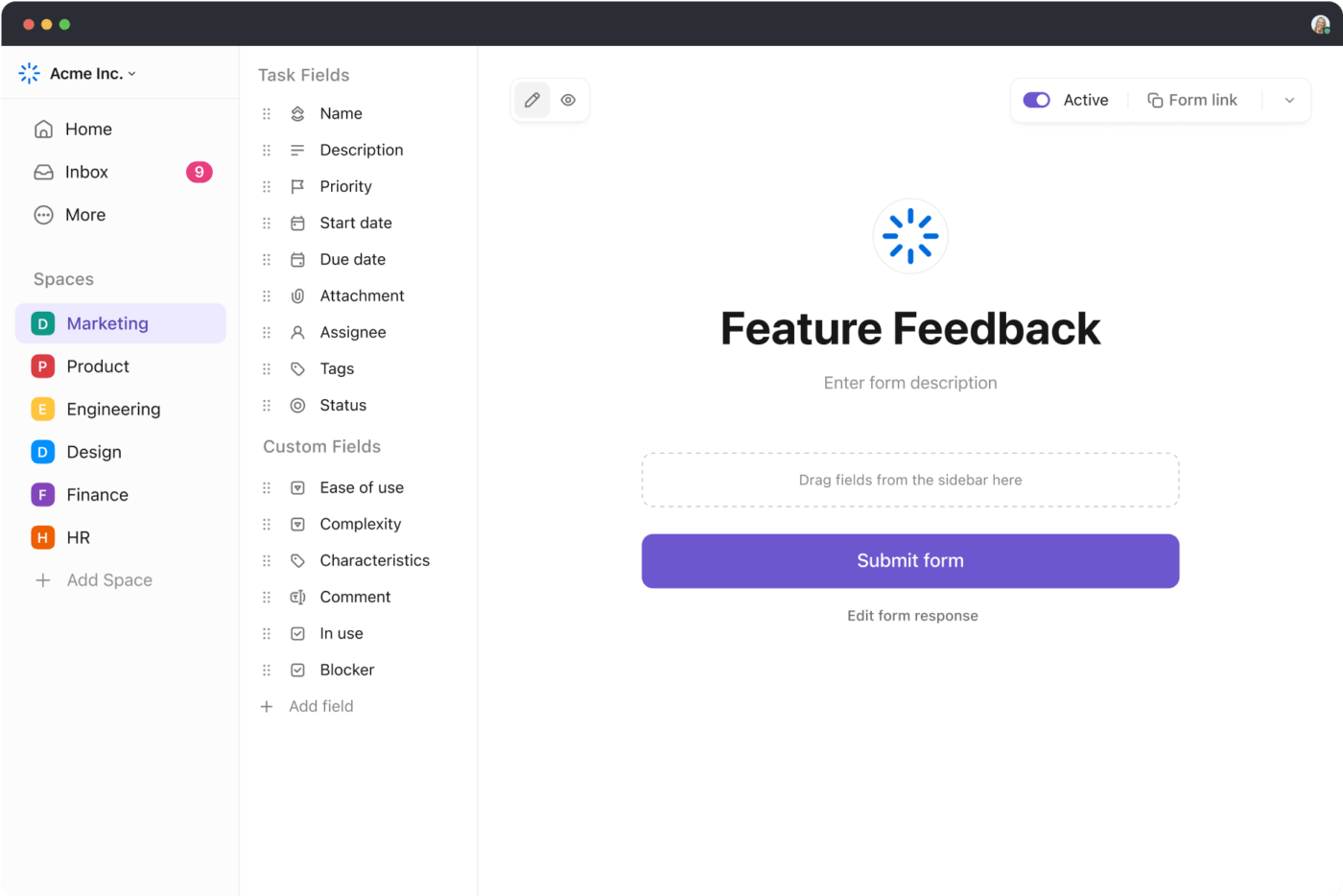
The Form View feature helps create custom forms to capture specific, relevant data or information needed for maintenance requests.
Maintenance managers can customize forms with custom fields to categorize and organize data types. They intake service feedback for order improvements, maintenance requests, and service requests.
The Form View stands out for its functionality to automatically create trackable tasks from form responses. This translates all information from a work order request into actionable tasks.
The automation feature proactively saves time while organizing all communications and data within a single platform.
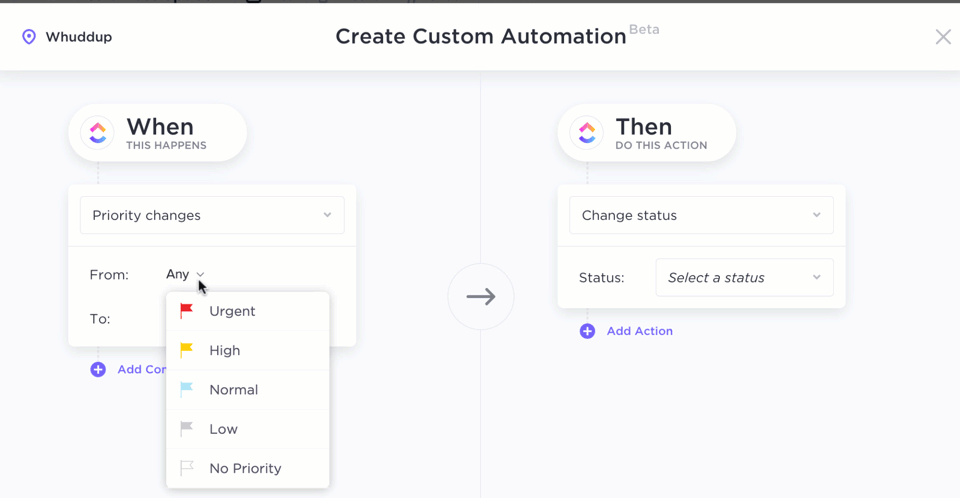
For experienced users, ClickUp Form View offers the flexibility to capture relevant data using conditional logic. The forms dynamically update based on responses, making them better at capturing relevant information.
If you get stuck with the Form View feature or find anything complex, ClickUp’s work request form template is handy. Using the work request form template helps you eliminate the need for email requests, manage resources well, and easily track the progress of various projects.

These order form templates help you use a form to intake potential work, gather requirements before approving tasks, and track work from start to finish.
ClickUp features

- ClickUp AI: Use generative AI to create tasks, write emails, summarize notes, and set reminders to enhance client project management
- Agile project management: Utilize agile project management features that are suitable for a variety of projects
- Docs: Benefit from AI-powered Google Docs style for collaborative document creation and management
- Versatile views: Access over 15 ways to view project progress, including List, Box, Calendar, Board, Gantt, Mind Map, Workload, and Activity Views
- No-code options: Employ extensive customization options with custom fields and dashboards to adapt to various workflows and business models
- Real-time reports: Use advanced reporting capabilities with custom dashboards for a comprehensive overview of projects and tasks
- Collaboration: Engage in team collaboration and communication with features like chat view, document editing, and email integration
- Time tracking: Utilize flexible time tracking features, including options for marking billable hours and adjusting tracked time
- Mobile app: Manage tasks and projects on the go with a fully responsive mobile app
ClickUp limitations
- The free plan offers limited storage capacity
- Higher-tier premium plans are expensive for small businesses
ClickUp pricing
- Free Forever
- Unlimited: $7/month per user
- Business: $12/month per user
- Enterprise: Contact for pricing
- ClickUp Brain: Available on all paid plans for $5/Workspace member/month
ClickUp ratings and reviews
- G2: 4.7/5 (2,000+ reviews)
- Capterra: 4.7/5 (2,000+ reviews)
2. MaintainX

MaintainX is a web-based work order, maintenance, and CMMS software that enhances workflow completion and team communication in maintenance tasks.
It’s easily accessible from desktop and mobile devices, making it a practical option for manufacturing, facility management, and hospitality industries.
MaintainX best features
- Experience a clean user interface for easy navigation
- Manage everything on the go with a mobile app
- Create and manage work orders with attached photos
- Get dynamic SOPs that adapt to user inputs
- Use in-built chat for improved team communication
MaintainX limitations
- Advanced features like IoT sensor integrations are available in enterprise plans only
- Compatibility issues with specific systems or devices
MaintainX pricing
- Basic: Free
- Essential: $16/month per user
- Premium: $49/month per user
- Enterprise: Custom pricing
MaintainX ratings and reviews
- G2: 4.8/5 (500+ reviews)
- Capterra: 4.8/5 (500+ reviews)
3. BlueFolder

BlueFolder is a comprehensive field service management software known for its easy setup and customization.
It optimizes service maintenance operations through user-friendly features, from work order tracking to customer engagement.
BlueFolder best features
- Track work orders from start to finish, including assignments and logs
- Sync team workback schedules and dispatch with Outlook and Google Calendar
- Manage assets, track service history, and attach photos
- Support multiple assignments per work order
- Set up recurring jobs for repetitive tasks
- Create client-approval workflows on smartphones and tablets
BlueFolder limitations
- Potential learning curve for new users
- Compatibility with existing systems or specific business requirements vary
BlueFolder pricing
- Pro: Starts at $100/month
- Pro Plus: Starts at $210/month
- Enterprise: Starts at $440/month
BlueFolder ratings and reviews
- G2: 4.3/5 (25+ reviews)
- Capterra: 4.7/5 (60+ reviews)
4. UpKeep

UpKeep’s work order software offers a complete solution for managing maintenance work orders. It helps organize maintenance schedules and simplifies workflow optimization, enhancing productivity.
The software enables users to manage work orders directly from smartphones and facilitate on-the-spot task handling.
UpKeep best features
- Streamline creation, assessment, prioritization, and measurement of maintenance work orders
- Assign and filter work orders by criteria like technician, location, and priority
- Reduce resolution times and automate data collection and reporting
- Mobile-friendly features for managing work orders on the go
UpKeep limitations
- Potential learning curve for new users
- Compatibility with existing systems or specific business needs requires additional customization or integration efforts
UpKeep pricing
- Lite: $20/month for basic order management
- Starter: $45/month with inventory management
- Professional: $75/month with advanced analytics
- Business +: Custom pricing
UpKeep ratings and reviews
- G2: 4.5/5 (800+ reviews)
- Capterra: 4.7/5 (1300+ reviews)
5. Fracttal

Fracttal One, Fracttal’s work order management software, is a solution for planning, documenting, tracking, and completing maintenance tasks and work orders.
It’s a mobile-first solution available on major operating systems like Android and iOS. It’s notable for its responsive design for convenient work order management and maximum resource utilization.
Fracttal best features
- Create maintenance plans based on specific locations, assigning tasks and assets
- Digitize management processes for enhanced tracking of tasks and work orders
- Support secure integrations with other software
- Enable mobile accessibility for operation and decision-making from any device
Fracttal limitations
- Some users feel that the method for calculating the estimated average value of a meter is inadequate
- It lacks a pause function for tasks and does not provide reasons for pauses when they occur
Fracttal pricing
- Community: Free
- Starter: $229/month billed annually or $2,748/year
- Pro plan: $539/month billed annually or $6,468/year
- Enterprise: Custom pricing
Fracttal ratings and reviews
- G2: 4.6/5 (390+ reviews)
- Capterra: 4.6/5 (850+ reviews)
6. Connecteam

Connecteam is an employee and work-order management software that streamlines workforce management. It simplifies scheduling, communications, and employee growth.
Connecteam is known for its employee-focused tools to enhance team productivity and engagement. The platform’s comprehensive features ensure smooth daily operations and help develop your workforce.
Connecteam best features
- Create schedules, track work hours, and integrate easily with payroll systems
- Create custom forms and checklists for real-time job management and field reports
- Get multiple tools for connecting employees, including work chat, surveys, and an events manager
- Facilitate onboarding, training, and employee recognition to maintain a motivated workforce
Connecteam limitations
- Some advanced features require higher-tier plans
- Compatibility with existing systems or specific business requirements should be evaluated
Connecteam pricing
- Small Business Plan: Free
- Basic: $29/month
- Advanced: $49/month
- Expert: $99/month
Connecteam ratings and reviews
- G2: 4.4/5 (40+ reviews)
- Capterra: 4.8/5 (300+ reviews)
7. FMX

FMX’s maintenance work order software equips technicians with the necessary tools for efficient field operations.
The software enhances task management, contract management, and coordination, ensuring timely completion and effective team communication. Its ability to integrate with several software systems while offering custom integration services makes it a worthy work order software.
FMX best features
- Create and edit request forms to capture essential details
- Access the complete FMX product on mobile devices
- Streamline work order processes with automatic routing
- Manage and track inventory effectively
- Attach barcodes to equipment for easy information access with QR code tagging
- Generate real-time reports for insights into performance metrics using reporting dashboards
FMX limitations
- Occasional delays in drop-down fields
- Inspections do not automatically create work orders for failed inspections
FMX pricing
Custom pricing
FMX ratings and reviews
- G2: 4.8/5 (4+ reviews)
- Capterra: 4.7/5 (400+ reviews)
8. ManagerPlus

ManagerPlus work order software simplifies computerized maintenance management system processes through a centralized platform to generate, assign, track, and store work orders.
It is known for including cloud-based access, allowing maintenance managers, operators, and technicians to retrieve essential data from connected devices using mobile apps.
The software also features inventory management capabilities, tracks parts needed for work orders, and optimizes maintenance programs.
ManagerPlus best features
- Plan critical and preventive maintenance work to avoid failures and track work order costs
- Secure and share maintenance knowledge with custom work order templates
- Simplify vendor work order management system by automating and centralizing processes
- Optimize assets for better return on investment with cloud-based real-time data access
ManagerPlus limitations
- Some users find the software difficult to navigate
- Lacks flexibility in creating custom reports to get specific information
- Absence of downtime reports
ManagerPlus pricing
- Lightning Plus: $85/month per user
- Lightning Experience: $125/month per user
ManagerPlus ratings and reviews
- G2: 3.4/5 (9+ reviews)
- Capterra: 4.8/5 (300+ reviews)
9. Wrike
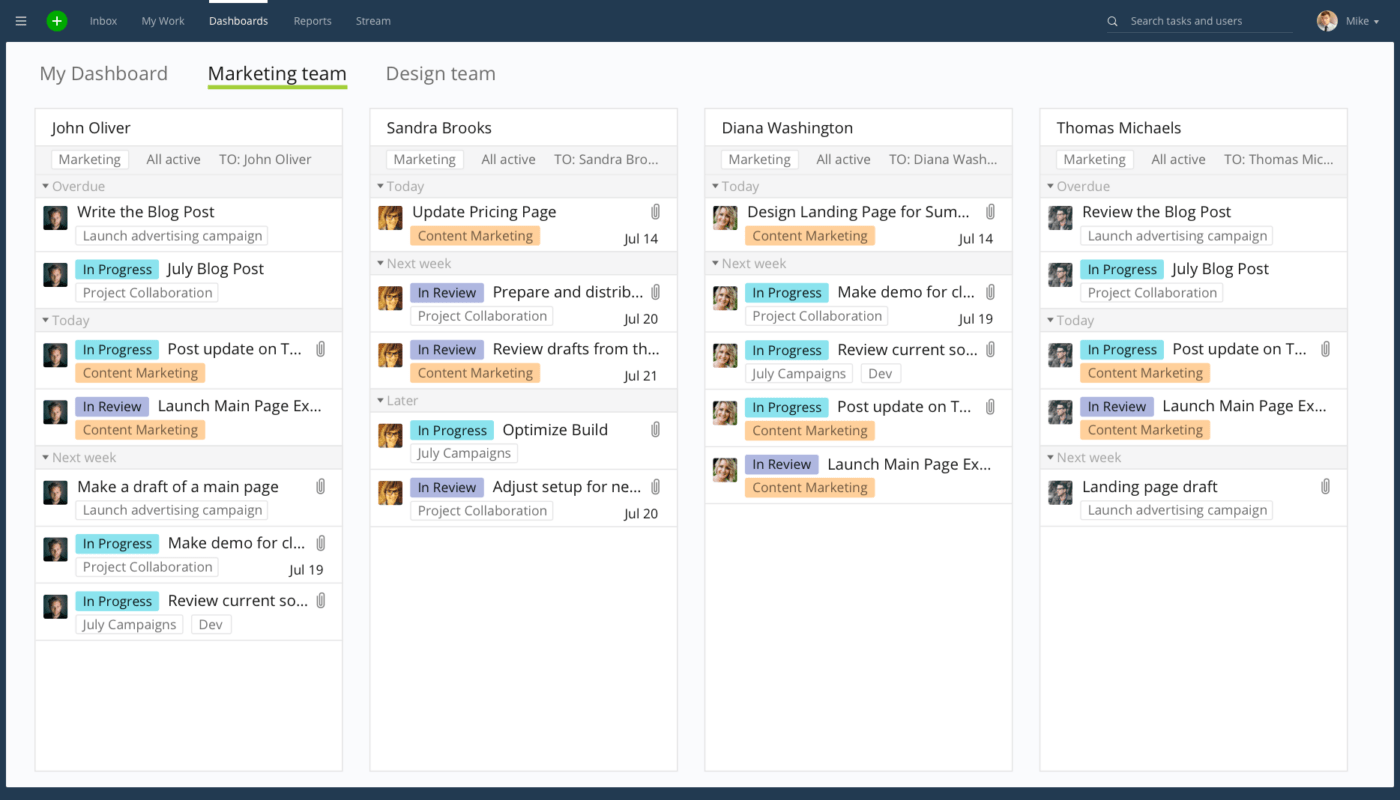
Wrike is a Software-as-a-Service (SaaS) project management tool that supports users in managing and tracking projects, deadlines, work schedules, and various workflow processes.
It stands out for its vertical approach—a tool built for specialized functions offering a more in-depth experience than its competitors.
Wrike best features
- Get over 400 integrations with various applications
- See multiple view options like Gantt charts and Kanban boards
- Use advanced reporting capabilities for Enterprise and Pinnacle plans
- Utilize flexible timelines for tracking project progress
- Explore issue-tracking capabilities
Wrike limitations
- Advanced security features are provided only in the Enterprise plan
- More expensive when compared to Wrike’s competitors
Wrike pricing
- Free: Unlimited users and projects, 2GB storage
- Team: $9.80/month per user for small teams
- Business: $24.80/month per user for advanced tools
- Enterprise: Custom pricing for advanced security and scalability
- Pinnacle: Custom pricing for complete feature access
Wrike ratings and reviews
- G2: 4.2/5 (3500+ reviews)
- Capterra: 4.3/5 (2500+ reviews)
10. EZOfficeInventory

EZOfficeInventory is a cloud-based software leading work order, asset, and maintenance management solution suitable for companies of all sizes.
It offers features like tracking items across locations, barcode scanning via mobile, optimized stock levels management, and comprehensive user and vendor management. Its GPS tracking is ideal for monitoring asset locations.
EZOfficeInventory best features
- Track all your licenses in one location
- Experience cloud-based, multi-user access
- Design and print asset tags, supporting barcodes, QR codes, and RFID tags
EZOfficeInventory limitations
- Paywalls on certain key features
- Buggy mobile app
EZOfficeInventory pricing
- Essential: $35/month
- Advanced: $45/month
- Premium: $55/month
- Enterprise: Custom pricing
EZOfficeInventory ratings and reviews
- G2: 4.4/5 (190+ reviews)
- Capterra: 4.6/5 (1400+ reviews)
Your Path to Smarter Work Order and Maintenance Management
You’ve seen the best work order software of 2024, and the right tool can transform how you handle maintenance requests. It’s not just about fixing things quicker; it’s about intelligent management, clear communication, and staying ahead.
Whether you’re a small team or a large operation, a solution here will fit like a glove. However, if you want something that does not just fit but brings something extra, sign up for ClickUp and see for yourself! 🎉


Questions? Comments? Visit our Help Center for support.