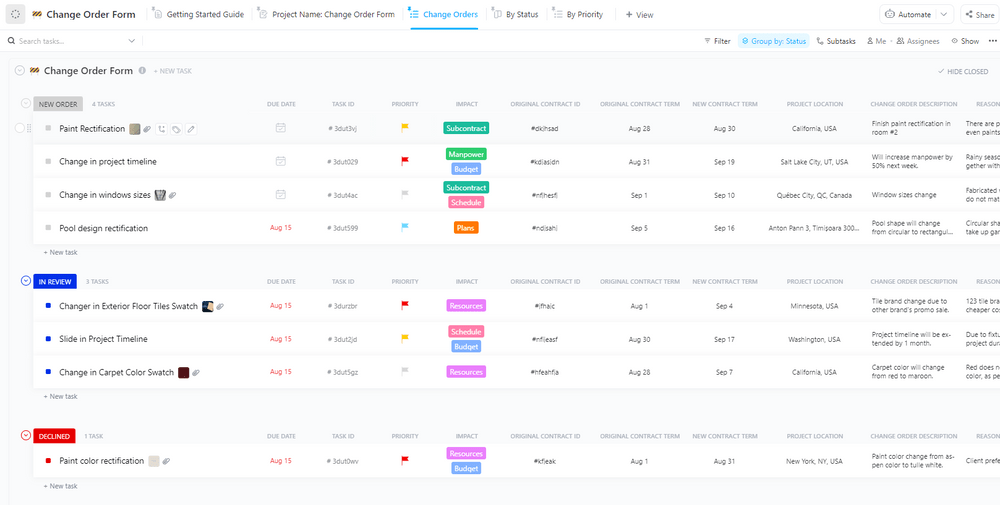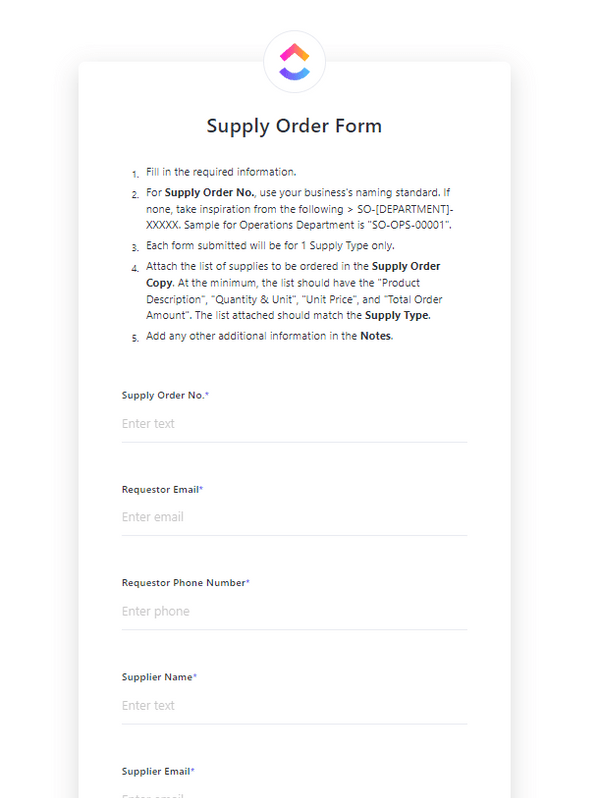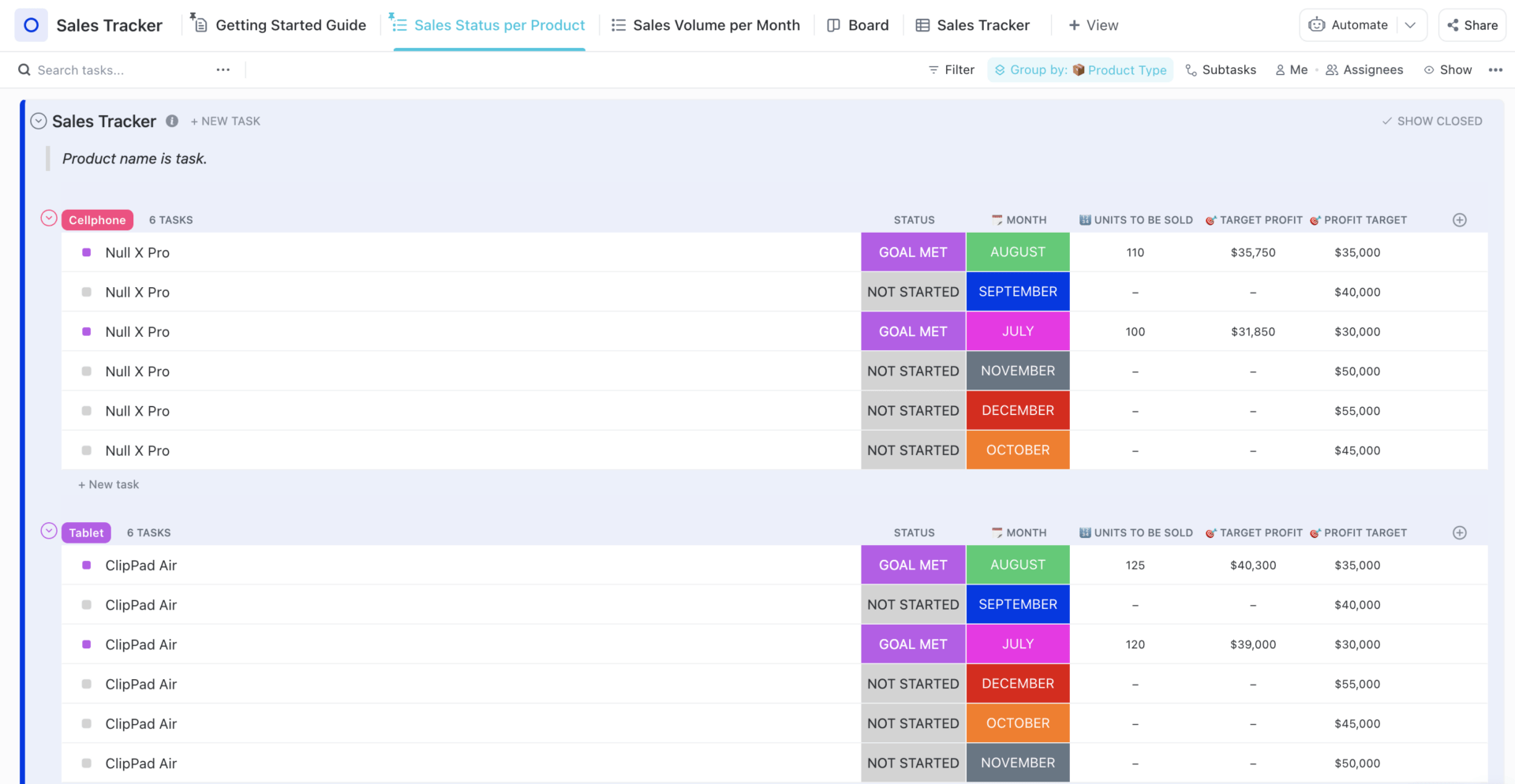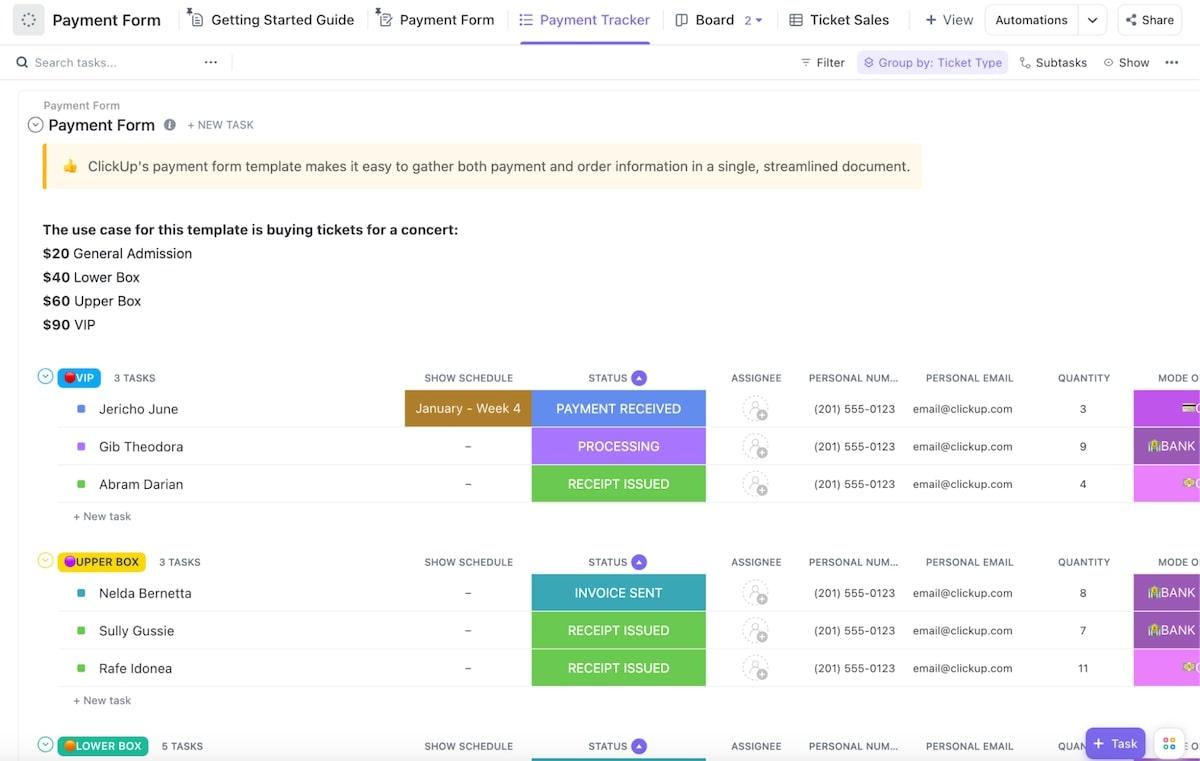If your business requests or fulfills orders regularly, don’t waste energy creating new order forms every time. Streamline your order creation process with free order form templates tailored to your company’s specific needs, whether you’re ordering office supplies or fulfilling customer requests.
The best order form templates save valuable time that’s better spent growing your revenue and creating more orders. That’s what these templates will do!
- What is an Order Form Template?
- What Makes a Good Order Form Template?
- 10 Order Form Templates to Use in 2024
- 1. ClickUp Product Order Form Template
- 2. ClickUp Purchase Order & Inventory Template
- 3. ClickUp Change Order Form for Renovations Template
- 4. ClickUp Supply Order Form Template
- 5. ClickUp Cookie Order Form Template
- 6. ClickUp Order Fulfillment Folder
- 7. ClickUp Company Swag Orders Template
- 8. ClickUp Sales Tracker Template
- 9. ClickUp Payment Form Template
- 10. Excel Order Form Template by ExcelTemplates
⏰ 60 Second Summary
Make order management easy with these 10 free ClickUp and Excel templates for tracking and fulfillment:
- ClickUp Product Order Form Template
- ClickUp Purchase Order & Inventory Template
- ClickUp Change Order Form for Renovations Template
- ClickUp Supply Order Form Template
- ClickUp Cookie Order Form Template
- ClickUp Order Fulfillment Folder
- ClickUp Company Swag Orders Template
- ClickUp Sales Tracker Template
- ClickUp Payment Form Template
- Excel Order Form Template by ExcelTemplates
What is an Order Form Template?
An order form template is a standard form you can quickly fill out whenever you need to create a new order. There are two main types:
- Purchase order templates you can use to create a new order for a supplier to procure the materials you need for your business
- Fulfillment templates you can use to track your process from intake and packaging to delivery
The uses for templates don’t stop at order templates. You can find templates for anything from renovation change orders to swag orders. You can even connect order form templates to sales trackers to keep track of the bigger picture.
Regardless of which order forms you choose, simplicity is key. A form builder helps standardize order management to simplify business and daily operations.
What Makes a Good Order Form Template?
Because many business work with orders, you’ll find plenty of order form templates that promise to streamline your processes. The following features will help you choose an order form to benefit your operations:
- User-friendliness: The easier an order form template is to use, the easier it will be to encourage your teams to adopt it
- Customizability: Your business is unique, so check whether the template is customizable so you can optimize its efficiencies to suit your business needs
- Simplicity: You’ll likely need to regularly process a high volume of orders, making a simple template that’s quick to fill out especially valuable
- Color coding: Order form templates that incorporate visual callouts using color coding to guide the reader’s eyes toward important order details help eliminate user error or confusion
- Project management integration: It’s not a requirement, but integrating your order forms with software to process online payments and collect payments online can streamline operations and increases efficiencies while decreasing costs
Finding templates that match your situation and environment will maximize their relevance to your business.
10 Order Form Templates to Use
1. Order Form Template
With the ClickUp Product Order Form Template, you can easily track your orders from placement to fulfillment. This basic order form template gives you an overview of each stage in the ordering process, including:
- Ordered
- Packed
- In transit
- Delivered
- Fulfilled
But that’s just the start. You can add Custom Fields to each order, like a tracking number; total price; and product name, type, and quantity. You can use these fields to generate reports to show trends.
You can even use customer service tags, like order issues, and a custom comment function for returns and reorders—an automated Days Since Order tracker helps you keep everything moving smoothly.
And here’s the kicker: in the Form view, customers can submit their orders with all the details you need, automatically populating your tracker view. That integration ensures you won’t miss a newly placed order while keeping a central spot for all relevant information.
2. Purchase Order & Inventory Template
If you’re looking to track the orders you place with vendors, the ClickUp Purchase Order & Inventory Template is your go-to online order Form. With it, you can manage your company resources, including current inventory and your orders to replenish that inventory.
The inventory order form includes two lists to track what’s in stock for your customers. You can give items custom notification labels to receive alerts when the stock is low or simply sort by quantity for an overview of your stock levels.
But the Order Process View makes this template shine. It comes pre-set with five columns:
- To Order
- Ordered
- In Transit
- Delivered
- Stocked
You can add the product category, individual product ID, and main supplier for each item and move them through the supply chain as the order status changes. This template uses these fields to update your inventory list to keep your stock level accurate.
3. Change Order Form Spreadsheet Template
Many businesses, especially larger contracting businesses, consistently manage sprawling projects with ever-changing orders. The ClickUp Change Order Form Renovations Template helps you track even the most complex requests.
A straightforward Change Order Form allows contractors and customers to request project changes. Fields like the reason for change, impact, and project location add context, and you can add data fields, such as the original contract ID, new contract term, and new price.
The change order then flows into a Change Orders Overview list, automatically sorted by new orders, orders in review, and declined orders, where you can assign timelines, owners, and other details. Then sort by priority or status for an overview of all major project decisions.
This order form template works best when using ClickUp as your CRM for manufacturing because you can attach tasks and change orders to your larger construction projects in the system, creating a single source of truth and project overview for your team.
4. Supply Order Form Template
No business can run effectively without a steady stream of supplies, including office supplies, furniture, tools, or other standard items that form the backbone of your daily management processes.
The ClickUp Supply Order Form Template is a custom-designed form builder to streamline ordering and reordering supplies for your organization.
Start with the Supply Order Form by completing information like:
- Supply Type
- Requestor (with contact info)
- Supplier (with contact info)
- Department
- Notes
- Payment information (how you accept payments online)
Then pass each order through an approvals process that you can also mark in the template. Any new request submitted through the order form automatically populates the New Orders list, but you can sort by department and track your orders through the process until fulfillment.
Don’t we all wish that ordering supplies would be just a little less of a headache? With this free order form template, it can be.
5. Cookie Order Form Template
We’ve baked up a delicious template for you. While we’ve designed it for cookies, that doesn’t mean the ClickUp Cookie Order Form Template is only for that use case. On the contrary, its streamlined simplicity offers various benefits to any number of businesses and industries, whether you’re shipping custom t-shirts with a t-shirt order form or juggling printing requests with a photography order form.
As with many of the templates mentioned in this guide, that starts with the Order Form. Custom Form fields like cookie flavor, delivery address, delivery date, and quantity give you the basics to start with fulfillment.
From there, you’ll become best friends with the Order Processing Board, which helps you track the stages any new order has to go through. And you’ll love the Cookie Order Database, which lists all the orders you’ve received by cookie flavor in a simple, visual spreadsheet.
If that’s what it does for cookies, imagine what this template can do for other products. A few simple tweaks, like changing the product flavor to a t-shirt color for a t-shirt order form, and you can use it for any multi-product business to streamline the order process.
6. Order Fulfillment Folder
Optimized for e-commerce businesses, the ClickUp Order Fulfillment Template ensures you ship all new orders on time with a streamlined workflow that minimizes wasted time.
The process starts with four custom statuses: Open, In Progress, In Stock, and Out of Stock, to move your orders through the process easily. Custom Fields, like cost unit and order quantity, make it easy to categorize individual orders.
Add new orders to the overview through the order form, then view the high-level overview with board and list views. Advanced views, like Product Demand, allow you to analyze trends and keep your inventory at a manageable level.
E-commerce isn’t the only potential use for this template. It comes in handy any time you need to manage the order fulfillment process. And because it lives in the ClickUp software, you can integrate this free template with other processes, like your account planning templates or your website’s secure online order forms.
7. Company Swag Orders Template
Whether you want to give away swag and gifts for internal morale or as customer giveaways, promotional items are a key part of the marketing and HR strategy for most organizations. The ClickUp Company Swag Orders Template ensures that when your business needs more swag, the ordering process stays simple, whether you need a t-shirt order form or a branded stationery order form.
This simple table overview categorizes swag orders into New, Waiting on Supplies, Ready to Ship, and Shipped. For each row, you can specify the customer name, team size, and contact details, along with variables like due date, price per item, and quantity.
Beyond these basics, you can use color-coded Form fields, like payment information and shipping partner, for advanced analysis. Once you have placed these variables, the Needs Payment List view helps you understand where you need follow-ups for ongoing revenue.
8. Sales Tracker Template
For larger, more process-oriented sales operations, the ClickUp Sales Tracker Template is just what your business needs to stay organized.
This template tracks and analyzes your sales process at the individual order level through three views:
- The Sales Tracker view shows each of your products organized by month, including variables like product type, unit cost, unit price, shipping cost, profit margin, number of returns, and target profit
- The Sales Status per Product view focuses on each product for greater insights into where your team is meeting goals and where you need more sales efforts
- The Sales Volume per Month view focuses on overall sales and profits across products for a high-level overview of sales team performance
Through this multi-layered overview, you can gain valuable insights into your sales process that aid your decision-making. The fact that it doubles as a sales report template is a nice bonus.
9. Payment Form Template
The ClickUp Payment Form Template helps you attach important information to every order you receive for in-person and online payments, making it easier to understand which orders you have already processed and which still need follow-ups to bring in revenue.
The standard use case for the template focuses on event tickets, but some quick adjustments allow it to function equally well in any industry.
The default view focuses on product categories before listing every order’s contact information, payment type, and payment receipt status. From there, you can assign team members for follow-ups and due dates and even attach receipts to track your physical and online payments.
Bonus: Customer Effort Score Templates!
10. Excel Order Form Template by ExcelTemplates
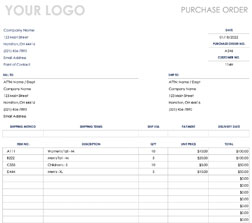
If you’re simply looking for an Excel template to track and fulfill your orders, ExcelTemplates’s Excel Order Form Template can help. It’s a static alternative to Google Forms and some of the ClickUp templates mentioned above, helping you standardize how you file and place orders for your business.
It includes basic branding at the top, followed by information like the shipping address and line items for each order item. Cost columns tally up the total price, giving you an overview and making it easy for your vendor to fulfill the order.
Get Ready to Order and Optimize Your Processes With ClickUp
Let’s be honest: You need to fulfill and request orders with or without a template. The question is, how much will the template you choose benefit your business?
These templates offer numerous benefits, but their biggest advantage is that they can integrate directly into your work management platform.
Consider, for example, the ability to integrate order templates with your lead management software. Now your sales team can easily input the first order of a newly converted lead. Or consider connecting individual orders and order tracking to your OKR software. Now you can base your sales goals on tangible results to make them more effective and realistic.
And that’s where ClickUp enters. As a tool designed to manage your entire workflow, we don’t just offer lead or project management. We’re not just a goal-setting platform. We’re all that and more—including the ability to set up order templates right in the platform.
And best of all, we offer templates at all tiers, including our Free Forever plan. Don’t believe us? Create your free ClickUp account, and then install any of the templates in this guide by clicking their link!