

In the dynamic world of agencies, deadlines loom large, and communication happens non-stop. Maintaining employee productivity and keeping everyone stress-free in such an environment is both a challenge and a priority for leaders.
Productivity tools are an excellent solution to this problem. By investing in the right tools, agencies can empower their teams to sail through their tasks and keep their morale up.
What Should You Look for in Productivity Tools?
Productivity can mean different things to different teams. It could be a comprehensive CRM for your sales personnel, while for project managers, time-tracking tools may prove essential for robust project management.
Here are some key factors to consider when picking productivity tools for your agency:
- Collaboration features: Pick productivity software with built-in collaboration and project management tools to facilitate internal team communication during projects or while editing documents and presentations
- Customization: Choose a flexible tool that adapts easily to your agency’s workflows and processes
- Ease of integration: Ensure that you can easily integrate your chosen productivity platform with your tech stack to prevent data silos
- Good user experience: Select tools with an intuitive user experience to minimize learning curves and disrupted workflows
- Scalability: Prioritize productivity tools suitable for managing multiple projects for all team sizes, as this will ensure the tool adapts to agency growth without you needing to switch platforms
- Compliance: Stay on top of compliances (such as HIPAA in the US, GDPR in the EU, and more) to avoid roadblocks in the future
When you go for platforms that functionally complement each other, you enjoy workflows with zero redundancies and increased efficiencies.
Ready to take your productivity level up a notch?
Check out our curated list of the top tools you can choose from in 2024!
The 10 Best Productivity Tools for Agencies to Use
Now that we’ve seen what characteristics to look for when picking productivity tools let’s explore the best agency tools and understand how they can help your team improve their performance.
1. ClickUp
ClickUp is an all-in-one productivity and project management platform. It helps companies manage their projects, create and store documentation, handle sales and marketing campaigns, and more.
This is especially helpful for agencies looking for a simple yet scalable solution to address unique team requirements and foster cross-functional collaboration.
For example, your marketing team can draft and manage marketing campaigns end-to-end in ClickUp Docs, while your project manager can oversee projects using ClickUp’s Task Management tool. Your sales and client relationship teams aren’t left behind either: Let them use ClickUp CRM to drive lead generation and customer engagement.

ClickUp is best known for its project management capabilities. The platform has advanced features such as tasks and subtasks (to break down a large project), task descriptions, custom fields, statuses (to add the relevant details, assignees, deadlines, and attachments, etc., about each task), goal tracking (to measure your project progress and productivity), and more.
You can use ClickUp’s Time-Tracking tool to time-block your day for focused work, set time estimates for individual tasks and complete projects, add notes to your time entries to understand where and how you spend your time, and view your time reports from anywhere!
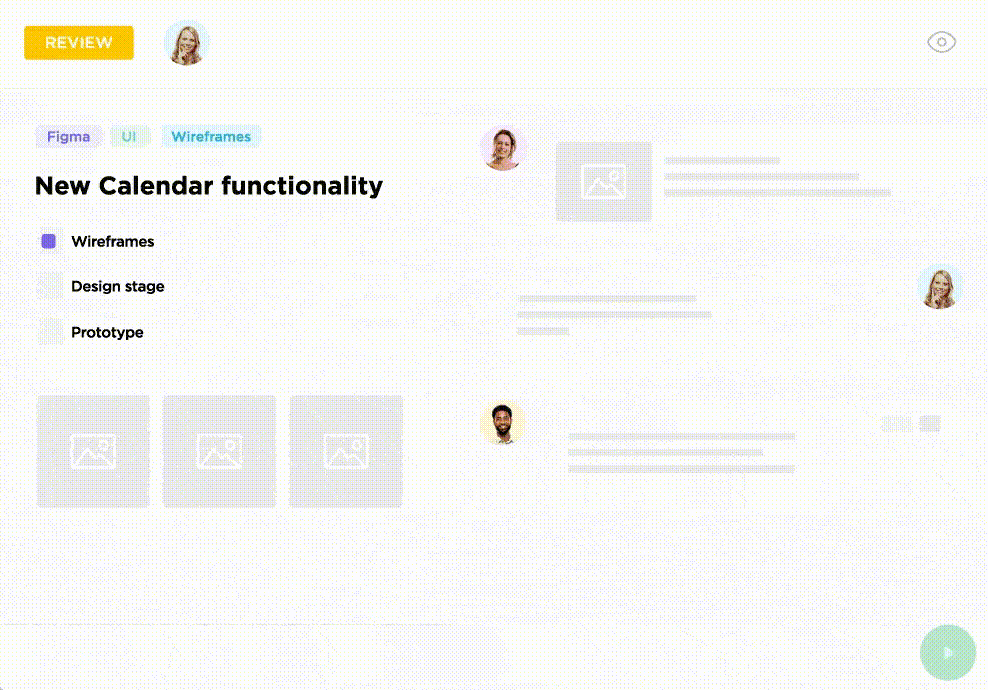
You can track your time from any device, update time from anywhere, and build and customize time sheets to manage your work hours effectively!
And if you want to be even more judicious with your time, use ClickUp Automation. You can choose from 100+ built-in automation sequences or customize them to put your routine, mundane tasks on autopilot as you focus on more meaningful and impactful work.

Using ClickUp’s built-in templates for various projects, campaigns, and client management is also an excellent way to get more work done faster—without the hassle of multiple tools. Using pre-set formats for repetitive workflows means you don’t have to create documents, reports, and other collateral from scratch. Creating custom templates is a breeze; you can use them as blueprints for future campaigns and processes.
ClickUp’s Productivity Template offers a simple way to track actions and outcomes across your agency. You can set weekly and monthly goals for teams to work toward. Then, simply categorize tasks for each goal into one of the three custom statuses— to-do, in progress, and accomplished—to monitor progress.
This template isn’t merely helpful in measuring workplace productivity—you can also use it to track personal productivity.
Finally, agencies can use ClickUp Brain as their AI-powered productivity partner to drive better outcomes and results while reducing manual efforts. ClickUp Brain helps agencies in three ways:
- The AI Writer for Work is a creative brainstorming partner who can write and edit compelling text from scratch. Just enter a prompt and receive role-specific content—from blog briefs and full blog posts to landing page copy and client reports—in minutes. It can perform spelling and grammar checks and also translate content into various languages
- The AI Knowledge Manager helps everyone ask questions and get contextual and complete answers from their docs, tasks, and projects
- The AI Project Manager helps you manage and automate your work, including progress reports, individual standups, and team updates

Your team members get an AI assistant to help them work smarter and faster, ensuring everyone stays productive!
ClickUp best features
- Manage your projects seamlessly: Break down each client project into tasks and subtasks, set time estimates, track your work hours, and more
- Monitor progress with goal tracking: Analyze your team’s productivity by linking projects to goals and setting up measurable targets
- Create collaborative documents: Create documents and wikis using ClickUp Docs, share feedback using comments and video clips, and edit documents simultaneously
- Work smarter with ClickUp Brain: Leverage ClickUp’s generative AI capabilities to write, edit, and summarize content, find useful information, and more
- Get access to 1000+ templates: Increase team productivity by accessing ClickUp’s readymade templates for all teams and use cases instead of creating documents from scratch
ClickUp limitations
- There can be a steep learning curve for first-time users
- ClickUp Brain is only available on paid plans
ClickUp pricing
- Free Forever
- Unlimited: $7/month per user
- Business: $12/user per month
- Business Plus: $19/user per month
- Enterprise: Contact for pricing
ClickUp ratings and reviews
- G2: 4.7/5 (9,300+ reviews)
- Capterra: 4.7/5 (4,000+ reviews)
2. WorkFlowy

WorkFlowy is a text-based nested list productivity tool where users can create bulleted lists with any number of hierarchies. It offers one of the most straightforward ways for your entire team to take notes, manage their projects, and track to-dos.
Its minimalistic and distraction-free user interface (UI) makes it a great choice for small agencies without spending time on elaborate processes. Some features in WorkFlowy include bulleted lists, shareable non-login links, and comments. These make it easy for your teams to manage projects and collaborate on documents.
WorkFlowy best features
- Manage your projects on a granular level by creating multiple levels of subtasks with individual deadlines and stakeholders
- Ensure consistency in your document every time you copy and paste information because Workflowy replaces all instances of that information elsewhere
- Give clients access to your documents with a non-login link so they can review the work without creating a Workflowy account
WorkFlowy limitations
- The Free plan comes with minimal features
- Workflowy doesn’t provide integrations with other tools
- Workflowy prioritizes minimal UI, which makes it difficult for individual users to personalize it
WorkFlowy pricing
- Free forever
- Pro: $4.99/user per month
WorkFlowy ratings and reviews
- G2: 4.5/5 (20+ reviews)
- Capterra: Not enough reviews
3. Google Keep

Launched in 2013, Google Keep is a free note-taking app by Google. Its simple and uncomplicated UI makes it easy for users to jot down thoughts, organize to-do lists, and manage work without any distractions.
Agencies using Google Workspace can significantly benefit from the app as it syncs seamlessly with Google accounts. This makes it easy to keep track of ideas and manage all information in one place.
Google Keep has a robust iOS and Android app, making it easy for you and your teams to take notes anytime, anywhere!
Google Keep best features
- Capture ideas using Google Keep’s voice recording feature when you’re on the go
- Access your notes from any device by simply logging into your Google account
- Organize notes with colored labels to categorize them
- Share your notes with your colleagues and edit them together for a collaborative experience
Google Keep limitations
- Google Keep comes with limited text formatting options
- There is no revision history
- Limited features when compared to other apps in the category
Google Keep pricing
- Google Keep is free to use within Google Workspace
Google Keep Ratings and Reviews
- G2 (Google Workspace): 4.6/5 (42,000+ reviews)
- Capterra: 4.7/5 (100+ reviews)
4. DeskTime

DeskTime is a time-tracking tool that enables companies to monitor employee activity, track time spent on tasks, and analyze productivity trends. It helps agencies optimize resource allocation, identify time-wasting activities, and improve project management processes.
By implementing a time tracker like DeskTime, agencies can also increase accountability, foster transparency, and measure productivity. It can be useful if you follow an hour-based payment schedule with contractors.
However, tools like DeskTime—which constantly monitors employee time—might create a culture of micro-management, so it’s essential to set clear goals and expectations before making them a part of your workflow.
DeskTime best features
- Automate time-tracking with the DeskTime desktop app. Get precise data on your employees’ work hours without the hassles of manual timesheets
- Get in-depth reports on team productivity with an overview of your team’s work hours and performance levels. You can also compare performance trends to check if there’s a dip in your team’s productivity levels
- Set up break reminders to encourage your employees to recharge
- Take screenshots of your employees’ windows at random intervals to get proof of work and ensure company resources are not being misused
DeskTime limitations
- The free plan supports only one user
- DeskTime doesn’t provide granular access levels
- Calls don’t get tracked, which means any time spent in meetings isn’t calculated as productive time
DeskTime pricing
- Lite: Free
- Pro: $5/user per month
- Premium: $7/user per month
- Enterprise: $14/user per month
DeskTime ratings and reviews
- G2: 4.6/5 (200+ reviews)
- Capterra: 4.5/5 (500+ reviews)
5. Calendly

Calendly is a ‘scheduling automation platform’ that allows individuals and teams to create meeting scheduling links and assign meetings based on team member availability.
Using a meeting scheduler like Calendly saves agencies time, reduces scheduling conflicts, and ensures that meetings (and client communication) are coordinated. This ultimately increases productivity by freeing up valuable time for more critical tasks.
Calendly best features
- Create a landing page with meeting slots and share it with your clients so they can easily book a time with you
- Create a meeting page for your team and assign meetings to available team members when someone books a slot
- Run meeting polls
- Connect Calendly with your CRM, project management tool, or calendar and keep track of your meetings
Calendly limitations
- Meeting scheduling pages come with minimal customization and branding options
- Locations can’t be changed or updated after a meeting is booked
- No custom workflows on an organizational level
Calendly pricing
- Free: Free
- Standard: $12/seat per month
- Teams: $20/seat per month
- Enterprise: Starts at $15,000 per year
Calendly ratings and reviews
- G2: 4.7/5 (2,000+ reviews)
- Capterra: 4.7/5 (3,000+ reviews)
6. Zapier

Zapier is a market-leading automation platform enabling organizations to connect and integrate their various apps and tools without coding. Agencies can leverage Zapier to automate repetitive tasks, synchronize data between different platforms, and streamline workflows across their organization.
It saves time, reduces manual errors, increases project management efficiency, improves client communication, and eases administrative tasks.
Zapier comes with readymade triggers and actions that allow you to connect over 6000 apps and run multi-app workflows.
Zapier best features
- Set up no-code automations with Zapier’s drag-and-drop builder. Connect your apps to set up automated workflows
- Set up multi-action workflows across multiple apps or platforms to ensure smooth workflows and real-time data sync
- Build automation simply by giving text prompts to Zapier’s AI bot and make work easier for your non-tech employees
- Add approval forms to workflows
Zapier limitations
- It can get expensive if you run automation with a lot of zaps, tasks, or actions
- Some workflows and integrations have limited triggers and actions
- Some users report difficulties in finding errors and debugging automation
Zapier pricing
- Free Forever
- Starter: $29.99 per month
- Professional: $73.50 per month
- Team: $103.50 per month
- Company: Custom pricing
Zapier ratings and reviews
- G2: 4.5/5 (1,000+ reviews)
- Capterra: 4.7/5 (2,000+ reviews)
7. Slack

Slack is a popular internal communication app that facilitates real-time messaging and collaboration between team members. Slack is especially useful for agencies to easily onboard clients and contractors to their workspace.
Unlike email, Slack helps you create groups for your teams and clients, ensuring contextual conversations where no one’s left out of the loop.
Slack also comes with various third-party extensions that make it easier to implement additional productivity hacks, like getting notifications for task statuses and tracking time on tasks and projects.
Slack best features
- Add your clients to your Slack workspace for better collaboration and to keep all your conversations organized
- Encourage internal team communication with direct messages (DMs) and audio and video calls
- Integrate Slack with other tools and get notifications based on preset triggers, such as for important emails from clients or task updates
- Organize conversations in dedicated channels for clients, teams, or projects and ensure transparency among all group members
Slack limitations
- The audio-visual quality of calls in Slack isn’t as good as other advanced video conferencing apps
- The Slack Navbar may feel overwhelming if you have many channels and DMs
- The app could get more expensive, especially with additional costs from subscriptions to third-party extensions and integrations
Slack pricing
- Free Plan: Free forever
- Pro Plan: $8.75/user per month
- Business+ Plan: $15/user per month
- Enterprise Grid: Custom pricing
Slack ratings and reviews
- G2: 4.5/5 (32,000+ reviews)
- Capterra: 4.7/5 (23,000+ reviews)
8. Asana

Another tool that can ramp up your team’s productivity is Asana. This versatile project management software platform allows teams (and agencies) to organize, manage, and track their daily plans efficiently.
Asana offers 50 ready-to-use templates designed to support cross-functional collaboration. Additionally, your team can use Asana’s AI capabilities to create smart goals, receive status updates on tasks, and more.
Asana best features
- Create individual projects for each client and track progress using tasks and subtasks
- View a real-time chart of your team’s workload and assign new projects accordingly
- Set targets and KPIs for each client and match them to your projects to measure team productivity and celebrate achievements
- Save time with automation. Set up triggers and actions to move tasks, assign DRIs, and send reminders to ensure meaningful allocation of work
Asana limitations
- The steep learning curve for new users can prove limiting for large teams
- A task can be assigned to only one user, which makes it challenging when multiple users are working on a task
- Asana projects can only be exported as CSV files and not JSON or Excel, which may limit flexibility
Asana pricing
- Personal: Free forever
- Starter: $13.49/user per month
- Advanced: $30.49/user per month
- Enterprise: Custom pricing
- Enterprise+: Custom pricing
Asana ratings and reviews
- G2: 4.3/5 (9,000+ reviews)
- Capterra: 4.5/5 (12,000+ reviews)
9. Hubspot

Hubspot is an ‘all-in-one’ platform for marketing, sales, and customer success teams. It offers a range of productivity tools for agencies to help businesses engage customers at every stage of their journey.
You can use Hubspot for lead generation, running marketing campaigns, and handling customer support tickets.
Hubspot best features
- Manage all your sales, marketing, and even customer support functions on this all-in-one platform
- Automate busywork. Set up automated workflows for your sales and marketing processes, such as sending emails and following up with leads
- Use Hubspot’s free tools like CRM and campaign assistant to increase your team’s efficiency and meet your productivity goals
- Onboard your team easily with Hubspot’s modern UI and elaborate onboarding sequences
Hubspot limitations
- Hubspot may prove expensive for small and mid-sized teams as core features are available only in the Professional plan and other higher-tier plans
- Hubspot annual contracts lack flexibility
- A/B testing is not available in the lower plans
- Some technical knowledge (like that of CSS) is required when customizing Hubspot templates
Hubspot pricing
- Free
- Starter: $20 per month
- Professional: $800 per month
- Enterprise: $3600 per month (billed annually)
Hubspot ratings and reviews
- G2 (Hubspot Marketing Hub): 4.4/5 (10,000+ reviews)
- Capterra (Hubspot Marketing Hub): 4.5/5 (4,000+ reviews)
10. Miro

Miro is a popular online collaborative whiteboarding platform enabling teams to work together in real-time, irrespective of location. With Miro, you can ideate, brainstorm, plan, and organize your ideas efficiently.
The app has several collaborative functionalities, such as TalkThrough (which creates video clips and screen recordings of Miro boards) and Interactive Presentation Mode (which supports two-way communication between users during meetings and presentations).
Furthermore, Miro has built-in productivity templates for everything—from agile workflows and project management to icebreakers and games.
Miro best features
- Run interactive meetings with two-way presentations and enable your team members to contribute to the board in real-time
- Foster asynchronous collaboration. Create video walkthroughs of your boards (and presentations) with Talktrack and let your team collaborate on their time
- Build a Kanban-style project management tool using sticky notes, text boxes, and shapes to track projects visually
- Ask questions, create mindmaps, and more with Miro’s built-in GenAI capabilities
Miro limitations
- Limited features in the free plan
- There’s no default option to save custom whiteboards as templates
- Some users find sessions expire randomly, causing them to lose work
Miro pricing
- Free
- Starter: $10/user per month
- Business: $20/user per month
- Enterprise: Custom pricing
Miro ratings and reviews
- G2: 4.8/5 (5,000+ reviews)
- Capterra: 4.7/5 (1,000+ reviews)
Ramp Up Your Agency’s Productivity With Clickup
Small changes lead to big results. That’s especially true when it comes to productivity.
For agencies, this means optimizing your workflows and providing employees with the support they need to get work done—whether that’s a tool to manage their projects, allow communication with teammates, or perform day-to-day operations.
Remember to pick project management tools that support your operations and processes. With ClickUp, you can achieve that easily!
Work better by managing projects, creating collaborative documents, brainstorming using whiteboards, and even getting access to a smart AI assistant—through the all-in-one platform; ClickUp.
Curious to learn more? Sign up for free and find the convenience of efficient workflows at your fingertips.




