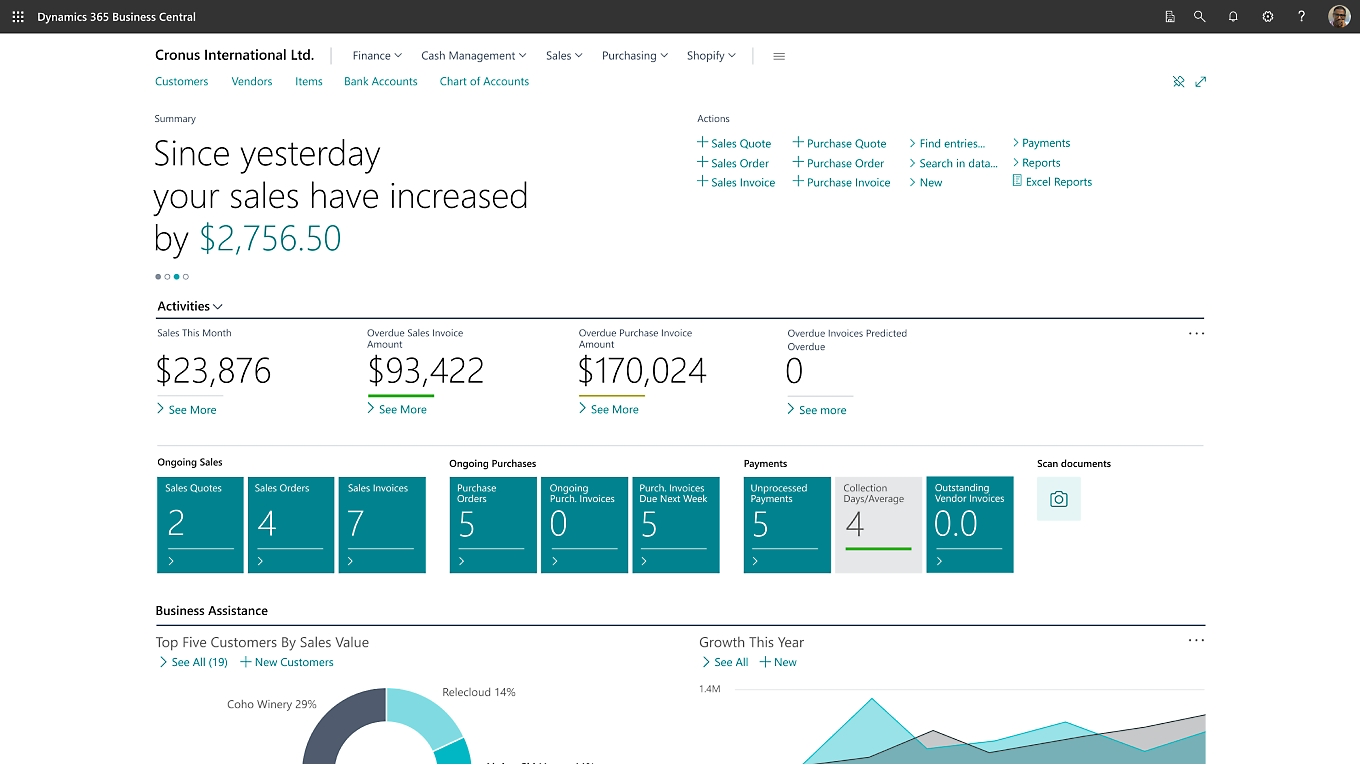You’ve probably had days when you’re running around, checking off tasks, answering emails, and keeping an eye on your team—all at once. And before you know it, the day’s over.
It’s easy to get lost in the details, right?
Business management software lets you take control. These tools allow you to organize tasks, track progress, and improve team collaboration.
If you’re looking for ways to streamline your business operations, here are 21 best business software to help you work smarter and stay on top of your goals. 🎯
- What Should You Look for In Business Management Software?
- The 21 Best Business Management Software
- 1. ClickUp (Best all-in-one project management software)
- 2. Odoo (Best open-source business management suite)
- 3. Monday.com (Best visual workflow automation platform)
- 4. Trello (Best Kanban-based task management software)
- 5. NetSuite (Best cloud-based enterprise resource planning solution)
- 6. QuickBooks (Best small business accounting software)
- 7. Scoro (Best end-to-end work management and business intelligence solution)
- 8. Asana (Best team collaboration and work tracking software)
- 9. Jira (Best Agile development and issue tracking solution)
- 10. Wrike (Best scalable project portfolio management software)
- 11. ProofHub (Best project planning and team collaboration tool)
- 12. Pipedrive (Best sales pipeline management software)
- 13. FreshBooks (Best invoice and expense tracking software)
- 14. Bitrix24 (Best social enterprise collaboration platform)
- 15. HoneyBook (Best client management software for creative professionals)
- 16. Zoho One (Best integrated SaaS applications suite)
- 17. Xero (Best double-entry bookkeeping software)
- 18. Microsoft Dynamics 365 (Best enterprise relationship management platform)
- 19. Salesforce (Best customer relationship management ecosystem)
- 20. HubSpot (Best inbound marketing automation platform)
- 21. Connecteam (Best mobile-first employee management software)
⏰ 60-Second Summary
These are our picks for the best business management software:
- ClickUp (Best all-in-one project management software)
- Odoo (Best open-source business management suite)
- Monday.com (Best visual workflow automation software)
- Trello (Best Kanban-based task management software)
- NetSuite (Best cloud-based enterprise resource planning solution)
- QuickBooks (Best small business accounting software)
- Scoro (Best end-to-end work management and business intelligence solution)
- Asana (Best team collaboration and work tracking software)
- Jira (Best Agile development and issue tracking system)
- Wrike (Best scalable project portfolio management software)
- ProofHub (Best creative project review and approval software)
- Pipedrive (Best sales pipeline management software)
- FreshBooks (Best invoice and expense tracking software)
- Bitrix24 (Best social enterprise collaboration platform)
- HoneyBook (Best client management software for creative professionals)
- Zoho One (Best integrated SaaS applications suite)
- Xero (Best double-entry bookkeeping software)
- Microsoft Dynamics 365 (Best enterprise relationship management platform)
- Salesforce (Best customer relationship management ecosystem)
- HubSpot (Best inbound marketing automation platform)
- Connecteam (Best mobile-first employee management software)
What Should You Look for In Business Management Software?
Selecting the right business management software impacts project execution, team productivity, and bottom line. Before investing in a solution, consider these essential features:
- User experience: Find software that offers intuitive navigation, clear menus, and straightforward workflows that empower employees across departments
- Integration power: Look for pre-built connectors and open APIs that enable smooth data flow between your CRM, accounting, and other business-critical applications
- Automation potential: Seek a tool to streamline repetitive tasks through intelligent workflow automation with custom automation rules and trigger notifications
- Data insights: Ensure the software provides dynamic dashboards, trend analysis, and the ability to generate detailed reports that match your business objectives
- Security standards: Prioritize solutions that offer role-based access control, encryption, regular backups, and compliance certifications for your industry
- Remote capabilities: Choose a software that offers fully functional mobile apps or responsive web interfaces for team members who work remotely or travel frequently
💡Pro Tip: Efficient project management is a key aspect of business management. Learn how AI can help you nail this bit. 👇🏼
The 21 Best Business Management Software
Looking for the right business management software can be overwhelming. To help you decide, we’ve rounded up 21 of the best tools. Each offers unique features to support operational planning, boost productivity, and keep your team on track.
Let’s take a closer look at these options. 📈
1. ClickUp (Best all-in-one project management software)
First up on our list, we have ClickUp, the everything app for work. 🤩 It provides tools to manage end-to-end business operations. Combining ClickUp Project Management Software and ClickUp Operations Solution, it streamlines various aspects of the business from process mapping to operations and team collaboration.
Every great business decision starts with an idea. ClickUp Whiteboards provide an interactive space for teams to brainstorm, plan and map workflows, and visualize workflows and processes collaboratively. For example, a product design team can use a Whiteboard to sketch out the user experience (UX) of a new product, map out features, and define the development roadmap. With visual elements like sticky notes, flowcharts, and connectors, teams can structure their thoughts and instantly turn them into tasks!
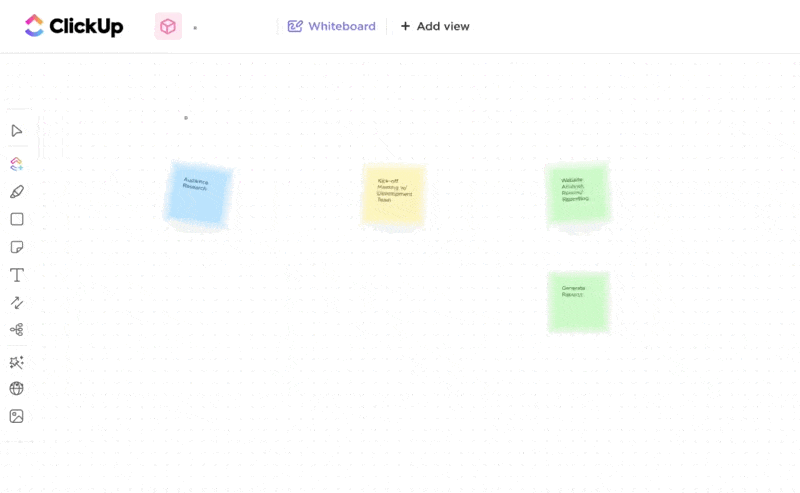
Once ideas are structured, they need documentation. ClickUp Docs allows teams to create, share, and collaborate on documents directly within the platform. For instance, if you’re launching a marketing campaign, you can draft a document outlining goals, strategies, and deadlines. Team members can leave comments, tag collaborators, and update the document in real time.
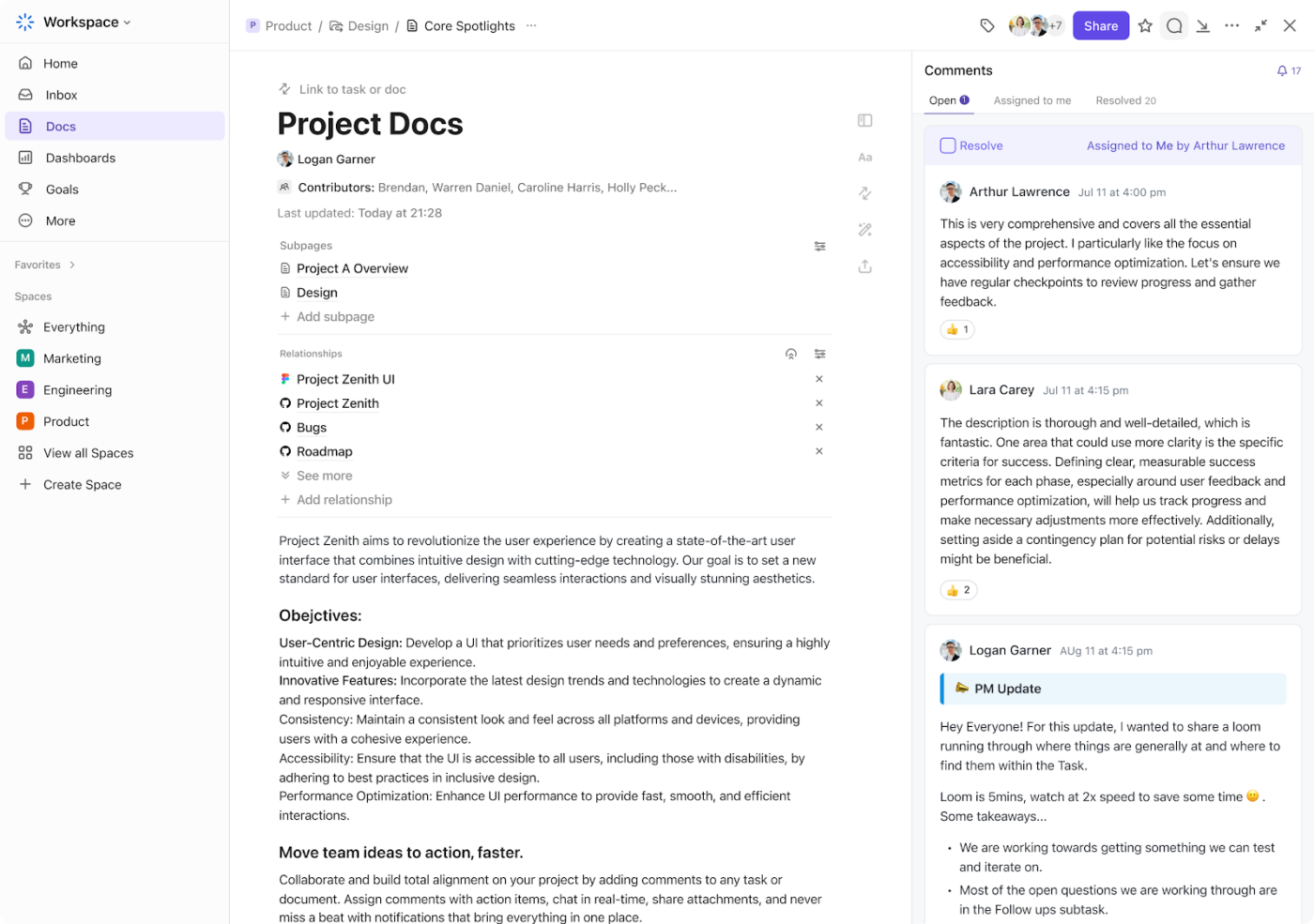
These features extend ClickUp’s functionality even further when combined with the ClickUp CRM Solution, which acts as a centralized repository for all your client-related information. Integrated with features like ClickUp’s Email Project Management, it allows your teams to immediately capture feedback and requests from customers and turn them into trackable tasks.
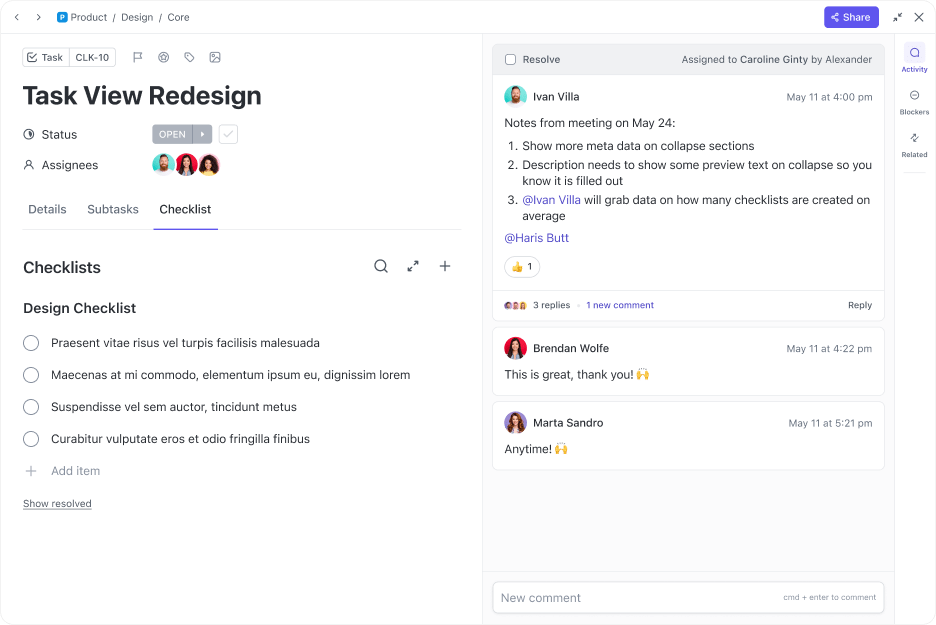
Tasks in ClickUp allows your team to break down projects into actionable steps, assign tasks to team members, set deadlines, and track progress—all from a unified interface. Suppose you’re planning a product launch. You can create tasks for designing marketing materials, building product pages, and preparing email campaigns.
Using ClickUp Dependencies, you can ensure that work flows smoothly by linking related tasks. This can include anything, like making sure the development team only starts coding once the design team has finalized the wireframes.
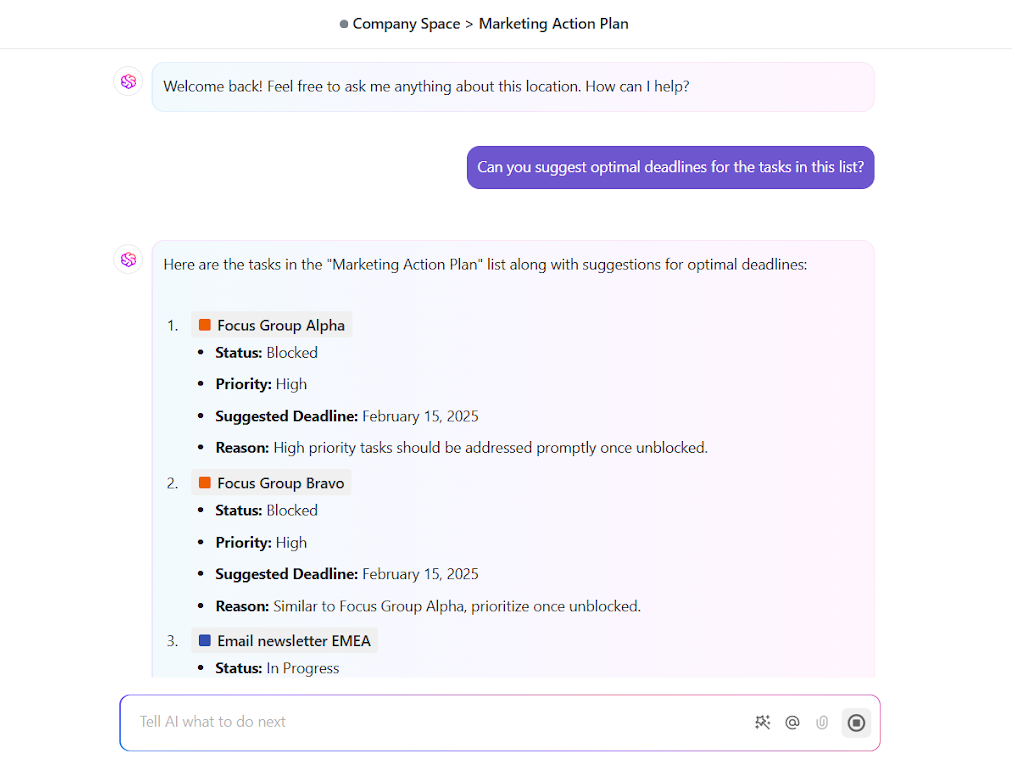
ClickUp Brain, an integrated AI assistant, helps you further optimize your workflows. It learns from your task management patterns to make smart suggestions for efficient task prioritization, pulls up information and insights from anywhere in the workspace, and helps automate tasks. For example, if you’re managing multiple tasks with conflicting deadlines, ClickUp Brain can suggest which tasks to tackle first based on urgency and importance. It continuously adapts to changing priorities, ensuring your team focuses on high-impact work while staying on track.
ClickUp best features
- Work and chat using one workspace with the integrated ClickUp Chat feature
- Automate repetitive tasks and triggers to free up time for more critical work with ClickUp Automations
- Set and track business goals with ClickUp Goals, breaking them into measurable tasks
- Integrate ClickUp with tools like Google Drive and Salesforce to centralize your work and improve enterprise collaboration with ClickUp Integrations
- Leverage its extensive range of over 1,000 ClickUp Templates to standardize workflows, reducing setup time and ensuring consistency across your team’s processes
ClickUp limitations
- Users may face a learning curve when setting up complex automation rules
- Some third-party integrations may have limited functionality or occasional syncing delays
ClickUp pricing
ClickUp ratings and reviews
- G2: 4.7/5 (10,000+ reviews)
- Capterra: 4.6/5 (4,000+ reviews)
🔍 Did You Know? The global business software market is expected to grow at a compound annual growth rate (CAGR) of 11.3% from 2023 to 2030, driven by increasing data volumes and automation needs.
2. Odoo (Best open-source business management suite)
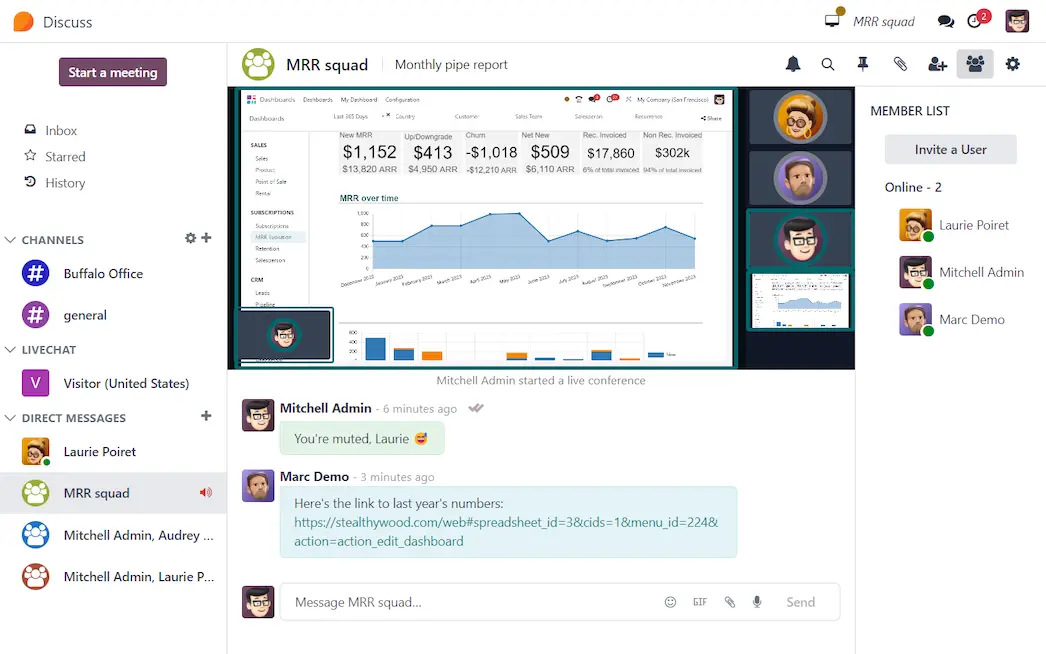
Odoo takes a modular approach to business management, letting teams integrate different functions into one platform. Its open-source framework allows for customization, while its scalability makes it adaptable for businesses of various sizes with multi-company, multi-warehouse, and even multilingual capabilities.
Need customization? Odoo’s backend serves as a development platform for tailored solutions. With built-in access controls, cloud and on-premise deployment, and third-party integrations, It ensures security, scalability, and efficiency.
Odoo best features
- Customize workflows by activating or deactivating over 2,500 business modules based on operational needs
- Track inventory in real time and optimize supply chain workflows for efficient resource management
- Generate detailed business insights with real-time analytics and performance tracking
- Utilize Odoo’s mobile interface to manage sales activities on the go
Odoo limitations
- Requires technical expertise for customization and has a learning curve for non-technical users
- Complex implementation process for larger organizations
Odoo pricing
- Free
- Standard: $31.10/month per user
- Custom: $46.80/month per user
Odoo ratings and reviews
- G2: 4.3/5 (290+ reviews)
- Capterra: 4.3/5 (1,210+ reviews)
What are real-life users saying about Odoo?
💡 Pro Tip: Audit software usage quarterly to identify underutilized features and eliminate tools that don’t add value. Many businesses pay for unnecessary add-ons that don’t impact productivity.
3. Monday.com (Best visual workflow automation platform)
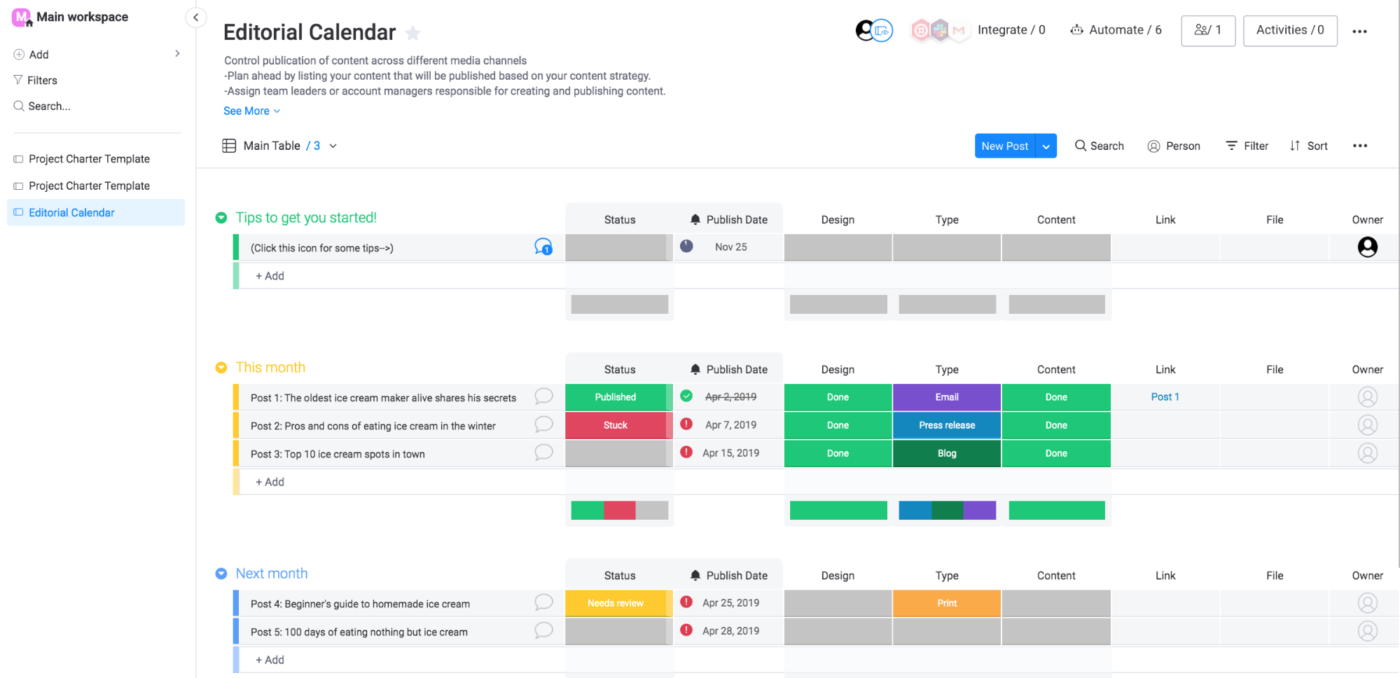
Ever feel like managing projects is more chaos than clarity? Monday.com helps teams streamline workflows with visual boards, automation, and effortless task tracking.
Its drag-and-drop interface makes setting up workflows simple, while multiple project views keep everyone on the same page. Plus, you can directly connect with your team members within tasks through comments, @mentions, and file attachments.
Monday.com best features
- Trigger actions across different project stages with automation features
- Connect with major business tools to streamline communication and data sharing and manage teams on different platforms
- Track project progress and team performance through customizable dashboards
- Collaborate in real time with team members by creating and editing documents simultaneously
Monday.com limitations
- Initial setup can be complex for specific business processes
- Mobile app functionality is limited as compared to the desktop version
Monday.com pricing
- Free
- Basic: $12/month per user
- Standard: $14/month per user
- Pro: $24/month per user
- Enterprise: Custom pricing
Monday.com ratings and reviews
- G2: 4.6/5 (910+ reviews)
- Capterra: 4.6/5 (5,380+ reviews)
What are real-life users saying about Monday.com?
🧠 Fun Fact: Project management is only a few decades old! It started gaining traction in the early 1960s when businesses recognized the benefits of organizing work around projects.
4. Trello (Best Kanban-based task management software)
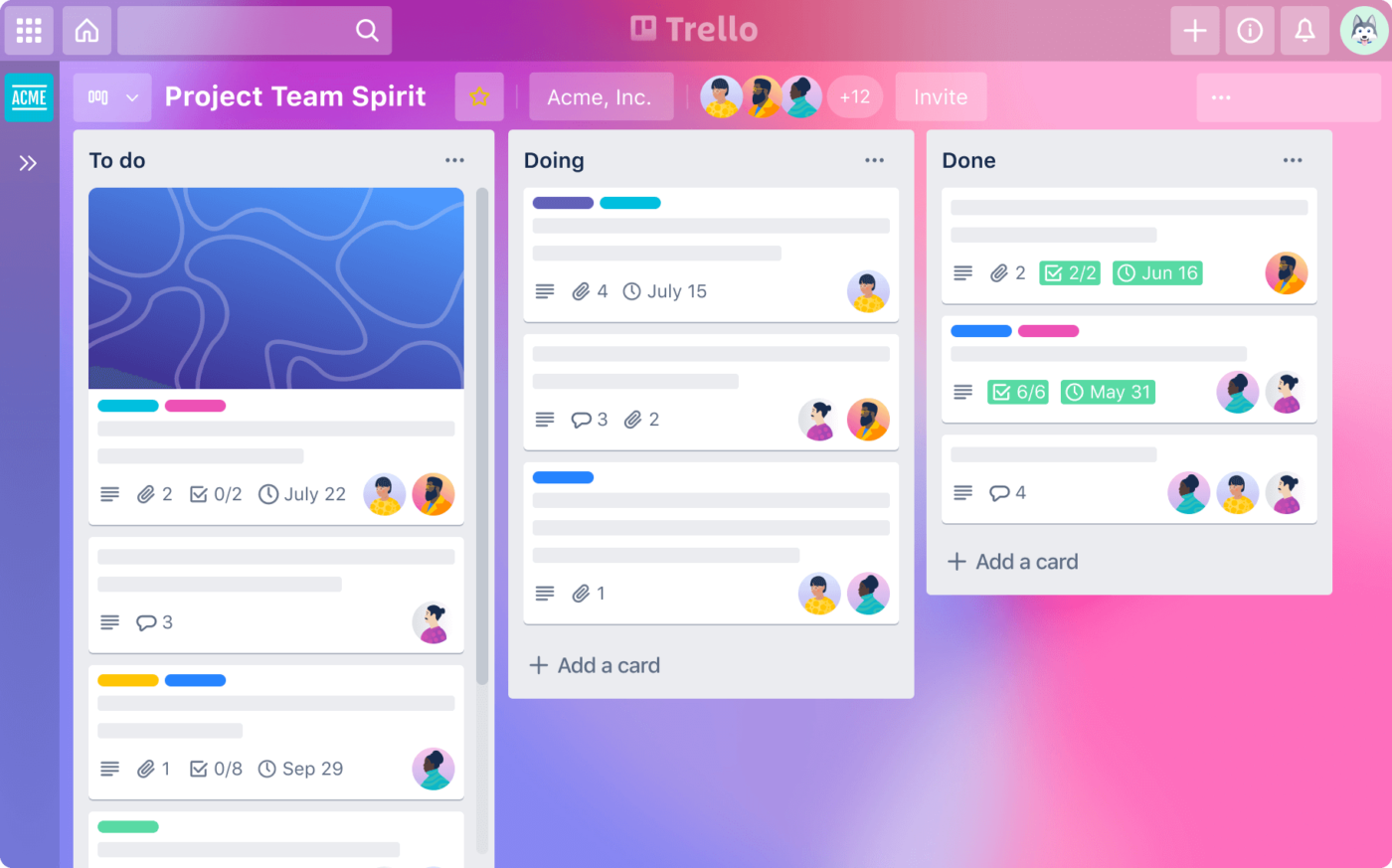
Trello keeps things visual with its Kanban-style boards, lists, and cards, making it easy to see progress at a glance. You can customize boards with backgrounds, labels, and custom fields or switch views like Calendar and Timeline to match your workflow.
Need to make quick updates? Plus, its real-time editing lets your team work together seamlessly—add comments, share files, and tag teammates for instant collaboration, all in one place.
Trello best features
- Utilize Butler, Trello’s AI assistant, to set up automations and commands for repetitive tasks
- Integrate with essential business tools like Slack, Jira, Salesforce, and more using Power-Ups to enhance functionality
- Visualize project timelines, due dates, and workloads using multiple workflow views
- Customize boards to function as CRMs, editorial calendars, or ticketing systems
Trello limitations
- Limited built-in reporting capabilities, time tracking, and analytics capabilities
- Complex projects may require multiple boards, making it inconvenient for longer durations
Trello pricing
- Free
- Standard: $6/month per user
- Premium: $12.50/month per user
- Enterprise: $17.50/month per user (billed annually for 50 users)
Trello ratings and reviews
- G2: 4.4/5 (13,660+ reviews)
- Capterra: 4.5/5 (23,390+ reviews)
What are real-life users saying about Trello?
💡 Pro Tip: Monitor software usage patterns to identify inefficiencies. If certain features go unused, reassess their necessity or provide additional training to help teams make the most of them.
📮ClickUp Insight: 83% of knowledge workers rely primarily on email and chat for team communication. However, nearly 60% of their workday is lost switching between these tools and searching for information.
With an everything app for work like ClickUp, your project management, messaging, emails, and chats all converge in one place! It’s time to centralize and energize!
5. NetSuite (Best cloud-based enterprise resource planning solution)
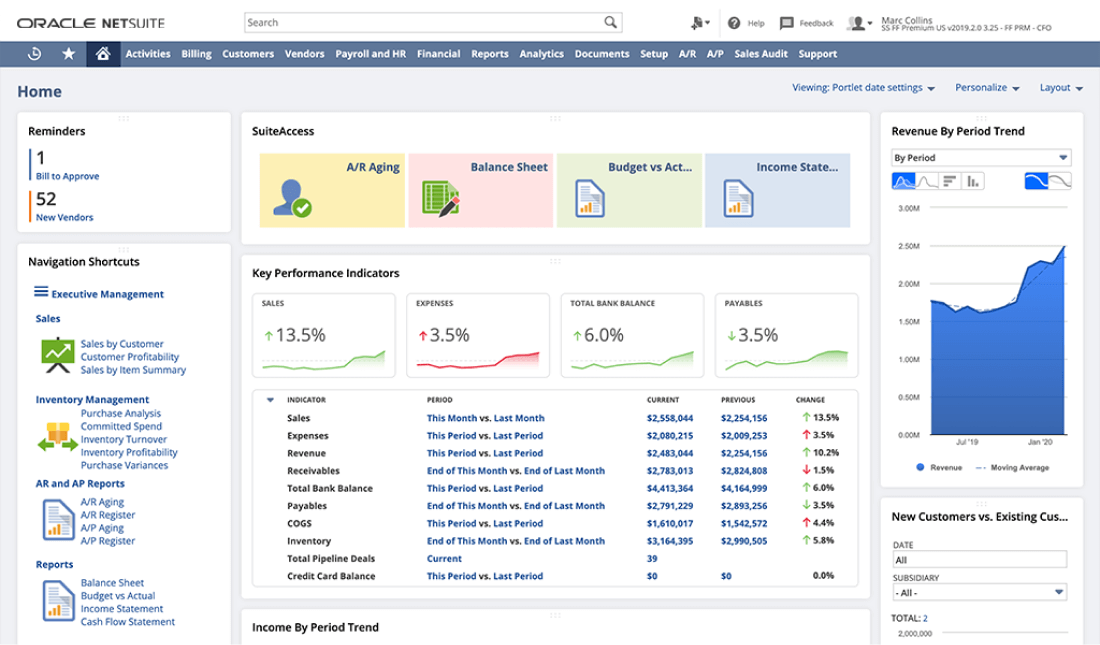
NetSuite brings ERP, CRM, and e-commerce together, giving businesses everything they need to manage finances, inventory, and customer relationships. With powerful automation and real-time insights, it helps enterprises streamline complex workflows and stay ahead.
If you’re running a multi-entity or global operation, NetSuite has the flexibility and depth to control everything without juggling multiple systems.
NetSuite best features
- Simplify accounting, revenue recognition, and financial planning with support for multi-currency and multi-subsidiary operations
- Gain real-time insights into every aspect of your business with built-in analytics, dashboards, and reporting tools
- Handle international operations smoothly with multi-language, multi-tax, and compliance support for global businesses
- Utilize advanced tools for putaway, picking, and cycle counts, leading to reduced errors and increased productivity
NetSuite limitations
- Setup and customization require technical expertise, and features like Smart Counting are expensive
- Limited customization options for inventory management
NetSuite pricing
- Custom pricing
NetSuite ratings and reviews
- G2: 4/5 (3,660+ reviews)
- Capterra: 4.2/5 (1,680+ reviews)
What are real-life users saying about NetSuite?
6. QuickBooks (Best small business accounting software)
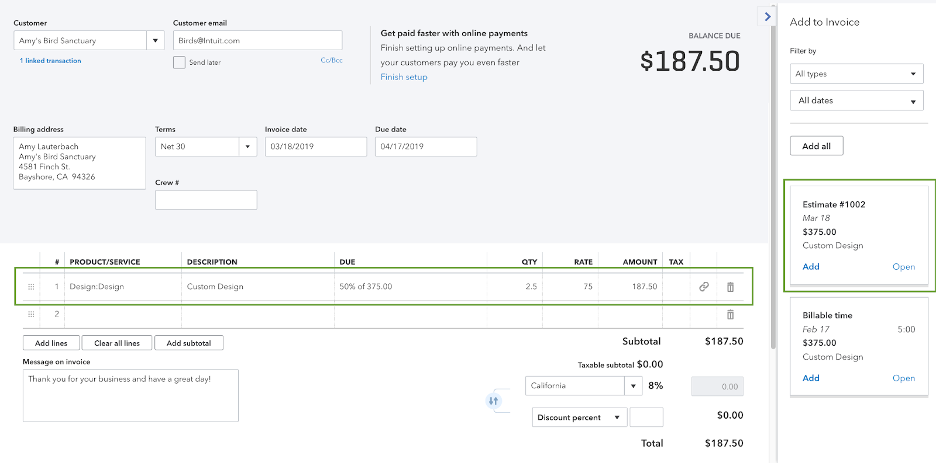
Handling business finances doesn’t have to be a headache.
QuickBooks keeps everything in check—track income and categorize expenses without getting lost in spreadsheets. Its intelligent transaction categorization, invoicing tools, and tax management capabilities simplify complex financial processes, making it a preferred solution.
Need to prep for tax season? Keep records organized, capture receipts on the go, and sync with your bank to avoid last-minute surprises.
QuickBooks best features
- Generate and customize invoices while automating payment reminders for faster collections
- Calculate and manage taxes efficiently with built-in compliance tools and reporting features
- Create financial reports, cash flow analyses, and performance dashboards for better decision-making
- Collaborate securely with accountants and team members using role-based permissions
QuickBooks limitations
- Slower performance during peak tax seasons when processing high transaction volumes
- Limited inventory management features in base plans, requiring additional software for advanced tracking
QuickBooks pricing
- Simple Start: $19/month
- Essentials: $28/month (for three users)
- Plus: $40/month (for five users)
- Advanced: $76/month (up to 25 users)
QuickBooks ratings and reviews
- G2: 4/5 (3,390+ reviews)
- Capterra: 4.5/5 (20,690+ reviews)
What are real-life users saying about QuickBooks?
🧠 Fun Fact: The word ‘entrepreneur’ comes from the French verb entreprendre, meaning ‘to undertake.’ It originally referred to people who organized and operated businesses, often taking on financial risks.
7. Scoro (Best end-to-end work management and business intelligence solution)
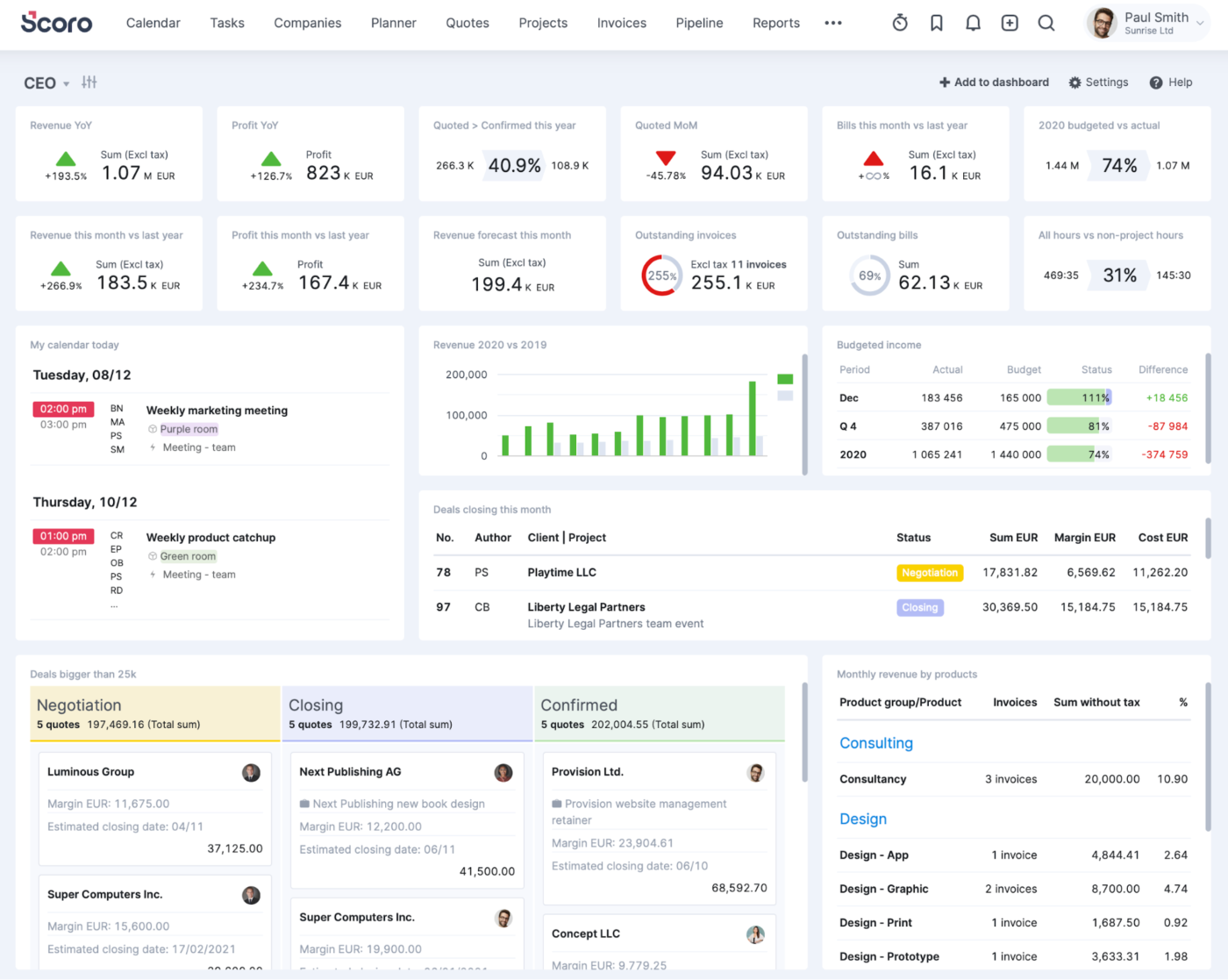
Scoro keeps everything running smoothly, so there’s no scrambling to find project updates or chasing down invoices. Plan tasks, assign resources, and track progress while keeping an eye on budgets.
Invoicing and expense tracking handle the number-crunching, and detailed reports make it clear where things are working—and where they aren’t.
Scoro best features
- Generate customizable invoices from quotes or work reports, and convert them into personalized PDFs with the finance management module
- Plan and execute projects using templates, milestone tracking, and resource allocation tools
- Monitor key performance indicators with customizable real-time dashboards and Gantt charts
- Access a 360-degree perspective of each customer, including contact details, communication history, projects, files, quotes, and invoices
Scoro limitations
- Setup requires time and strategic planning to configure all modules effectively
- Users report issues with the email integration and slow performance when processing complex reports or handling multiple users simultaneously
Scoro pricing
- Essential: $28/month per user
- Standard: $42/month per user
- Pro: $71/month per user
- Ultimate: Custom pricing
Scoro ratings and reviews
- G2: 4.5/5 (400+ reviews)
- Capterra: 4.6/5 (235+ reviews)
What are real-life users saying about Scoro?
💡 Pro Tip: Regularly clean up and archive old data to keep the system organized. Remove outdated tasks, inactive users, and redundant files to maintain software efficiency and prevent clutter.
8. Asana (Best team collaboration and work tracking software)
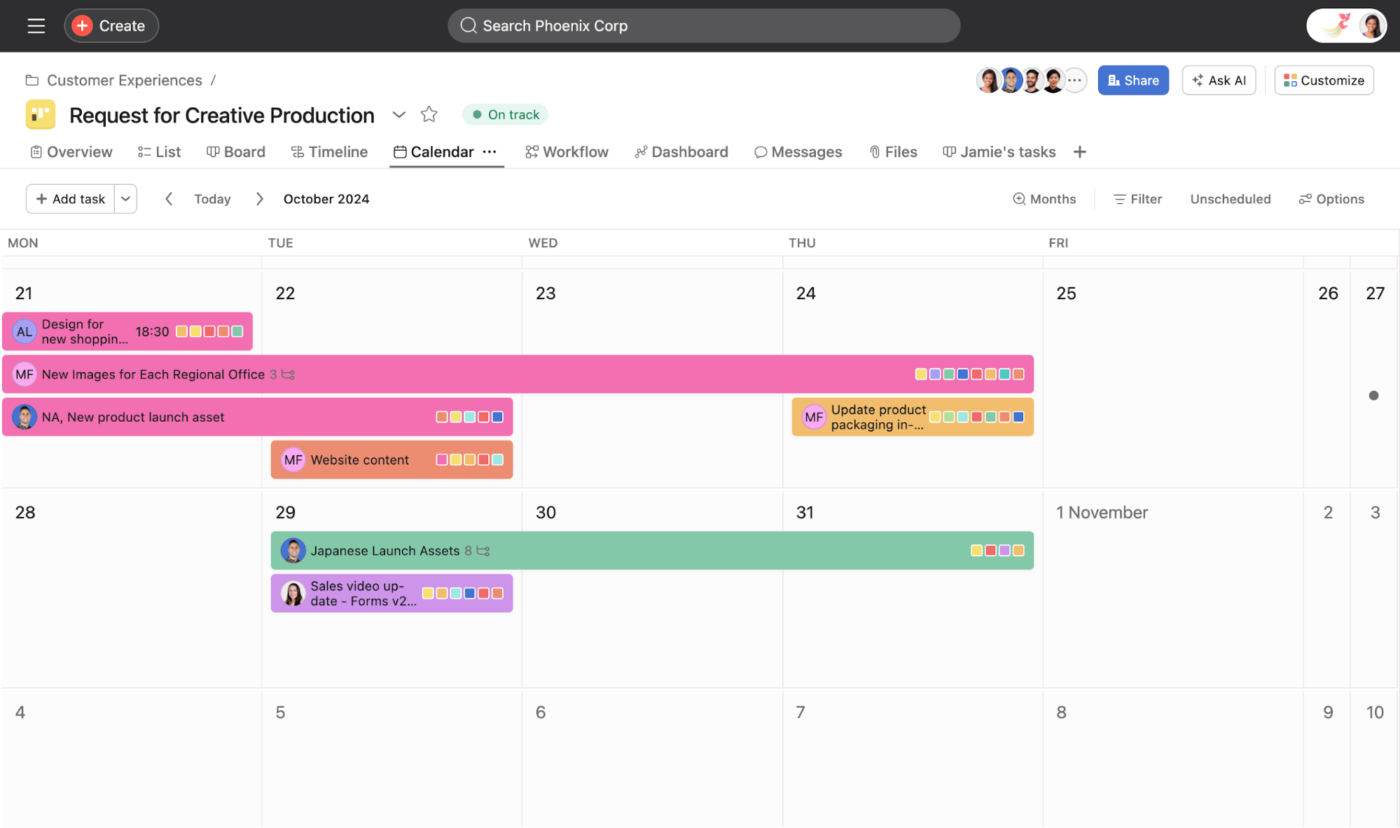
Ever wonder who’s working on what and when? Asana provides a clear view of your team’s tasks and deadlines. You can organize your work however you like—with traditional lists, timeline views, or boards—and easily switch between them based on what works best for you.
What’s more, it plays nicely with tools you’re probably already using, like Google Workspace or Slack. It’s ideal for creative teams who must coordinate and allocate resources effectively to balance workloads across multiple projects and teams.
Asana best features
- Incorporate video messages directly into your tasks and projects for efficient and clear communication
- Collaborate in real time using task comments, file sharing, and @mentions for context-based discussions
- Customize workflows with Asana’s smart fields for tracking project-specific data and filtering relevant information
- Build and integrate AI-powered agents using Asana’s AI Studio to handle repetitive tasks without manual intervention
Asana limitations
- Each task can only have one owner, limiting teams that need multiple people responsible for the same item
- Exporting data is restricted to CSV and JSON formats, which may not be ideal for teams needing more flexibility
- While Asana AI Studio allows automation, its no-code builder may not offer deep customization for complex workflows
Asana pricing
- Free
- Starter: $13.49/month per user
- Advanced: $30.49/month per user
- Enterprise: Custom pricing
- Enterprise+: Custom pricing
Asana ratings and reviews
- G2: 4.4/5 (10,870+ reviews)
- Capterra: 4.5/5 (13,300+ reviews)
What are real-life users saying about Asana?
9. Jira (Best Agile development and issue tracking solution)
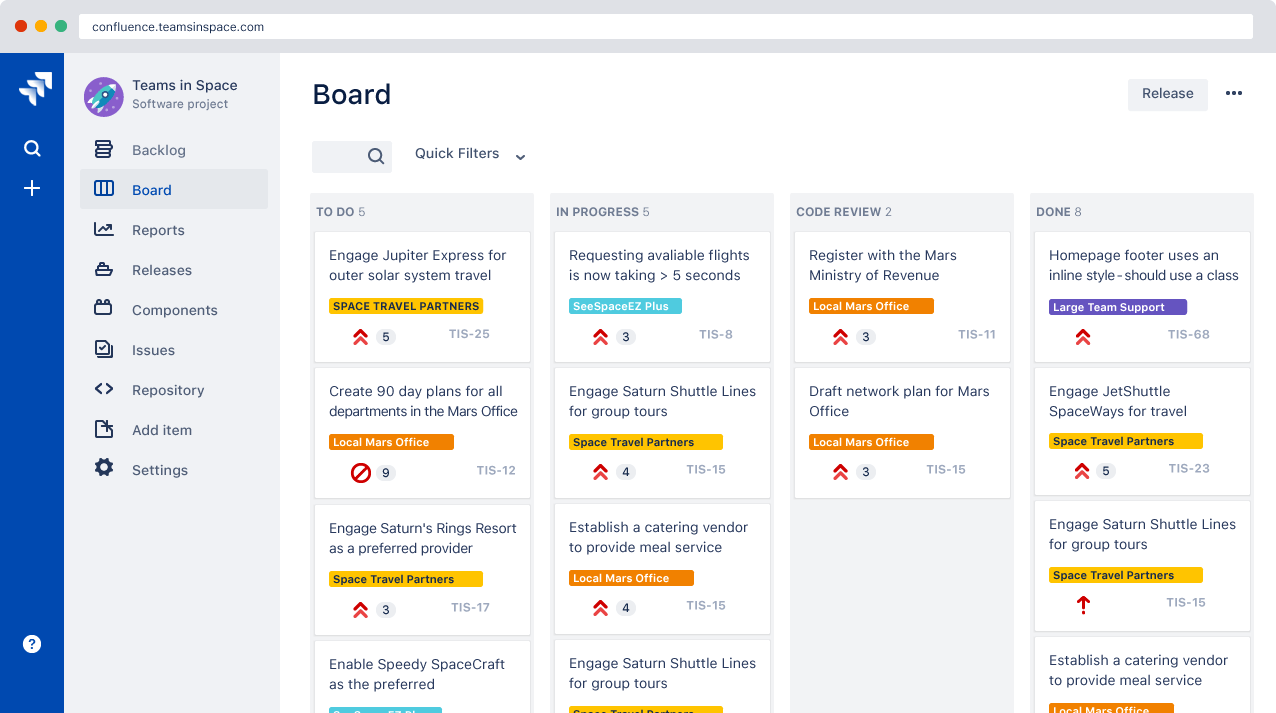
Jira is a project management tool developed by Atlassian that helps teams plan, track, and manage their work. Originally designed for software development, it has evolved to support various project types, including business and service management.
Create projects, assign tasks, set priorities, and monitor progress through customizable workflows. With Jira, you can manage projects with Scrum and Kanban boards, plan sprints, and handle backlogs.
Jira best feature
- Track issues efficiently using advanced categorization, real-time updates, and automated notifications
- Integrate seamlessly with development tools, version control systems, and CI/CD platforms for a connected workflow
- Filter and search for issues quickly using Jira Query Language (JQL) to find relevant tasks and track specific criteria
- Use its time-tracking features with color indication and other functions like automated invoicing and payment processing for effective resource allocation
Jira limitations
- Requires technical expertise for the initial setup, making it less accessible for non-technical users
- It requires additional plugins or extensions to unlock advanced features, adding to overall costs, and some high-value features, like advanced automation and analytics, are only available in higher pricing tiers
Jira pricing
- Free
- Standard: $8.60/month per user
- Premium: $17/month per user
- Enterprise: Custom pricing
Jira ratings and reviews
- G2: 4.3/5 (6,000+ reviews)
- Capterra: 4.4/5 (15,000+ reviews)
What are real-life users saying about Jira?
🔍 Did You Know? The project management software industry is expected to reach a projected revenue of $20,469.8 million by 2030. The worldwide project management software industry expects a compound annual growth rate of 15.7% from 2024 to 2030.
10. Wrike (Best scalable project portfolio management software)
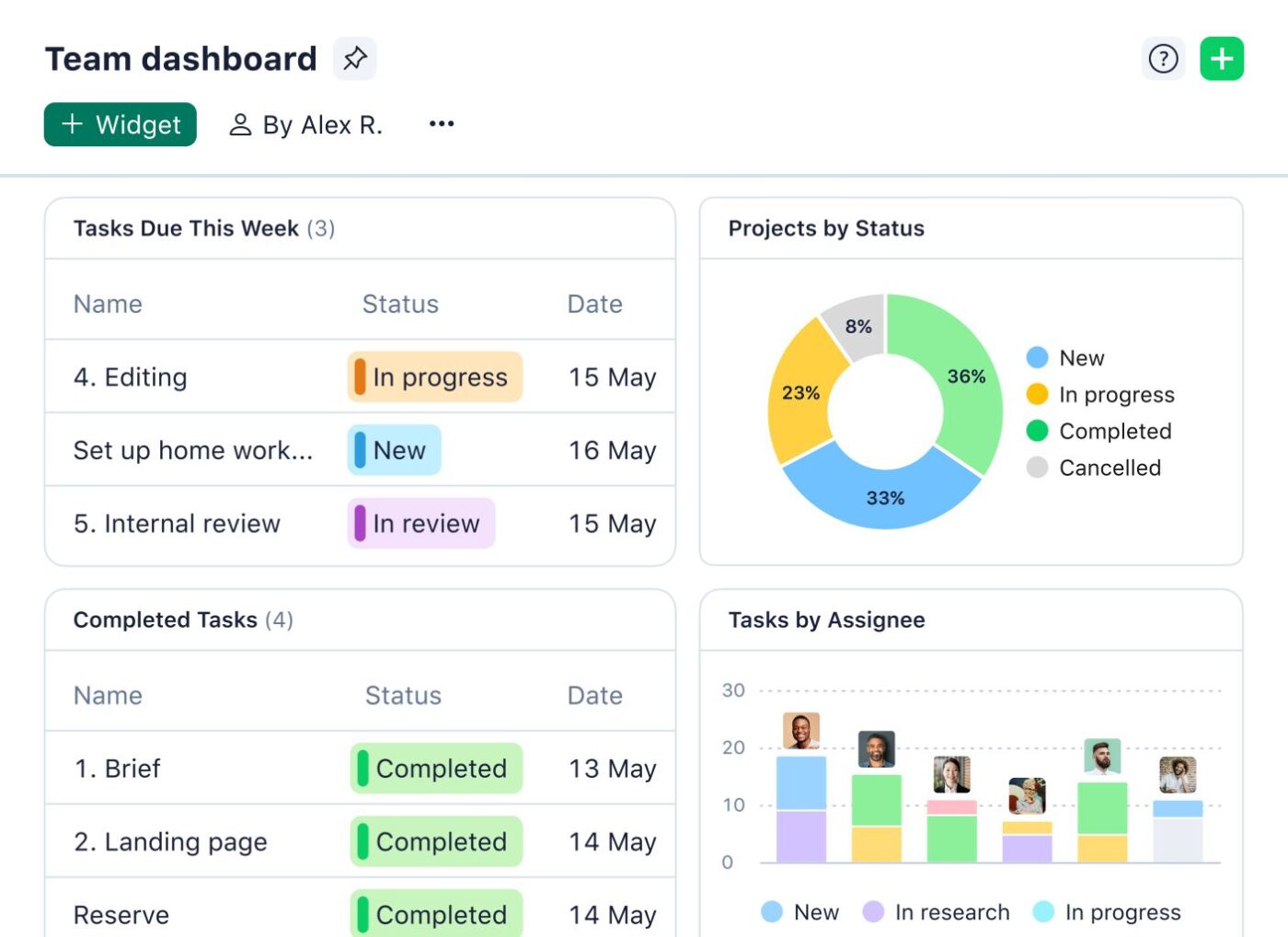
Wrike helps teams manage projects without getting bogged down by complicated software. Everything is organized into folders, timelines, and dashboards, so tracking tasks, deadlines, and dependencies feels effortless.
You can customize workflows to match how your team actually works, and the reporting tools help you track time, budgets, and resources. Automated approvals and real-time reports keep work flowing without endless back-and-forth.
Wrike best features
- Collaborate in real time through shared dashboards, live document editing, and integrated project discussions, and feedback on multiple file formats
- Use its cross-tagging features to categorize your team’s workload across multiple platforms
- Optimize team workload with advanced resource management tools to prevent bottlenecks
- Track project performance across multiple teams with detailed analytics, custom reports, and progress-tracking tools
Wrike limitations
- Premium features, such as advanced analytics and automation, are limited to higher-tier plans
- The dashboard offers limited filtering options, restricting users from customizing views to display specific information
- The mobile app offers fewer functionalities compared to the desktop version, affecting usability on the go
Wrike pricing
- Free
- Team: $10/month per user
- Business: $24.80/month per user
- Enterprise: Custom pricing
- Pinnacle: Custom pricing
Wrike ratings and reviews
- G2: 4.2/5 (3,730+ reviews)
- Capterra: 4.3/5 (2,750+ reviews)
What are real-life users saying about Wrike?
11. ProofHub (Best project planning and team collaboration tool)
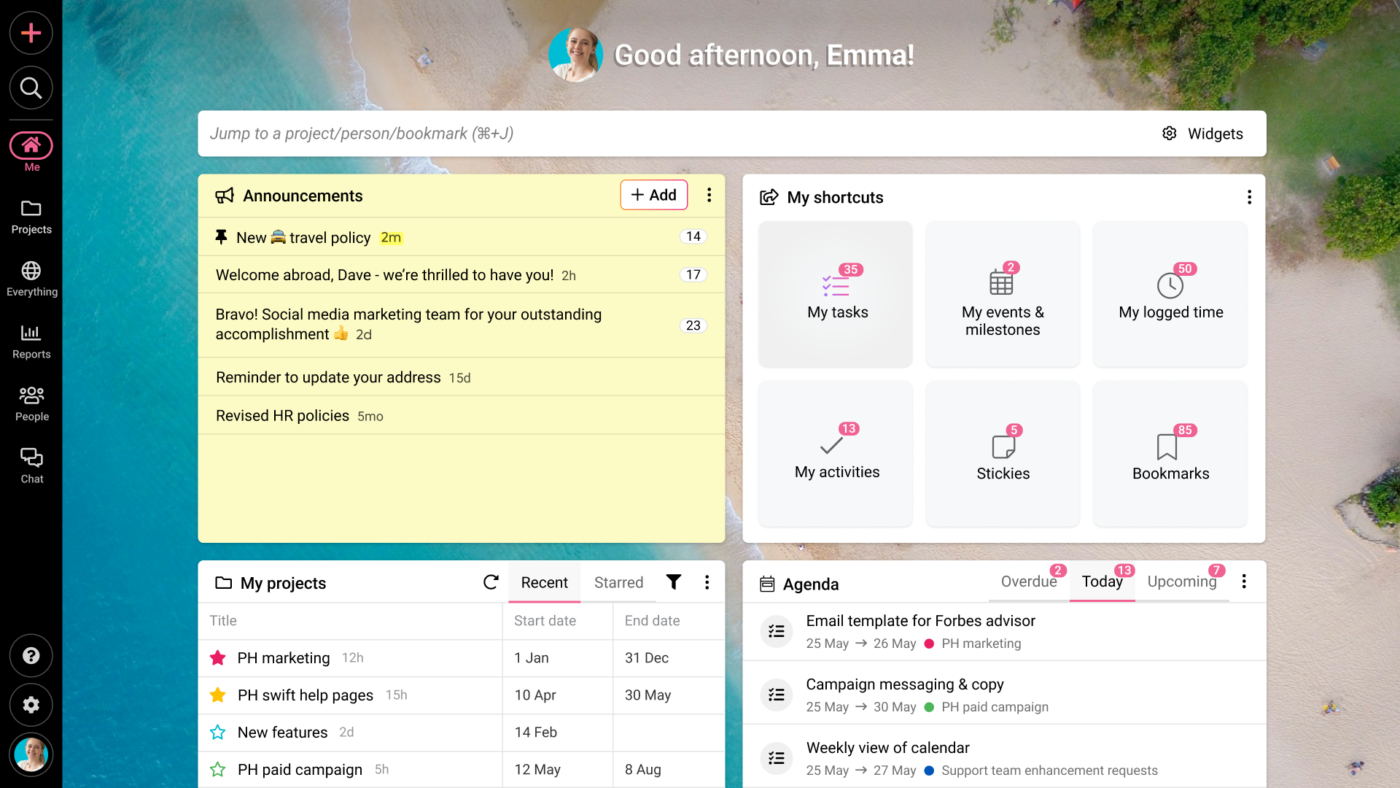
ProofHub keeps teams and projects organized without the usual chaos. Delegate work tasks, track progress, and keep feedback in one place—no more endless email chains or lost files.
Collaboration is built right in. You can drop feedback directly on files, mark up designs, and get approvals without waiting days for a response. Custom workflows let you manage things your way, and built-in approvals prevent decisions from being delayed.
ProofHub best features
- Plan and track projects efficiently using Gantt charts, Kanban boards, and shared calendars for better organization
- Review and approve documents with advanced proofing tools that allow team members to leave comments and annotations
- Make it easy for teams and clients to request work, support queries, or even tickets through customizable forms
- Create discussion topics to share ideas, give suggestions, and send files and documents to your team
ProofHub limitations
- Limited file storage and users report that the co-editing and sharing features are slow and lack basic features
- Limited customization options for workflows and integrations compared to more flexible enterprise project management tools
ProofHub pricing
- Essential: $50/month
- Ultimate Control: $99/month
ProofHub ratings and reviews
- G2: 4.6/5 (100+ reviews)
- Capterra: 4.6/5 (120+ reviews)
What are real-life users saying about ProofHub?
🧠 Fun Fact: Gantt charts are named after Henry Gantt, an American engineer and social scientist who designed the chart between 1910 and 1915. His work aimed to improve project management by visually representing project schedules.
12. Pipedrive (Best sales pipeline management software)
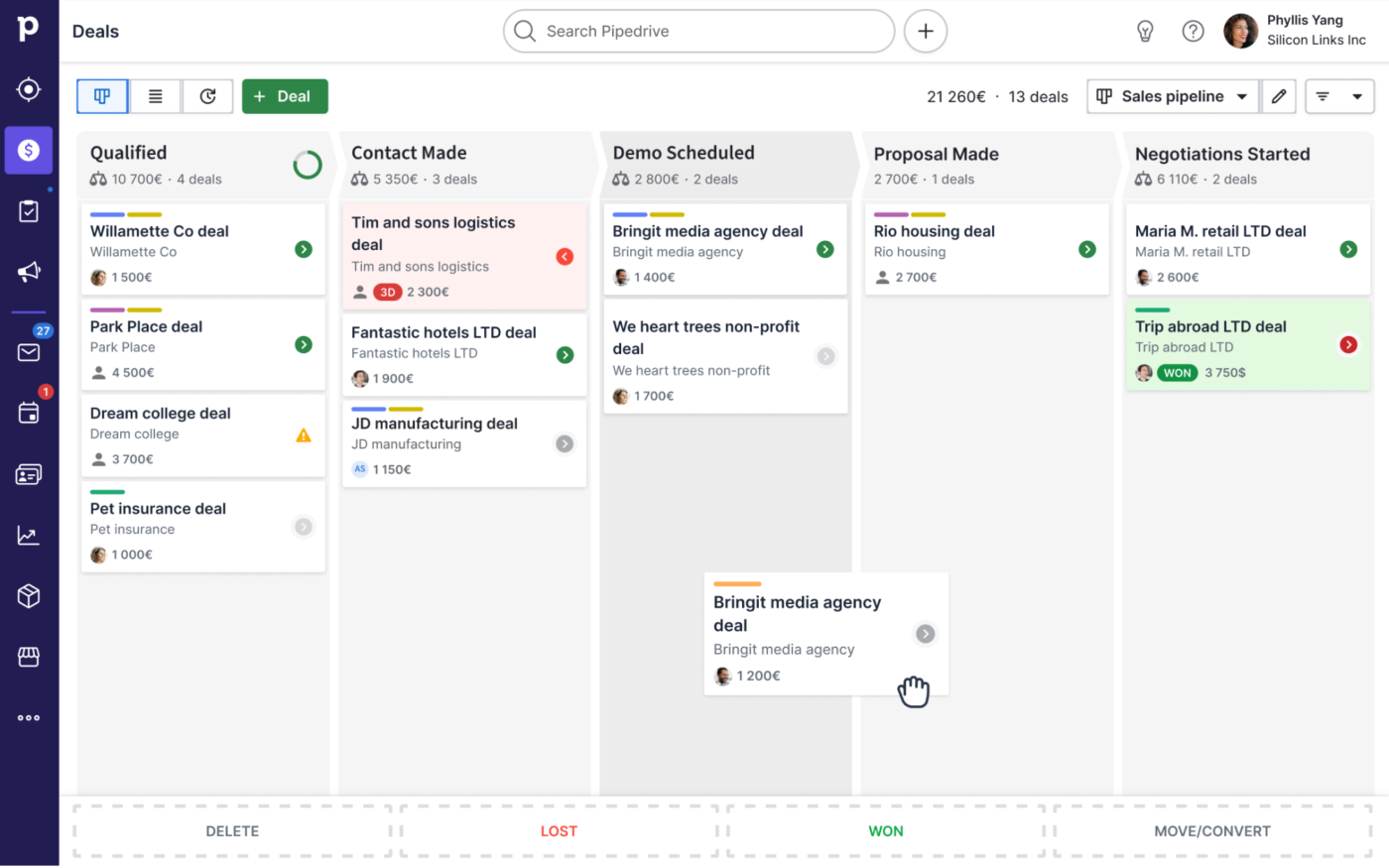
Pipedrive is a simple CRM tool designed for sales teams that want to streamline their pipeline management. It helps you track deals, prioritize leads, and automate processes, all while keeping everything organized and visual.
Sales reps can manage their entire sales process from start to finish, focusing on closing rather than keeping track of details. Plus, it integrates smoothly with other tools, making it an easy addition to any existing workflow.
Pipedrive best features
- Customize dashboards and reports to focus on key sales metrics, helping teams make data-driven decisions with its reporting and revenue forecasting tools
- Manage your sales pipeline with an intuitive visual layout that makes tracking deals and progress straightforward
- Organize all sales interactions, including emails, calls, and meetings, with its contact management features
- Generate new leads, track communication history with prospects, and create built-in forms for websites with lead generation and segmentation features
Pipedrive limitations
- Email automation features require additional integrations for more advanced or complex sequences
- It primarily focuses on sales, lacking broader business management features
Pipedrive pricing
- Essential: $19/month per user
- Advanced: $34/month per user
- Professional: $64/month per user
- Power: $74/month per user
- Enterprise: $99/month per user
Pipedrive ratings and reviews
- G2: 4.3/5 (2,280+ reviews)
- Capterra: 4.5/5 (3,030+ reviews)
What are real-life users saying about Pipedrive?
💡 Pro Tip: Understand your unique challenges to pick software that addresses your pain points effectively. For instance, a small retail business struggling to manage inventory across multiple locations must pick a tool with robust inventory tracking and multi-location support.
13. FreshBooks (Best invoice and expense tracking software)
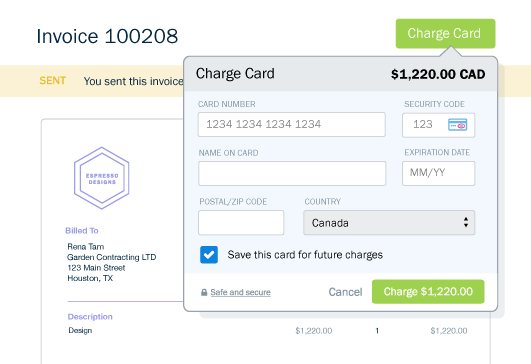
FreshBooks takes the hassle out of managing finances for small businesses and freelancers. From invoicing and time tracking to project management, it keeps things simple and organized. Need to accept online payments? FreshBooks has you covered.
Send invoices in a snap, set up automatic payment reminders, and stop chasing down clients. Expense tracking helps during tax season, while built-in reports give you a clear view of where your money’s going.
FreshBooks best features
- Create and send professional invoices based on tracked billable hours in real time with automated reminders for late payments
- Automatically import and categorize business expenses, minimizing manual bookkeeping efforts
- Let clients view and pay invoices through their own secure portal for a convenient and professional payment experience
- Access detailed financial reports on cash flow, profit margins, and expenses to support business decisions
FreshBooks limitations
- Lacks advanced inventory management features, which may be a drawback for businesses selling physical products
- Limited options for customizing invoices and estimates to match your brand
FreshBooks pricing
- Lite: $7.60/month
- Plus: $13.20/month
- Premium: $24/month
- Select: Custom pricing
FreshBooks ratings and reviews
- G2: 4.5/5 (885+ reviews)
- Capterra: 4.5/5 (4,480+ reviews)
What are real-life users saying about FreshBooks?
🔍 Did You Know? In CNBC’s 2024 rankings of America’s top states for business, North Carolina secured the top spot, excelling in categories like economy, workforce, and technology.
14. Bitrix24 (Best social enterprise collaboration platform)
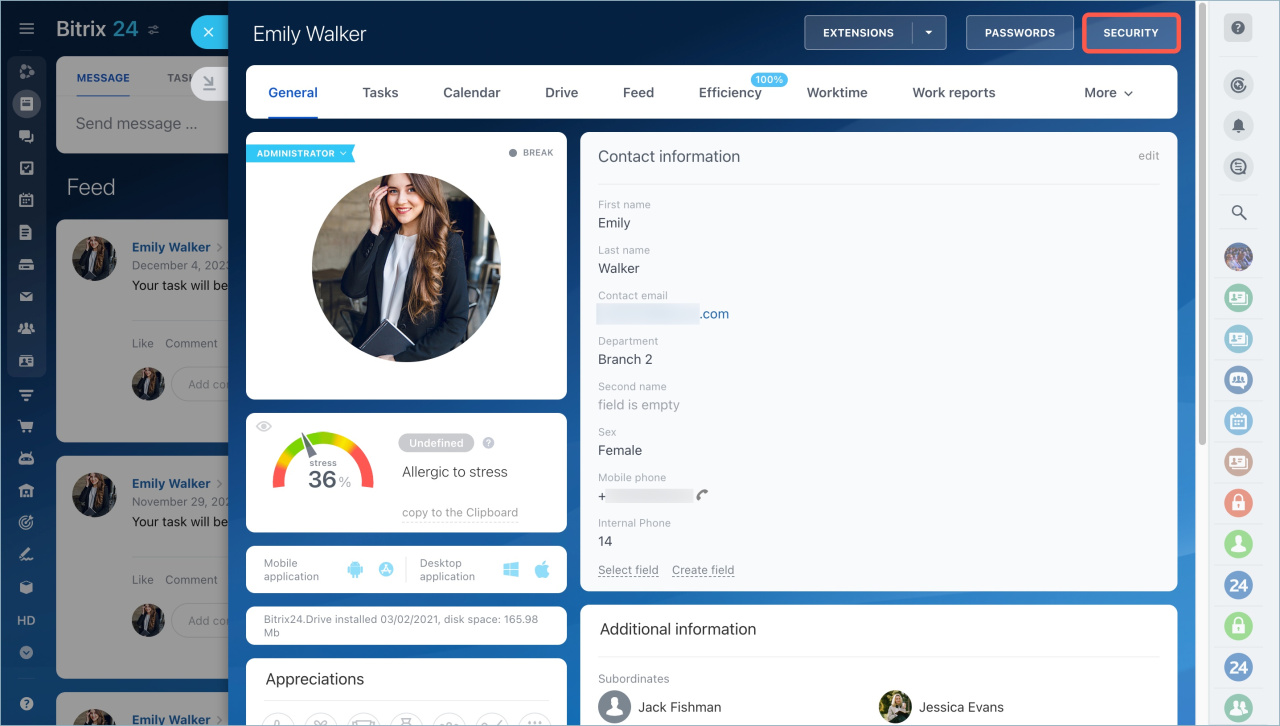
Bitrix24 is a comprehensive tool that combines CRM, project management, communication, and collaboration. The social-style feed keeps updates visible, while task management helps teams stay on track. Sales teams also use it to organize leads and customer interactions.
You can use Bitrix24 to track tasks, manage customer relationships, and even host video conferences. Plus, Bitrix24 offers cloud and on-premise options, so you can choose the deployment that best suits your company’s security requirements. It’s a solid choice for businesses that need structure without sacrificing flexibility.
Bitrix24 best features
- Leverage AI-powered assistance for daily operations, including analyzing phone records and structuring tasks
- Try the website builder to create online stores with integrated online payment options and customer behavior analytics
- Keep tabs on employee performance with time tracking, task completion monitoring, and productivity insights
- Manage your business on the go with access to CRM, Messenger, Tasks, Calendar, and more through the Bitrix24 mobile application
Bitrix24 limitations
- Tasks don’t autosave, which can lead to lost progress
- The Mail client is underdeveloped and lacks basic features; users also complain that the Super Admin can change settings, which is inconvenient
Bitrix24 pricing
- Free
- Basic: $61/month (5 users)
- Standard: $124/month (50 users)
- Professional: $249/month (100 users)
- Enterprise: $499/month (250 users)
Bitrix24 ratings and reviews
- G2: 4.1/5 (550+ reviews)
- Capterra: 4.2/5 (930+ reviews)
What are real-life users saying about Bitrix24?
🧠 Fun Fact: The famous ‘project triangle’ symbol, a model that shows how to balance scope, time, and budget, was popularized by Harold Kerzner in his book Project Management: A Systems Approach to Planning, Scheduling, and Controlling.
15. HoneyBook (Best client management software for creative professionals)
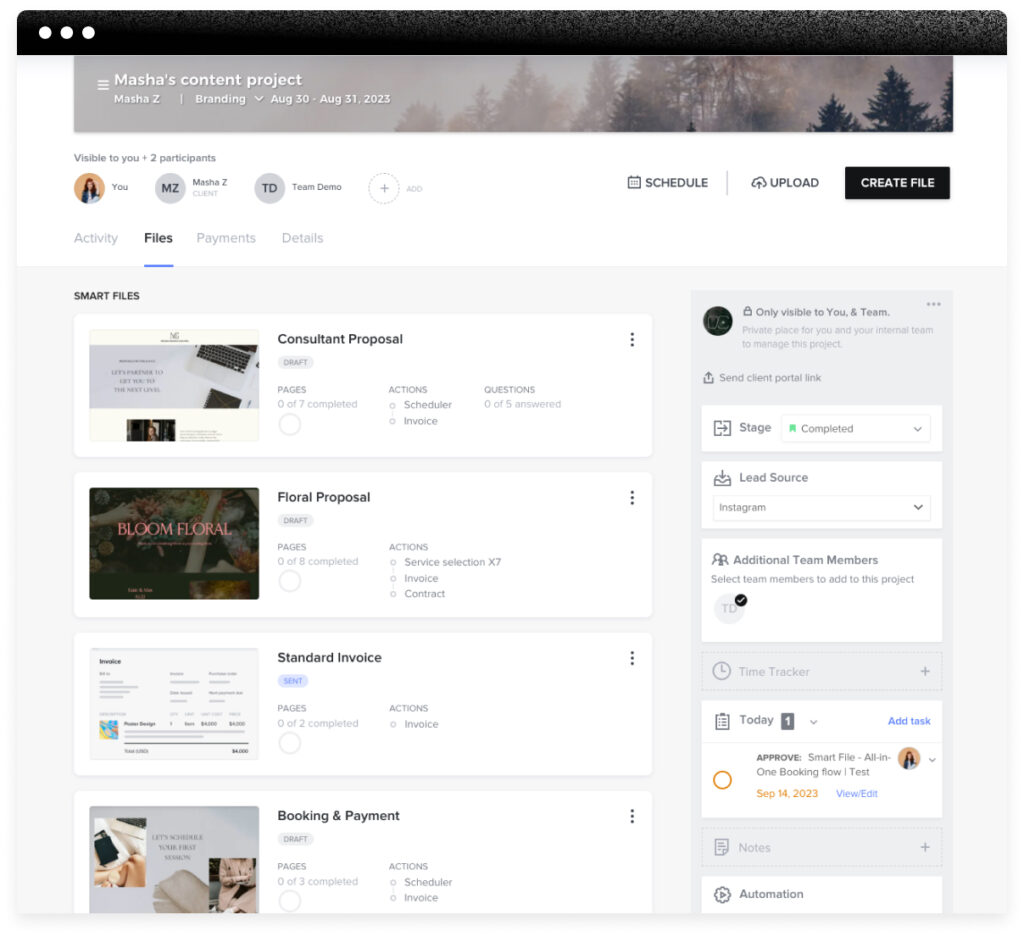
Ever wish client management didn’t feel so chaotic? HoneyBook caters to creative professionals and service-based businesses focusing on streamlining client interactions, enterprise project management, and financial operations.
It helps streamline client interactions with templates for contracts, invoices, and proposals, so you’re not starting from scratch every time. While it keeps things looking polished and professional, some users find it more suited for solo entrepreneurs than larger teams.
HoneyBook best features
- Process payments seamlessly, send automated reminders, and track financial transactions to maintain cash flow visibility
- Create and send branded documents, such as contracts and invoices, ensuring a consistent and professional client experience
- Provide clients with a dedicated portal where they can view project documents, sign contracts, and make payments easily
- Share meeting links with clients, allowing them to book appointments based on your availability
HoneyBook limitations
- Setup can be overwhelming for some users
- Users report that the financial reports aren’t always accurate
HoneyBook pricing
- Starter: $36/month
- Essentials: $59/month
- Premium: $129/month
HoneyBook ratings and reviews
- G2: 4.5/5 (170+ reviews)
- Capterra: 4.7/5 (640+ reviews)
What are real-life users saying about HoneyBook?
16. Zoho One (Best integrated SaaS applications suite)
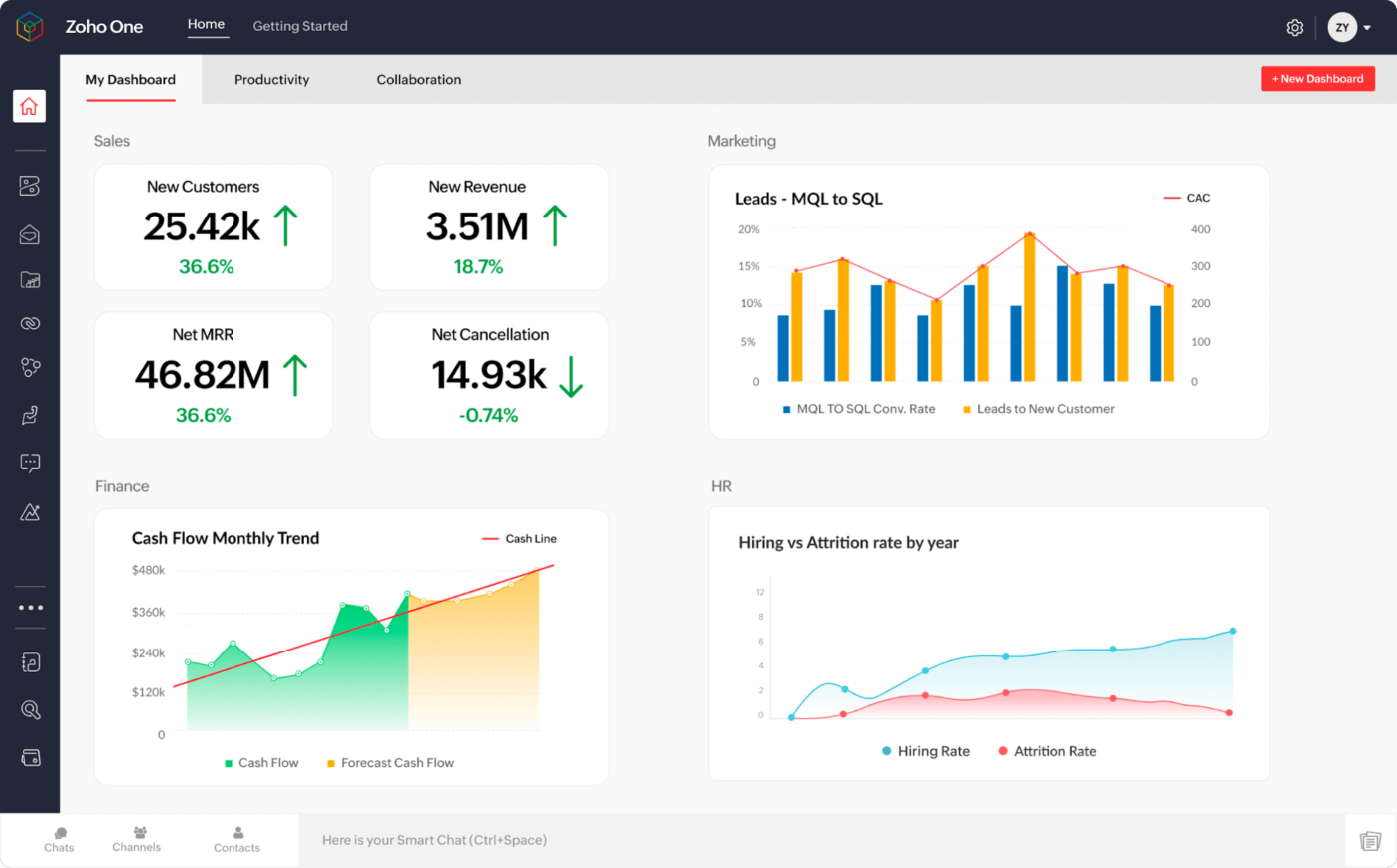
Zoho One bundles a whole bunch of business apps into one package—from CRM and email to accounting and project tracking.
You get tools to handle customer relationships, create documents, manage projects, track time, process payroll, and run your marketing campaigns. Everything talks to each other, so data flows between apps without copying and pasting.
While it’s not as advanced as standalone software, it covers many everyday business needs.
Zoho One best features
- Integrate over 40 business applications, including CRM, finance, marketing, and HR, for a fully connected workflow
- Use its features for operational goals to manage orders and inventory across channels, both offline and online
- Create and send payment estimates and invoices and collect payments from customers on the platform
Zoho One limitations
- Switching between Zoho’s different built-in apps is tedious and time-consuming
- It requires a ‘Last name’ for all leads, which needs workarounds when sourcing company details
Zoho One pricing
- All-Employee: $45/month per employee
- Flexible User: $105/month per user
Zoho One ratings and reviews
- G2: 4.4/5 (23,310+ reviews)
- Capterra: 4.2/5 (120+ reviews)
What are real-life users saying about Zoho One?
🔍 Did You Know? The longest-running company in the world is Kongō Gumi, a Japanese construction firm founded in 578 AD. It operated for over 1,400 years before merging with another company in 2006.
17. Xero (Best double-entry bookkeeping software)
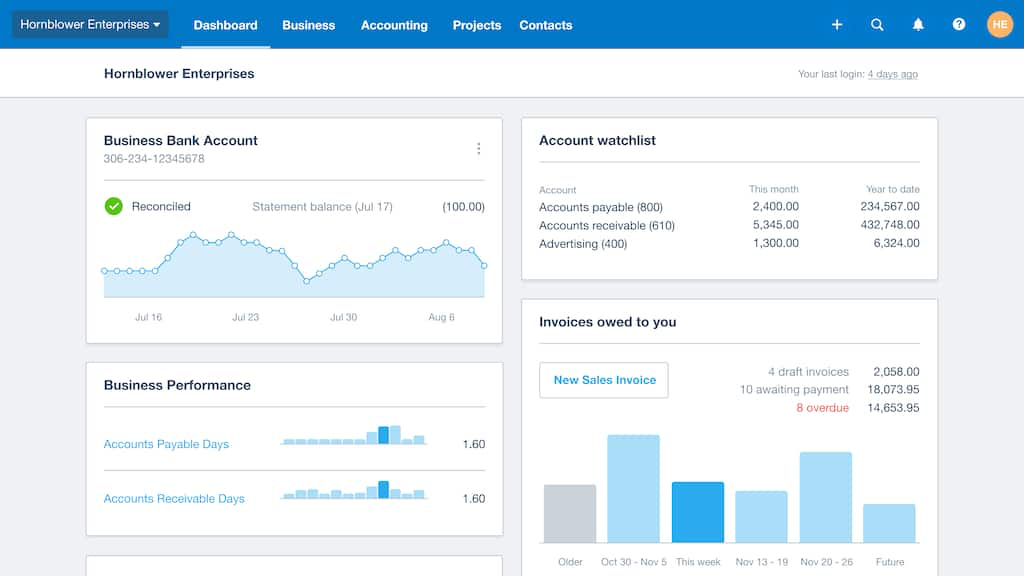
Xero is a cloud-based accounting platform designed for small businesses. It connects to your bank accounts, tracks money coming in and going out, and helps you keep track of invoices and bills.
You can snap pictures of receipts with your phone, handle payroll, and see how your business is doing with simple reports. It syncs with other business tools so your accountant can hop in to check things when needed. The tool delivers real-time financial insights, bank reconciliation, and accurate project cost management.
Xero best features
- Reconcile bank transactions automatically to reduce manual data entry and improve accuracy
- Track inventory and project expenses in real-time to stay on top of costs and budgeting and automate invoicing and payments to improve cash flow
- Manage international transactions with automated currency conversions and live exchange rates
- Control financial data access by assigning secure, role-based permissions to team members
Xero limitations
- Advanced reporting requires third-party apps, and offer limited customization
- The U.S. payroll integration requires an additional subscription
Xero pricing
- Early: $20/month
- Growing: $47/month
- Established: $80/month
Xero ratings and reviews
- G2: 4.3/5 (715+ reviews)
- Capterra: 4.4/5 (3,110+ reviews)
What are real-life users saying about Xero?
18. Microsoft Dynamics 365 (Best enterprise relationship management platform)
Microsoft Dynamics 365 provides a comprehensive enterprise application suite that combines ERP and CRM capabilities with integrated AI and business intelligence tools. Its deep integration with Microsoft’s ecosystem makes it ideal for managing complex business operations.
Start with sales and customer service, then add finance or inventory as needed. It’s a step up from basic software but not as complex as enterprise systems—though setup may require some tweaking.
Microsoft Dynamics 365 best features
- Use its field service management to manage financial operations, supply chains, dispatching, and manufacturing to optimize resources
- Gain 360-degree insights into customer behavior to personalize engagement and boost sales with its customer data management tools
- Automate sales processes like lead management, opportunity tracking, and quote generation to prioritize leads, nurture prospects, and close deals efficiently
- Log and track customer inquiries, manage cases, provide timely support, and access client interaction histories for effective support with customer service management tools
Microsoft Dynamics 365 limitations
- Implementation requires significant resources, and complex customizations need specialized expertise
- The platform includes a default data storage limit, which may be insufficient for organizations handling large volumes of data
Microsoft Dynamics 365 pricing
Dynamics 365 Business Central
- Free trial
- Essentials: $70/month per user
- Premium: $100/month per user
- Team Members: $8/month per user
Microsoft Dynamics 365 ratings and reviews
- G2: 4/5 (800+ reviews)
- Capterra: 4/5 (180+ reviews)
What are real-life users saying about Microsoft Dynamics 365?
🤝 Friendly Reminder: Treat your software like a team member. Don’t just install it—customize it. Set permissions, automate workflows, and integrate it with other tools so it works seamlessly within your business.
19. Salesforce (Best customer relationship management ecosystem)
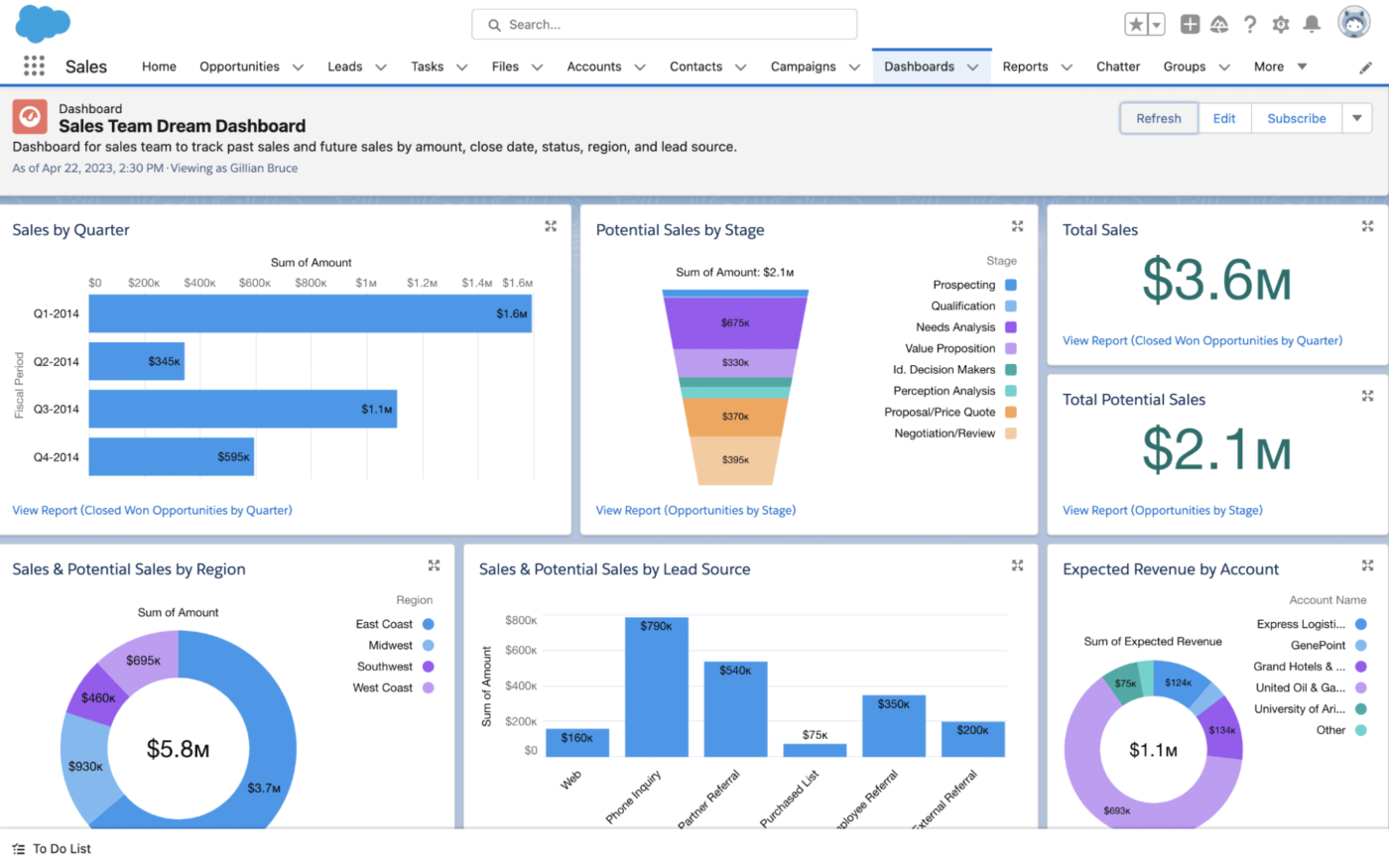
Salesforce is a cloud-based CRM software that integrates various business functions like sales, service, and marketing. Its standout feature is its powerful AI-powered analytics through Einstein AI, which provides insights to enhance customer relationships and drive sales growth.
With extensive customization options, Salesforce adapts to different business needs while offering a scalable solution for larger enterprises.
Salesforce best features
- Automate lead scoring and pipeline management with its drag-and-drop interface to streamline the sales process
- Connect sales, marketing, and customer service in one platform for a unified experience
- Build custom applications with low-code and pro-code tools to fit business needs
- Access a marketplace of pre-built solutions through AppExchange to extend functionality
Salesforce limitations
- Premium features and extra storage can significantly increase costs and complex customizations require specialized expertise
- It’s primarily built for sales teams, reducing its effectiveness for overall business management
Salesforce pricing
- Starter Suite: $25/month per user
- Pro Suite: $100/month per user
- Custom pricing based on the Salesforce you pick
Salesforce ratings and reviews
- G2: 4.3/5 (445+ reviews)
- Capterra: 4.6/5 (30 reviews)
What are real-life users saying about Salesforce?
🔍 Did You Know? Nearly half of businesses are prioritizing process improvements, aiming for greater efficiency and growth. Companies that embrace AI seem to have the edge—84% of high-growth businesses report a positive revenue impact from AI, while only 65% of struggling businesses say the same.
20. HubSpot (Best inbound marketing automation platform)
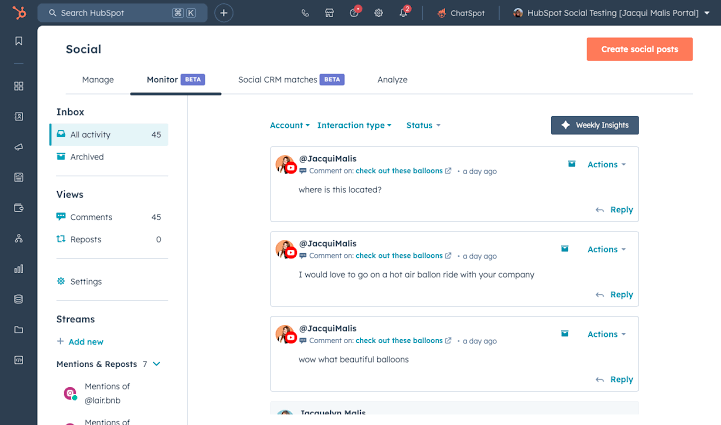
HubSpot helps you attract customers and build relationships with them. Its tools cover marketing, sales, and customer service—starting with someone’s first visit to your website and continuing their journey as a customer.
The CRM tracks interactions and helps your team understand customer needs. You can set up email campaigns, manage your website content, and handle support tickets all in one place. Its user-friendly interface and advanced automation features make it ideal for businesses looking to scale their operations efficiently.
HubSpot best features
- Automate marketing campaigns across email, social media, and blogs to nurture leads and drive engagement
- Track sales pipelines with detailed reporting and AI-powered insights to improve deal conversions
- Manage customer support with ticketing, live chat, and knowledge base tools to resolve issues faster
- Personalize website experiences with dynamic content and behavior-based automation to increase conversions
HubSpot limitations
- It’s difficult to perform bulk actions and merge duplicates
- Scaling can be tricky with large contact databases
HubSpot pricing
Operations Hub
- Professional: $720/month (additional seats start at $45/month)
- Enterprise: $2,000/month
HubSpot ratings and reviews
- G2: 4.5/5 (460+ reviews)
- Capterra: 4.8/5 (260+ reviews)
What are real-life users saying about HubSpot?
💡 Pro Tip: Configure smart notifications that prompt action instead of flooding inboxes. Set up alerts for overdue tasks, approval requests, or customer issues so teams can respond immediately.
21. Connecteam (Best mobile-first employee management software)
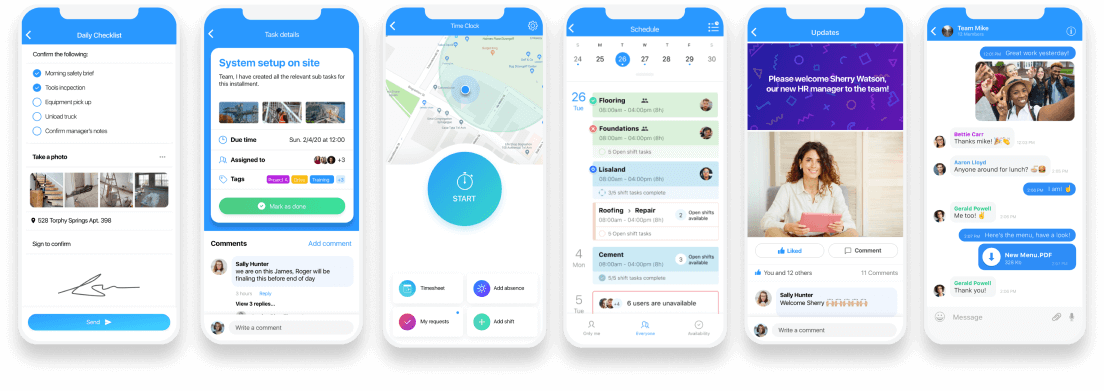
Got a team that’s always on the move? Connecteam is designed for frontline workers, field teams, and remote staff who don’t sit at a desk all day. With just a mobile app, you can handle scheduling, track time and location with GPS geolocation, share updates, and even manage training—without the usual back-and-forth.
It feels more like social media than work software, making it easy for employees to clock in, report issues, fill out forms, or check task lists right from their phones. Managers can send quick updates or emergency alerts, while workers can access schedules or submit paperwork without needing to step into an office.
Connecteam best features
- Assign and track tasks in real time to keep teams aligned and productive; schedule shifts and manage employee availability with its breadcrumbs feature that captures live location data when an employee is clocked in
- Improve internal communication with its communication hub that includes team chats, announcements, and surveys for instant feedback
- Simplify onboarding and training with digital courses, quizzes, and compliance checklists
Connecteam limitations
- Limited integration with external systems compared to other enterprise solutions
- The mobile-first approach may not suit all types of businesses, and while users can mark unavailability anytime, admin controls for this are still in progress
Connecteam pricing
- Free
- Basic: $35/month
- Advanced: $59/month
- Expert: $119/month
- Enterprise: Custom pricing
Connecteam ratings and reviews
- G2: 4.6/5 (2,140+ reviews)
- Capterra: 4.7/5 (560+ reviews)
What are real-life users saying about Connecteam?
📖 Also Read: Free SOP Templates and How to Write Your Own SOP
Make Your Business Click With ClickUp
Finding the right business management software comes down to what works best for your team.
Some tools are great for project planning, and others excel at financial management, but only a few try to do it all. The goal is simple—streamline operations, keep projects moving, and make collaboration easy.
ClickUp, the everything app for work, does everything you need for your business and more. It combines project management, document collaboration, brainstorming, and automation in one platform.
Store important documents in ClickUp Docs, map out ideas on Whiteboards, and let ClickUp Brain handle smart prioritization. Automations and integrations also make workflows even smoother.
Less stress, more progress. Sign up for ClickUp today! ✅