As a student, you know how cluttered folders, piles of printouts, and forgetting school notes can slow down your study process. That's why ClickUp created the perfect note-taking templateto keep your class notes, subjects, and assignments organized in one place!
ClickUp's note-taking template is designed to help students:
- Organize
class notes, homework, and helpful links in one place
- Create a system for schoolwork
to make studying more efficient
- Customize and formattemplates
for every project, class, or semester
This class notes template helps you do everything above and more.
ClickUp Class Notes Template
ClickUp's note-taking template is a pre-built ClickUp Doc designed to improve note-taking habits with an easy-to-use structure that students can apply to any subject.
A pre-built table of contents lets you jump to a section of your notes with just a click.
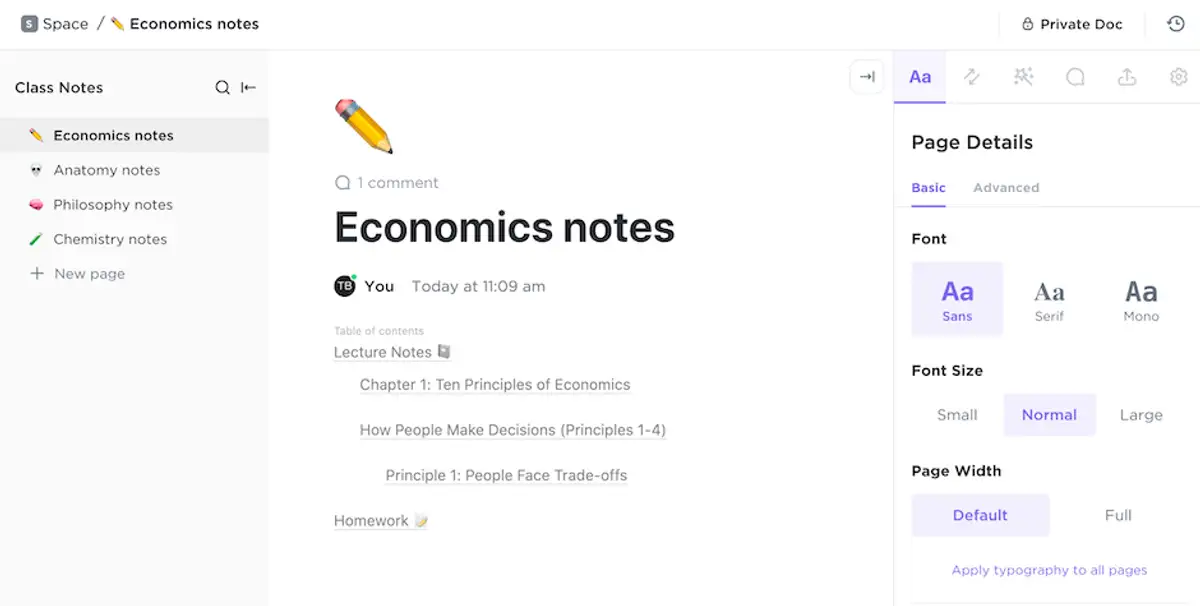
This template provides a sample page that can be edited, duplicated, and applied to any subject or assignment.
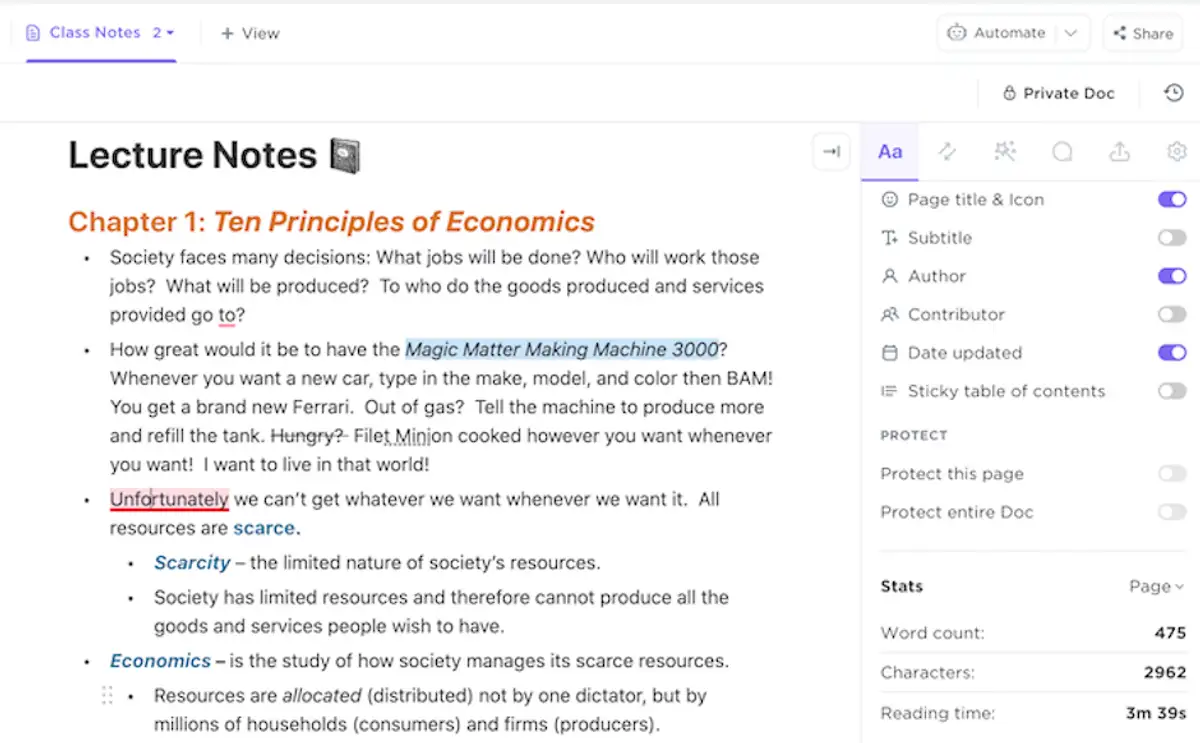
ClickUp gives you the power to customize your college notes with useful formatting options, instant task creation, link embedding, and more! Create new tables or edit the one that we've made for you.
Giving better context to your notes is another key benefit of this template; like any other ClickUp Doc, this note-taking template lets you add comments to words, phrases, or entire sections of your Doc.
Do you need your professor to clarify something during a lecture? Highlight the note, leave your question as an assigned comment, and respond with the answer once you've got it!
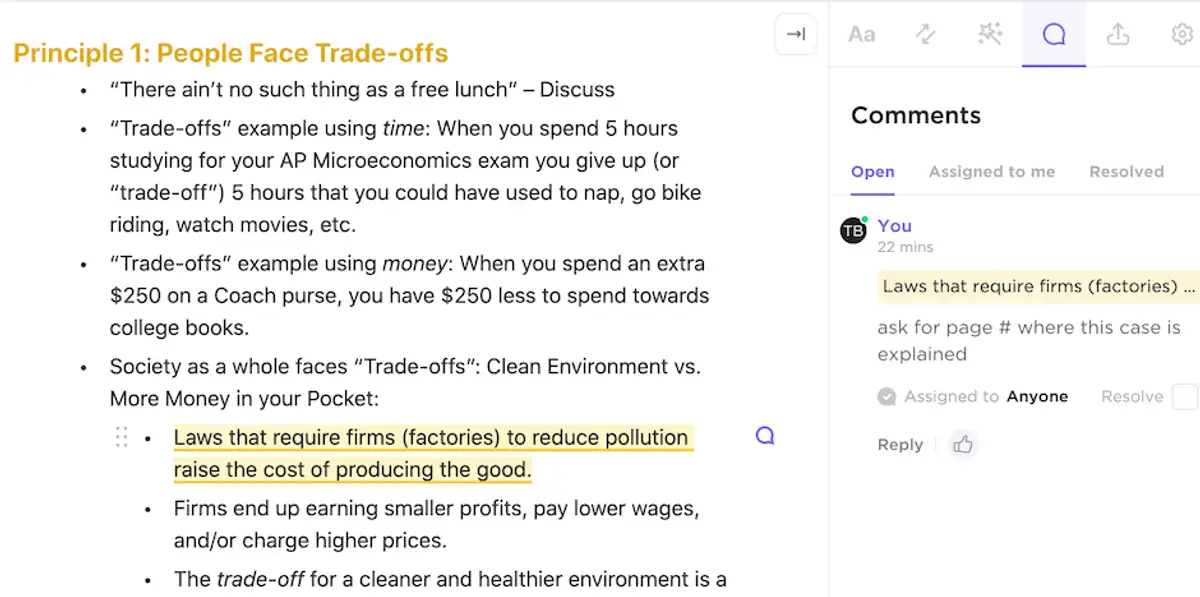
Since taking notes on the go is something students have mastered, this school notes template also provides you with a Notepad pinned to the bottom of your Doc! Use it as a scratchpad for project ideas, type quick reminders, and create as many notes as you need.
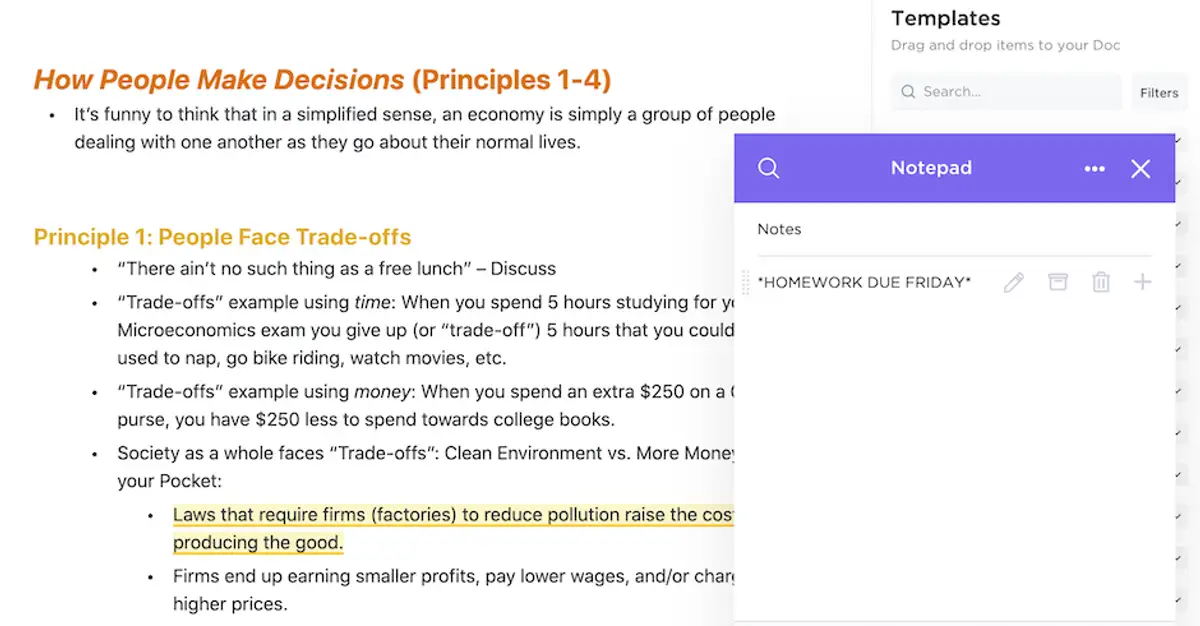
Related educational templates
Student progress templateCub scout committee meeting minutes template
Syllabus planning template








